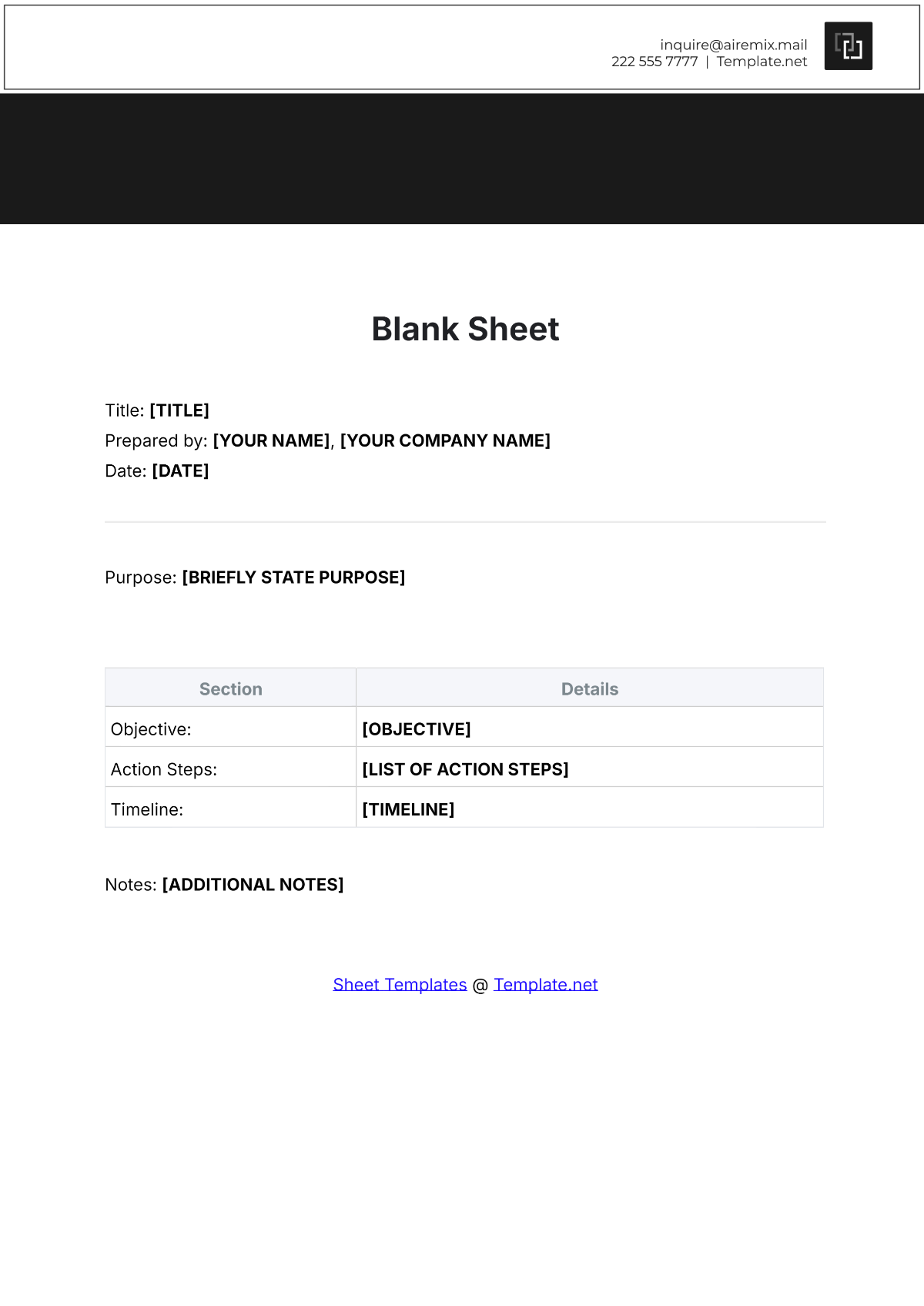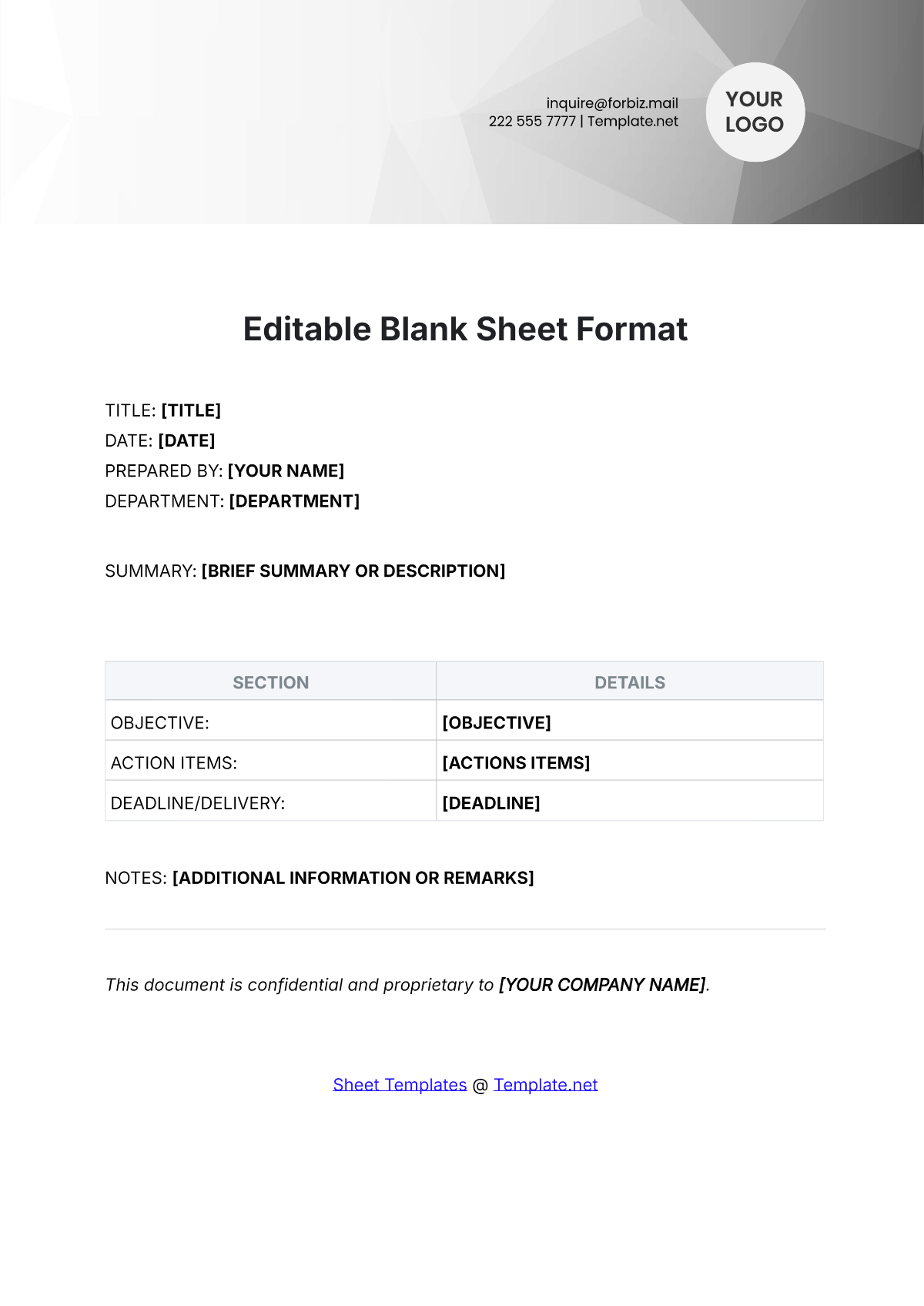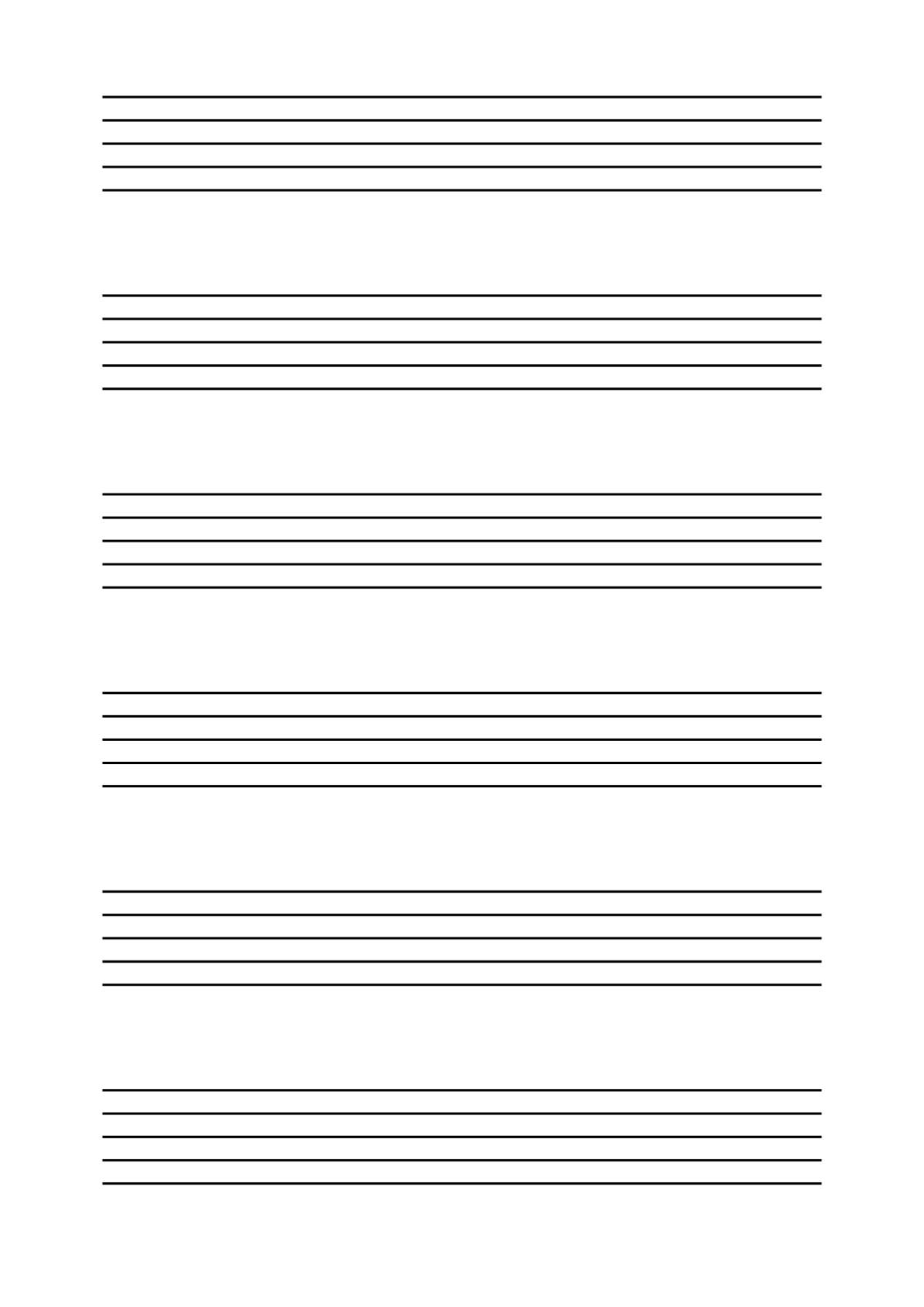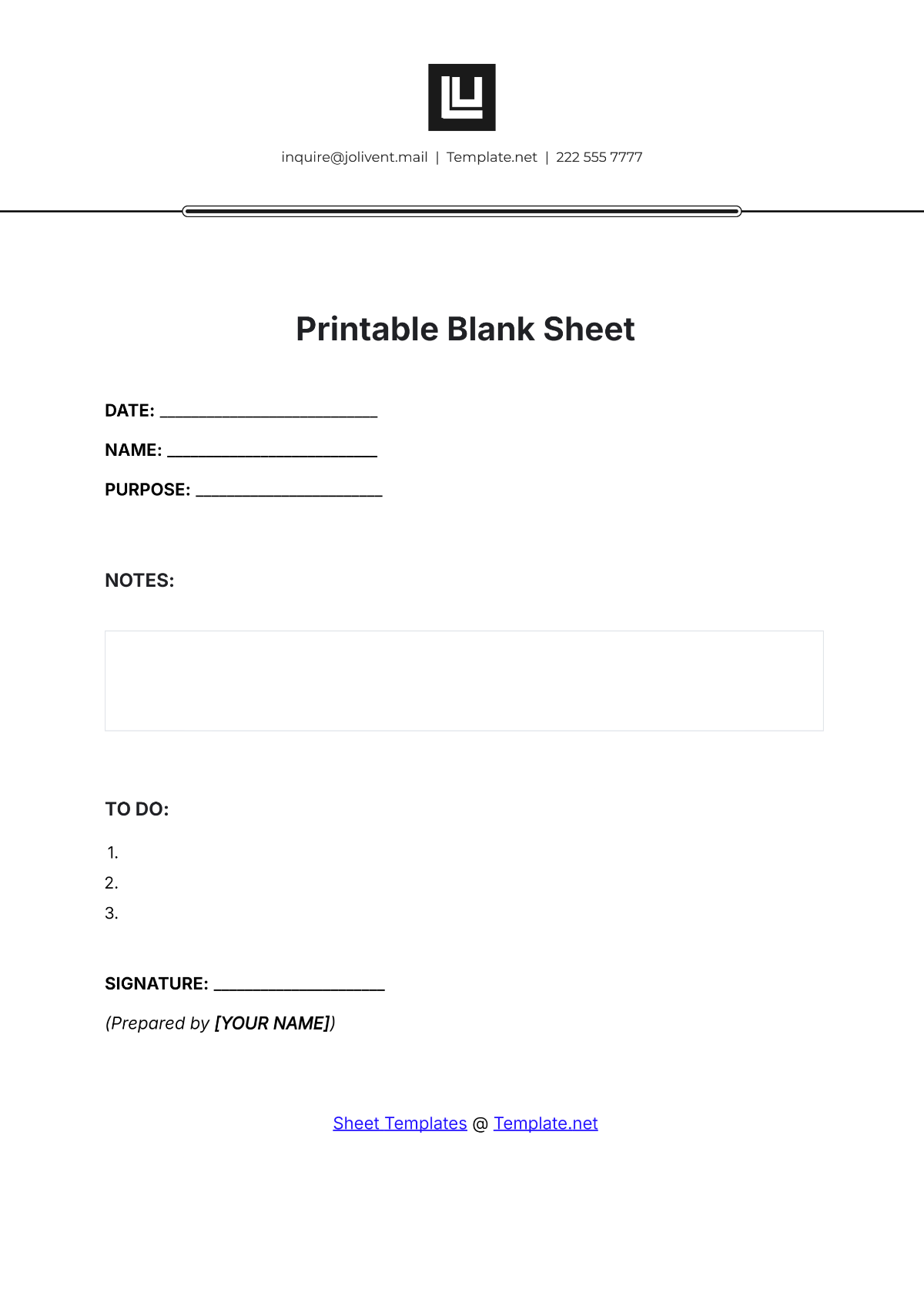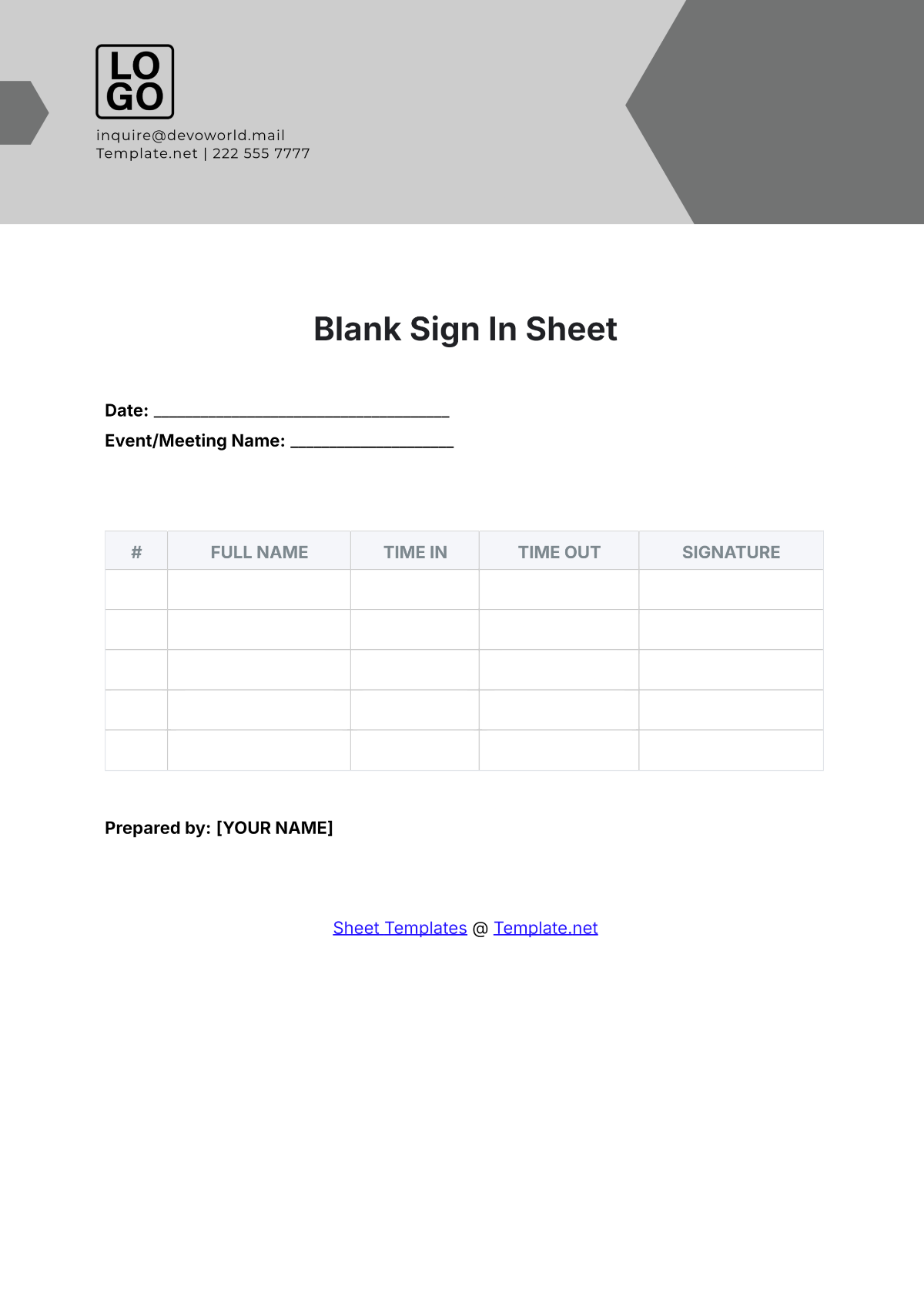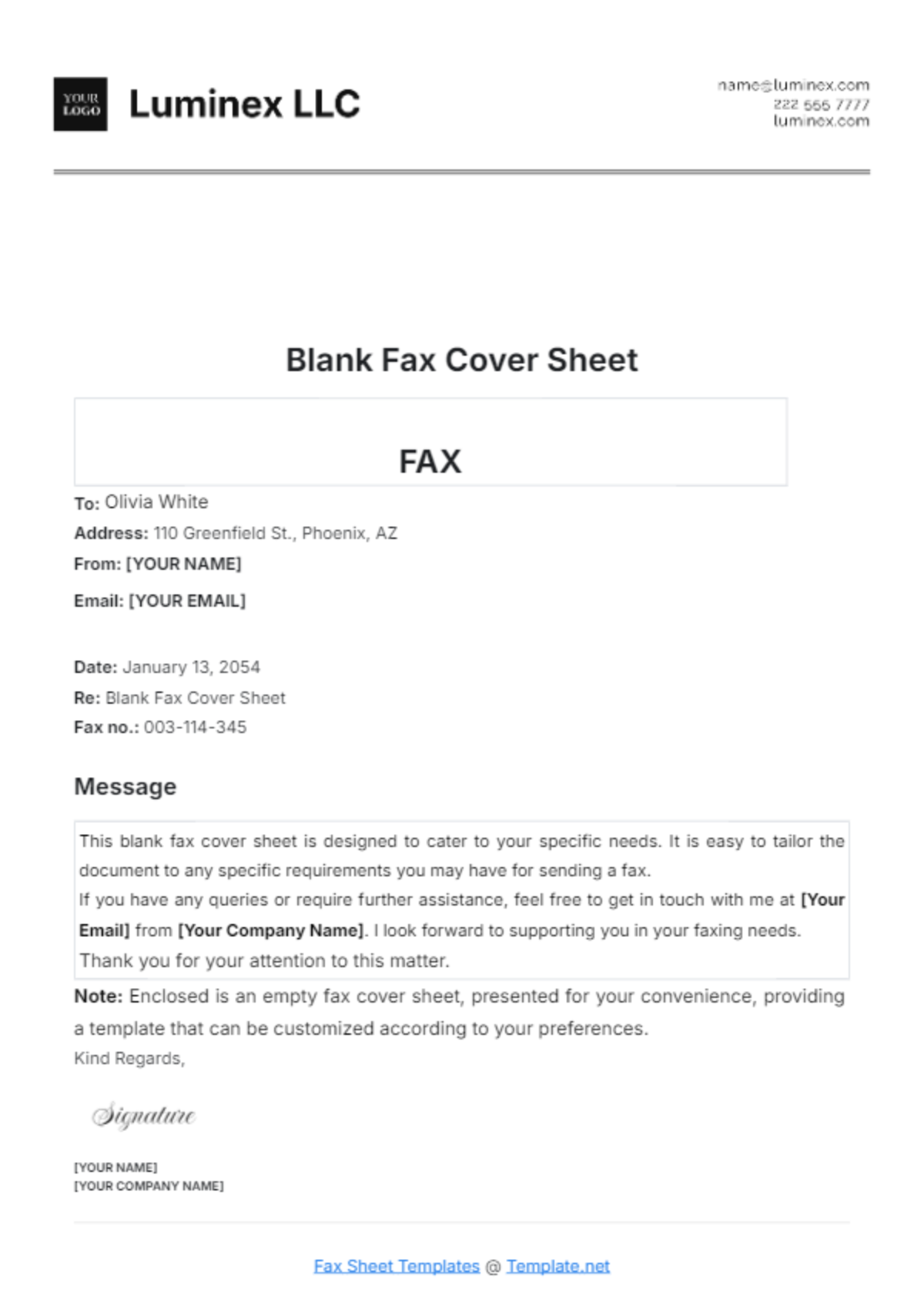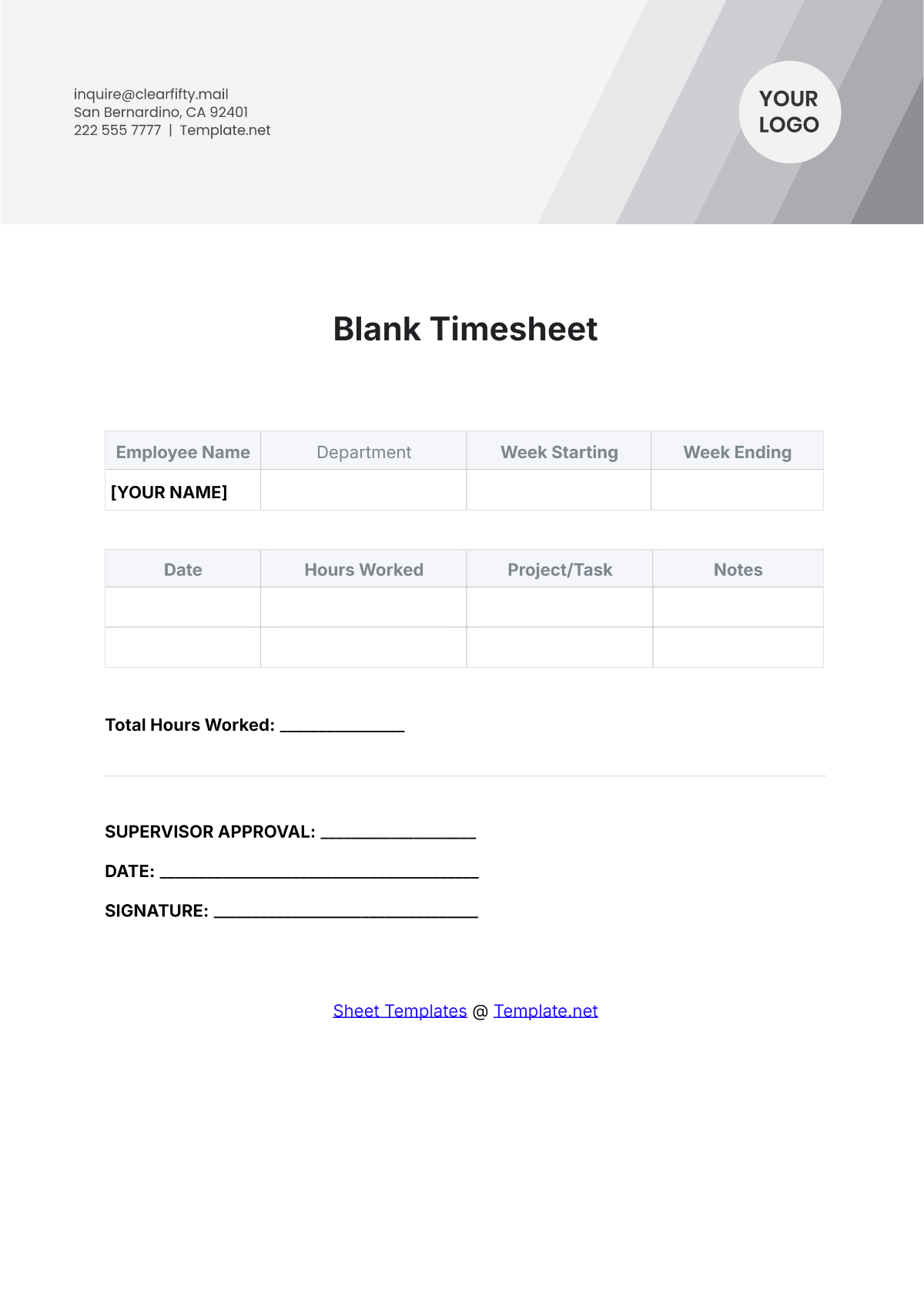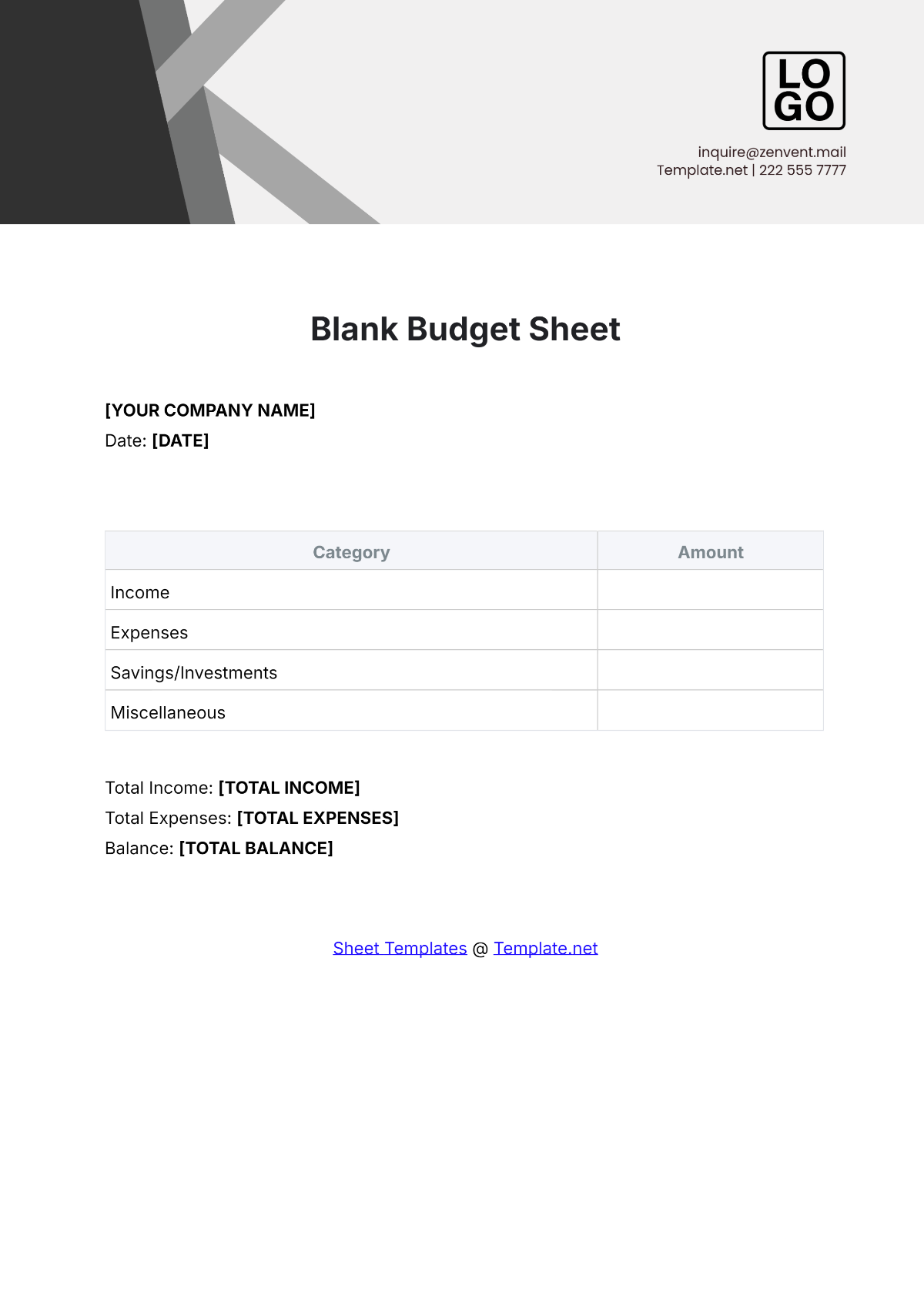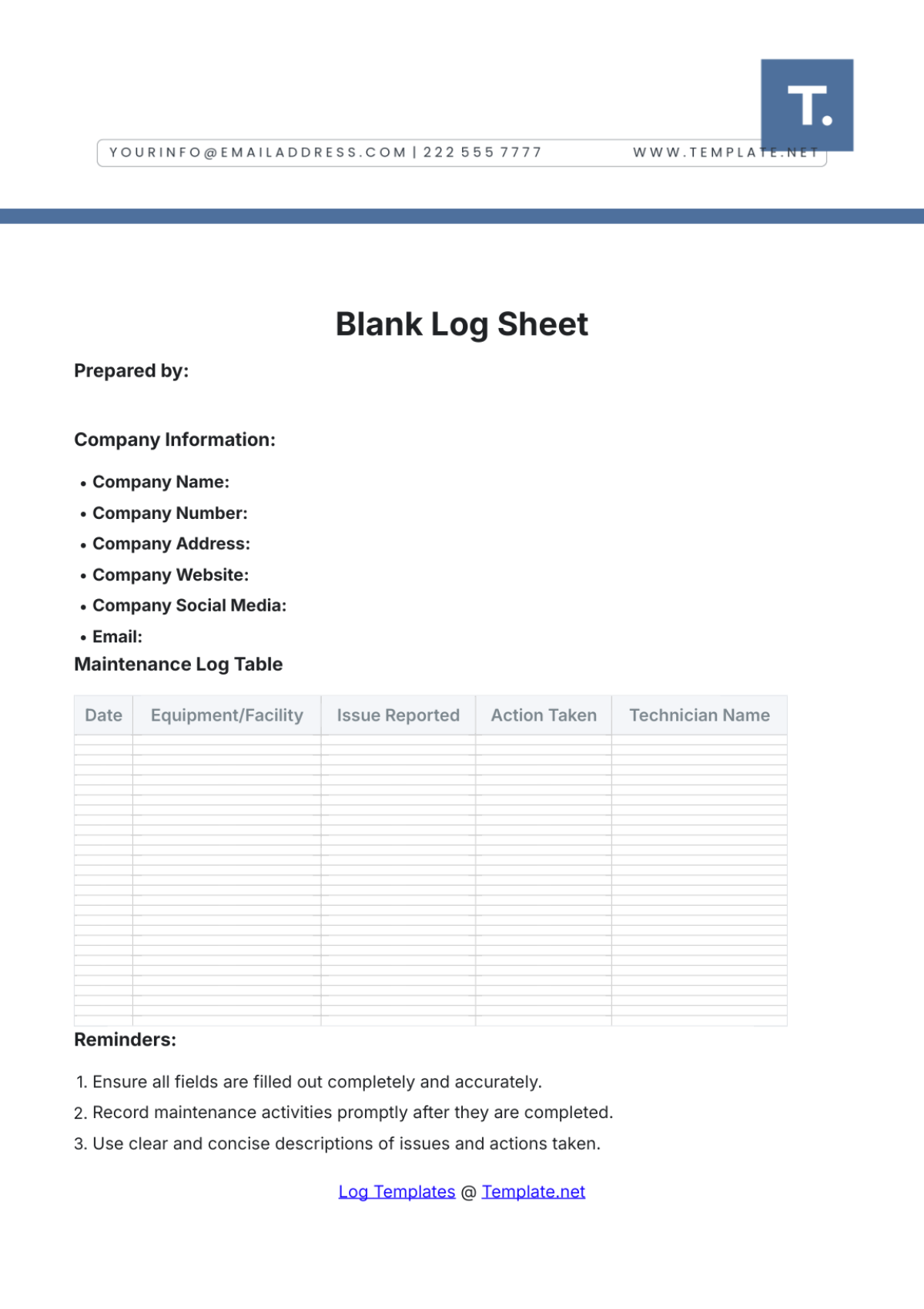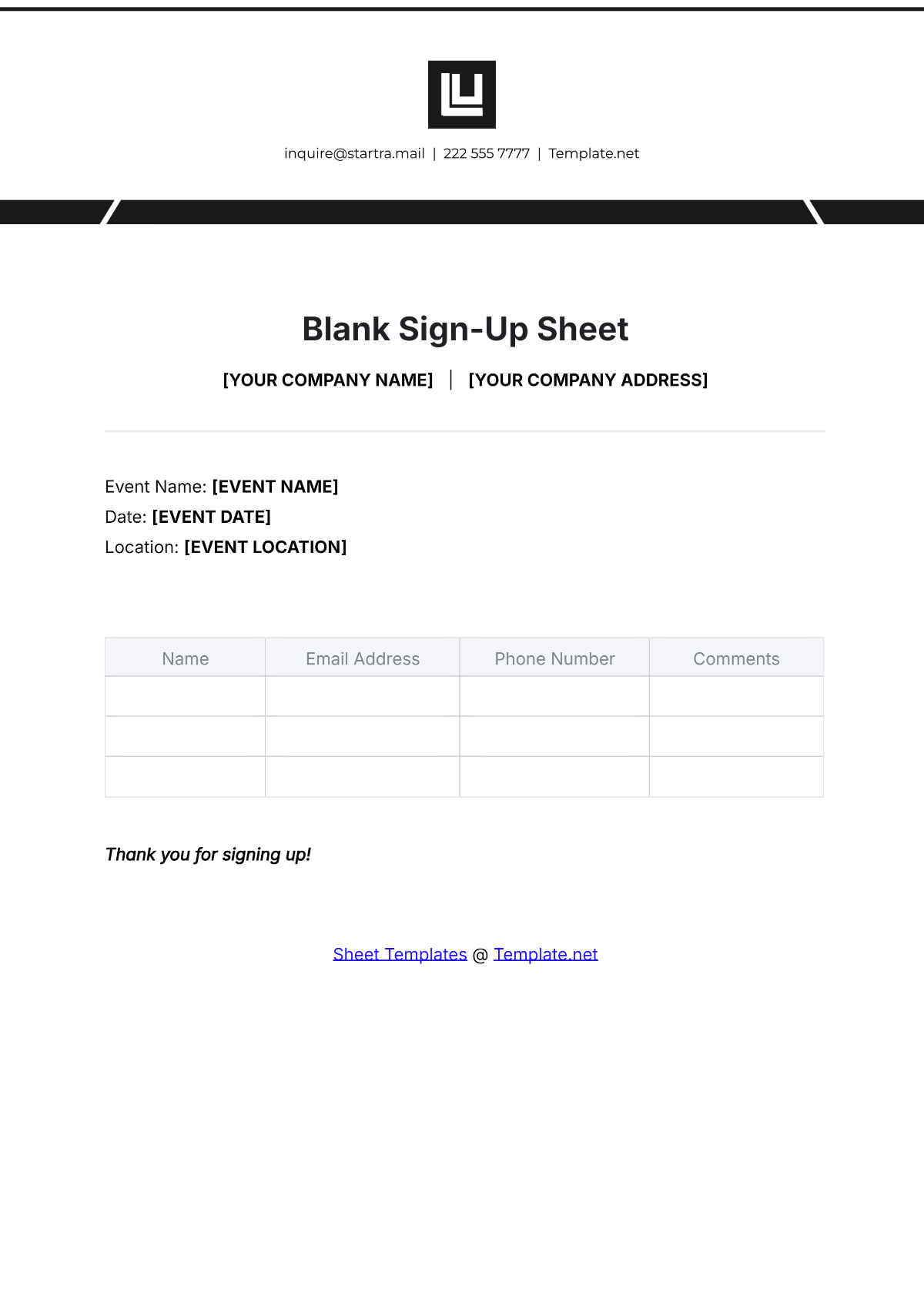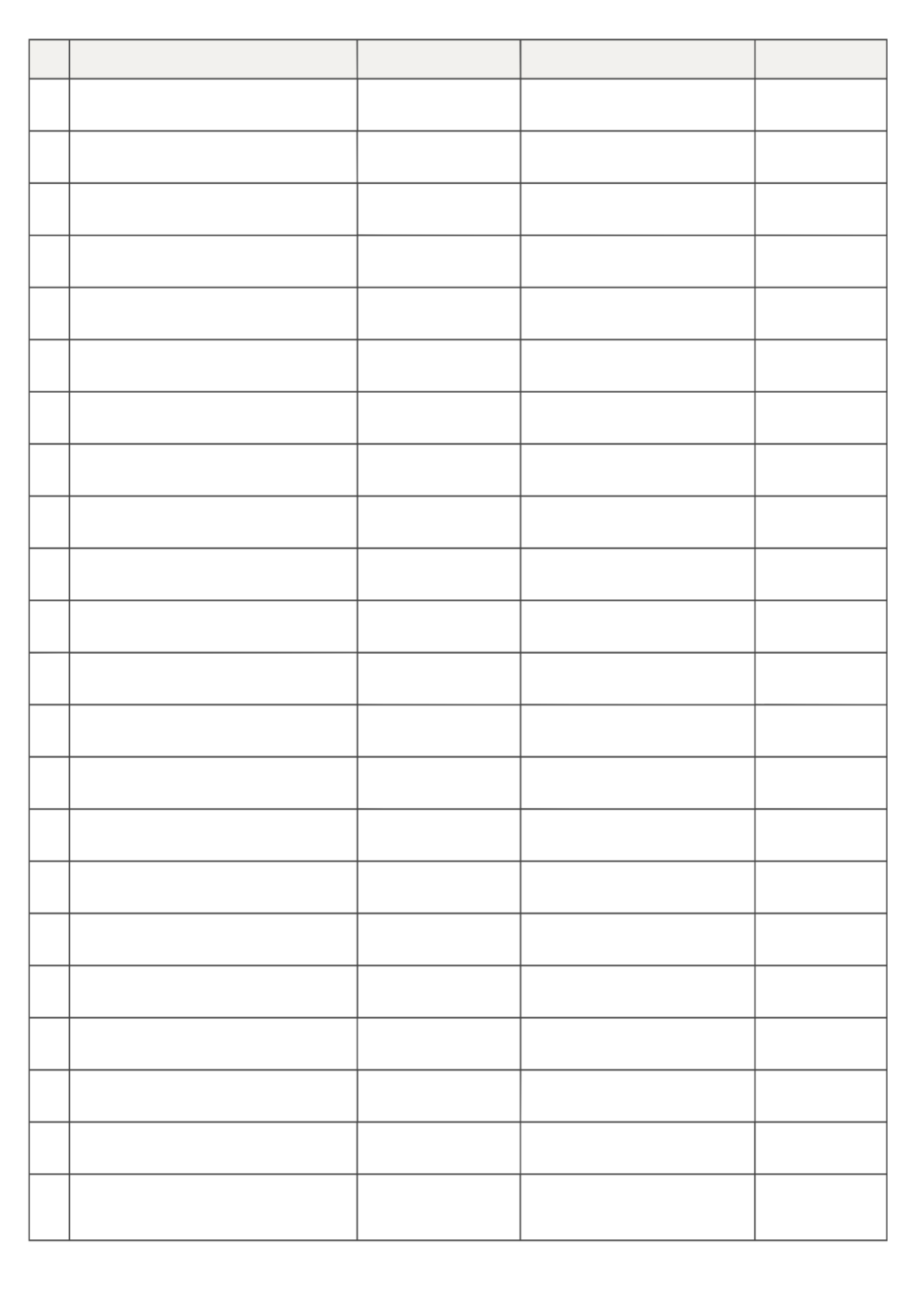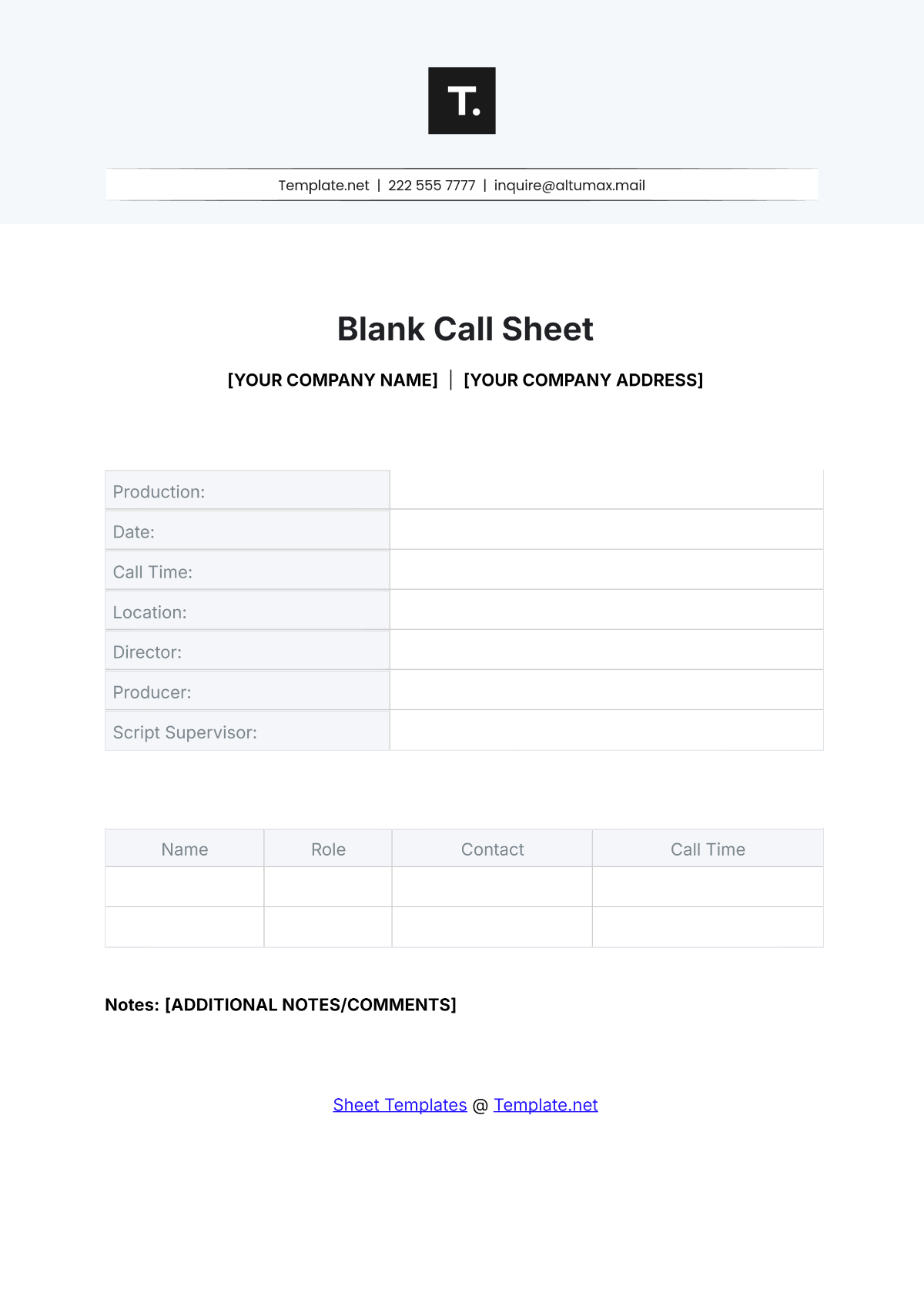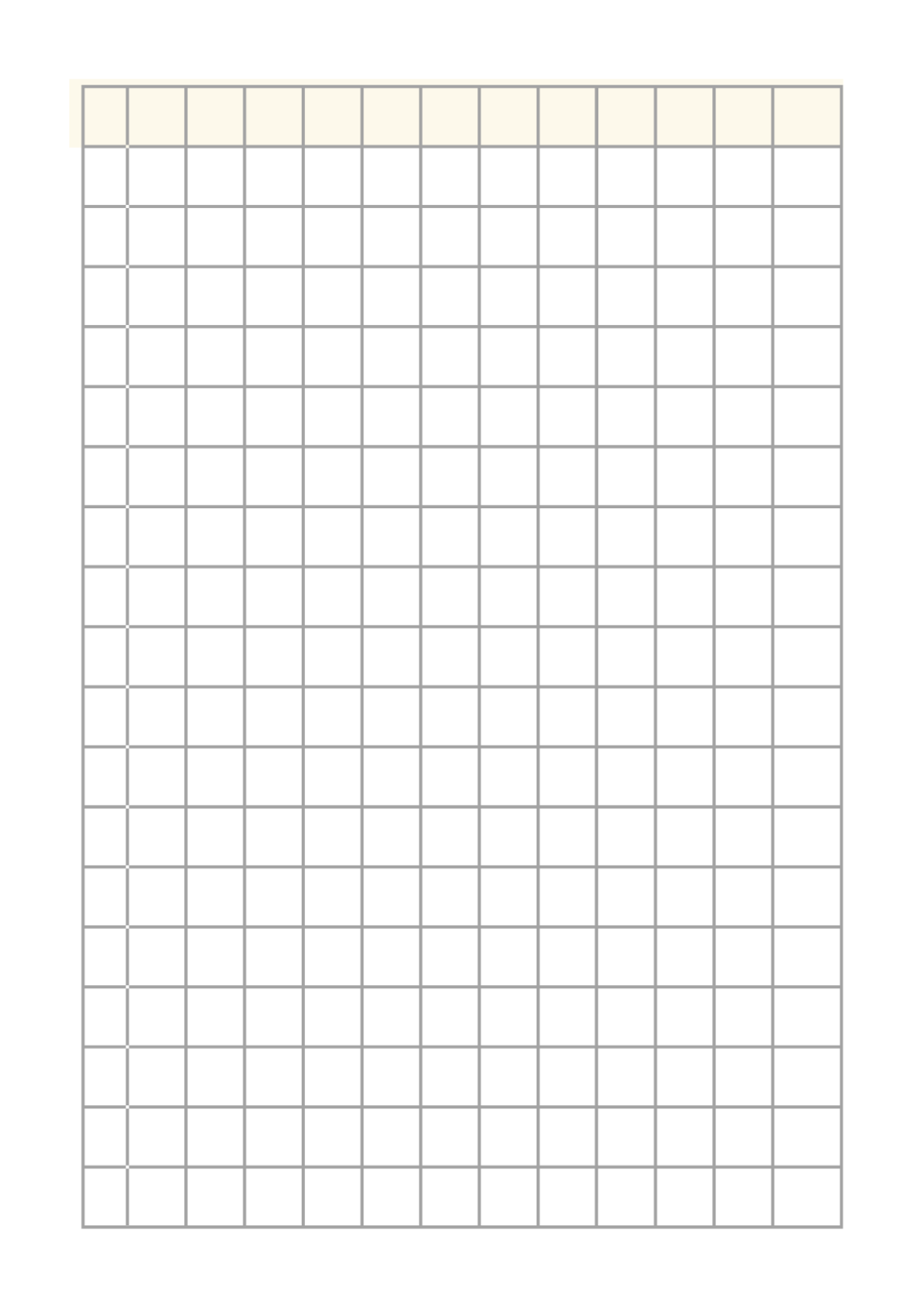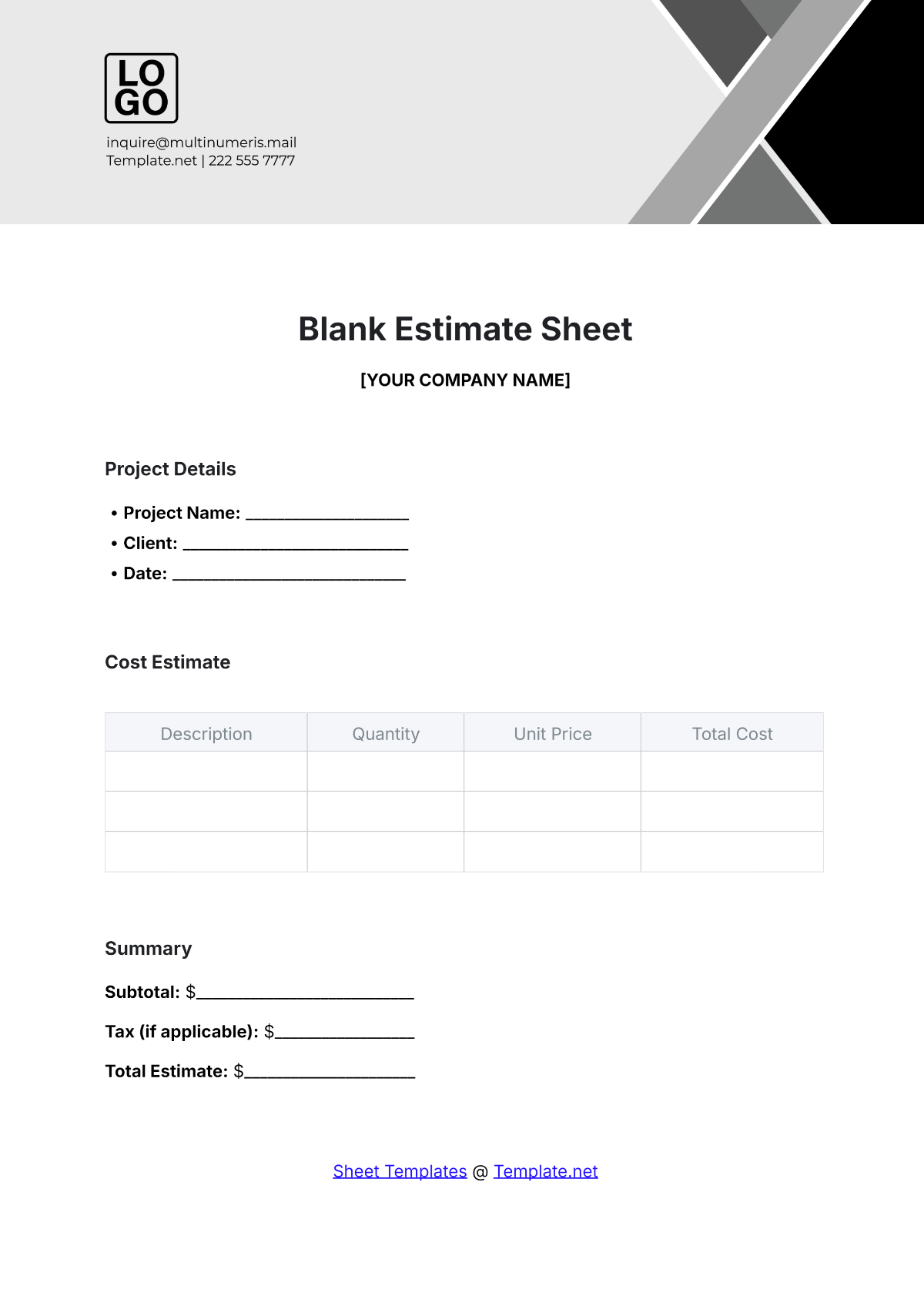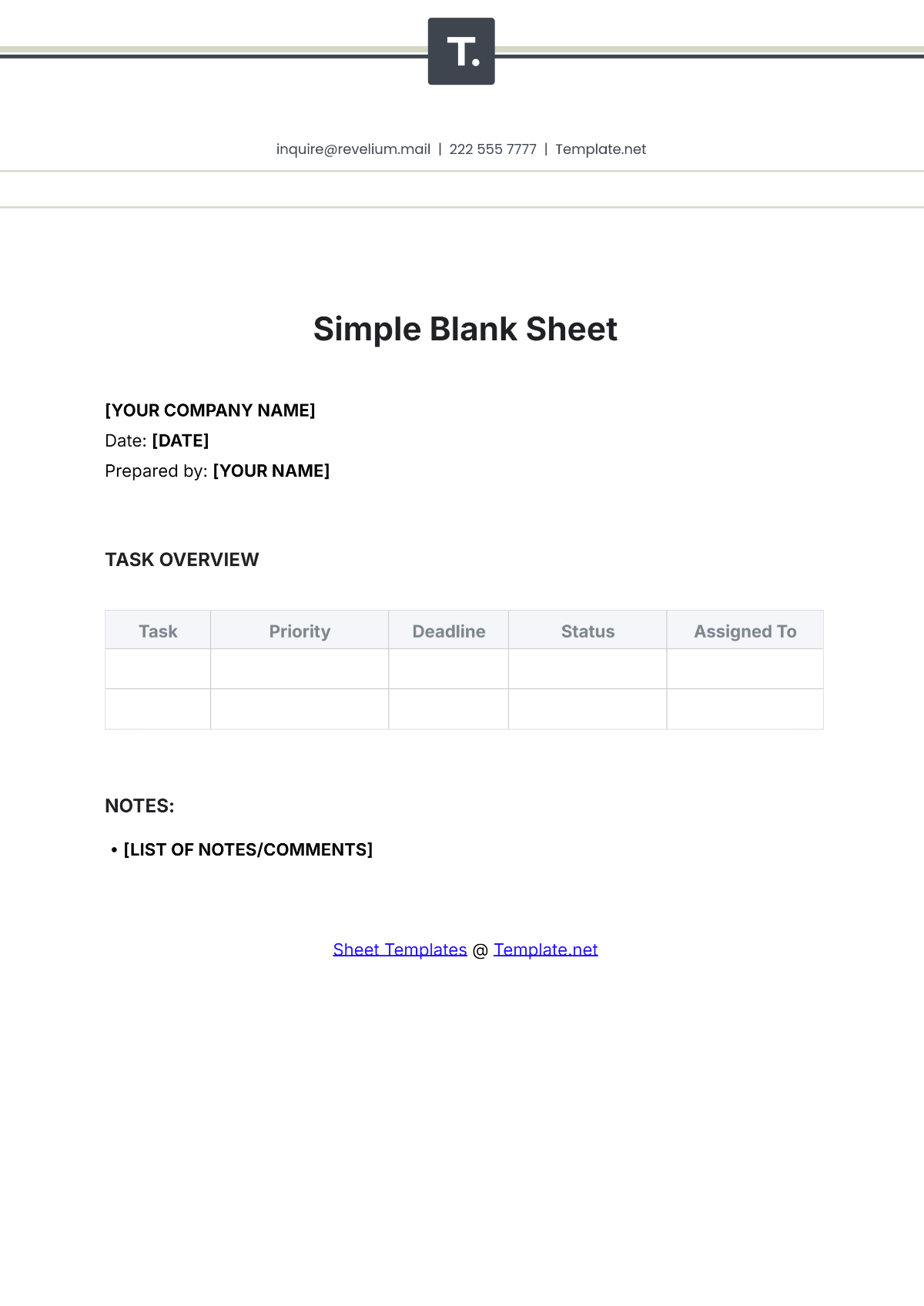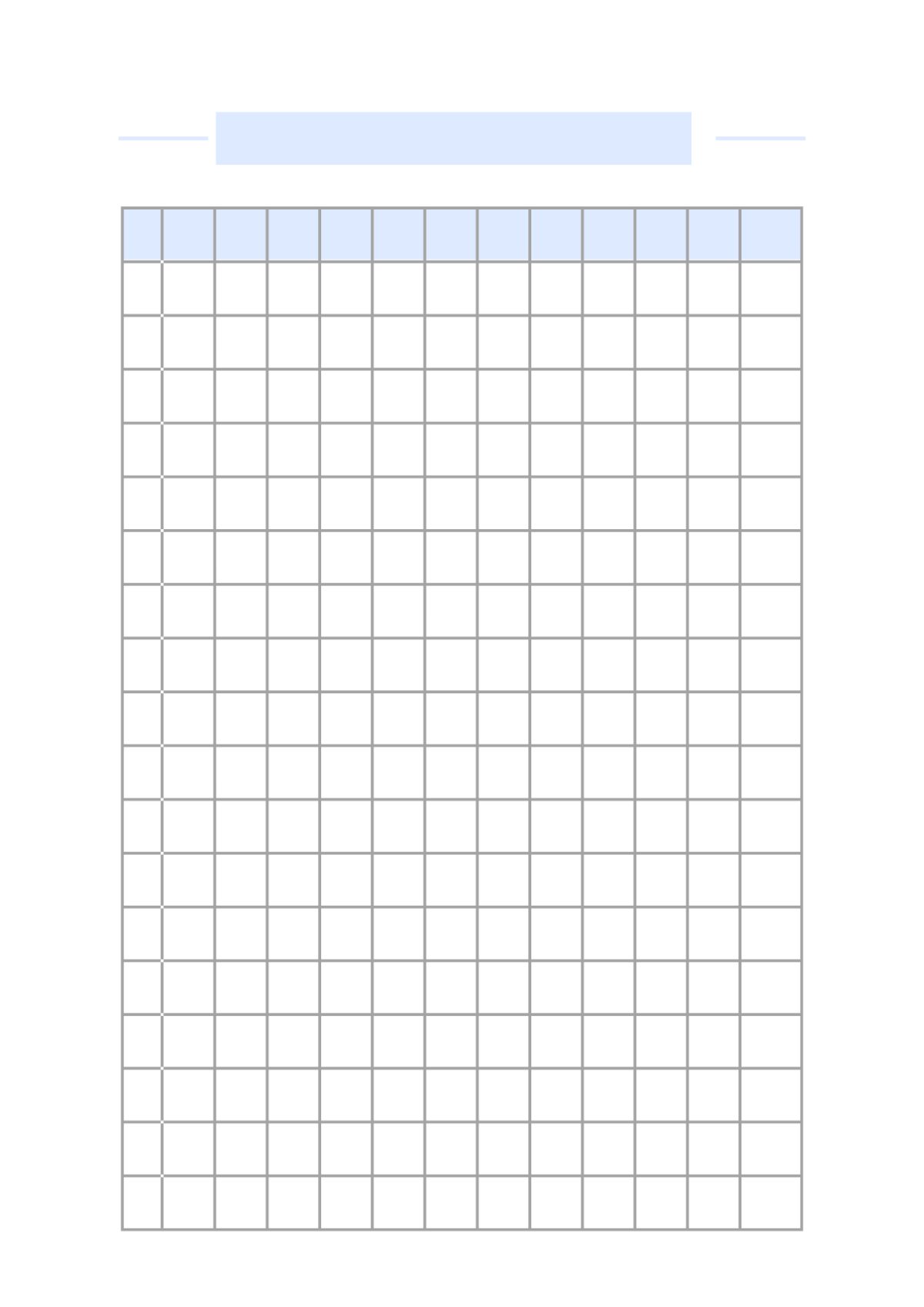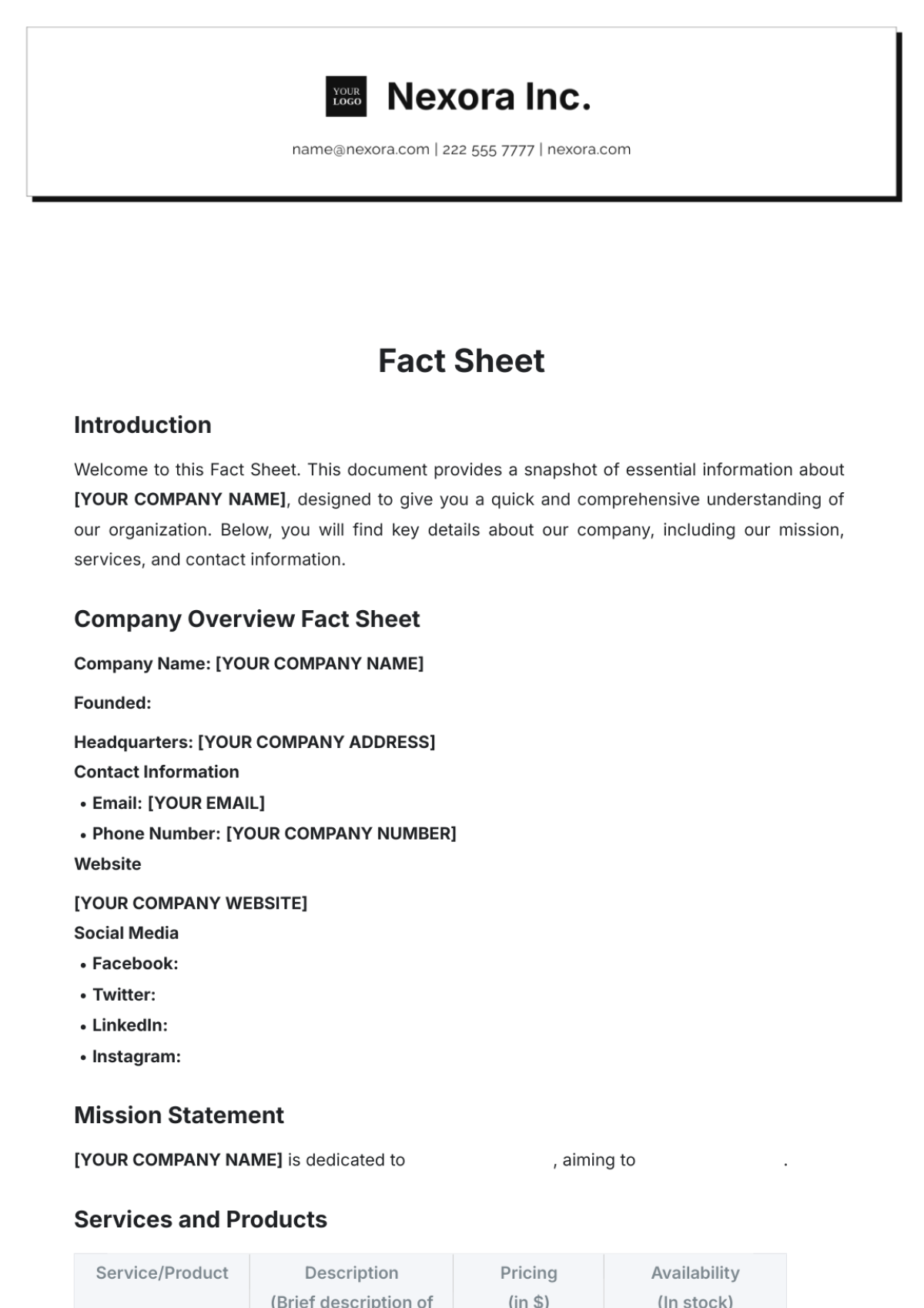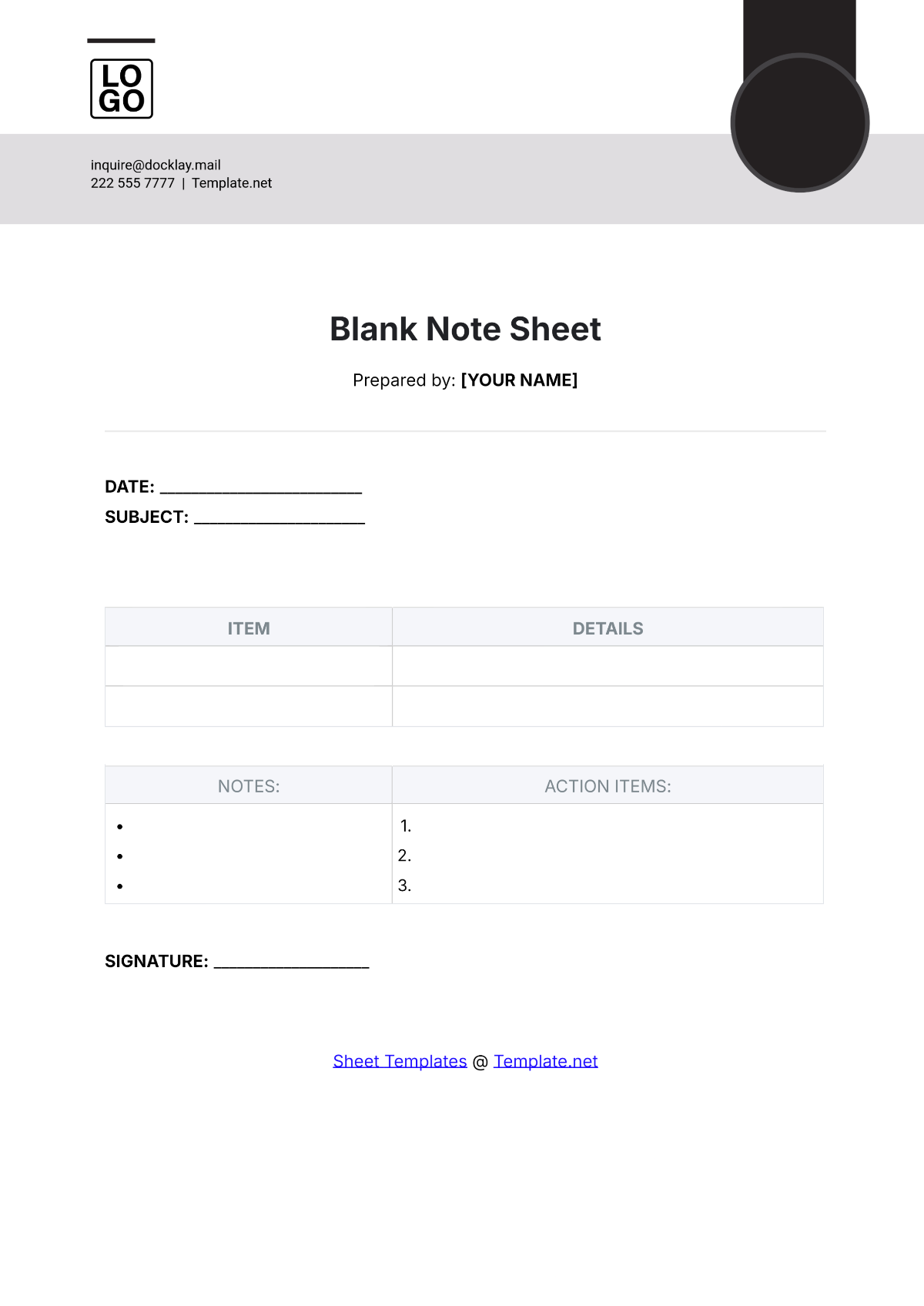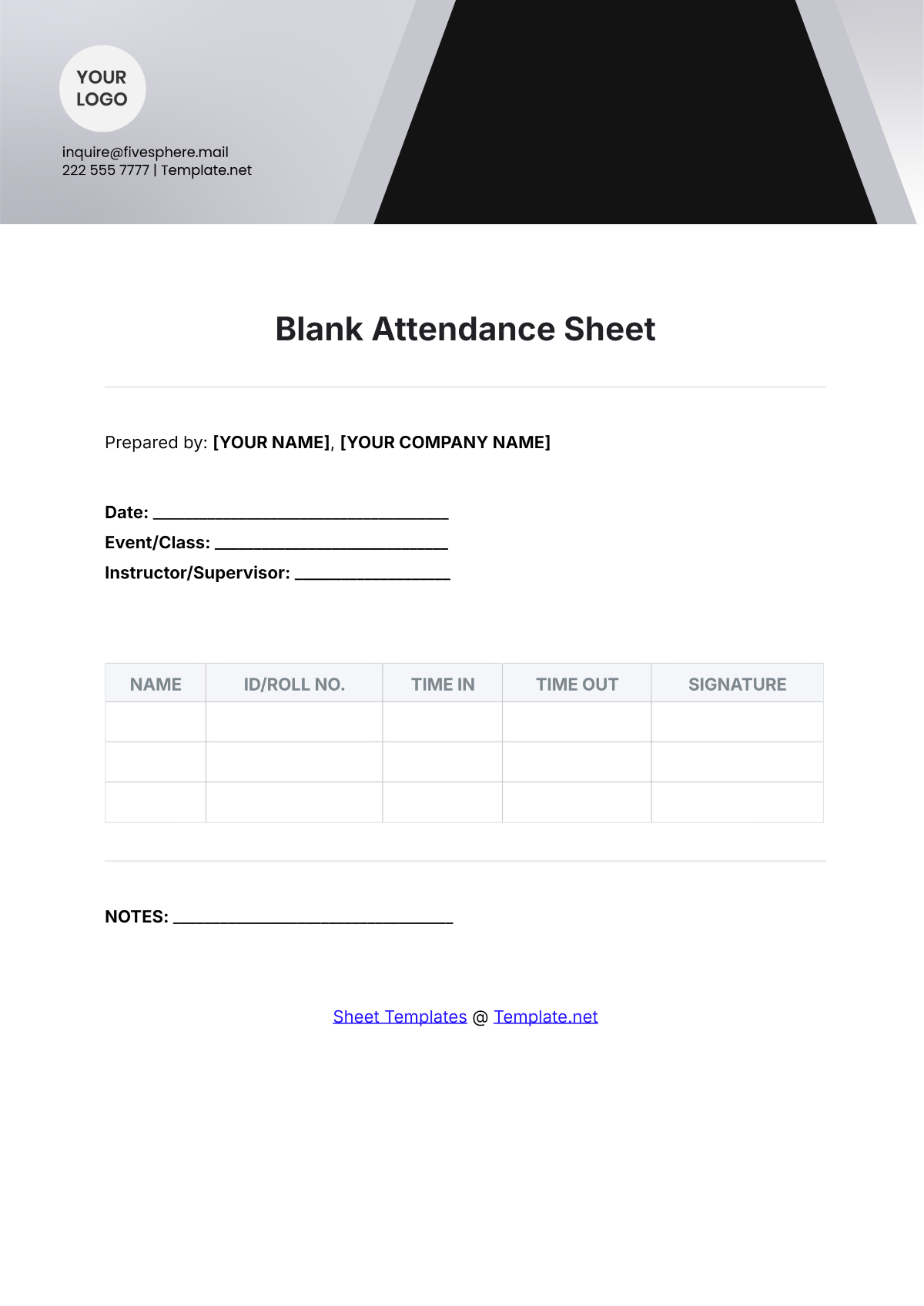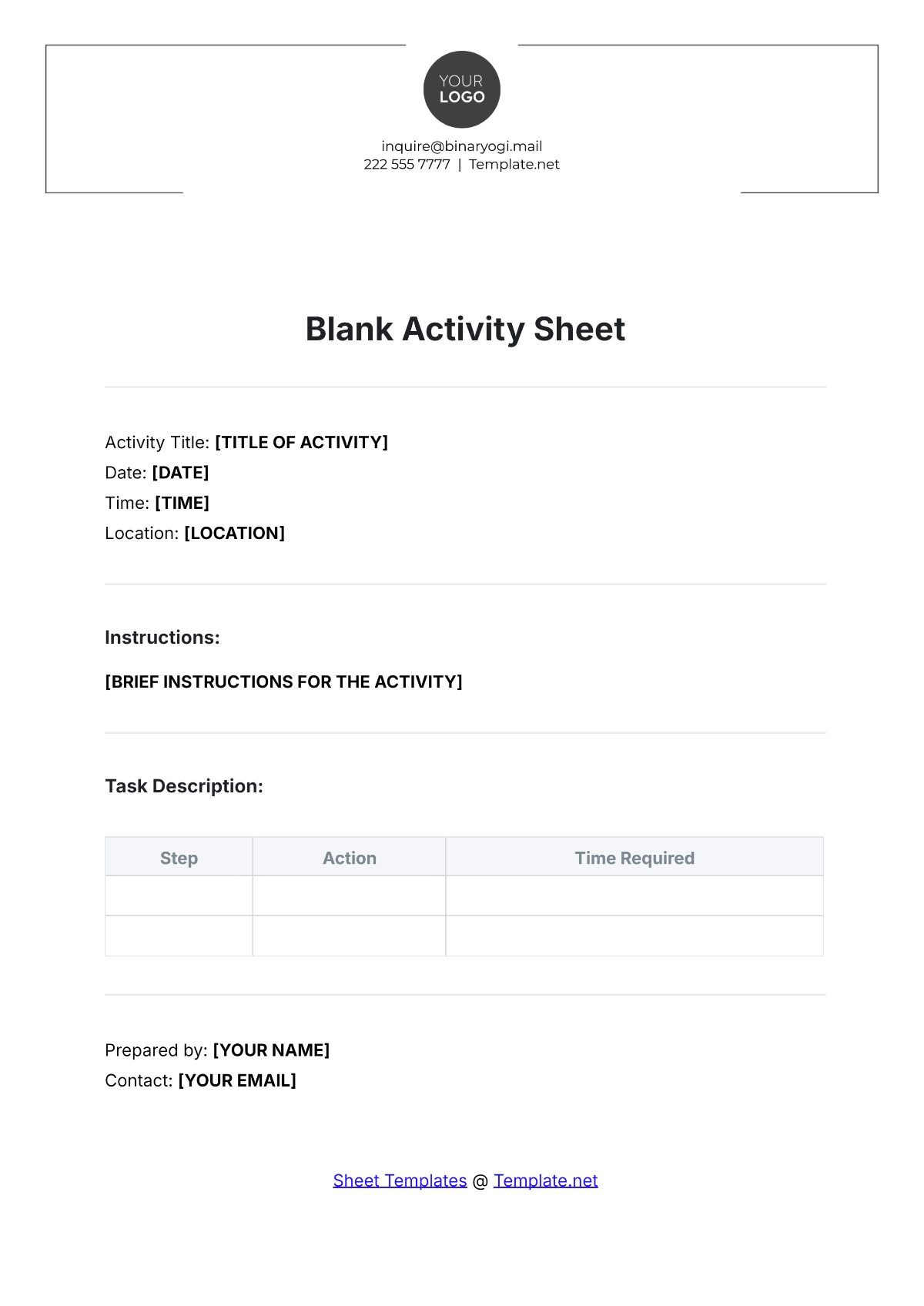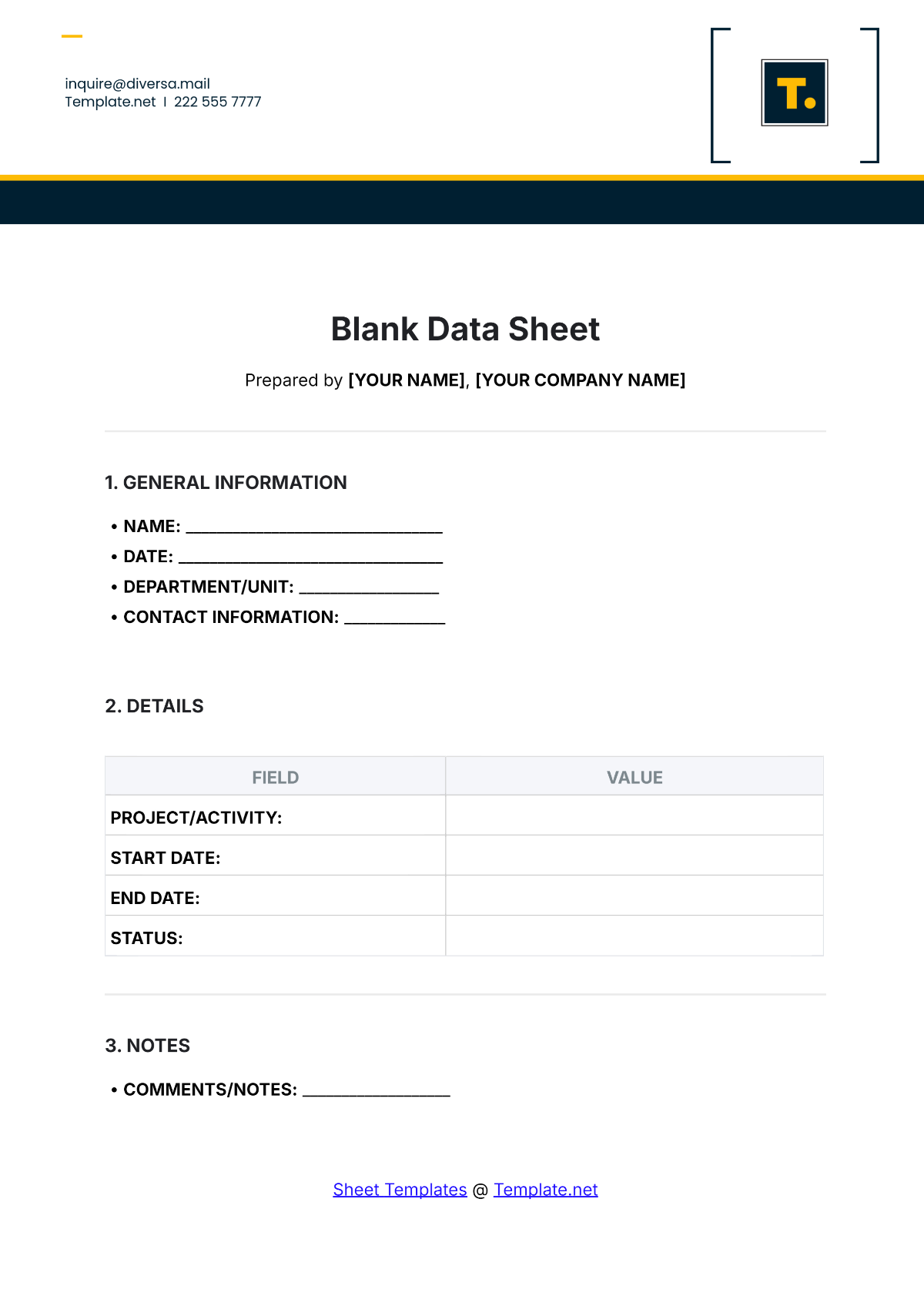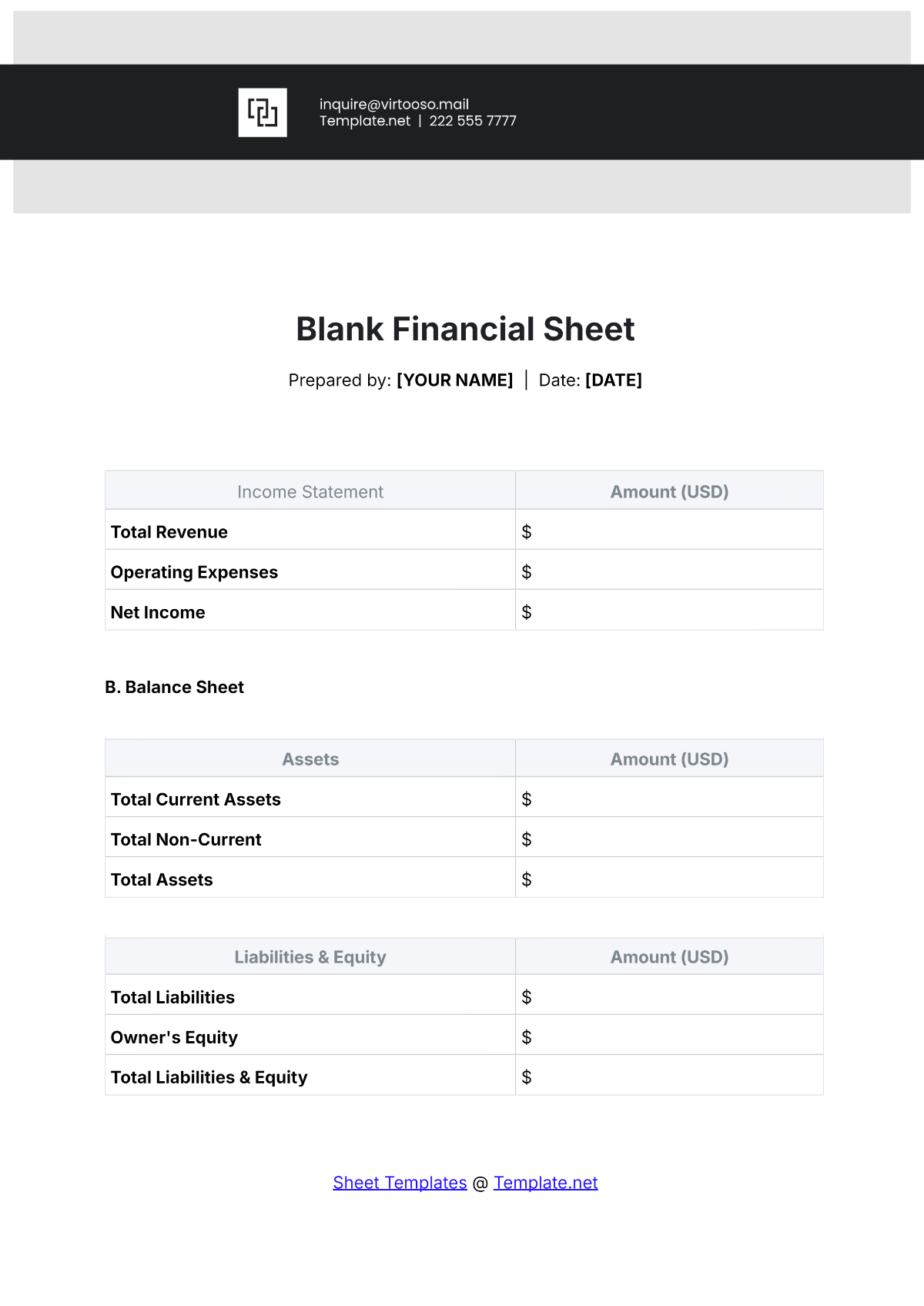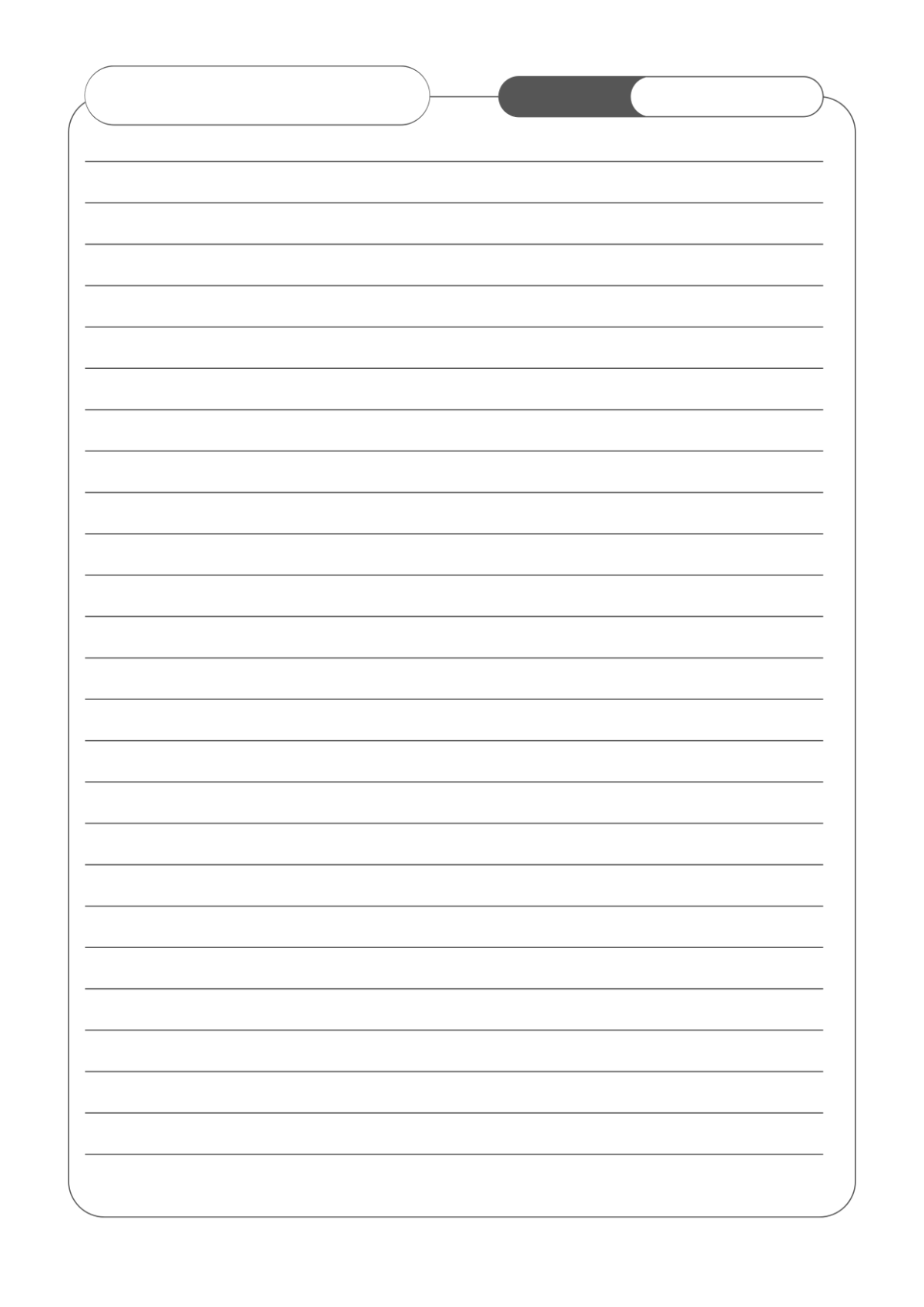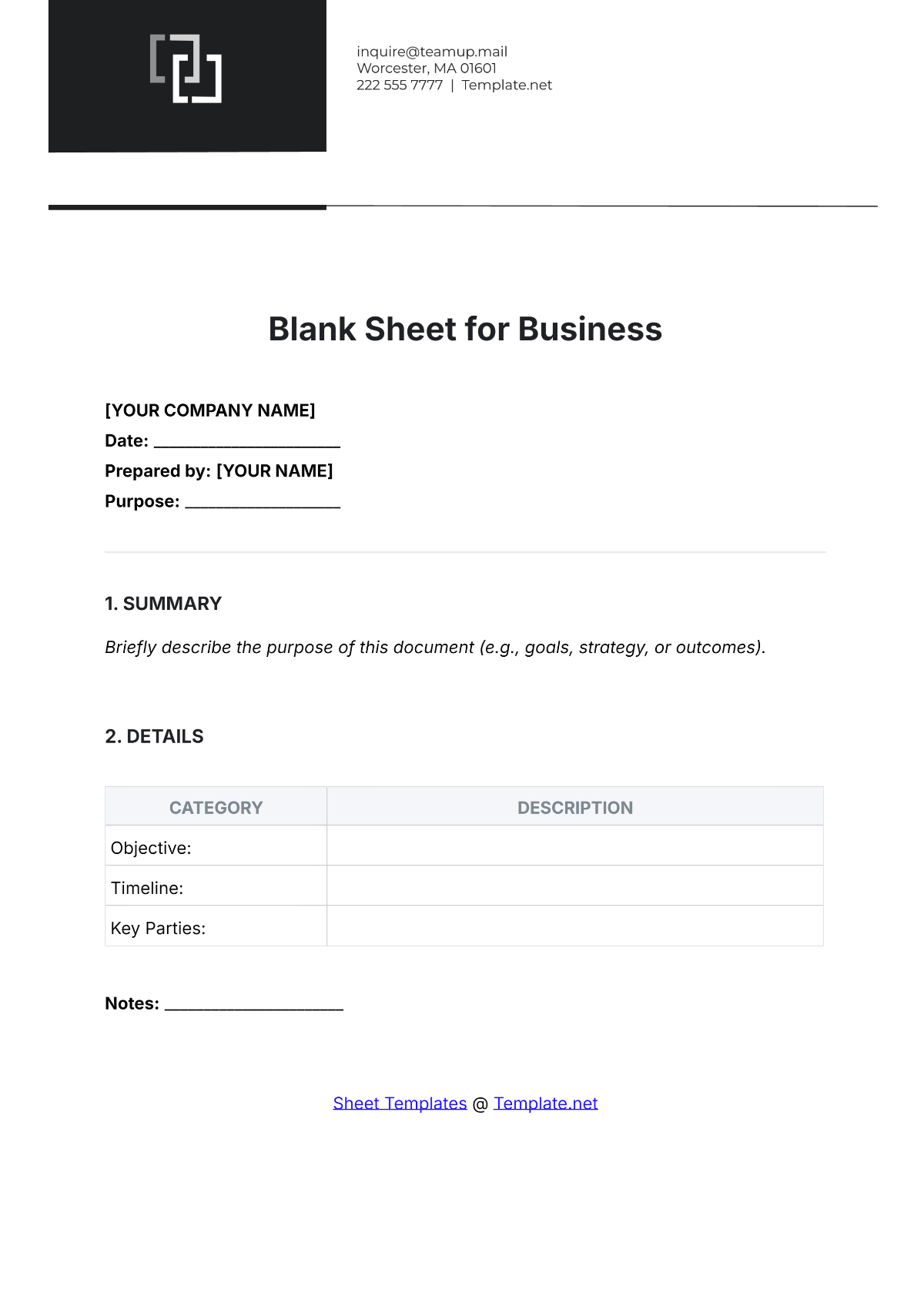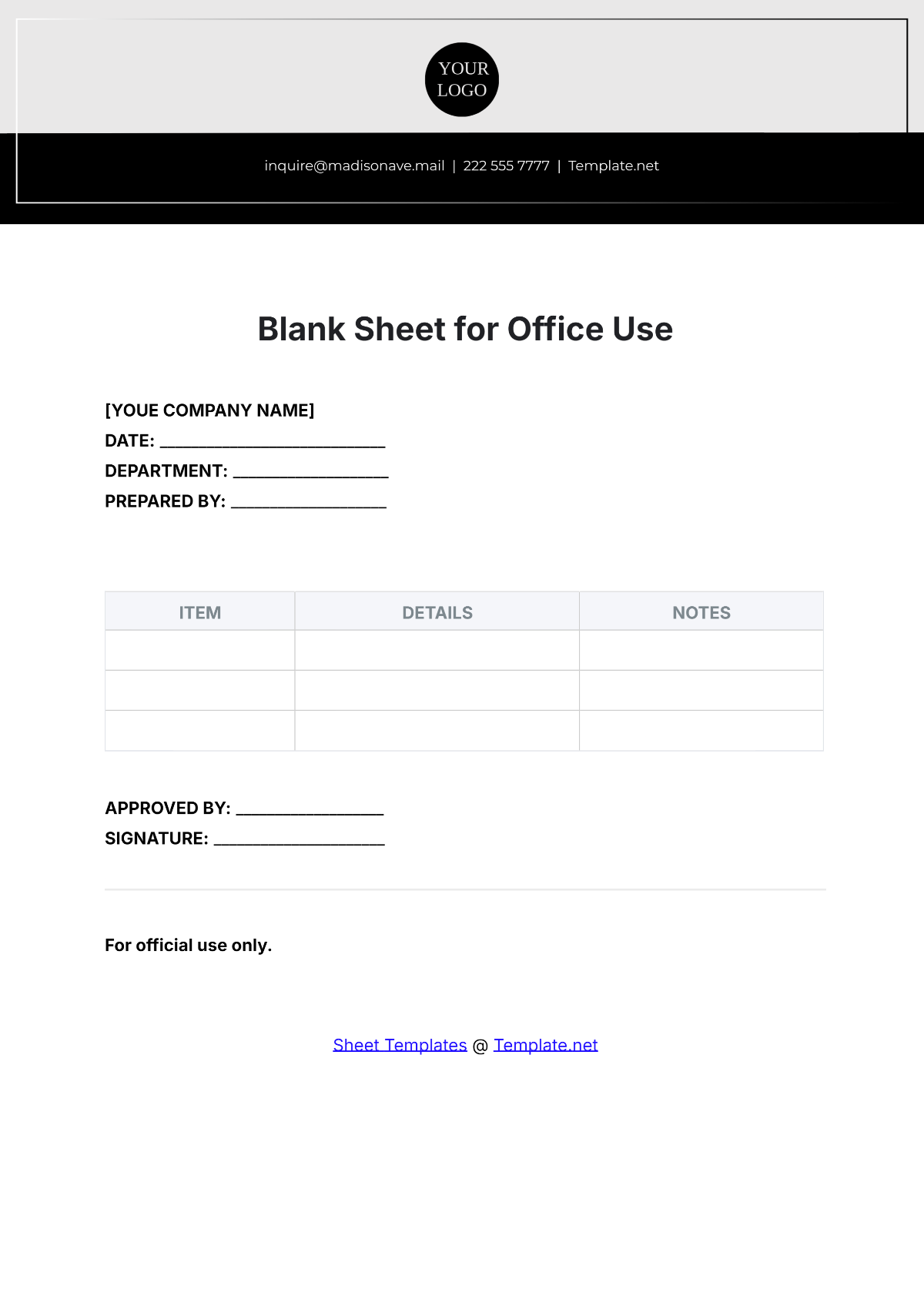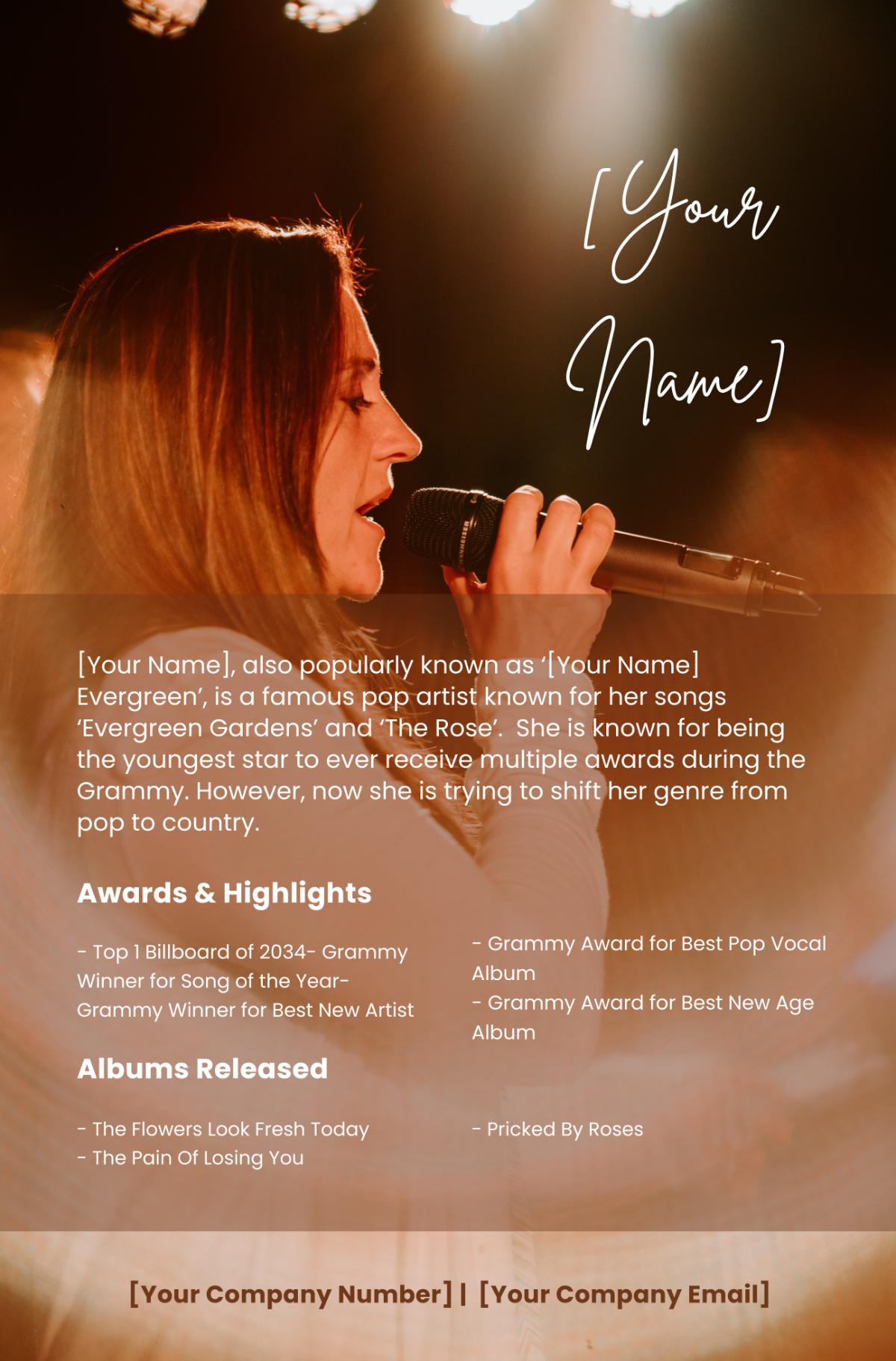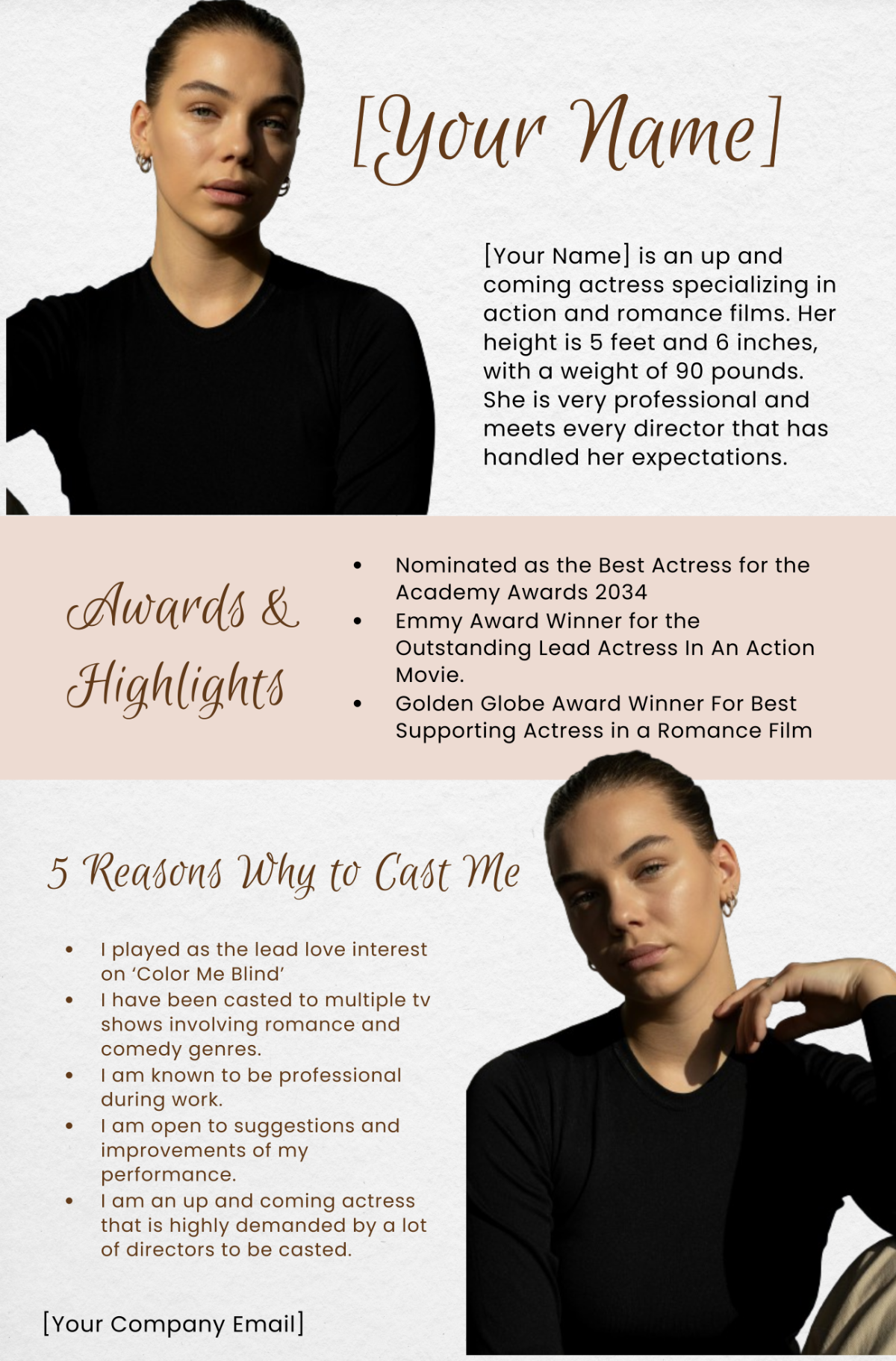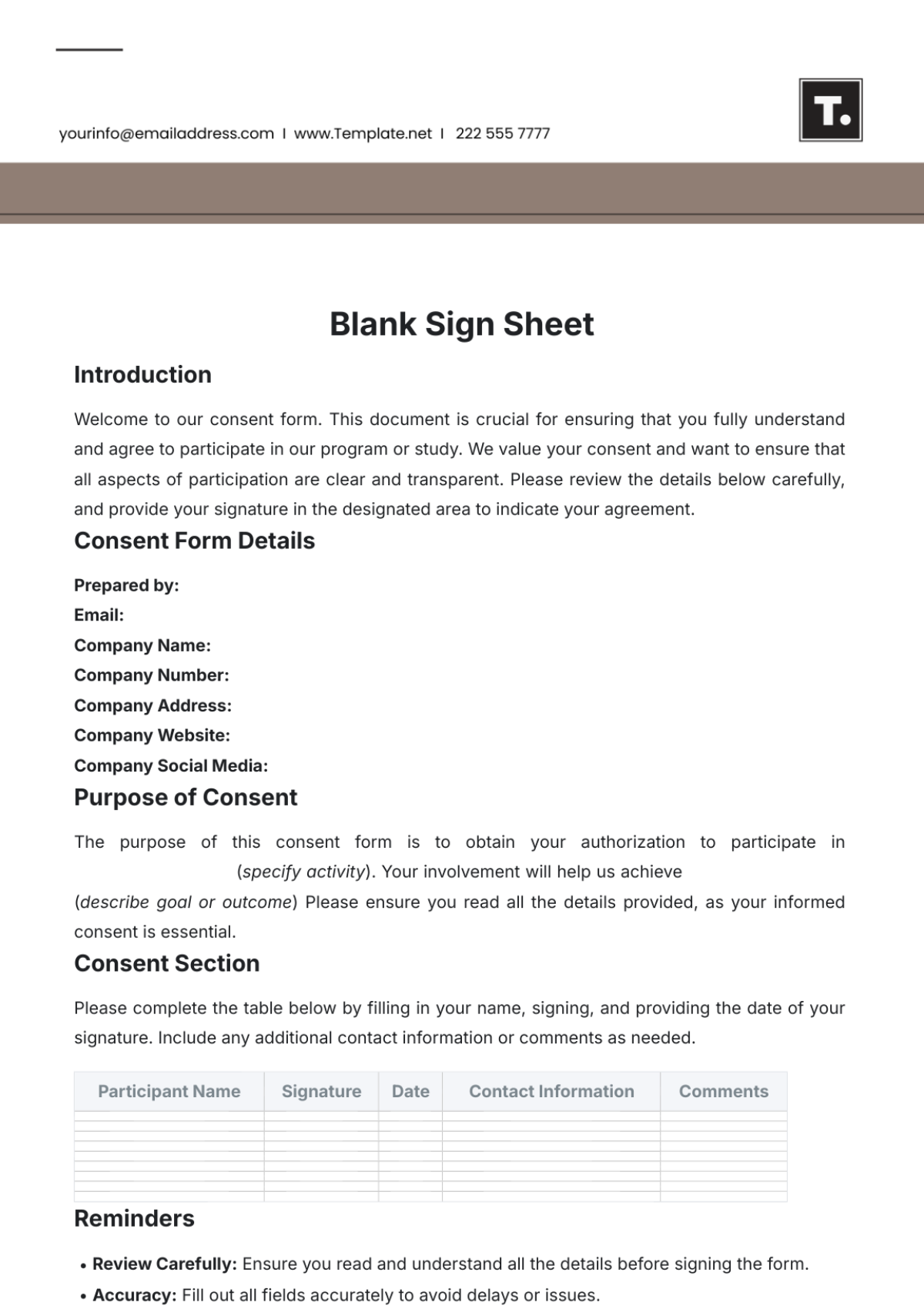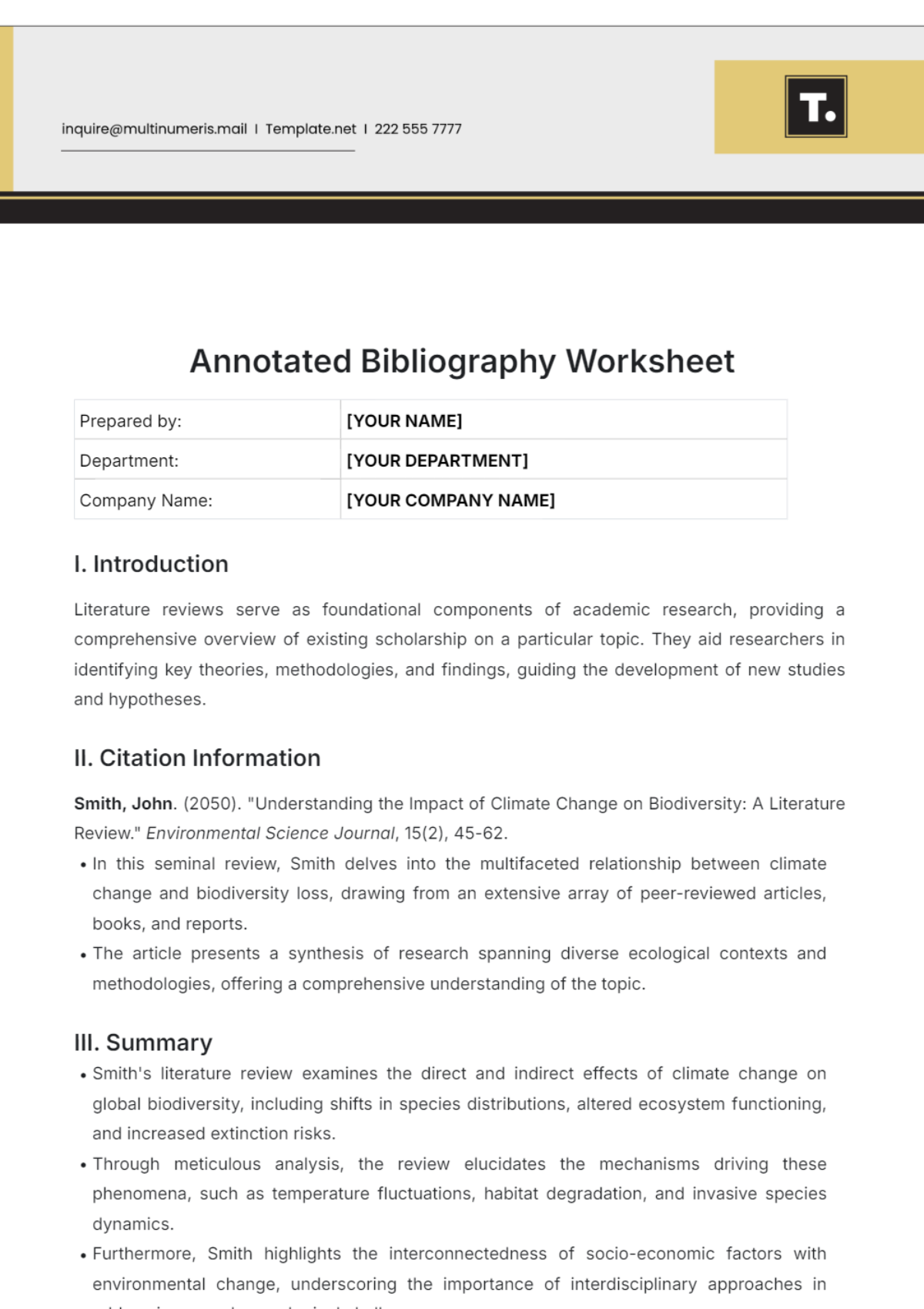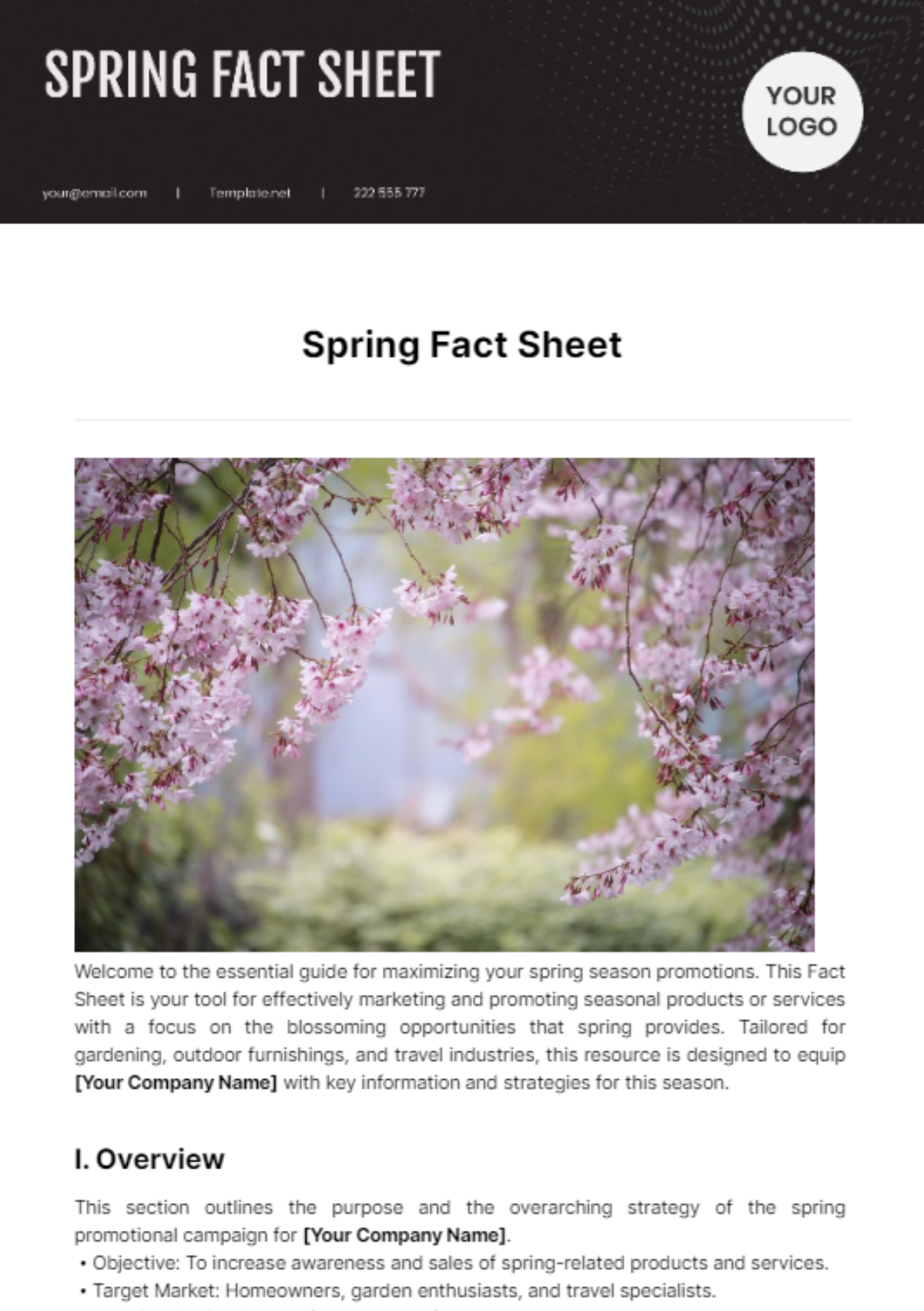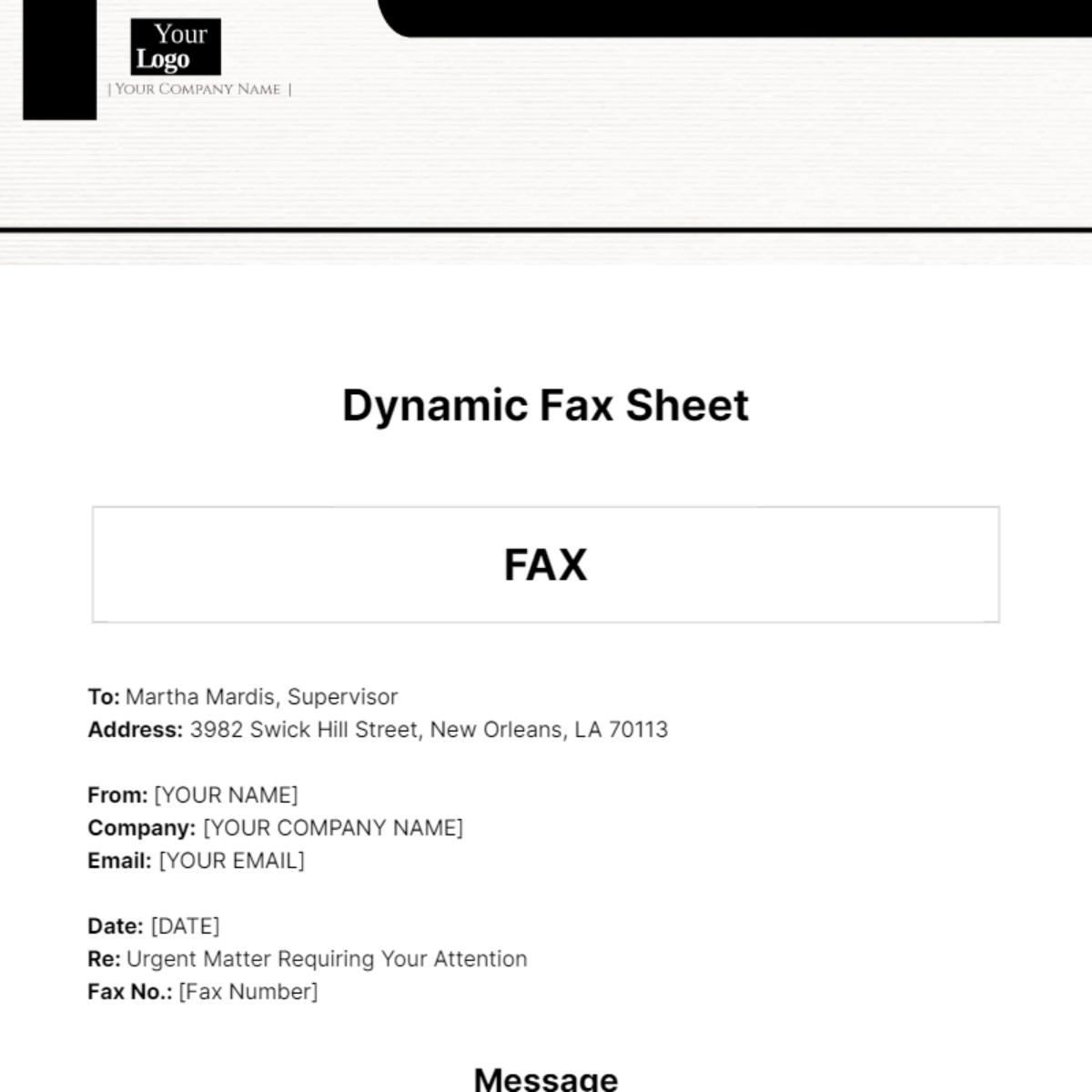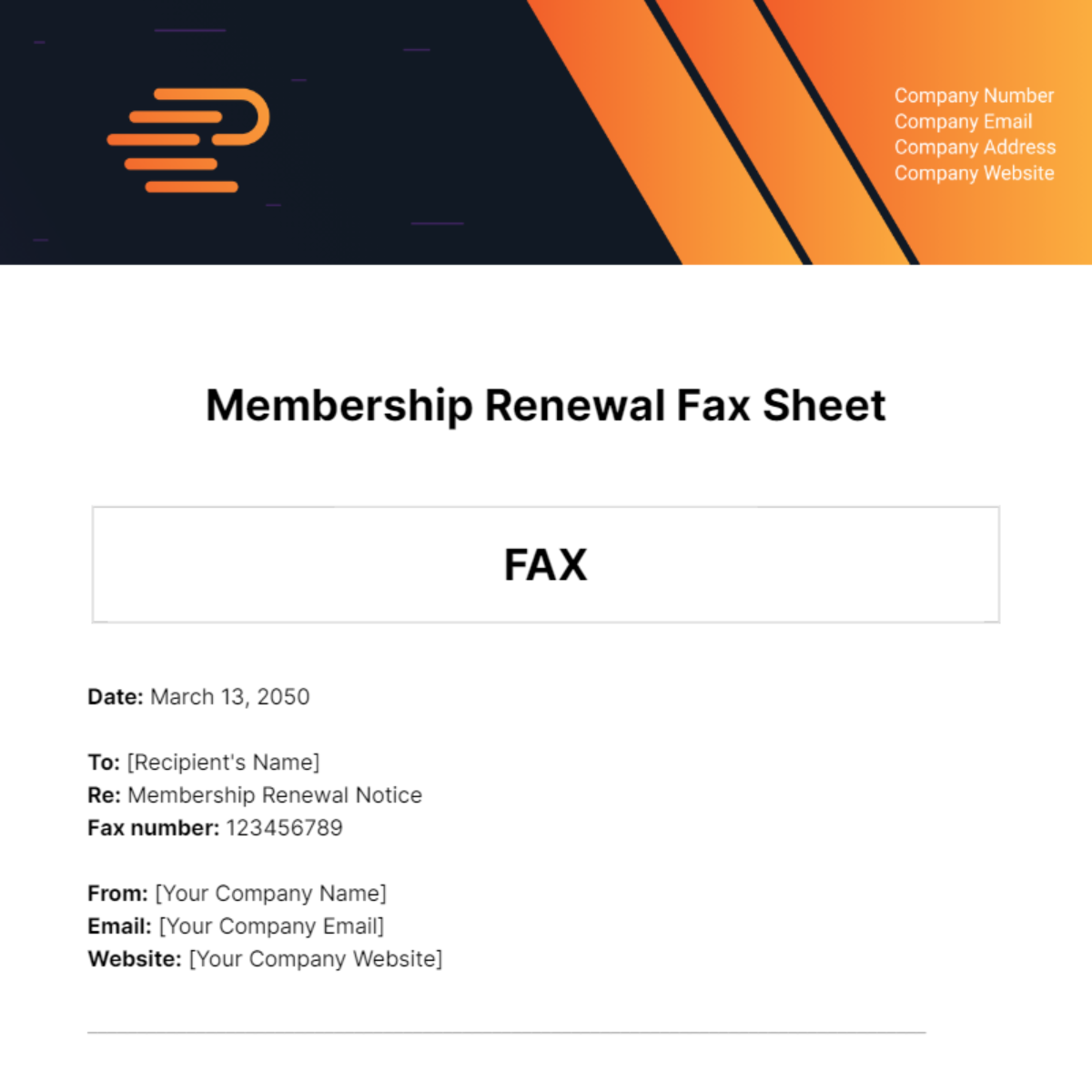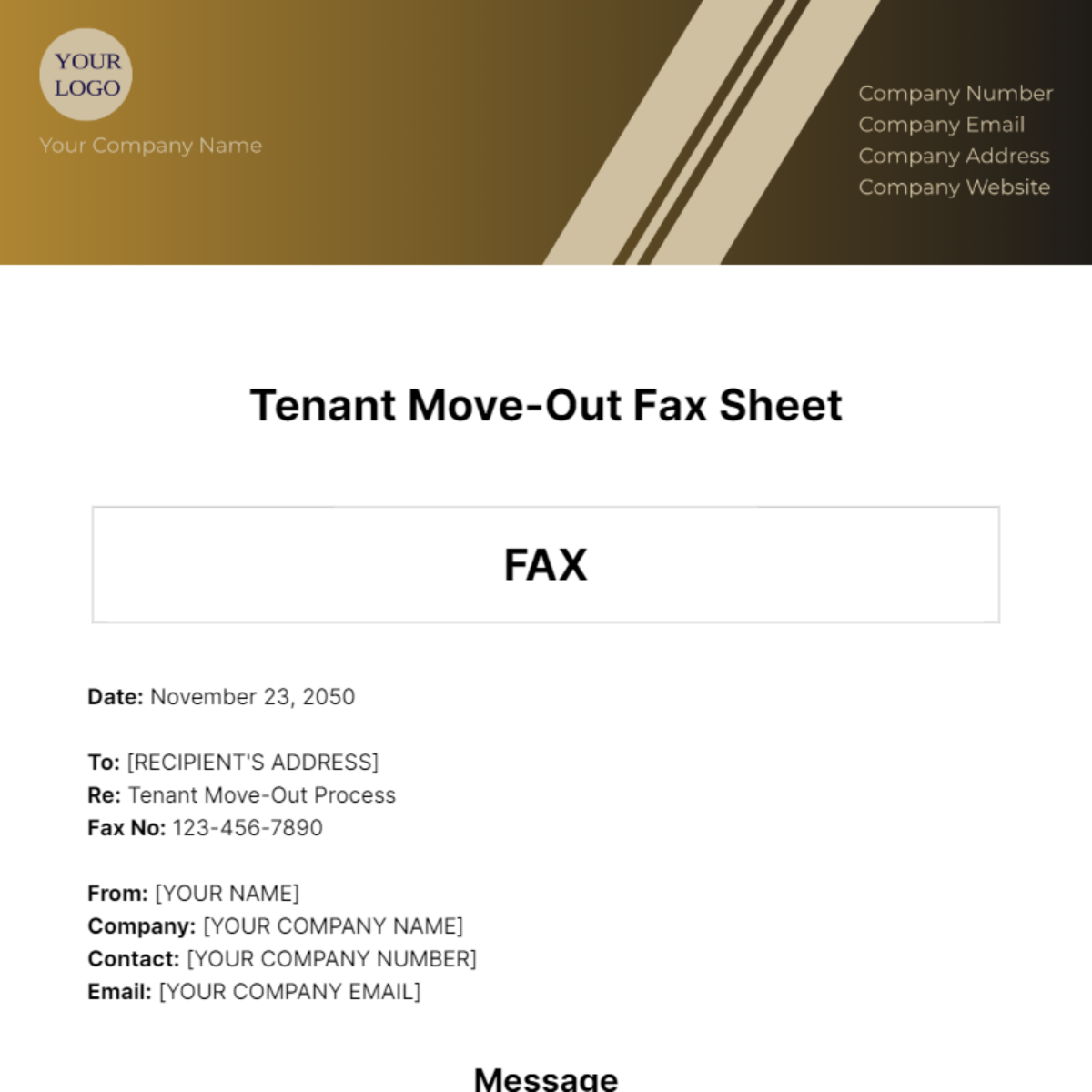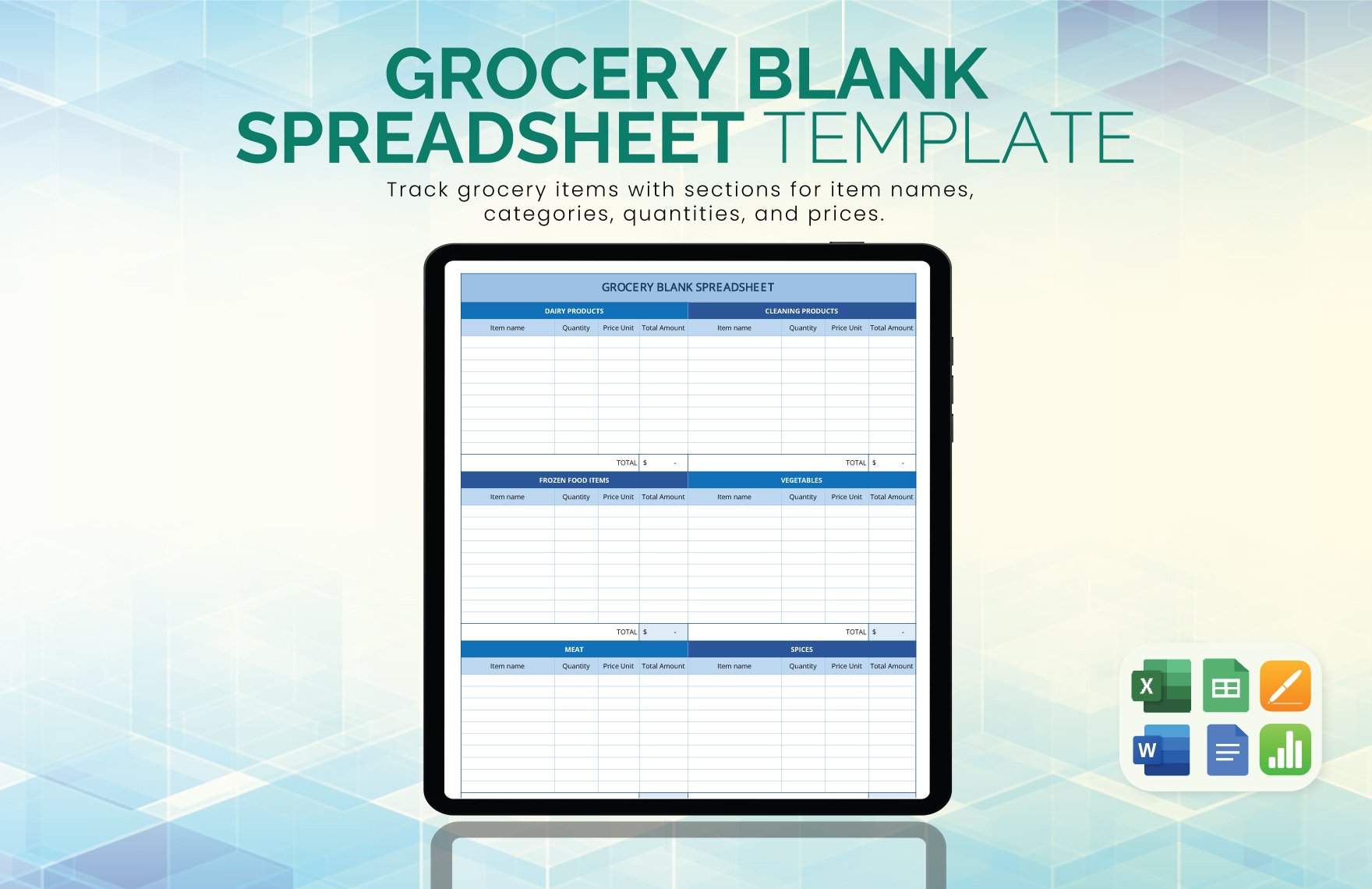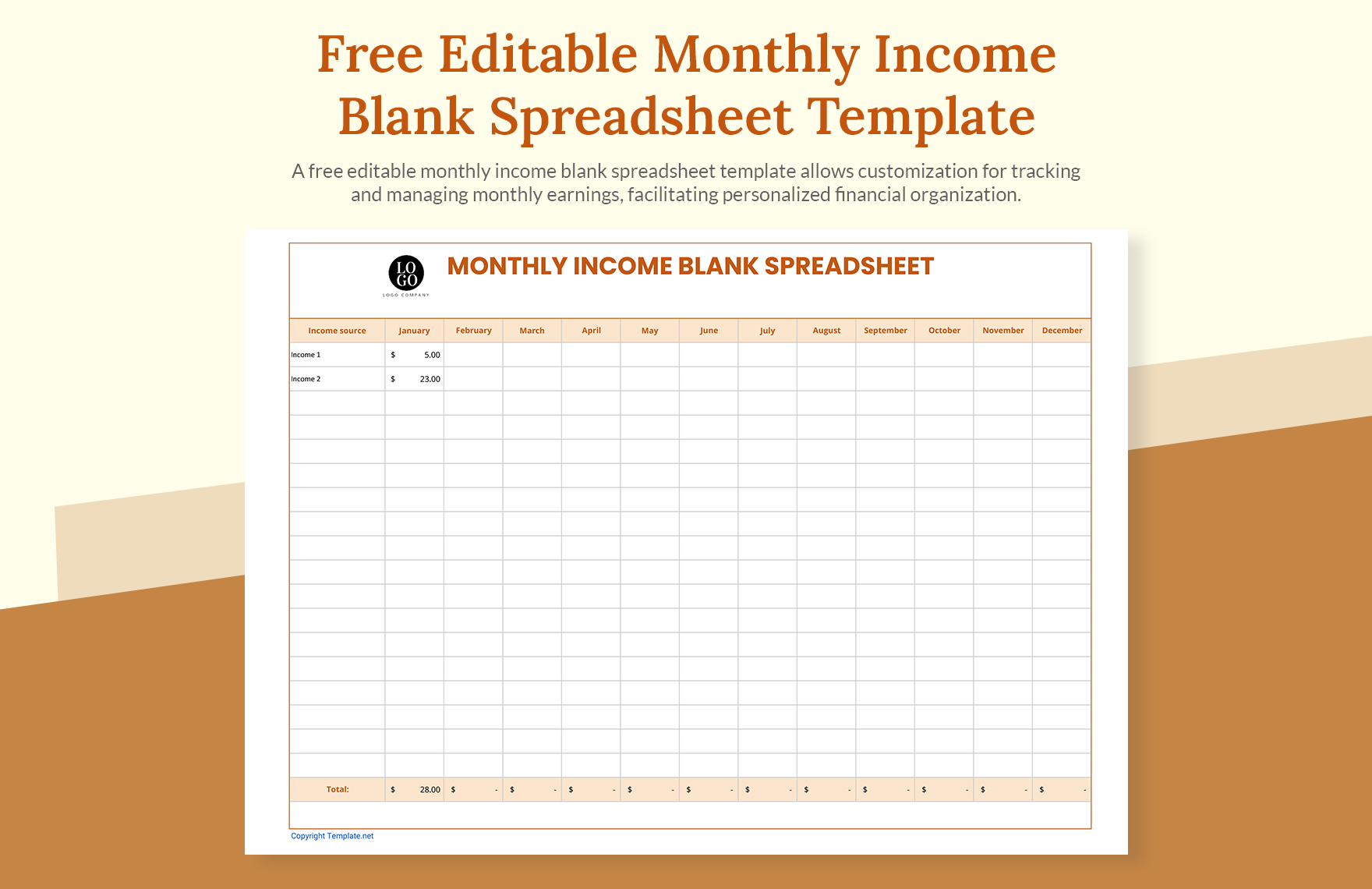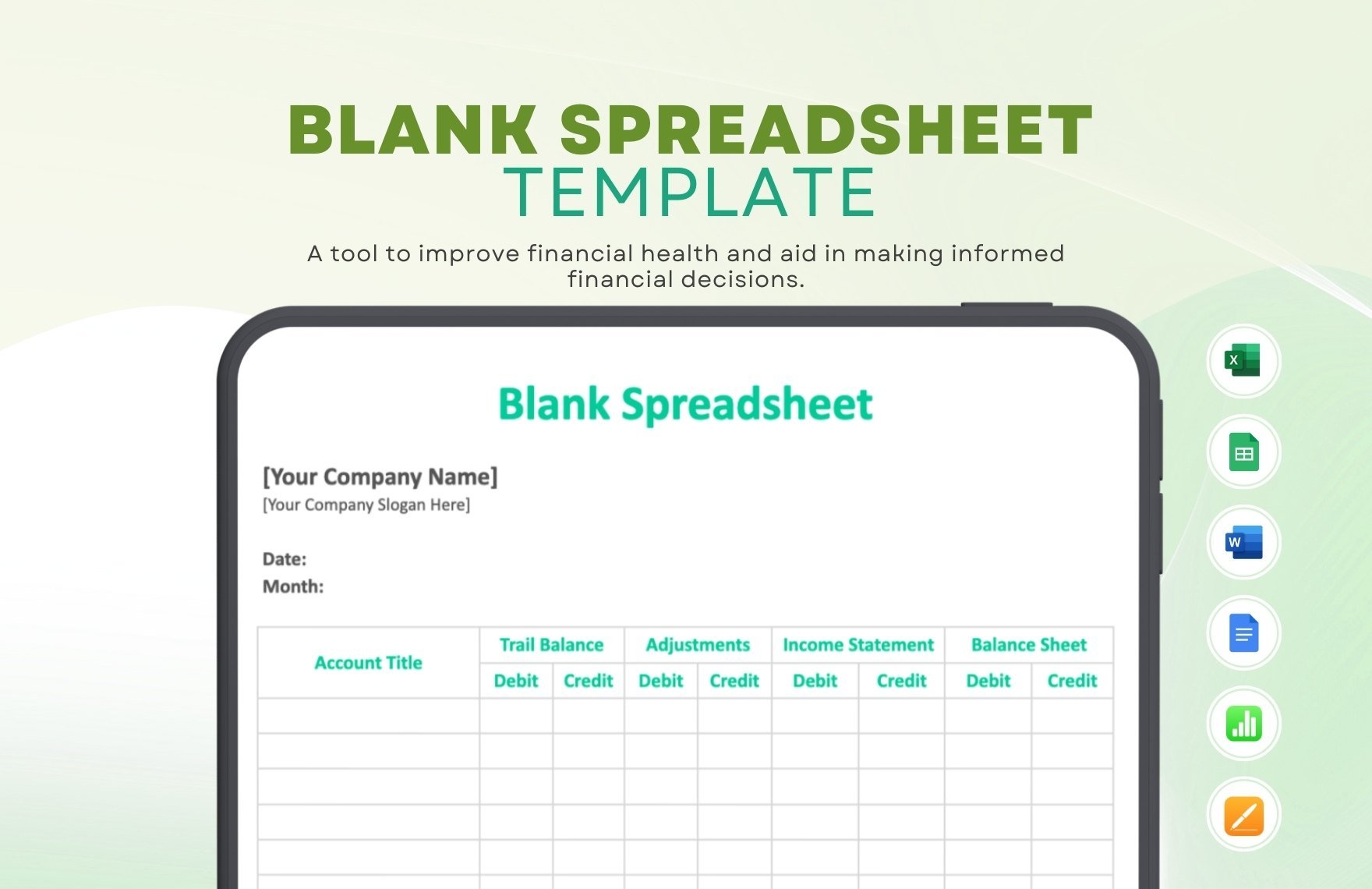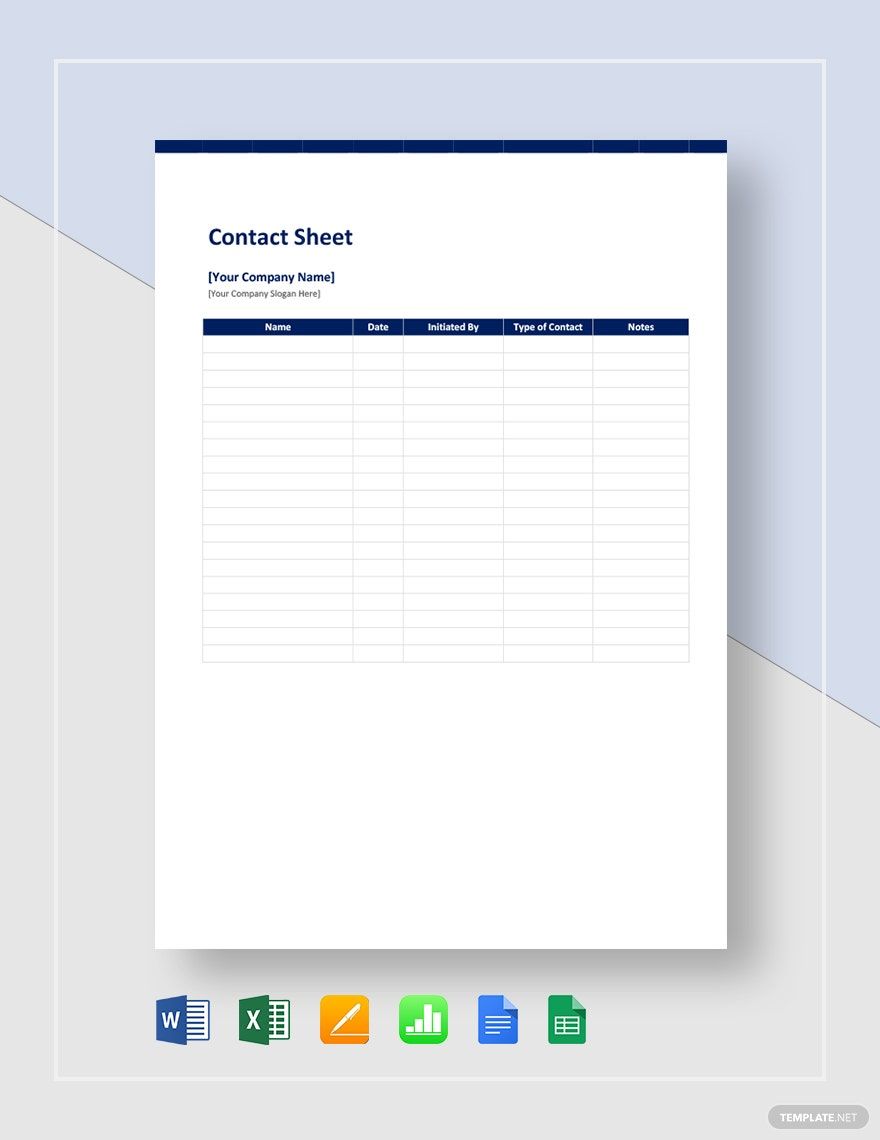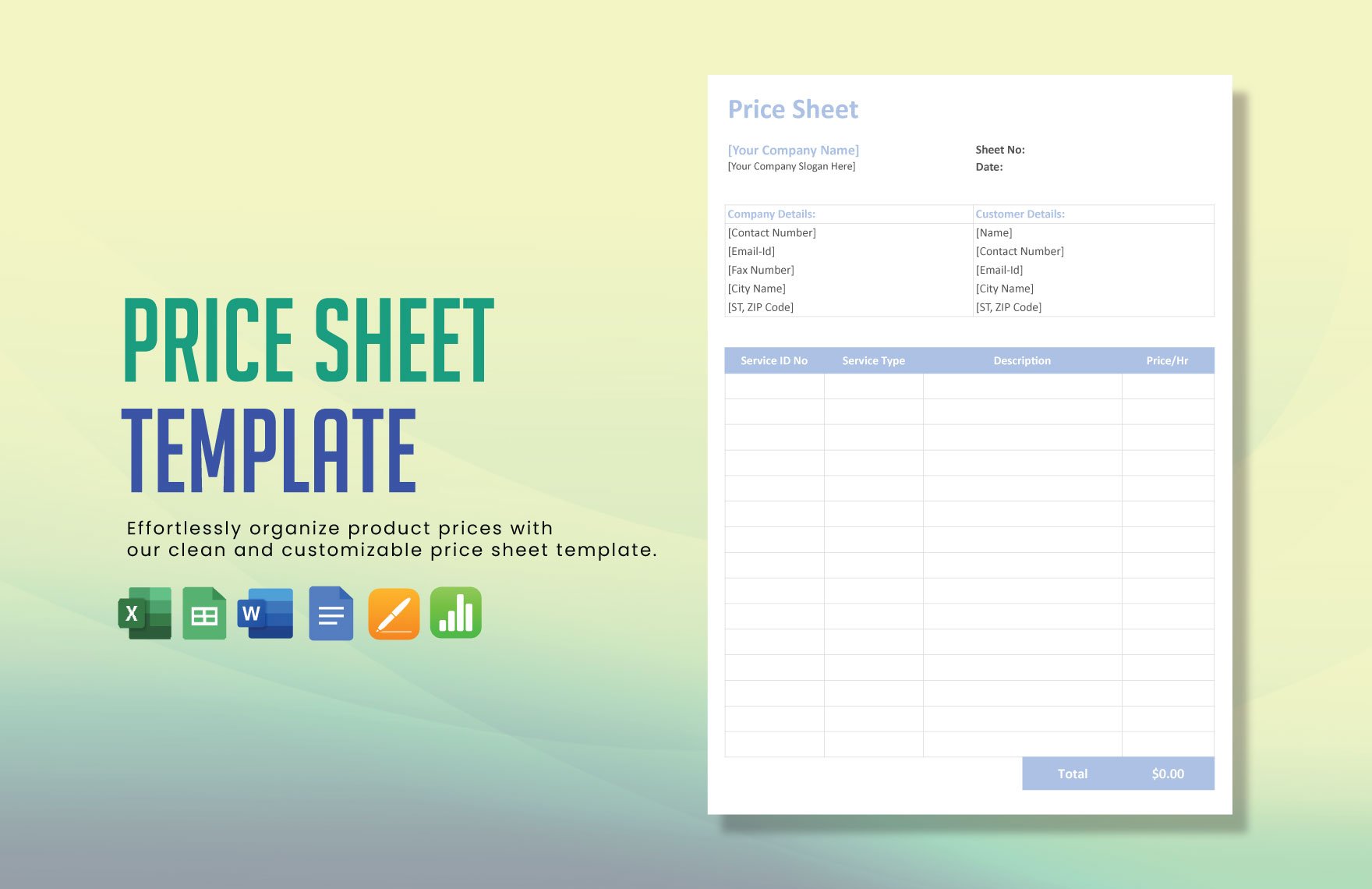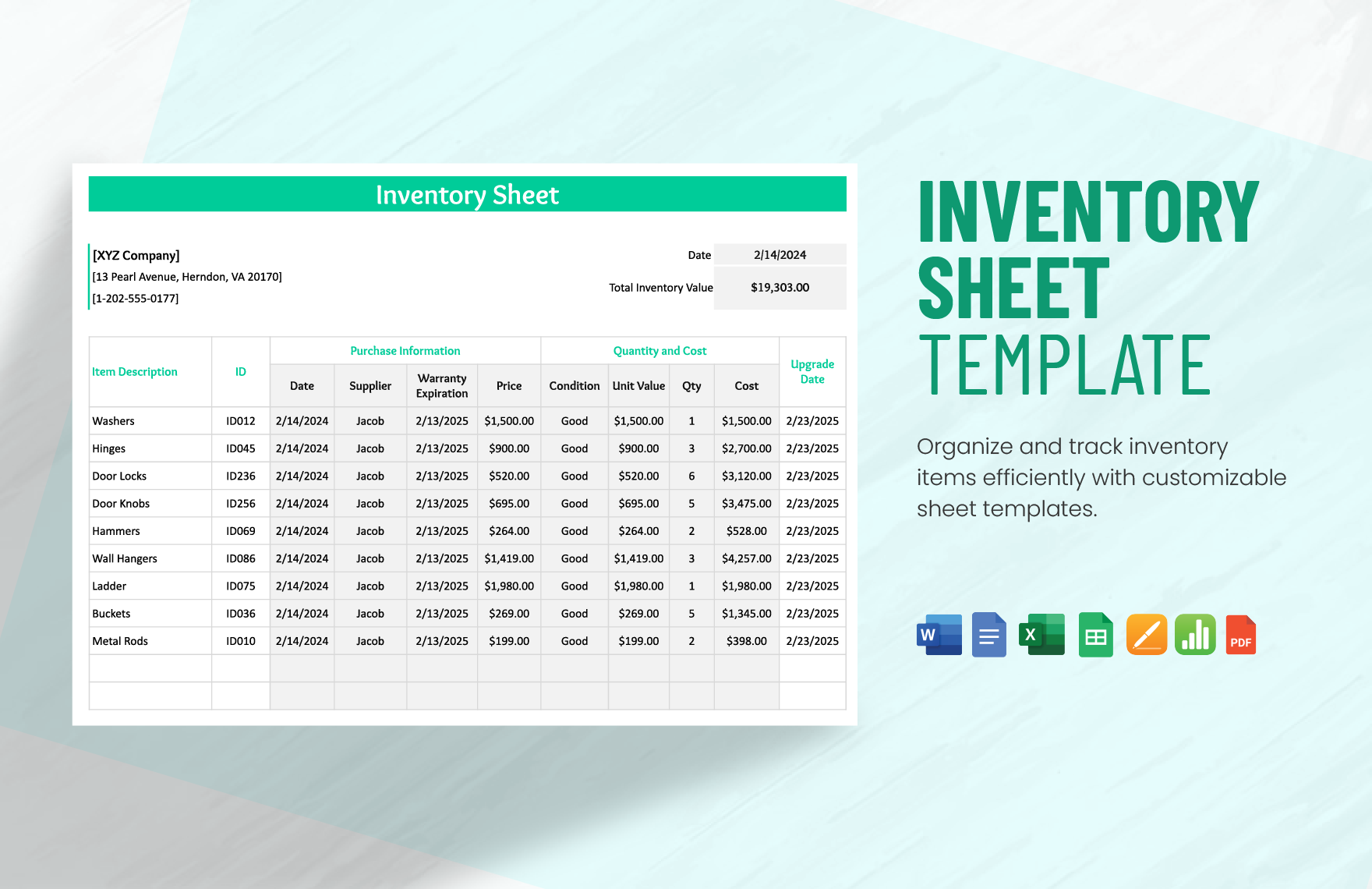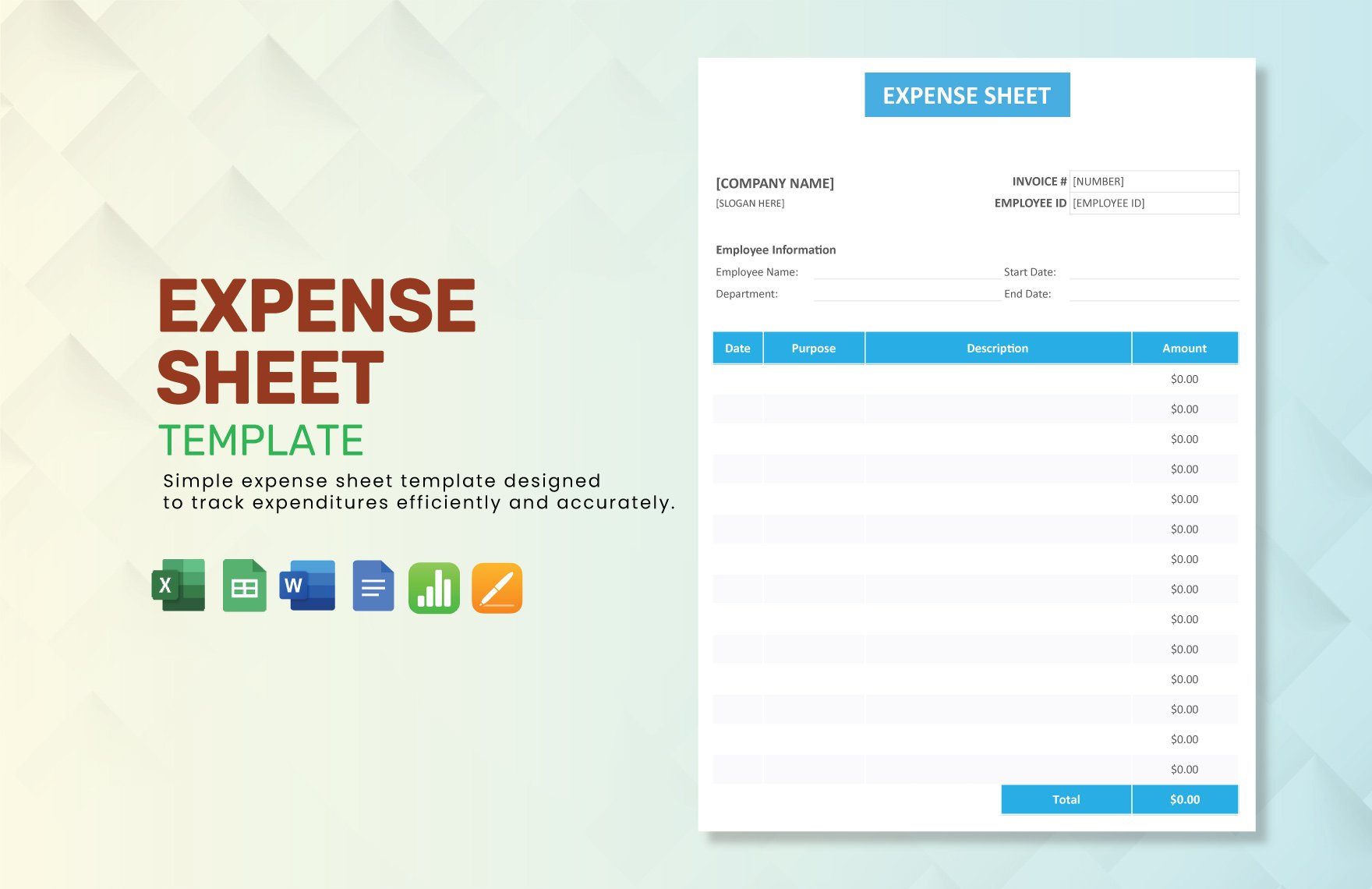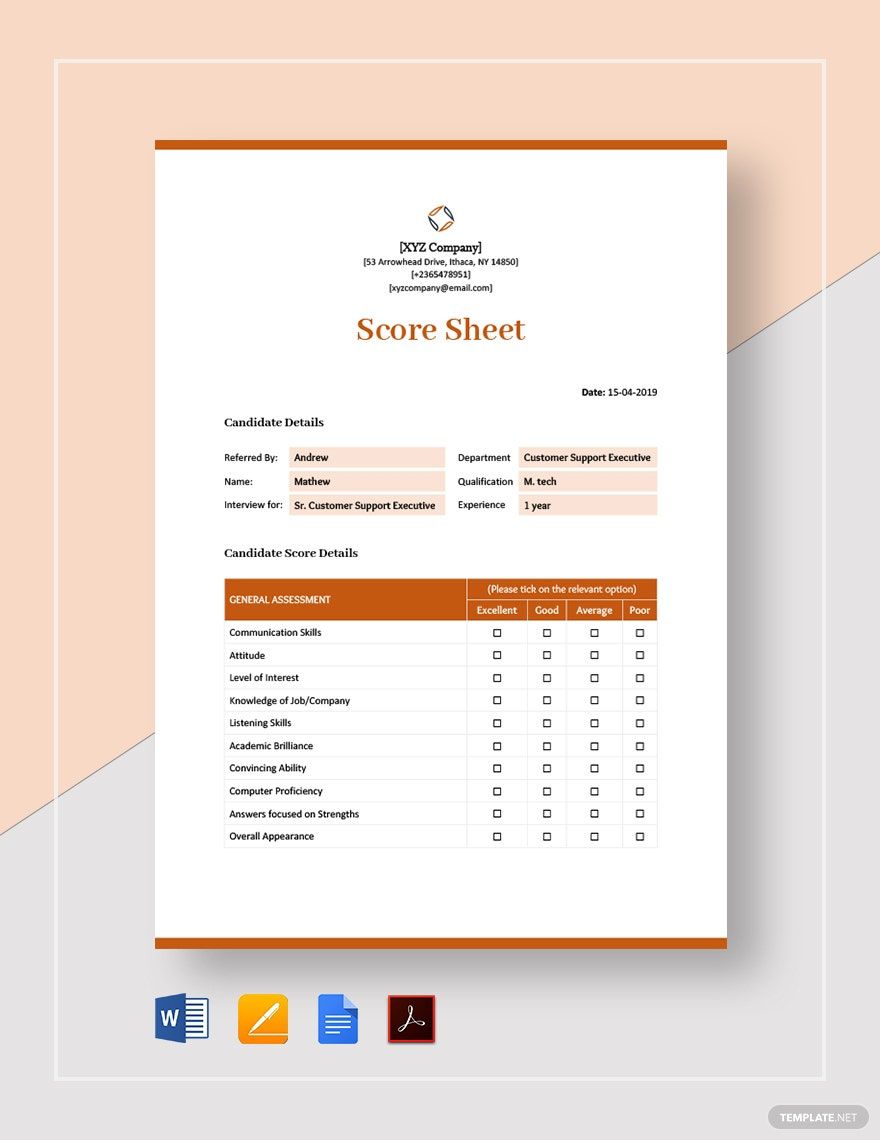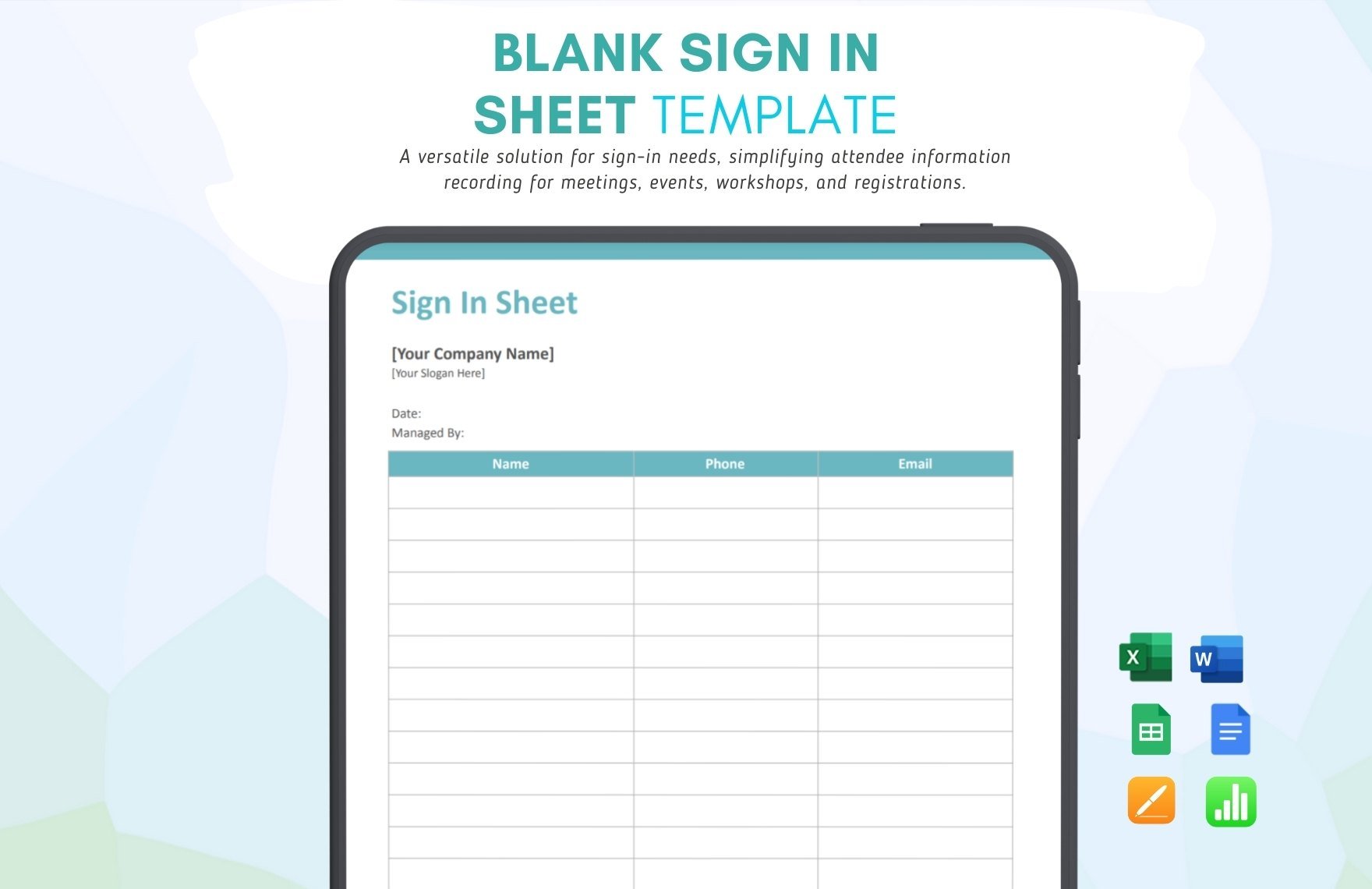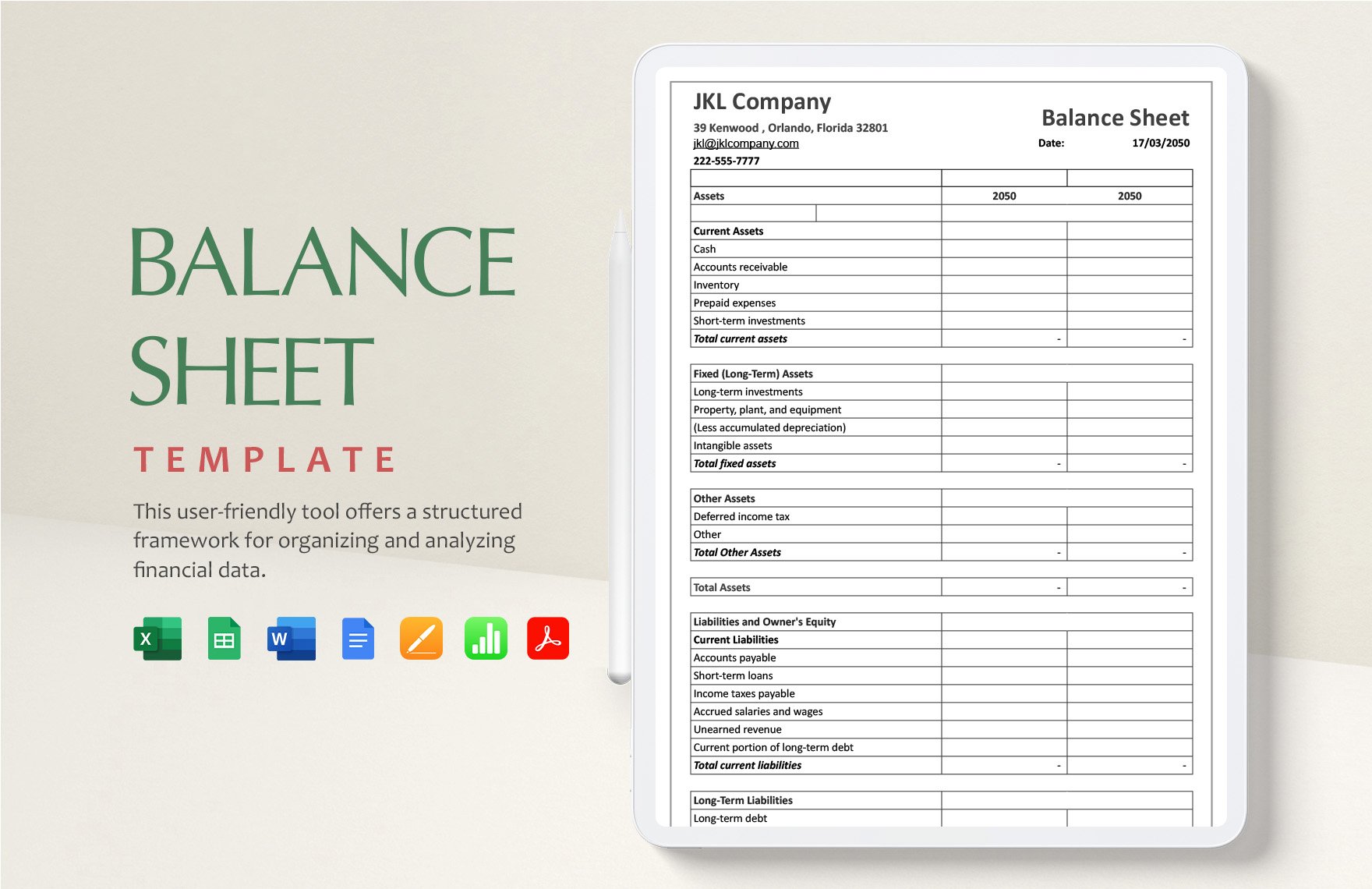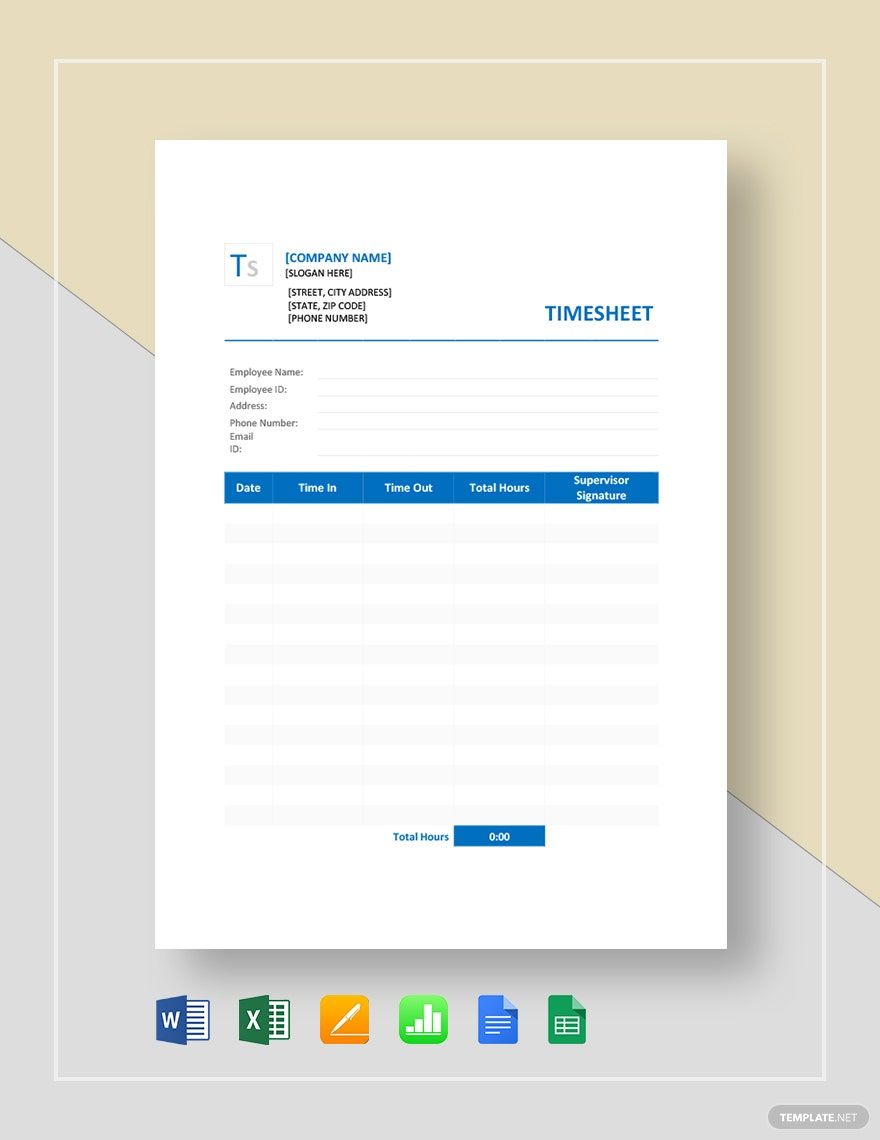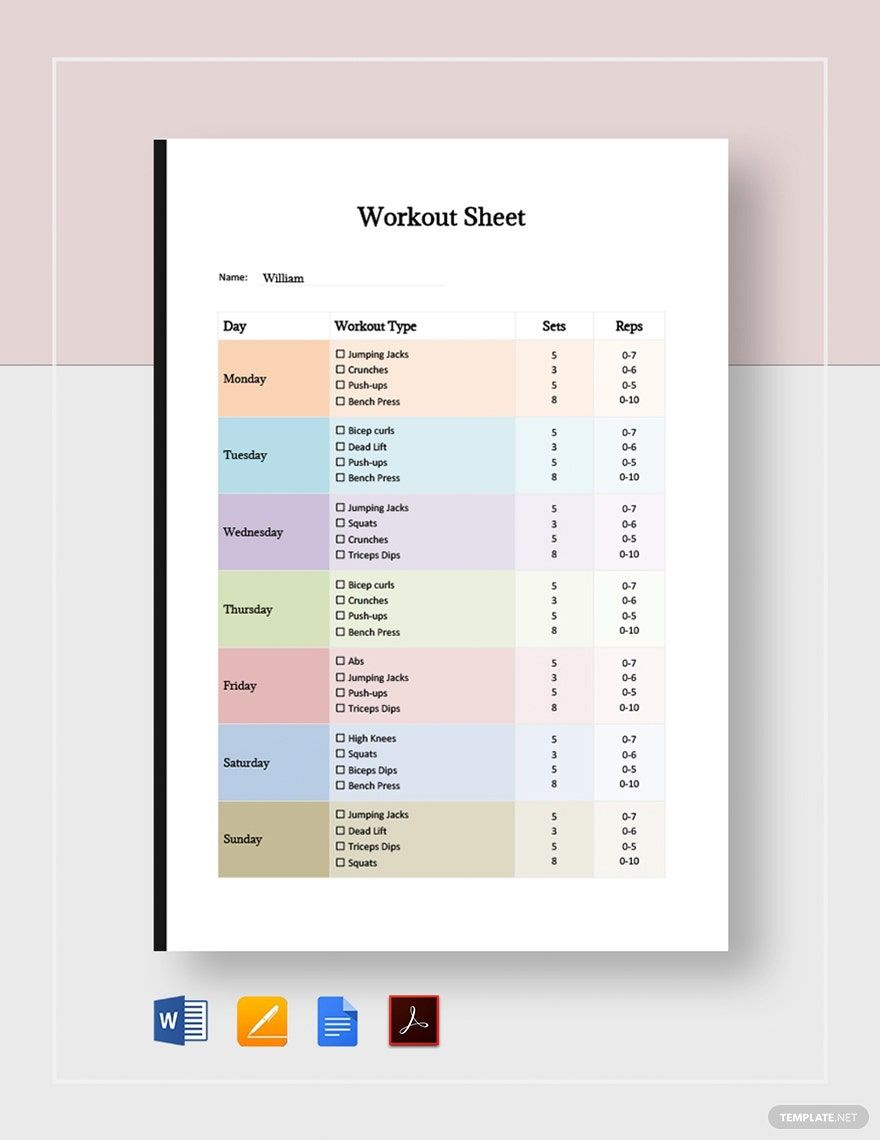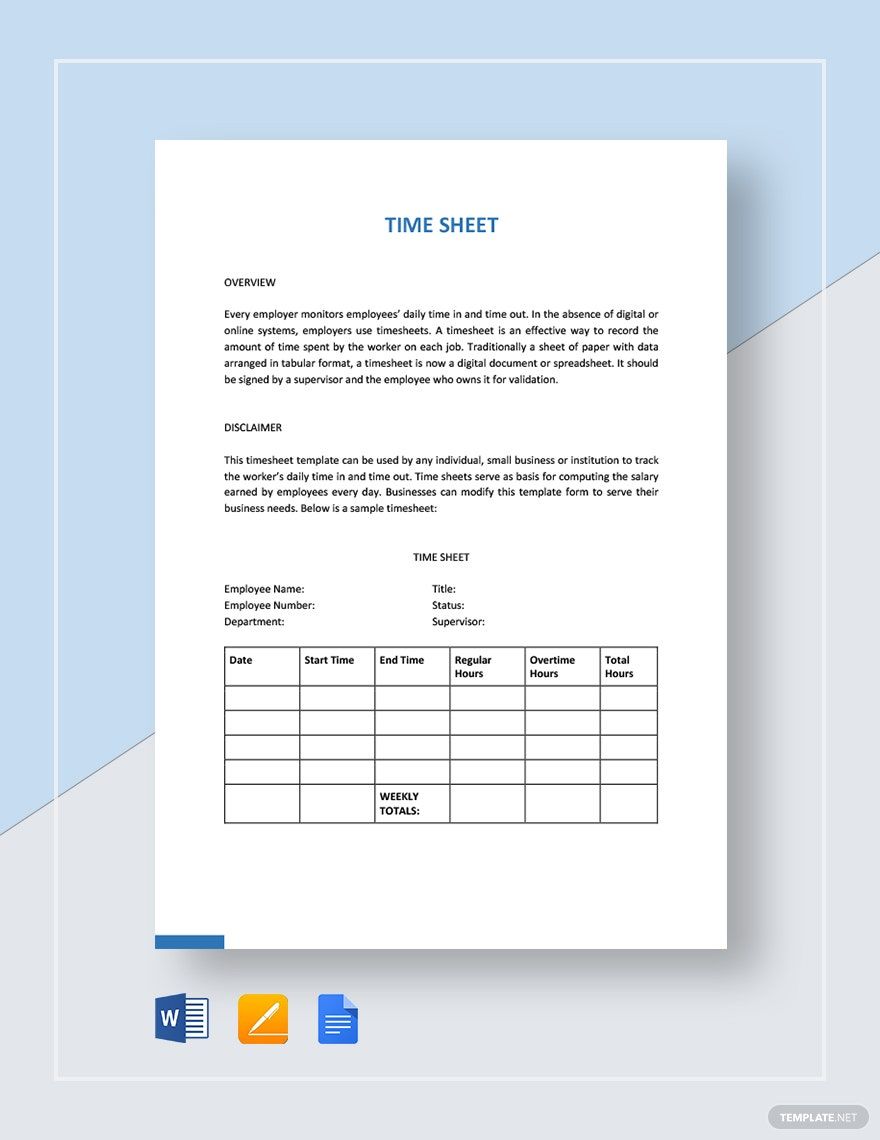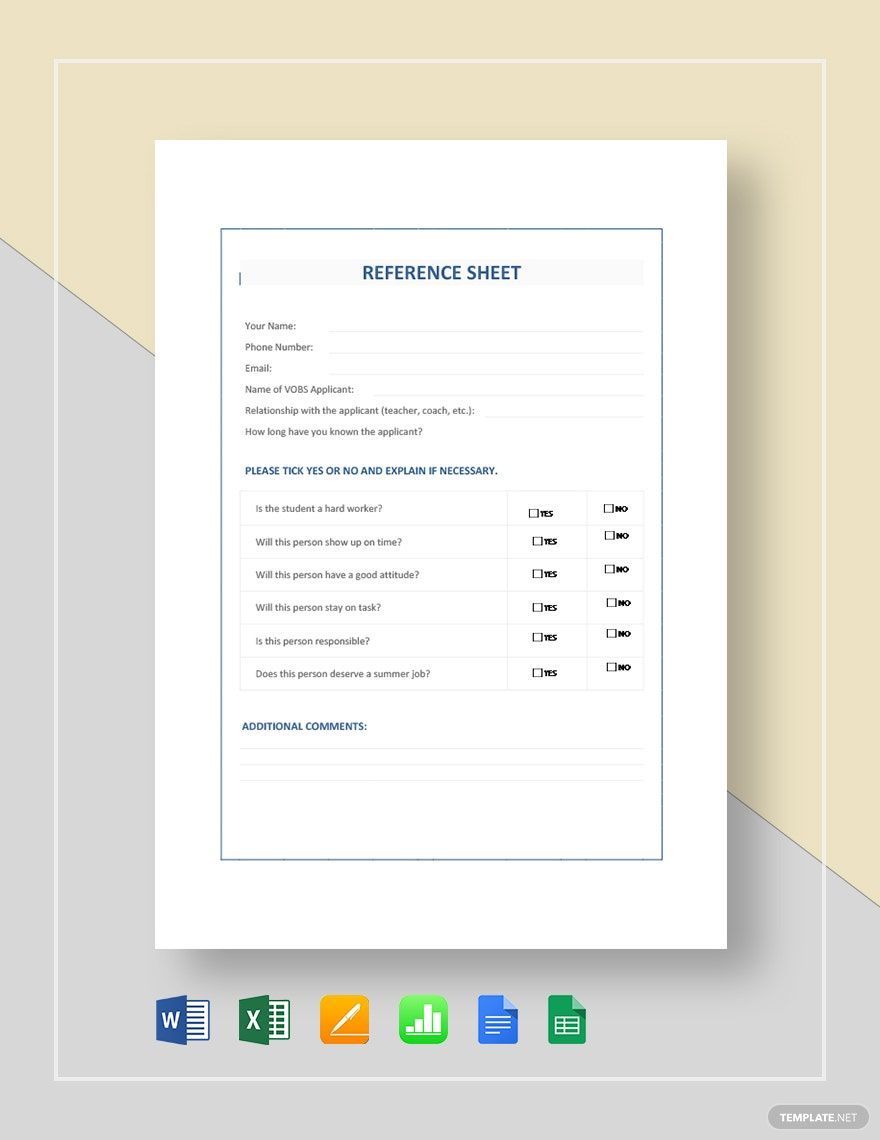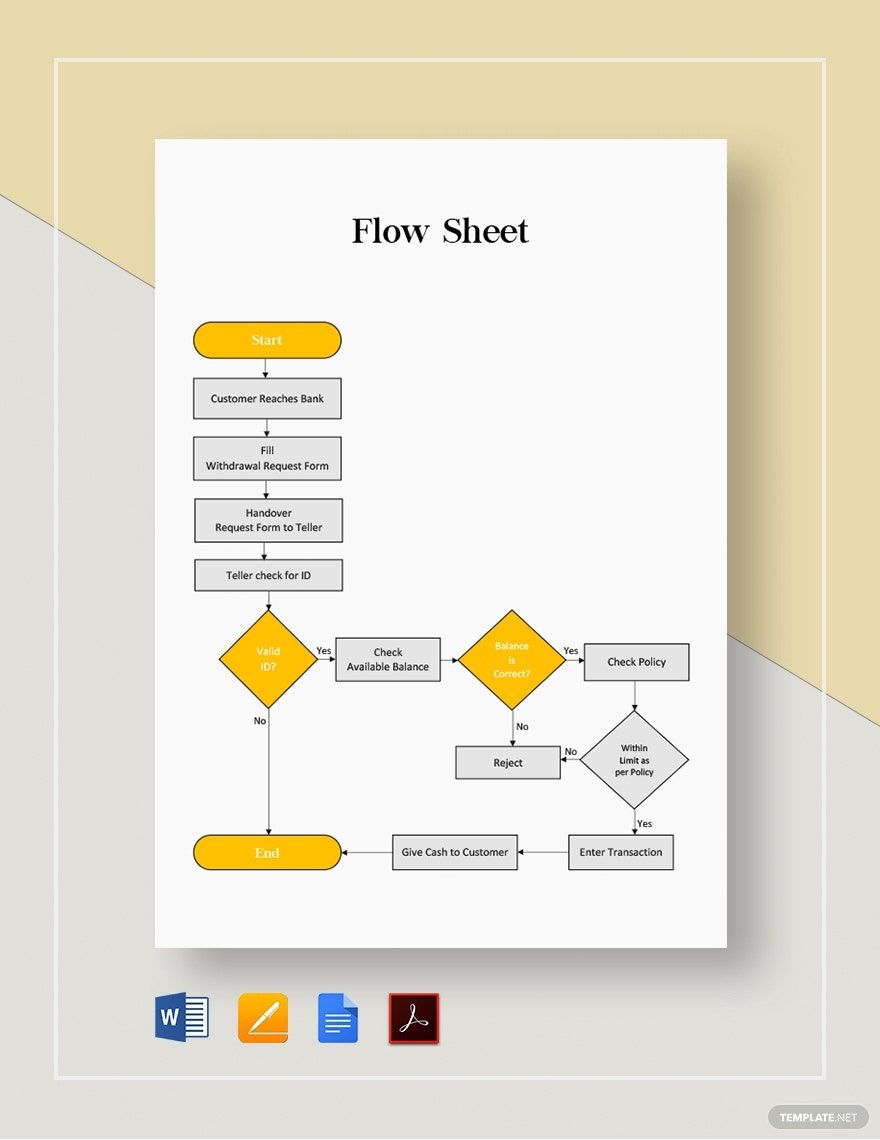Discover Your Creativity with Blank Sheet Templates from Template.net
Keep your productivity seamless and your creative projects organized with Blank Sheet Templates from Template.net. Designed for professionals, students, and anyone who needs to maintain orderly records, these templates help you manage tasks efficiently, brainstorm new ideas, and plan intricate projects with ease. Use them to craft beautiful invitations for an upcoming event or to promote a special sale for your business. Each template includes key details like customizable headers, sections for important notes, and spaces for dates and deadlines, ensuring you never miss a beat. With no design skills required, you'll enjoy professional-grade layouts for both print and digital needs, saving you time and effort in producing high-quality documents.
Discover the many Blank Sheet Templates we have on hand, perfect for every scenario and need. Choose a template that fits your project, easily swap in your assets, and tweak colors and fonts to match your brand or personal style. Add advanced touches by dragging-and-dropping icons or graphics, or incorporate animated effects to make your sheets stand out. The possibilities are endless, and you don't need any design skills to achieve stunning results. Benefit from regularly updated templates, ensuring fresh designs are always at your fingertips. When you’re finished crafting, seamlessly download your template or share it via link, print, or email for maximum impact across multiple channels.