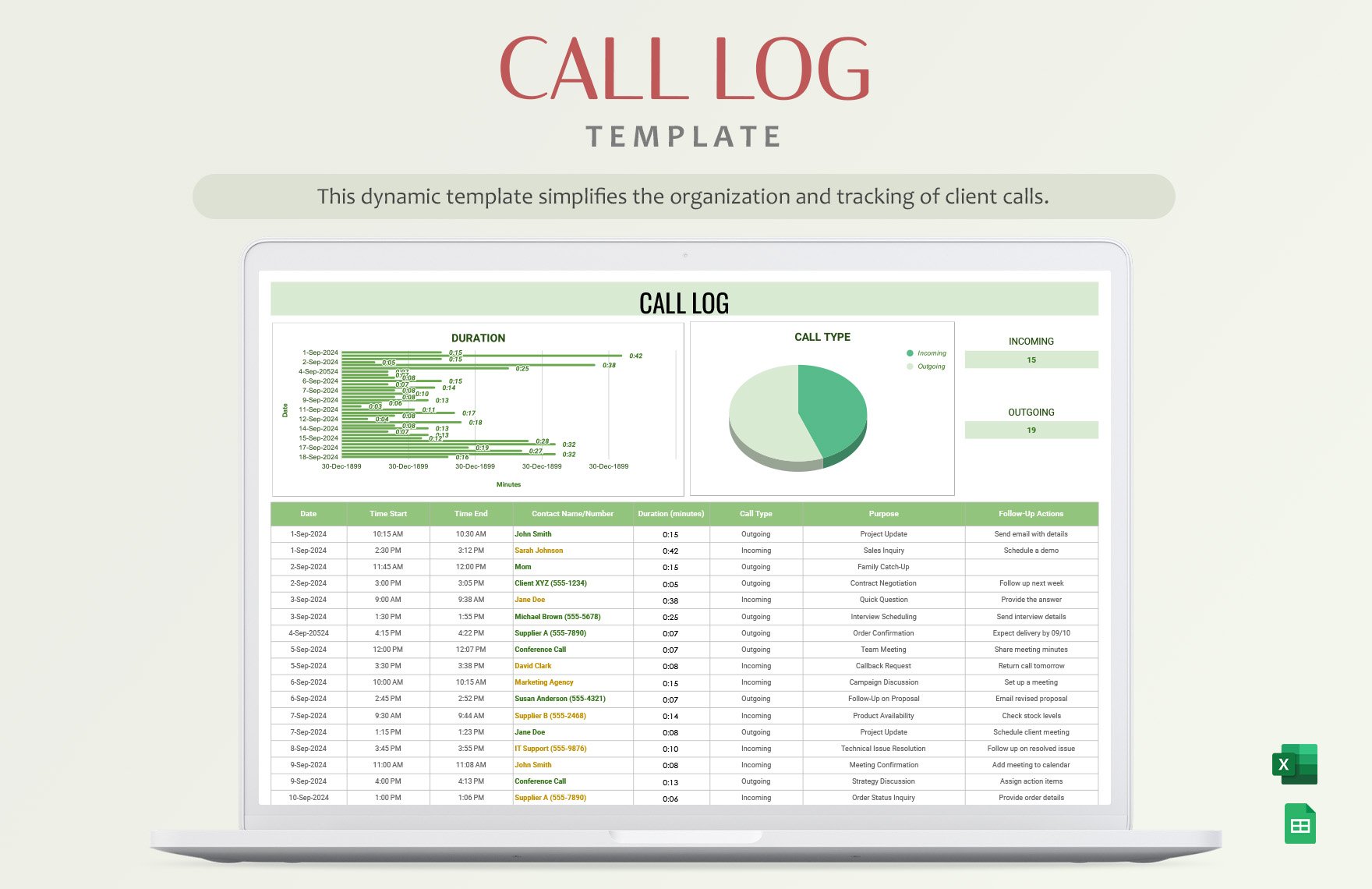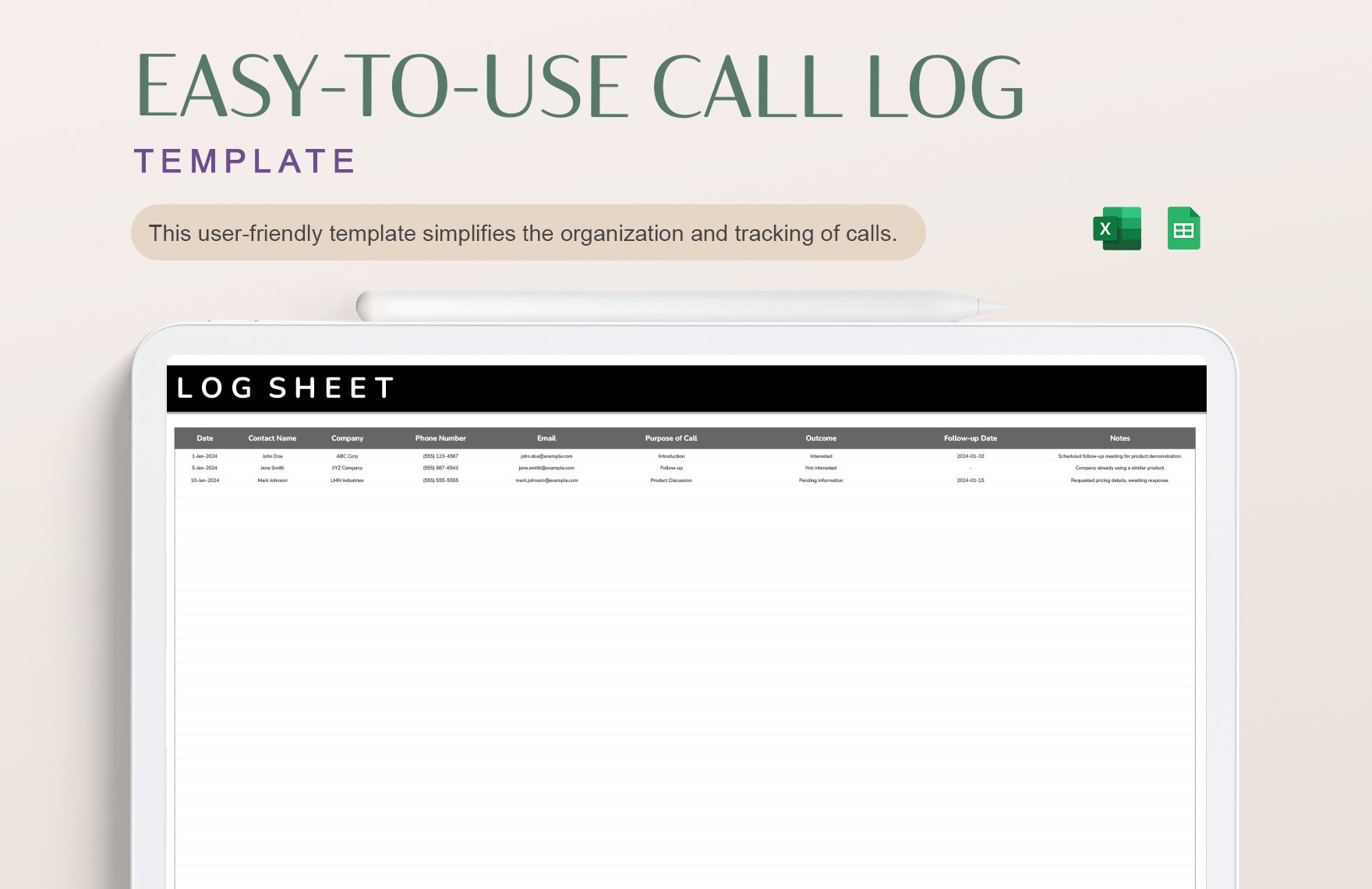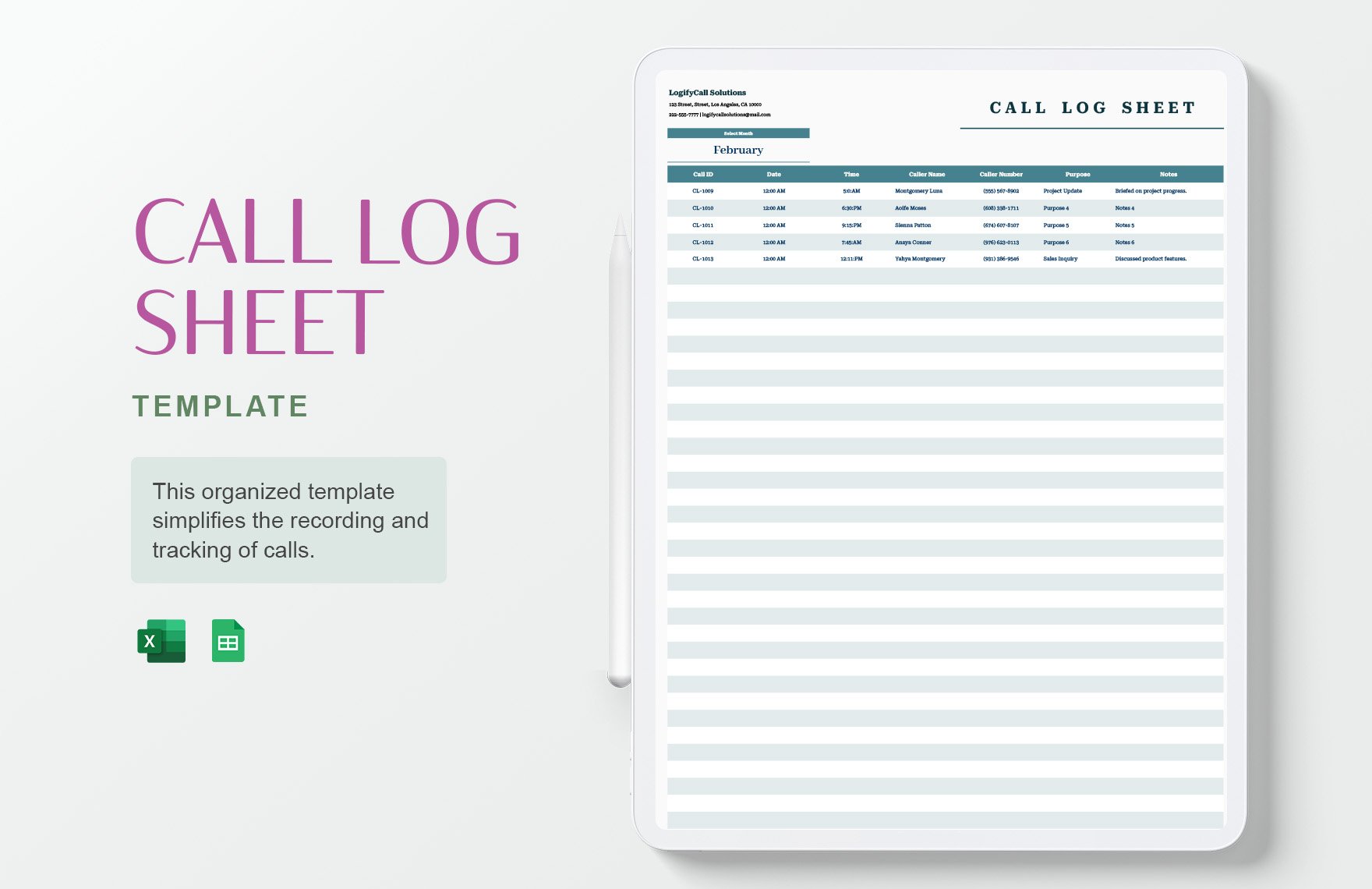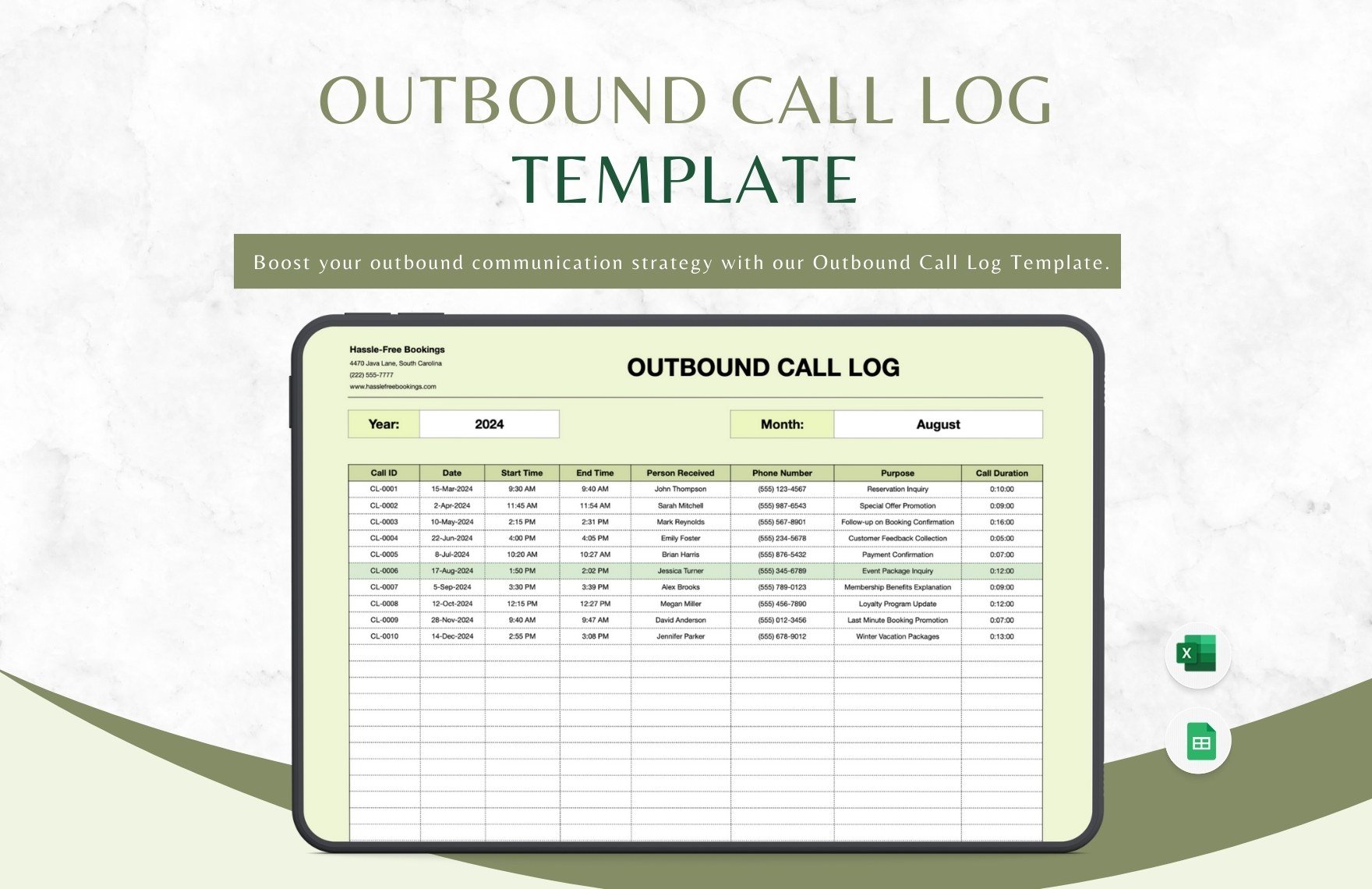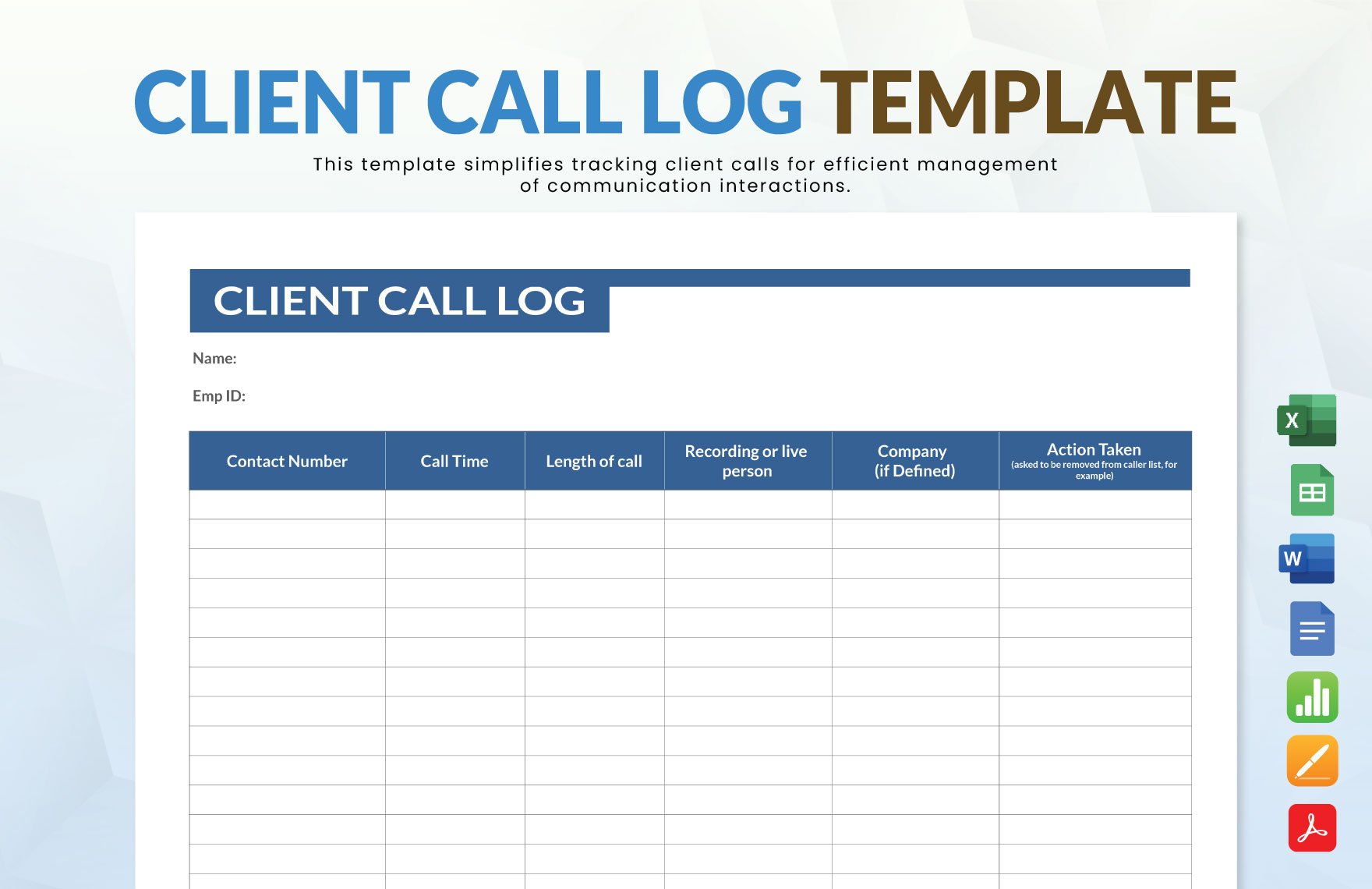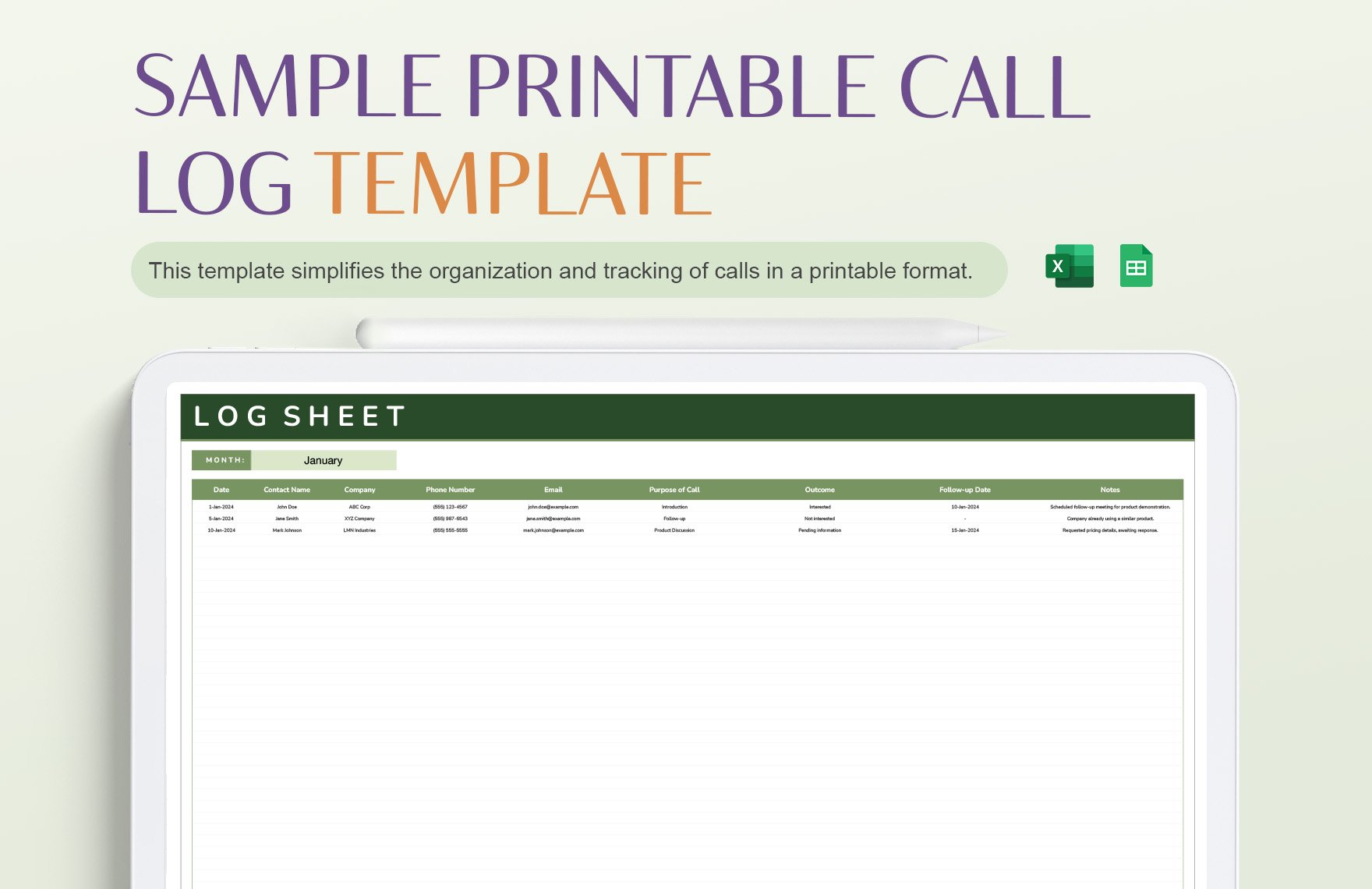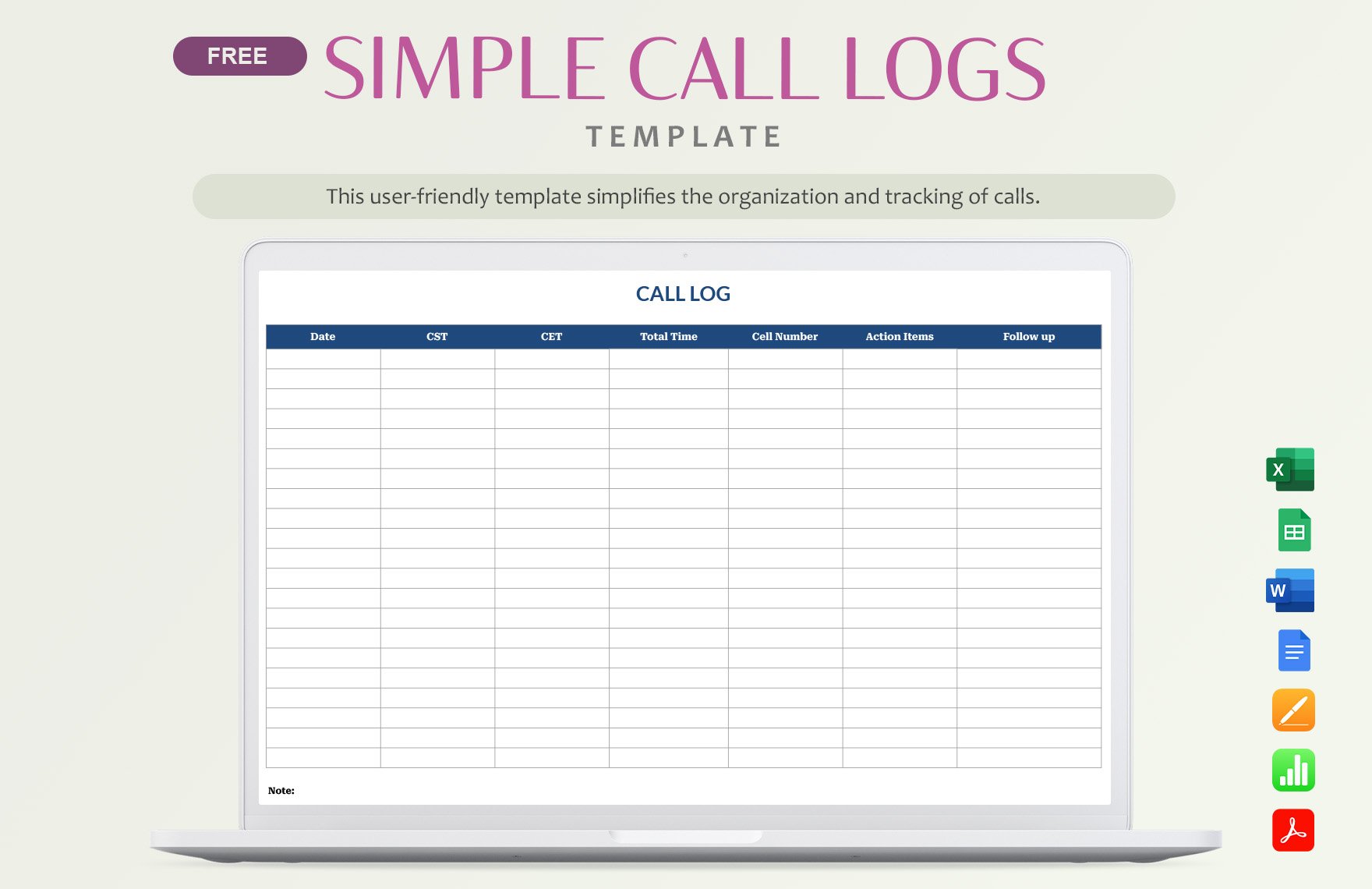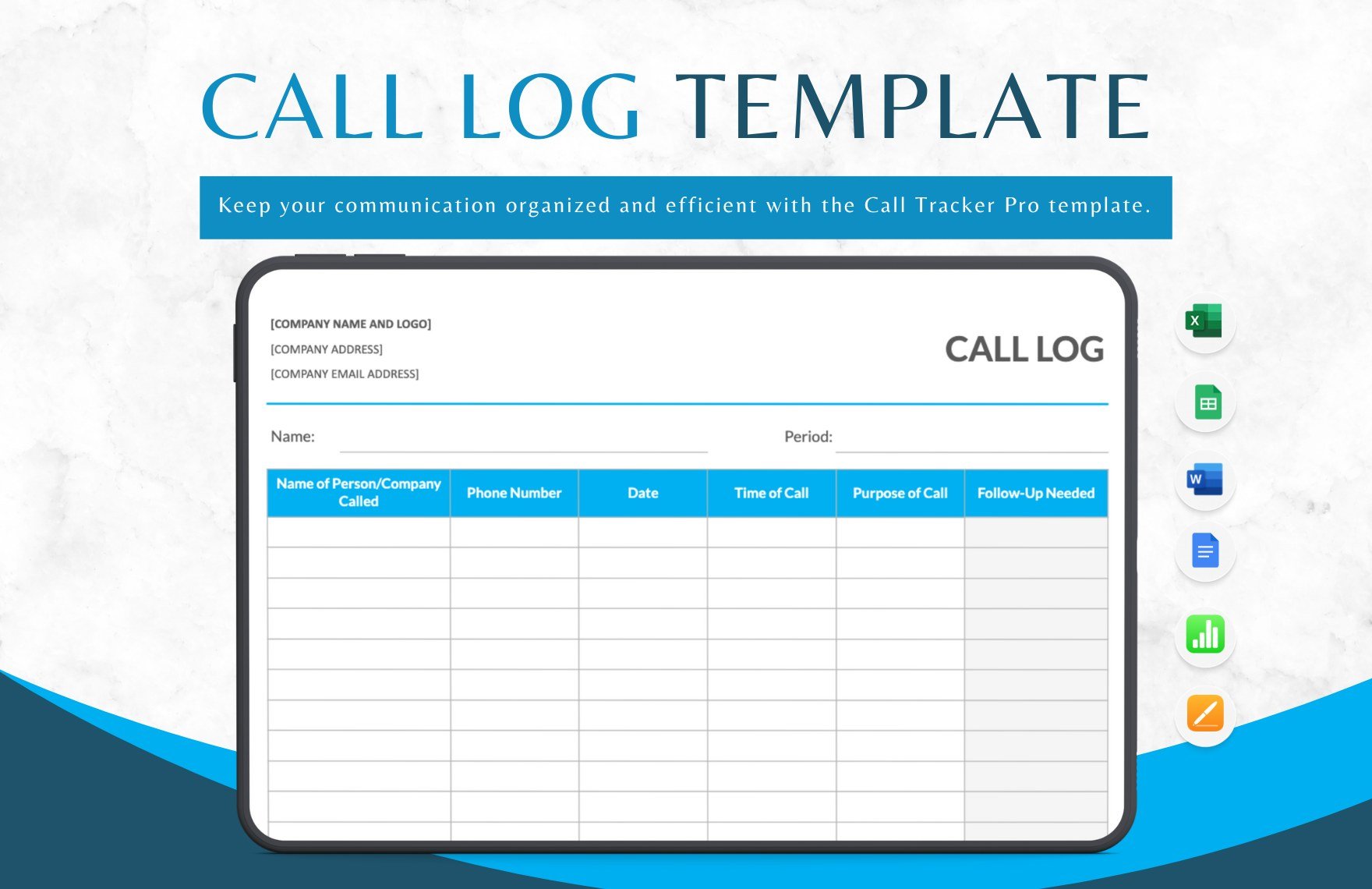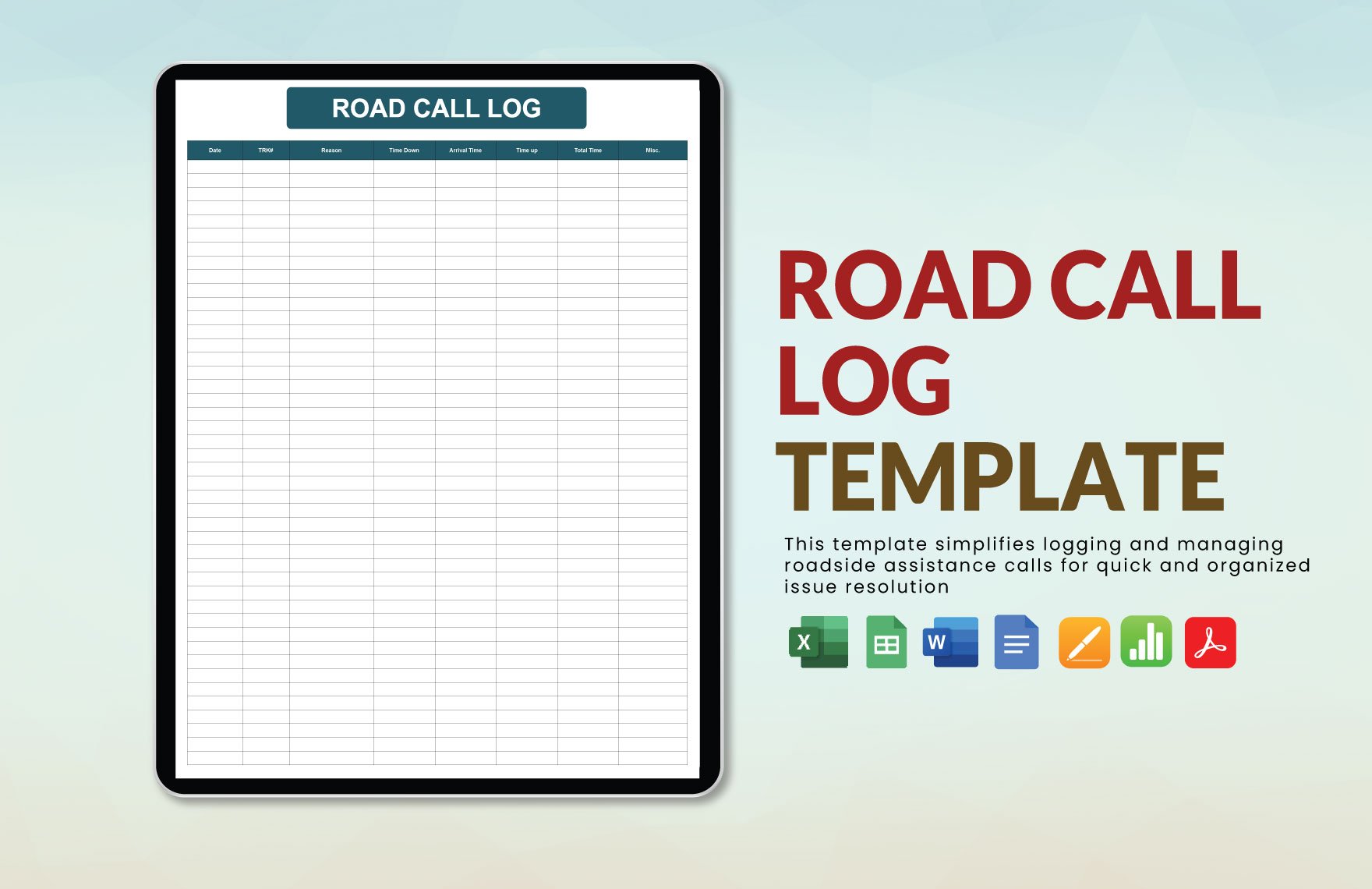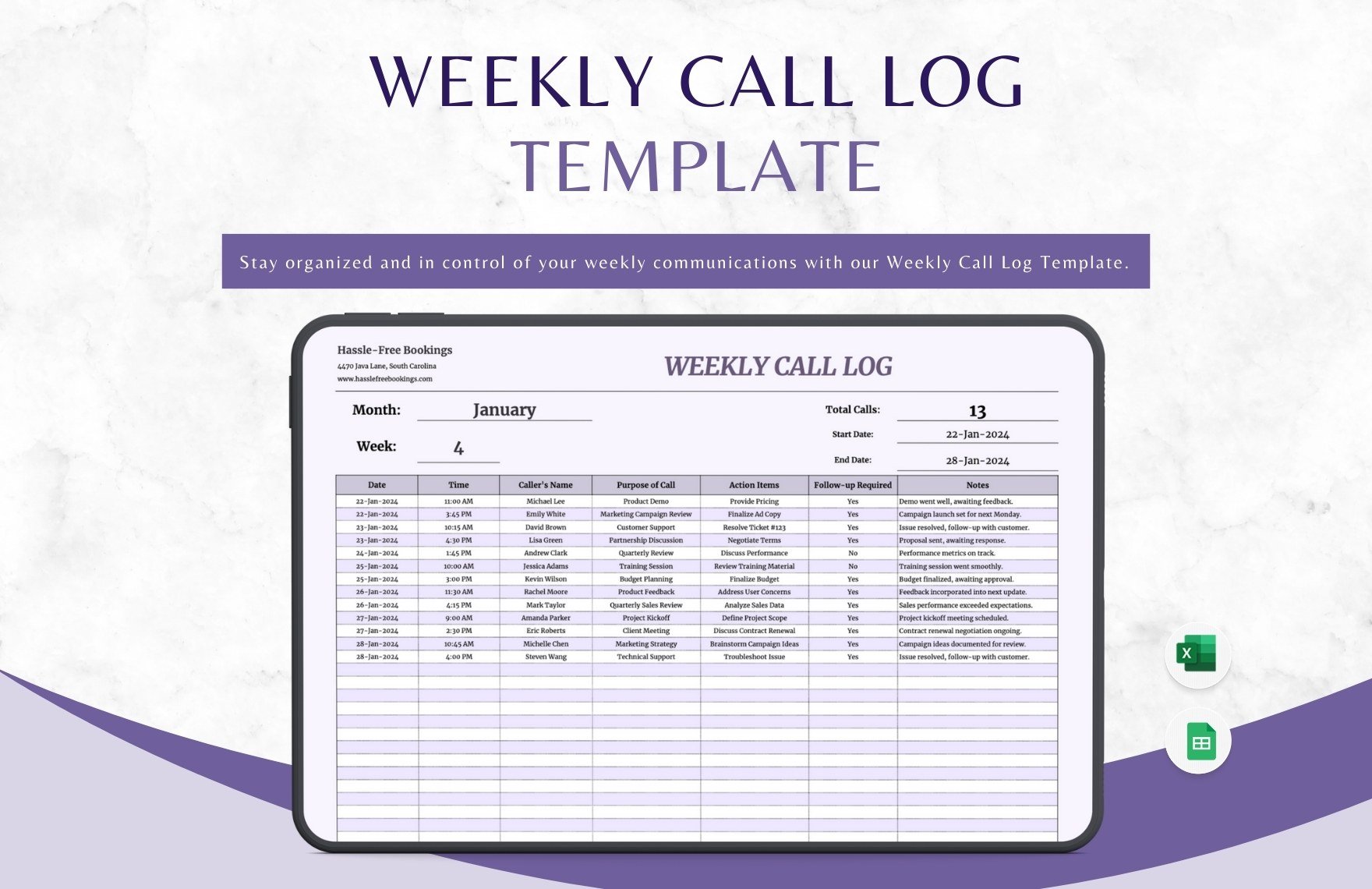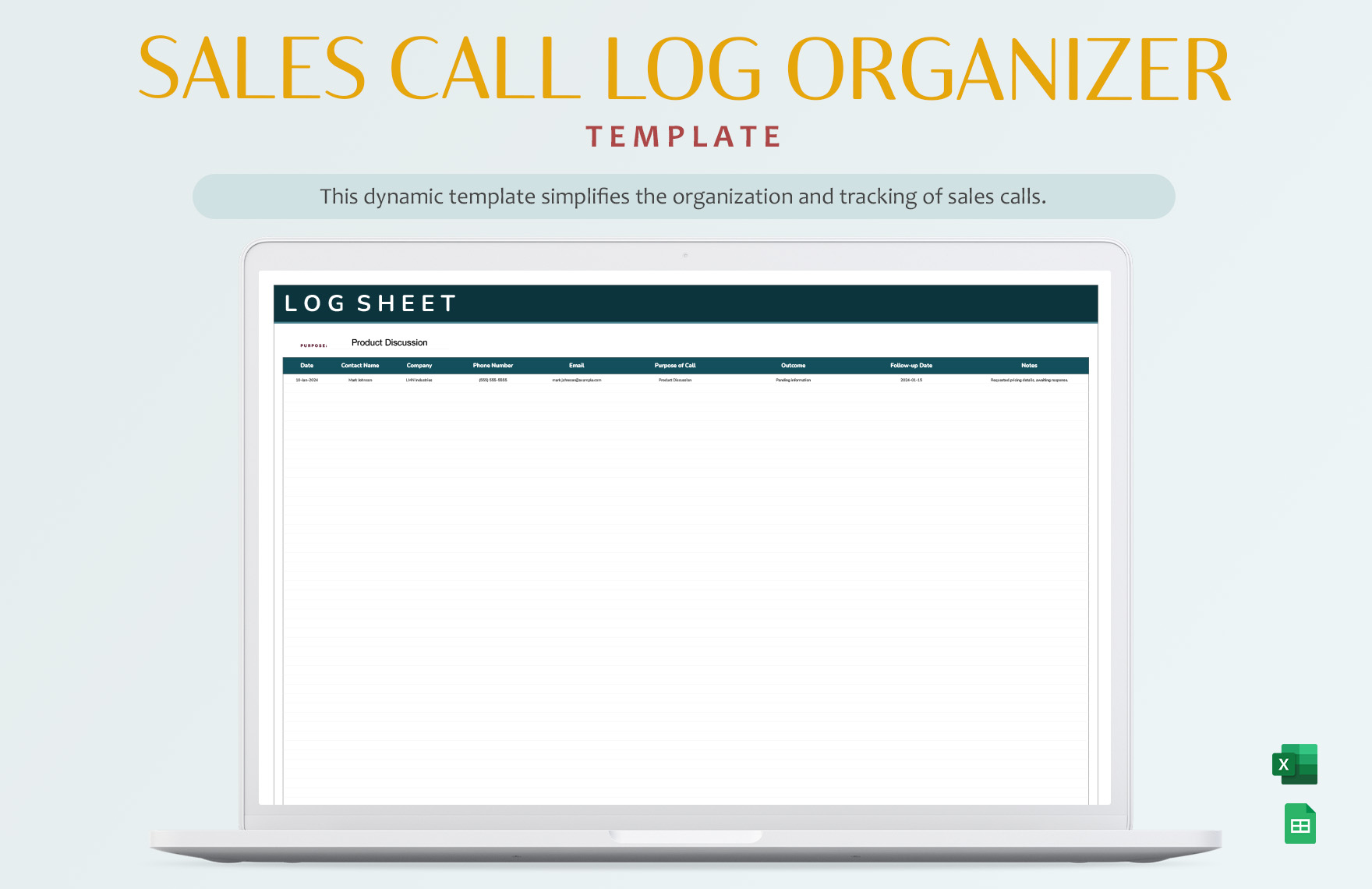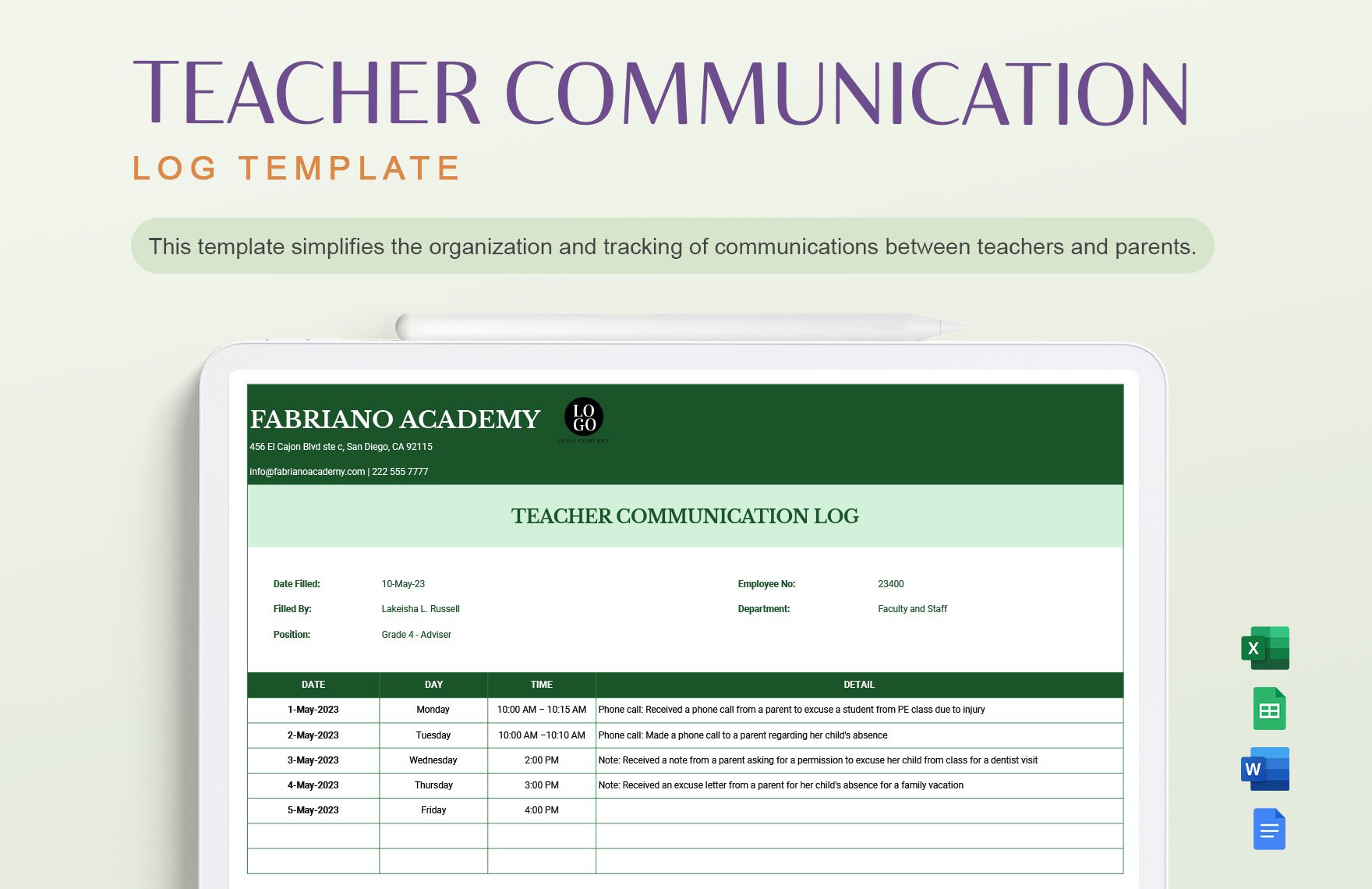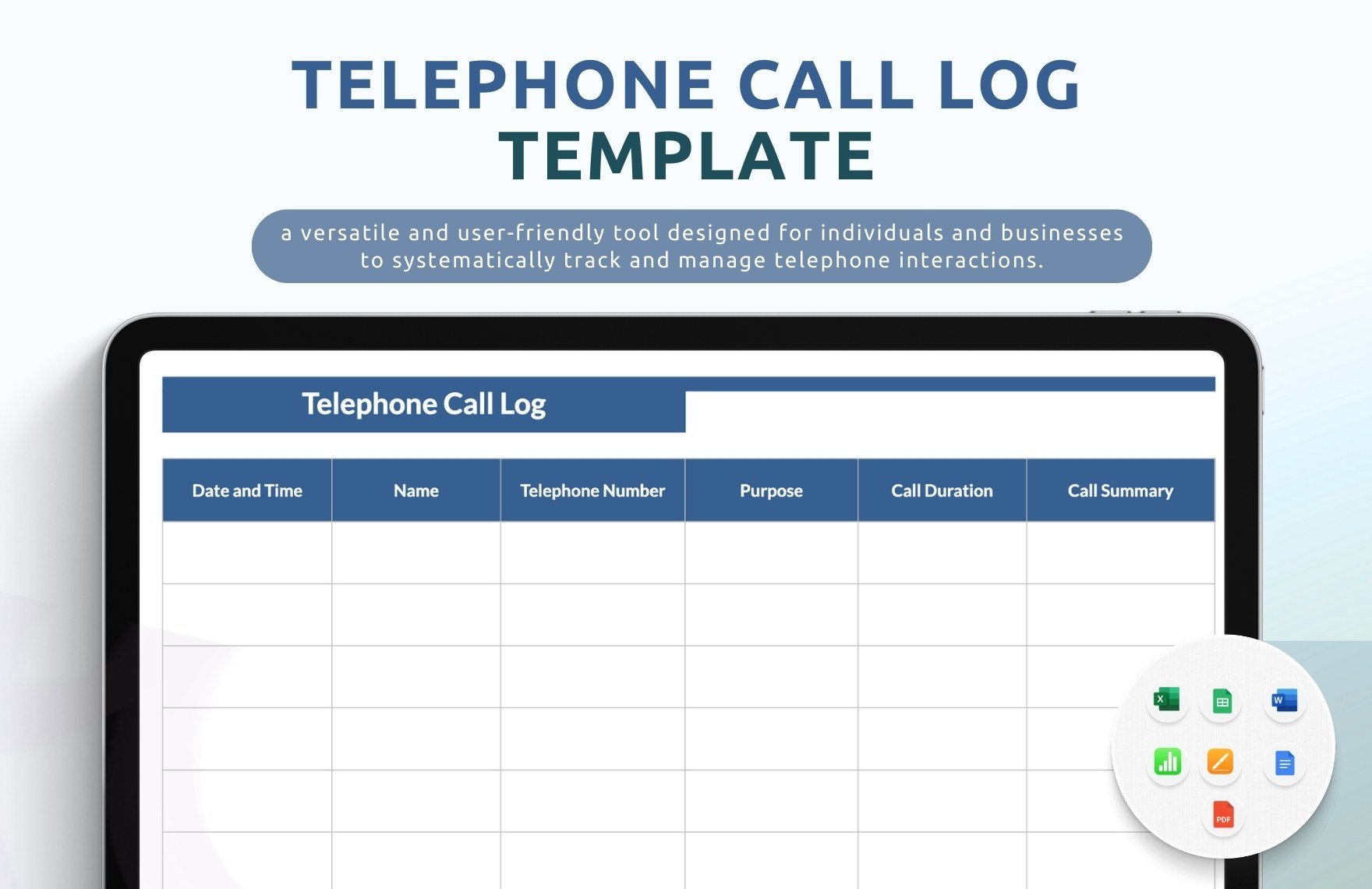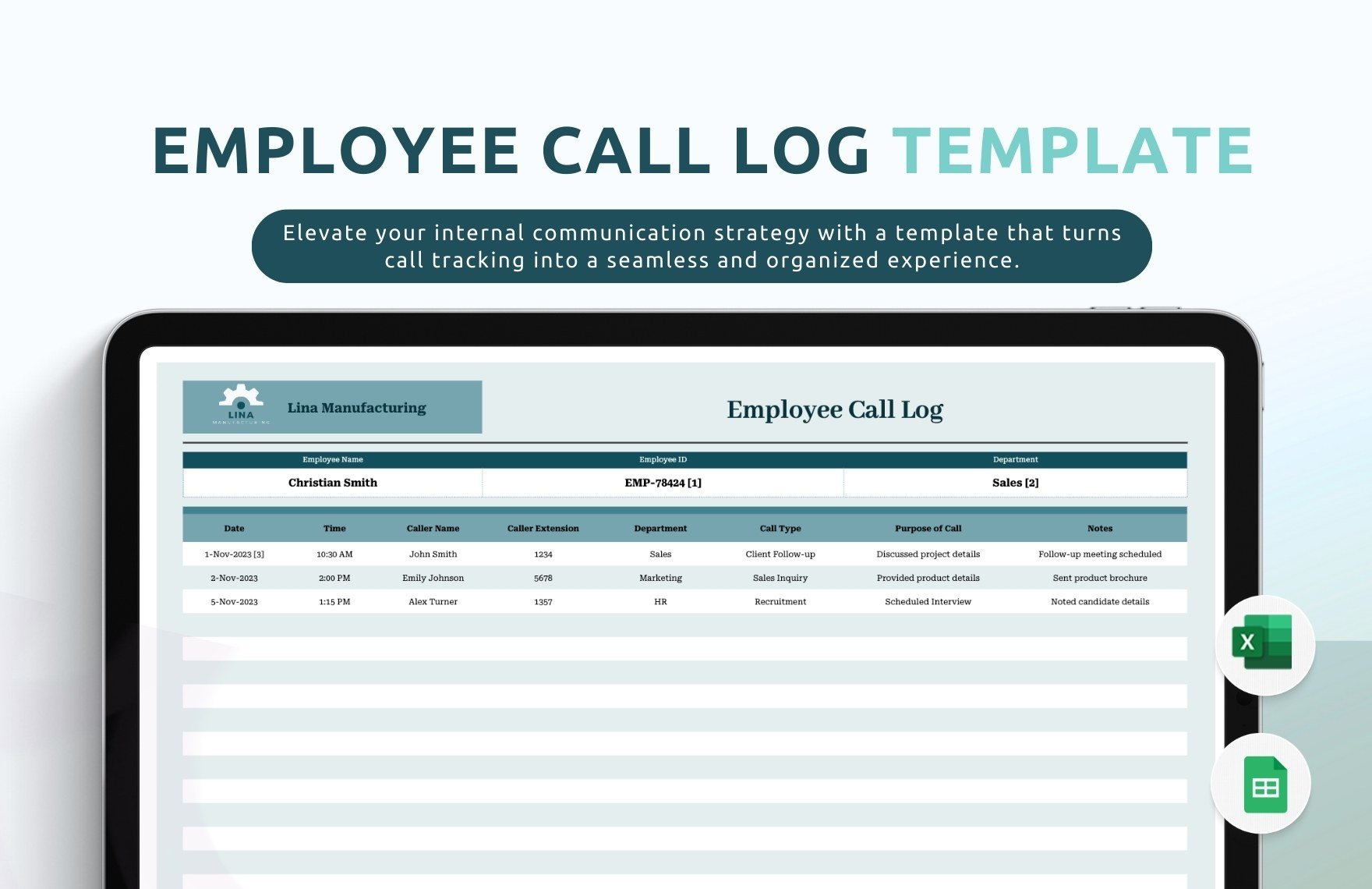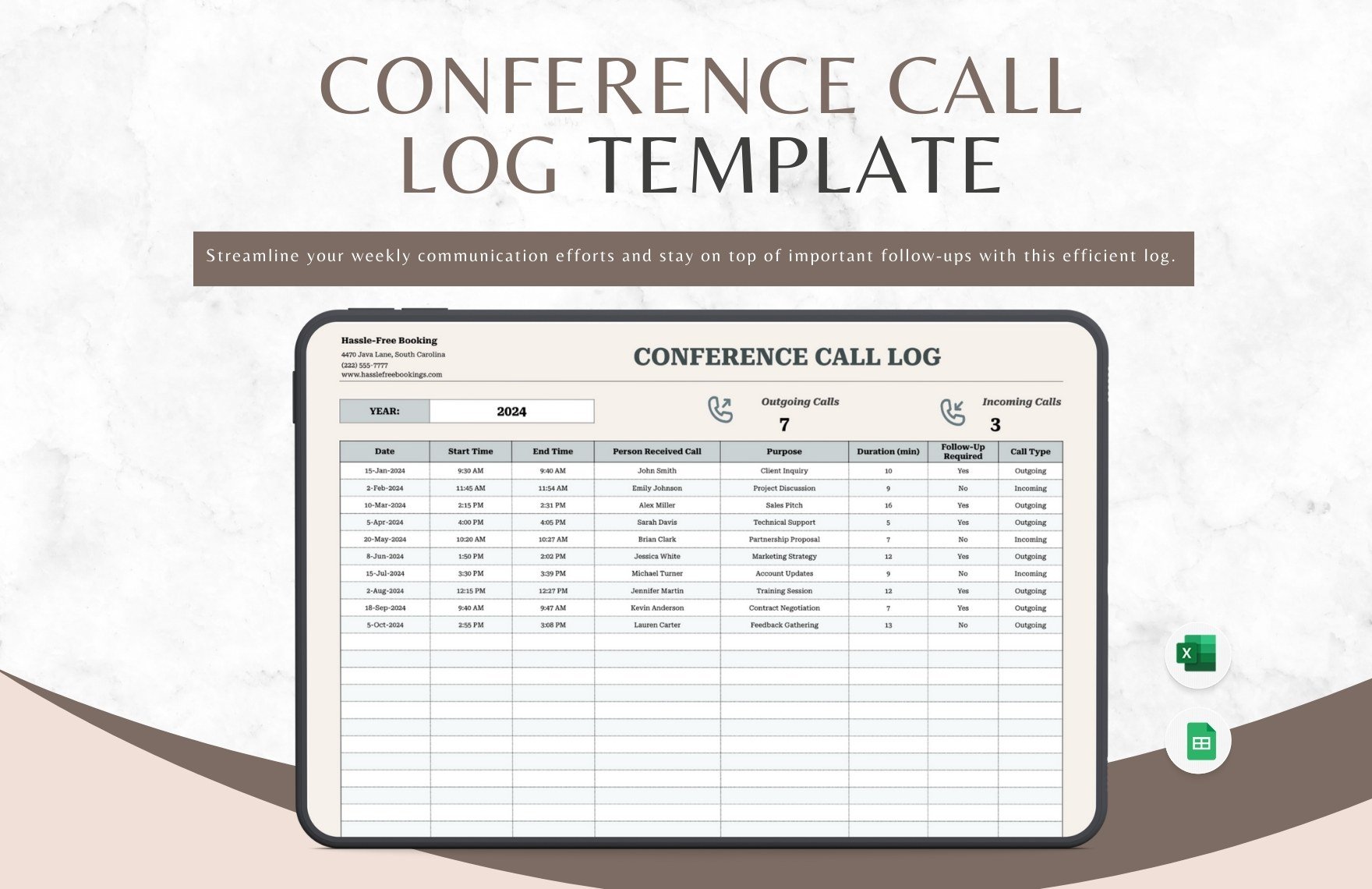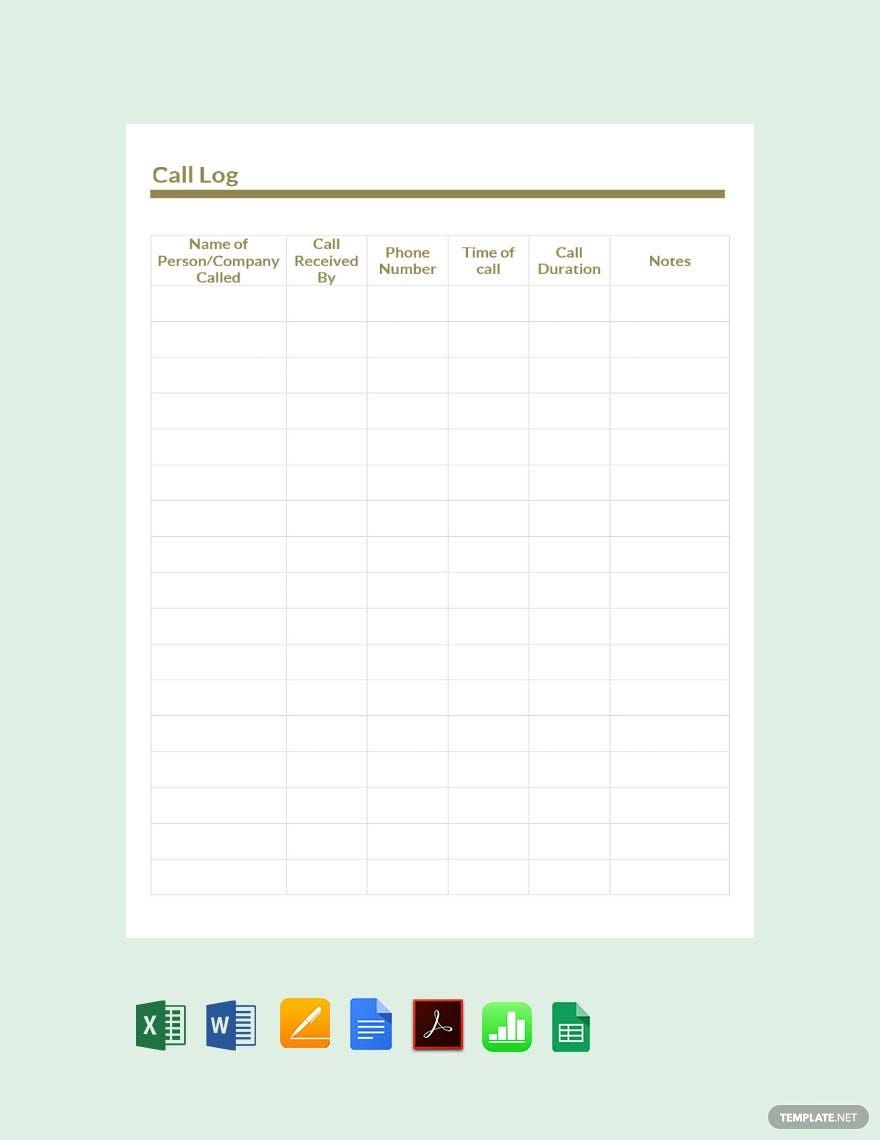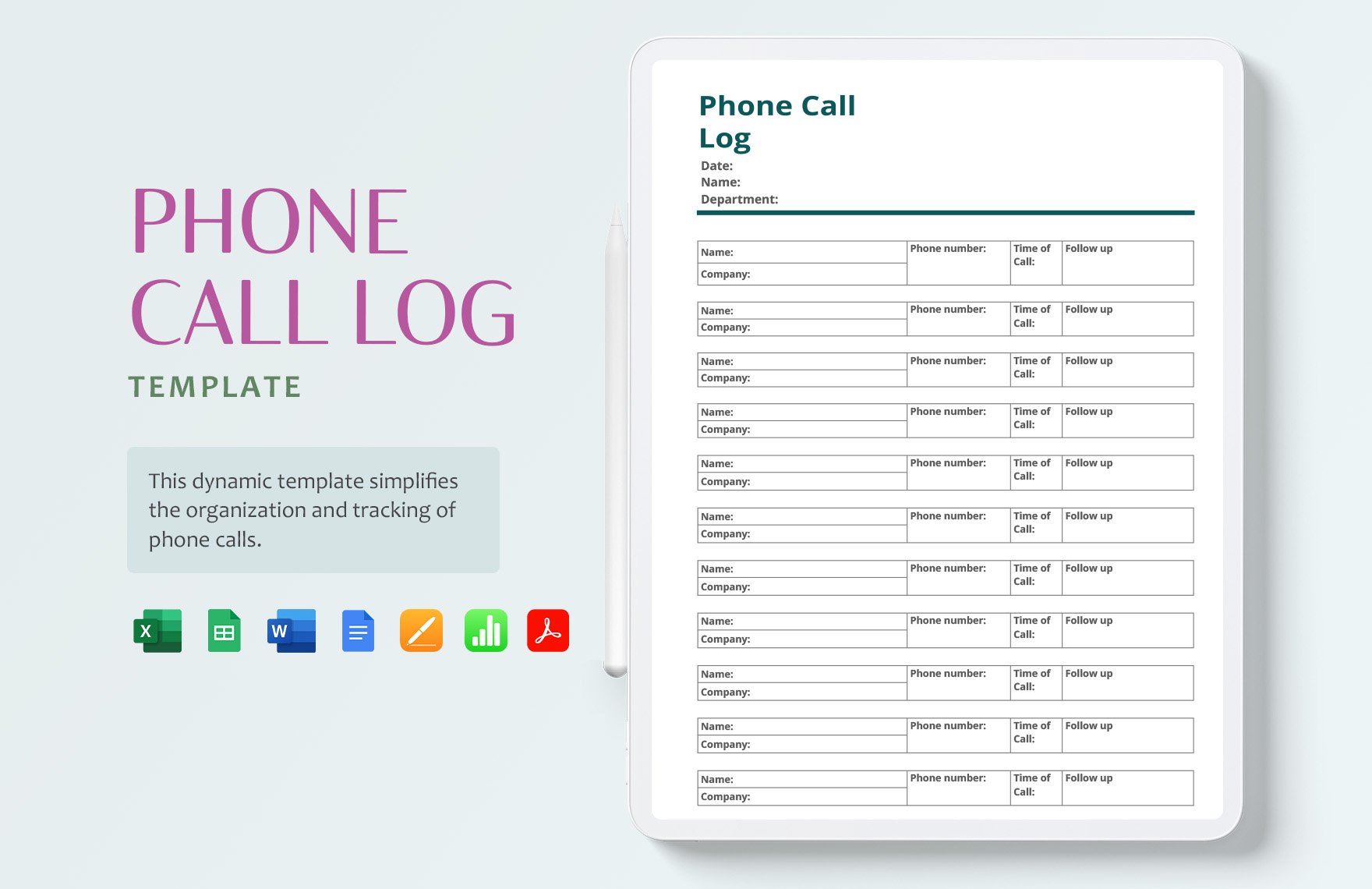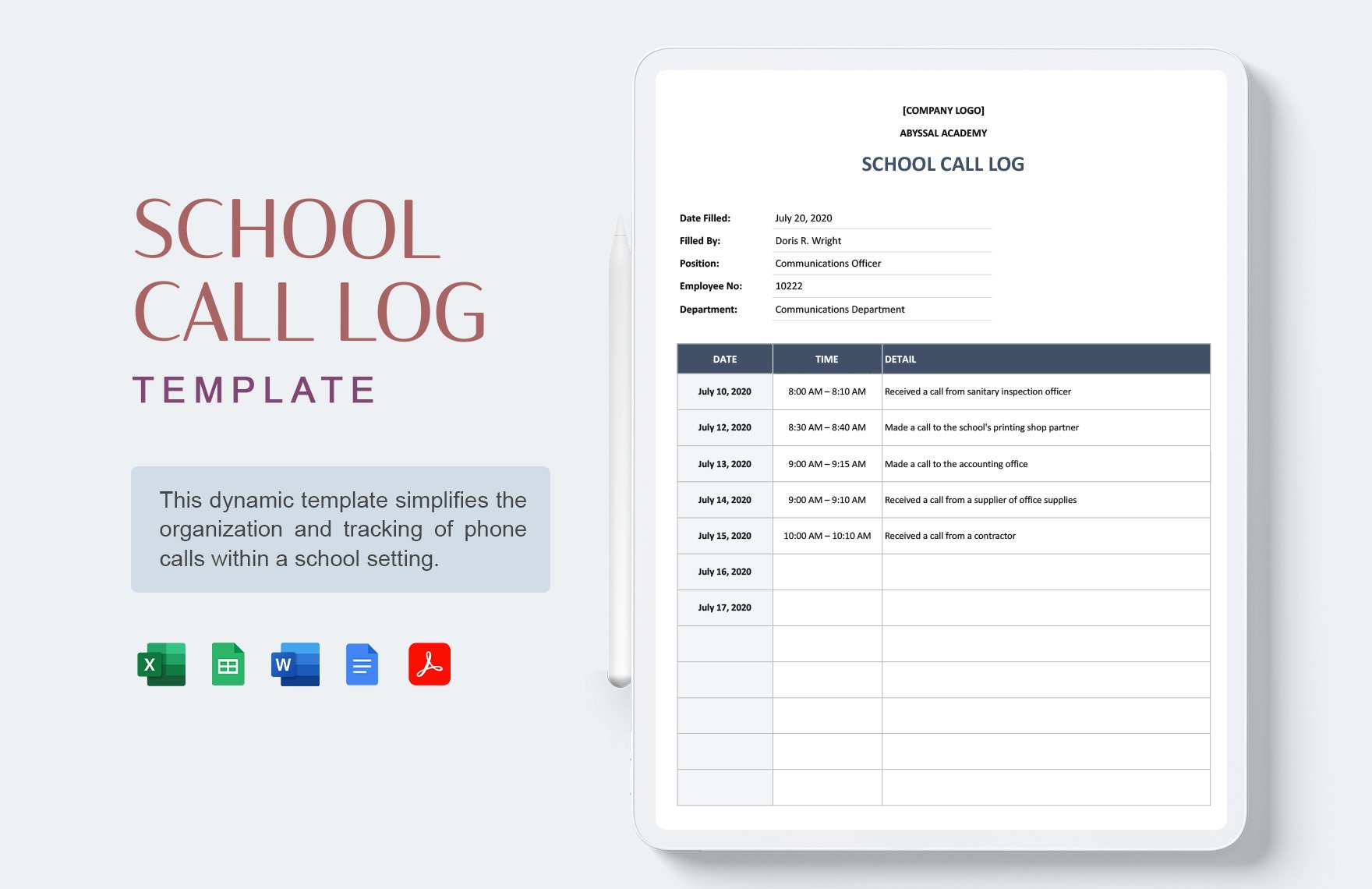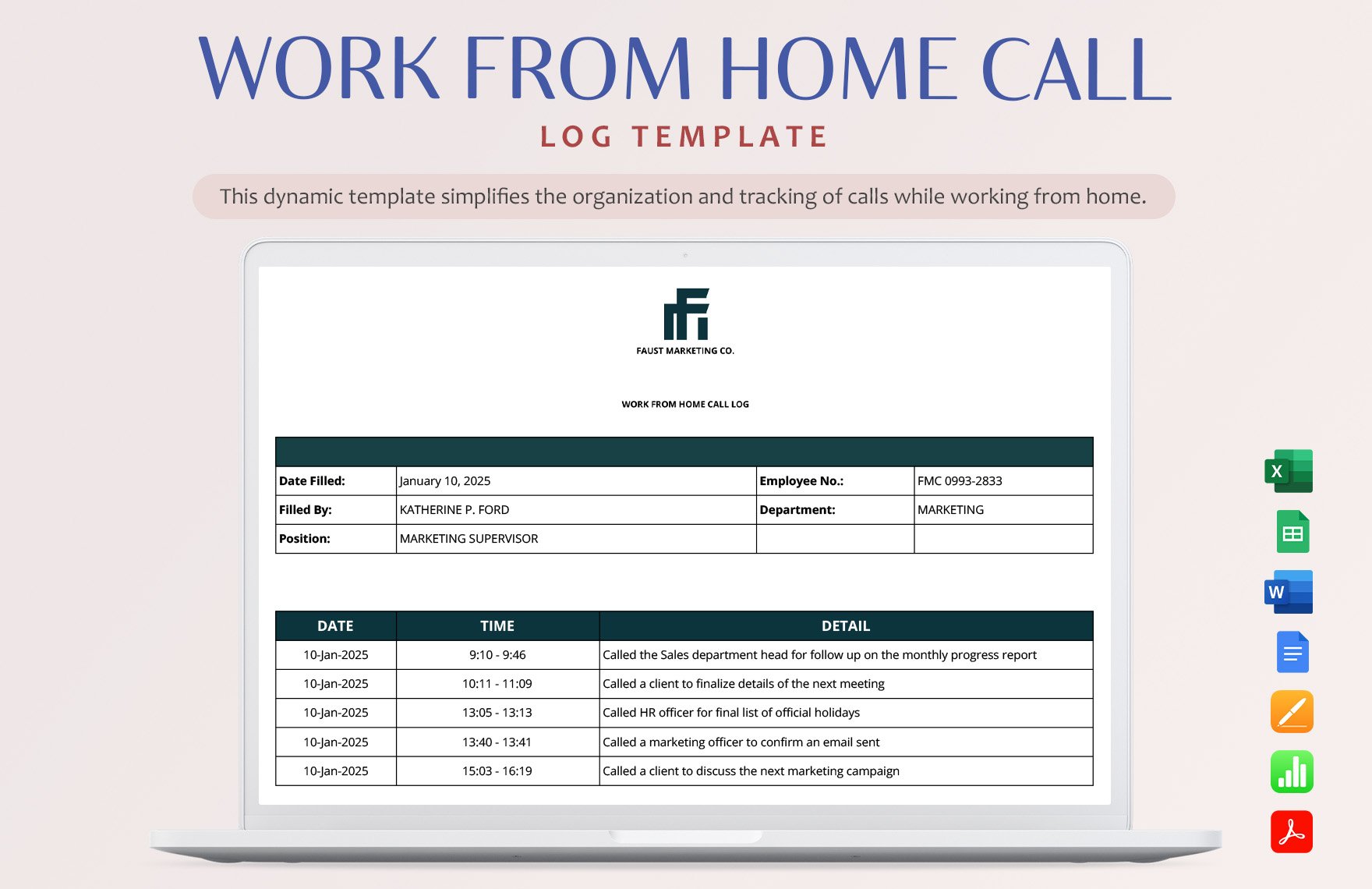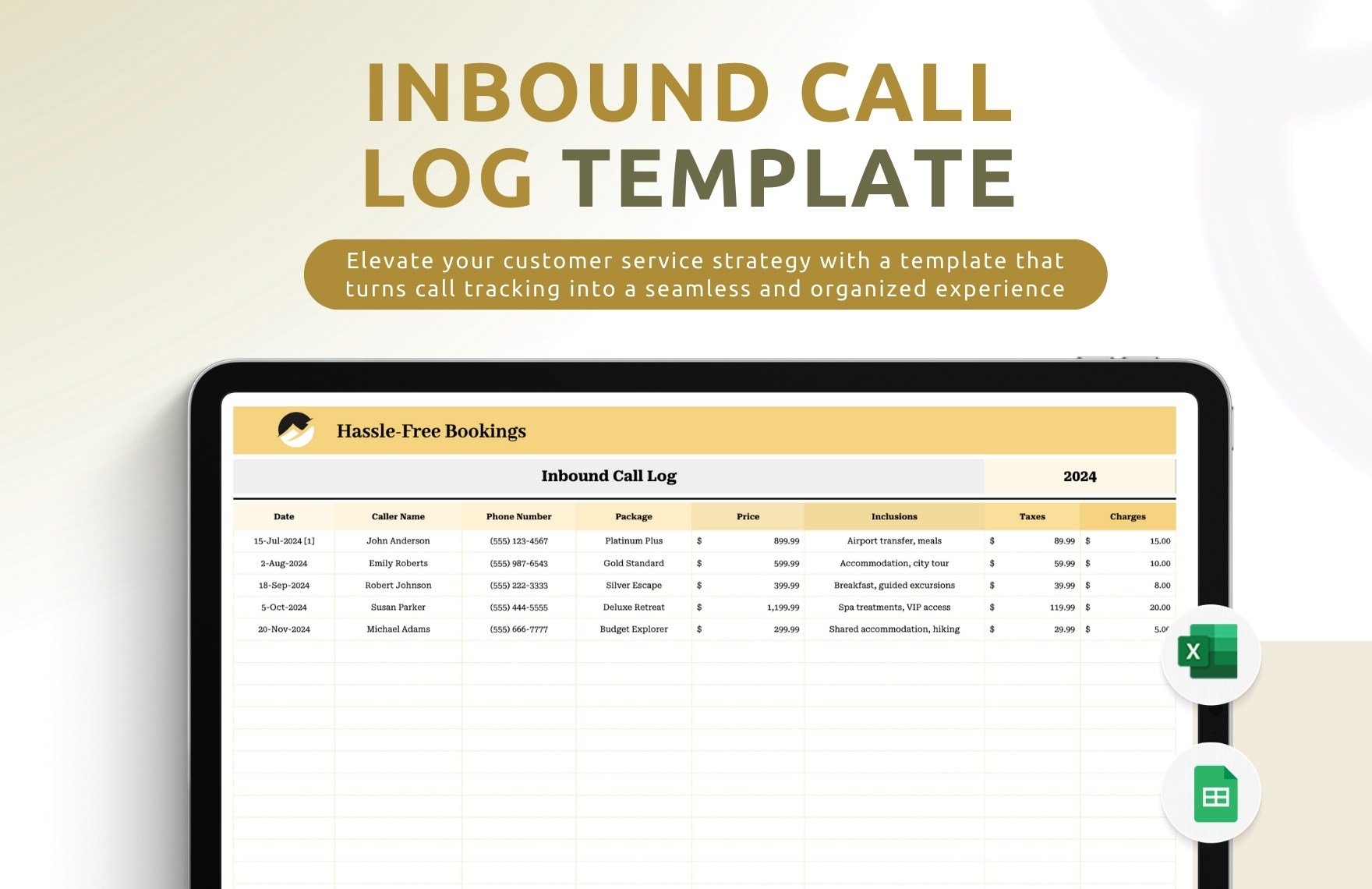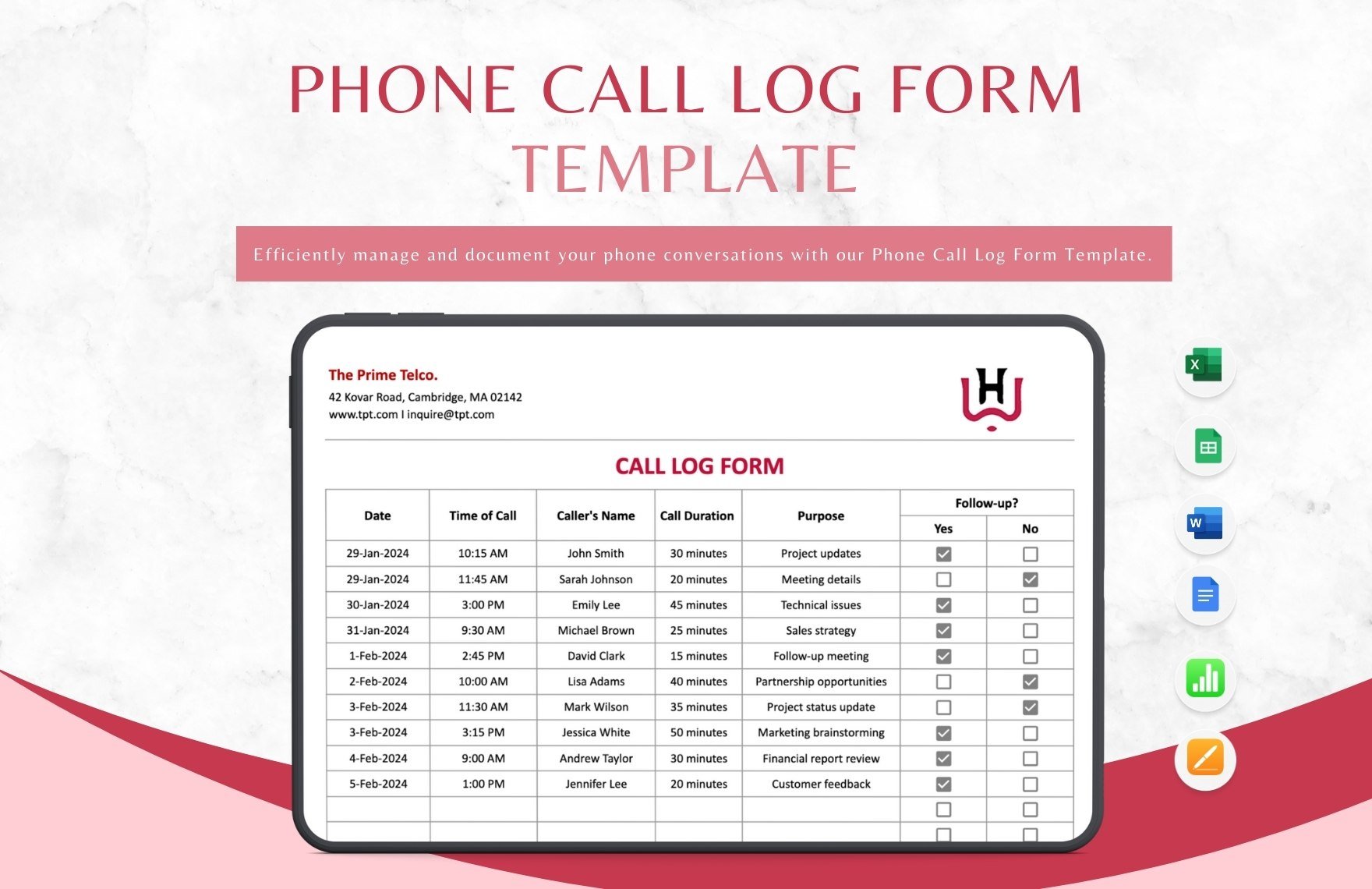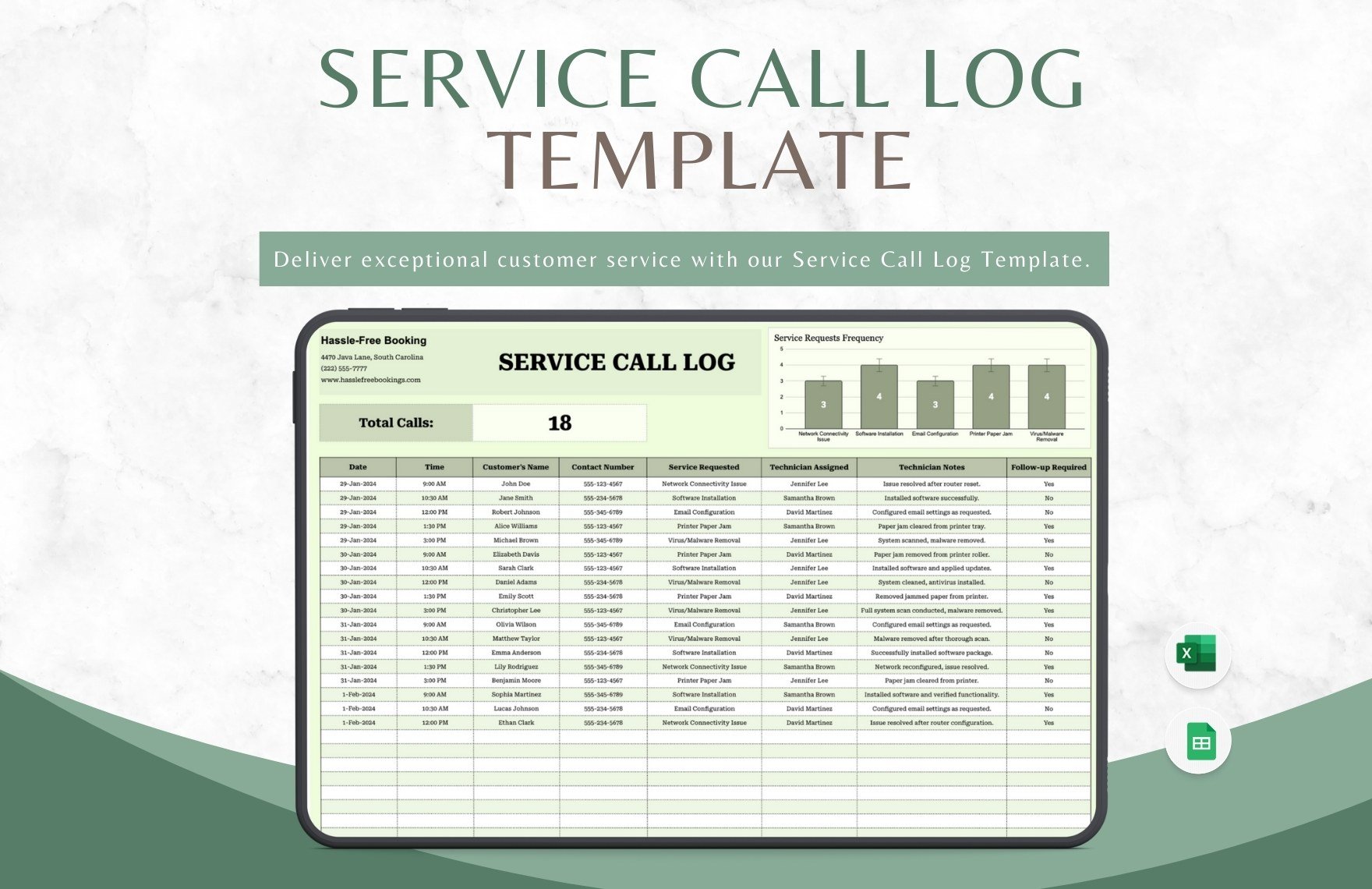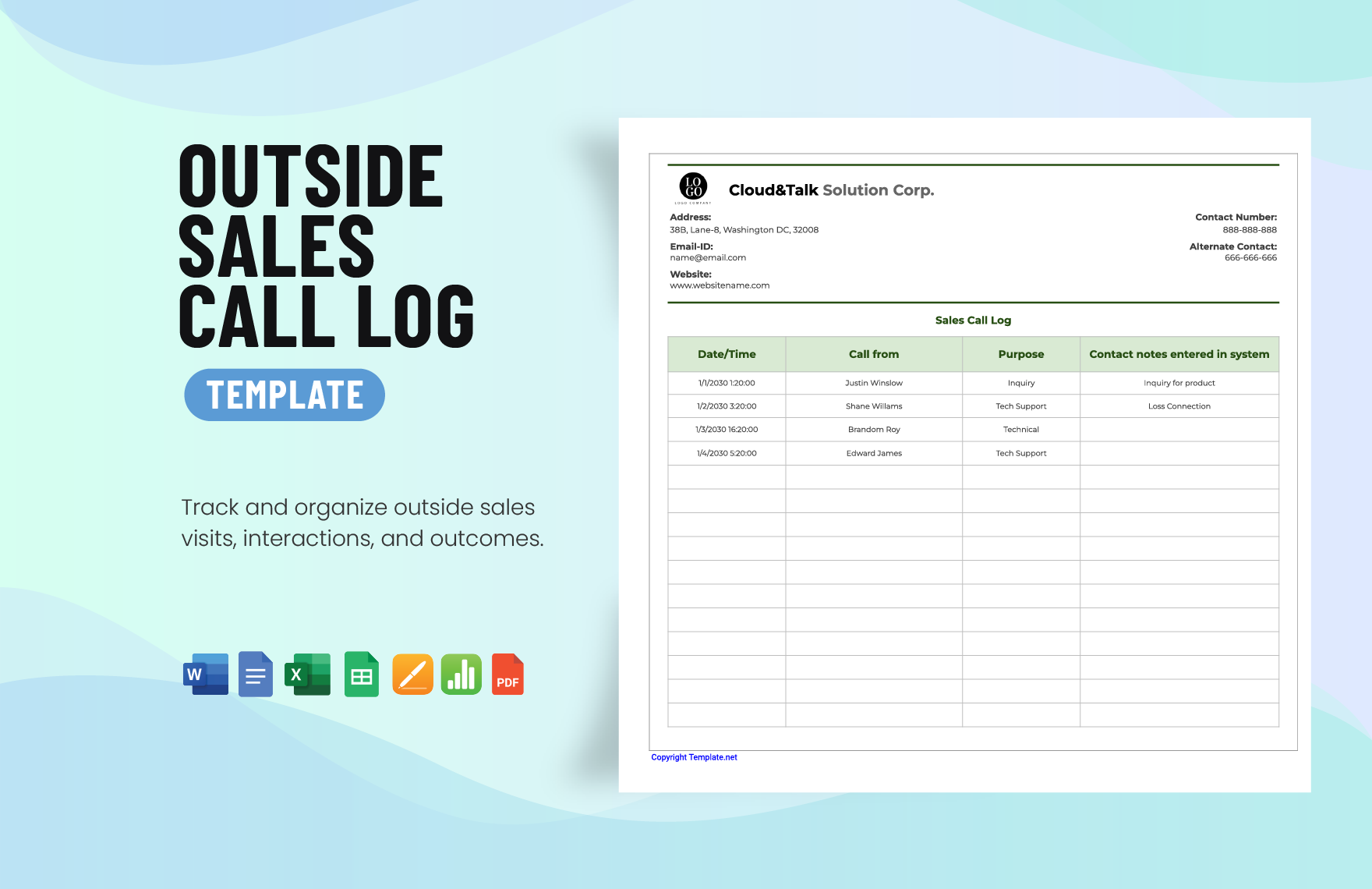Having trouble when it comes to keeping track of the calls you've made? Trying to find an easier method of recording every single one of them? Then our professionally made call log sheet templates are here to help you! Each one is more than enough for tracking down and remembering details such as who you've communicated and when. Know that they are all compatible with every version of Microsoft Excel and that they're very easy to edit. If you're still not satisfied and you want even more high-quality templates, then we have a number of subscription plans that allow you access to all that we have to offer. So what are you waiting for? Sign up now!
What Is a Call Log Sheet?
A call log sheet is a document that's for recording phone calls that you've made or received. A business that focuses on communicating with customers will definitely benefit from this type of document. The reason for this is because the sheet can help in recording any issues encountered by customers, knowing who to make follow-up calls to, or it can serve as a reference point that will be used for future conversations.
How to Create a Call Log Sheet in Excel
1. Use Microsoft Excel and a Template
You'll have to open up Microsoft Excel first in order to use a template. Double-click on the Excel icon, Select the File tab, click on New and then you'll be given many different templates to choose from. Think about the type you need. Are you trying to find a telephone call log sheet template? Or maybe you need a media call log sheet template?
2. Make the Table
This should be very easy considering that Microsoft Excel is mainly used for creating spreadsheet documents. You simply have to go to the Menu bar and select Insert and then Table. From there, you must place the number of rows and columns that your call log sheet is going to need. Take into account the amount of information that you need to place on a daily or even weekly basis. Know that you can always edit the table whenever you need to.
3. Provide the Names and Dates
For every warm or cold call that occurred, you're going to have to list them down into the call log sheet. Make sure that you include the first and last name of the person who you called or who called you. If required, you may even have to include his/her middle name or initial. You must also include the exact date in which the call took place. Be sure to type in the month, day, and year so that there won't be any concerns regarding when each call happened.
4. Provide the Details on Each Call
Start by pointing out the telephone numbers for each call that was recorded by your system. Then you are going to have to state the reason why it took place. Did you initiate it or were you the one who was called? This is an important question that you'll need to answer as it will help you state the call's purpose. Lastly, point out how long it took place. Specify the duration by using your call support system and checking the exact amount of time for each call.
5. Share the Results
Lastly, you'll need to point out as to whether the objective of the call was met or not. You simply have to state the results and point out why it was either a failure or a success. Make sure to provide a clear description as to what happened and make sure that it's straightforward.