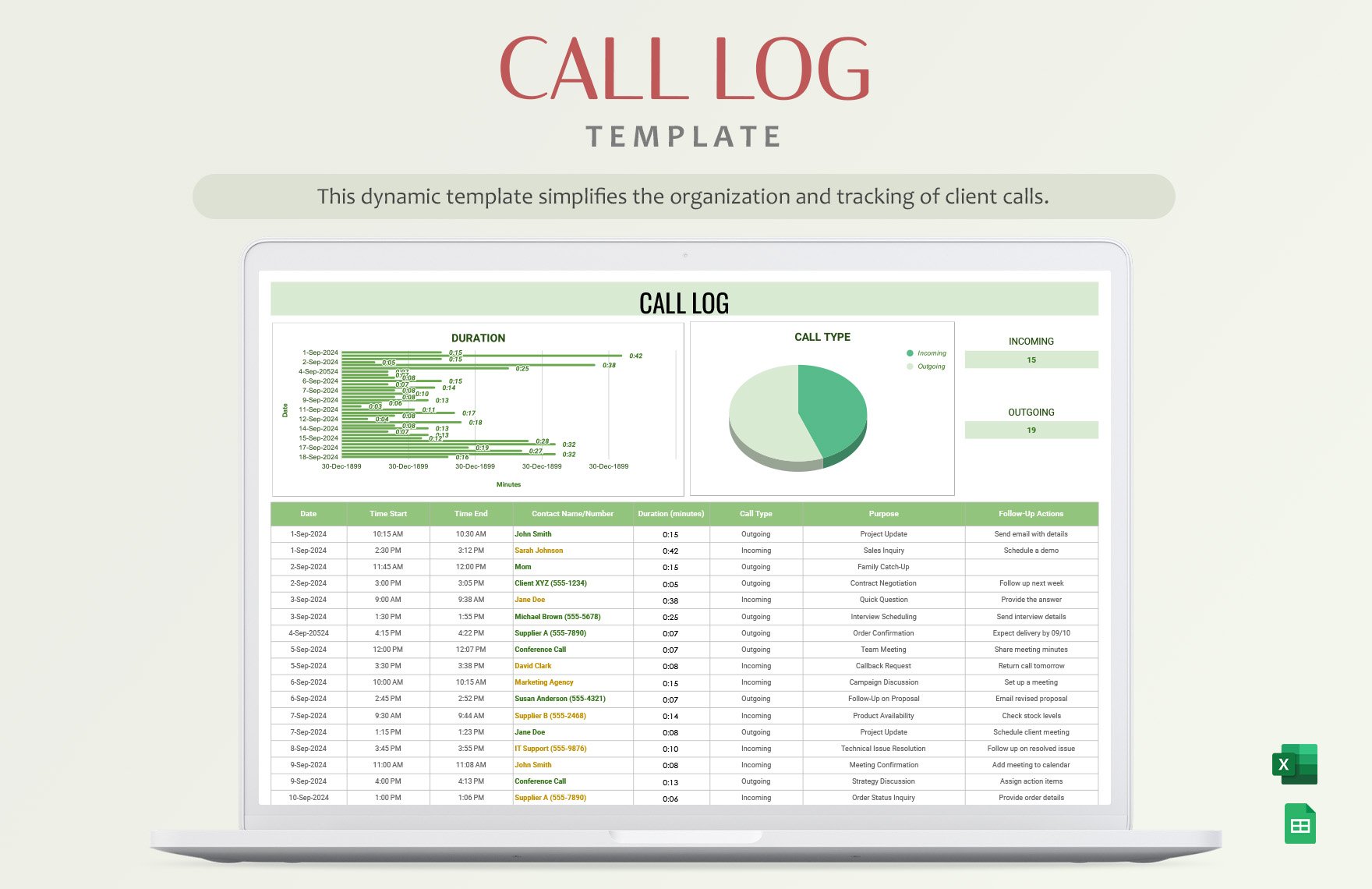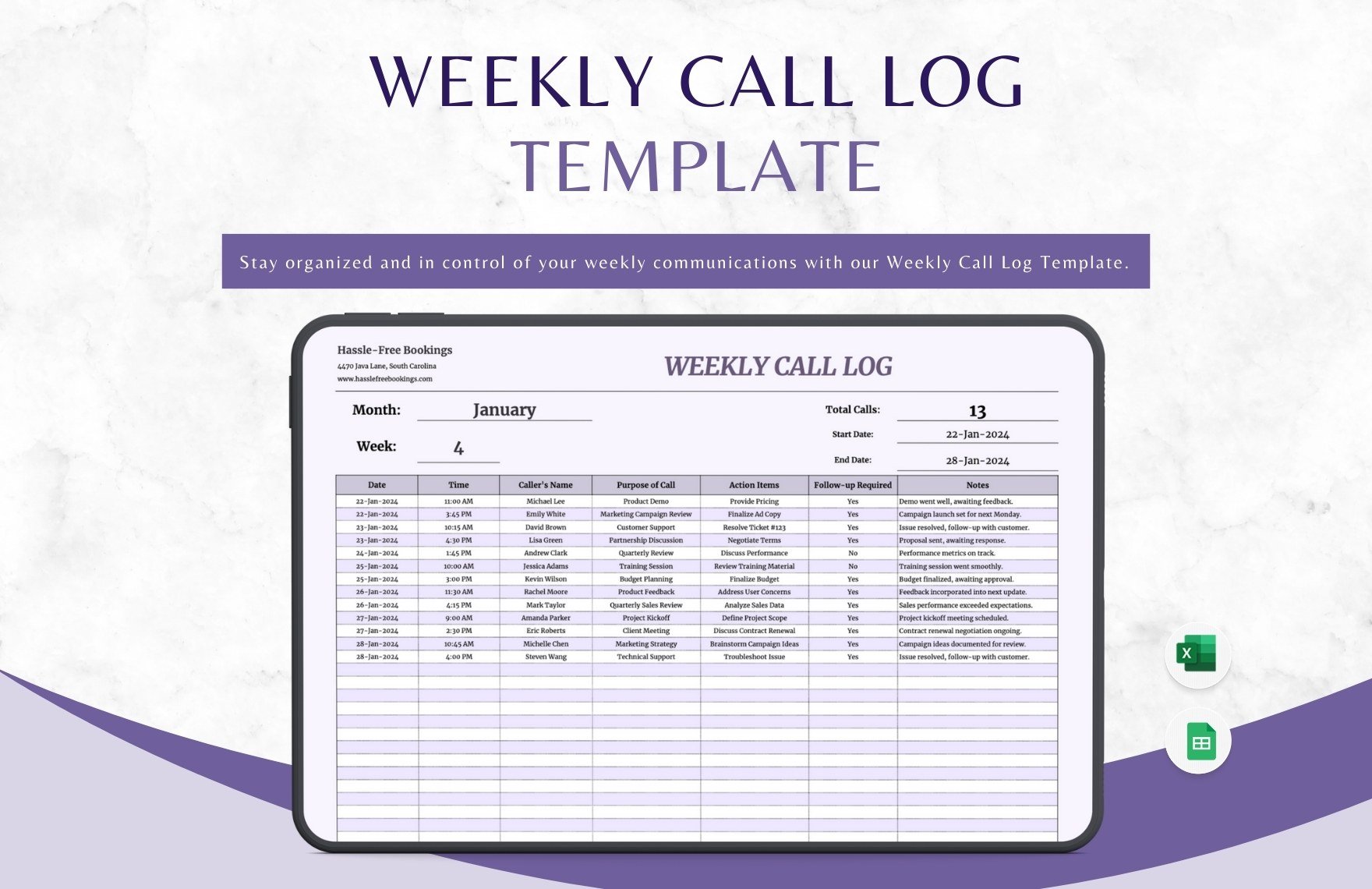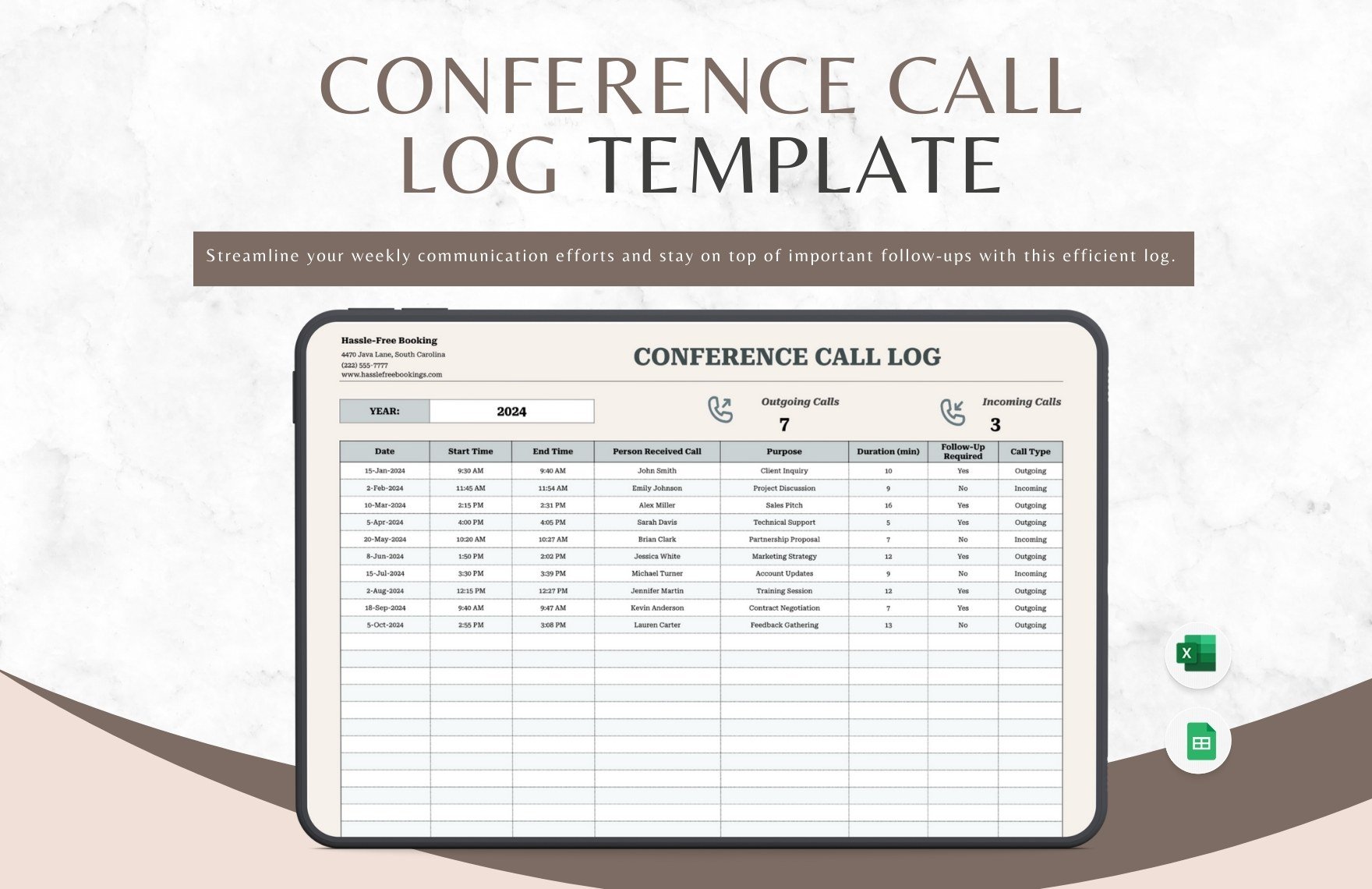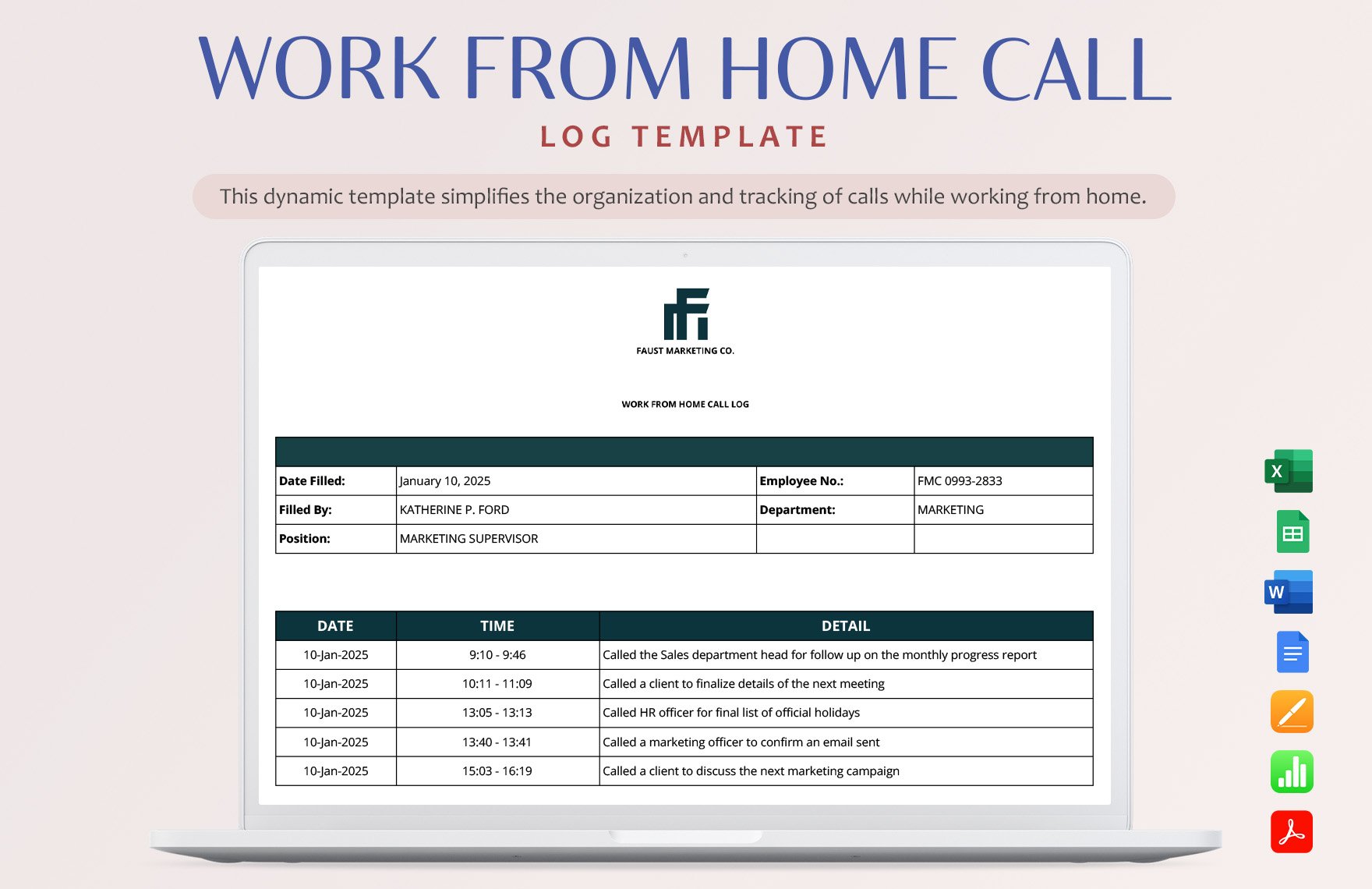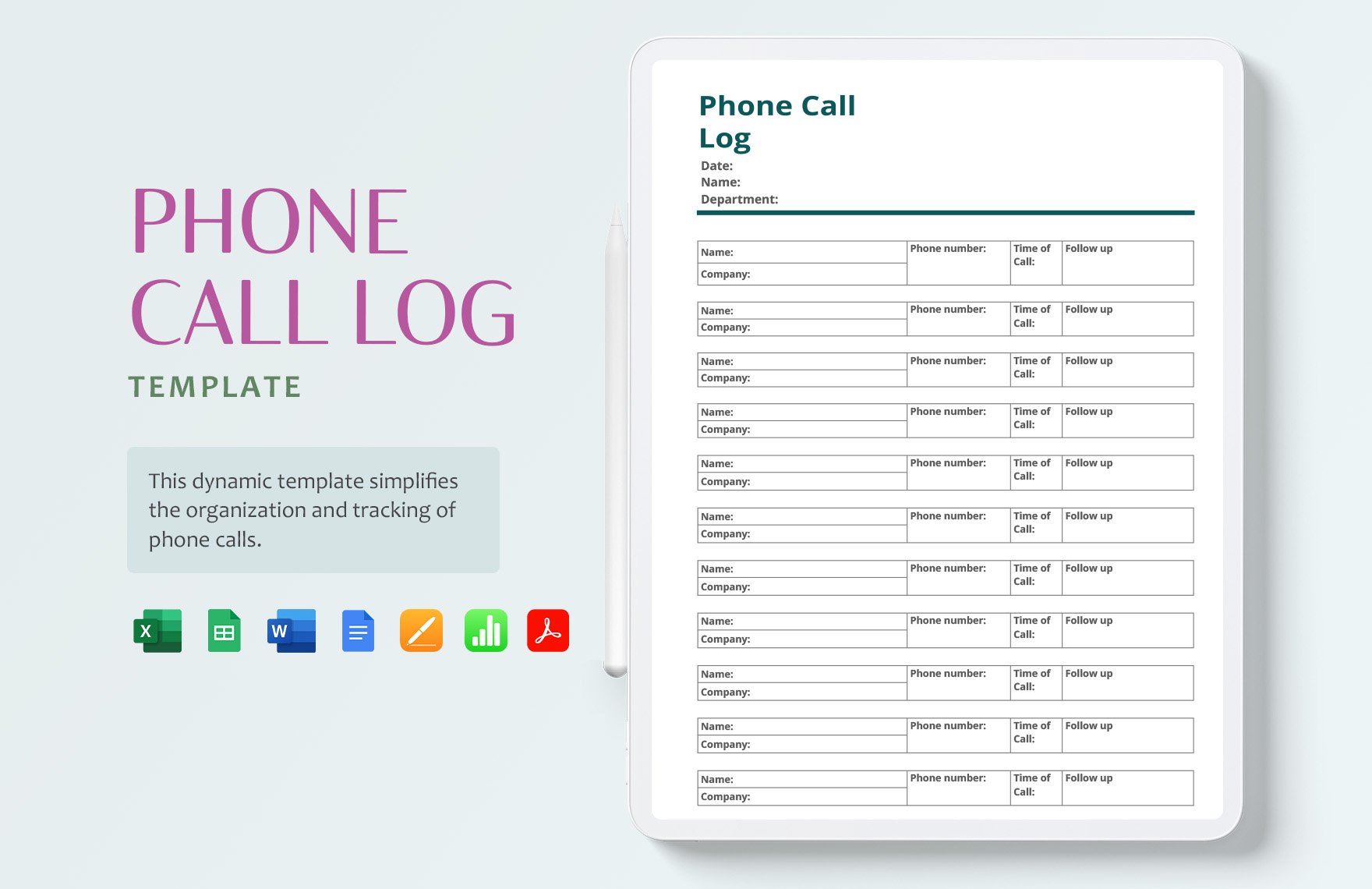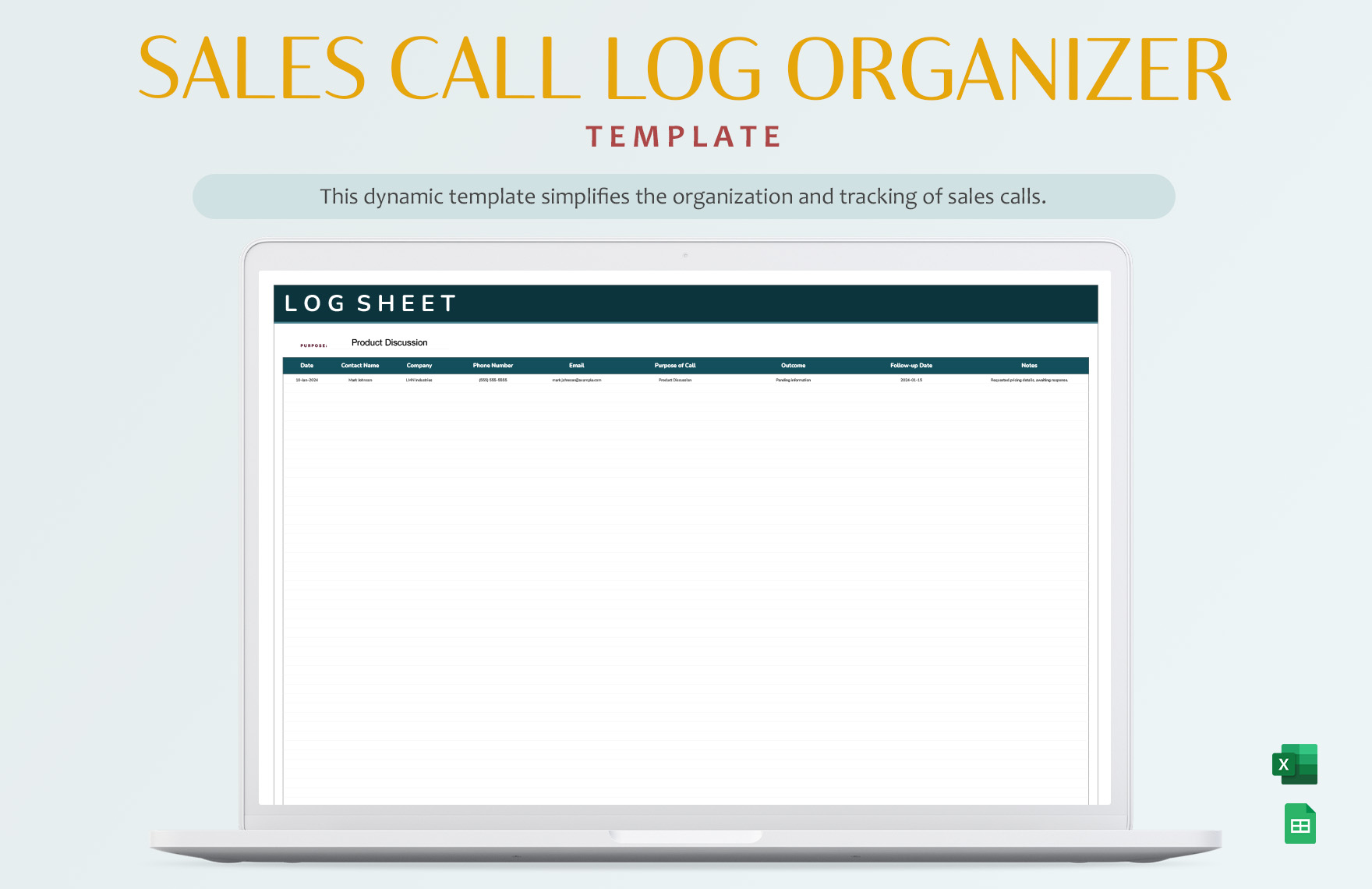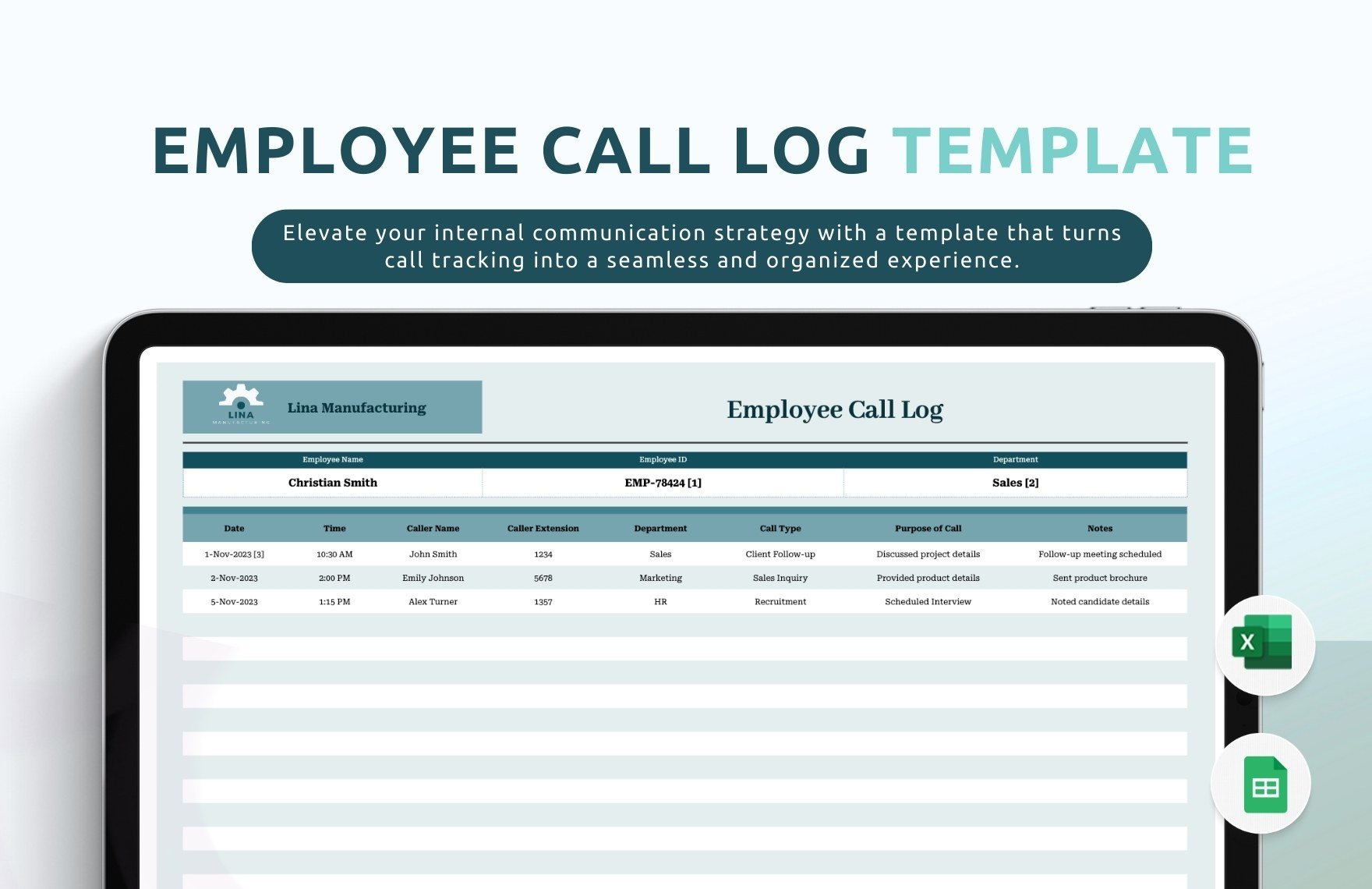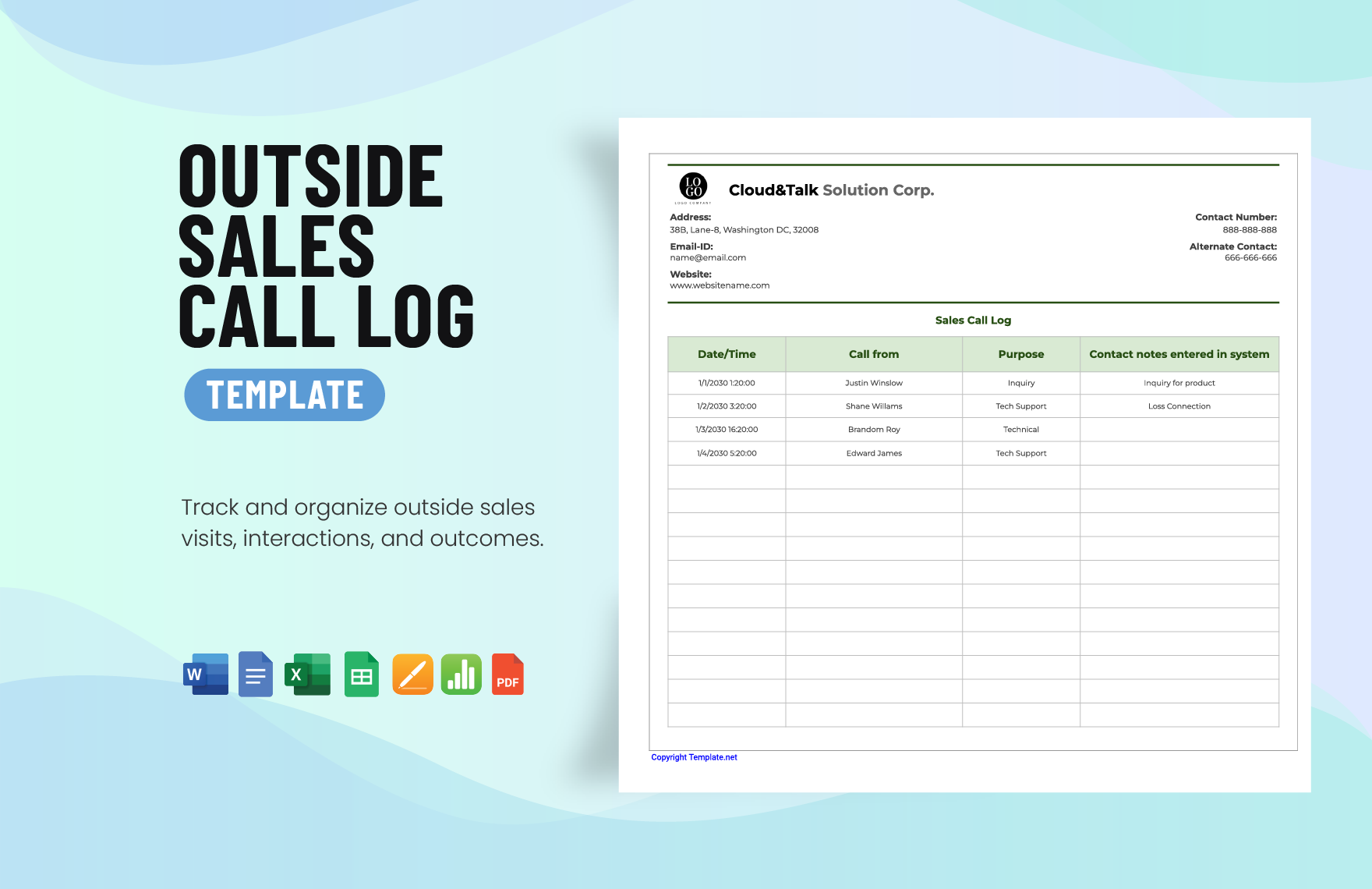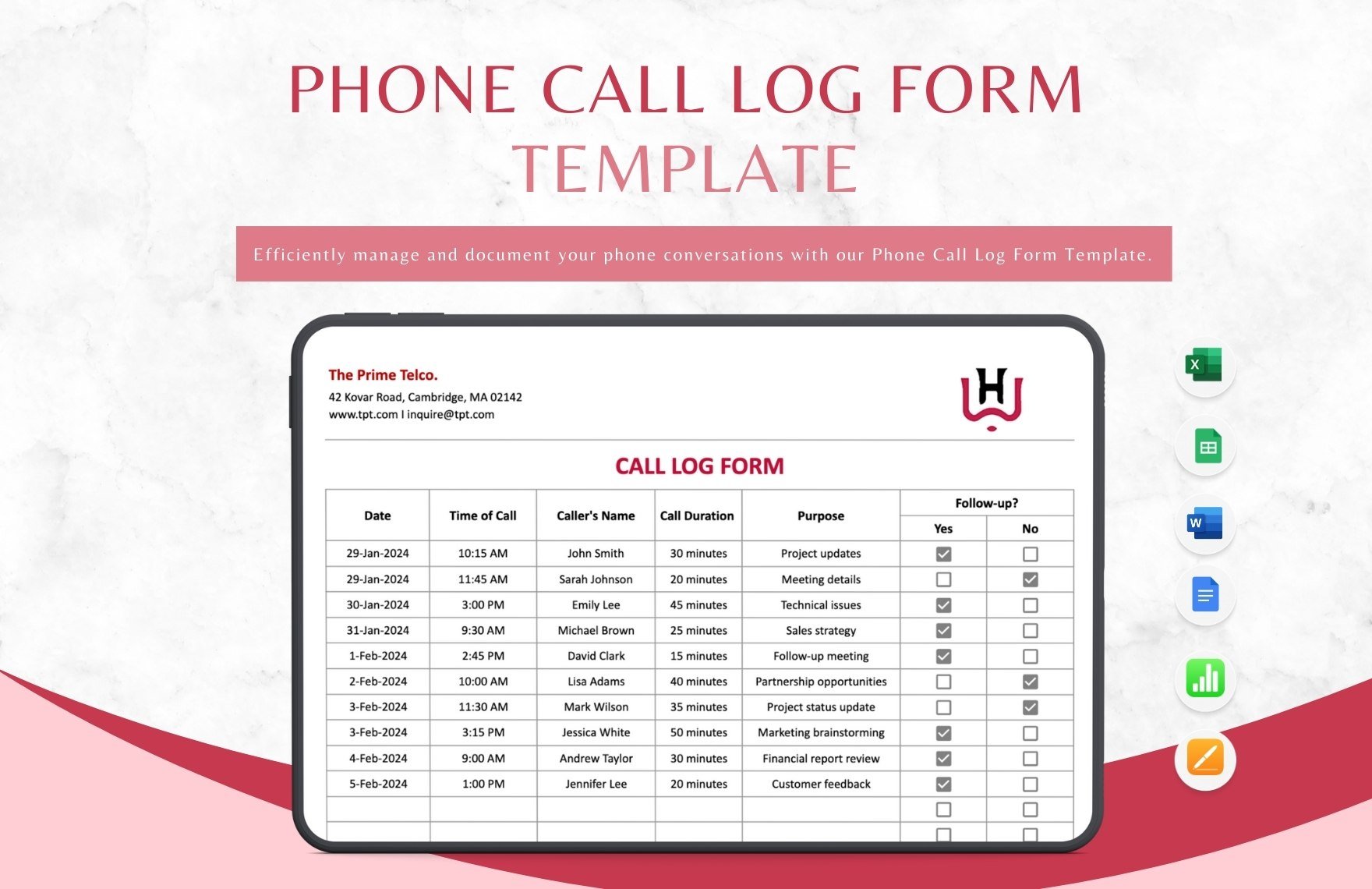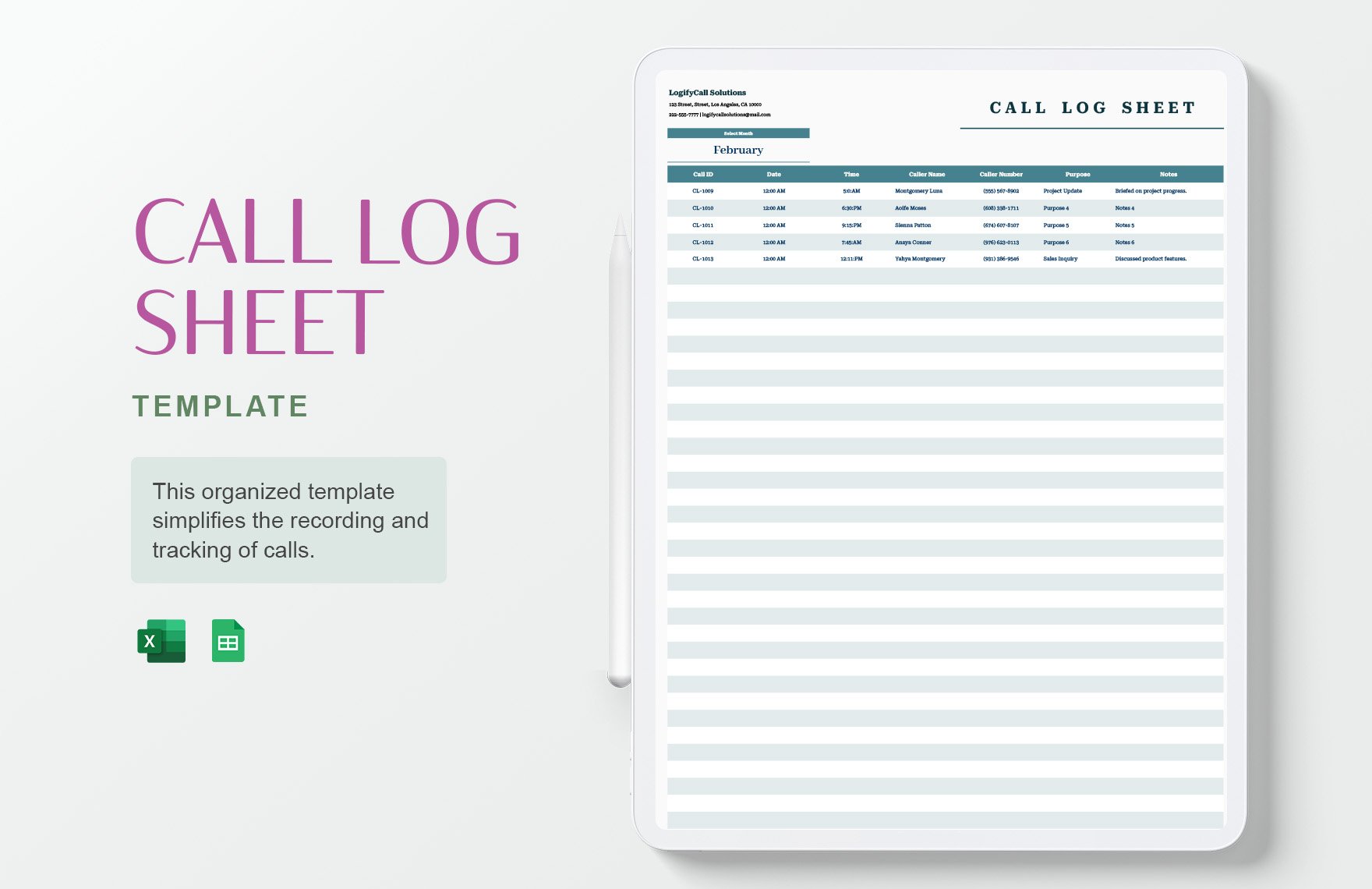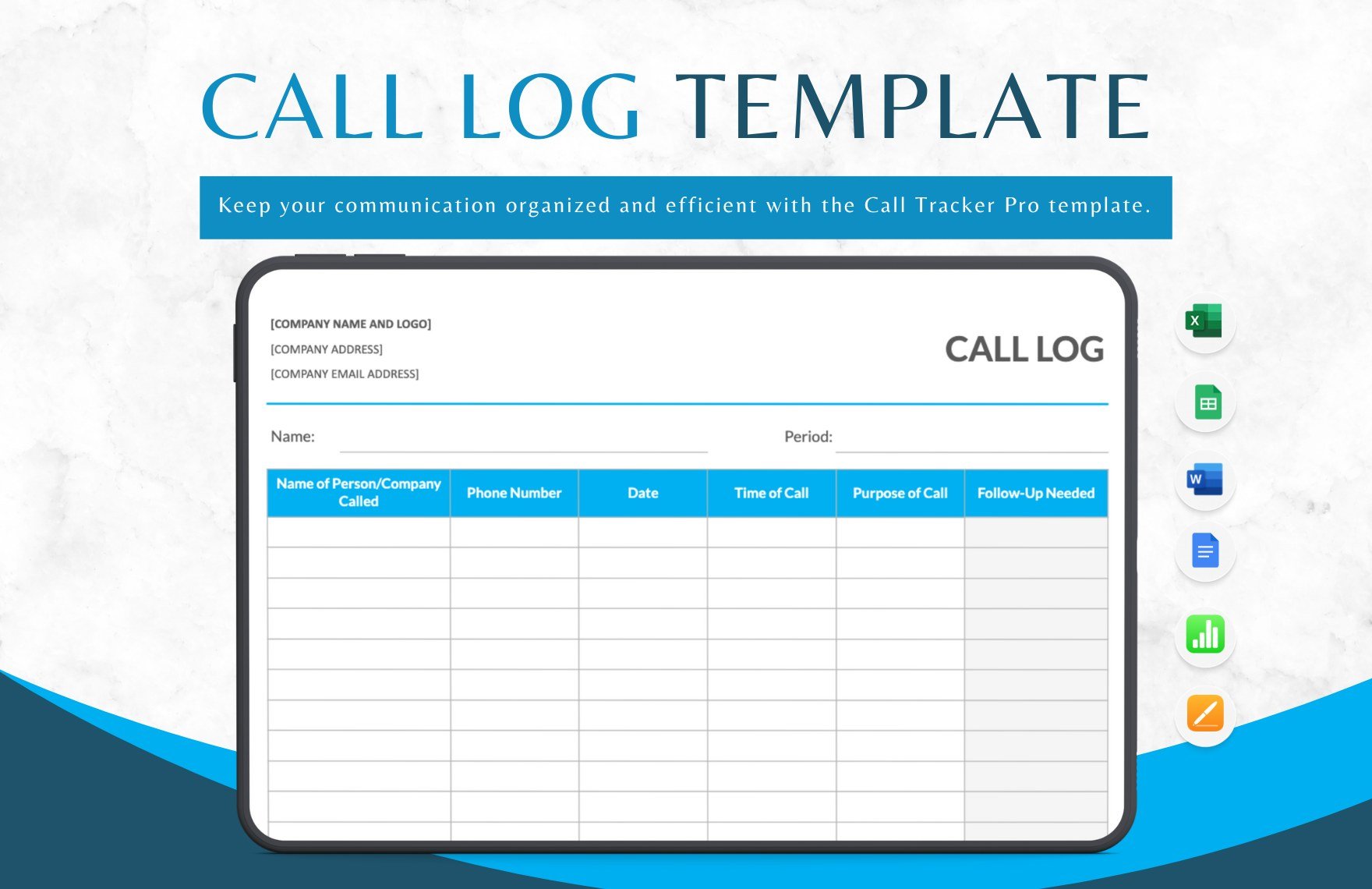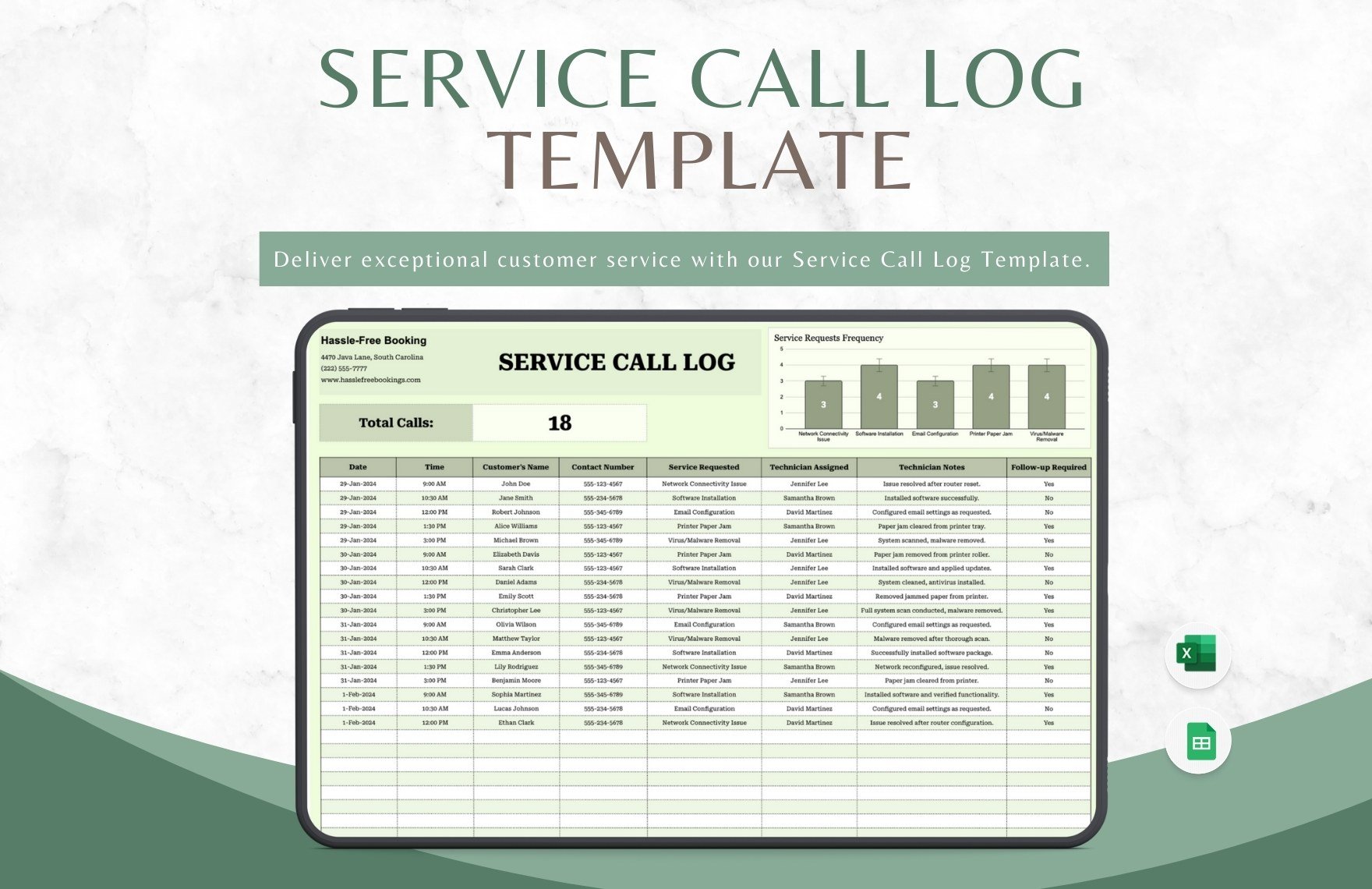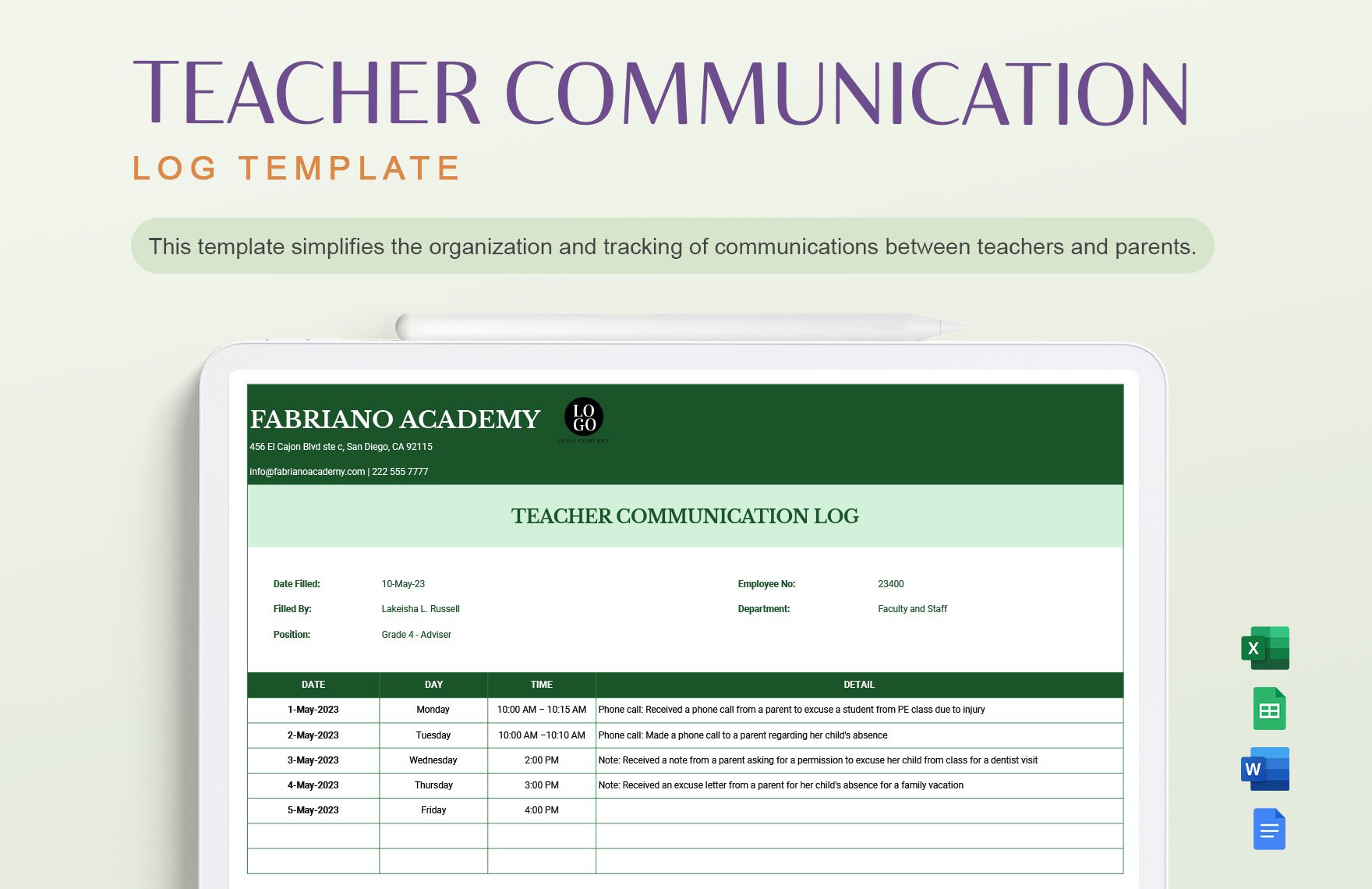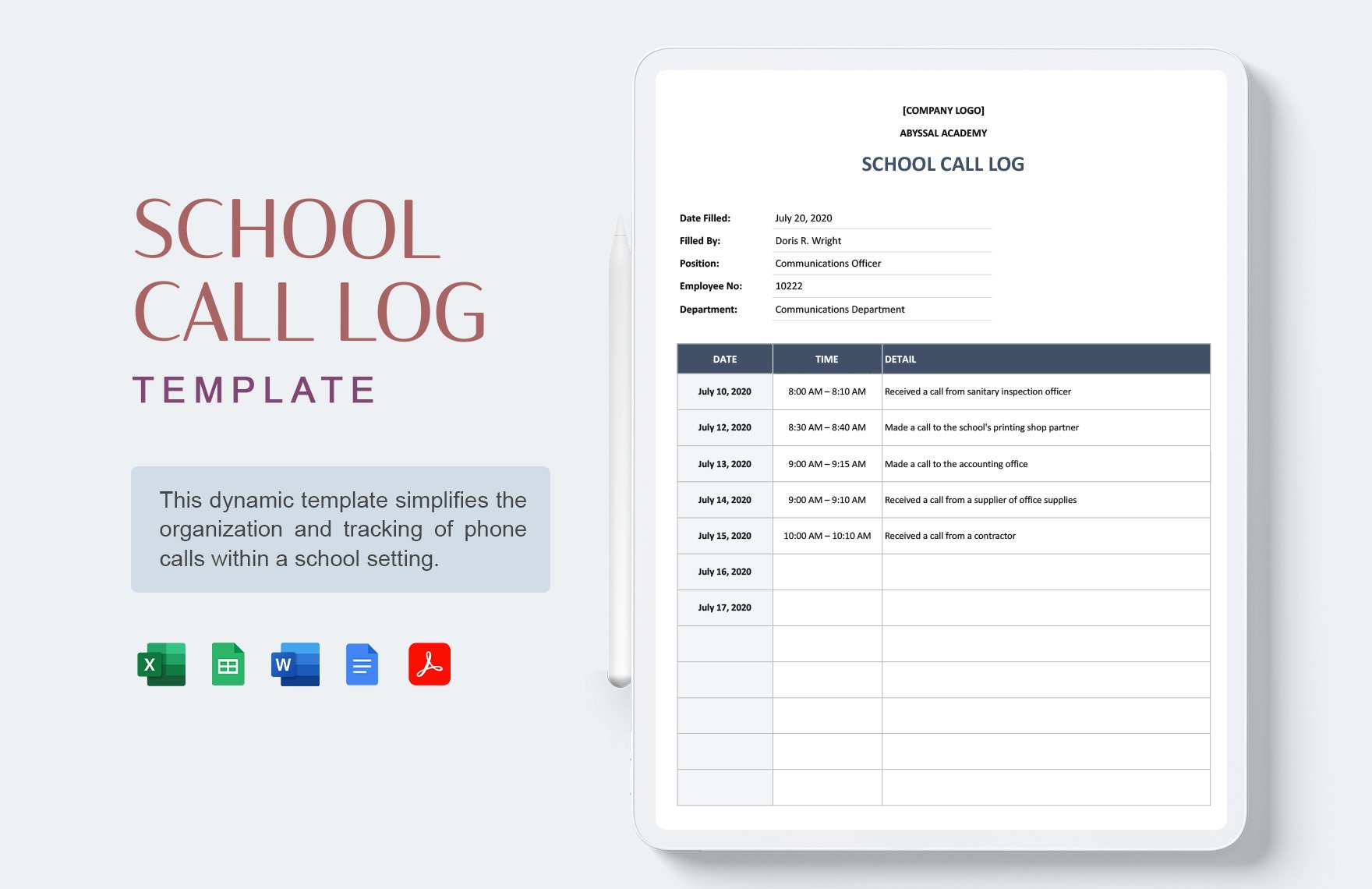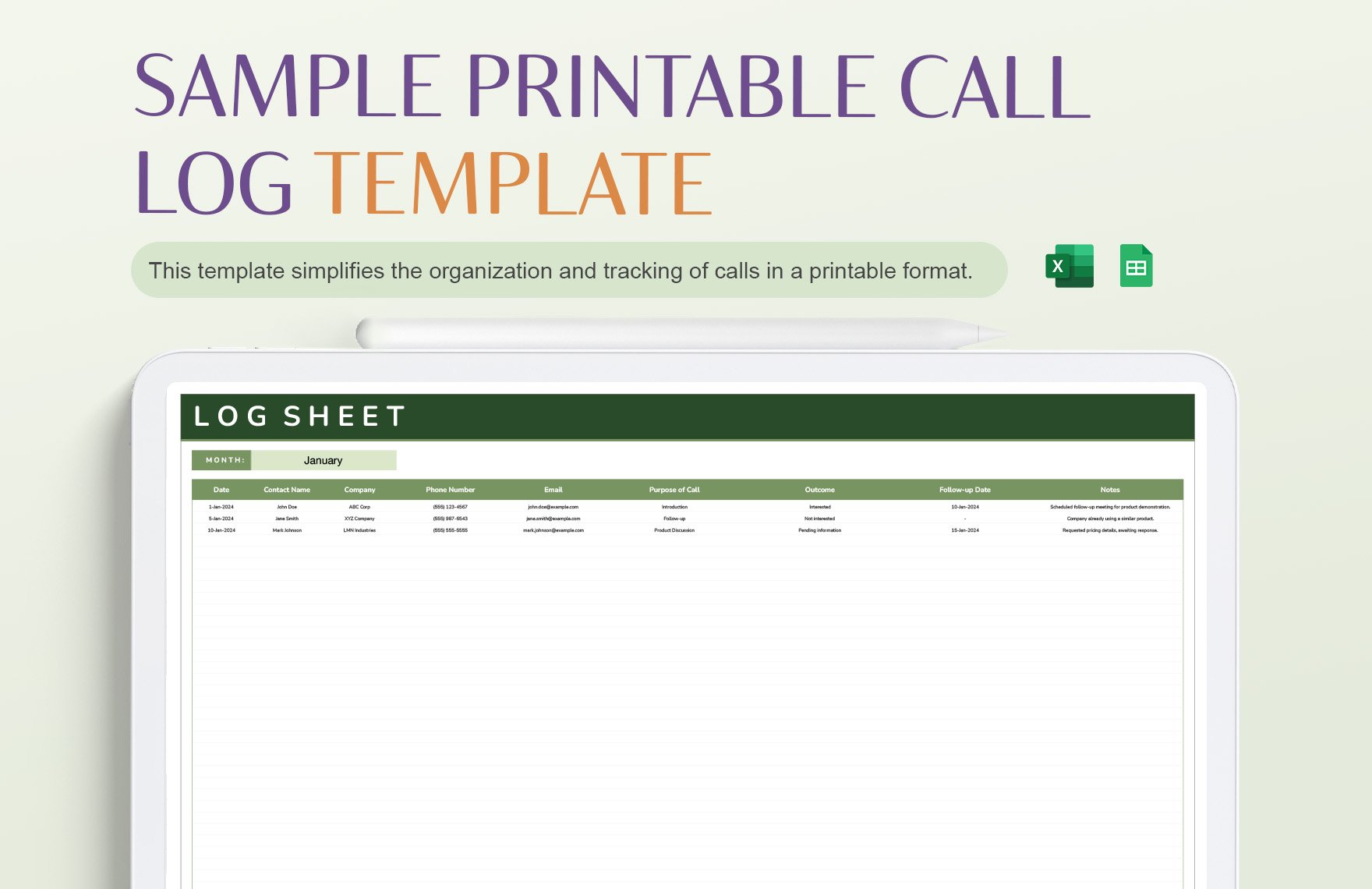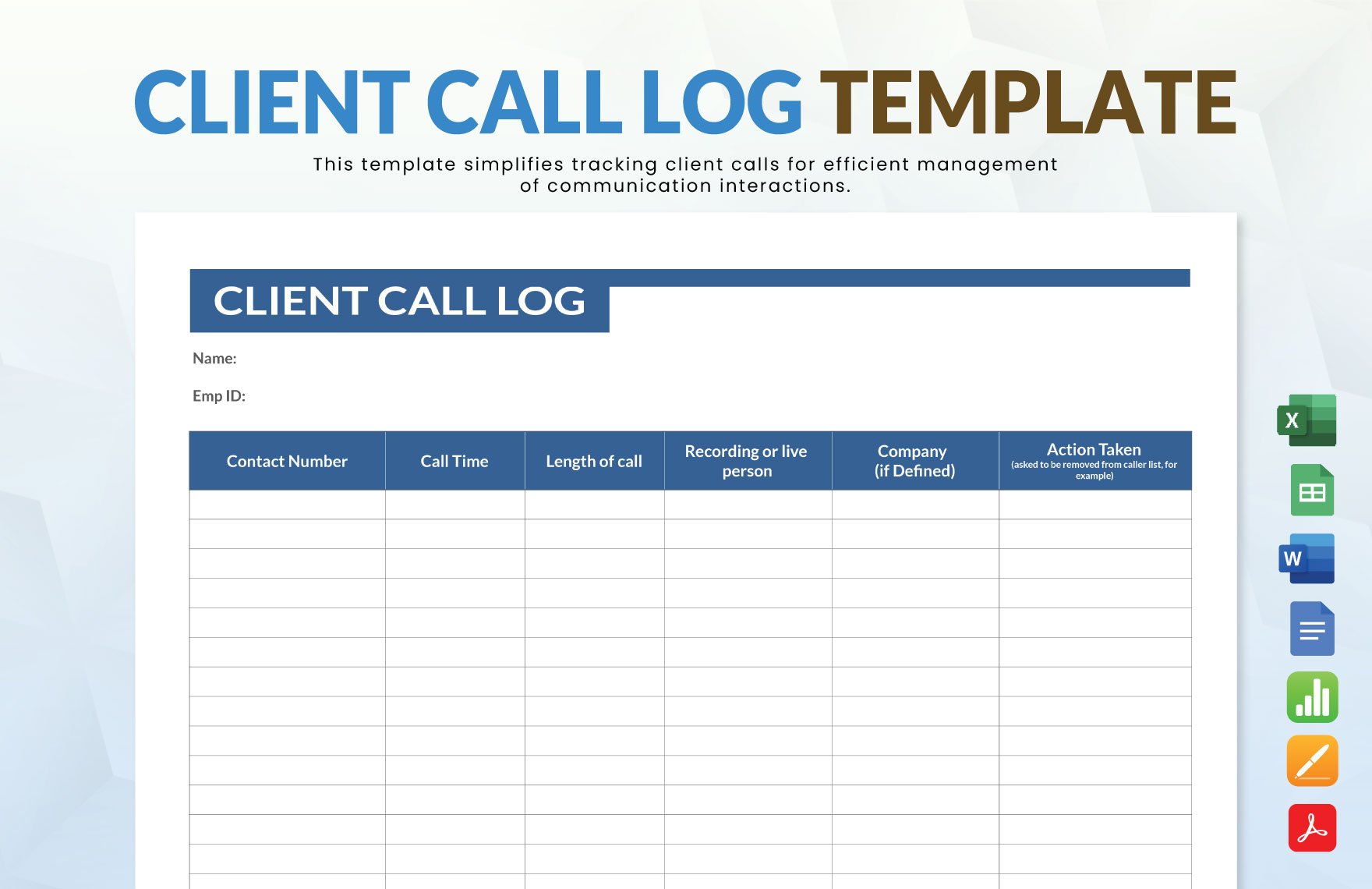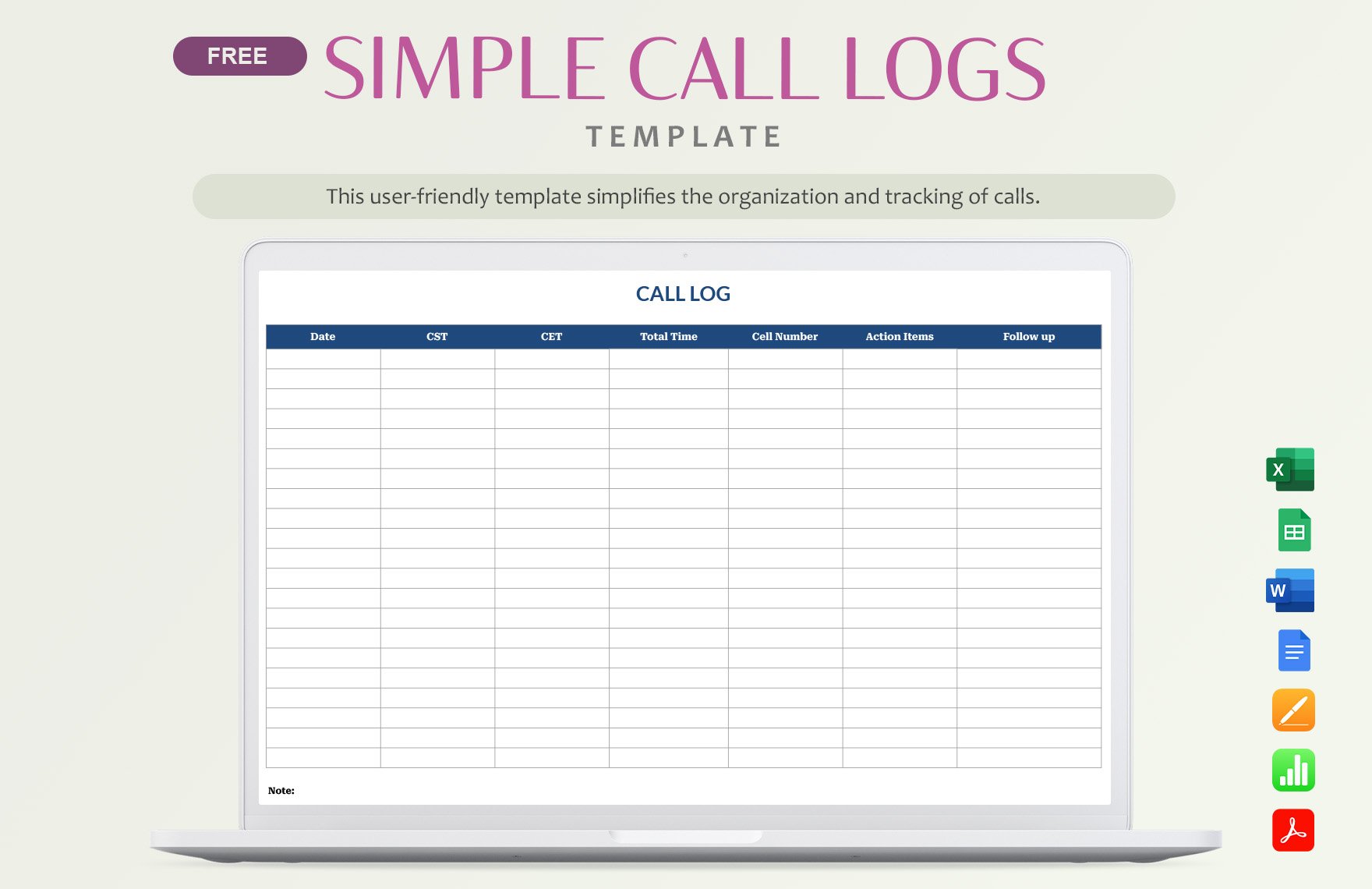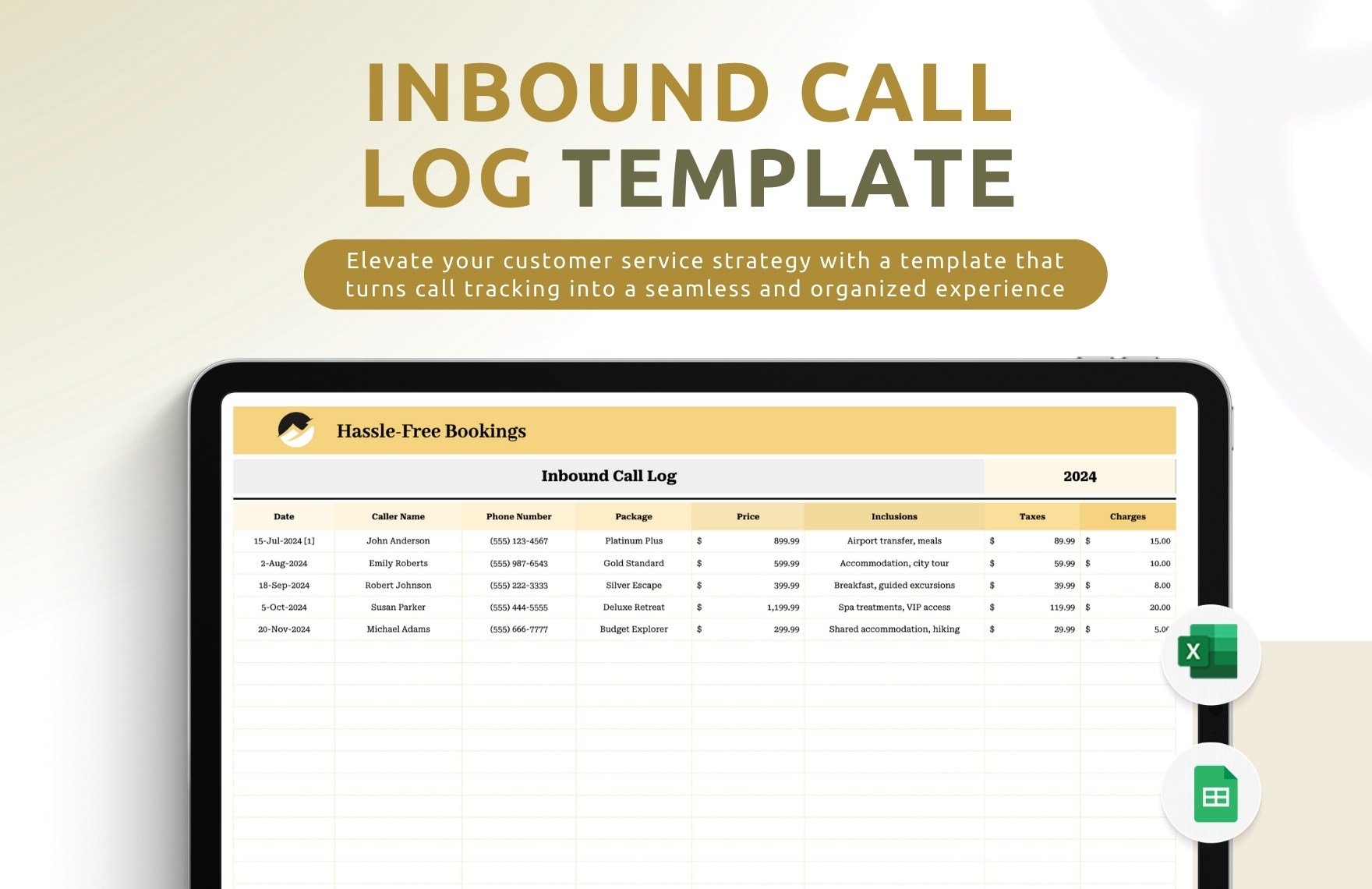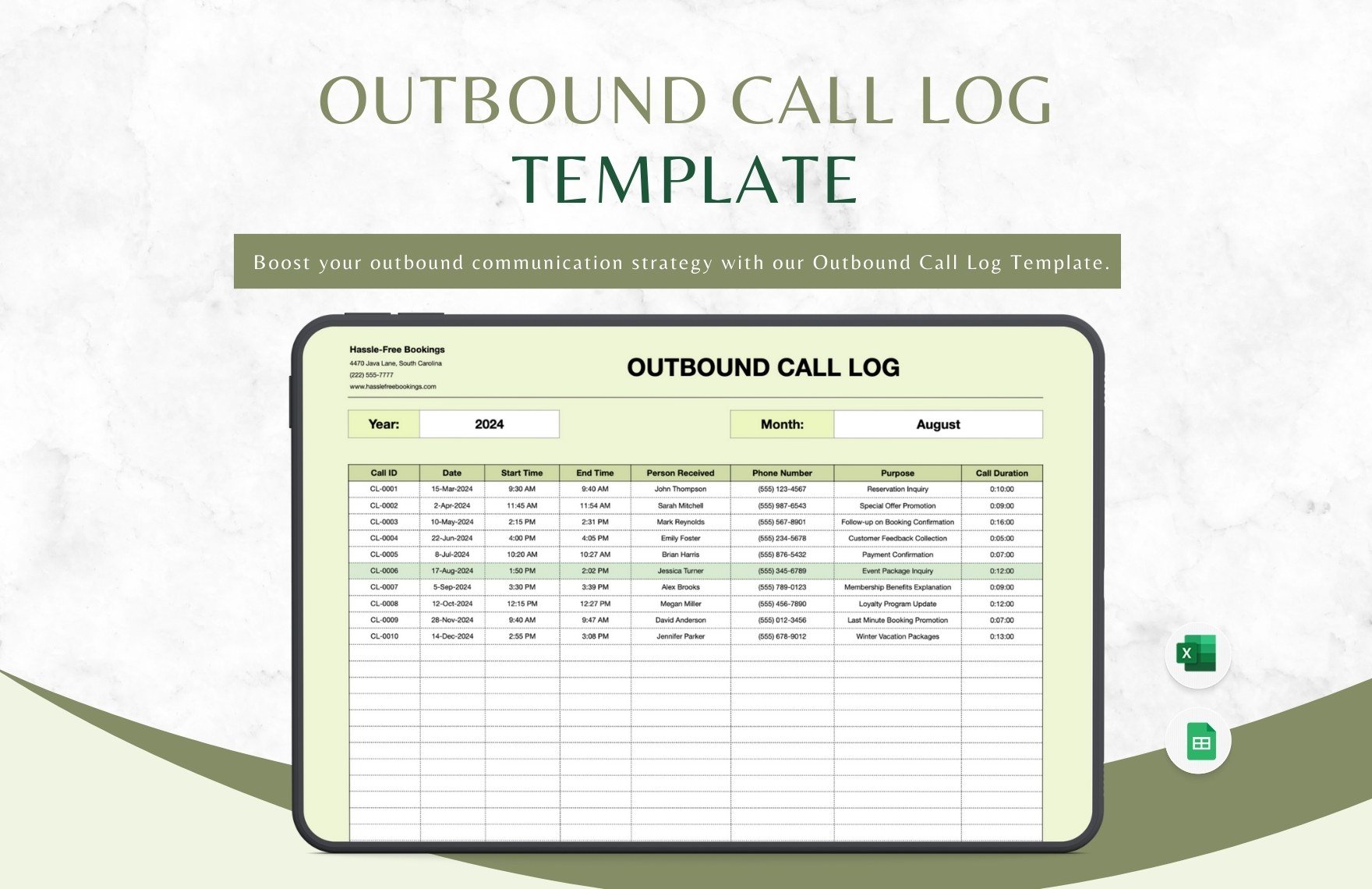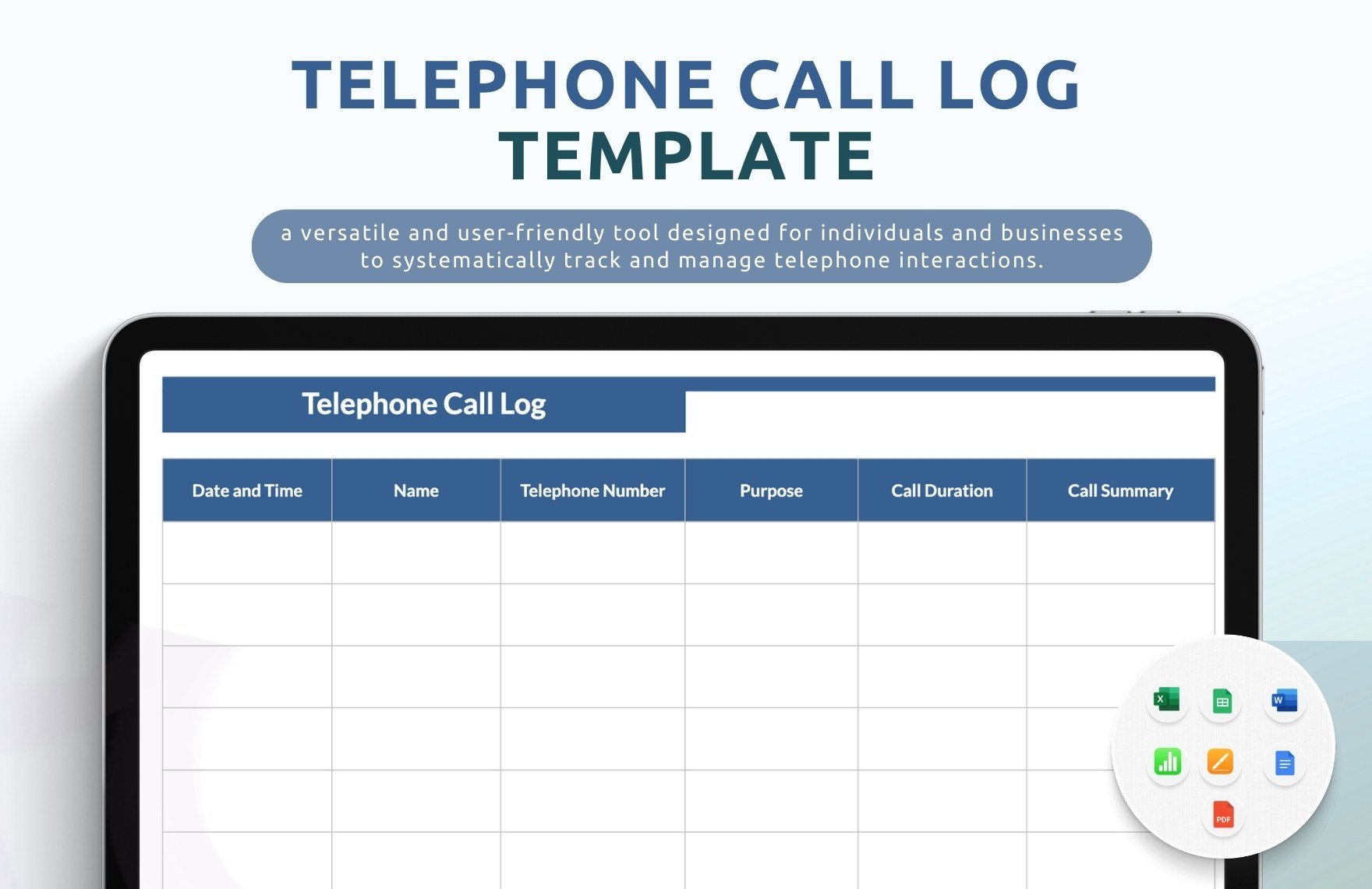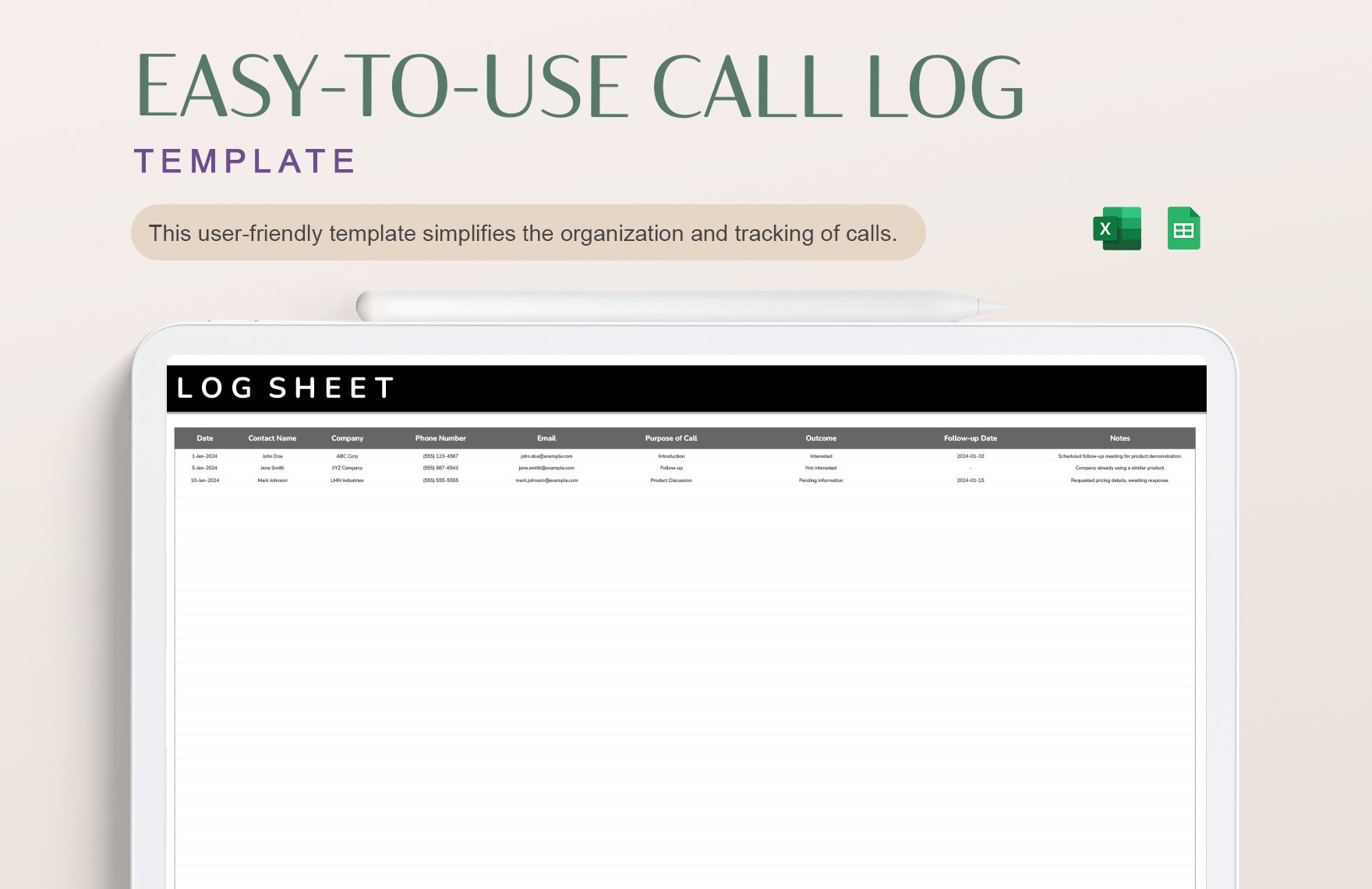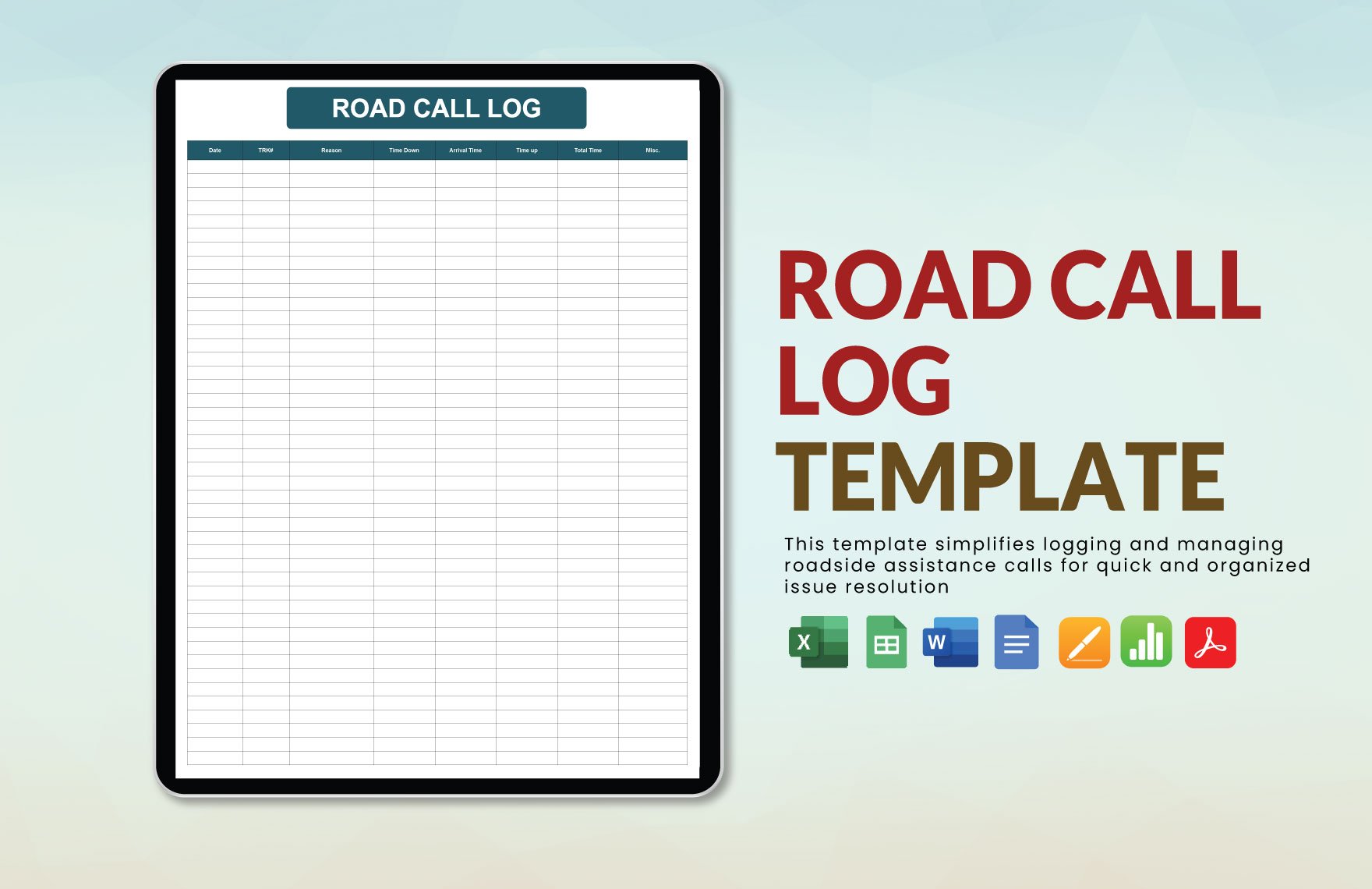People exchange information every day through conversations, written communication, and phone calls, especially in the business scenario. As important calls are initiated and received every day, it's important to keep track of all the transactions. If you need the perfect document for such function, you can create or download log sheets from this site. We offer Ready-Made Google Sheets Call Logs Templates loaded with suggestive texts and headings you can instantly use and modify to suit your preferences. These professionally-made templates are also convenient enough that you can access them in various devices in Google Sheets format. Record every call with the help of these reliable and functional templates for free!
How To Create A Call Log Sheet in Google Sheets
Use a call log sheet to keep an eye on all incoming and outgoing calls. In the event of any conflict in the business, phone call logs may be used as evidence. Also, call log sheets can be used to monitor person-to-person discussion to guarantee it is effective. If you grew interest in having one for your business, you might want to learn how to create one. Below is a guideline to lend you a hand in making a sample sheet smoothly.
1. Identify The Call Log Sheet Purpose
Before anything else, you need to identify its purpose. When you've determined the purpose, you will know as to what you need to write and what type you need. A blank sheet records the vital data related to a call from a client, salesman, or other contact in a convenient format hourly, daily, or weekly. When the contact calls again, the information you have recorded will be used as a reference. Let's move on to step two.
2. Use A Template From Us
In step two, you need to choose from the available sample sheet templates above. Choose a templates that you think will help in the management and organization of your business. All the call log sheet templates are easy to edit to better suit your preferences and as long as you please. The call log sheet templates are for collecting, evaluating and reporting technical and statistical information regarding the telephone calls. Our call log sheet templates have an original suggestive content that was thoroughly researched to bring you factual contents. Download one call log sheet template and make copies of it. Save and keep your work on your computer forever.
3. Edit In Google Sheets
Google Sheets is an online program that allows you to quickly generate a range of helpful blank sheets for logging sales calls, service calls and other calling data that you need to operate your company. Open the call log sheet you've downloaded and create your own call log sheet template customized to your needs in just a few minutes. Use Google Sheets now to access your call log sheet anywhere and anytime. All you have to do is log in to your Gmail account and you're good to go.
4. Label Title And Captions
After choosing the call log sheet template, change the labels on the pre-made template to give it an organized layout. Change the labels on the topmost row that will suit the content you want to disclose on your call log sheet. Usually the left column contains the date and time of the call. You can type in that section or leave it blank for you to write that section by hand. Through Google Sheets, you can easily add rows and columns on the spreadsheet if you want to add more of the both.
5. Provide The Call Details
Start pointing out the important details about the call. Clearly indicate as to who initiated the call. The contact information of the caller such as his/her complete name and phone number. State what is the purpose of the call and write some notes, if there are any. Also, don't forget to include the duration of the call on the log sheet.