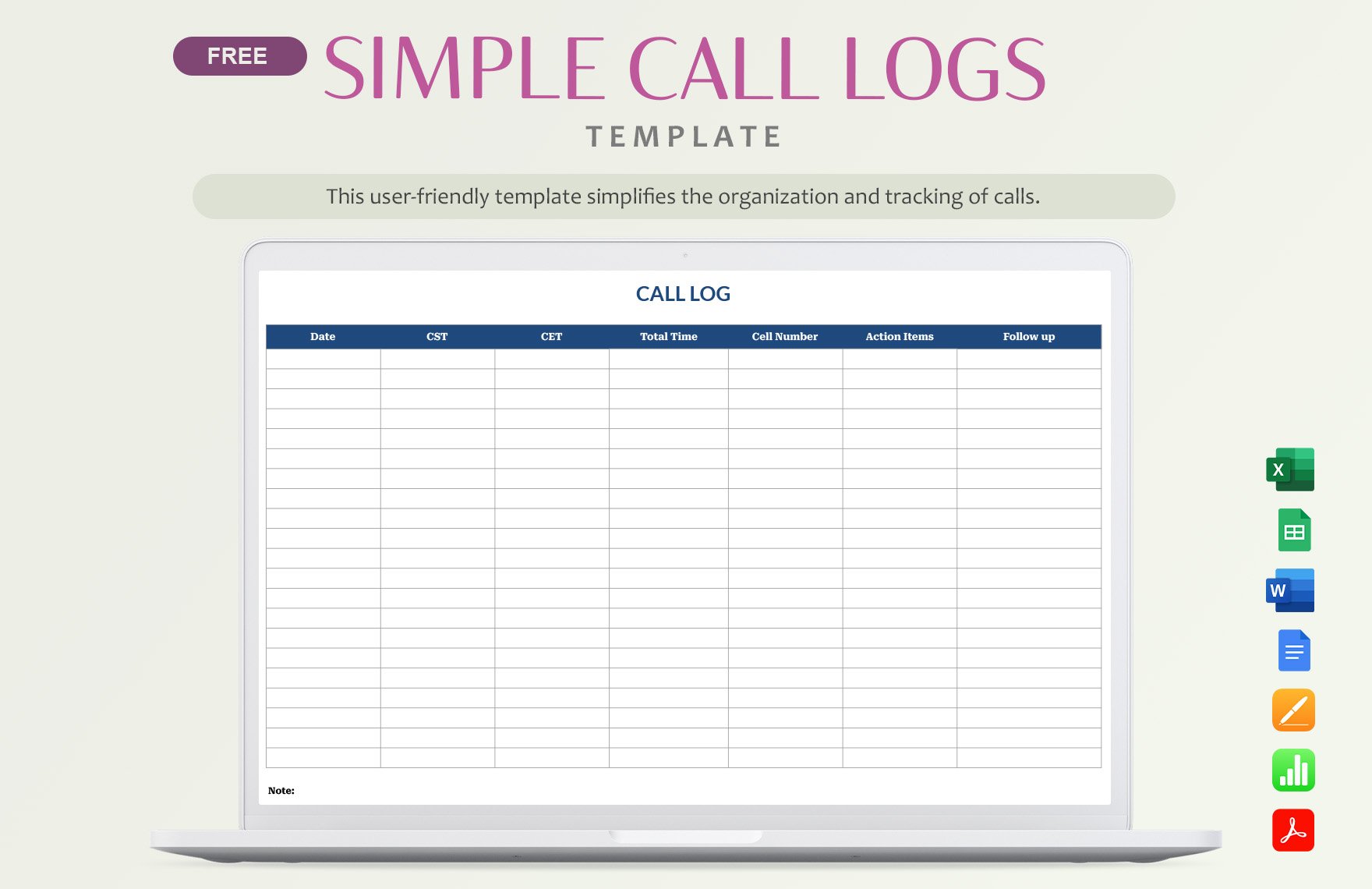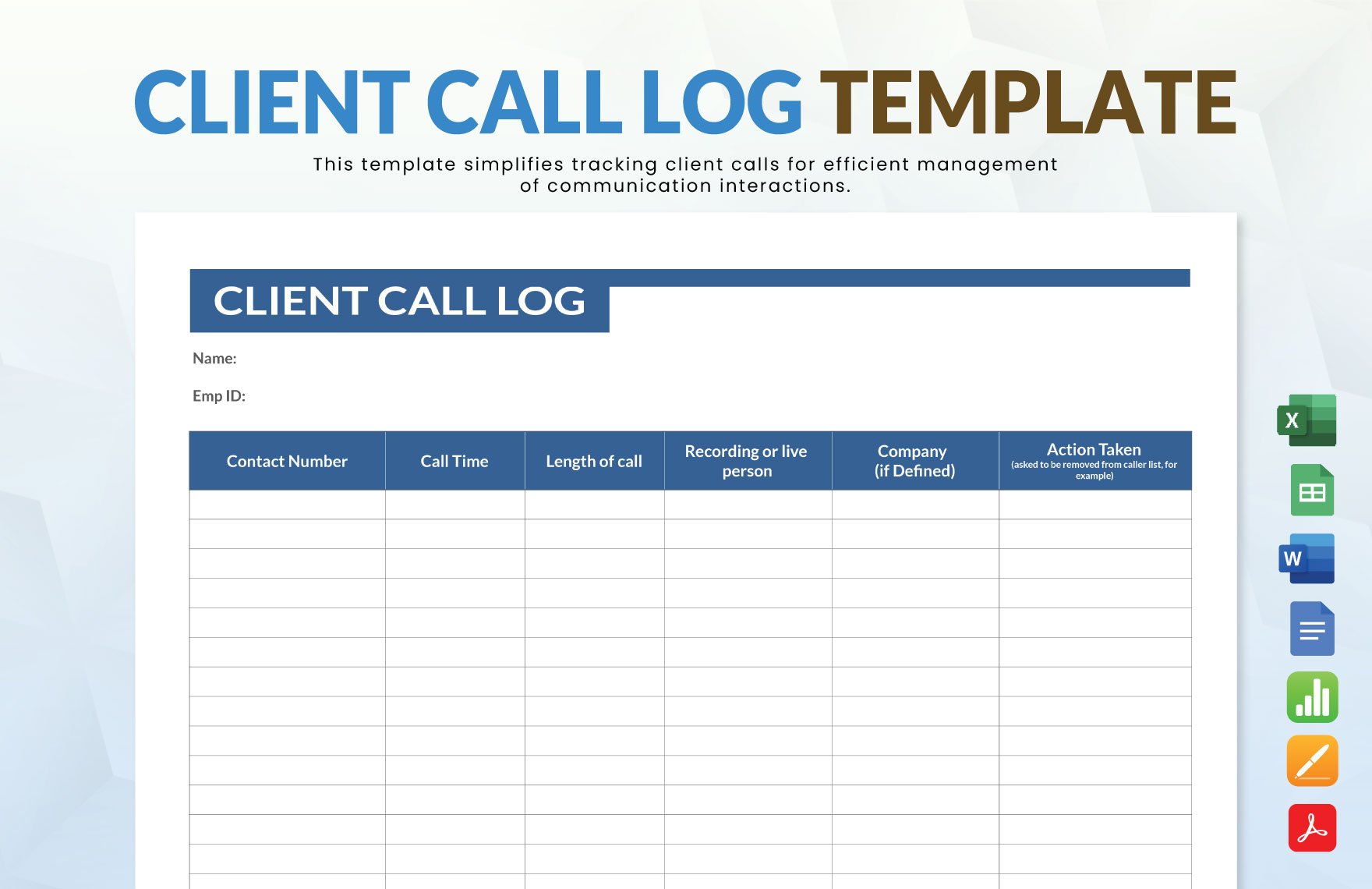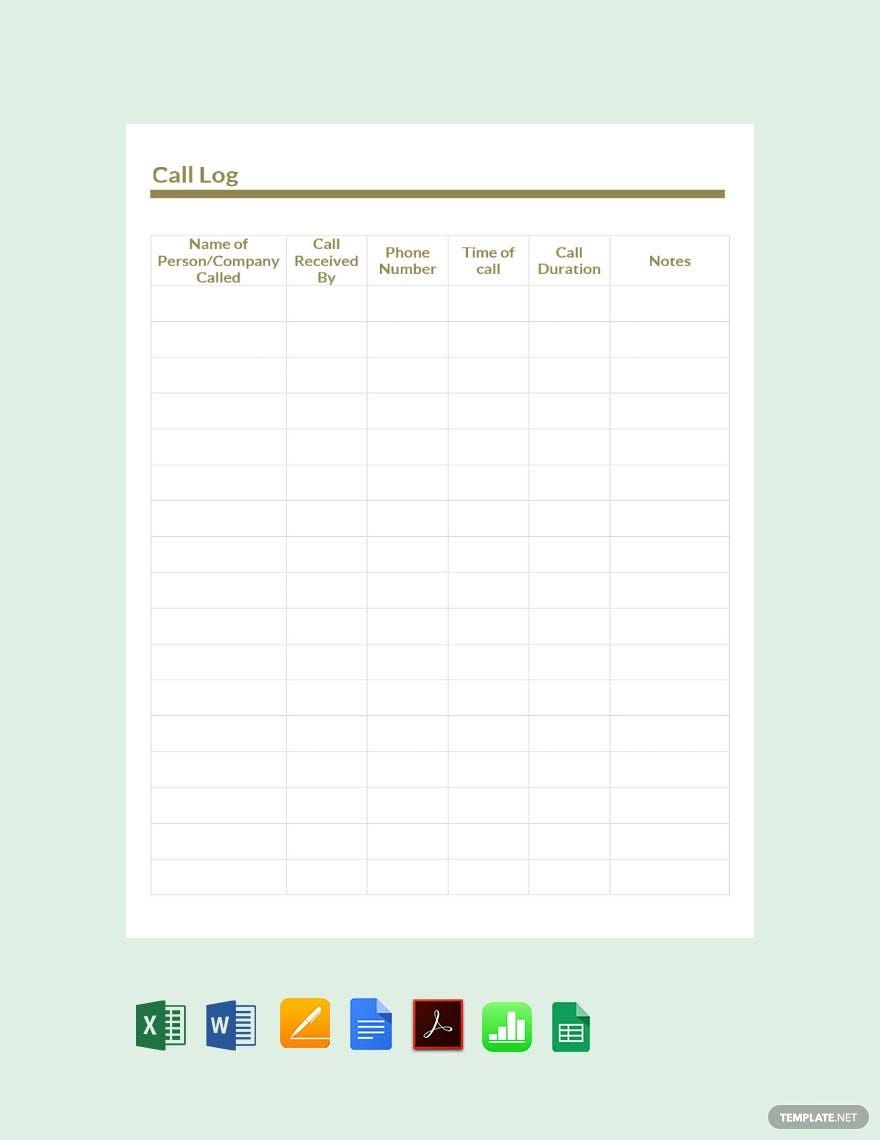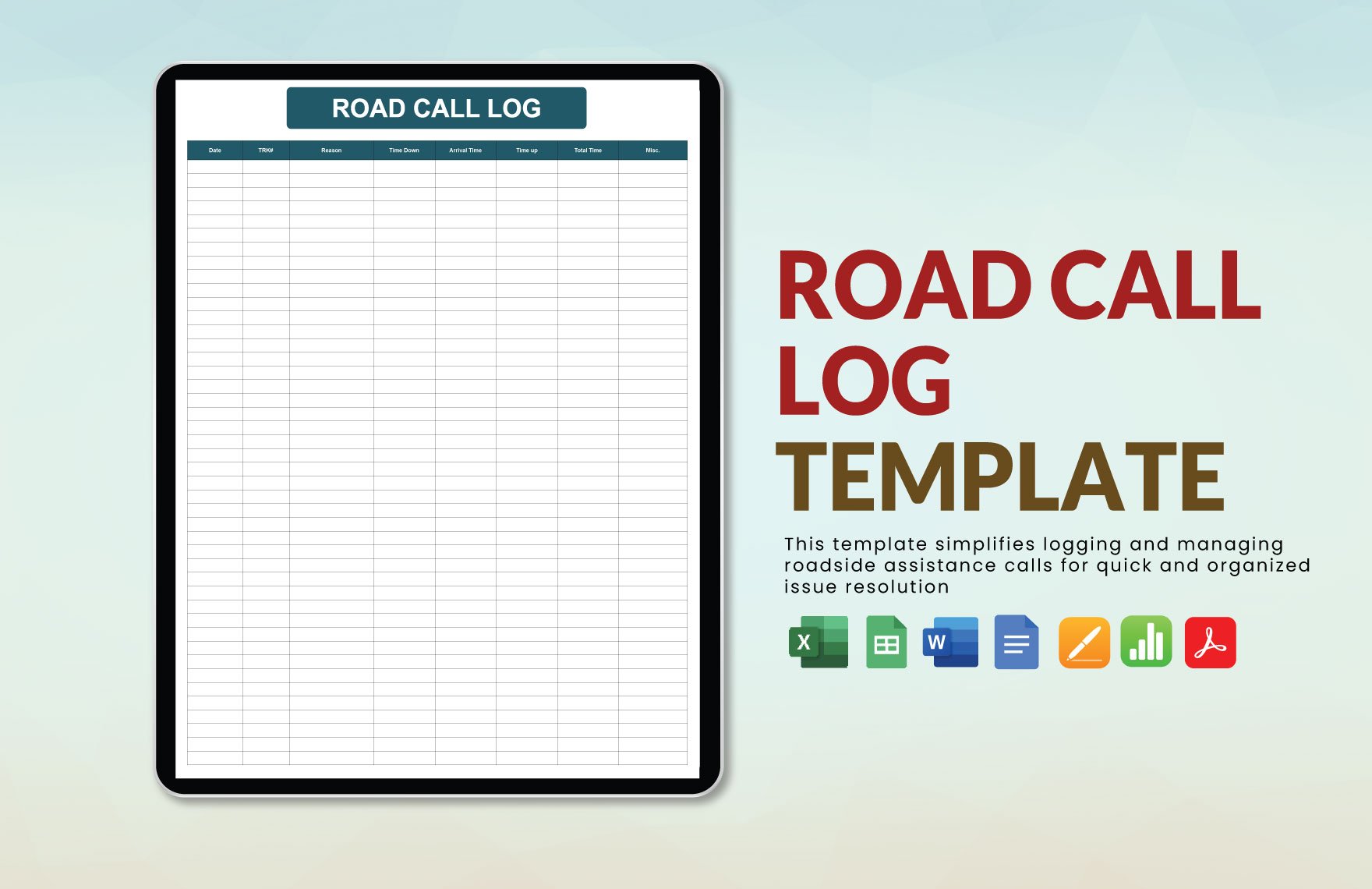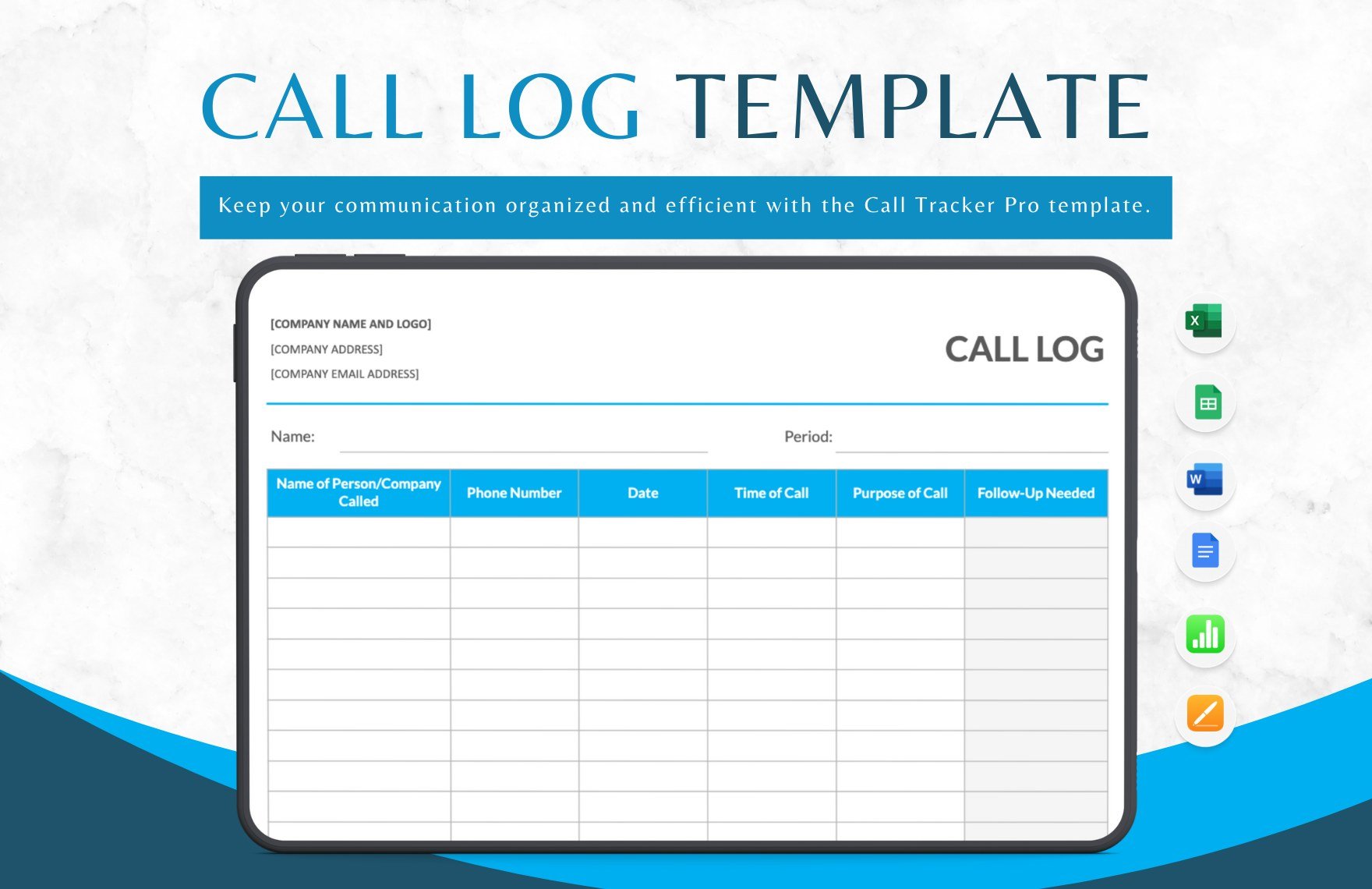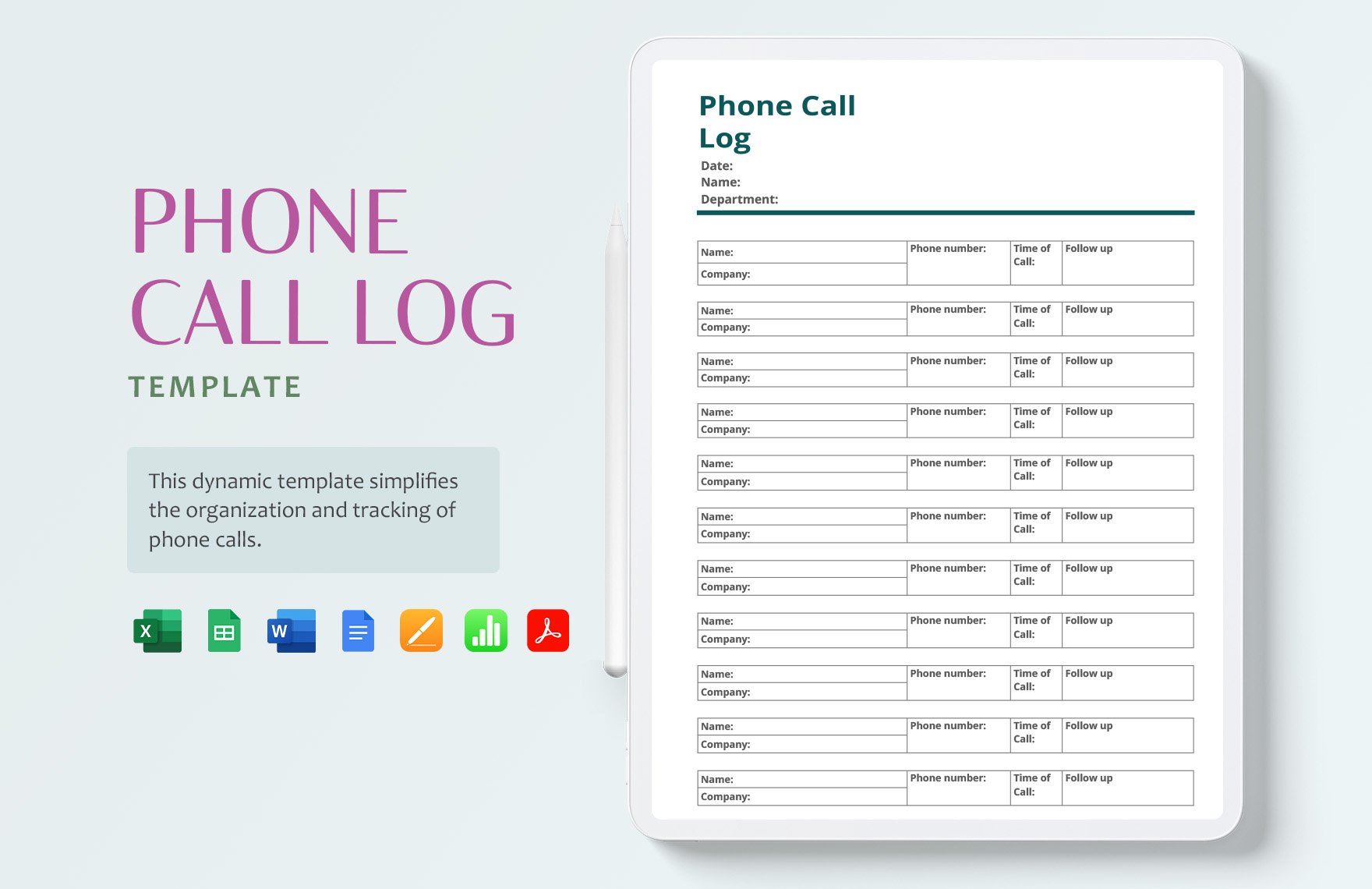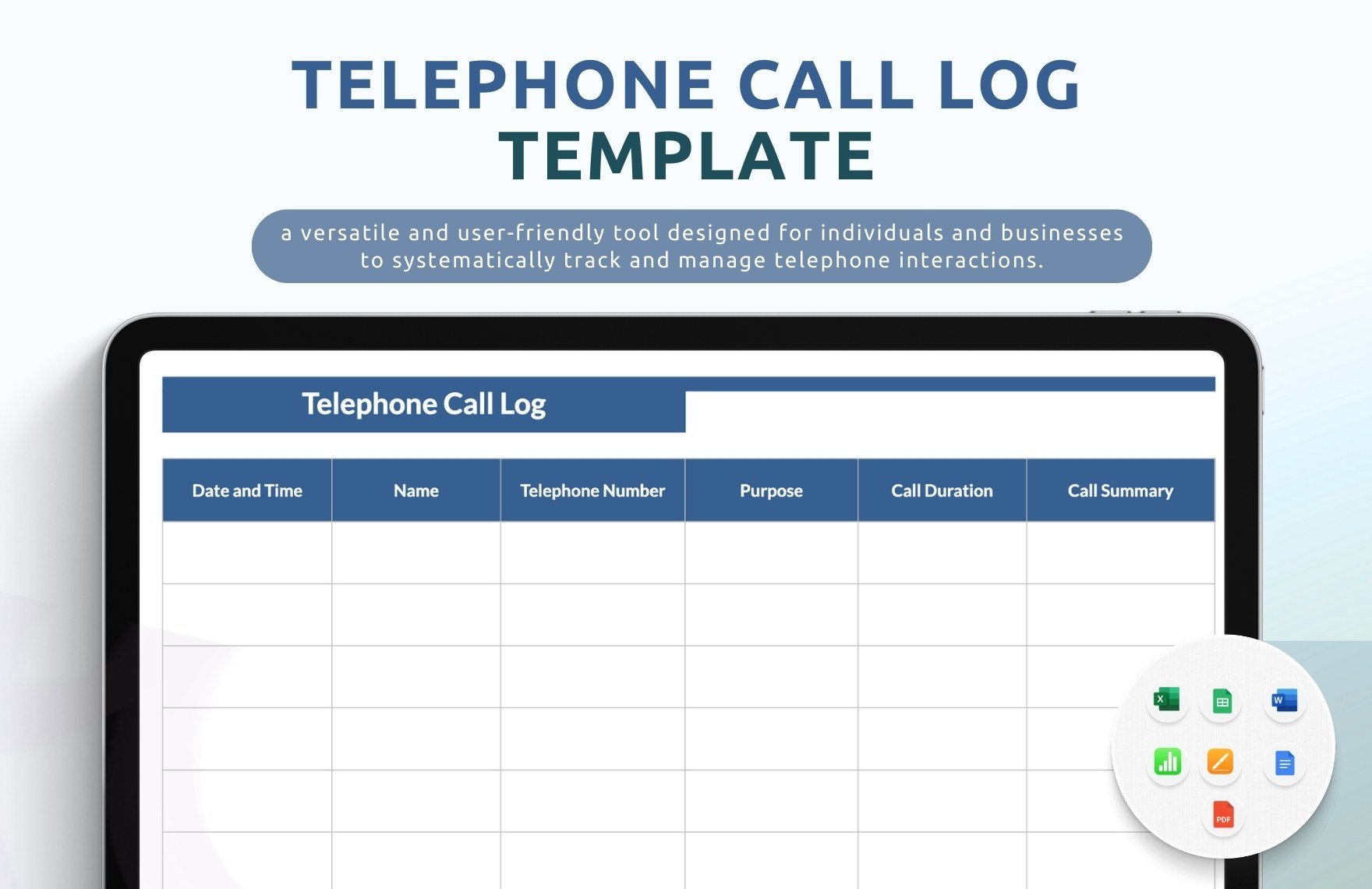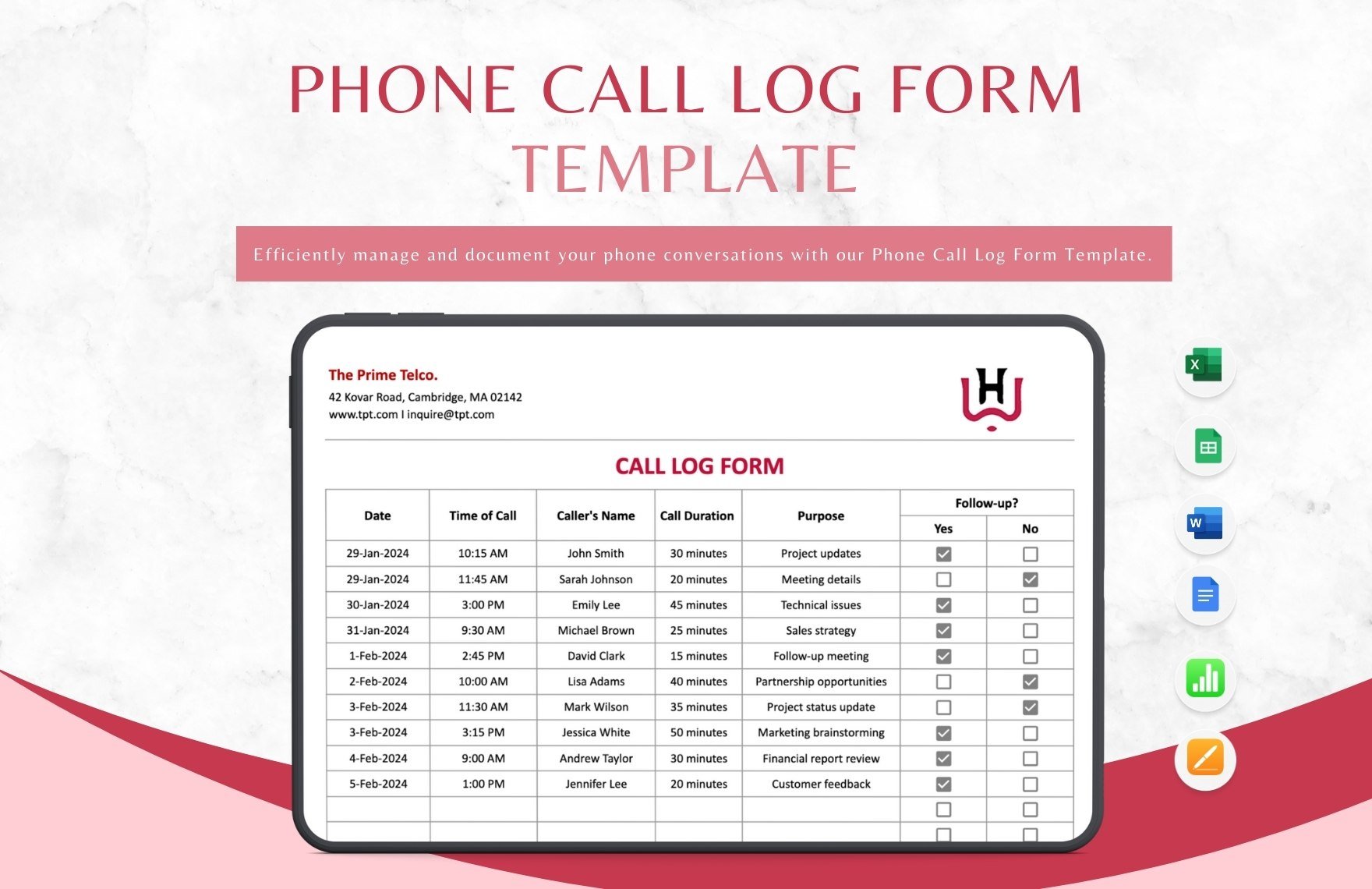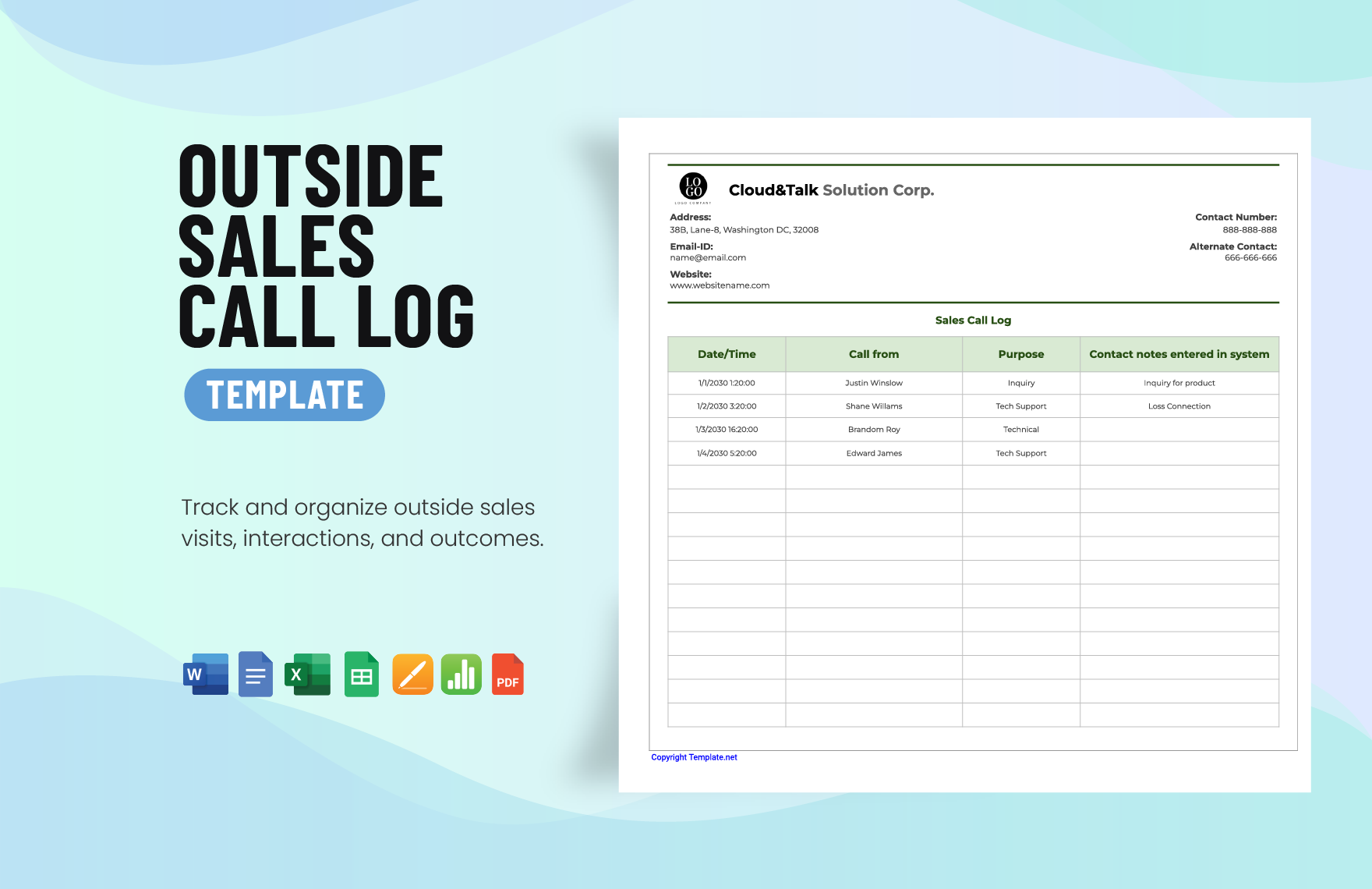Do you need to have more organized notetaking for your call center? Or maybe, you need a precise phone conversation recordkeeping? By making sure that the call history is saved, you can take a look at our Call Log Sheet Templates. These templates are downloadable and 100% customizable, depending on how you want it to look. With files available in Numbers, you can easily and quickly edit them. Feel free to have them printed in A4 and US Letter sizes. So, now is the time to avoid missing calls and poor record management by downloading our templates!
How to Create Call Logs Sheet in Numbers
A call log is a type of document that keeps a clean daily record of incoming and outgoing calls. It serves as an essential datasheet for most companies to track down contact names, phone numbers, time and dates, call summaries, and call durations recorded from different accounts. Aside from the relevant information, it also organizes the flow of interaction that aids in providing results. Reviewing follow-ups from customers’ call history is manageable with a printed or digital call log sheet available.
There are many reasons why a customer relationship is so important. A good client interaction always keeps the relationship stronger. Hence, this is also what keeps clients in giving their full trust to the company. With an information sheet to go back to, companies can quickly provide reports and analysis useful for making decisions. Even if you own a start-up company, it’s essential to prioritize recordkeeping. Now, if you are creating a call logs sheet using Numbers, below are helpful tips you can follow.
1. Choose a Template
First things first, know the type of business you have. Starting with your recordkeeping is manageable once you know what kind of sheet you need. You can choose a ready-made and printable call log form because it’s easier and less time-consuming. You can select a variety of call log sheets from this website and have a more organized call summary.
2. Make Adjustments
Once you have chosen a template, don’t forget to tabulate your table and make the necessary adjustments. You can adjust the labels of each cell format that displays the caller’s contact number and name, time and date of the call, and summaries using Apple Numbers. Create the number of rows and columns that you need for every variable. You can add a letterhead to secure its credibility.
3. Avoid Designs
The first thing that you need to understand is to create a log sheet that is basic and minimalistic. Whether you are creating a daily or a weekly sheet, ensure that you keep it simple. No need to be fancy, but keep in mind that your objective is to make a professionally written telephone call sheet. All of the information recorded must be clear, so use the appropriate typeface that is readable.
4. Save and Print It
When you want to leave your template blank before inputting the details, you can have it ready for printing. Or, you can have it the other way around. Apple Numbers ensures that your custom document is automatically saved where you can use it repeatedly. Print as much copies as you need.
5. Write the Details
As mentioned in the fourth step, you can print it before writing the details, or the other way around. Write clearly, and list the necessary information on its designated cell. Write accurately, but it doesn’t mean that you have to input the interaction word by word. You can summarize them, but ensure that the critical details are recorded.