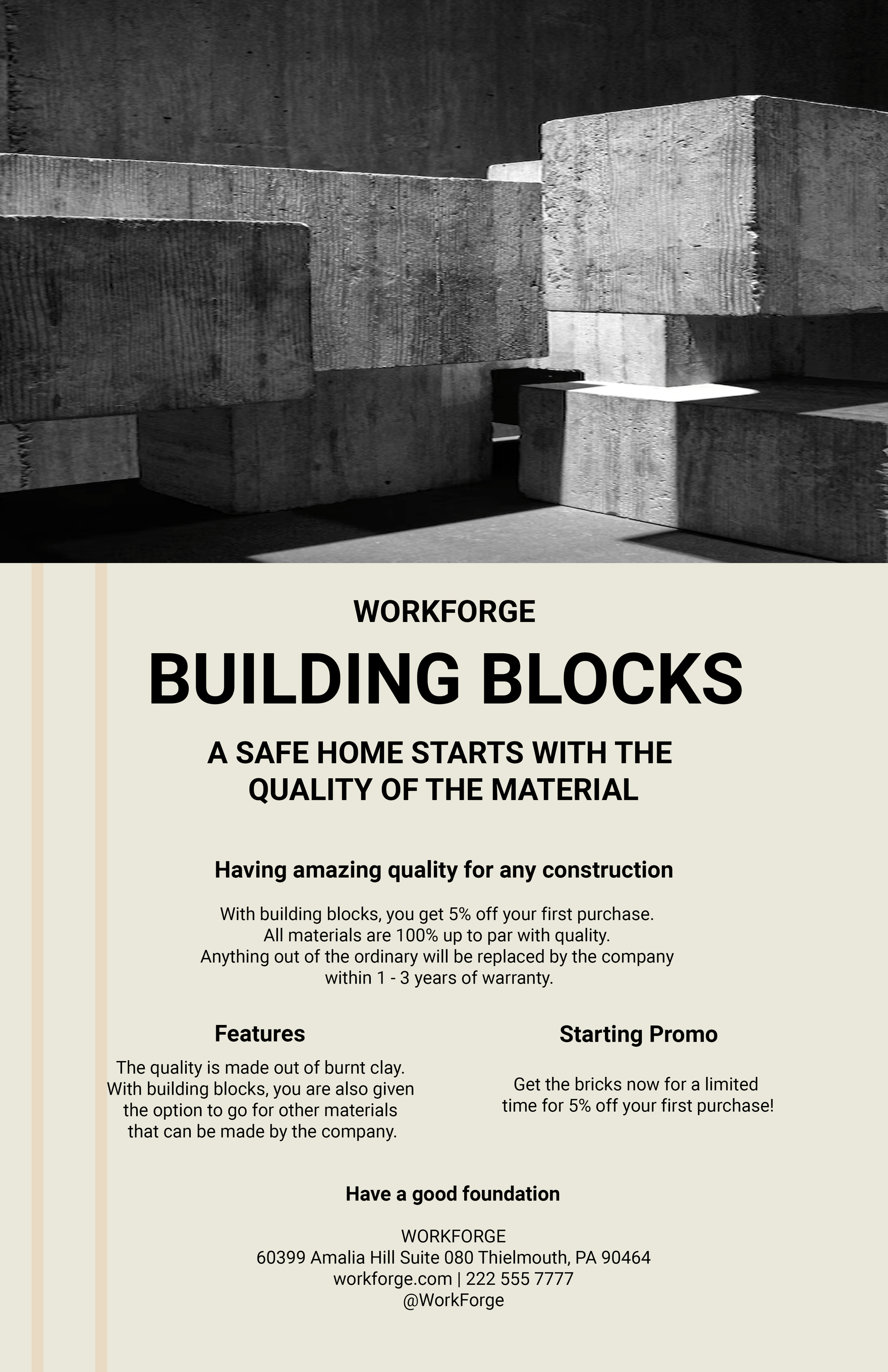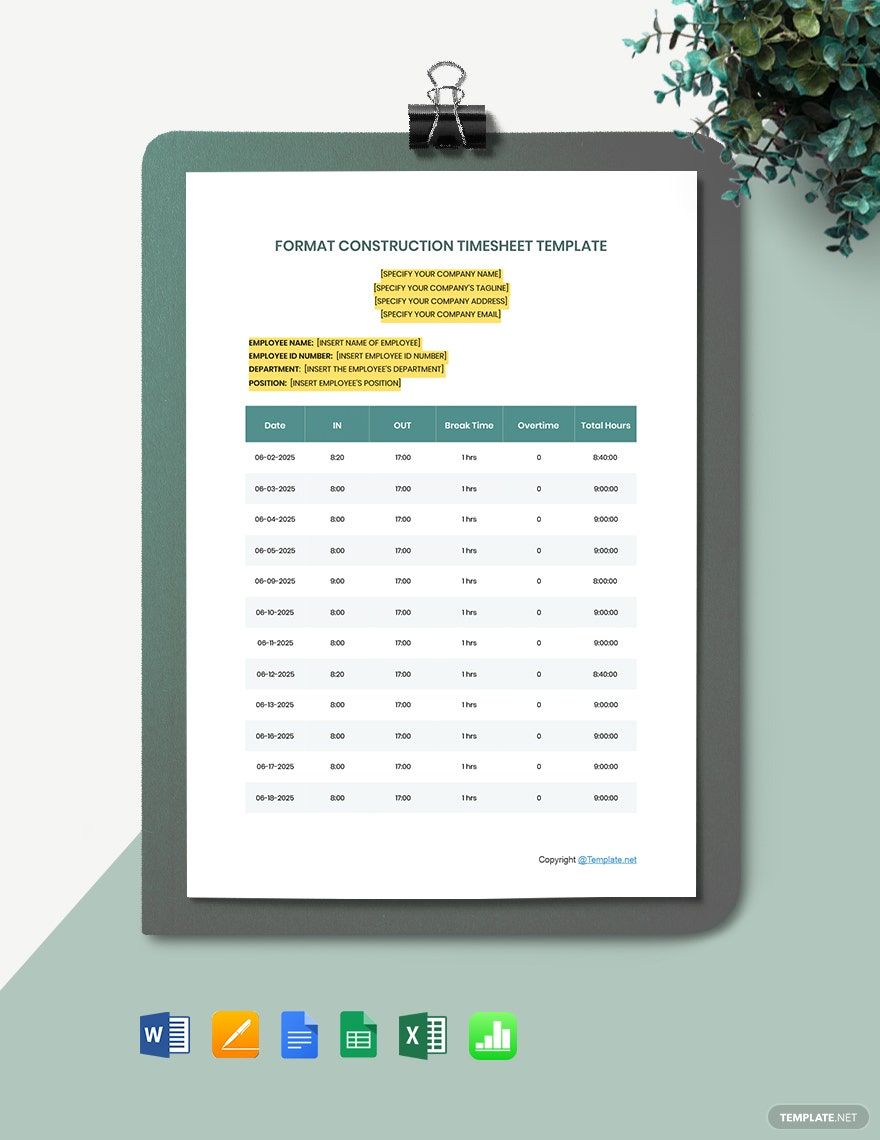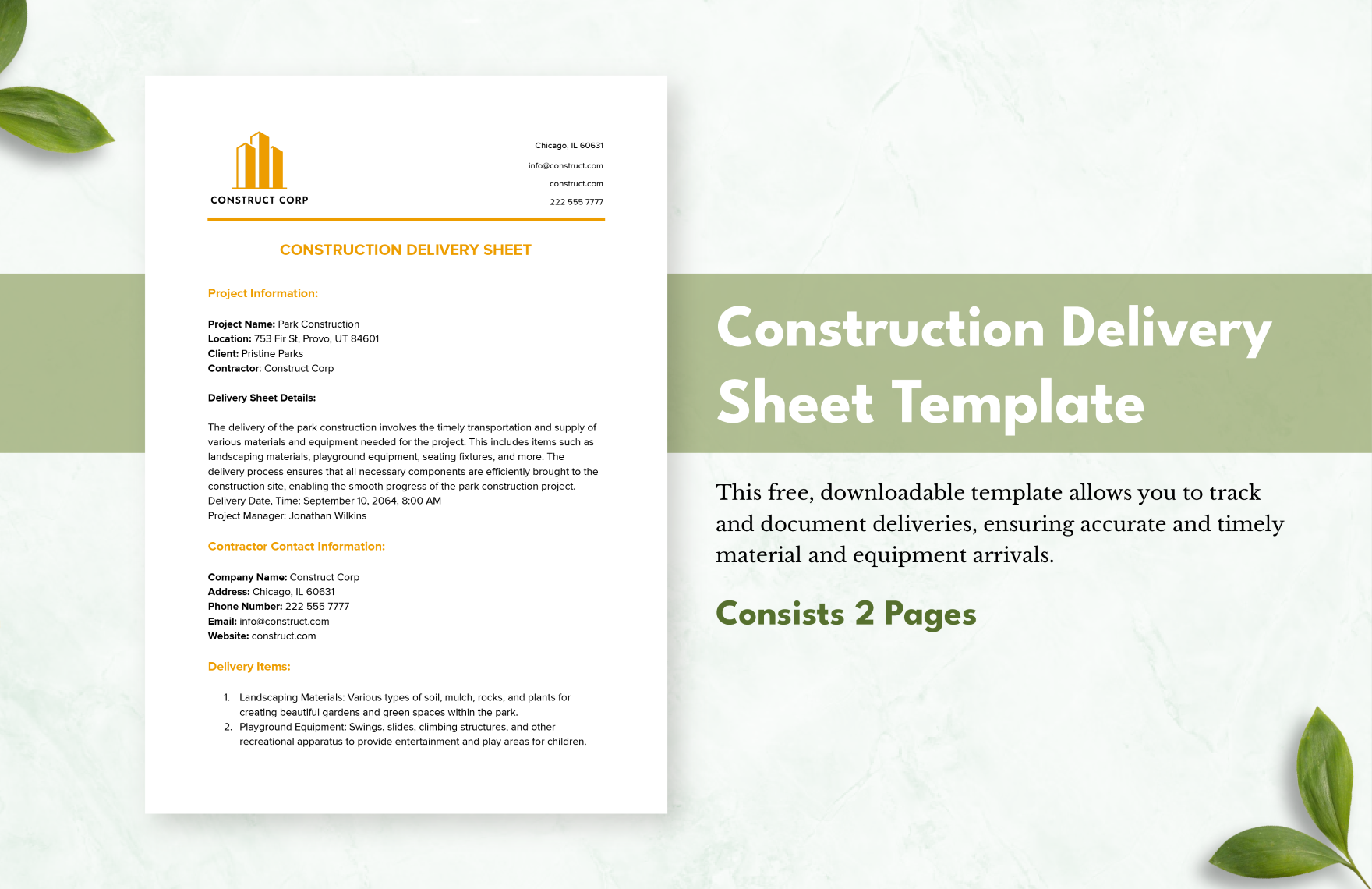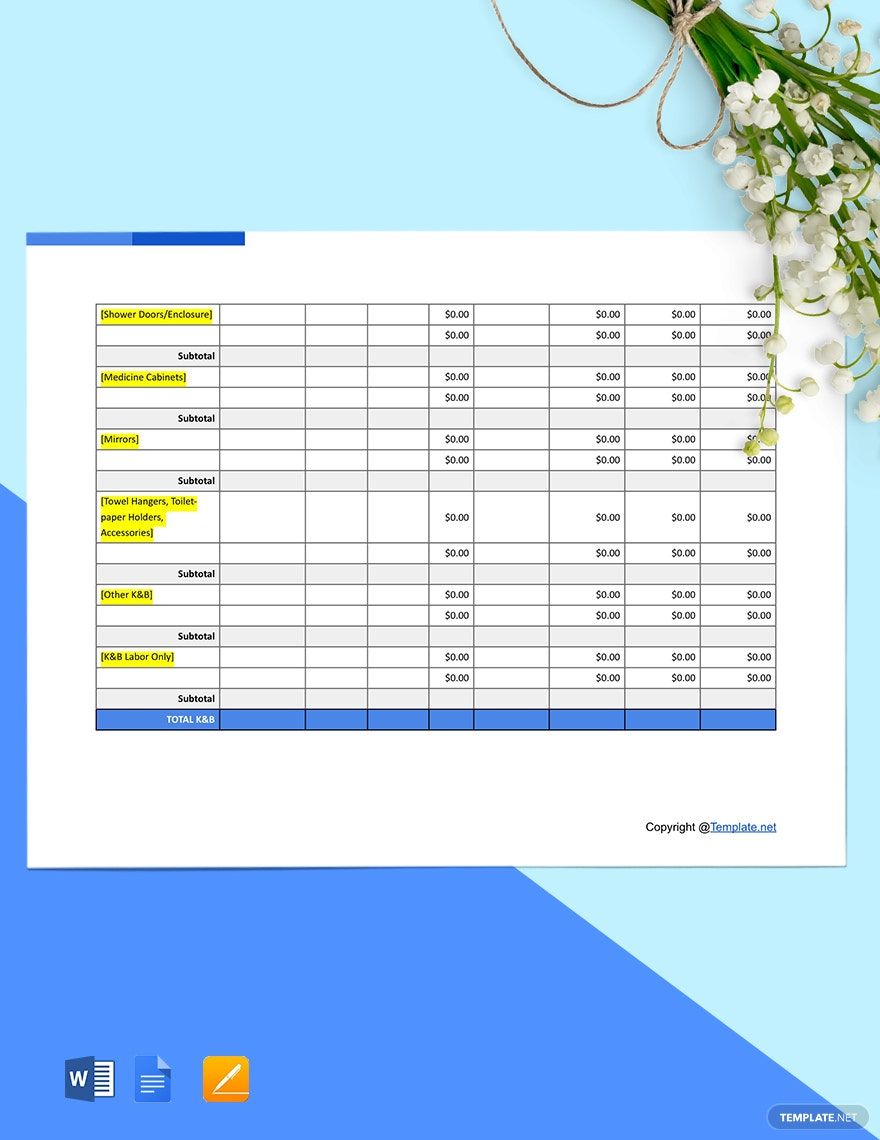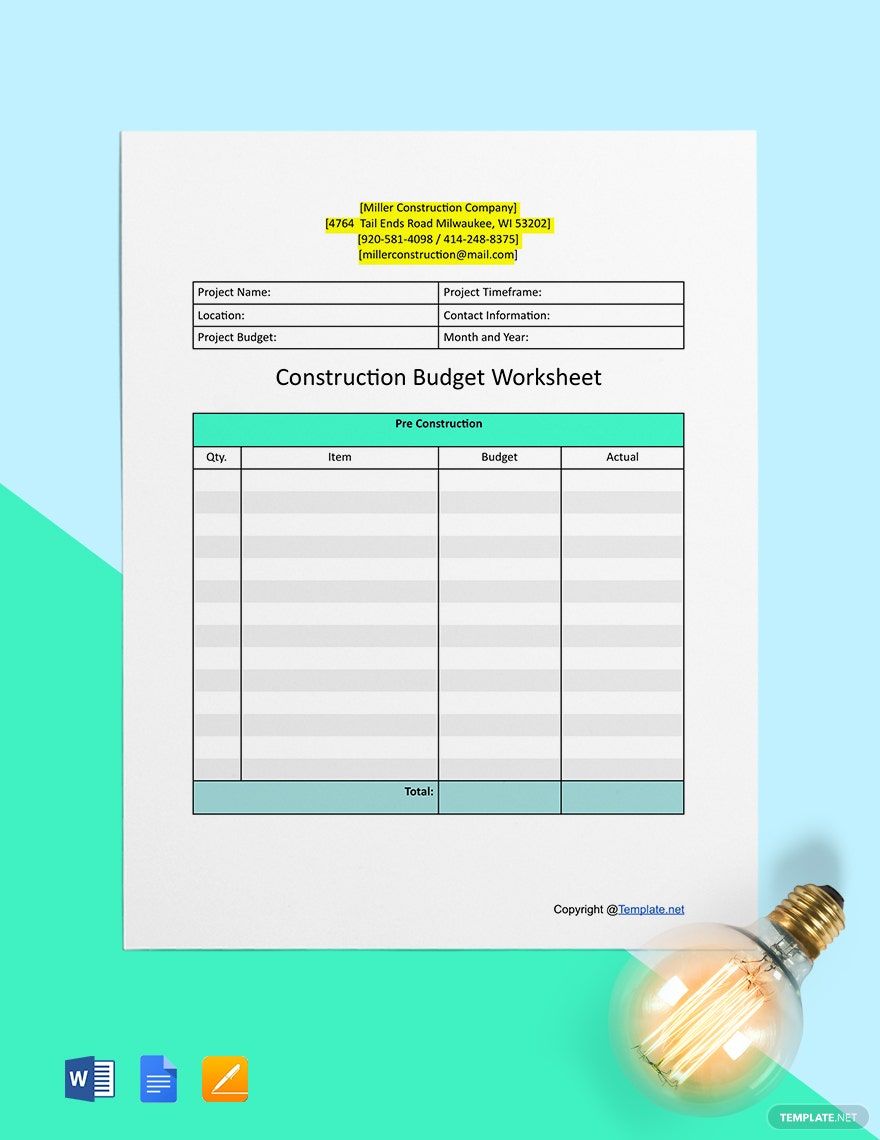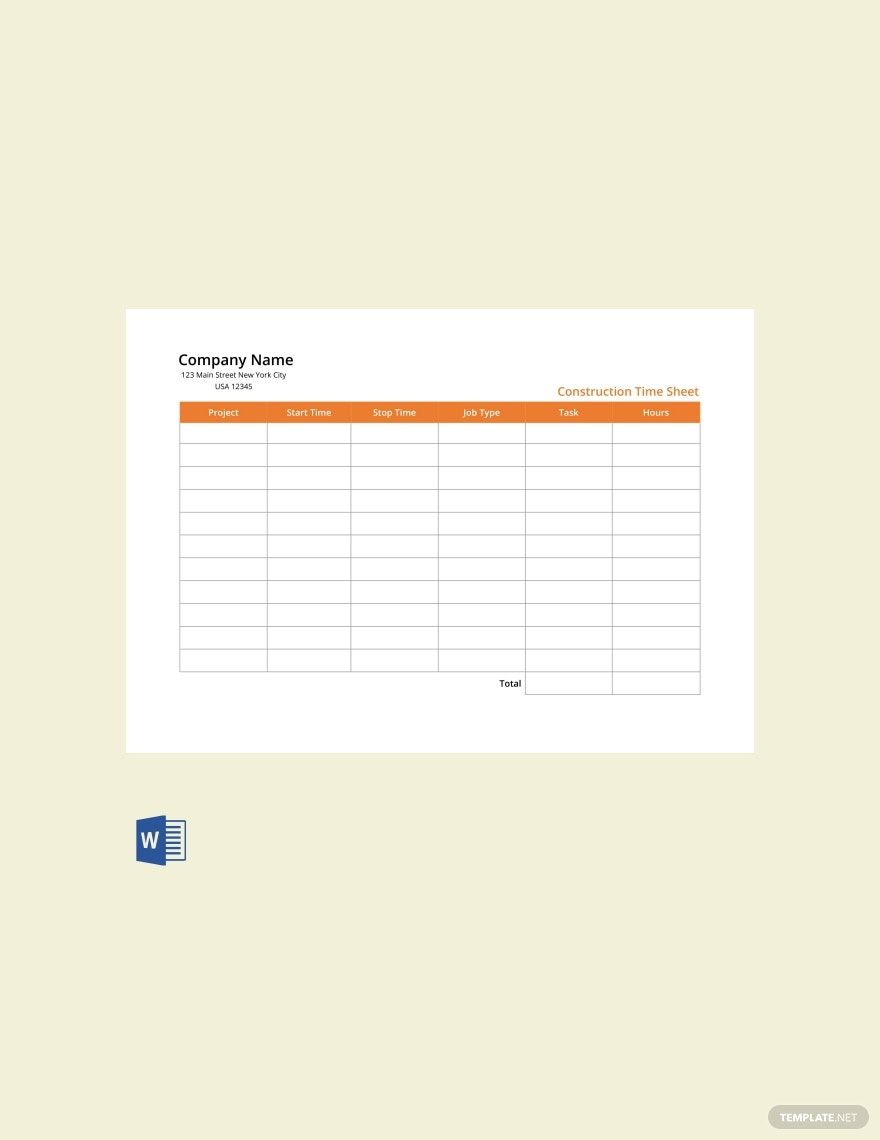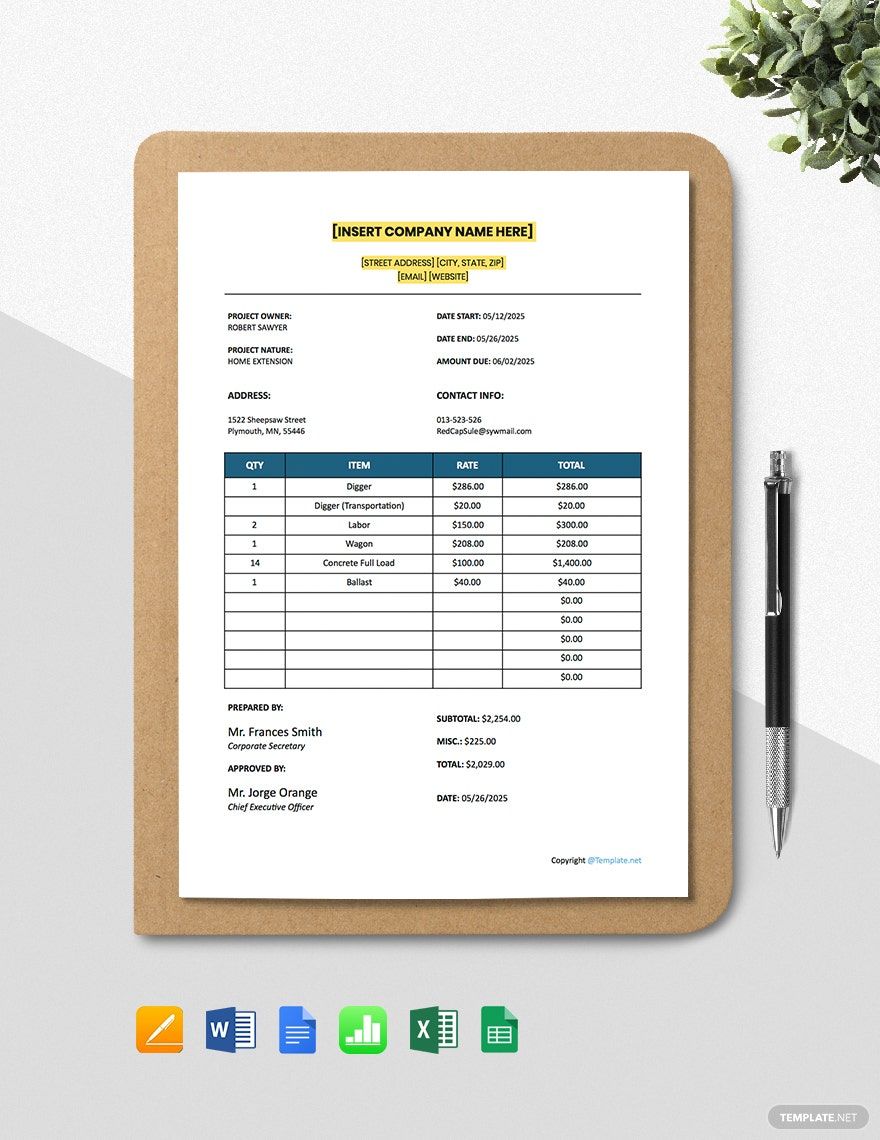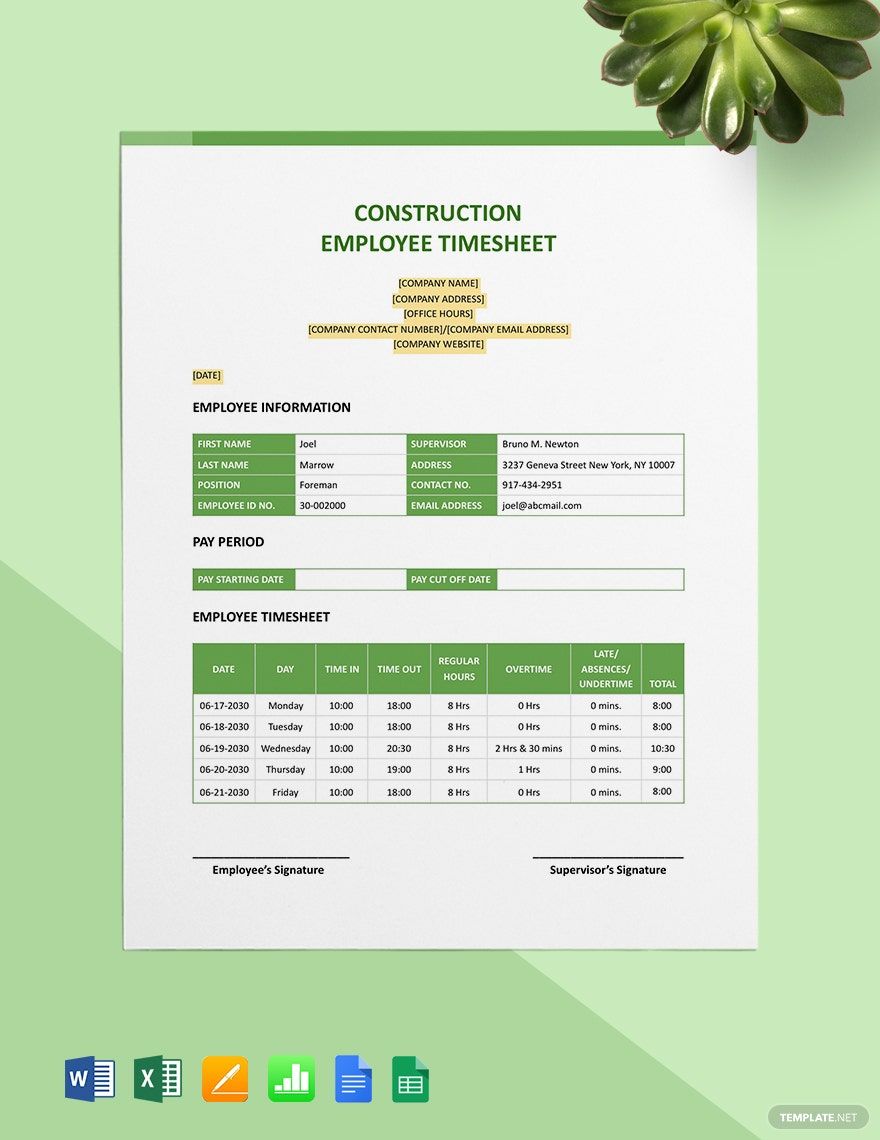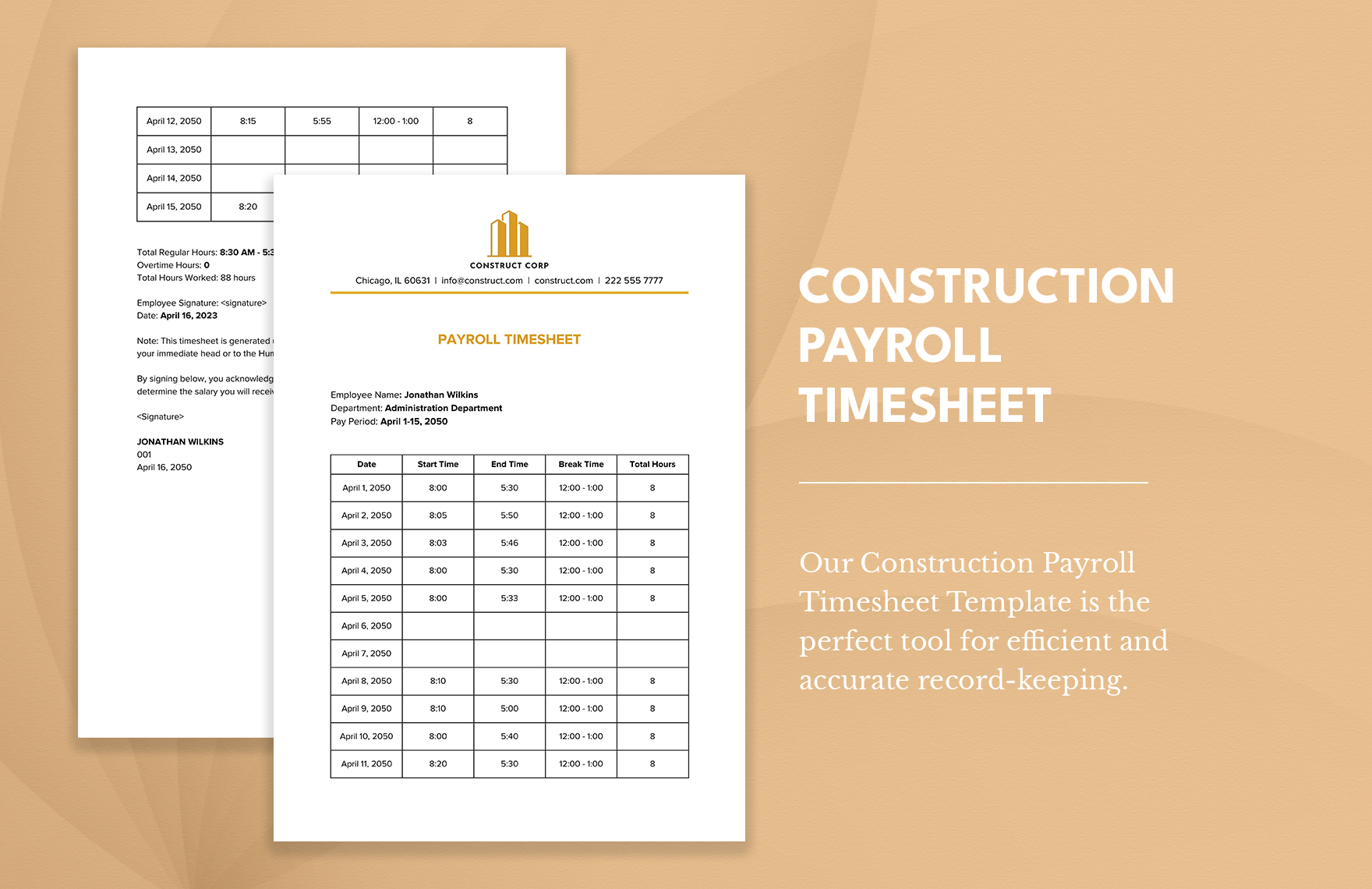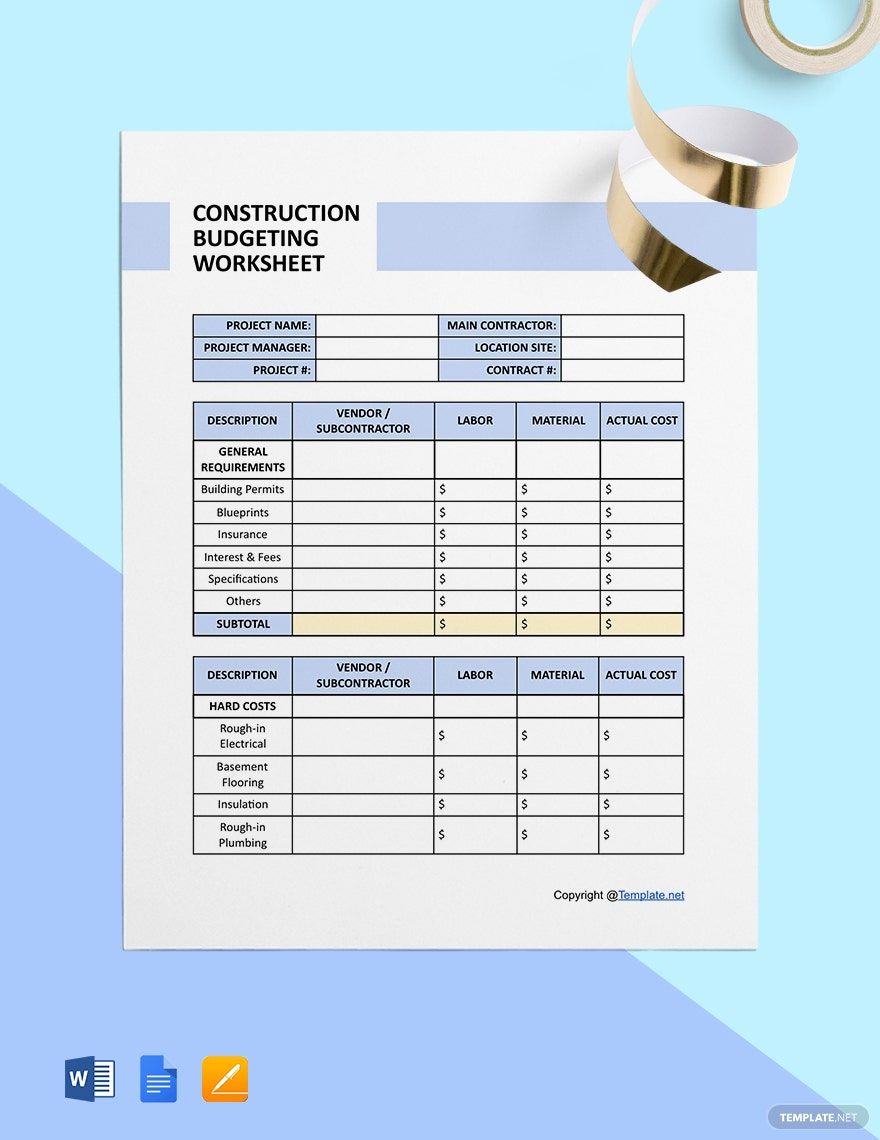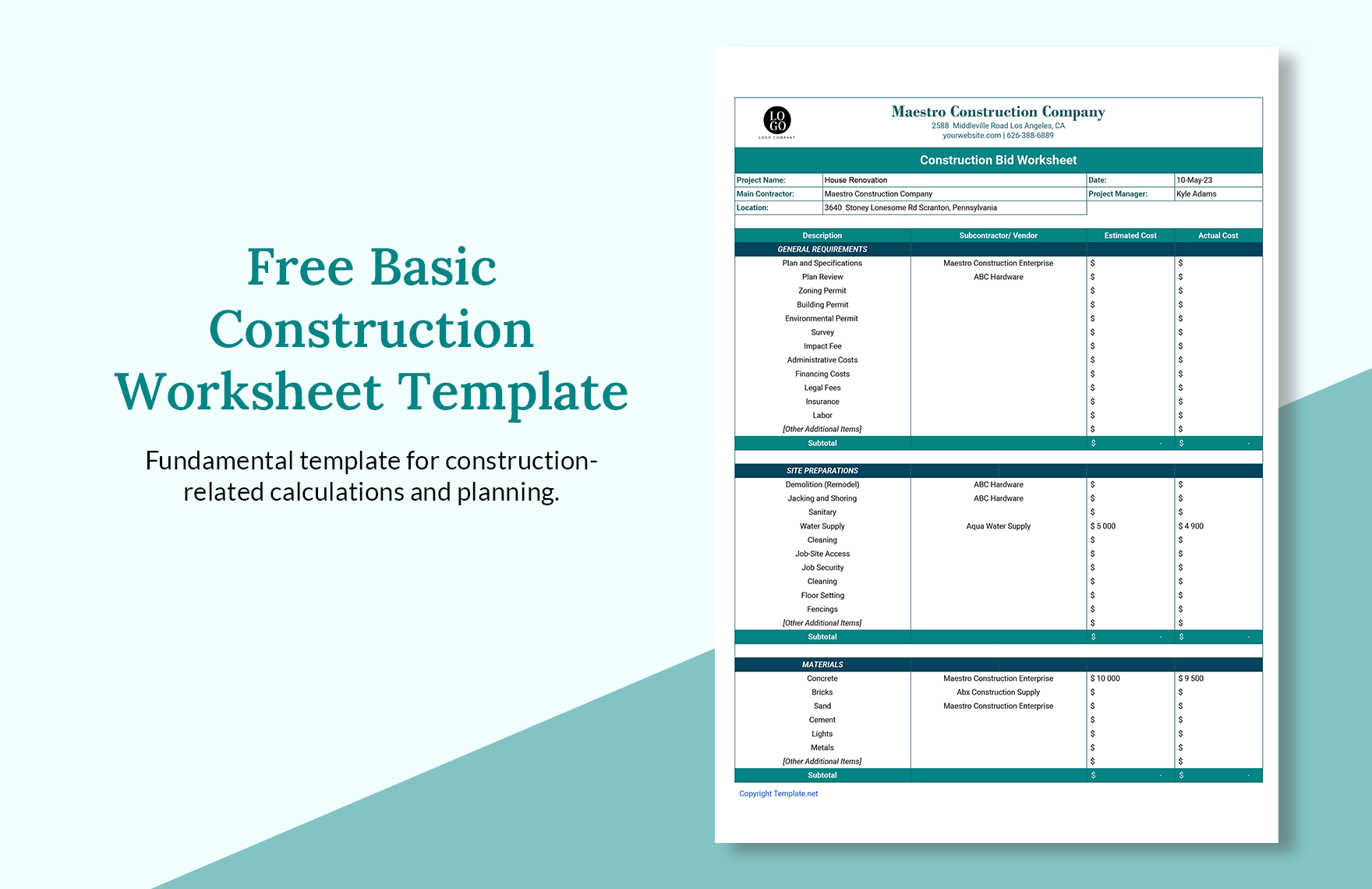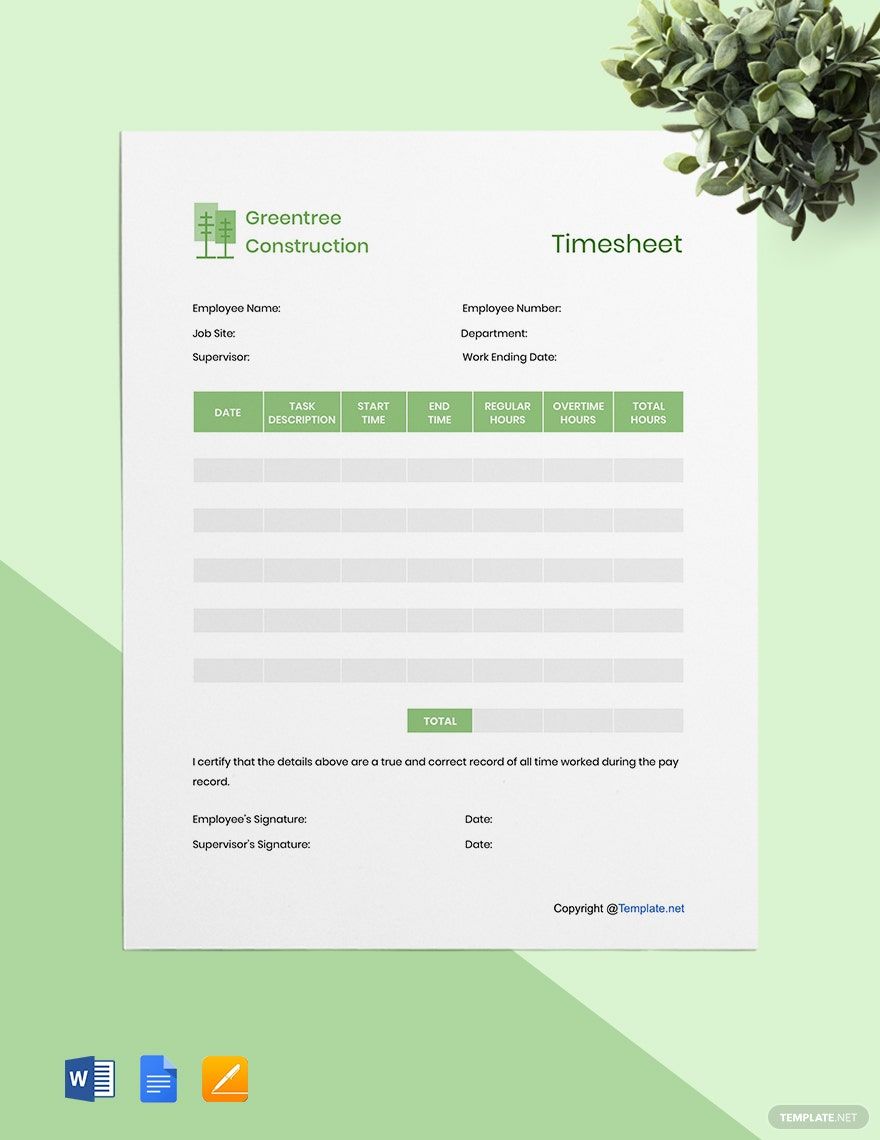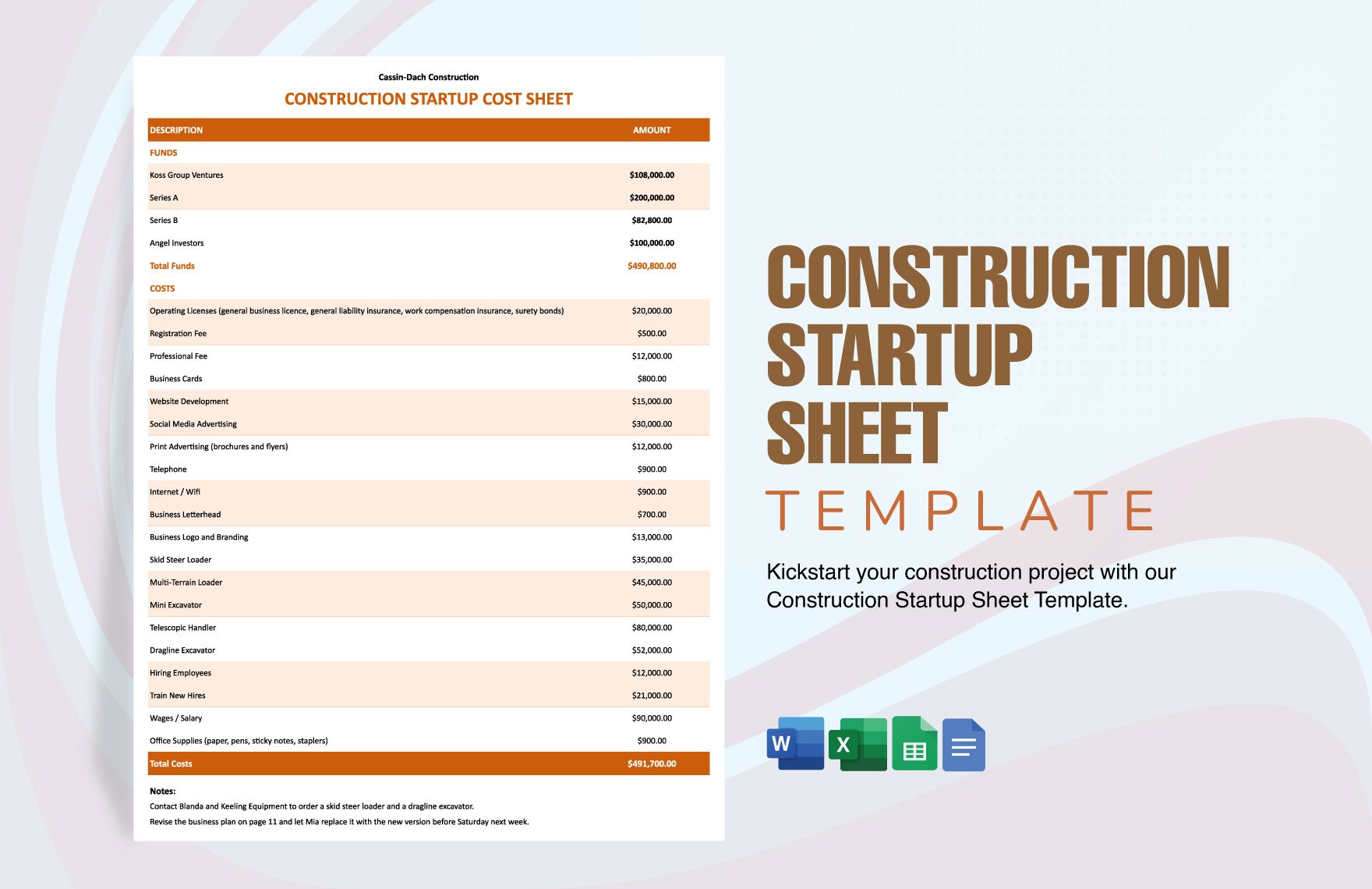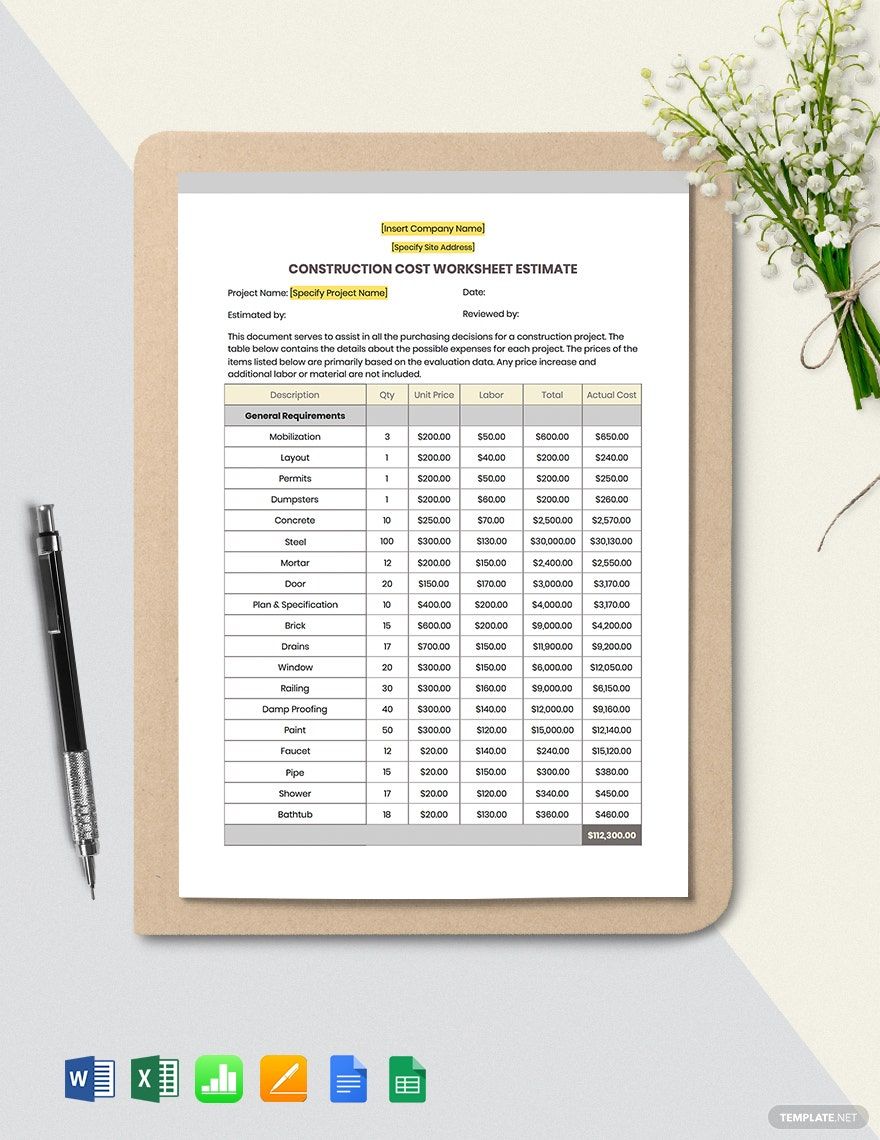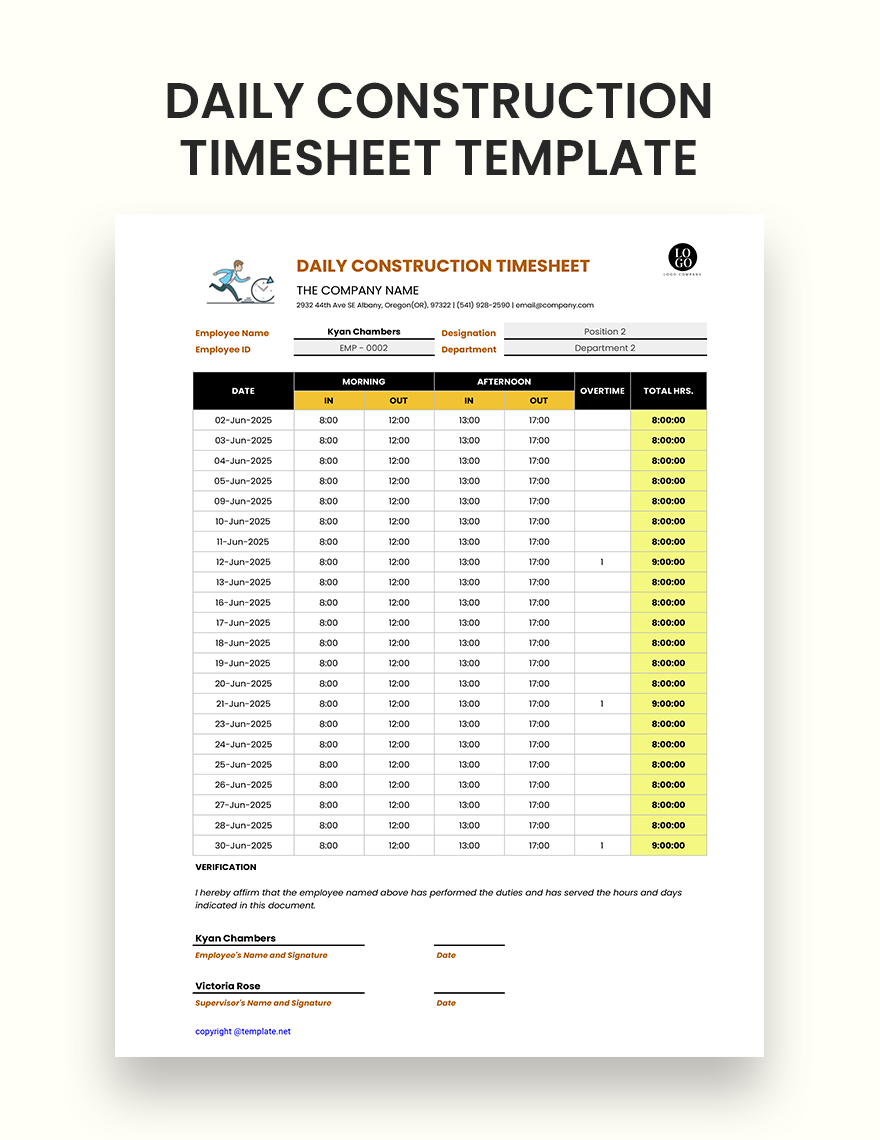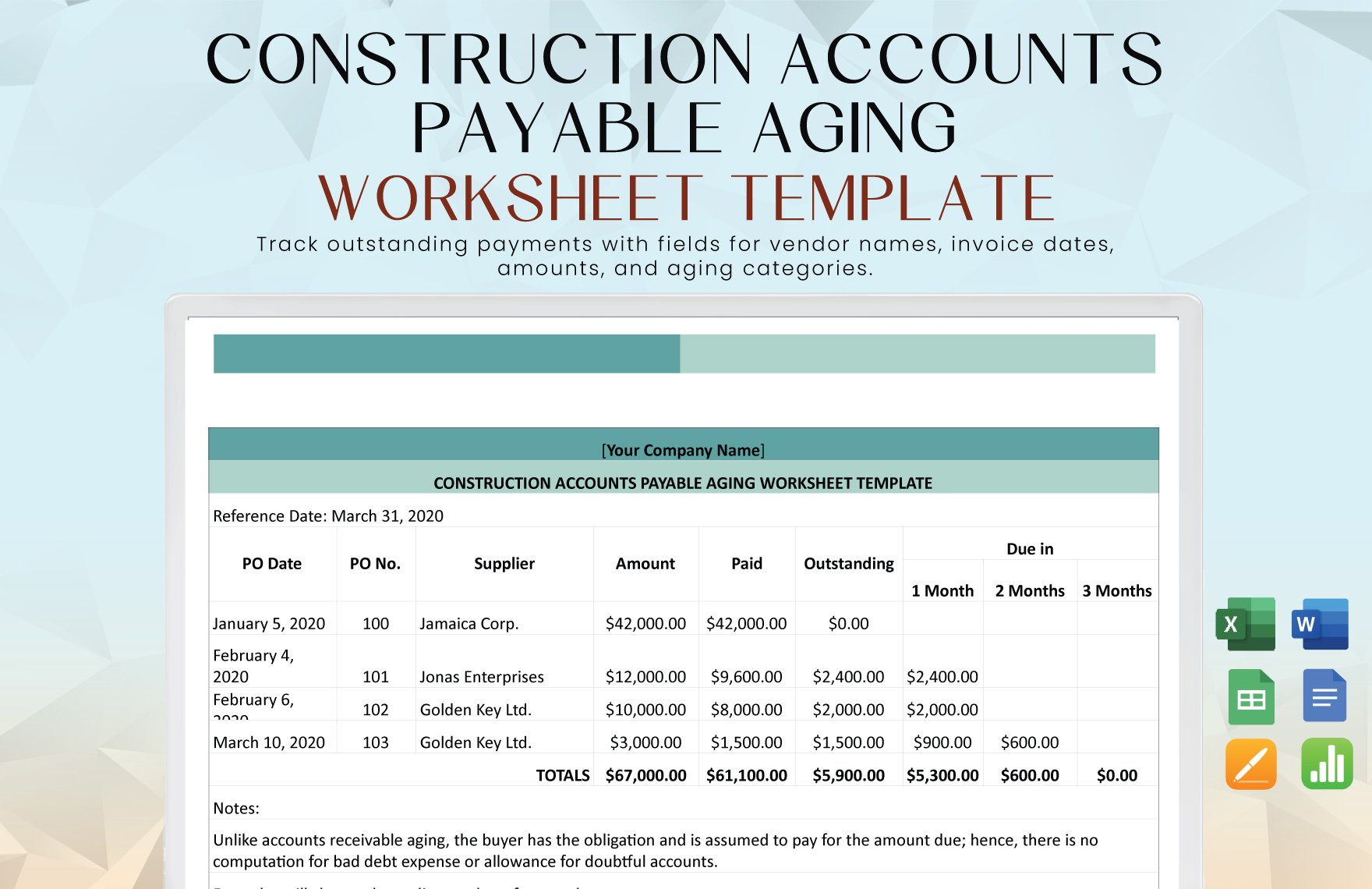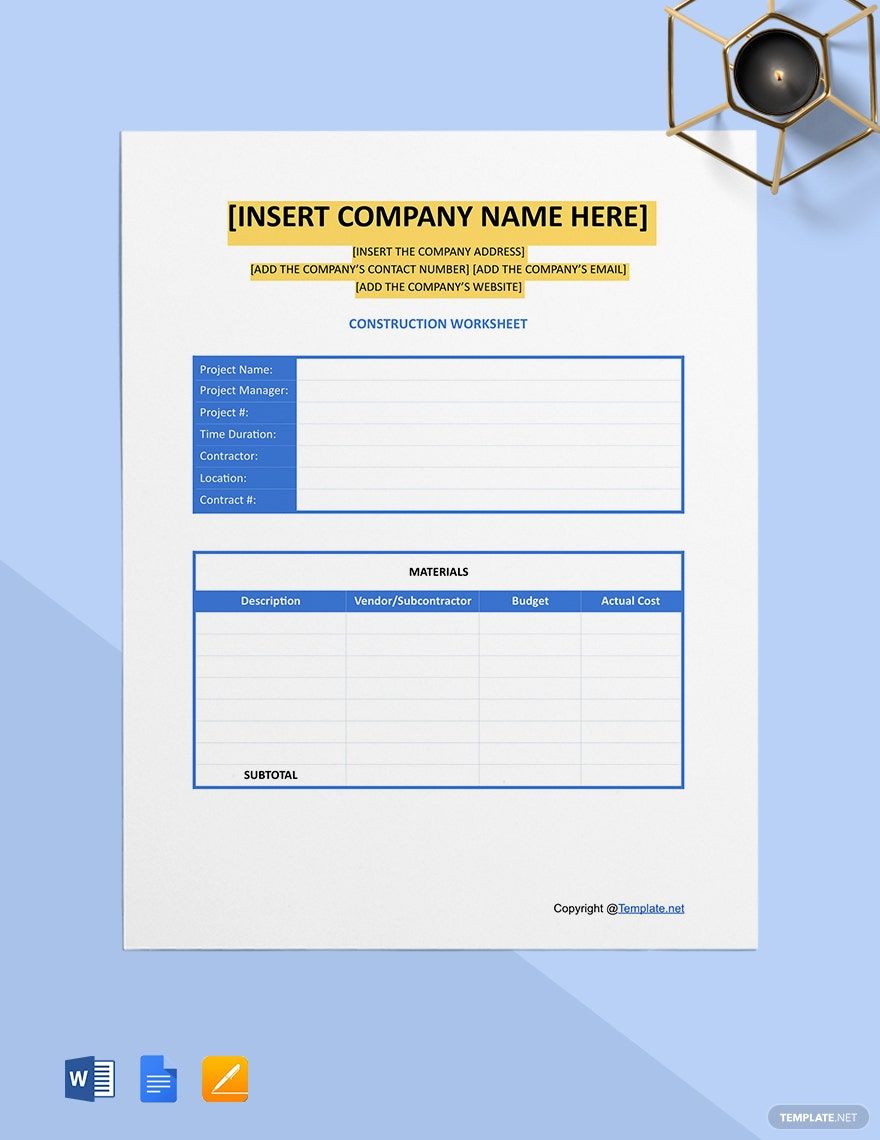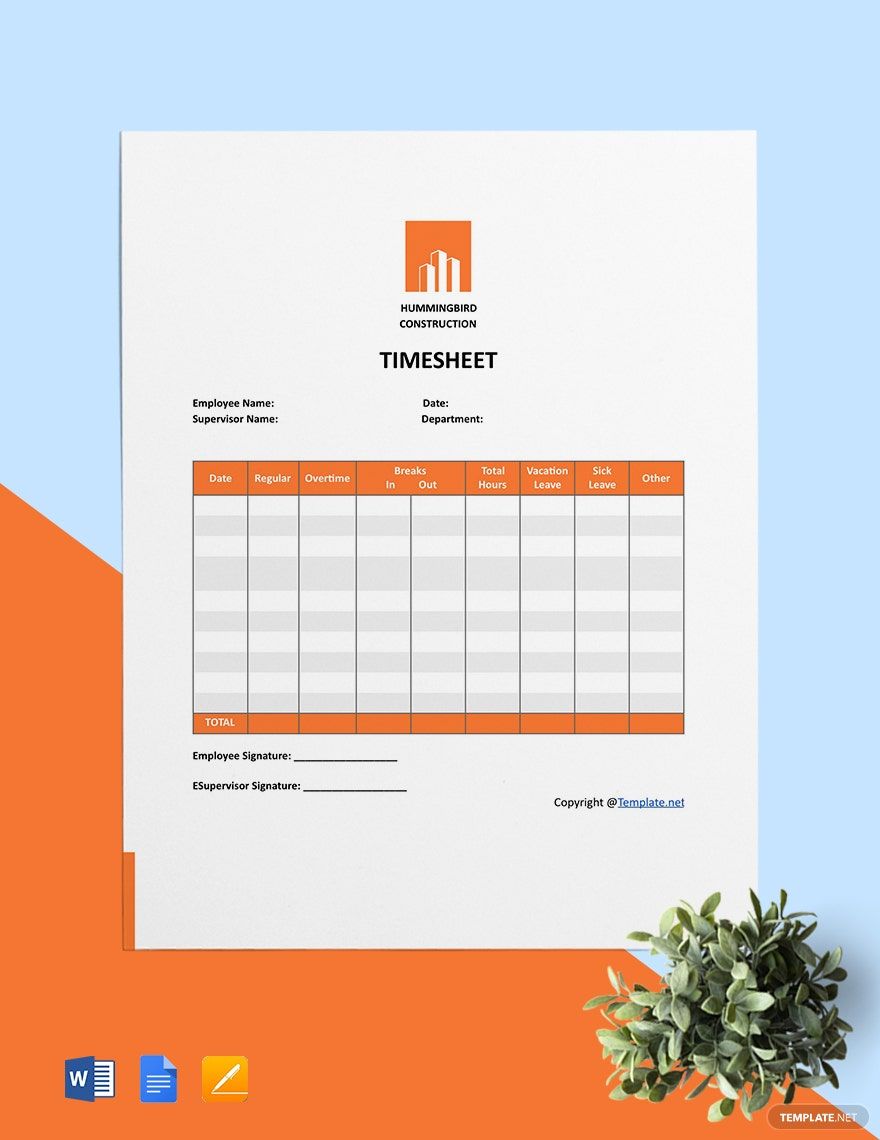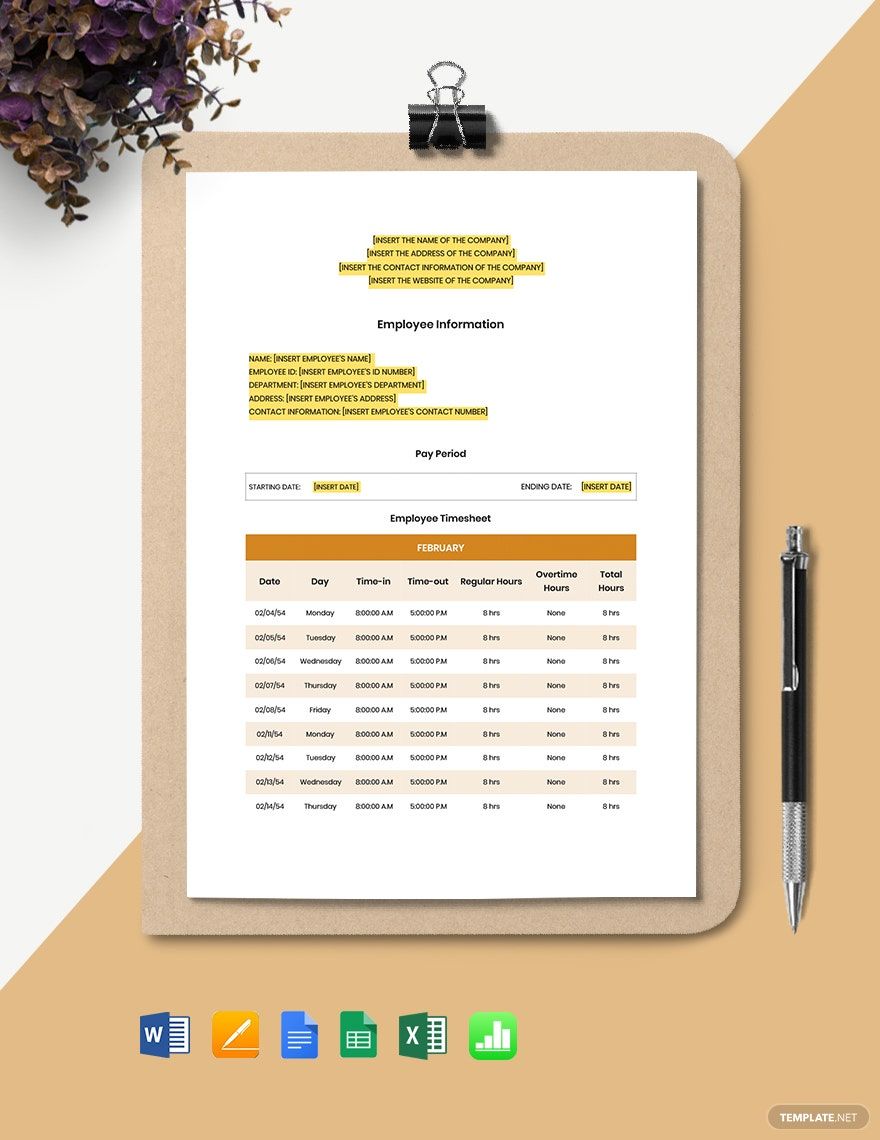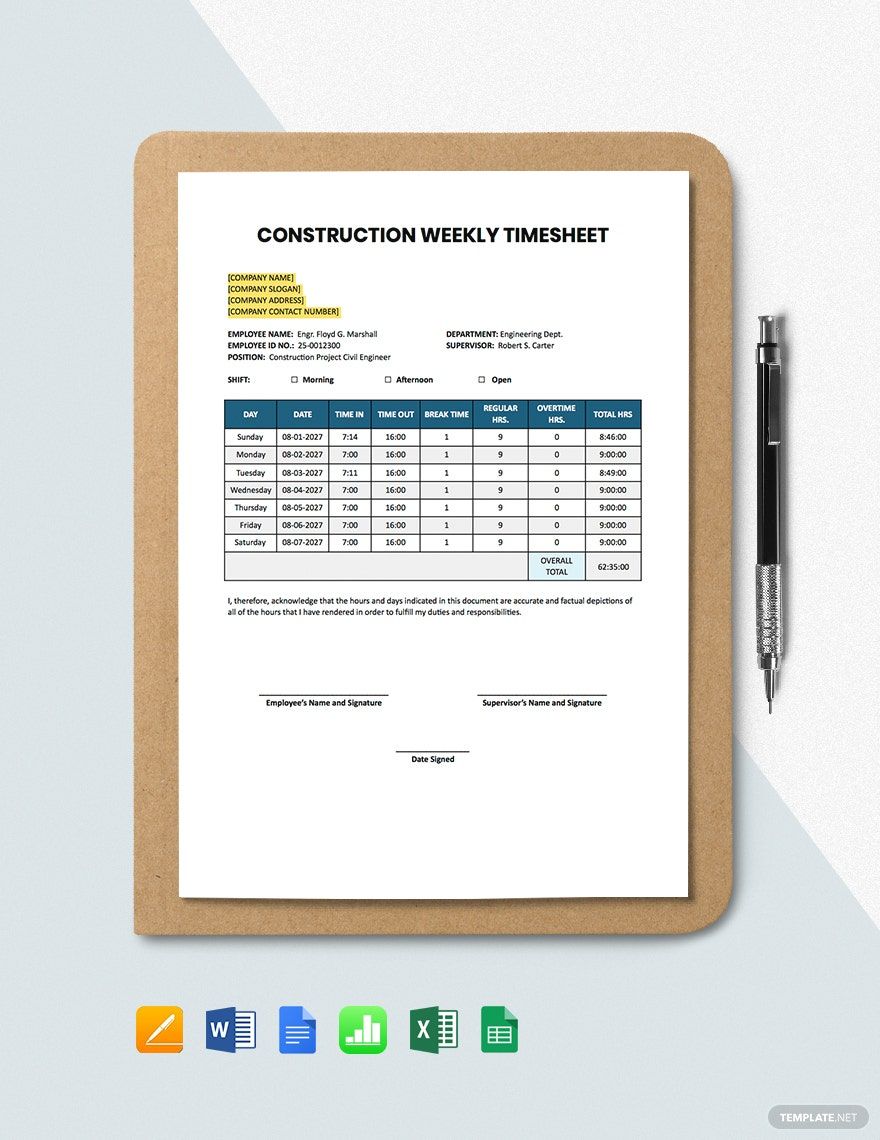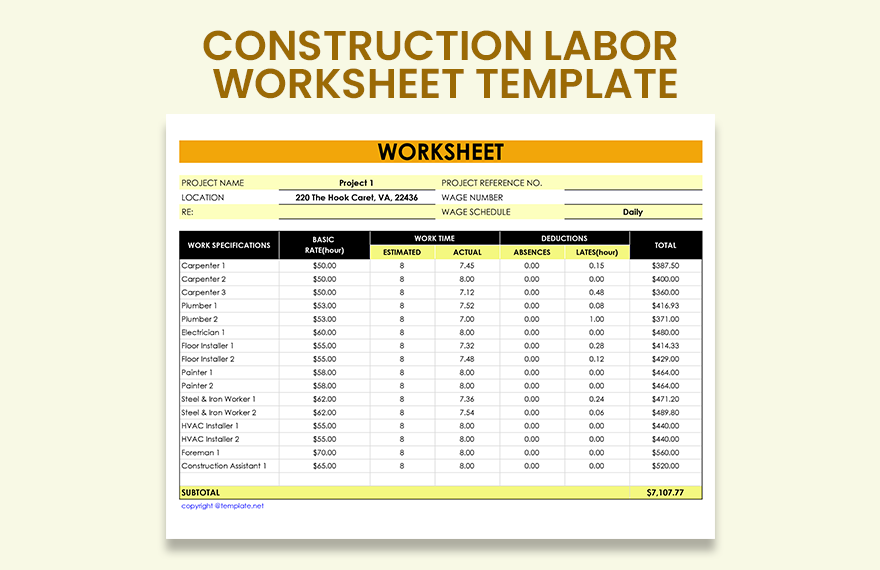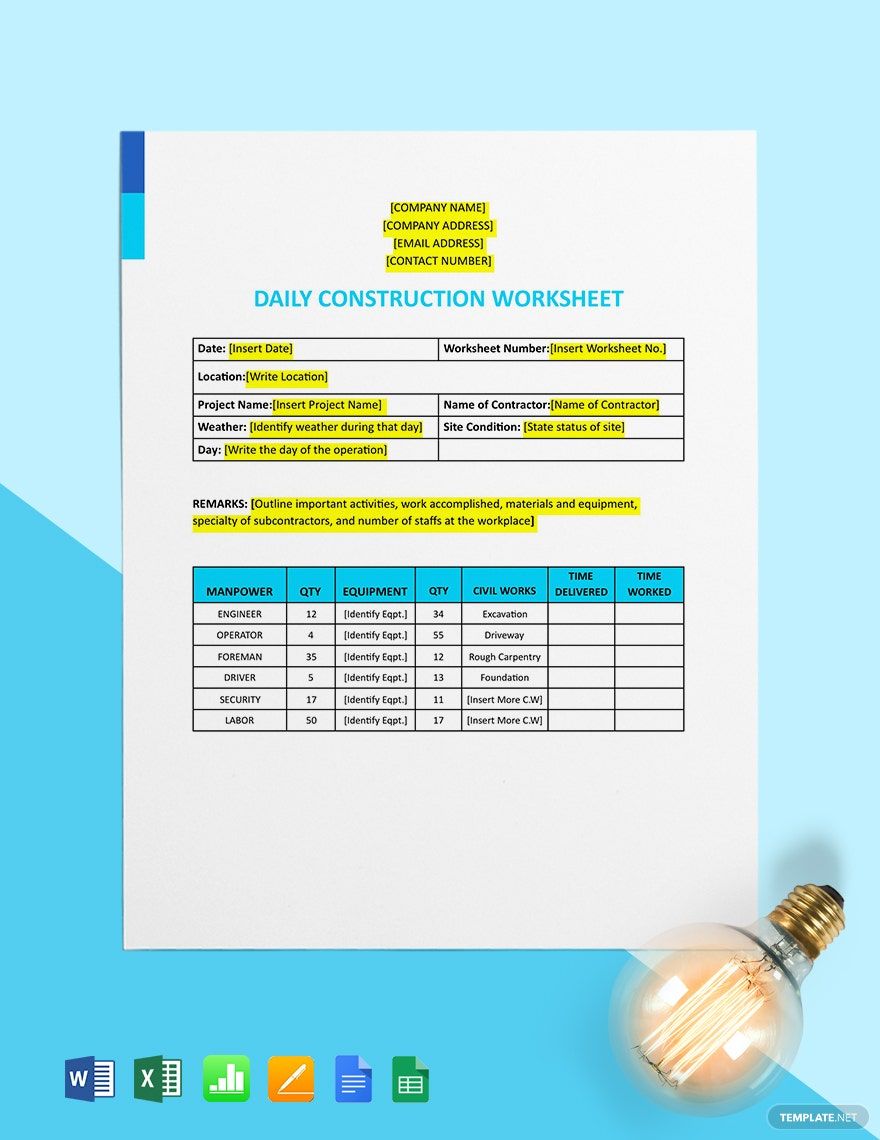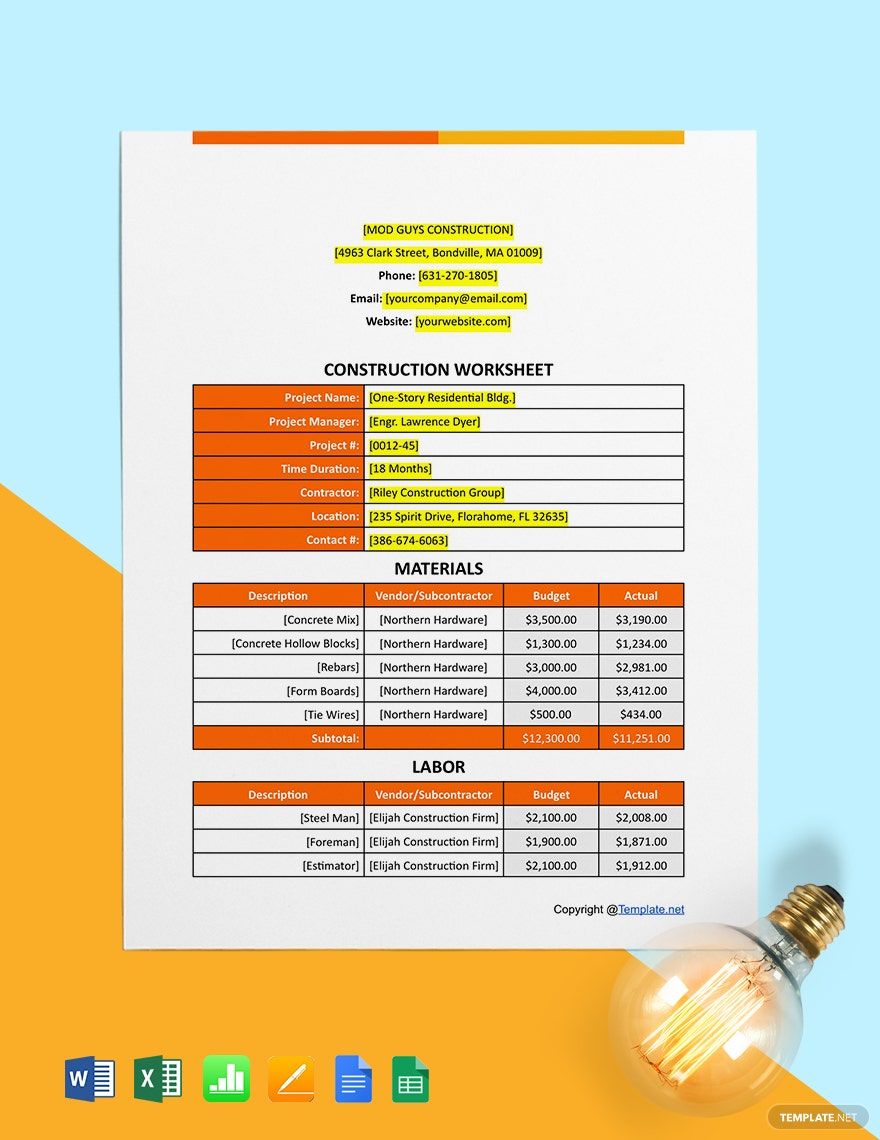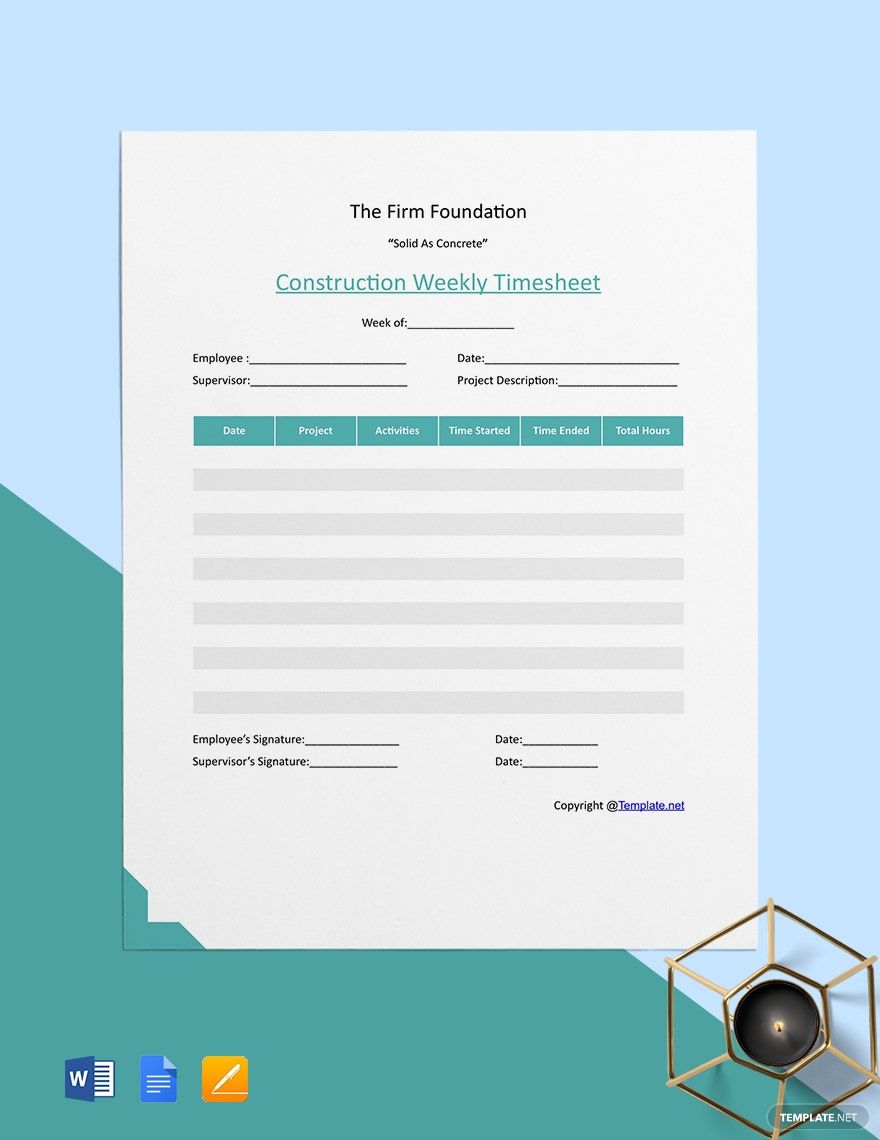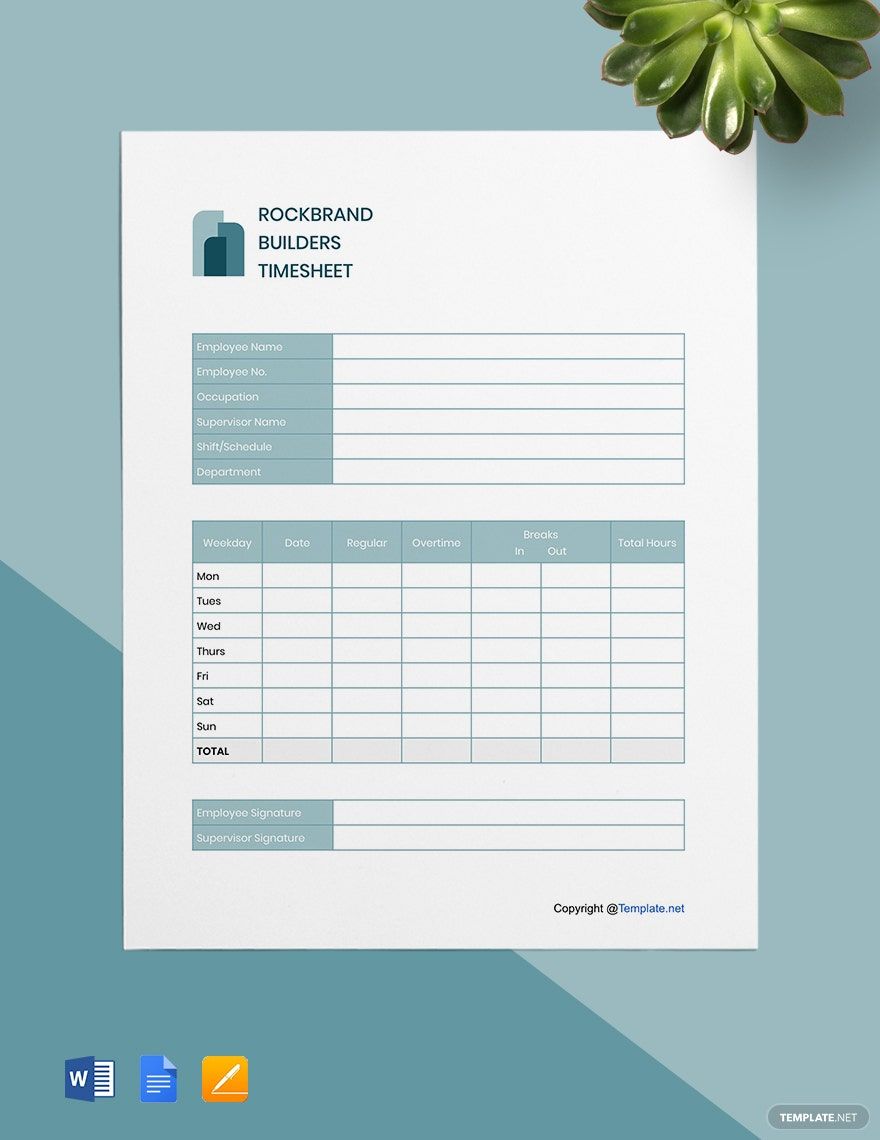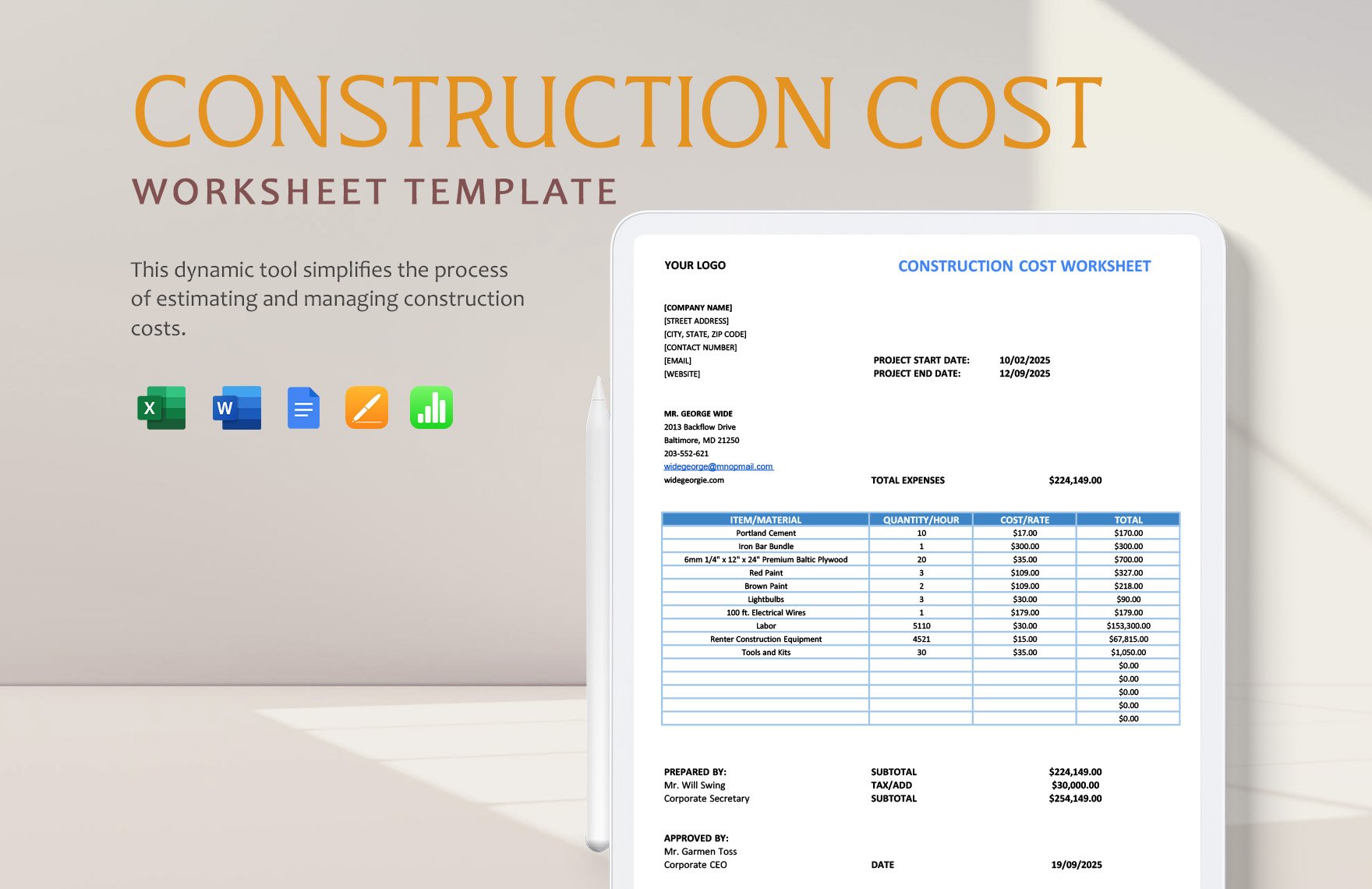There will be instances when construction companies are expected to obtain various pieces of information on specific projects. To organize those details neatly in one document, we suggest, use our ready-made and high-quality Construction Sheet Templates in Word. Using them, it would be easier for you to acquire the information from different departments and teams in an organized form. Each of our templates is easily editable, customizable, shareable, and printable. Have a smooth construction operation in progress without confusing yourself with tons of documents. Save your valuable time and capital using our templates and compile everything in one sheet! Subscribe now to start downloading now!
How to Create a Construction Sheet in Microsoft Word?
The construction sheets include all types of project-oriented details, names, and information that are mostly needed for architects and engineering contractors. It is crucial for making project payment schedules, construction inventory, simple project cost estimates, construction material lists, and more other documents. These sheets show comprehensive site information, building types, itemized construction estimates, site maps, and other relevant regulations. As mentioned from Carnegie Mellon University, the financial reporting of the construction companies is usually compiled, including balance sheets and statements of income for each year.
Here, we are citing some steps you to should consider while building the construction sheet you'll need:
1. Identify the Basics
Note that some forms of construction tracking sheets do not require many essential elements. Check and identify the essential elements and make sure you understand whether or not you must incorporate the names, address, date and time, etc.
2. Determine Its Purpose
If you want to ensure the sheet contains all the details or data it's going to present, consider its purpose beforehand. What would be the use of this sheet? Is this used for the subcontractor list? Estimated cost? Activity budget? Responding to any question must give you a hint of what type of sheet would be and what it will hold.
3. Open the Application and Keep Everything Organized
If you want to keep it professional and formal, you'll have to create an organized structure containing the details and information. It is best when you go for a format that lets the blank sheet look appropriate and presentable. Open the application at your system, and choose a 'Blank' document. Double-click on the top of the page and you will get the header space, add an appropriate 'title' there. Add your company logo if you want, go to the 'Insert' menu and choose 'image' it will open a small gallery box choose the logo image and press 'Open'. Fix its placement in the document and draw some tables, select them from the 'insert' menu and add all the data and information categorically.
4. Include Important Signatories
Most worksheets must have signatories to make it authorized. This is particularly the case for sheets that concentrate on matters relating to business and industries. Add some space where the general contractors and other construction officials to sign the sheets.
5. Check the Errors
Again, if you want the sheet to look professional for your construction management, then you'll want to search for any errors and rectify them. It is best to go over the sheets at least once or twice so that you can identify and point out mistakes related to grammar, spelling, and any other detail that you might have placed in the document. Once done, go to the 'File' menu and select 'save as' to save the document in a convenient location at the system.