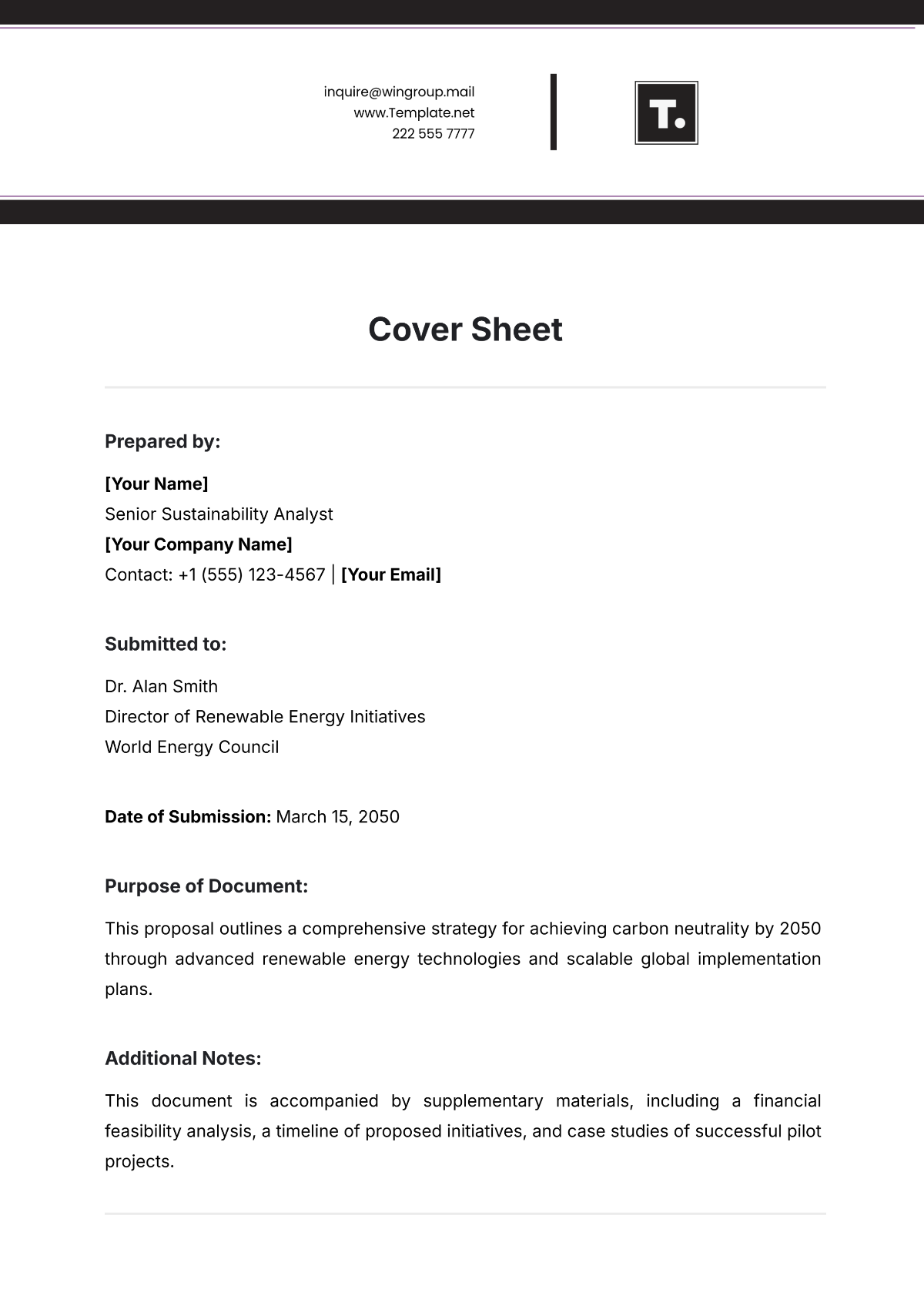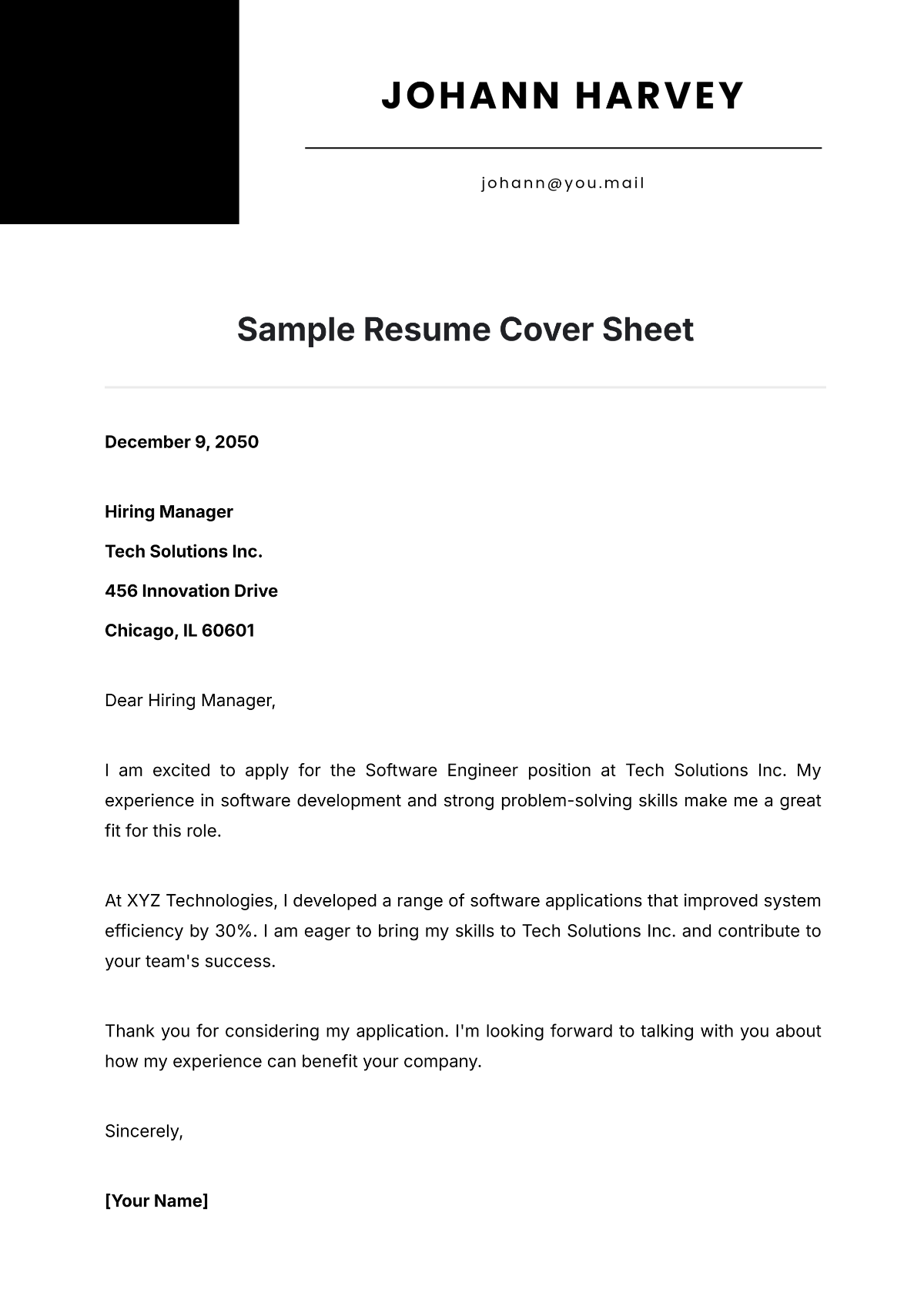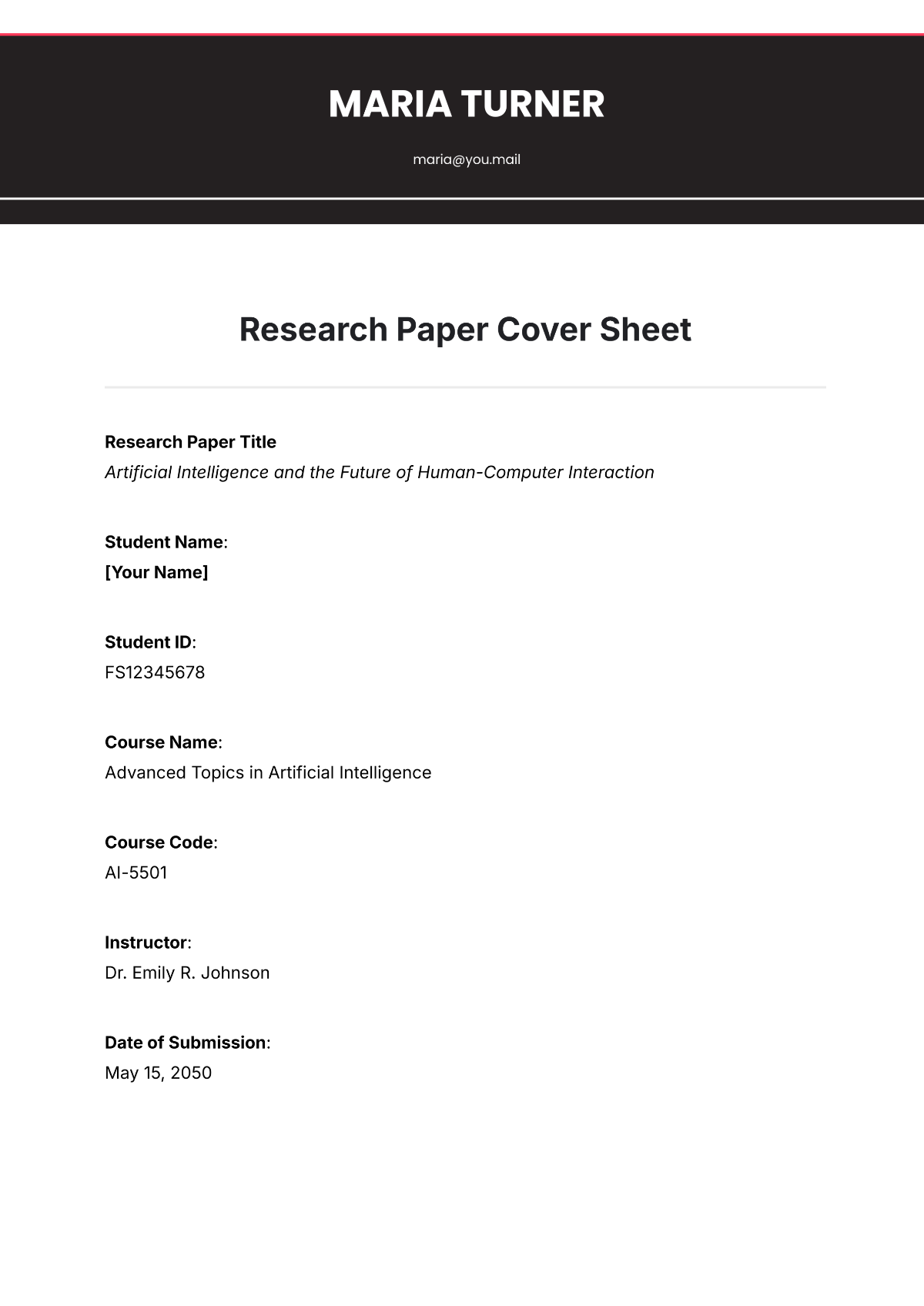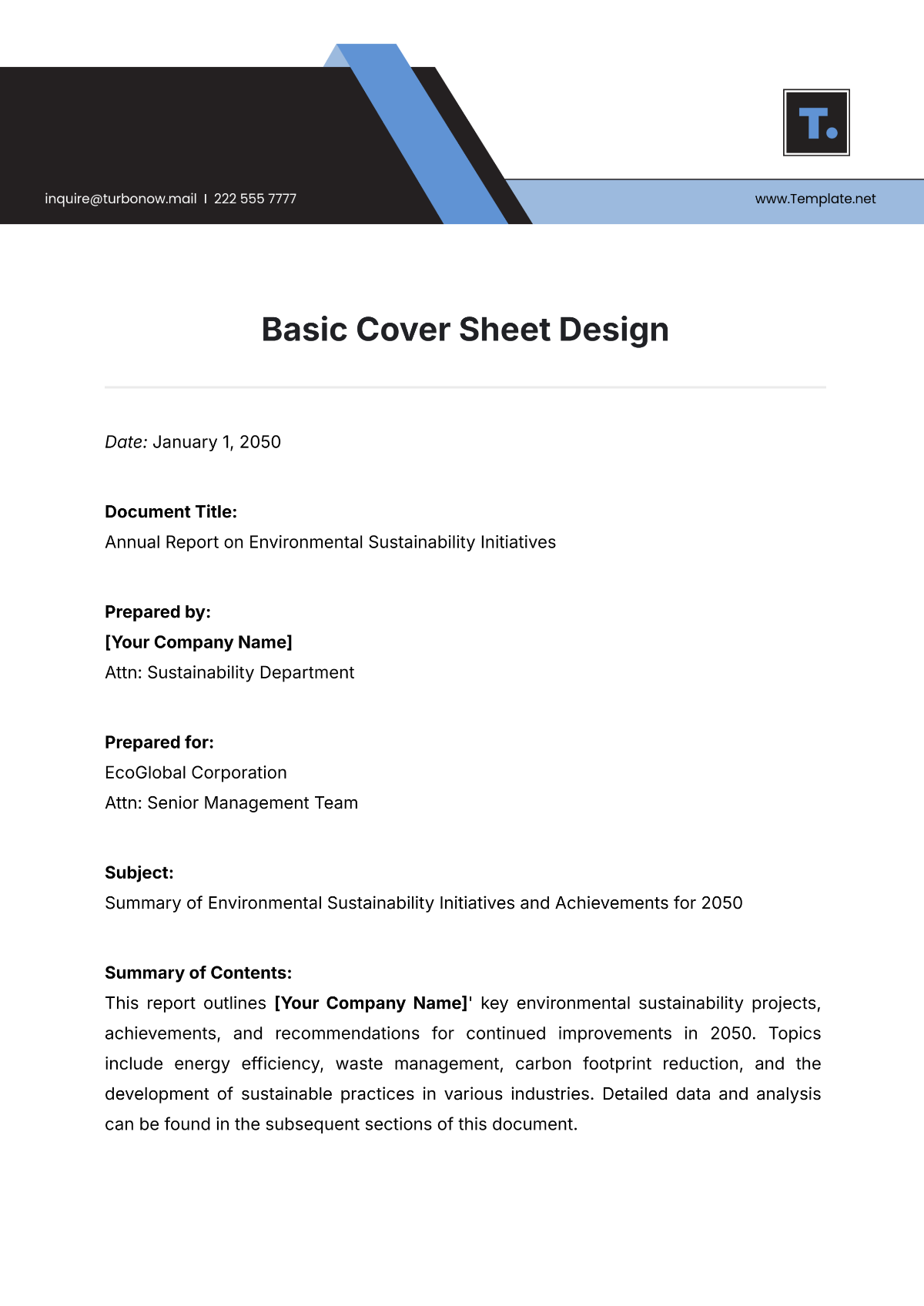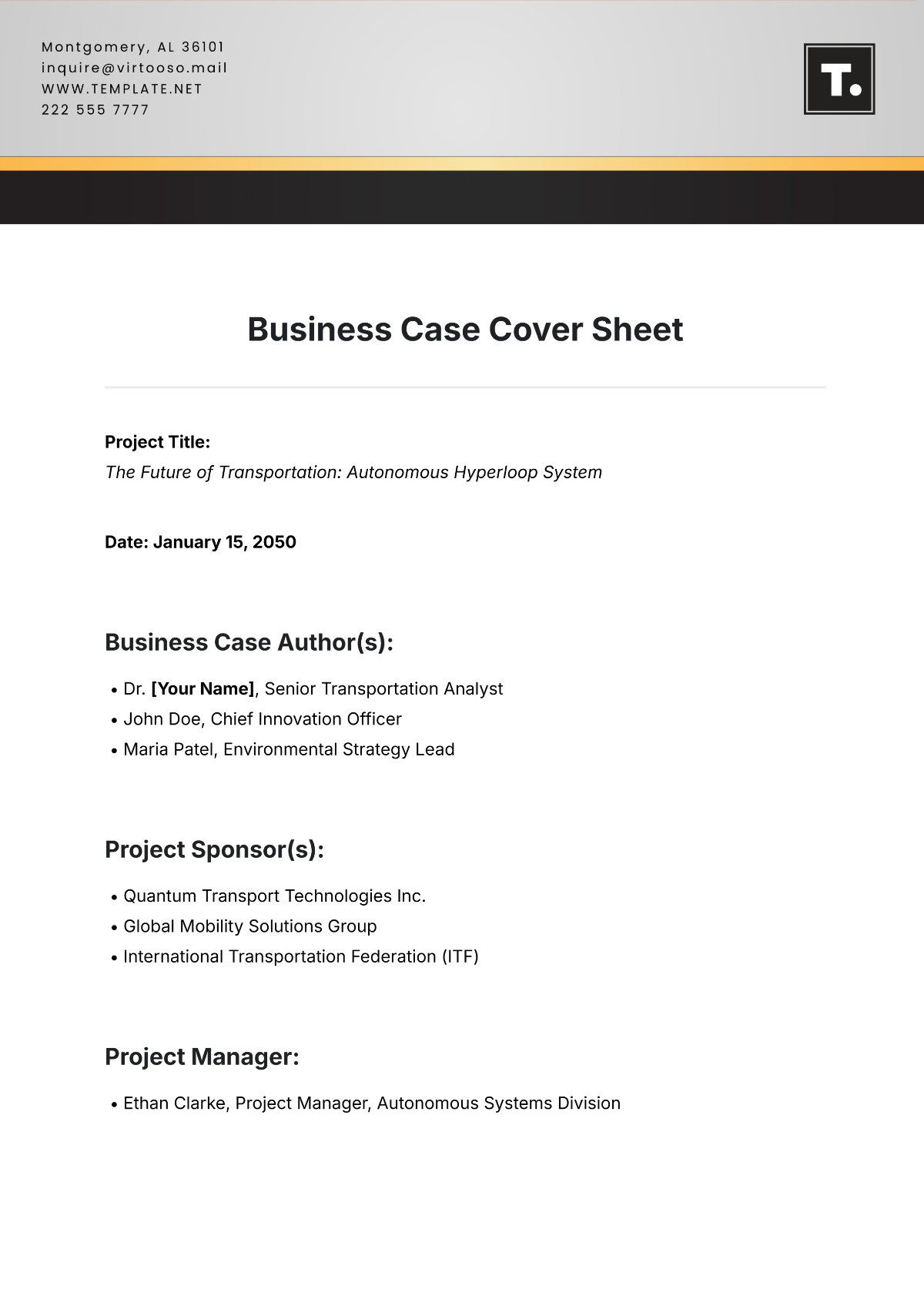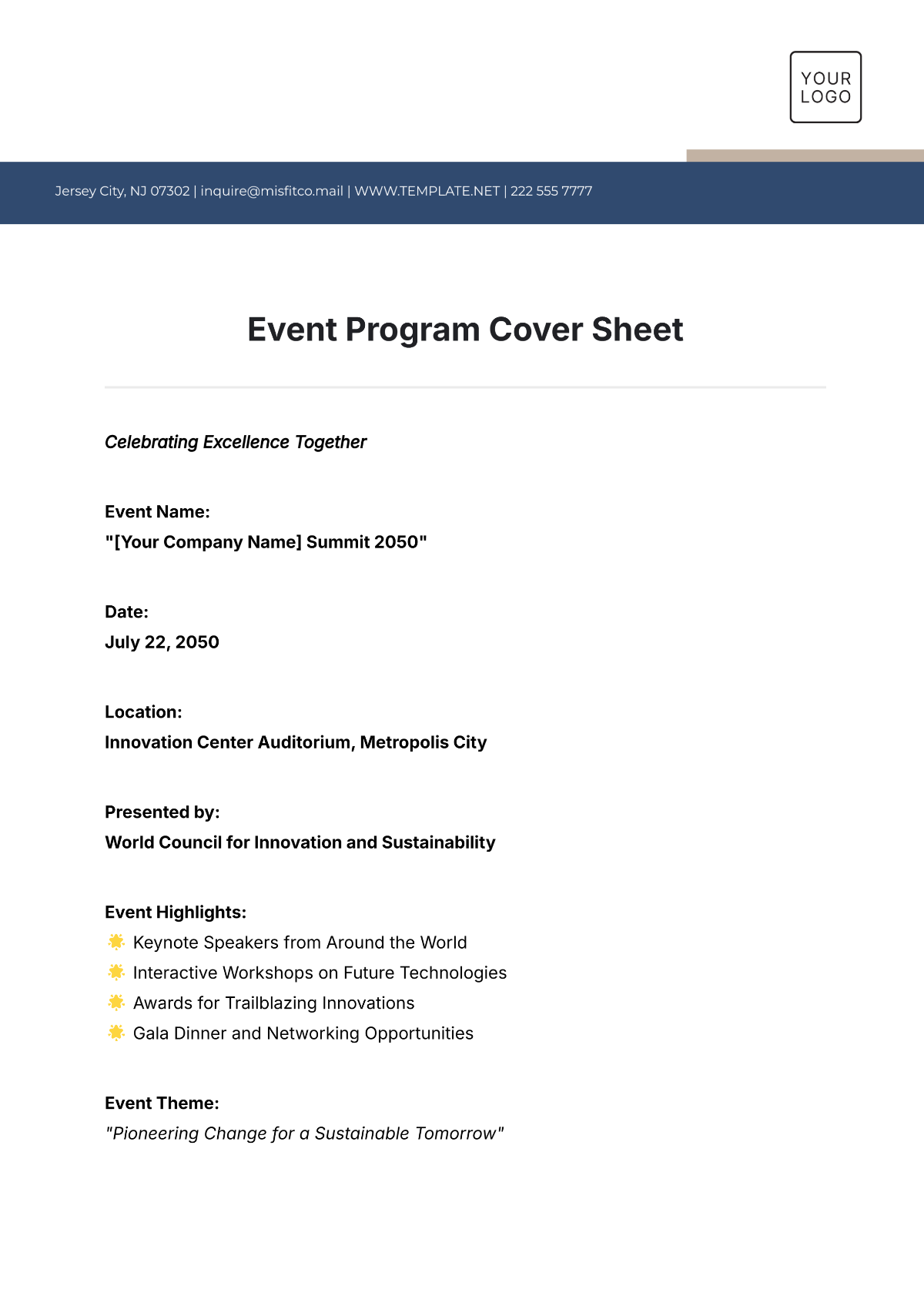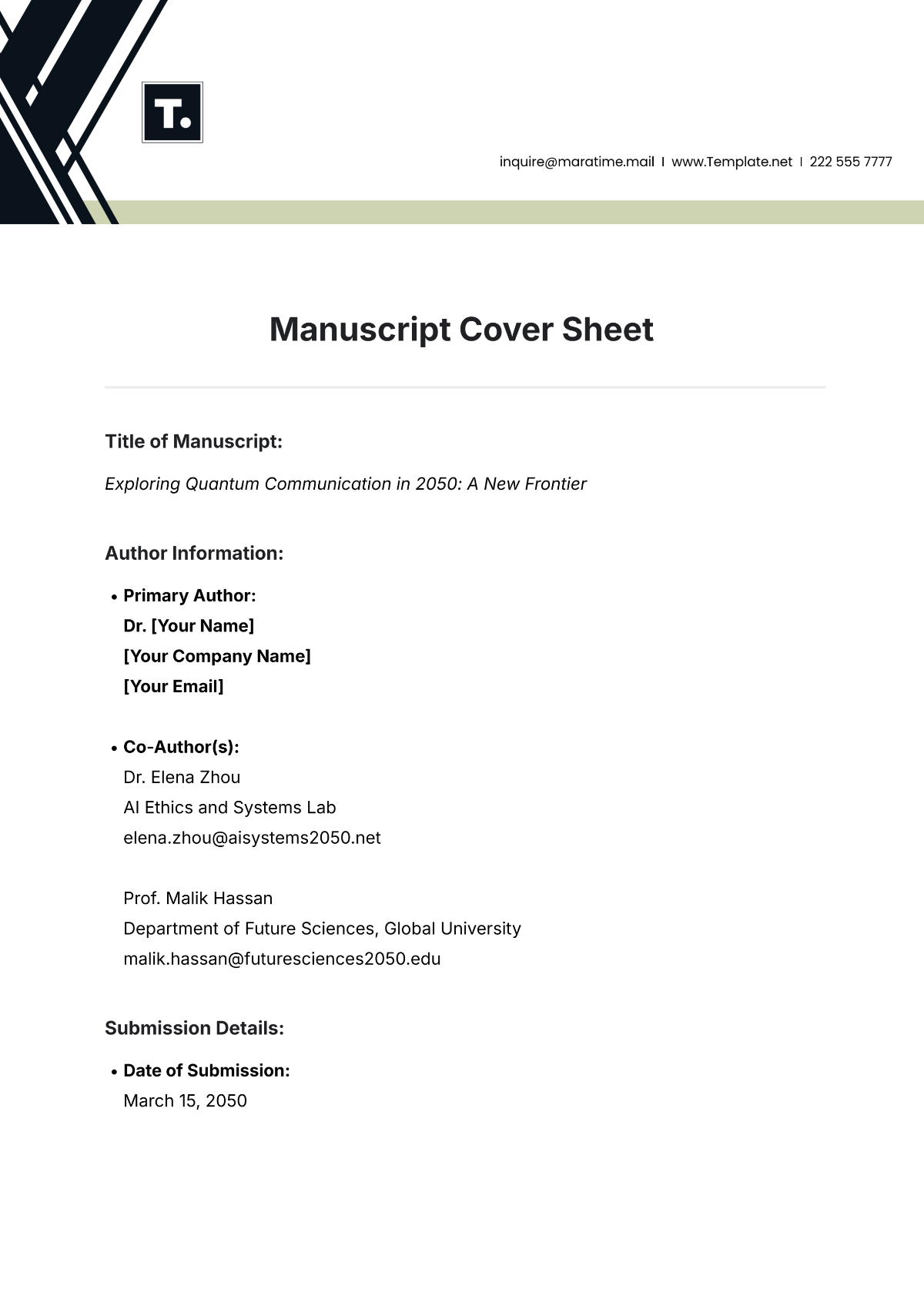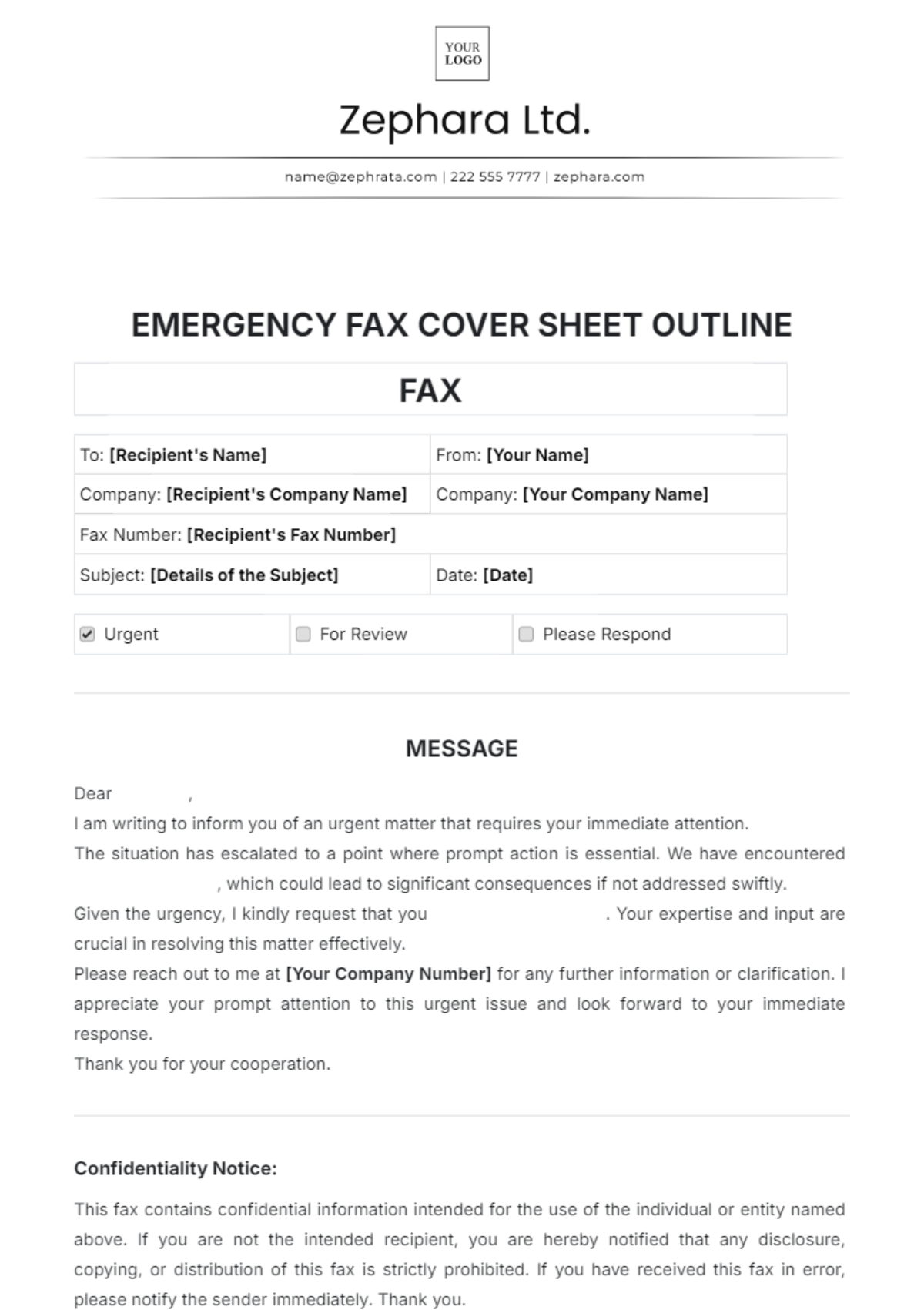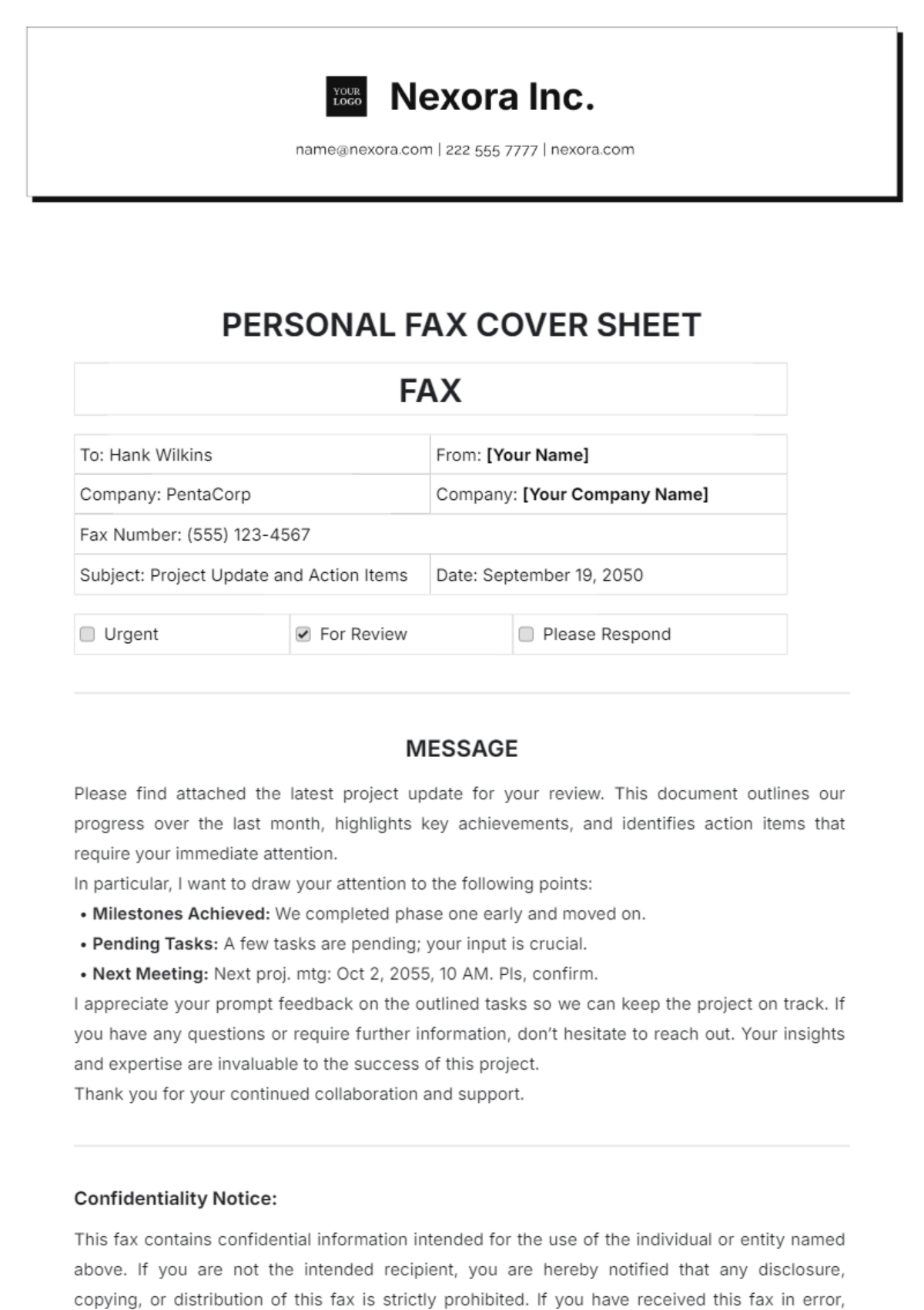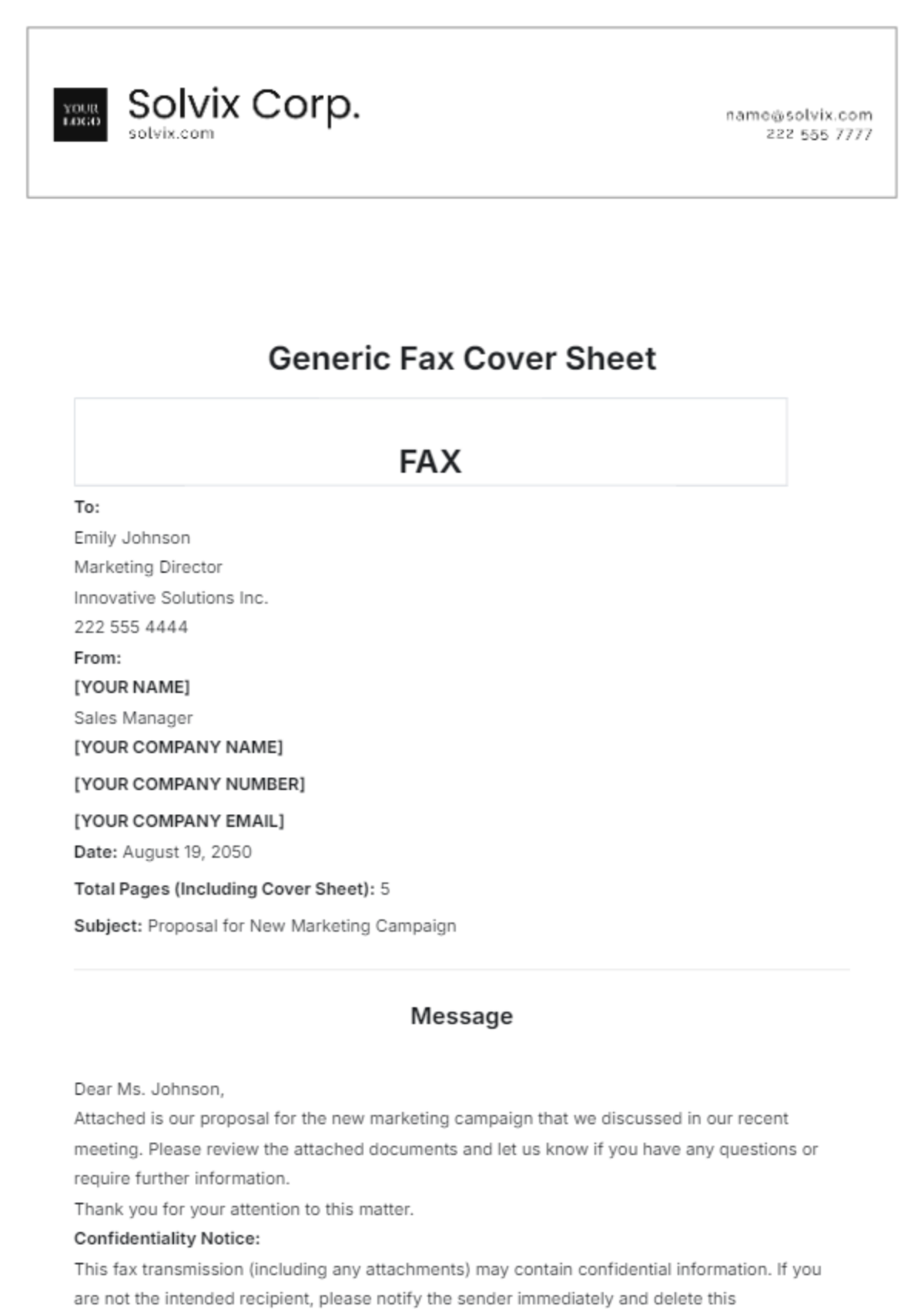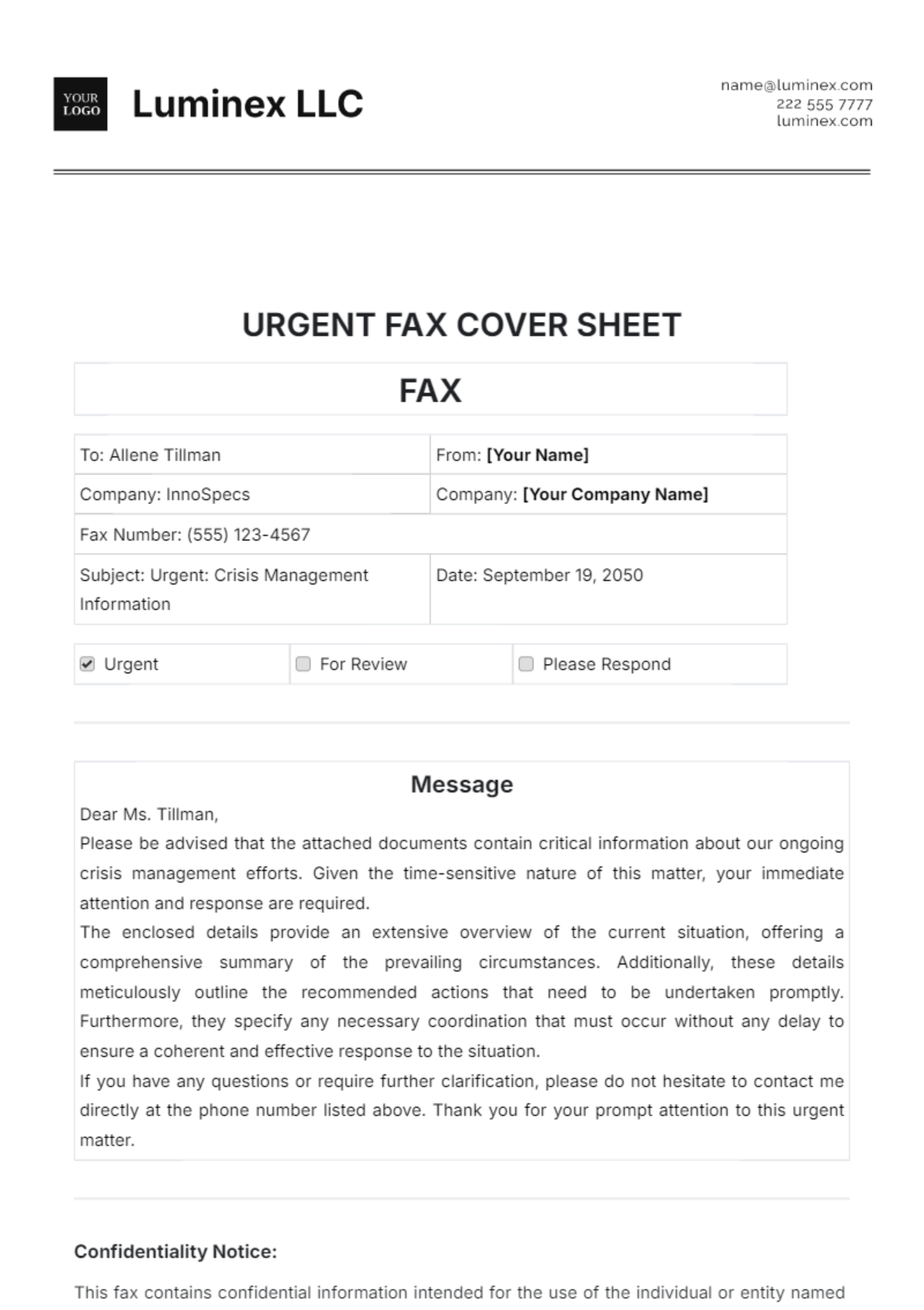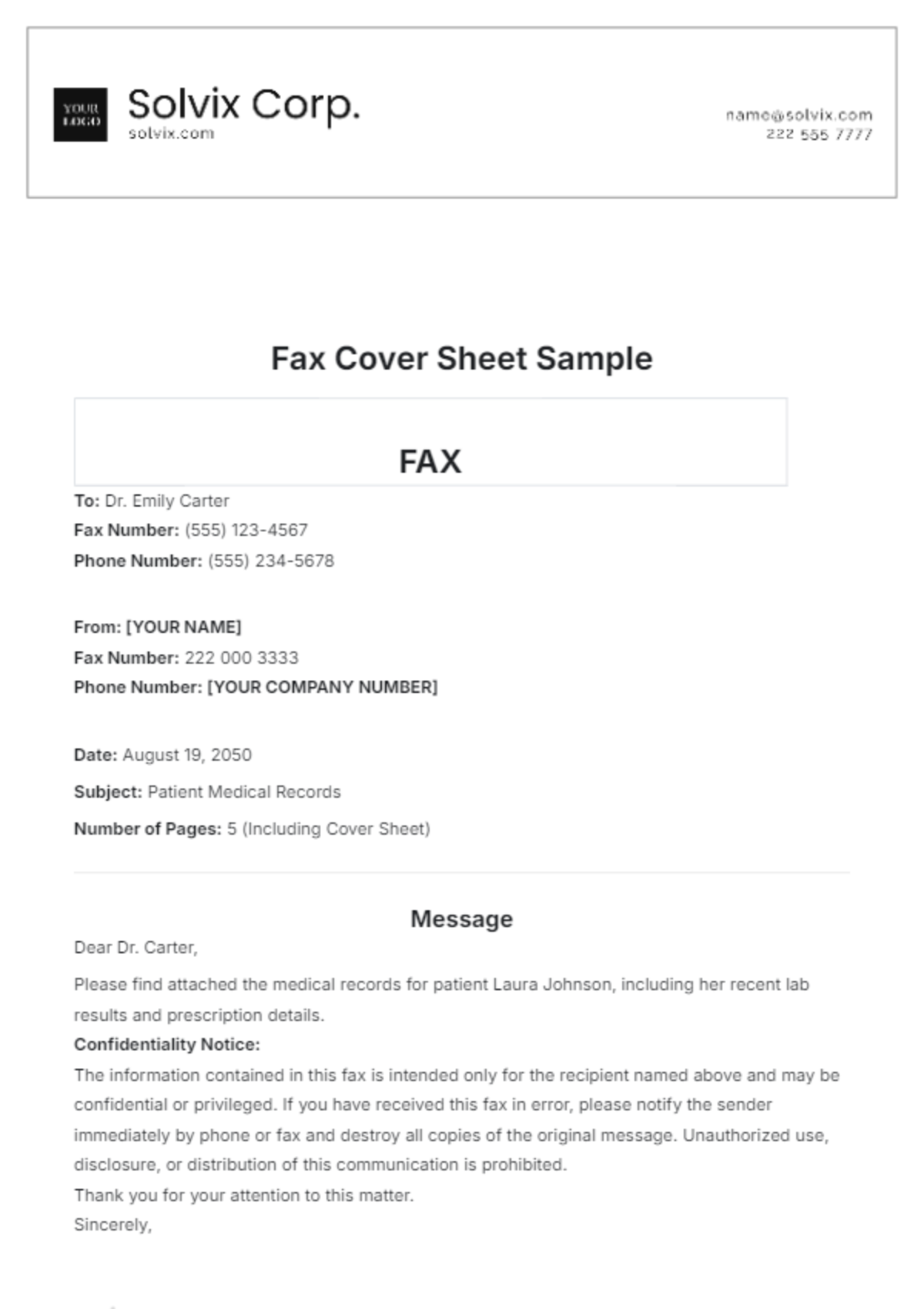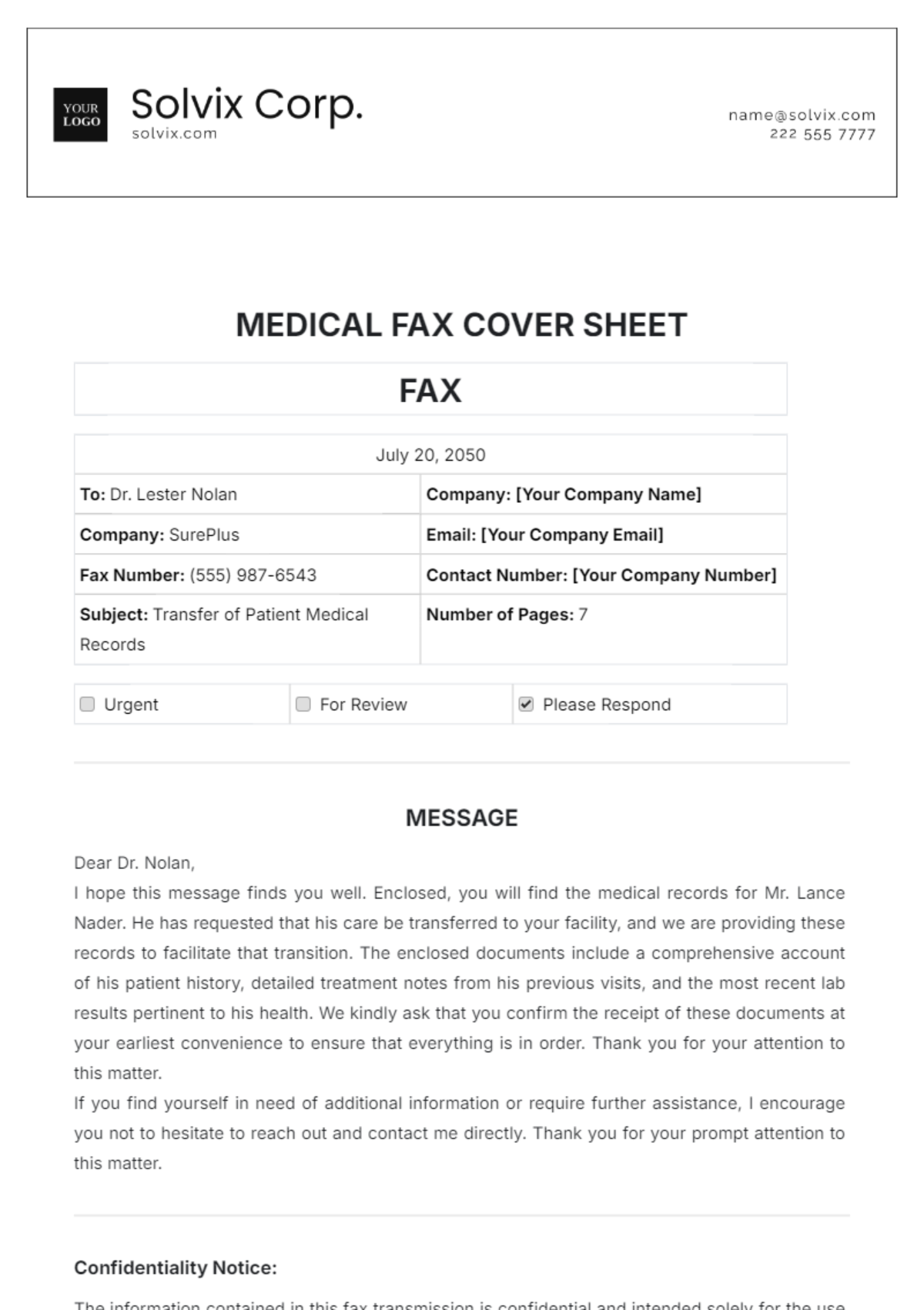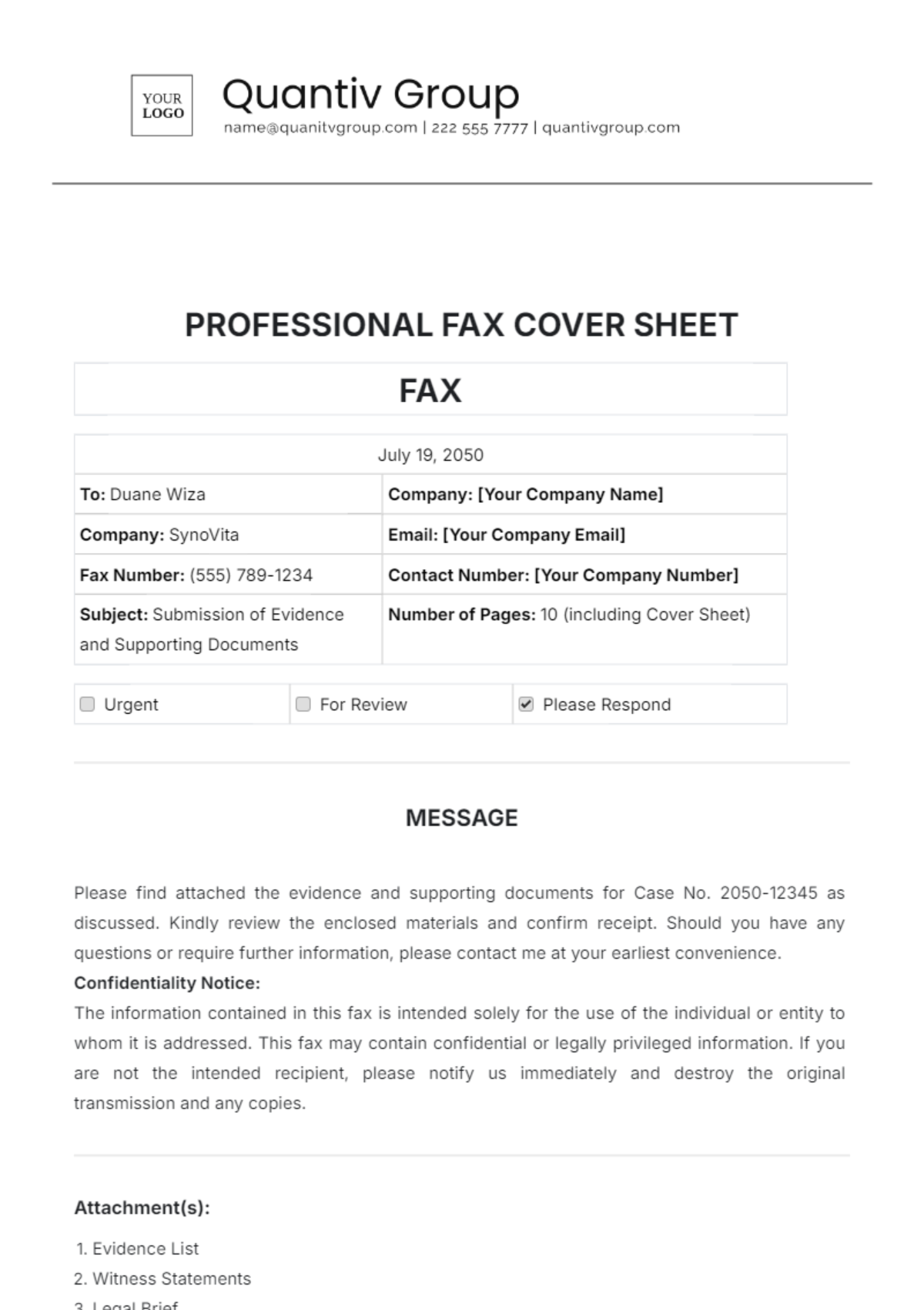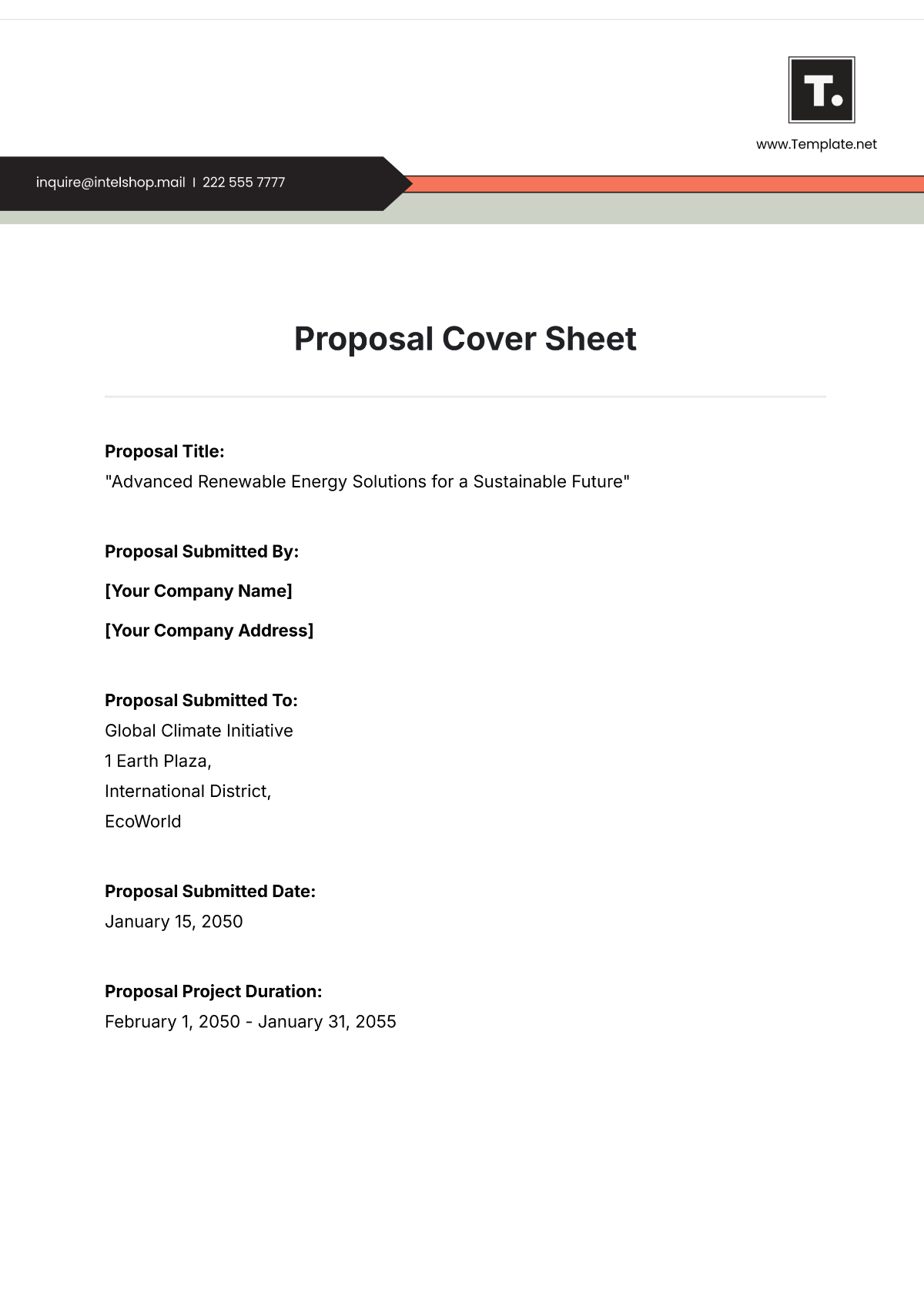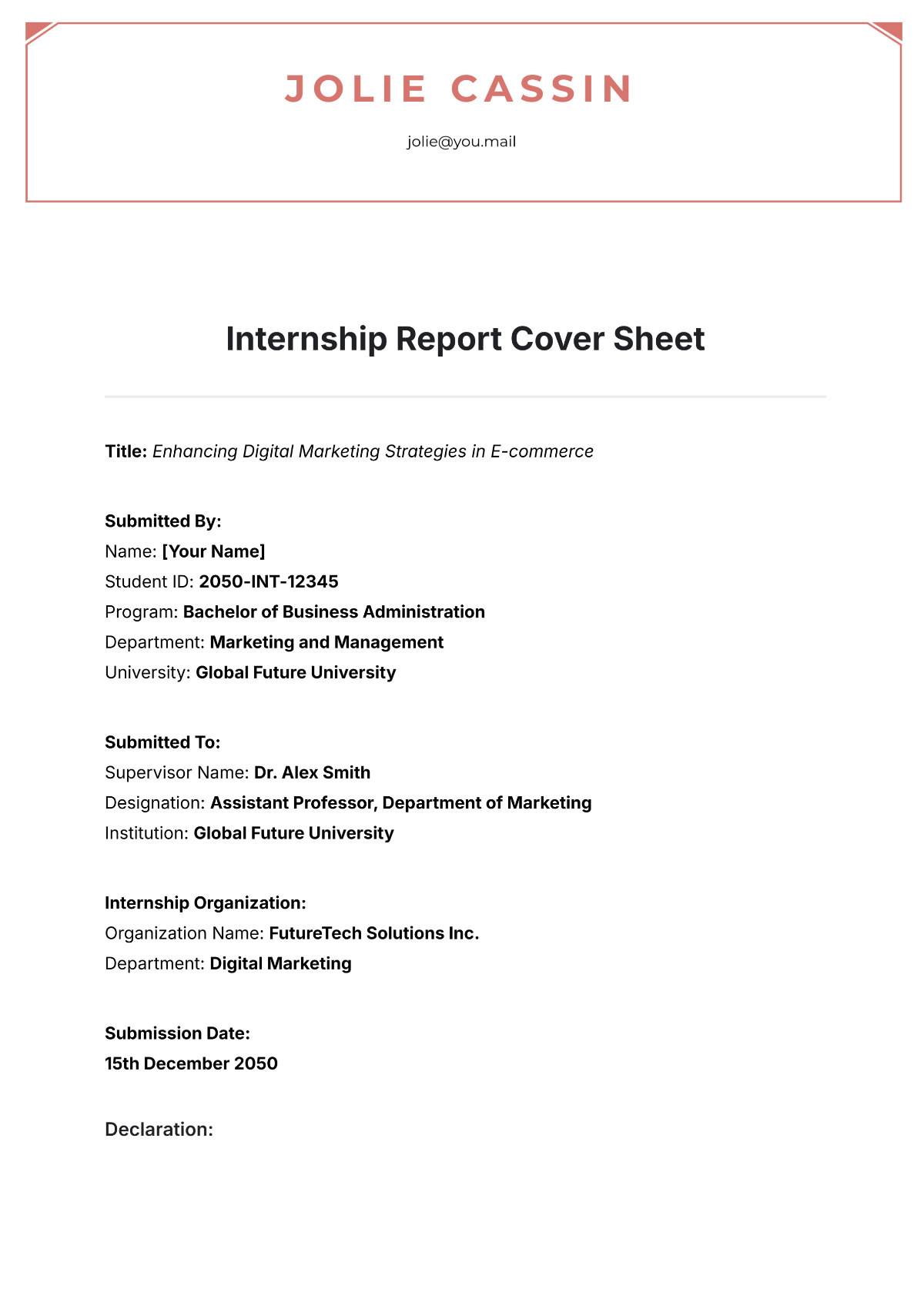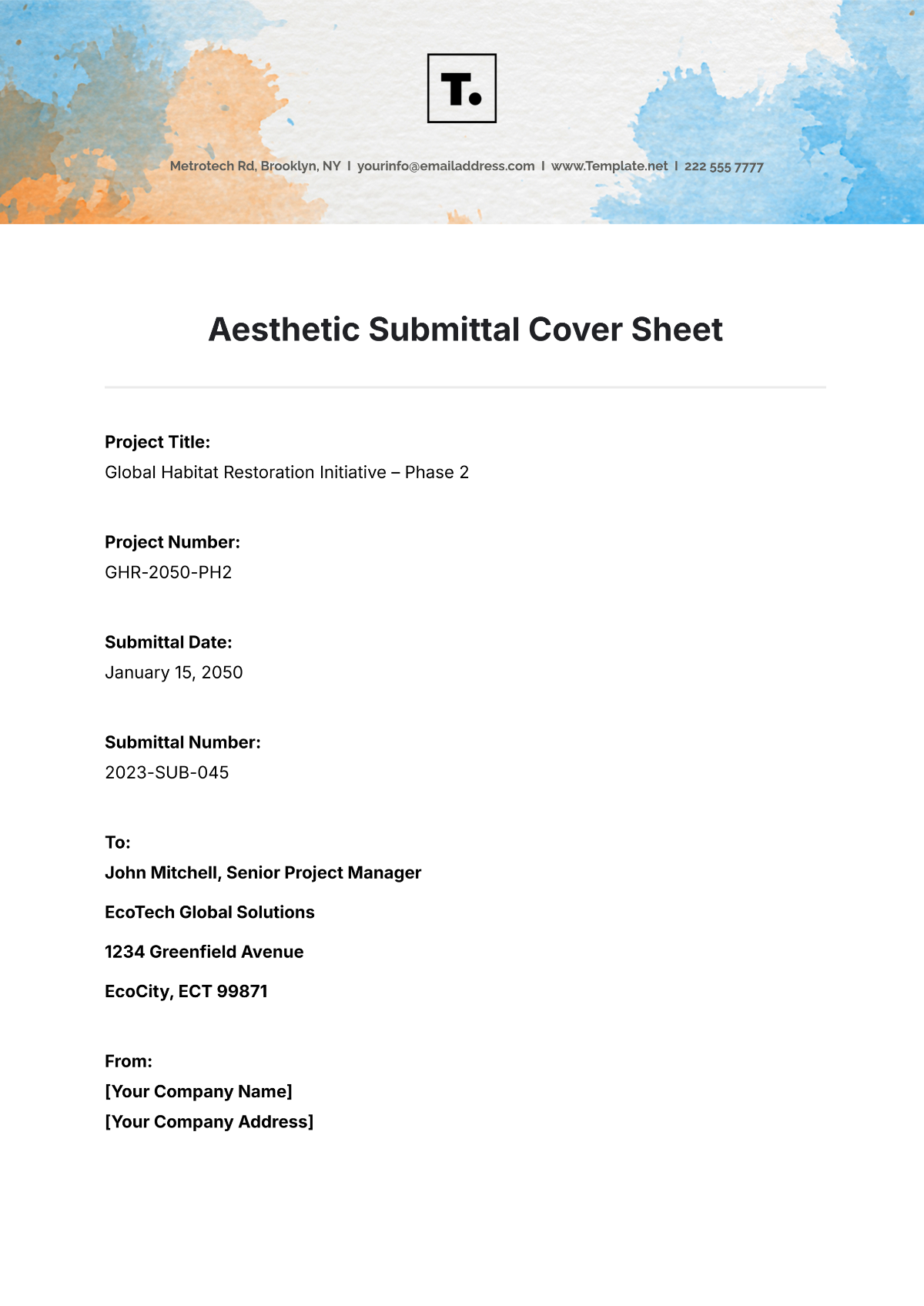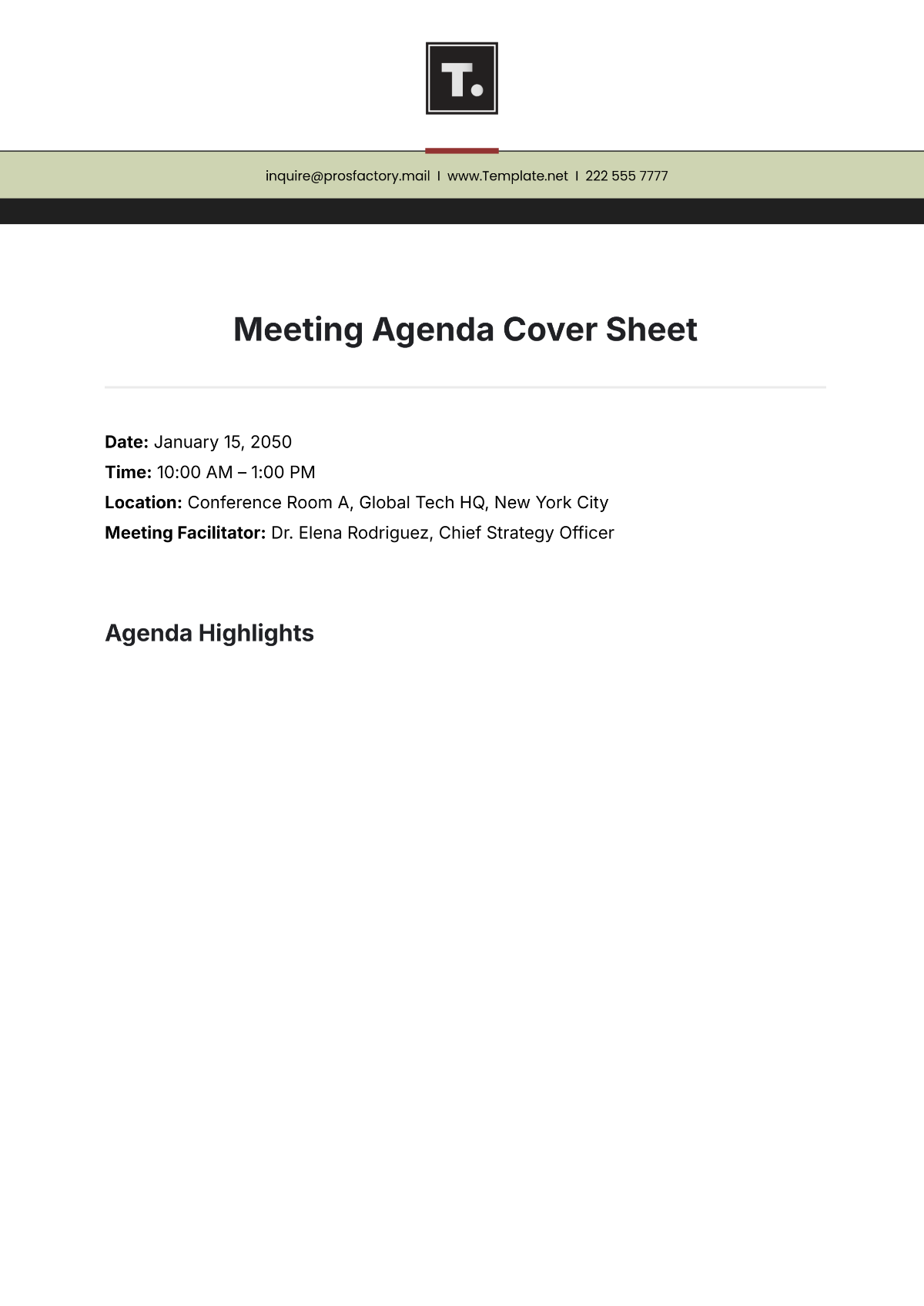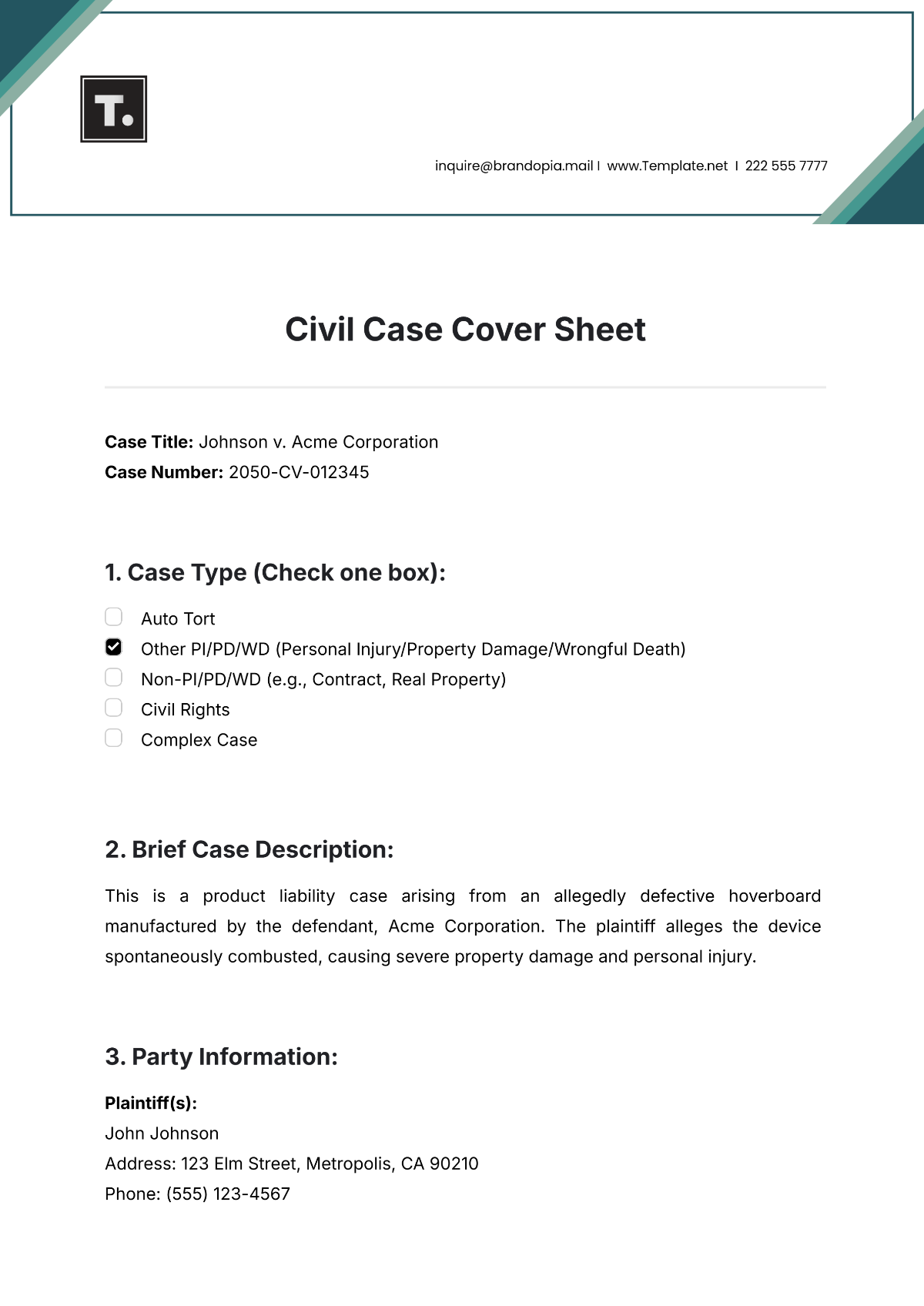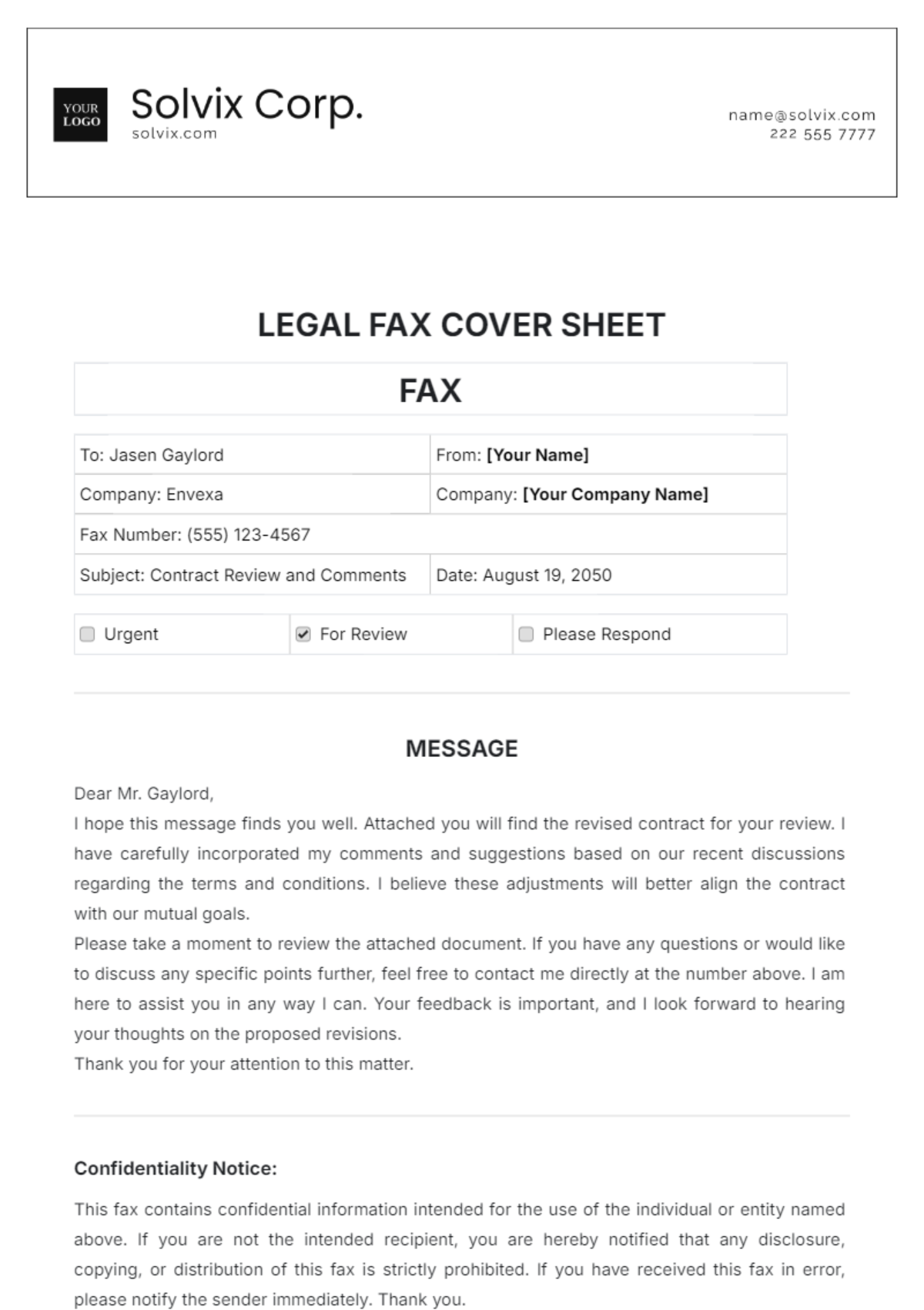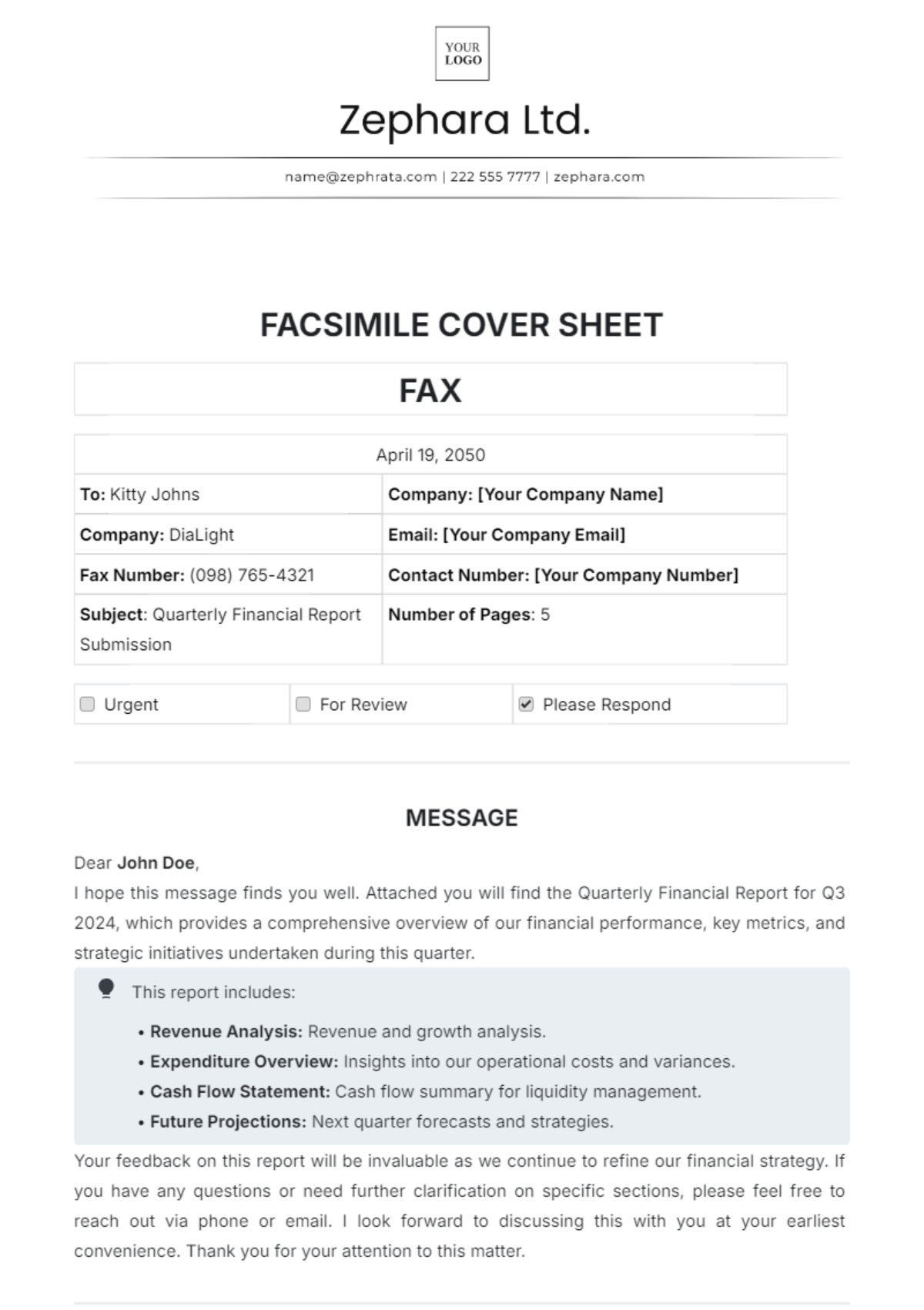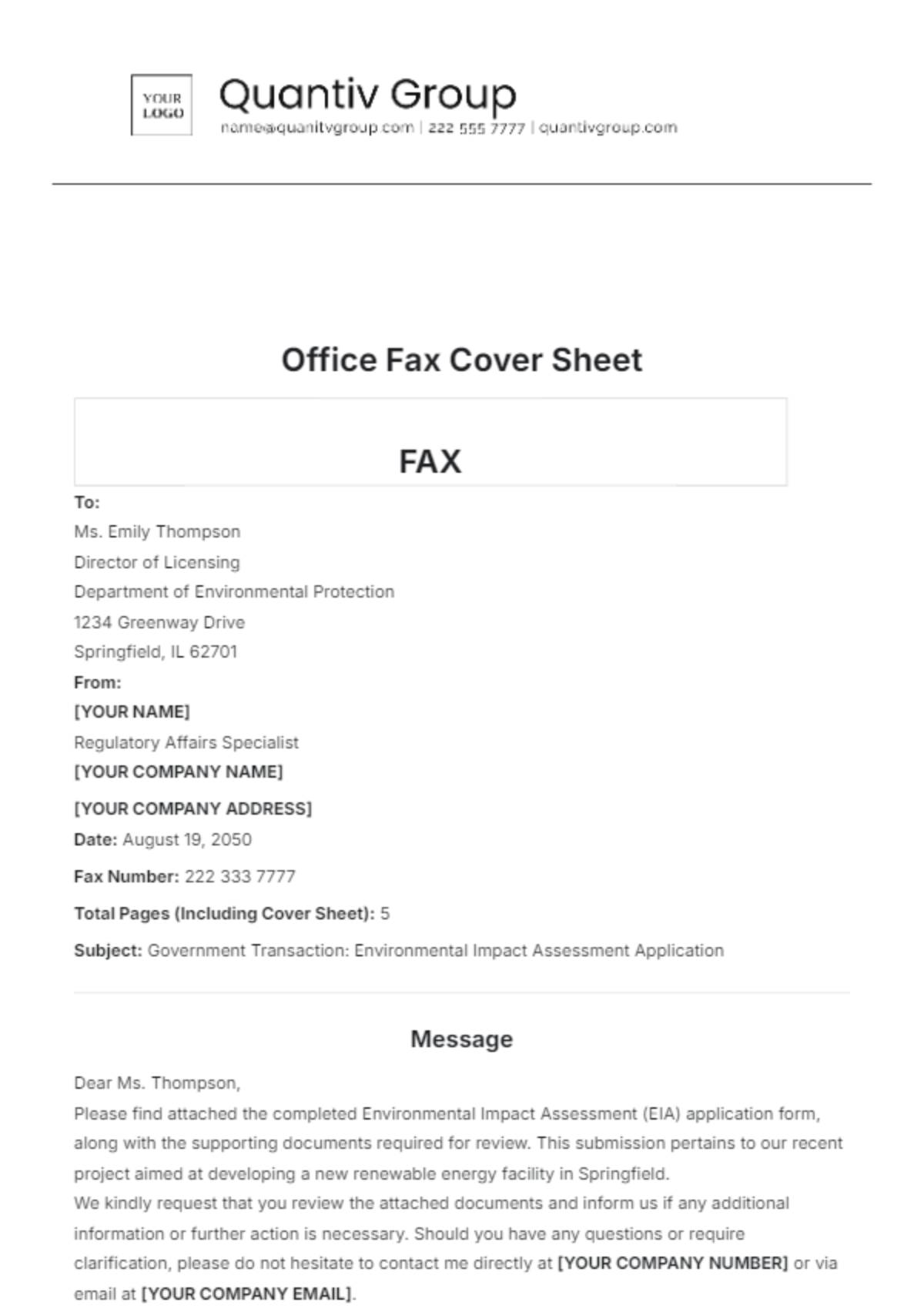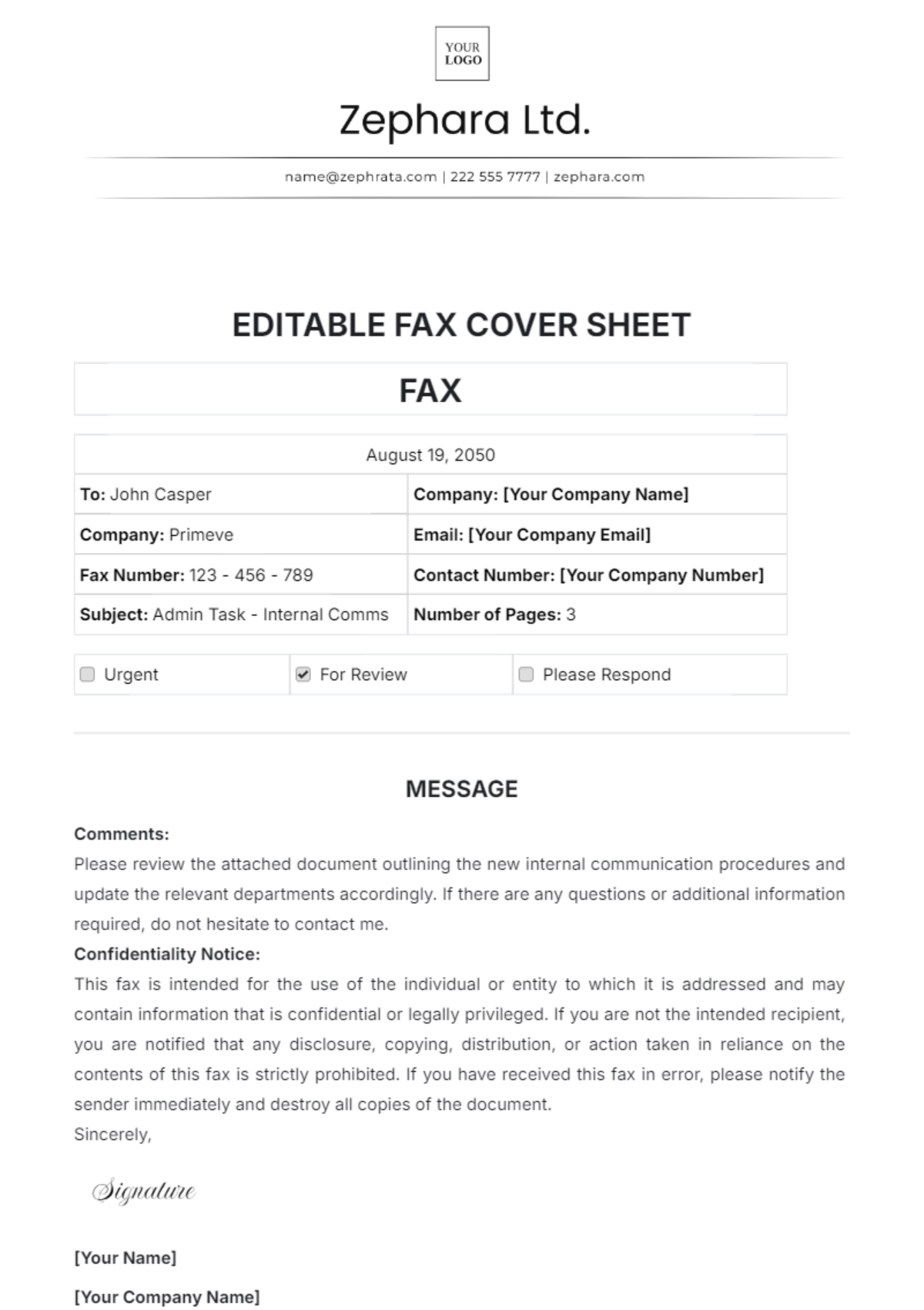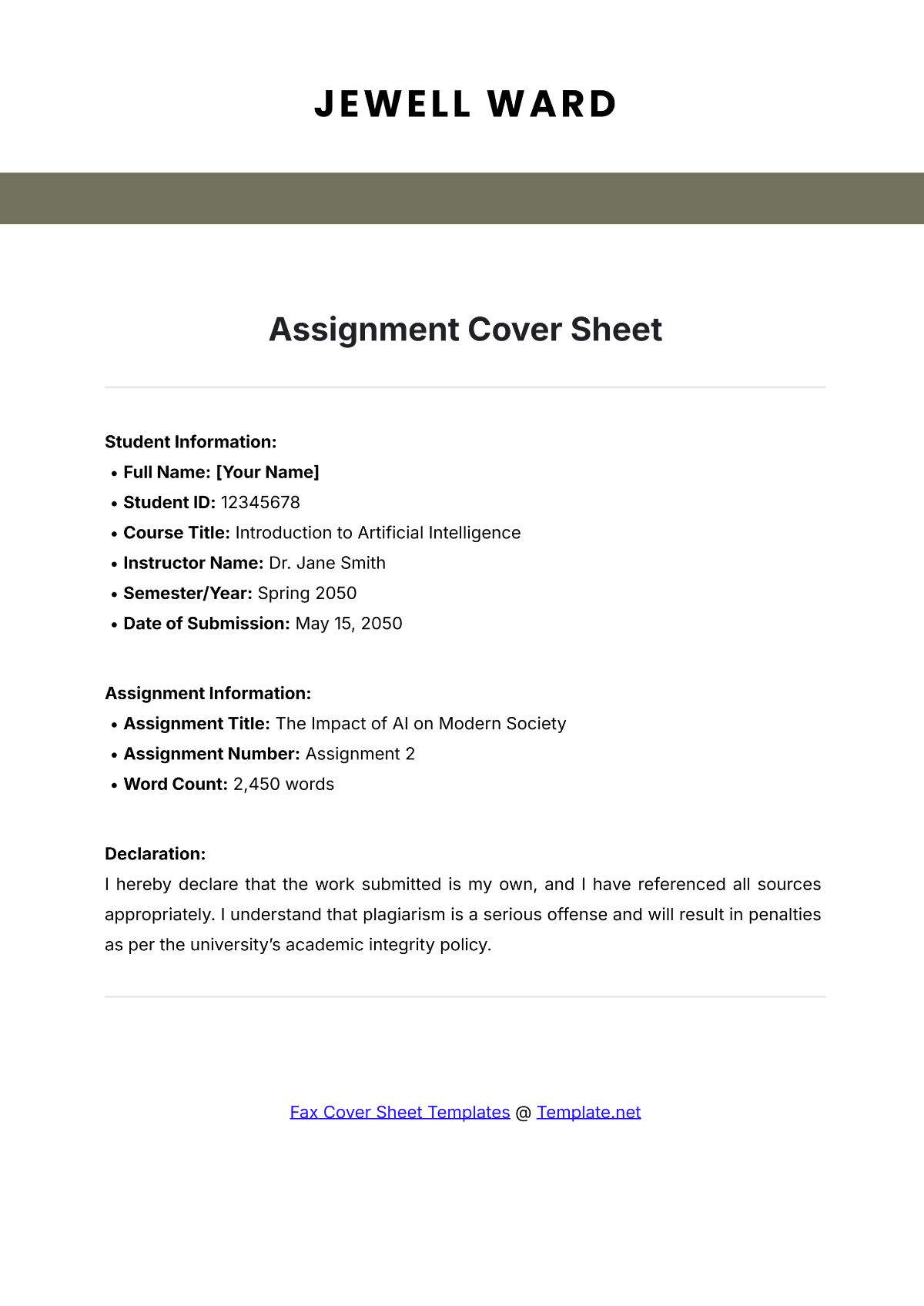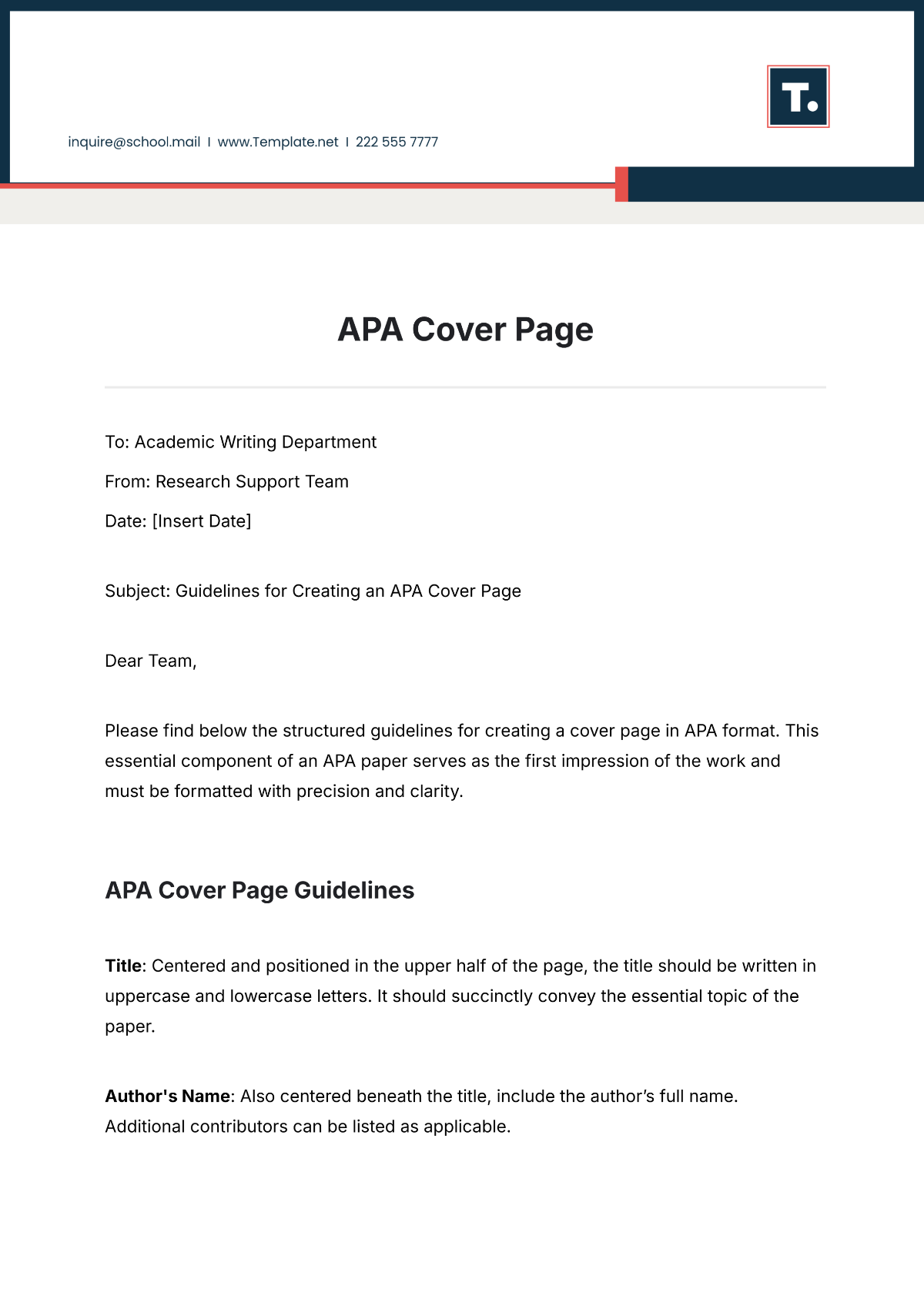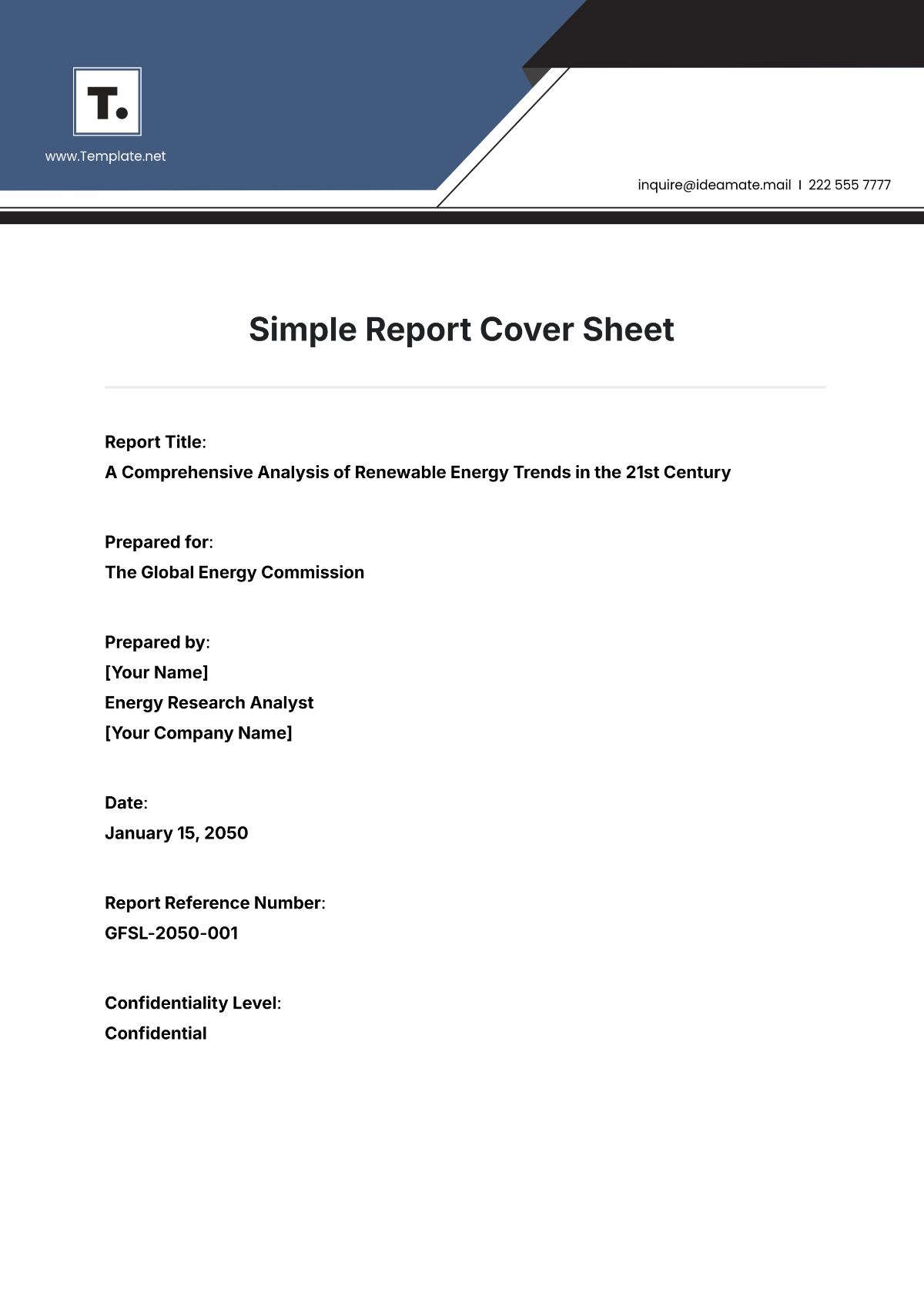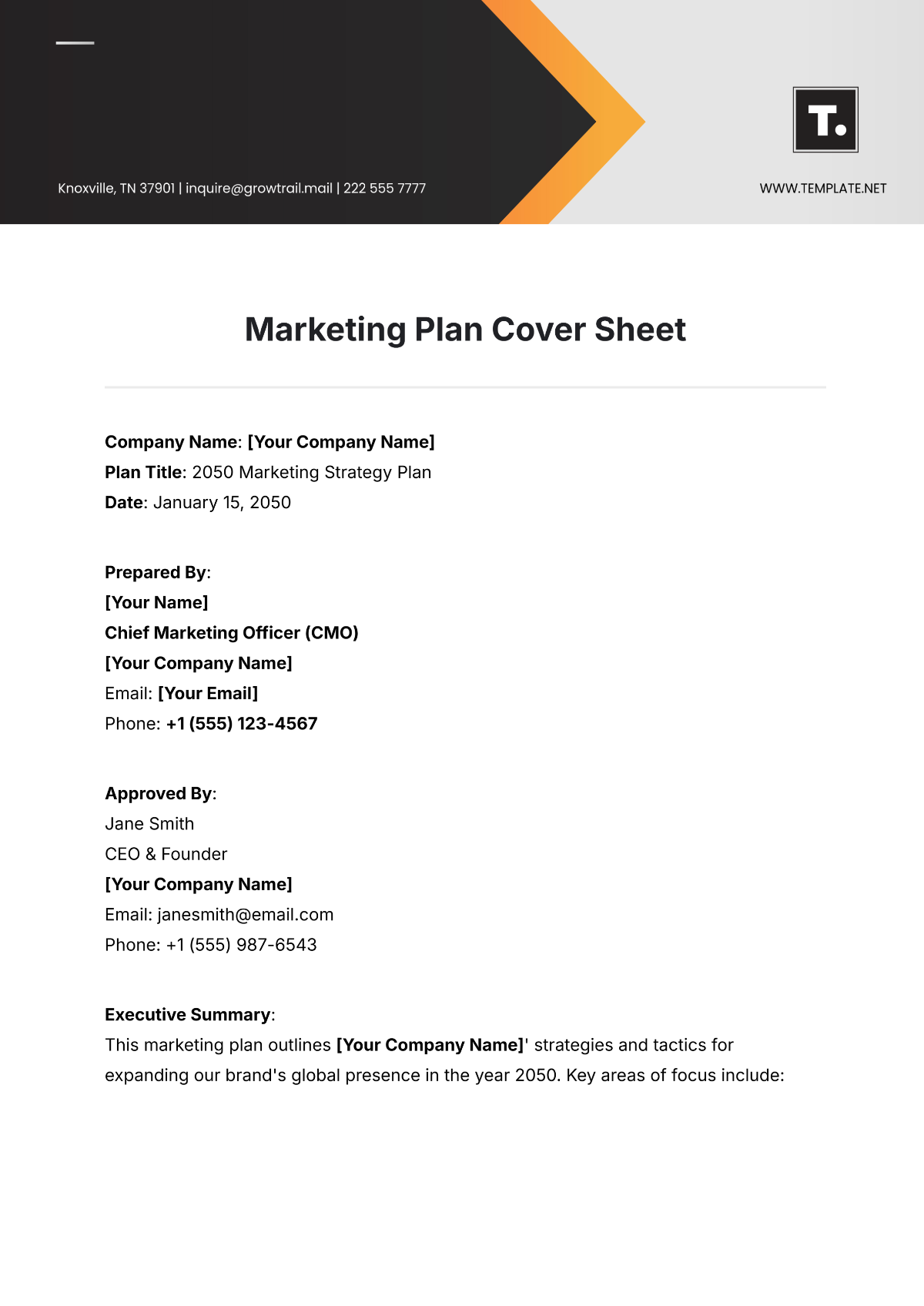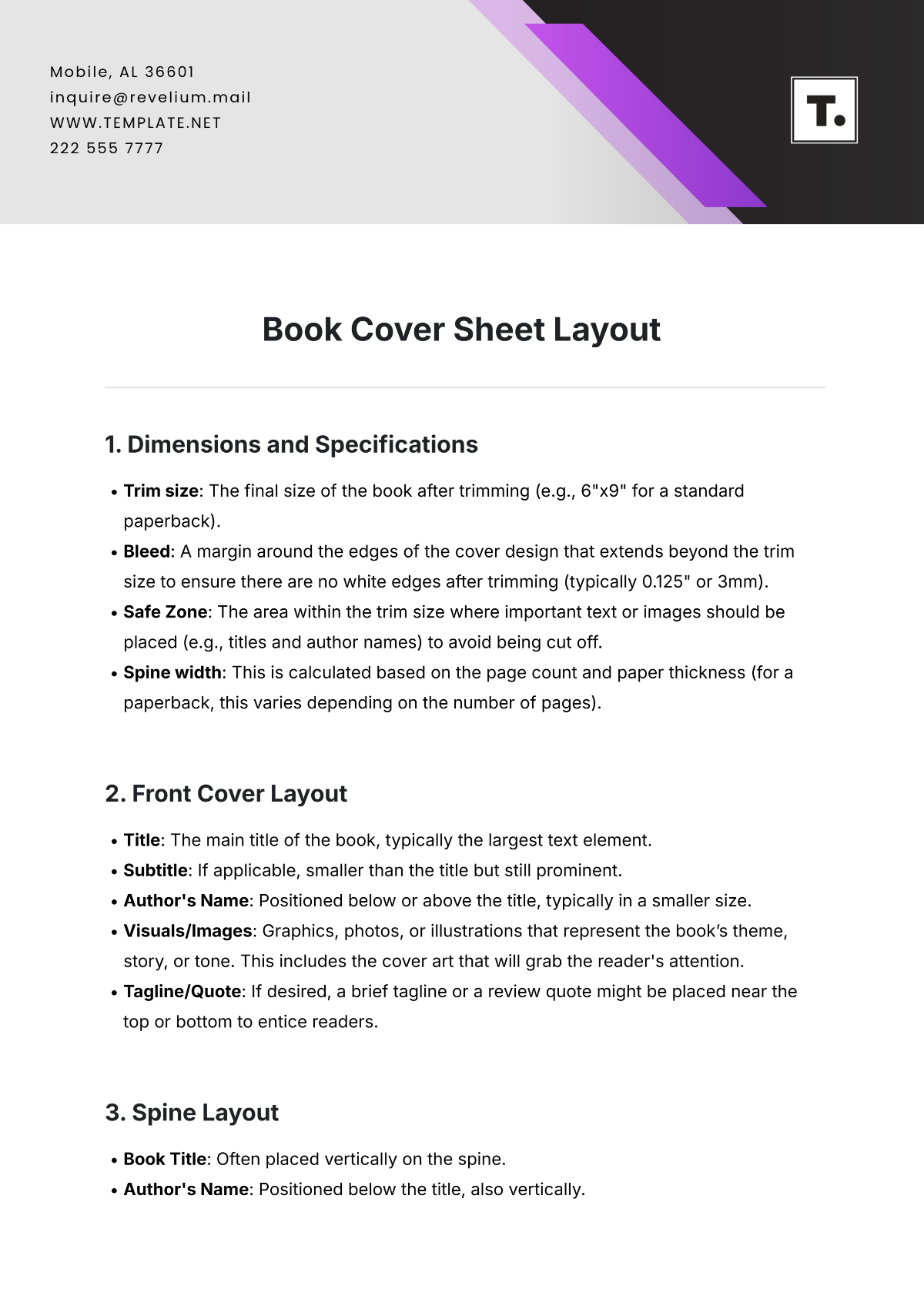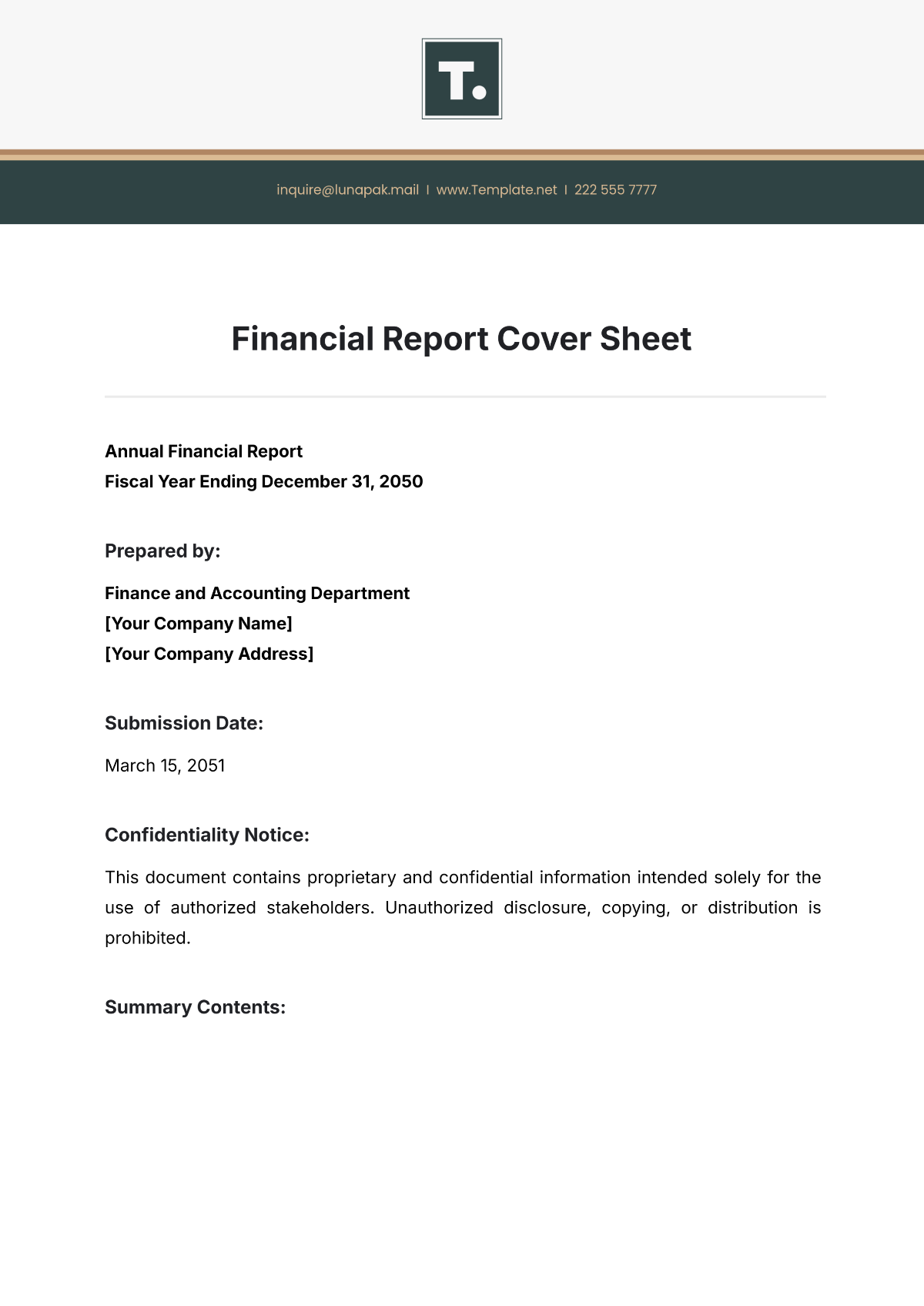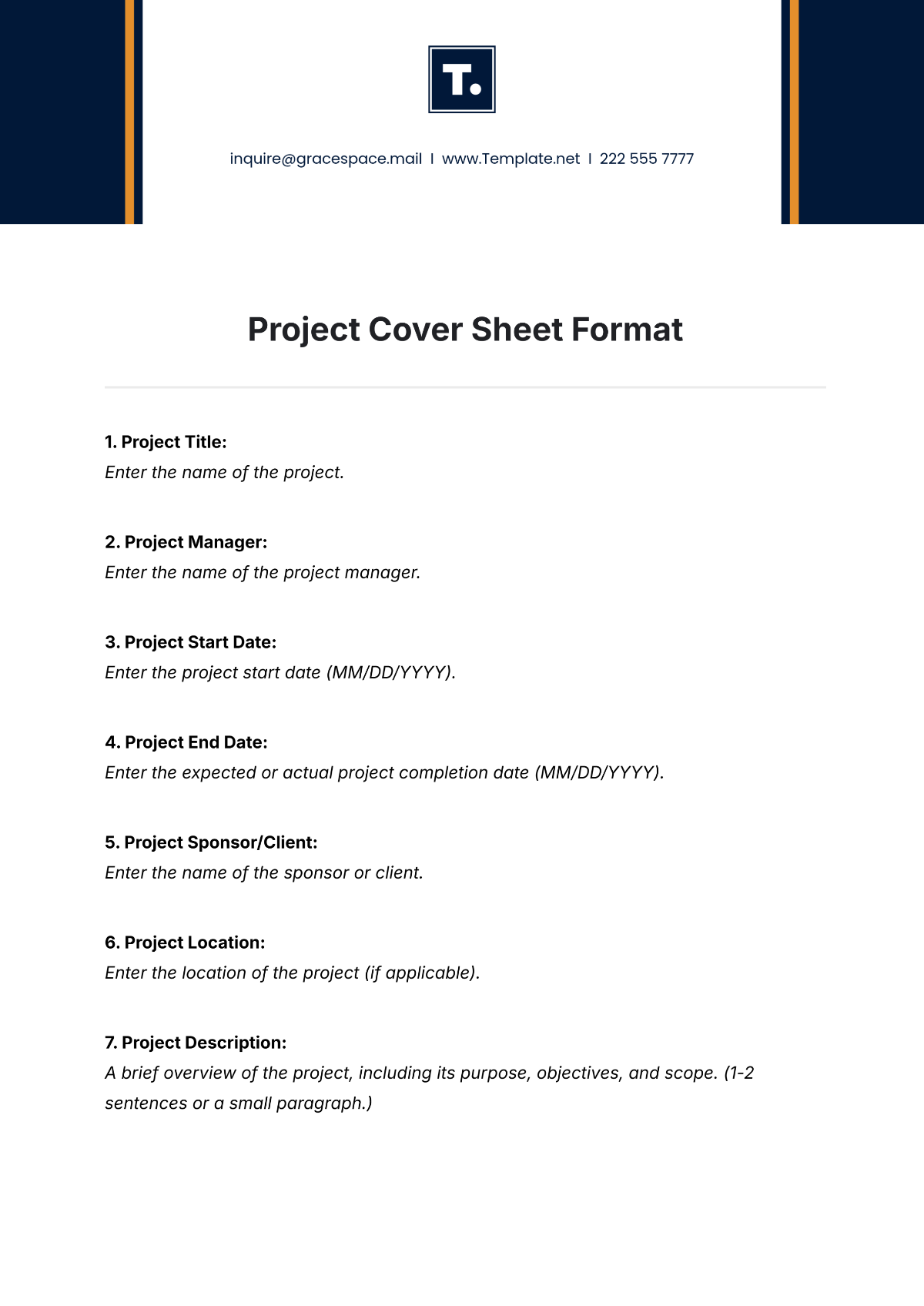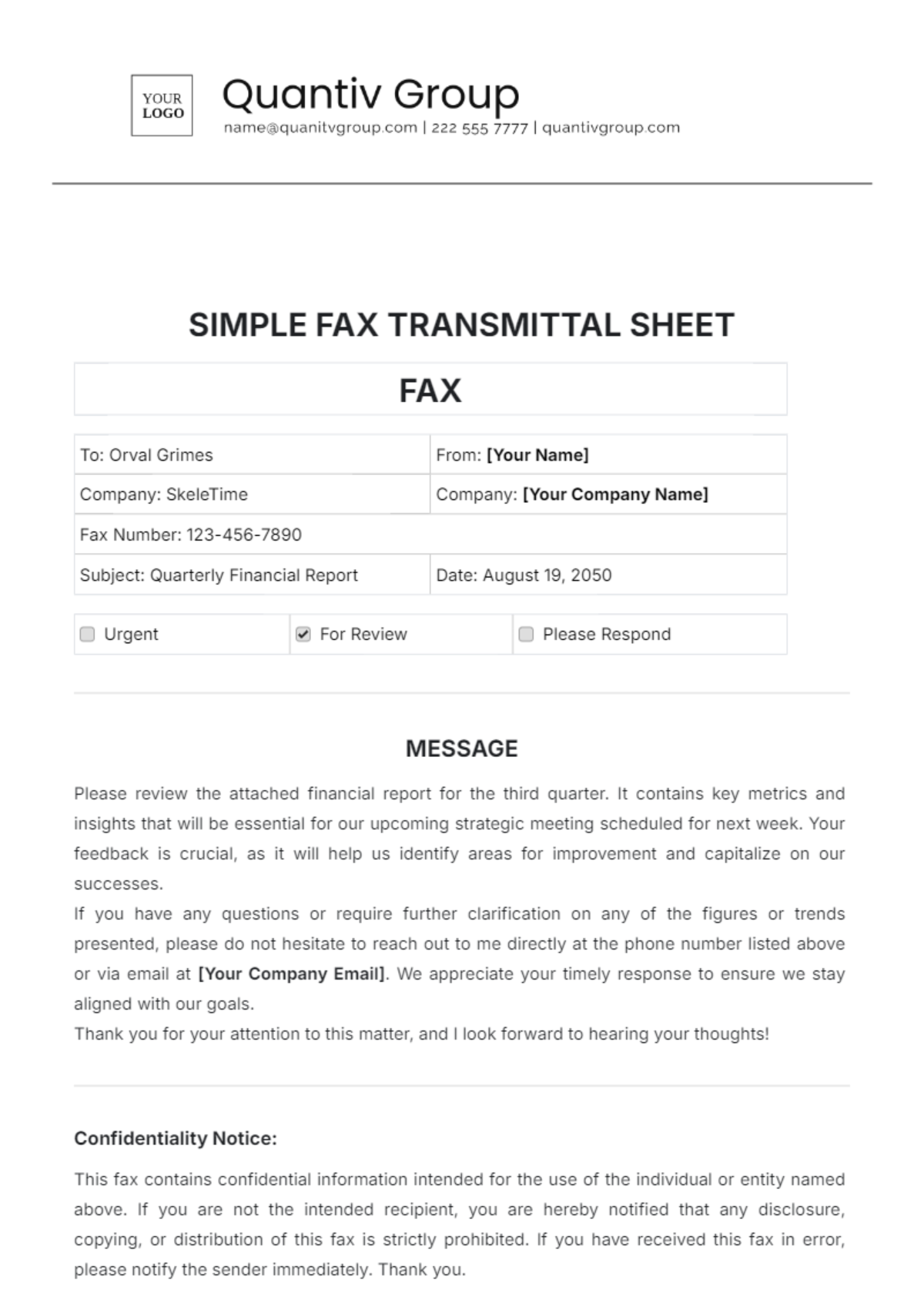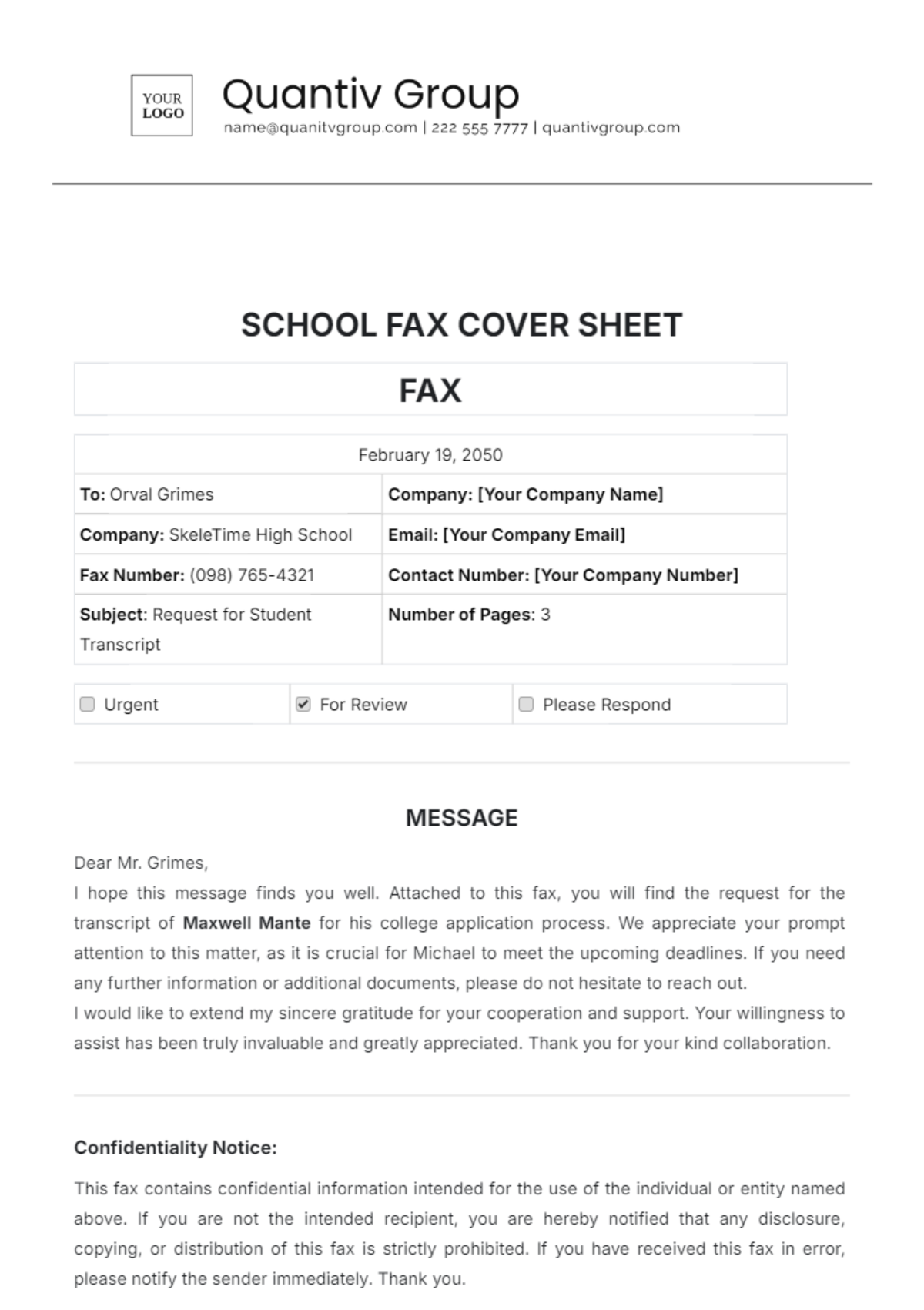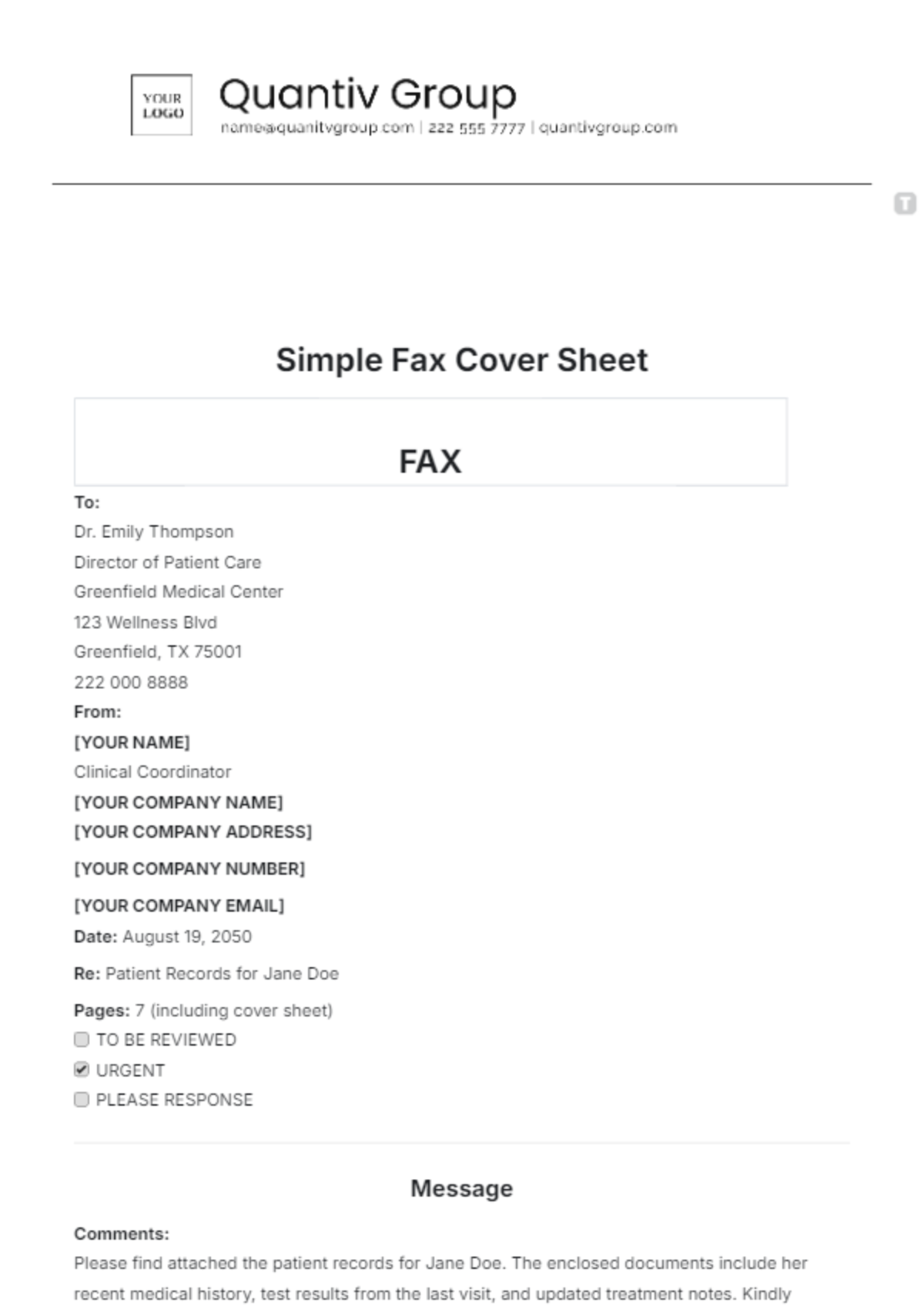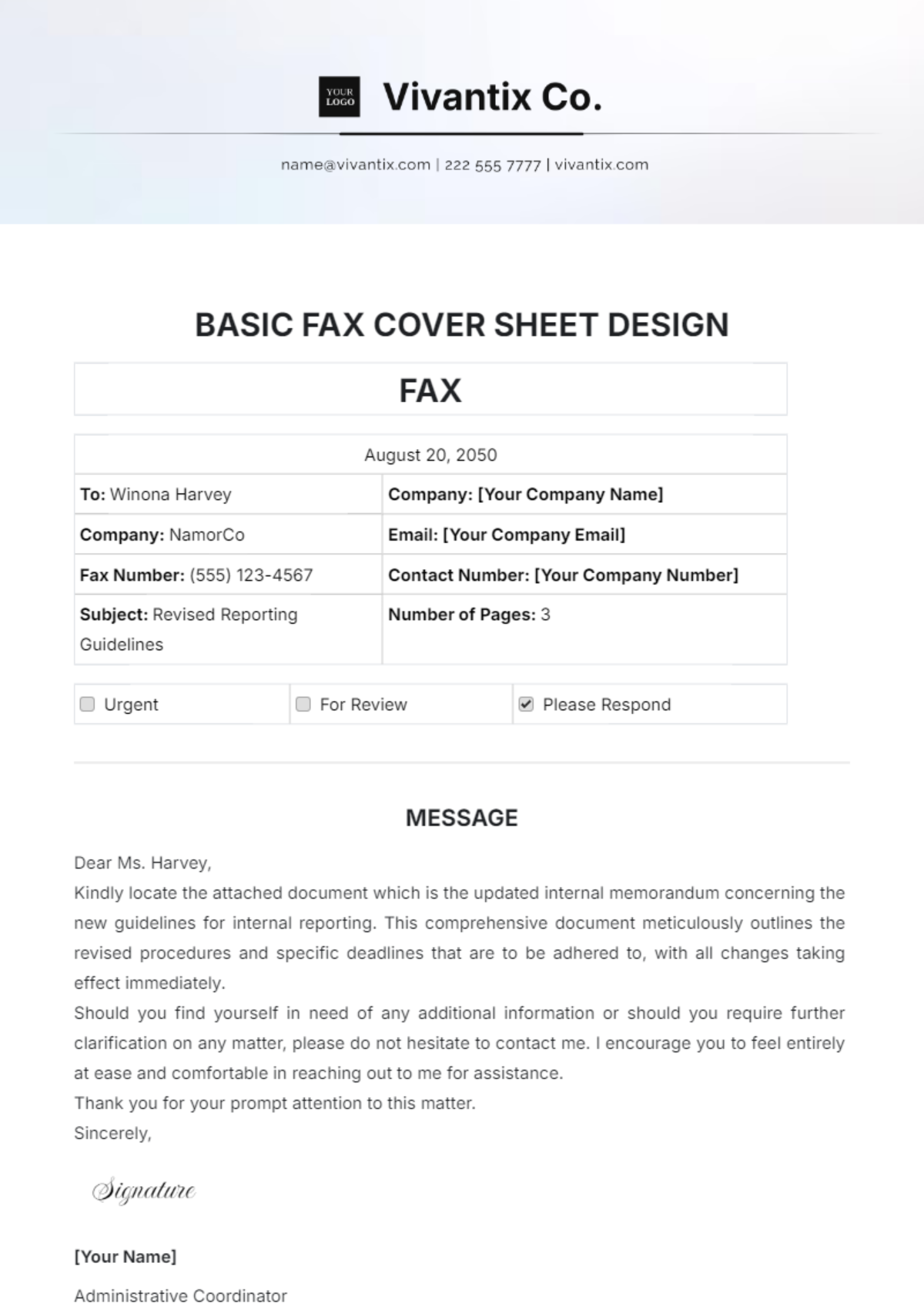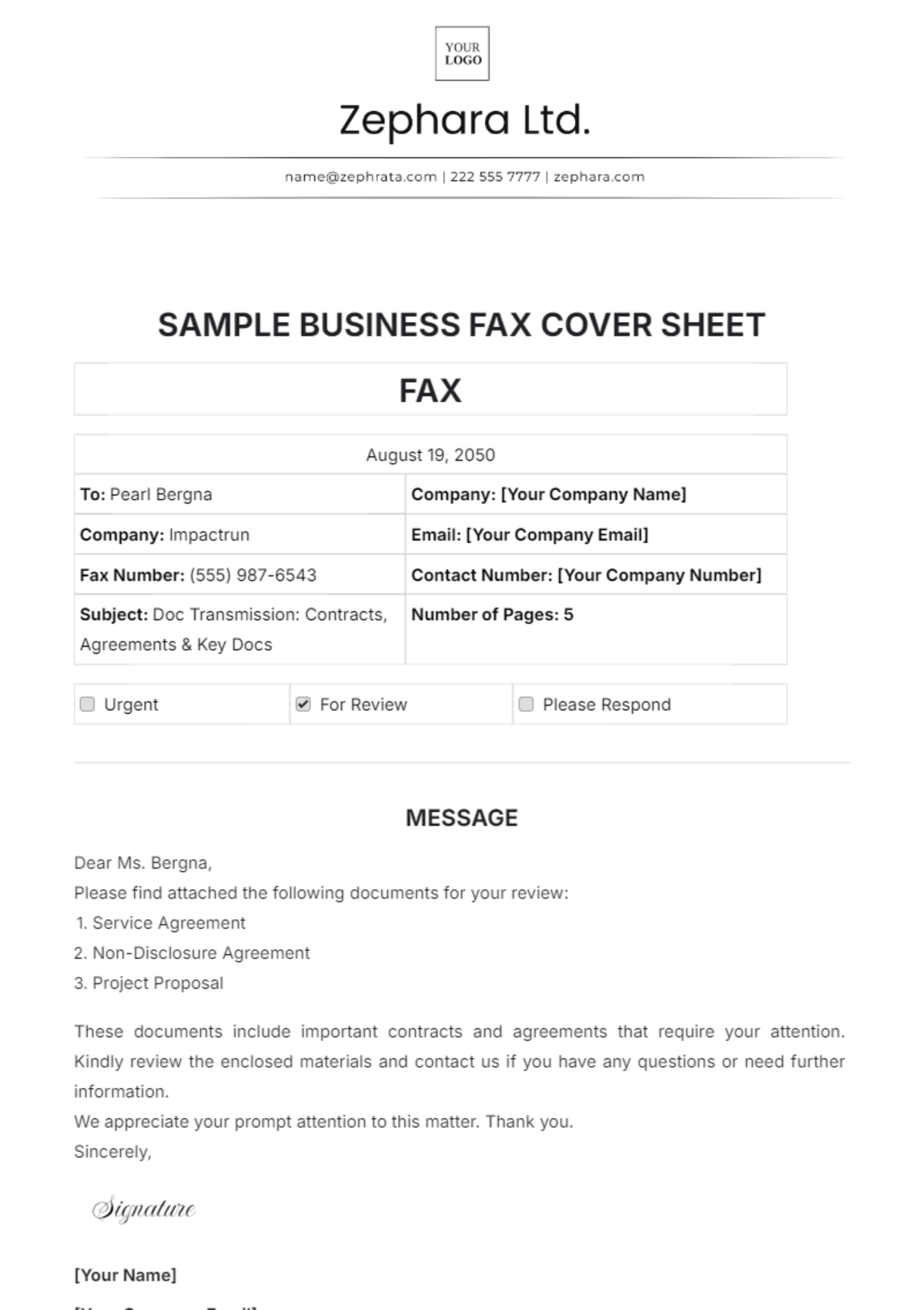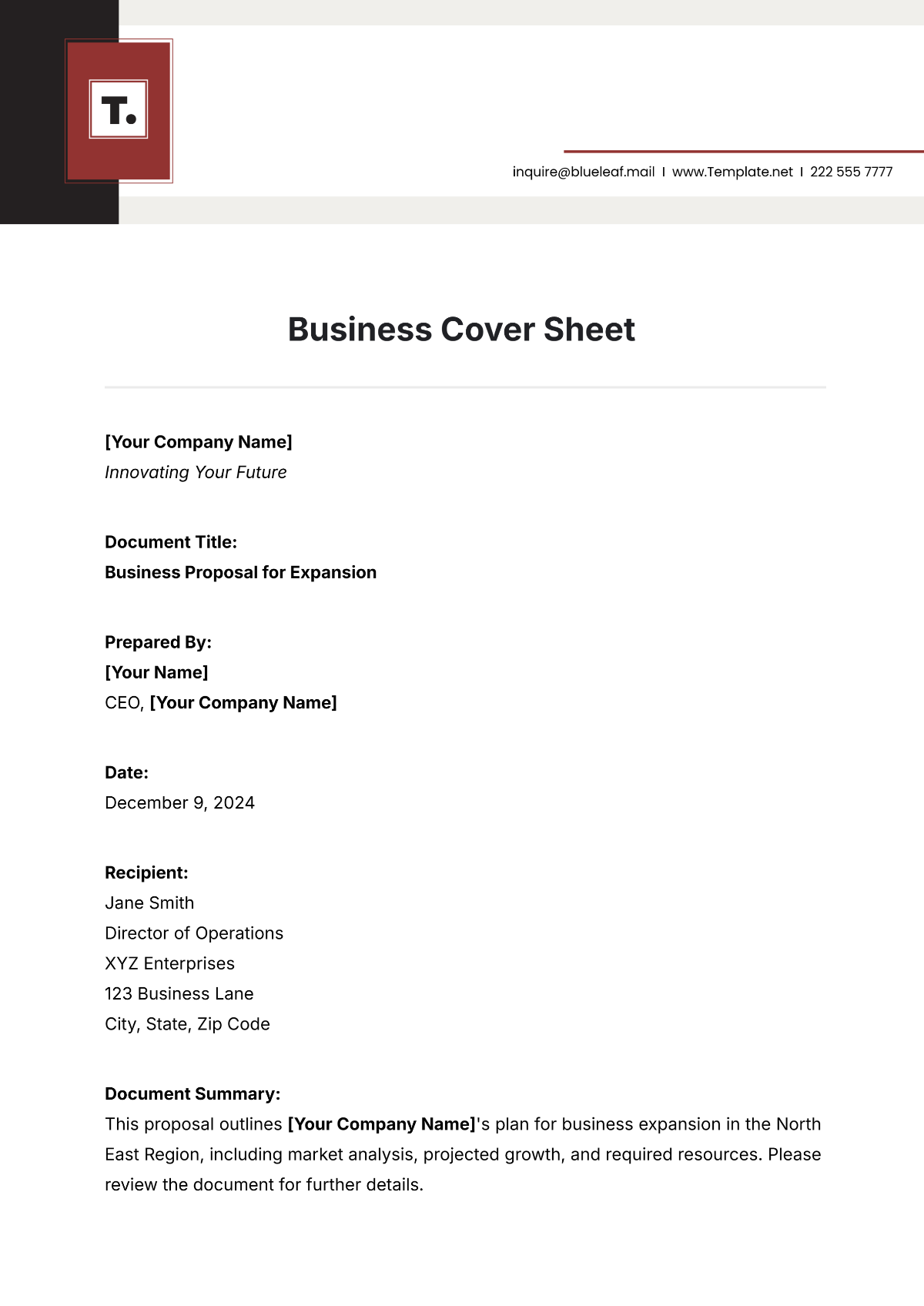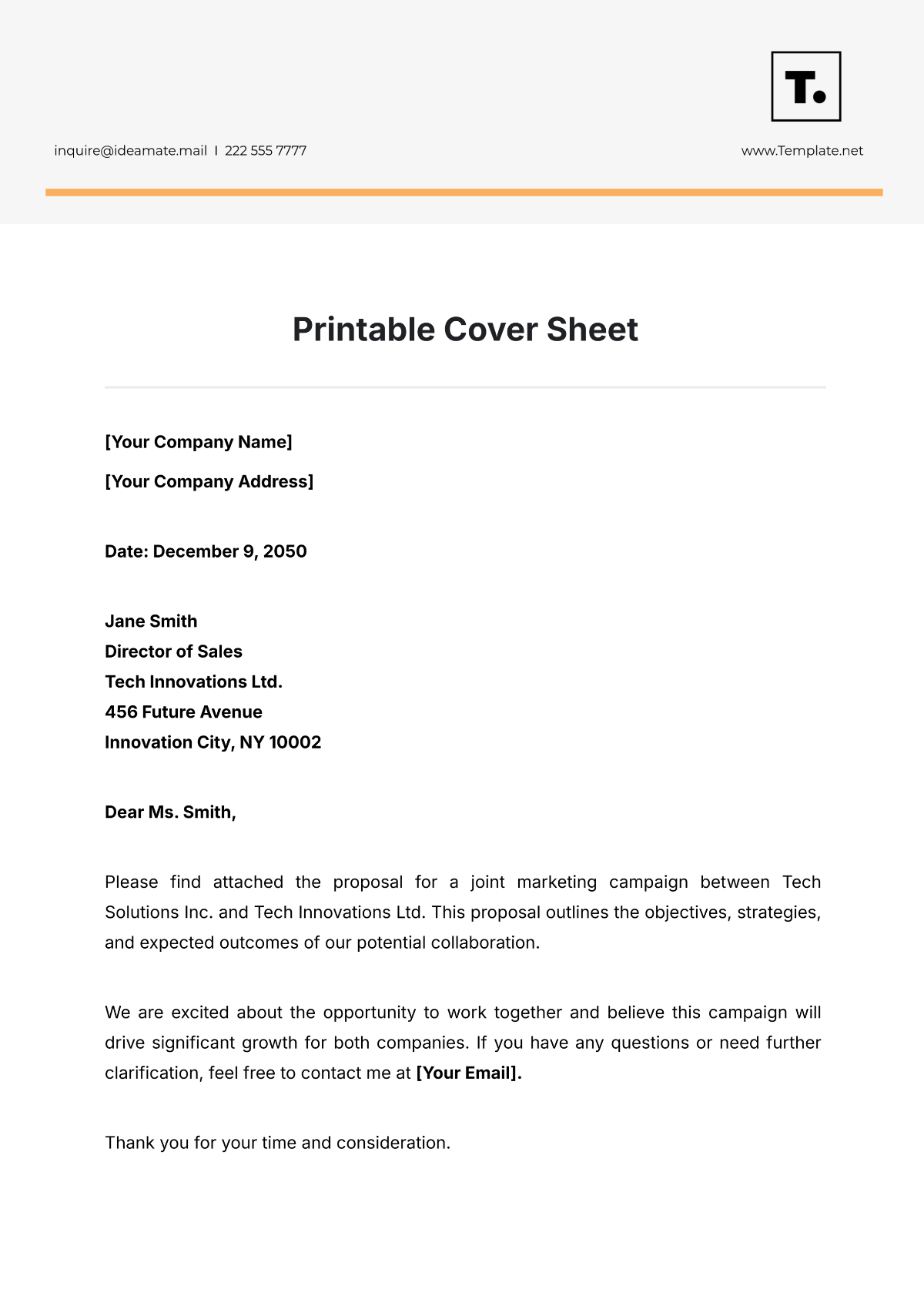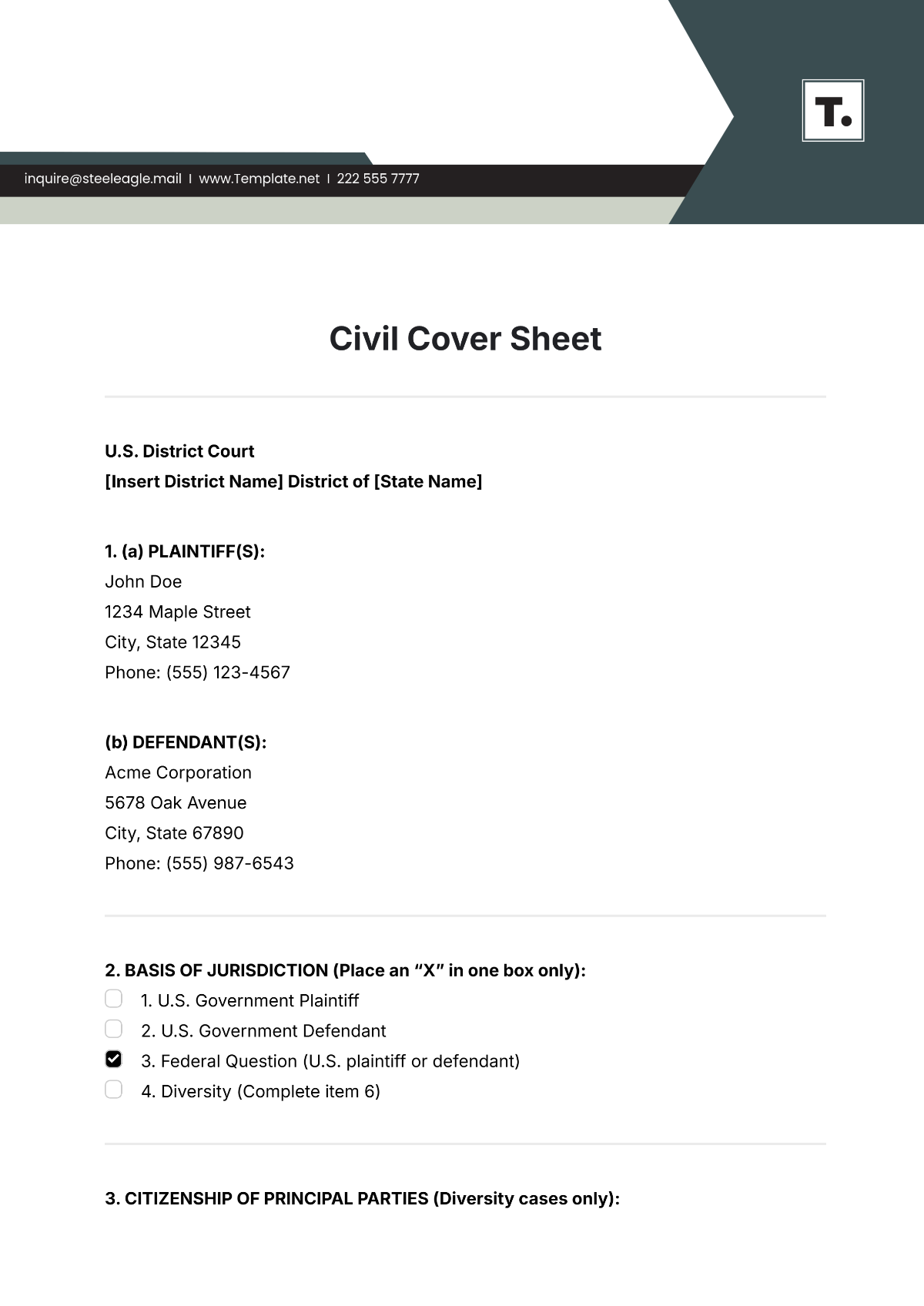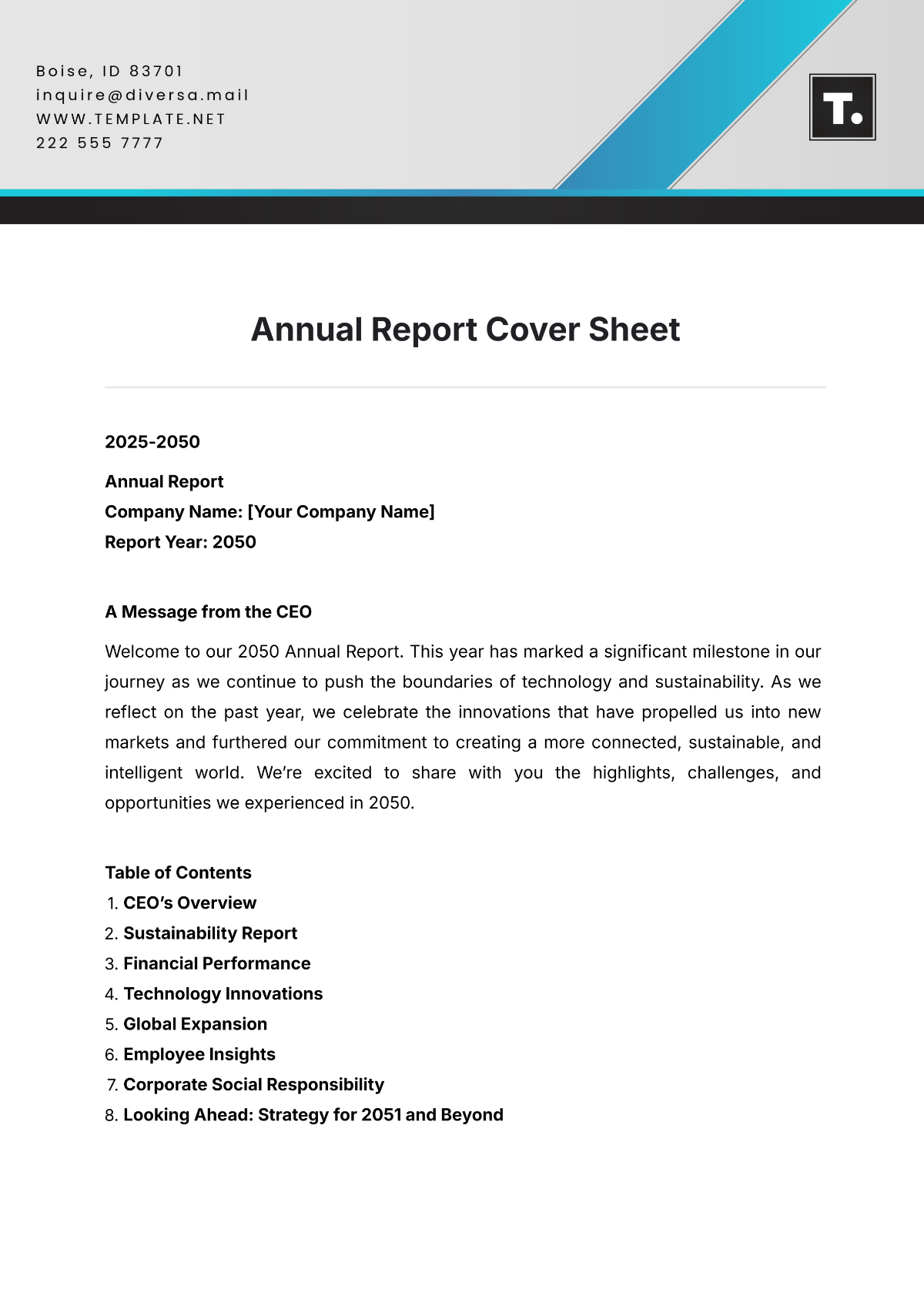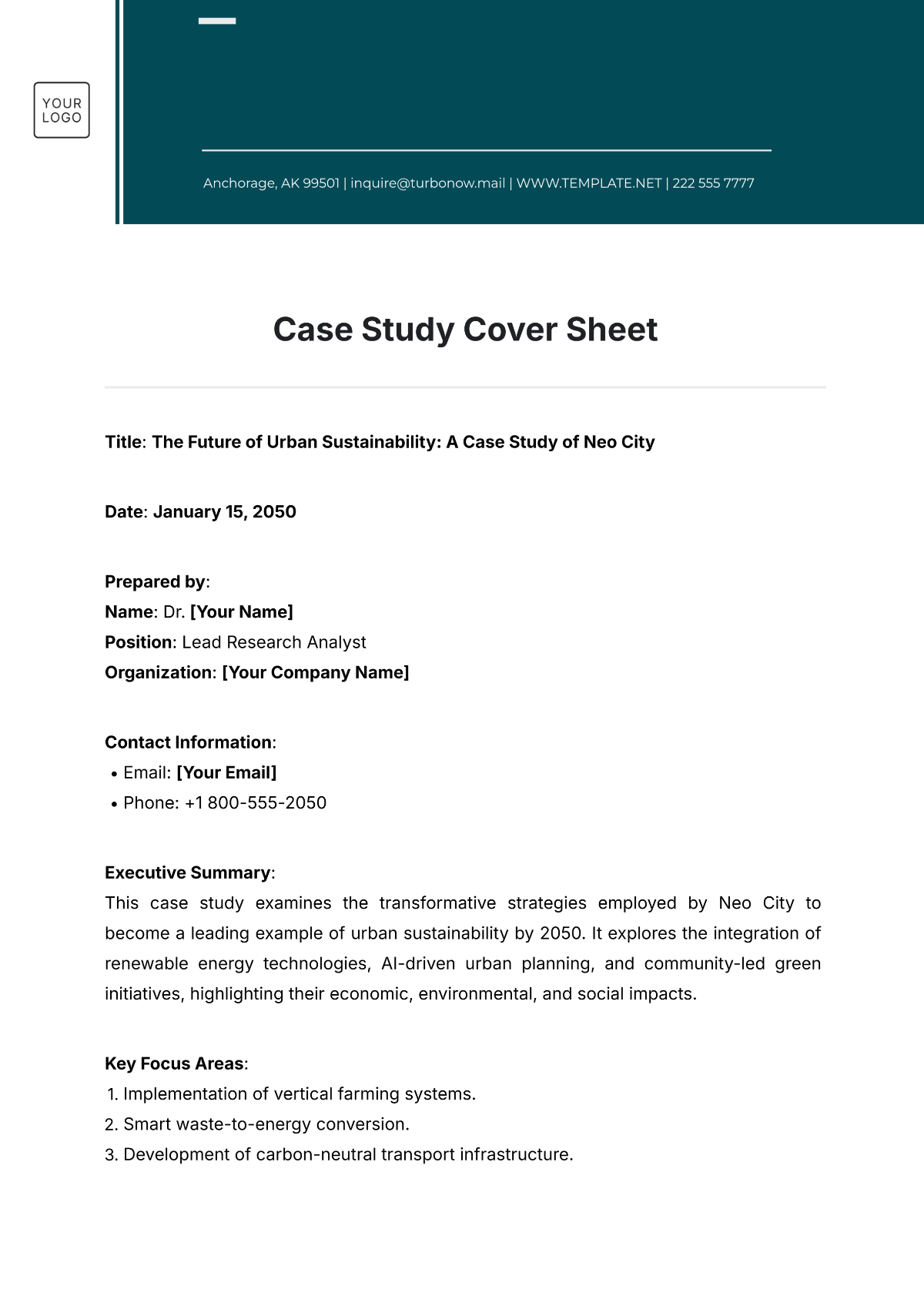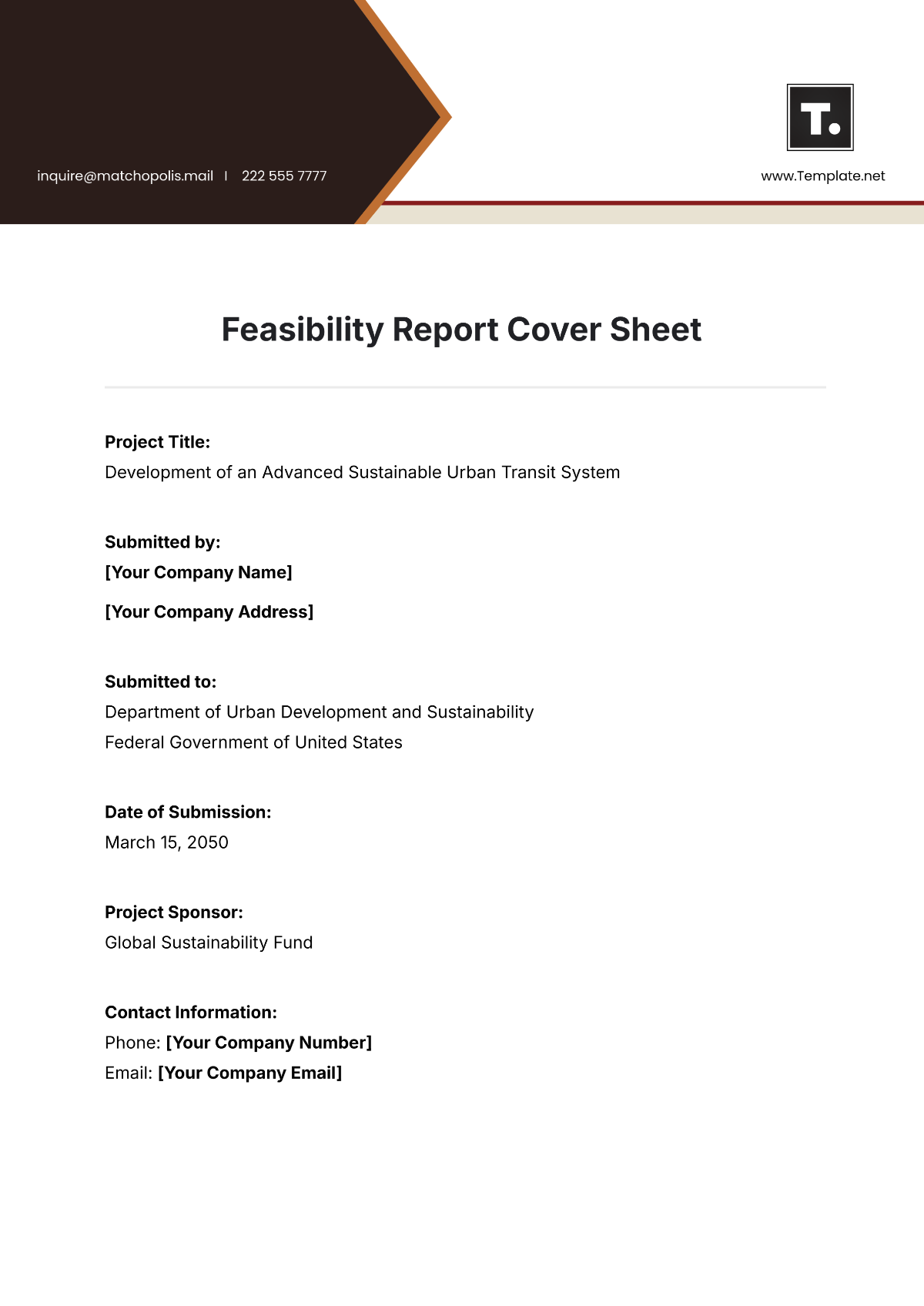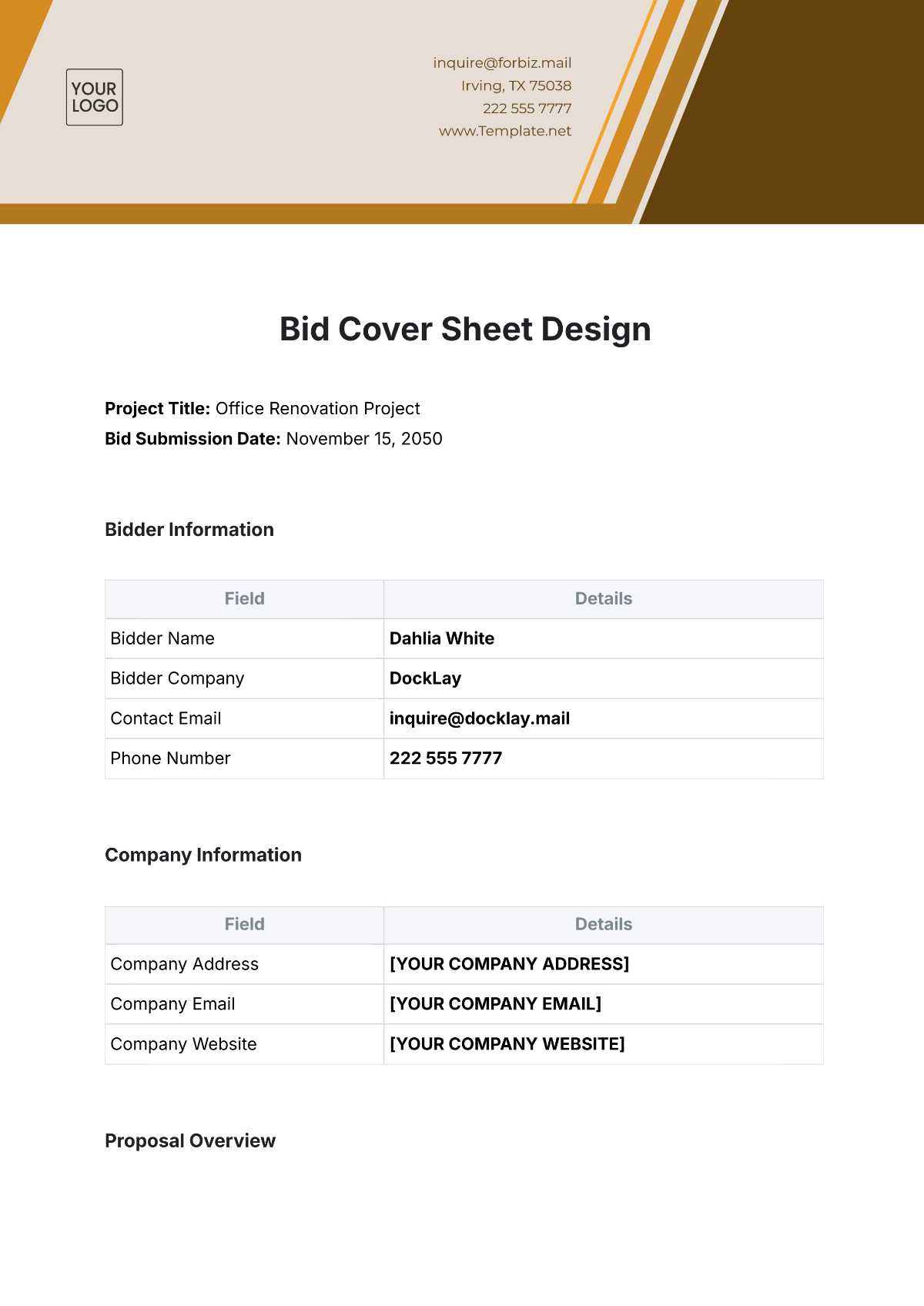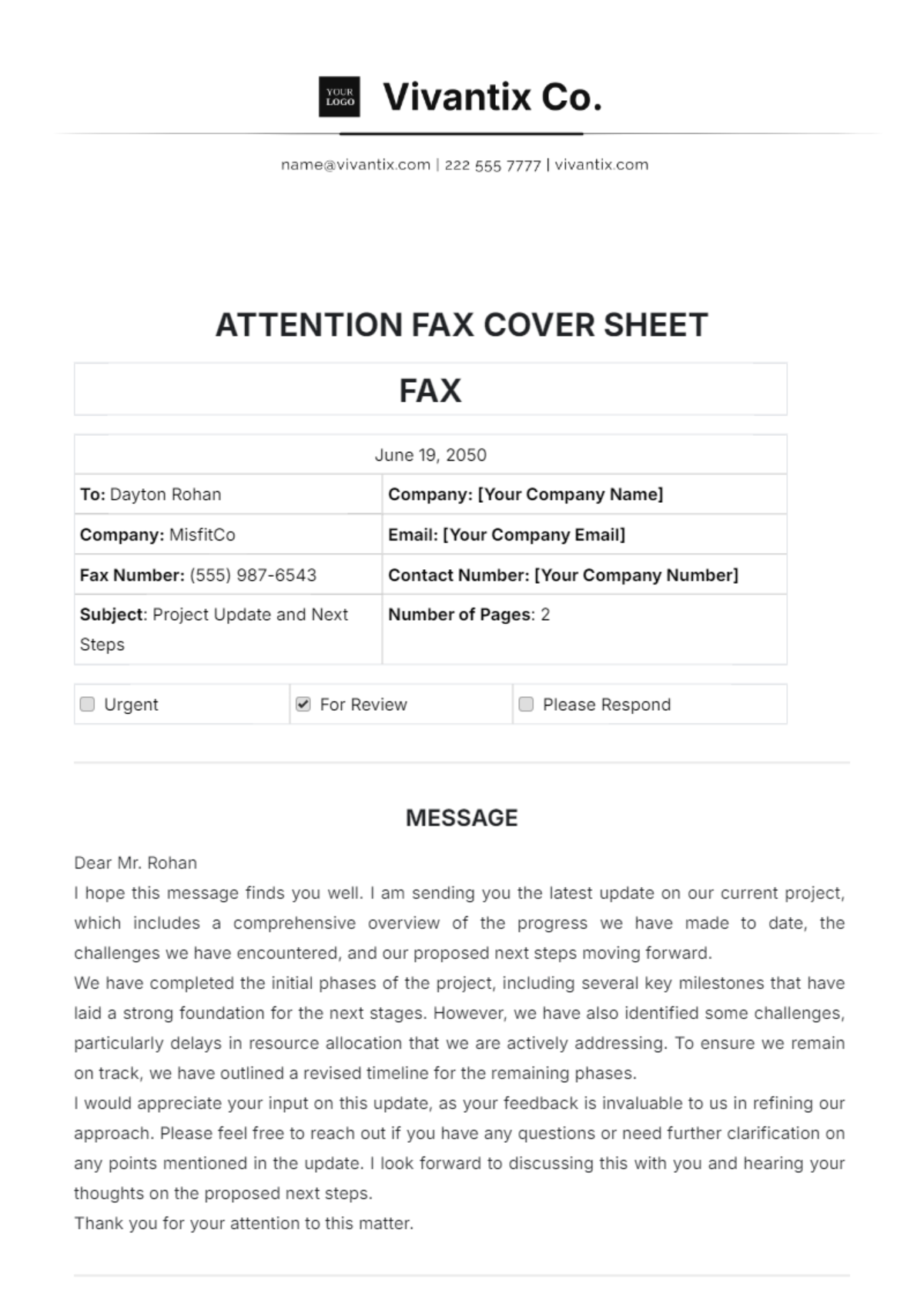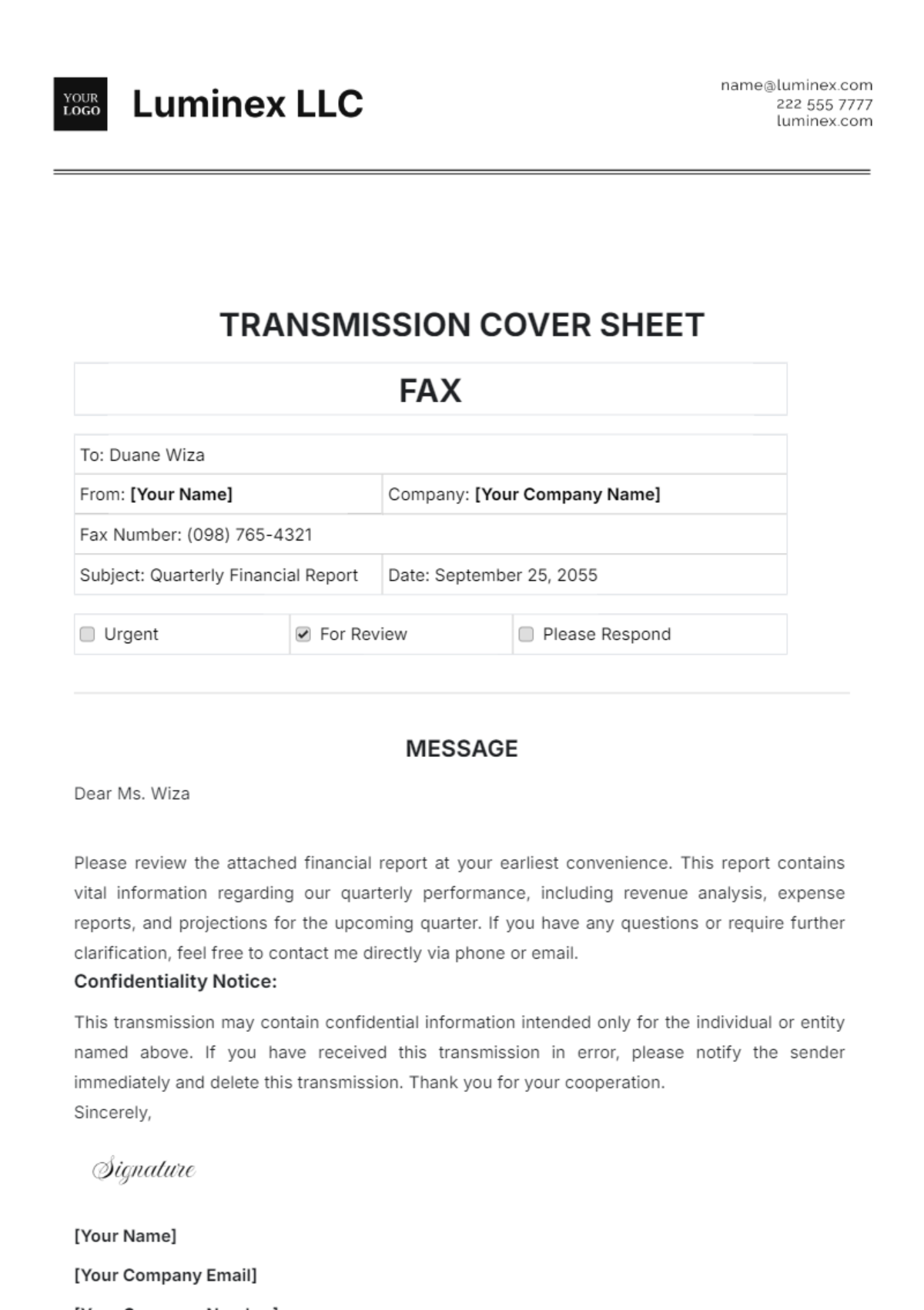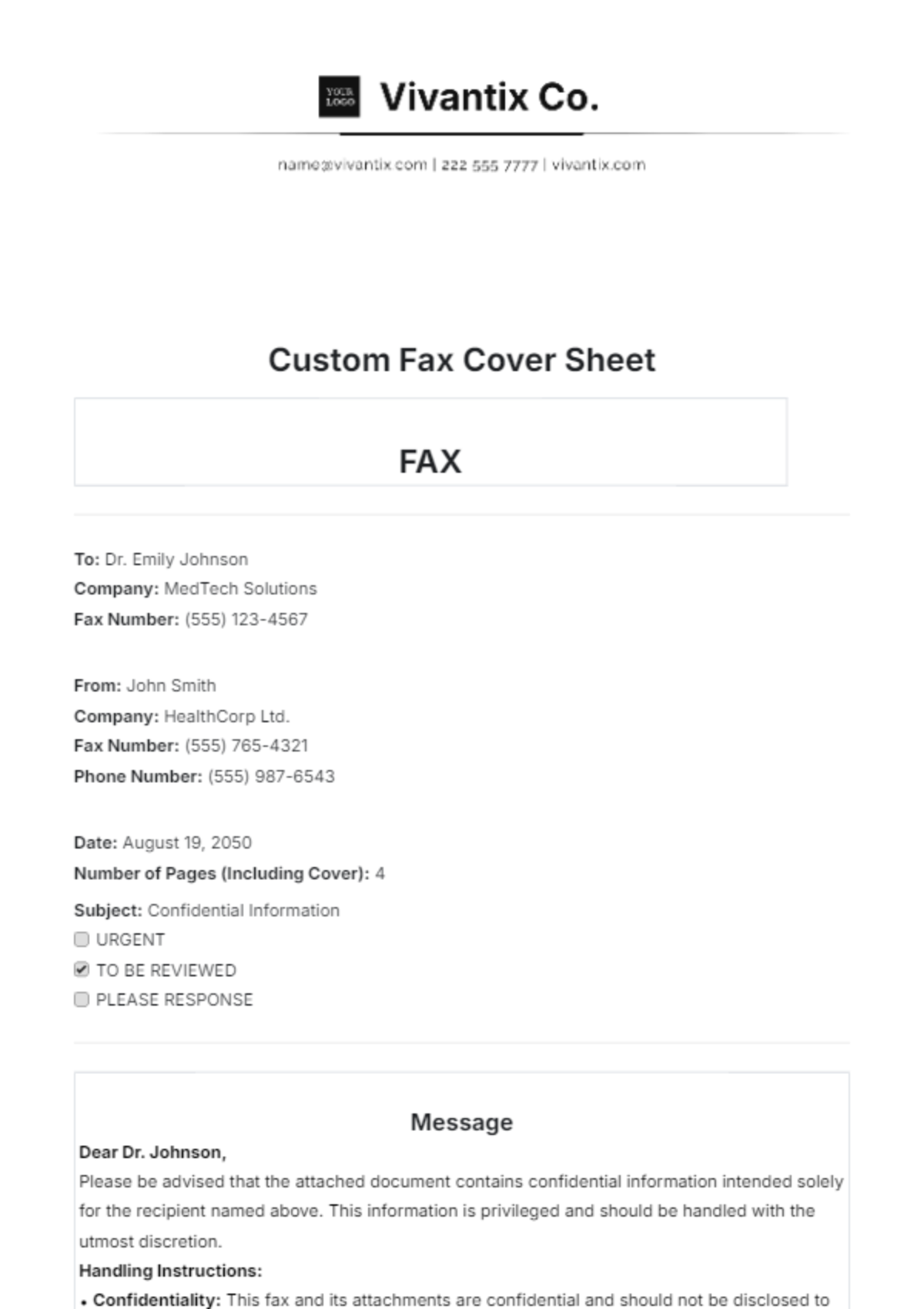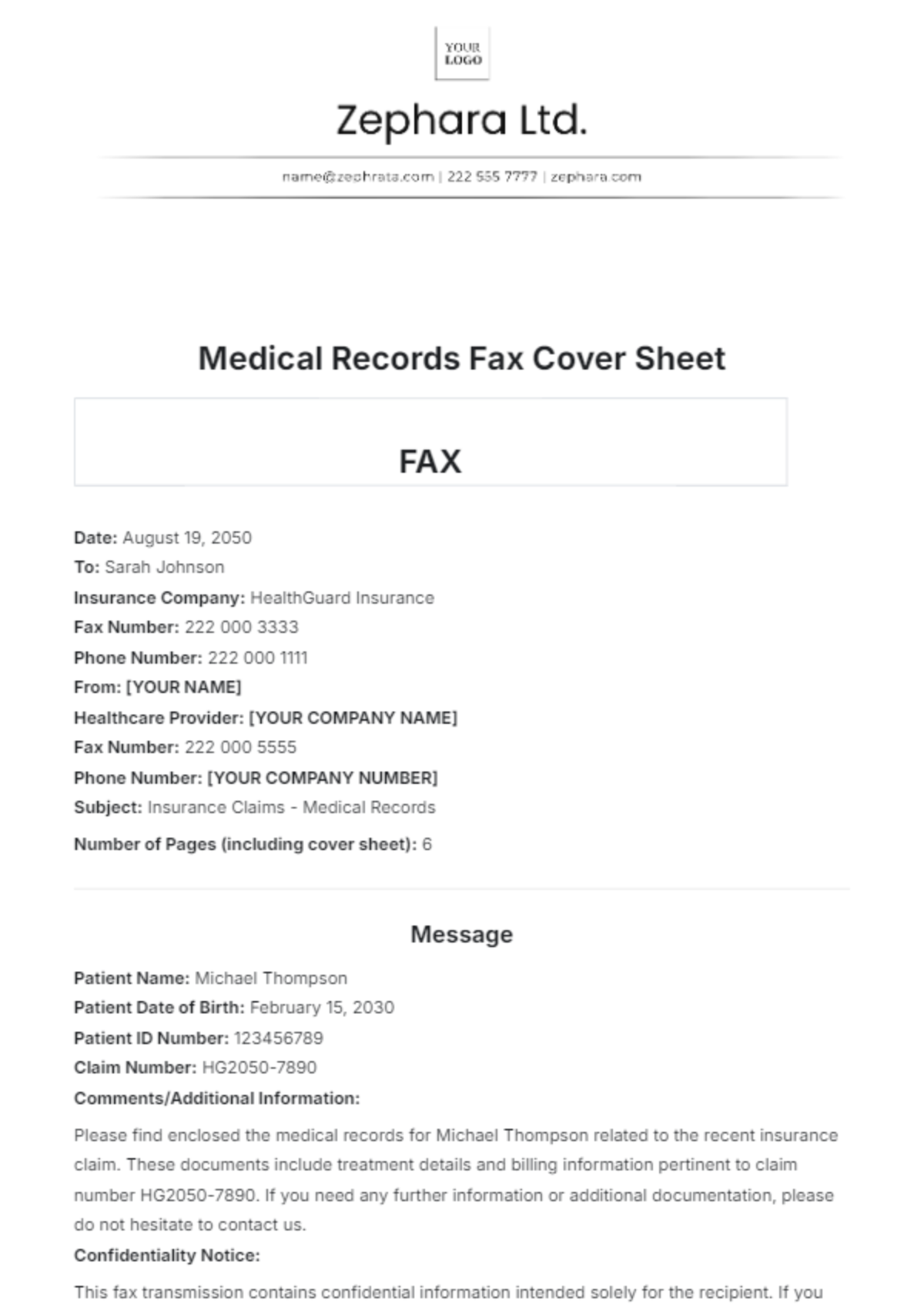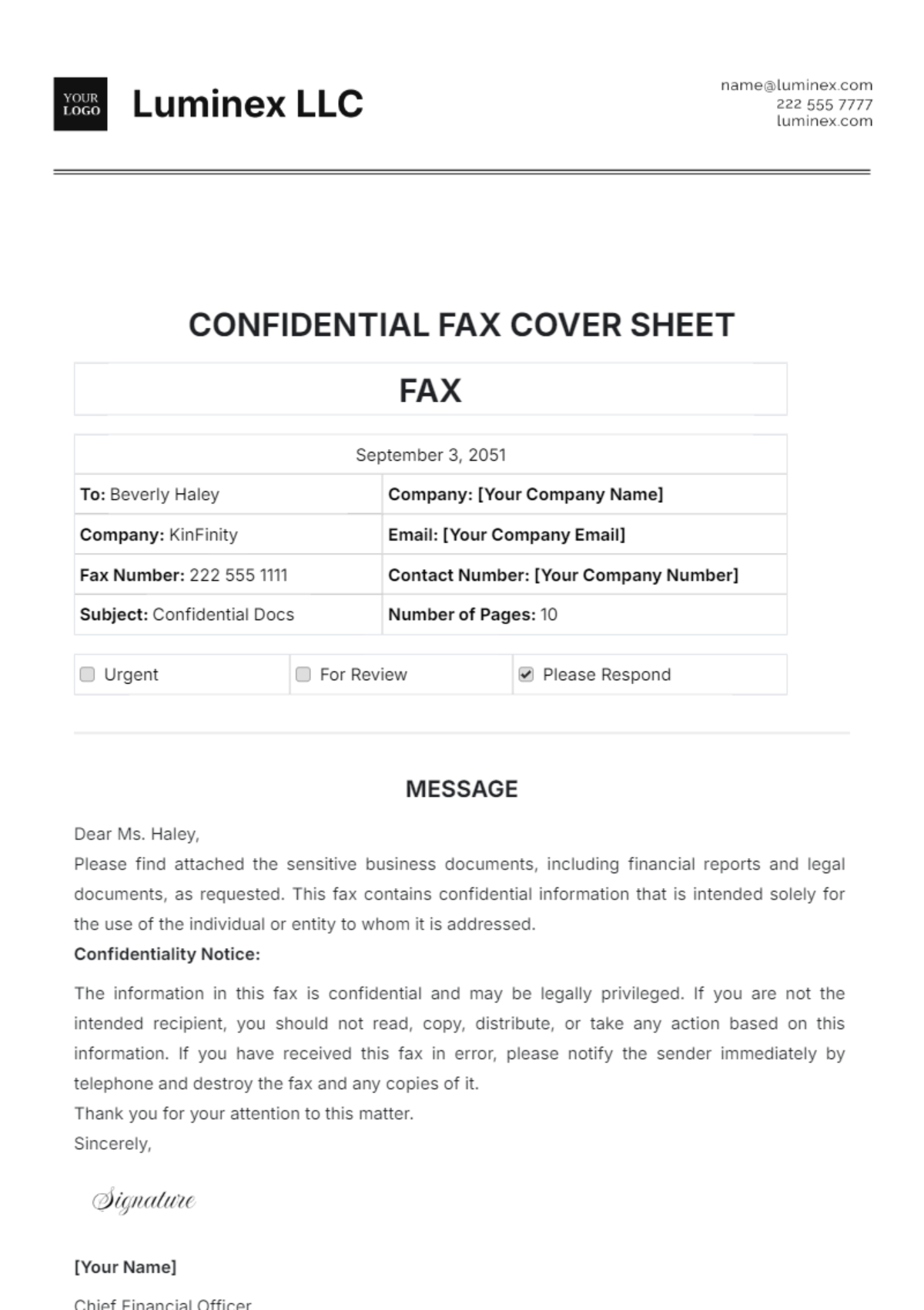Cover sheets might seem a little extra, but it will make room for more information especially in CVs, fax messages, or reports. So if you are looking for a cover sheet template, these Cover Sheet Templates are the right one for you. You can edit and customize this template in any way you want. Also, it comes in MS Word, Pages, and Google Docs formats. In Template.net pro, we offer 100% customizable, high-quality, easily editable, professionally made, and beautifully designed templates. So get the most out of this template. What are you waiting for? Don't miss this opportunity and join any of our subscription plans to avail great deals.
What Is a Cover Sheet?
A cover sheet is a simple sheet that is sent through to your recipient before your actual message or content comes in. Their intended purpose is to identify the sender and provide some contact information, as well as to state the intended recipient and their information. Cover sheets are optional in messaging though but sometimes a necessary comprehensive tool.
How to Create a Cover Sheet
There are so many ways in making your cover sheets. But it is very helpful to have a ready-made template to work on. Though it is optional to have cover sheets like in fax mails, there are still so many templates available online; just look over the Internet for some good finds. We have a guide for you to follow so your cover sheet making will be as easy as a pie. Stick to these and finish your cover sheet in no time.
1. Know Your Cover Sheet
A cover sheet is used in so many documents like resumes, reports, company sheets, or research papers. You must know what document your cover sheet will serve. And make sure that in the end, your cover sheet shall serve what purpose it was made for. If your cover sheet is for fax mails, look for the components that make up a fax cover sheet and start from there.
2. Choose a Template
Once you know which formal document your cover sheet will be included, choose a template for it. There are a multitude collection of cover sheets available online. Just take your time in looking for the one that will work best for your needs. Though we highly recommend using a template in making your cover sheet, you can still opt to make it from a blank slate. It will take more time when you start from scratch, but the objective here is for you to choose where you can spend lesser time and effort in making a cover sheet.
3. Edit Your Template
When you are done with Step 2, proceed to edit your template. Most templates have default content, and it's yours to modify or not as long as the content reaches out to your purpose. A sample sheet generally includes information like name, contact details, and the reason for the mail. Since the message comes after the cover sheet, just refrain from including it in the cover sheet.
4. Finalize the Template
In finalizing your cover sheet, look for errors like misspelled words and incorrect information. This is the time that you can proofread your cover sheet. Make sure before delivering a cover sheet that it must contain correct information. As much as possible, go over your cover sheet template many times.
5. Save and Print Your Cover Sheet
When done finalizing the cover sheet, or undone, save it. You can always go back to it if you haven't finished it yet. If you are finished working on your cover sheet, print your cover sheet.