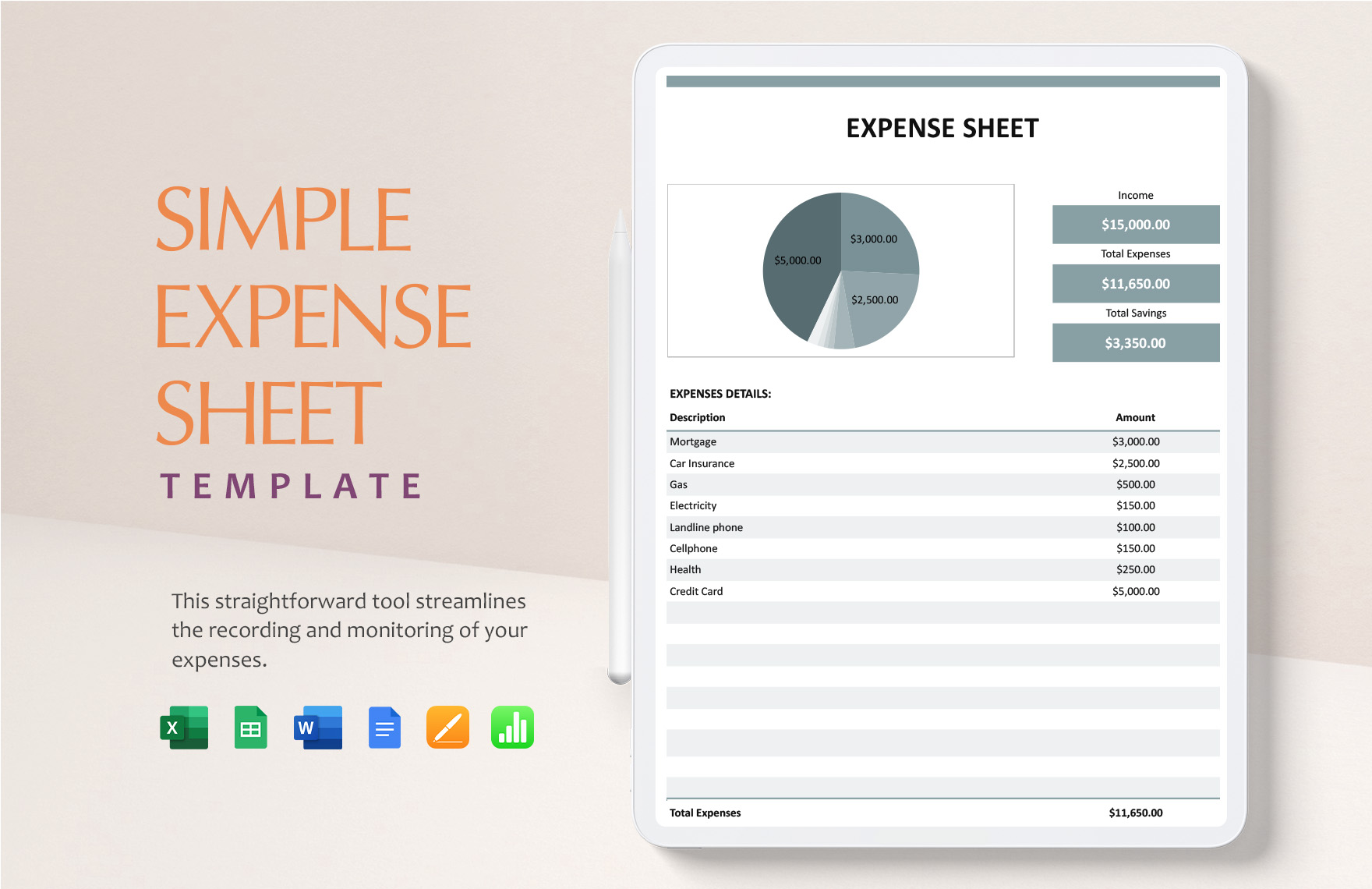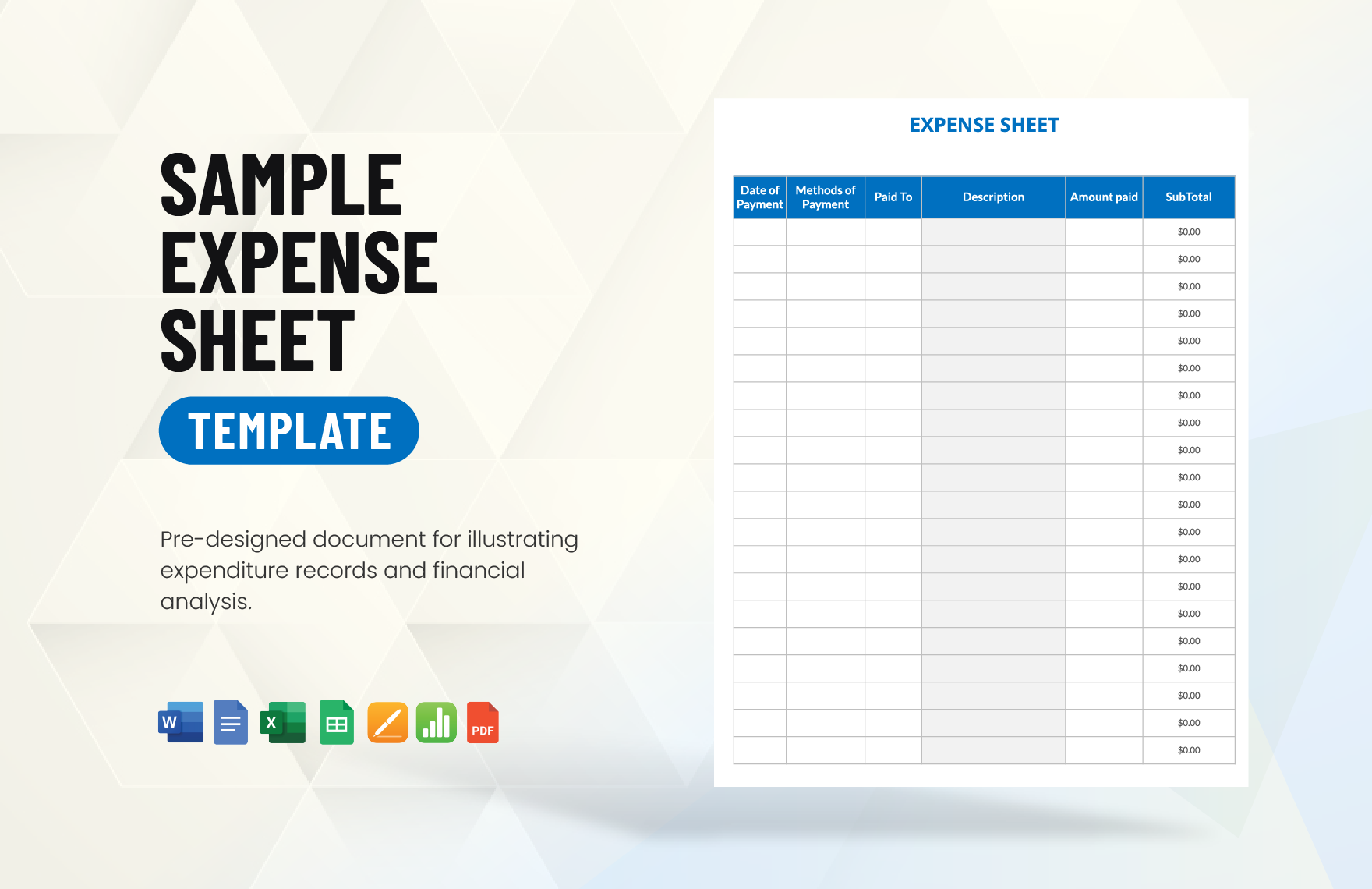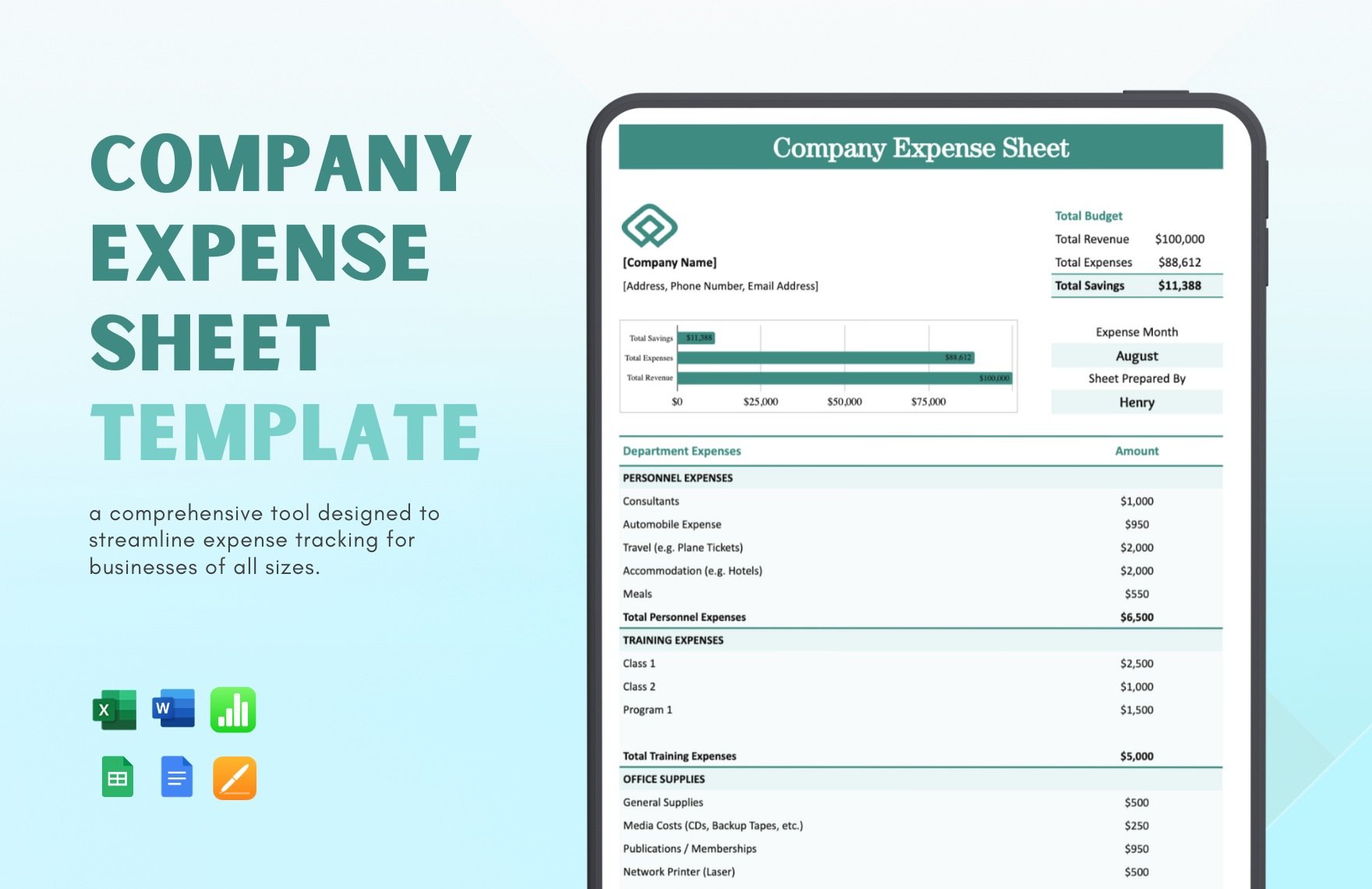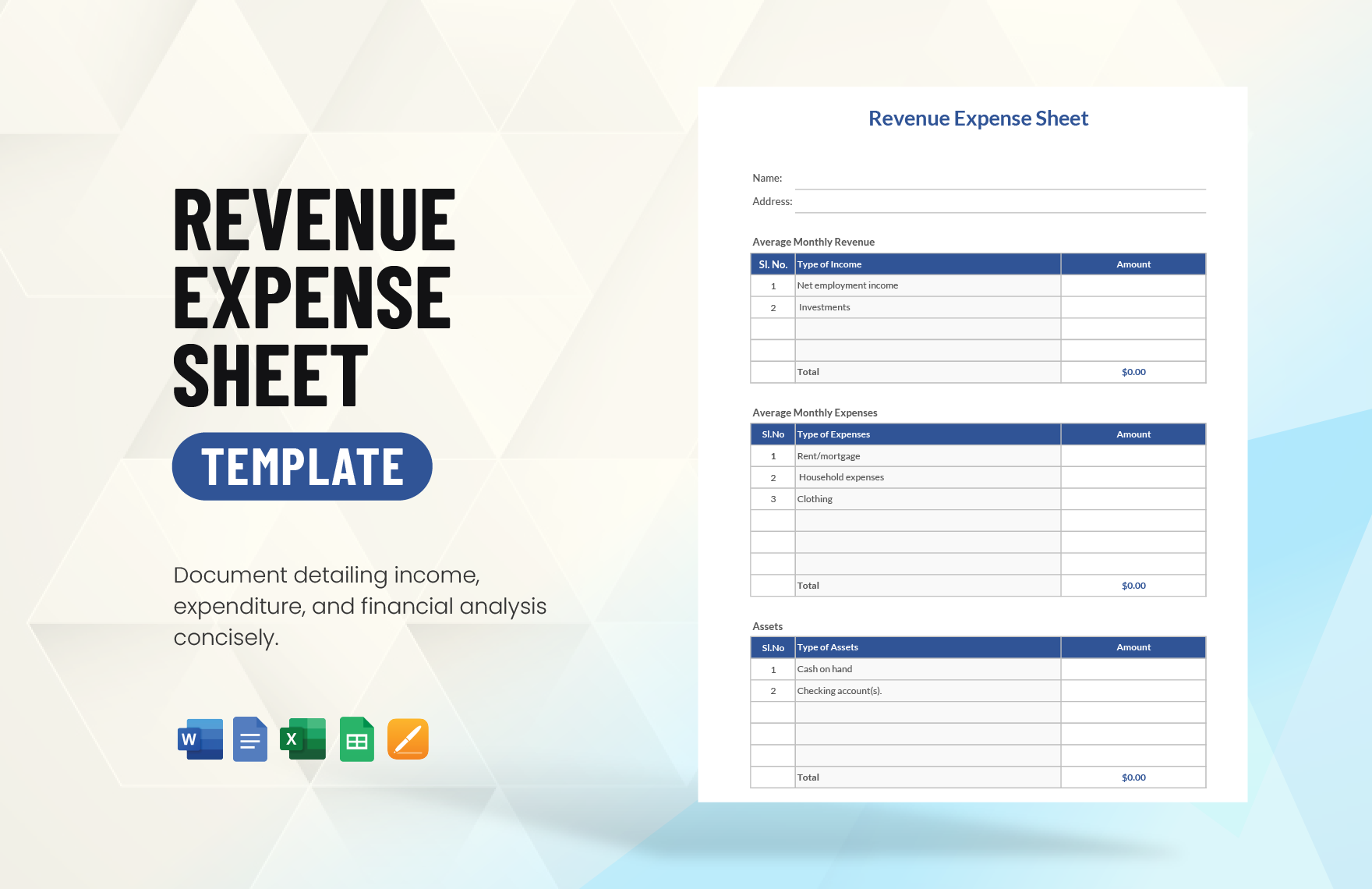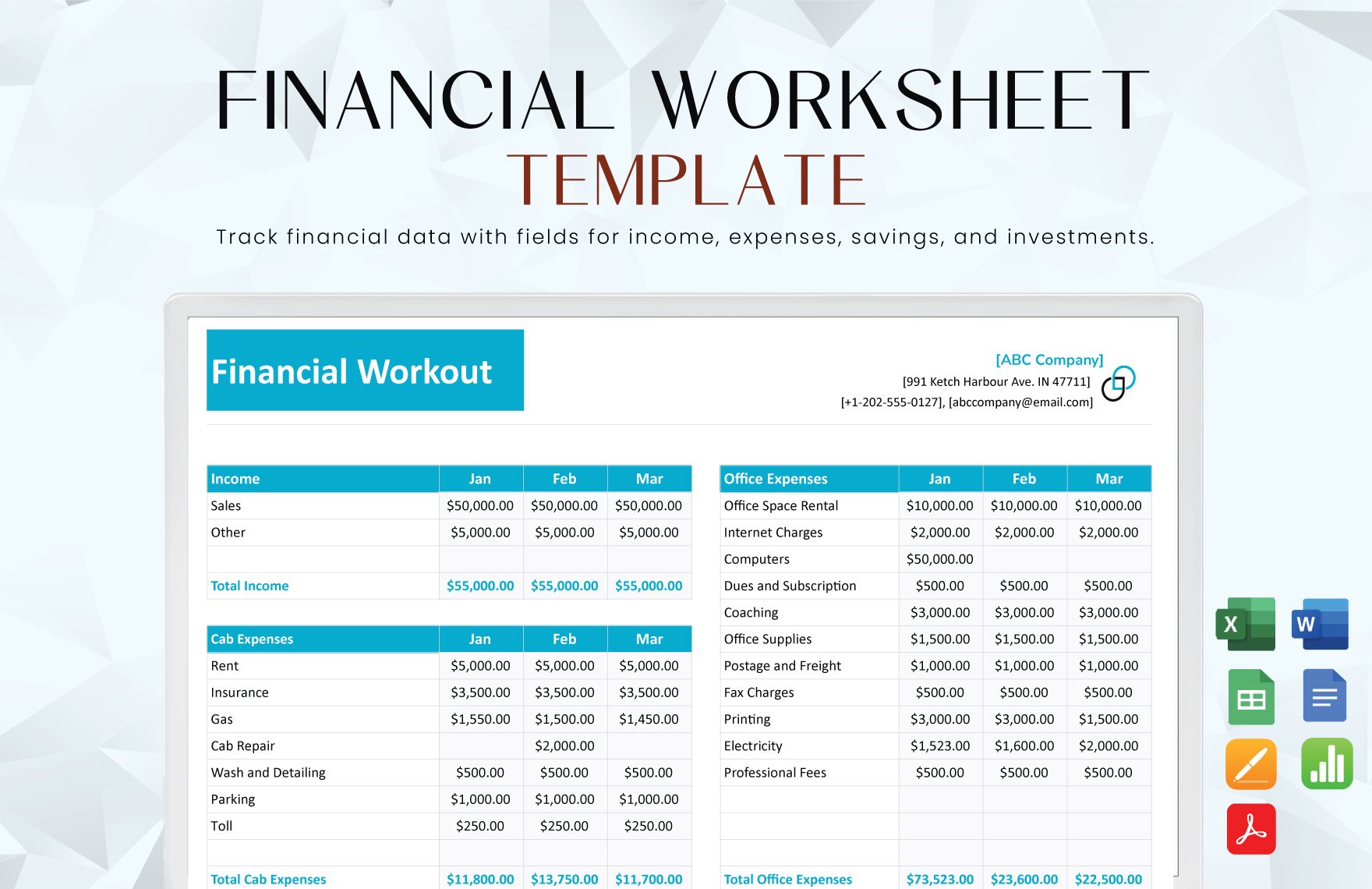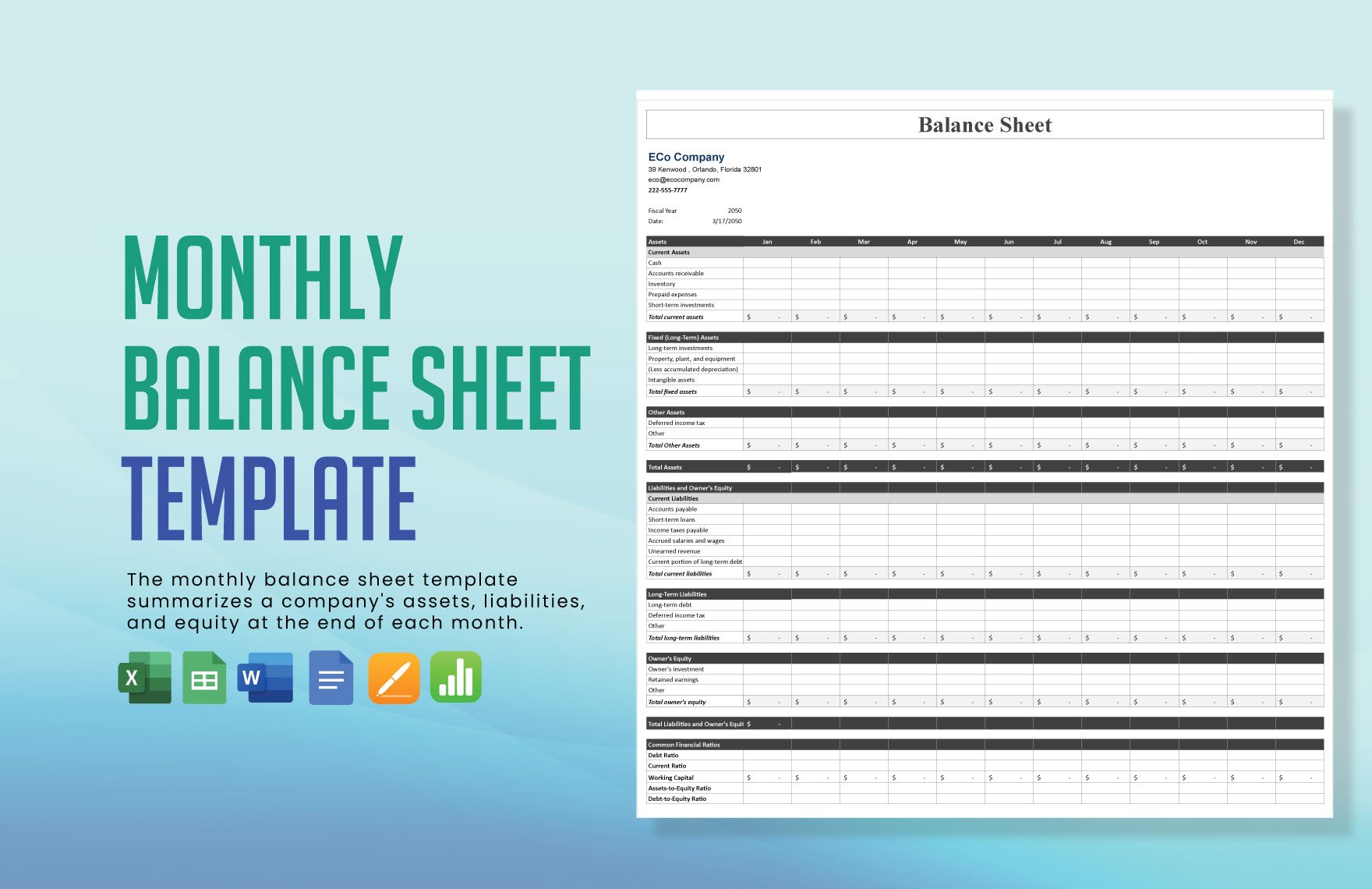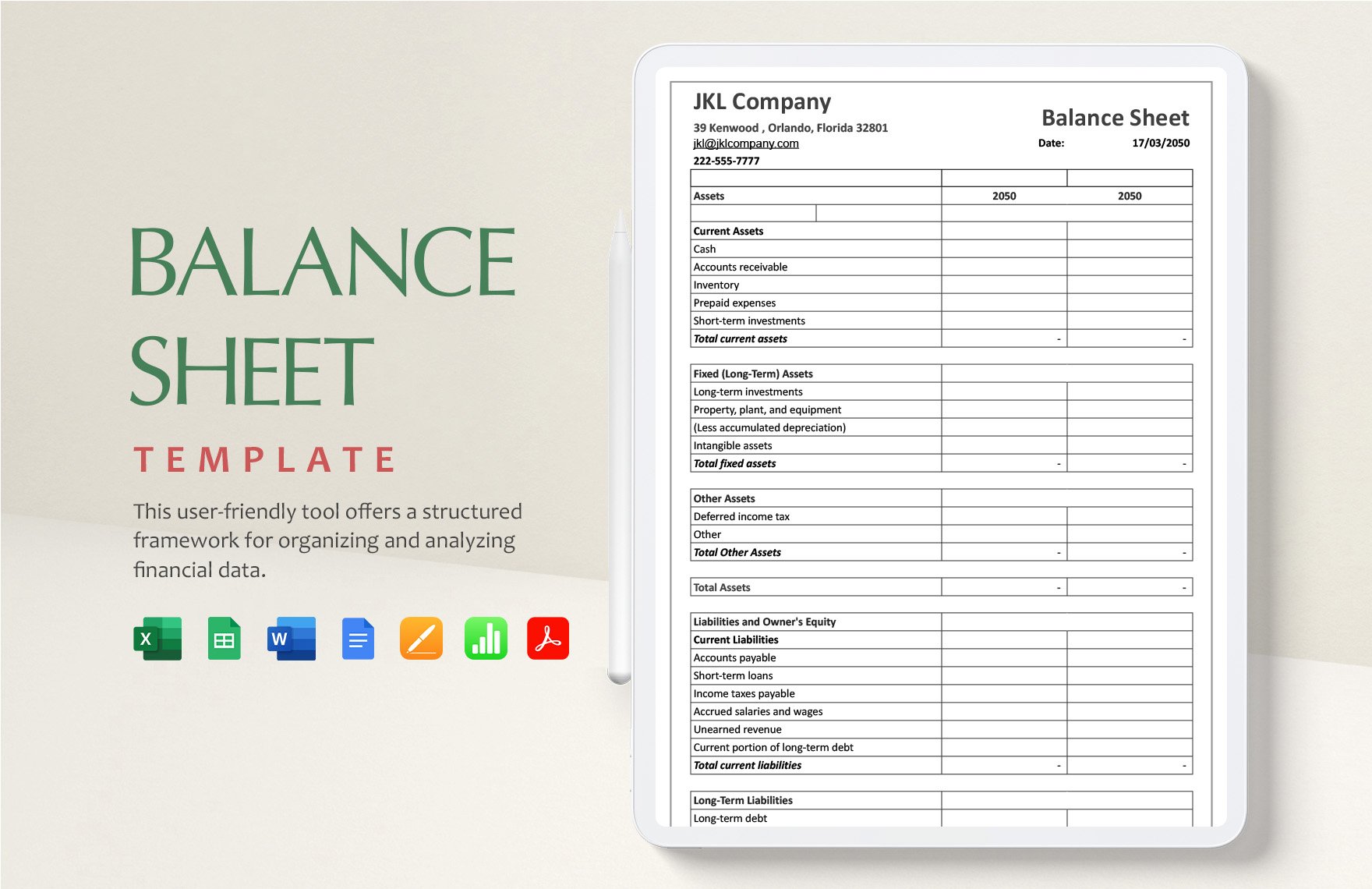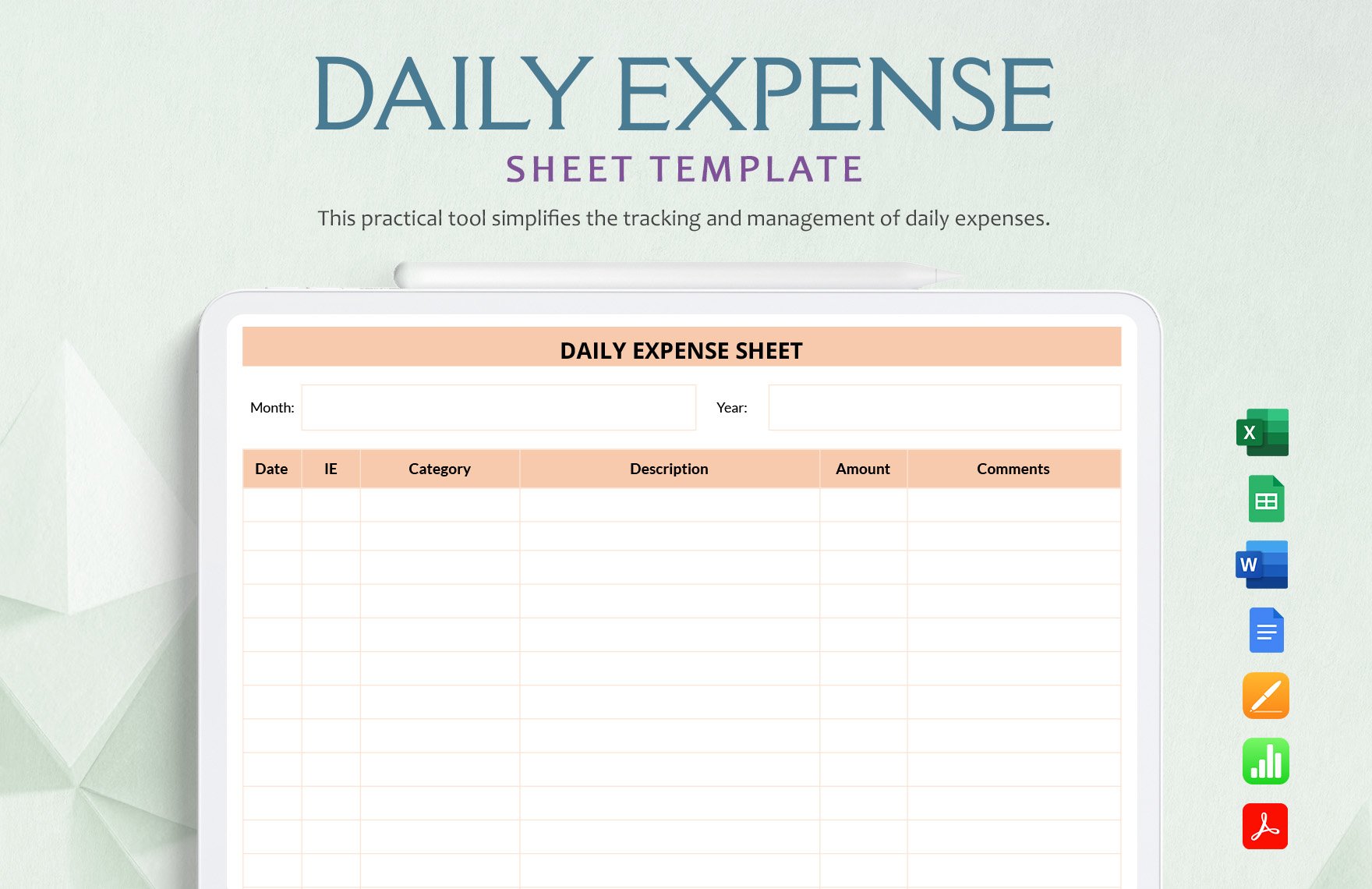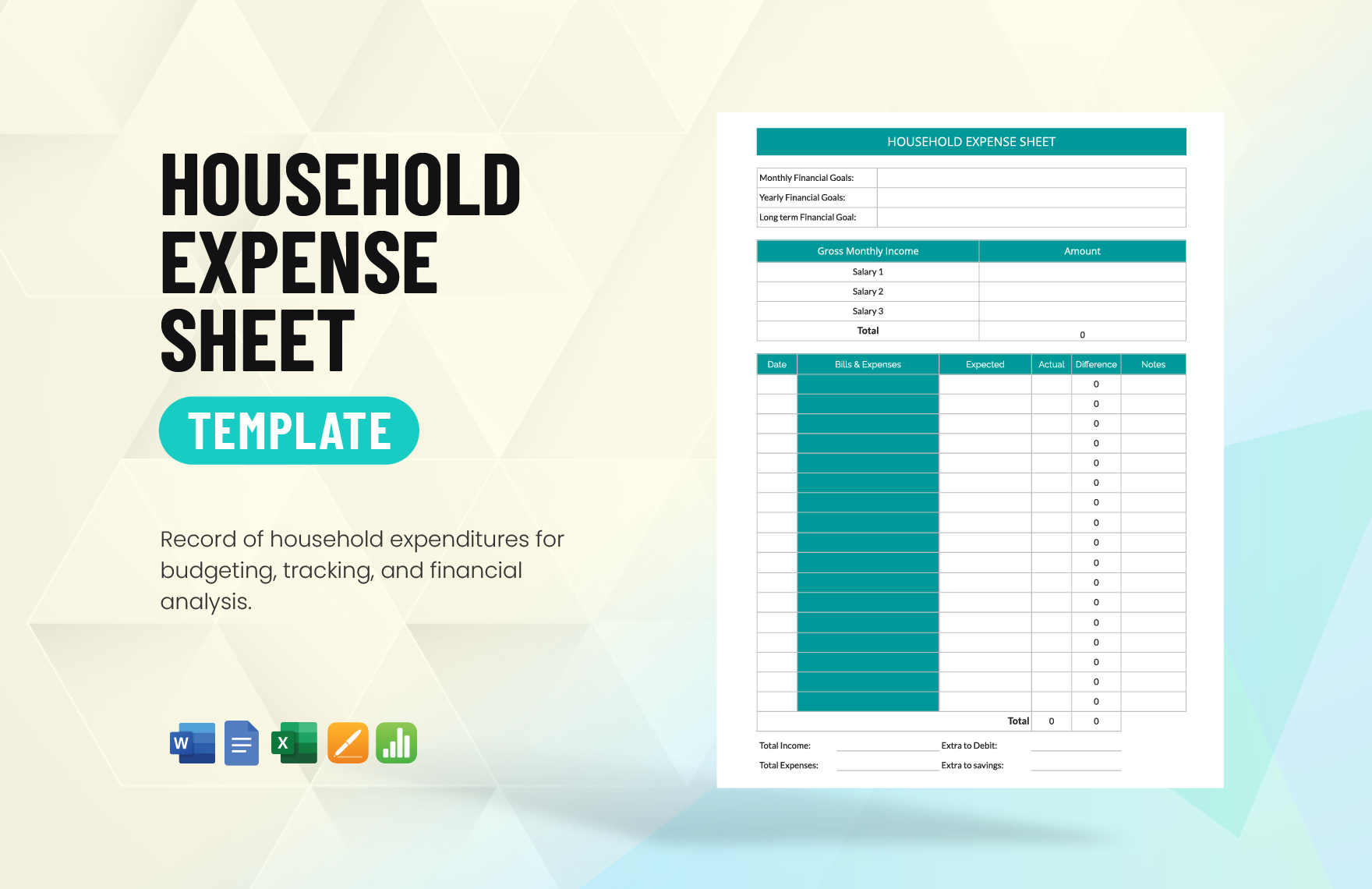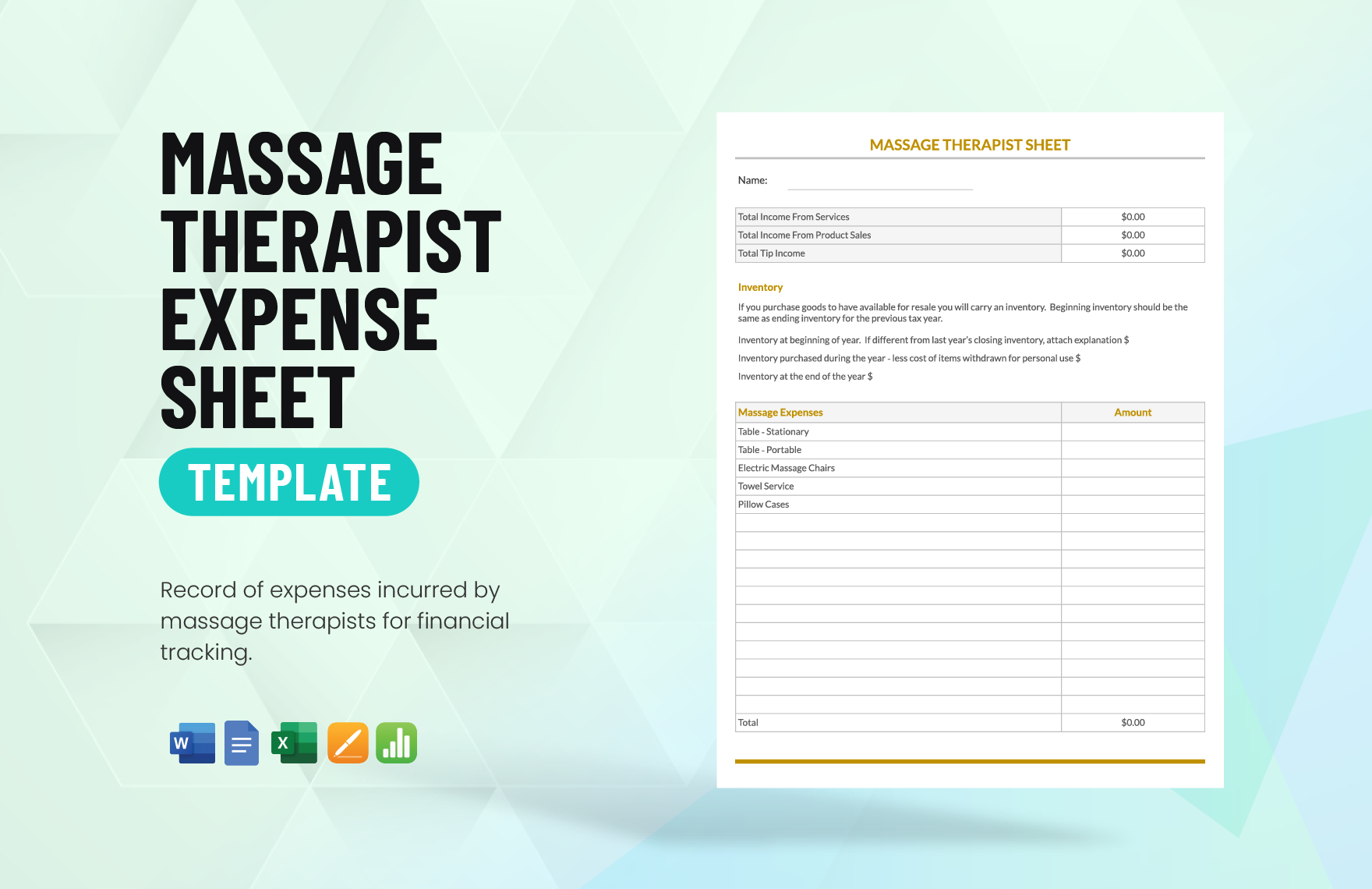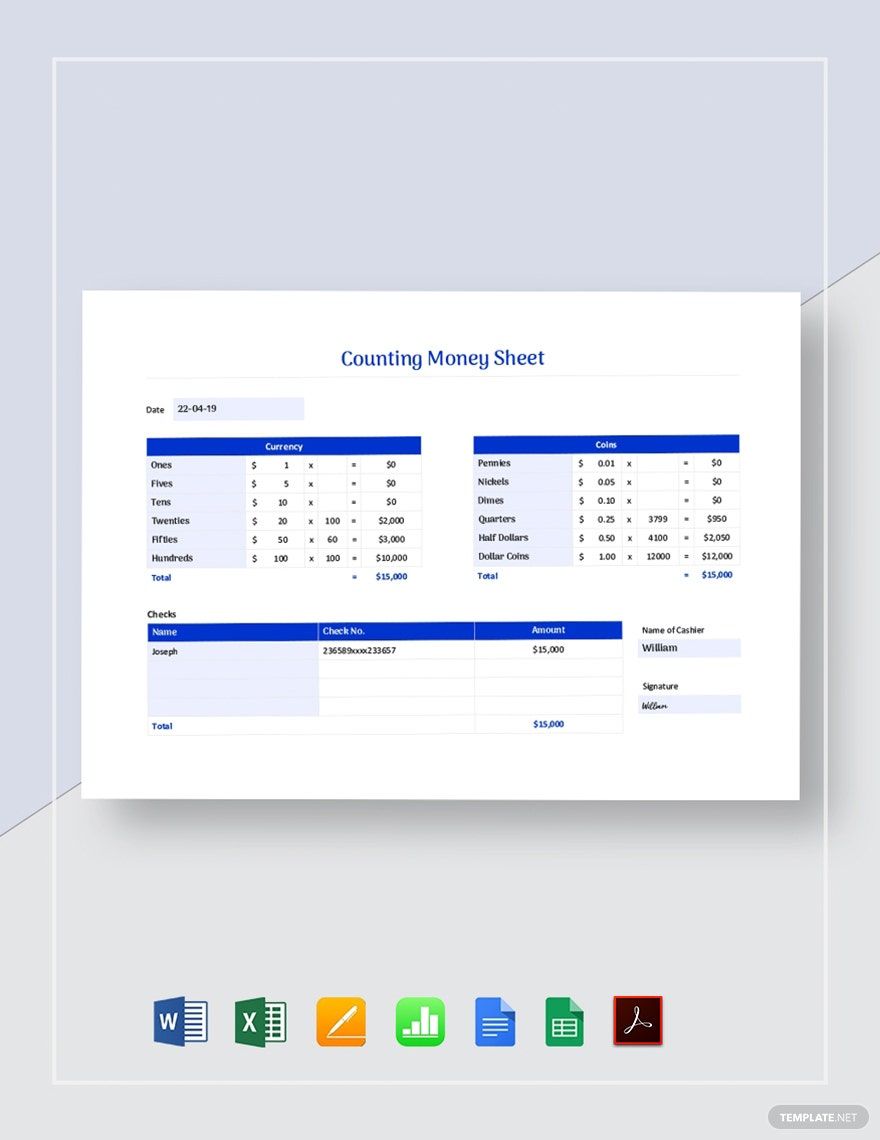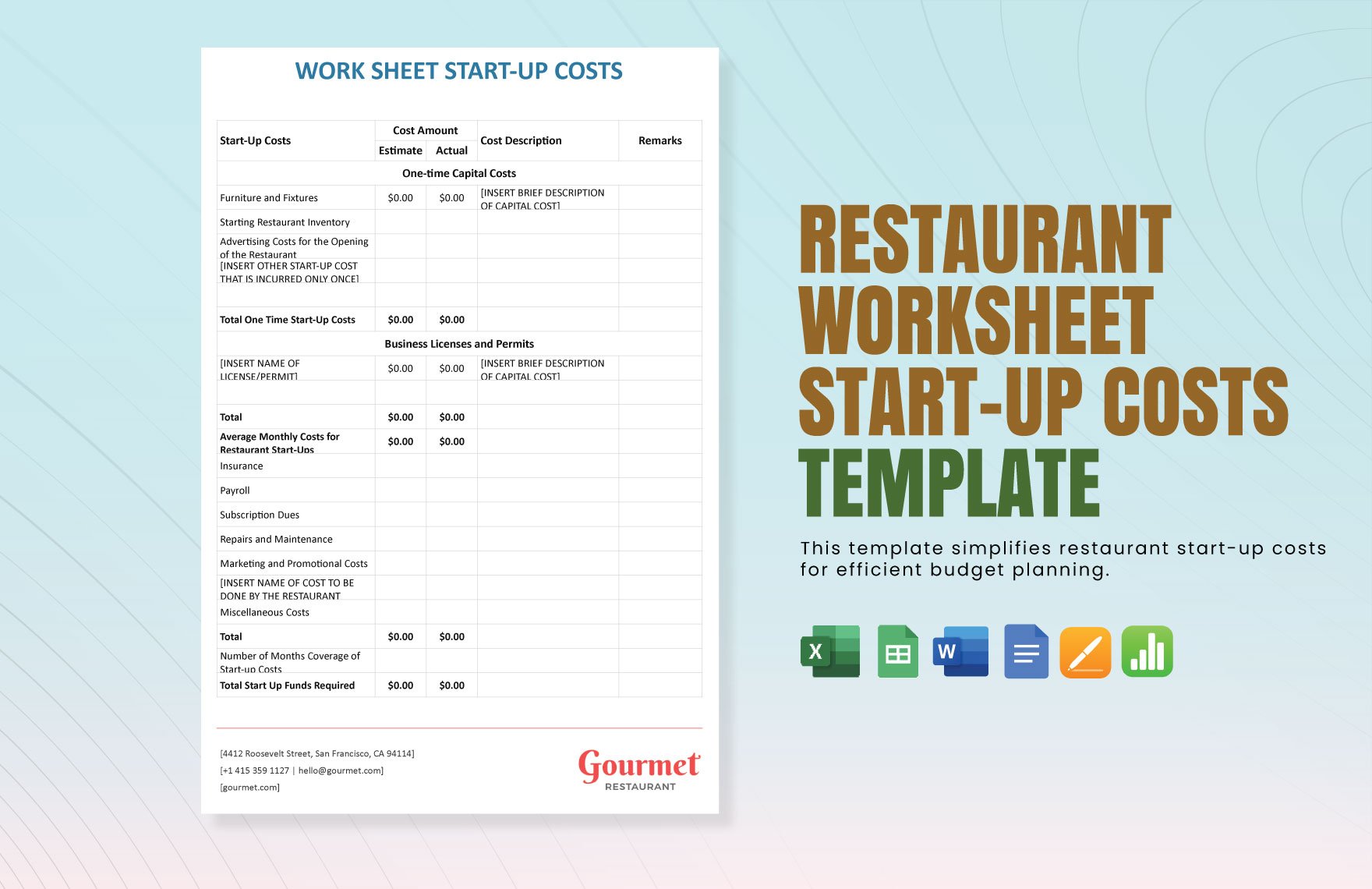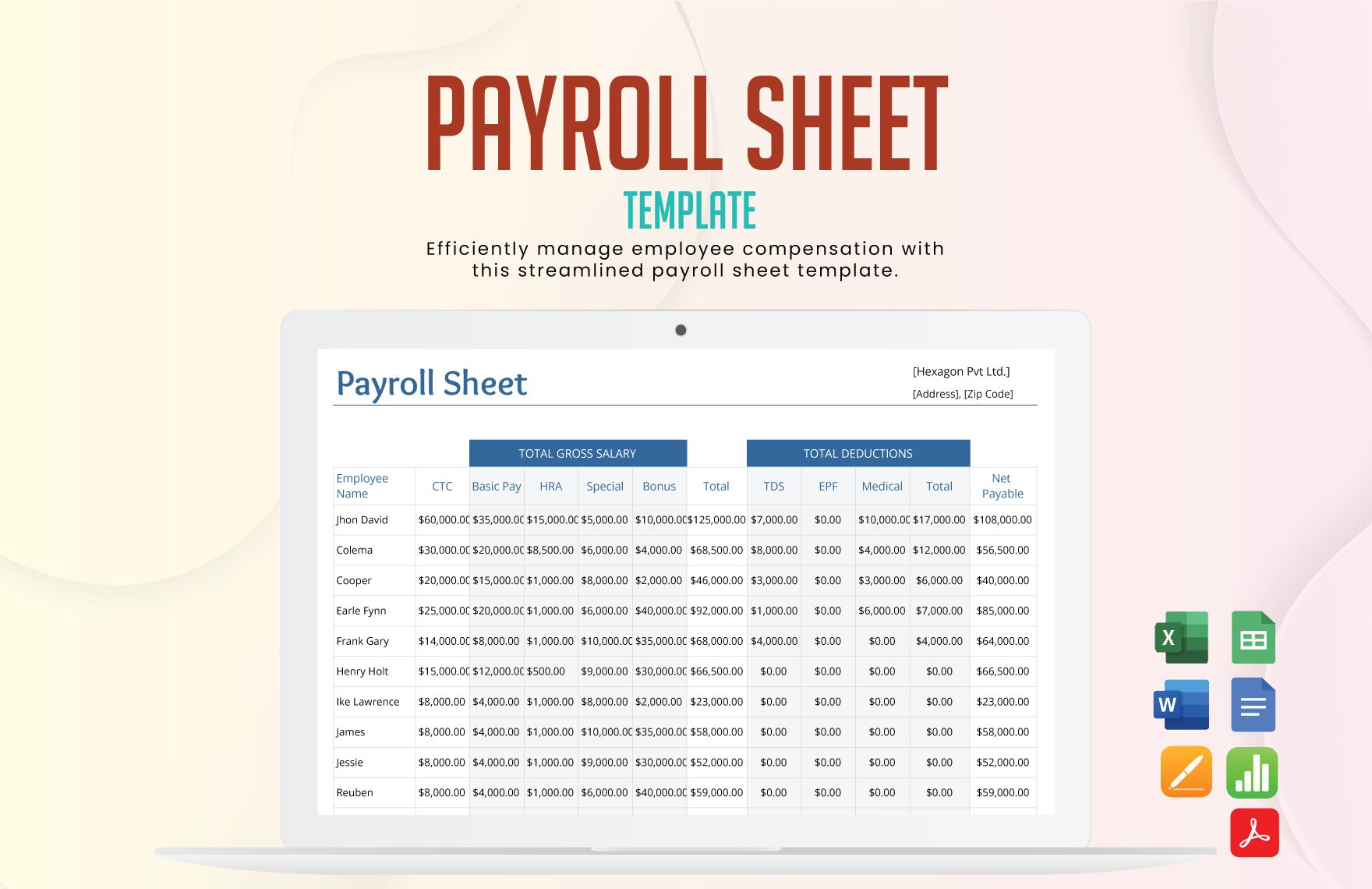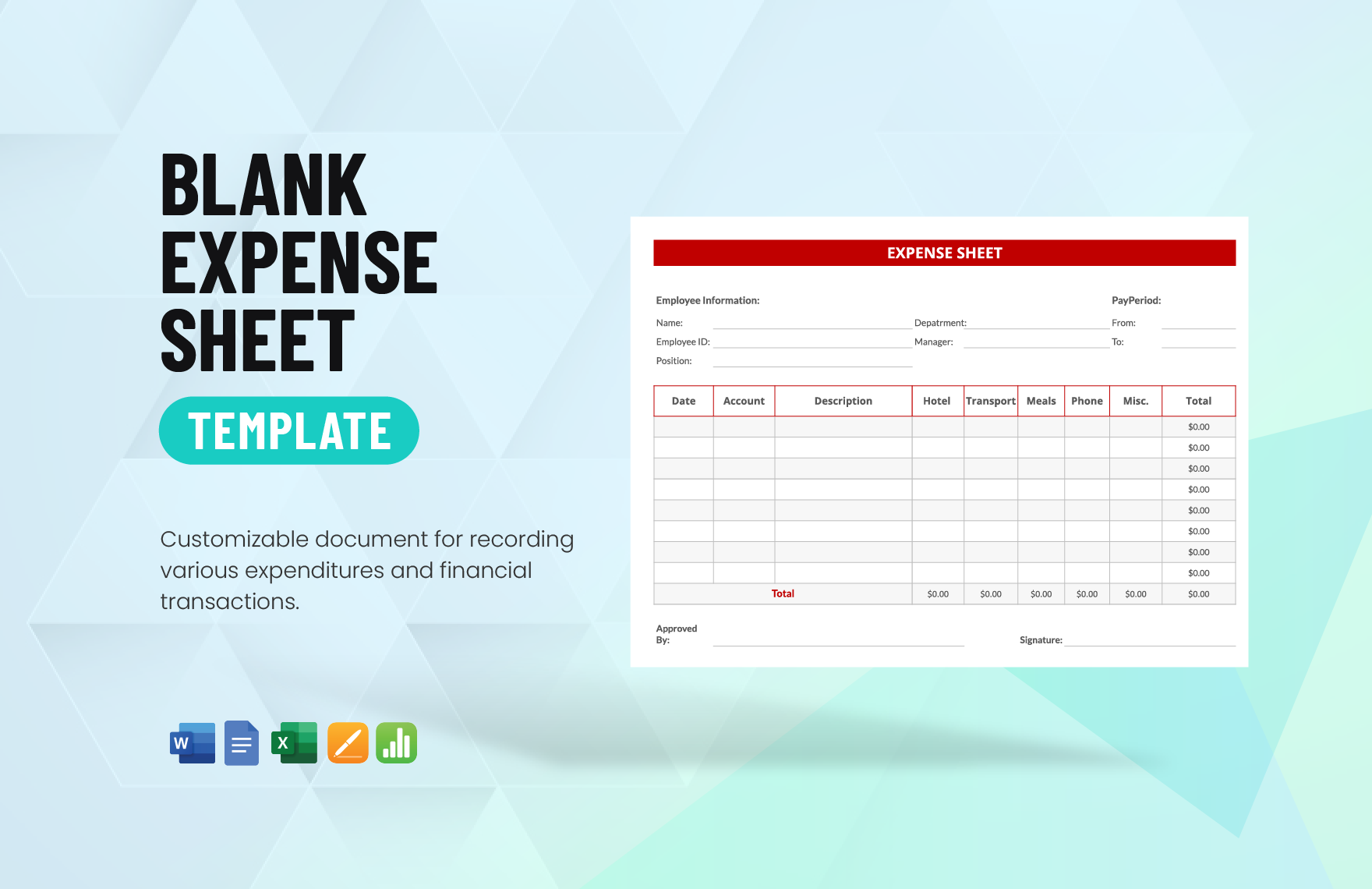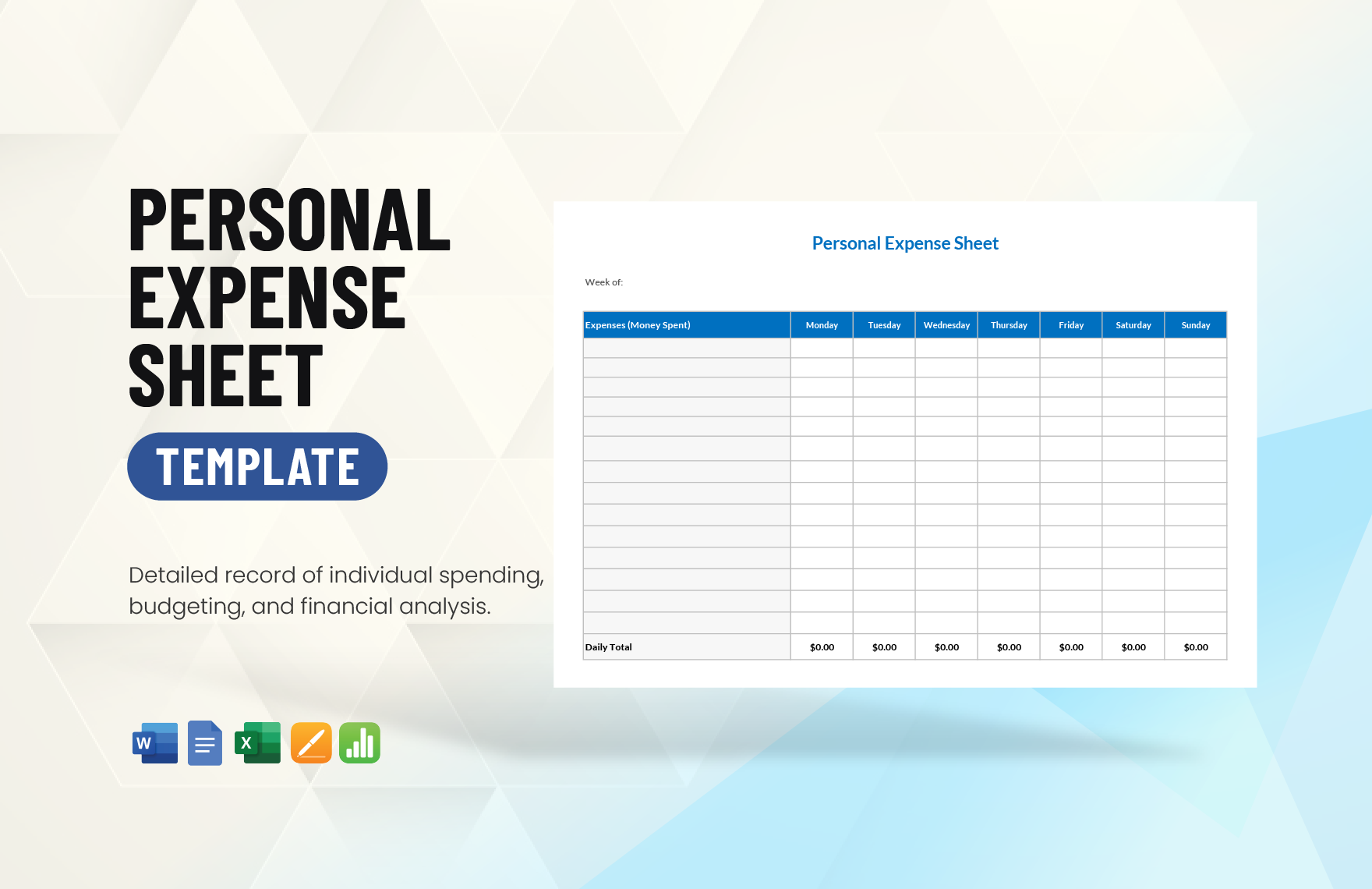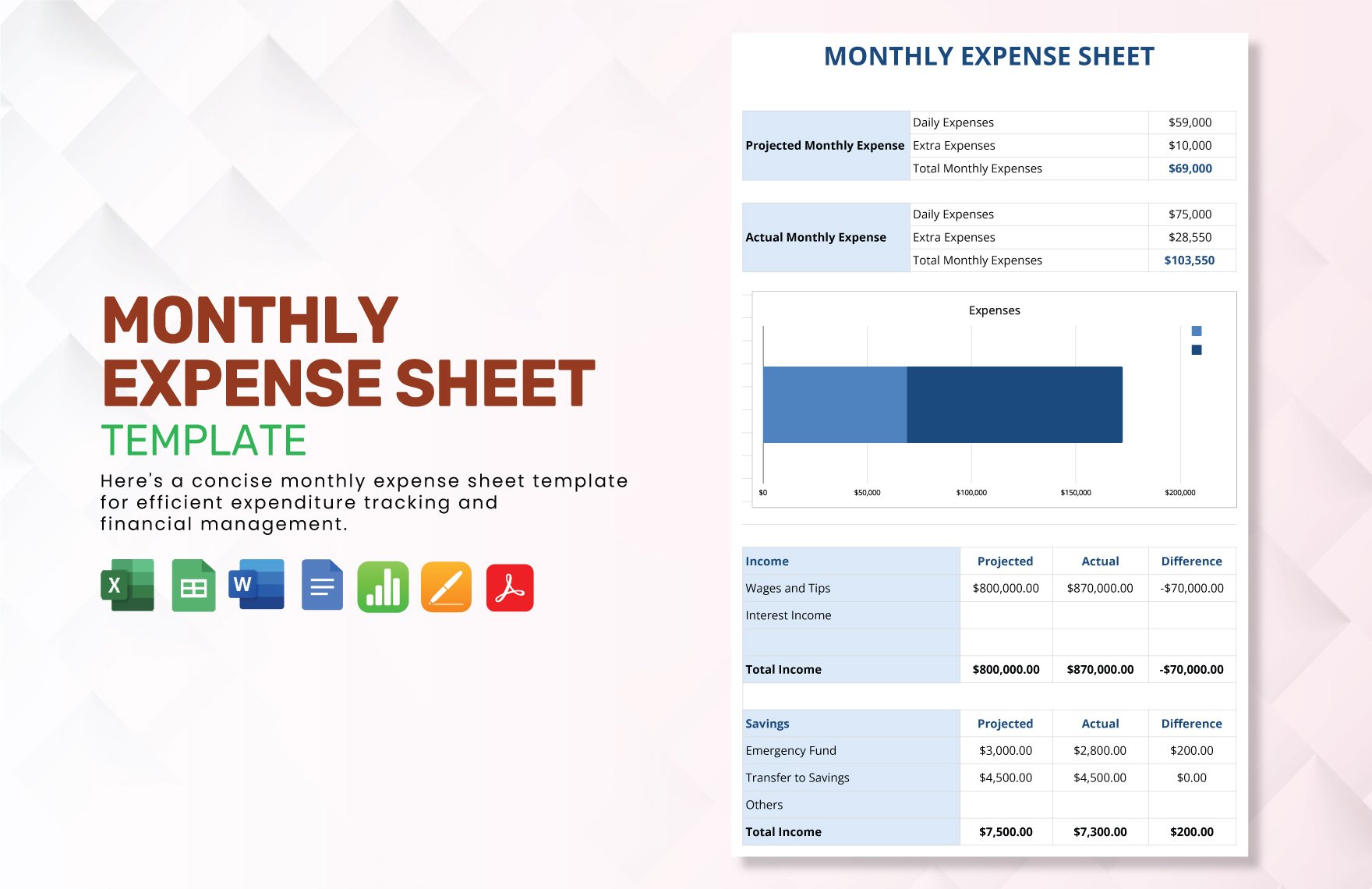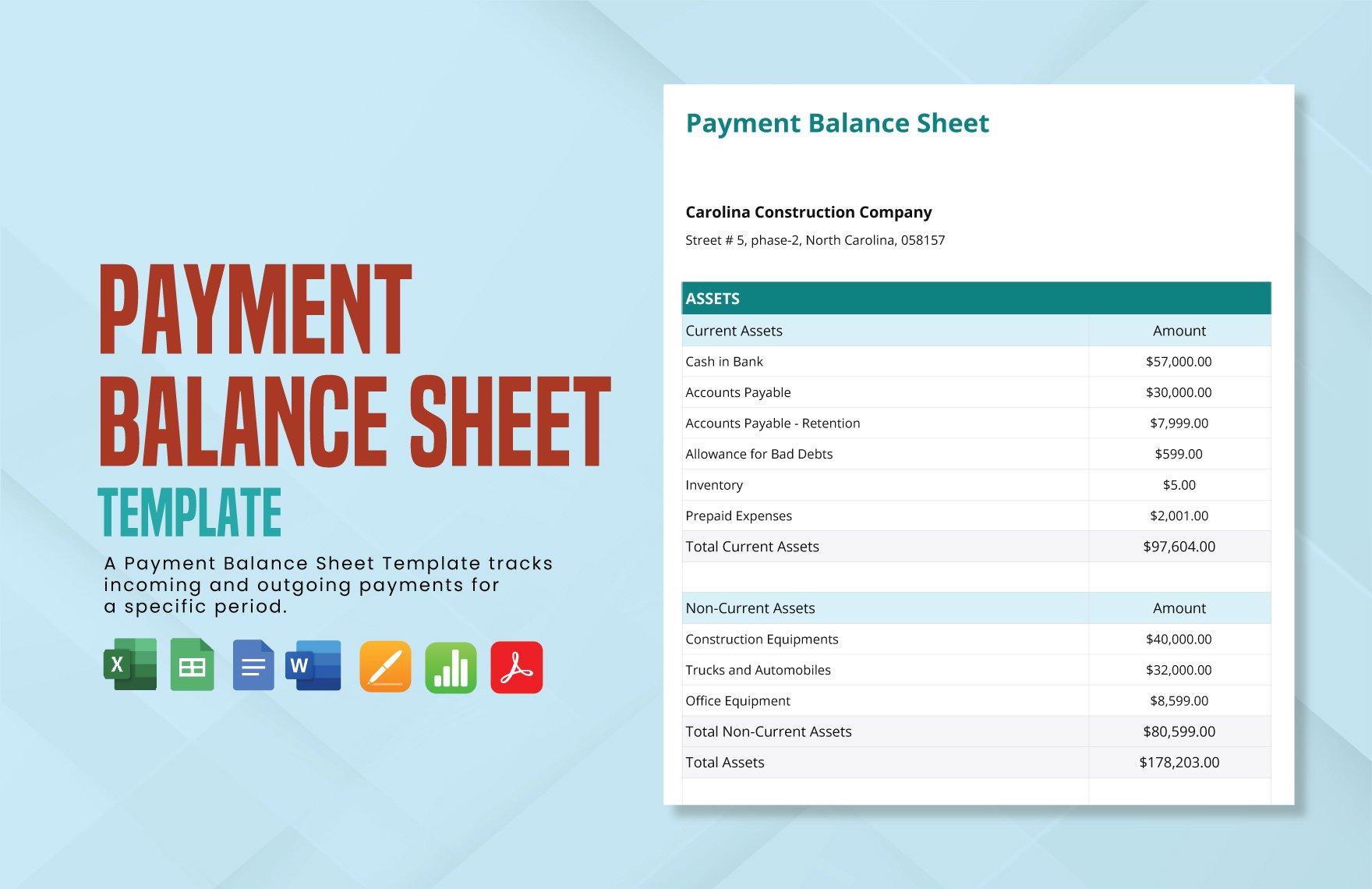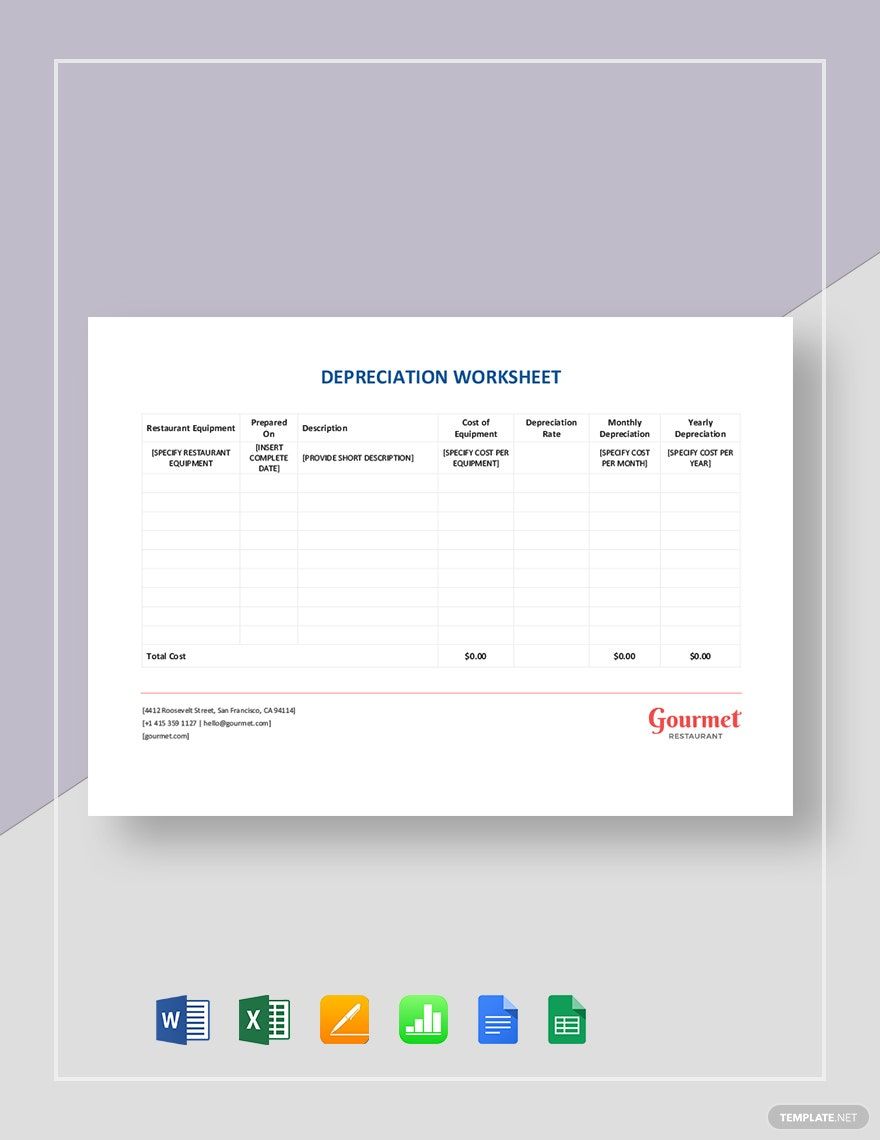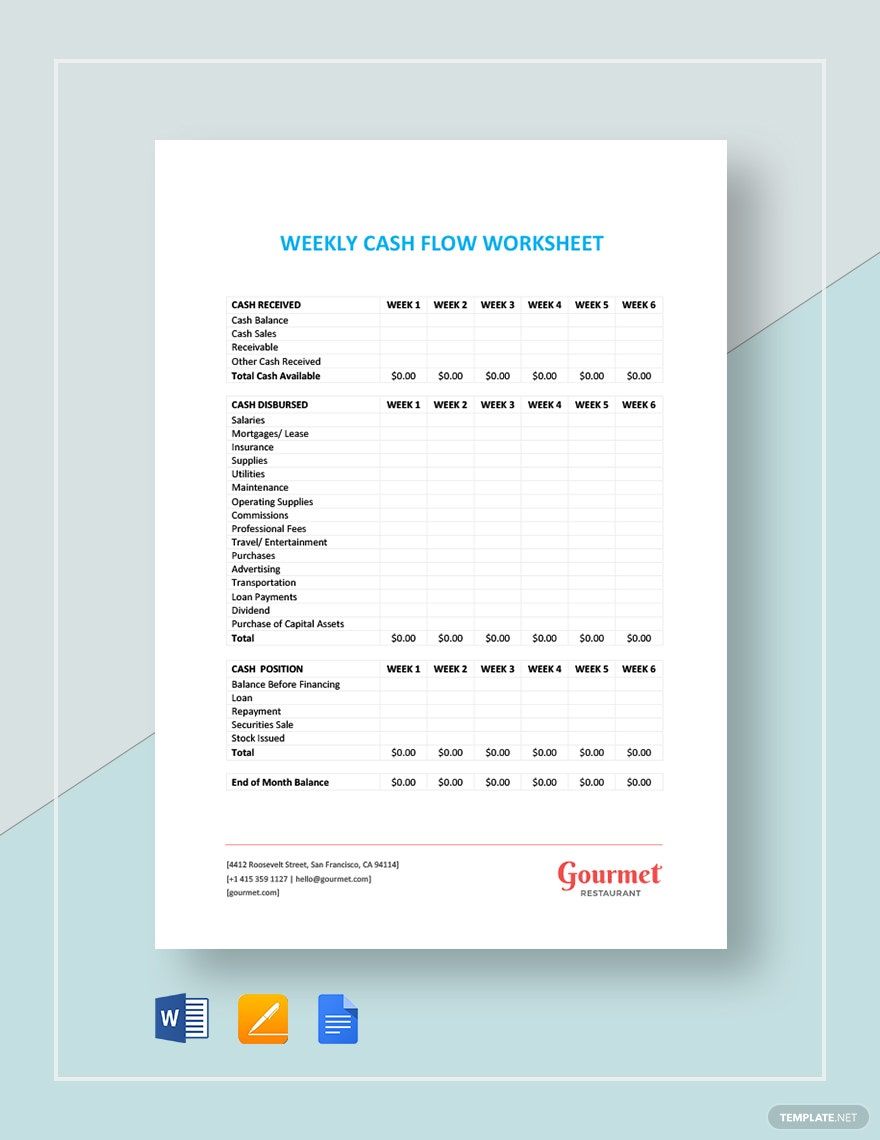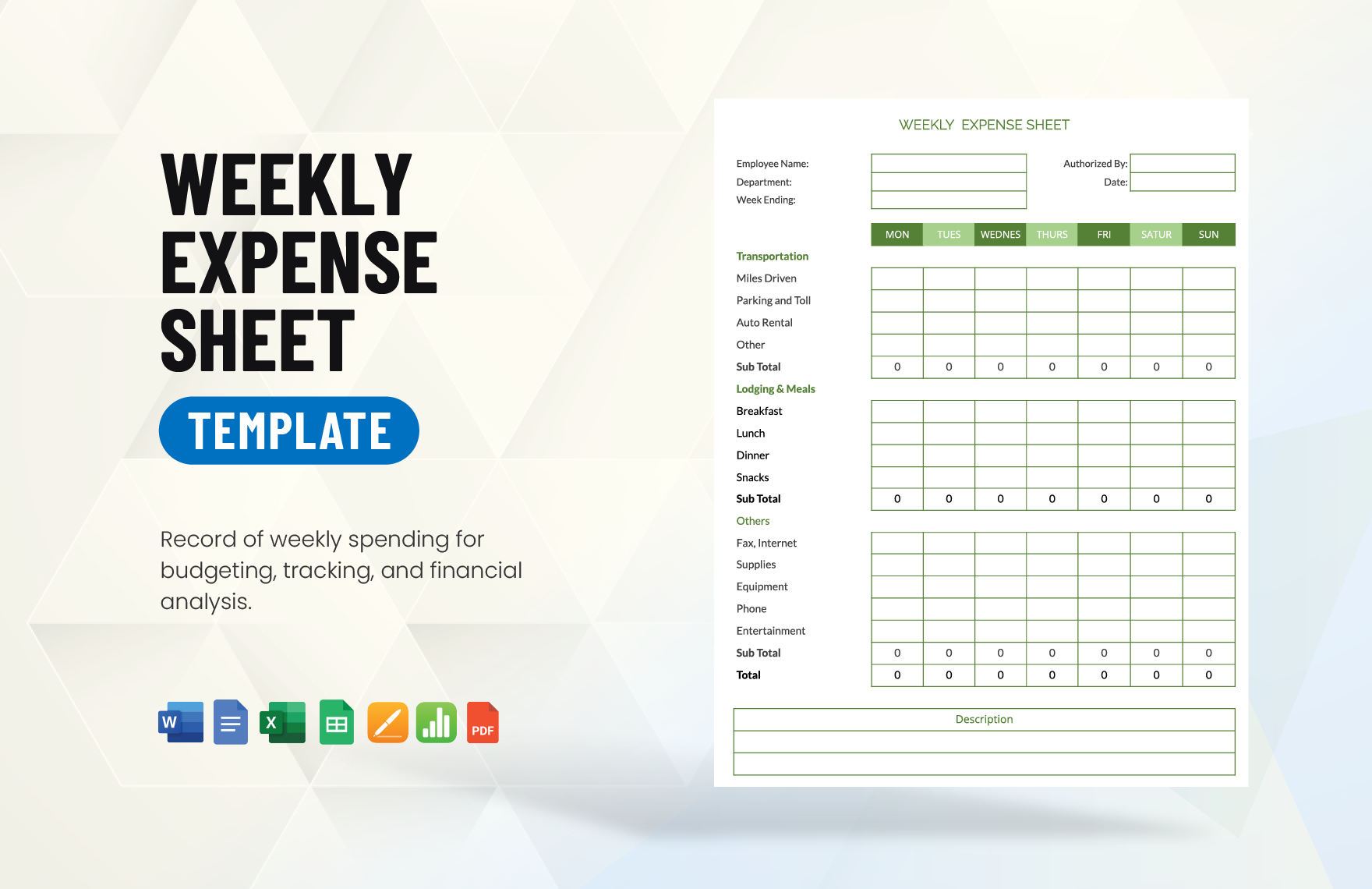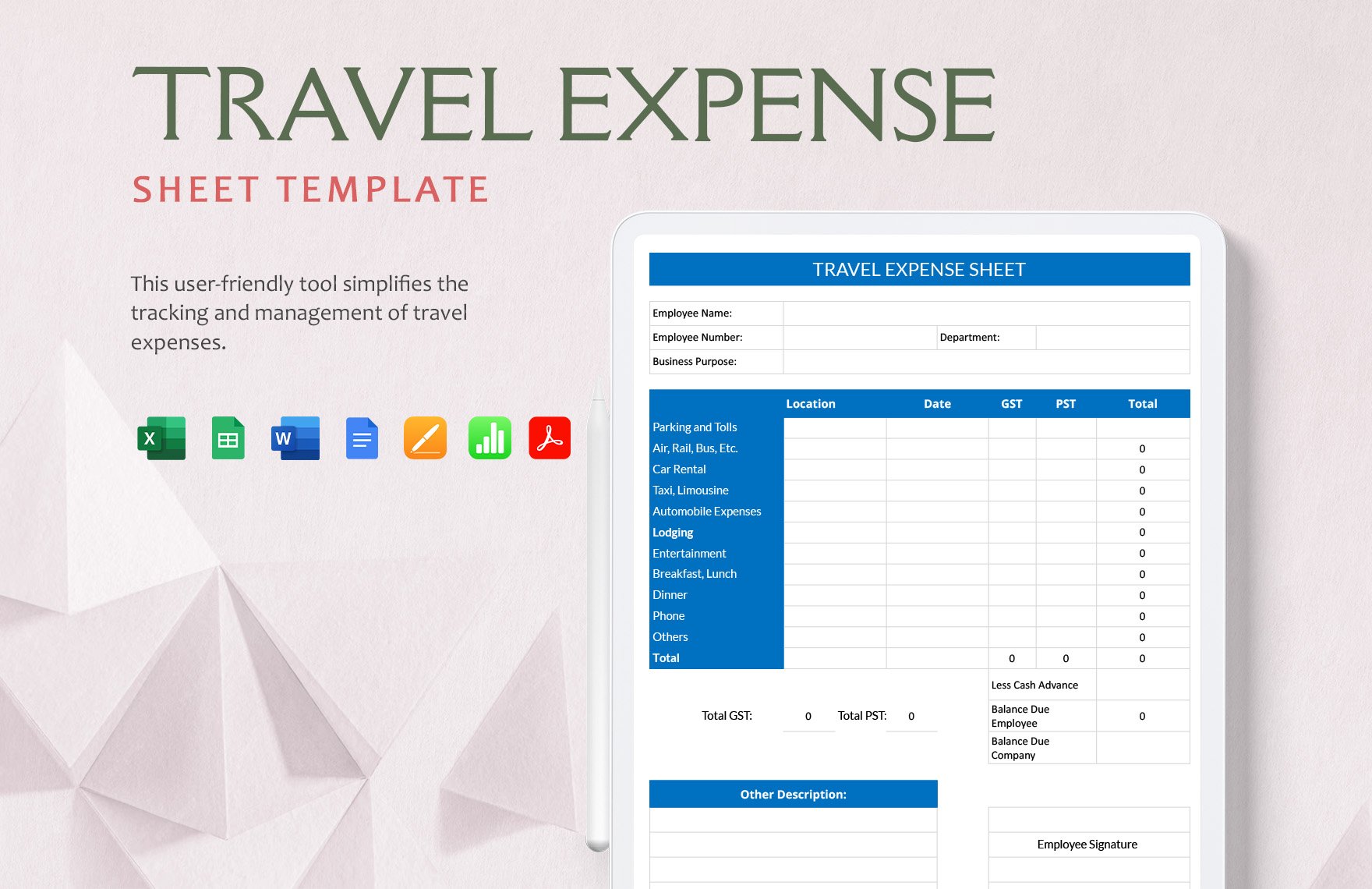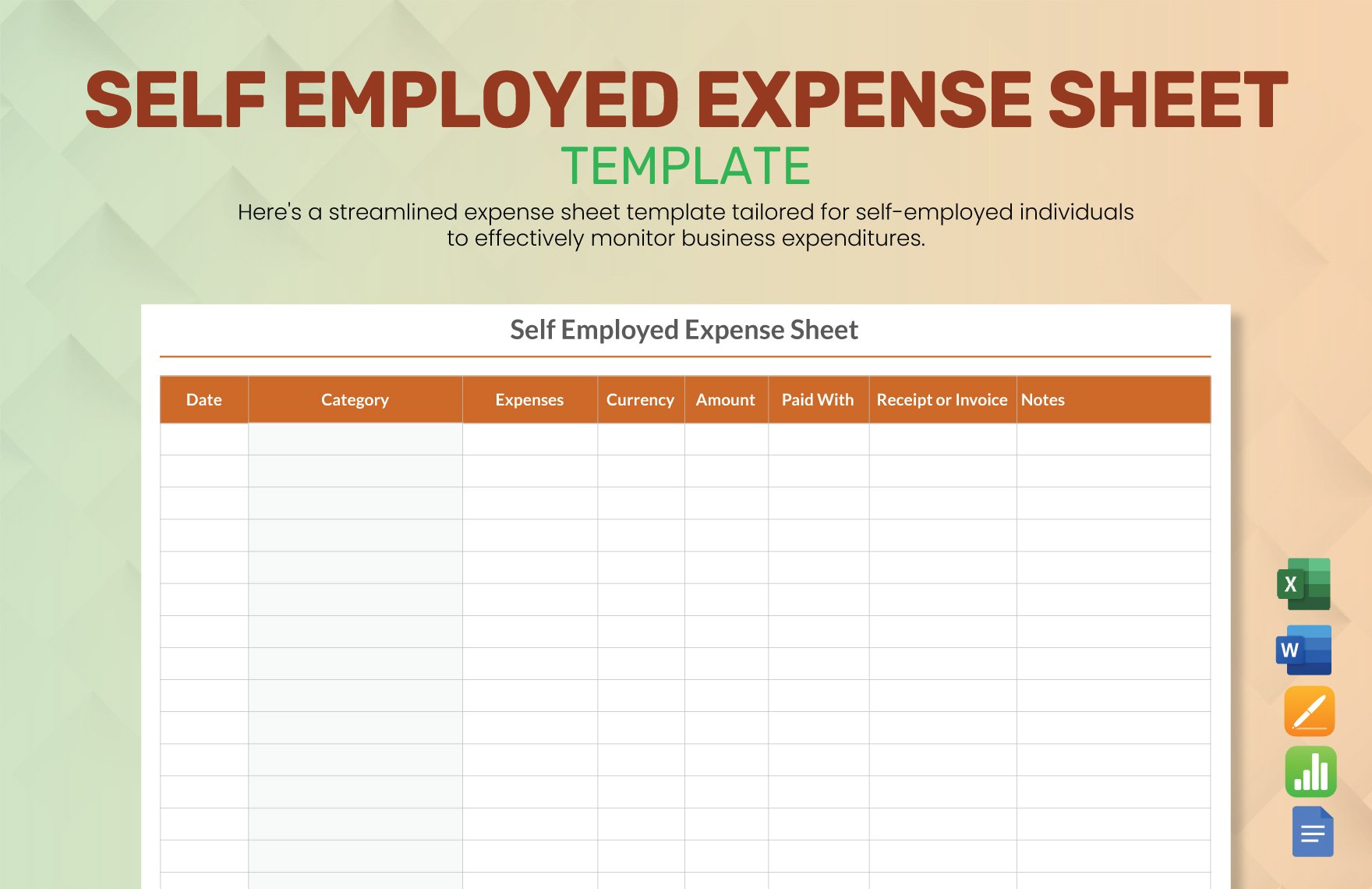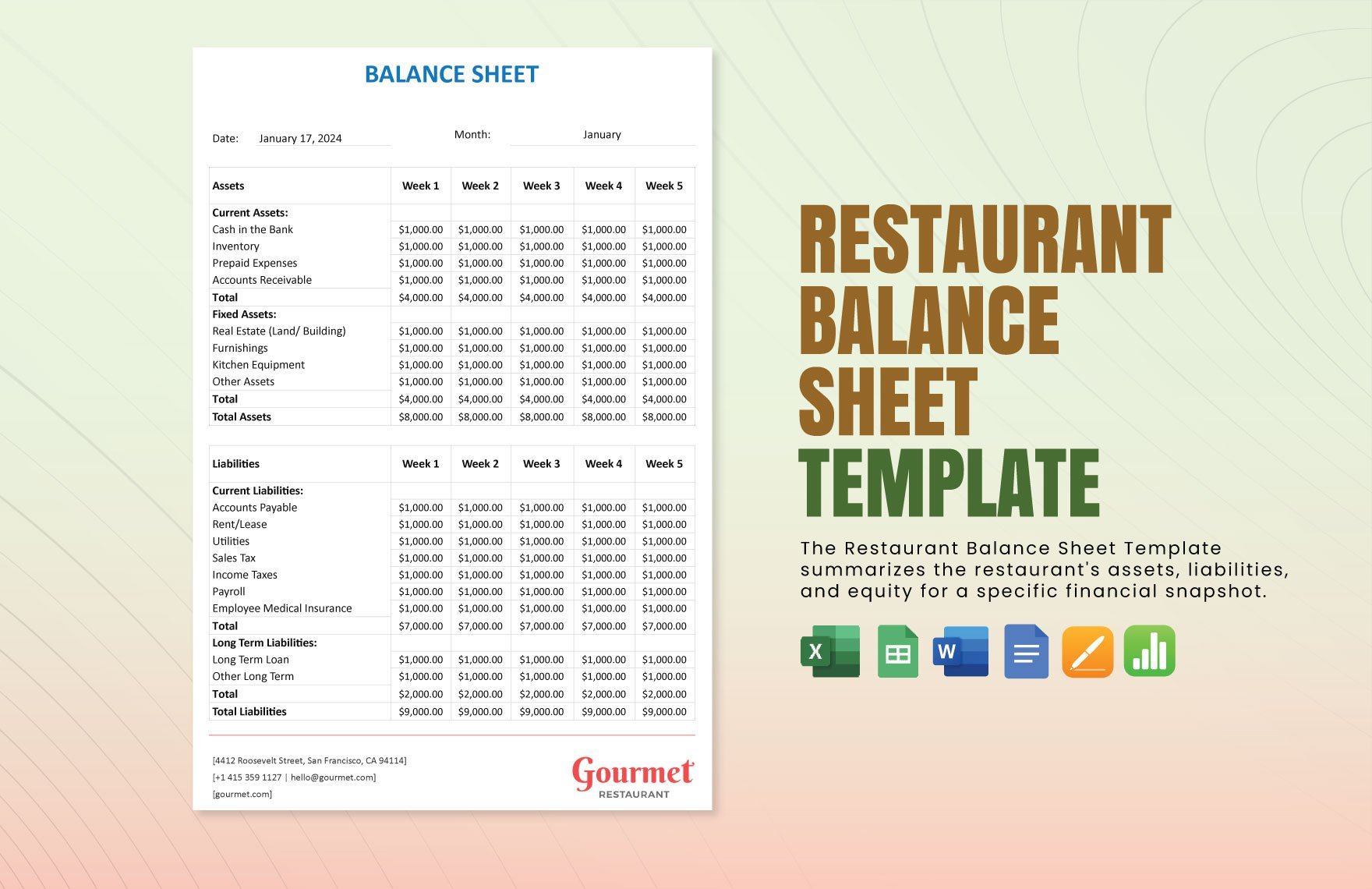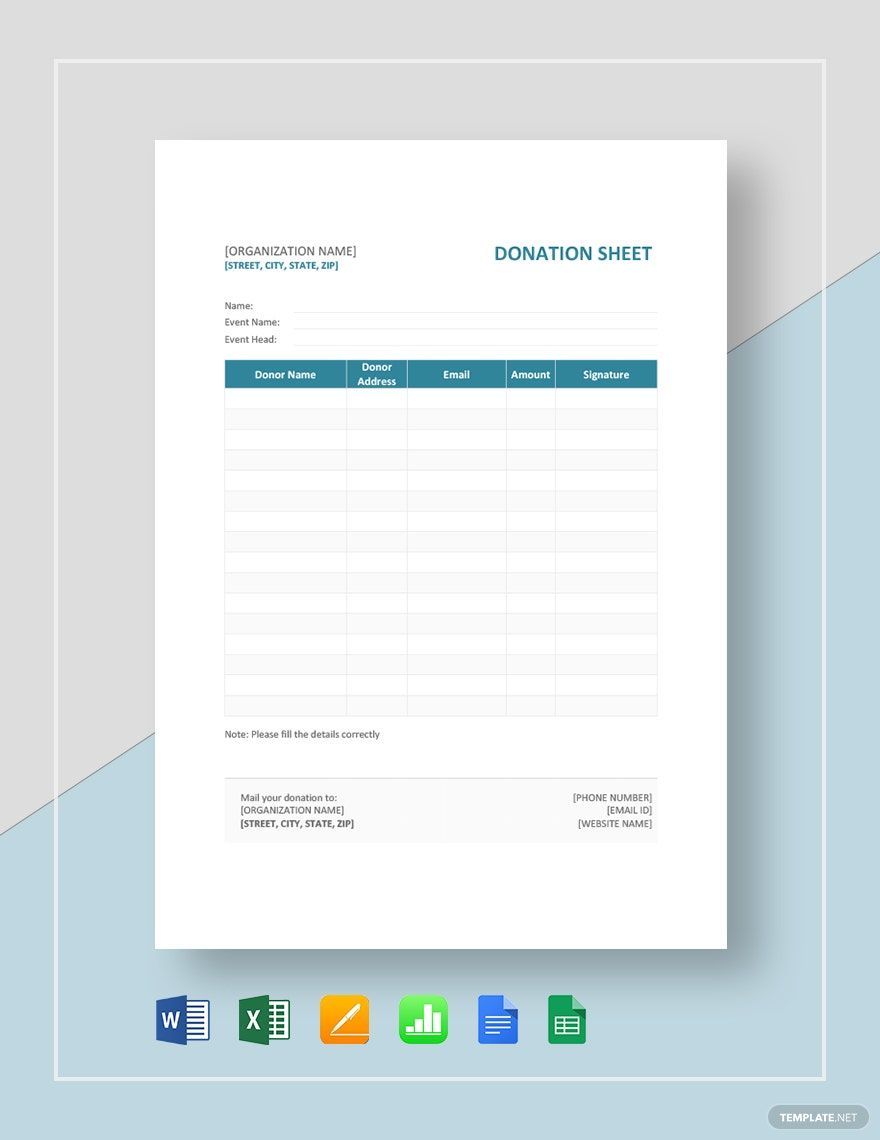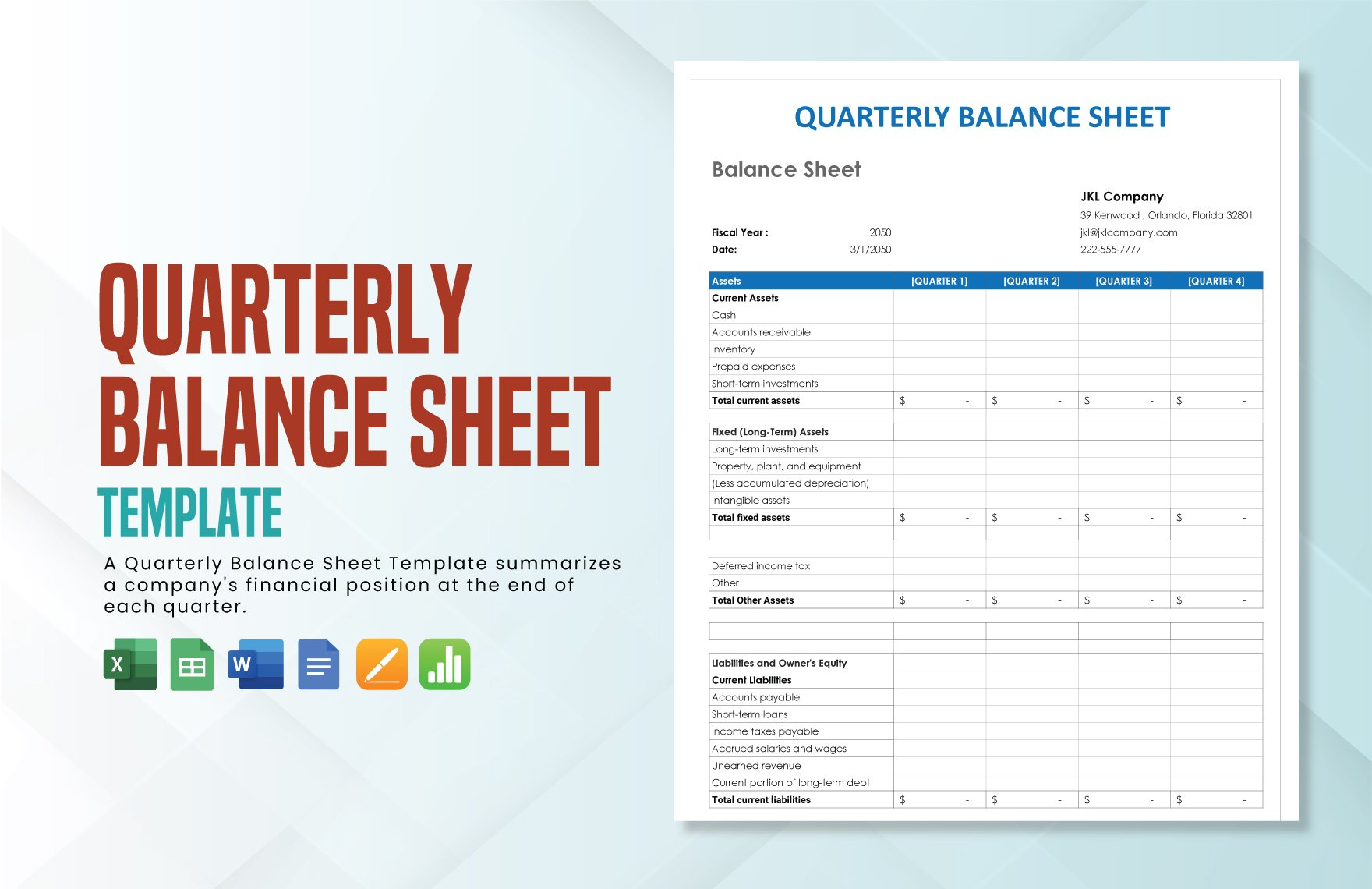Elevate Your Financial Tracking with Pre-Designed Expense Sheet Templates in Apple Pages by Template.net
Bring your expense management to a new level with pre-designed templates that simplify your financial records in Apple Pages by Template.net. These templates are perfect for business owners and professionals looking to create professional-grade expense sheets quickly and easily, even if they have no background in design. With these Expense Sheet Templates, you can maintain meticulous financial records for your business trip expenses or personal budgeting effortlessly. Each template comes in an easily downloadable and printable Apple Pages file format, ensuring that you can share or archive your records seamlessly. Plus, access dozens of beautiful pre-designed templates completely free, no design skills needed, allowing you to focus more on managing financial data efficiently.
Explore more beautiful pre-designed templates and discover the rich variety of expense sheet templates offered in Apple Pages, catering to different financial tracking needs. With Template.net, you can access new designs regularly, ensuring your toolkit is always up-to-date with the latest styles and formats. Once completed, you can easily download or share your tailored expense sheets via various platforms, such as email or cloud storage, for increased reach and collaboration with stakeholders. For even more expansive options, consider exploring the elegant premium templates available, which provide additional customization and aesthetic appeal. With the flexibility of free and premium choices, you can create expense sheets that precisely suit your specific requirements and personal style.