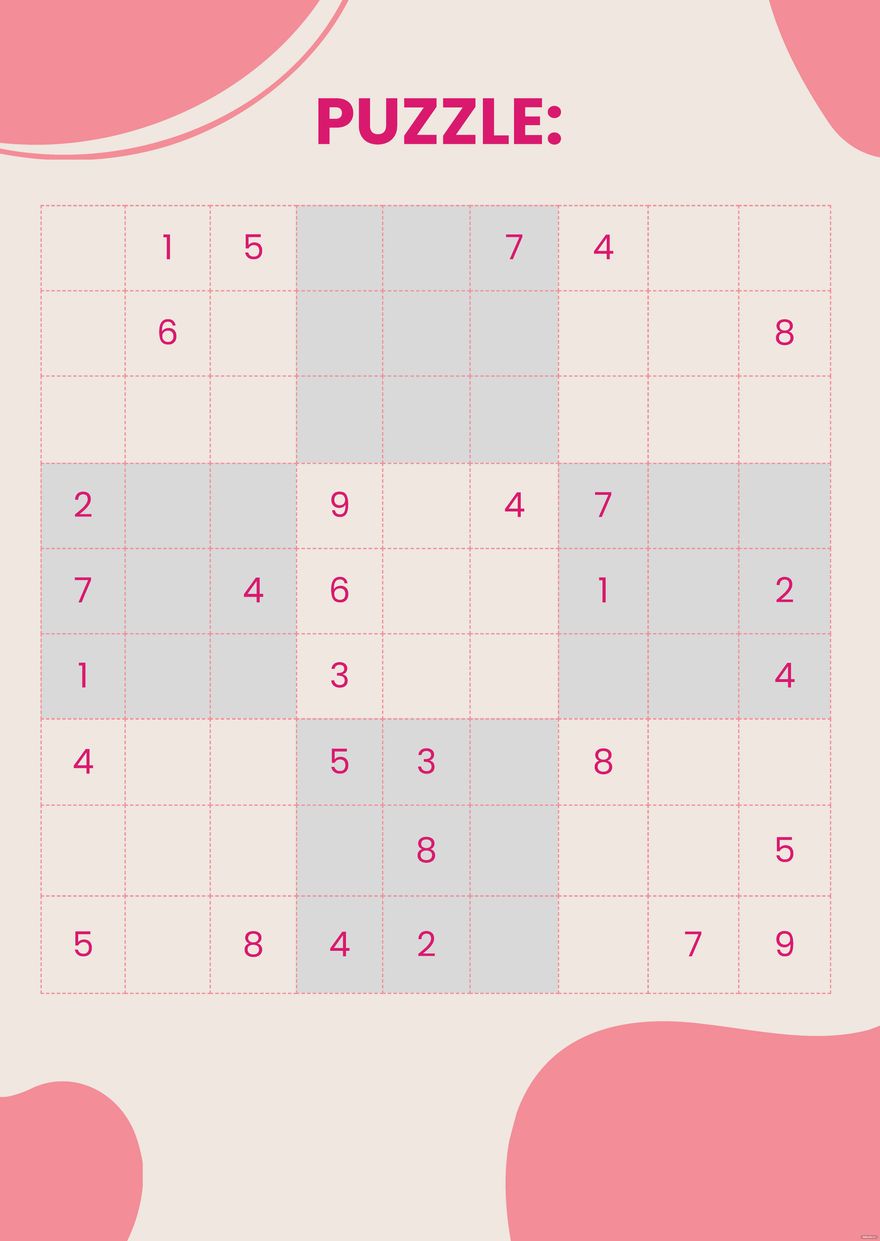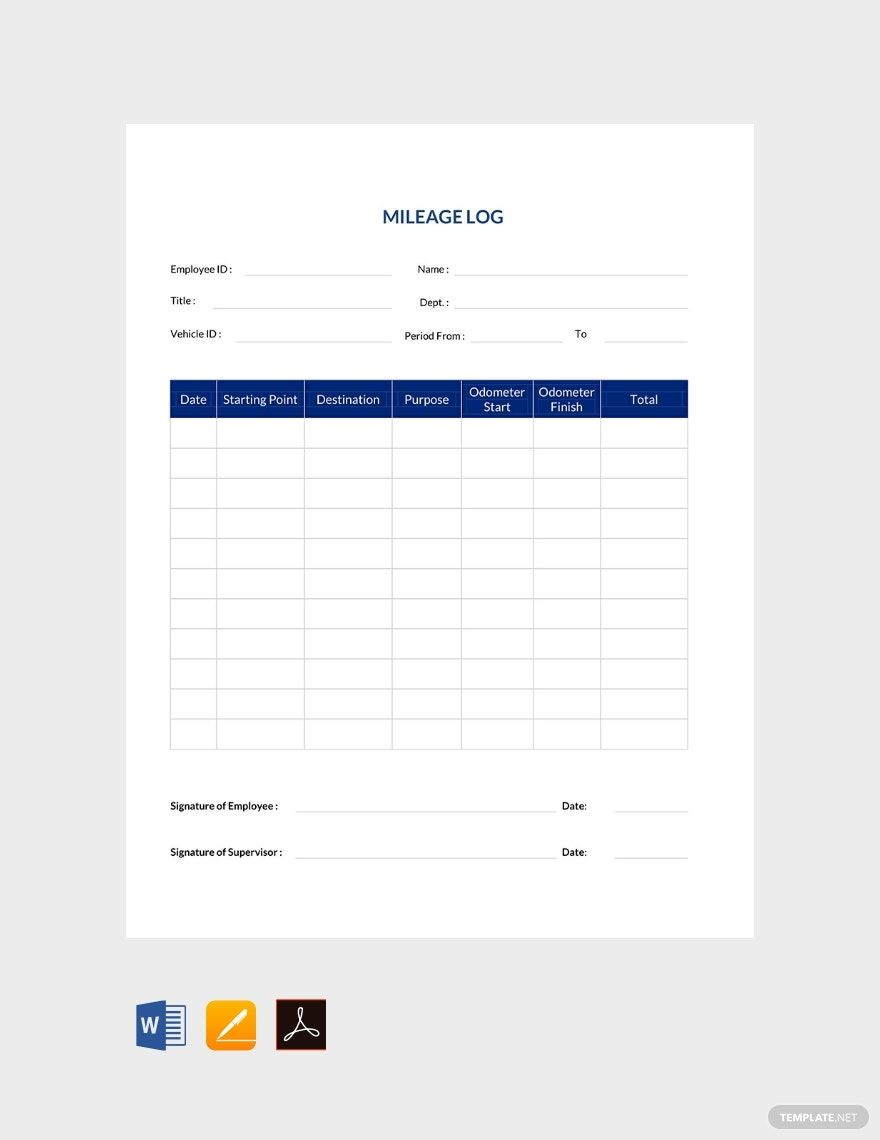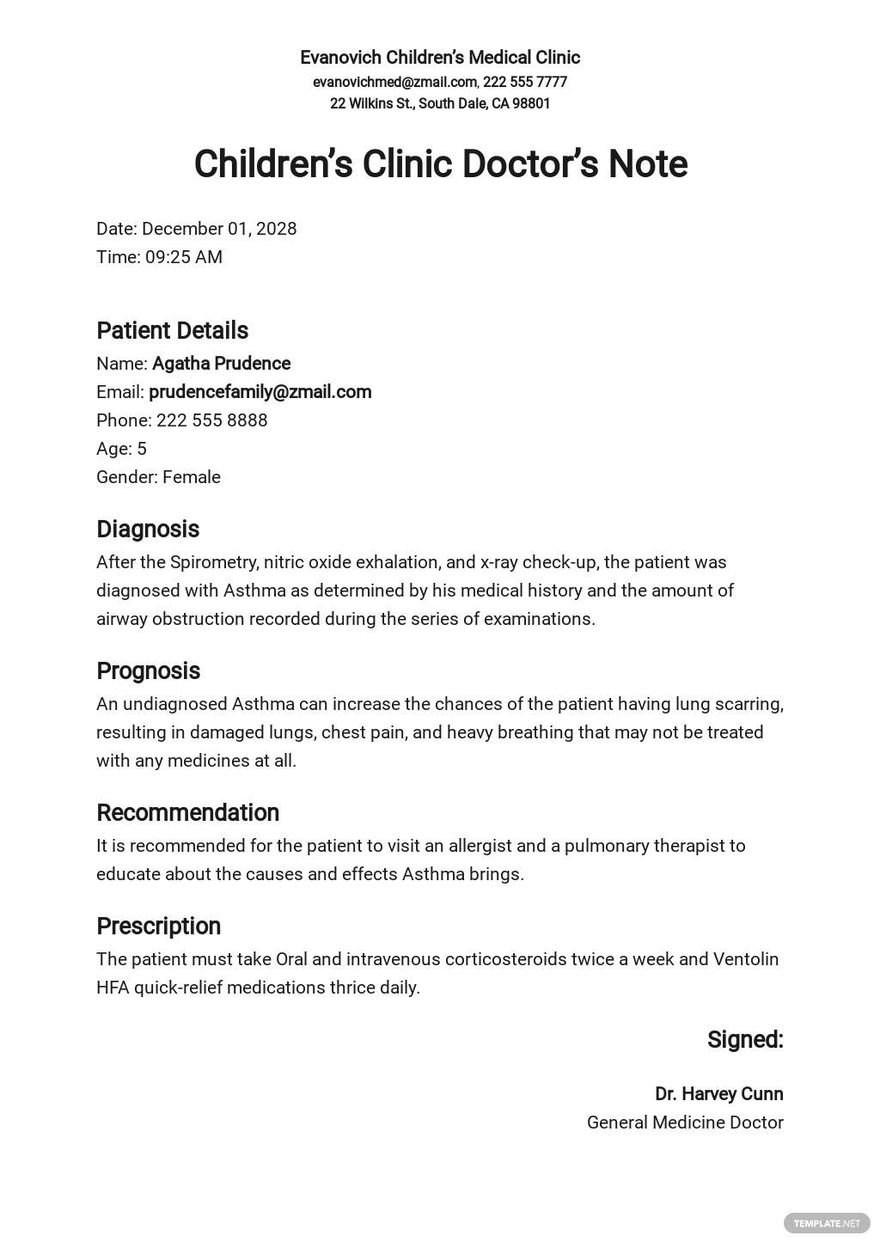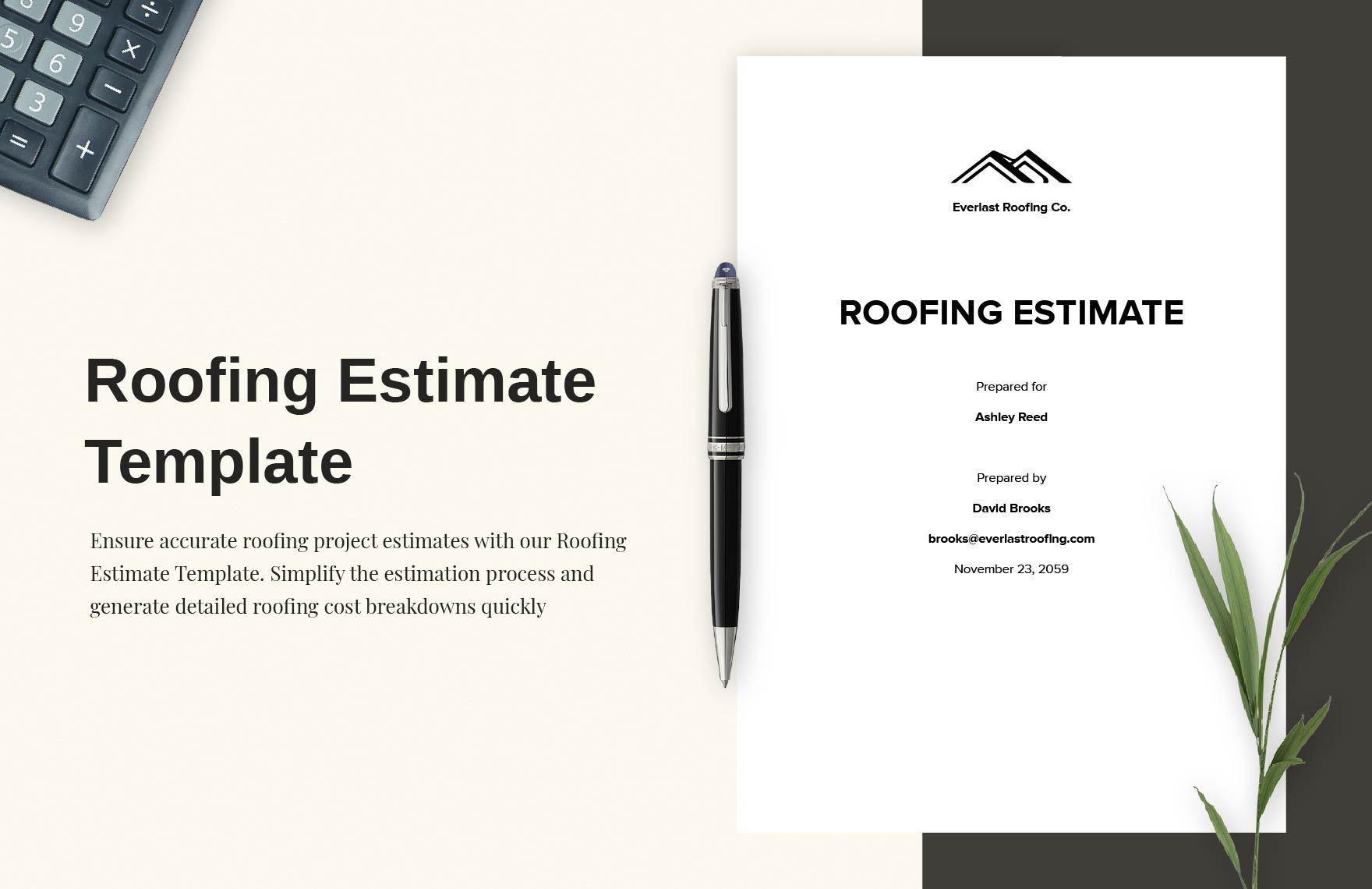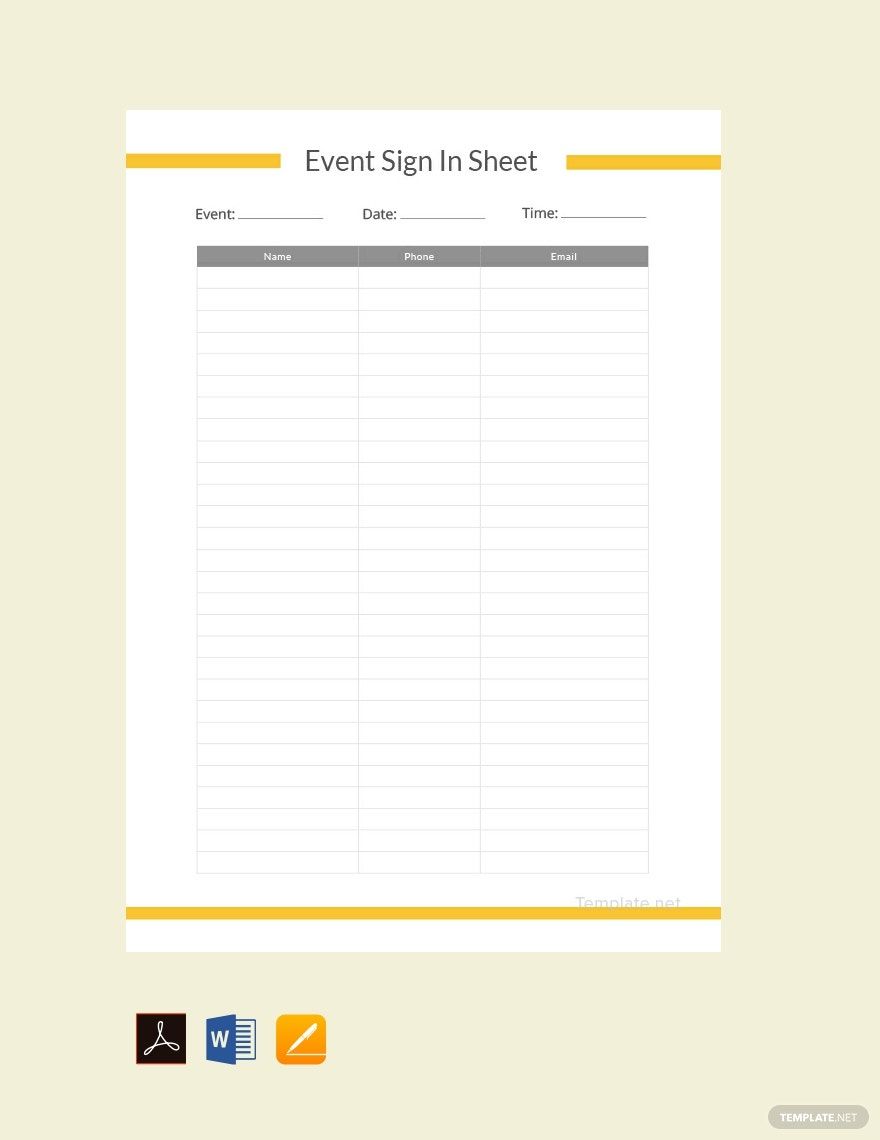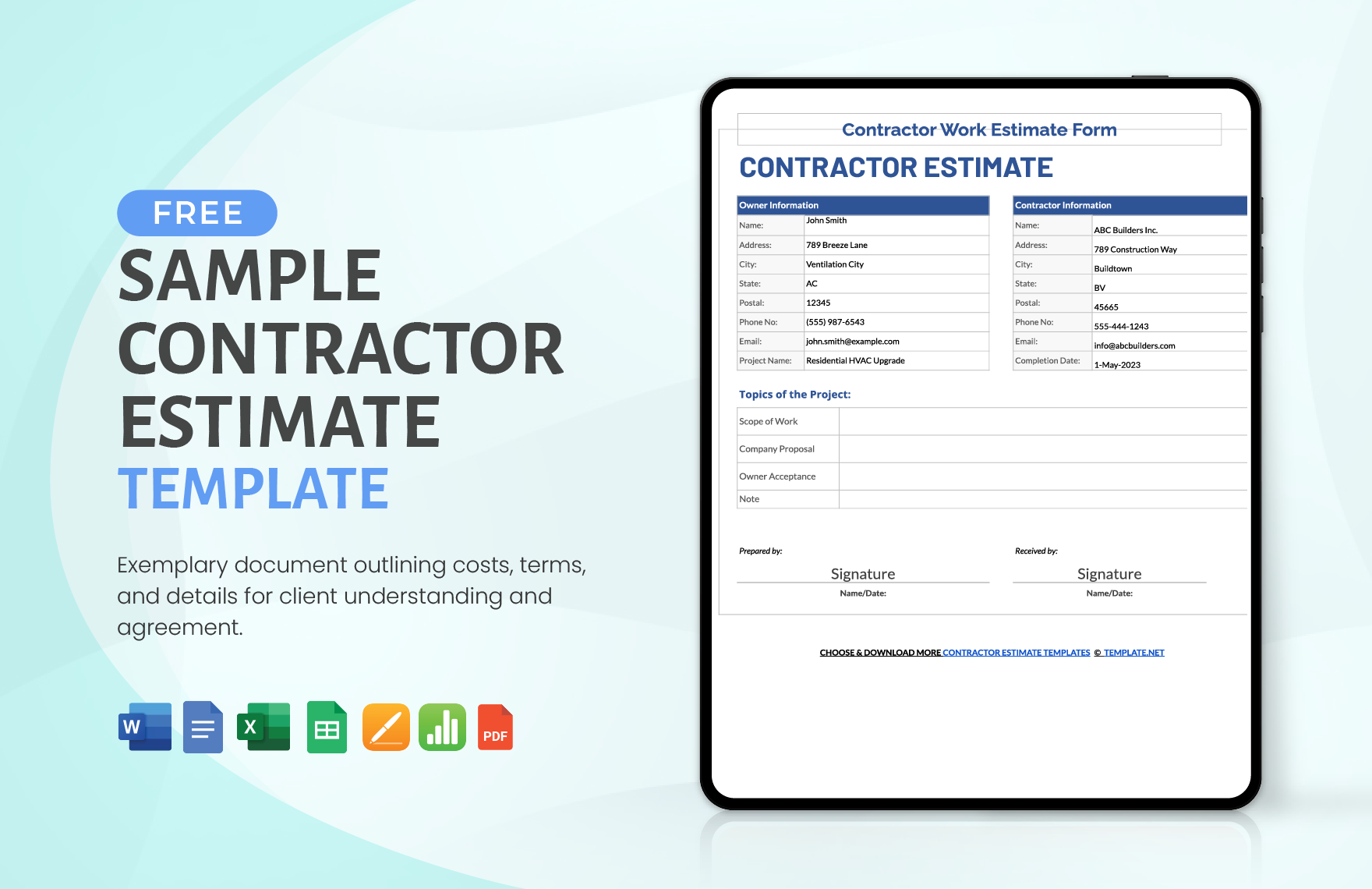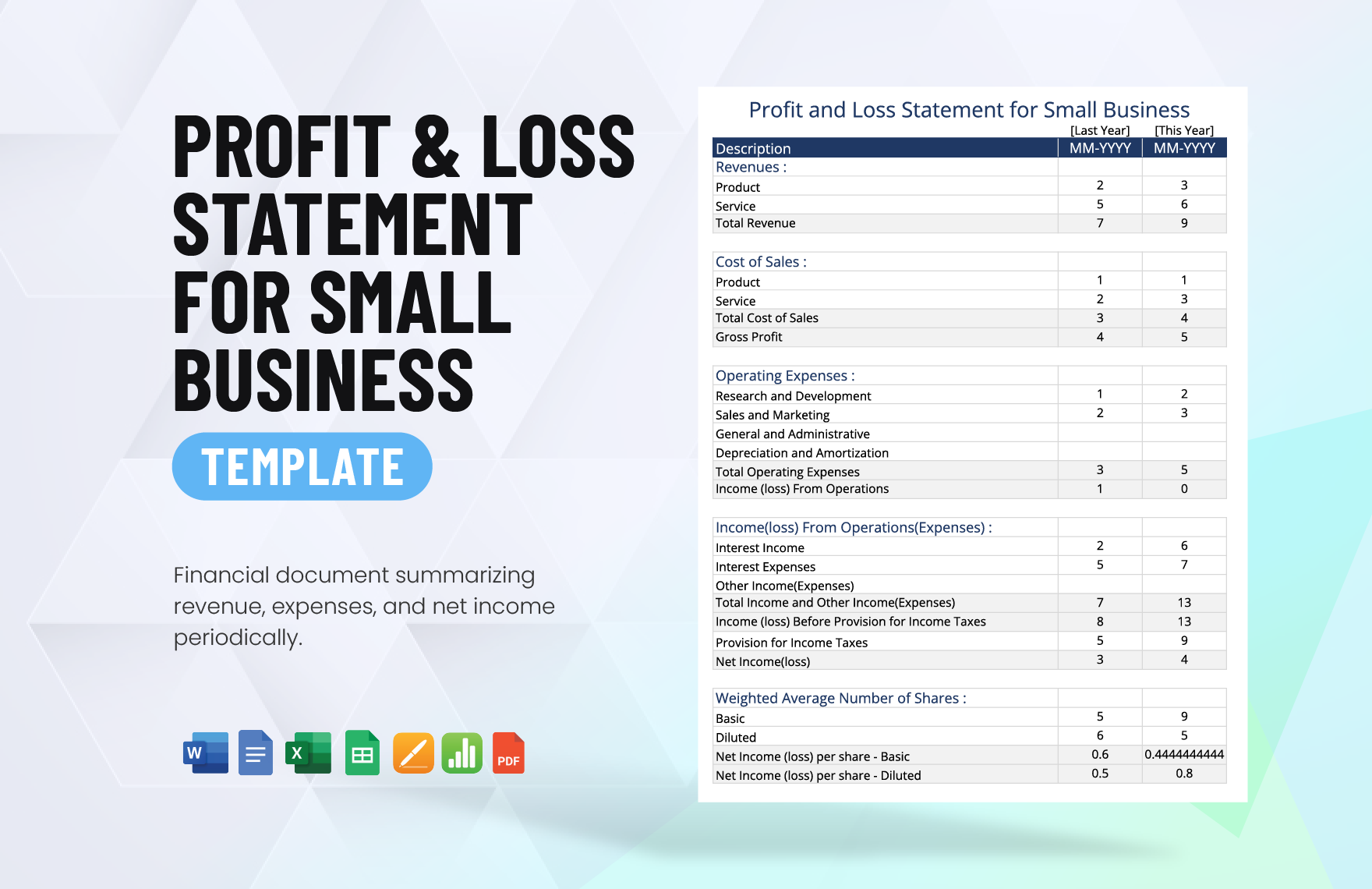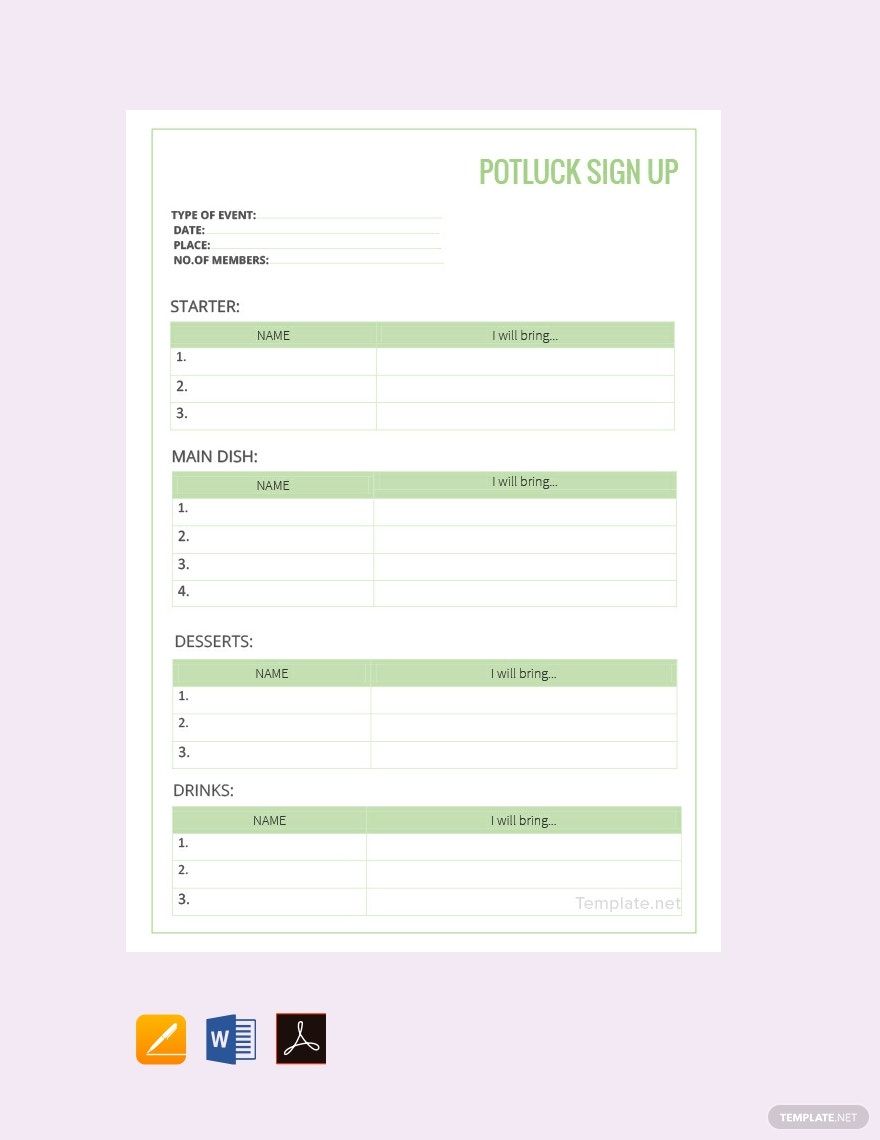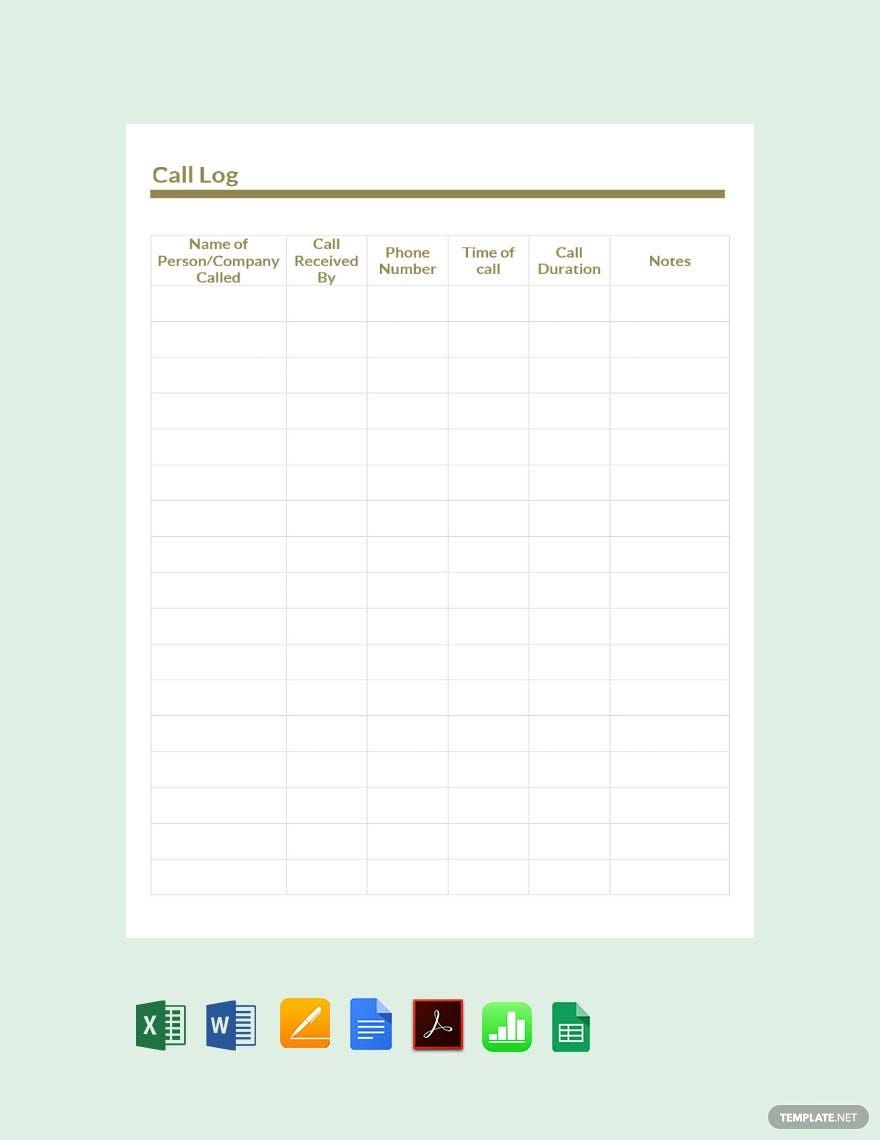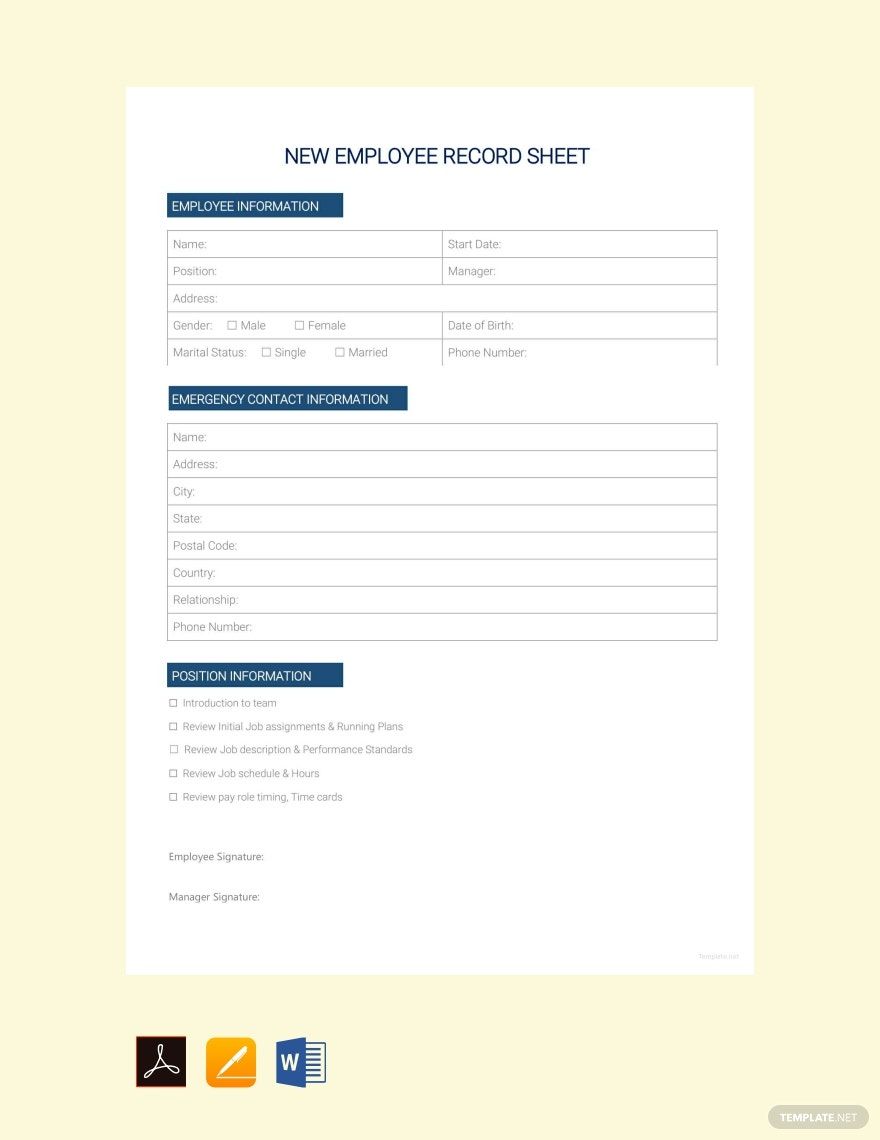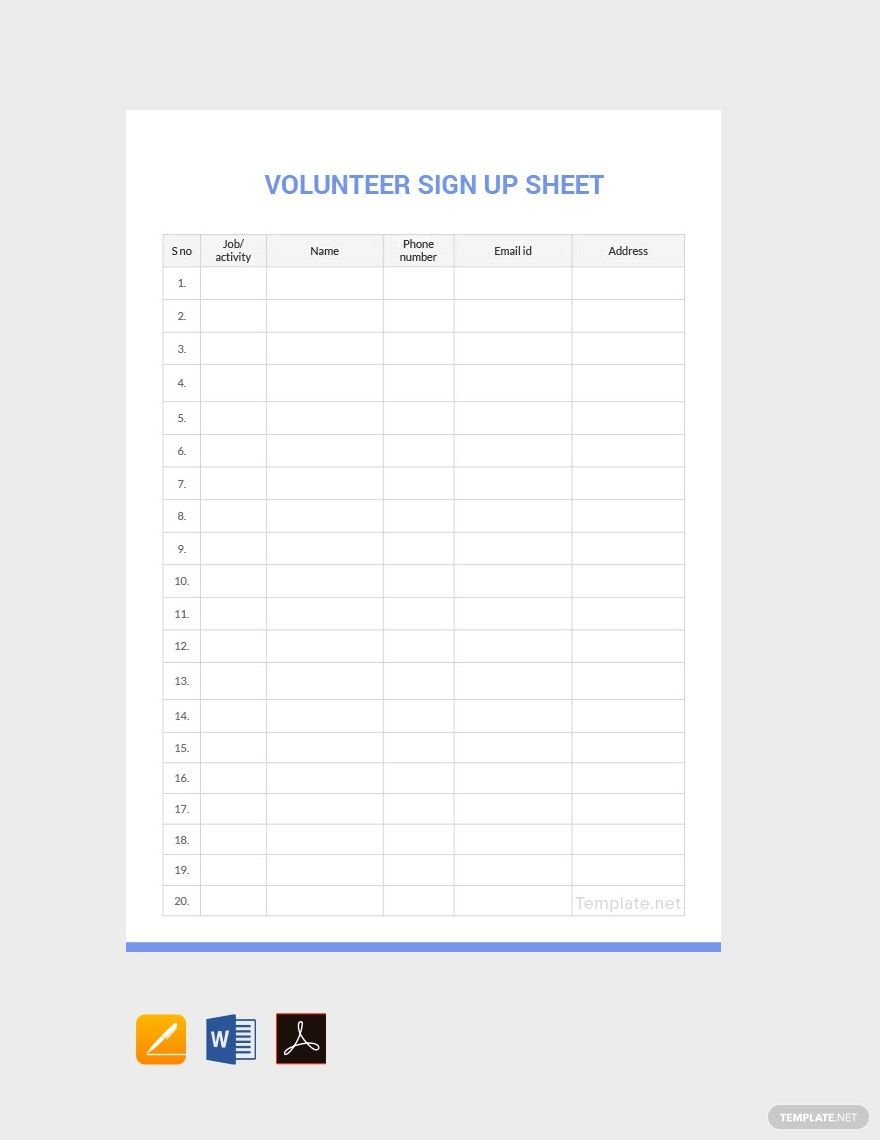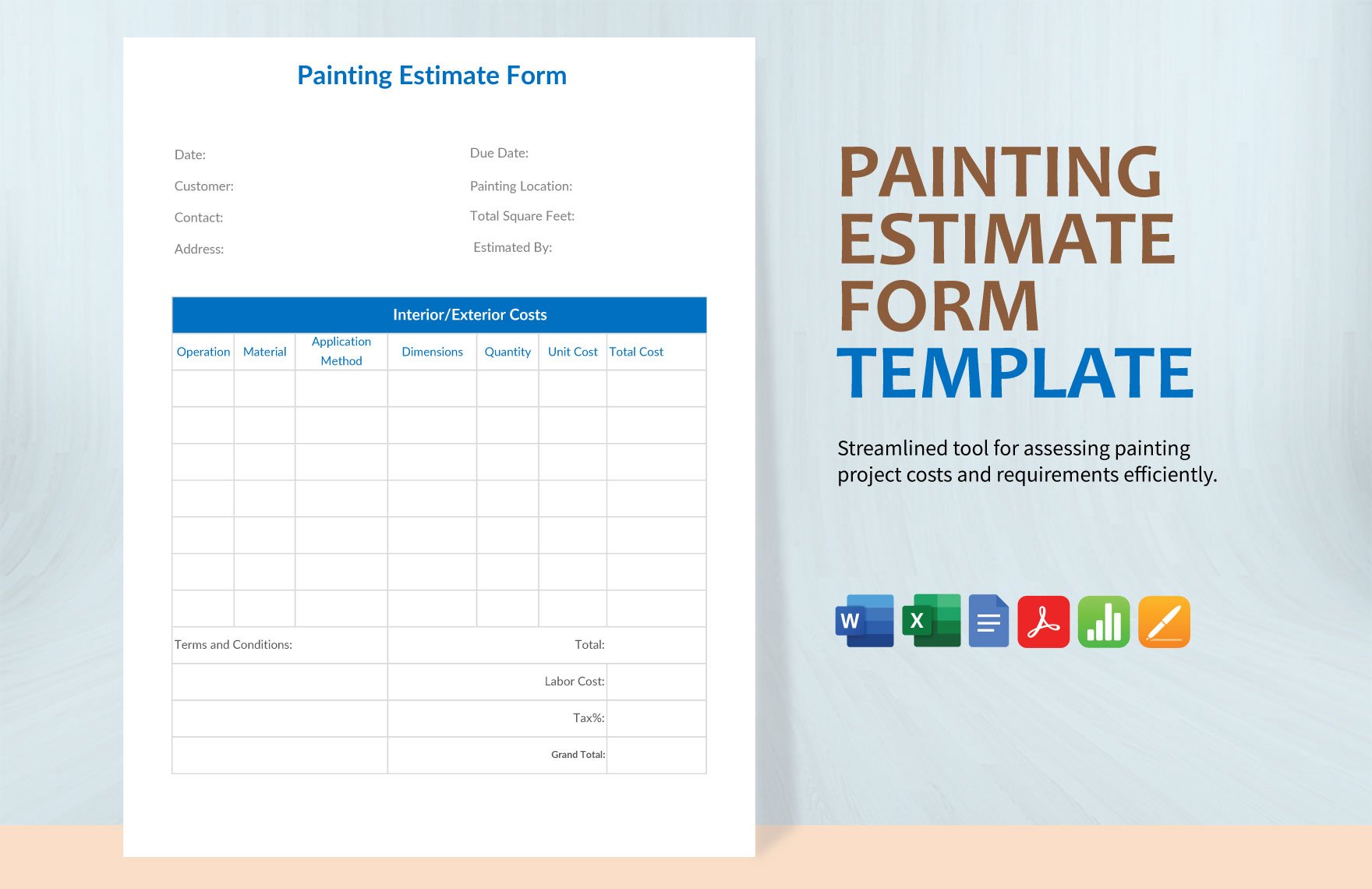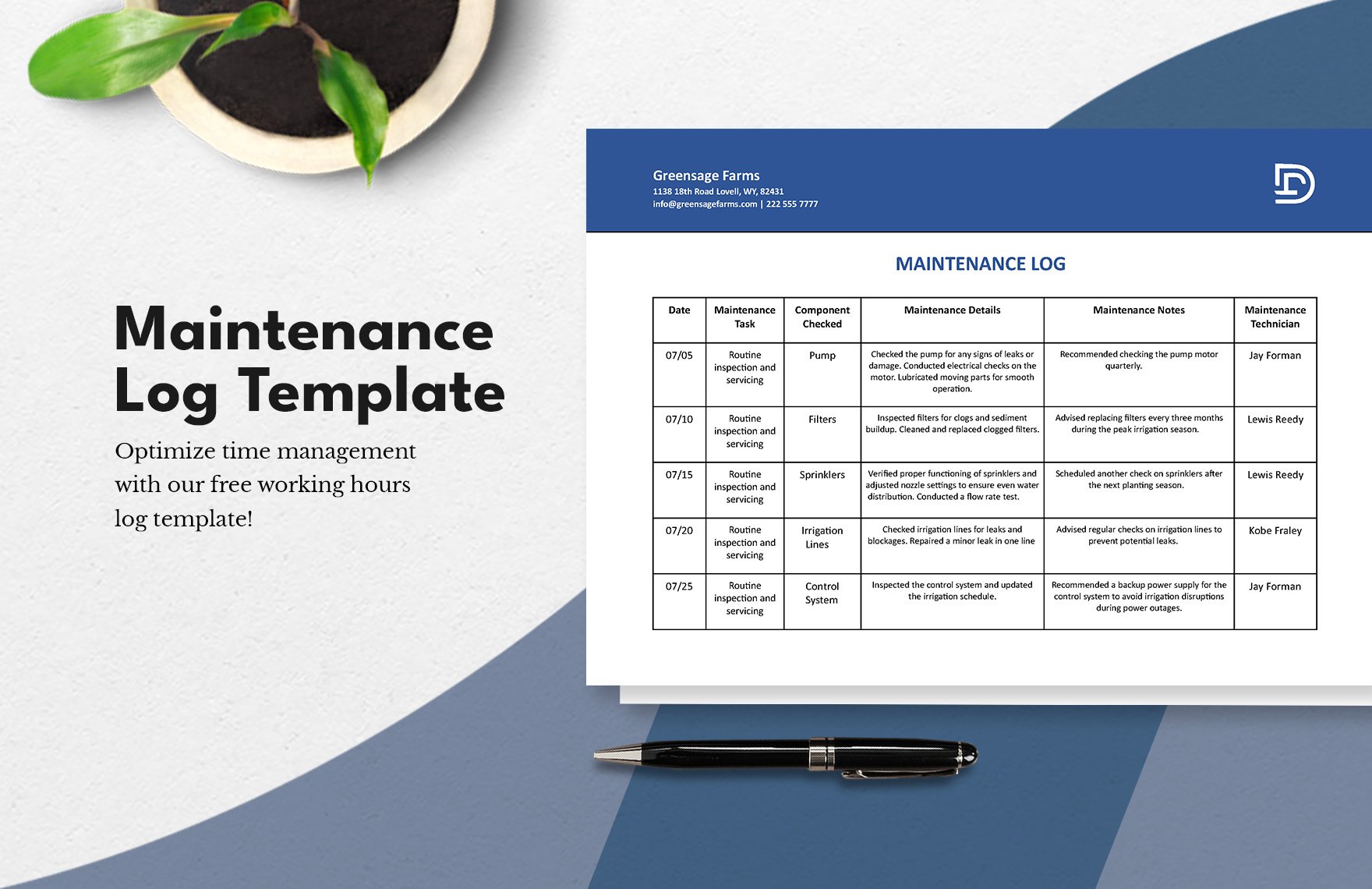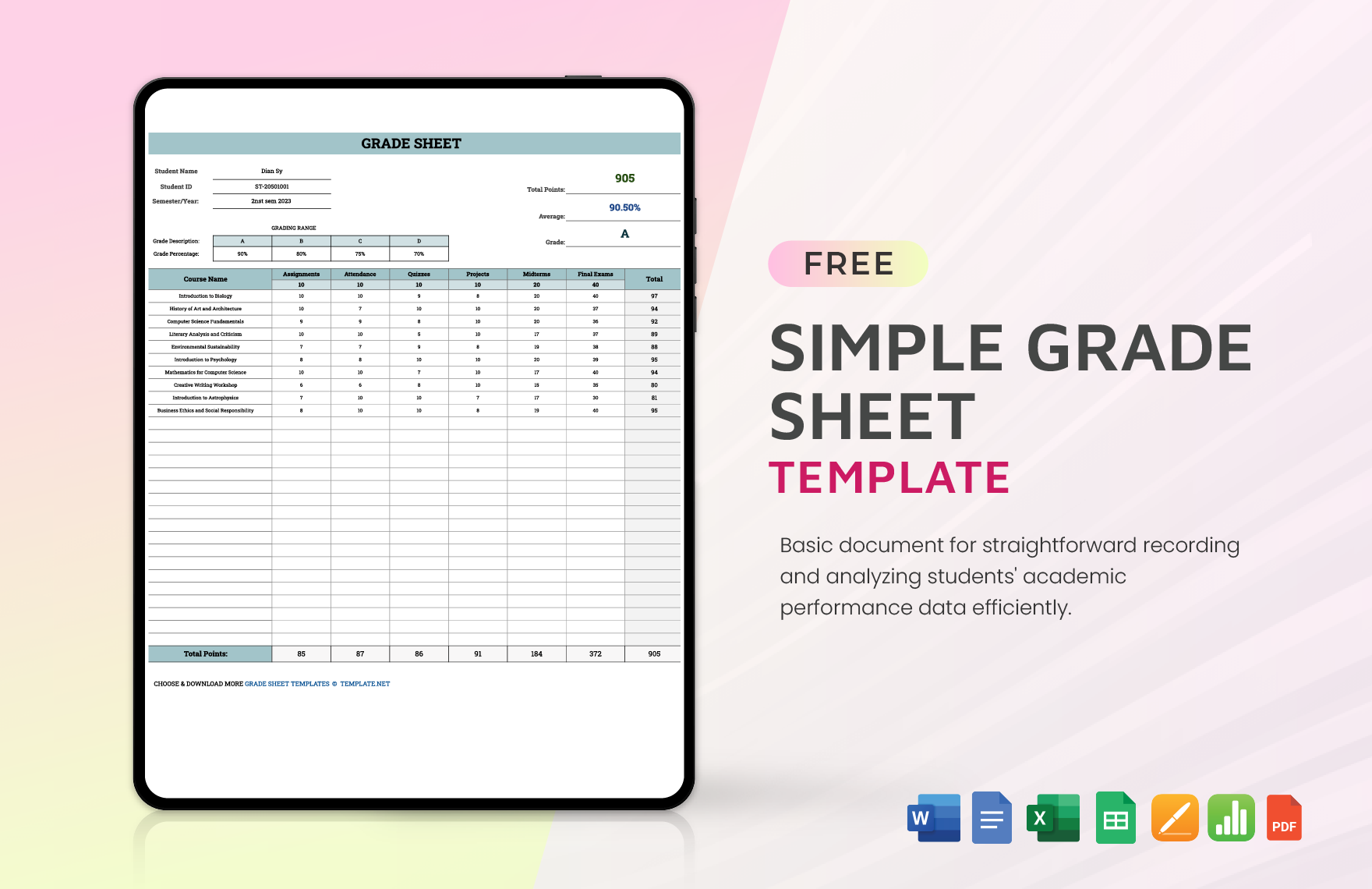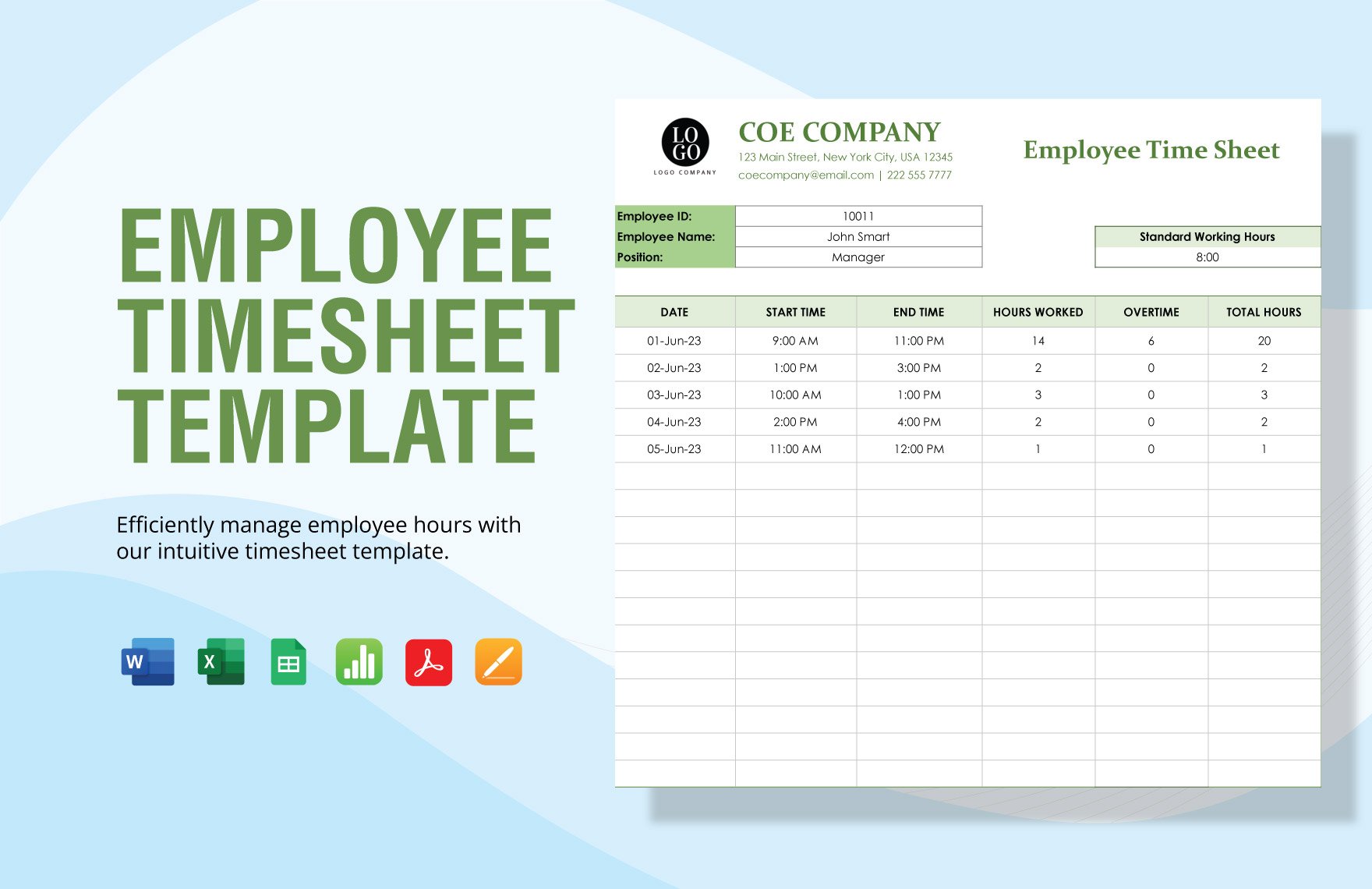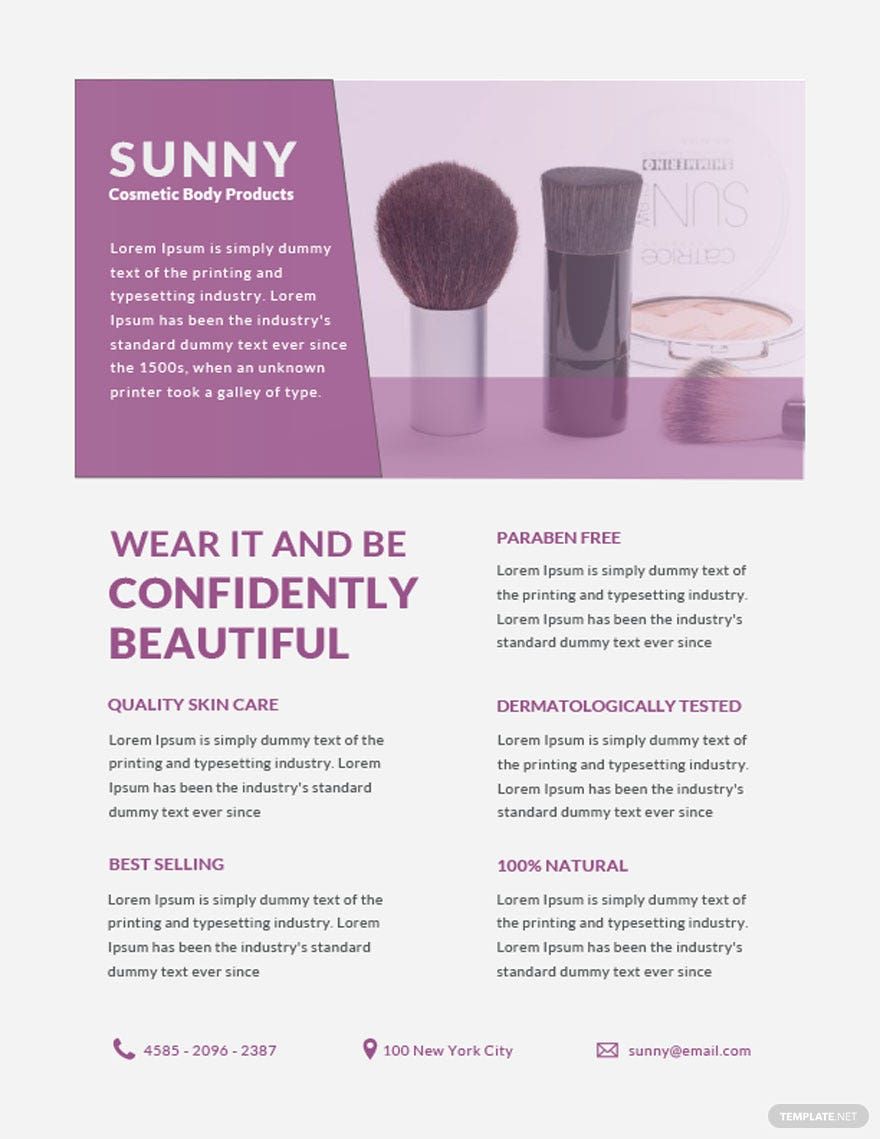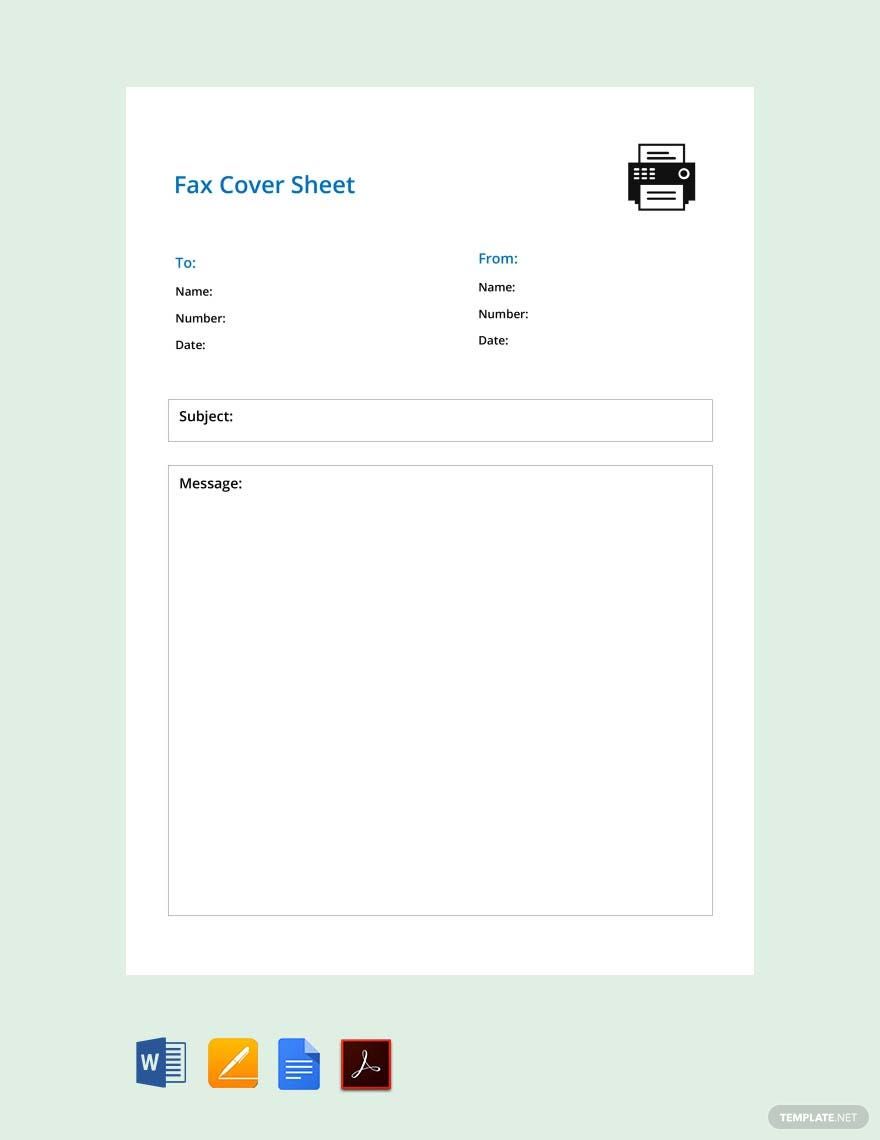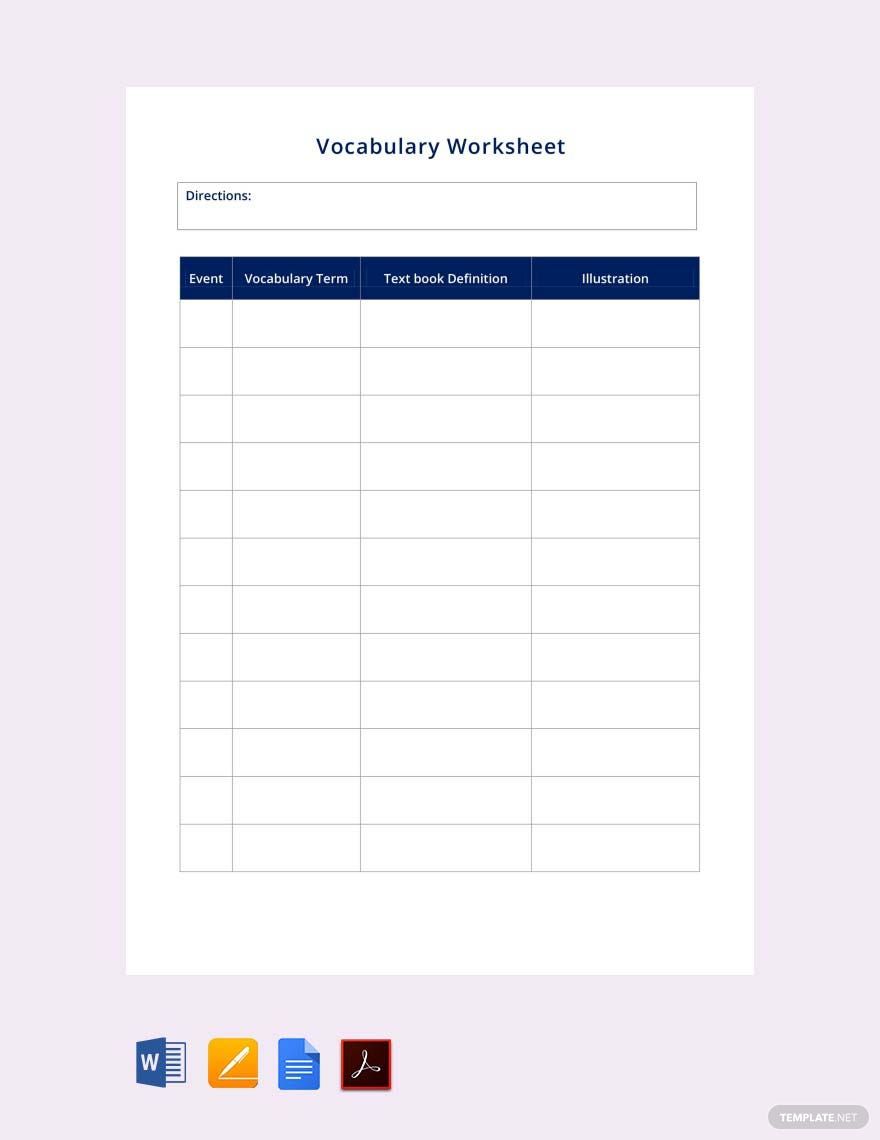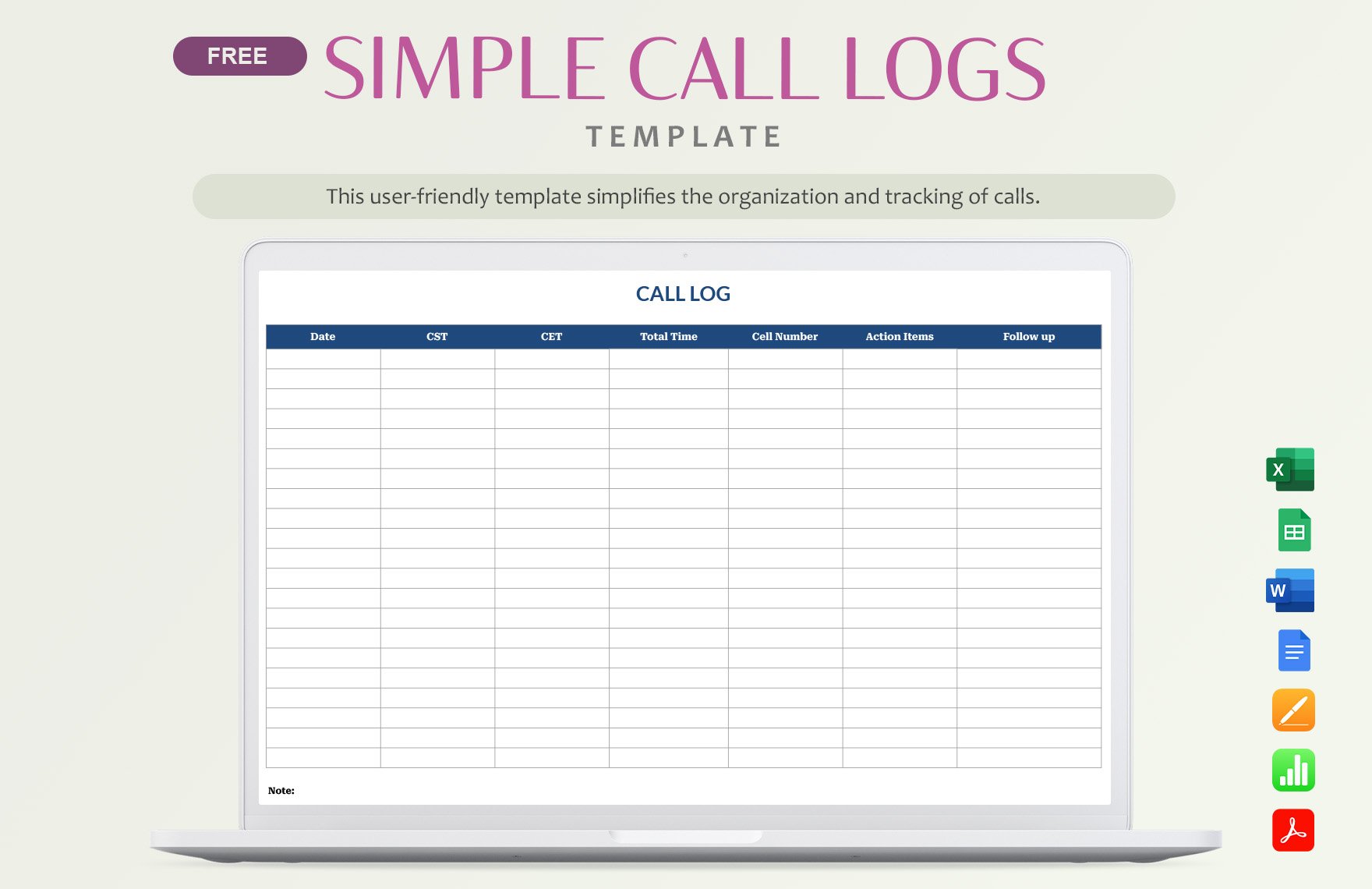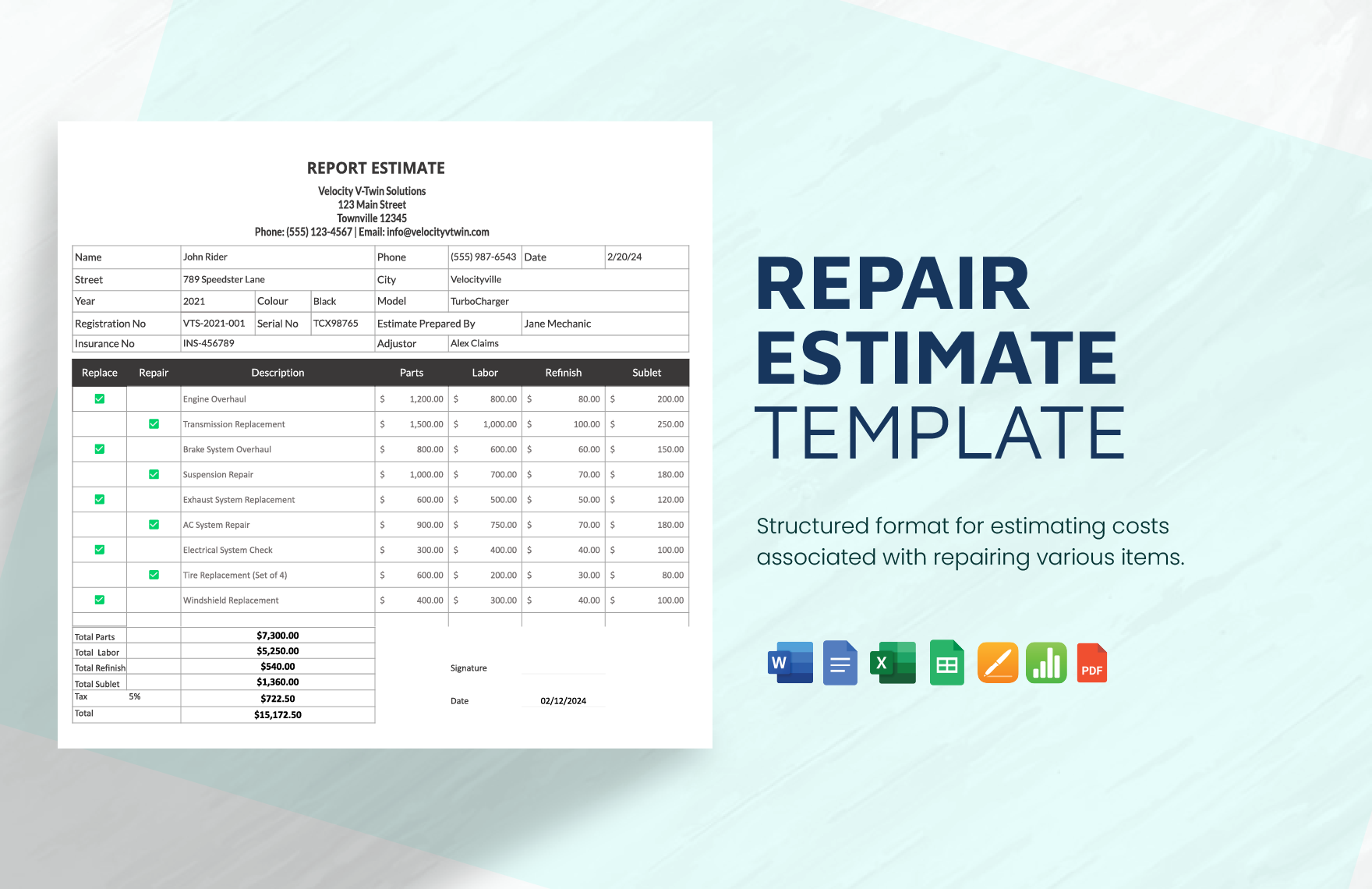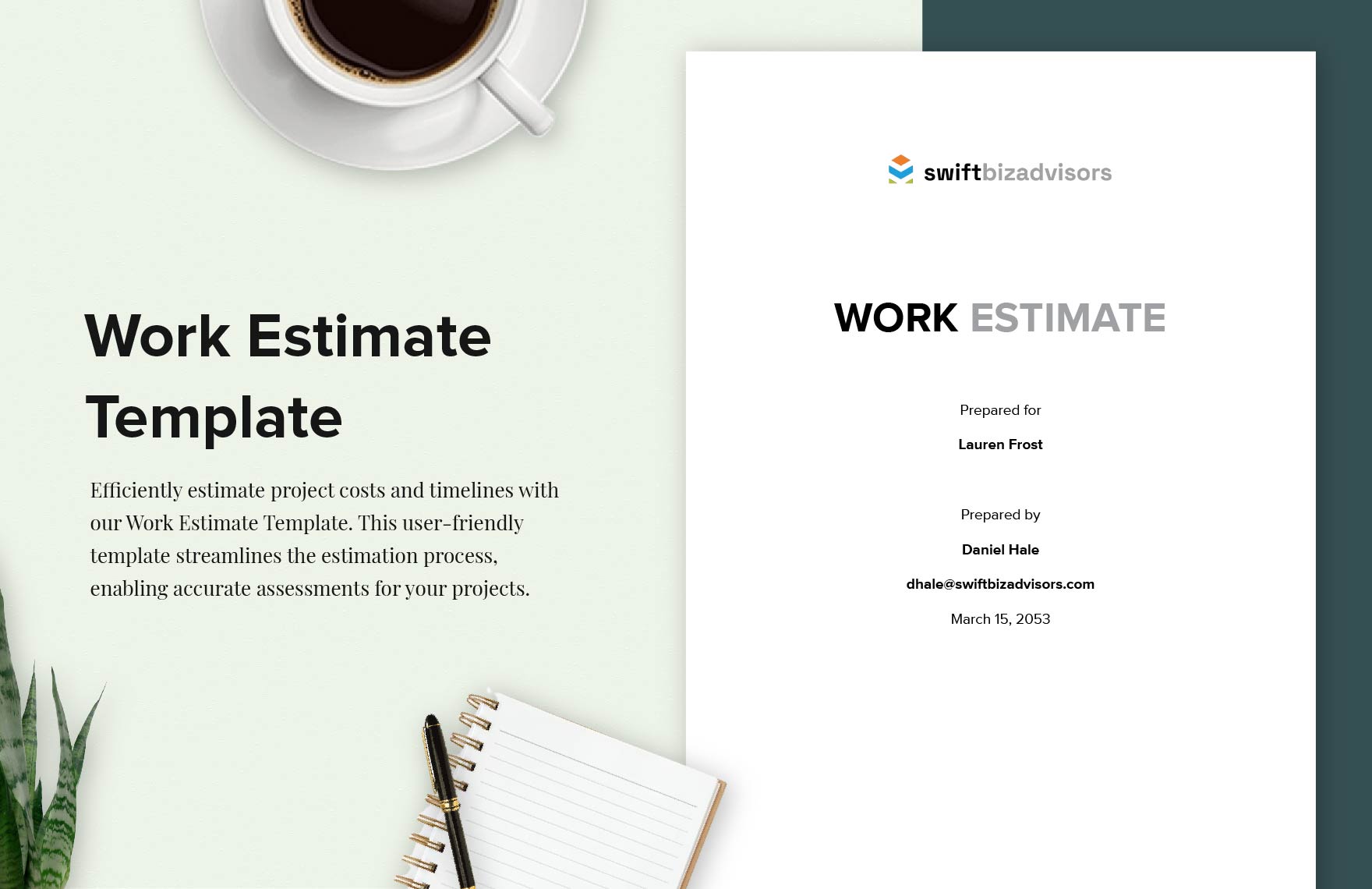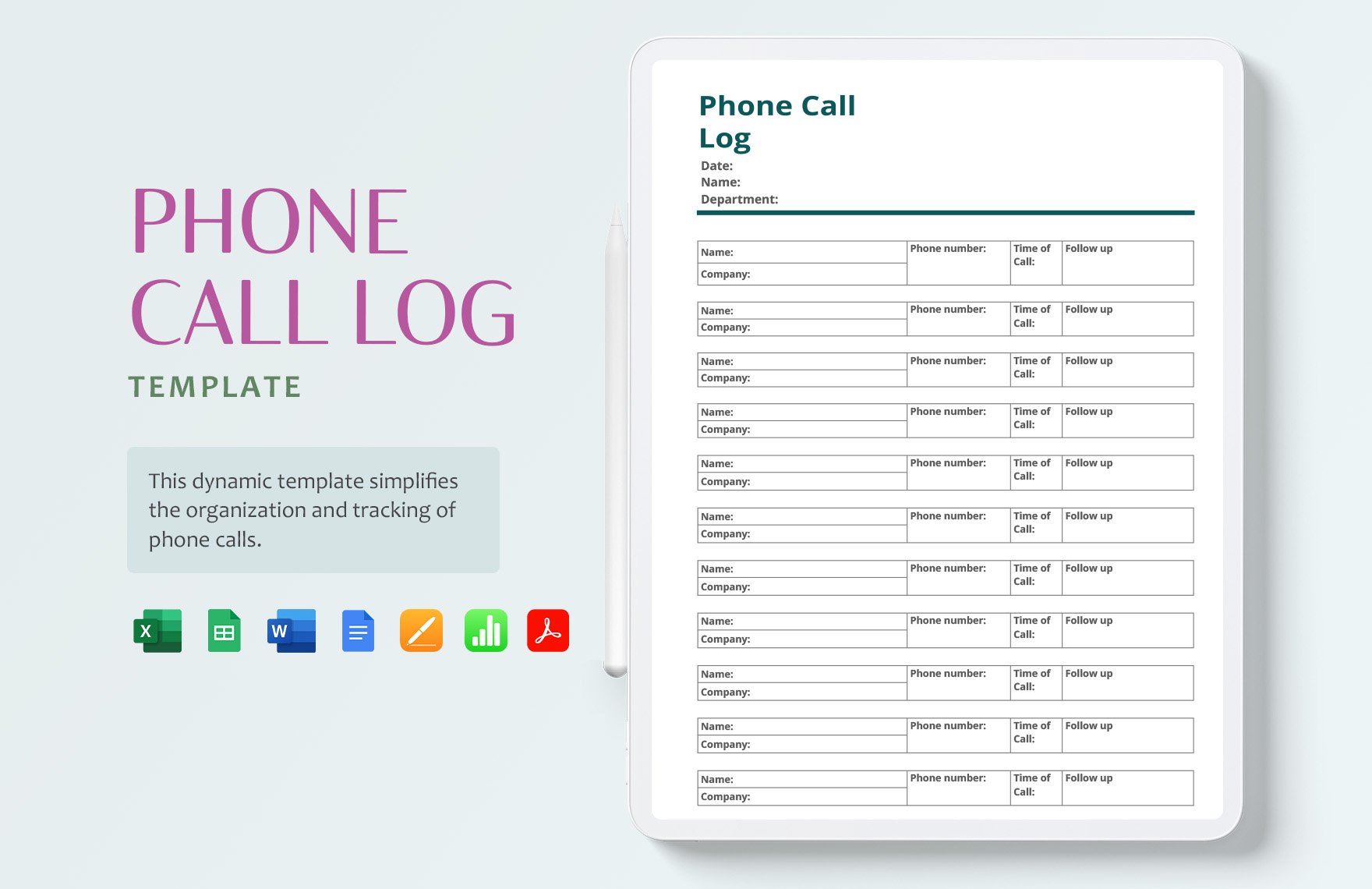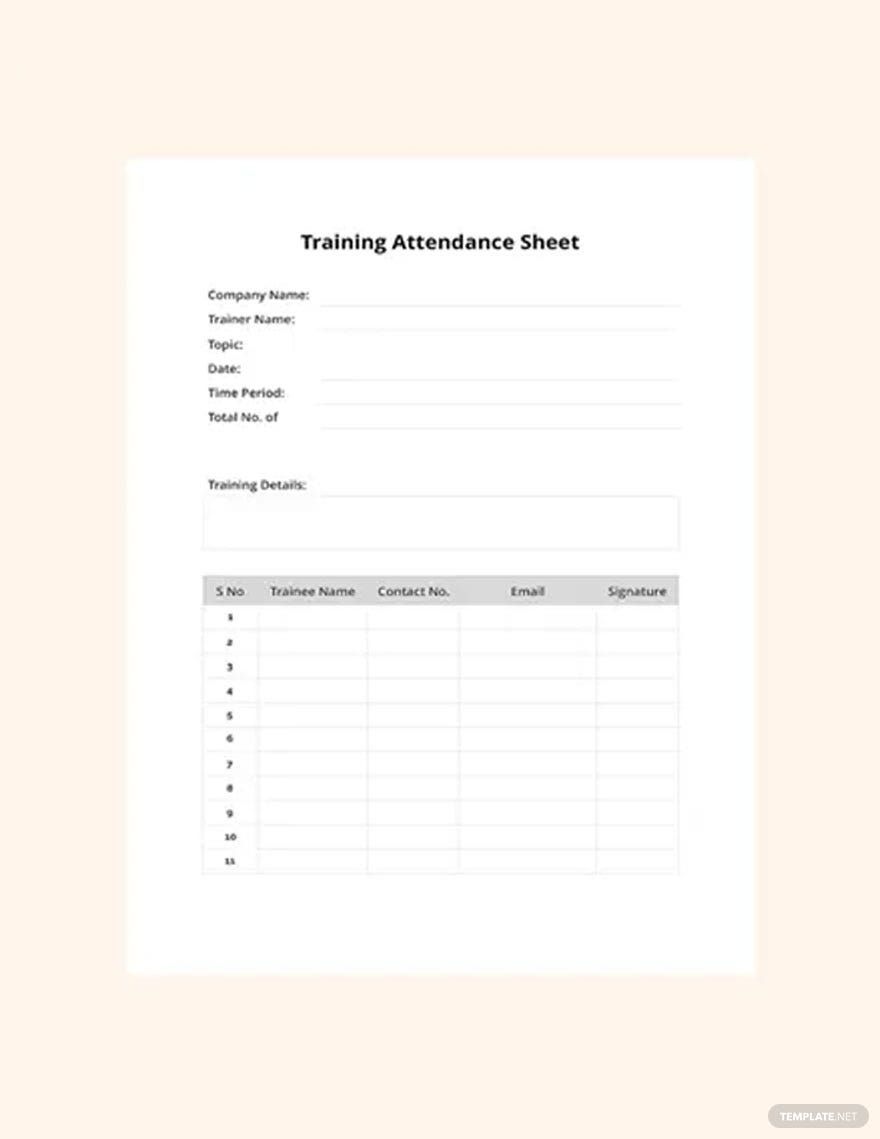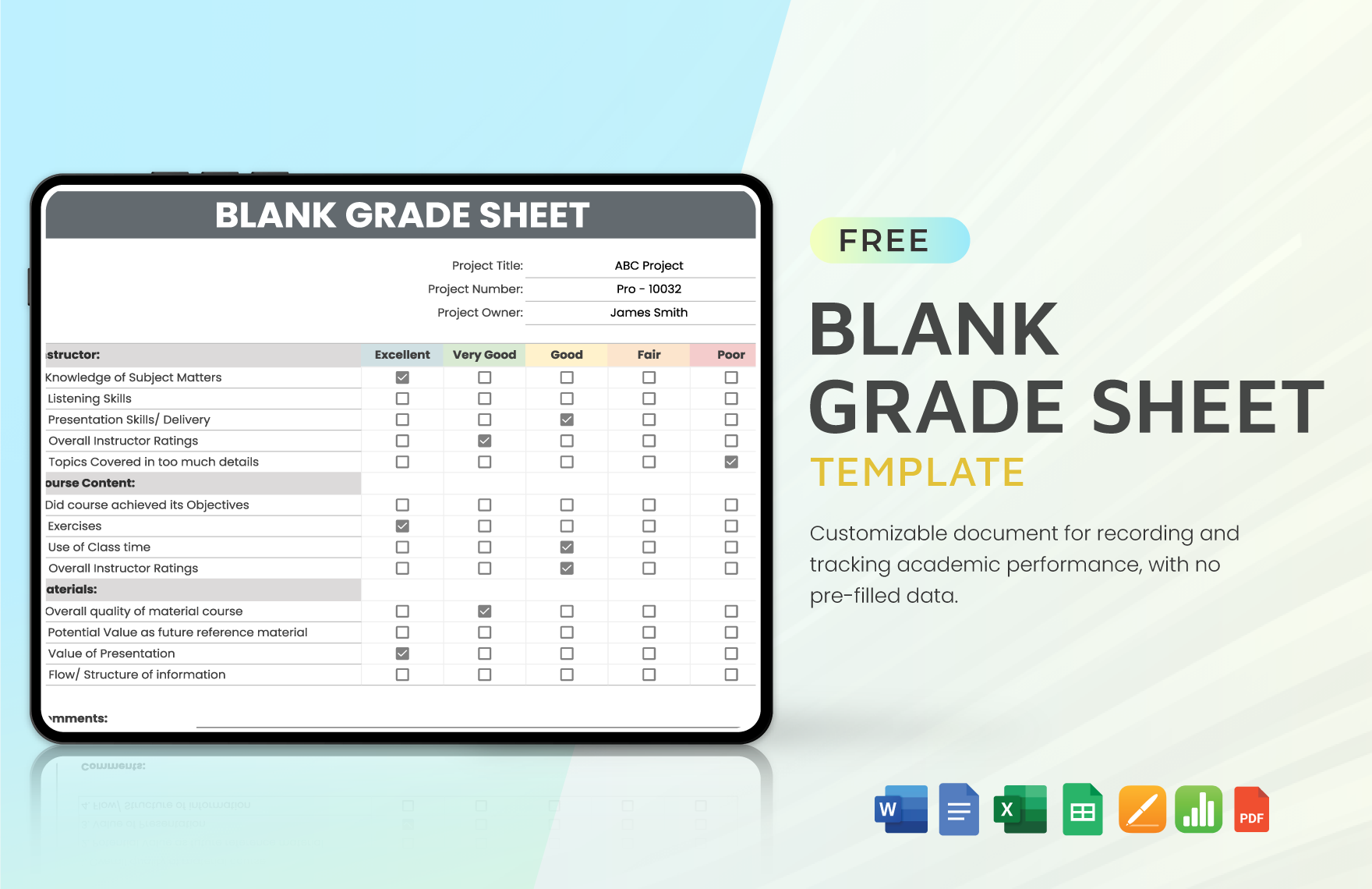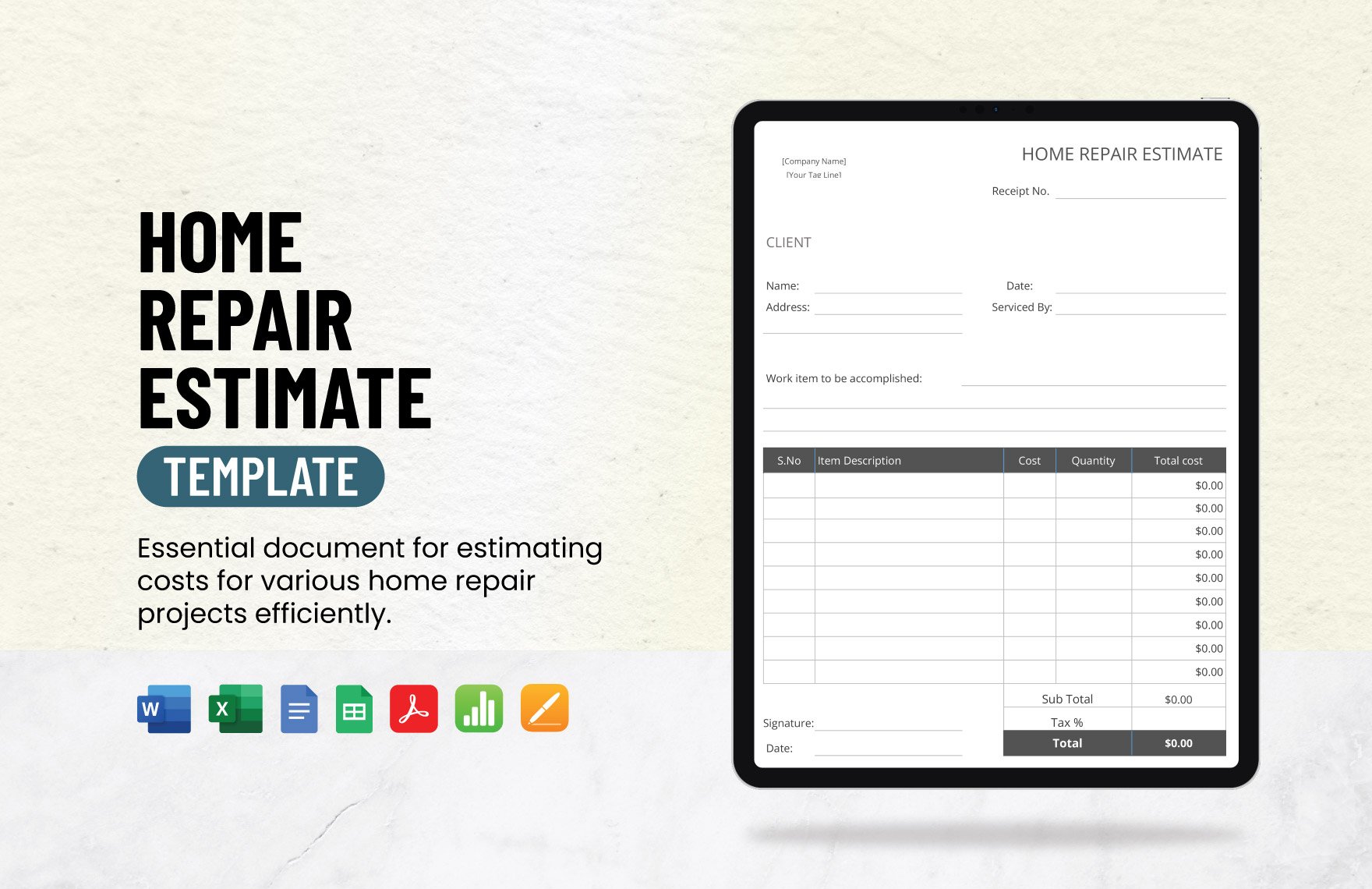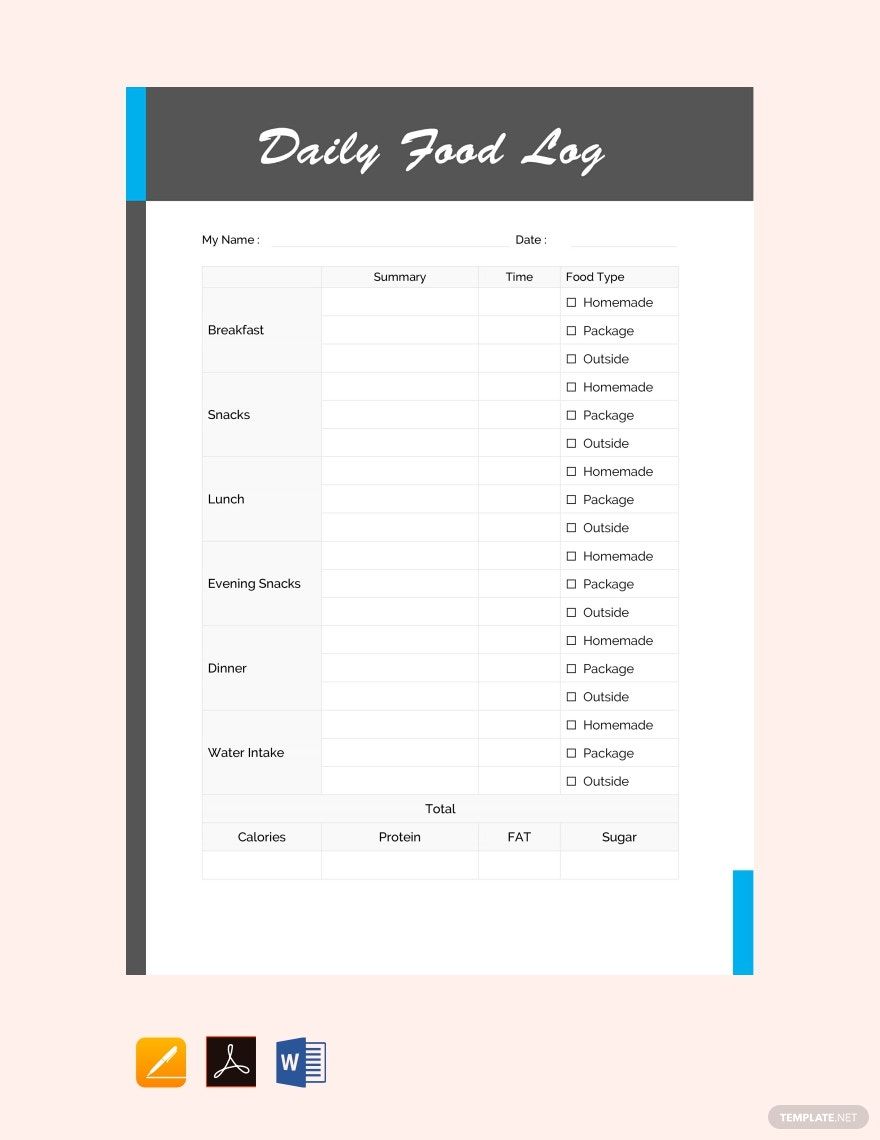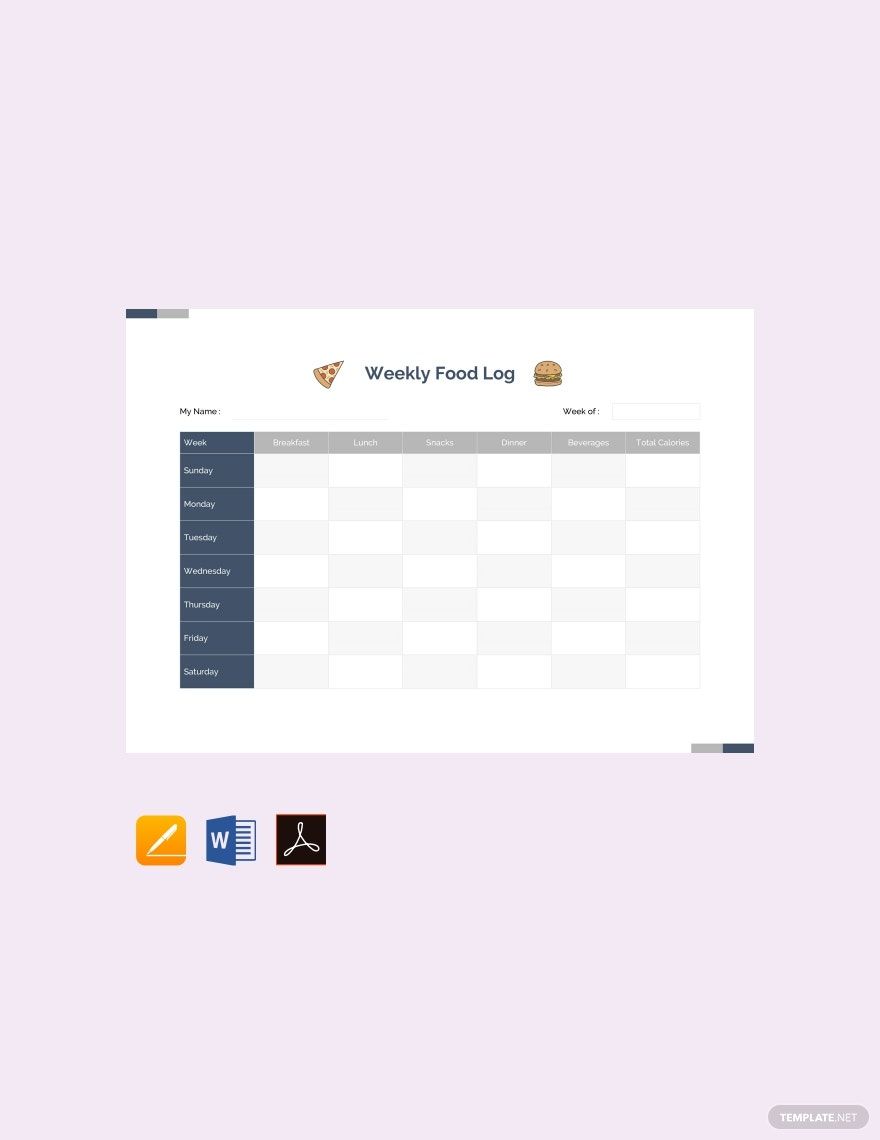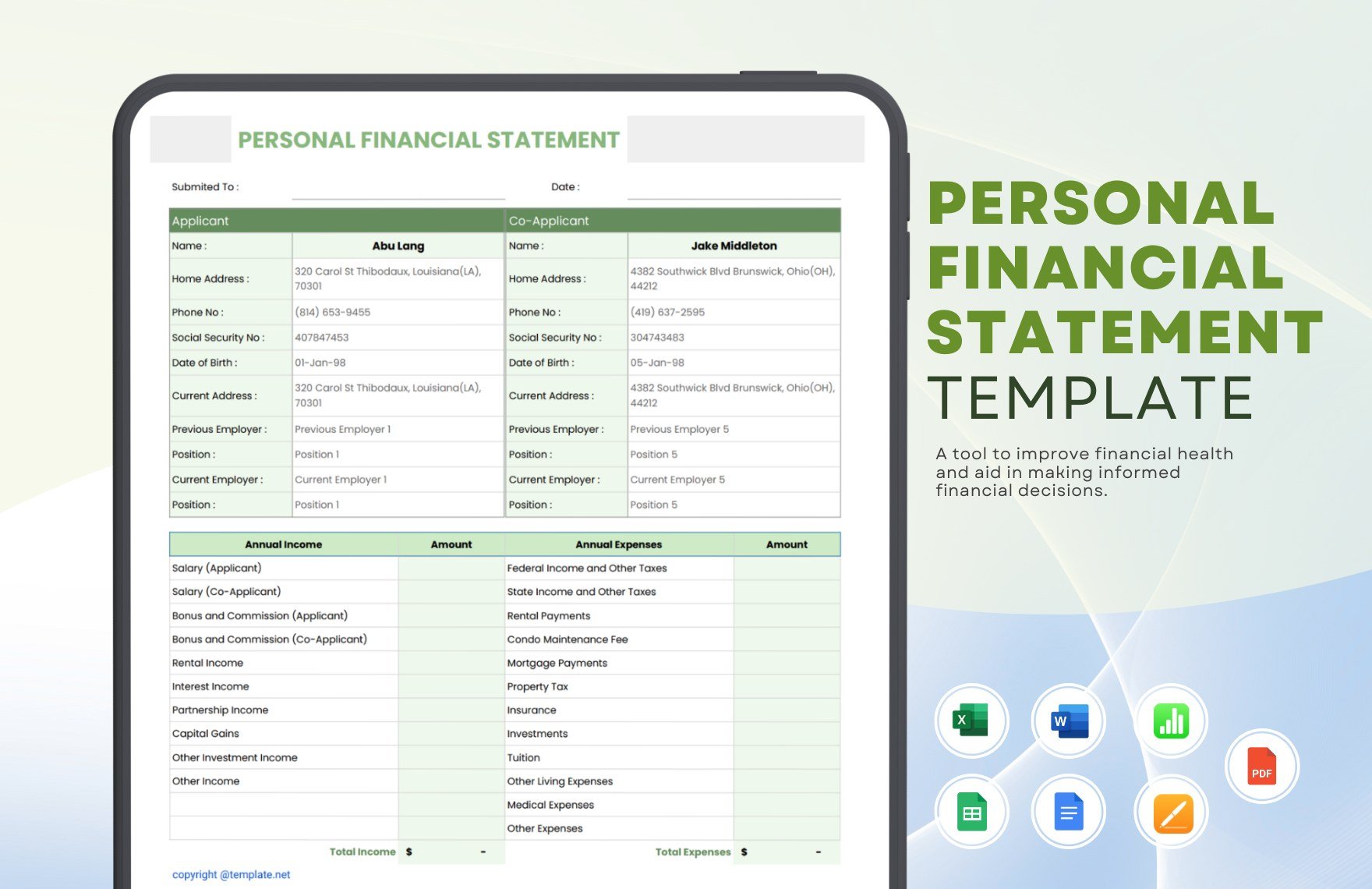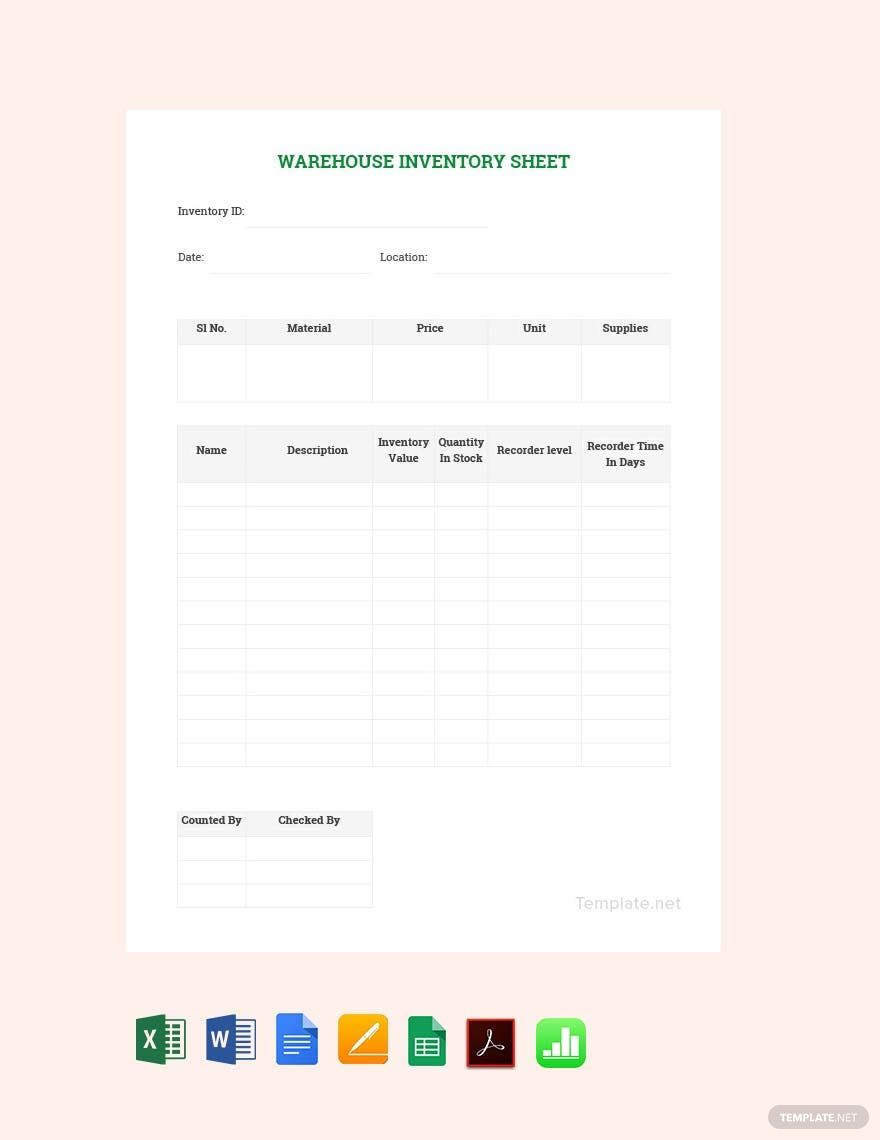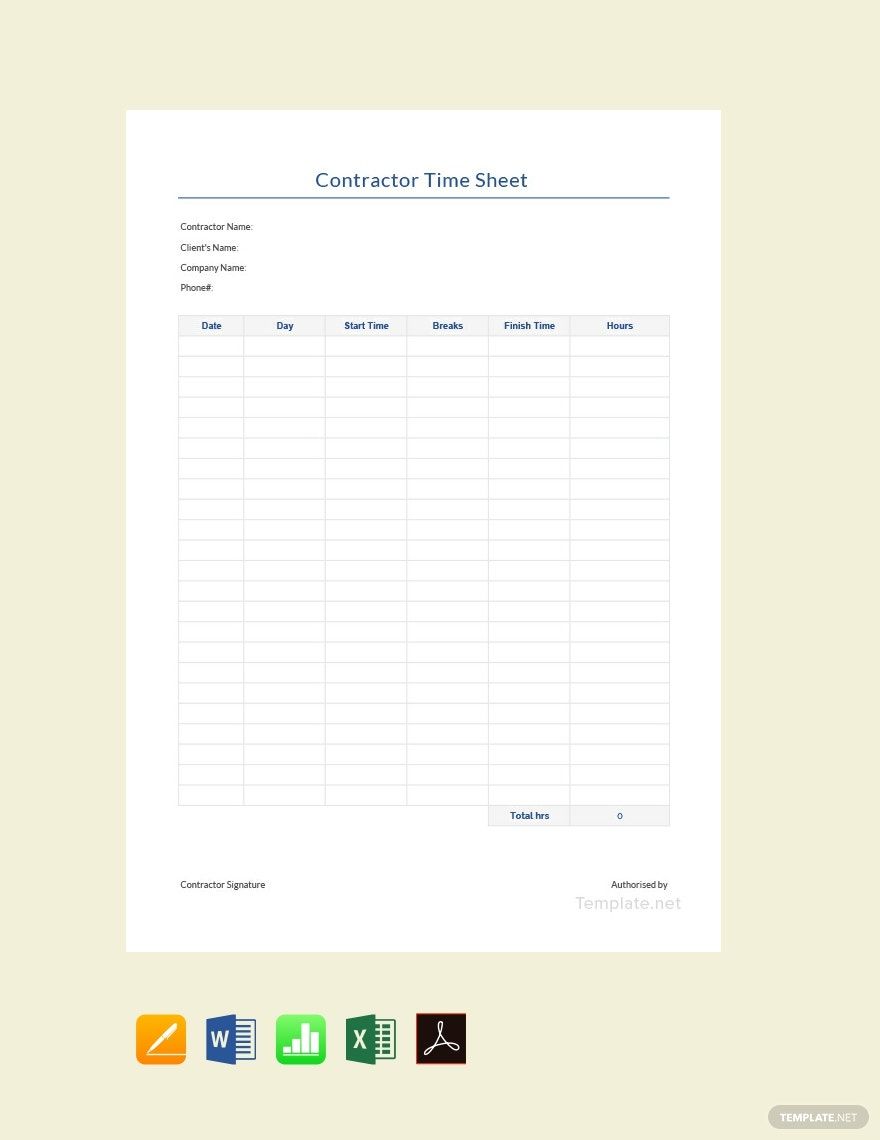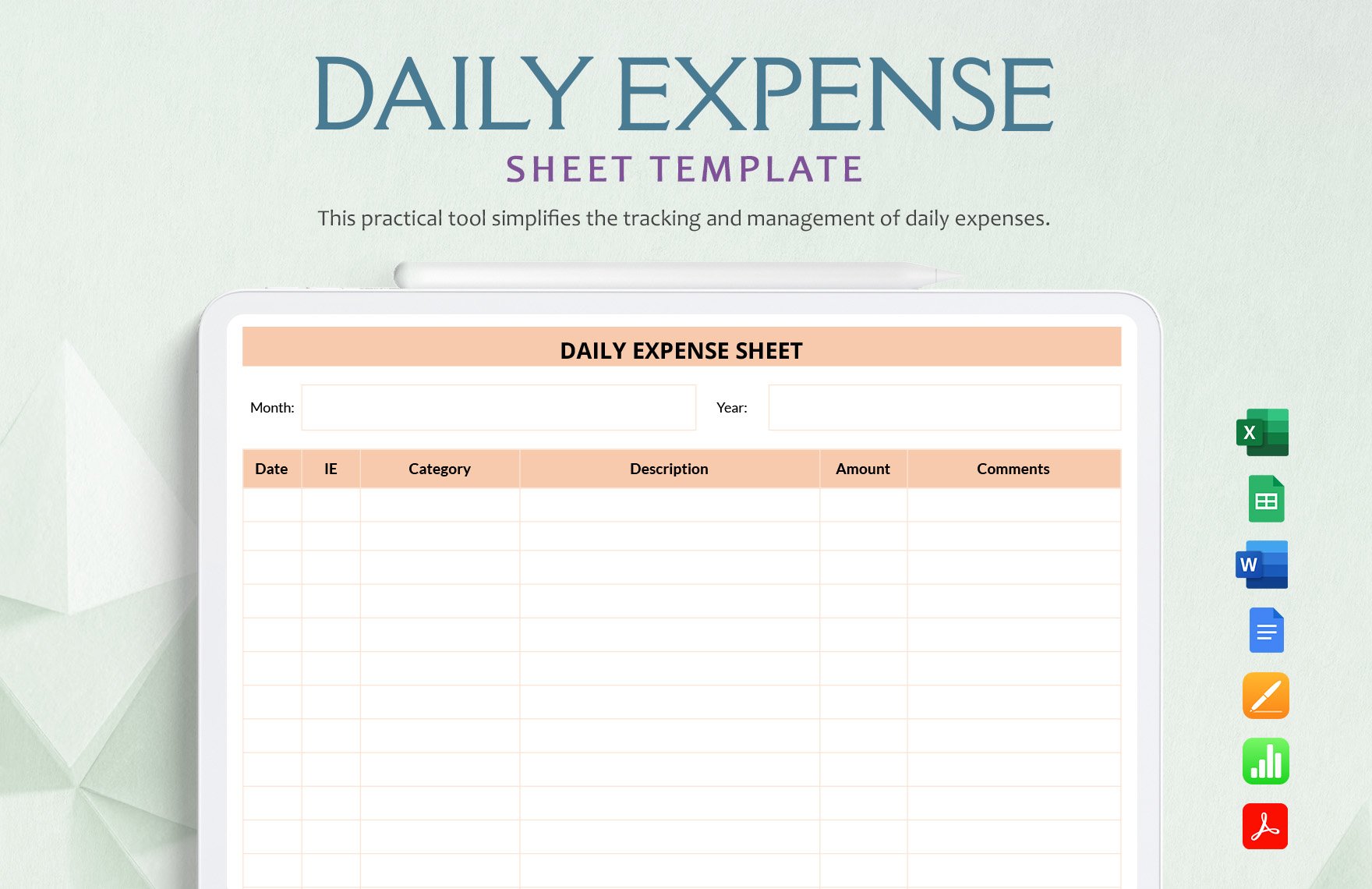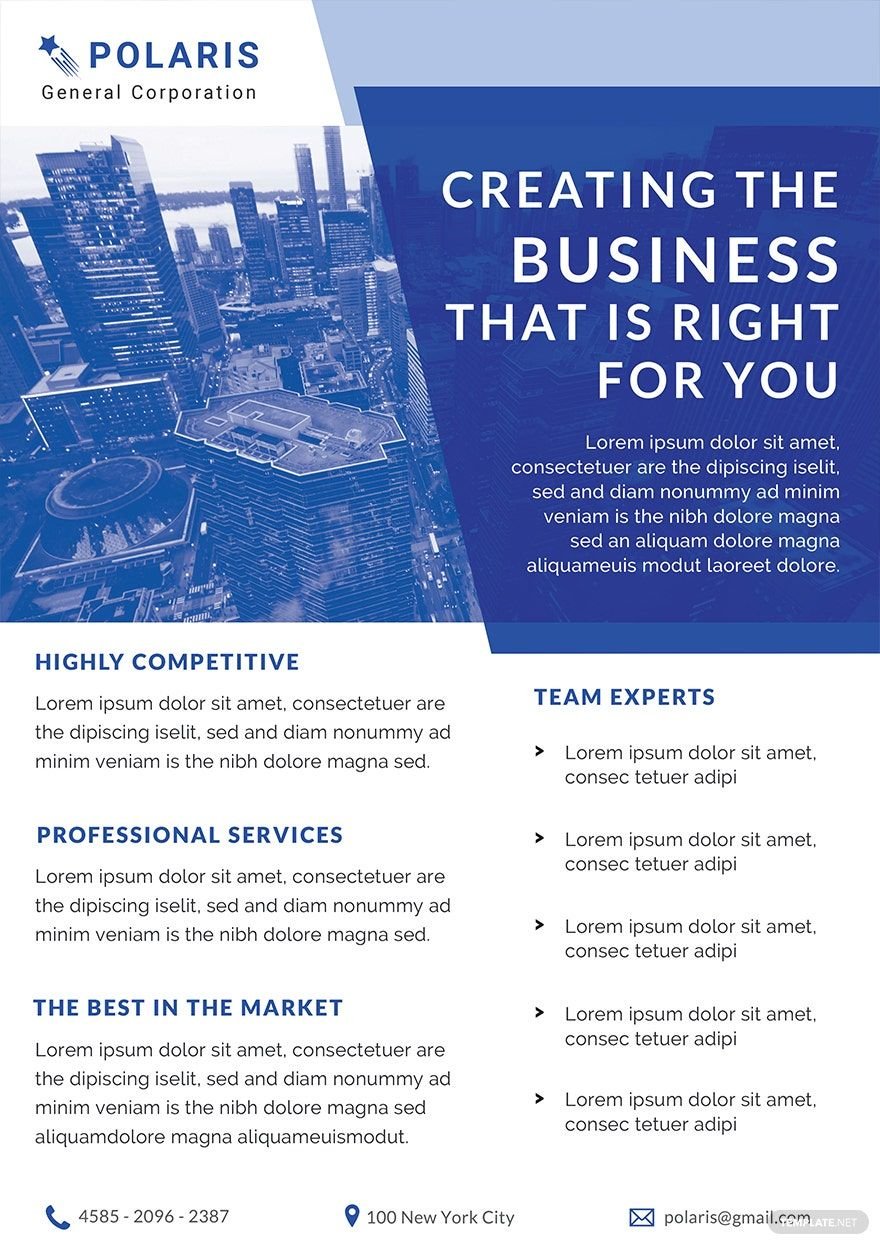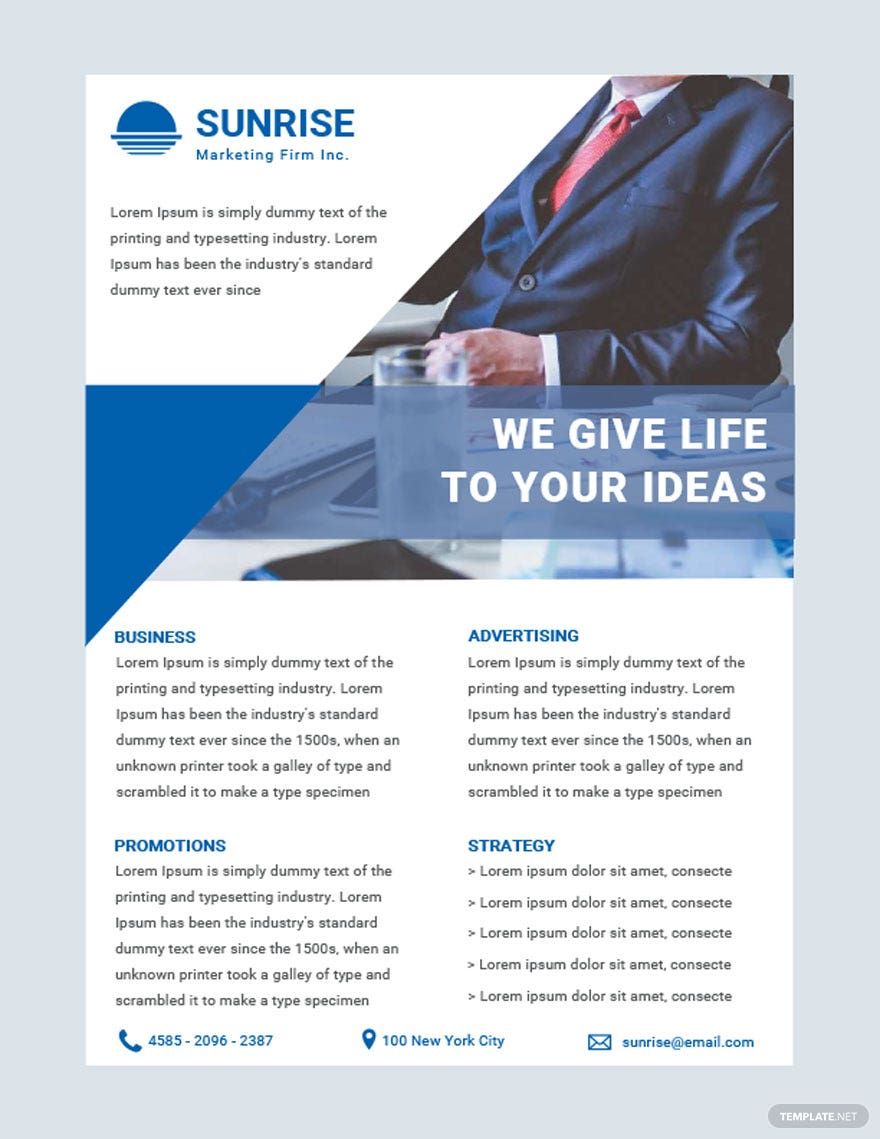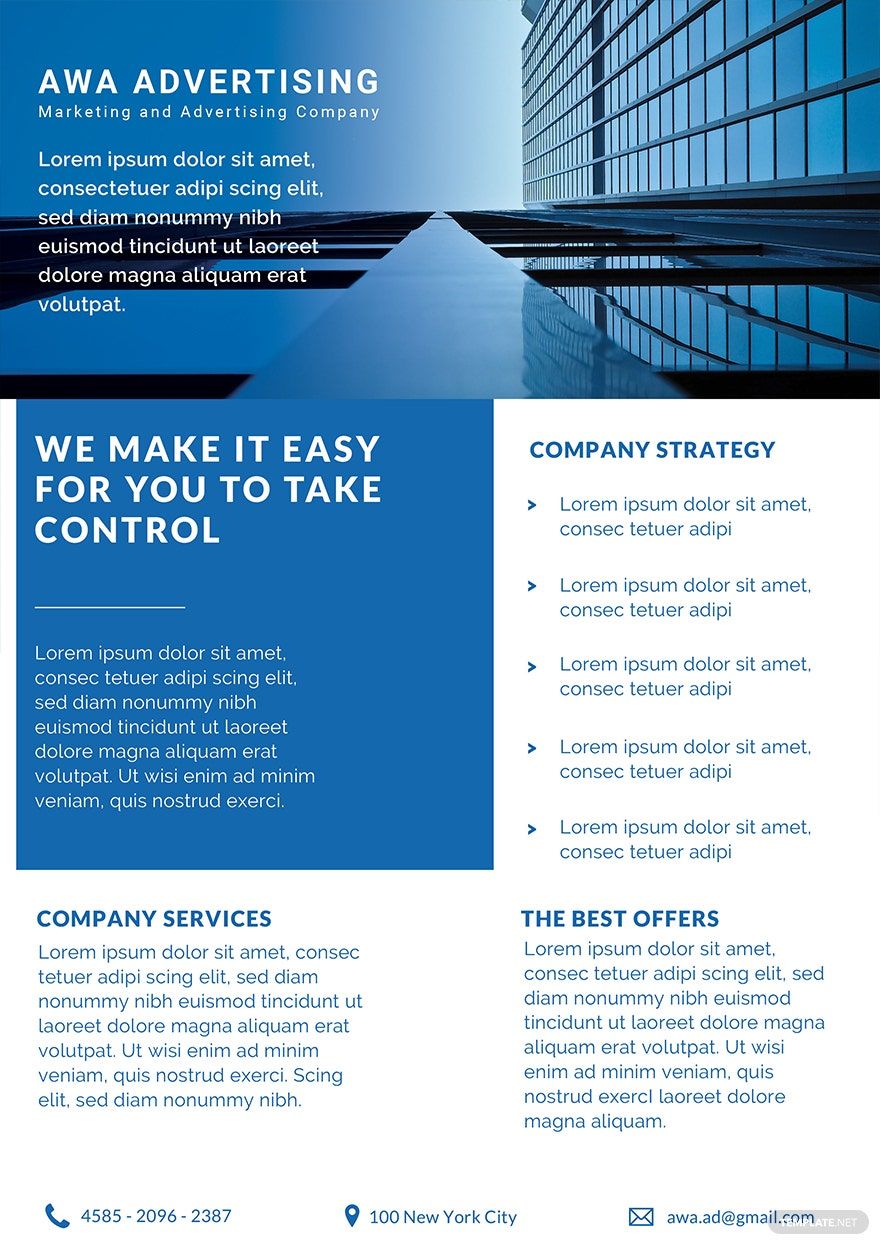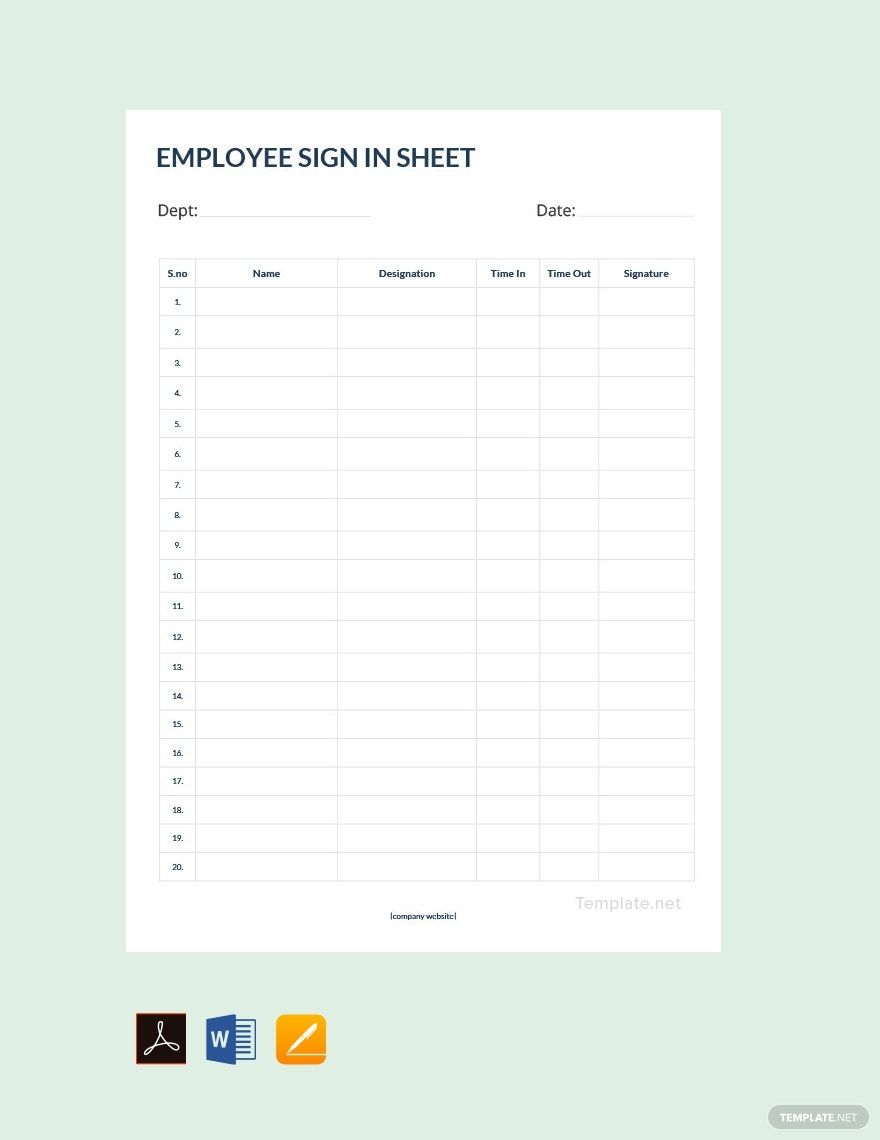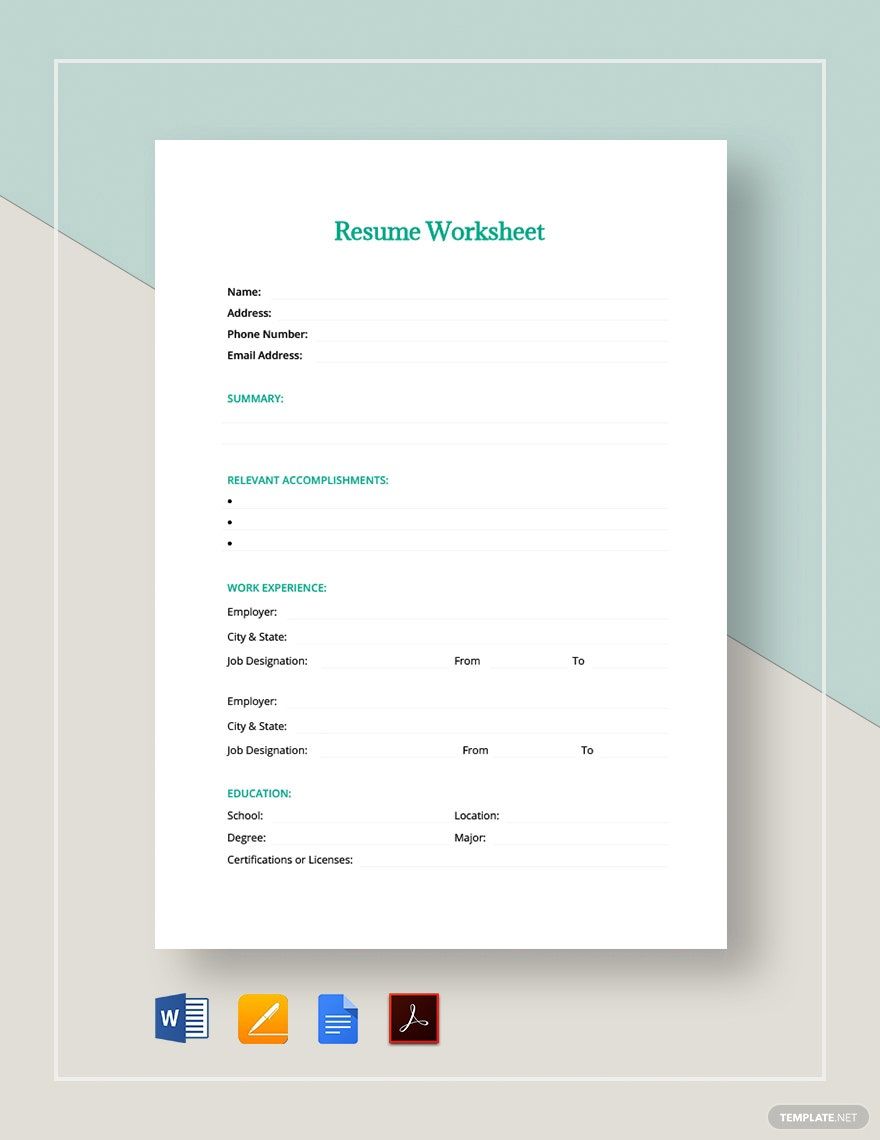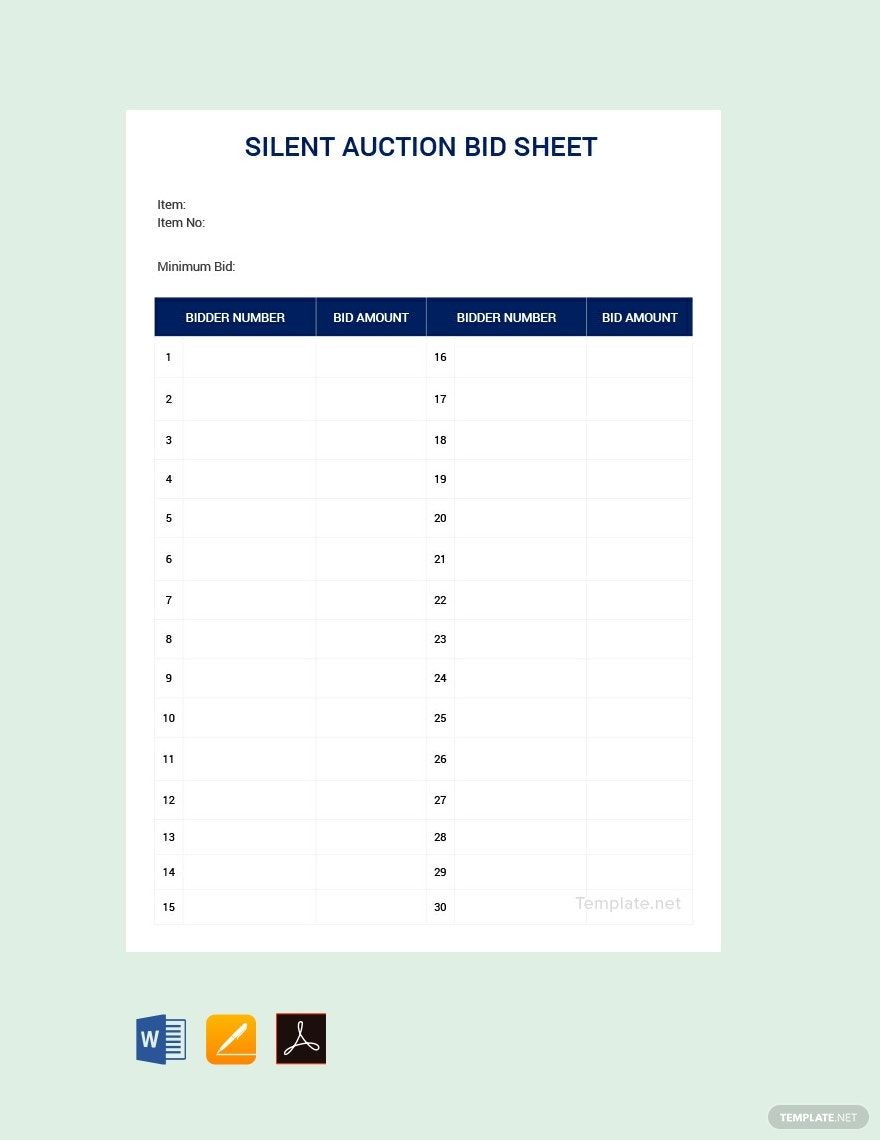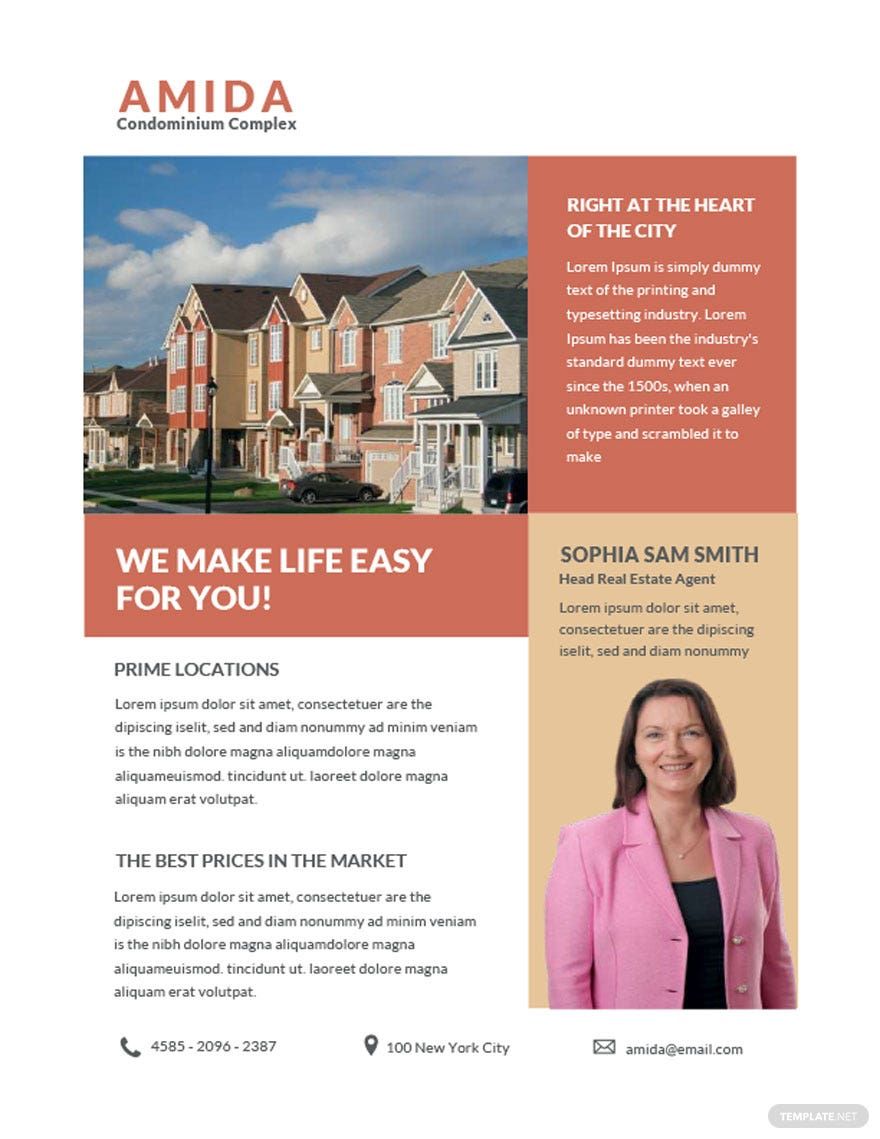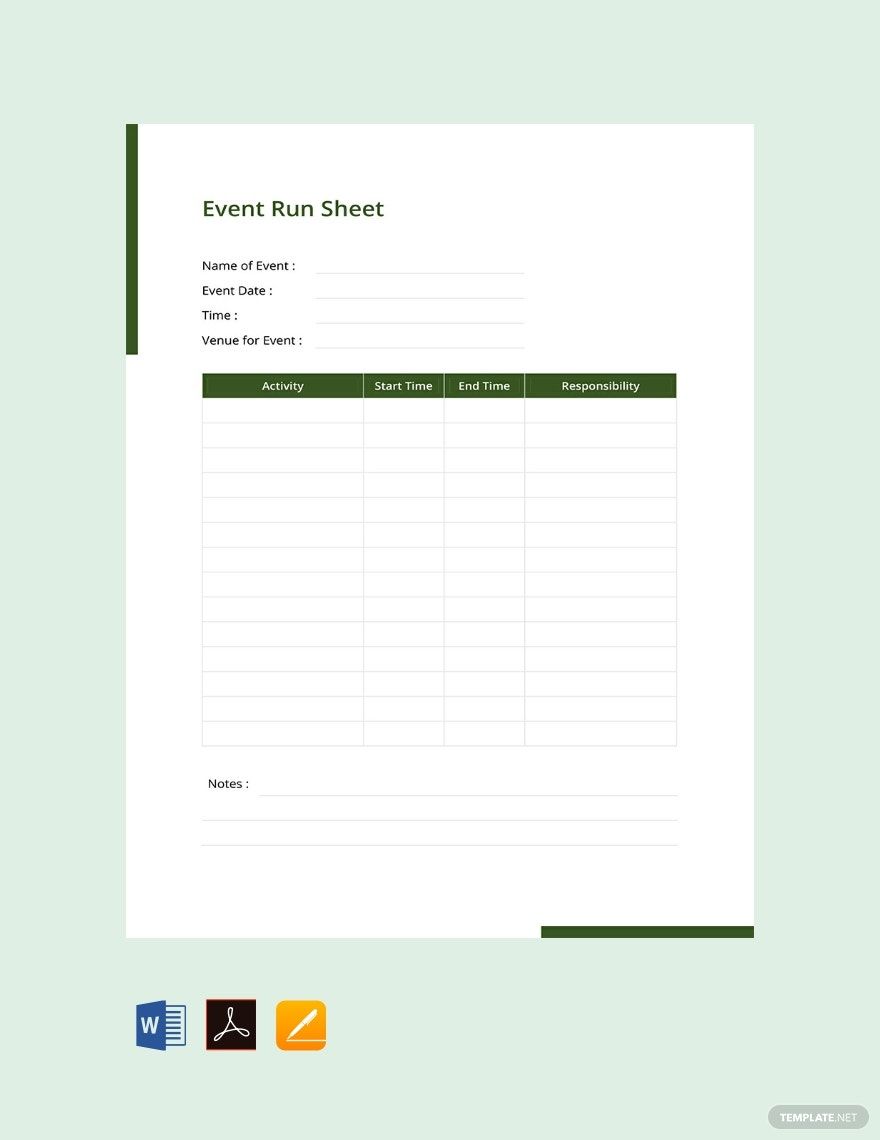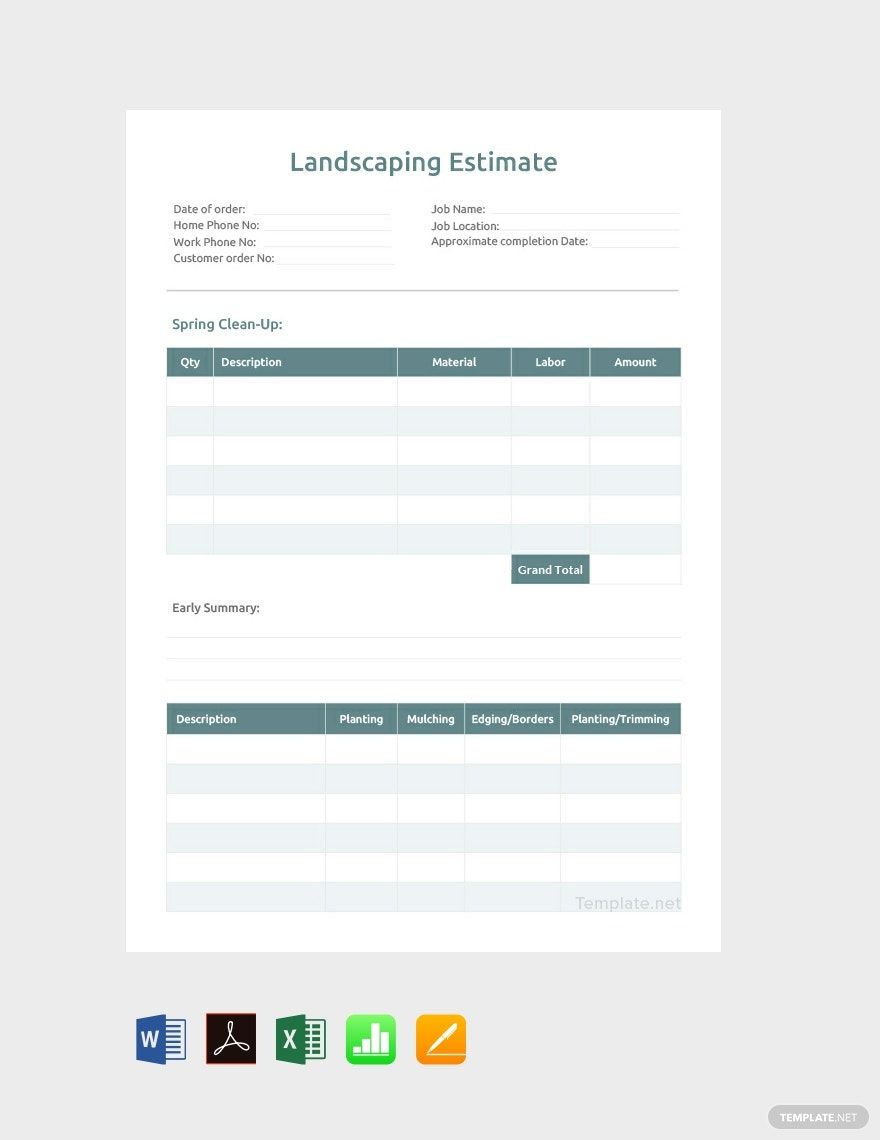Check out our wide selection of premium templates that you can use to make all kinds of sheets for your company, organization, or school. Get to produce well-formatted sheet documents, including rate sheets, estimate sheets, log sheets, pay stubs, grading sheets, sign-in sheets, employee record sheets, timesheets, and analysis sheets. These are Ready-Made Sheet Templates that are free to download, easy to use, and fully compatible in all versions of PDF. Available in A4 and US paper sizes. These files were designed professionally to provide you a high-quality content that you can make as your preference. They are also print-ready, perfect for commercial as well as personal printing. Make a move and get one of our Templates now!
How To Create A Sheet in PDF
What is a spreadsheet? A sheet is widely used to help business owners keep track of their business records, such as financial data, inventory, and documentation of employee information. Schools also use a sheet to evaluate their student's performance and take note of their daily attendance. A sheet is a piece of paper that uses rows and columns to keep track of data regarding a business meeting, employee sign-in form, timekeeping, student's project report, and other documentation. To help you keep track of every activity you have every day, we list some tips below that can be of help.
1. Choose a Blank Sheet
Before everything else, you have to create a Blank Sheet that you need to work on or choose from our templates. It depends upon you if what file format you want to use. You can use a PDF file format to present and exchange reliable information, independent software, hardware, or operating system. But you can always use the file format that you prefer working with on any project or report.
2. Make a Layout
After choosing a file format that you want to work on, you can start modifying or adding rows or columns to your Datasheet. You can adjust the tables and rows depending on the data that you need to input. The data that you have researched will be your basis on how you would outline everything on your Sheet.
3. Input Data/Information
After outlining the rows and columns for the data or information that you have on hand, you can start putting it on the designated rows and columns that you have prepared. You can set the essential details like what kind of report are you doing, the name and activity that you are making, and features needed depending on what kind of report it is. The outline of your report would foresee the whole outcome of the report that you are making.
4. Review Output
If it is an evaluation of an Employee Record Sheet or a weekly training evaluation that you are doing, then you should review everything to avoid mistakes regarding the performance of the employee. Your output is a crucial part before printing any document or report because the records will show every activity an employee or student makes every day. So try analyzing every detail first before submitting your Sheet.
5. Download and Print
After putting the pieces of information together and reviewing it thoroughly, you can now download it and afterward print it. If you do not want to print it, you can transfer any of the reports or files that you have done creating through different platforms. Whatever you want to do with the file that you have created, following the tips that we have provided will assure you a good result, and by using our templates, you won't experience a lot of hassle anymore.