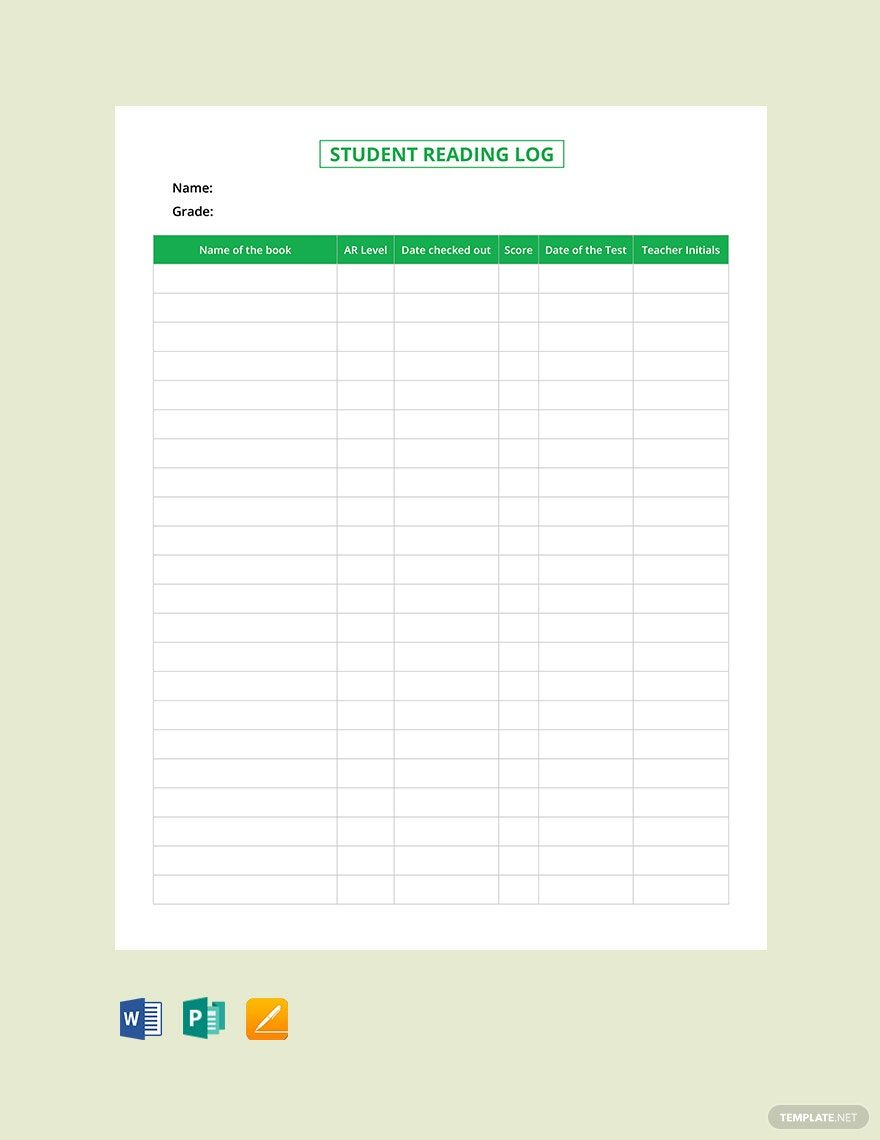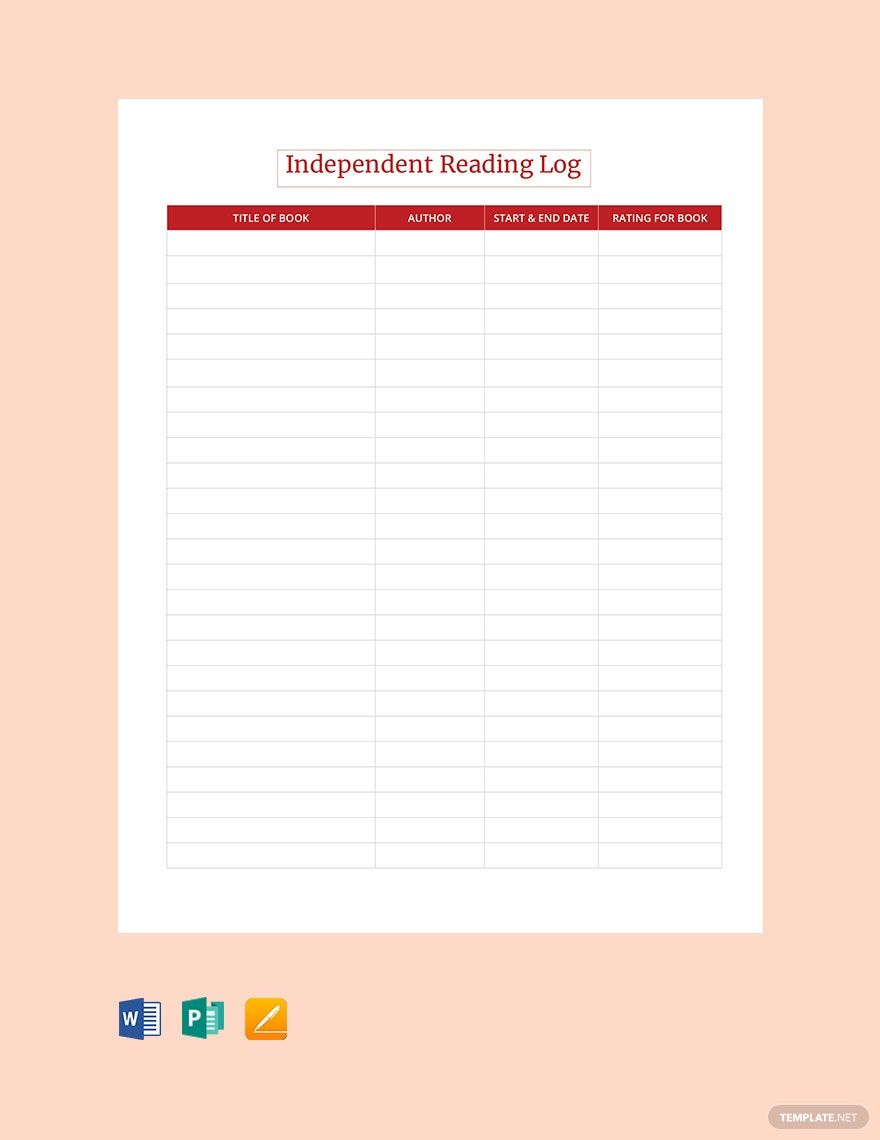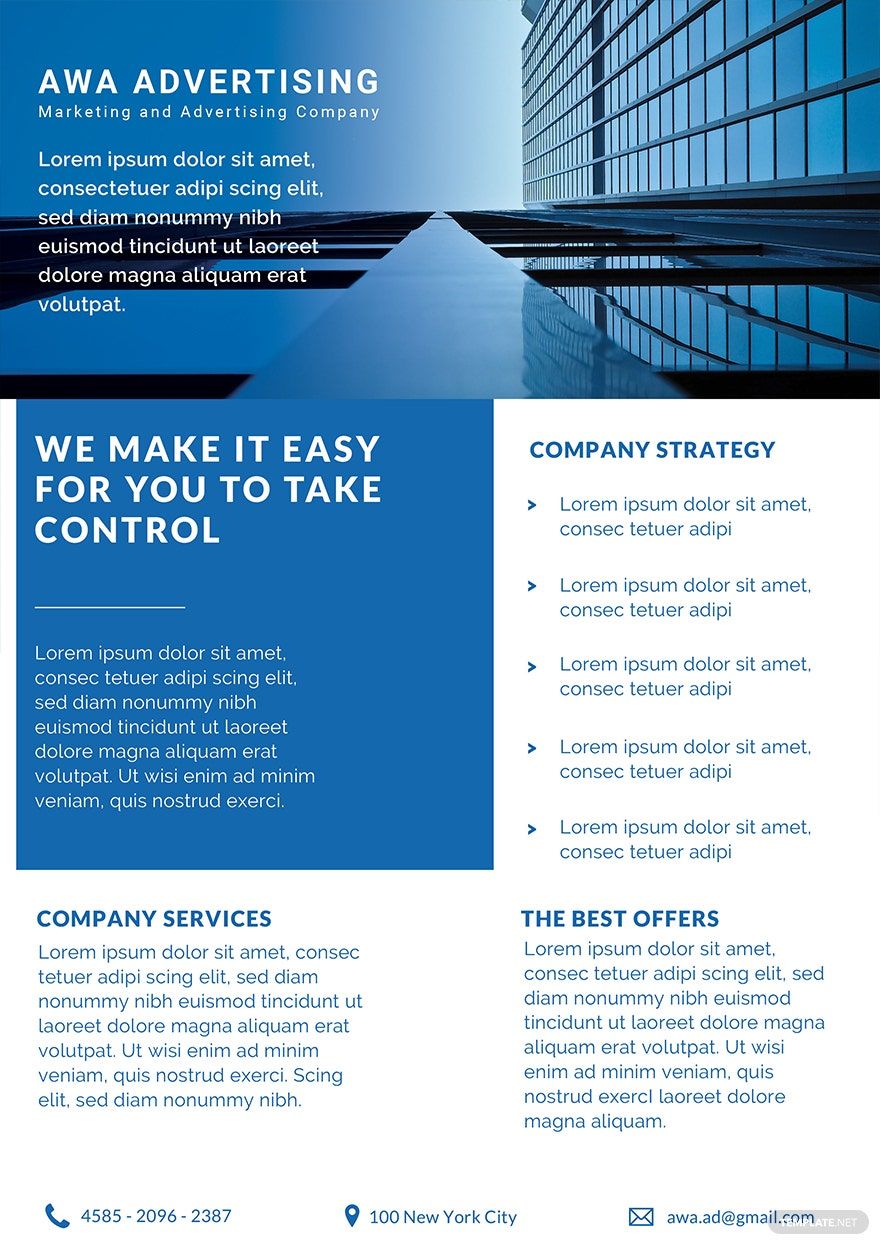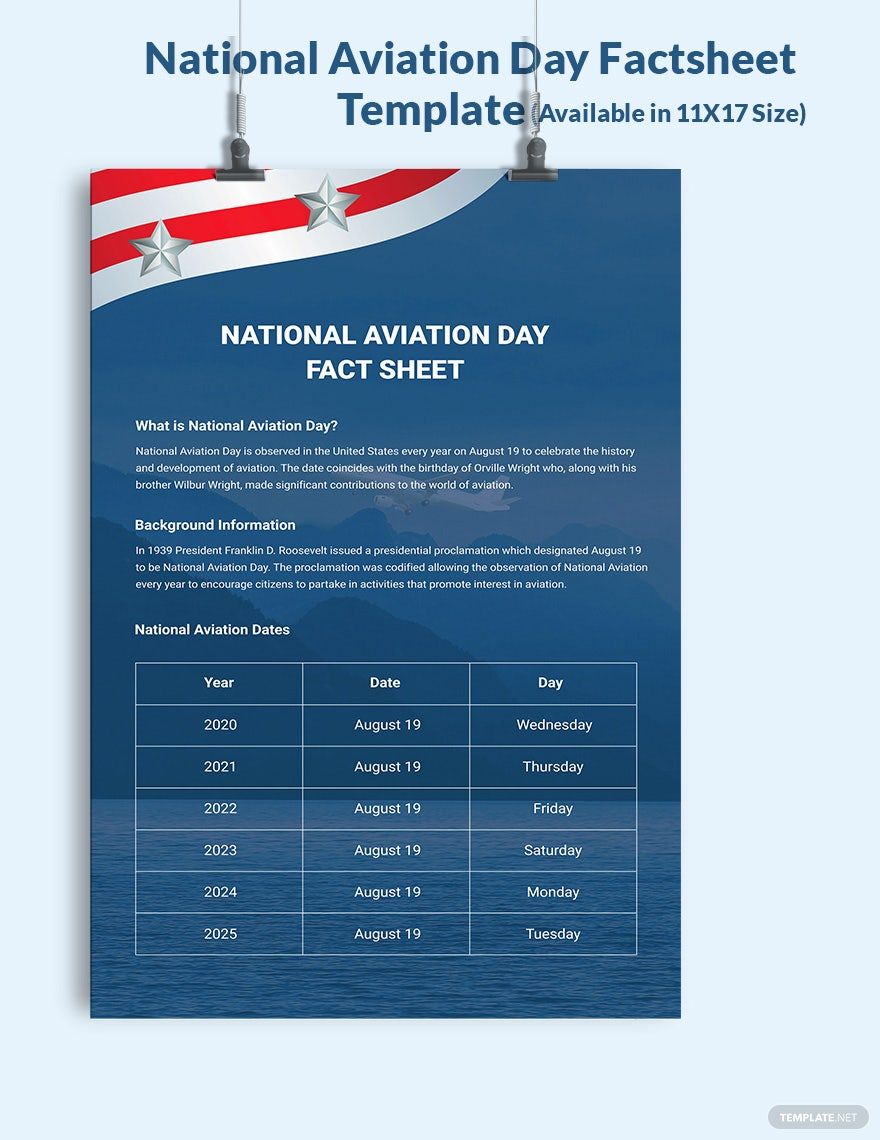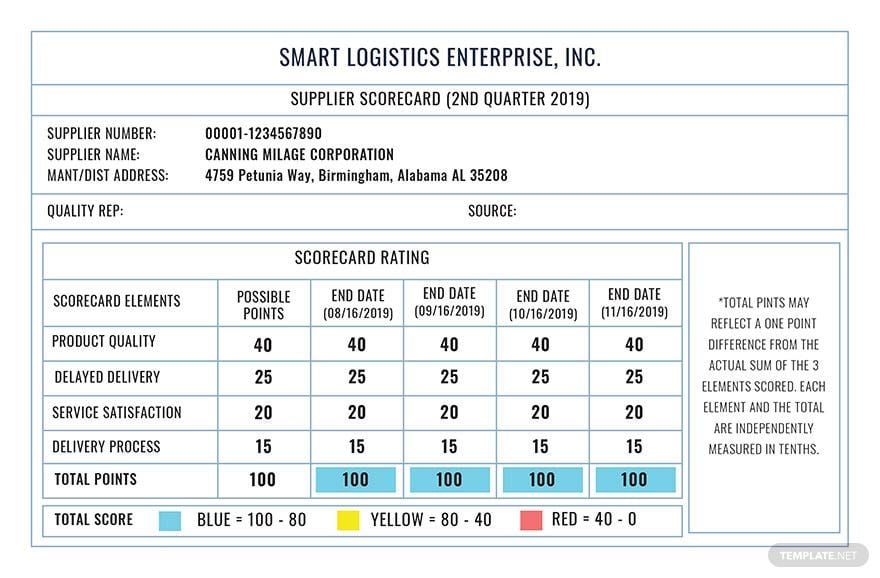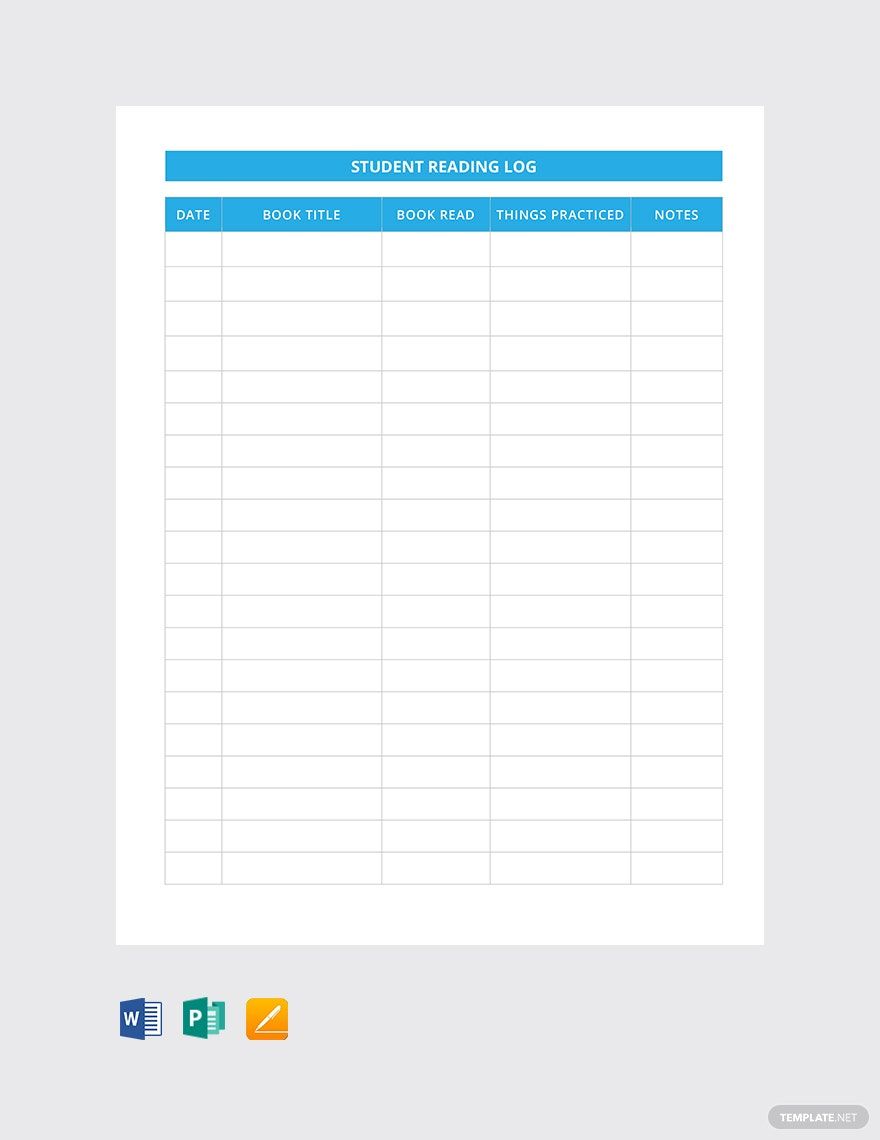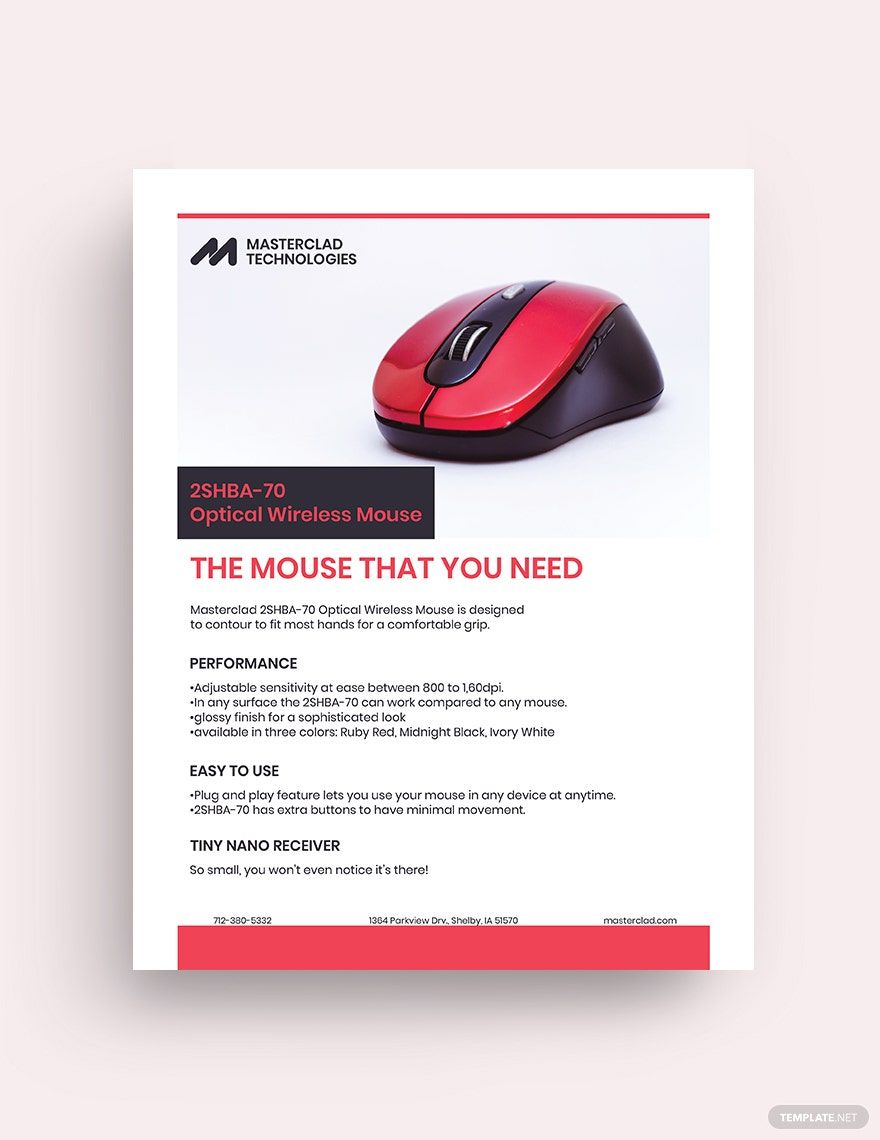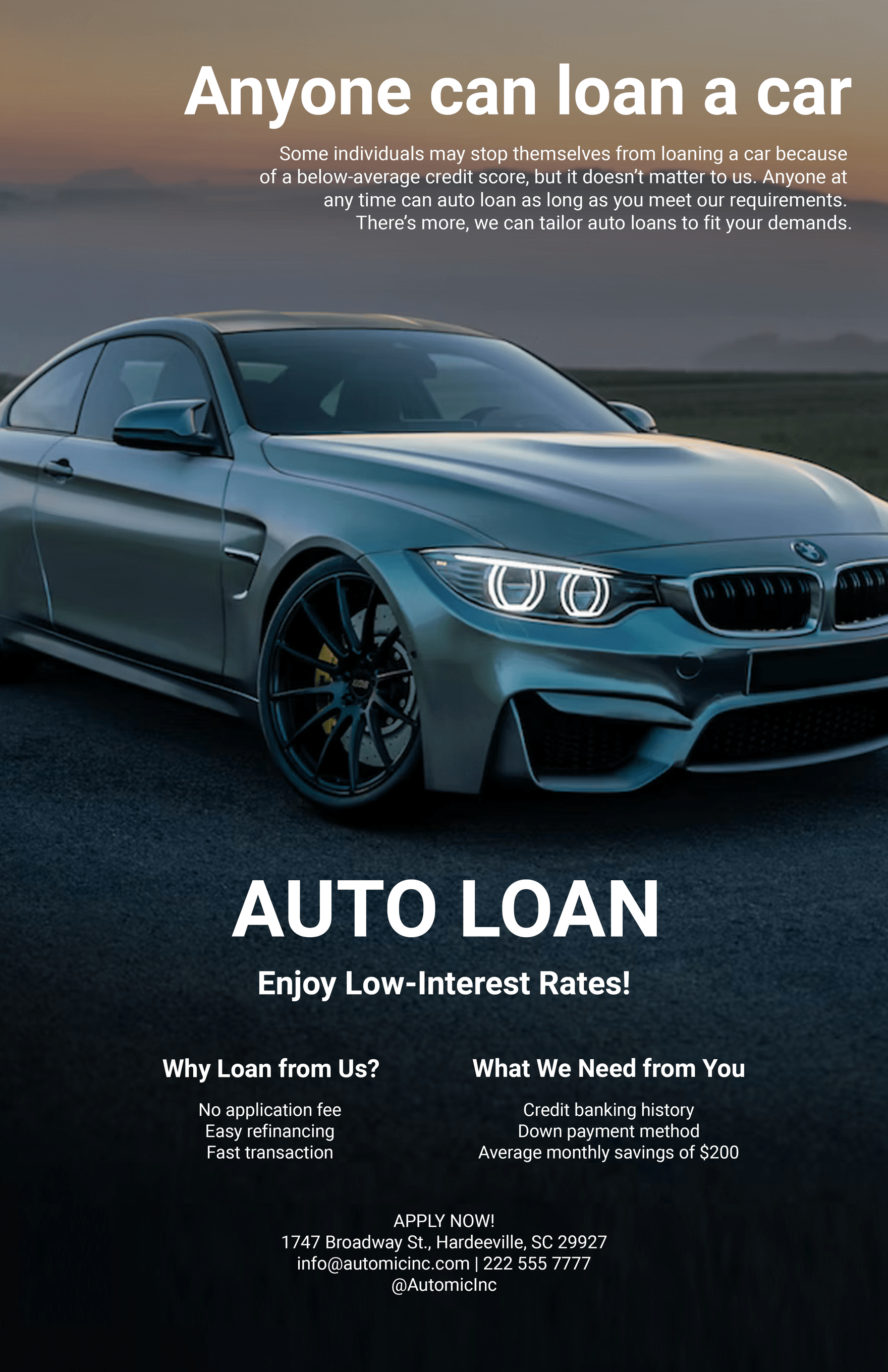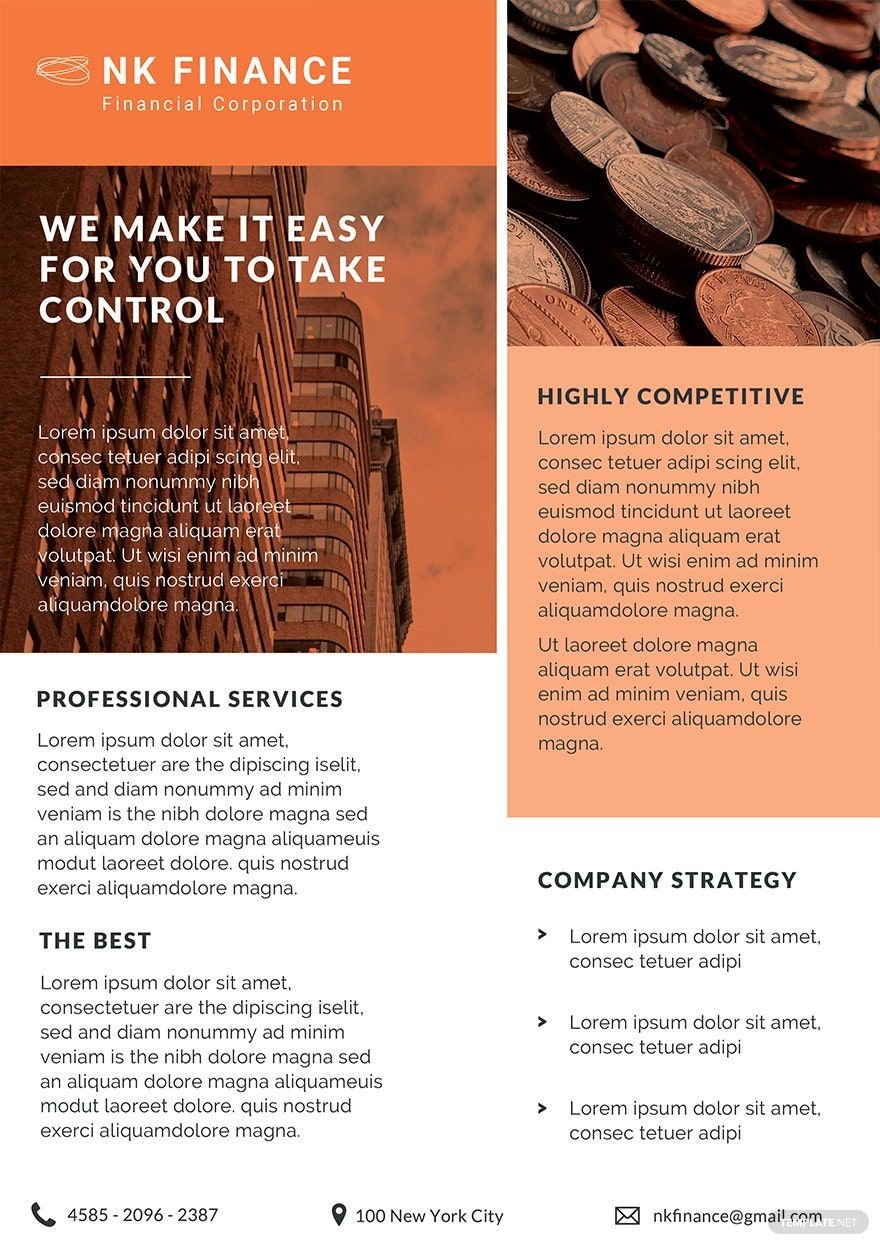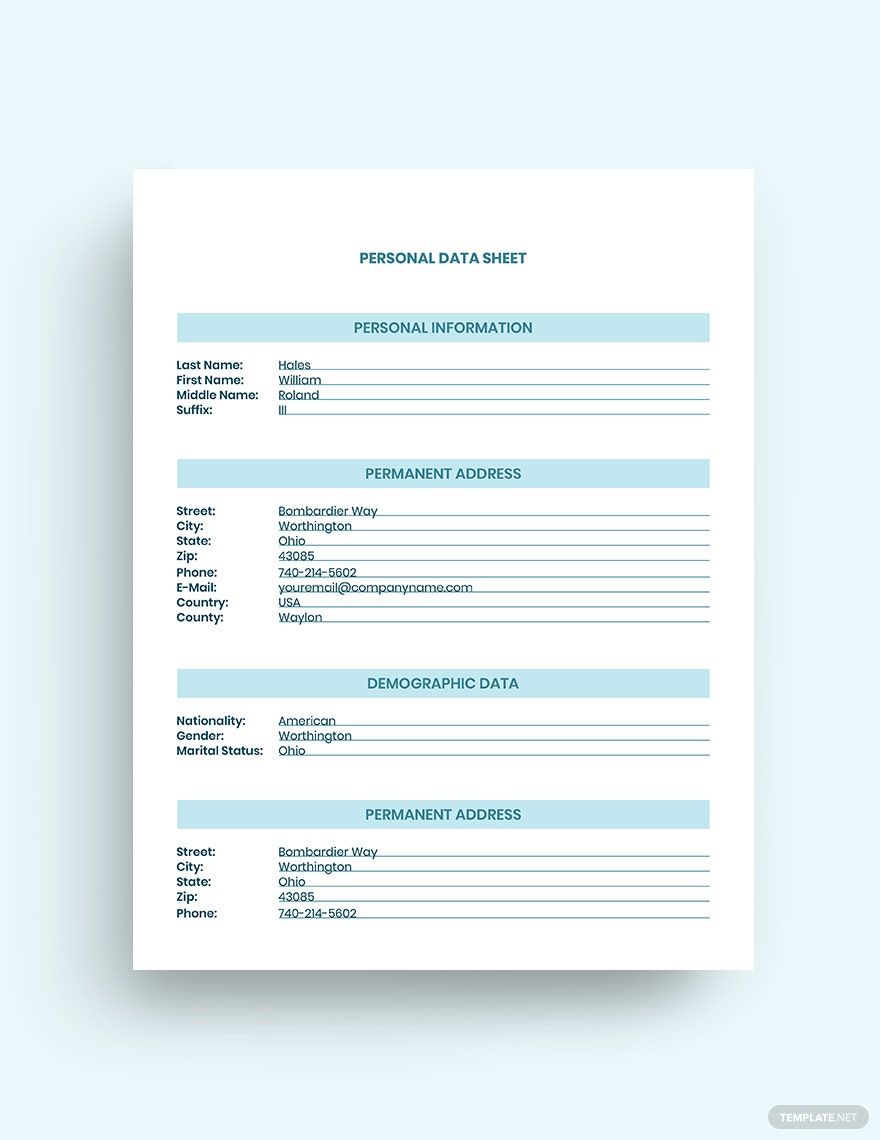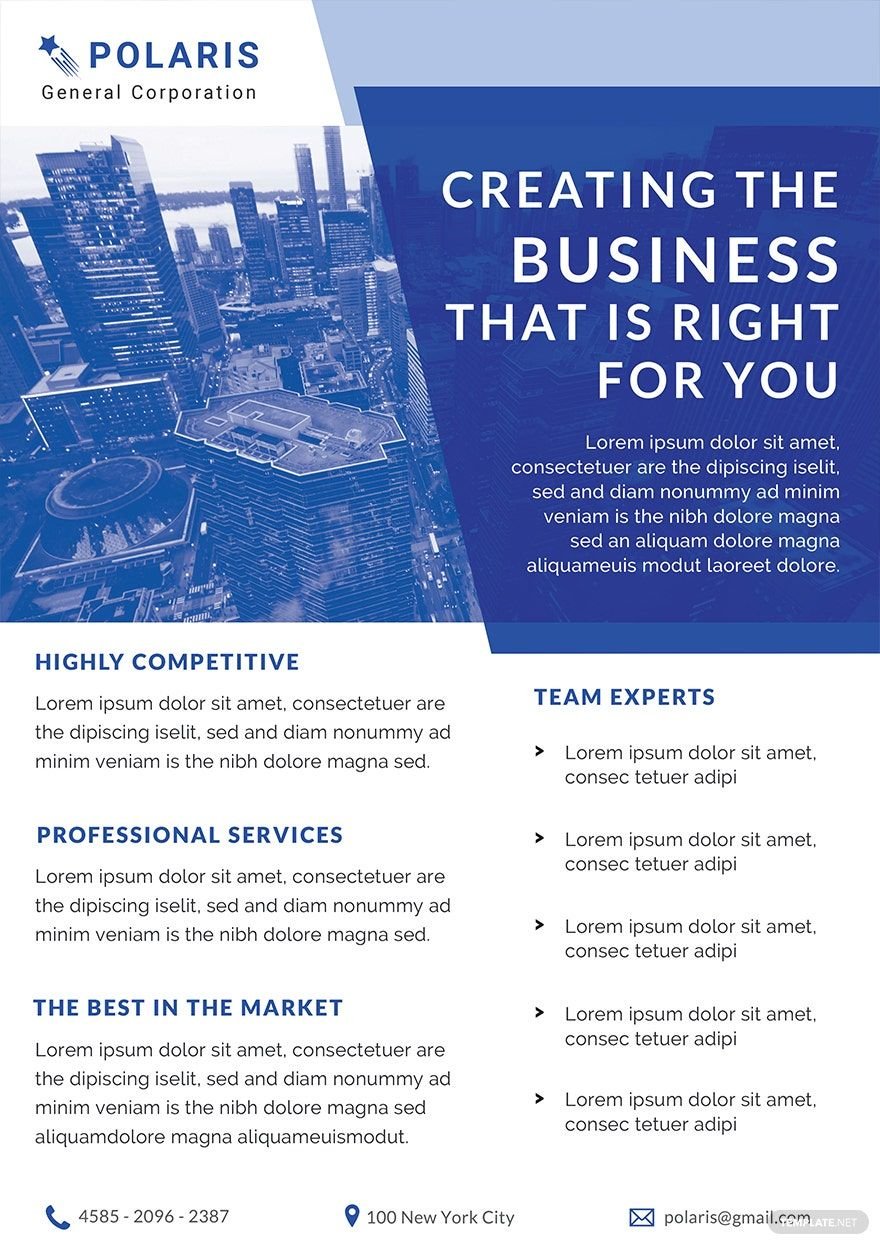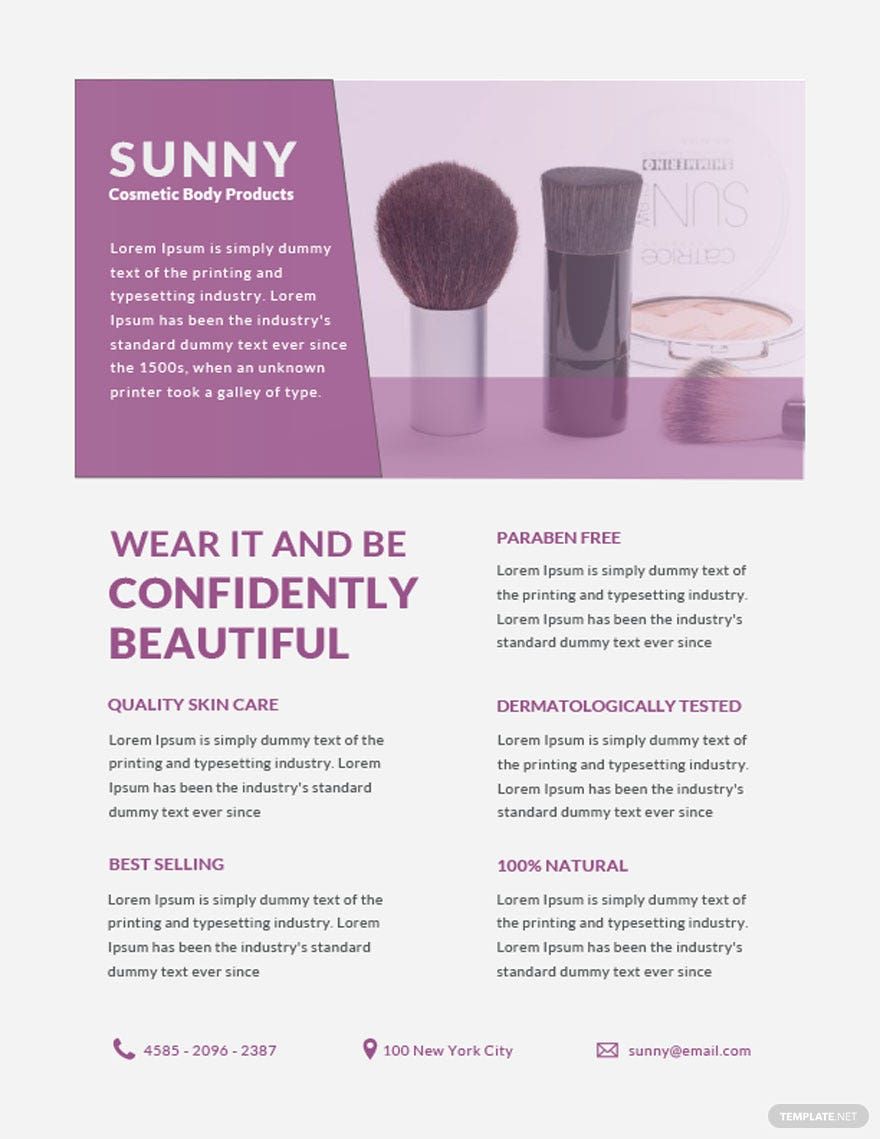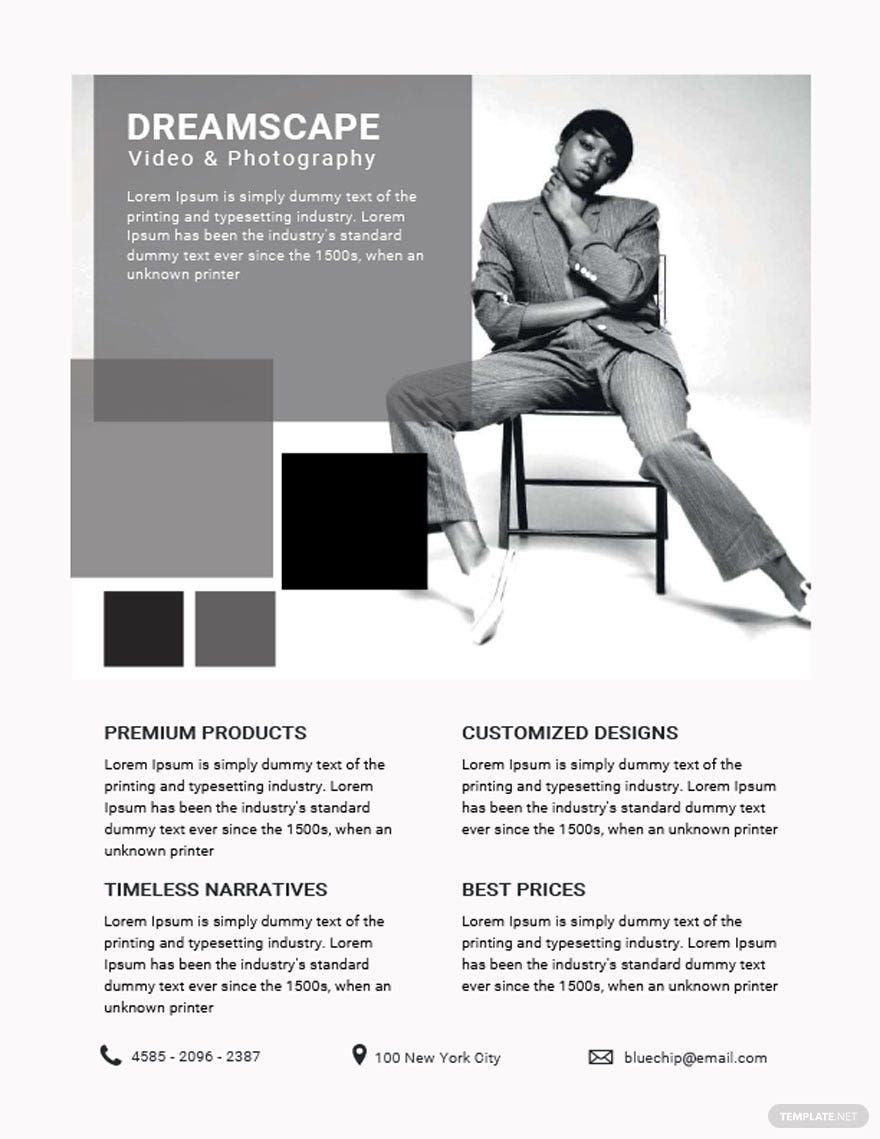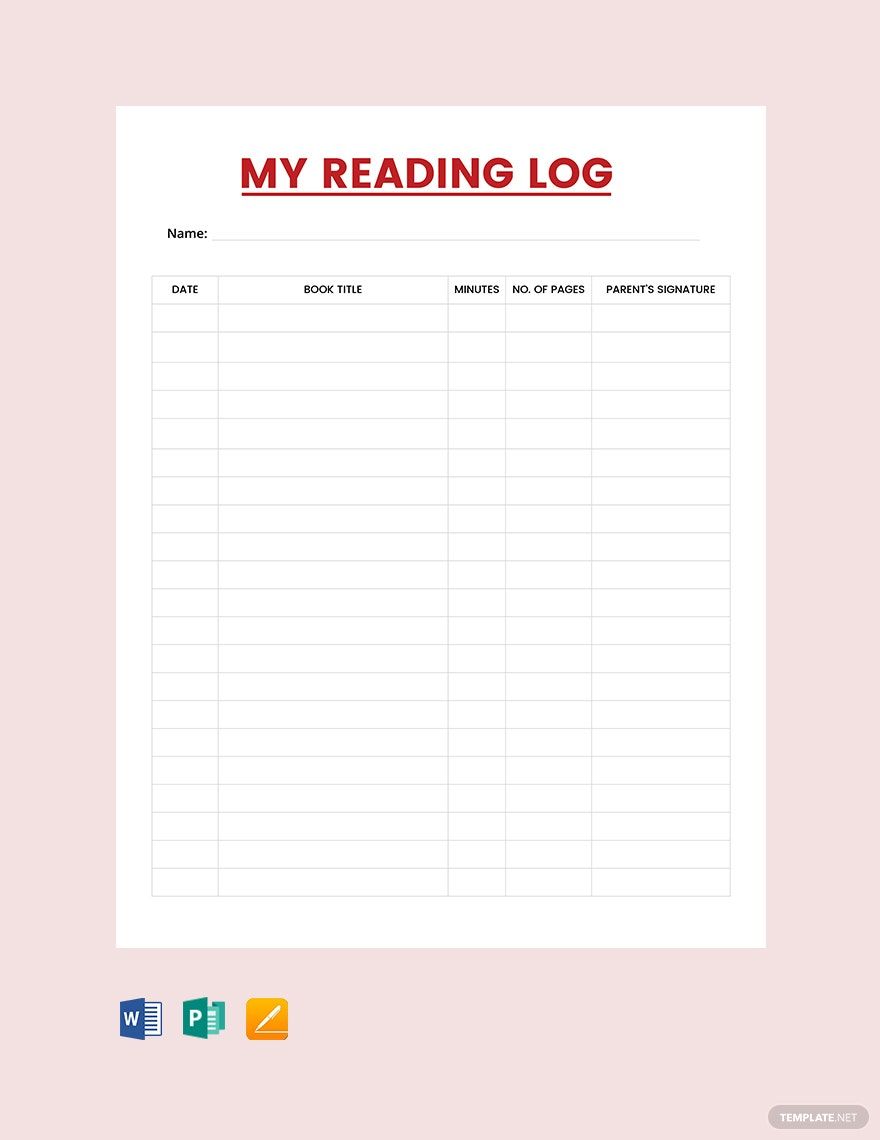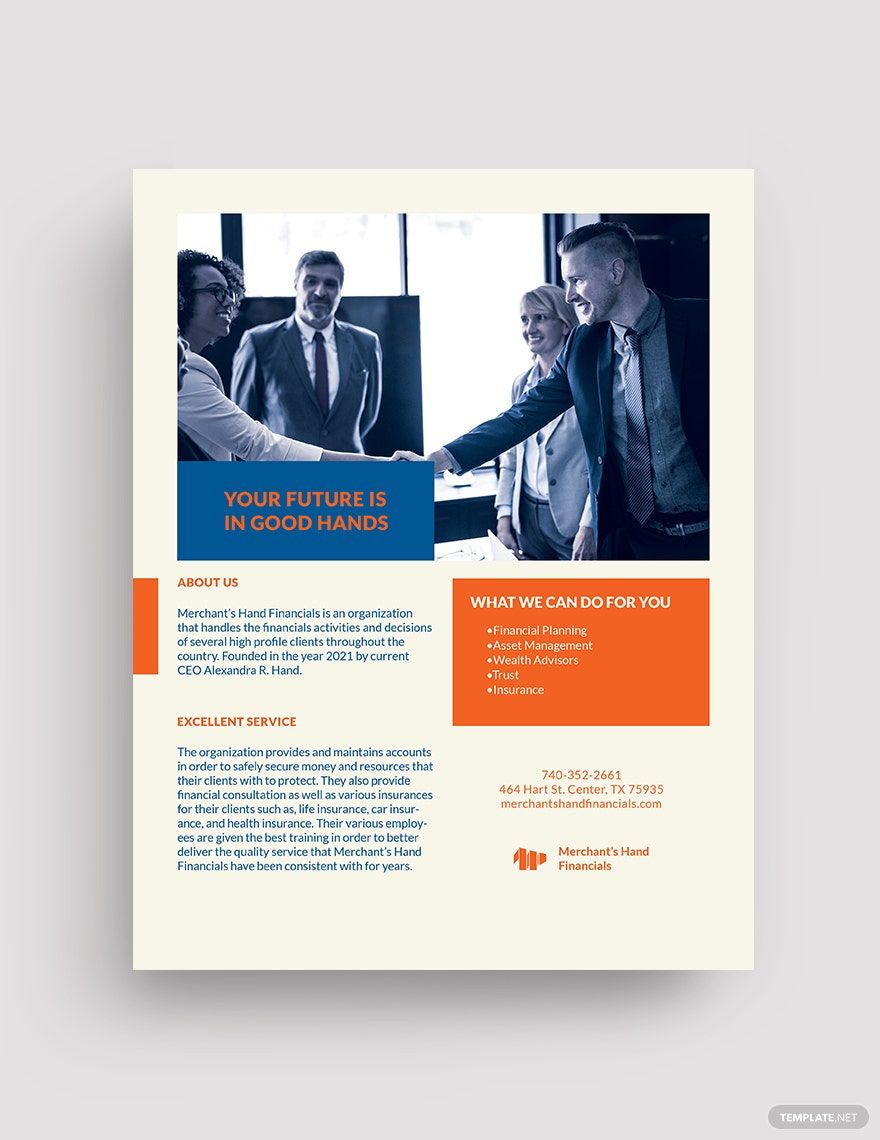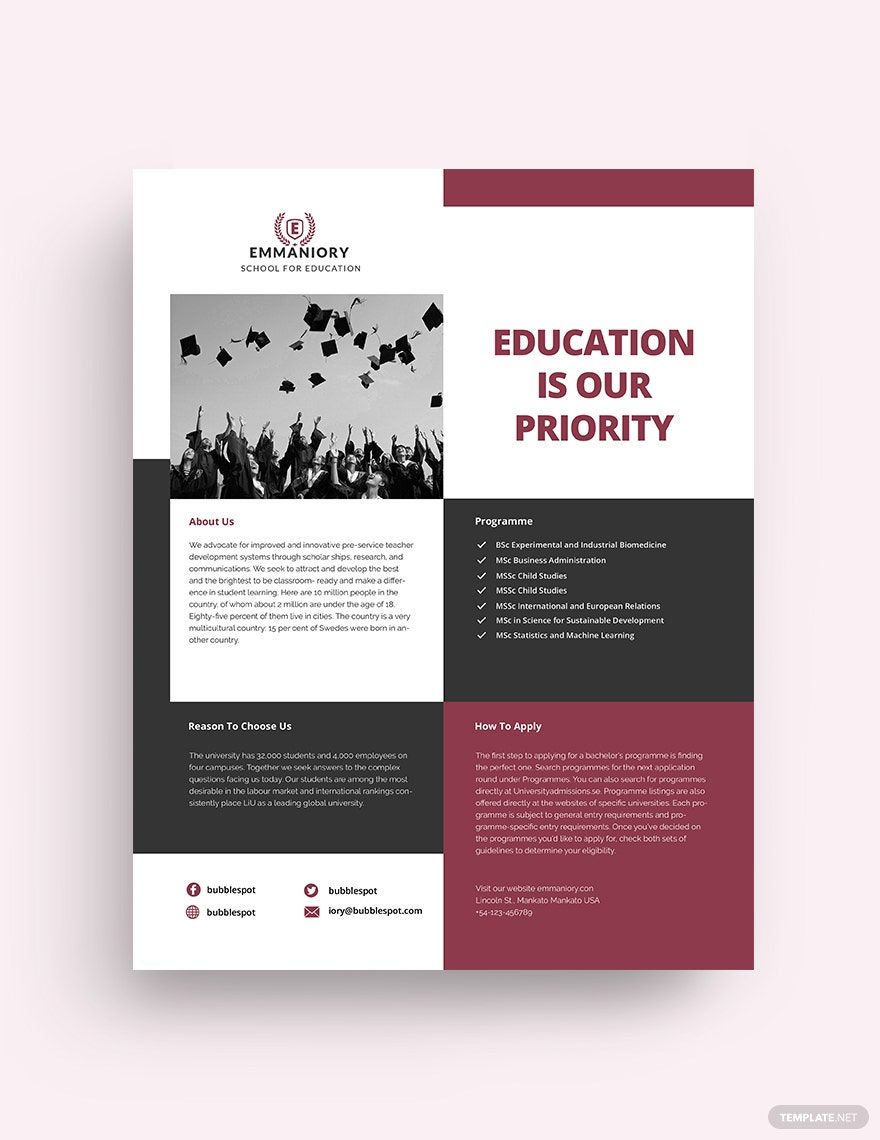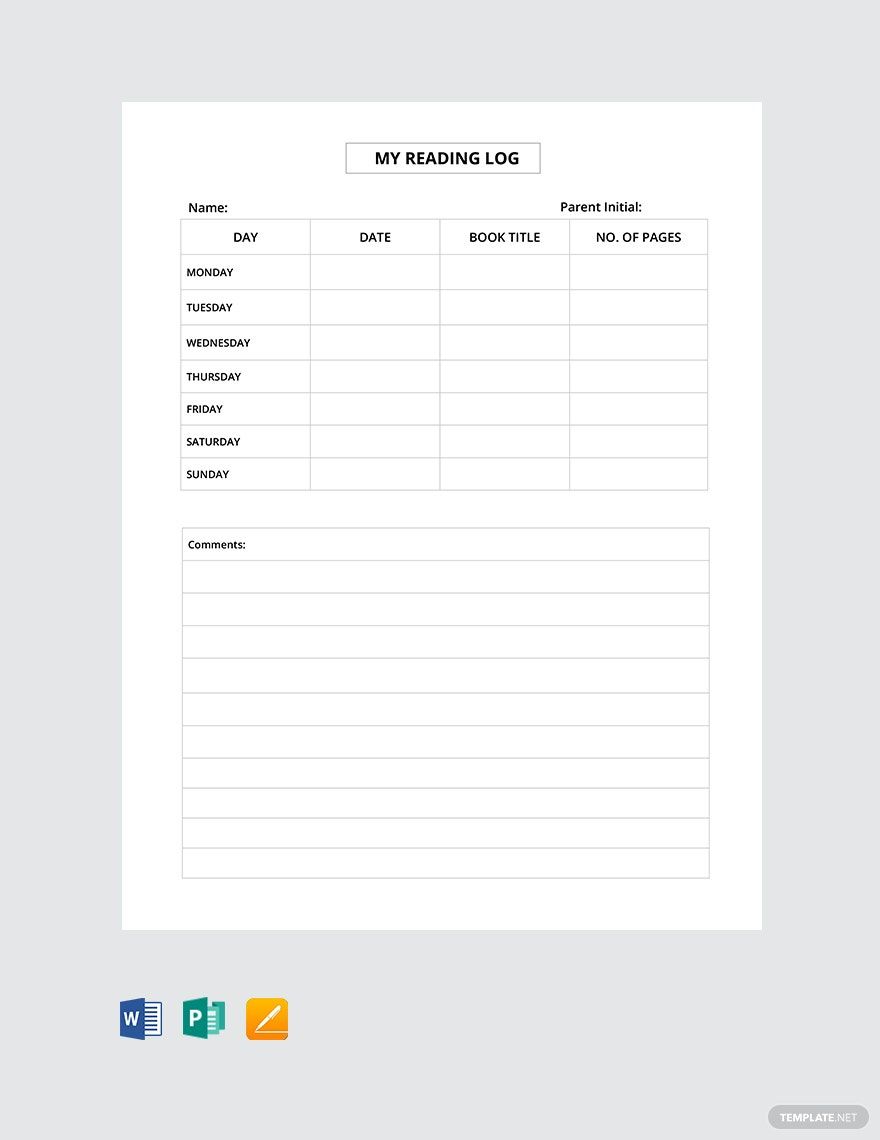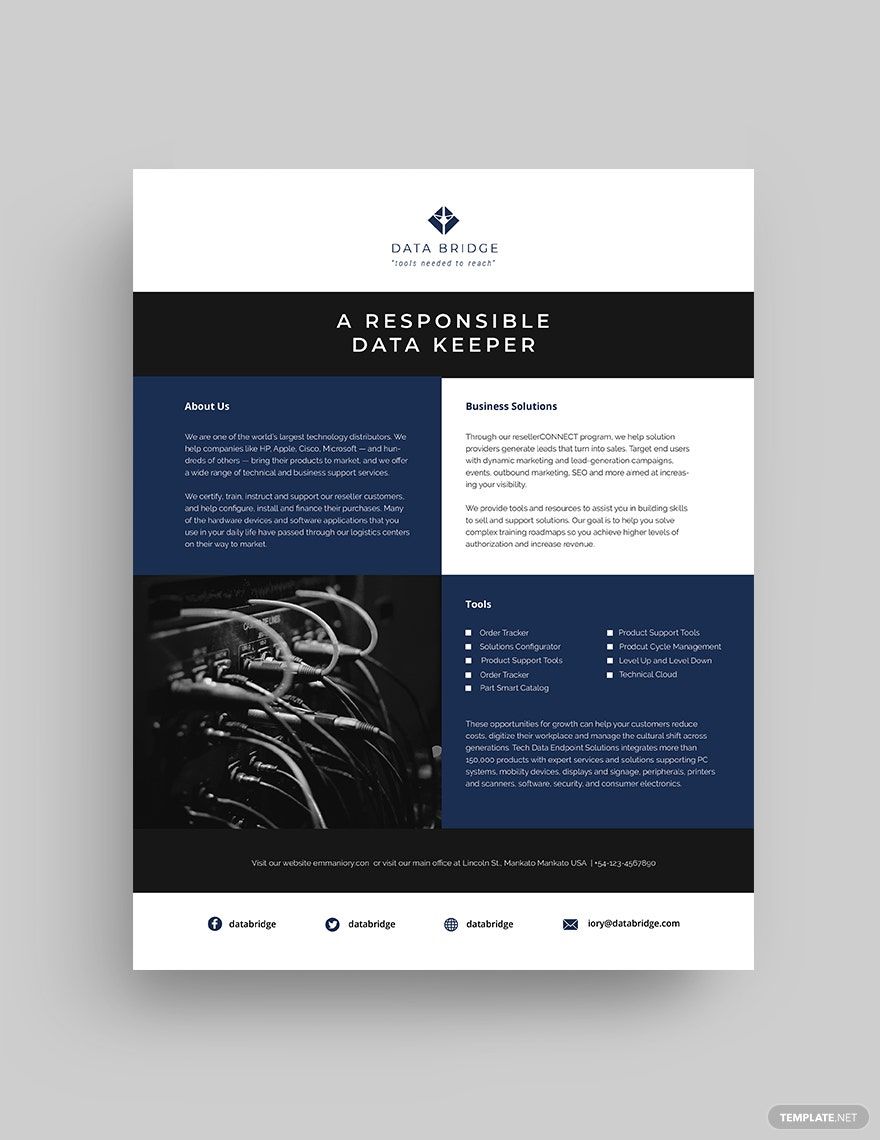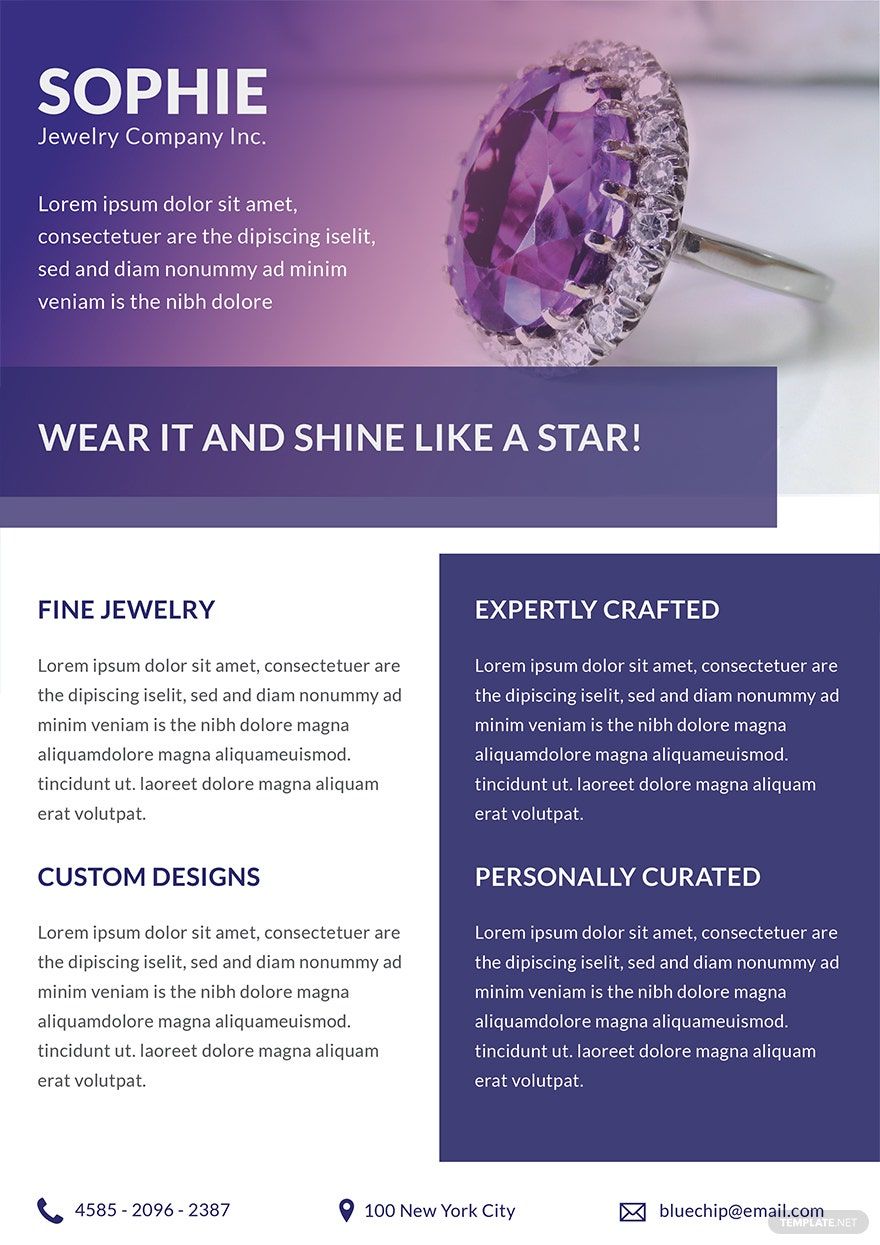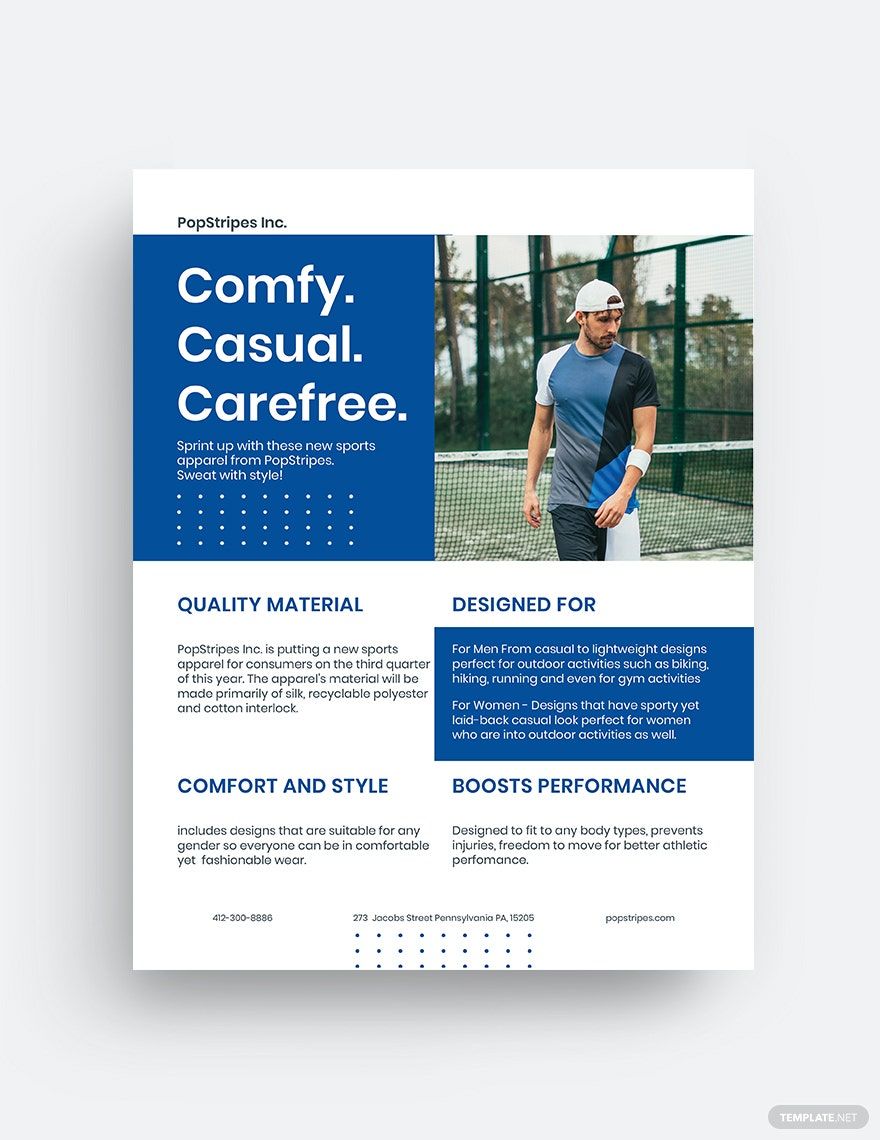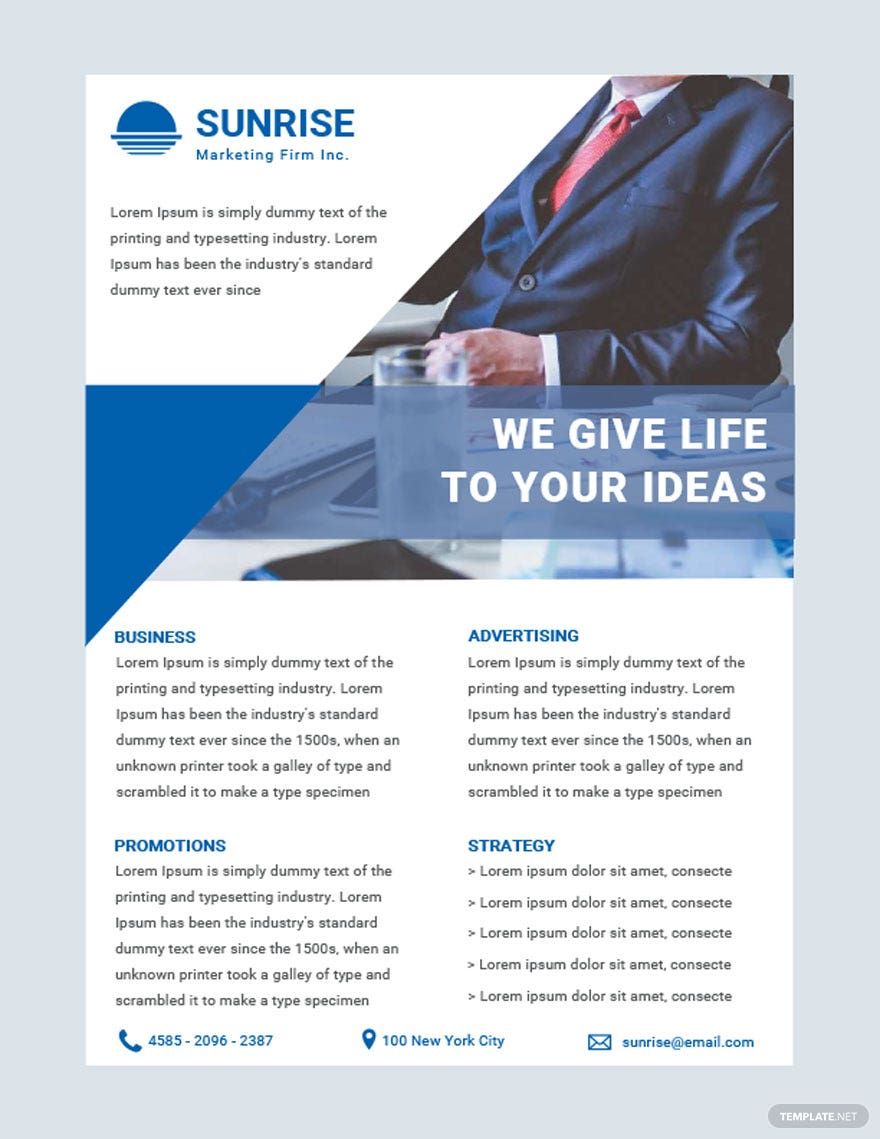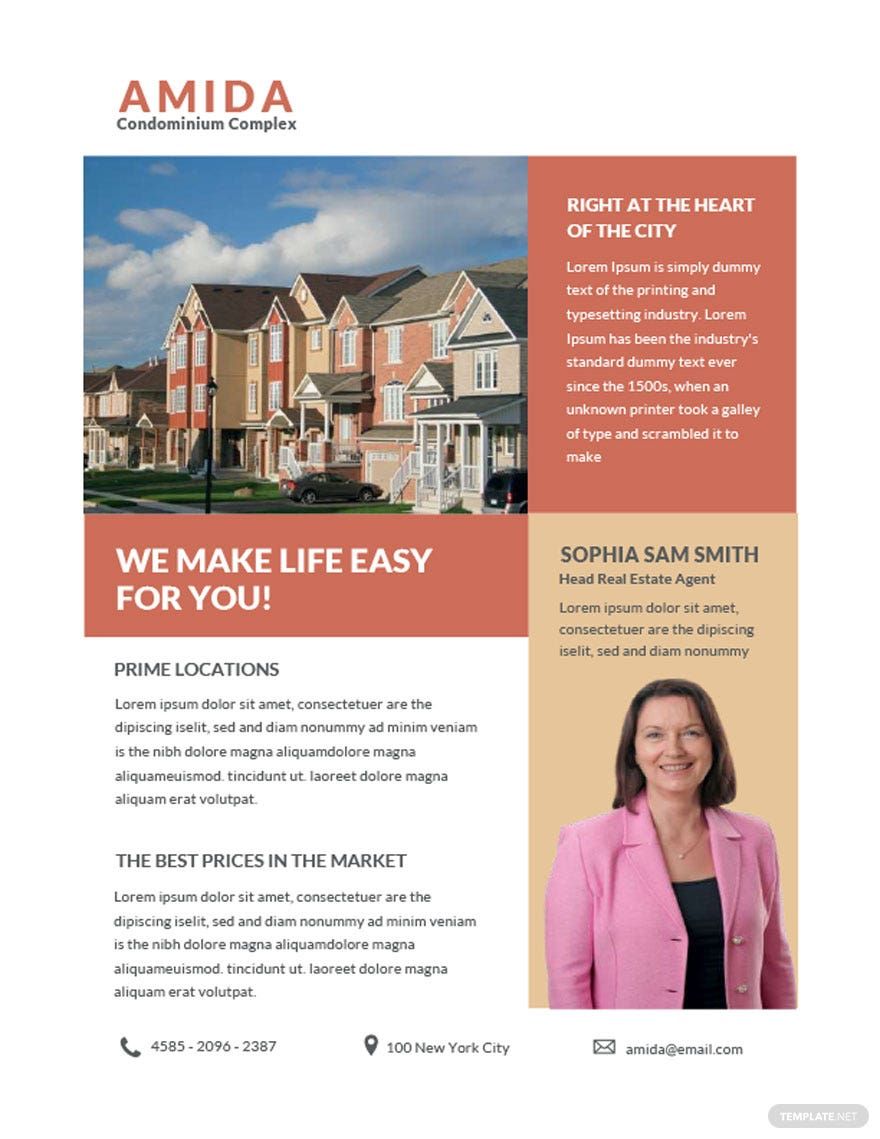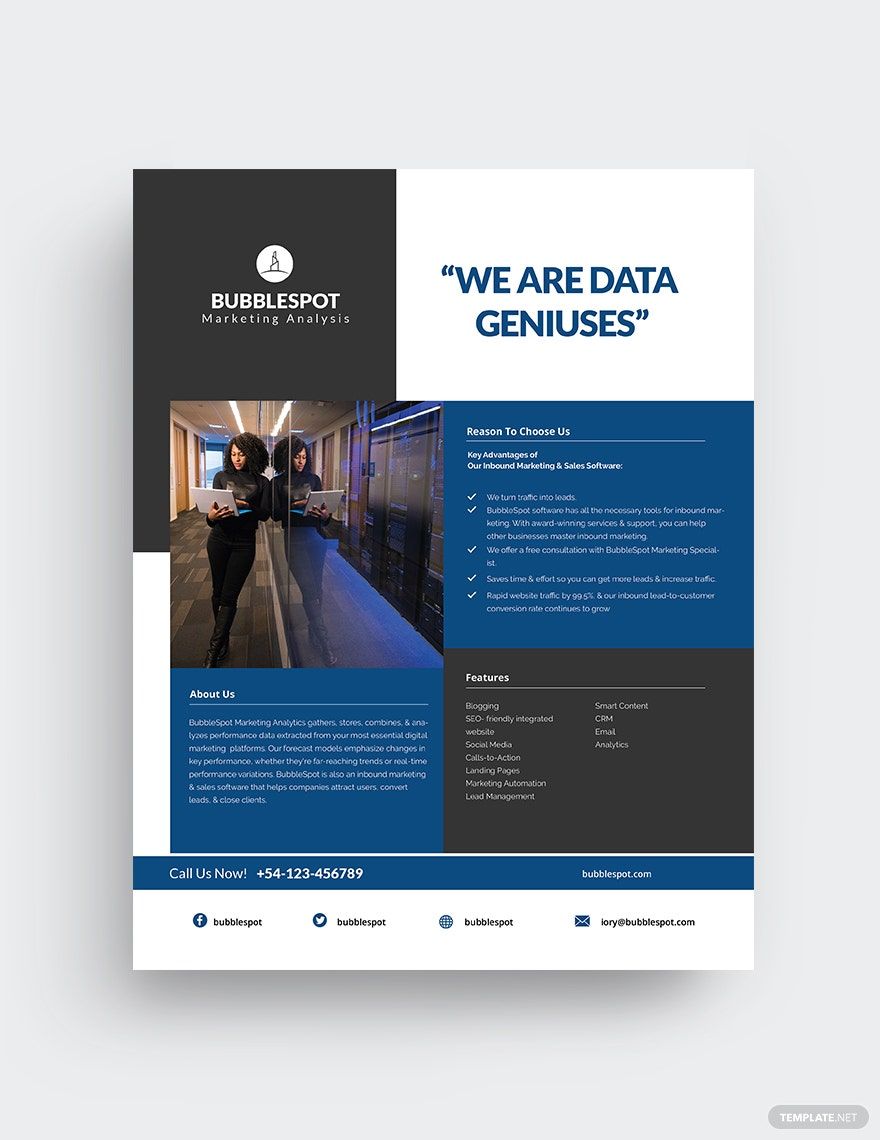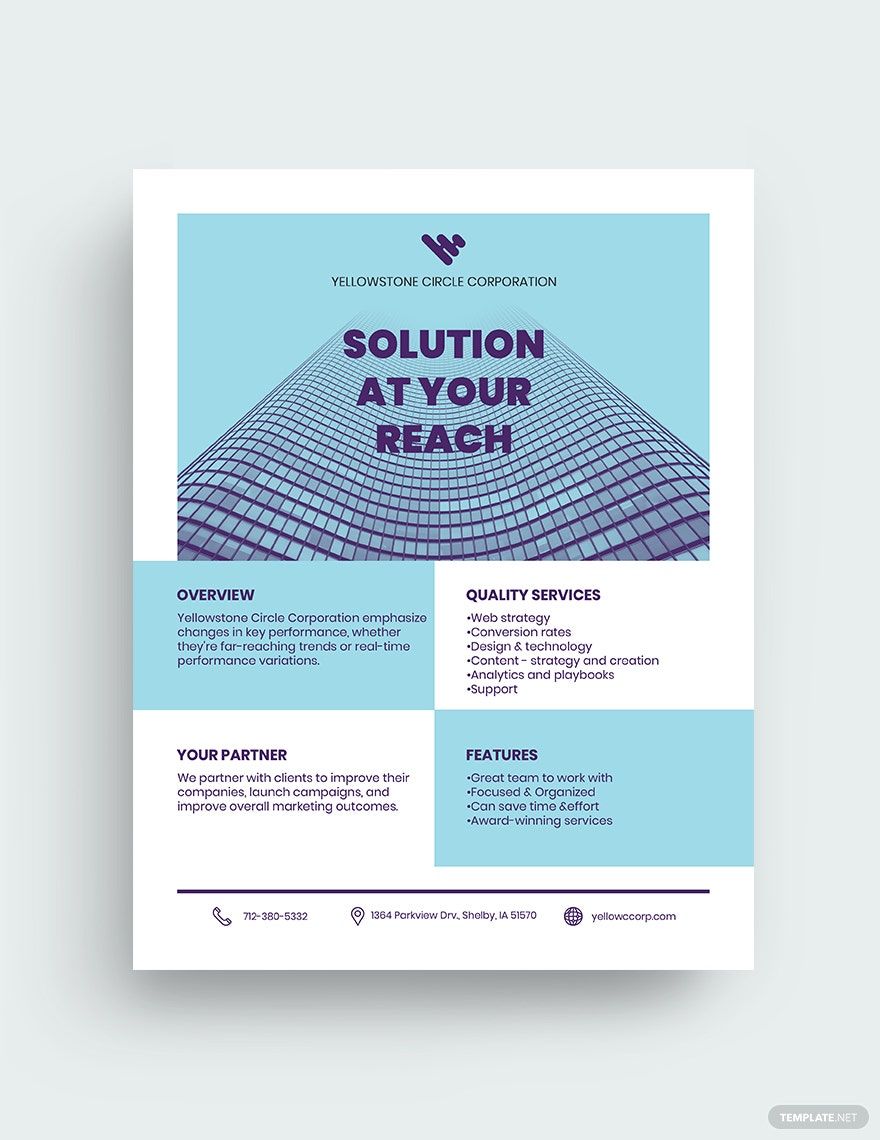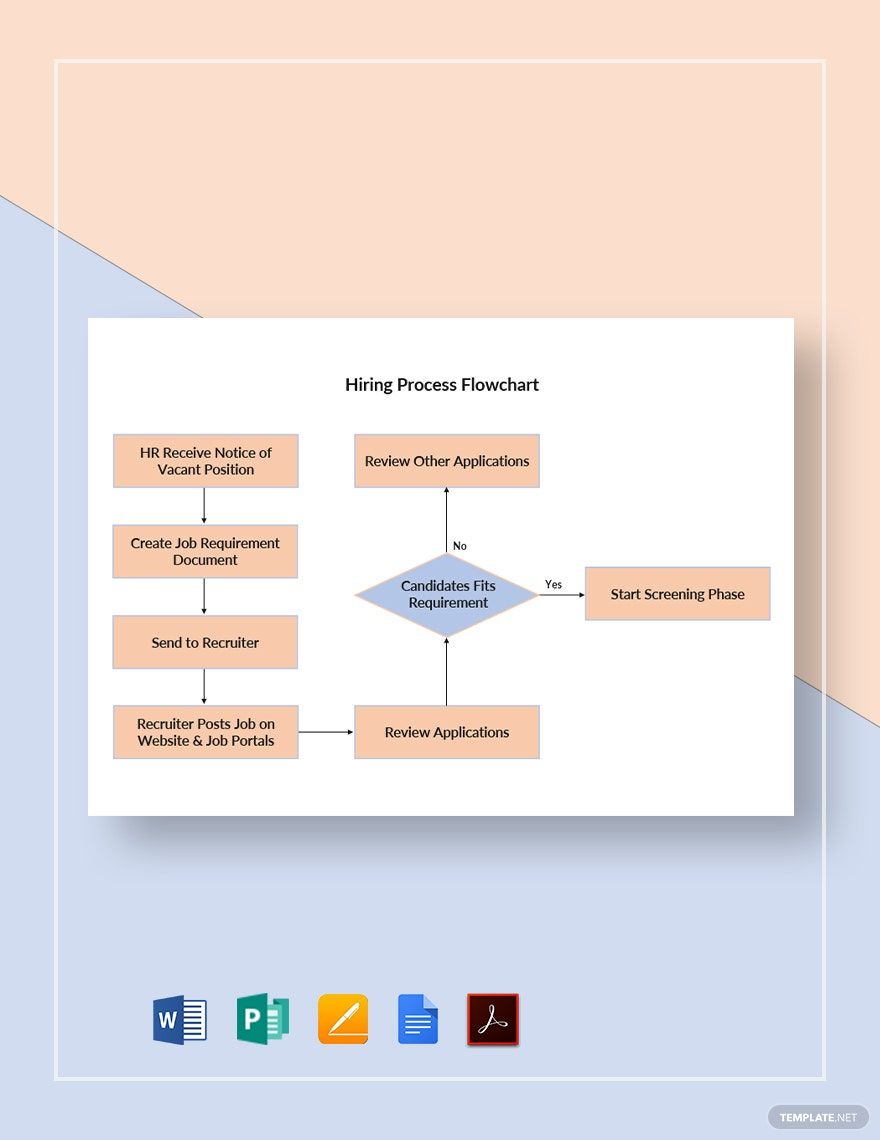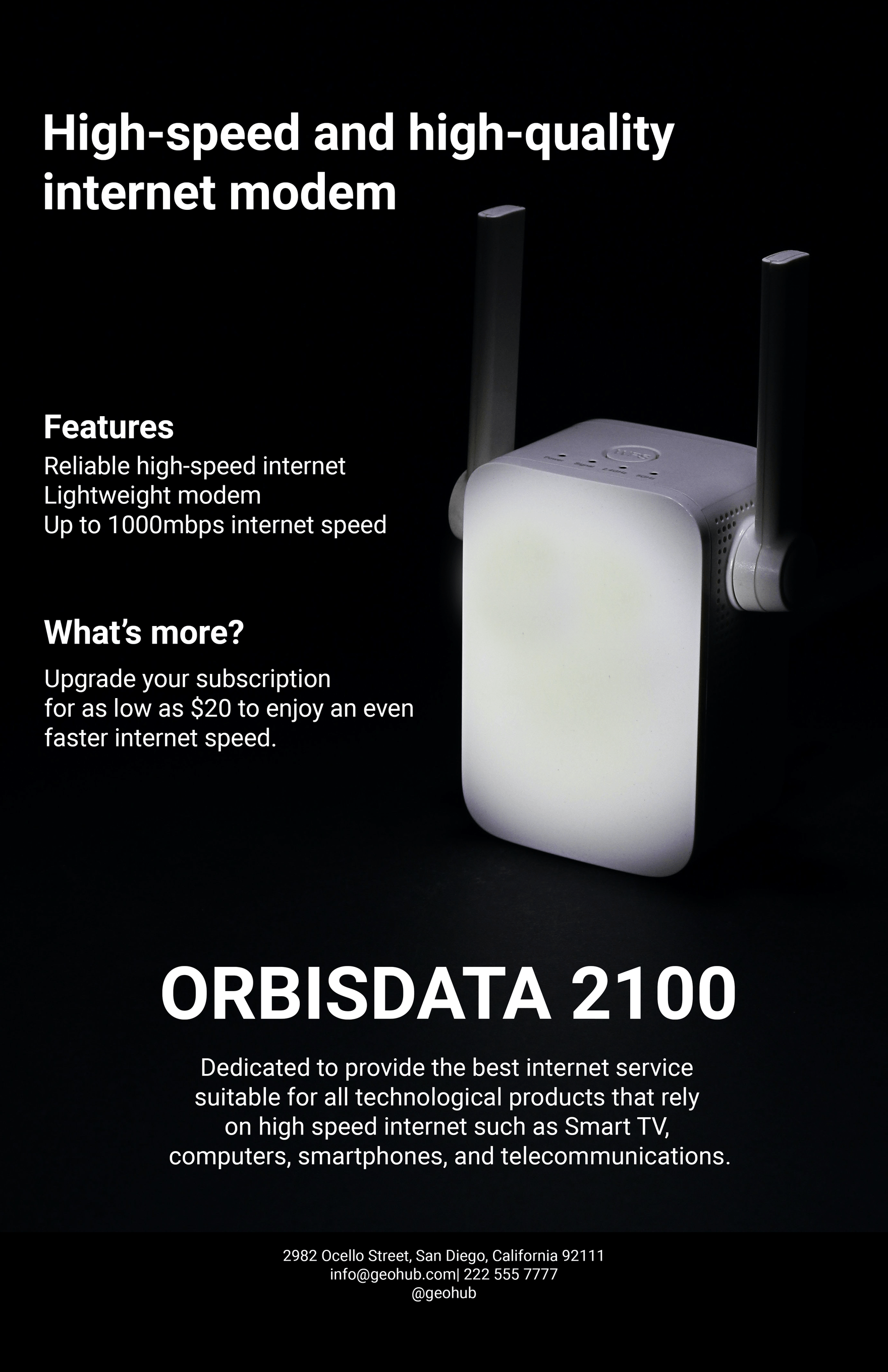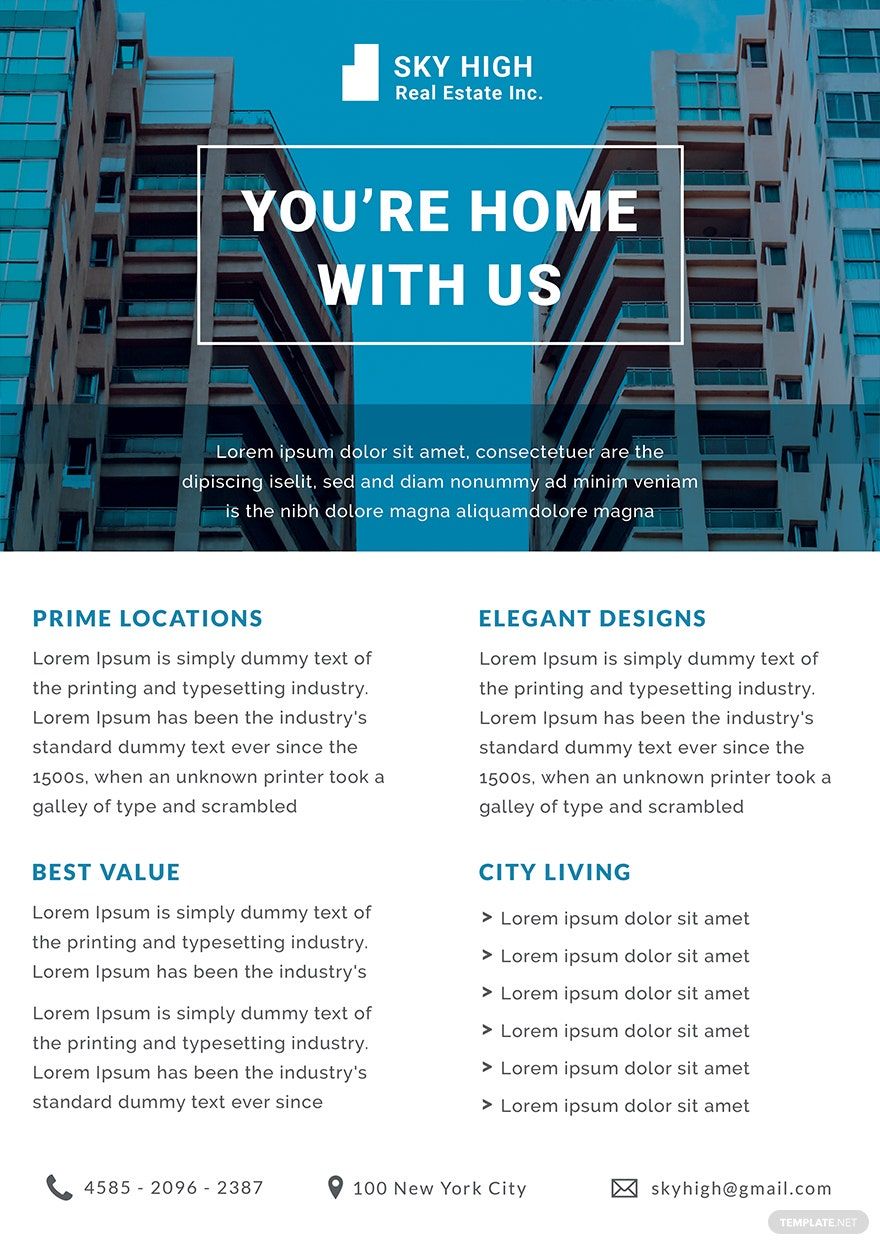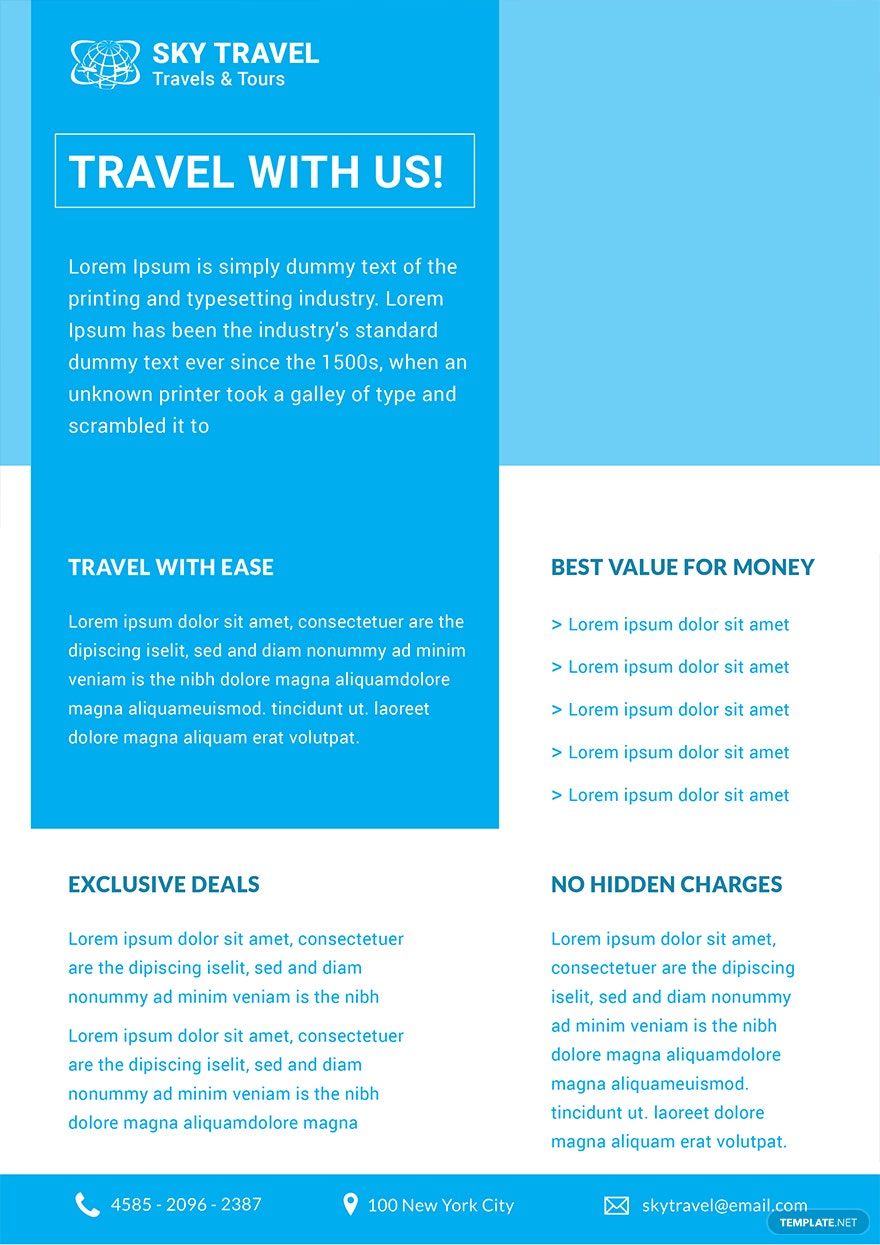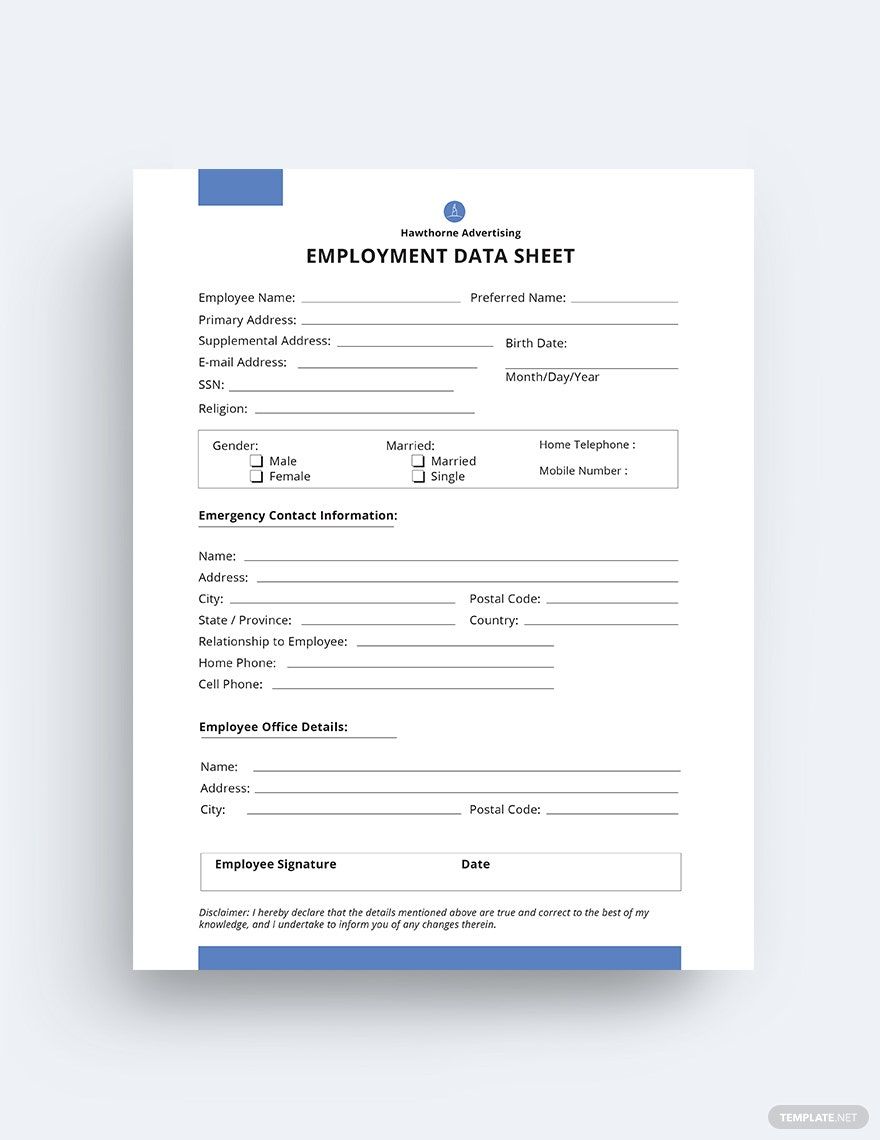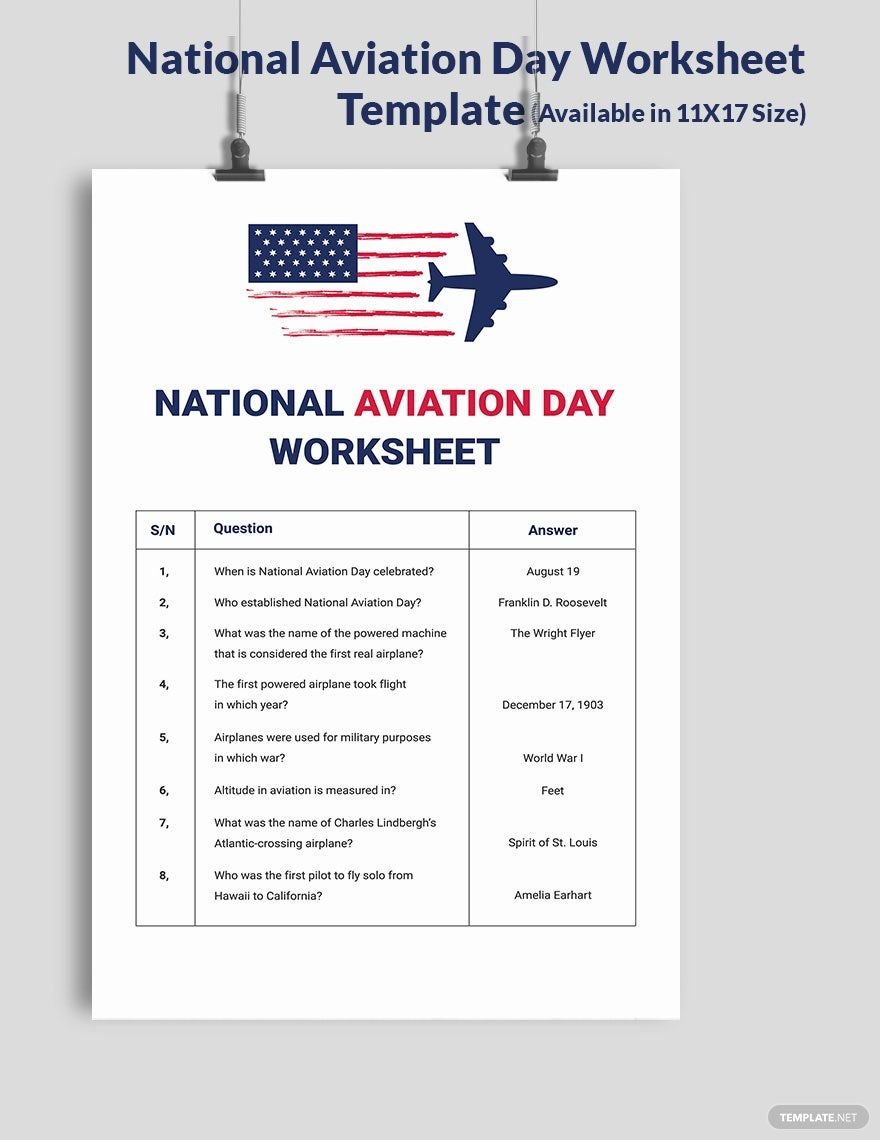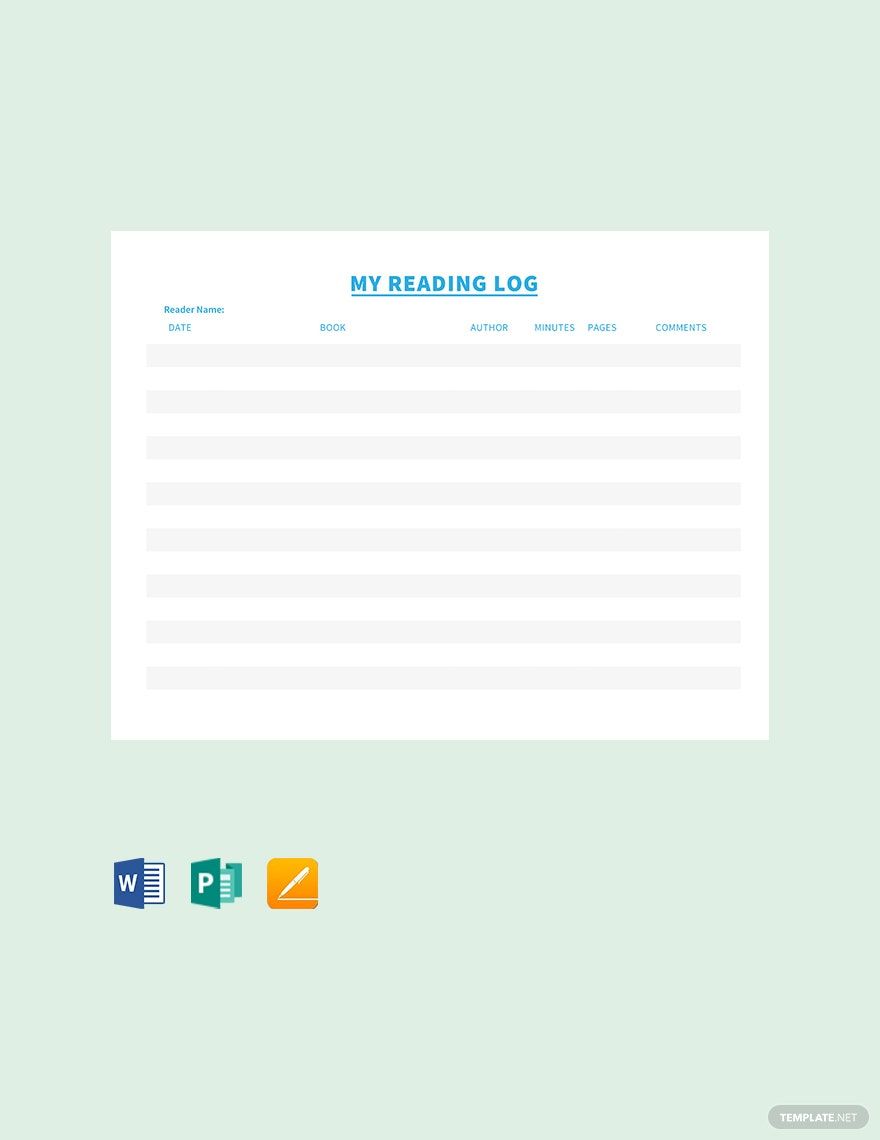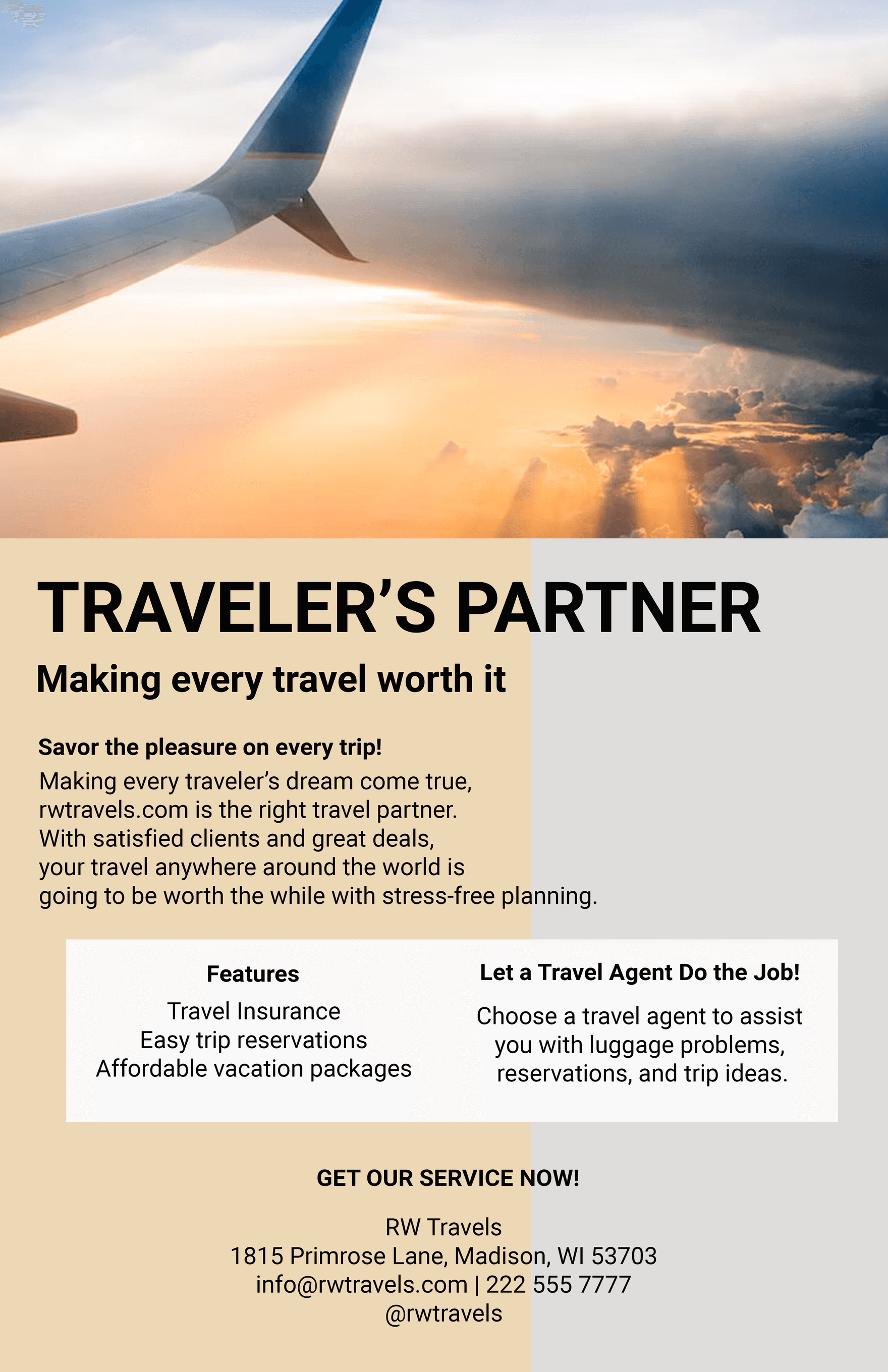Work conveniently without sacrificing the overall quality of your output with the help of our Sheet Templates in Microsoft Publisher. Our sheet templates guarantee that you can create an appropriate sheet document for the specific purpose and use. We have created these templates to provide you a customizable layout and format, a well-sectioned body, professionally written contents, and other fantastic inclusions and features that you can use. Our quick and easy-to-use templates will help you create a comprehensive sheet perfect for timesheets, grade sheets, worksheets, and so much more. Don't wait for this offer to last. Hurry! Grab our downloadable, printable, and high-quality Sheet Templates in Microsoft Publisher!
How To Create A Sheet In Microsoft Publisher
Either for business or personal use, sheets are proven one of the most effective tools as an organizer. Usually, especially in businesses, sheets are being utilized for the label inventory, fax cover, or employee timecard. On the other hand, for personal use, sheets can be used as a personal reading log. Moreover, this type of document is very vital for an individual like you who wants to maximize your information and data recording.
As a springboard for your sheet creation, you can refer to our simple guide below.
1. Identify What Is It Used For
Sheets come in various forms and functions. As mentioned, some sheet documents can be used in business transactions, as well as for personal use. For instance, you want to have a sheet to keep track of your call log; a call log sheet could be your great sheet to utilize. Anyway, you can't start your layout without identifying the means of having one sheet.
2. Use Our Available Sheet Templates
Although sheets can be acquired by crafting one from scratch, it is still very beneficial for you to utilize a sheet template that are ready-made for your use. Choose from our wide array of sample sheet files such as Marketing Agency Fax Paper Template, Free Supplier Scorecard Sample Template, SEO Fax Paper Template, Free Blank Grade Sheet Template, and more. All of these templates guarantee you pre-programmed where you can customize the content following the standard format.
3. Make Use Of Microsoft Publisher Layout Program
You may question the editing features that Microsoft Publisher offers to your sheet actualization. However, did you know that this software doesn't only limit to brochures, flyers, or poster layout? Well, with this fact, we recommend you to utilize Microsoft Publisher in your design. With the use of your Windows device, open the application, and discover its built-in layout tools. If you opt to utilize our available templates, all of them can be accessed in your available versions of Microsoft Publisher.
4. Enhance The Sheet Elements
Using your app, you have the freedom to add and reduce the table that you want to inject into your sheet content. Only make sure that when you insert these tables, all of them are appropriate in terms of the quantity, especially if you opt to have a calendar sheet. Another tip, if your sheet is for a statistical fact, you can make use of charts such as comparison charts.
5. Establish A Brand Identity
If your actualized sheet is intended for business or establishment purposes, we suggest that you must include a brand scheme that would mirror your company. You can make use of stylish typography, color scheme or design elements such as a logo. For the logo, make sure that it is high-quality in terms of resolution and pixels. Then, decide on the printing stage for your crafted sheet. If you want to have a mass print production, we highly advise you to visit your local print shop.