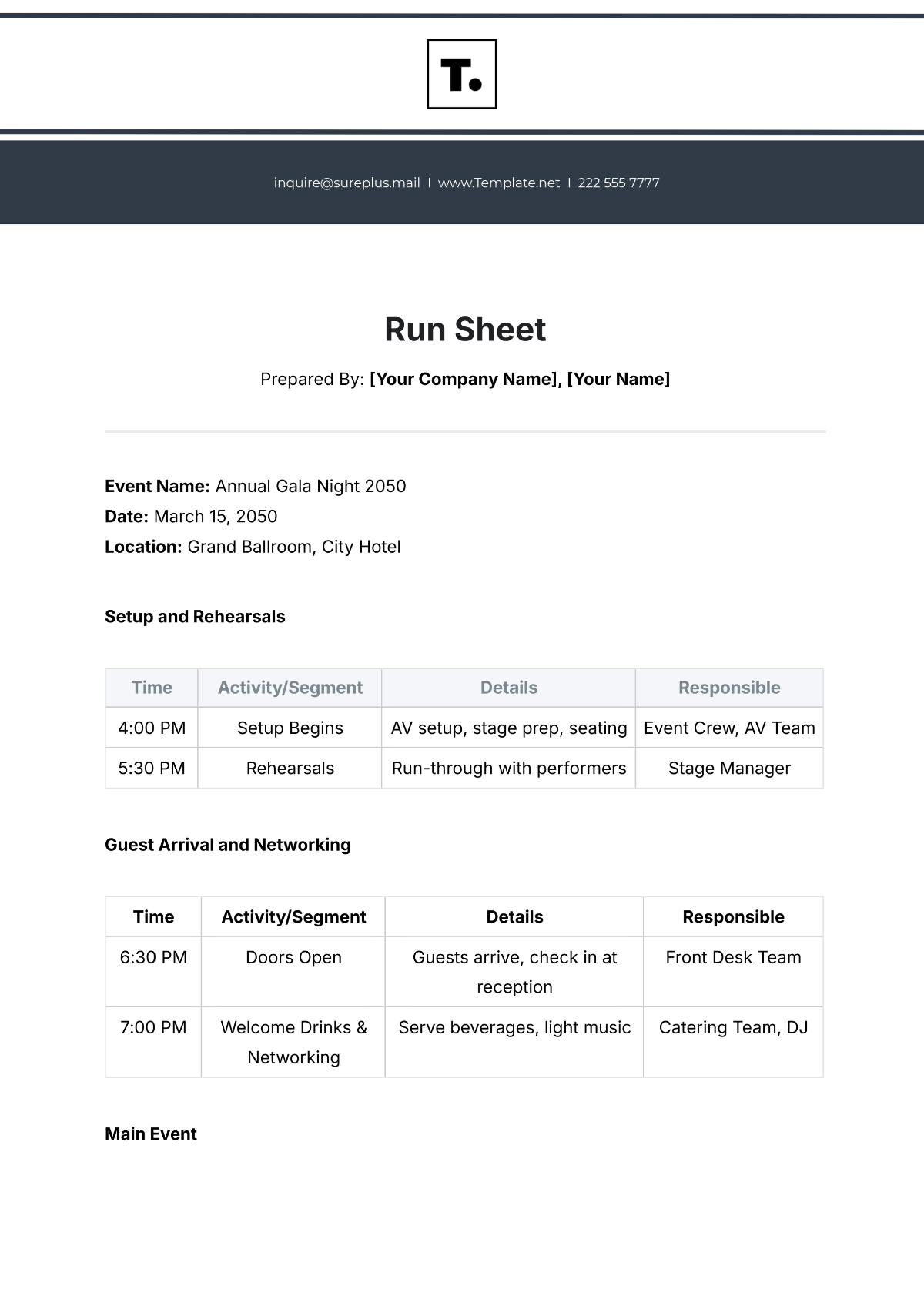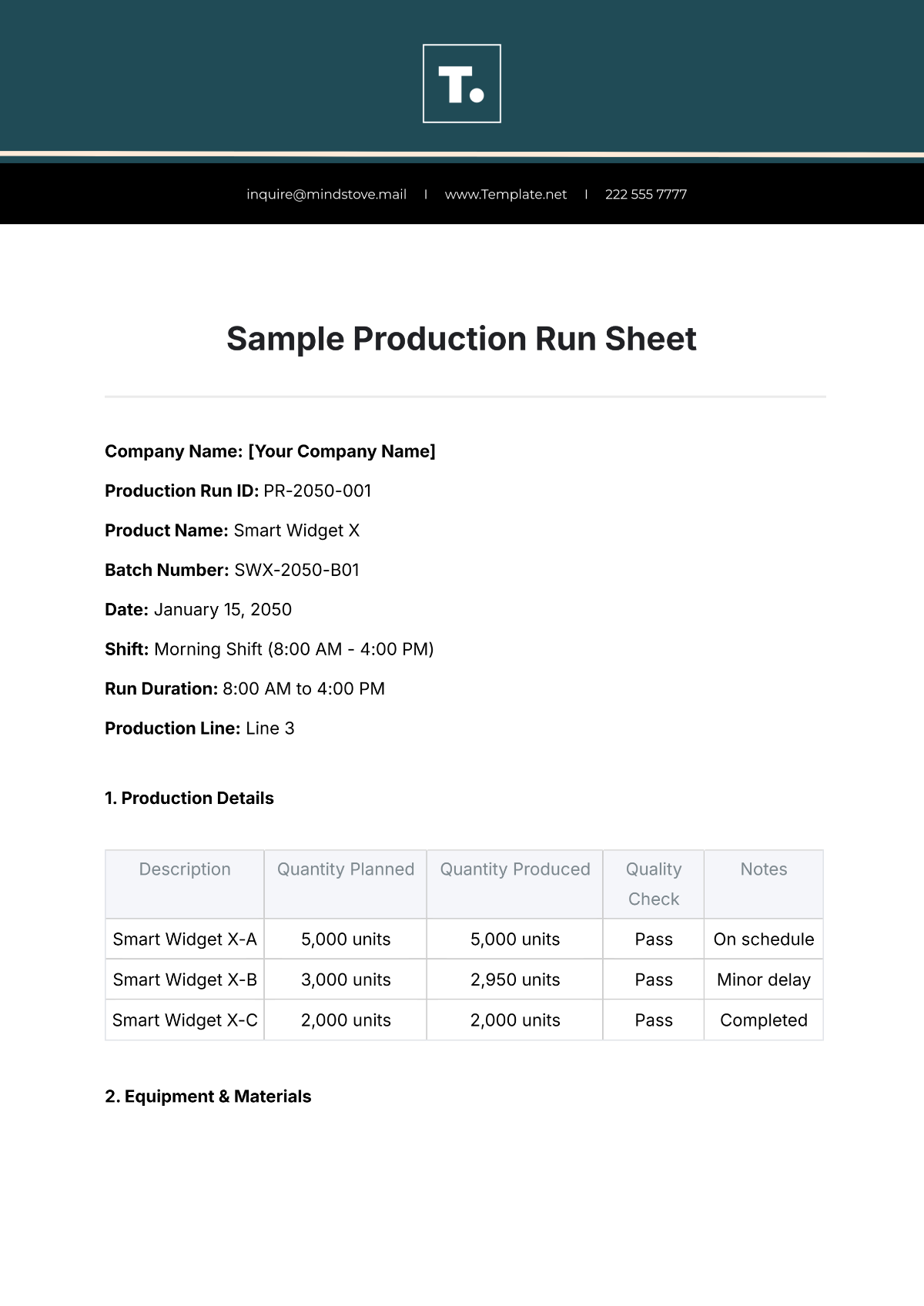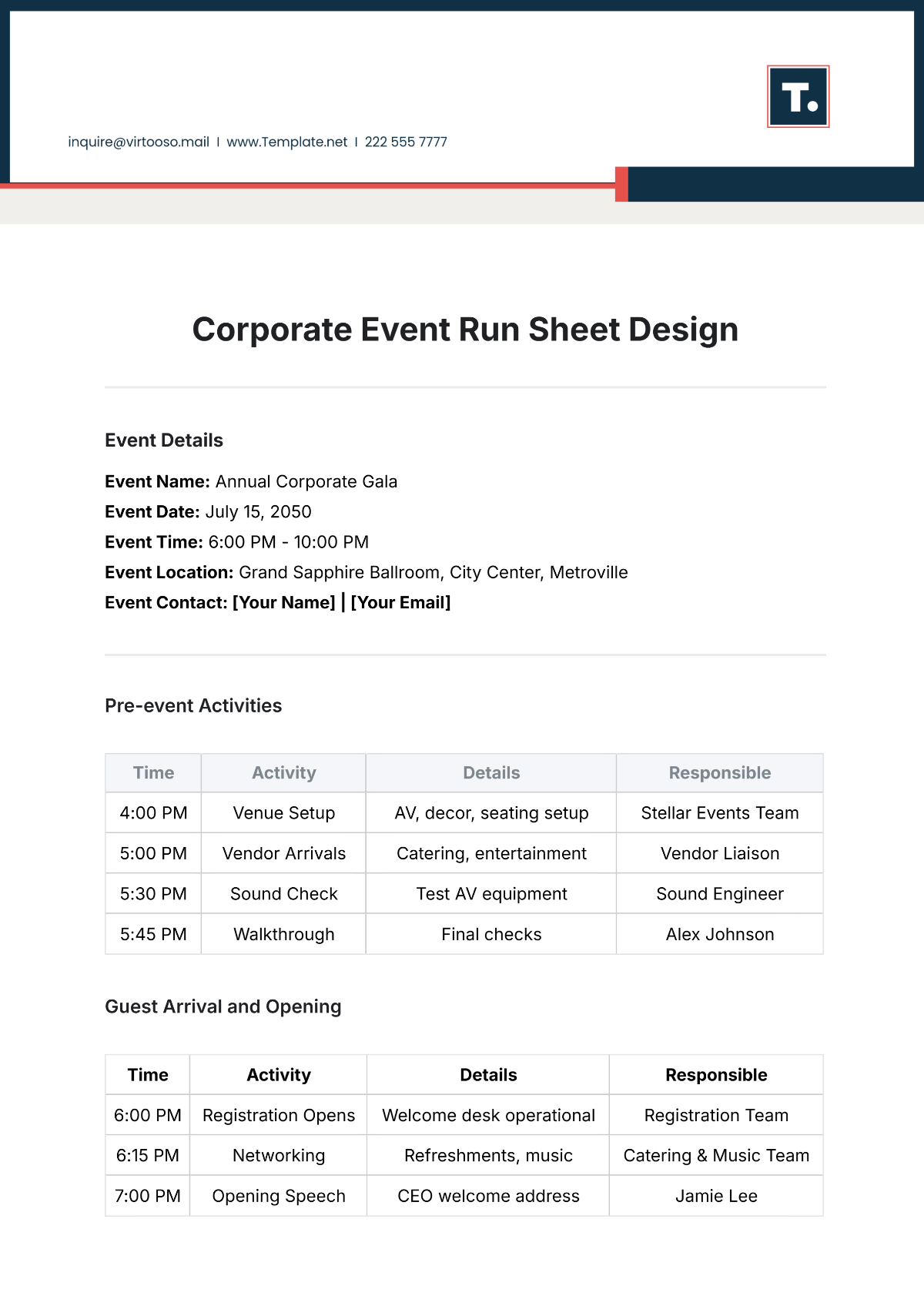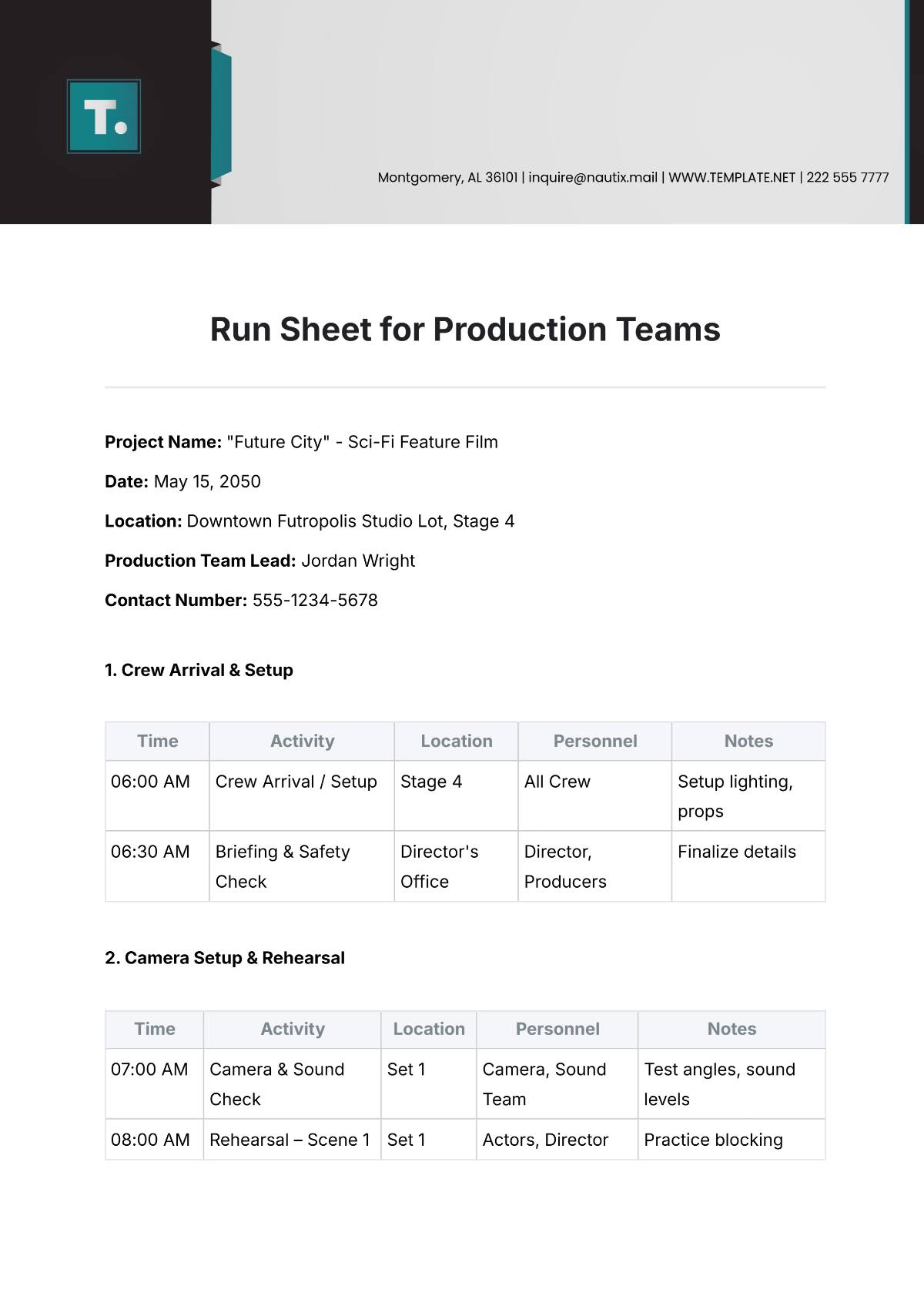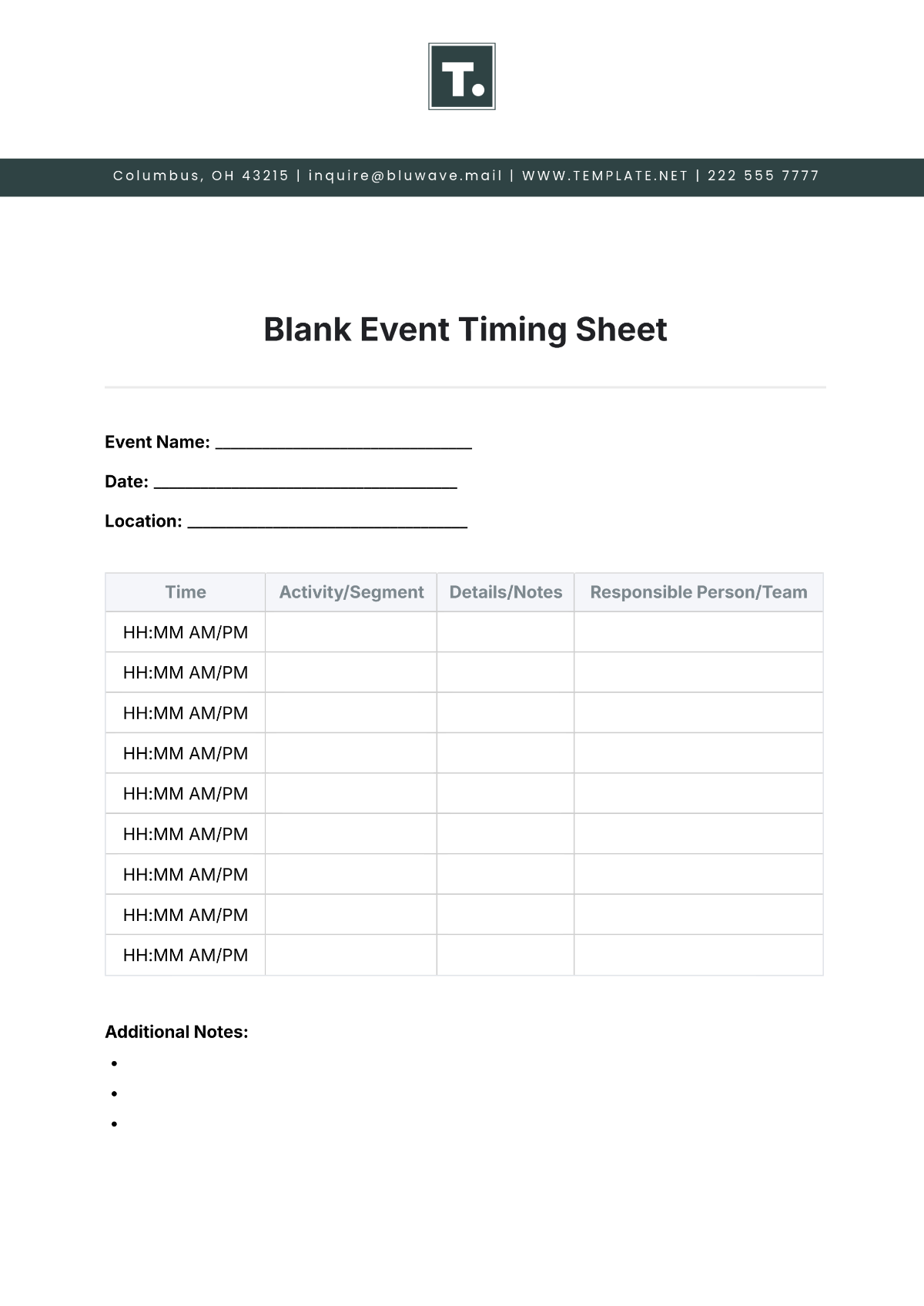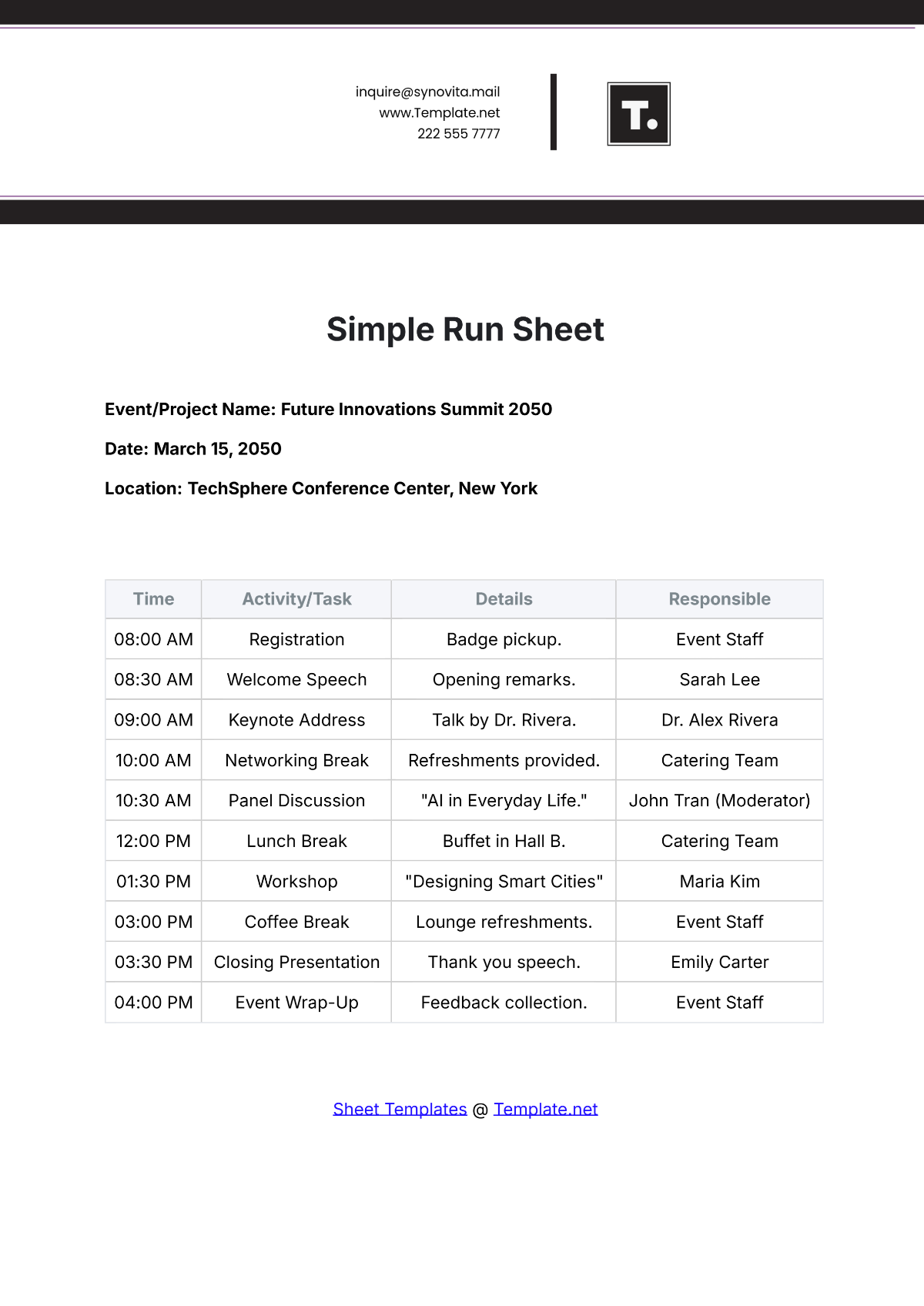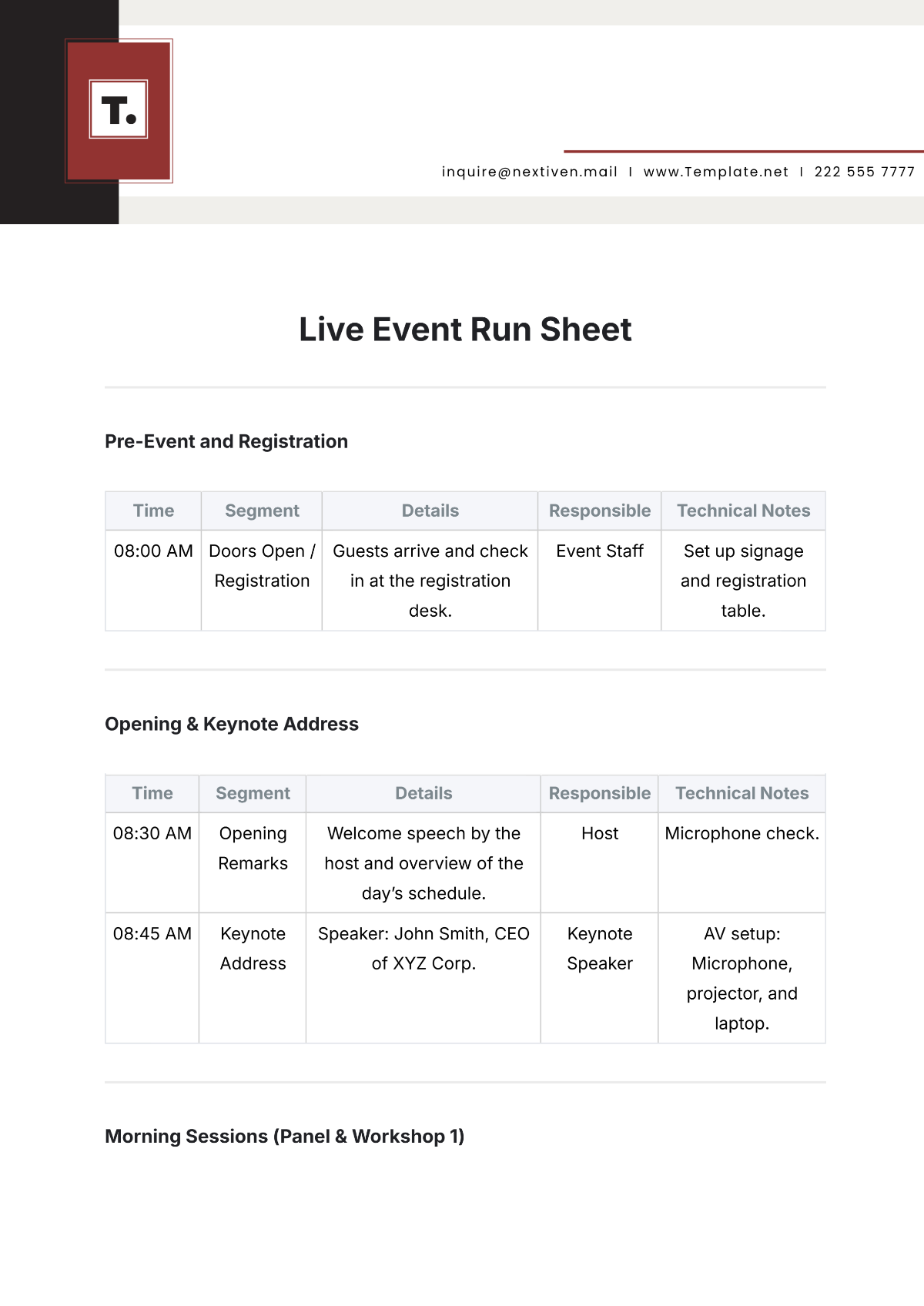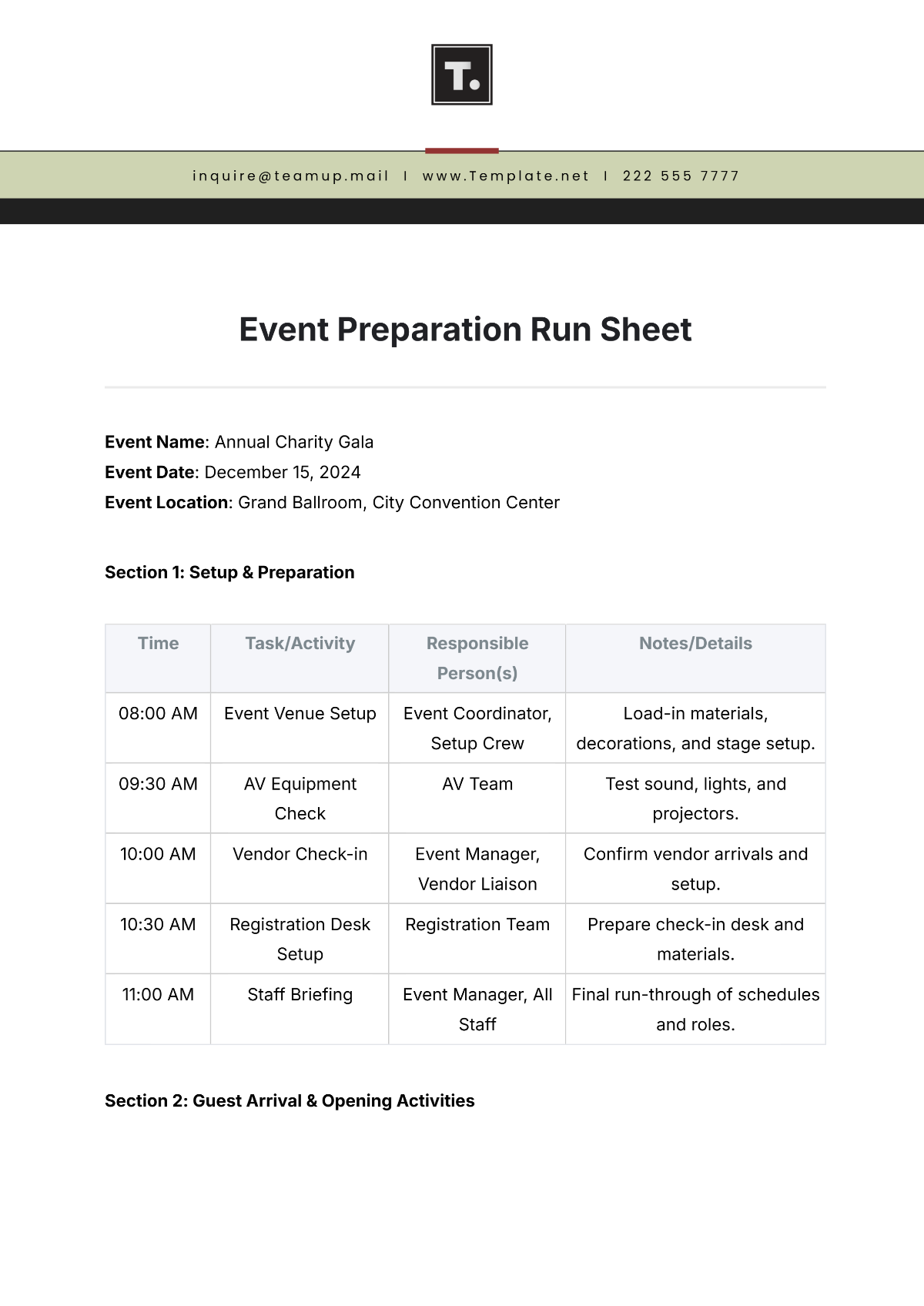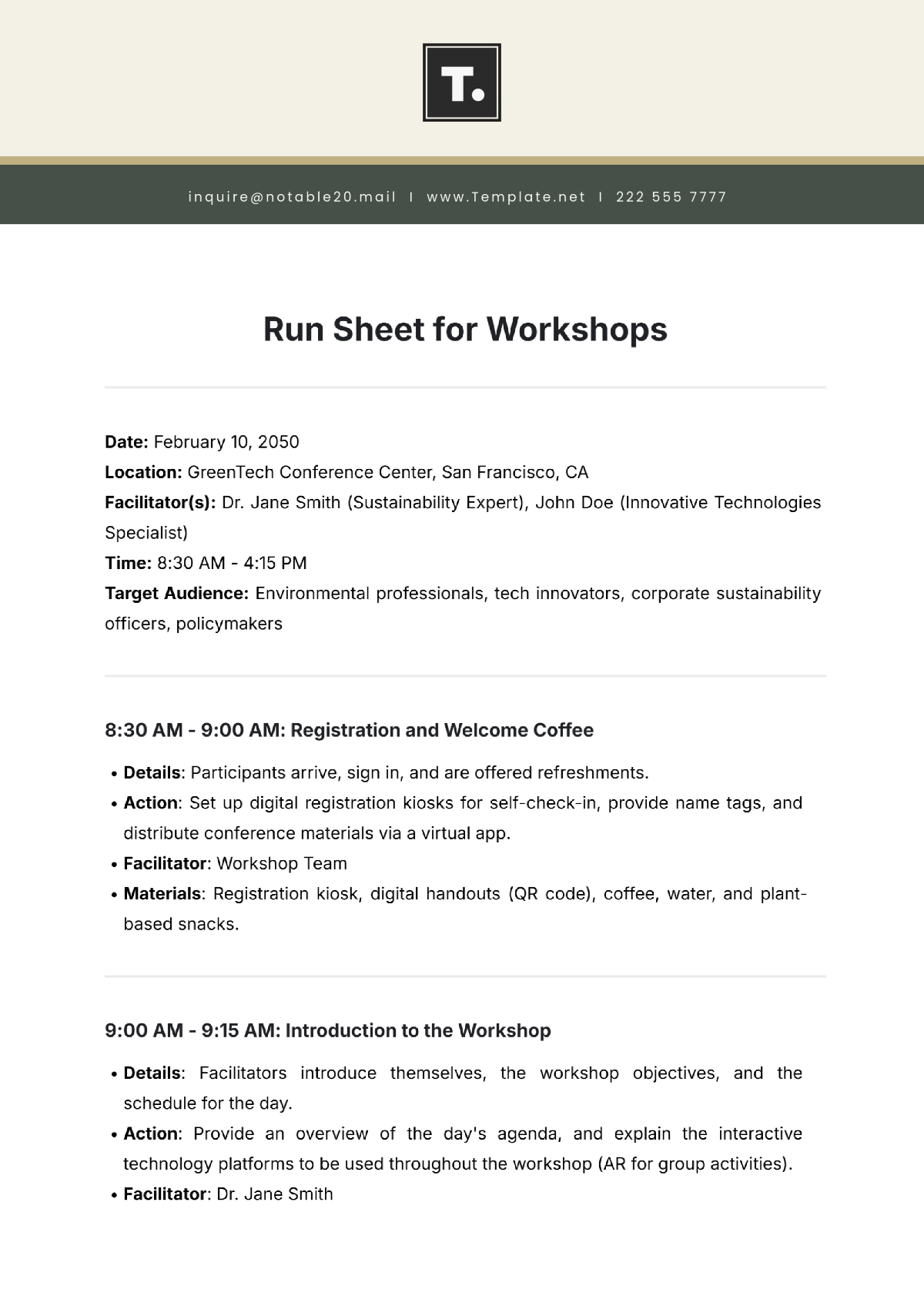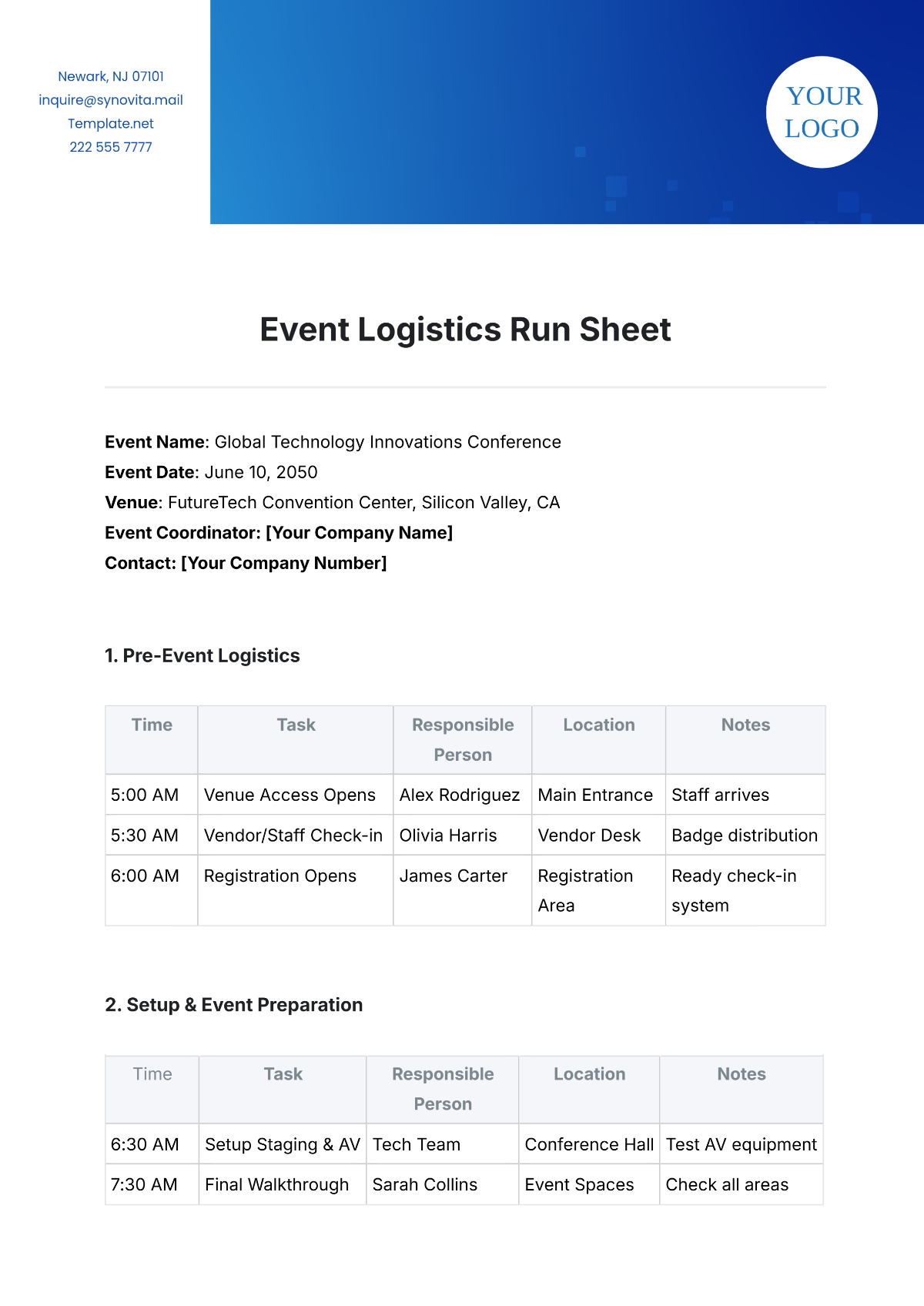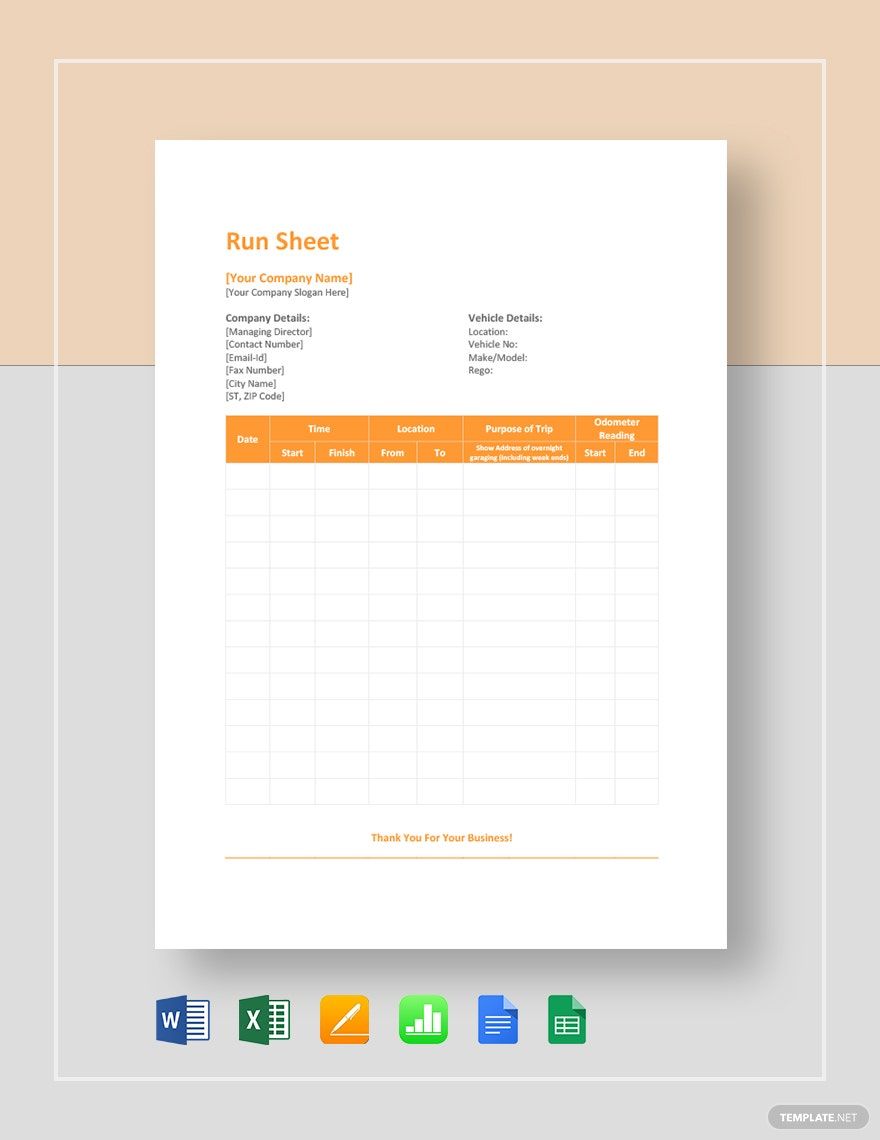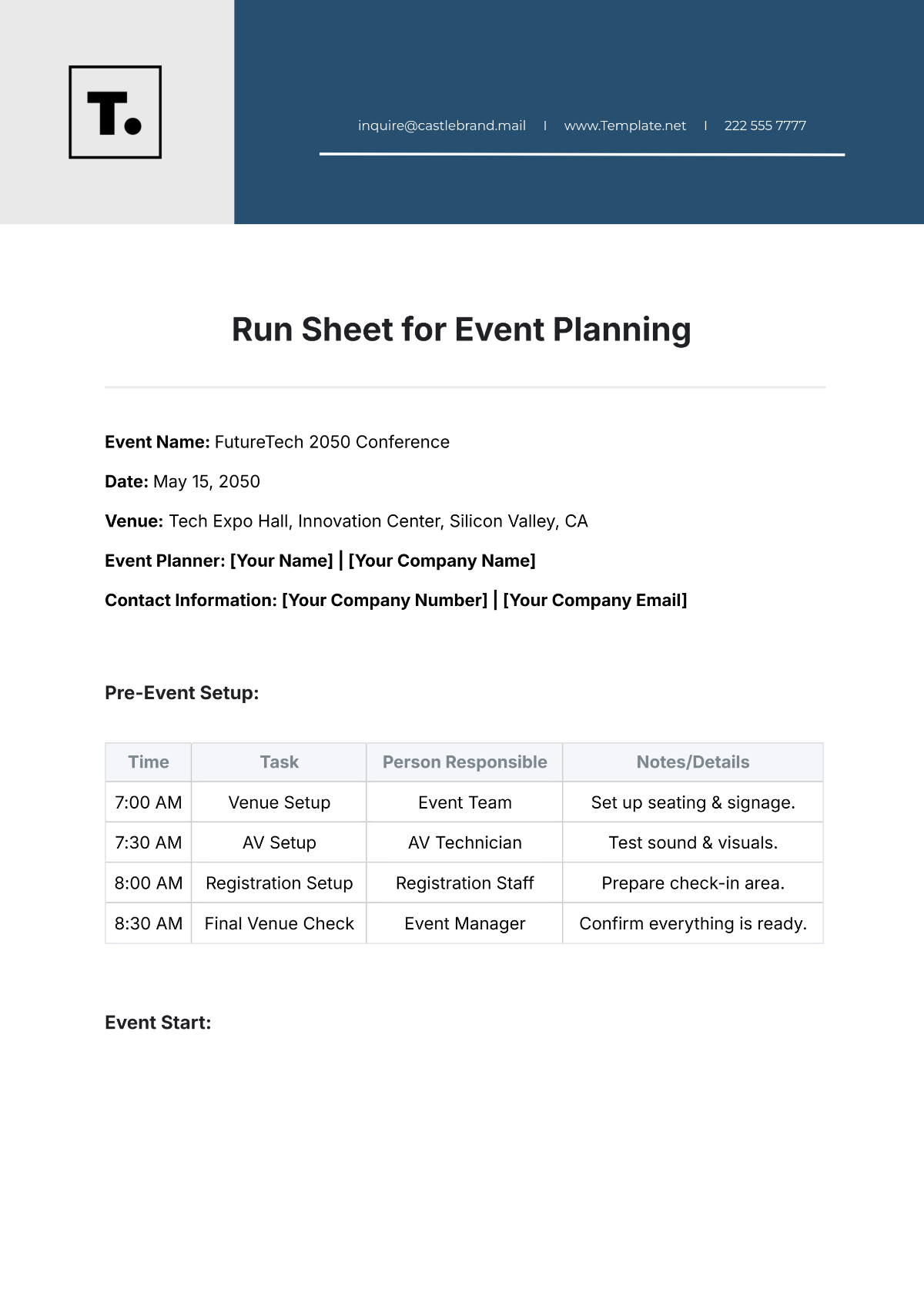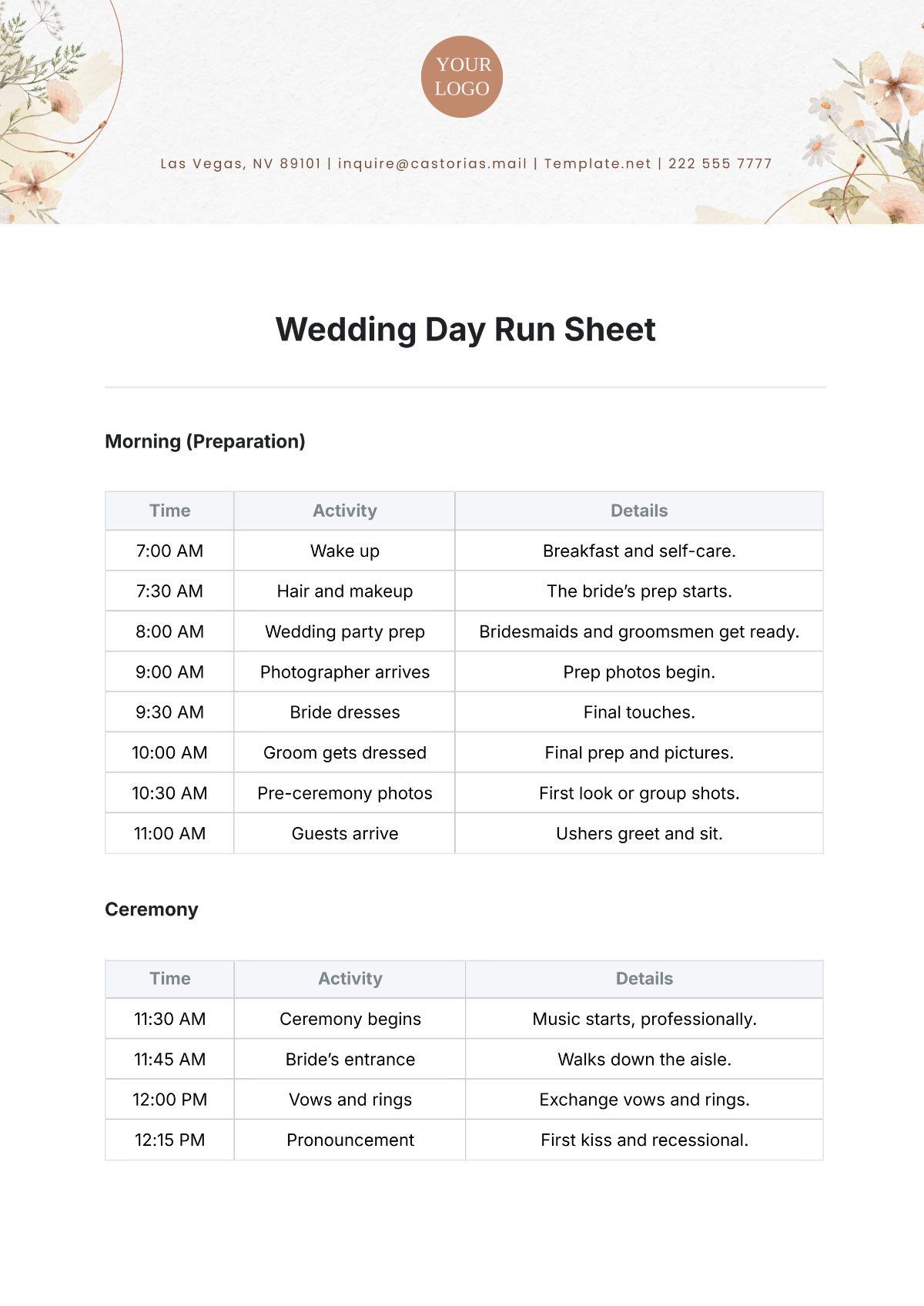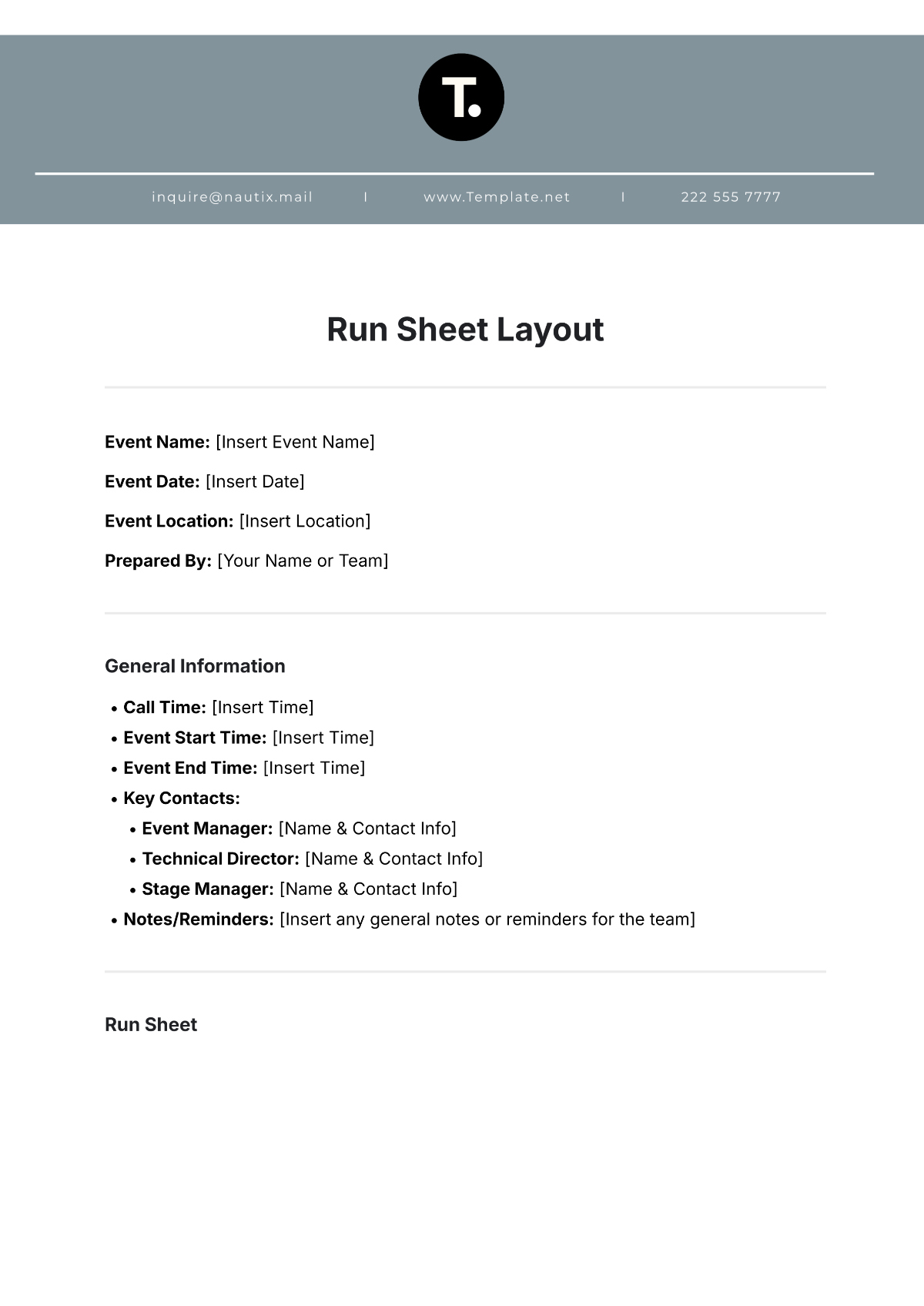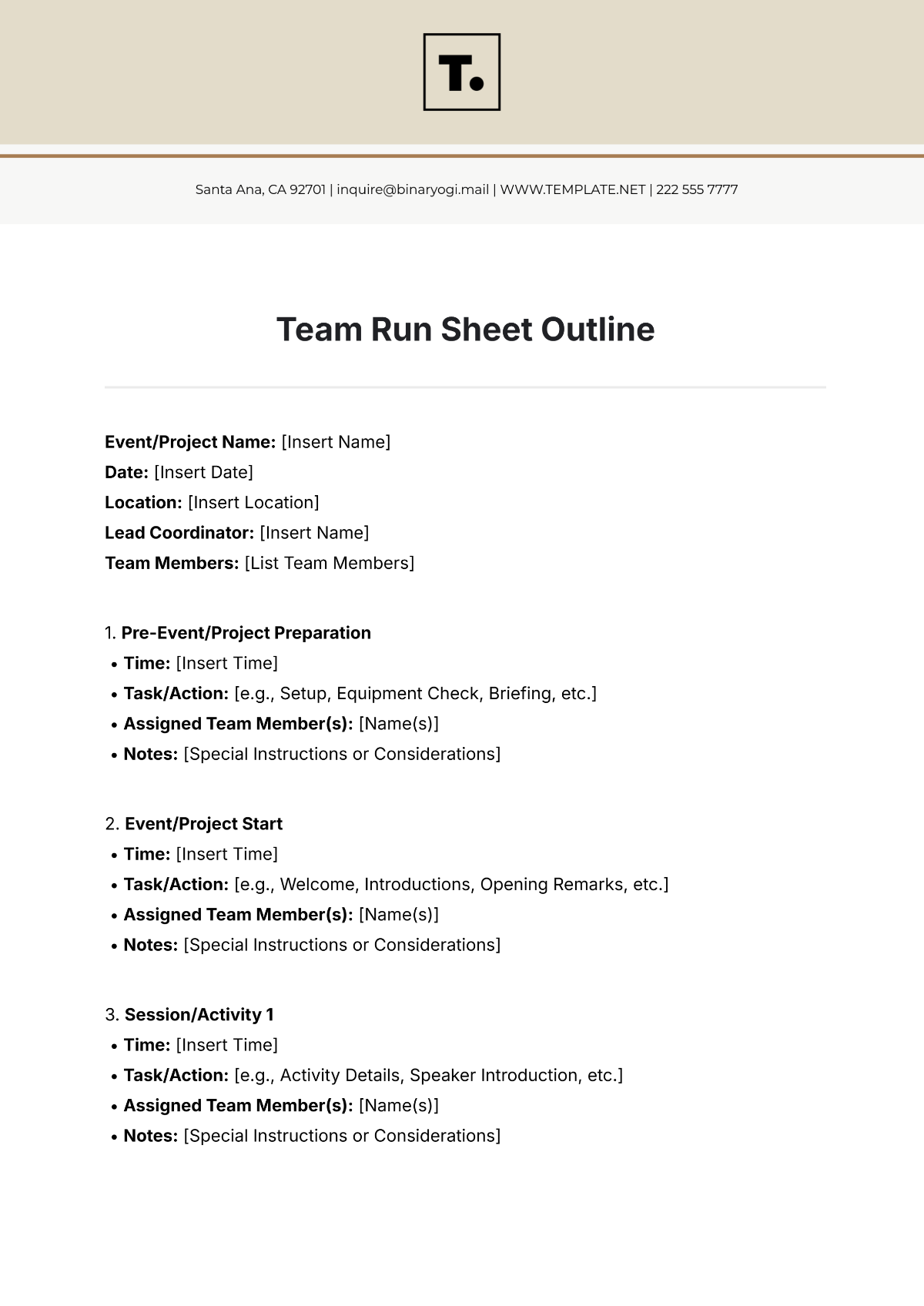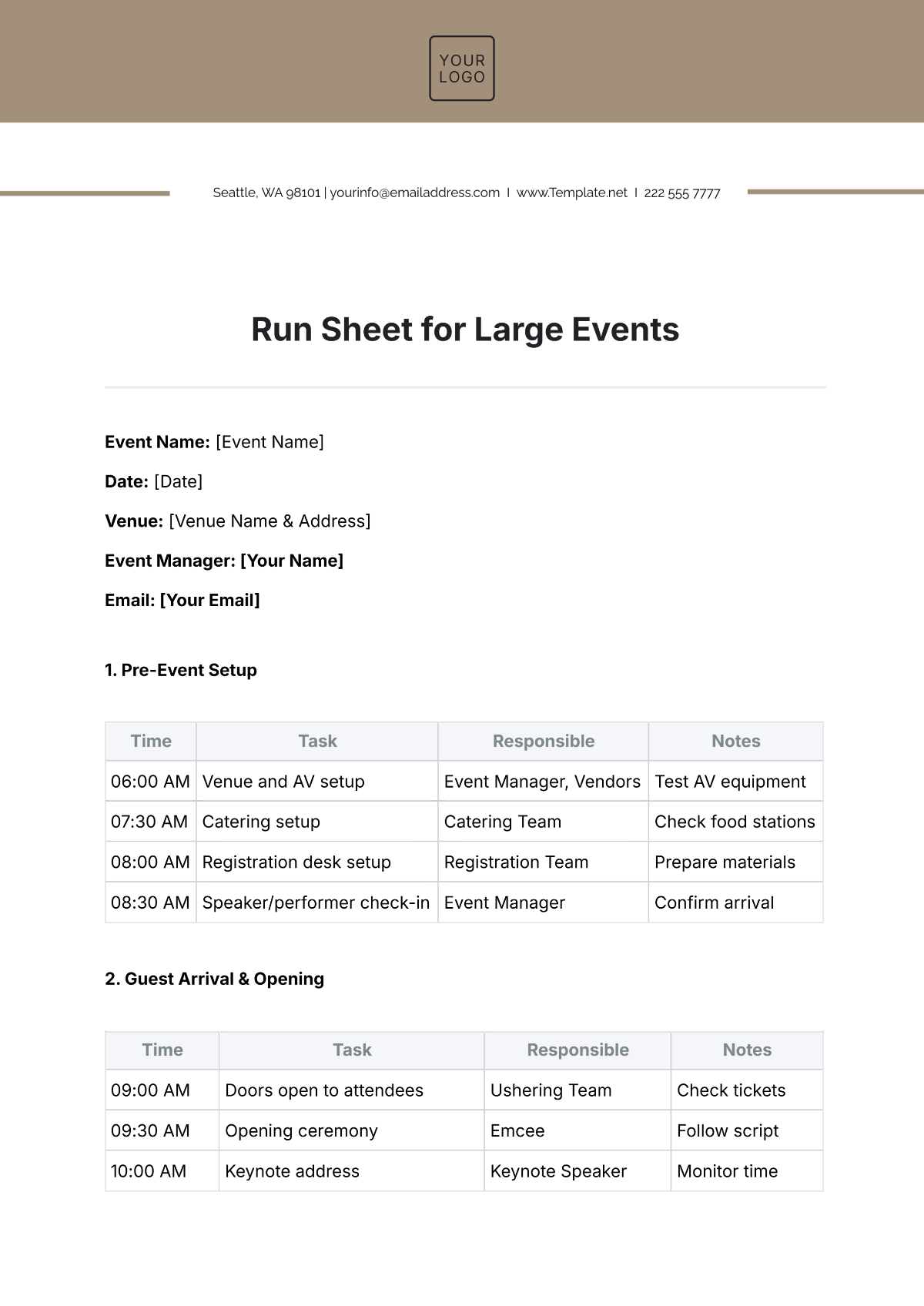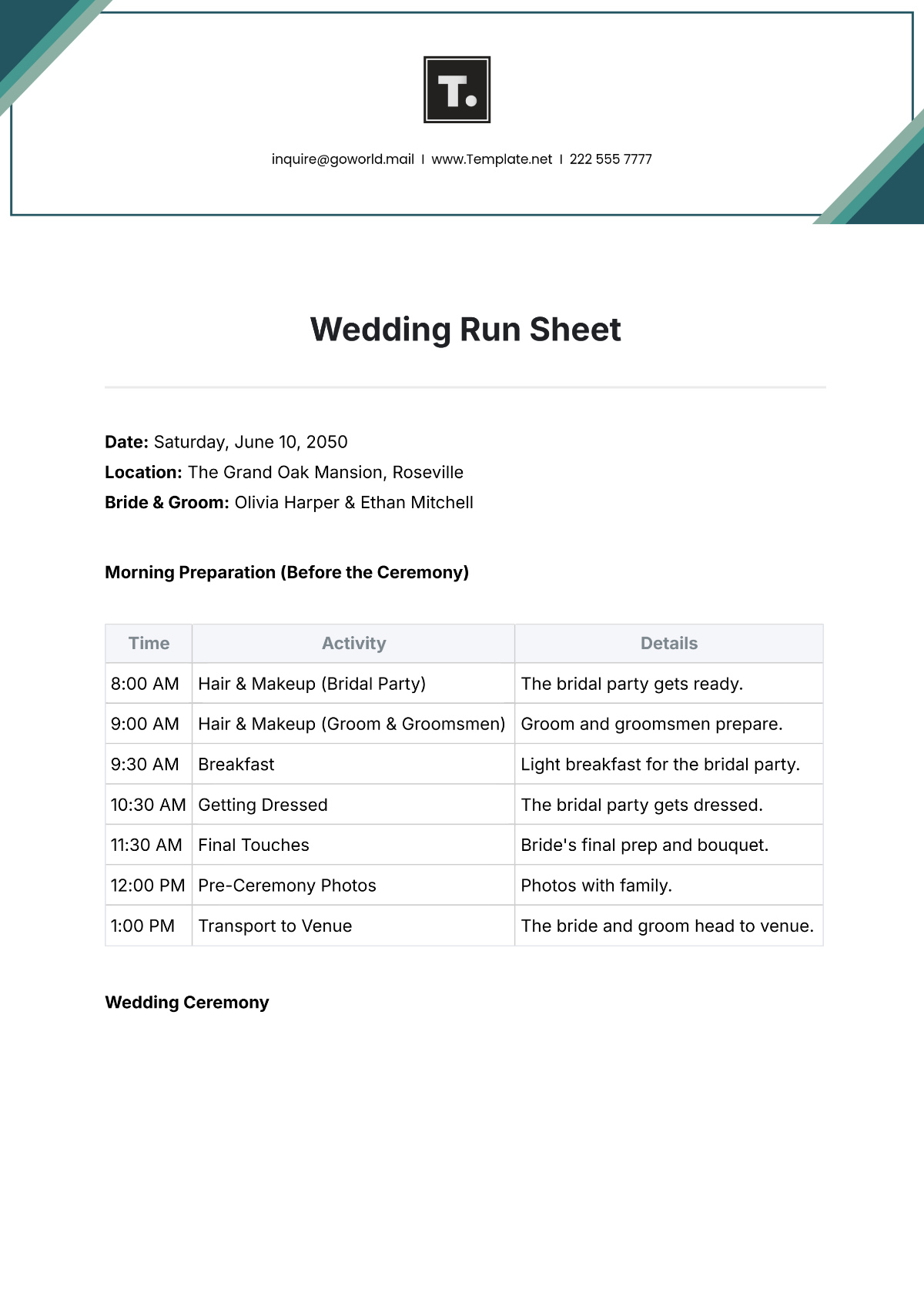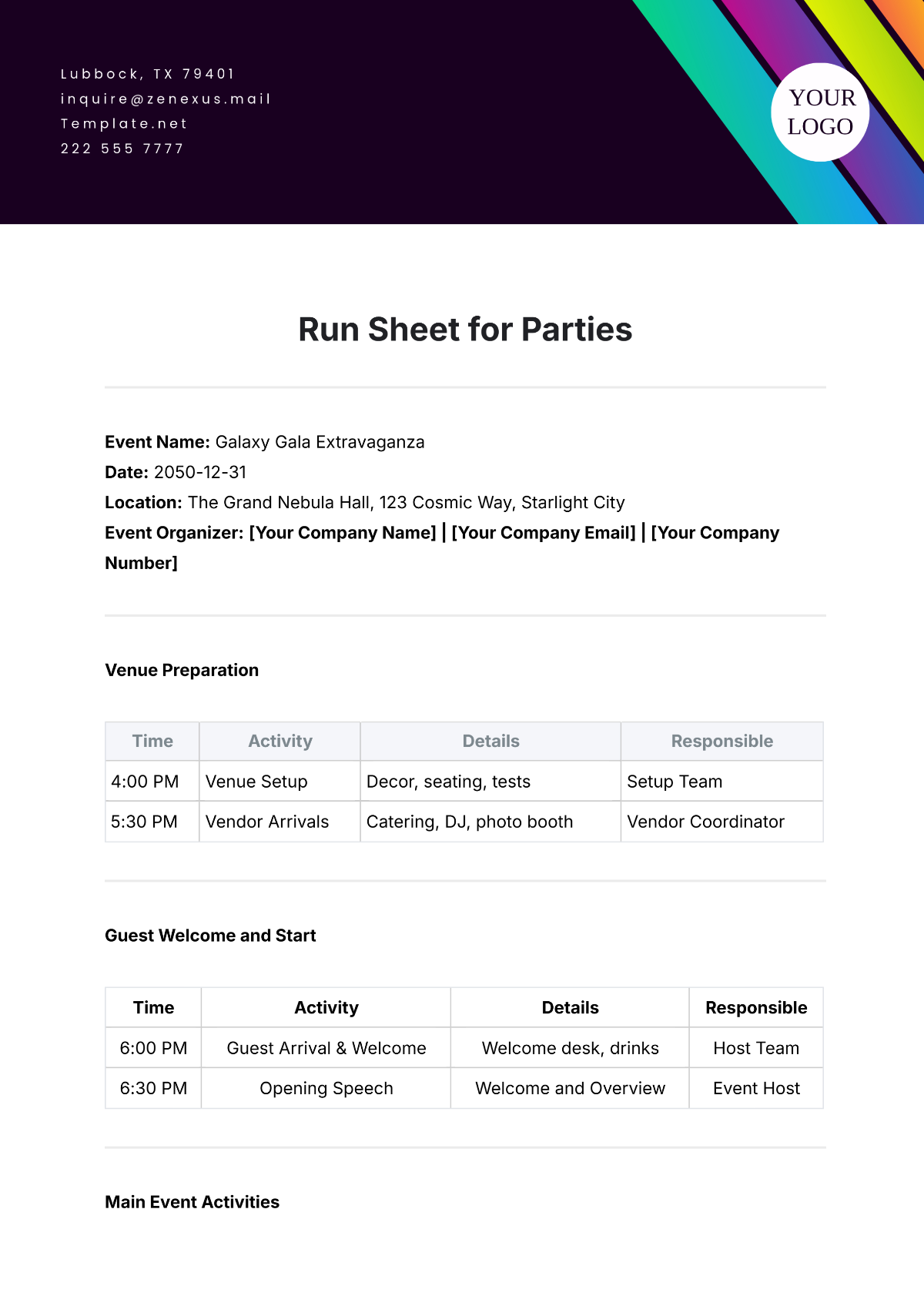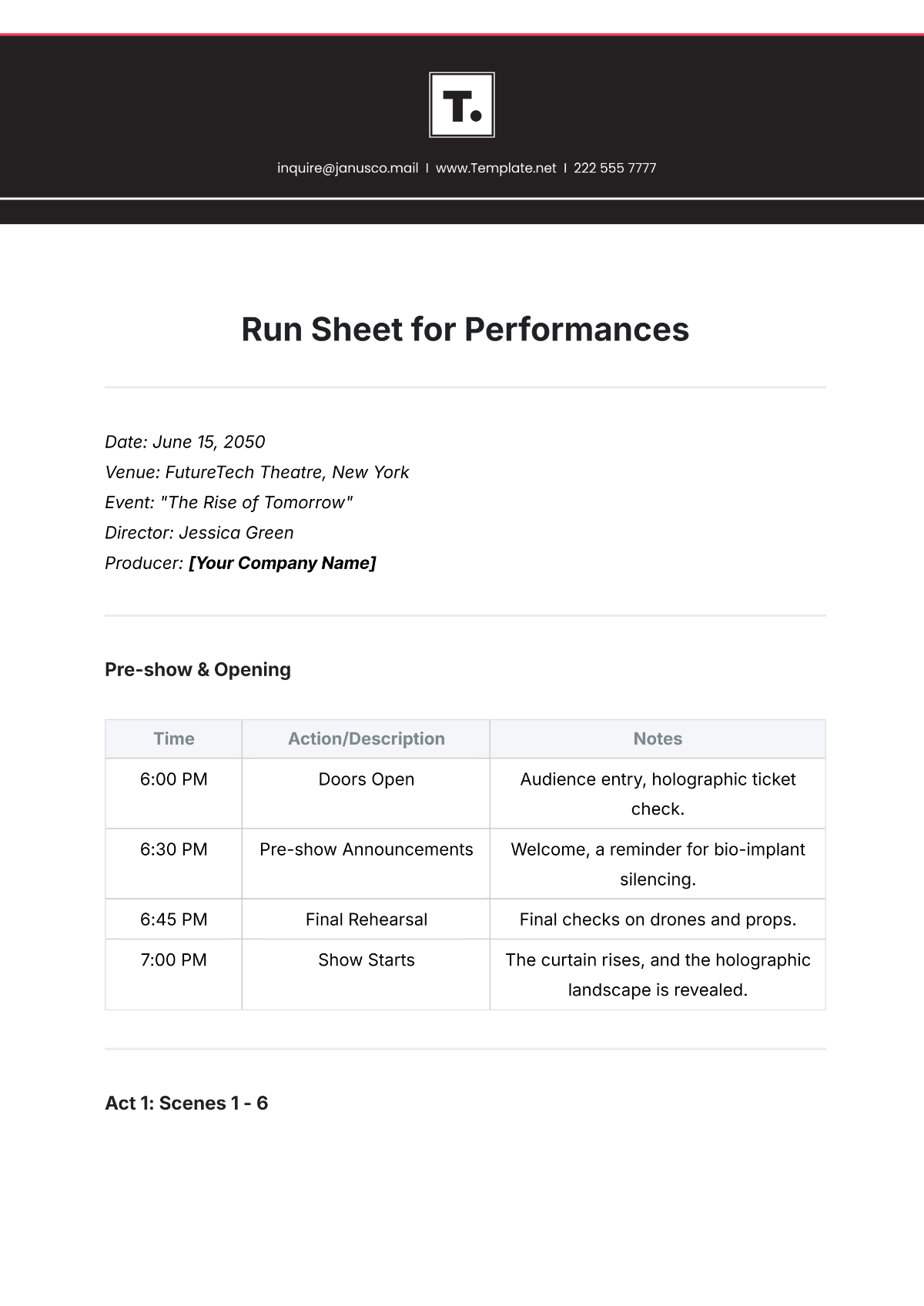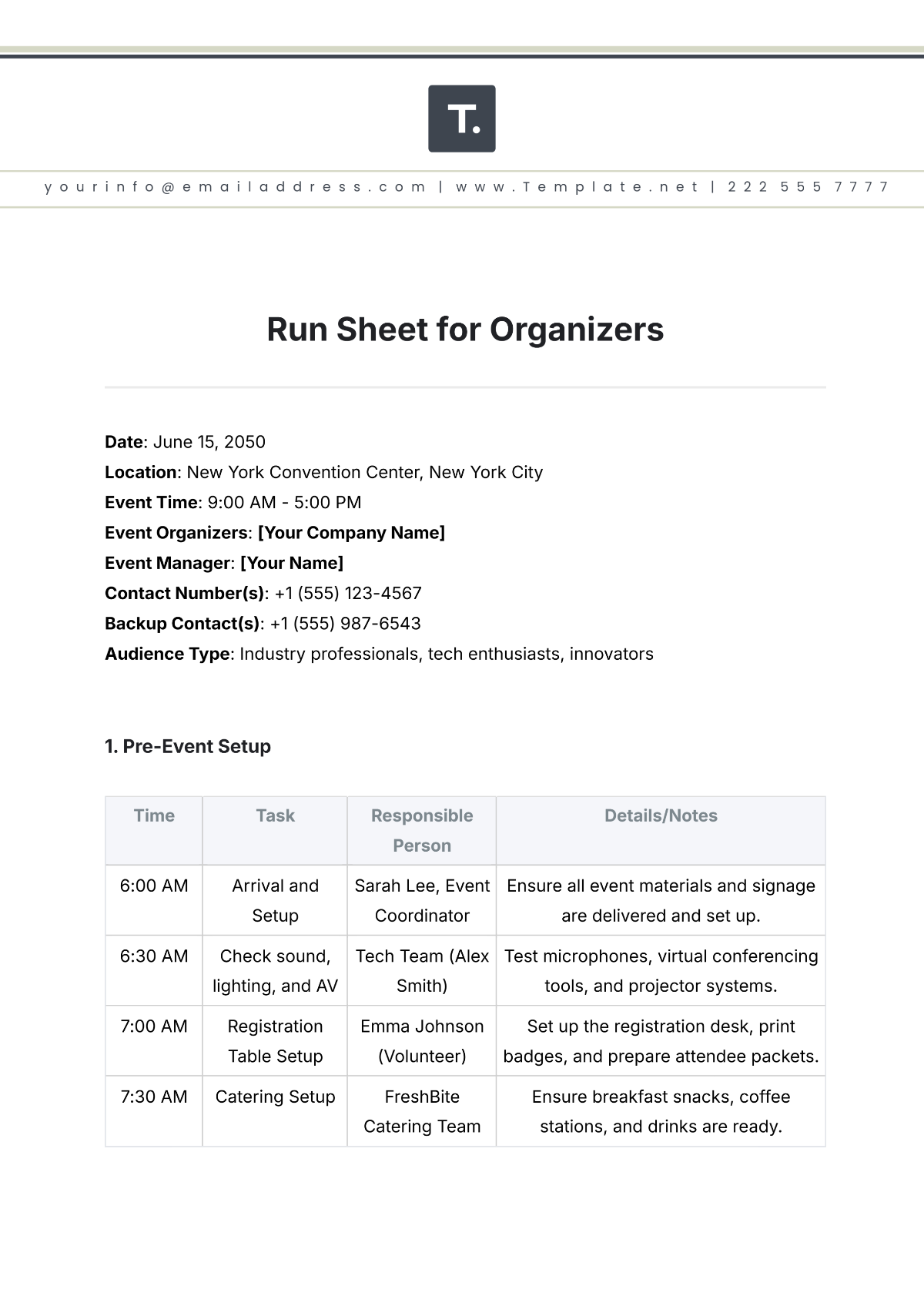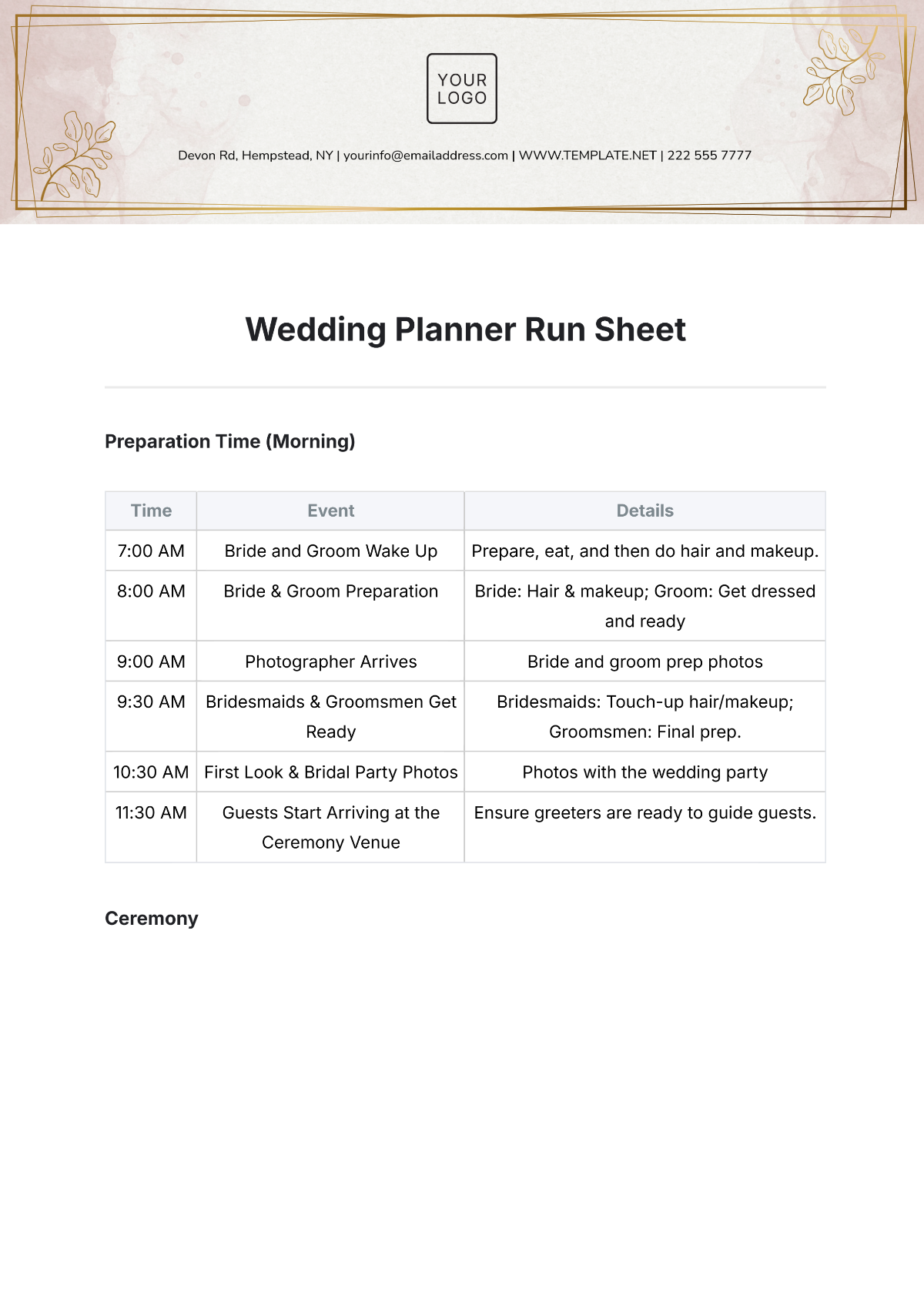Running an organized event or program takes a lot of effort. That's why, people make a way to make the their jobs easier through run sheets. People use run sheets to help make program and event planning smoother. But, if you don't want to make a run sheet from scratch, then download one from our best pile of Ready-Made Run Sheet Templates. These are 100% customizable in Apple (MAC) Pages, MS Word, Adobe PDF, and Google Docs. These are printable in A4 and US sizes. What are you waiting for? Download a template now and organize your event or program smoothly!
What Is a Run Sheet?
A run sheet is a type of schedule that people use to help them know how to run an event or program. A run sheet is an outline of all the things that will happen in an event. People organize the content of the sheet in a chronological manner.
How to Make a Run Sheet
A lot of professionals use run sheets like event organizers, stage directors, and more. This document helps people remember everything they need to do for a specific time frame and dismiss unnecessary things during the event. So, whether you need a run sheet for a wedding reception, wedding day ceremony, a film, a theater show, a conference, or others, this article will help you. Read the steps below:
1. List the Activities/Tasks
Start your document by listing all the essential tasks you have to do. You should identify the essential ones. Don't include the tasks that you don't need because they will only waste your time.
2. Log the Duration of the Each Activity/Task
Once you have the list of the activities or tasks, make sure to allocate time for them. But, be careful in assigning the time or duration of each activity. Make sure that you budget the time well. If not, there's a tendency that an activity will have lesser time or more time than required.
3. Specify the Names of the People Responsible for the Task
If you're not the only one who's doing the job, then you should assign the tasks to other people. You have to put their names on the sheet so that they know their responsibilities.
4. Add a Checkbox Column
When someone finishes an activity, it's best that you put a checkmark on it like what you do on a checklist. This way, you will know if the assigned person finished his or her task at the time you gave. You can place a checkbox column on the sheet for this.
5. Add Notes
You can skip this last step if you want. But, if you're going to add little details on each task on the run sheet as your guide, you can add a column for notes.