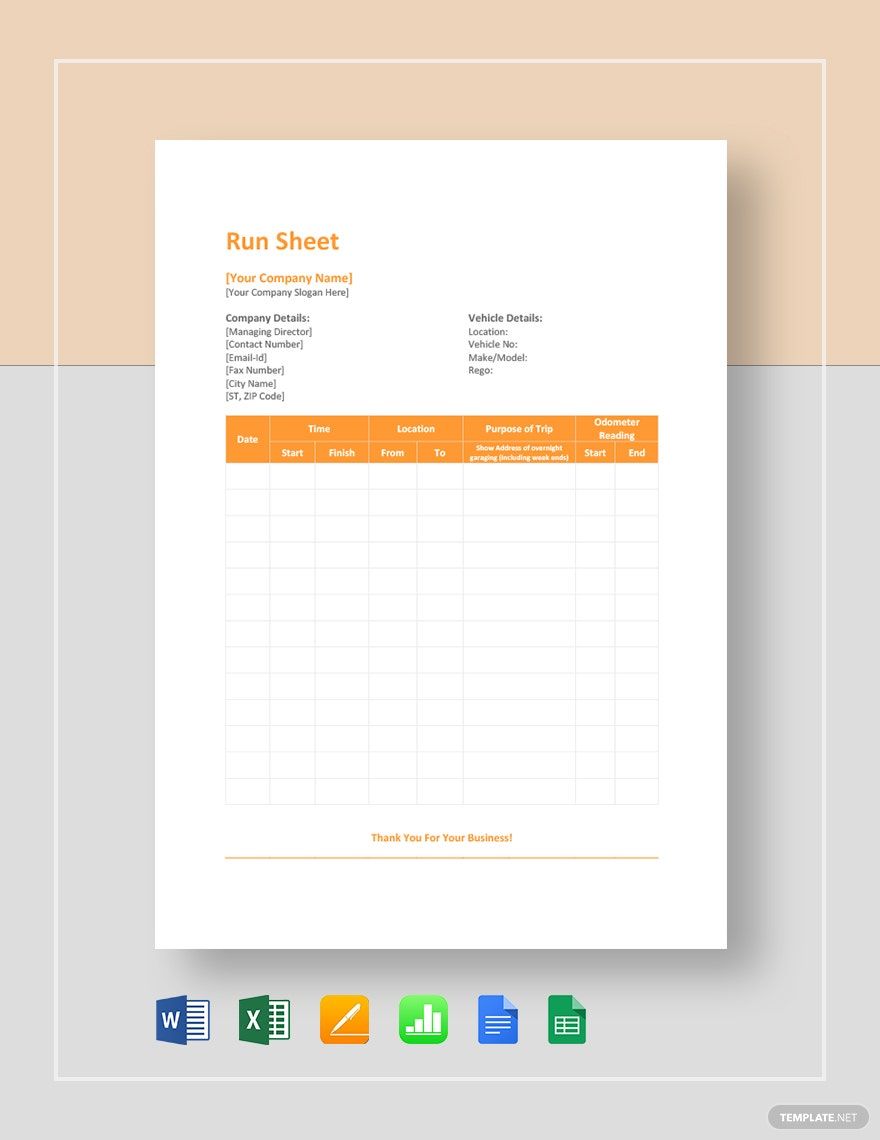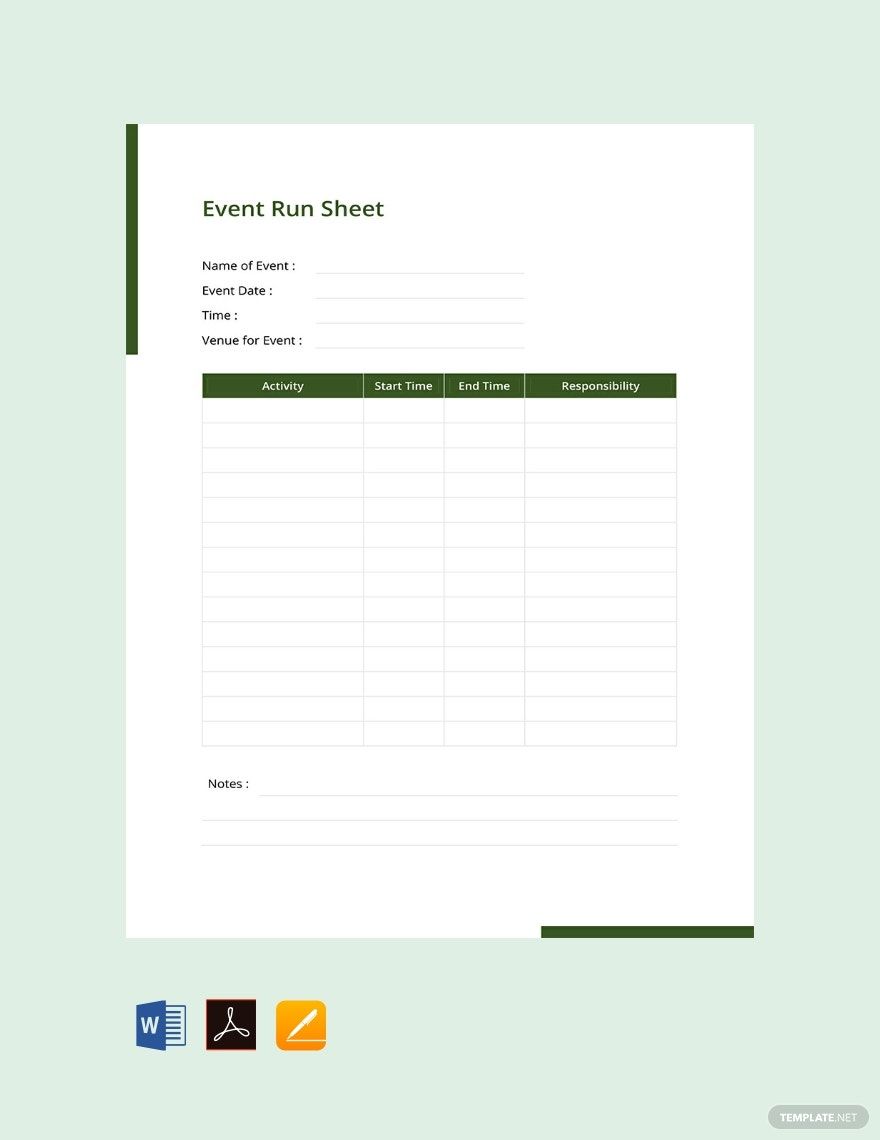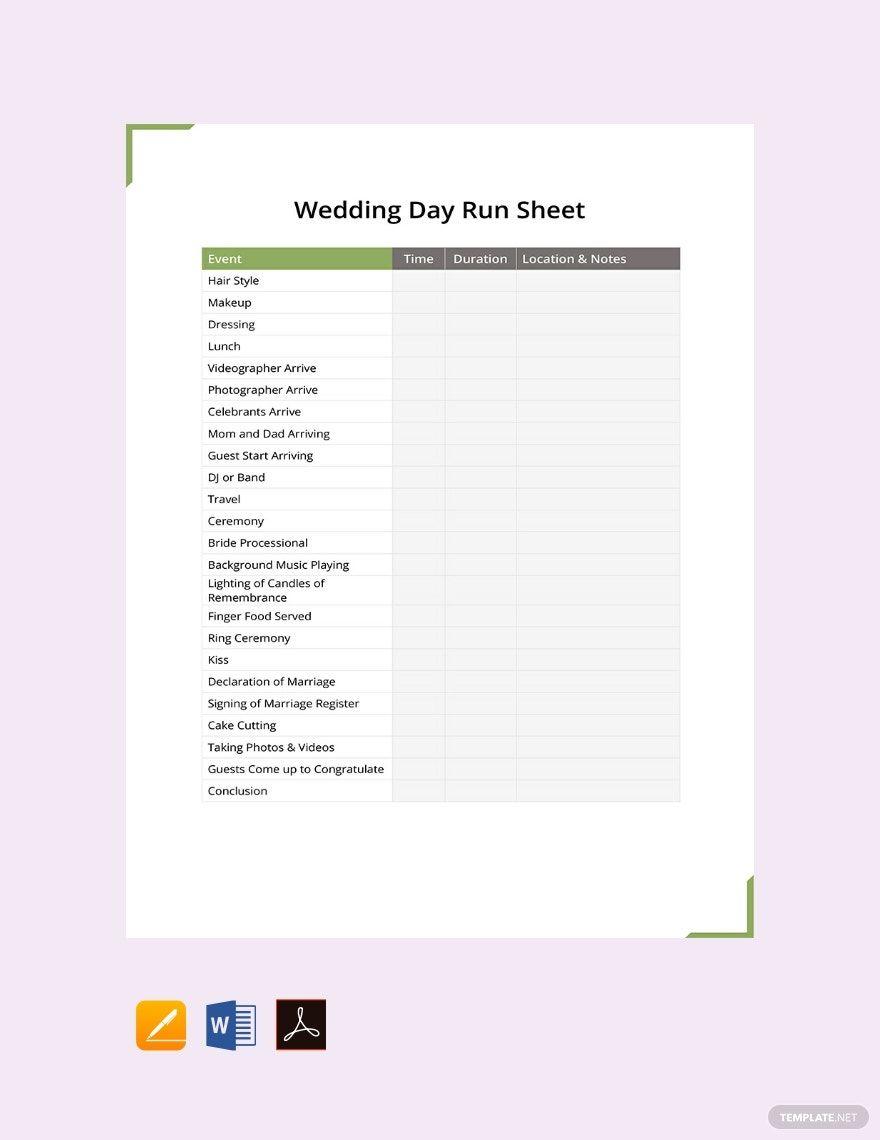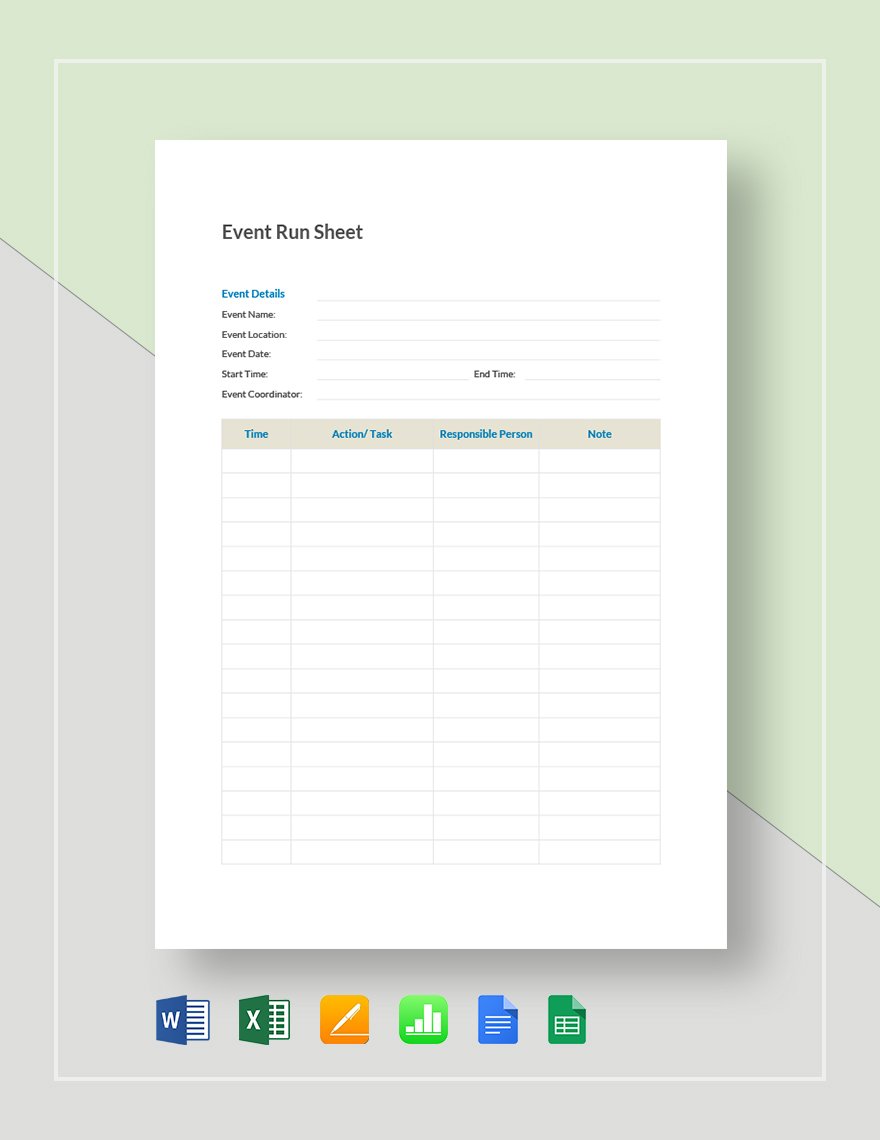From running a photography workshop to overseeing medical logistics, proper planning is always key to success. When it comes to ensuring that, there are certain management documents that really help. One such document is the run sheet, which lists and summarizes your various tasks. Are you putting one together for your work? Then feel free to download our professional Run Sheet Templates! Sort out wedding days, party events, and more by utilizing our easily editable samples. And if you use Google Docs, our content is definitely useful for your own custom run sheets. Go ahead and download today—keep track of technical information about your plan’s steps and actions!
How to Make a Run Sheet in Google Docs
According to an article from Quora (an online resource for various subjects), not only are run sheets good for listing actions, but they also point out different details about those actions. Some examples of these details include relevant personnel and company information.
So, using a run sheet is advisable—whether for an engagement party, business conference, or video production. And if you need advice on making one in Google Docs, simply read through our tips found just below!
1. Keep Your Run Sheet Tidy with Some Margins
Your management document won’t do much good if it’s hard to read. That’s why it’s imperative that you apply an appropriate margin while you create.
Once you have a new blank file open in Google Docs, adjust the margins by click-dragging the grey bars and blue handles in the rulers. The rulers are found on the left and top of your page. 1 inch is generally a reliable go-to for margin length.
2. Add a Suitable Title for Your Run Sheet
Positioned at the very top, the first part of your run sheet is its title. When writing this down, come up with something that clearly denotes the document’s contents. For instance, there’s “Truck driver Logistics Route” and “Photography Class Lesson.”
Upon finalizing the title, make sure that it stands out the most. Do this by giving it large bold text.
3. Incorporate Grid Tables into Your Run Sheet
Using grid tables is the best way of making a prim and proper run sheet document. For this, you need Google Docs’ Table tool.
In the toolbar (above), open the Insert menu before going to Table. In the Table pop-up, determine the cell amount and layout by hovering the mouse cursor over your choice and then clicking. Write down information in the table by clicking its cells and just typing away. Meanwhile, resizing is done by click-dragging any of the table’s lines.
4. Keep Your Run Sheet’s Contents Categorized
Besides your task and action details, add information regarding other aspects important to your specific work. Anything that needs inclusion depends on your discretion, so take the time to think about the event, project, etc.
For example, mention who a concert’s stage manager is. Or, maybe you’re teaching a hands-on workshop class and you need to keep track of your teaching supplies. But, regardless of what you write down, categorize your contents into separate tables.
And that’s that! Did you go through all our tips? Also, if you want customizable resources for your writing, consider using our Run Sheet Templates!