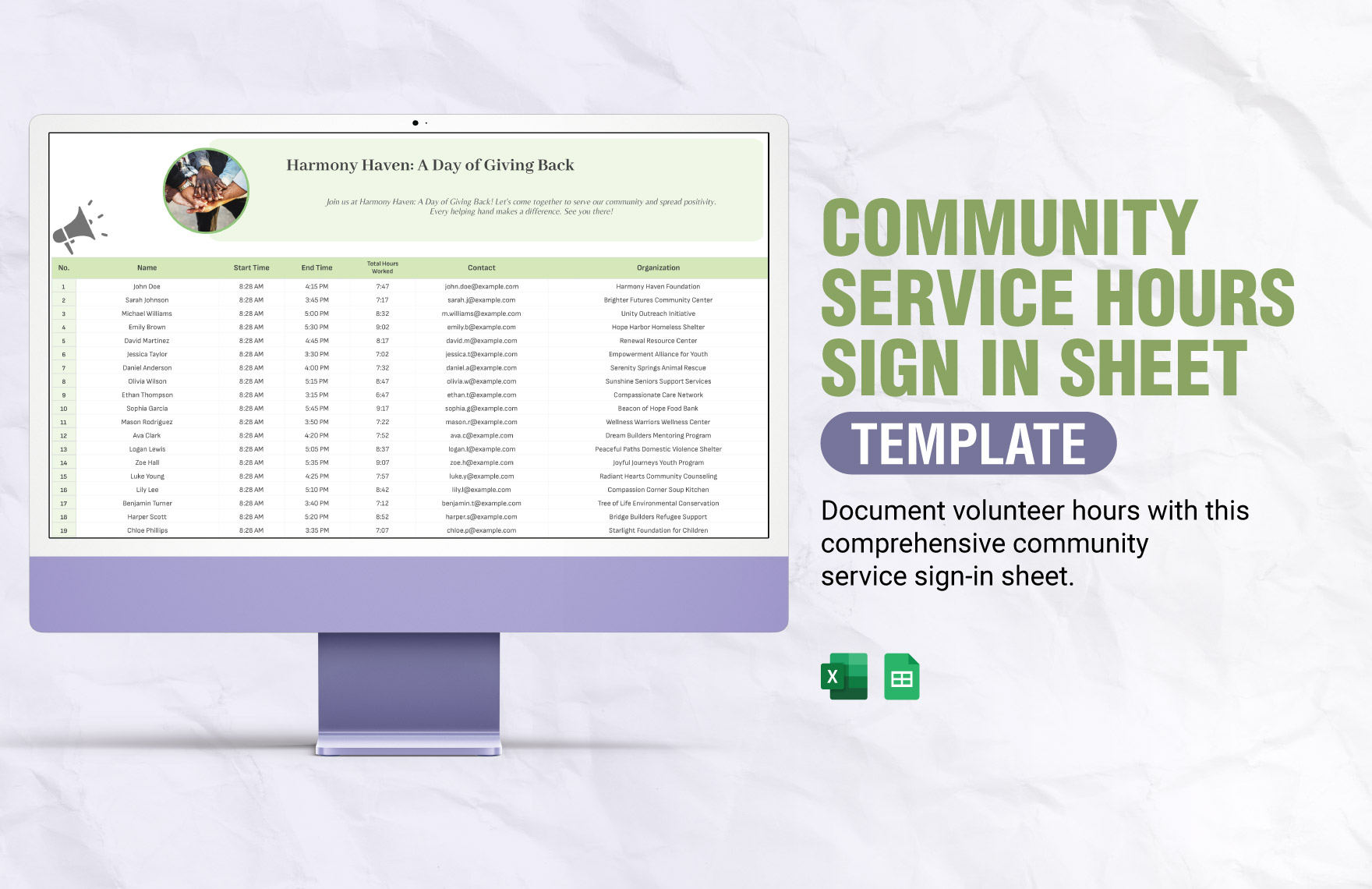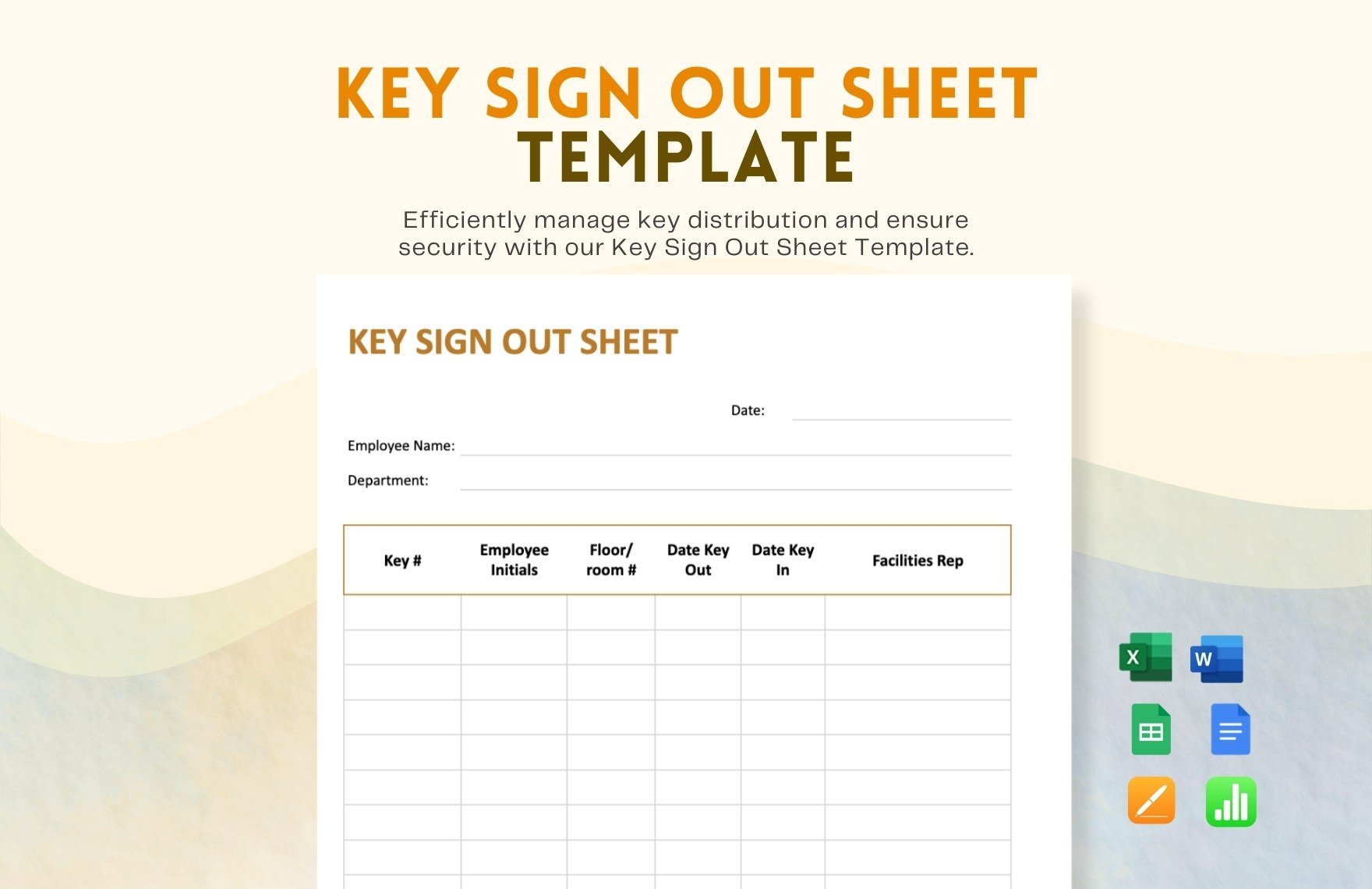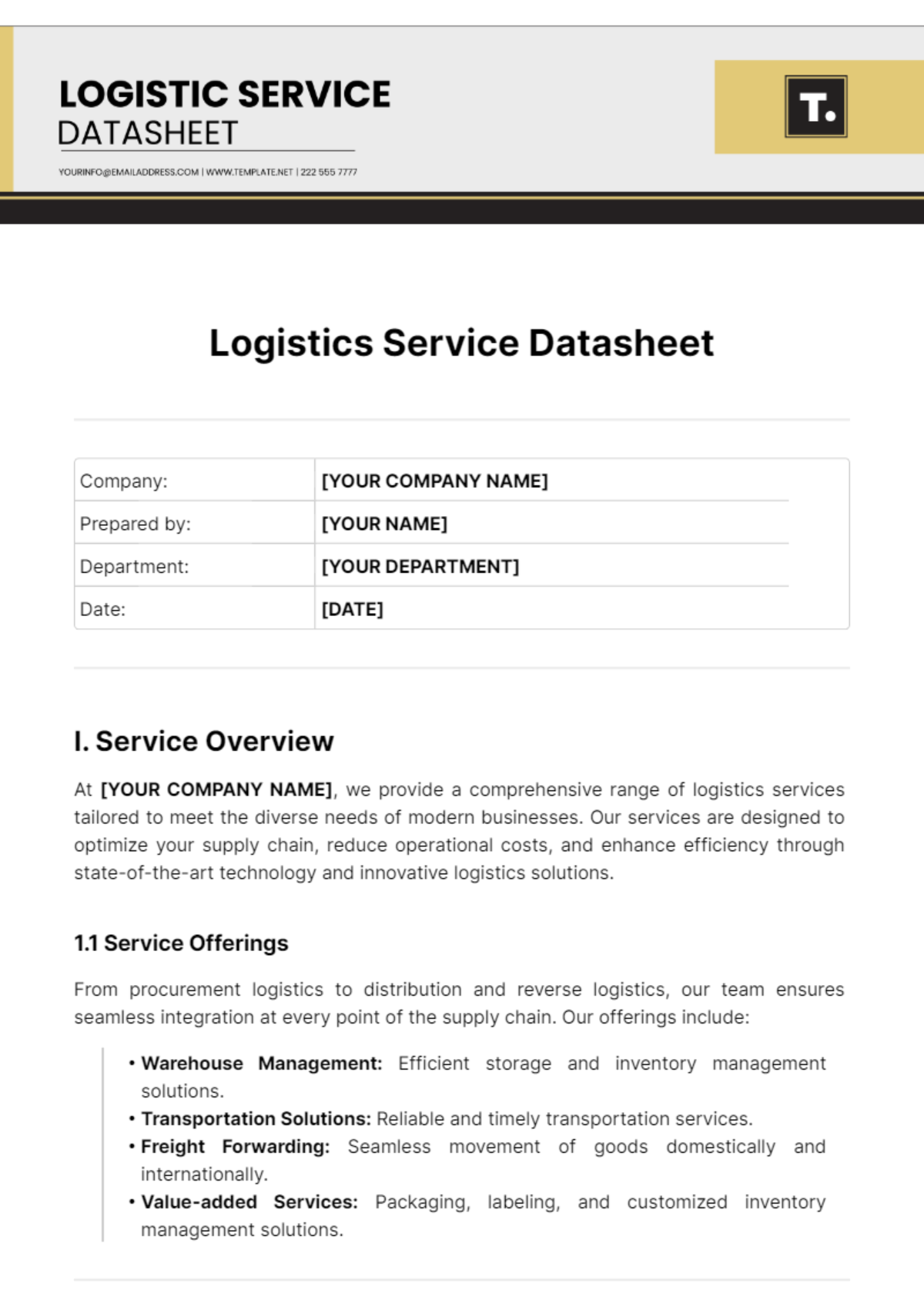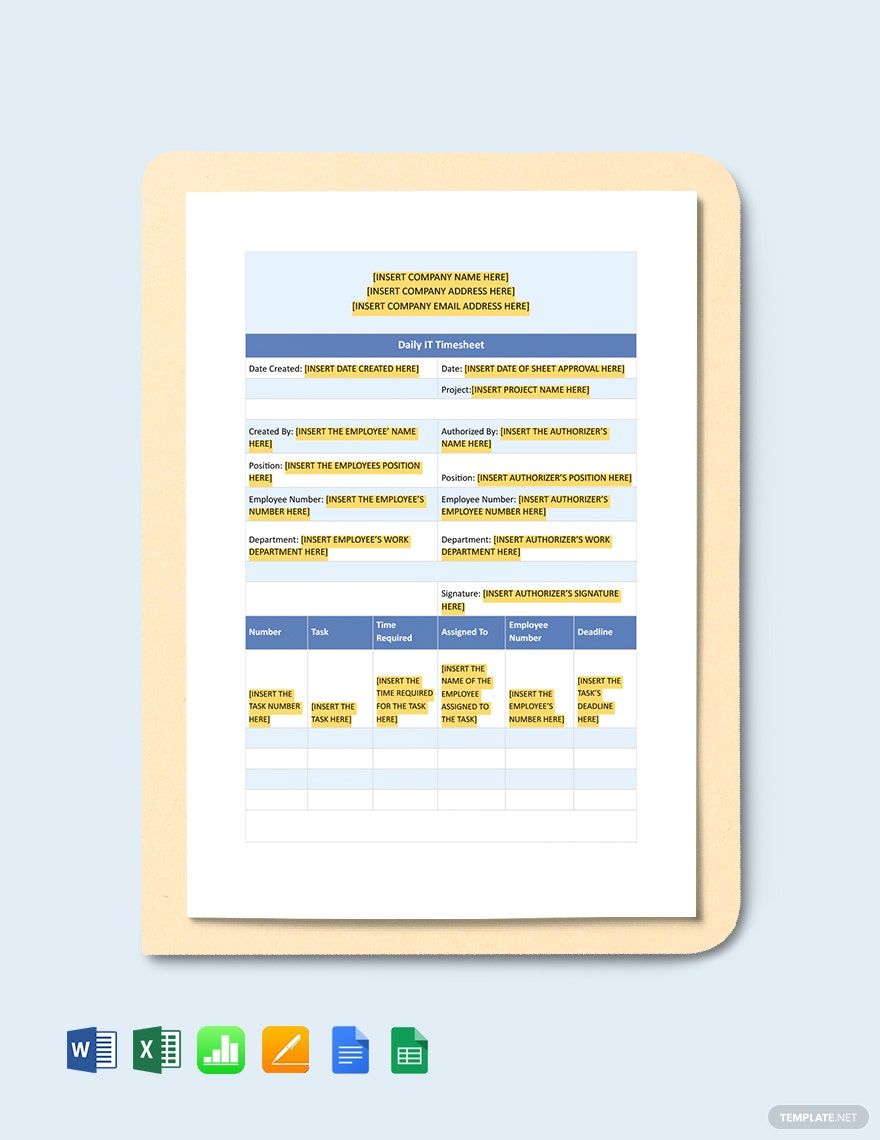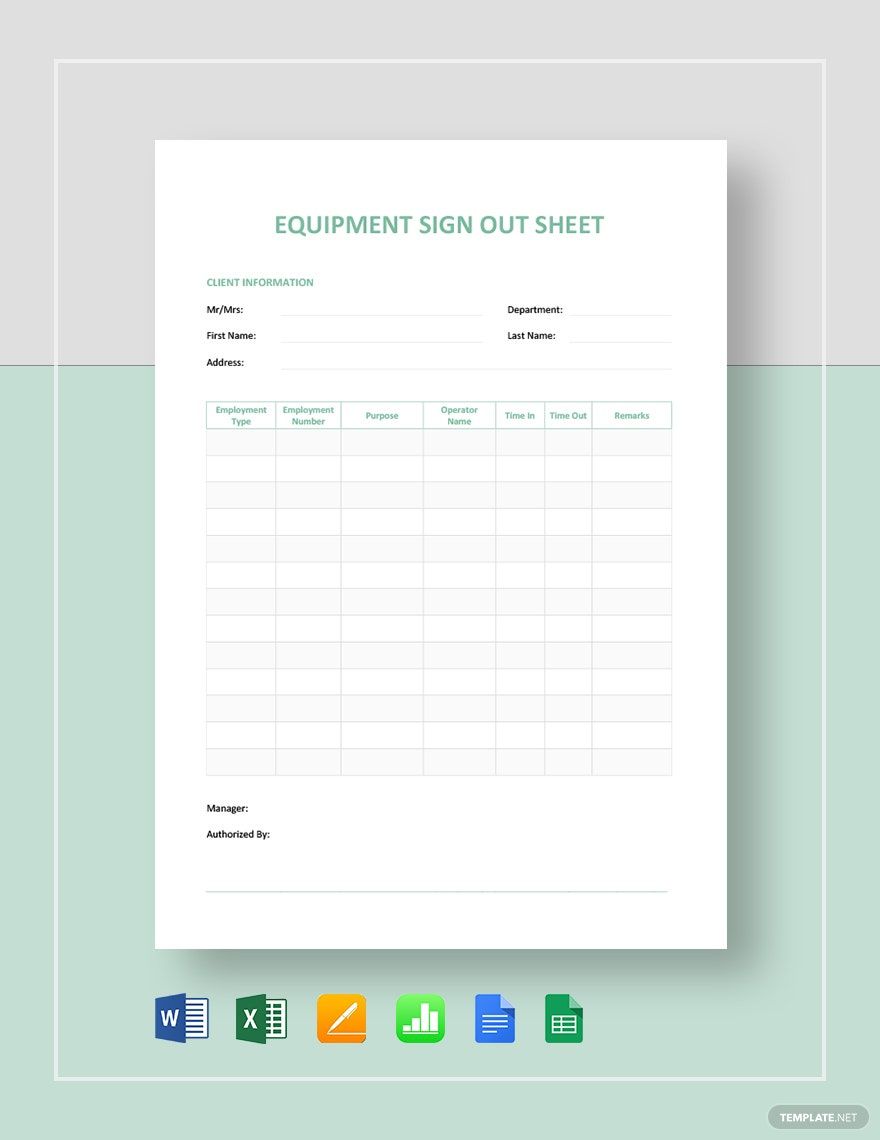In need of a tracking sheet template but unable to find one? Then don't worry because we brought answers to your query! Here in our site, we offer you high-quality and fully customizable Tracking Sheet Templates that you can use for personal reasons or in your businesses! Our templates are professionally written and accessible in different file formats such as Google Docs, Google Sheets, MS Word, Excel, Numbers, and Pages. Aside from that, our templates are also available in A4 and US sizes. It can be instantly downloaded with just one click plus it has easily editable features! Amazing template, right? What are you waiting for? Click the download button now and it is yours to keep forever.
What Is a Tracking Sheet?
A tracking sheet is an important tool for tracking a wide range of data and transferring documents that used to be paper-based into electronic records that can be looked, printed and shared electronically. There are different types and usages of tracking sheets. It can be used within yourself, families, in your specific universities but most of the time, it is used in businesses.
How to Write a Professional Tracking Sheet
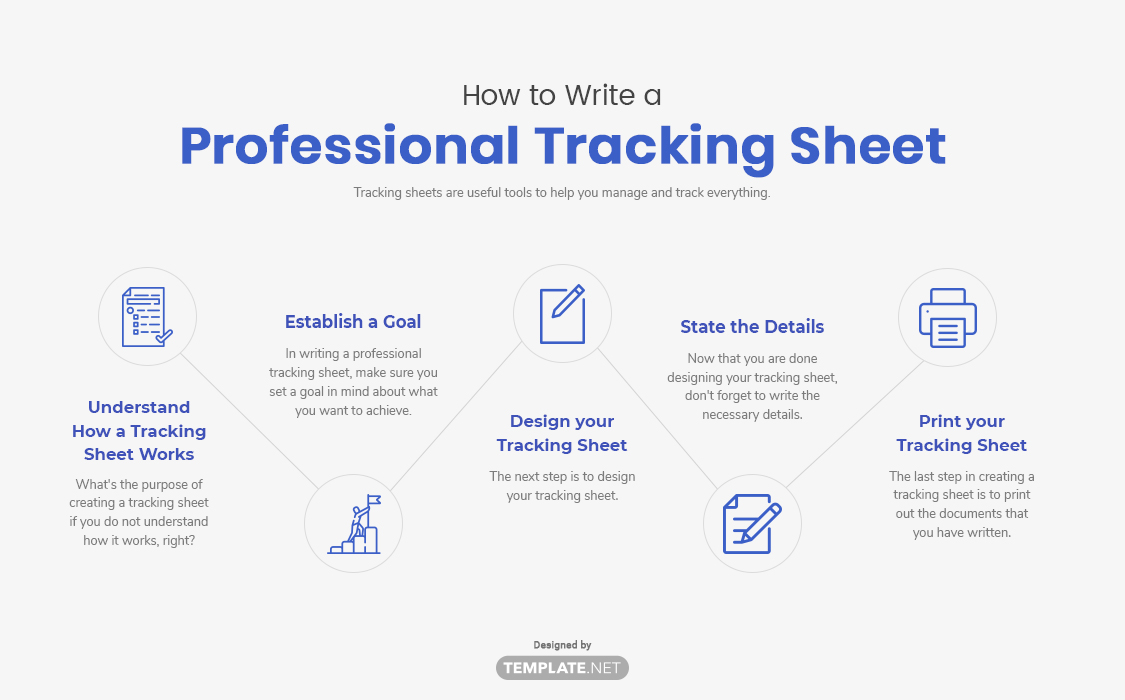
Tracking sheets are useful tools to help you manage and track everything. It may take you a lot of time to create a sample sheet but this will certainly give you peace of mind to know exactly how things are organized. We will gladly show you a step-by-step guide on how to create your own tracking sheet. Here are five steps to consider:
1. Understand How a Tracking Sheet Works
What's the purpose of creating a tracking sheet if you do not understand how it works, right? That's why before you start creating a simple sheet, make sure you know and understand its purpose. Conduct research on the internet and encyclopedias so that you will have an idea on how to make a successful tracking sheet!
2. Establish a Goal
In writing a professional tracking sheet, make sure you set a goal in mind about what you want to achieve. For instance, if you want to write about a workout tracking sheet, ensure that you will wholeheartedly commit to it so that you will accomplish what you have listed. Your basic sheet will lose its purpose if you do not follow the things you listed on it.
3. Design your Tracking Sheet
The next step is to design your tracking sheet. If you are doubting yourself that you do not know how to design one, then feel free to download the templates offered here on our site since they are specially made to solve your burdens in creating a tracking sheet of your own. Make sure you are using readable fonts in your sheet so that your audiences or your readers will easily understand what you have written. Aside from that, choose colors that are appealing to the eyes of everybody like white or any pastel colors.
4. State the Details
Now that you are done designing your tracking sheet, don't forget to write the necessary details. For instance, if you are creating a budget tracking sheet, then make sure you include the following details: the company's name, location, the budget amount, balance amount and other significant details.
5. Print your Tracking Sheet
The last step in creating a tracking sheet is to print out the documents that you have written. Make sure you use high-quality paper stock in printing your tracking sheet so that it won't ruin the quality. But if you are planning to send your tracking sheets via e-mail, then use high-resolution formats to secure the quality.