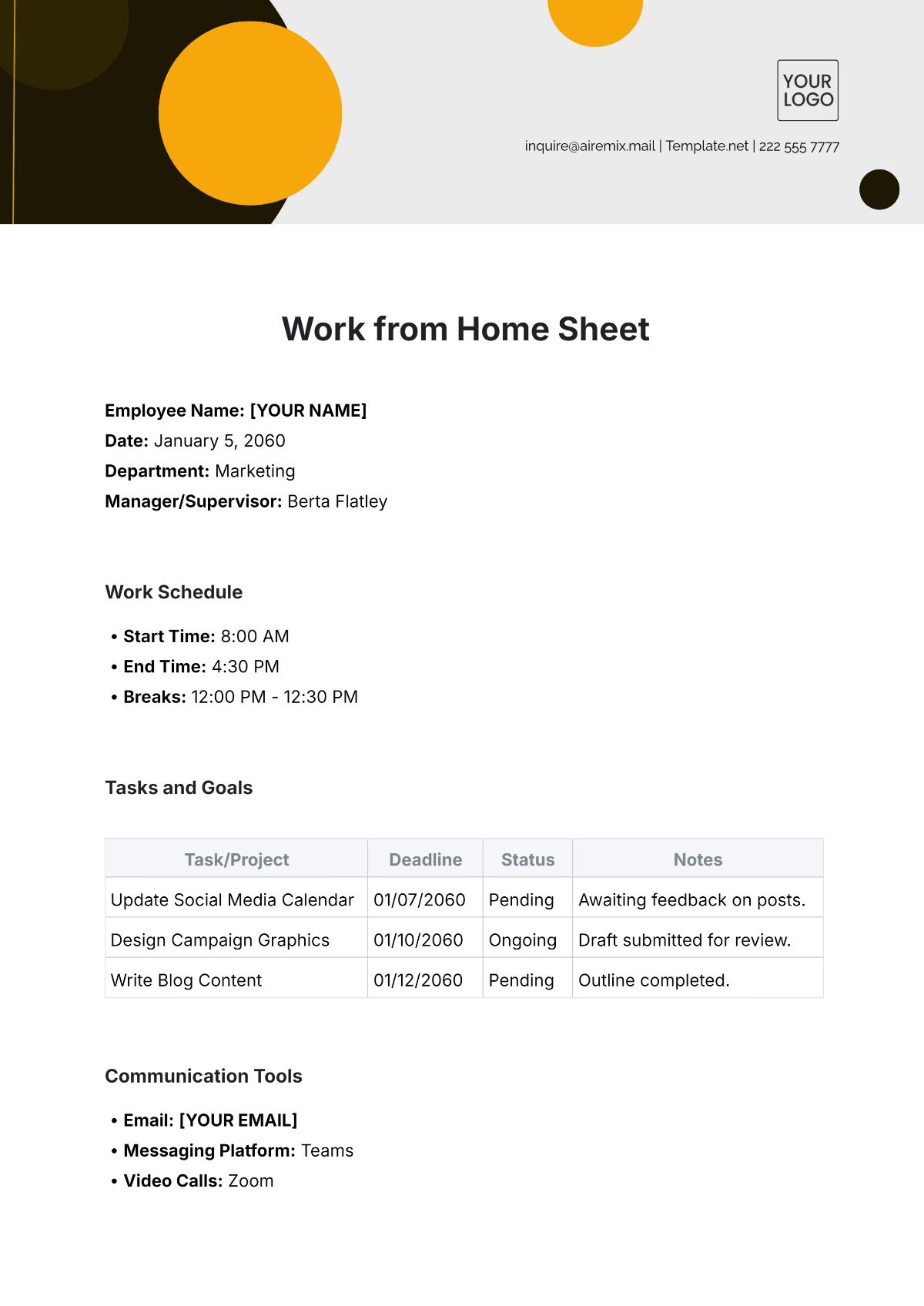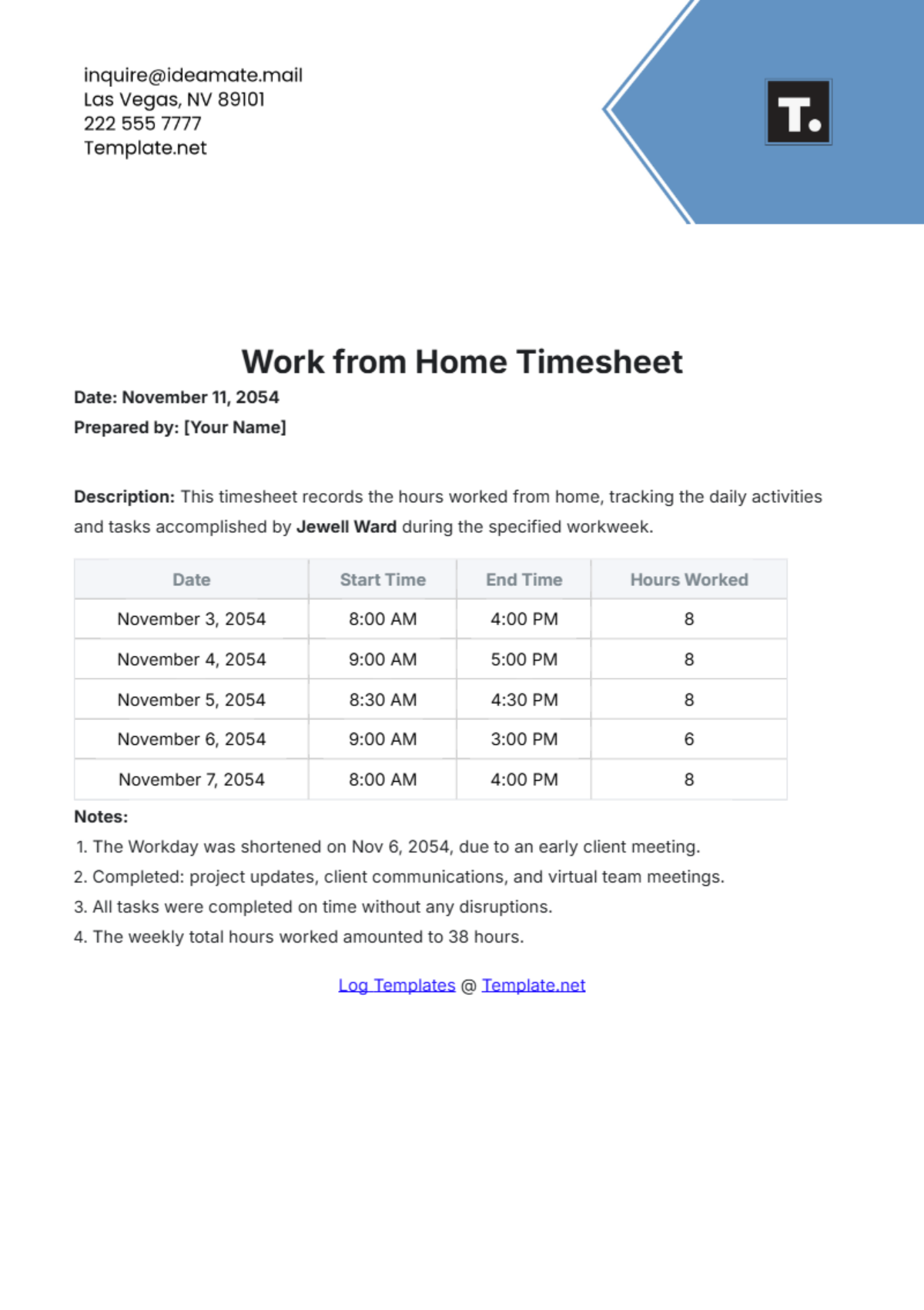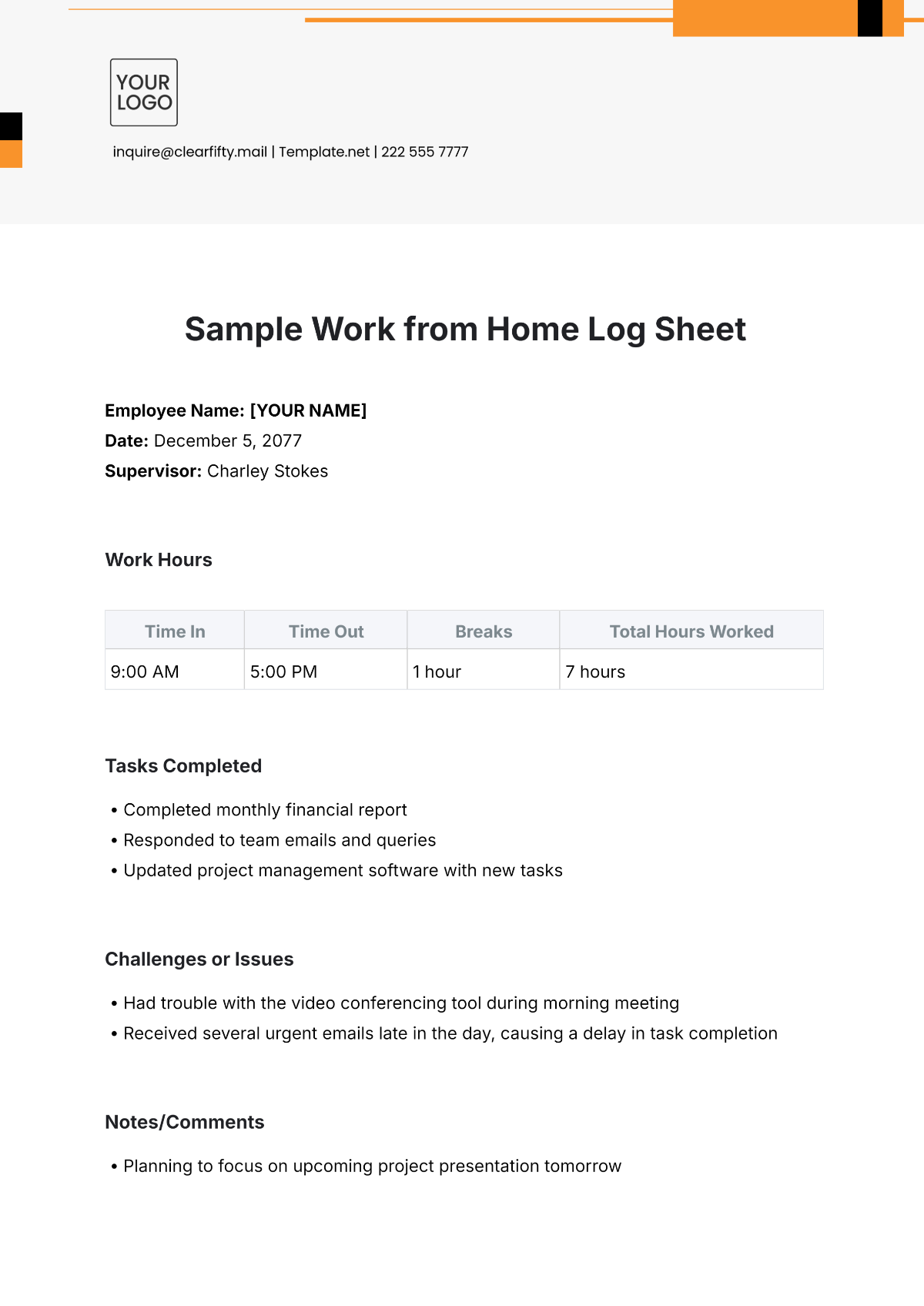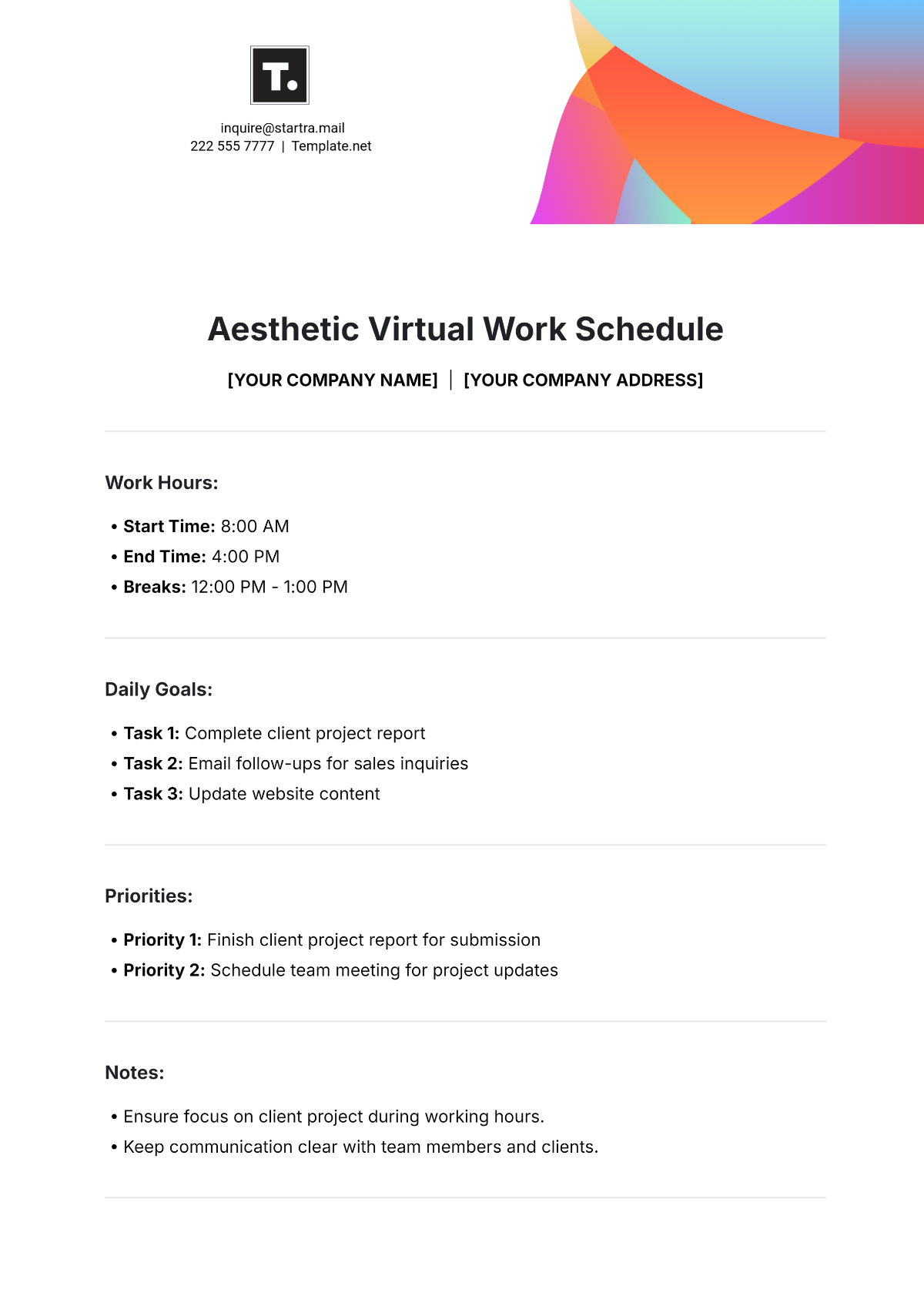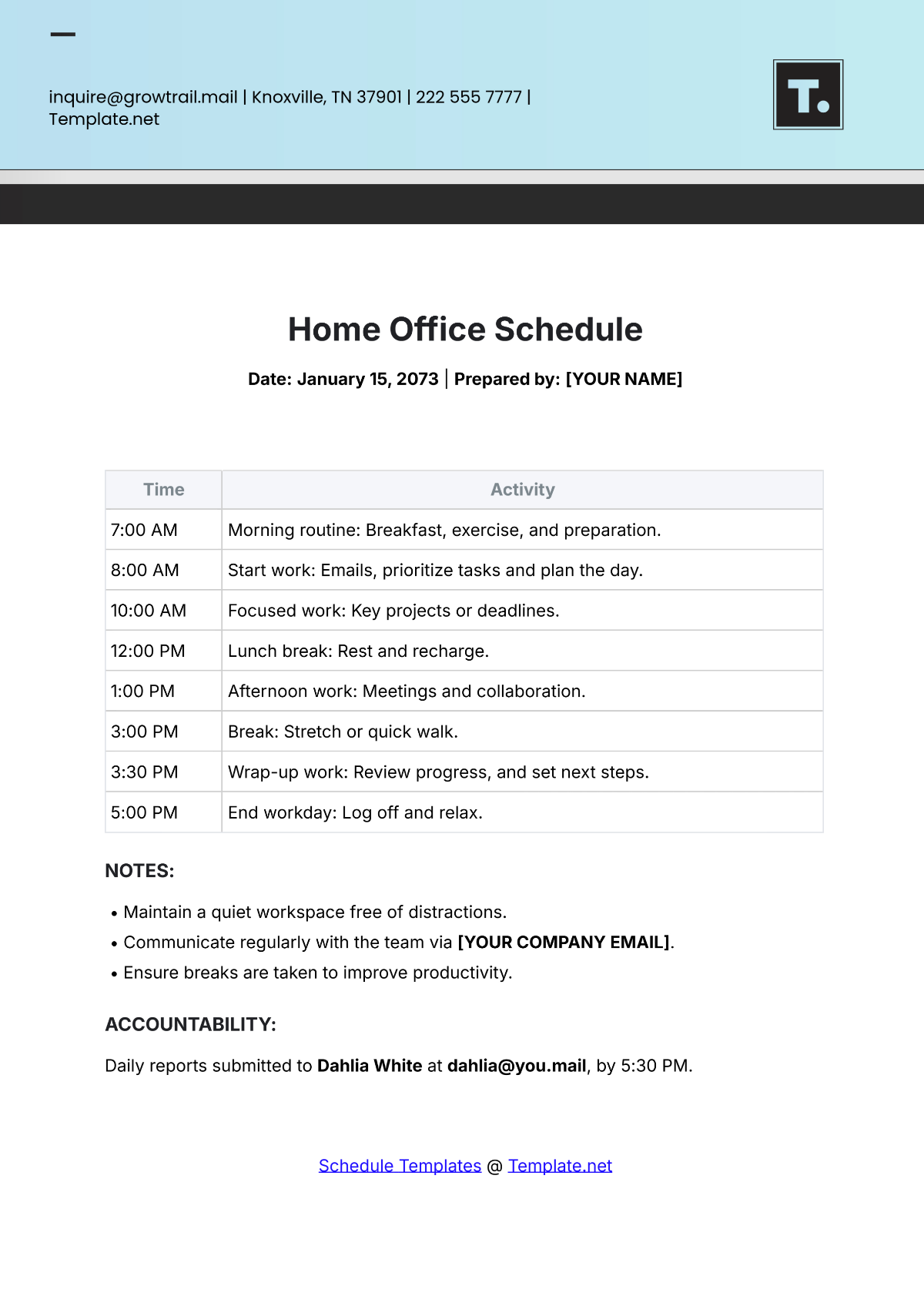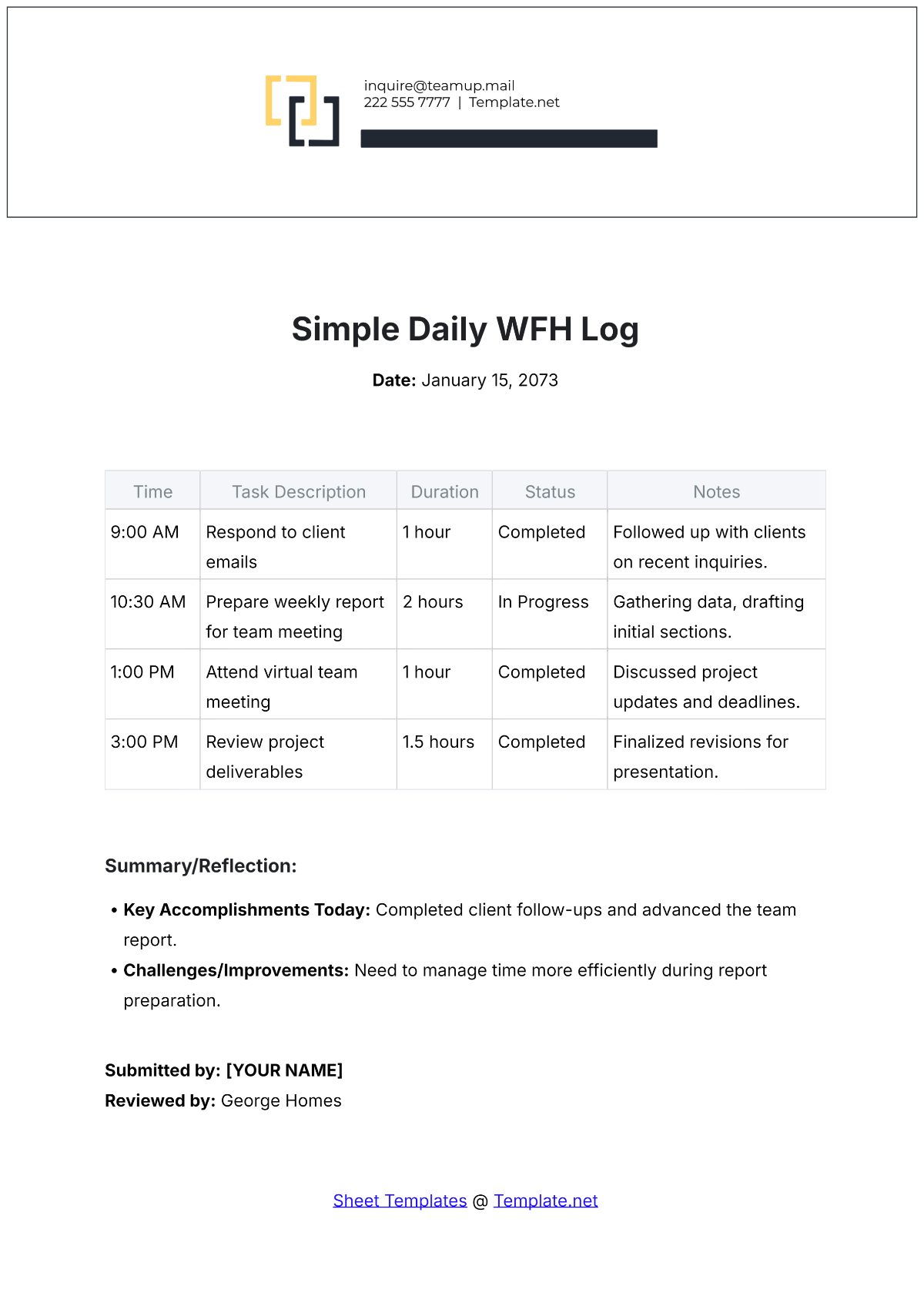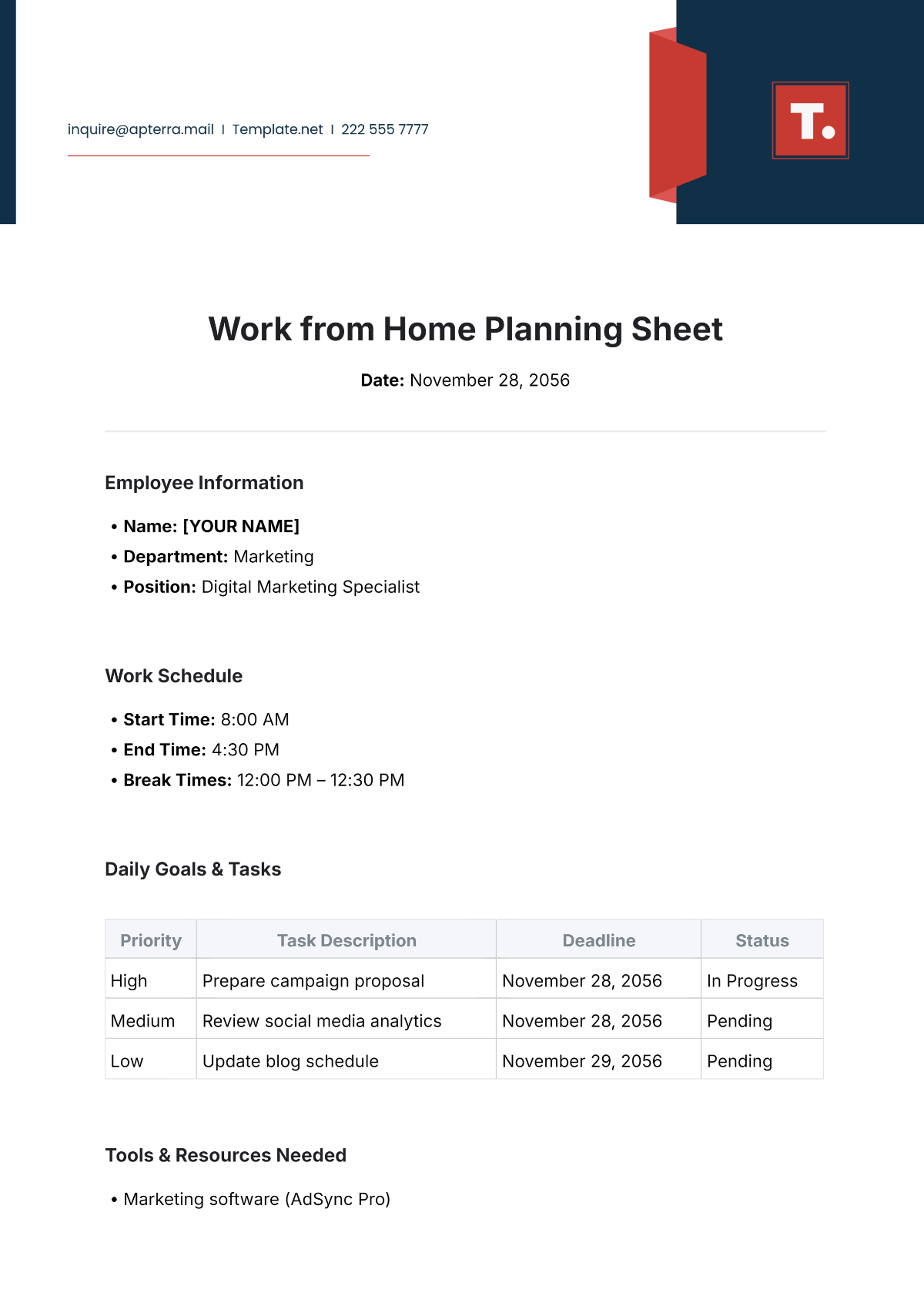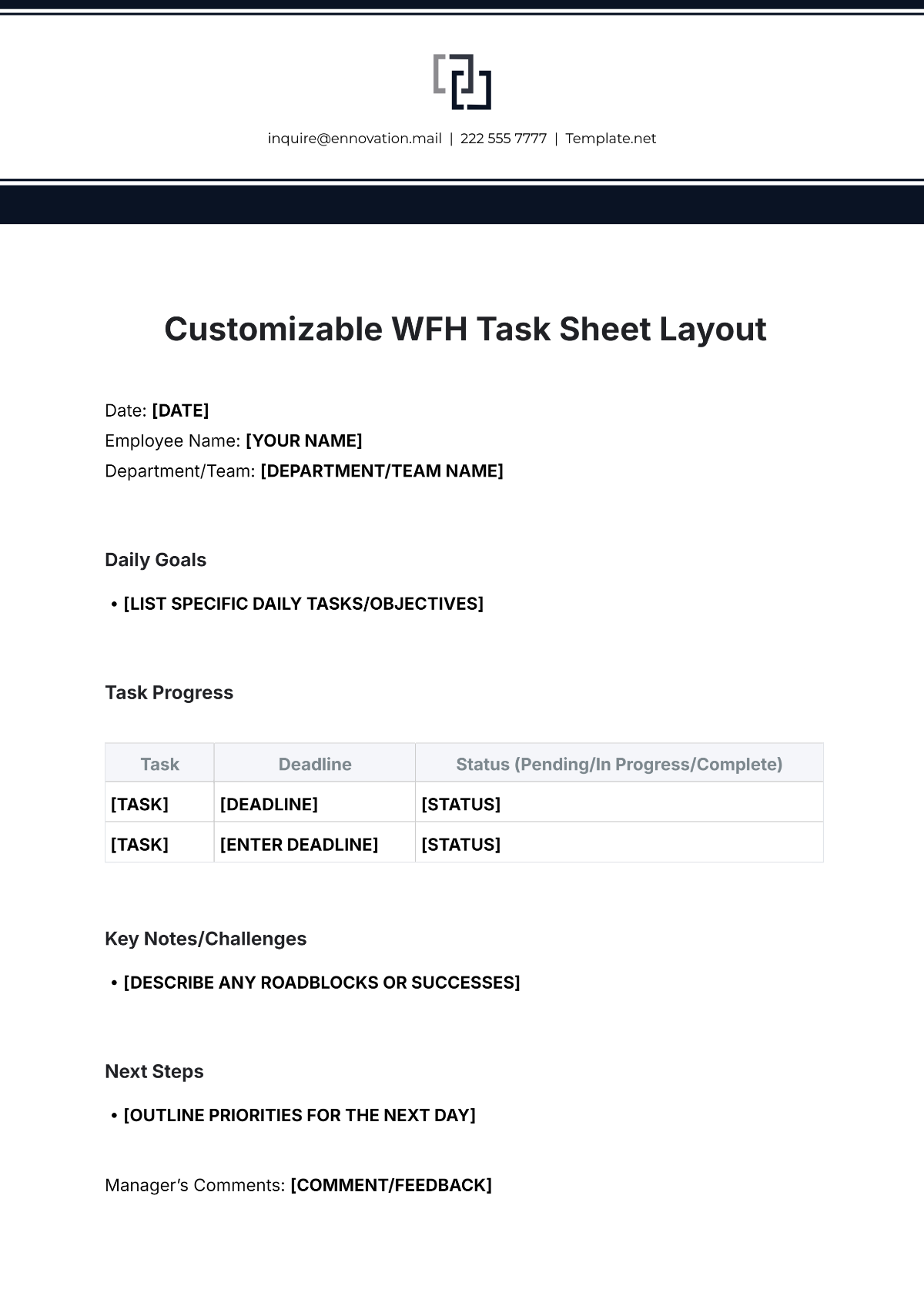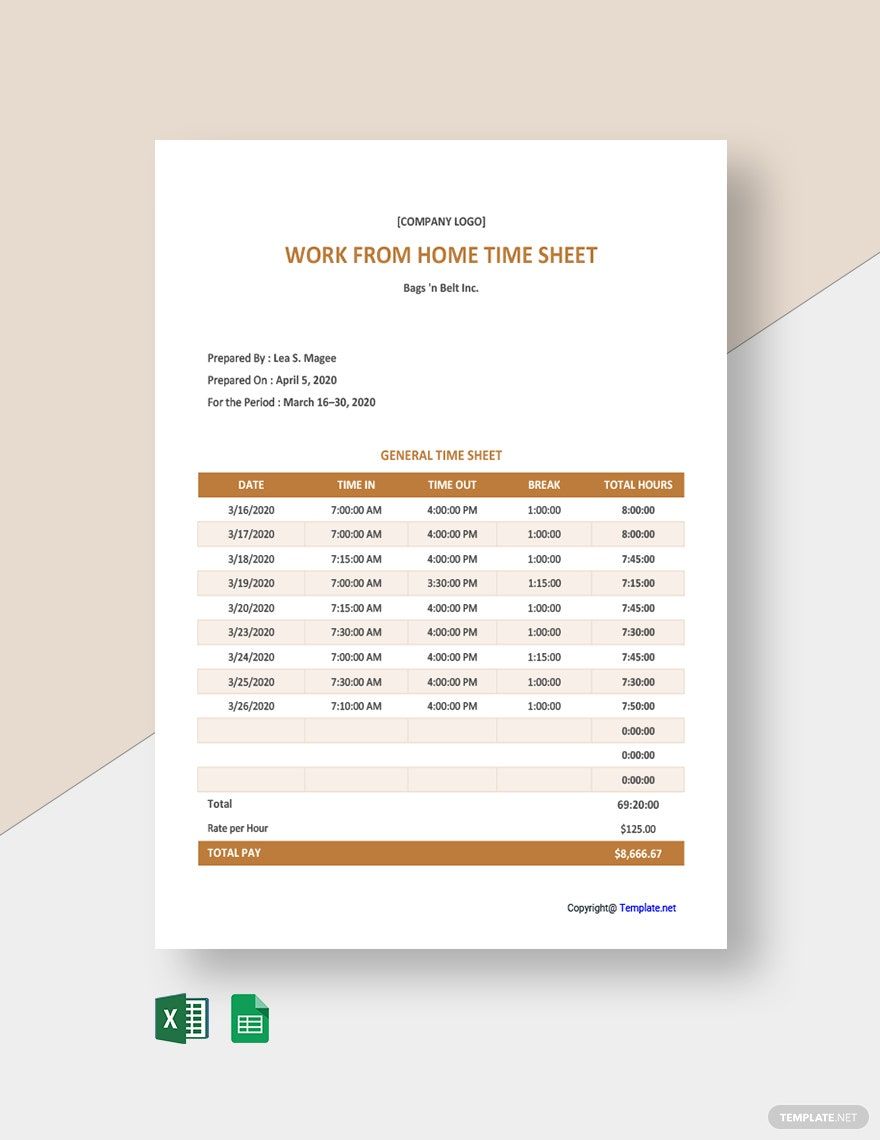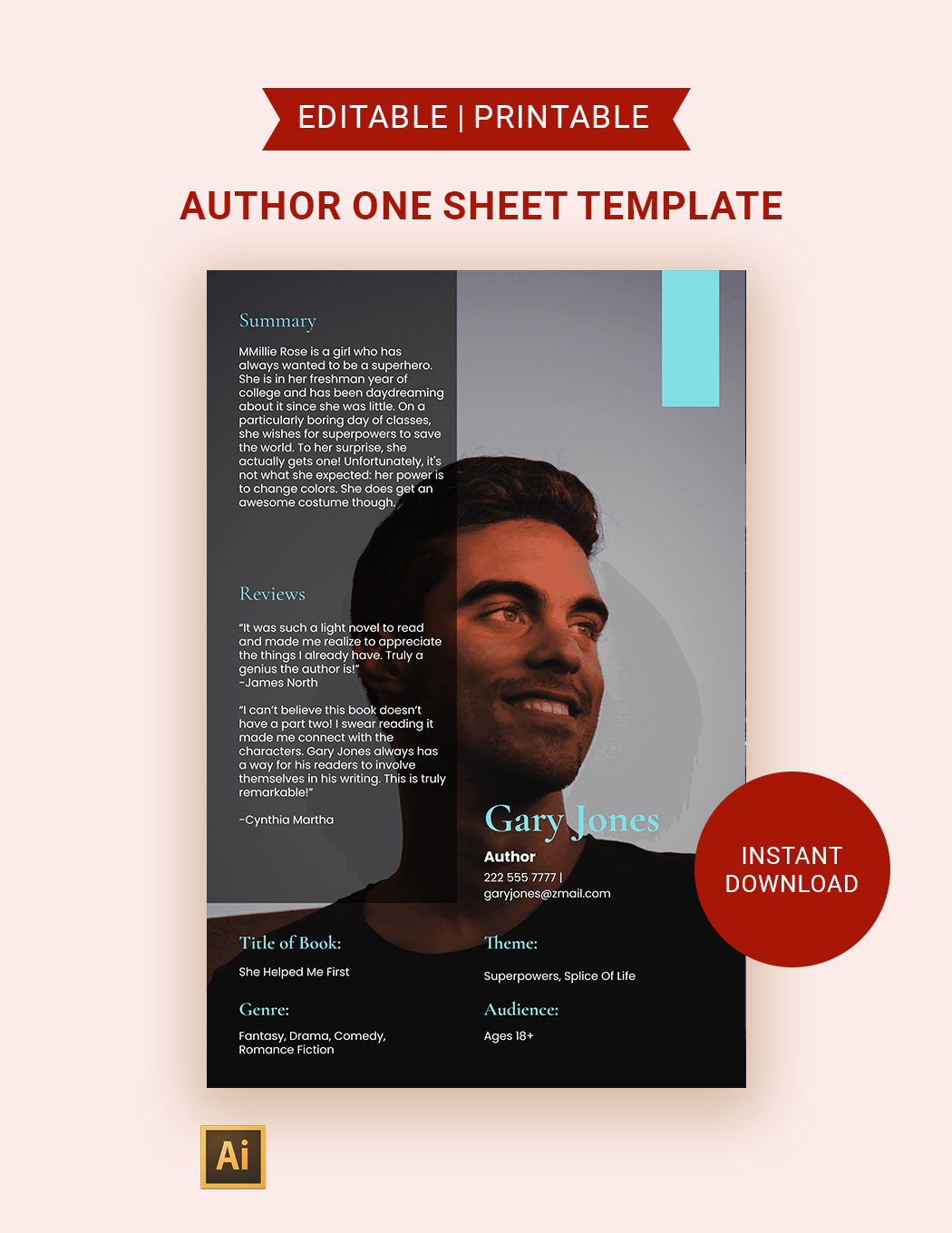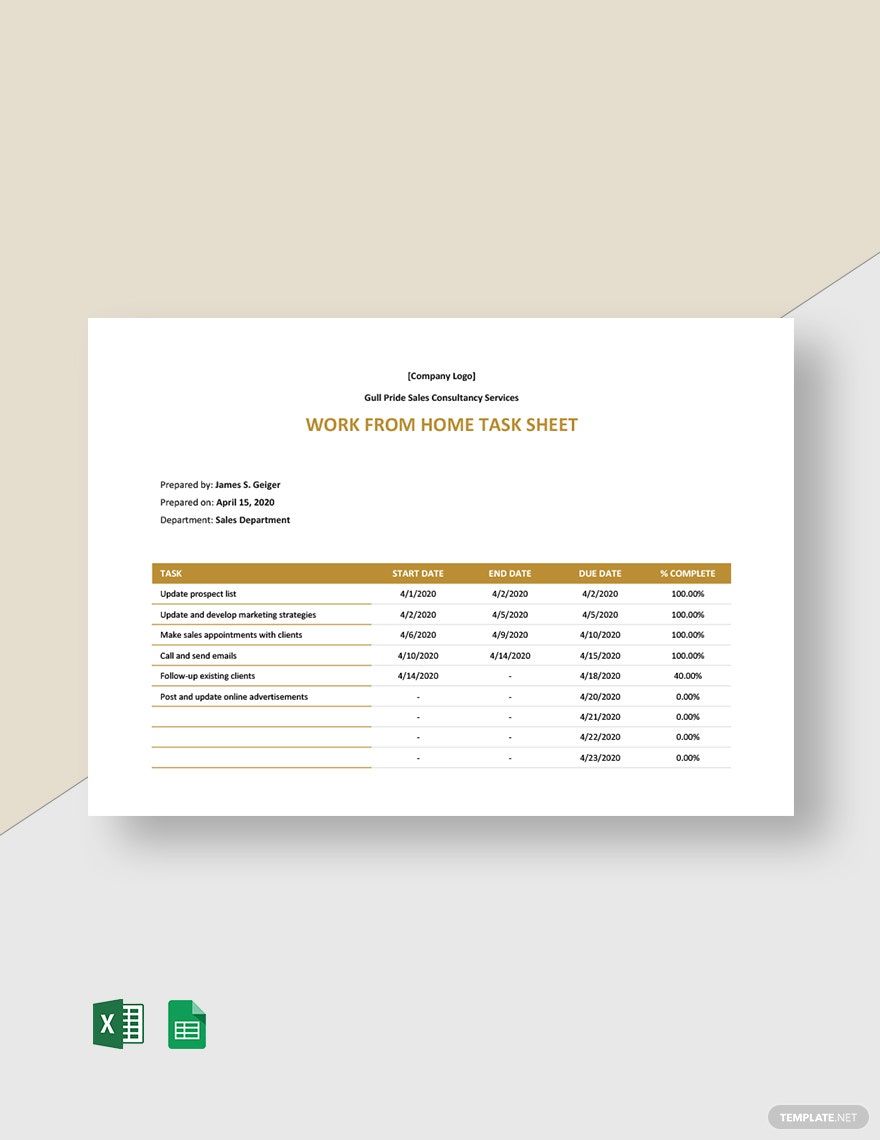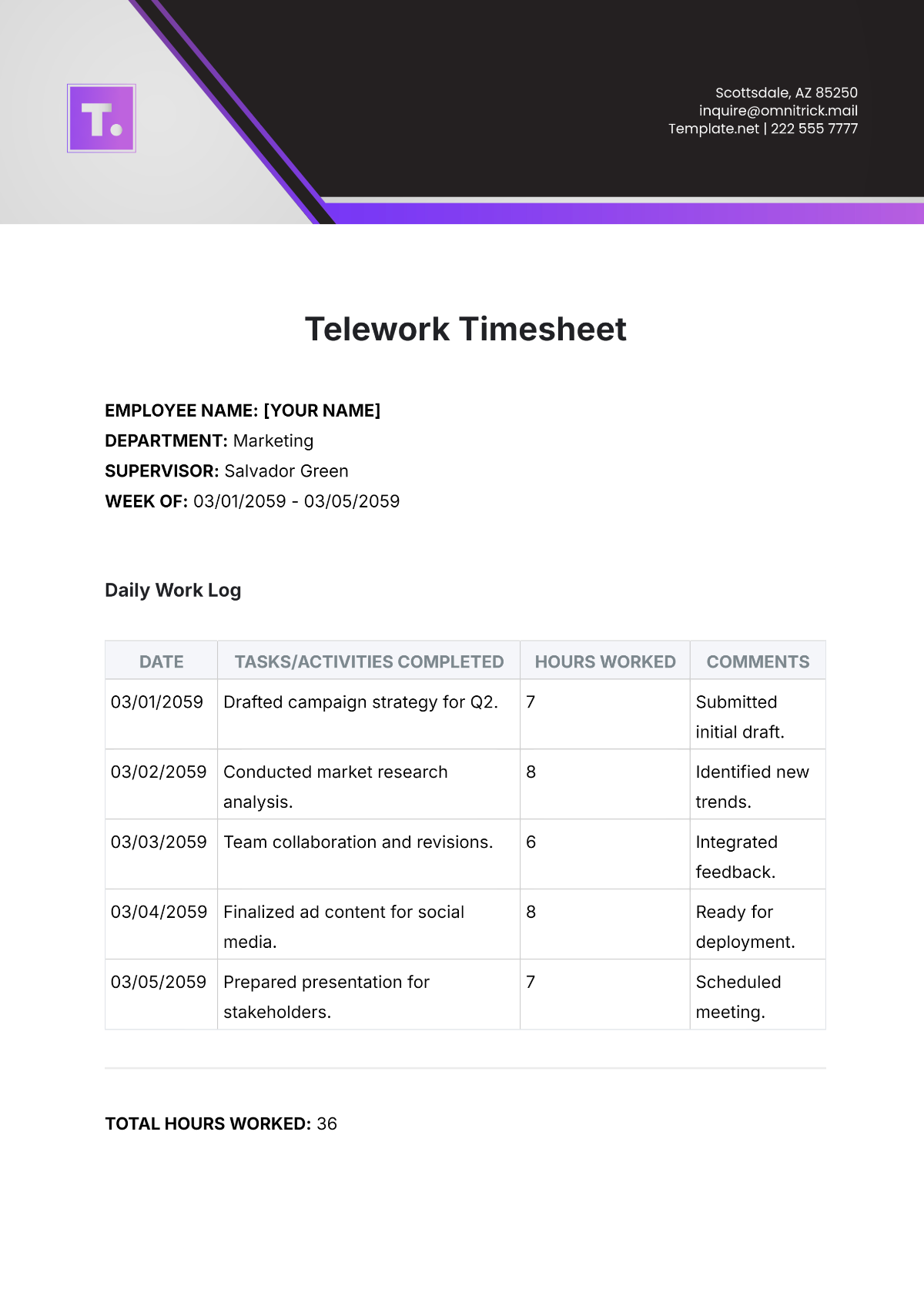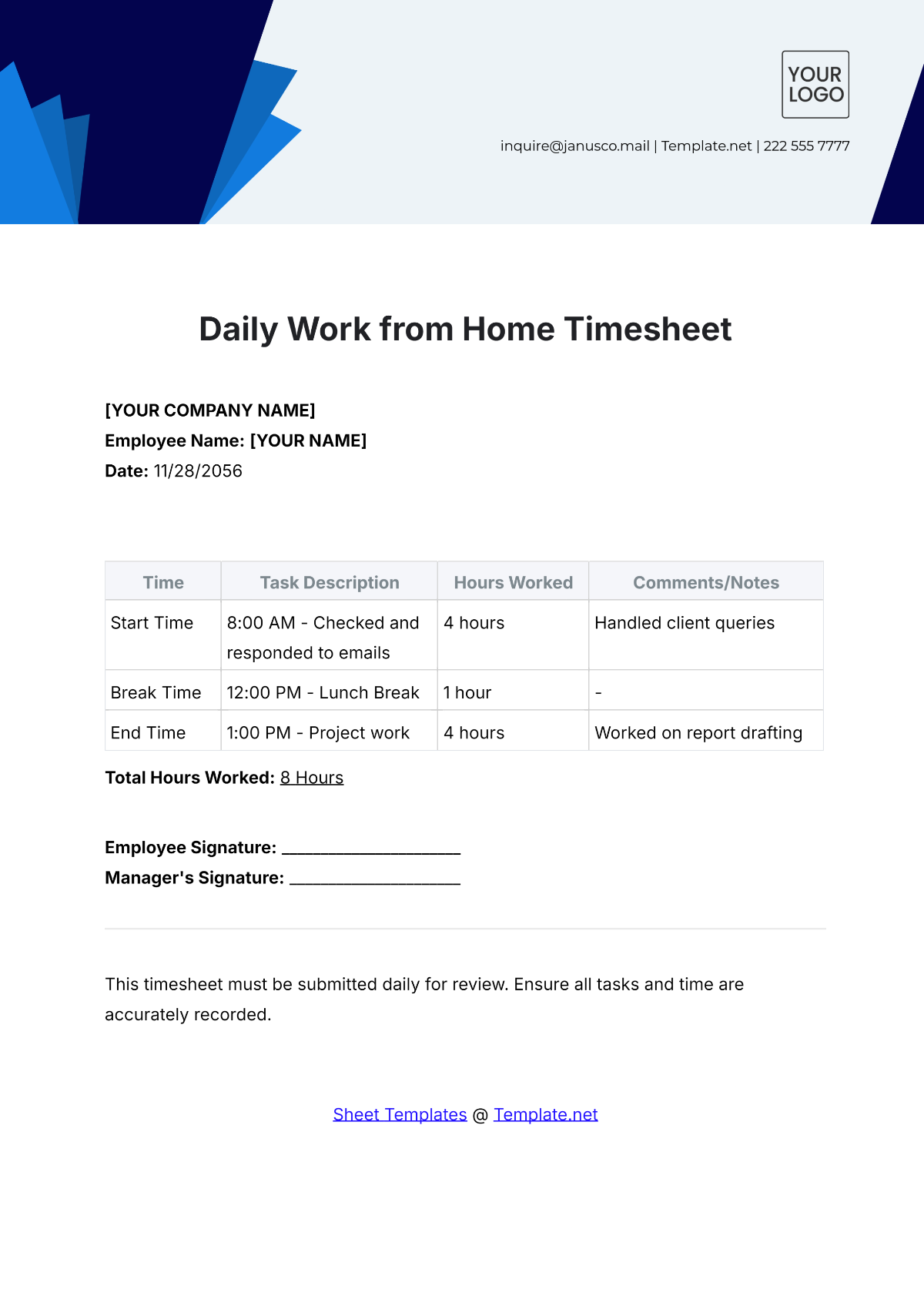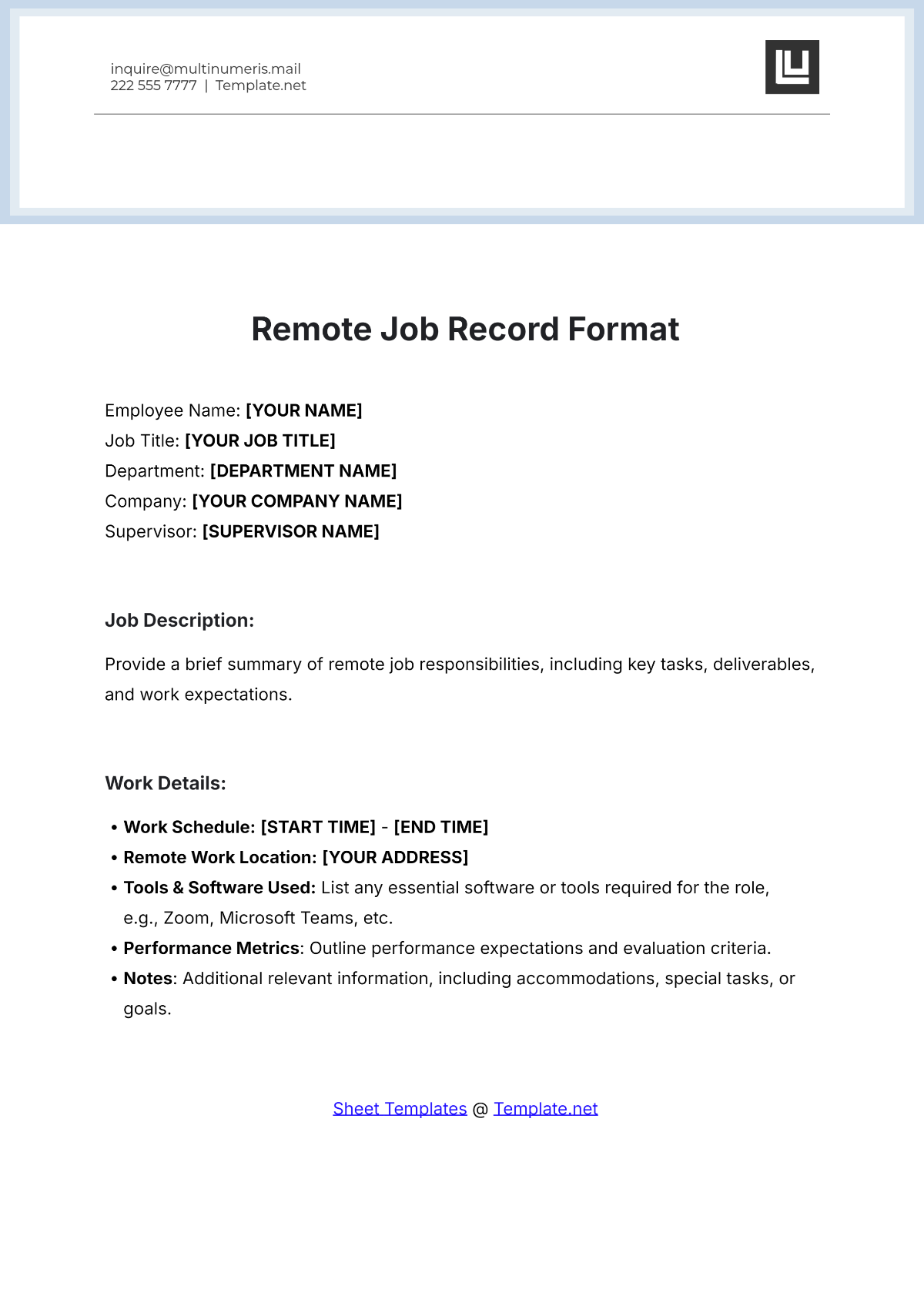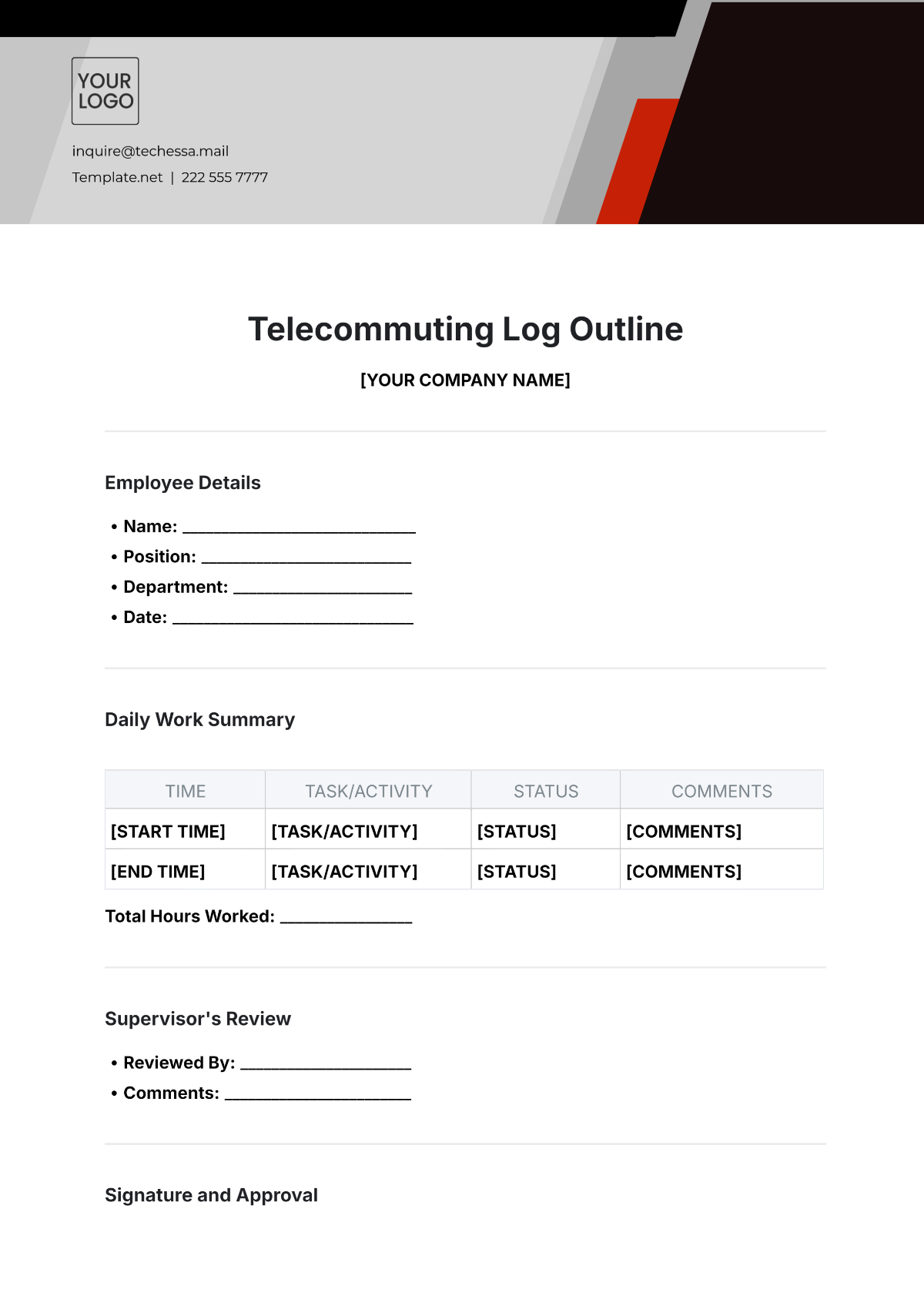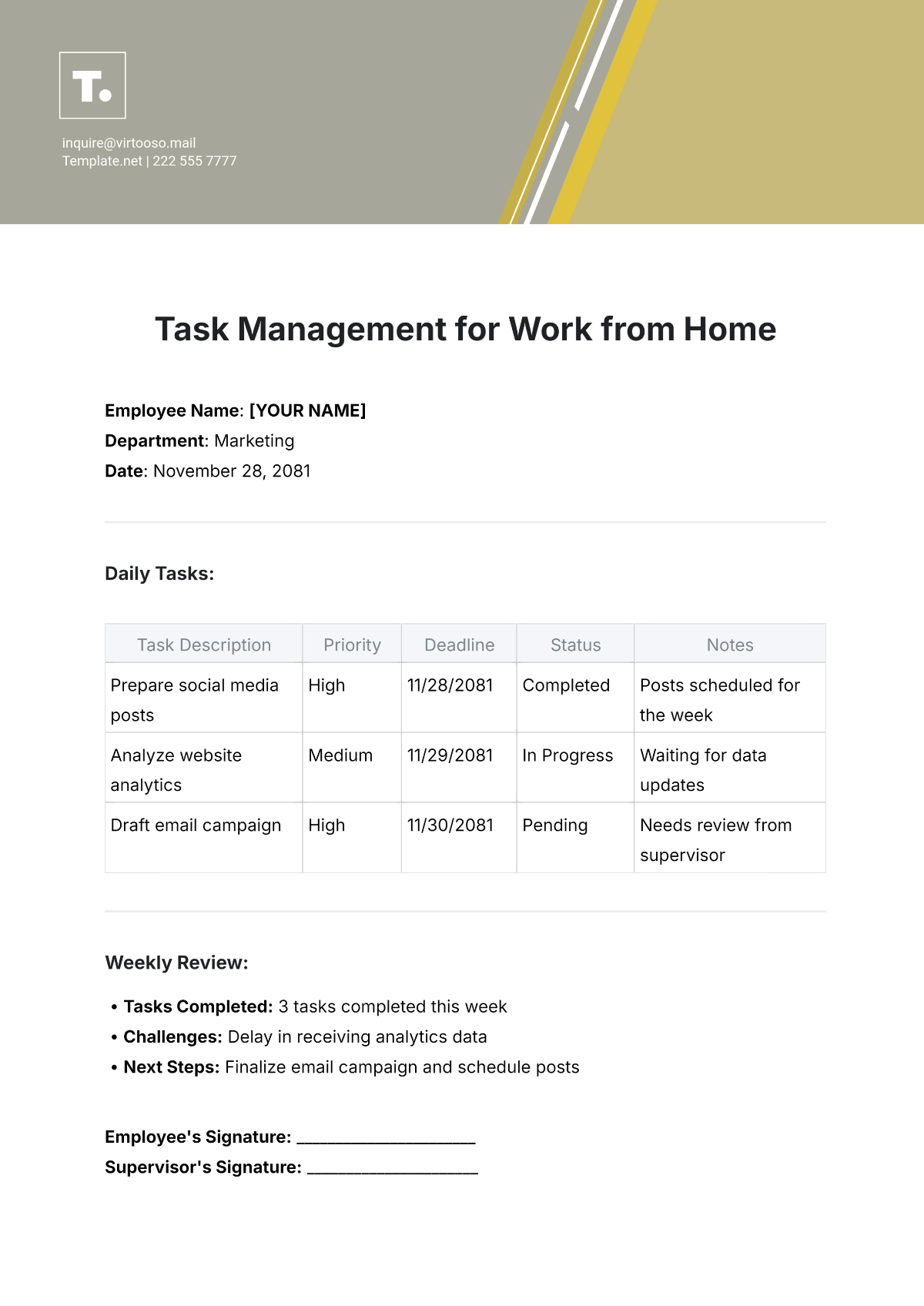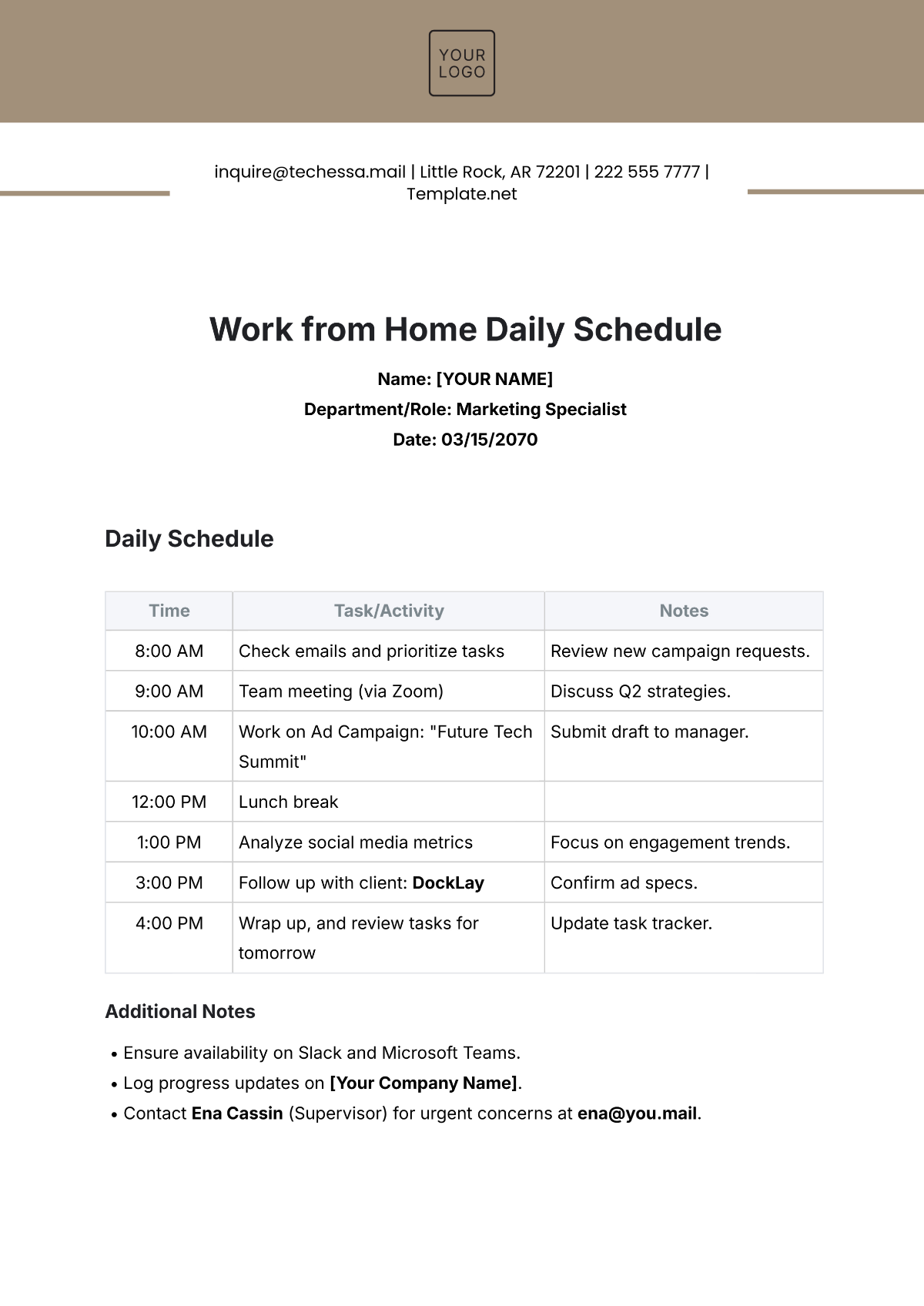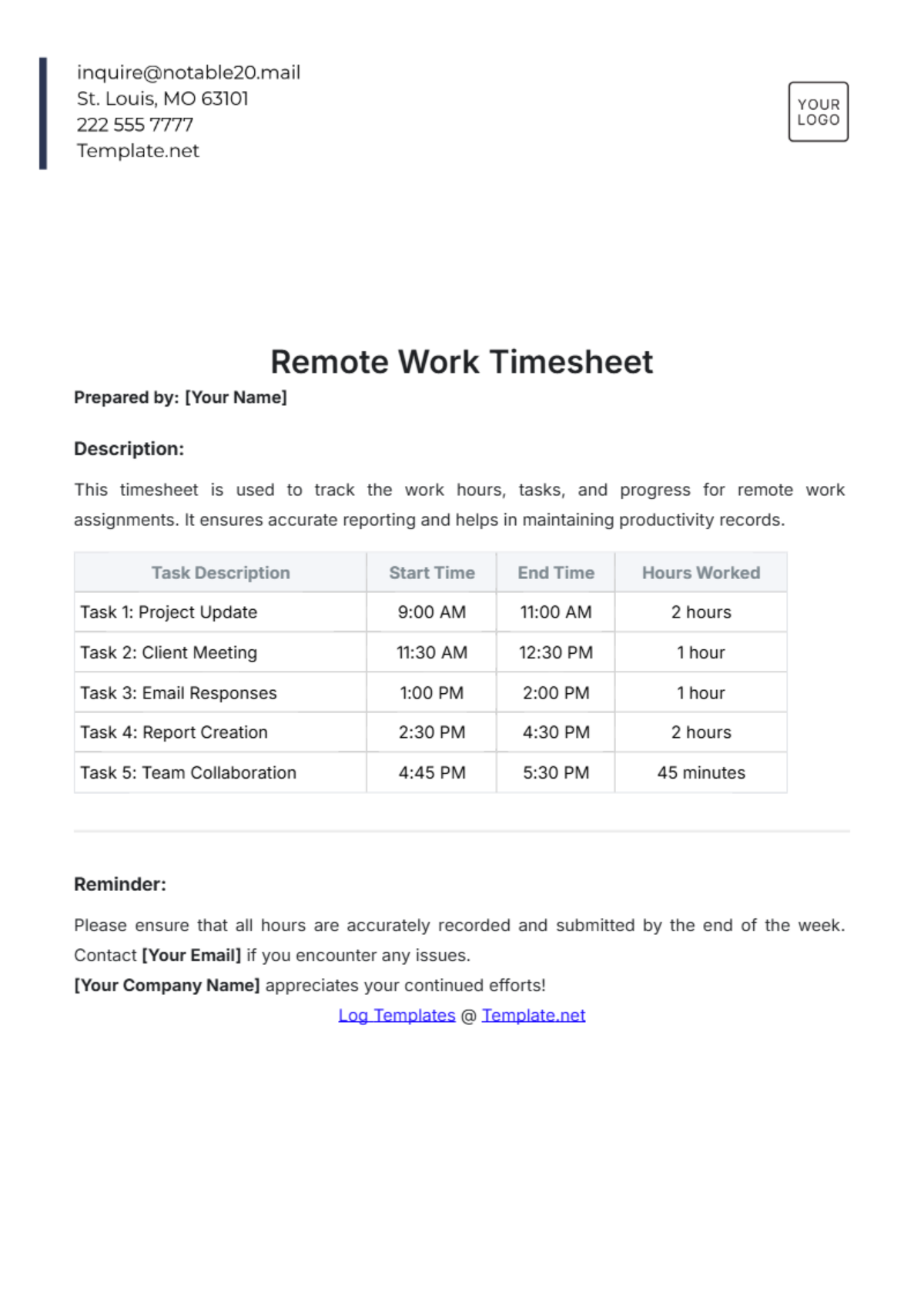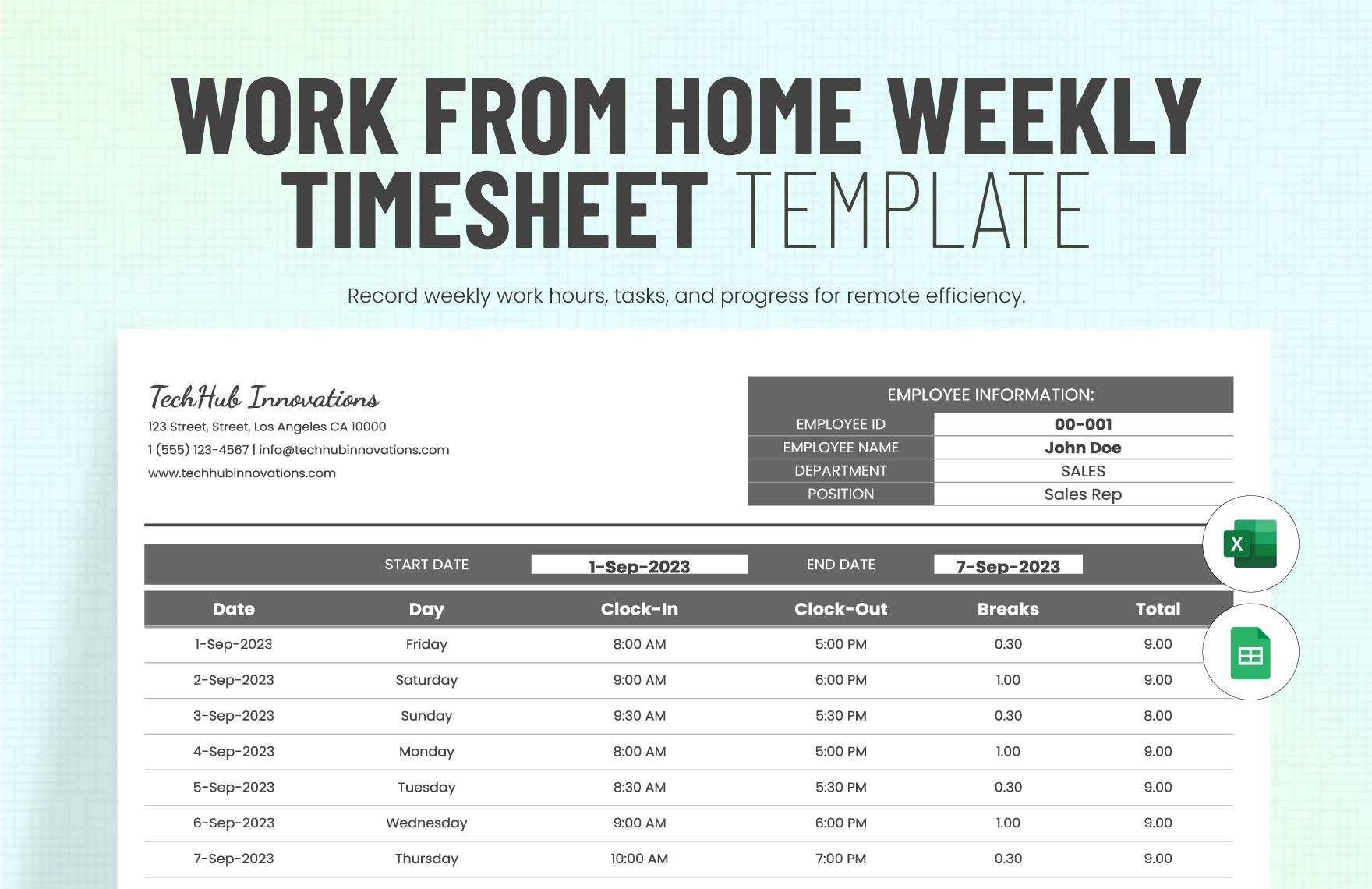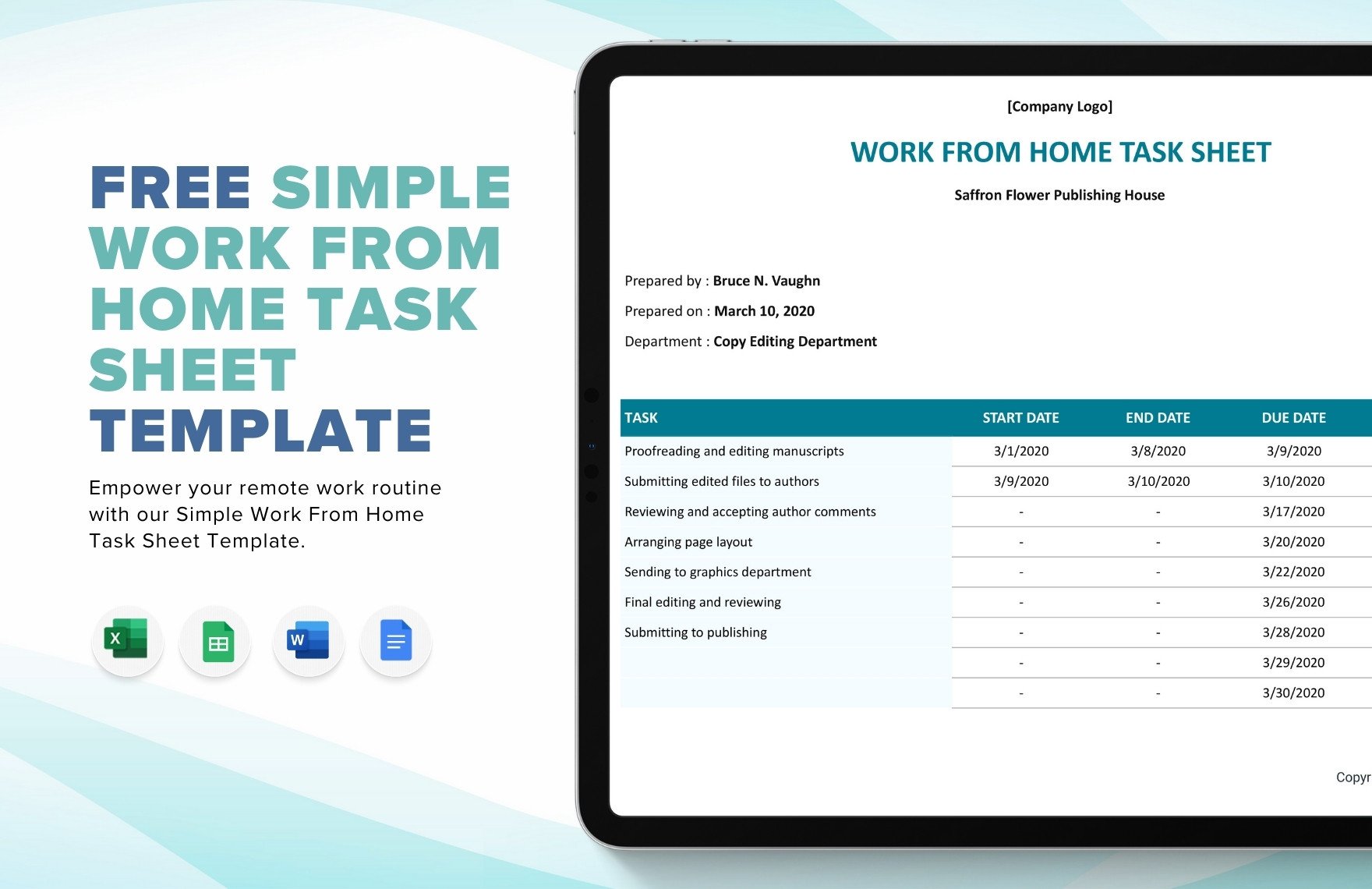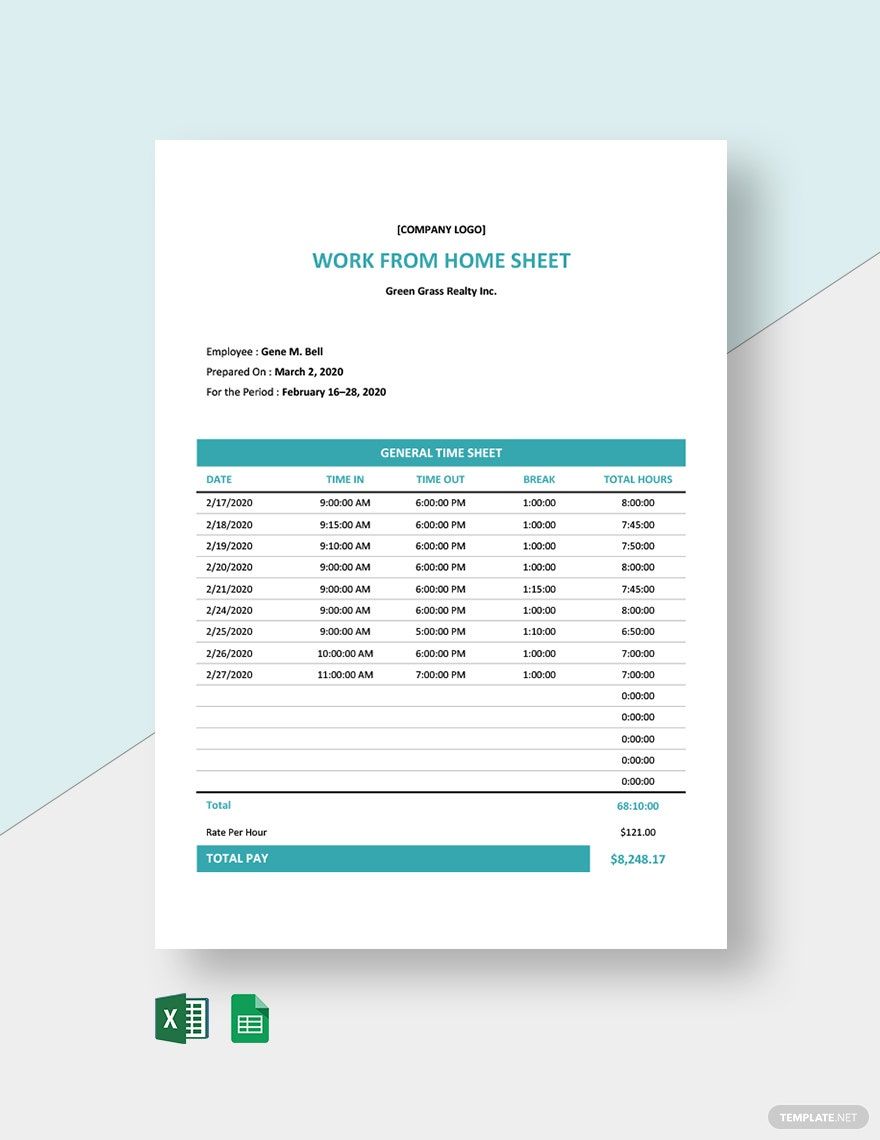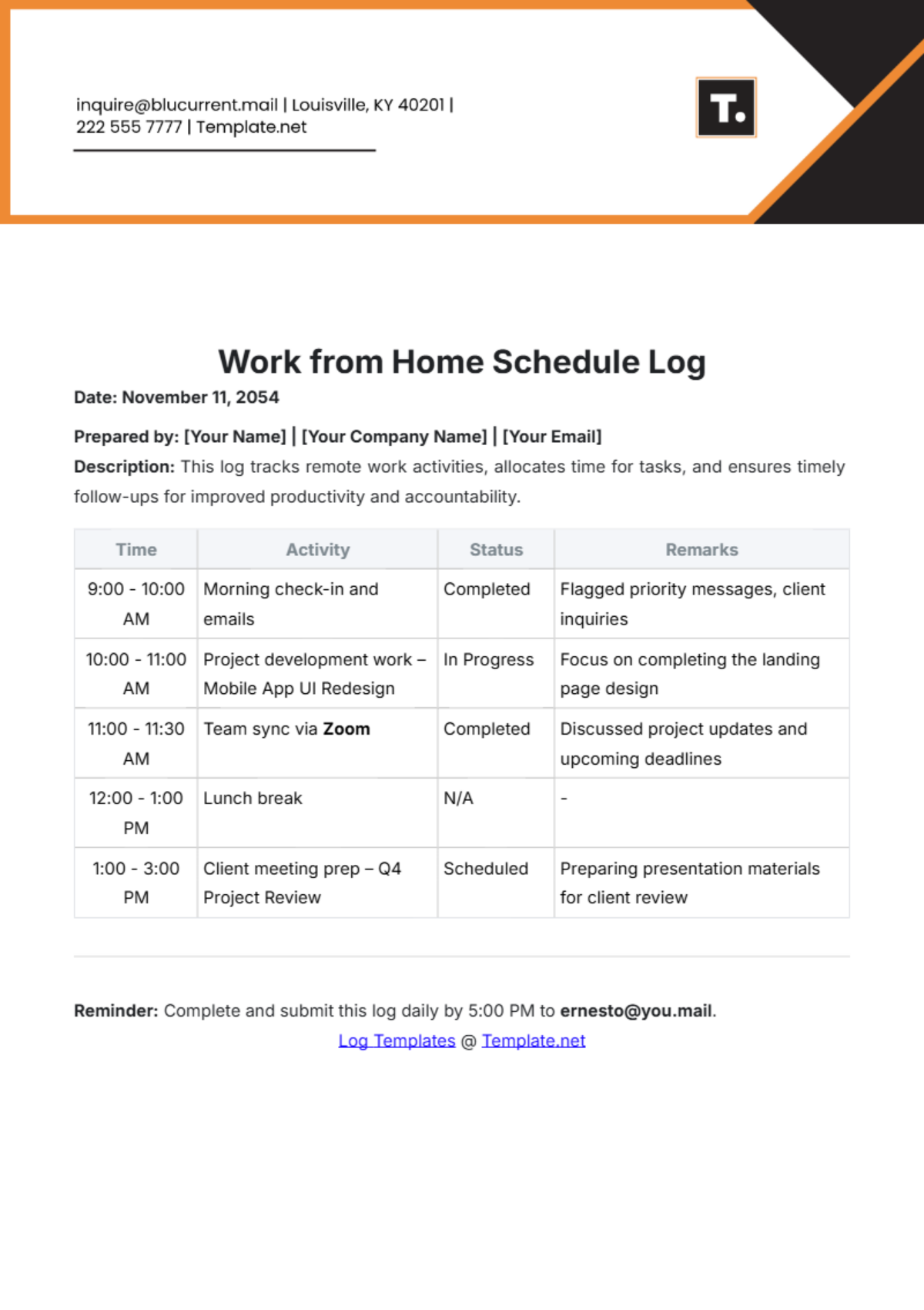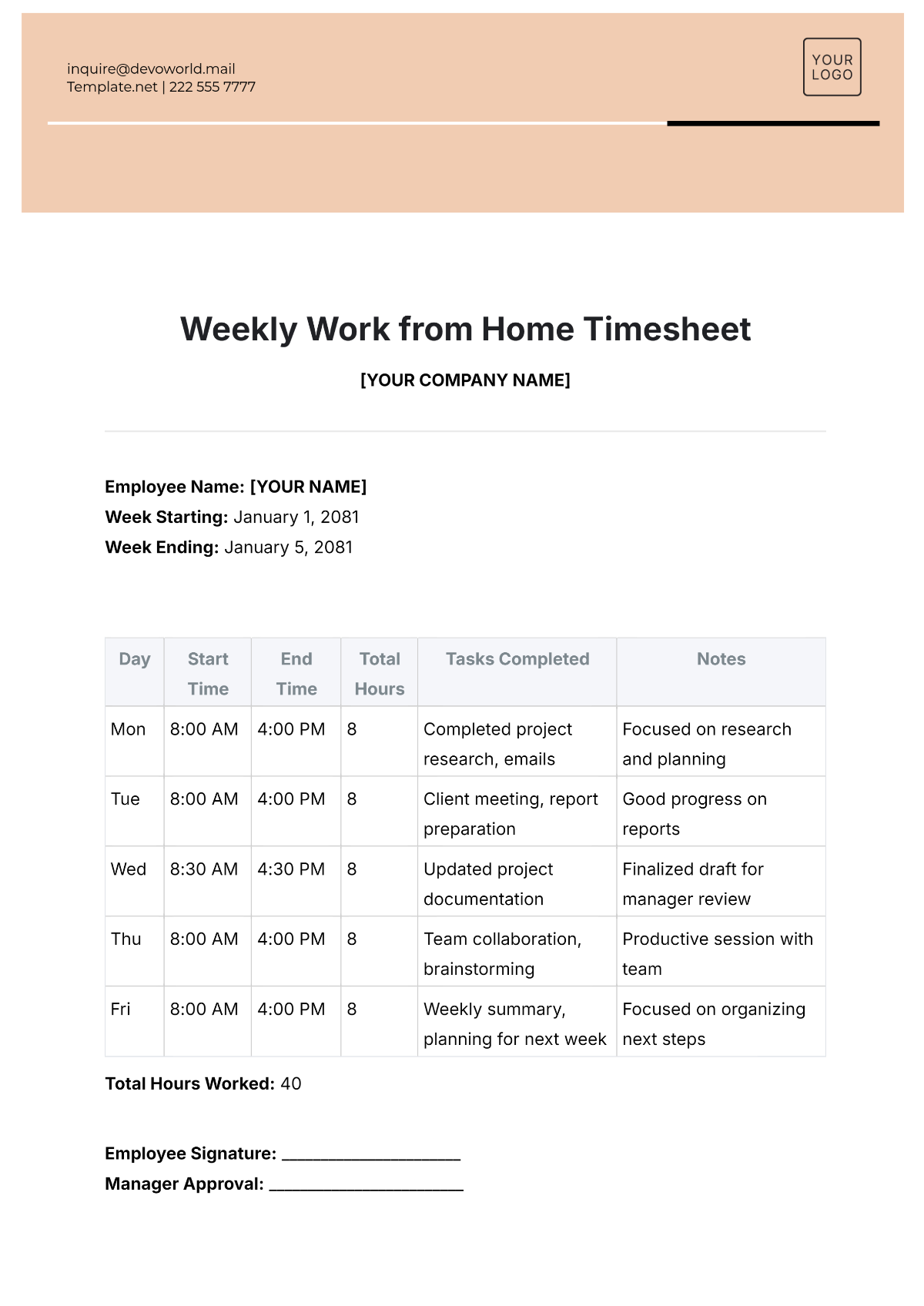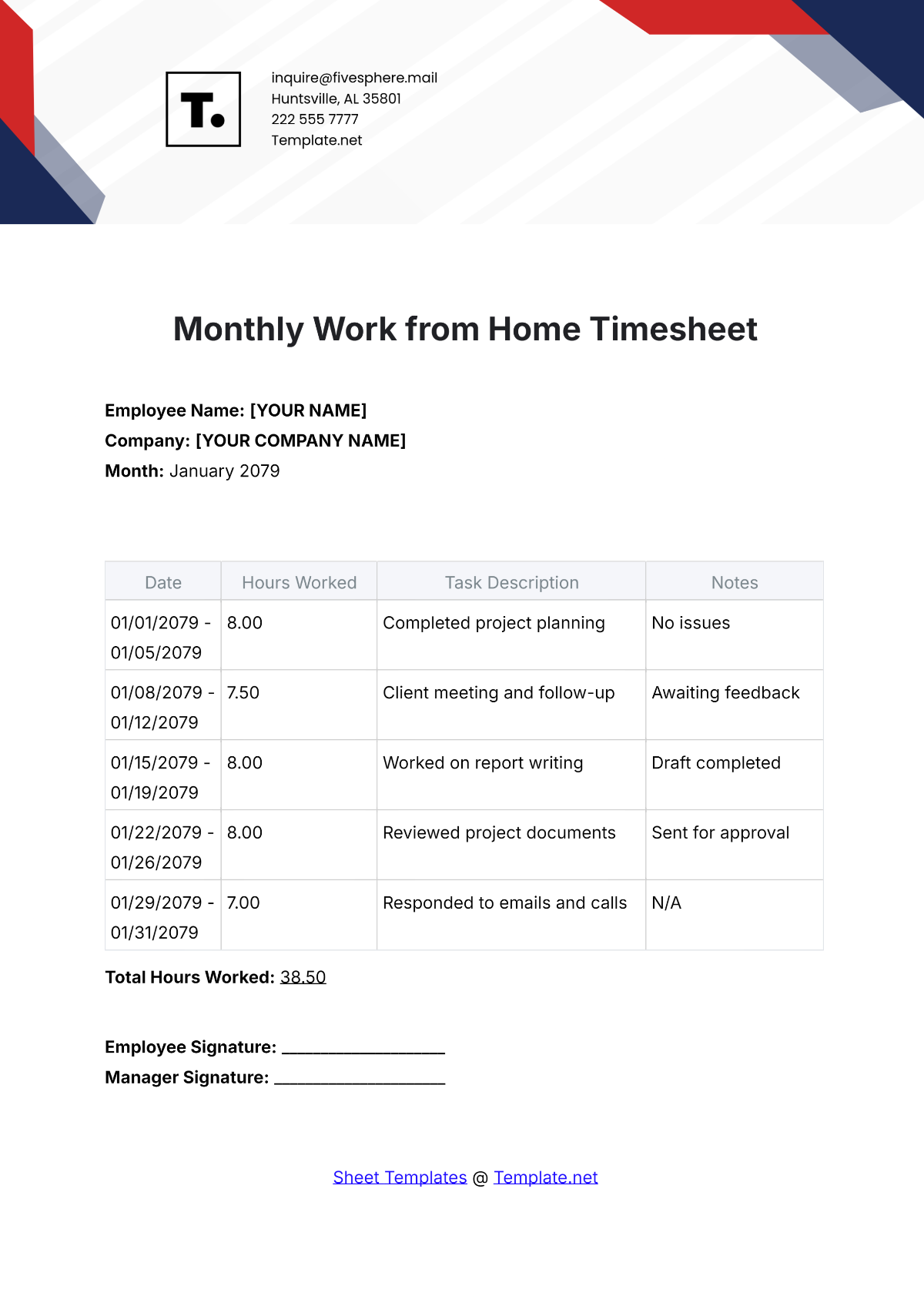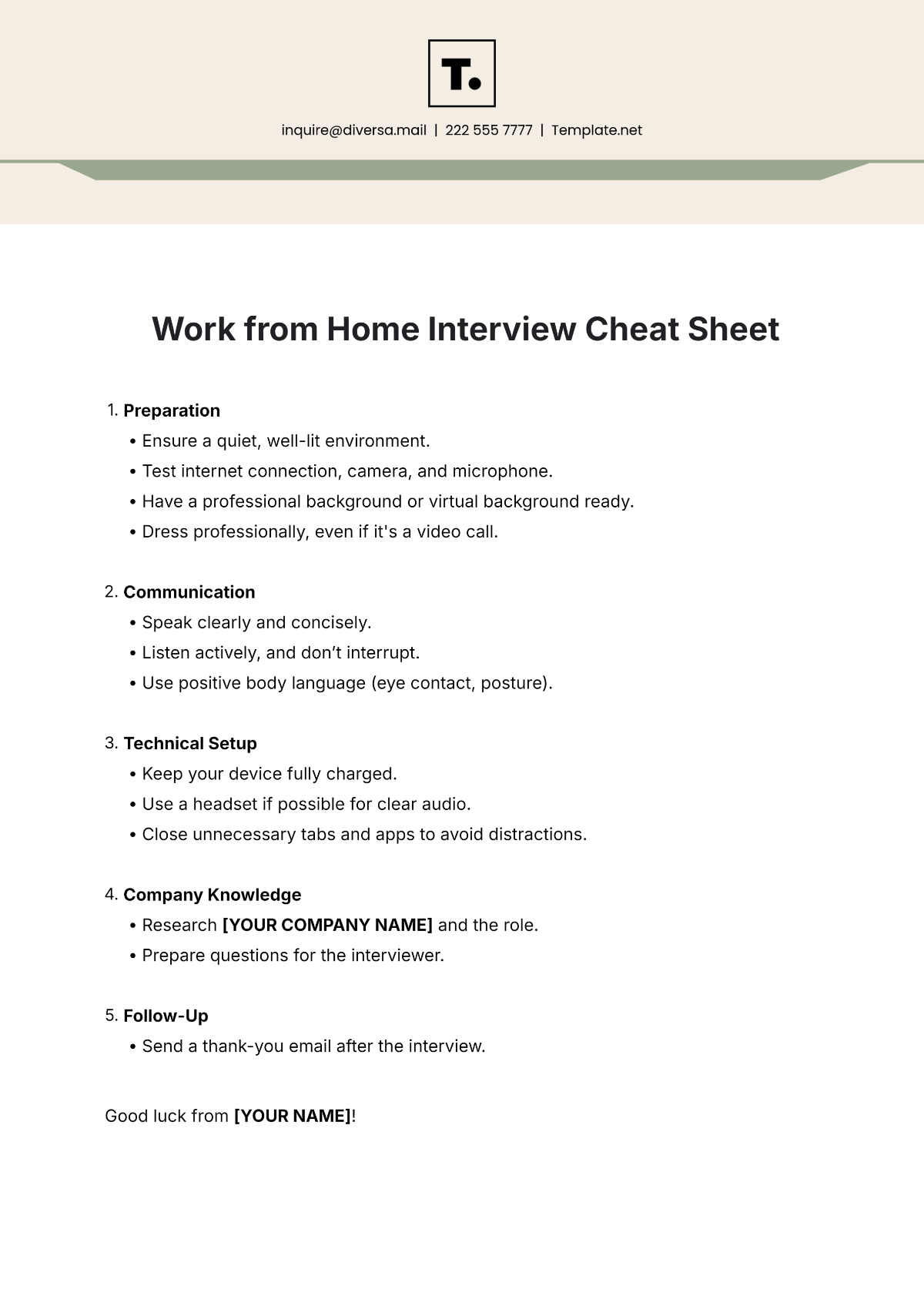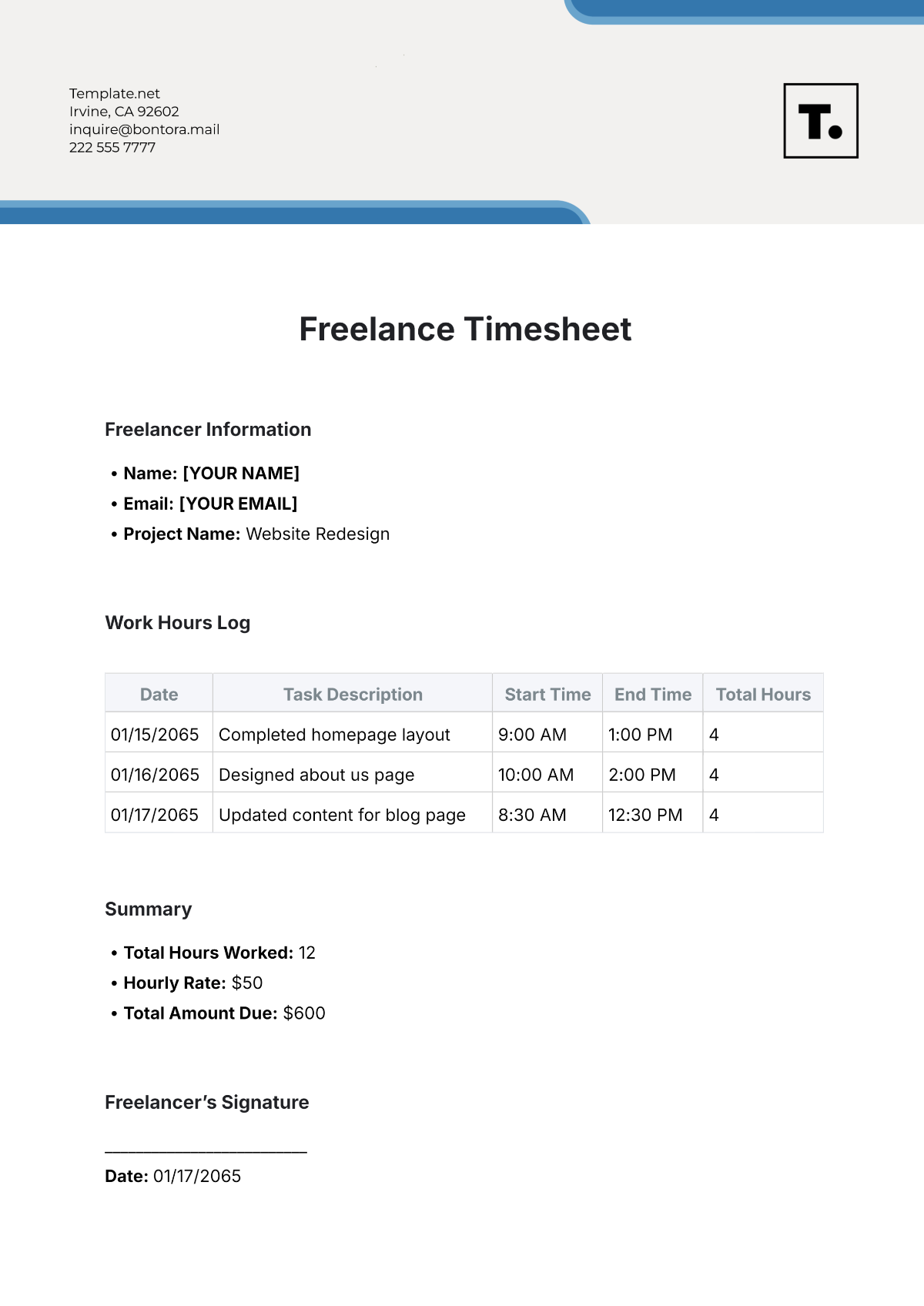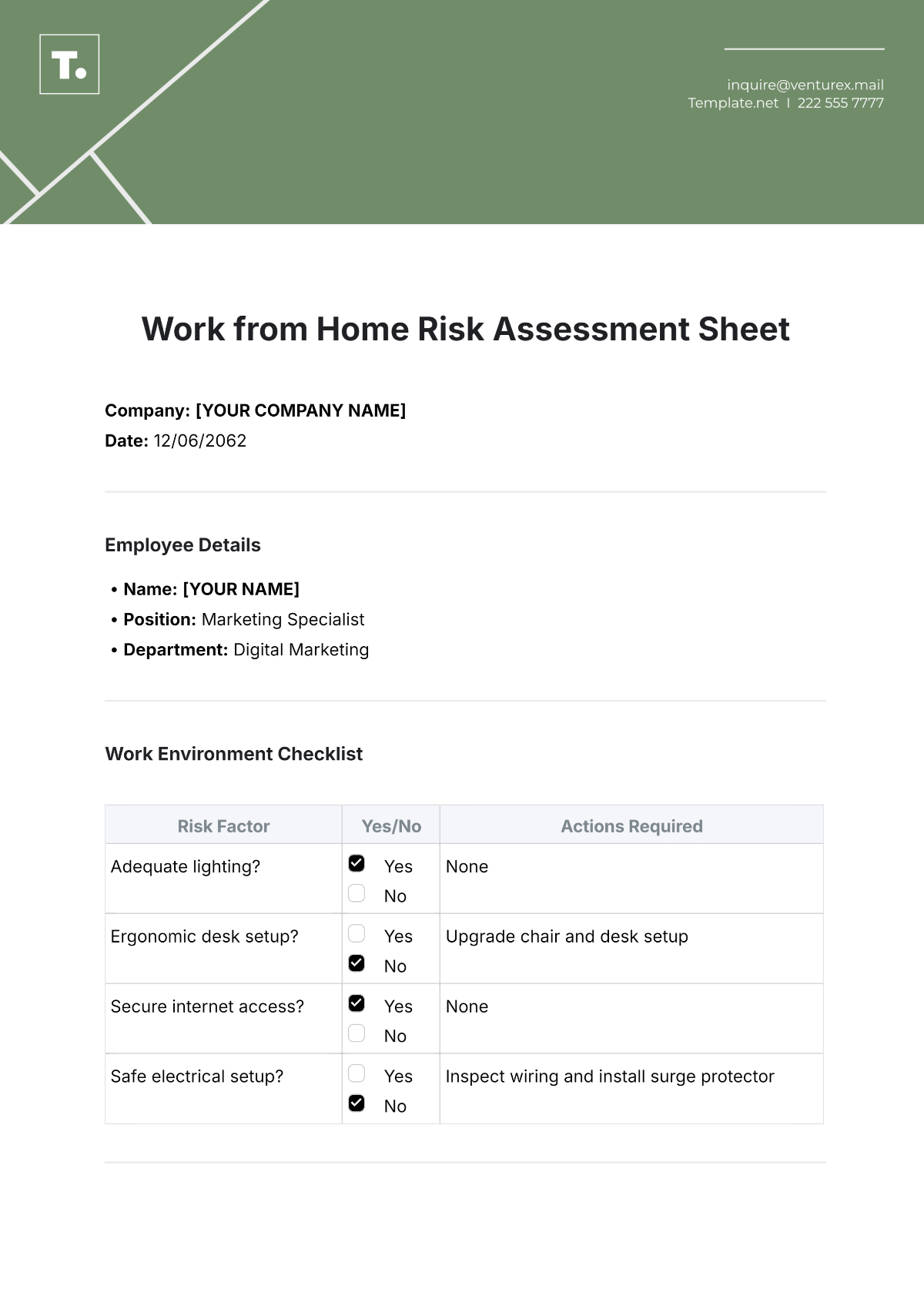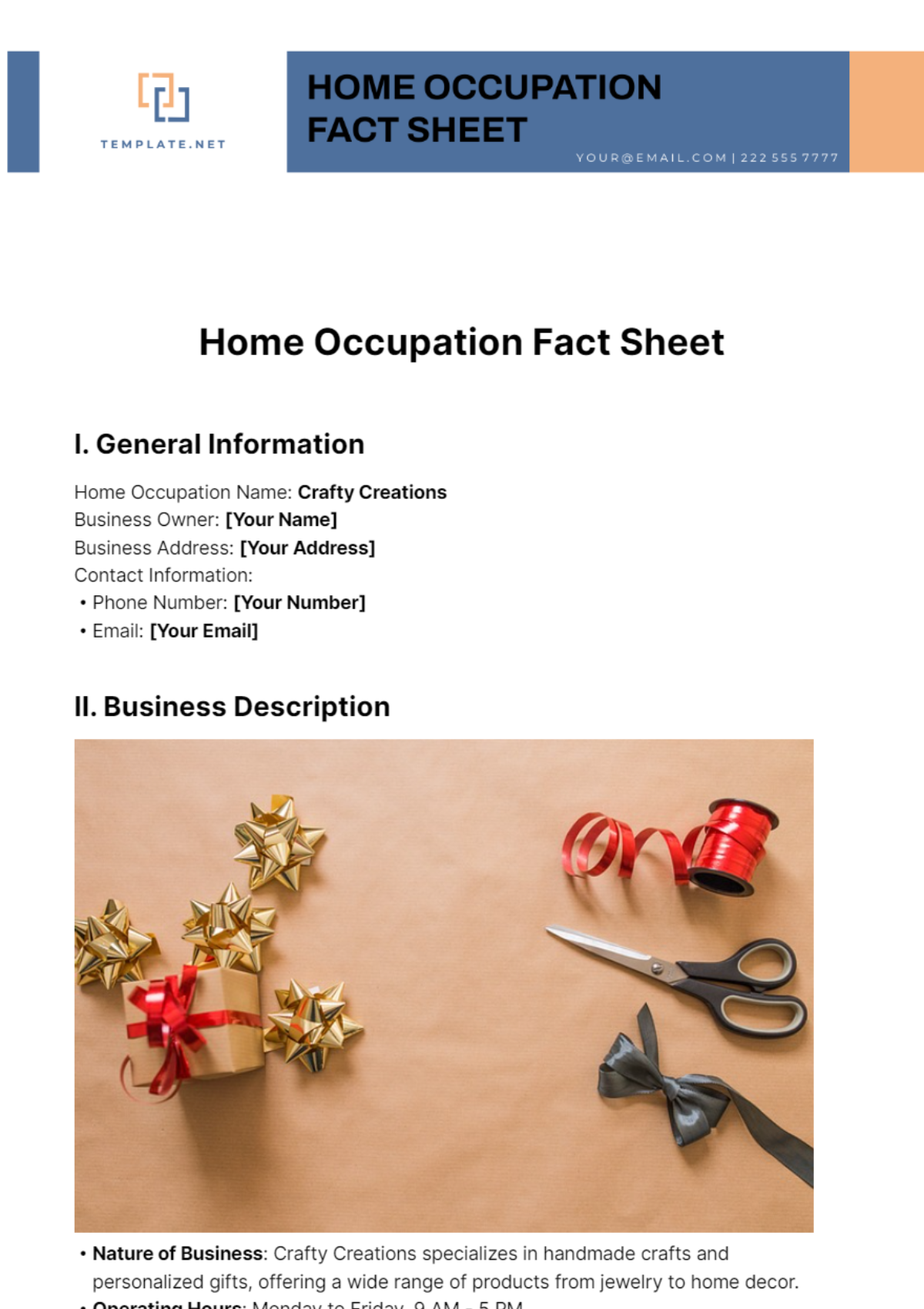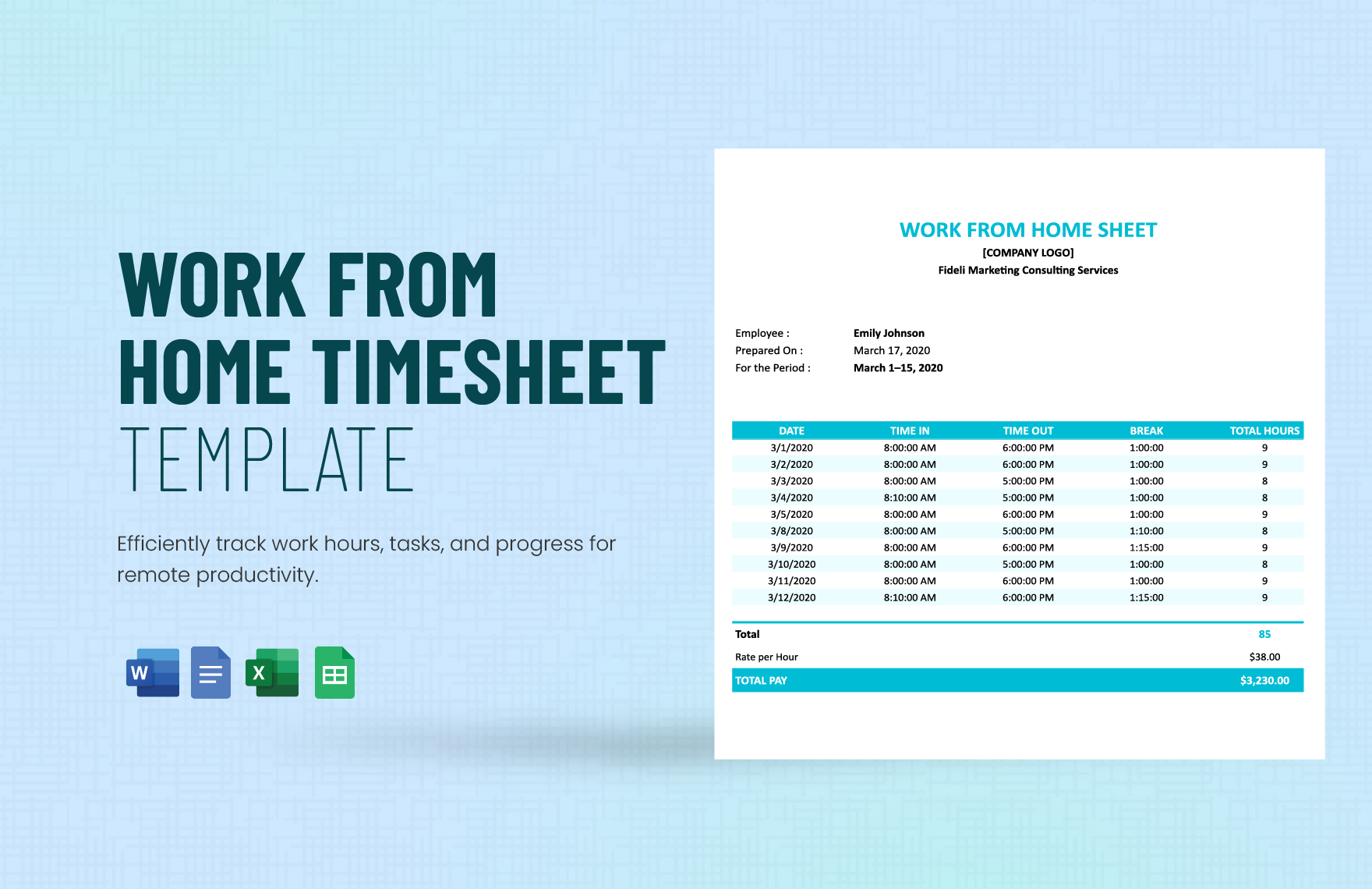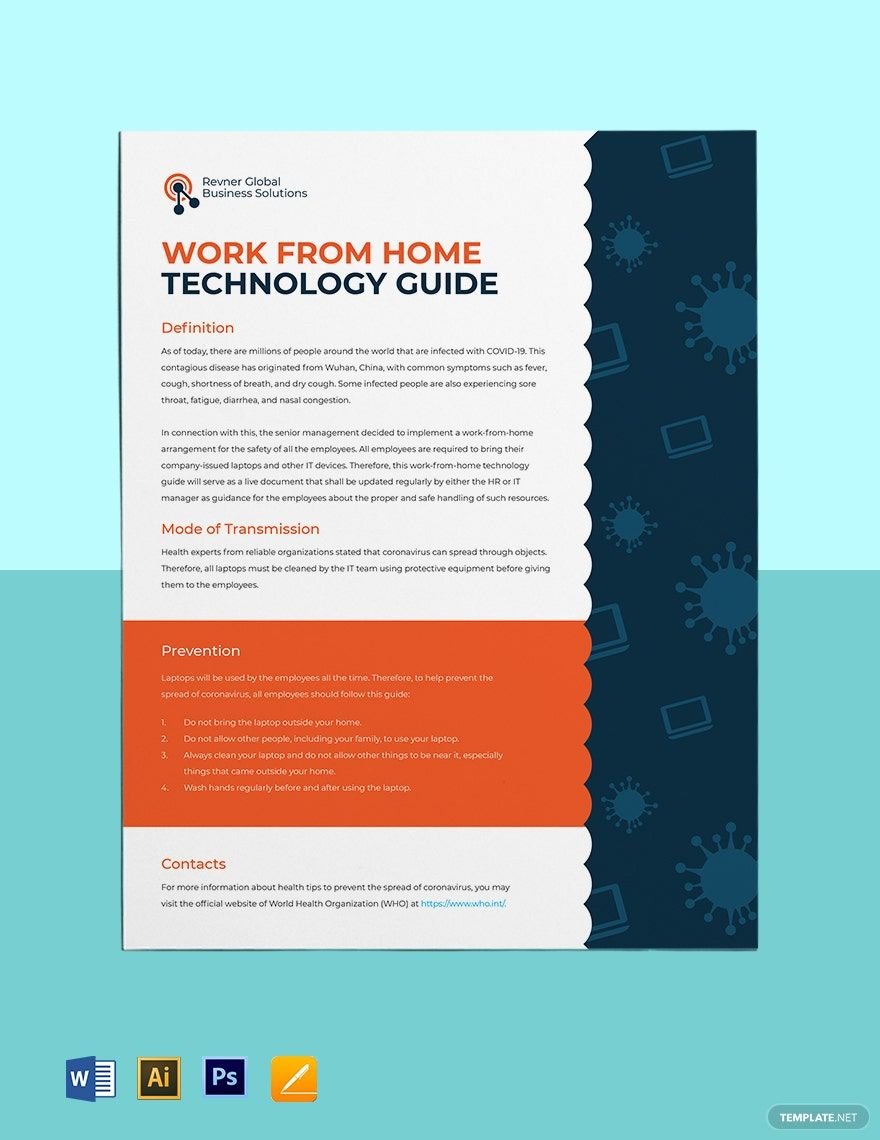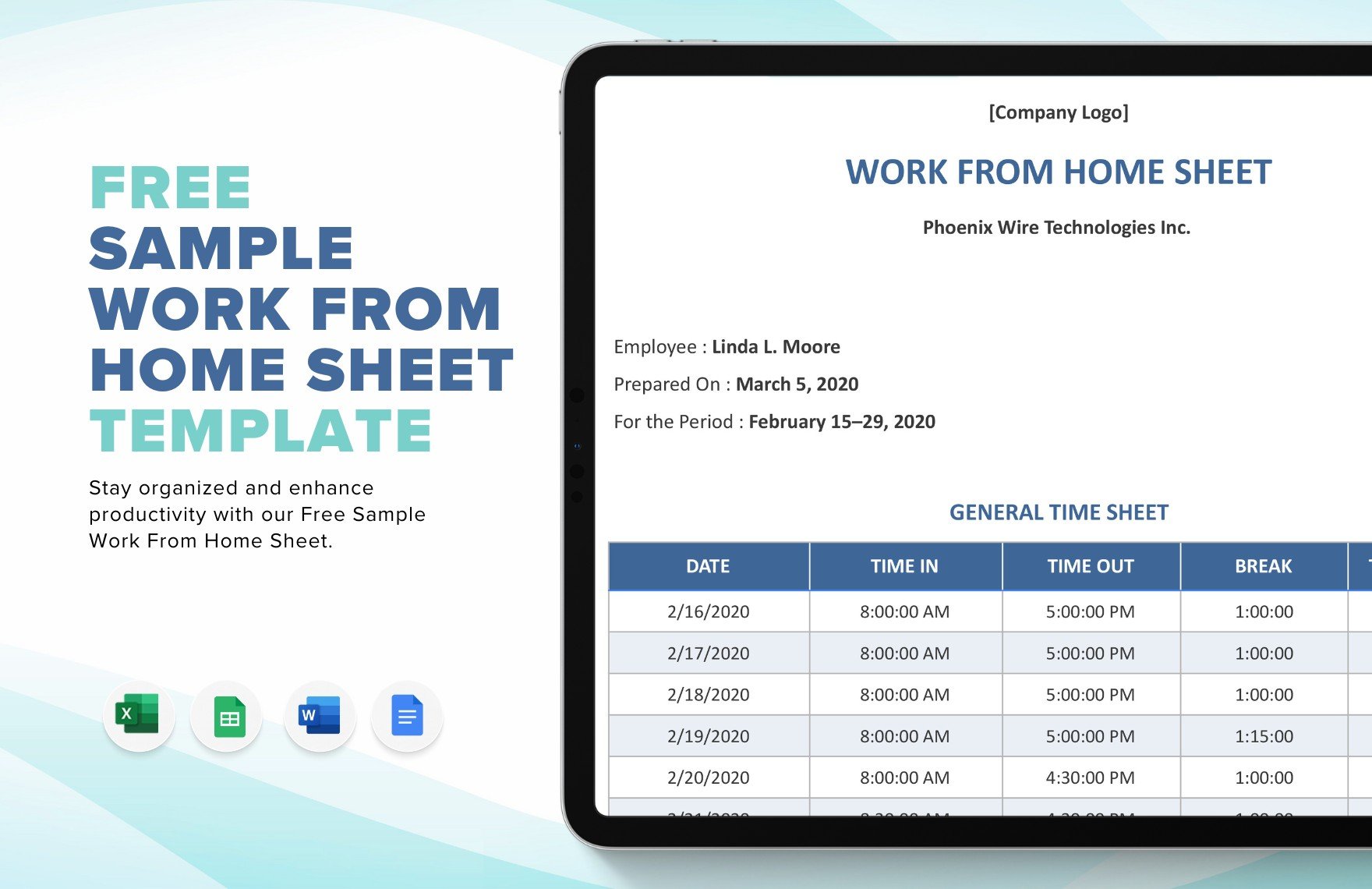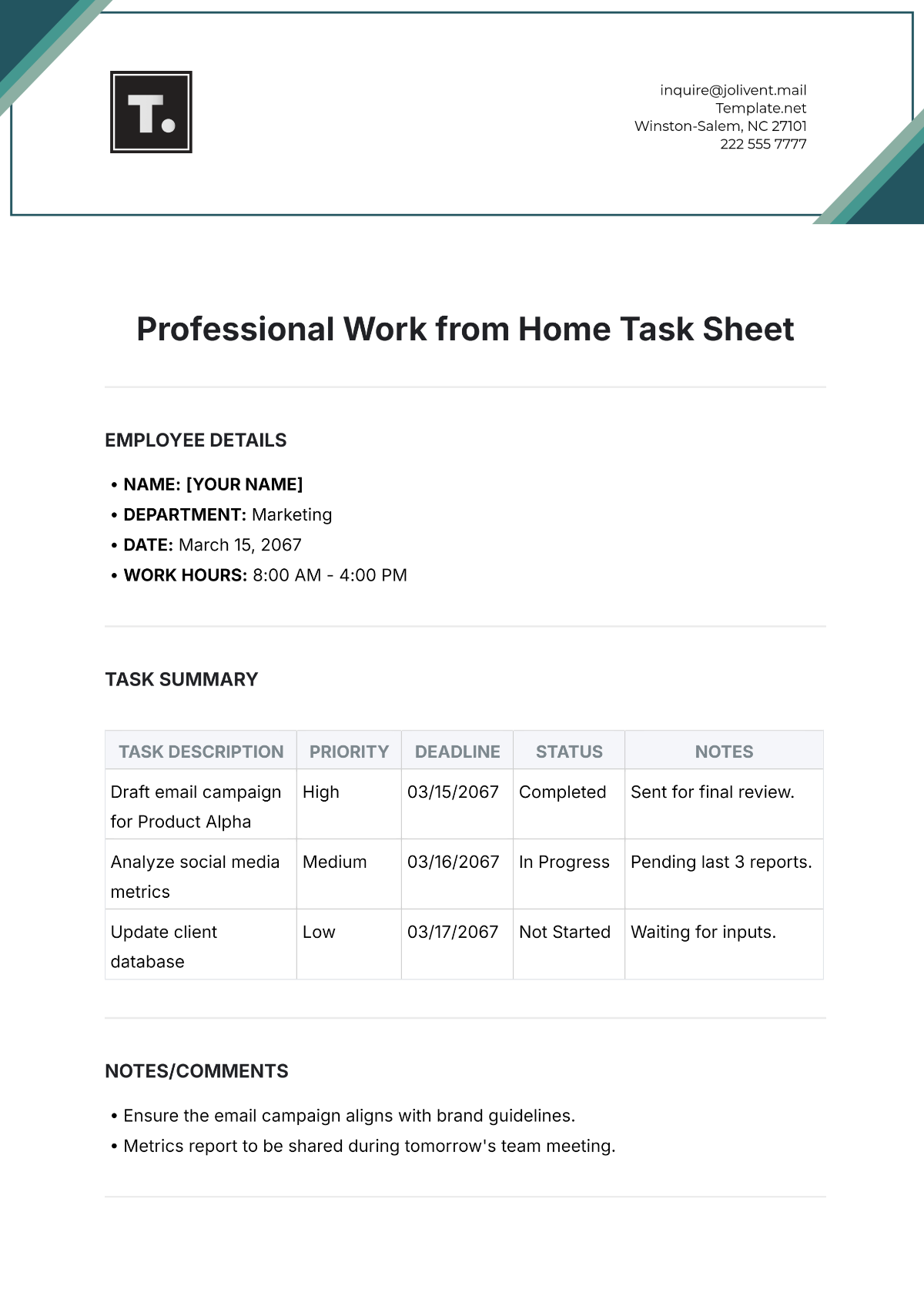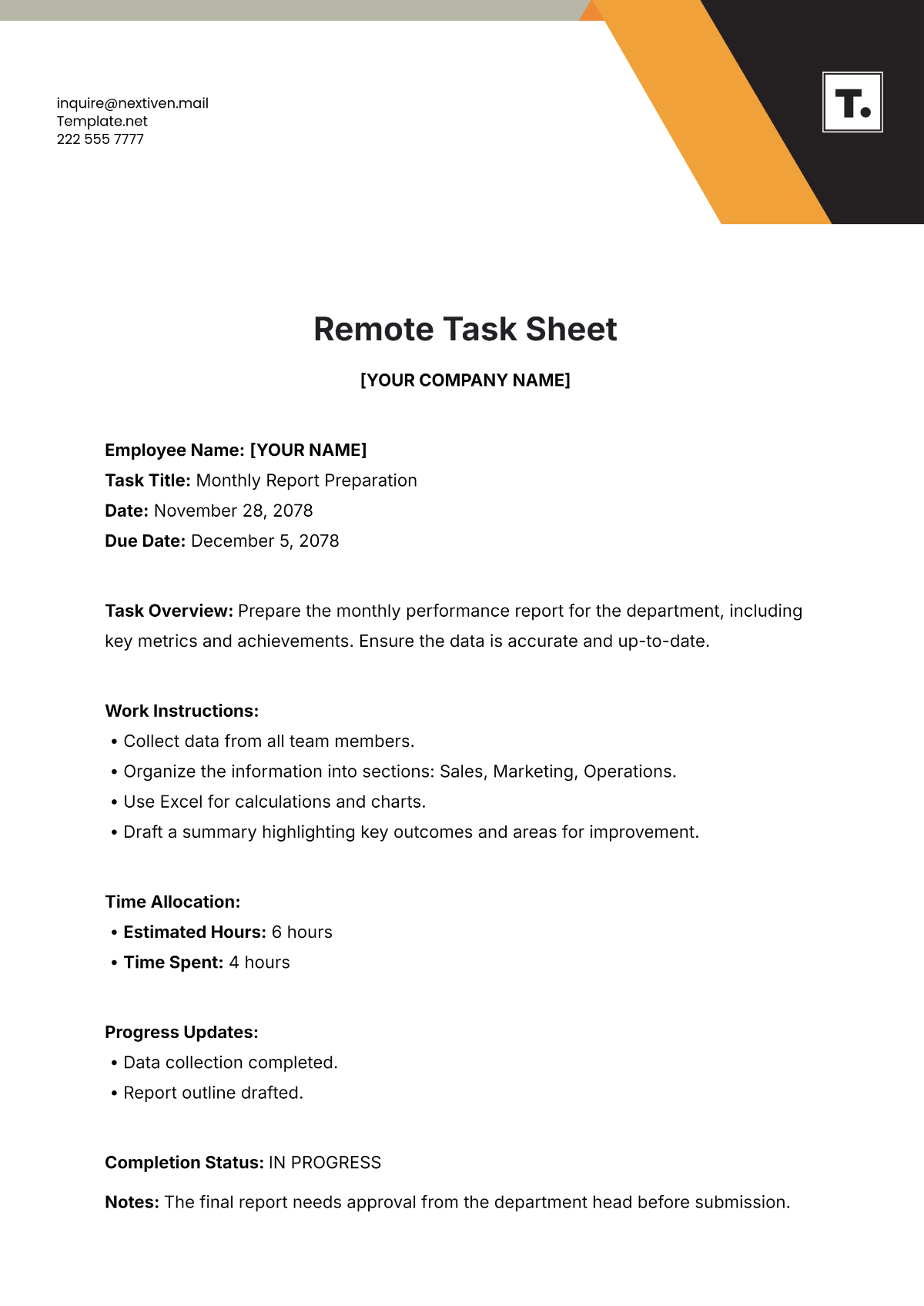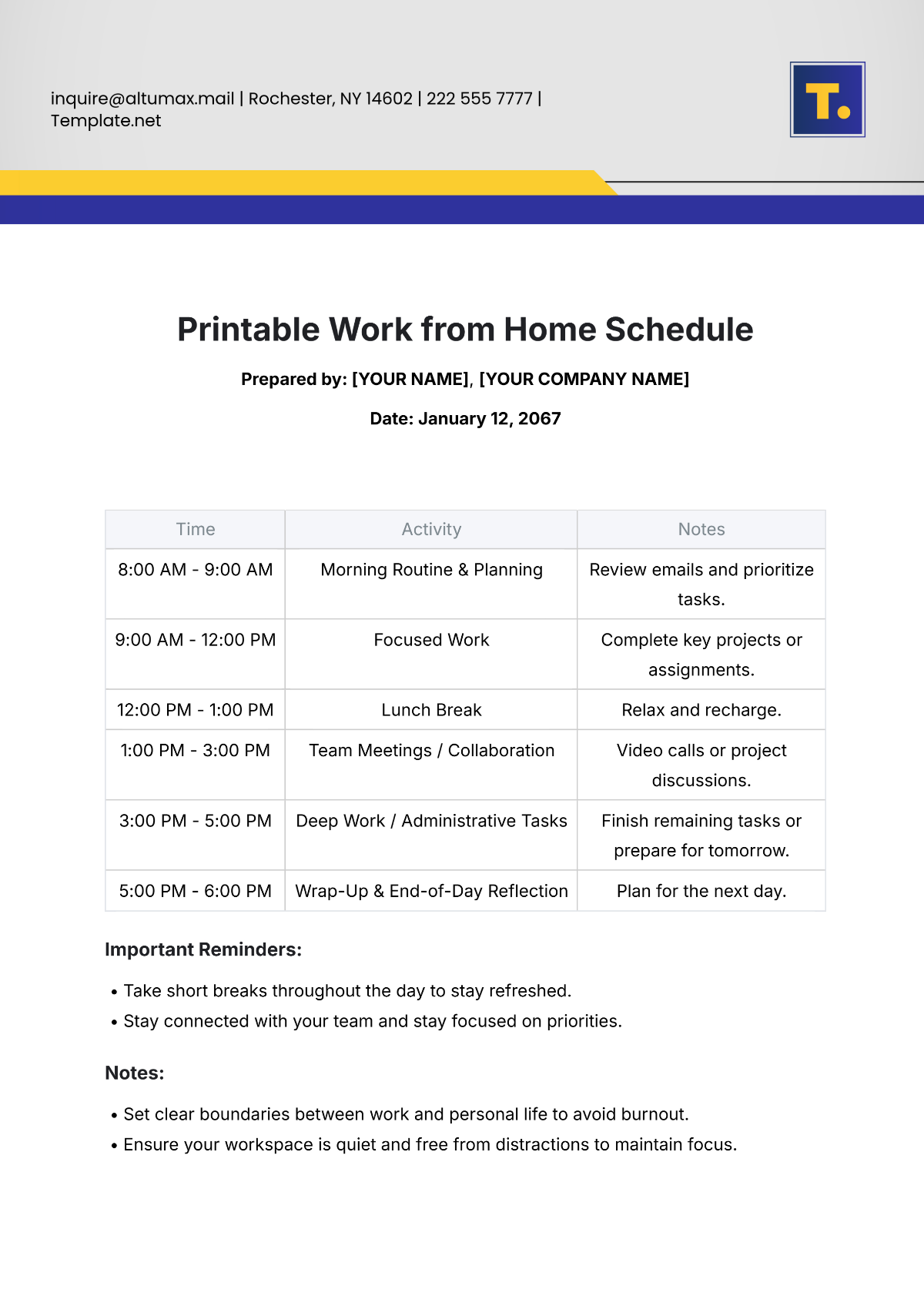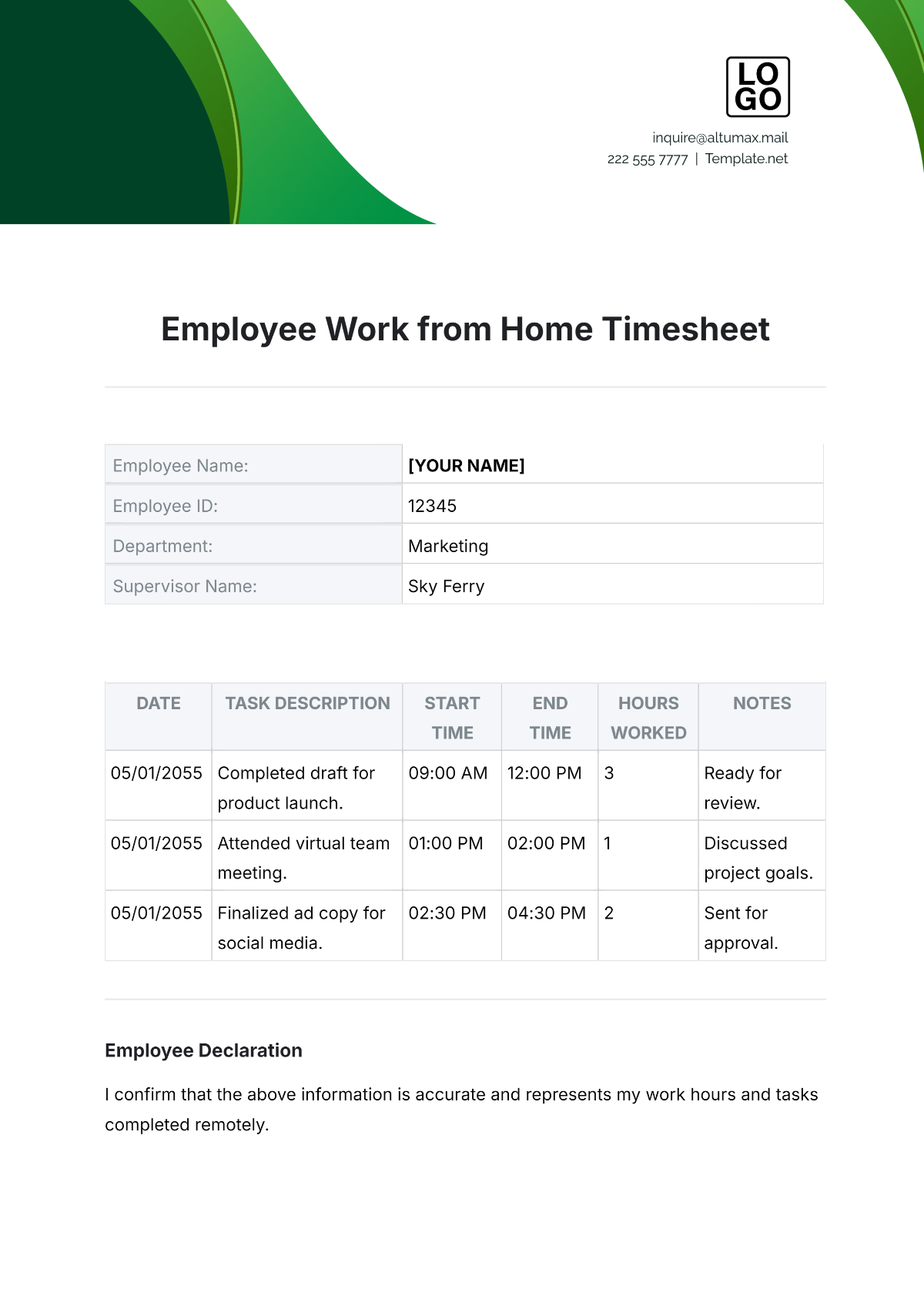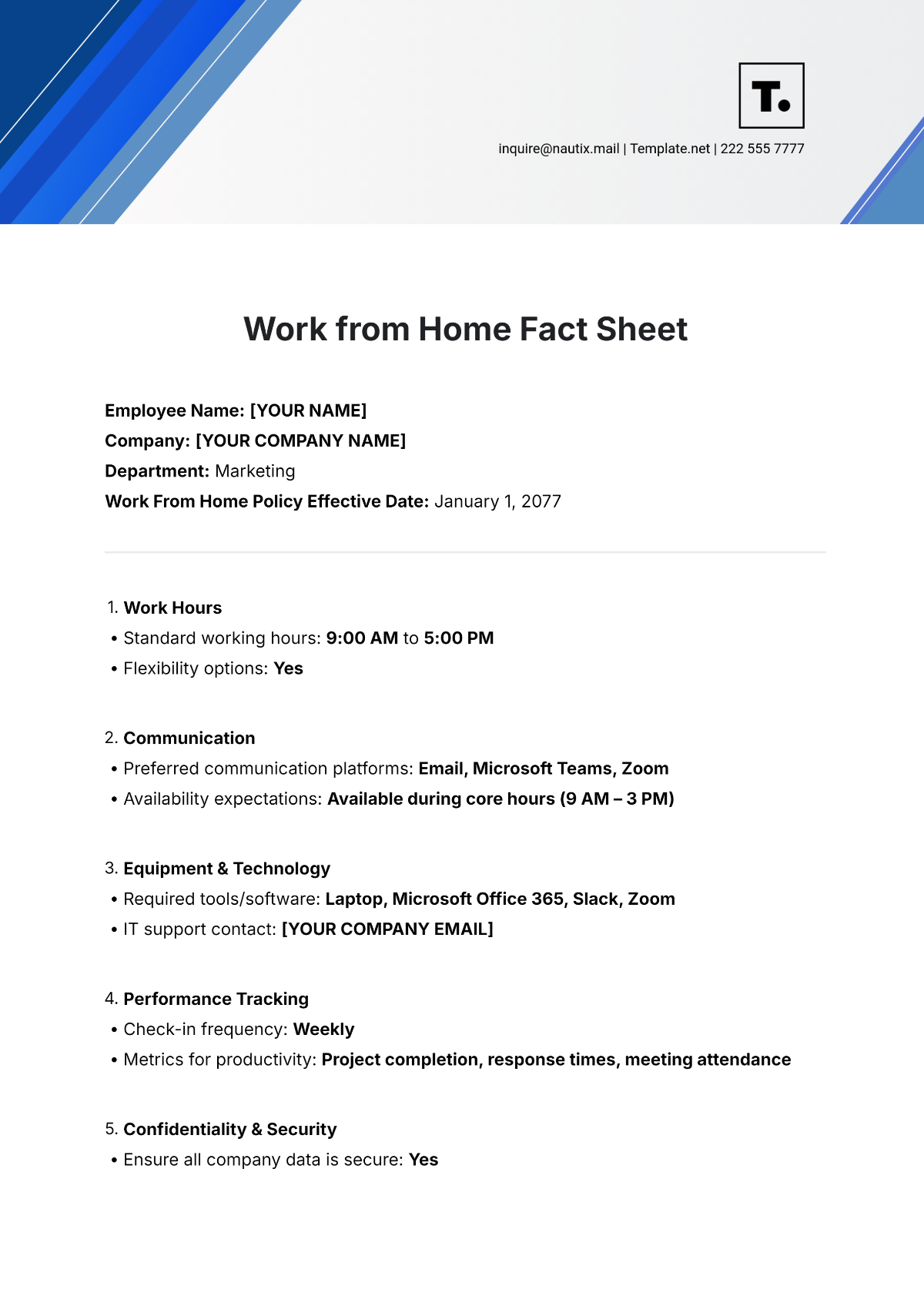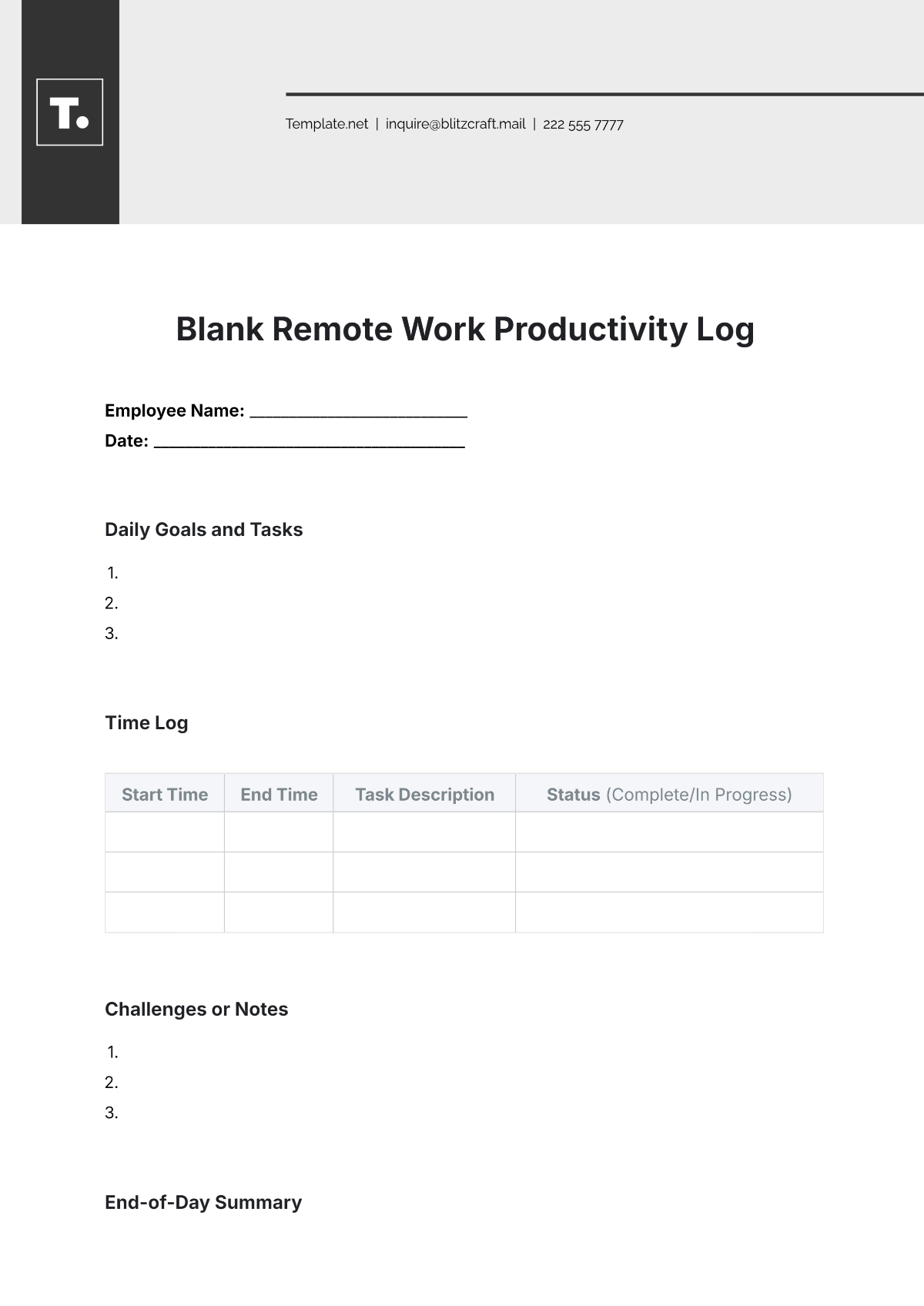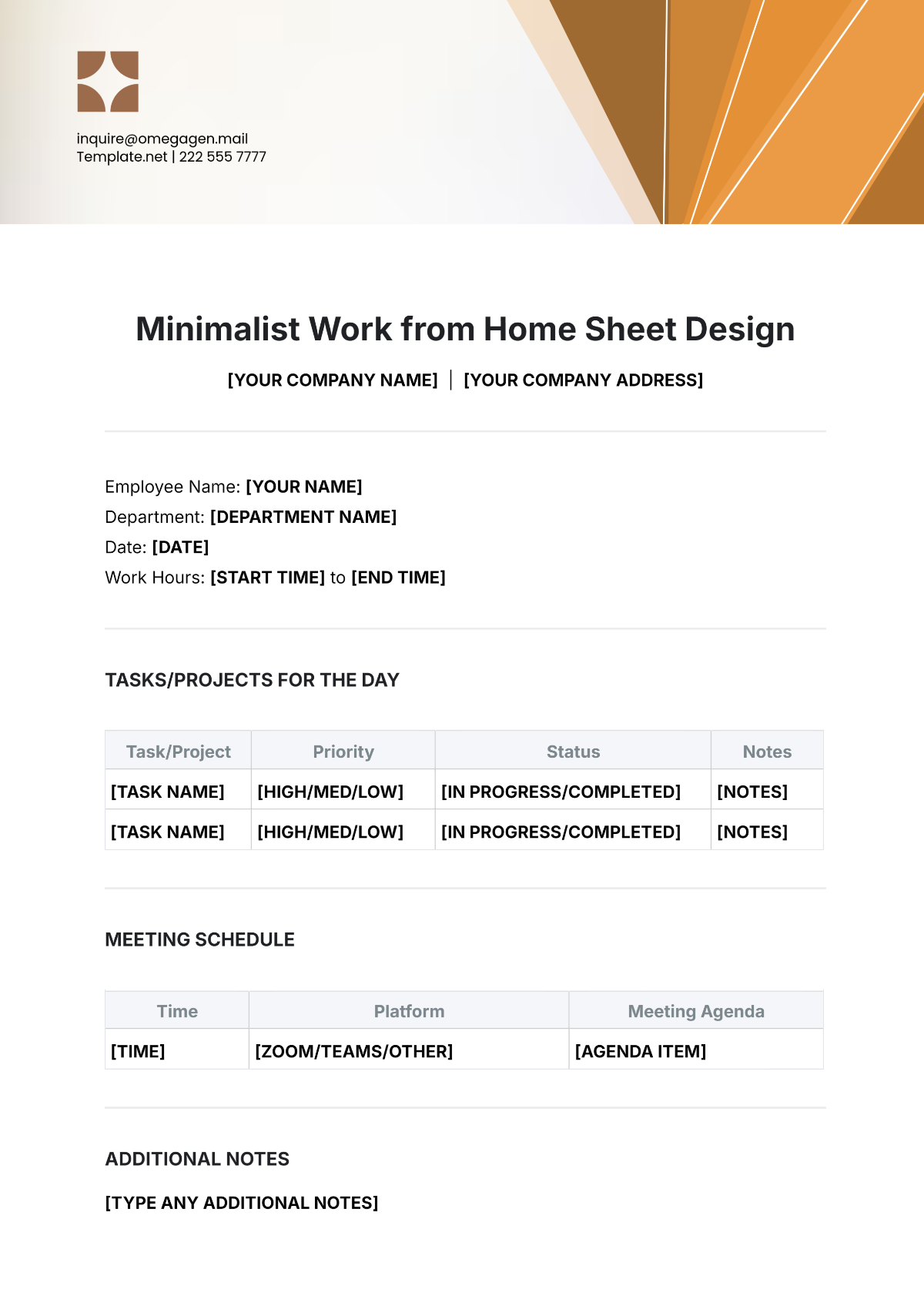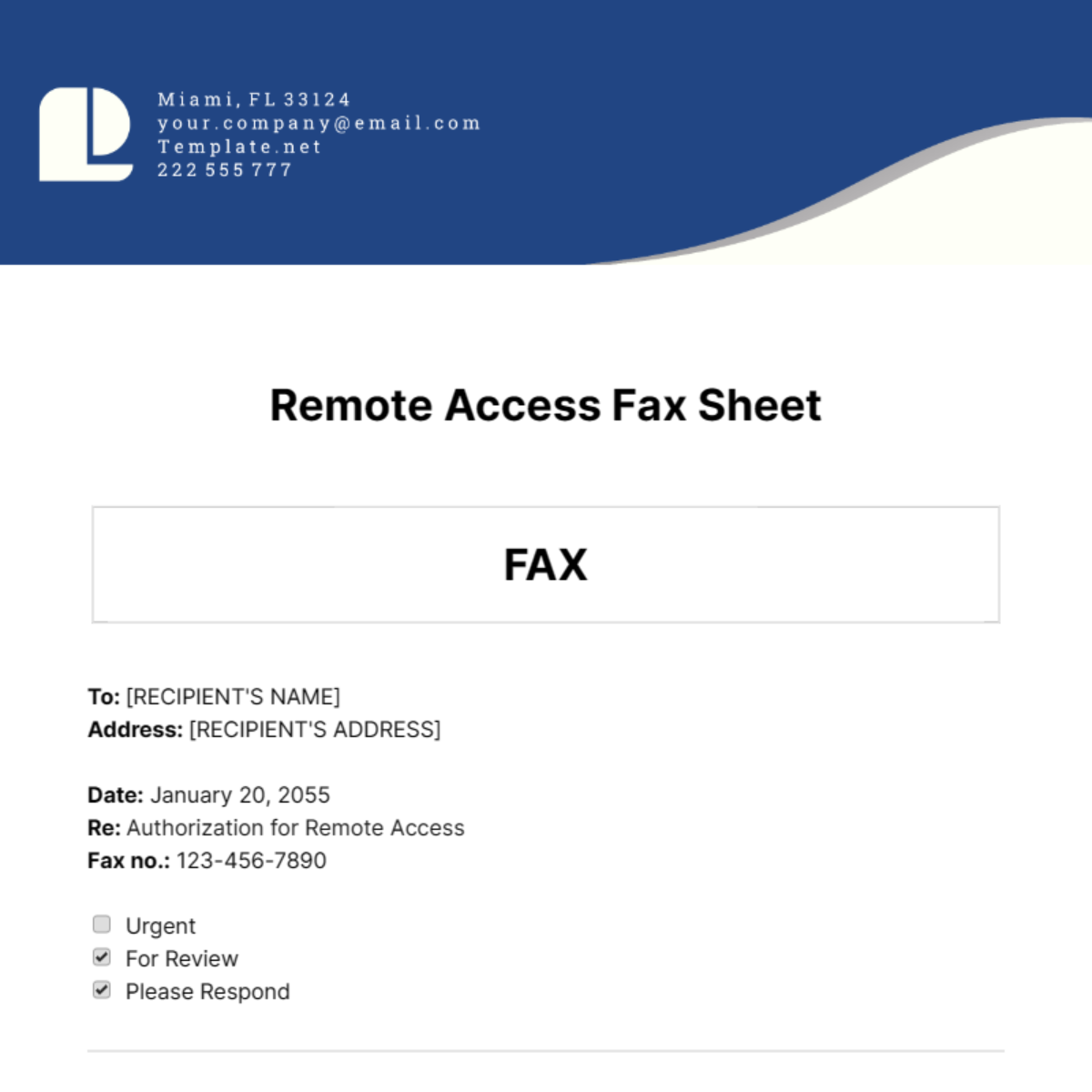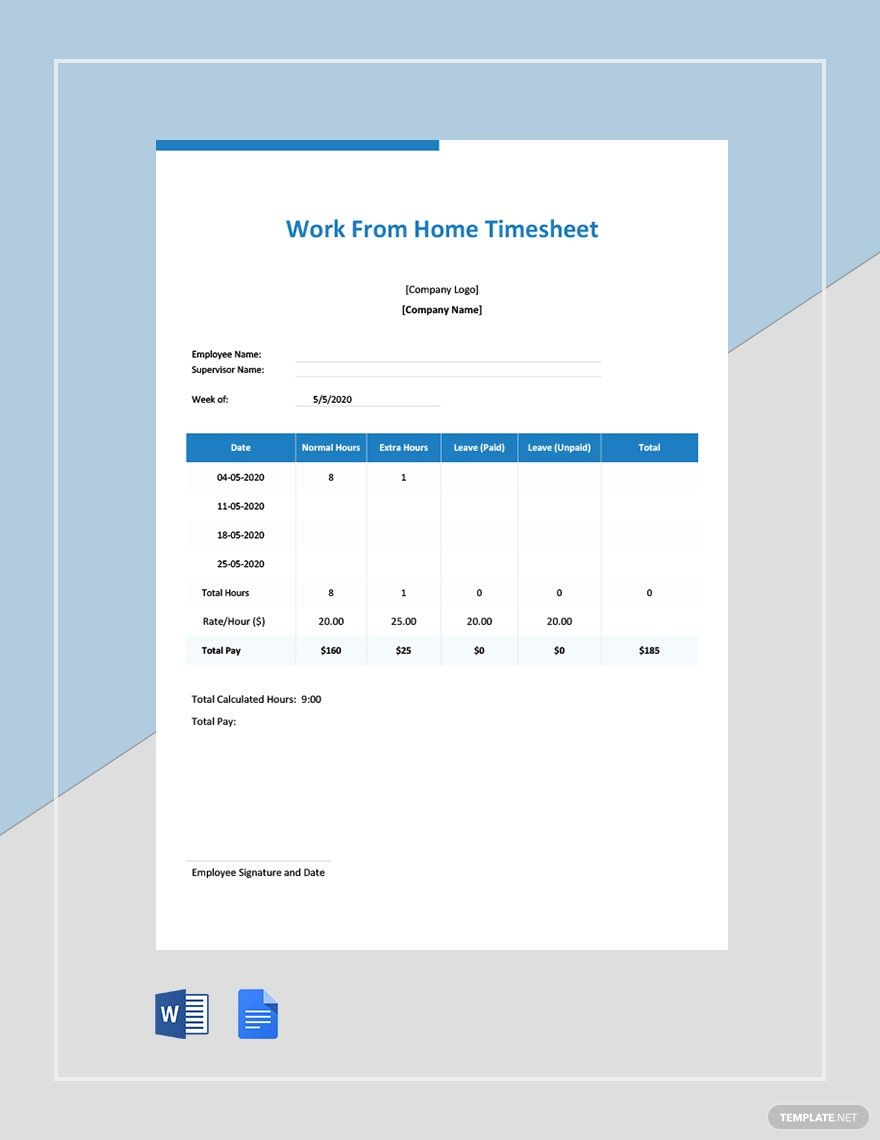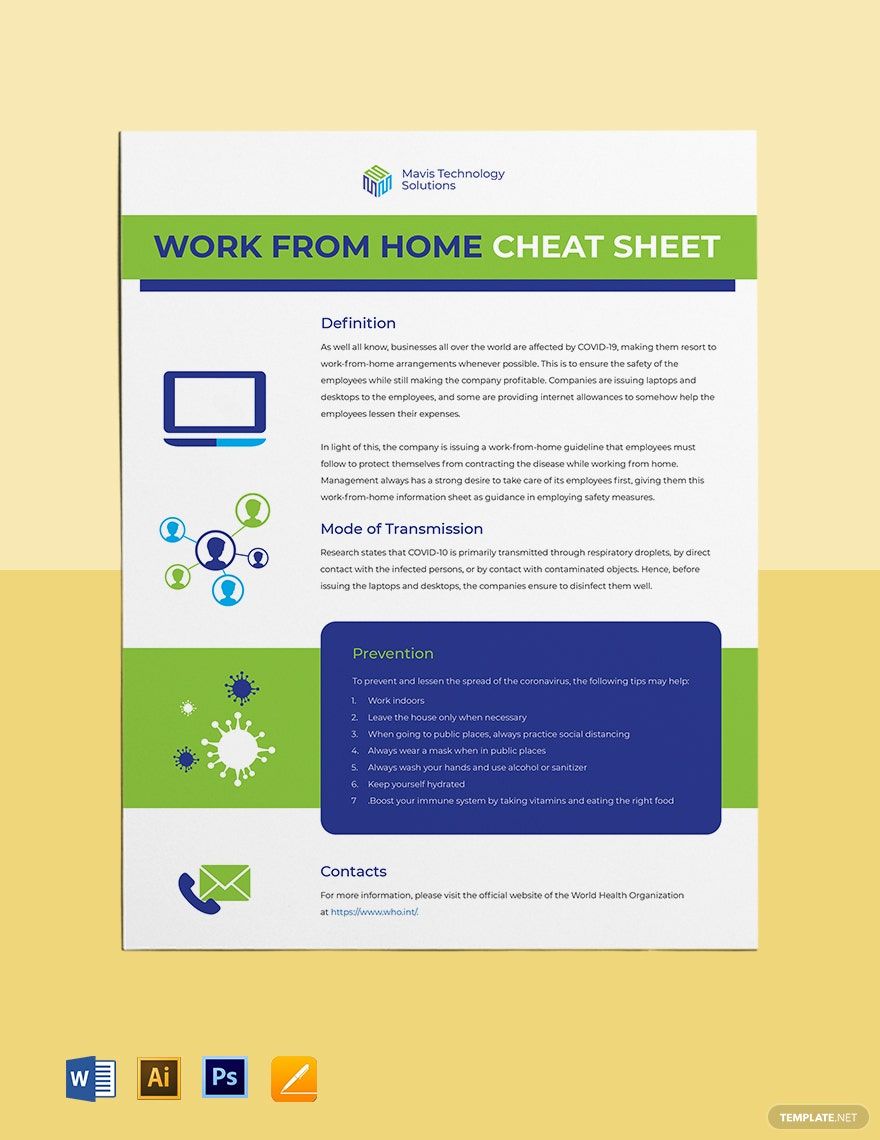A lot of employees right now are stuck at home behind their desks still doing the same thing as if they’re in the office. This is all because of the coronavirus pandemic that has affected the entire globe. The downside of working from home is that distractions are everywhere with no way of filtering them. Thankfully, we have Work From Home Sheet Templates to help you keep an eye on your work. With these high-quality templates, you can determine right away if there’s a need to pick up your pace to meet deadlines. Be more productive by subscribing to our printable templates!
What Are Work from Home Sheets?
Work from home sheets are basically documents that employees who are working from home use to keep track of certain data. These may include financial information, schedules, activities, and other data essential to the worker’s productivity.
How to Make Work from Home Sheets
According to a survey on the website, FlexJobs, 74% of the participants believe that working from home has become the new normal. With so many distractions at home, the use of sheets will help you monitor your productivity. Check out the guidelines below to help you make one for yourself.
1. Determine the Purpose of the Sheets
The first thing that you need to do when making something is to determine its purpose. While “winging it” is what some people do, it’s not always reliable and will only waste your time. So, take a few minutes to determine why the worksheets are important and use it as your source of motivation.
2. Set the Sheet’s Layout
Setting the layout can be translated to deciding how you want your sheets to look. Basically, blank sheets consist of a group of cells that are arranged in columns and rows. When setting the format, determine how wide and tall the columns and rows are, respectively.
3. Plan Out What Content to Include
After setting the layout, start planning out what to include in your employee sheets. Is it going to consist entirely of text? Or is it going to include images or graphs? Whatever element you wish to include in your sheets, make sure to think it through.
4. Choose a Suitable and User-Friendly Software Application
When we say sheets, the top 3 software apps to use for making them are Google Sheets, Apple Numbers, and Microsoft Excel, of course. Depending on your operating system and personal preference, choose an app that allows you to fully customize your sheet’s content and layout.
5. Start Adding in the Sheet’s Content
Finally, you can start adding in the content of your work from home sheets. If you prepared a checklist of details to include in your sheet, which we strongly recommend, use it as your reference. This way, you can leave out some details that you realize are unnecessary to your sheets.