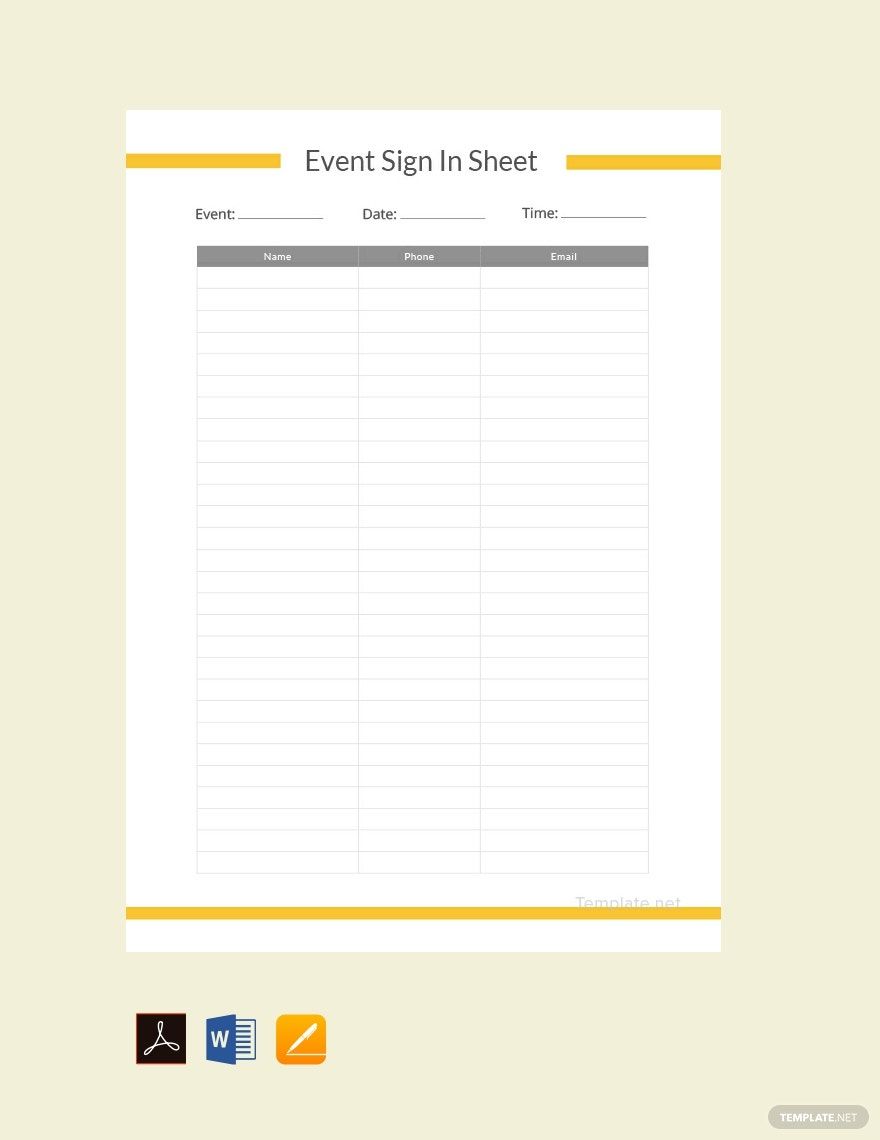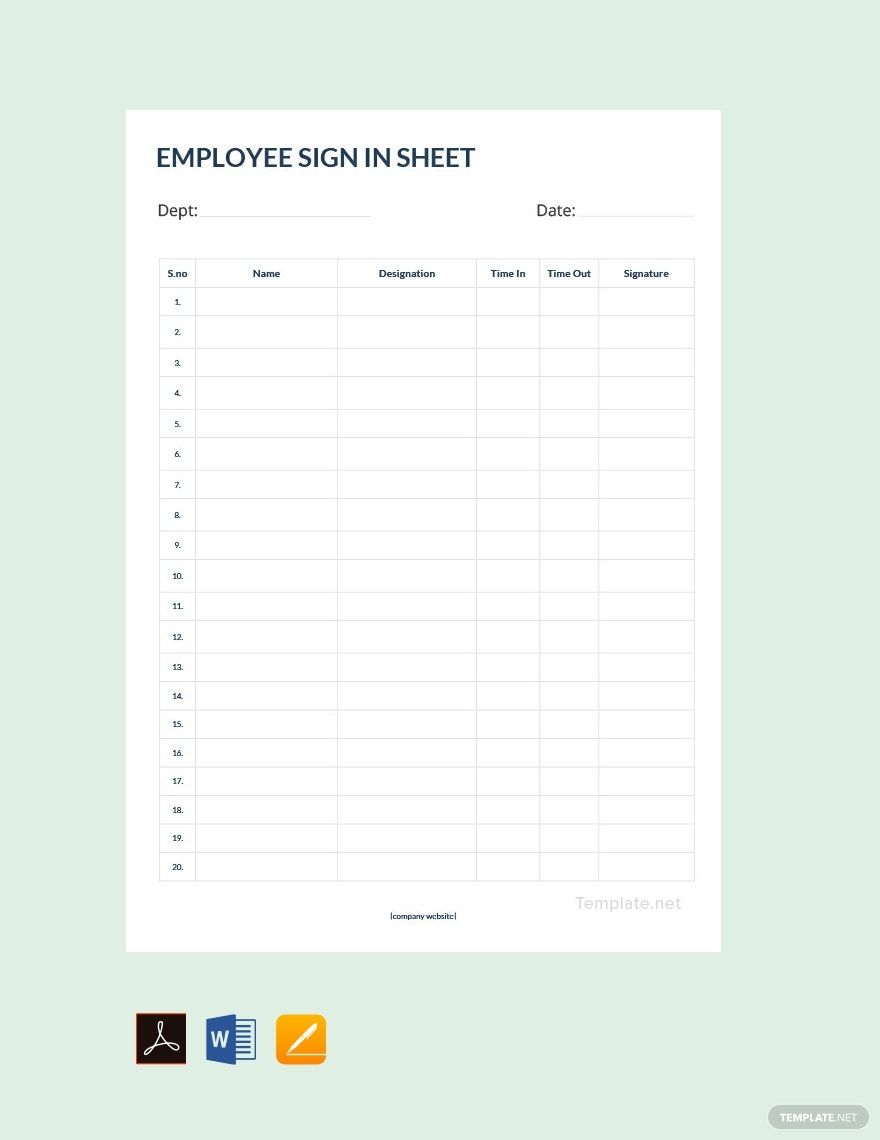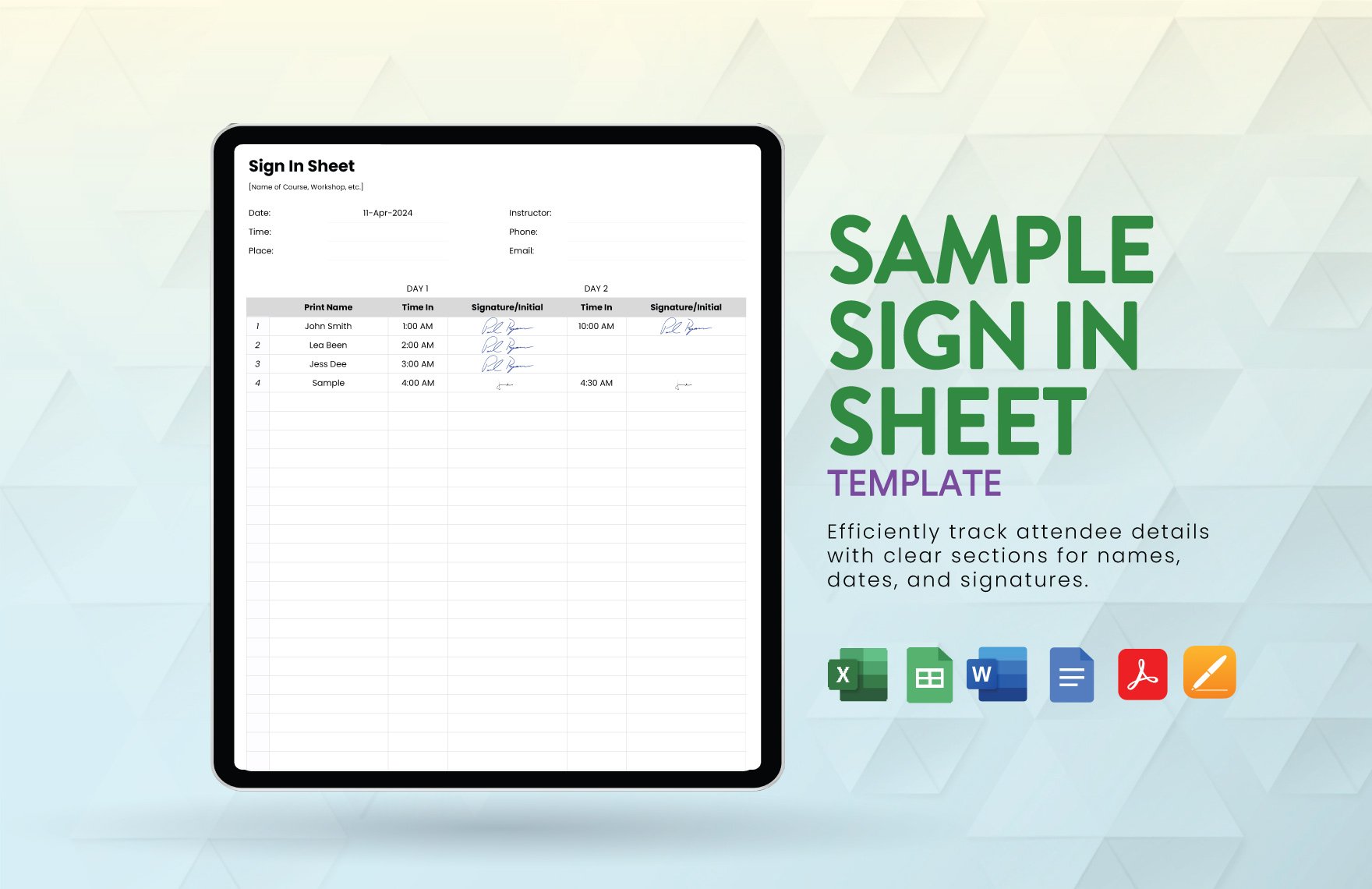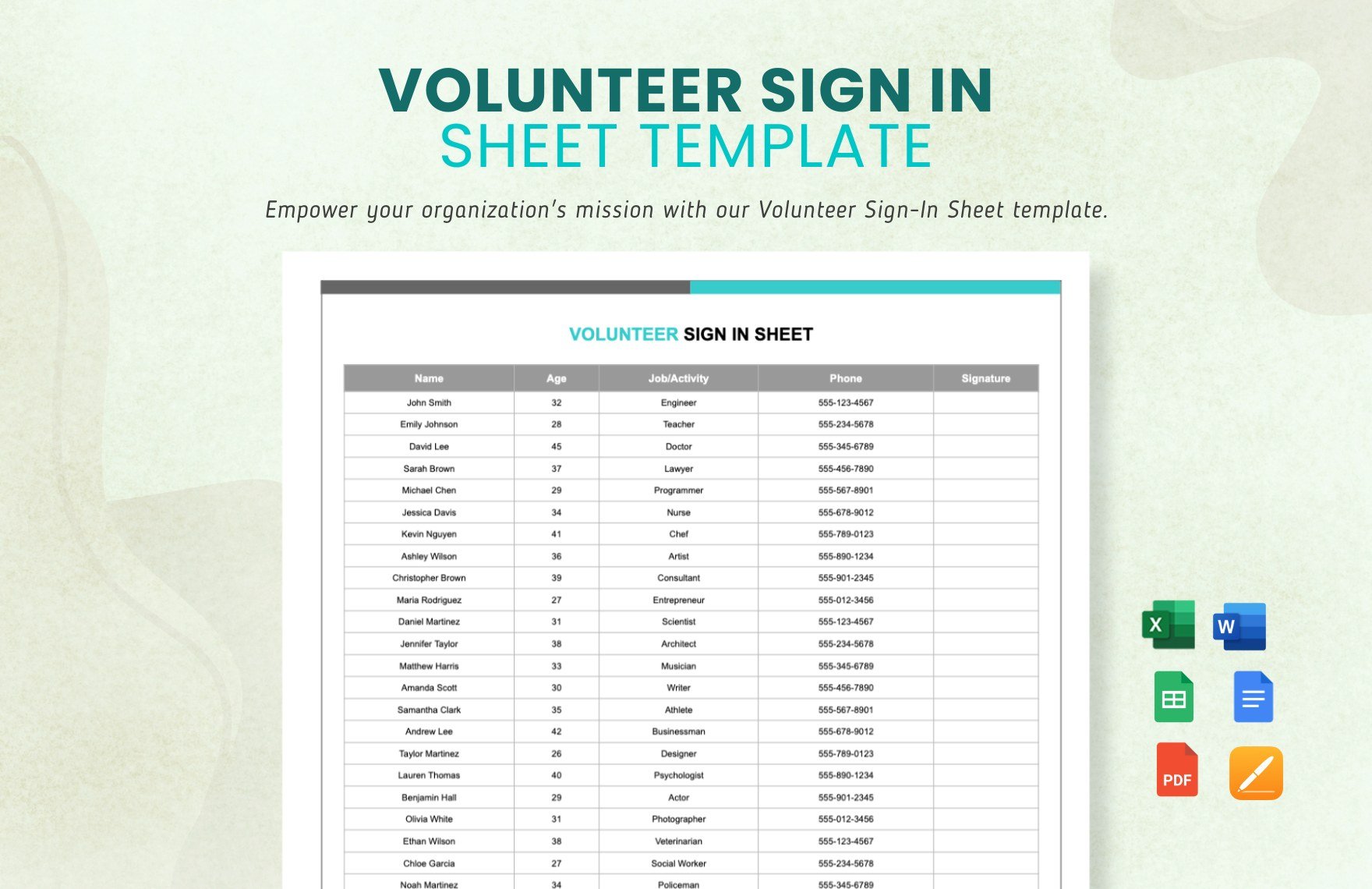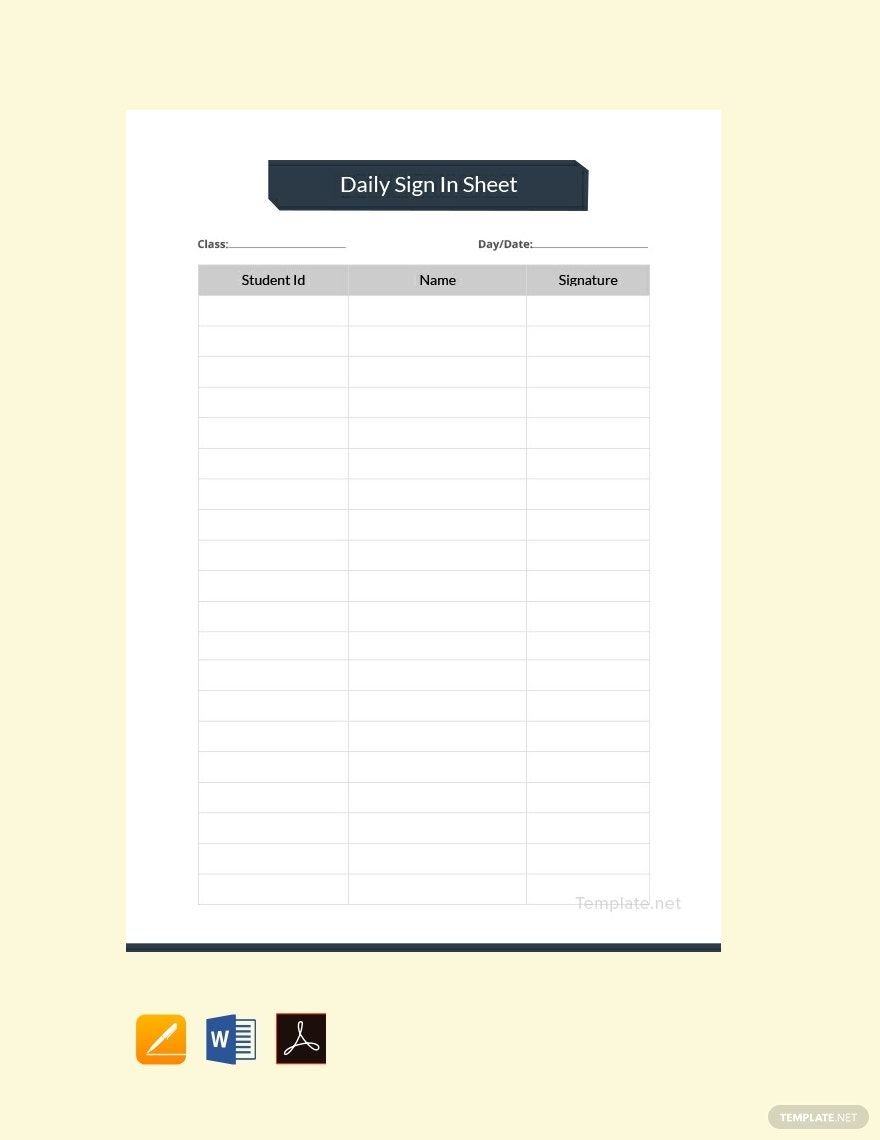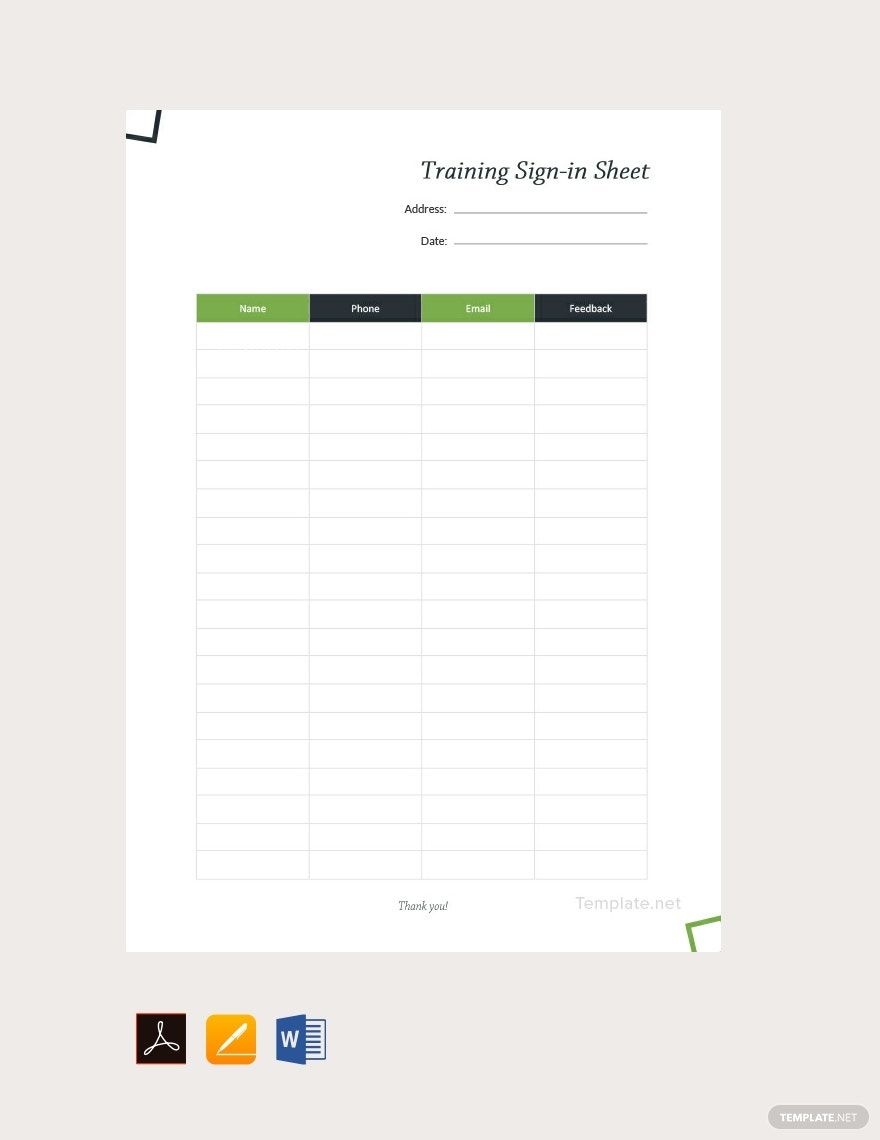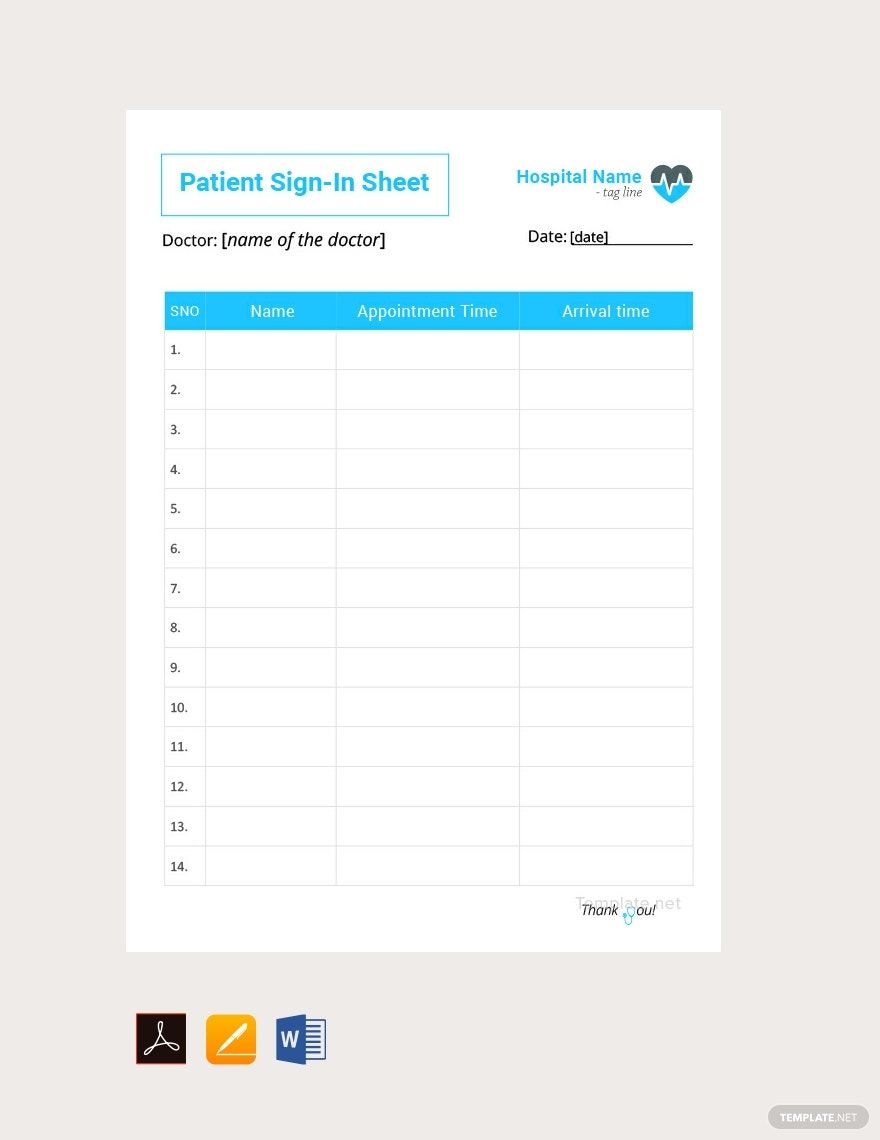Be able to track a meeting or class attendance using our premium Sign-In Sheet Templates that you can download instantly. Perfect for recording important information such as name, title, company, phone, fax, and email. These files are ready-made with professionally designed content that you can customize to suit your needs. These templates are 100% customizable, in high-quality, and are easily editable. They are also perfect for events that require the number of attendees for documentation purposes as well as contacting them for follow-up. Print-ready, perfect for commercial as well as personal printing. The templates can be opened in all versions of Apple Pages. Download now!
Sign In / Sign Out Templates in Apple Pages
Organize Your Processes Efficiently with Sign In / Sign Out Templates by Template.net
Bring structure and efficiency to your workplace with pre-designed Sign In / Sign Out Templates in Apple Pages by Template.net. These templates are perfect for professionals seeking a streamlined approach to tracking entries and exits, whether in offices, workshops, or events. Create organized records quickly and easily with no prior experience needed. For instance, you might want to manage visitor flow at a corporate event or maintain an up-to-date log in a busy co-working space. Our templates are not only Free to use but also come with downloadable and printable files in Apple Pages format. Enjoy the ease of beautiful pre-designed templates that require no design skills, accentuated by the availability of Free templates that enhance both efficiency and savings. Plus, customize layouts for social media sharing or for print and digital distribution with ease.
Explore a diverse range of visually appealing pre-designed Sign In / Sign Out Templates available for Apple Pages. Our library is continually updated with fresh designs, ensuring that you always have access to the latest styles. Take advantage of our flexible download or share options, allowing you to distribute via link, print, email, or export to extend your reach. Maximize the potential of your templates by utilizing both Free and Premium options for optimal flexibility. Keep your records up-to-date with these effortlessly customizable tools that support a variety of professional needs.