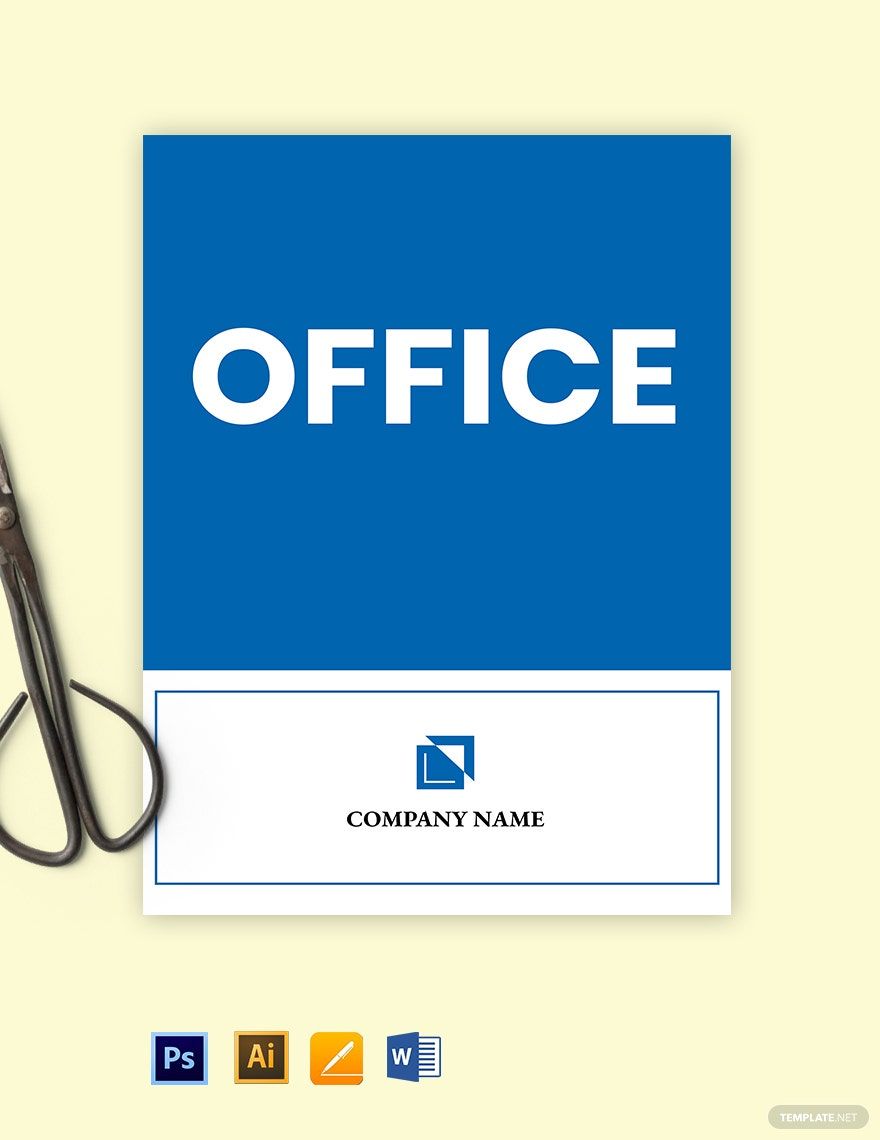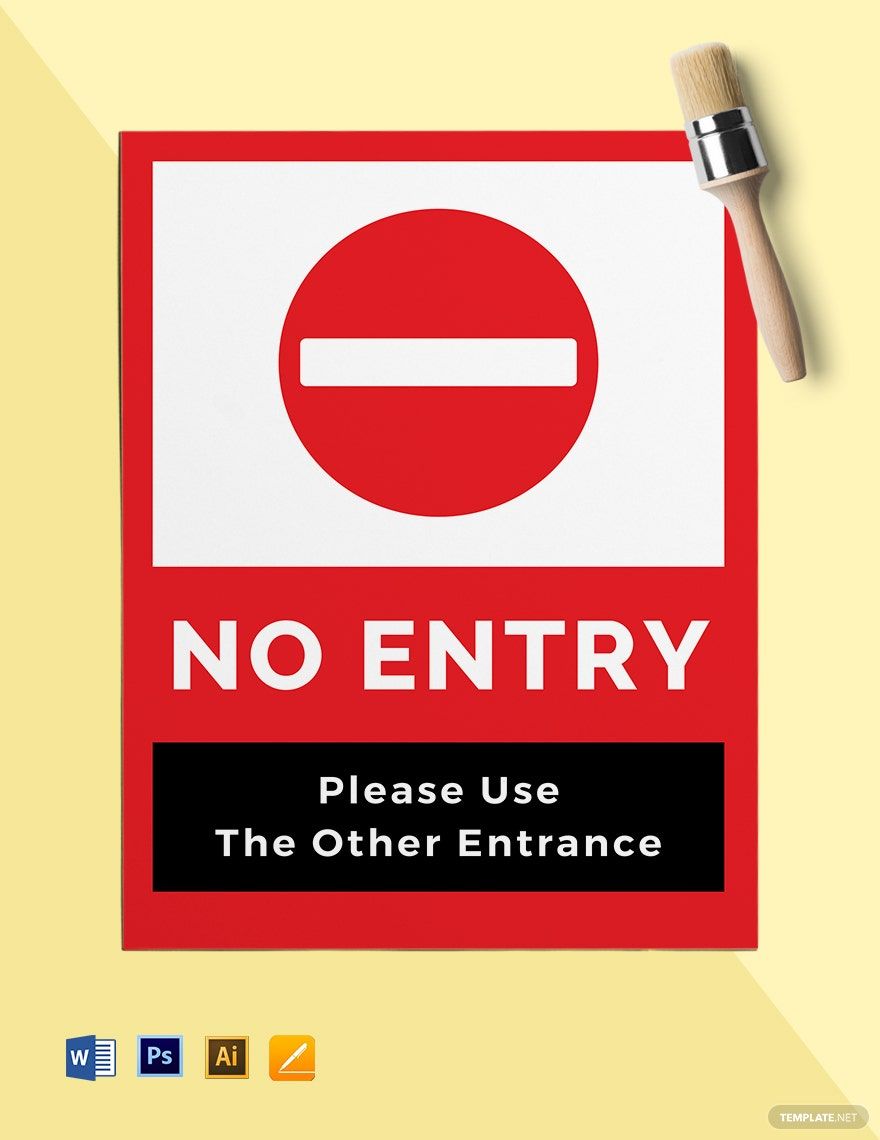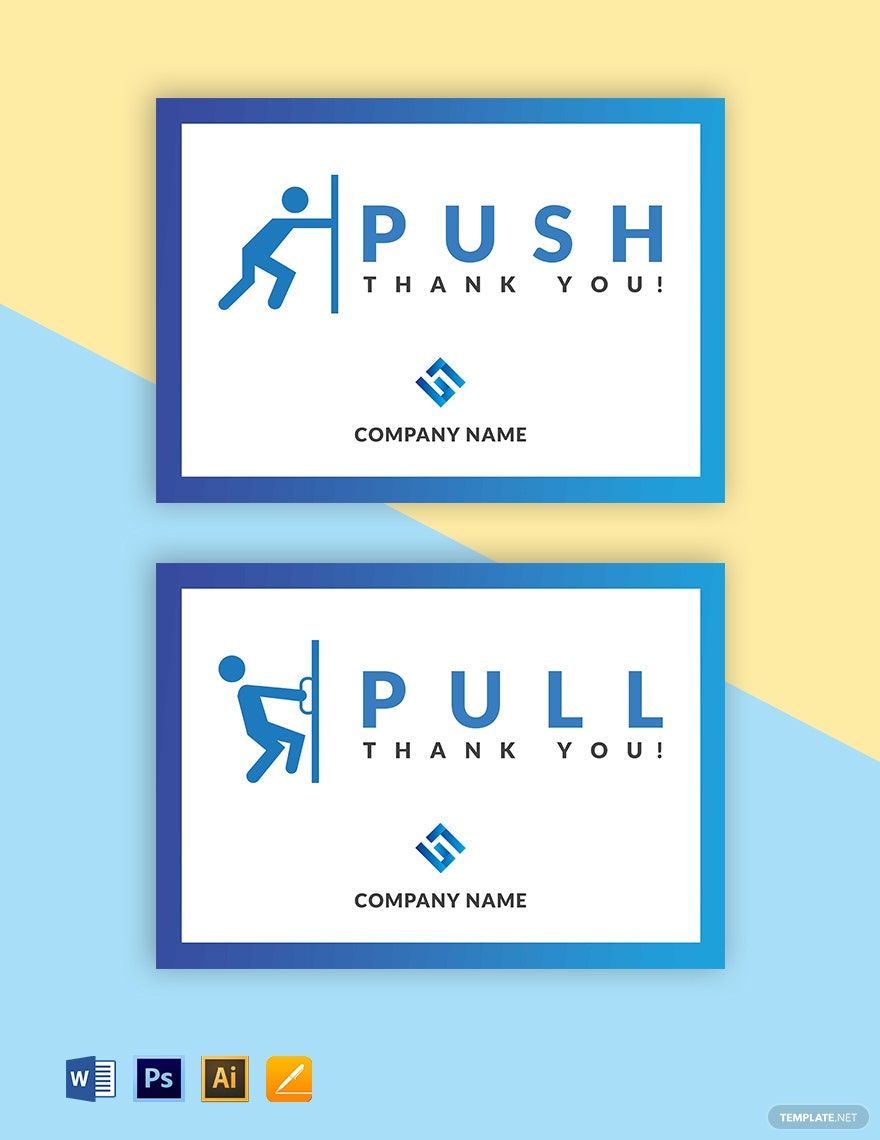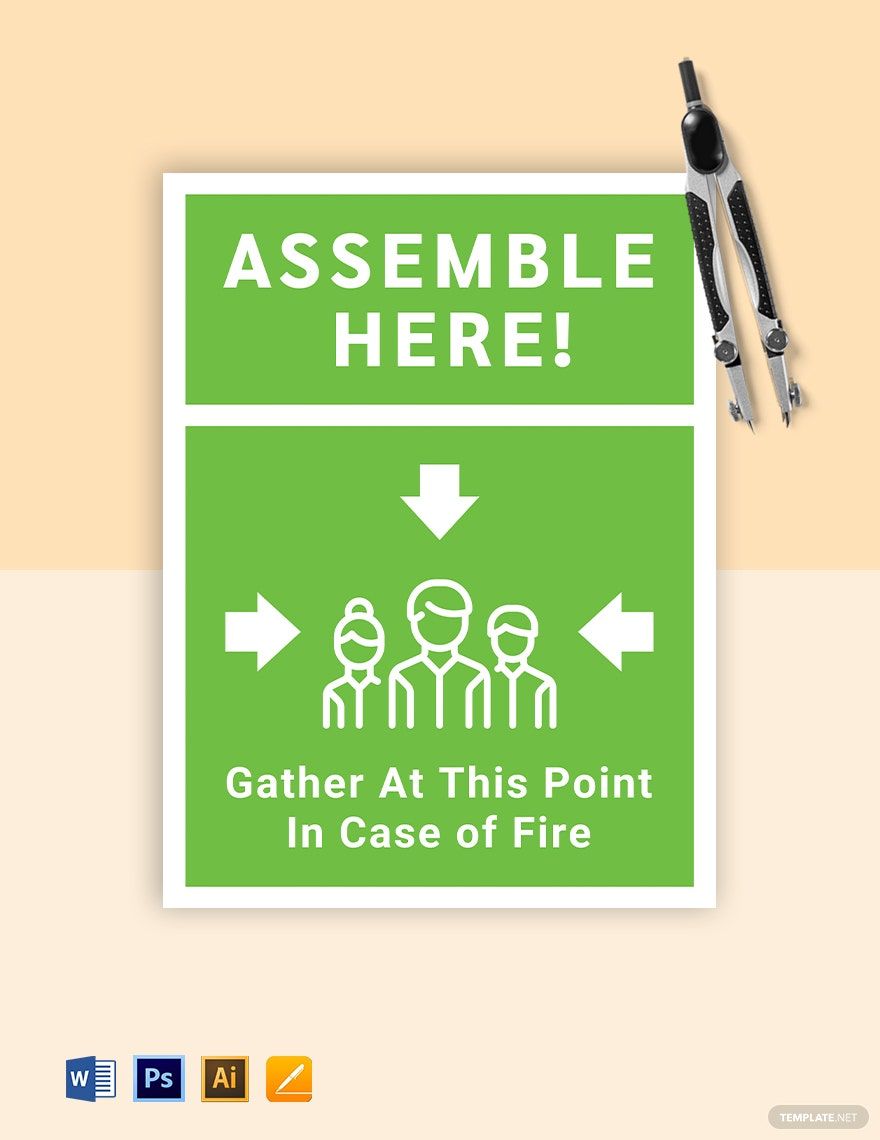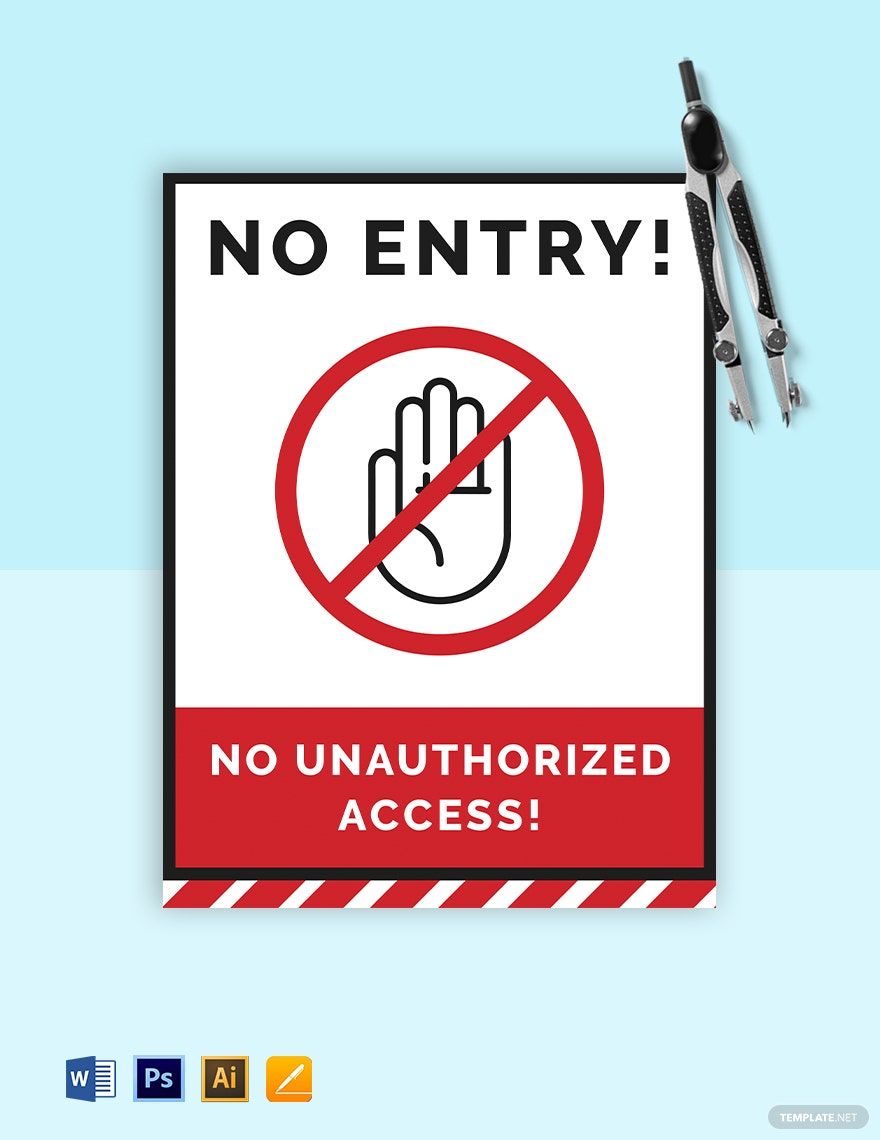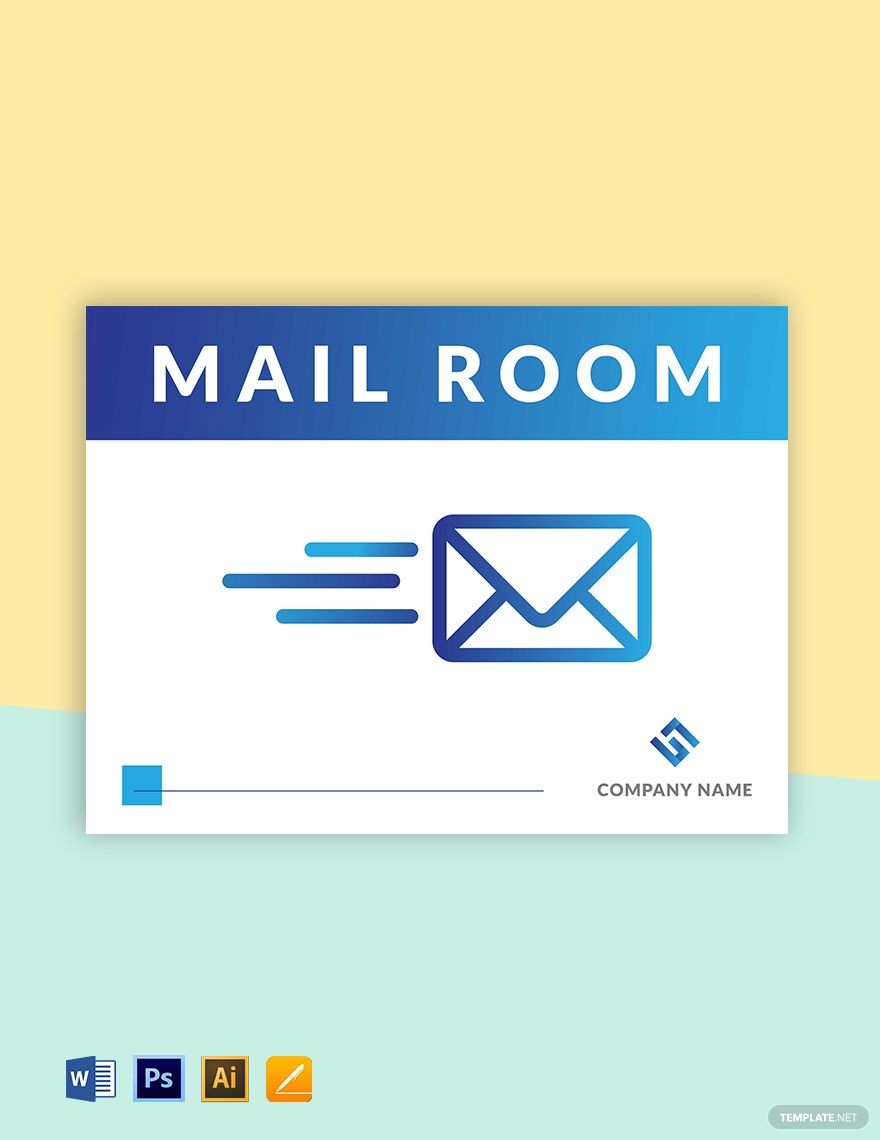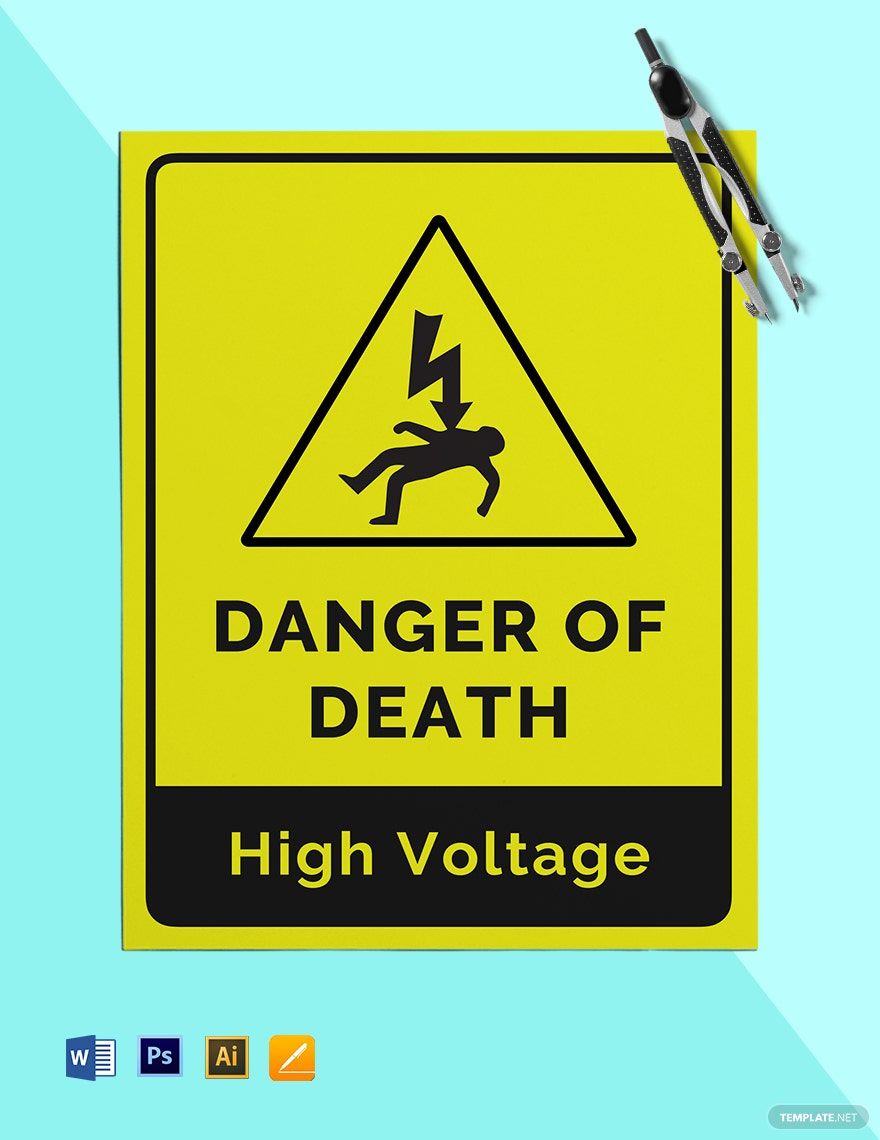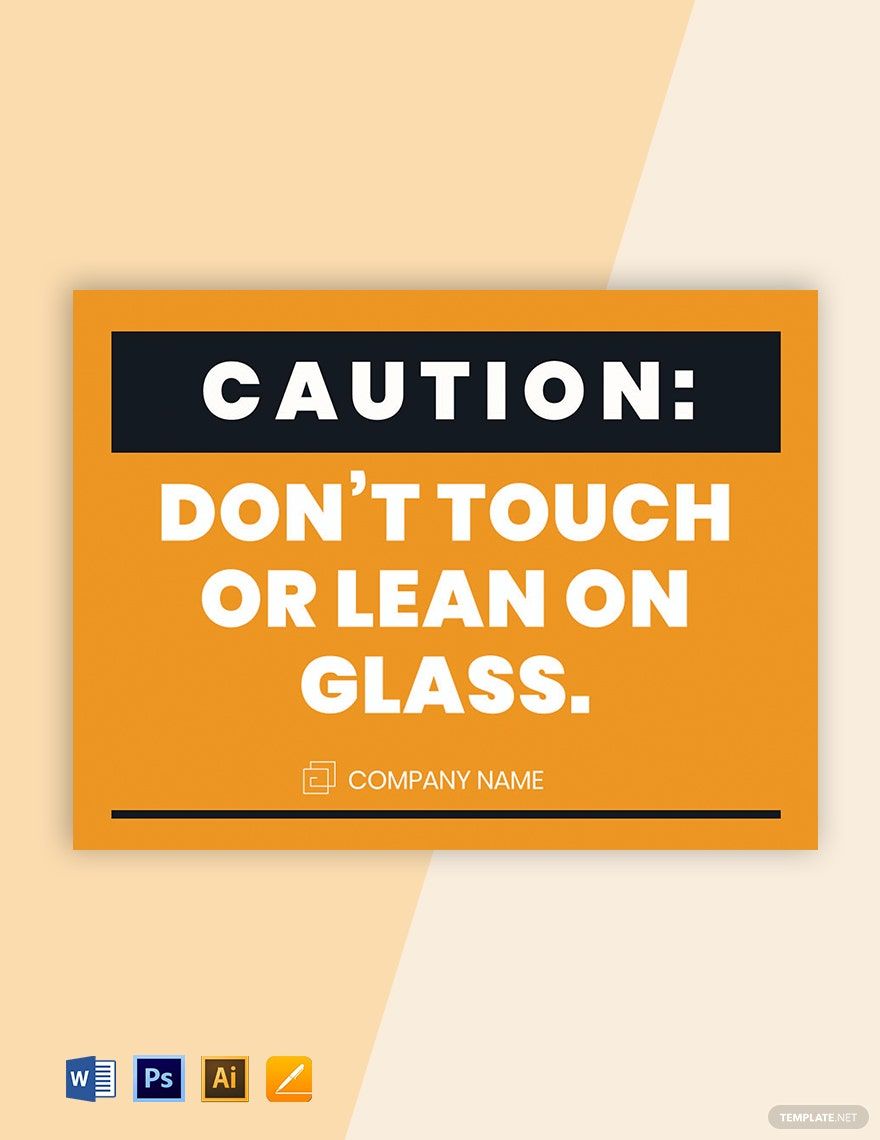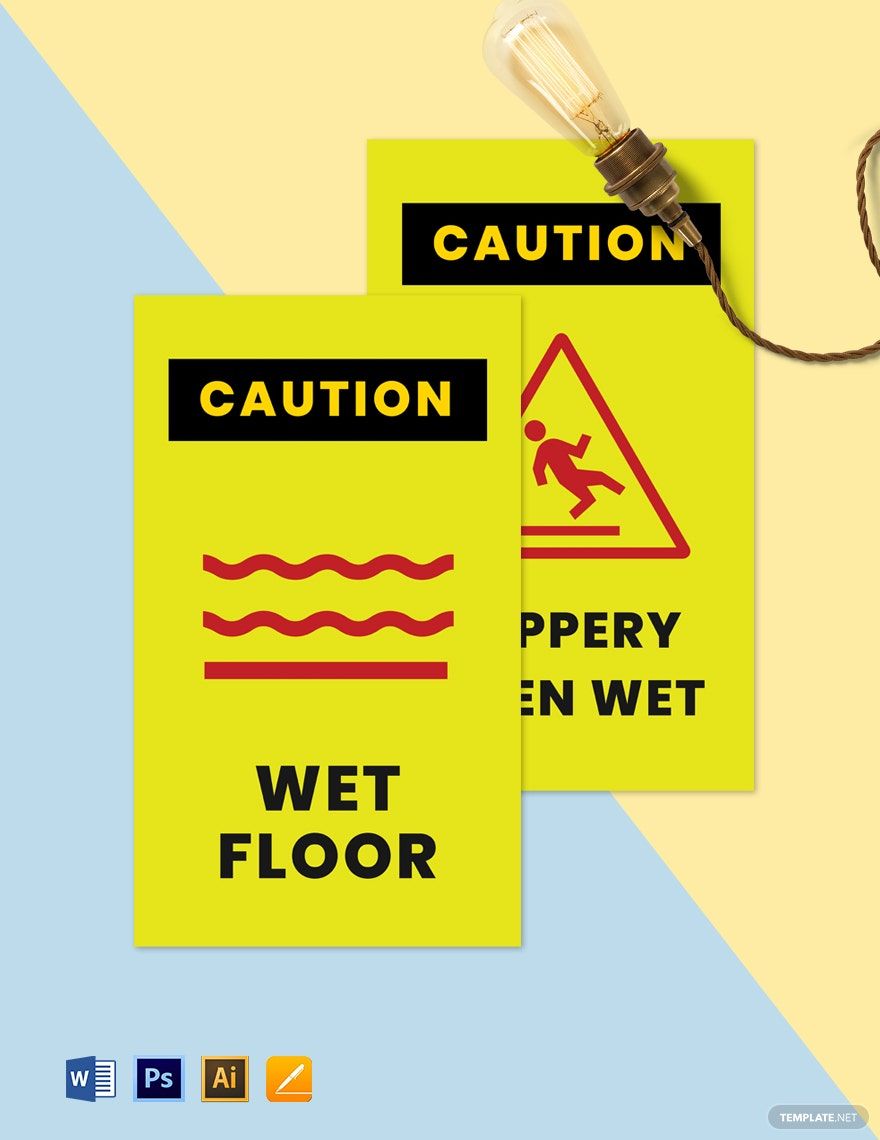A company with a compelling sign or signage enhances the visibility of your business. There are many ways that are applicable in terms of advertising and spreading the info about your business. And boosting your branding identity like using sign is indeed helpful. To help save your time and money, we offer a wide array of IT and Software Sign Templates in Photoshop. All the templates in this collection are pre-made, editable, and printable. They are 100% customizable, and downloadable in any version of PSD. Use of our templates to spare you from any stress and hassle. Subscribe and start downloading!
How to Make IT and Software Sign in Adobe Photoshop (PSD)?
LinkedIn stated that according to the survey conducted by FedEx, approximately 68 percent of consumers had believed that the business' signage would reflect on the quality of their products and services. Signs or signage plays a crucial role in business. Doing so will help your clients remember you and decide whether or not to make a negotiation. So, we have gathered tips below to help you create IT and Software signs using PSD.
1. Determine Its Function
There are various reasons why you need to make a sign for your business. Thus, you must know its function and specify if it's for software development, digital signature, windows, computer software, sign off, guide sign, hello sign, or traffic. After that, you can proceed in crafting once you know its purpose already.
2. Carve the Design
Launch Photoshop, set the page size, orientation, width, and height, and create the document. Now start carving the design using the toolbar added in the corner of the screen. Be sure that the outcome will reflect on your primary goal and noticeable enough. Signage is always useful in business for branding identity, directions, safety sign purposes, or any others.
3. Use Readable Font
Put every element of the sign design in different layers so that while applying effects and changes, it will be done easily. The font text and size you will be going to use must be readable enough even from a distance. Remember that a sign with poor quality and misspelled words can deter your prospective customer from entering your company facility. Therefore, be meticulous in your craft to ensure high-quality output.
4. Visible Color Palette
You can complement your sign by adding an appropriate and visible color palette. It must catch the attention of your prospective clients. Be mindful that your signage will always reflect on the business' products and services.