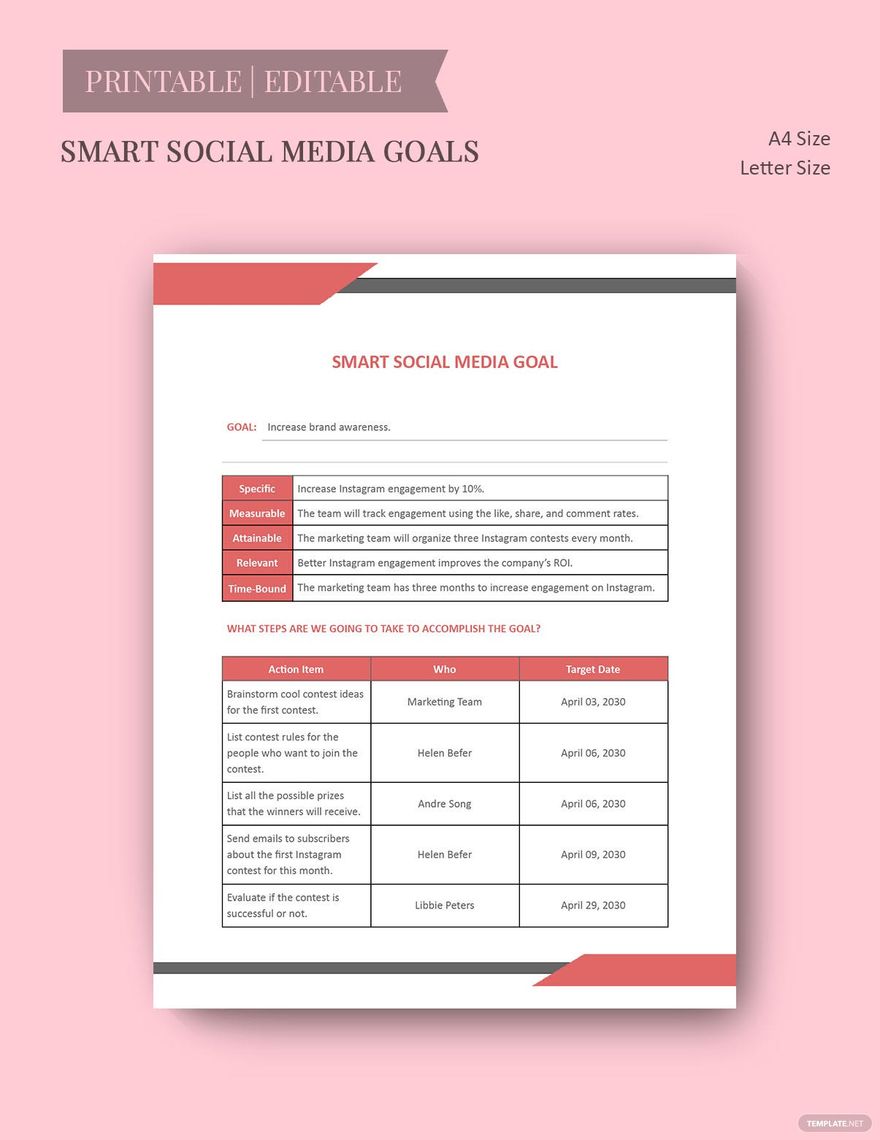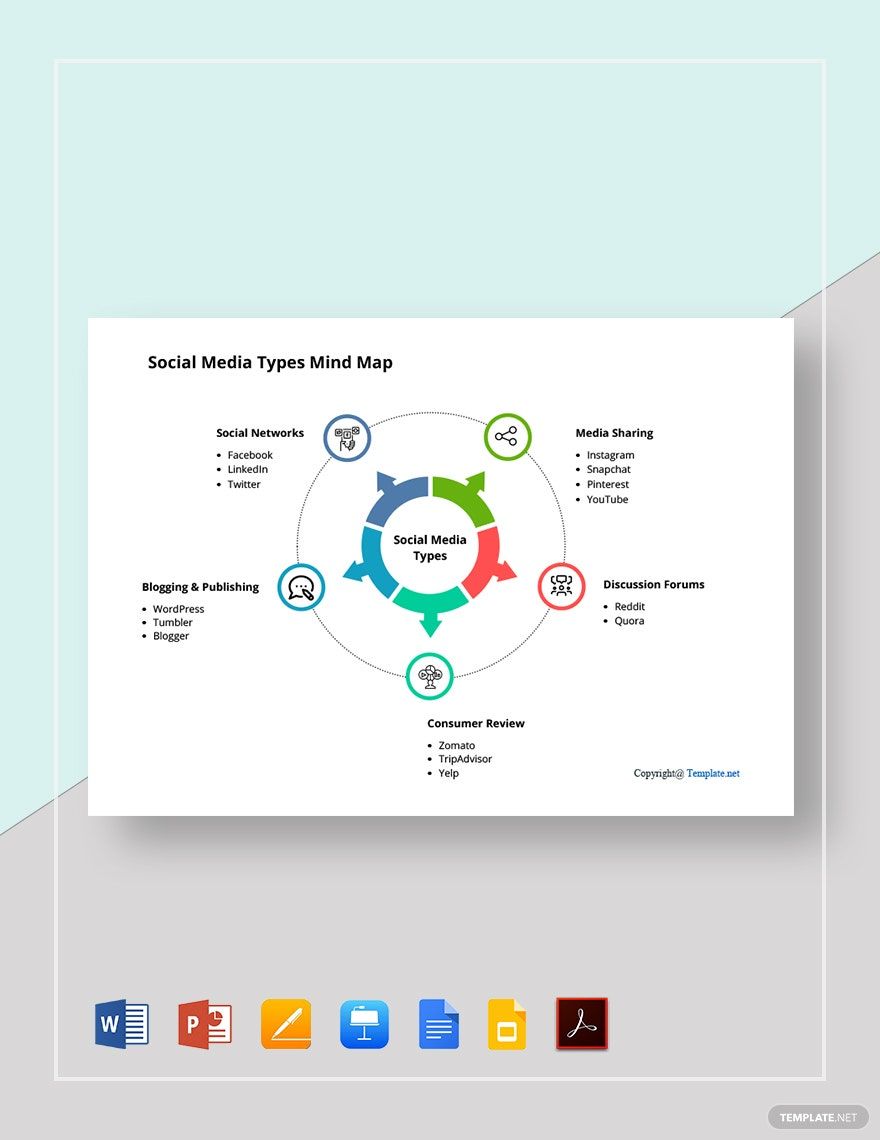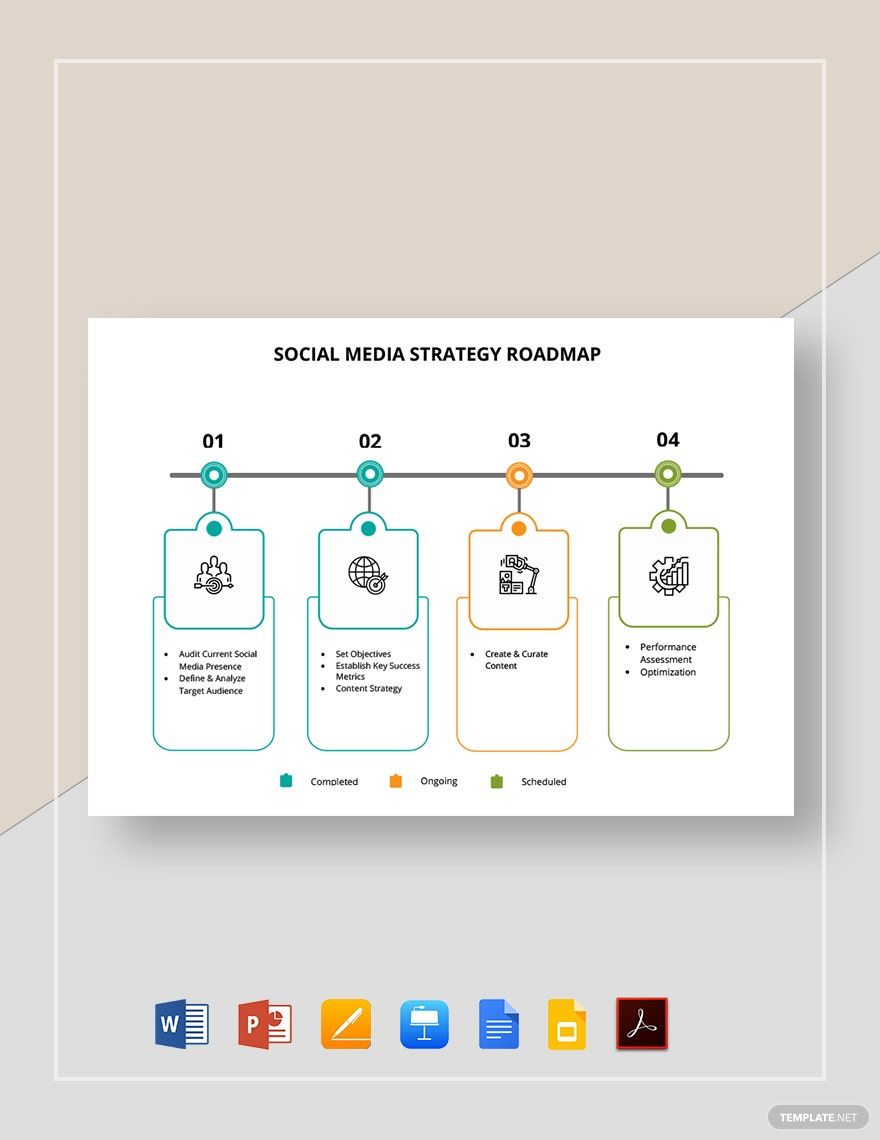Working in the social media department of any company means there's always a lot of work on your hands. You need templates that can help you finish projects and present ideas in the shortest amount of time. Our Social Media Templates in Google Slides are the perfect solution to that! The templates have original content that is 100% editable and customizable. There's no need to start from a blank document. You can also print these templates at home or in your office. Save your time and effort now. Work faster by downloading our templates now!
How to Create Social Media Templates in Google Slides
Social media templates really help a lot when your work is in line with the internet. Every template has to be detailed and accurate. They're useful for presenting data and business strategies. If you don't have social media templates yet, read our helpful tips below.
1. Determine the Type of Template
Making a social media template is easy when you know what you'll make in the first place. That way, you'll determine the kind of content and number of pages that you need to make.
2. Do Research
Now that you've decided on the template you'll make, do some research on the content that you need. Find out how to make the template from the ground up. Make sure it's relevant to social media. Create an outline of the data that you've gathered, so you'll have a guide when you start making the template.
3. Write Content
Open a new document on Google Slides and begin writing the content of your template. The number of slides depends on the kind of content you have in mind. If you're presenting a business strategy, make sure to present data well through infographics. For pitch decks and digital marketing presentations, writing the content in the simplest way is the key. Always use simple language for any template you make.
4. Put Details
Use some graphic elements in enhancing your template. Pick the right colors that complement with your design. Check your layout for any missing details as well.