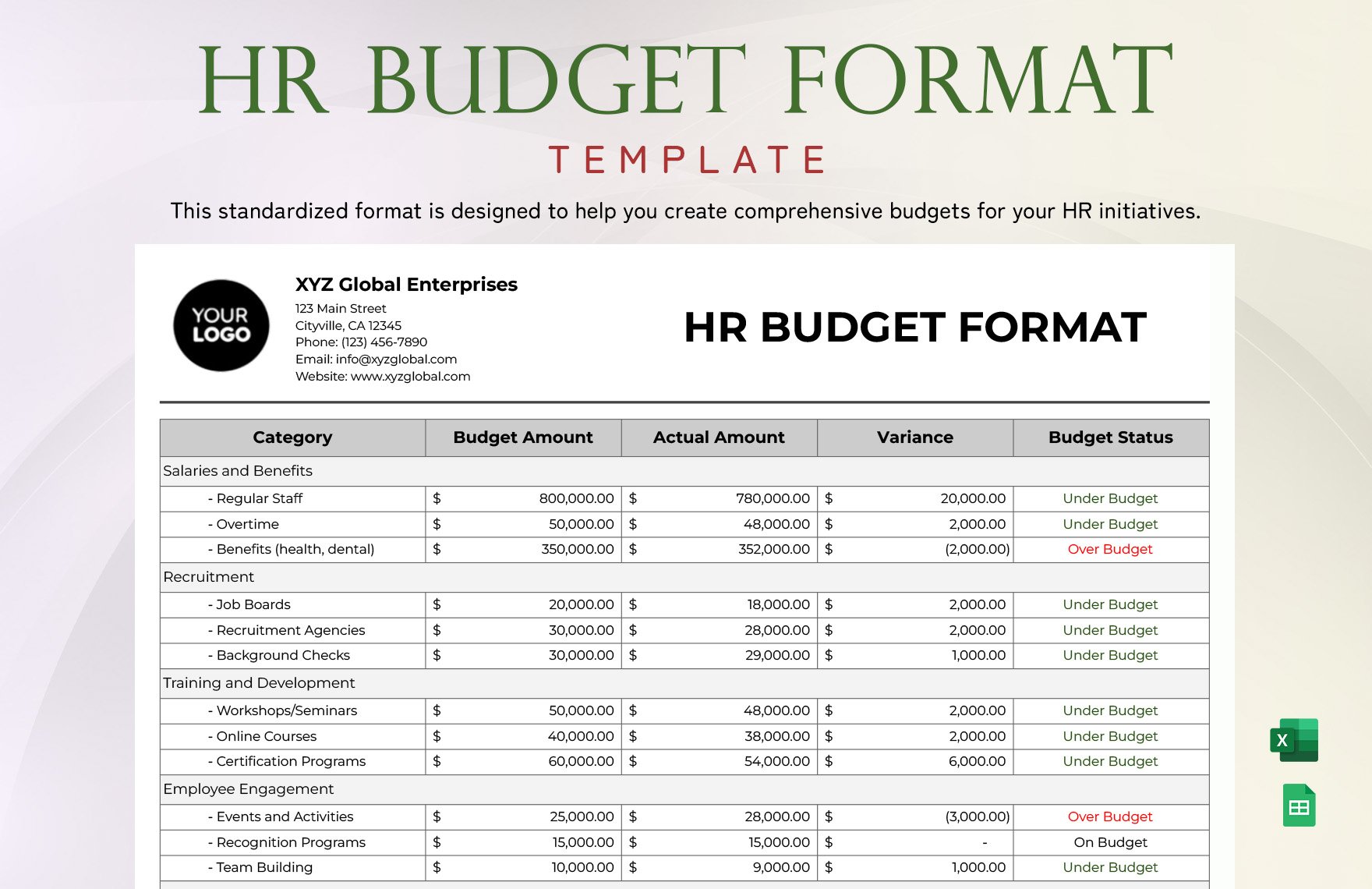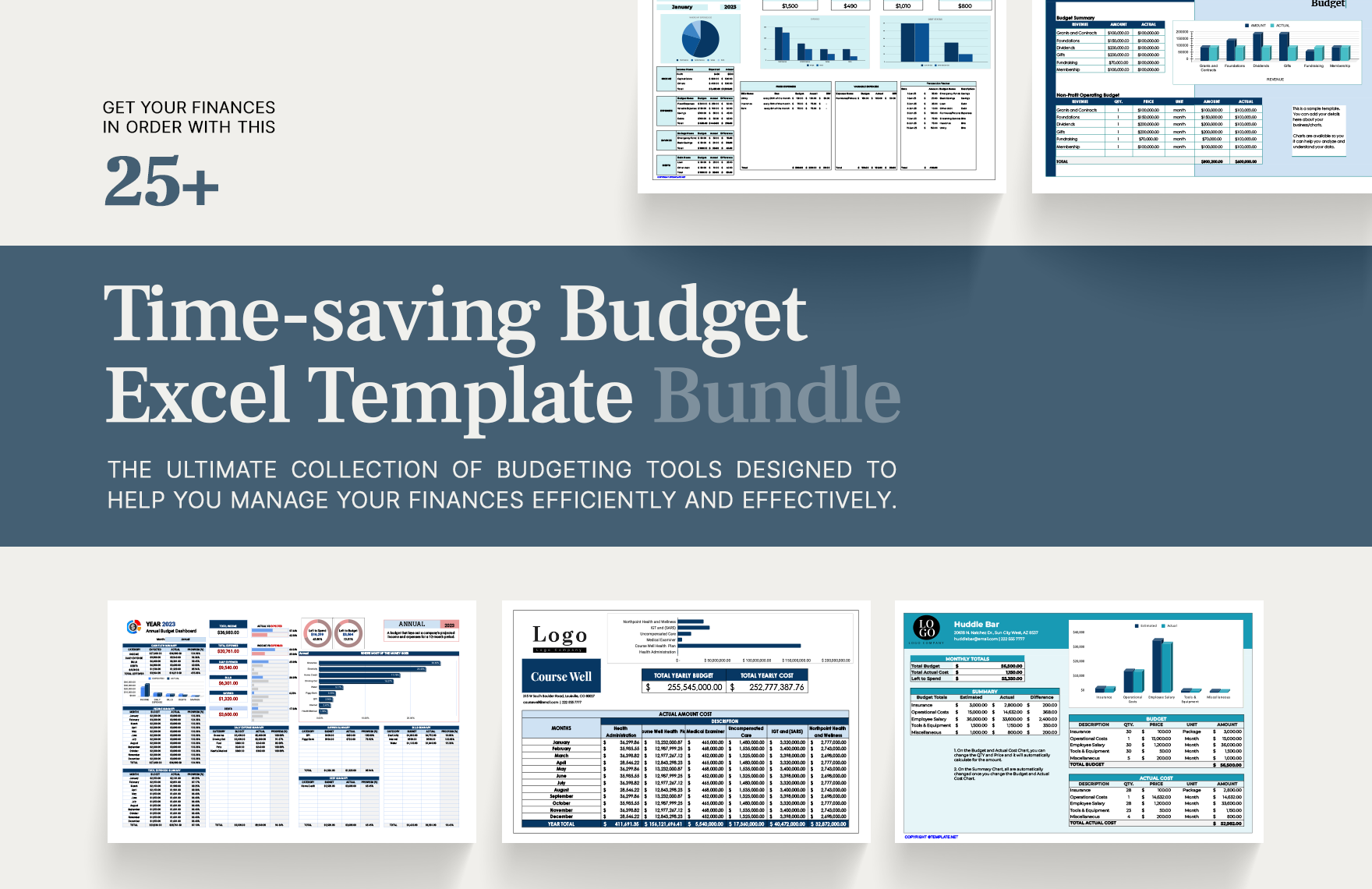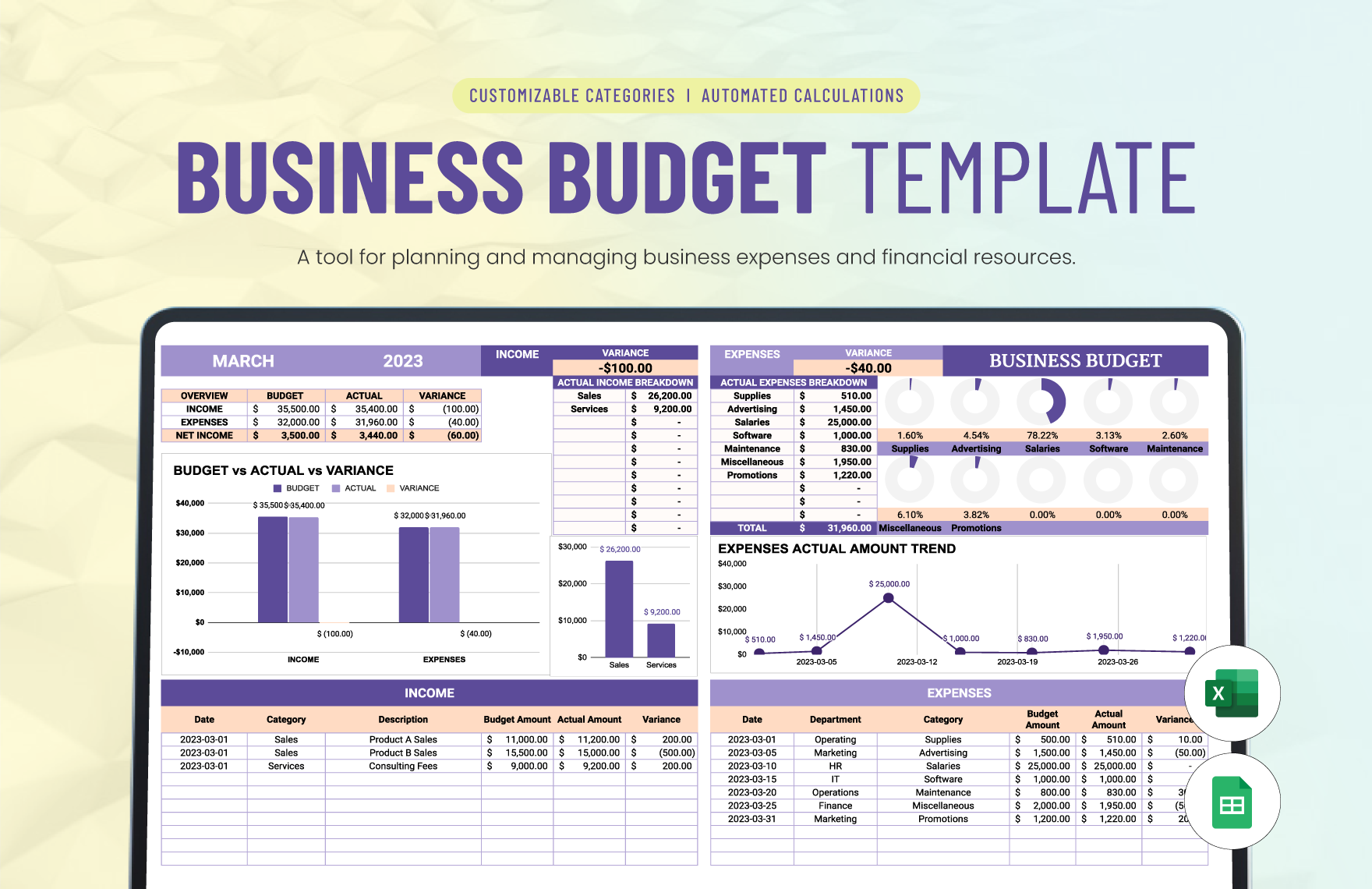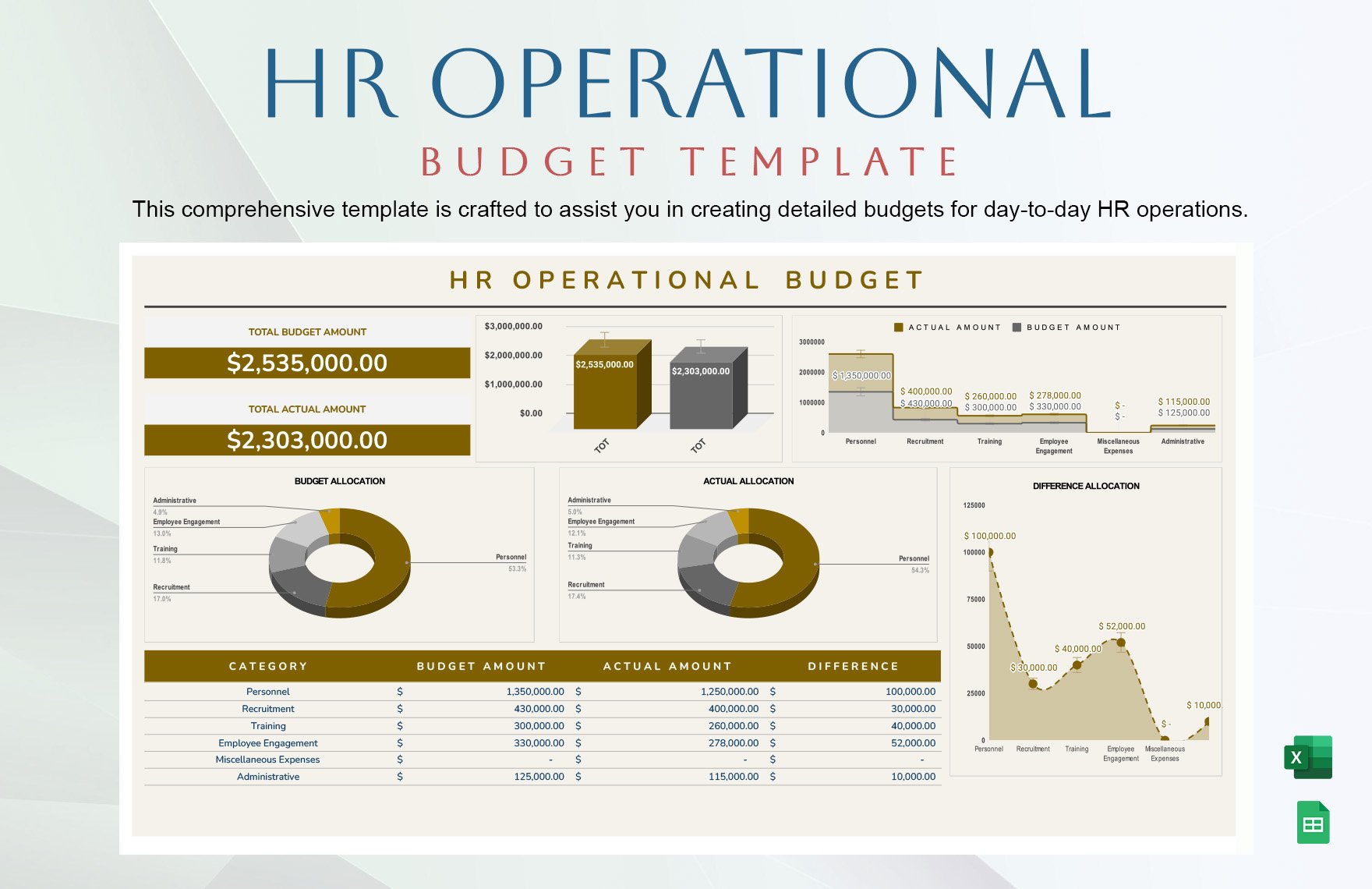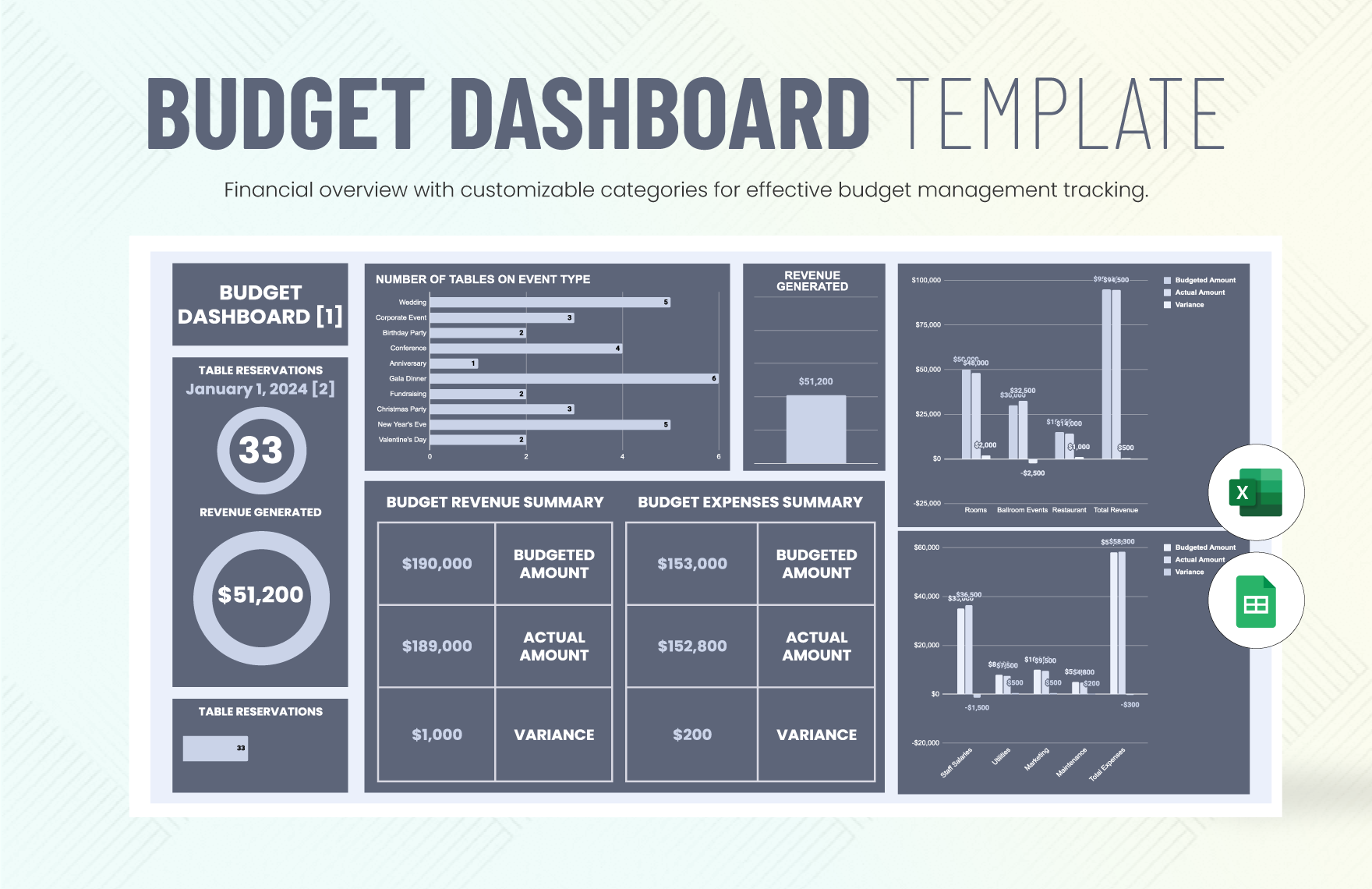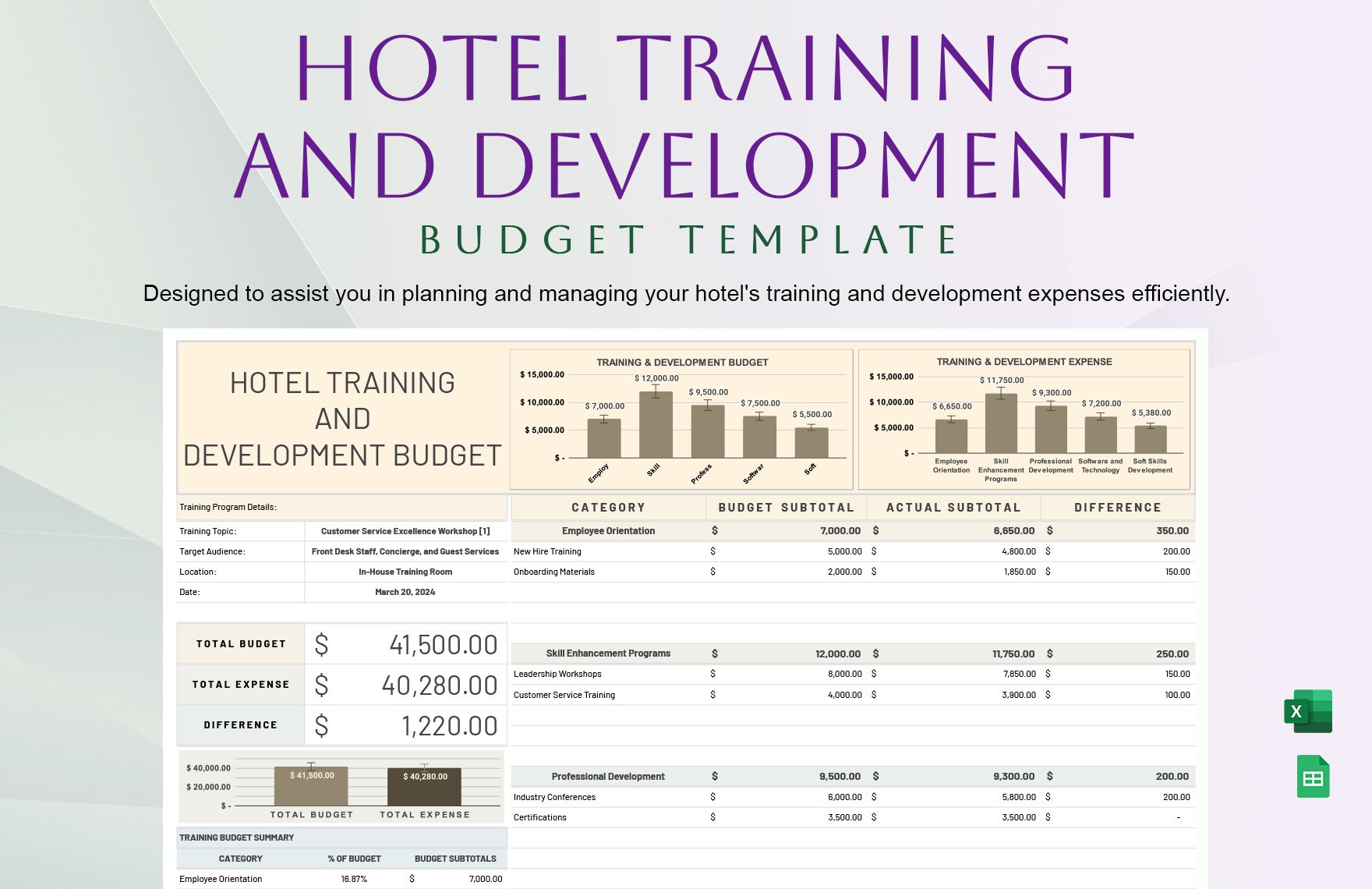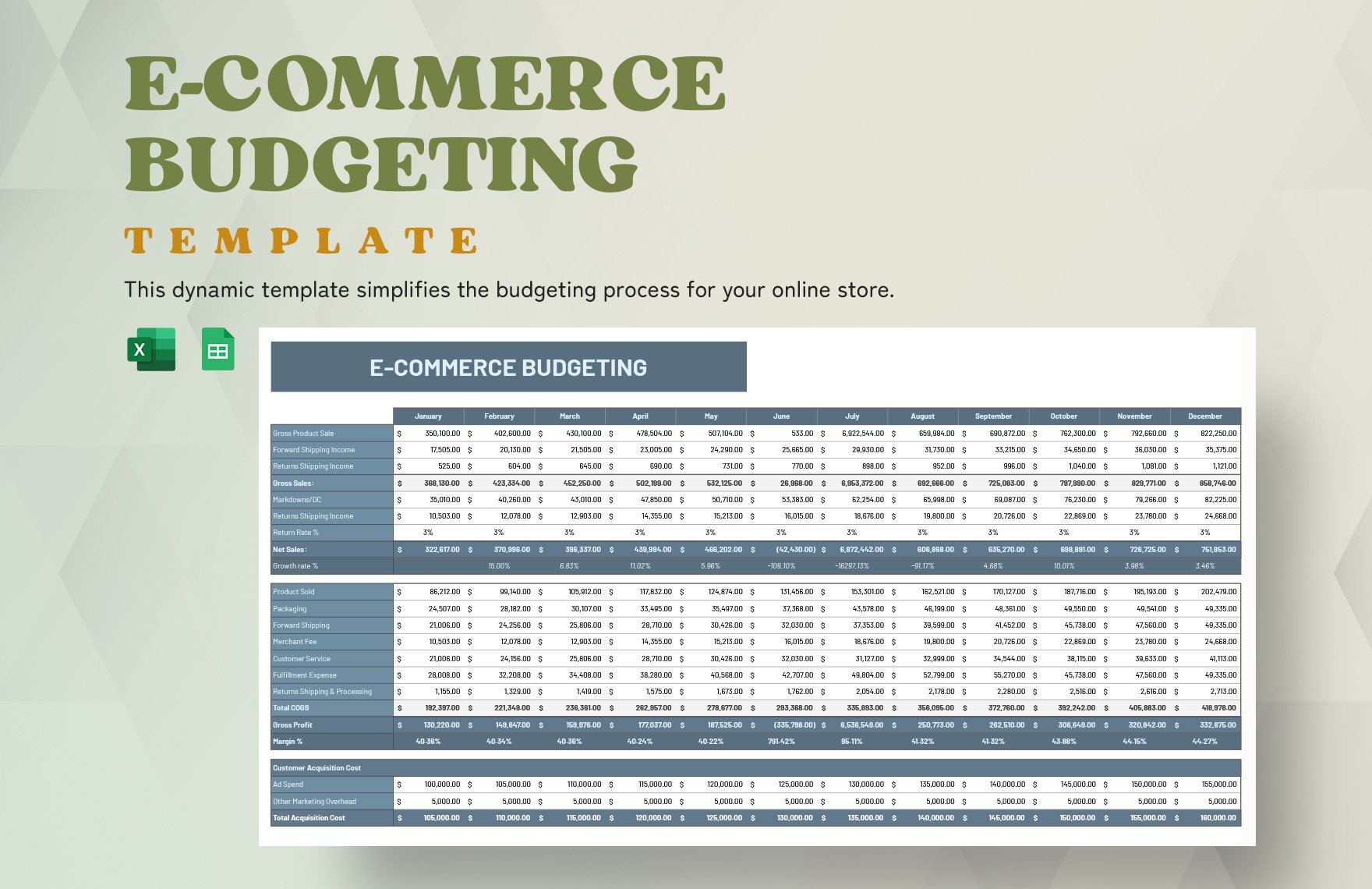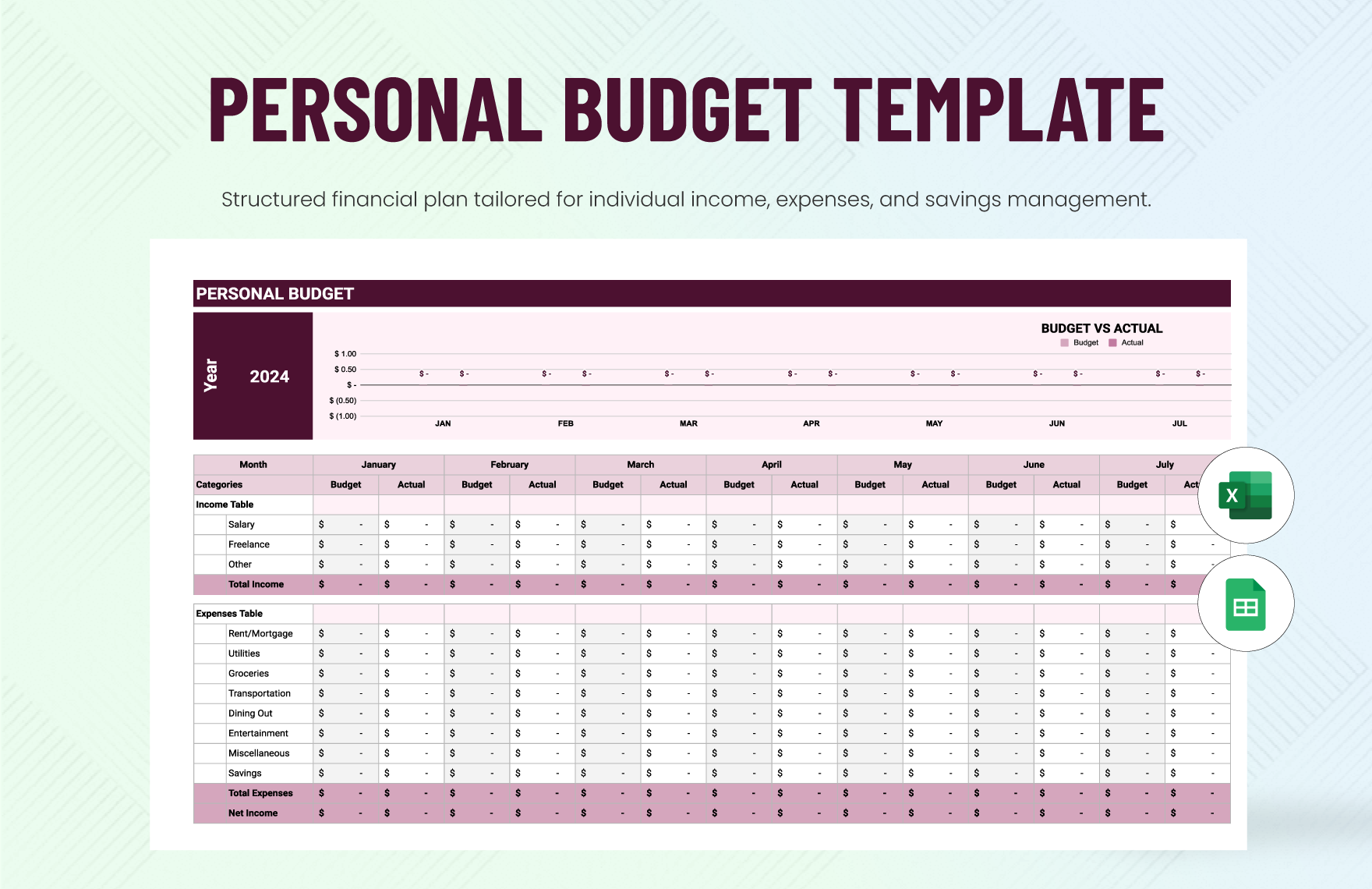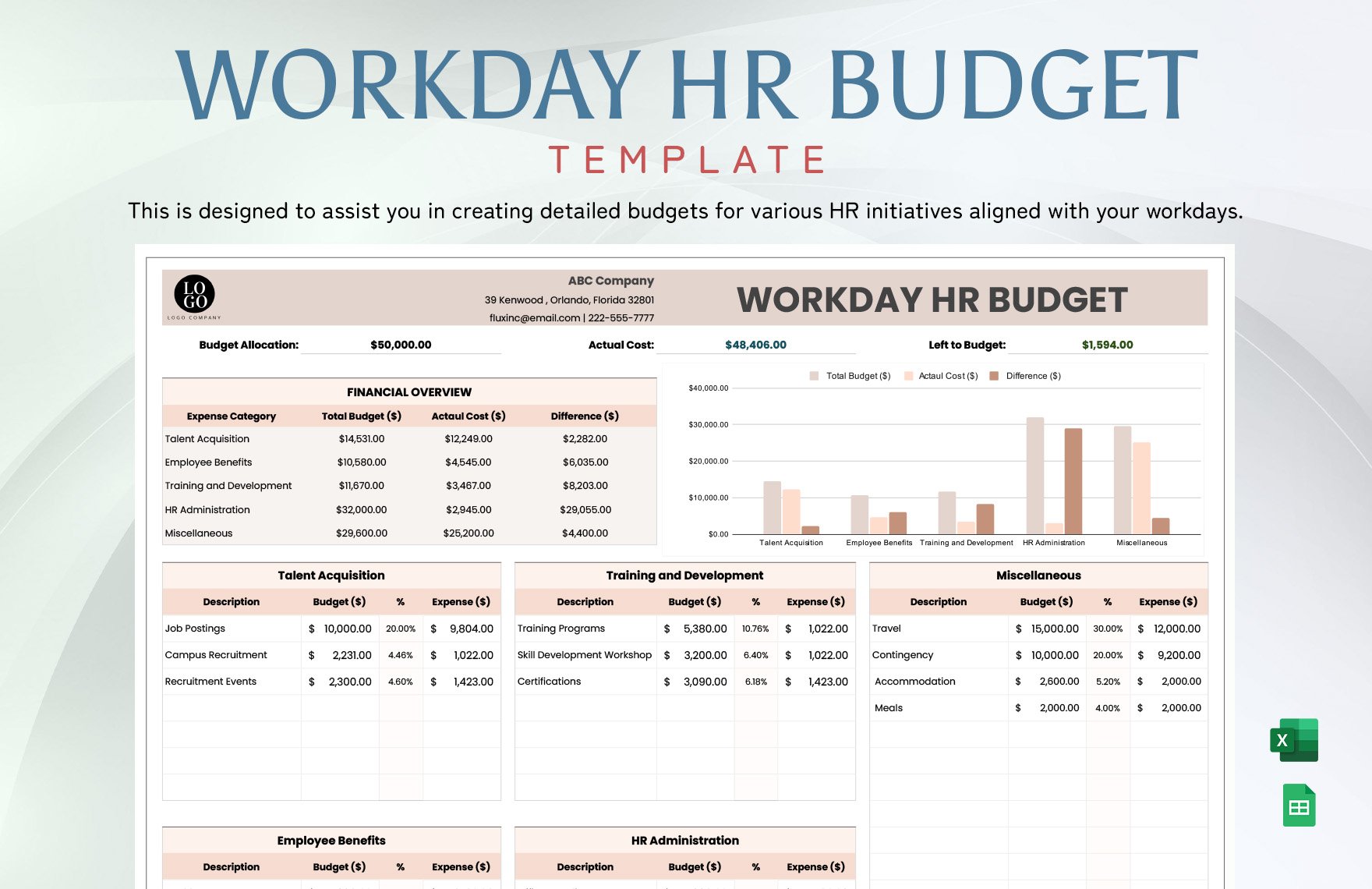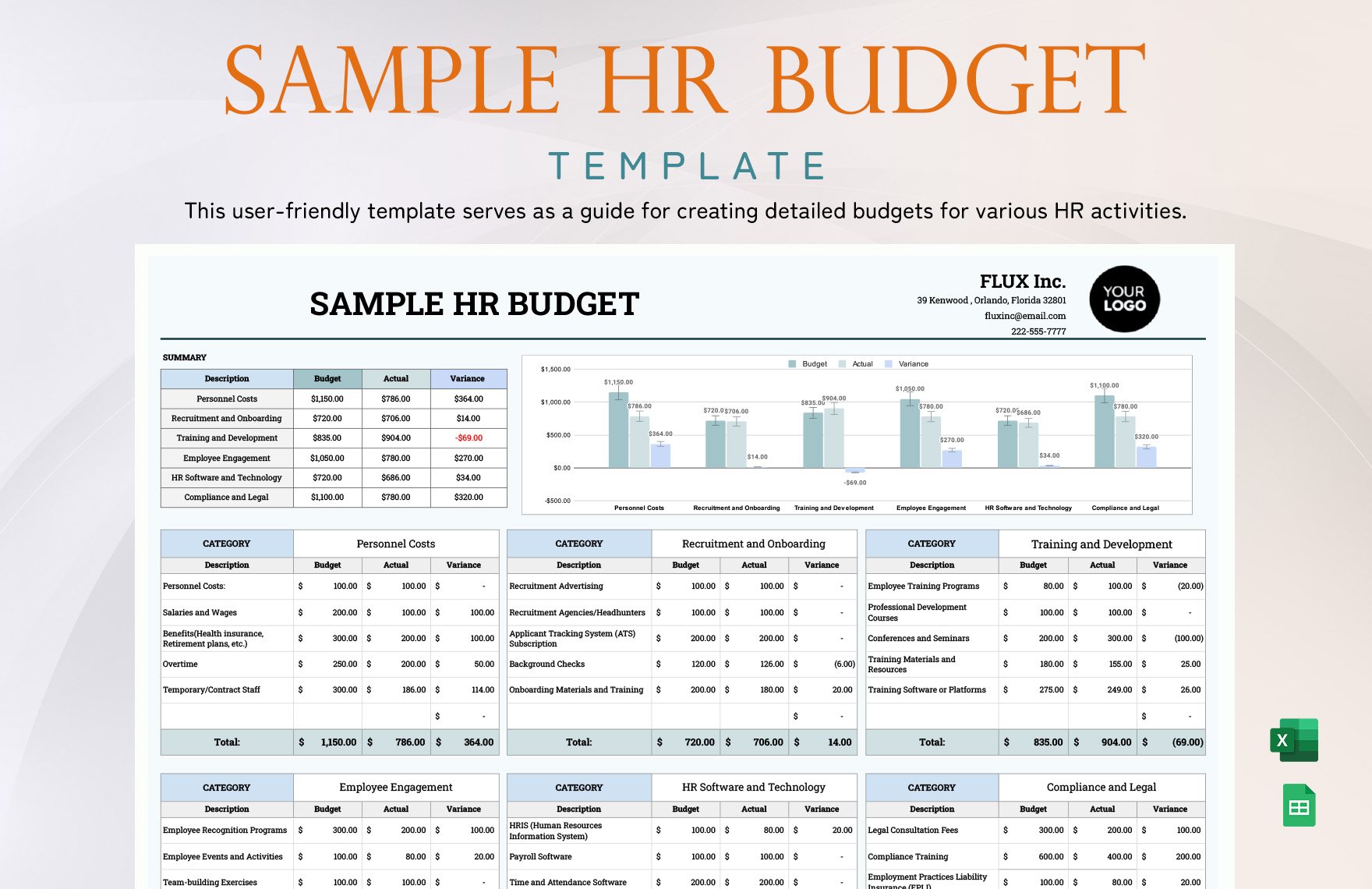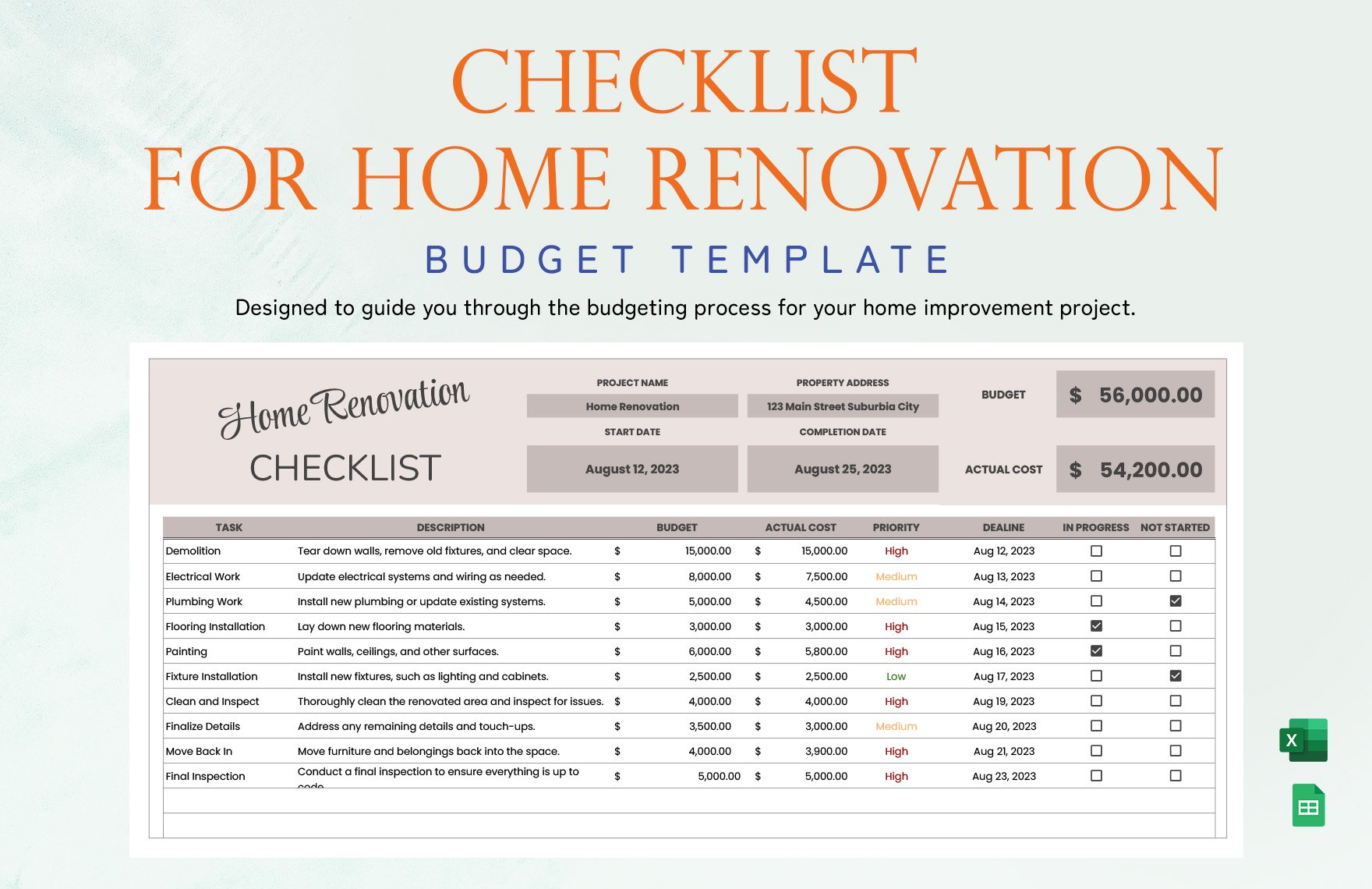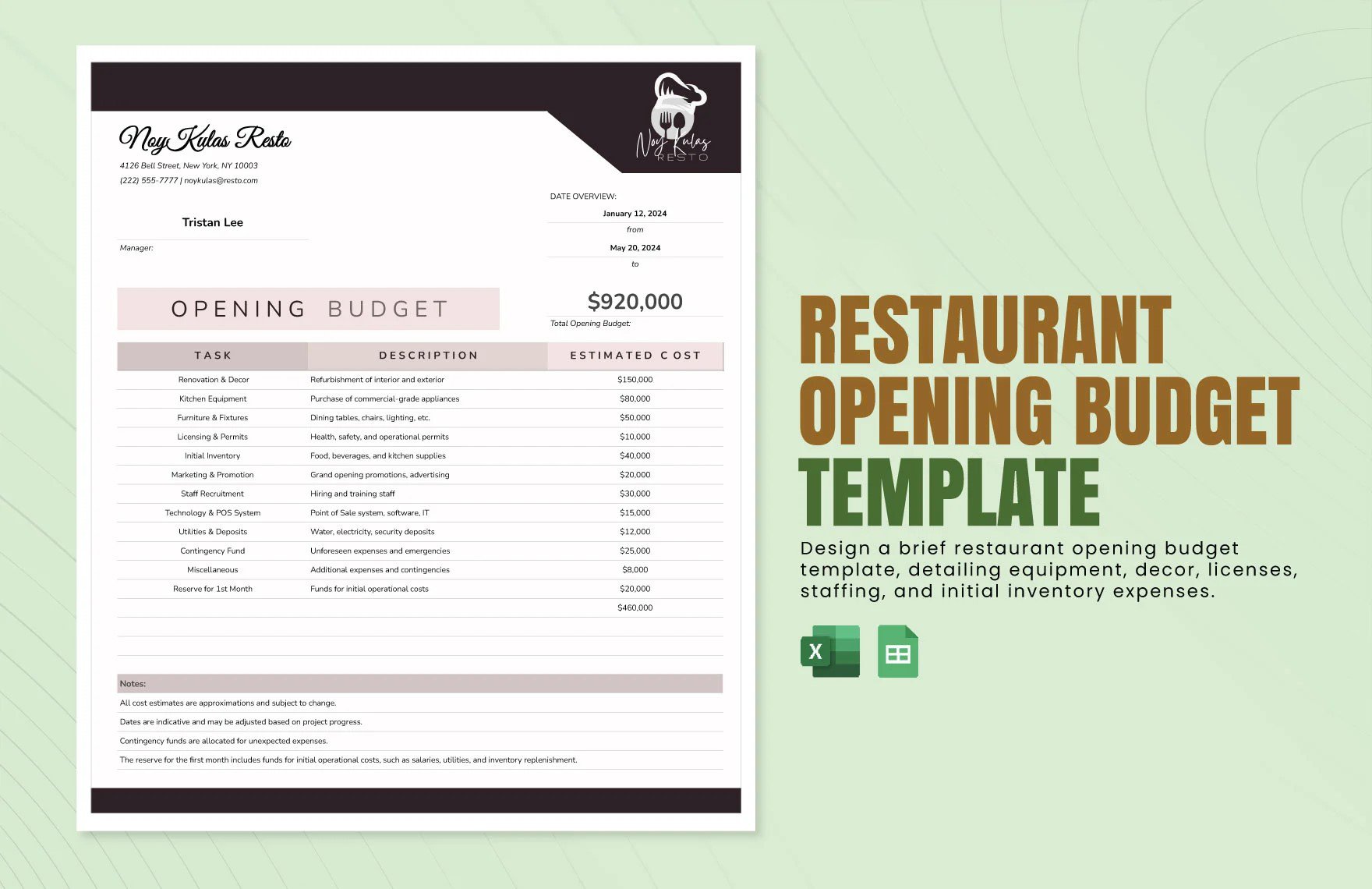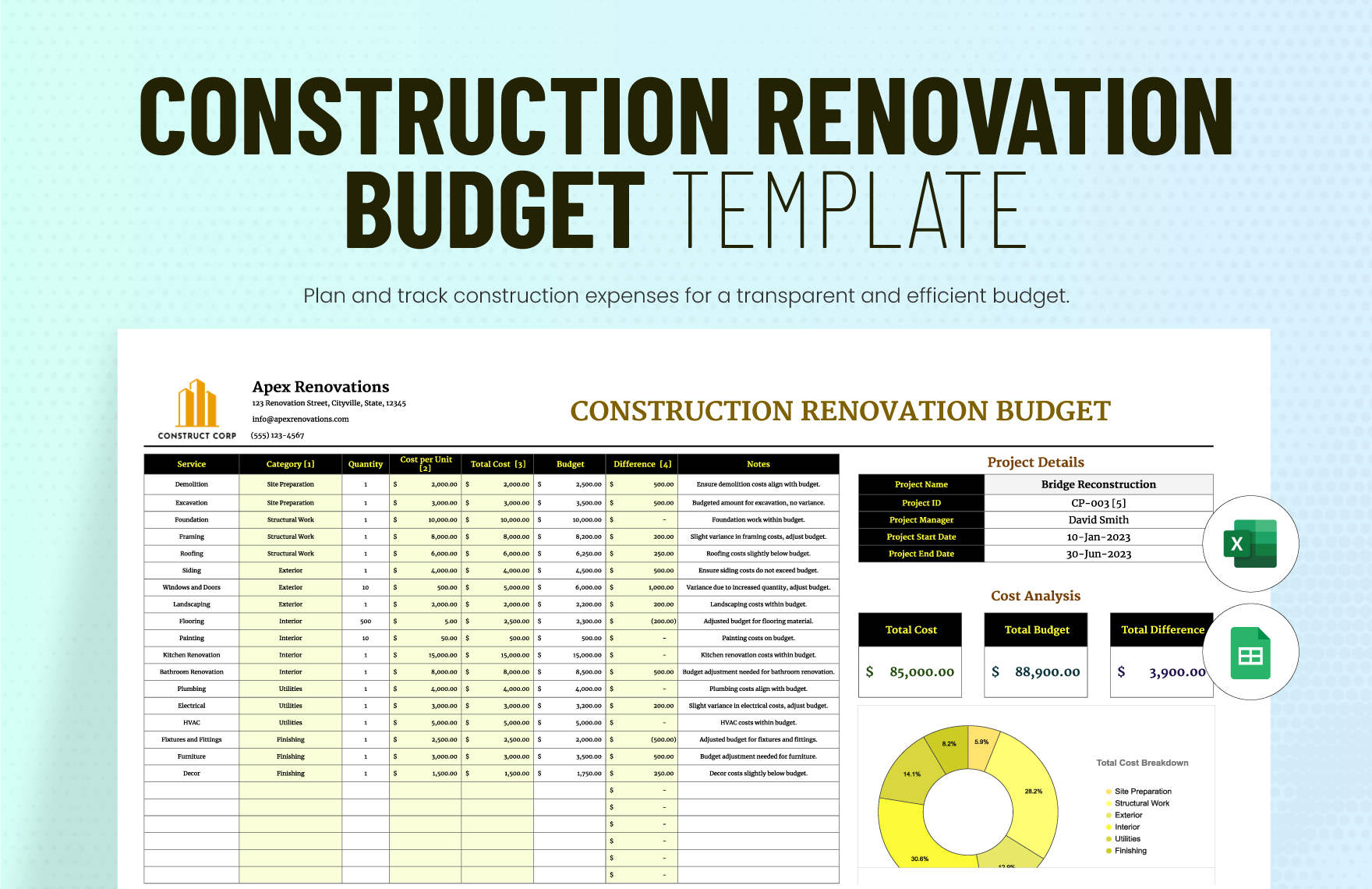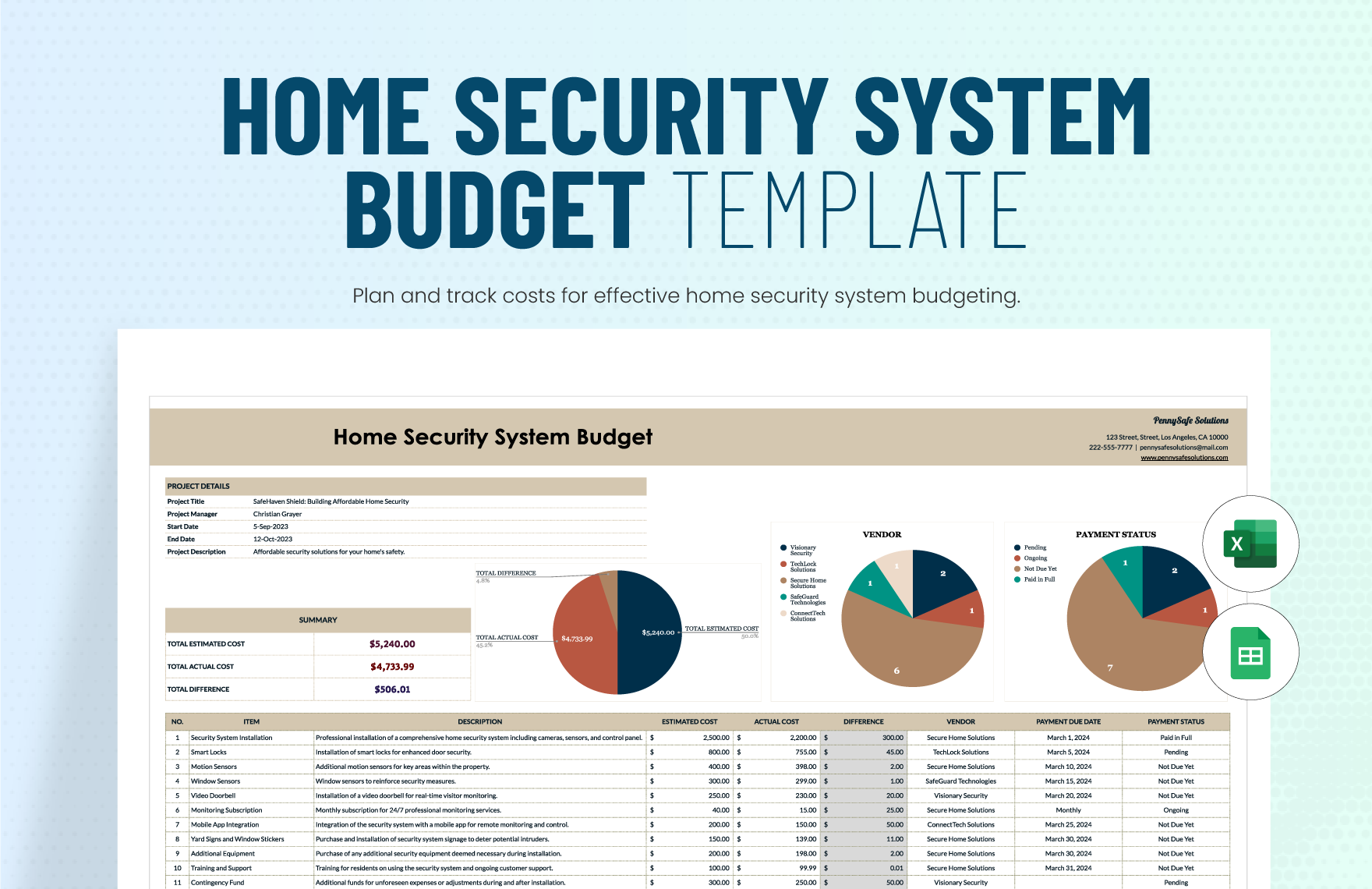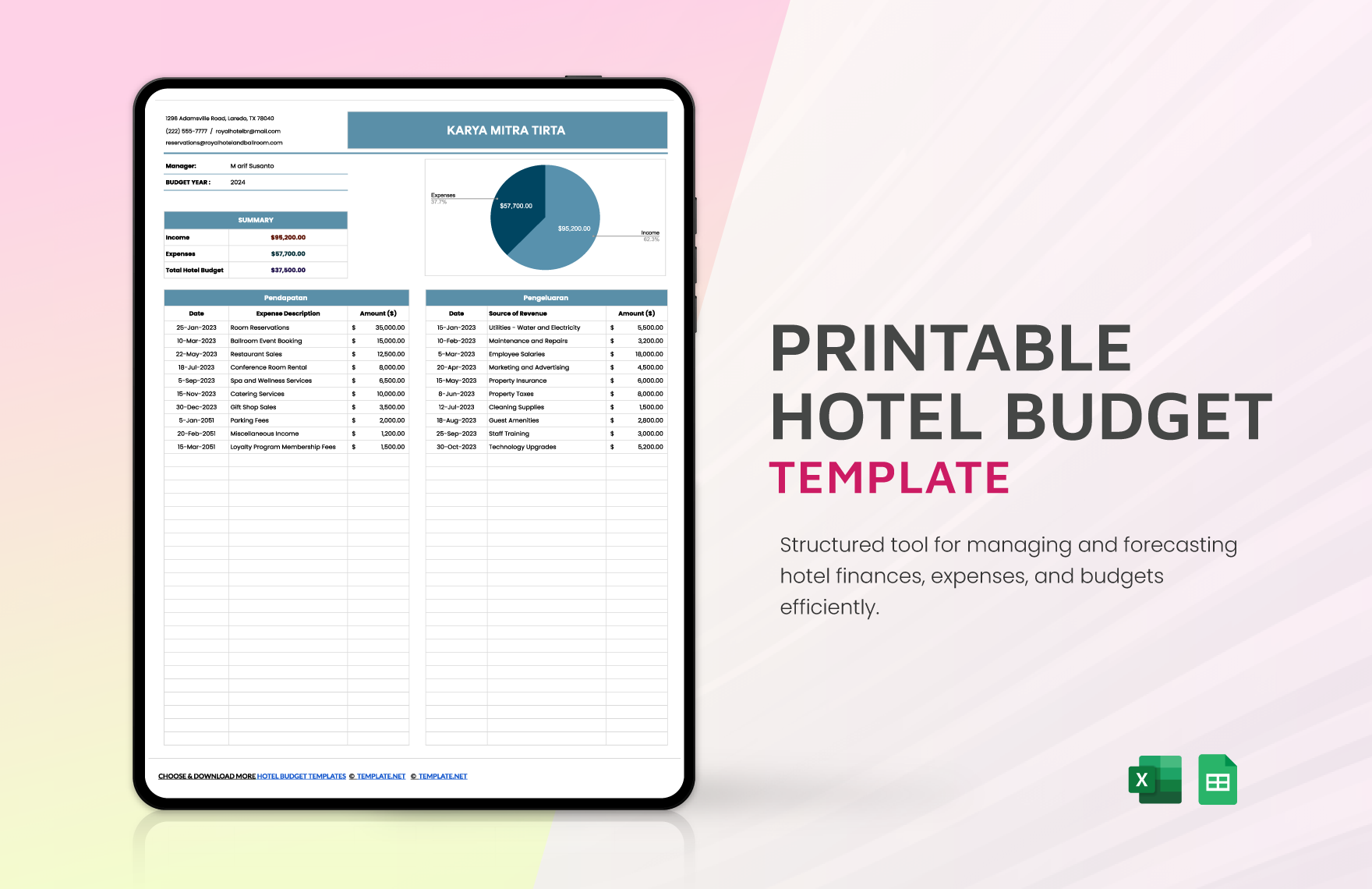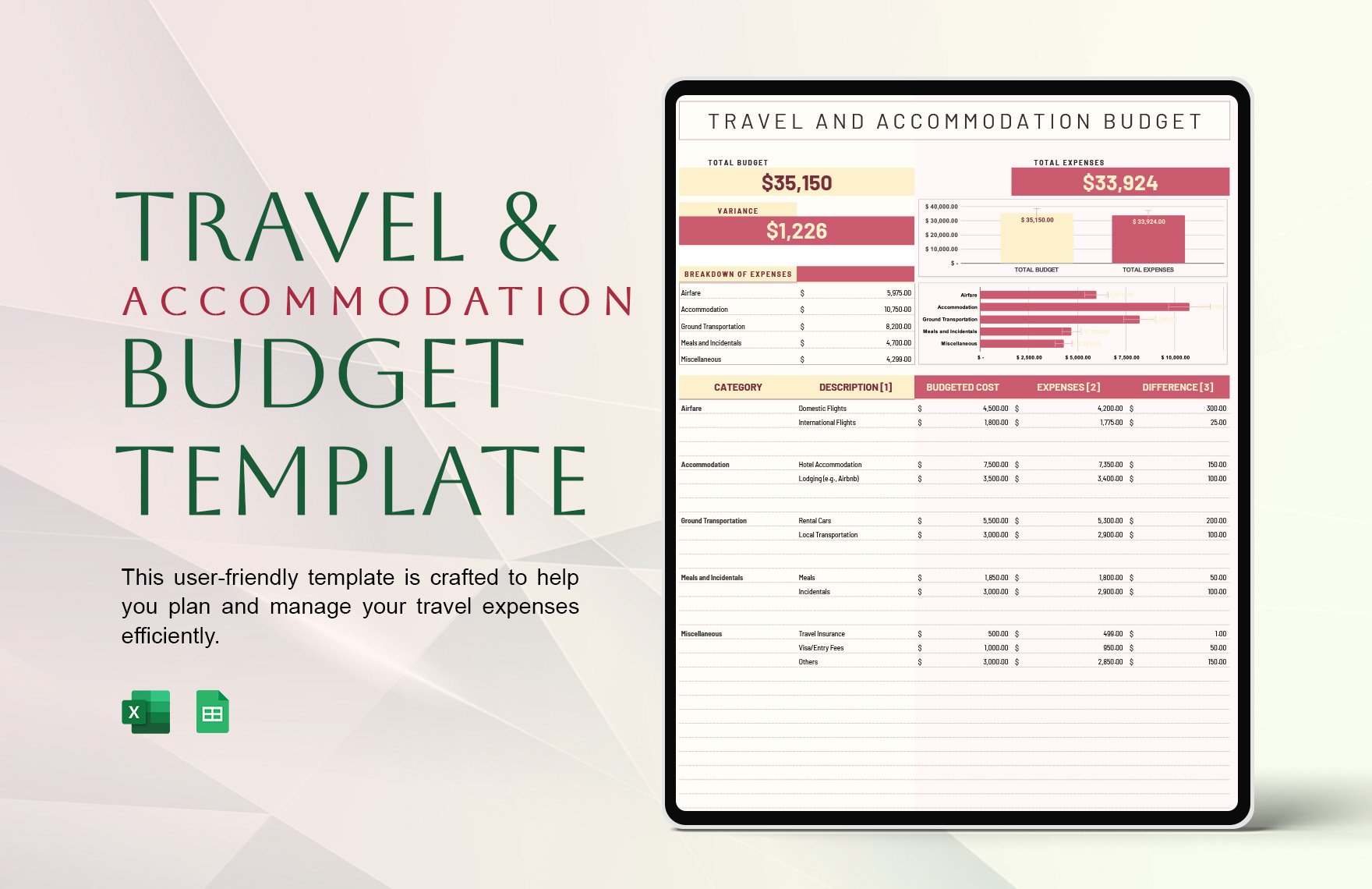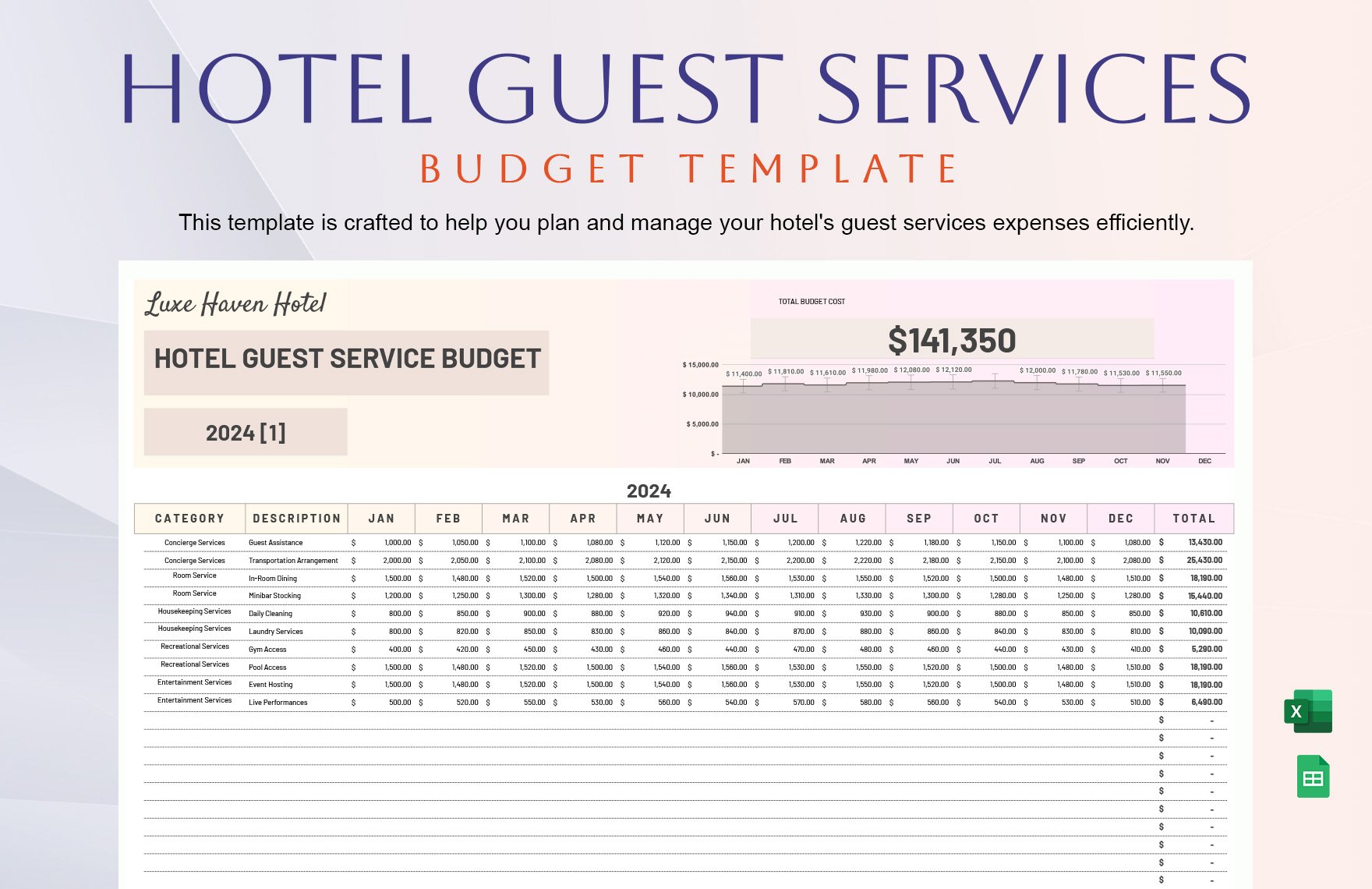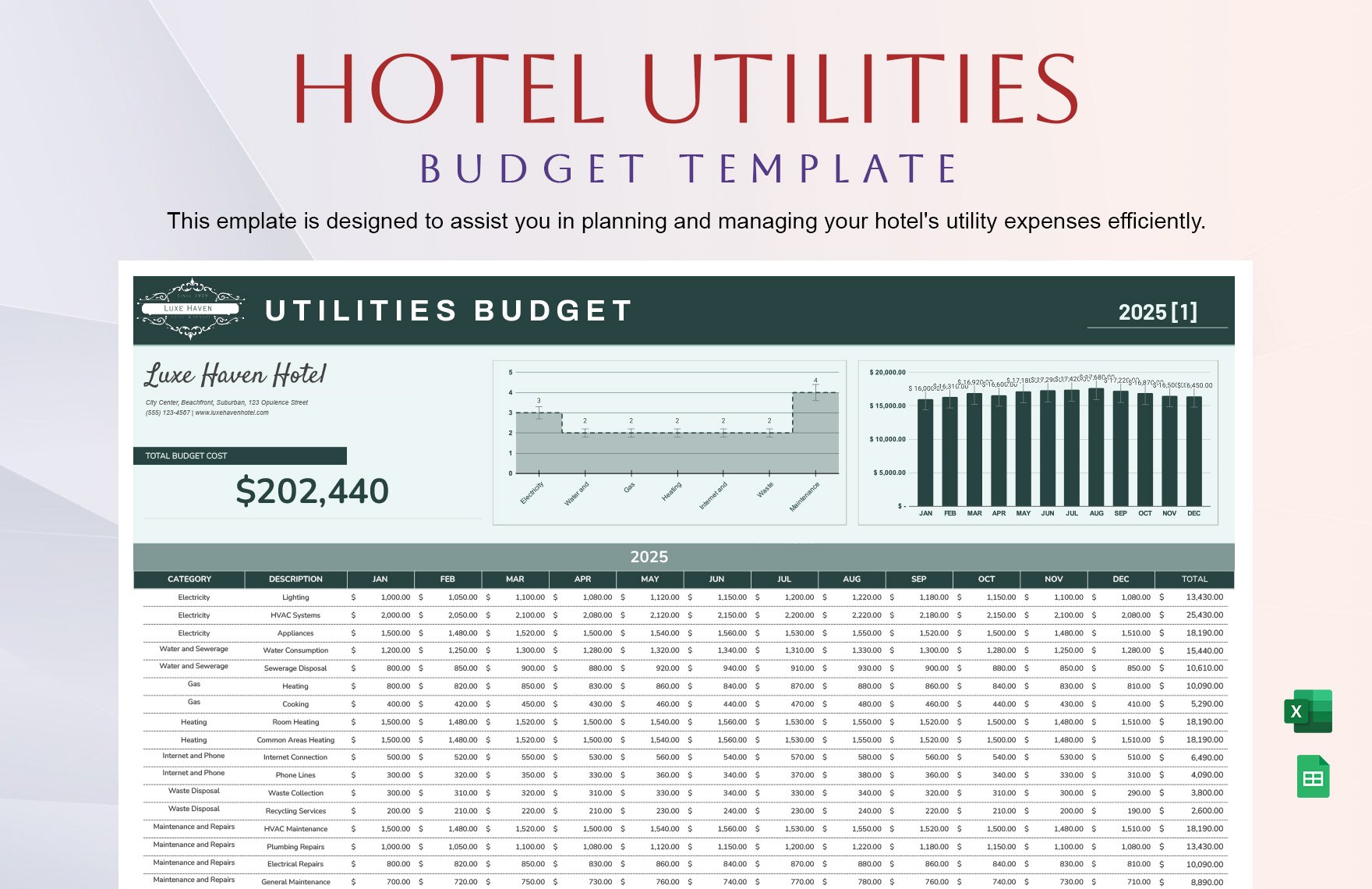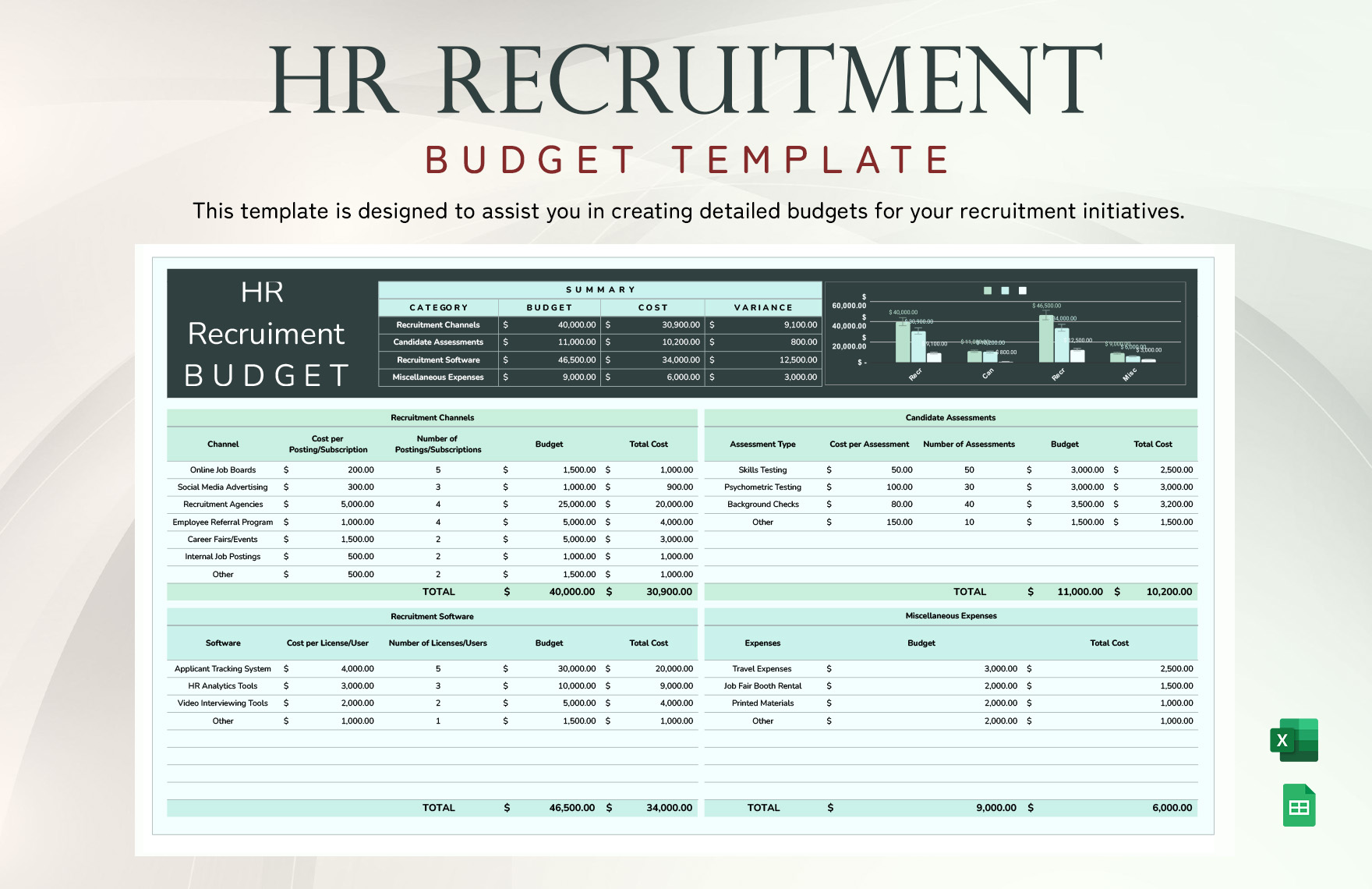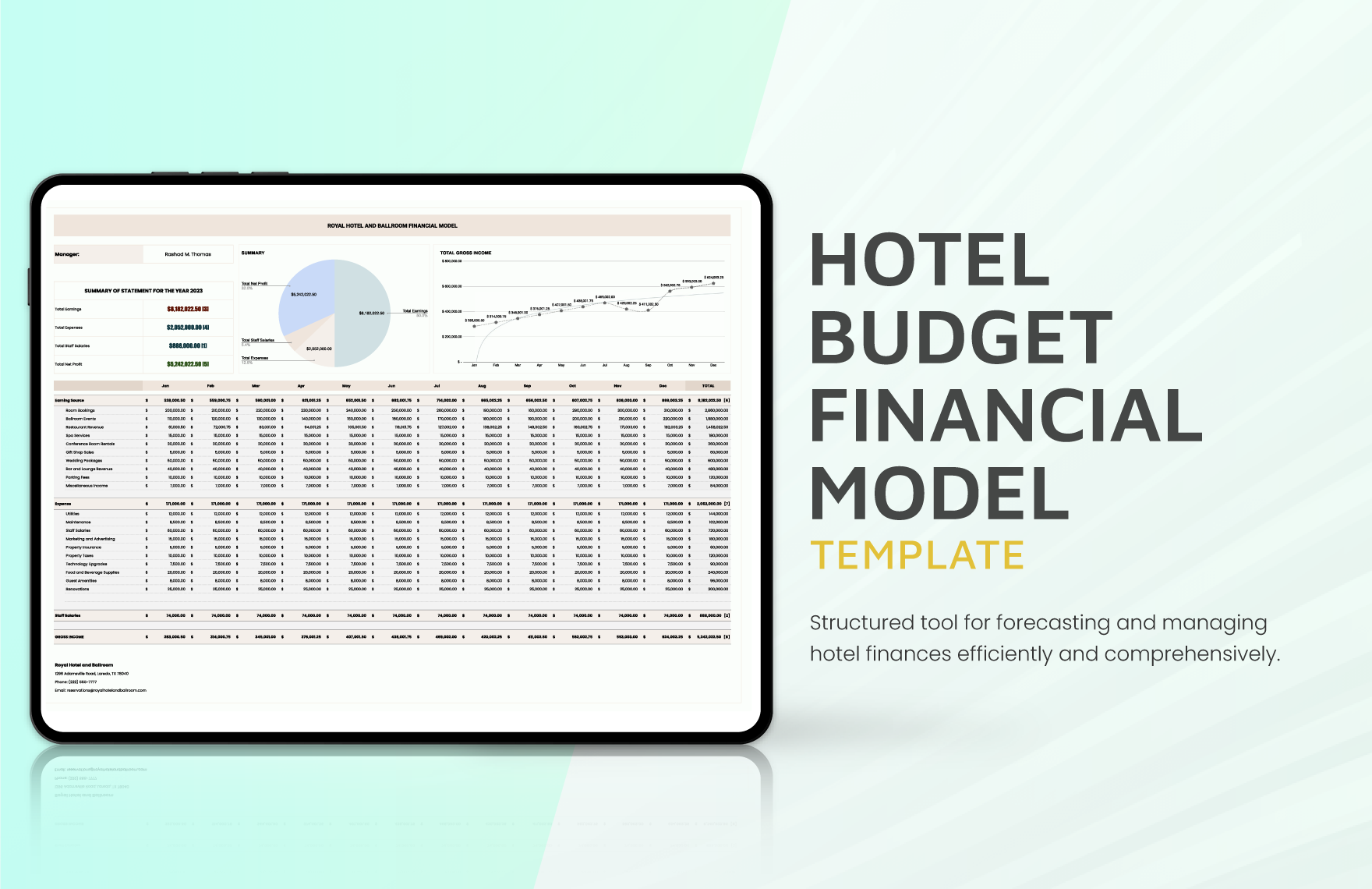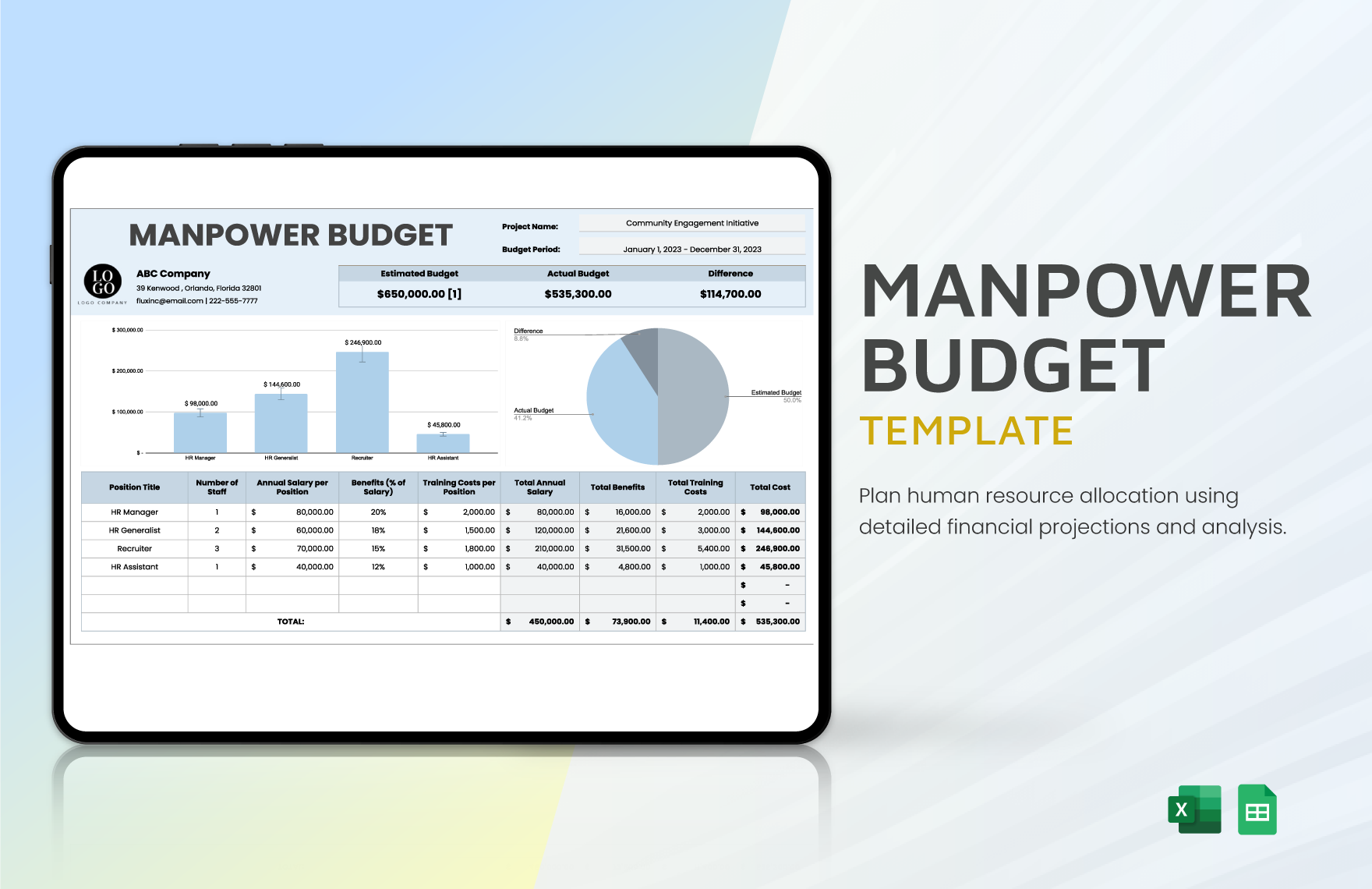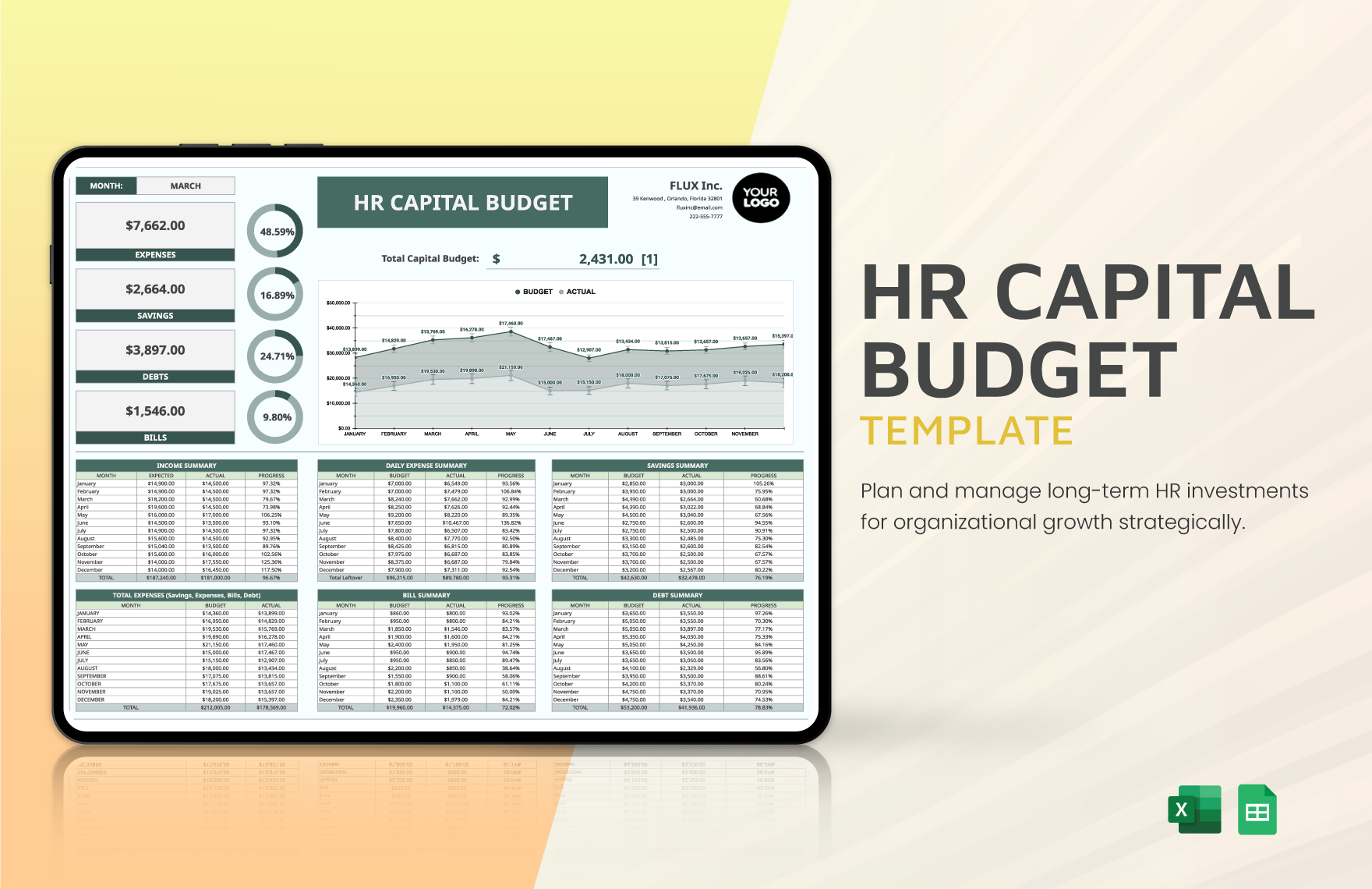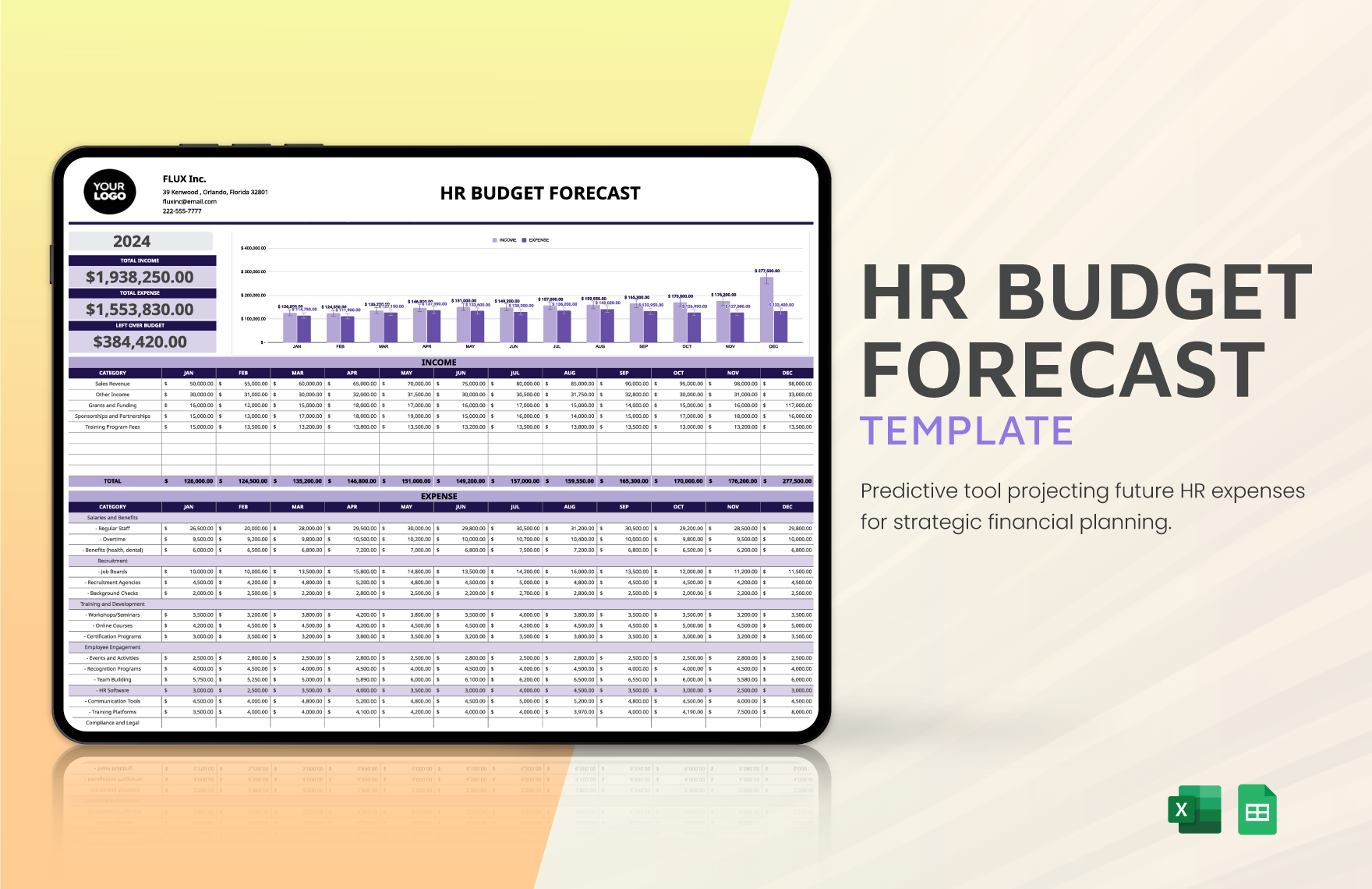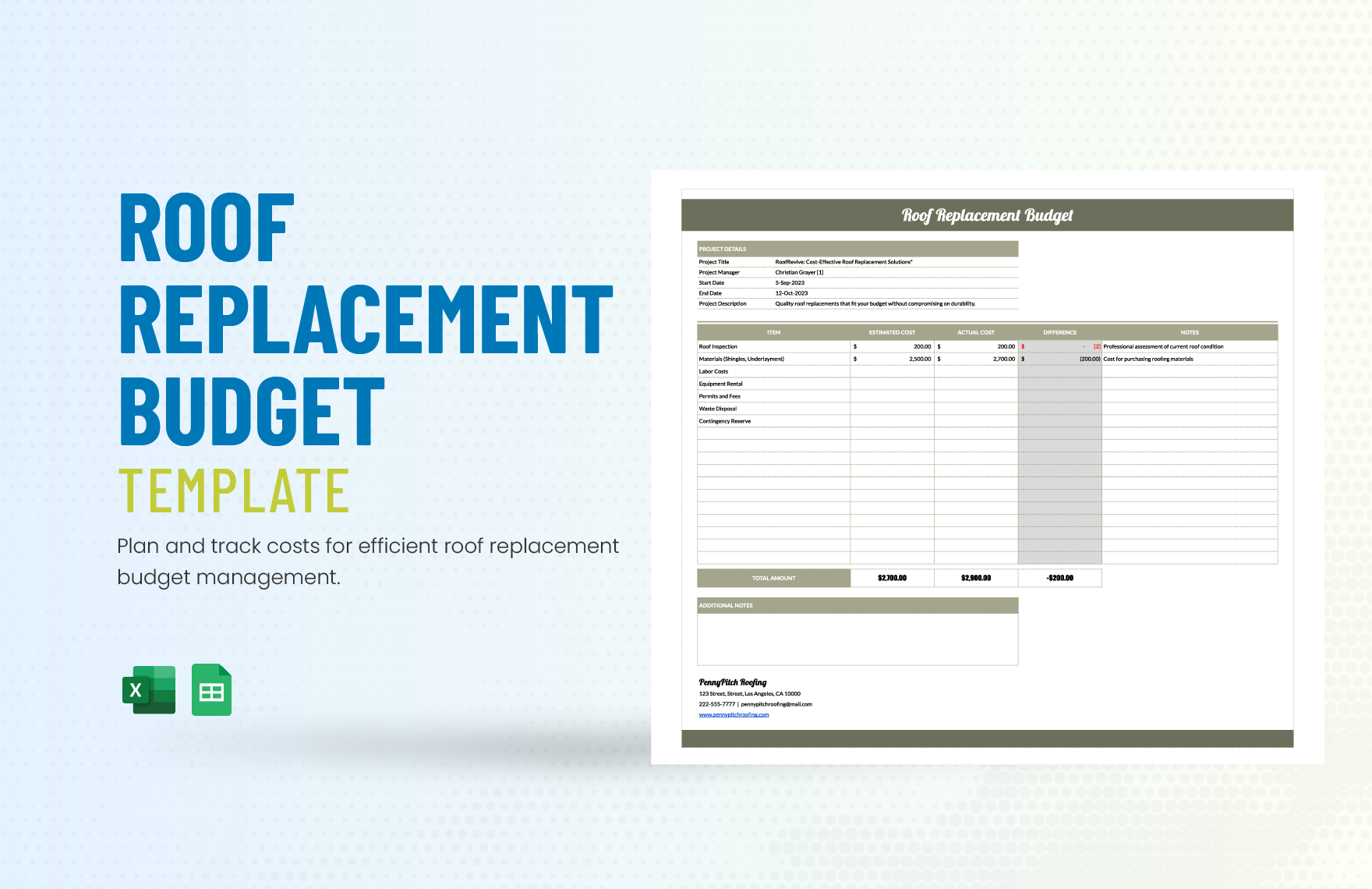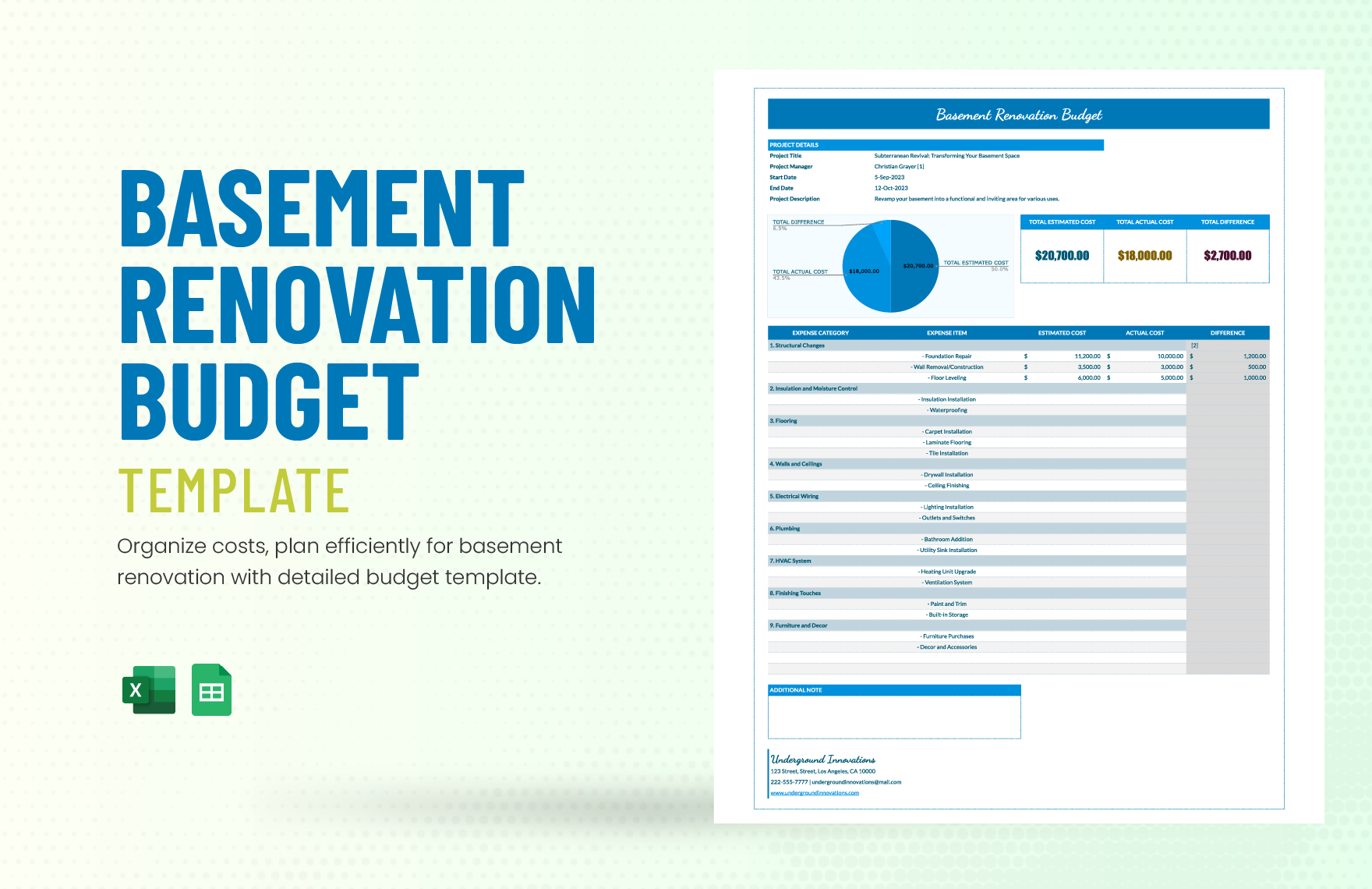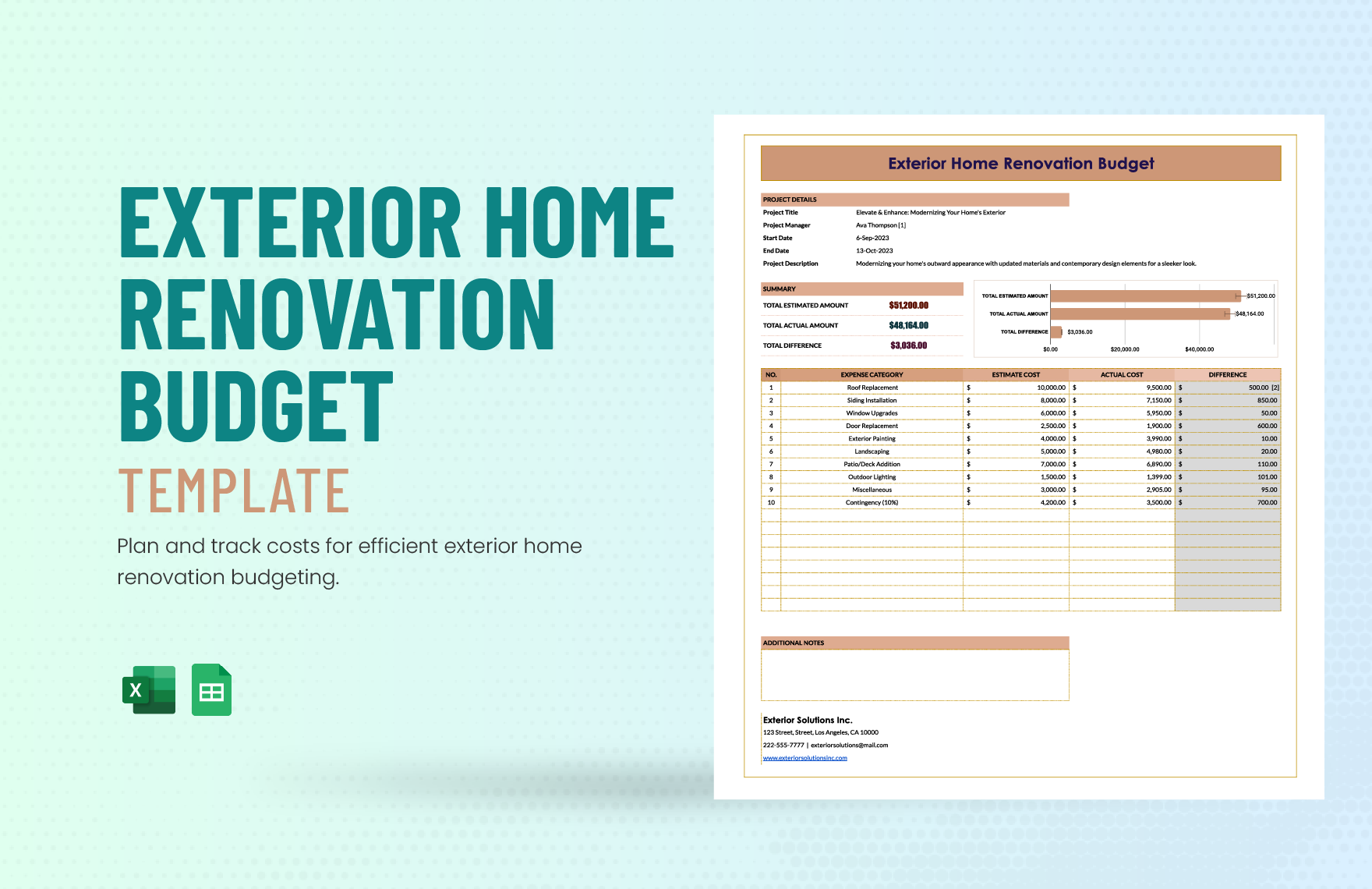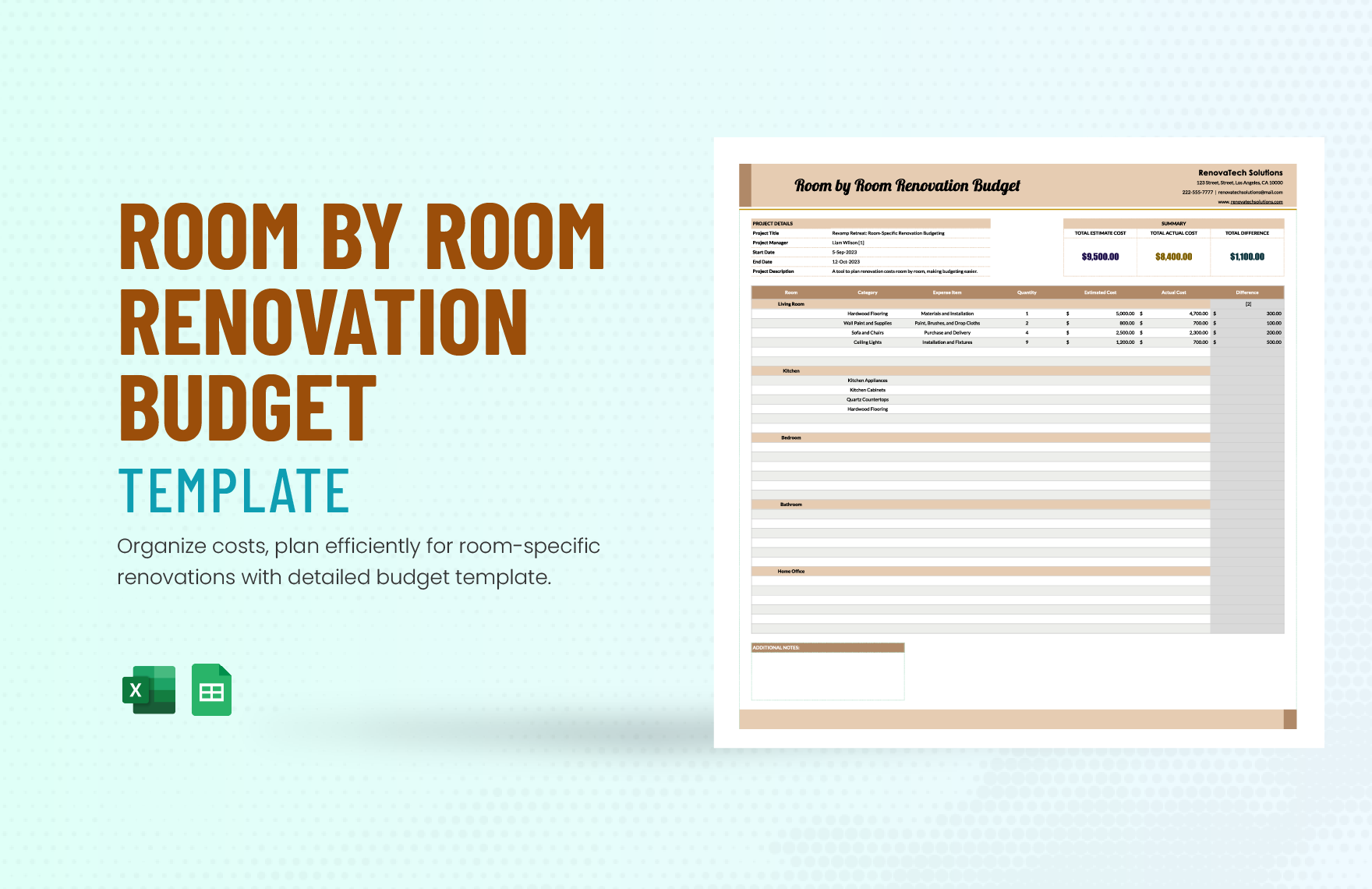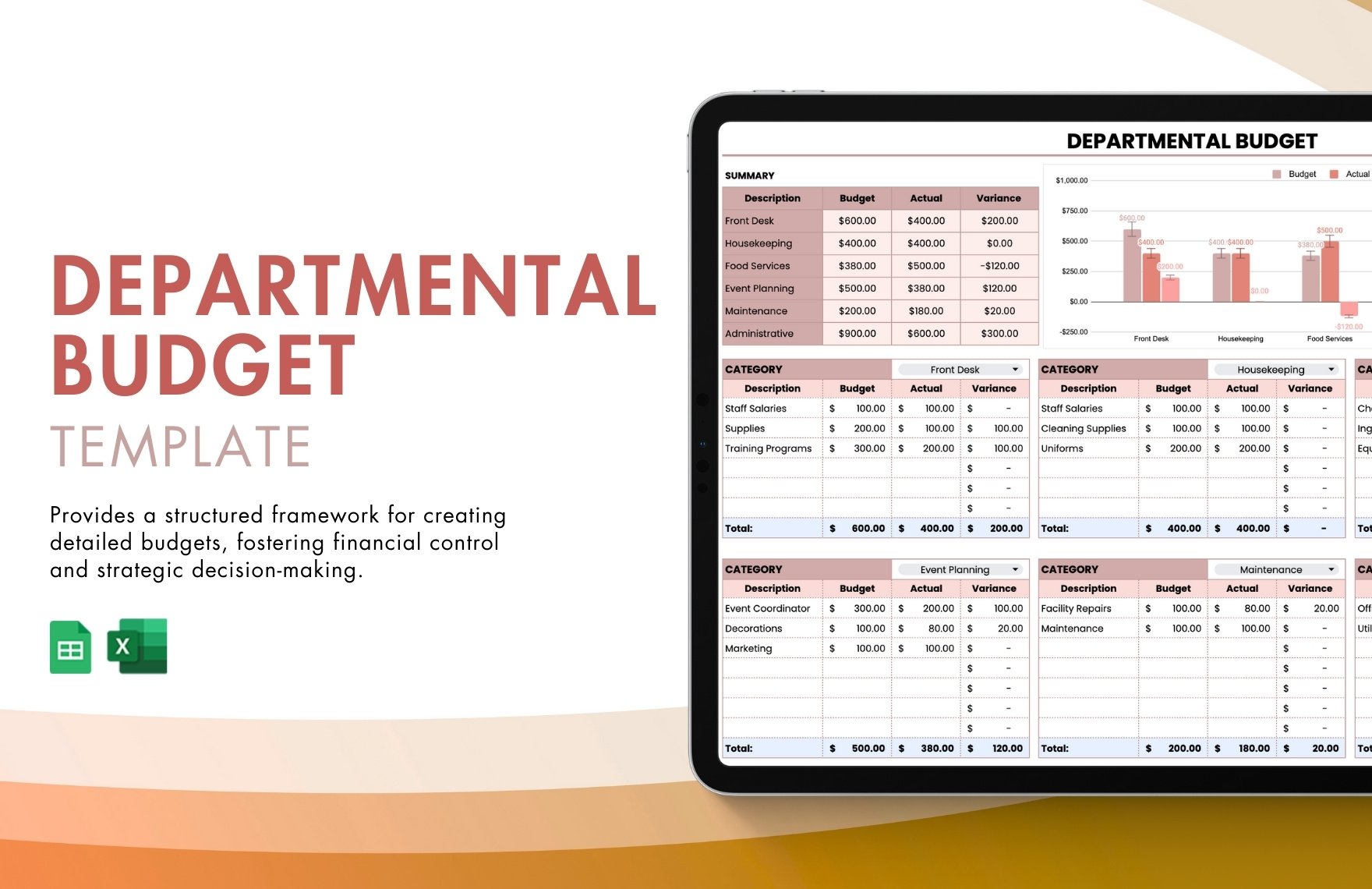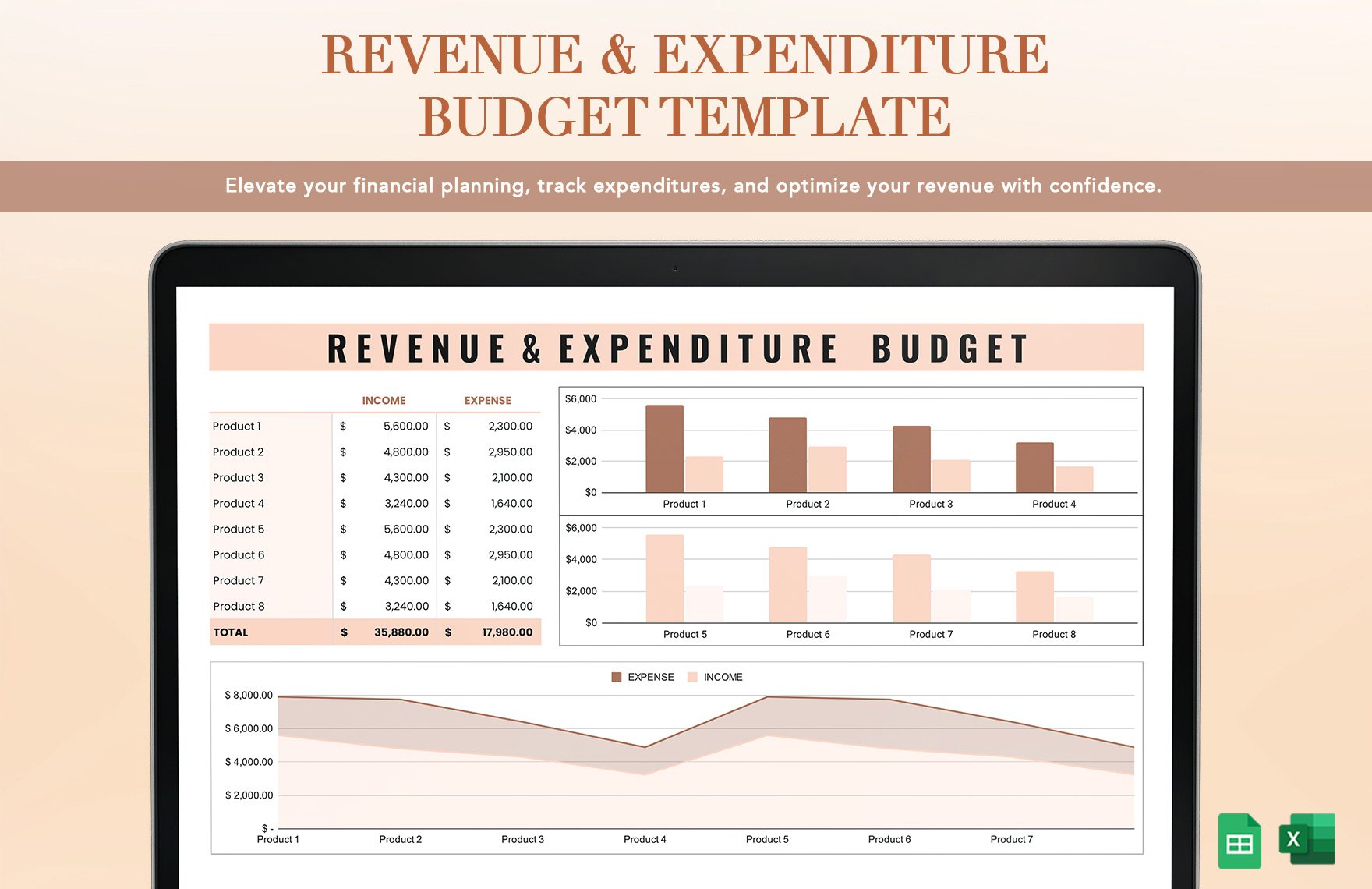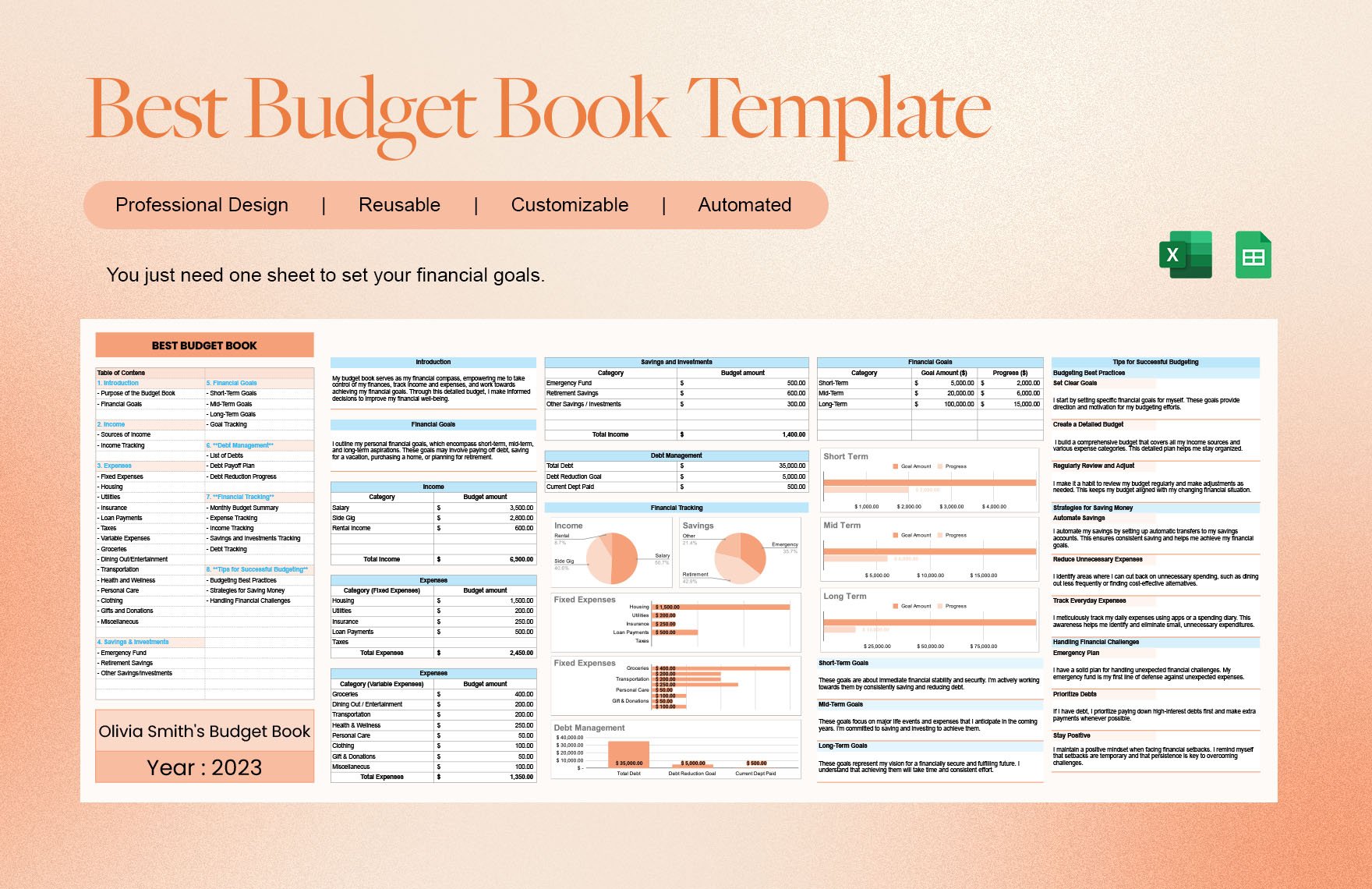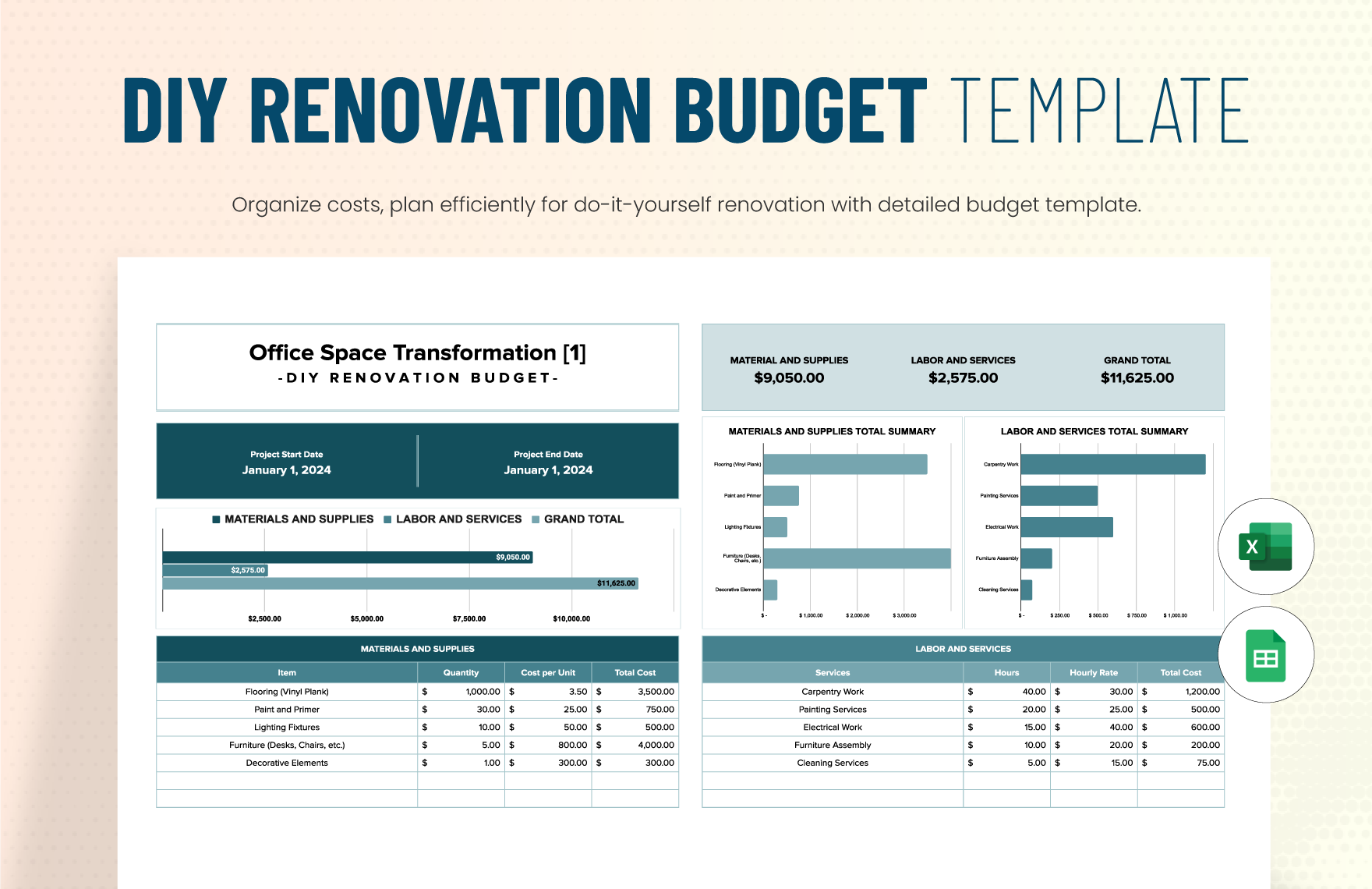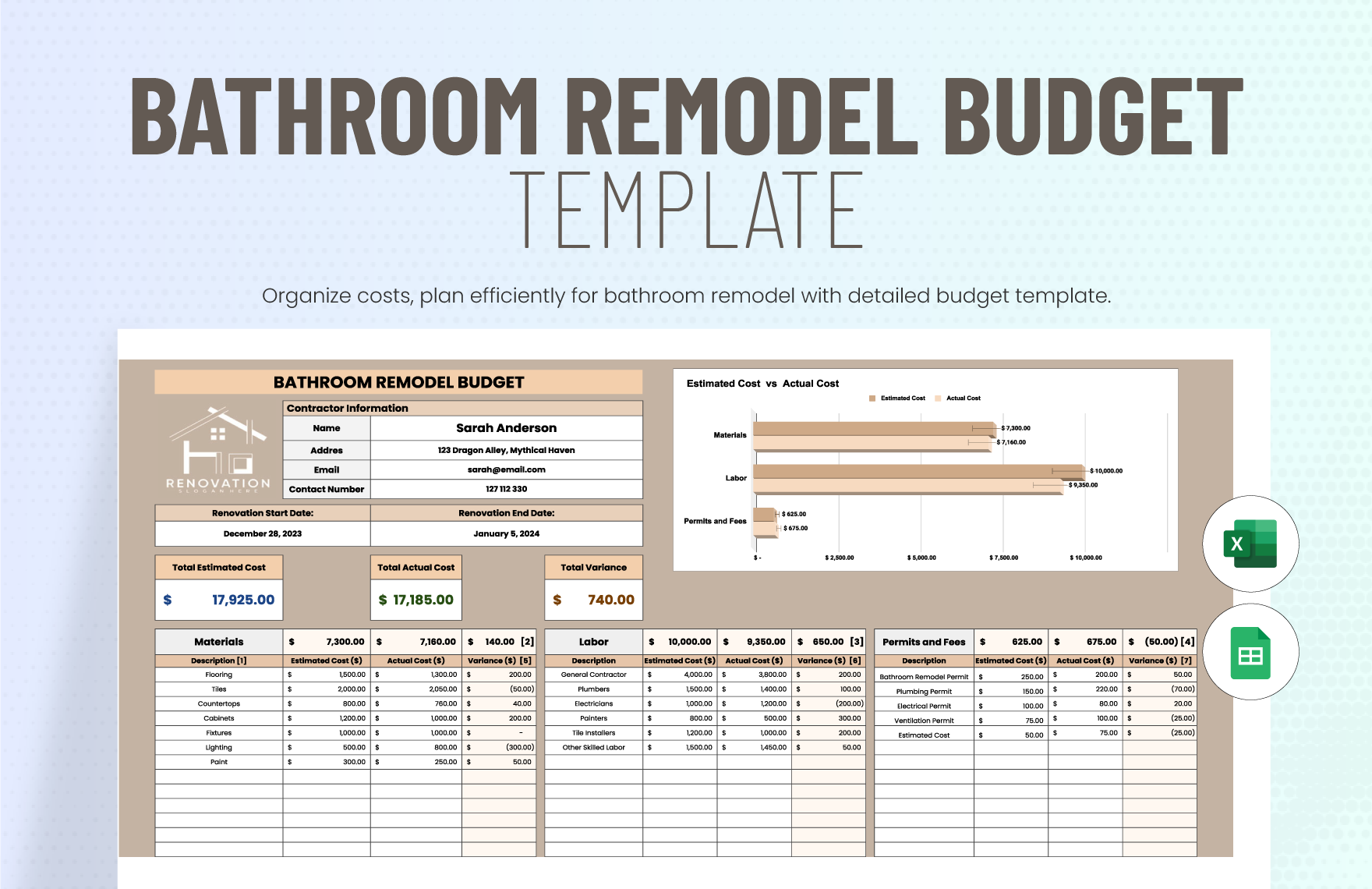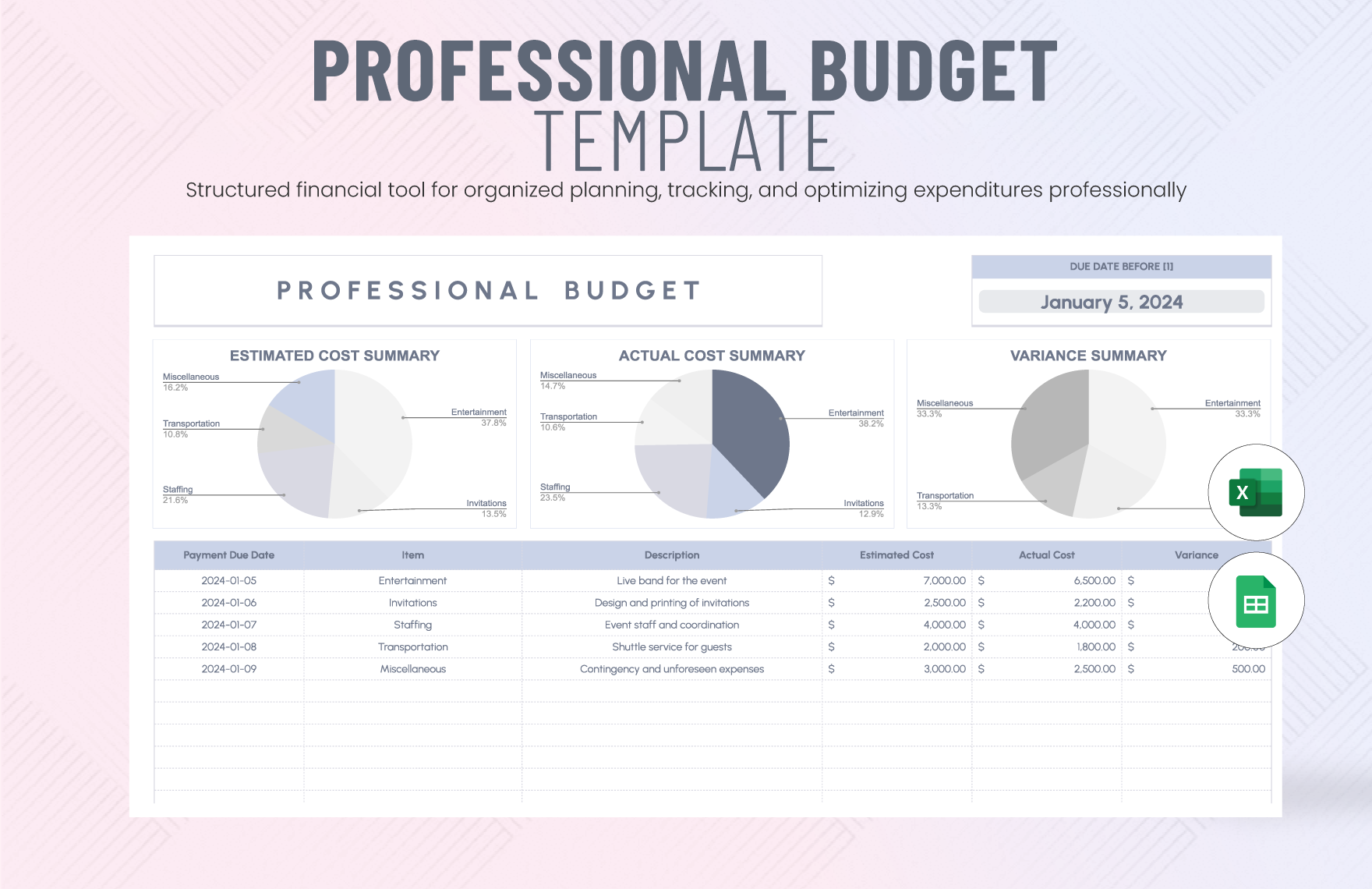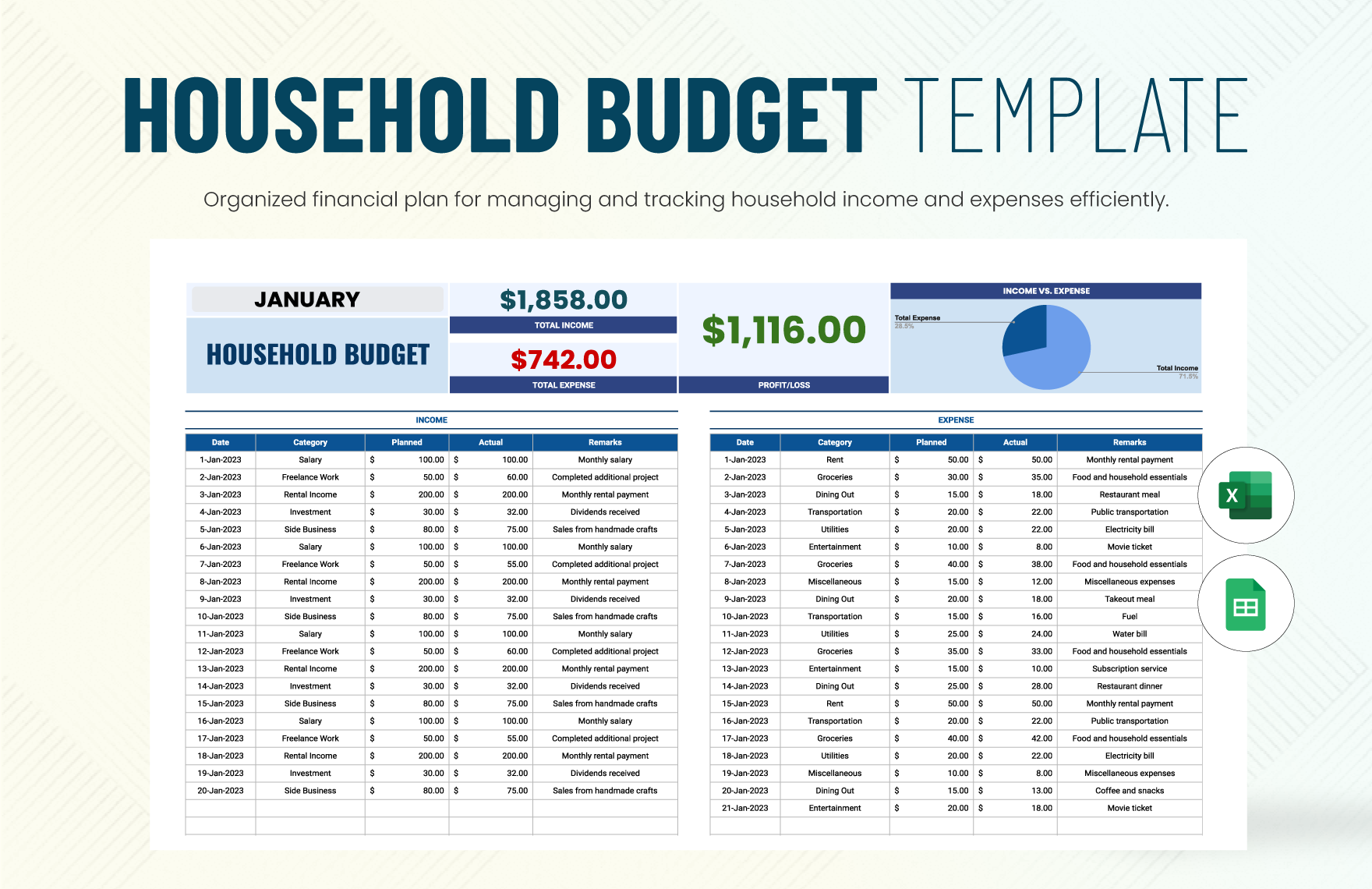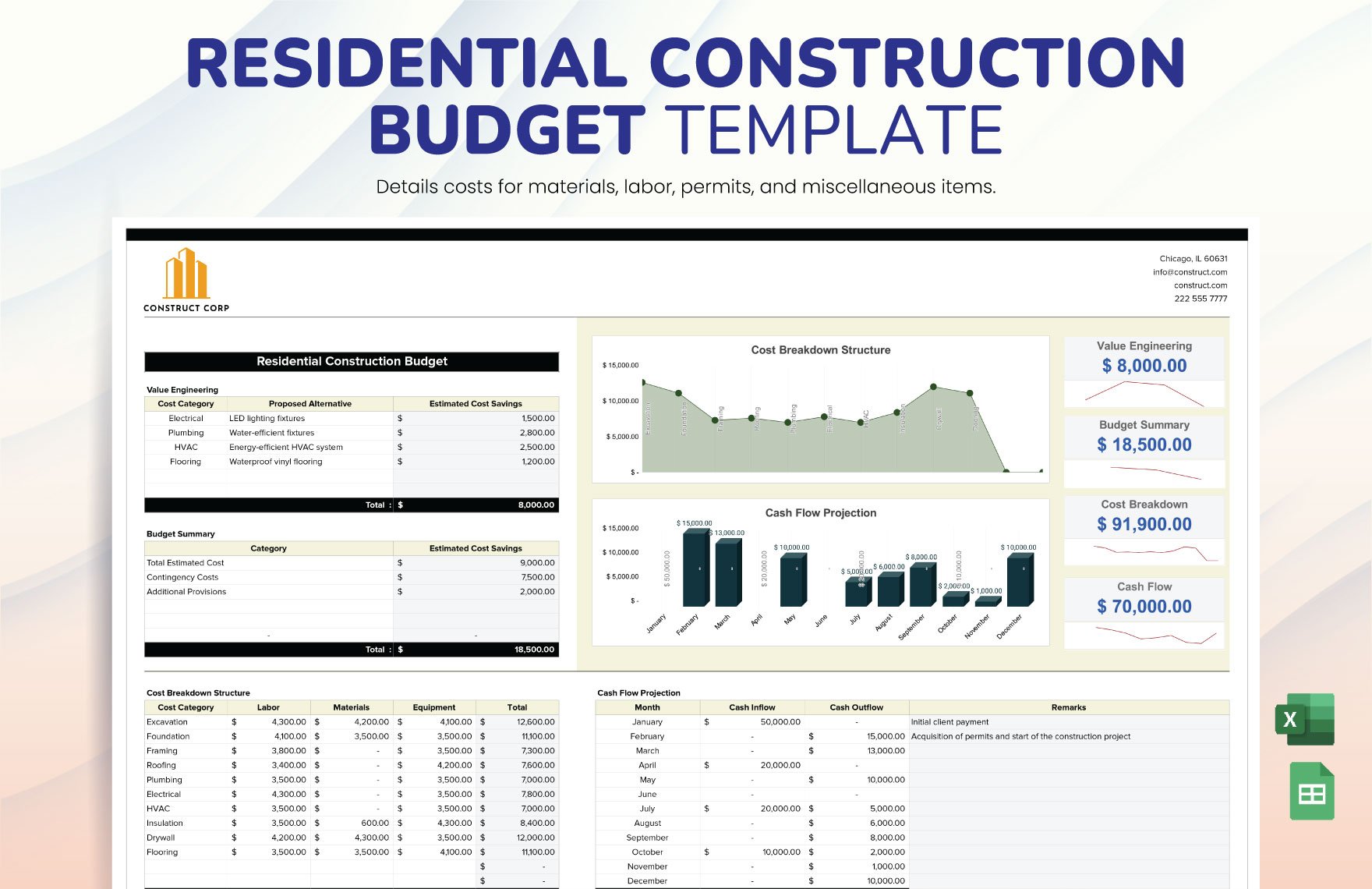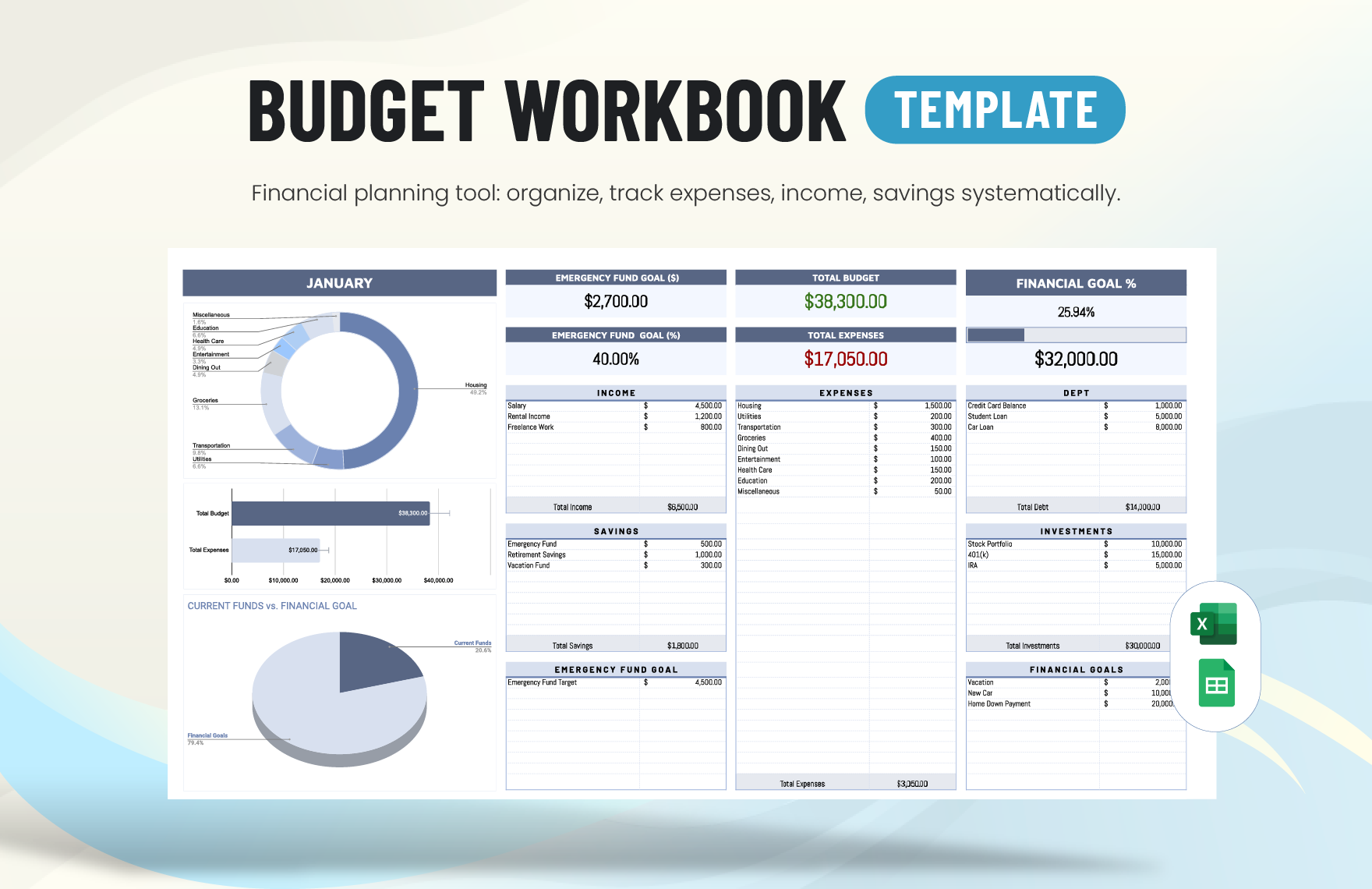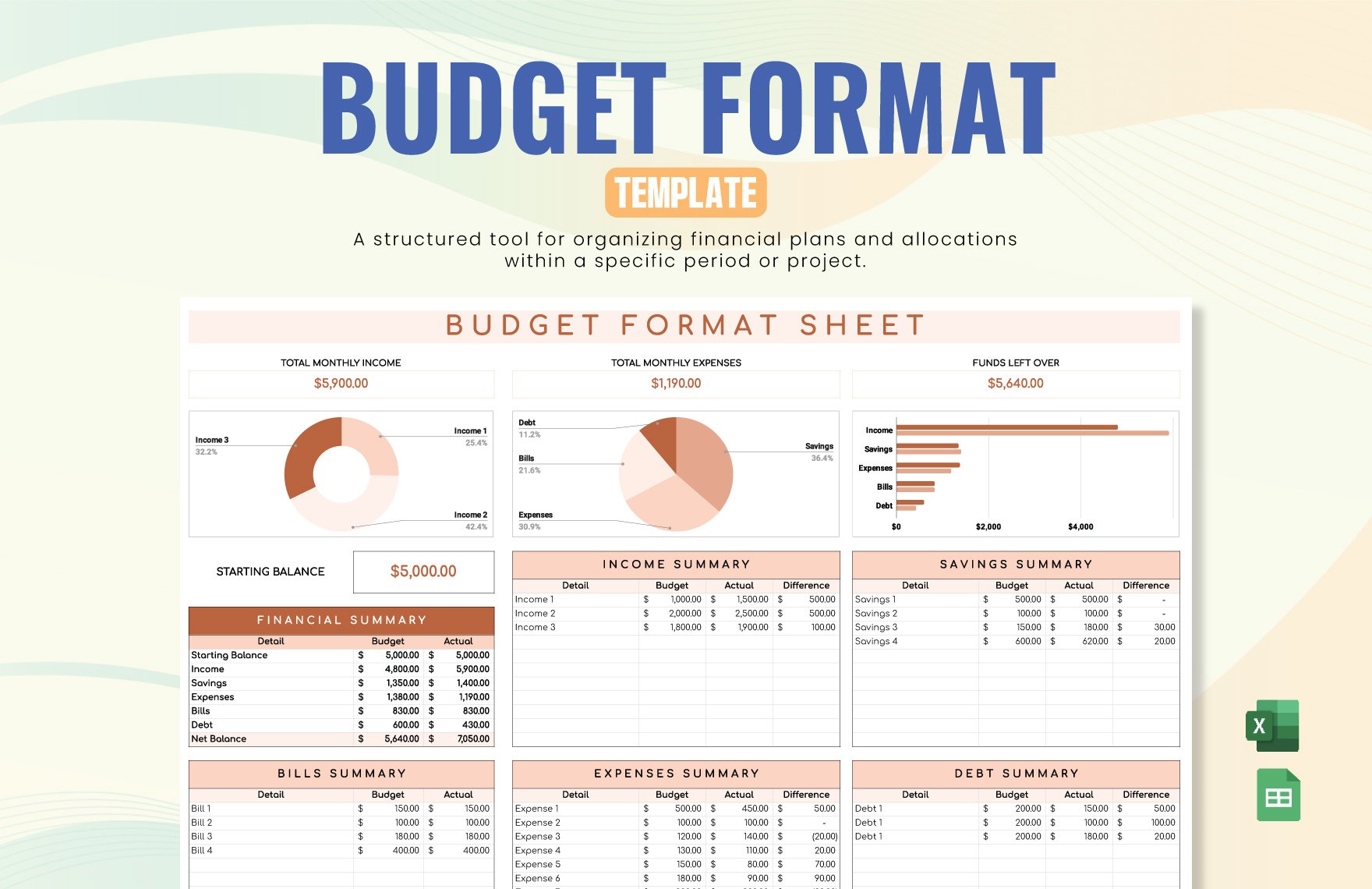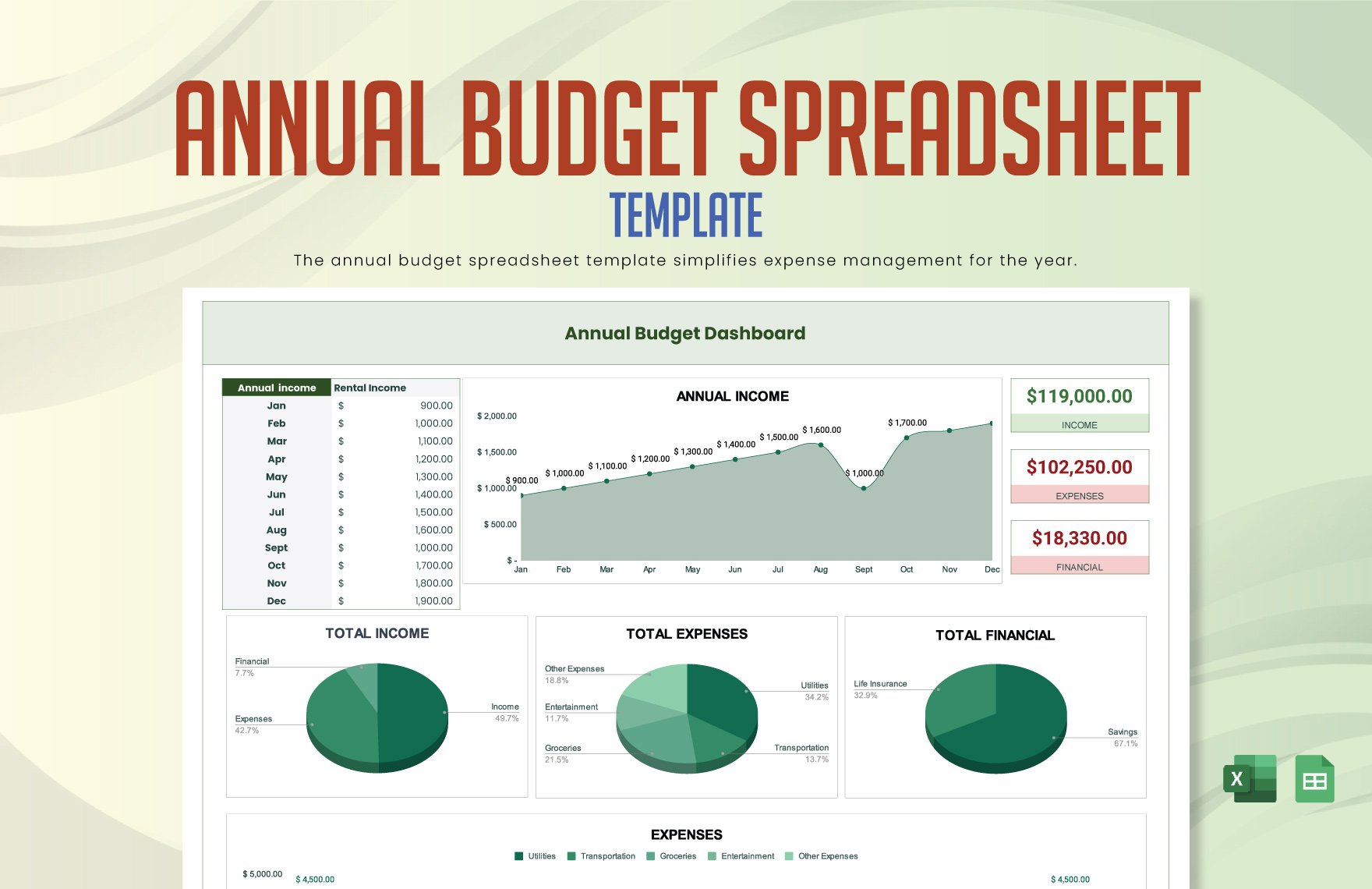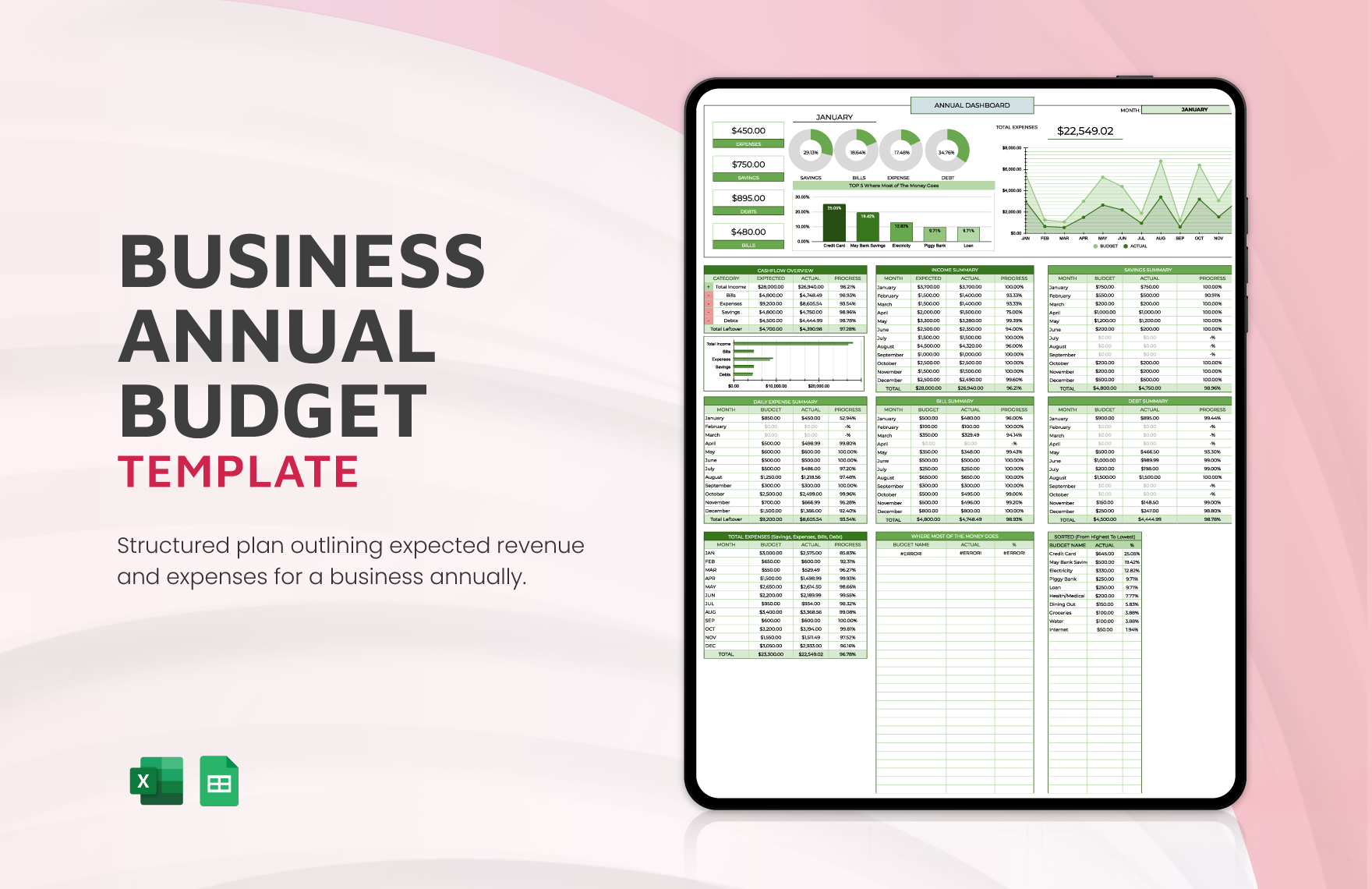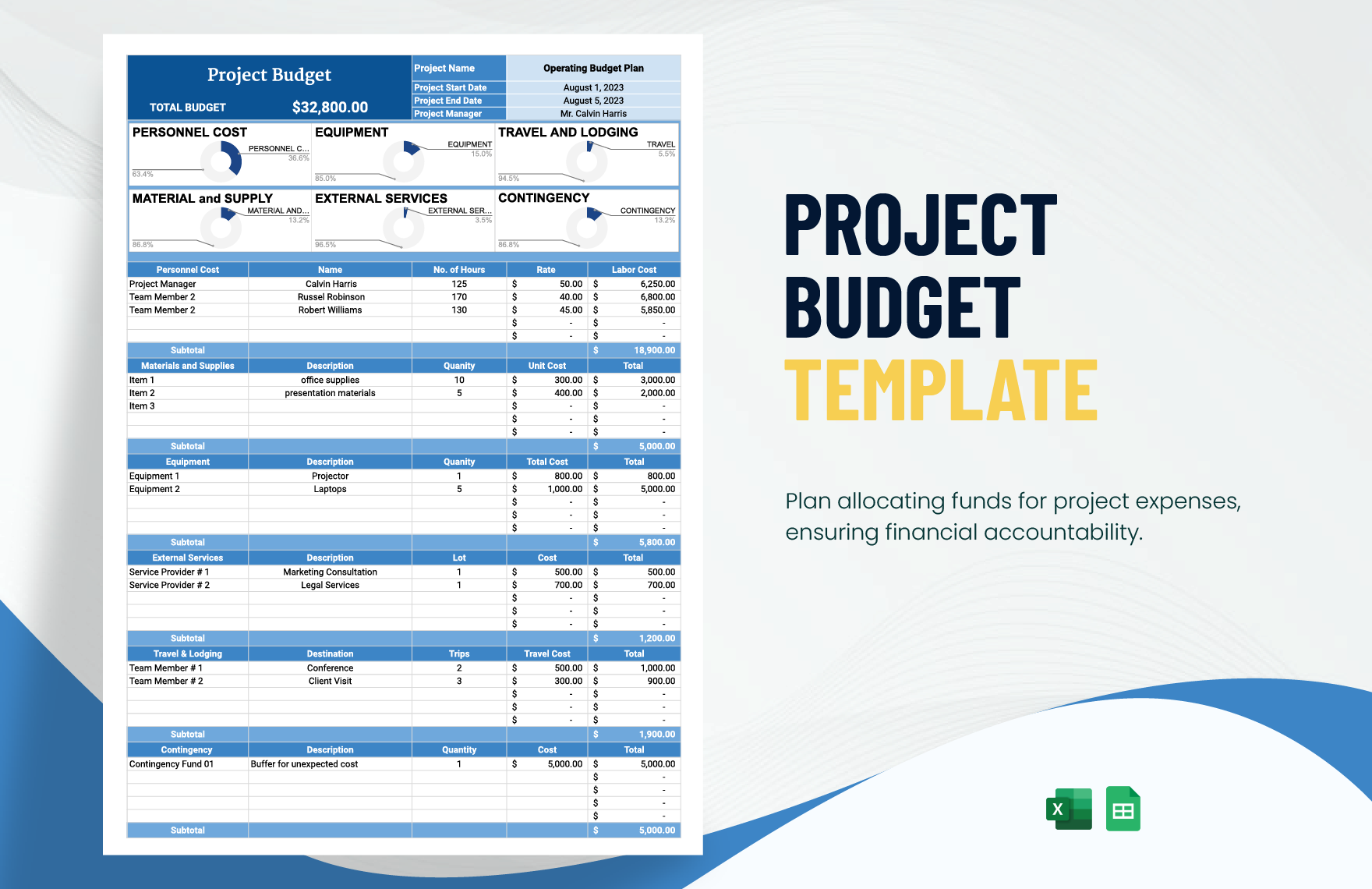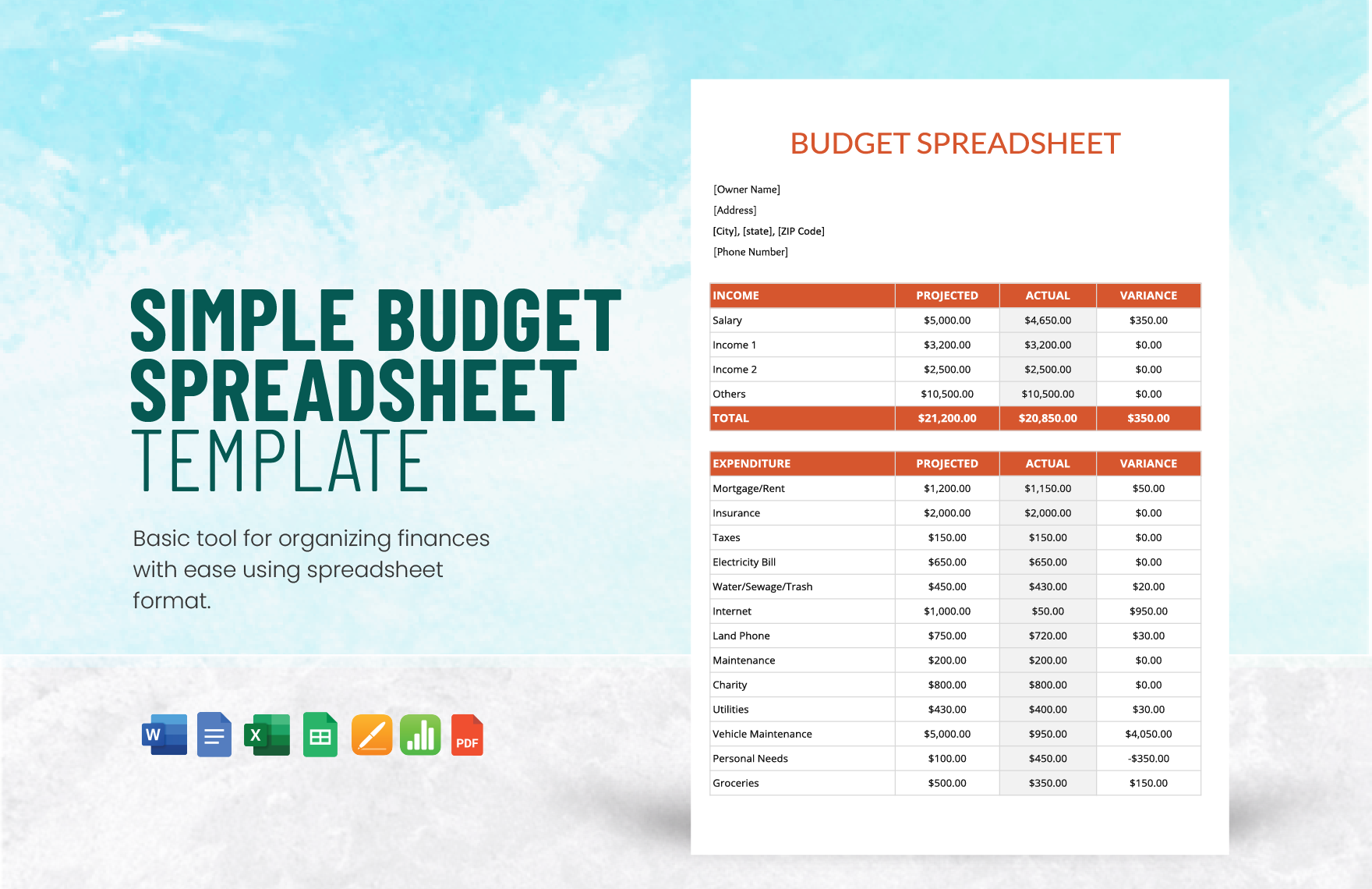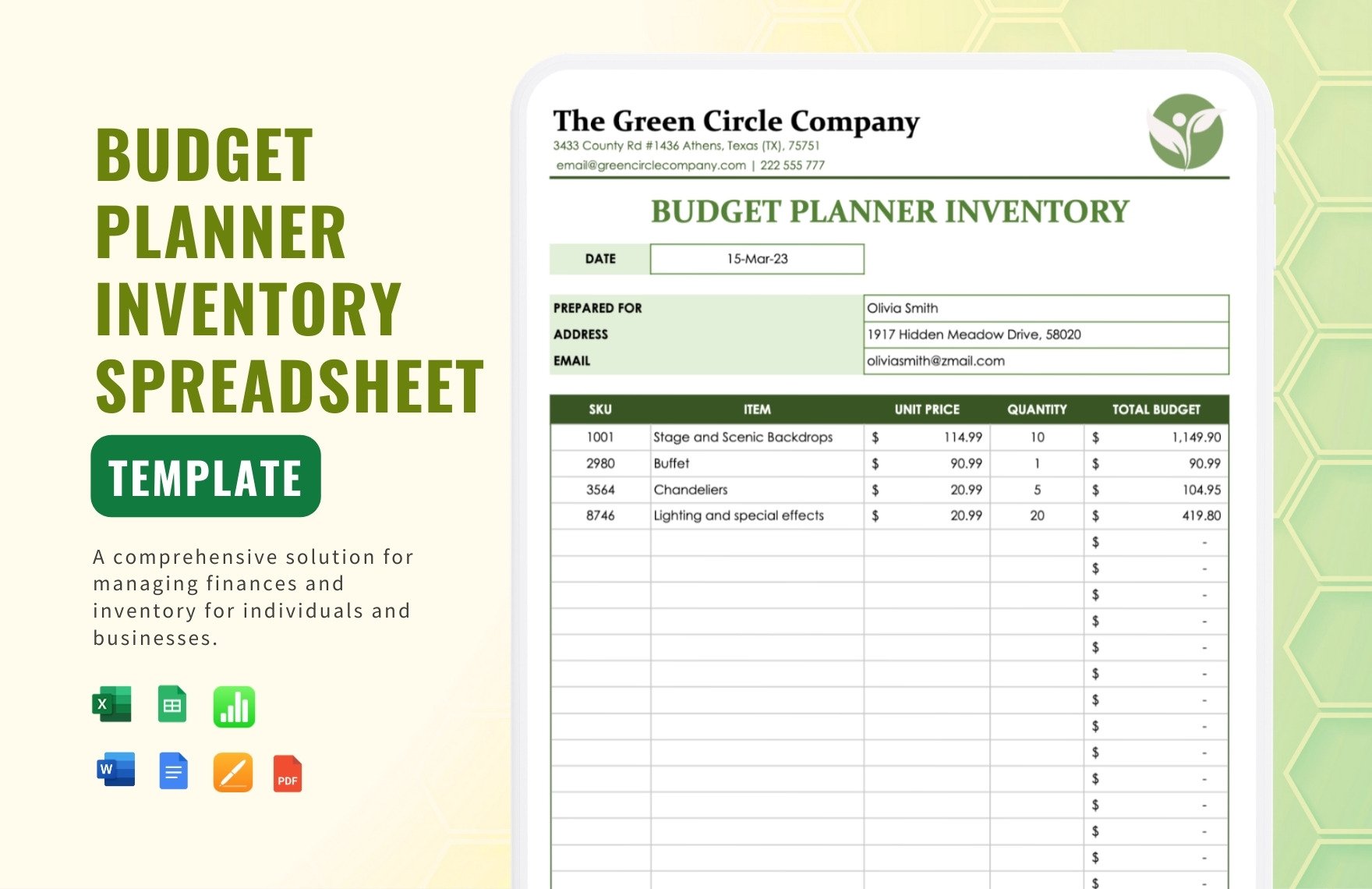Budgets are one of the crucial aspects of business management. Being able to plan for the necessary expenses lets you avoid financial risks. Preparing a budget spreadsheet lets you monitor where the company money goes. It might sound tedious, but preparing a budget spreadsheet can be effortless. With our ready-made templates, you can make a budget sheet without having to start from scratch. Check out Budget Spreadsheet Templates in Microsoft Excel and try samples of our original, professionally crafted templates that are editable, printable, and downloadable on your computer or smartphone. Save precious time and effort by downloading our templates today!
What Is a Budget Spreadsheet?
A budget spreadsheet is a document that allows a person to monitor his or her finances. Monitoring the state of finances allows an individual or an organization to plan accordingly and manage the finances effectively.
How to Prepare a Budget Spreadsheet
According to the Stepping Stone, a blog talking about business management, poor management of finances can lead to cash flow problems, unnecessary spending, and bigger financial problems down the line if it is not dealt with. Preparing a simple document such as a budget spreadsheet lets a business owner see the bigger picture of the business and enables detailed planning and management. Learn about how to make reliable budget sheets with the steps provided below.
1. Plan a Suitable Layout
Every document requires a layout to ensure that it can organize the information contained within. Therefore, it is only logical to begin with the budget spreadsheet's layout plan. The layout will provide the guidance needed for the following steps. Having a layout also allows the correction of mistakes as well as the improvement of the current design by introducing better ideas.
2. Work with a Suitable Computer Application
Spreadsheets are easier to make using computer applications like Microsoft Excel or Google Sheets. These applications have tools and options that are tailor-fitted to creating spreadsheets. To make the work efficient, choose a spreadsheet application that you are comfortable with.
3. Label the Rows and Columns According to the Budget Plan
Next is labeling the rows and columns according to the budget plan. Look at the plan and input the labels needed for the budget spreadsheet. Later on spreadsheet
4. Apply the Necessary Formulas
Formulas are essential for calculations and data management in any sheet. The computer application you are using has a list of formulas that you can use for calculation and organizing data. You should learn what formulas you will need because each formula has specific functions.
5. Input the Data
With the labels and formula integrated into the budget spreadsheet, all you need to do is to input the data where they belong. Use the labels as a reference.