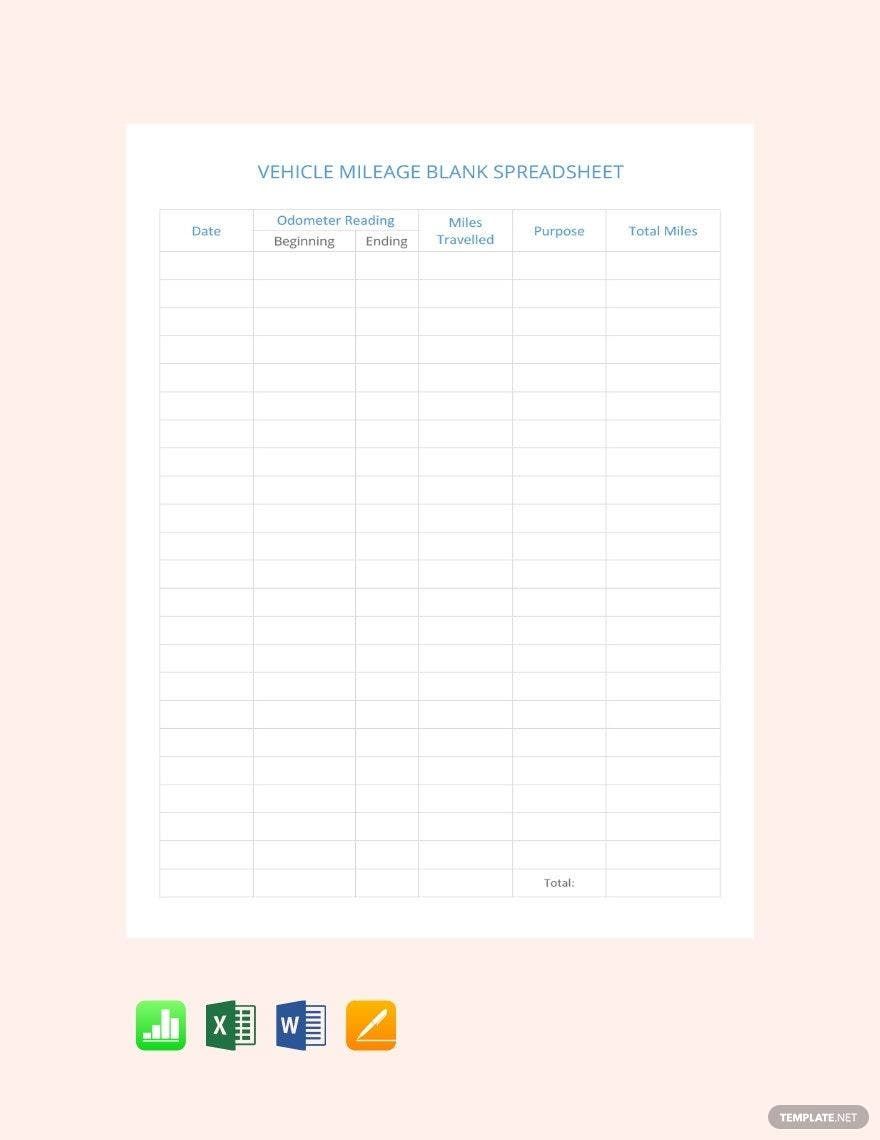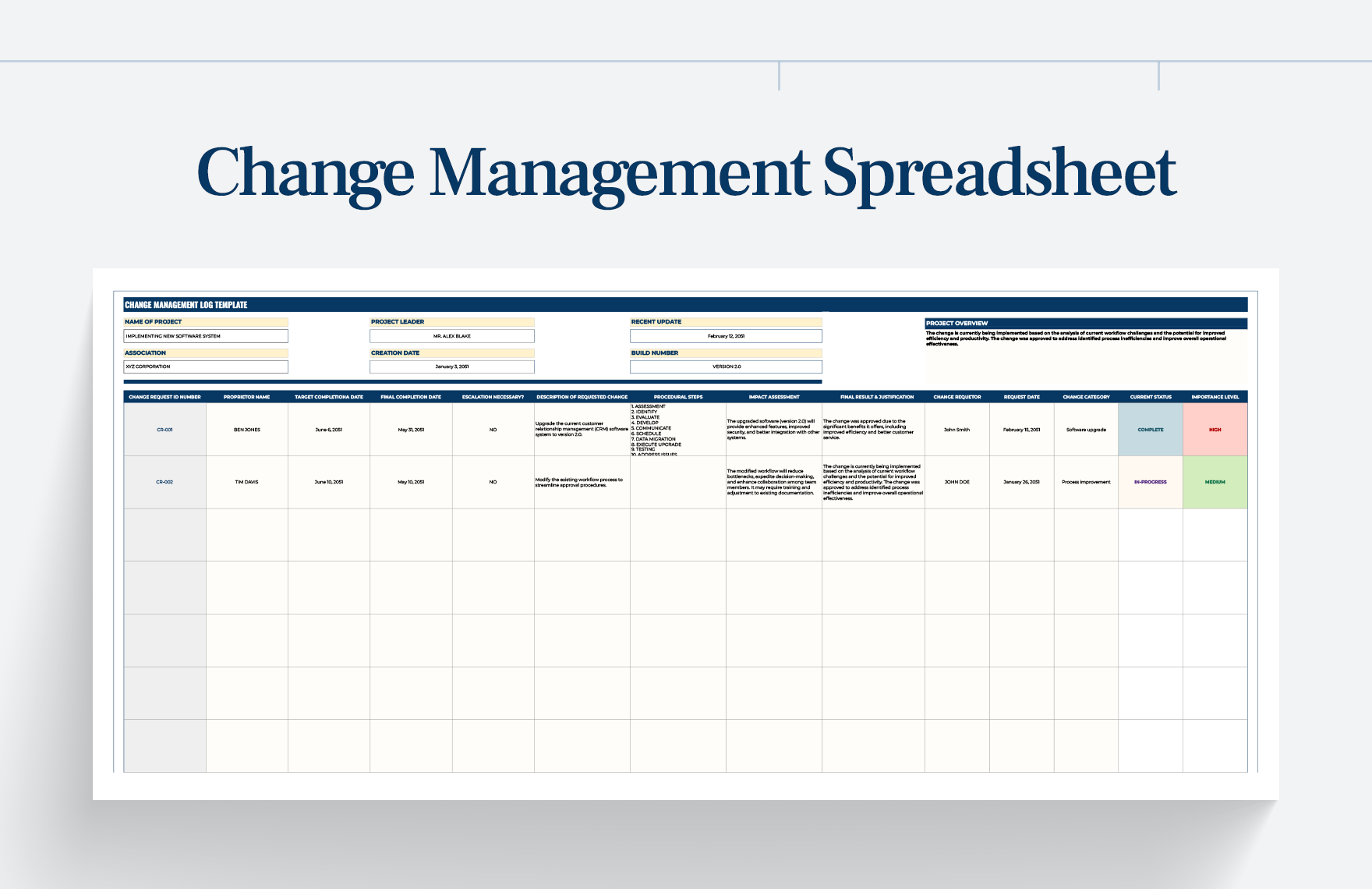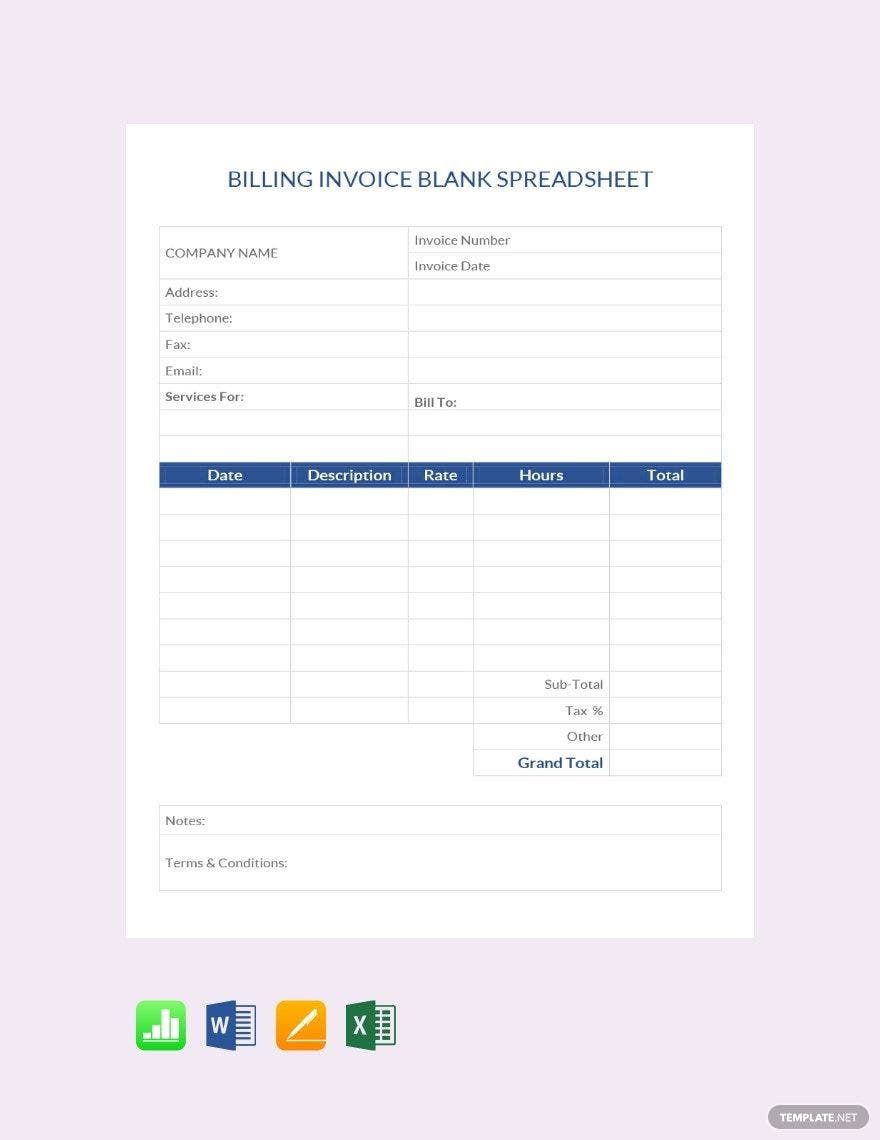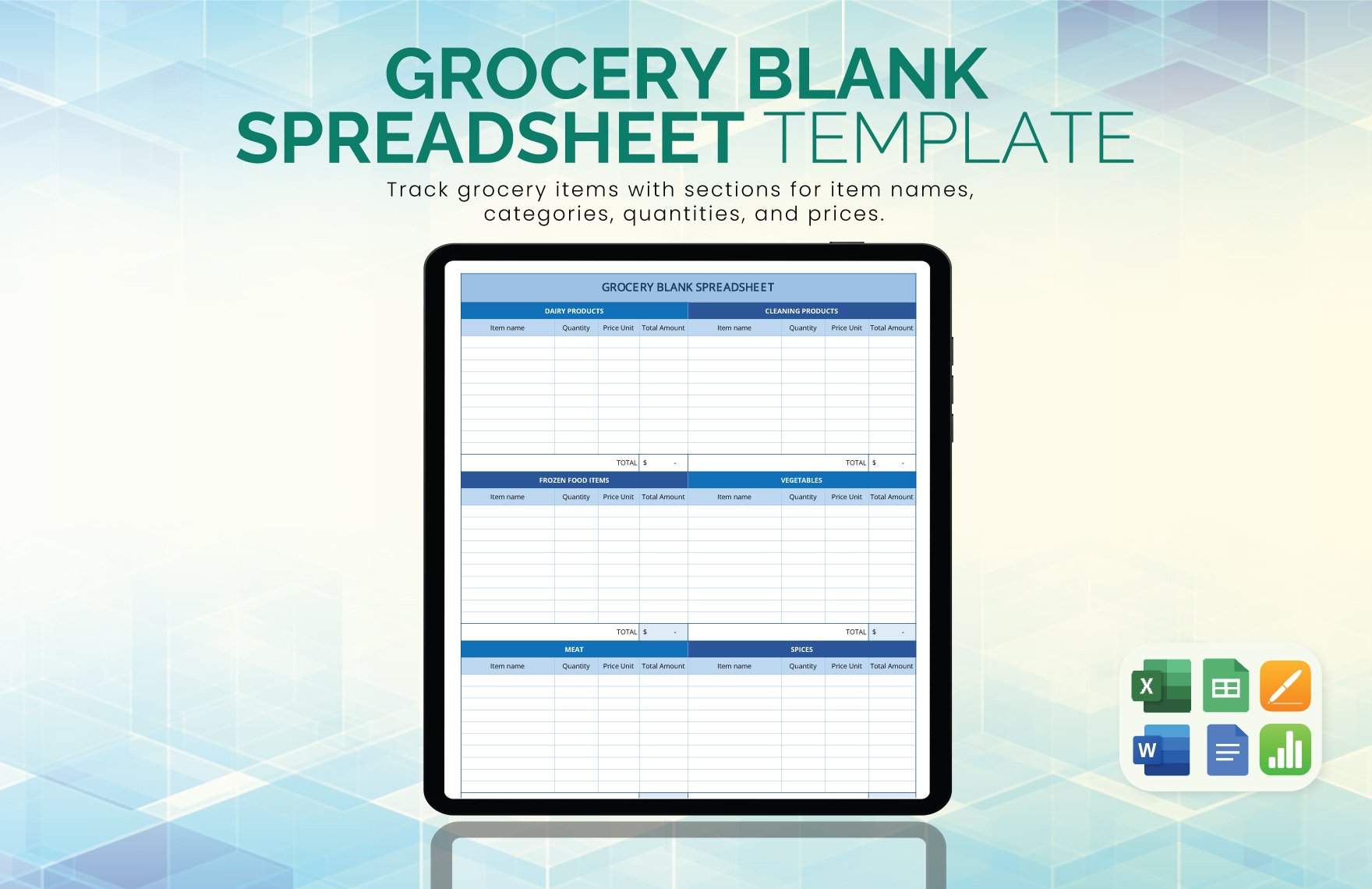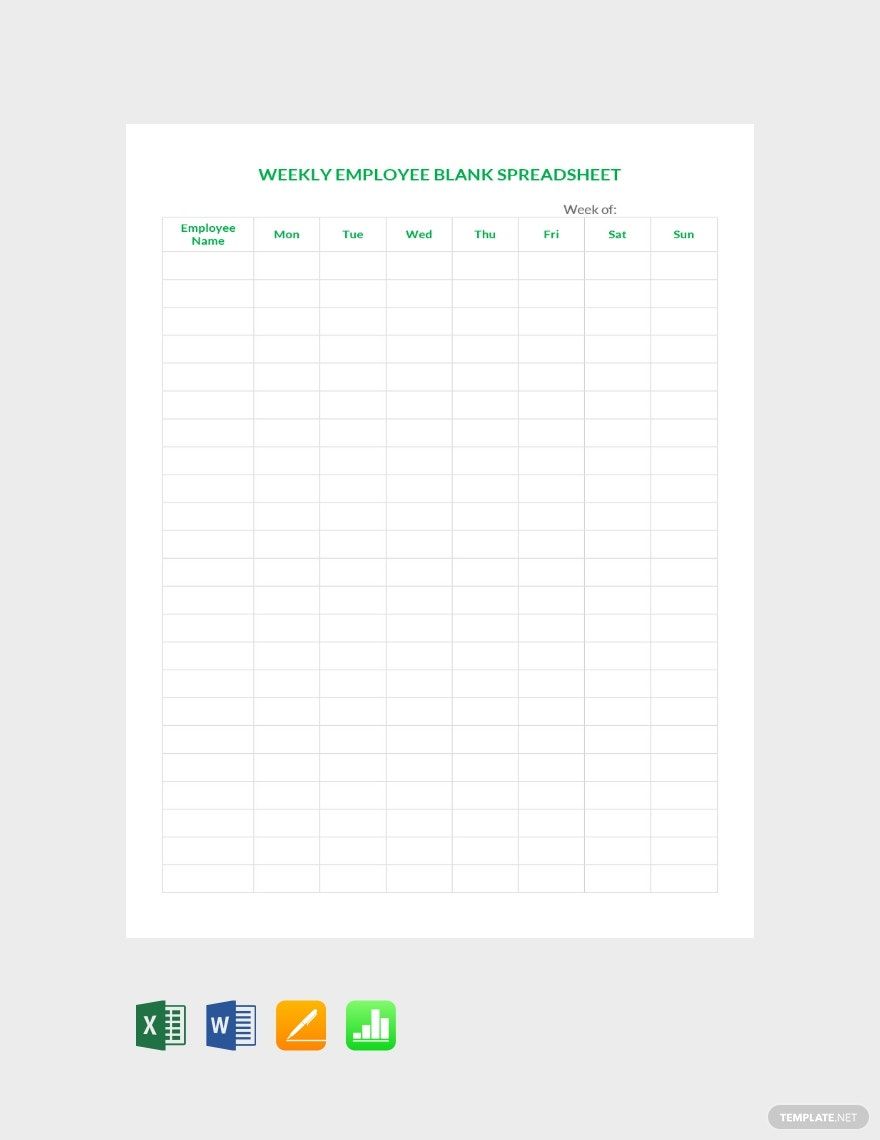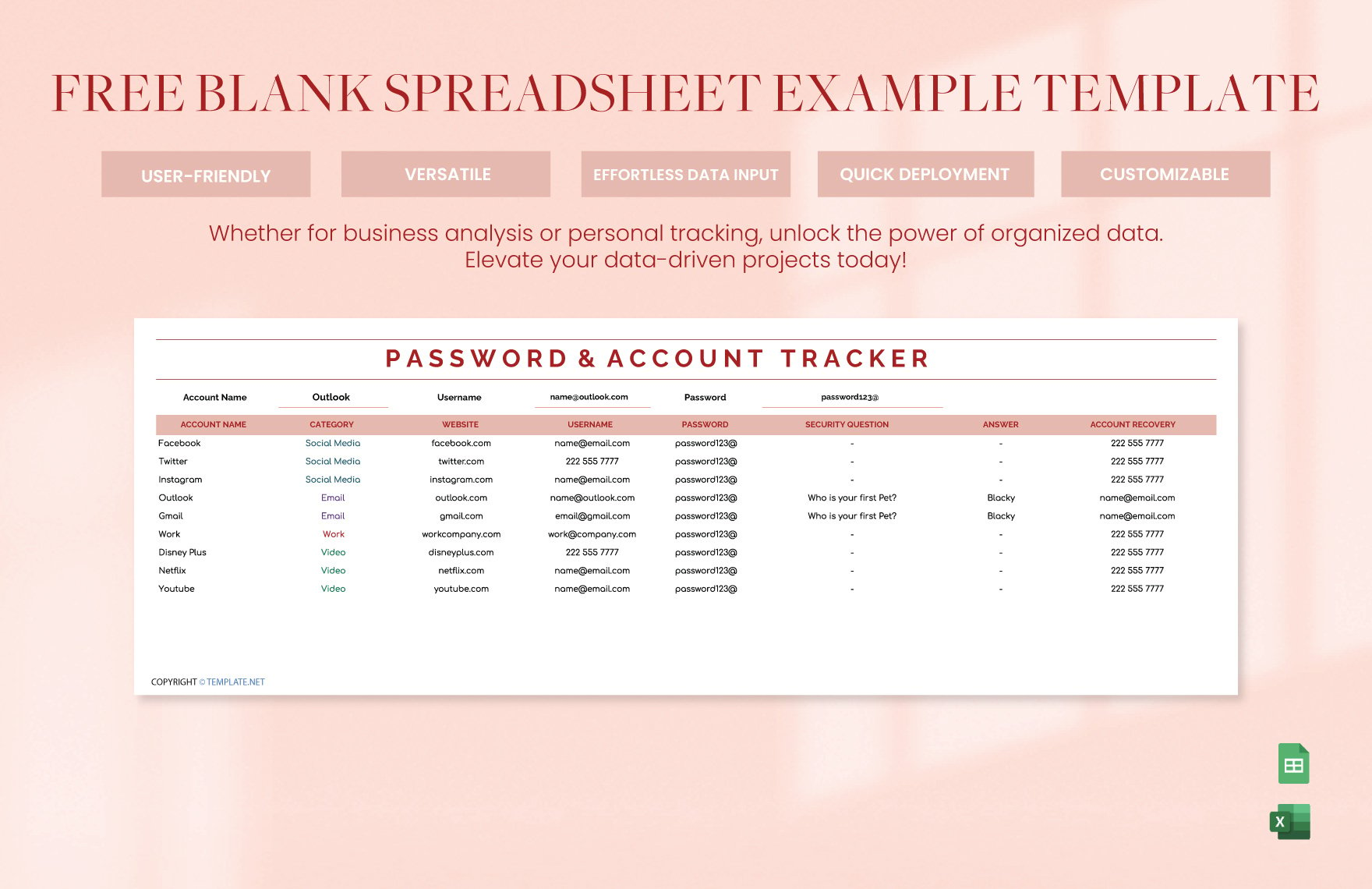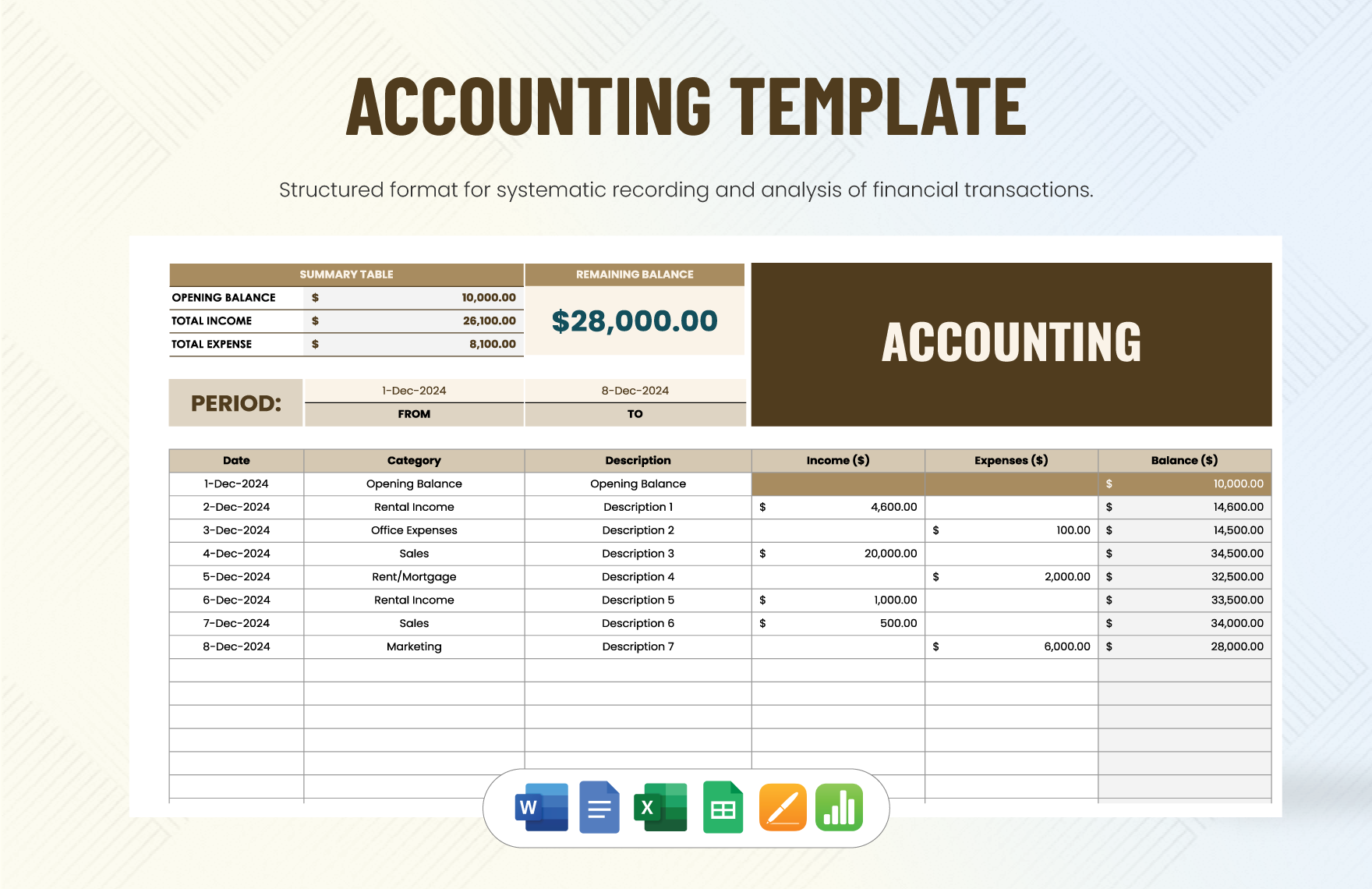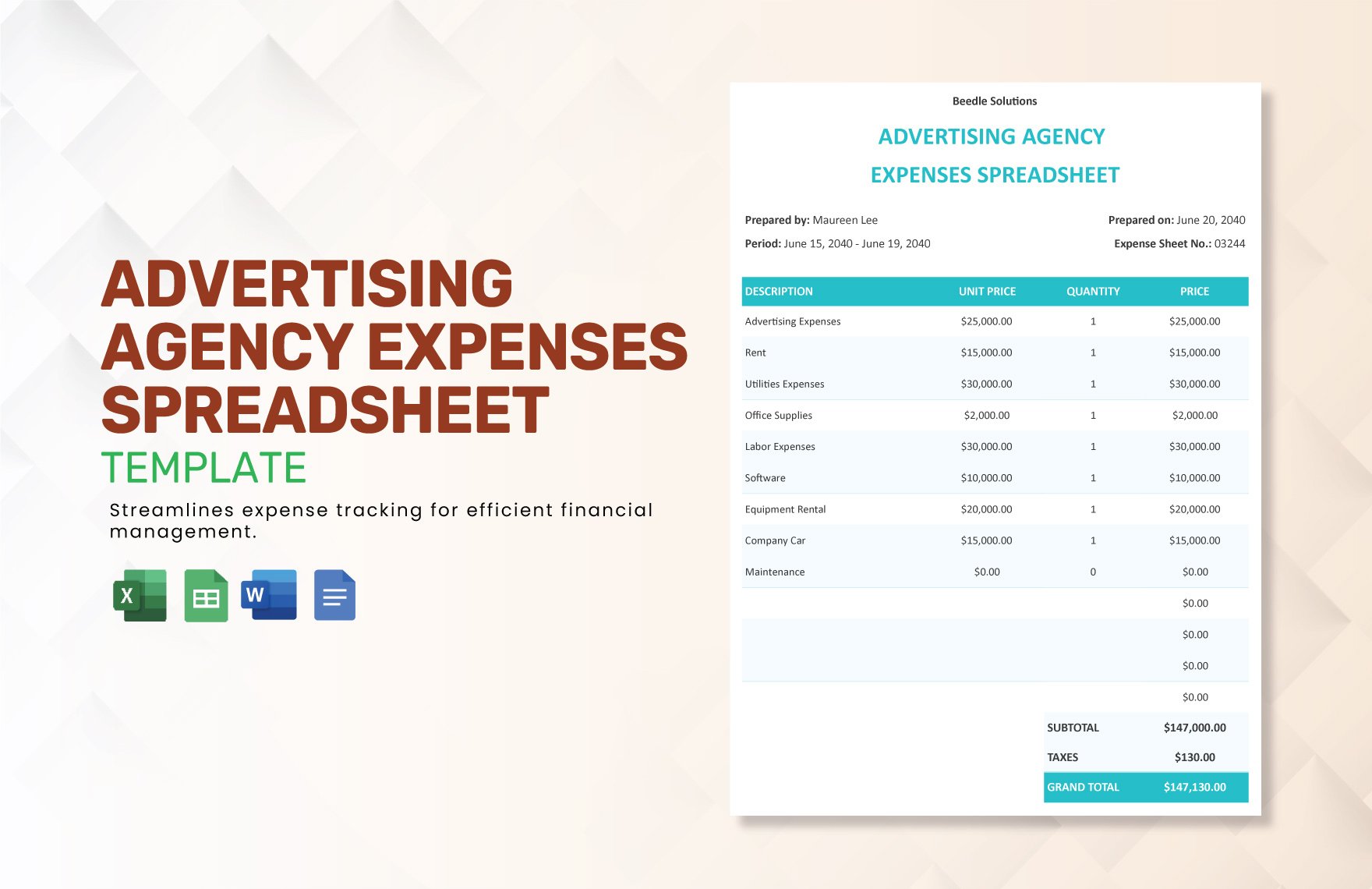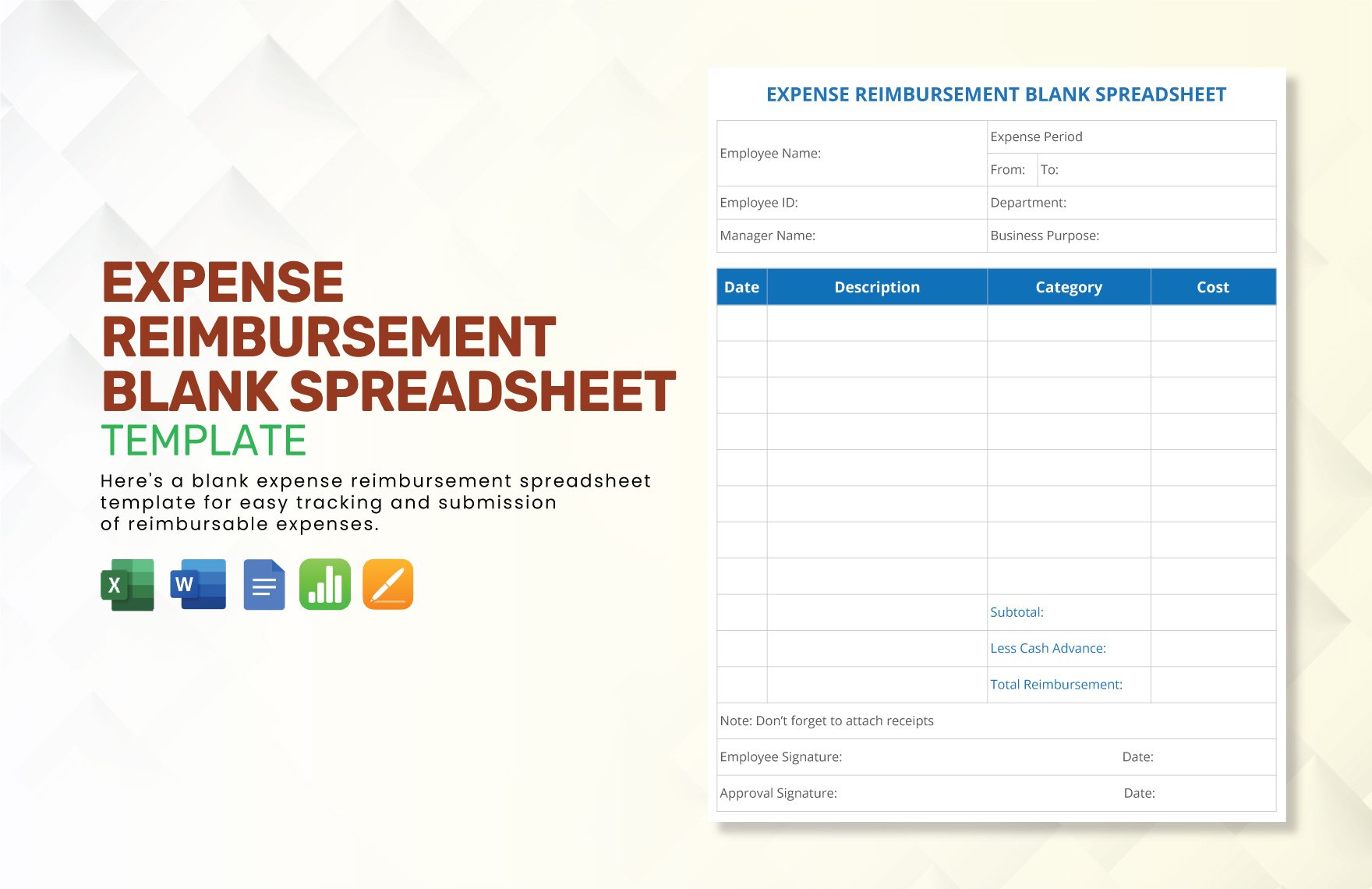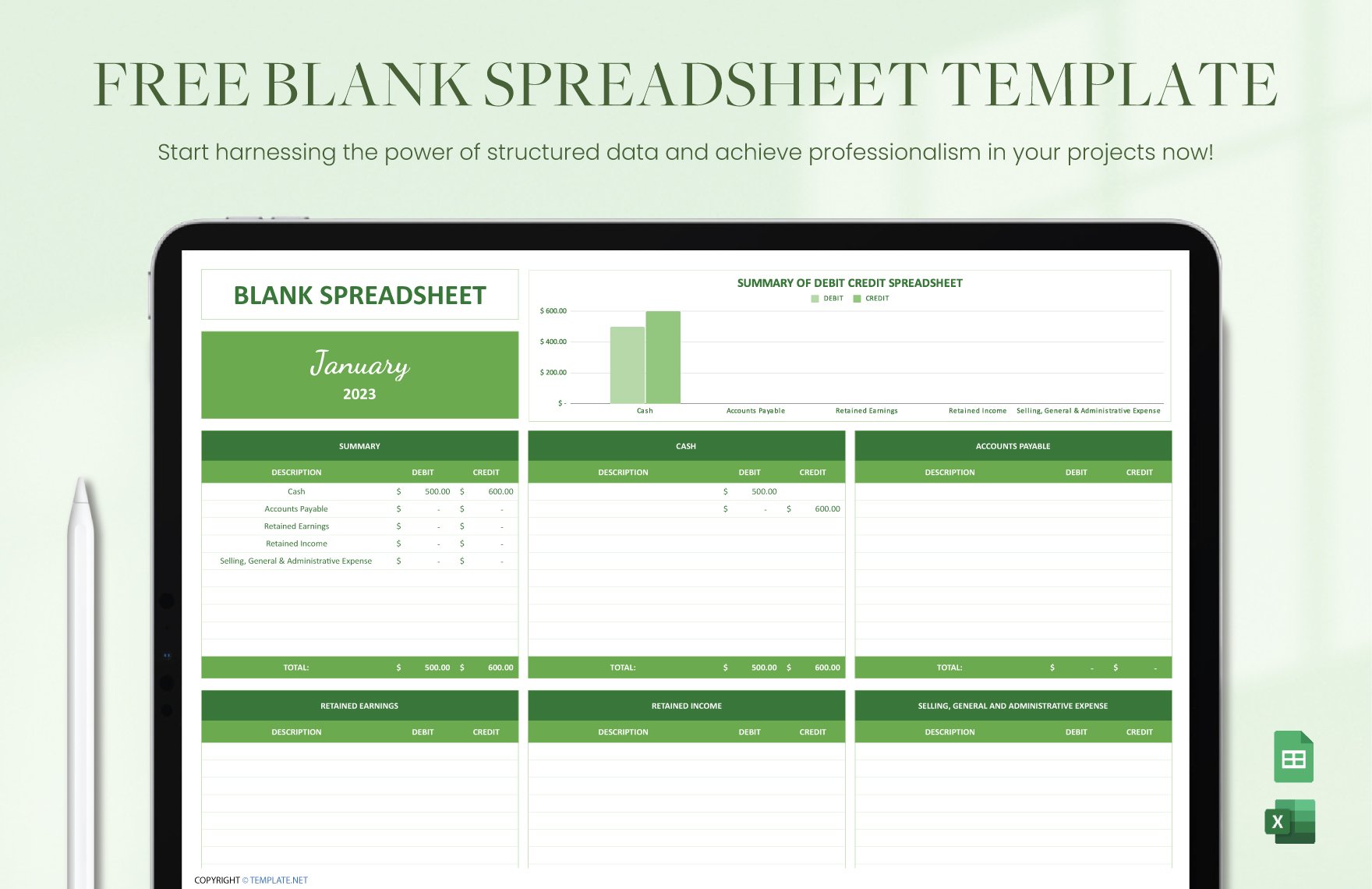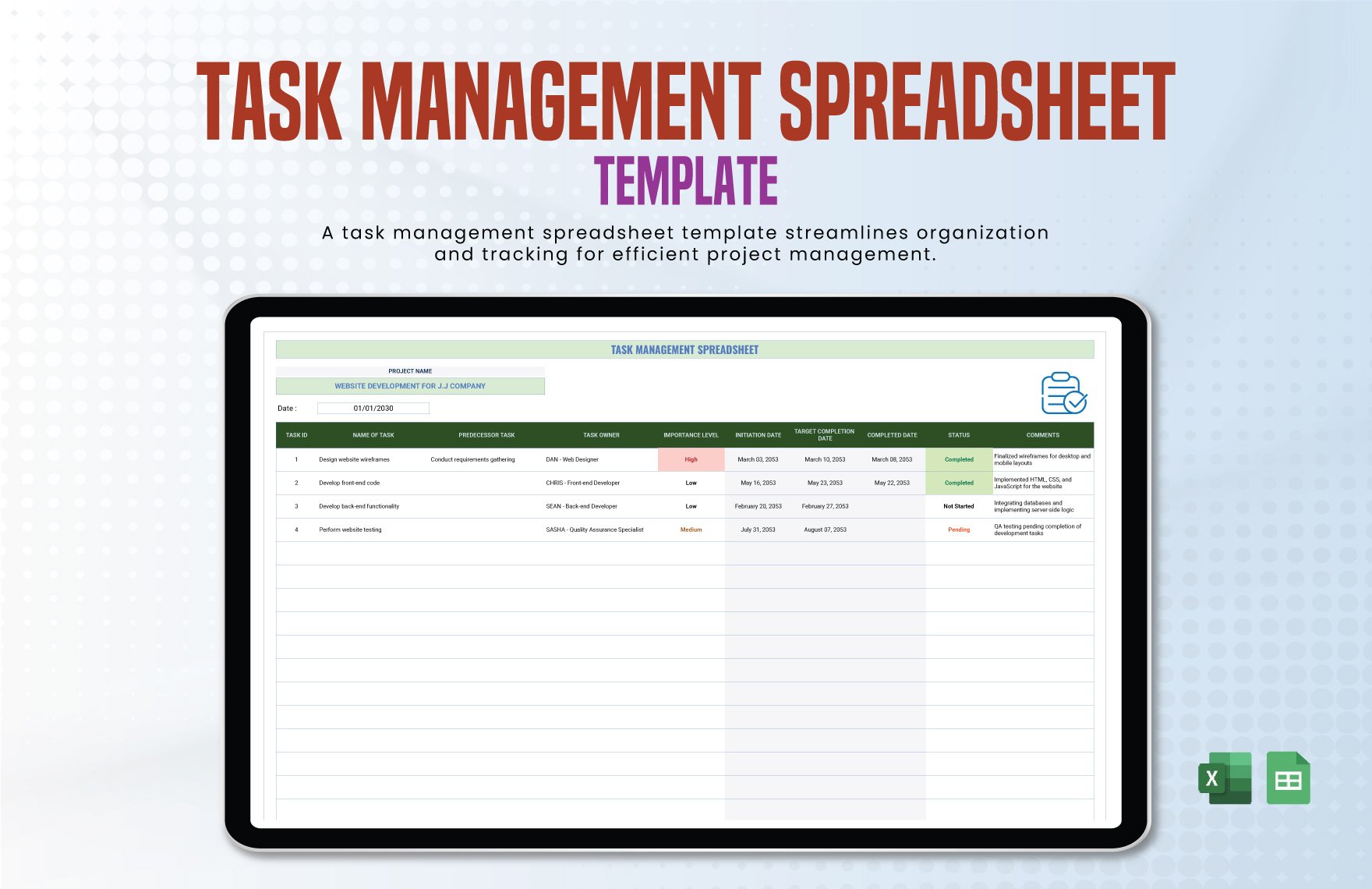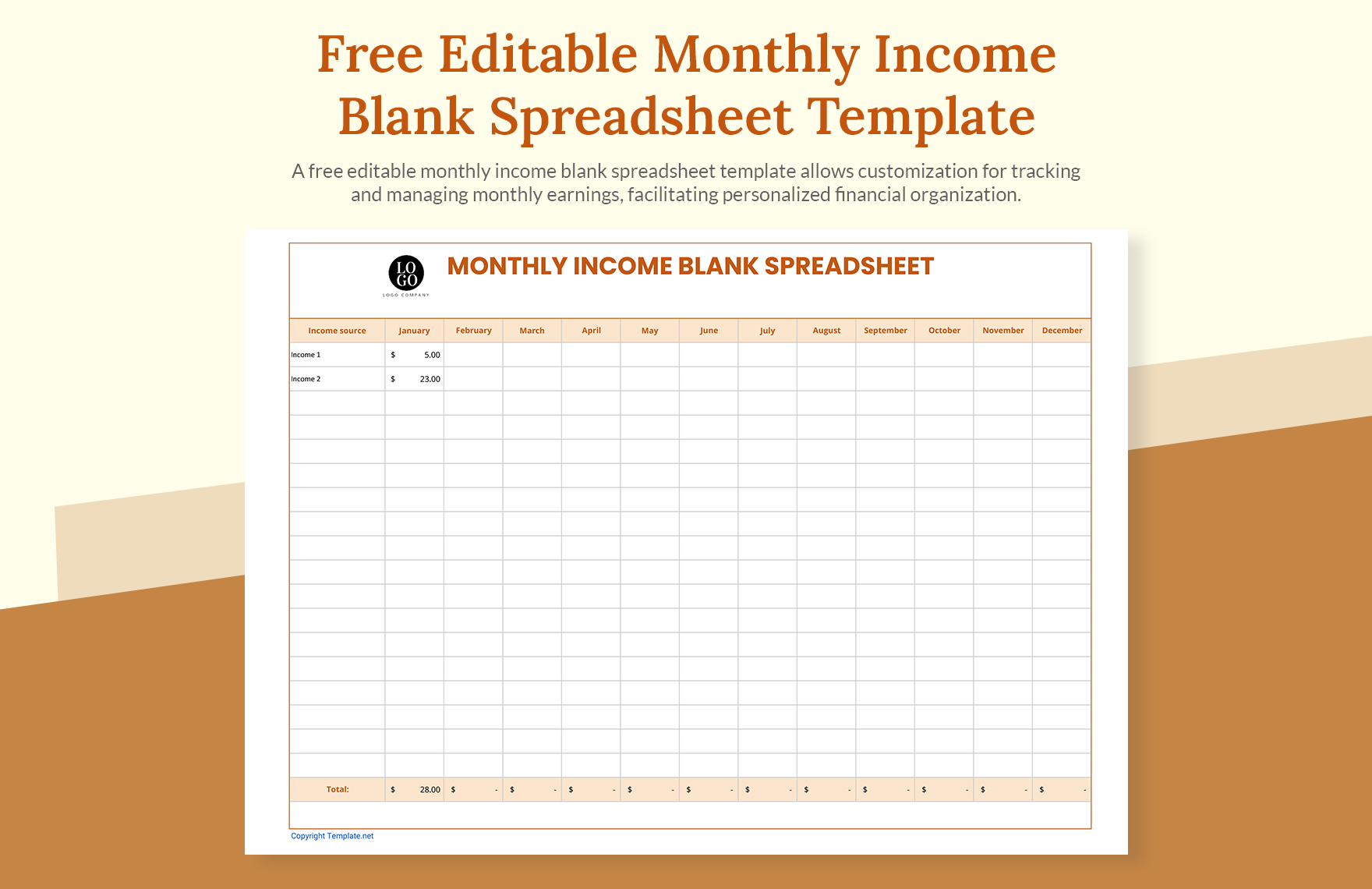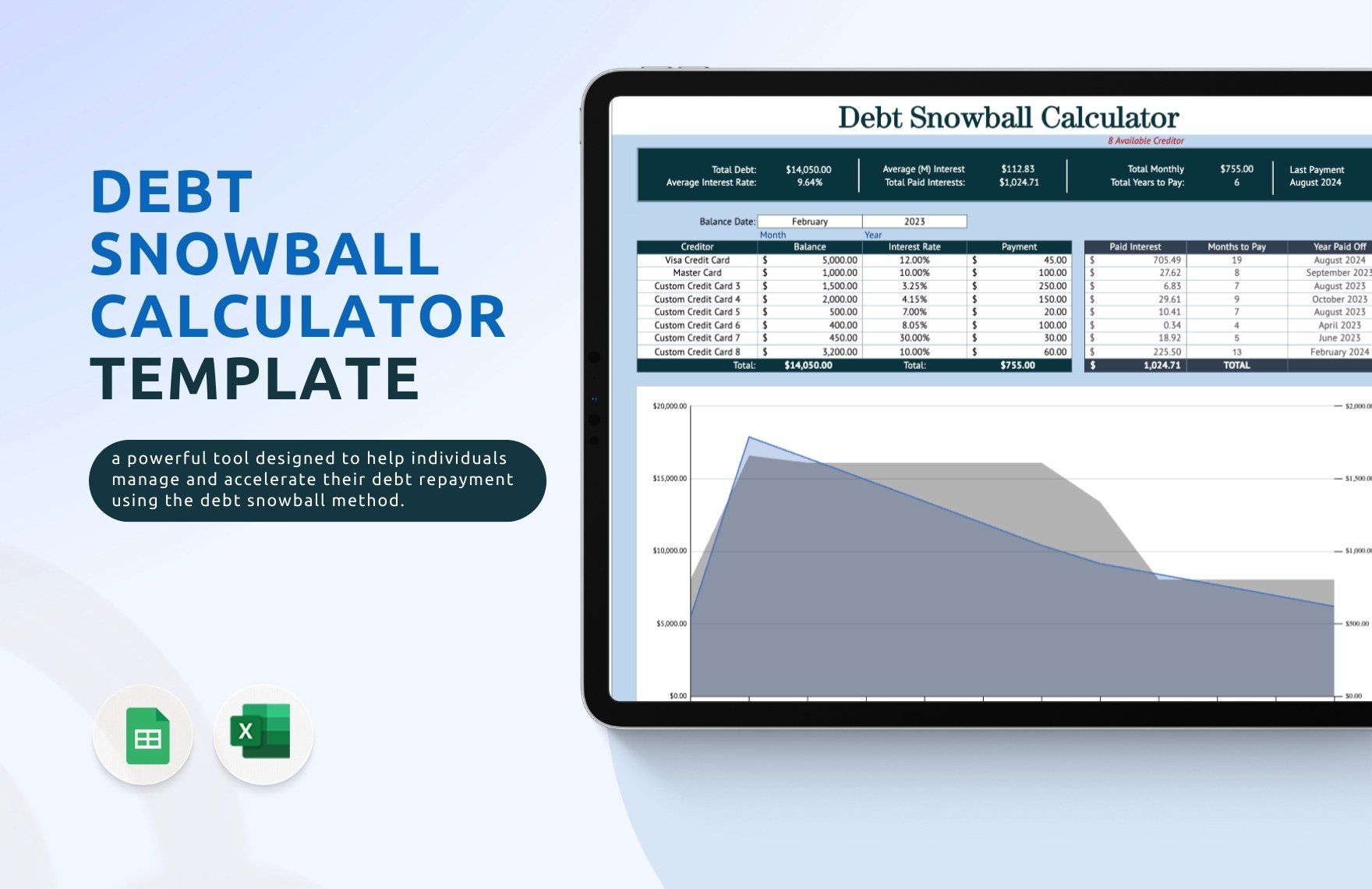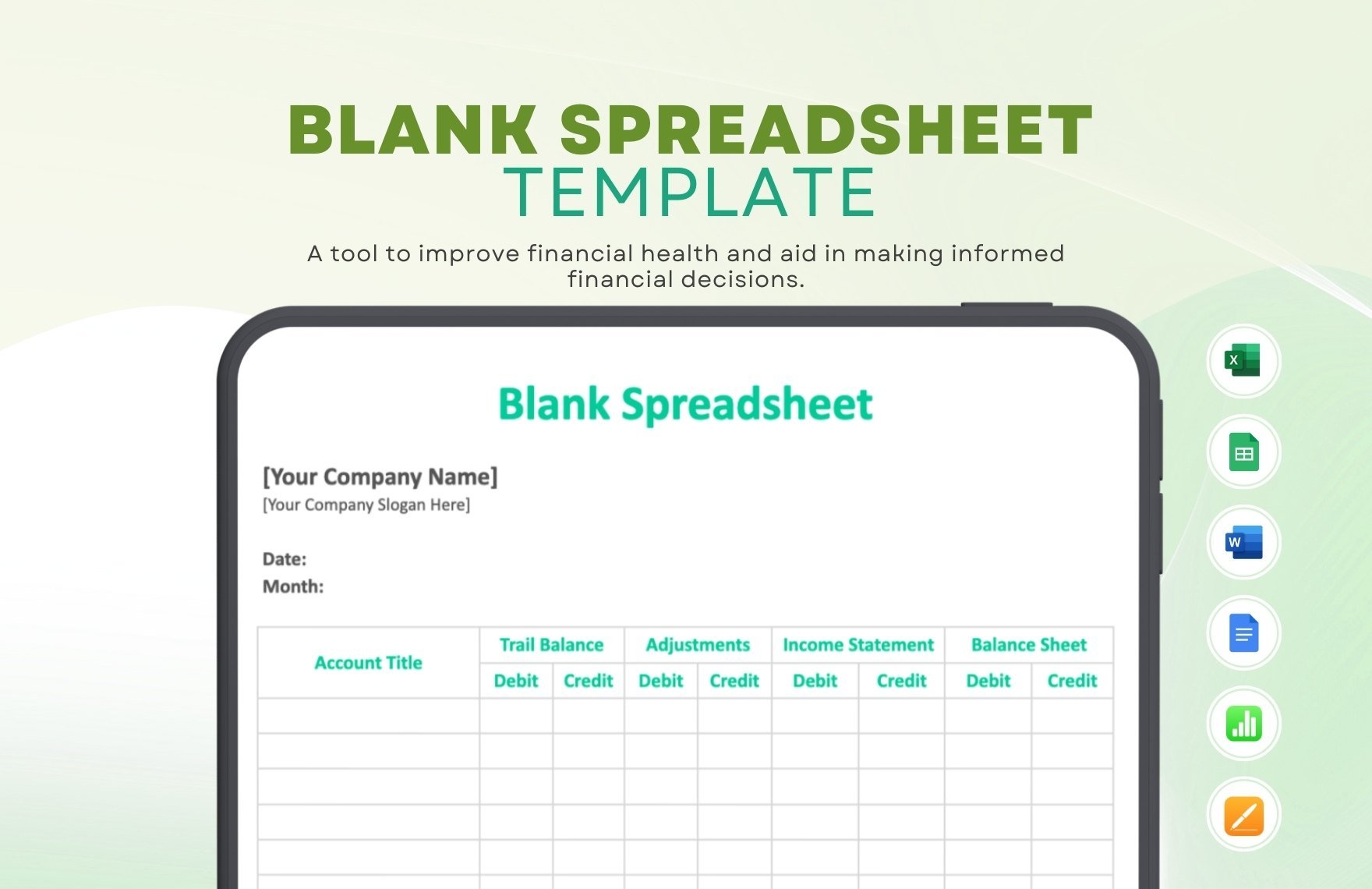If you asked about the most used tools for businesses, you would probably get answers such as Customer Relationship Management (CRM), Cloud Collaboration, Electronic Invoicing, Social Media Management, and more. Yet, before all these methods come through, you need data to support its implementation. There is no other practical way to organize your business's data than using a spreadsheet. Here is a Blank Spreadsheet Template that you can download from our website. With this template, tabulating information will no longer be taxing. If you use this 100% customizable, easily editable, professionally made, high-quality, and printable template, you will save your time and pay attention to other urgent things. Manually documenting your data is out, you need a blank spreadsheet now!
How to Make a Blank Spreadsheet in Microsoft Office Excel
One of the reasons why spreadsheets became a vital tool for business is its capability to manipulate data and use these data in calculations. However, it does not take spreadsheets away from errors. According to an article reported by Forbes, nine out of ten or 88 percent of spreadsheets have errors on it. If you want your business to have an accurate spreadsheet, we made you a list of steps that will help you make a blank spreadsheet in Microsoft Excel.
1. Consider Your Data
Before going straight to the actual spreadsheet, make sure you know your data. The spreadsheet will highly depend on the group of data you provide. That is why it is important to gather the data before making the spreadsheet. If you are successful in data gathering, working on the sheet will be easier.
2. Be Mindful About the Format
Since you will be dealing with a handful of numerical data in creating the spreadsheet, especially if you are making a budget spreadsheet, always be mindful of its format. Formatting means being considerate for spaces, indentions, and capitalizations. If you fail to provide a suitable format for your data, the spreadsheet will not look organize and professional once you input information on it.
3. Input Accurate Formula
The most crucial part when it comes to blank spreadsheets is providing accurate formulas. Though it is not visually presented on the sheet, it plays the most important role. After you put in the formula on the spreadsheet, you can easily calculate numerical data. Make sure to double-check the sheet before finalizing the document.
4. Always Update Your Spreadsheet
Remember that an effective spreadsheet is timely and accurate. Whether you are making an inventory spreadsheet or a restaurant spreadsheet, you have to update the spreadsheet regularly. This means that the formulas can interpret the current data on the sheet into a useful result. The results from the spreadsheet should be helpful to your business.