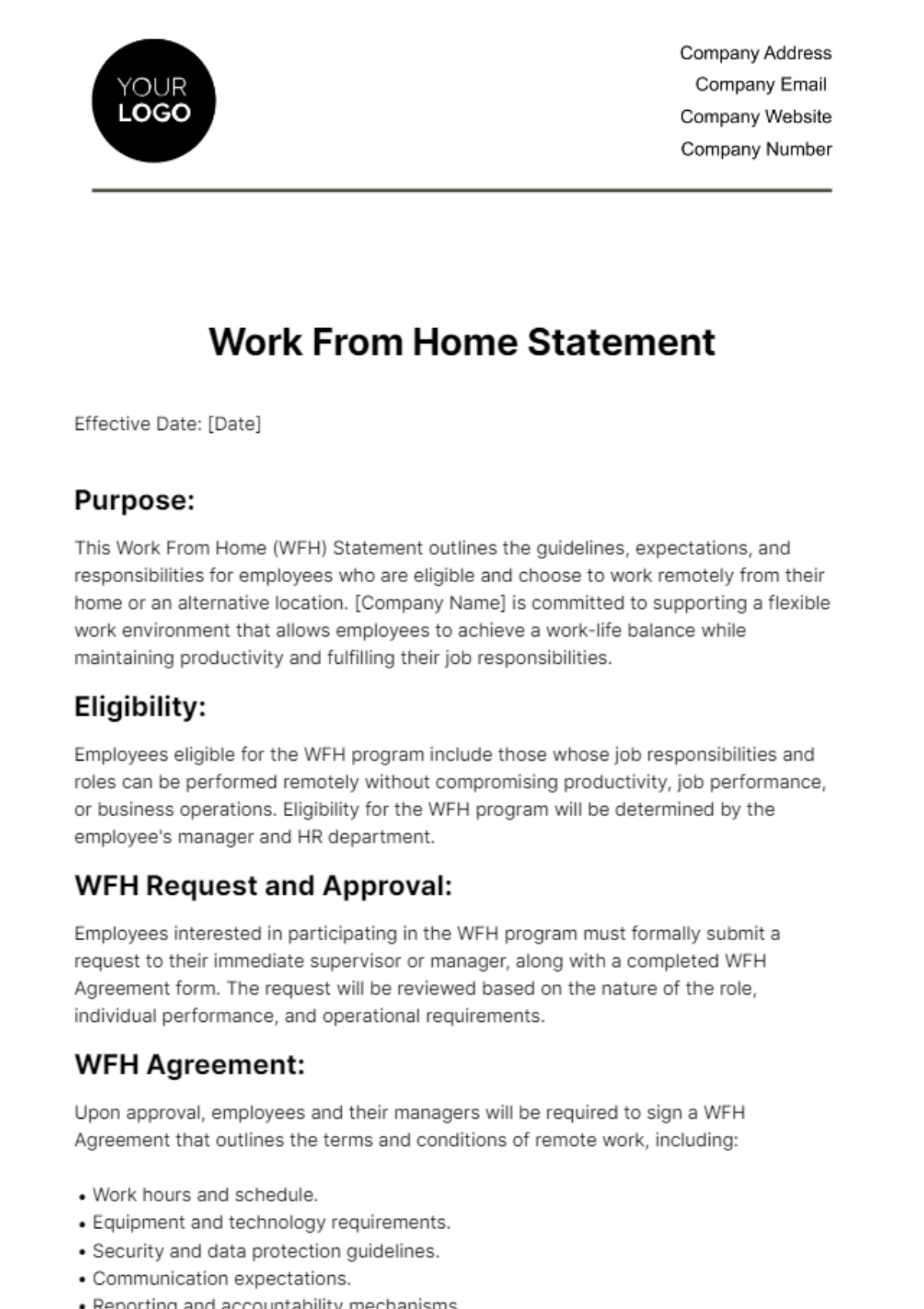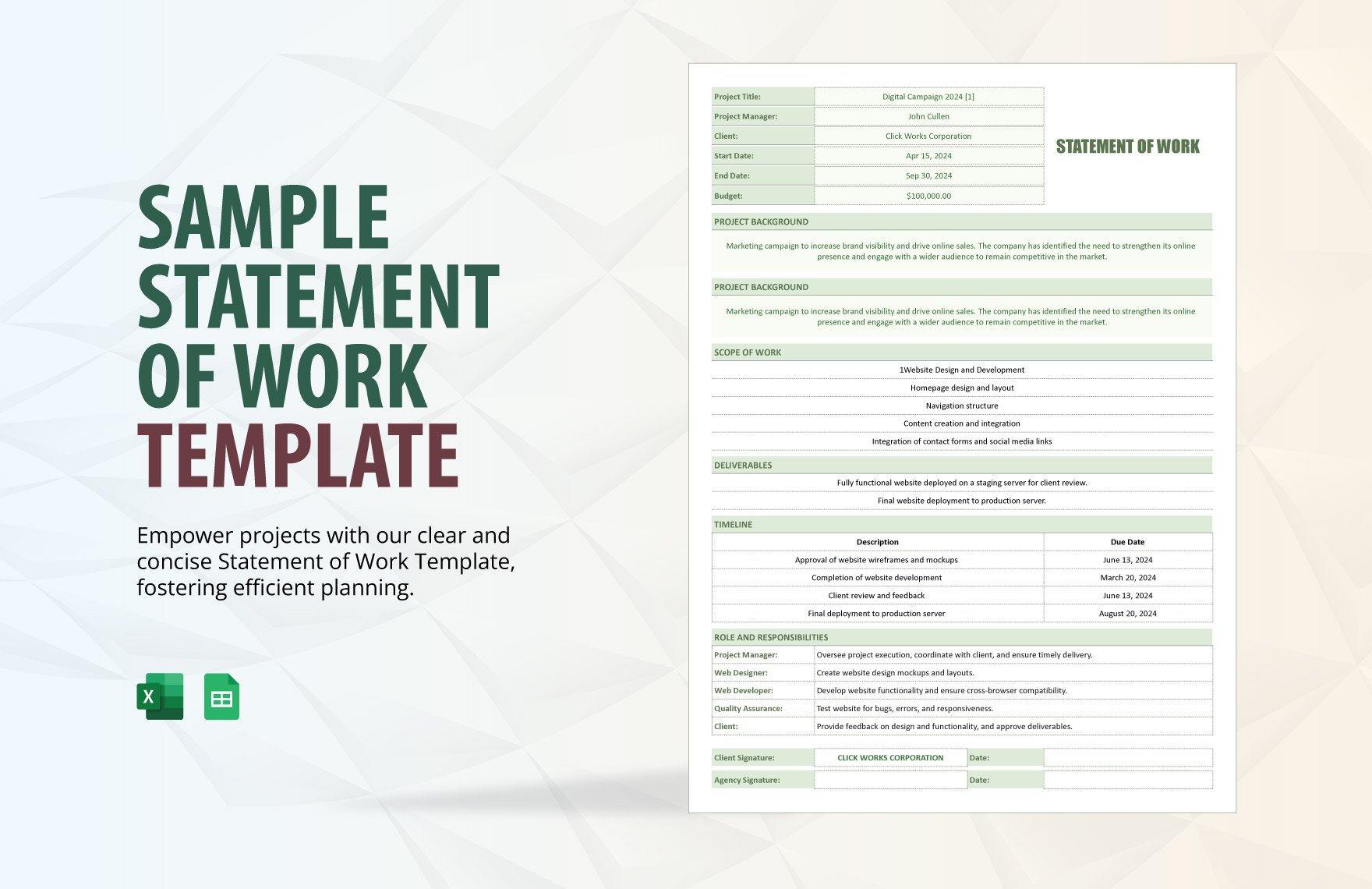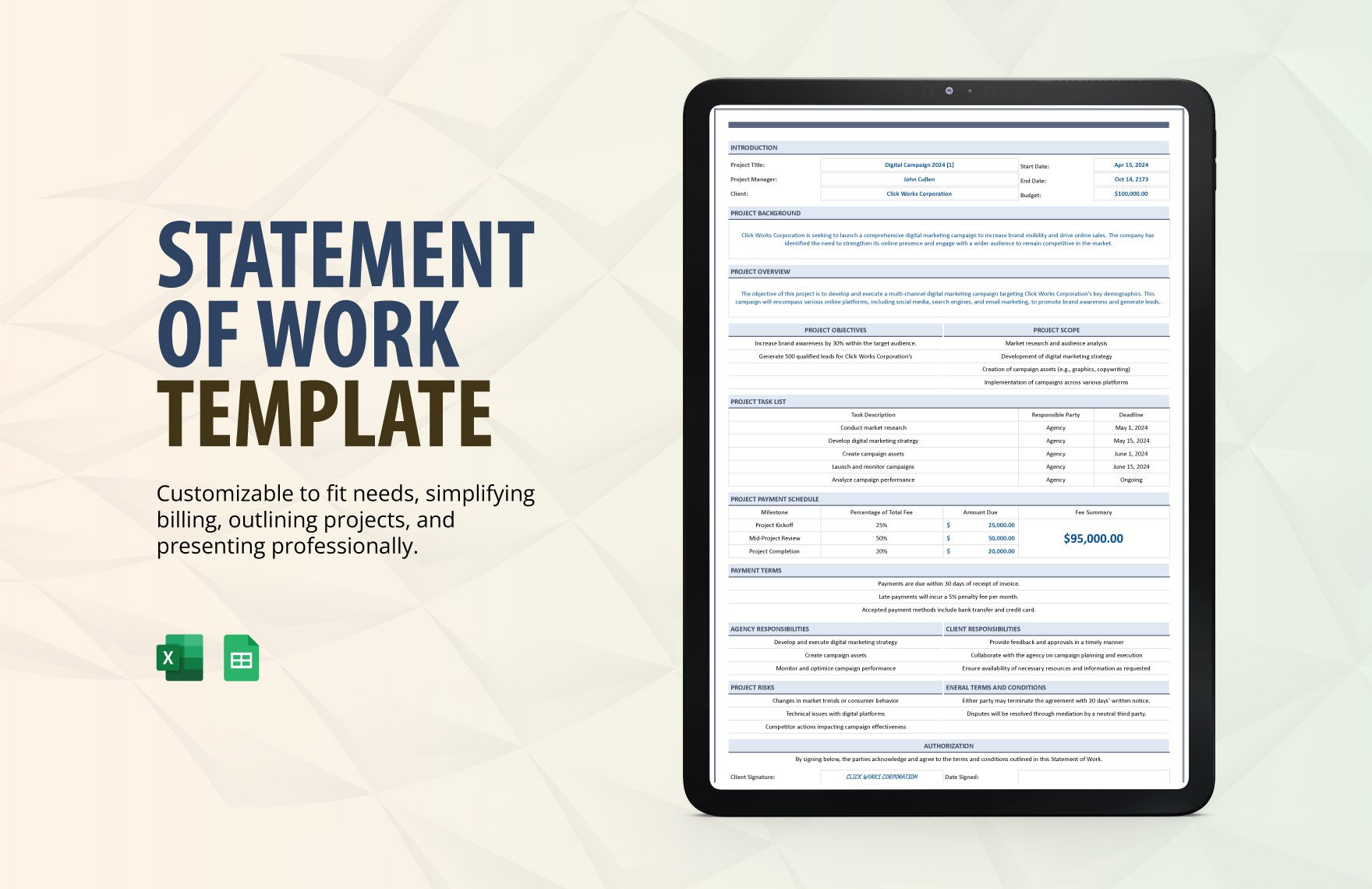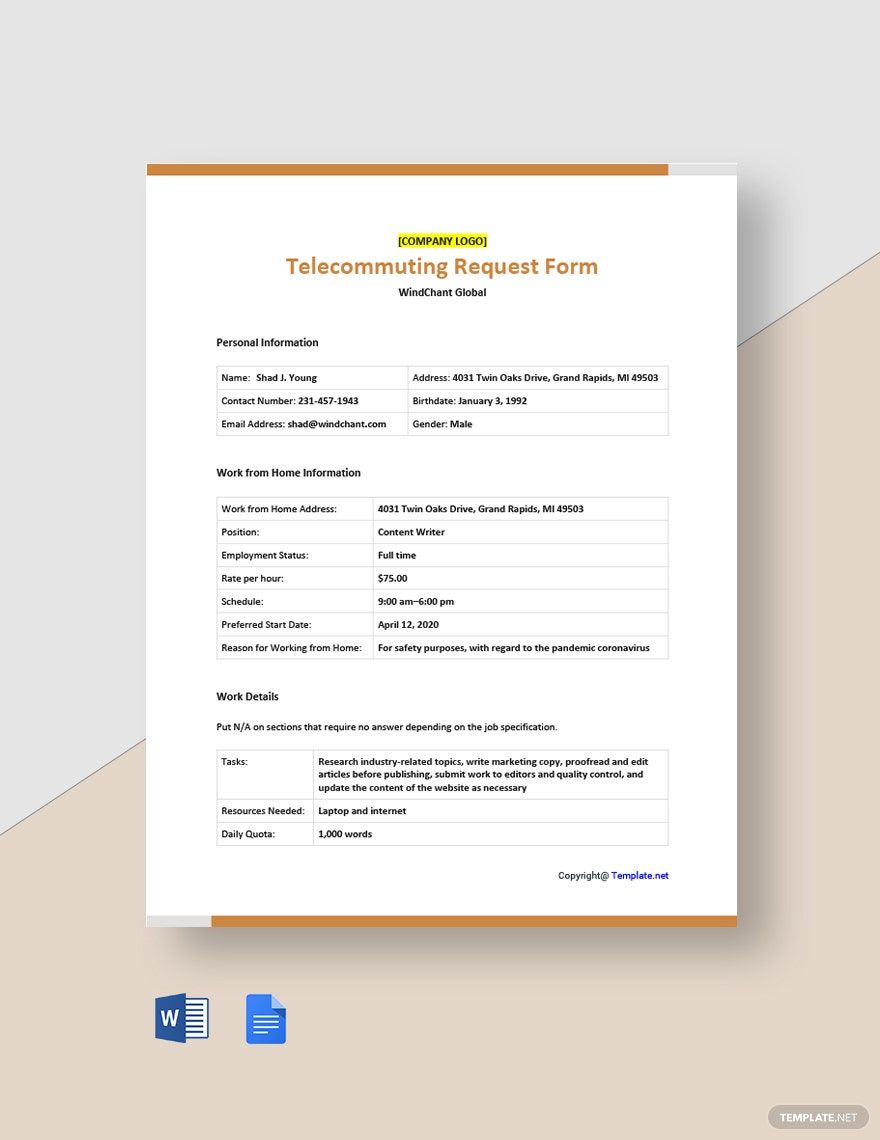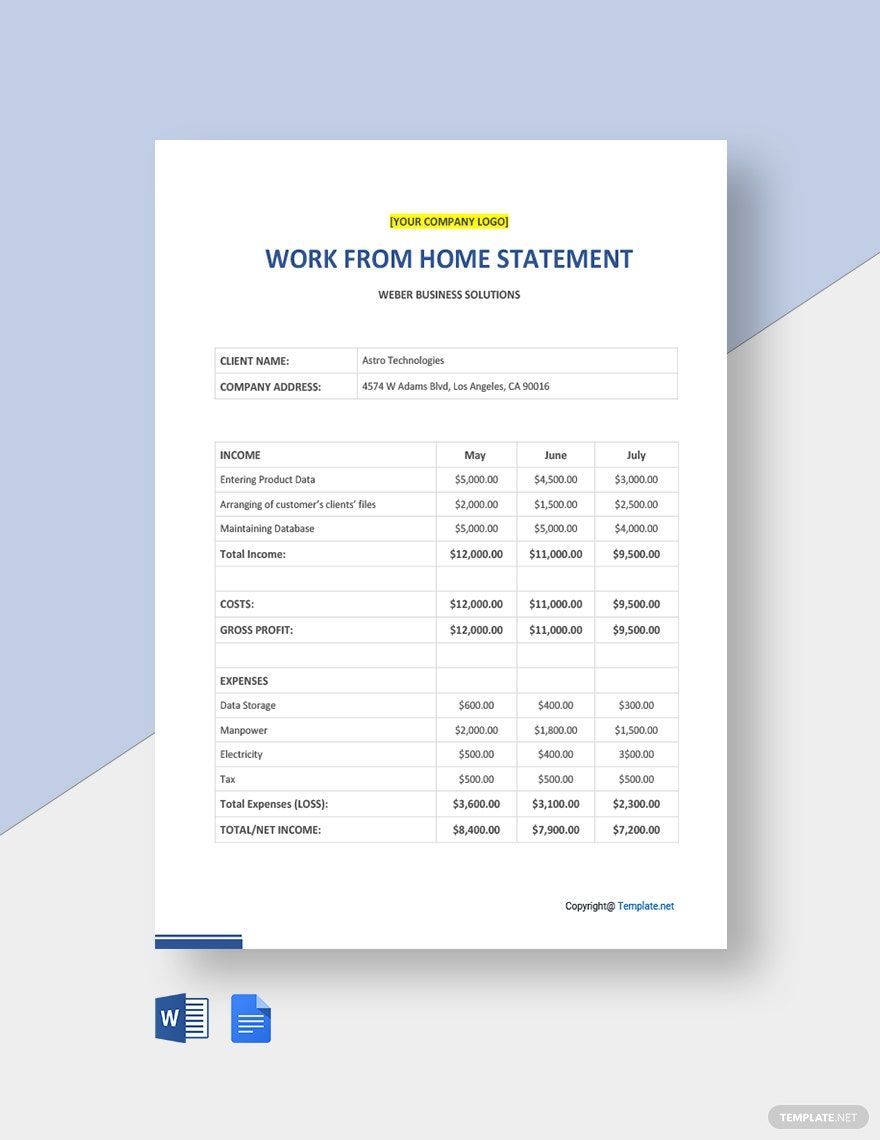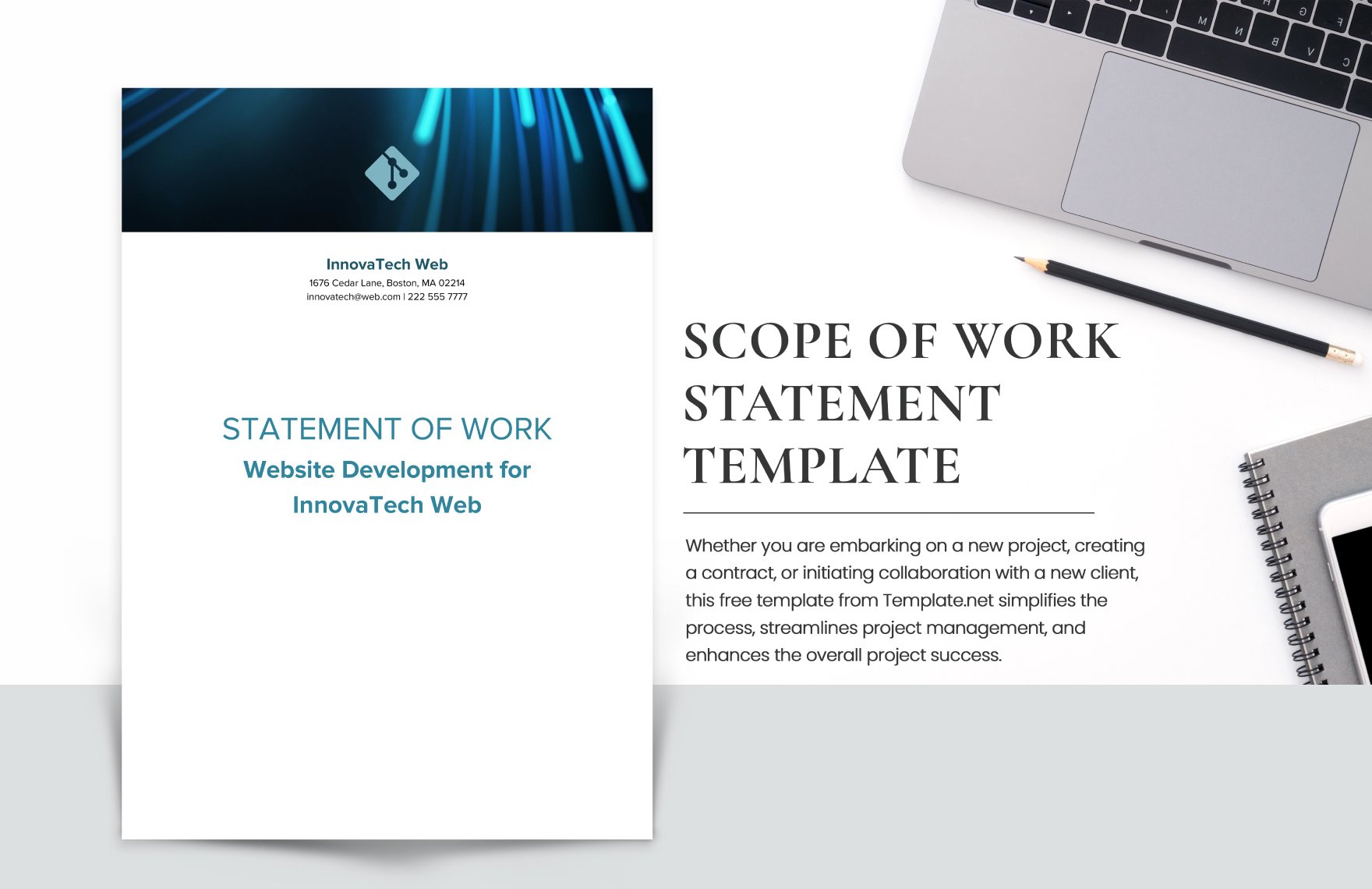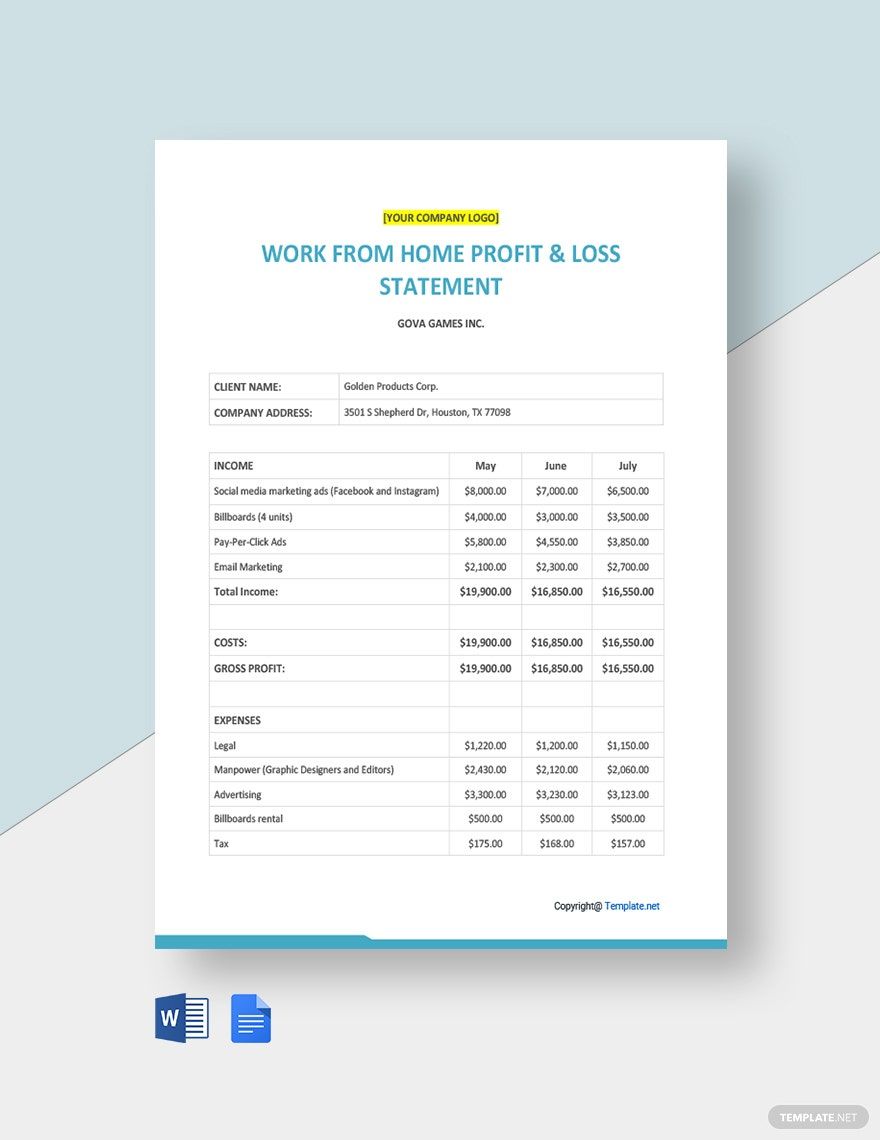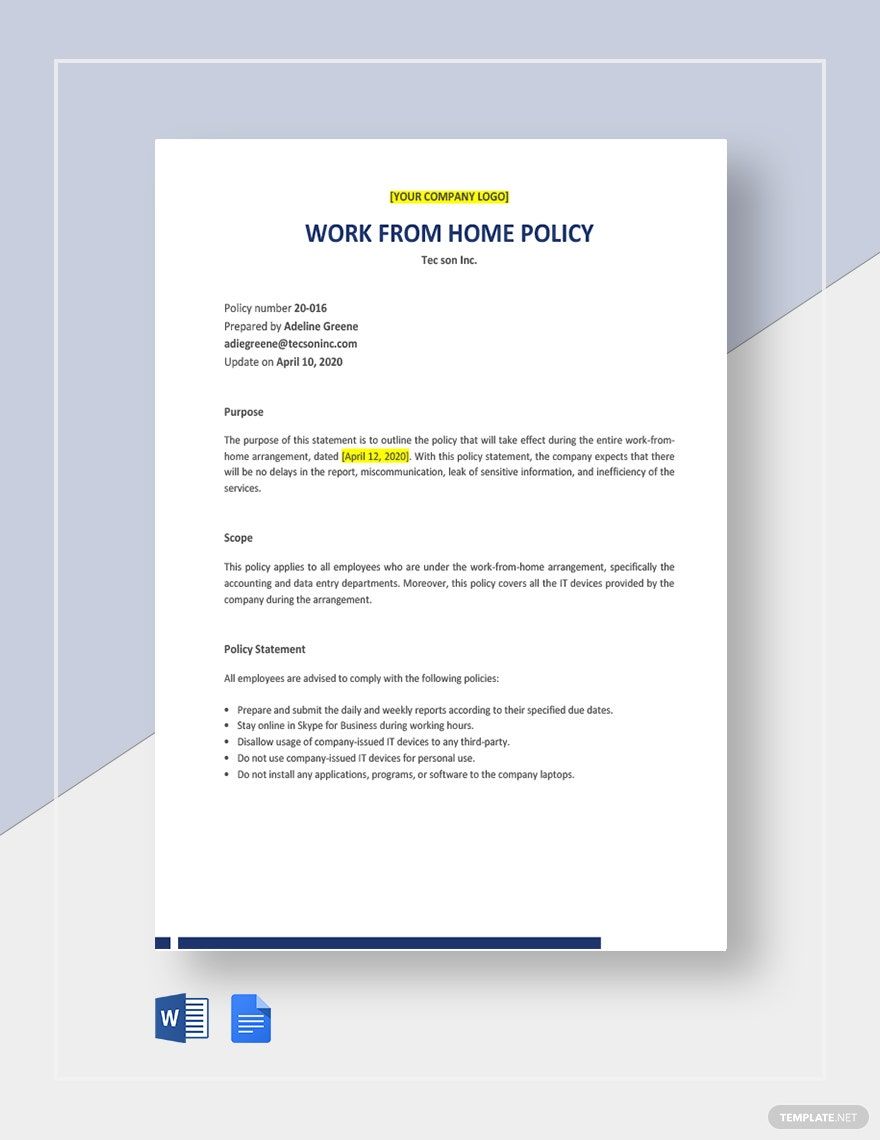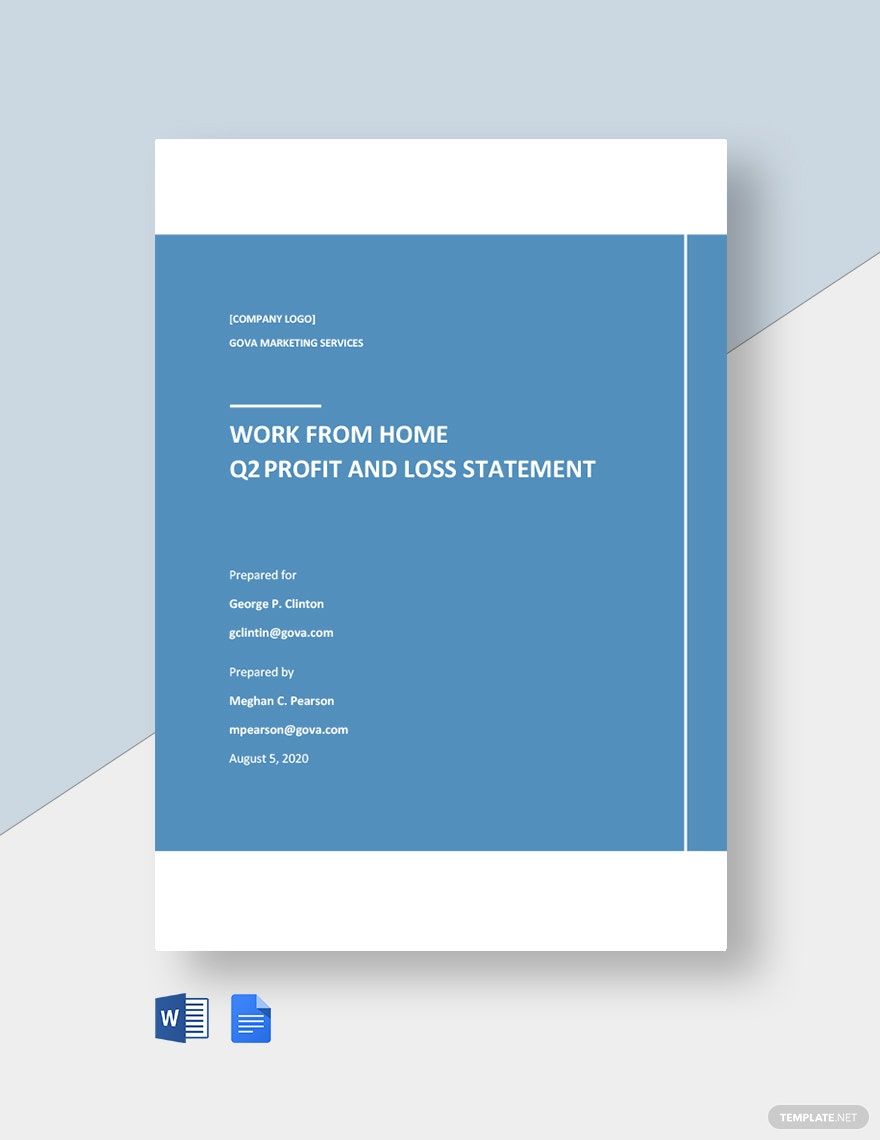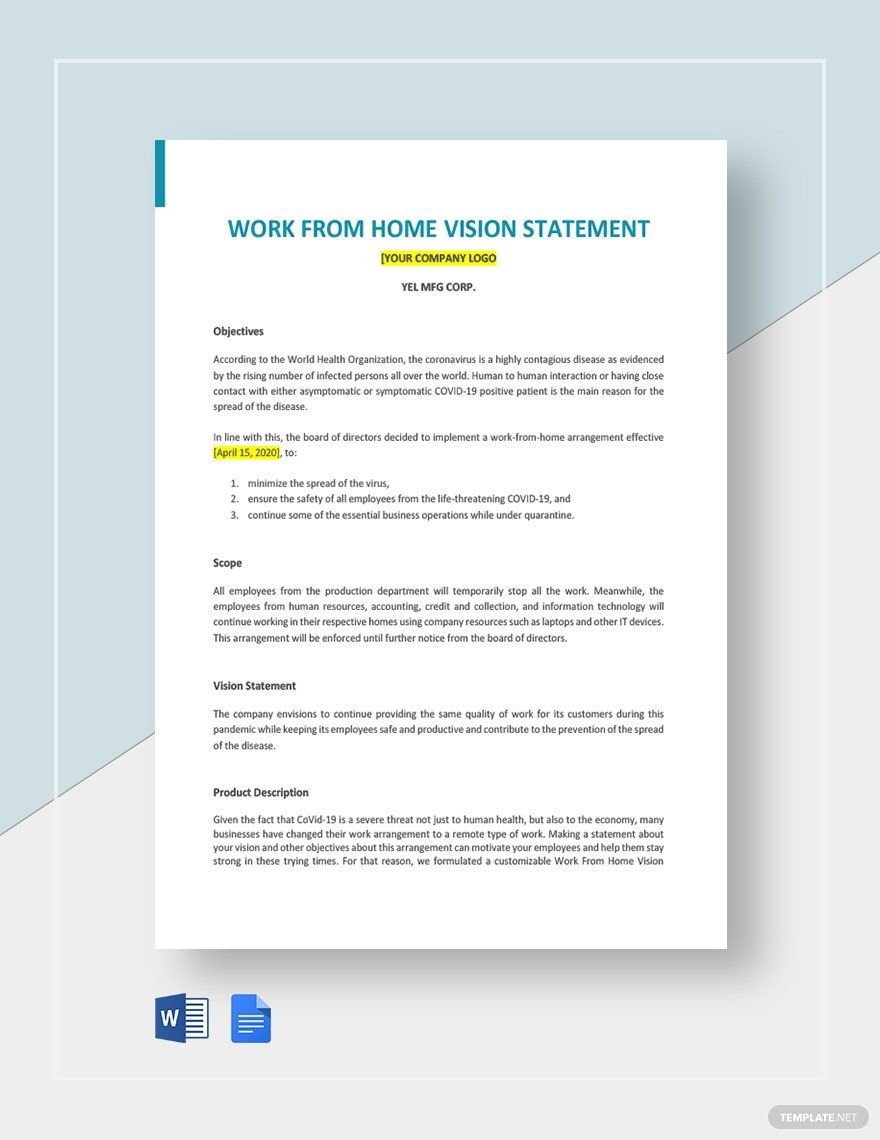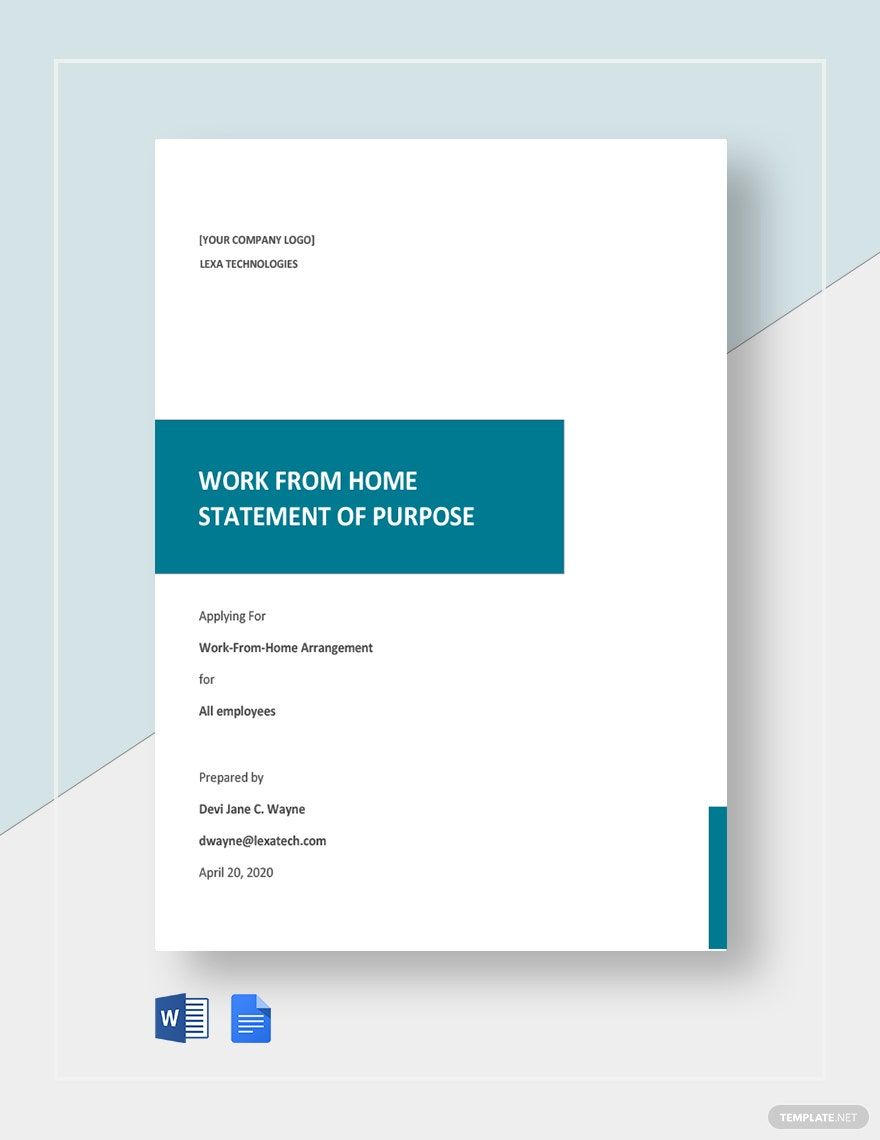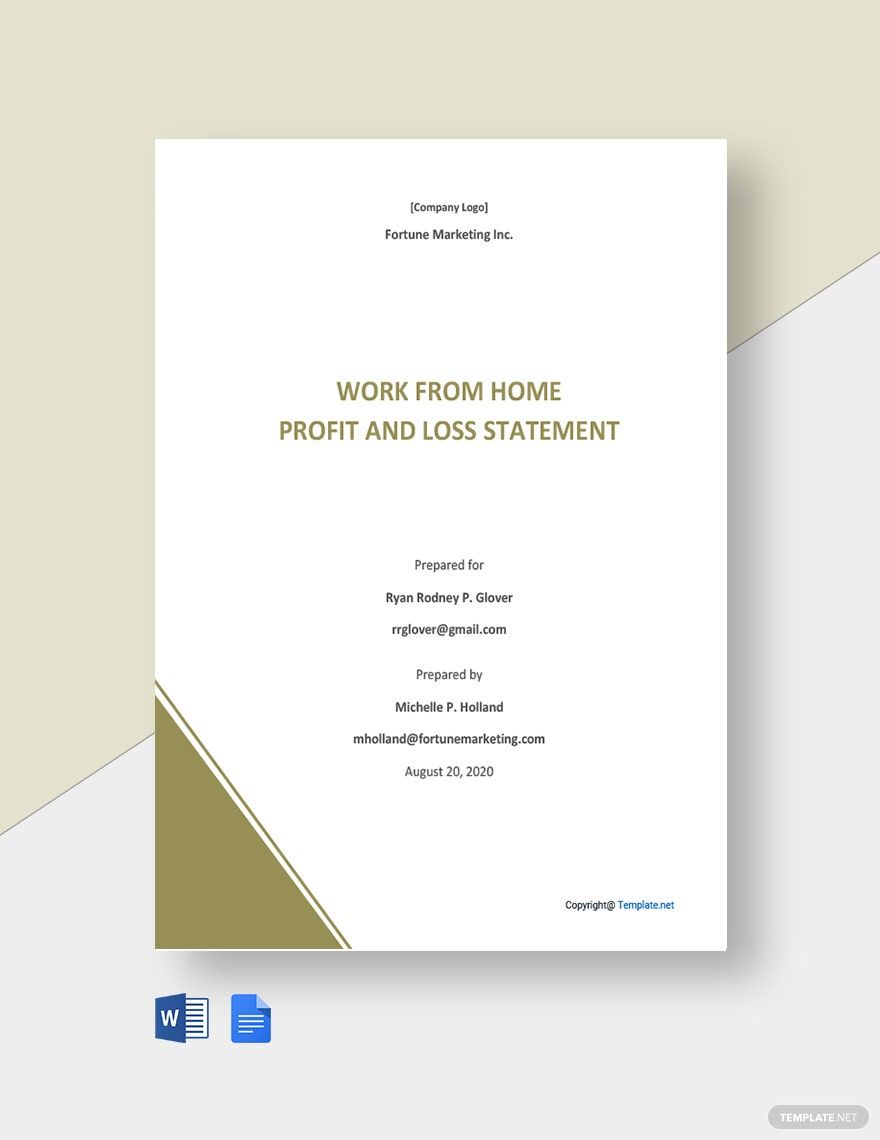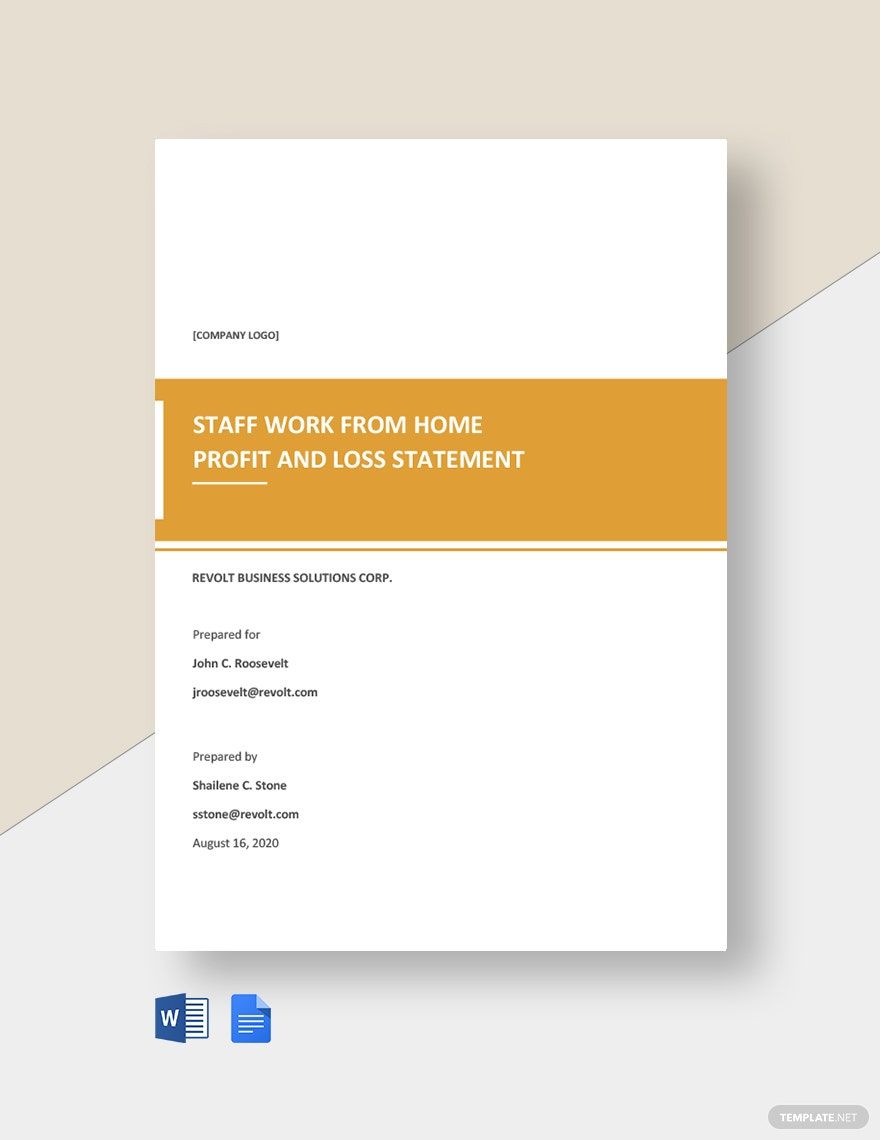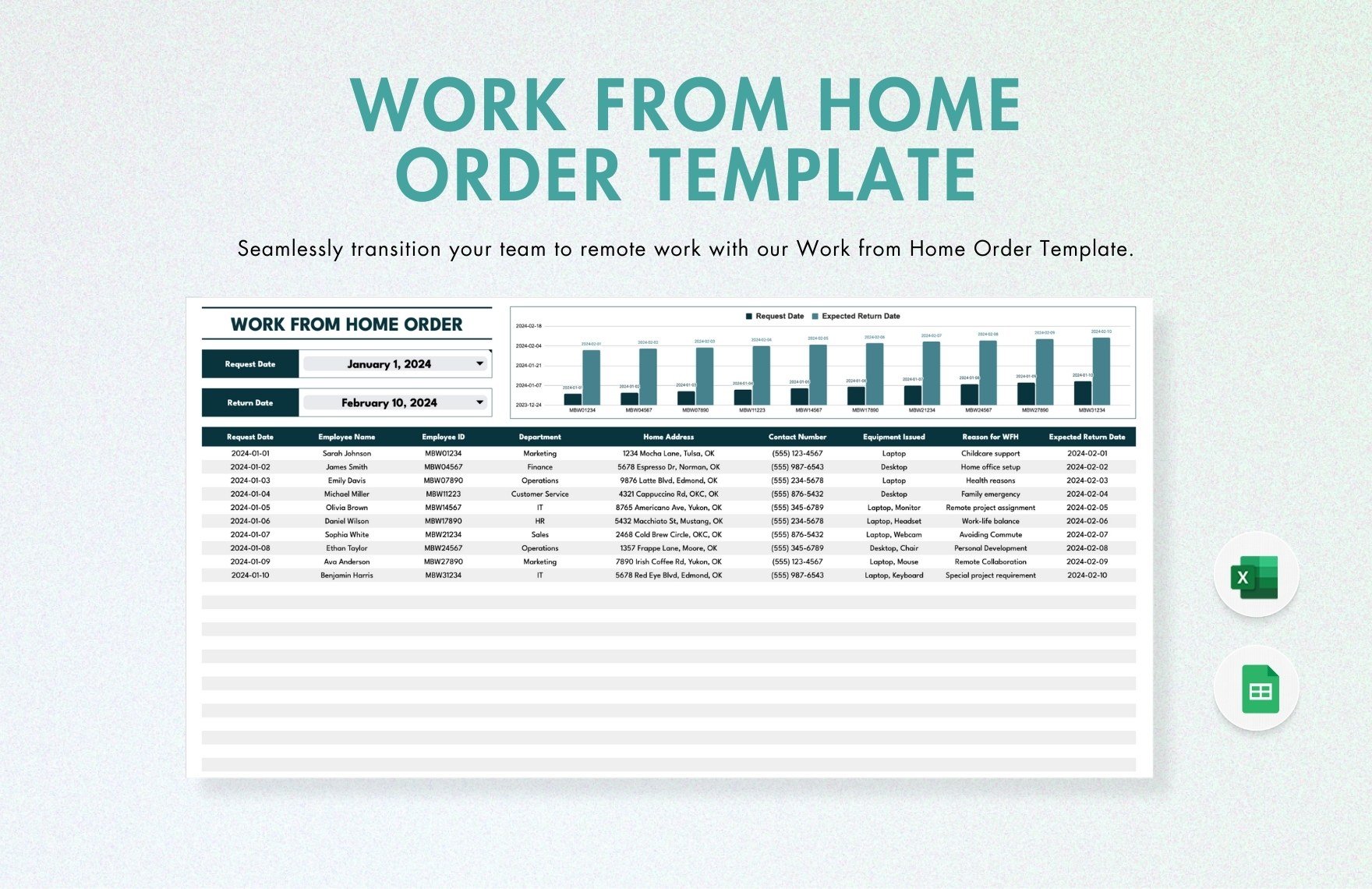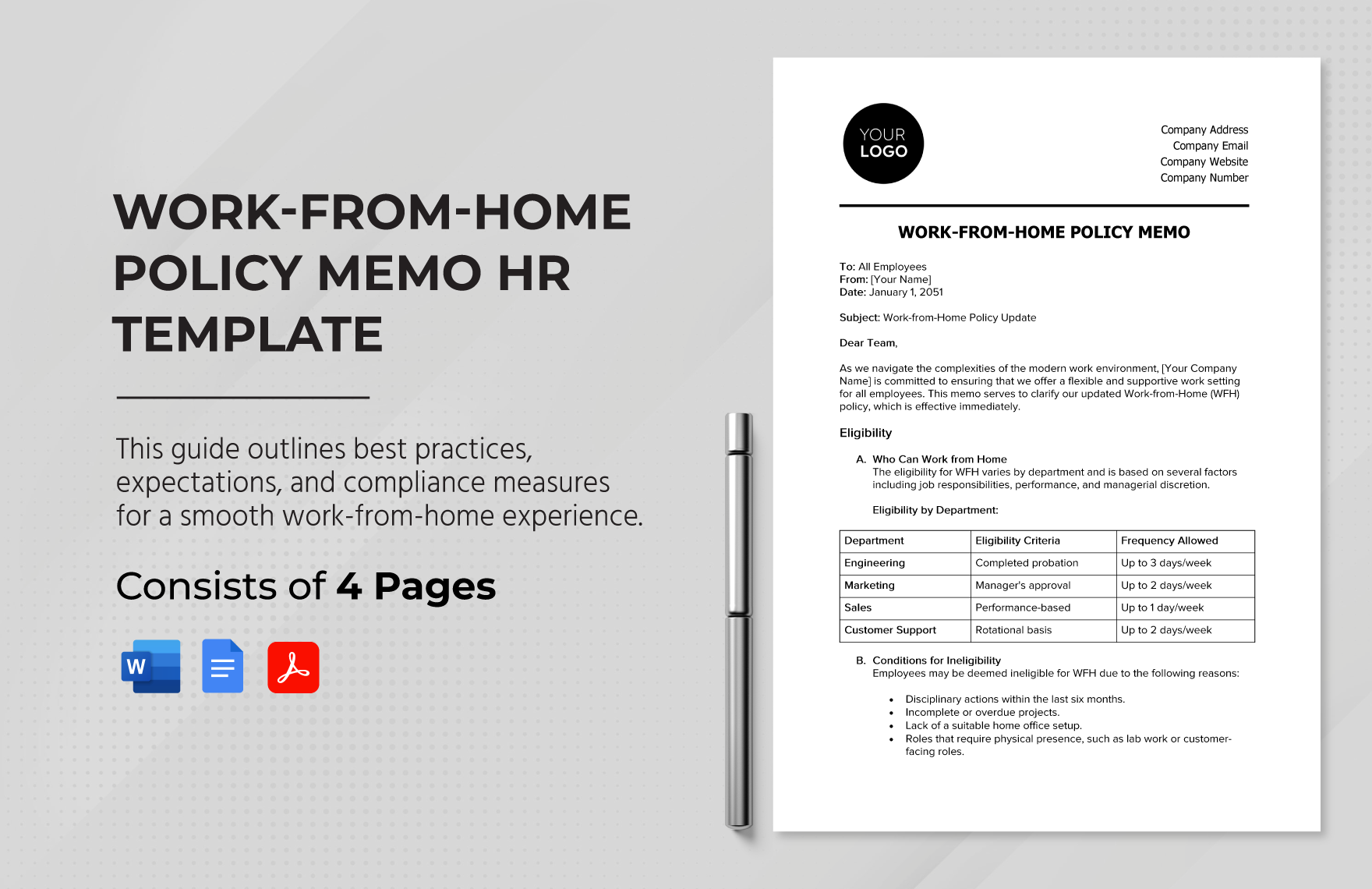Working from home is possible depending on the situation. But in times of unbearable situations where everyone's safety is involved, remote work is the best option. Make a work from home statement now with our Work from Home Statement Templates! All templates are 100% editable and customizable. The original content and artwork in each of the templates eases your burden of starting from scratch. You can get these in Word and Google Docs file formats. The templates are also printable in the convenience of your home or office. Get better deals now by subscribing to our website!
What Is a Work from Home Statement?
A work from home statement is a document that outlines the income and expenses of a company in a remote work setup. This statement can also contain policies on the work from home arrangement.
How to Create a Work from Home Statement
According to CoSo Cloud, 77% of employees are more productive when they work from home. If you're an employer and you're prioritizing the safety of your employees for whatever reason, you have to come up with a statement. Read our tips below in writing a work from home statement.
1. Gather Information
Before you start writing your statement, you have to gather information first about the matter. It can be about public health, keeping employees safe from the virus, or changes of jobs while working at home. Get the numbers and data you need for you to come up with a cohesive document.
2. Make a Layout
If it's a profit and loss income statement, you have to make a layout to put your numbers in. Make sure that these numbers are accurate and verified. You need to have the proper calculations before proceeding.
3. Write Content
If you're writing a policy statement or any other kind of statement that requires words, you need some accurate information. In writing this kind of statement, you have to start with a salutation and the reason for writing it. Include the purpose and scope of the statement. List down the policies that you have to implement to your employees.
4. Add Finishing Touches
Give your document a final run through. See if you can still add anything before printing it.