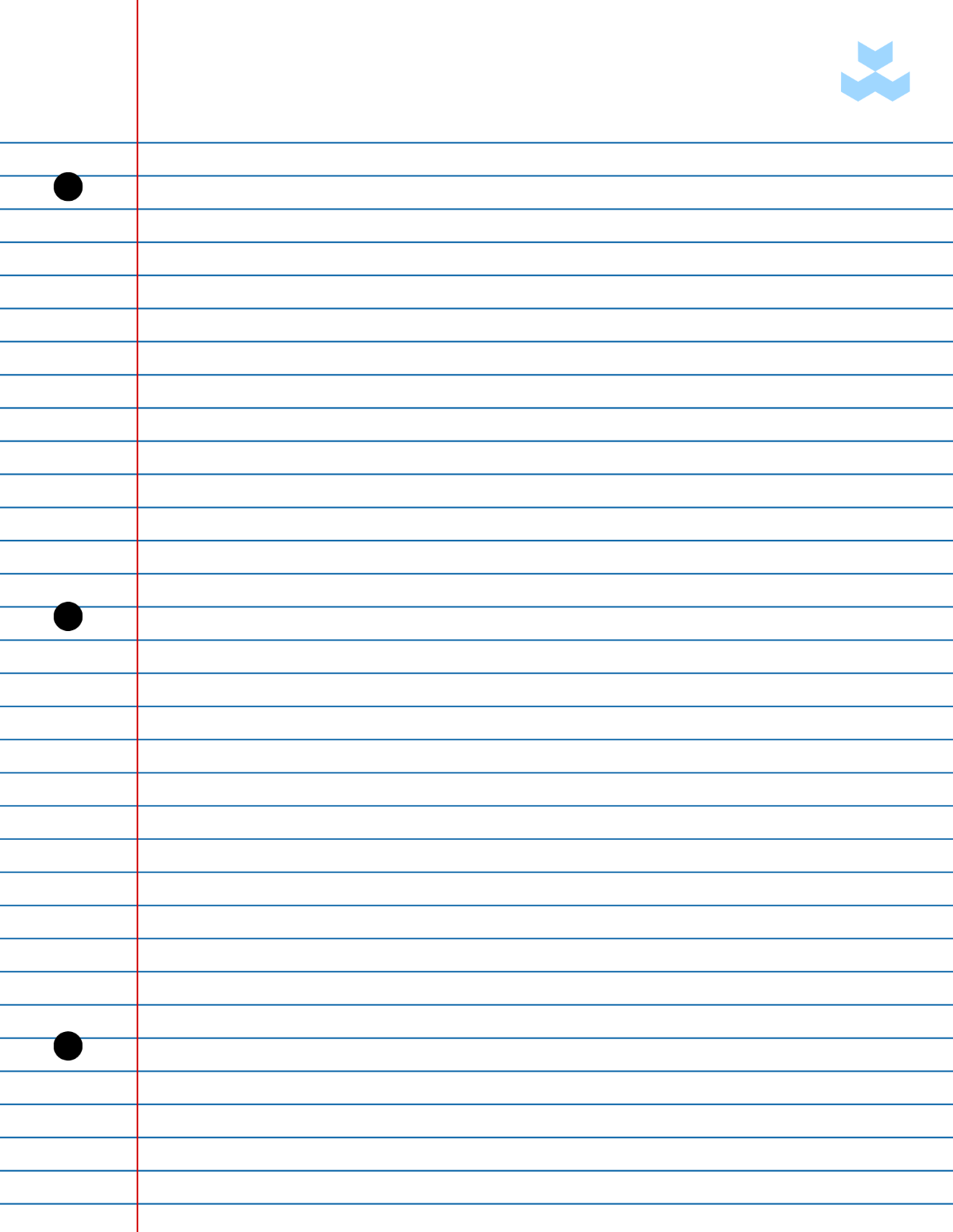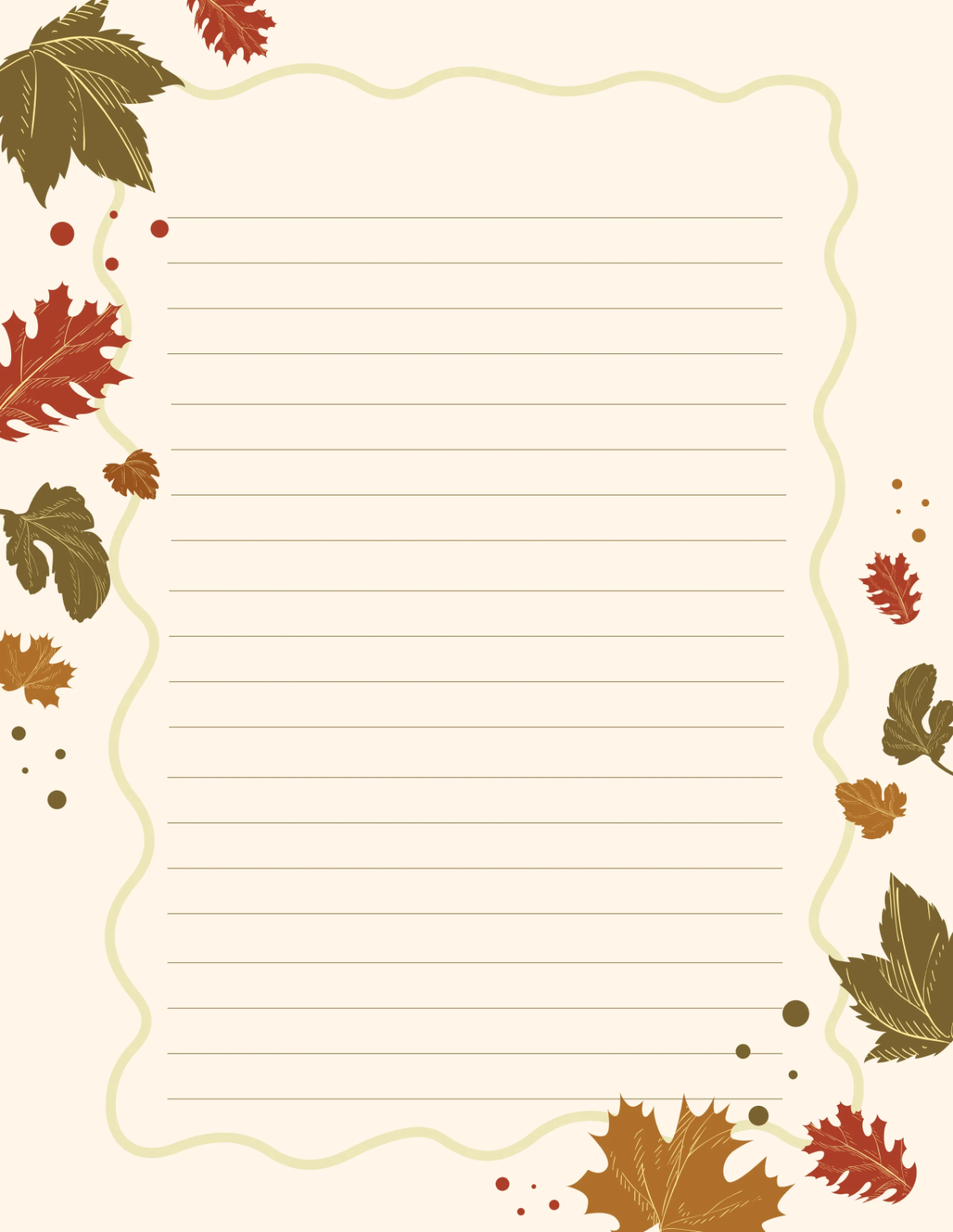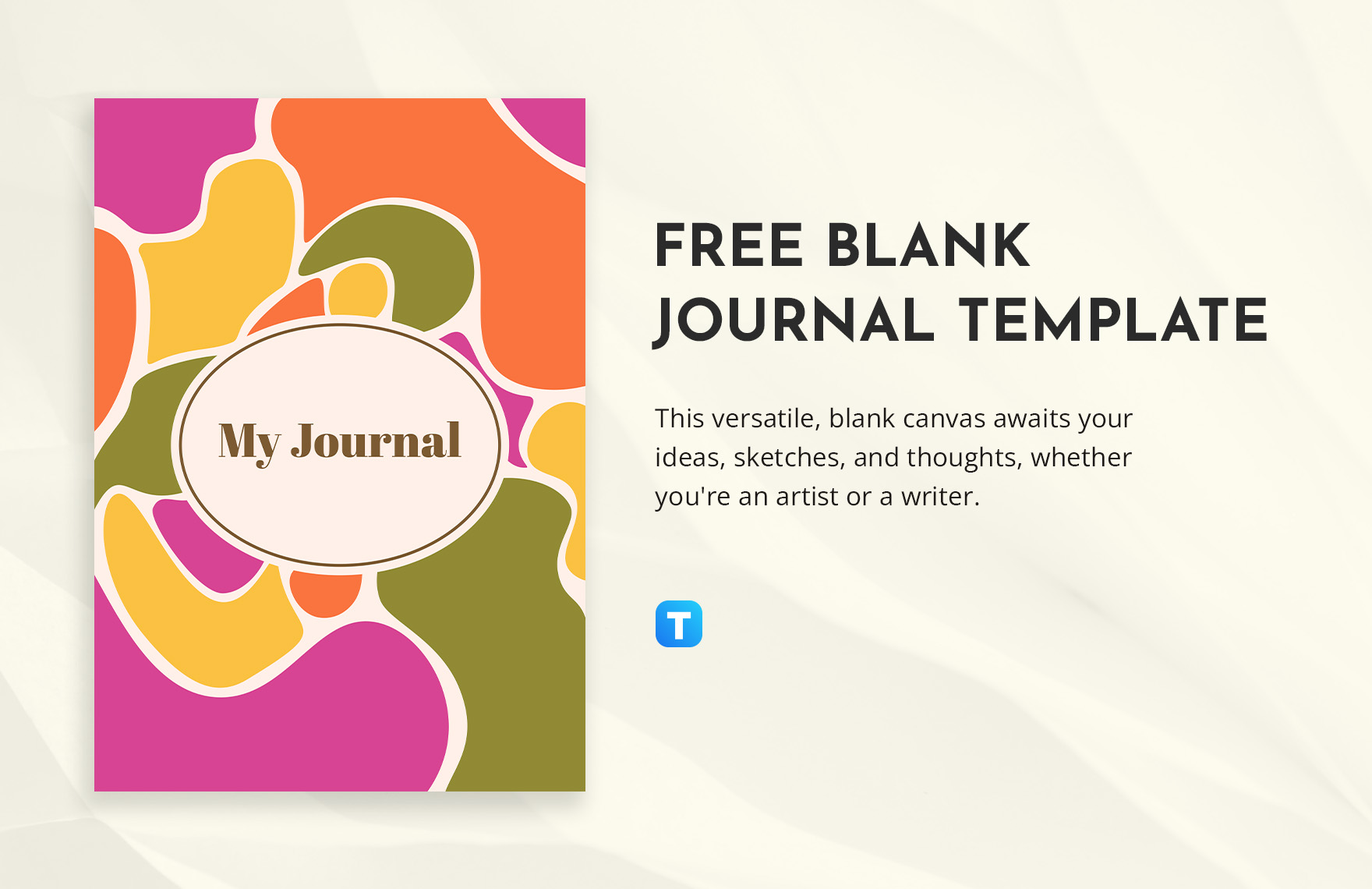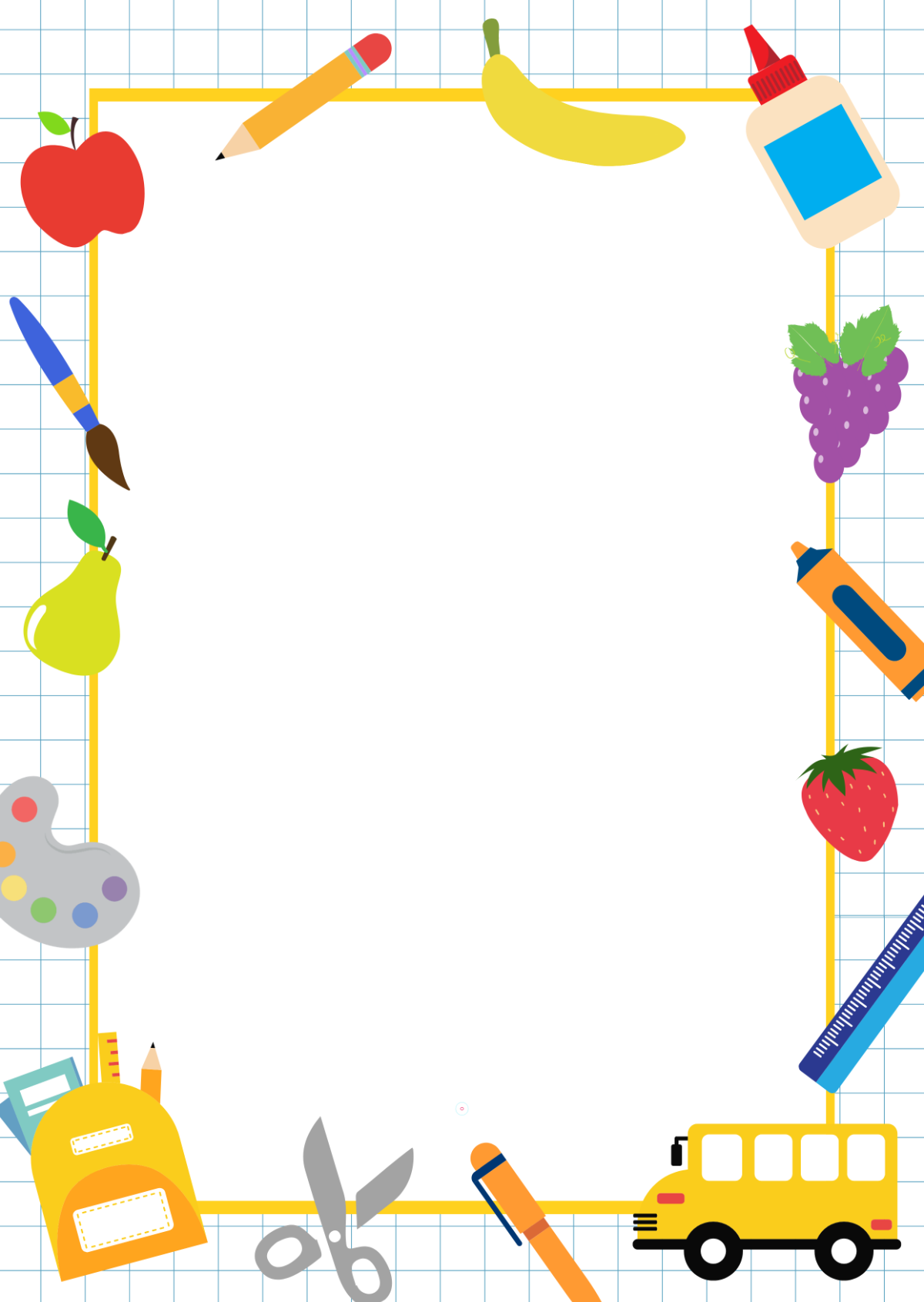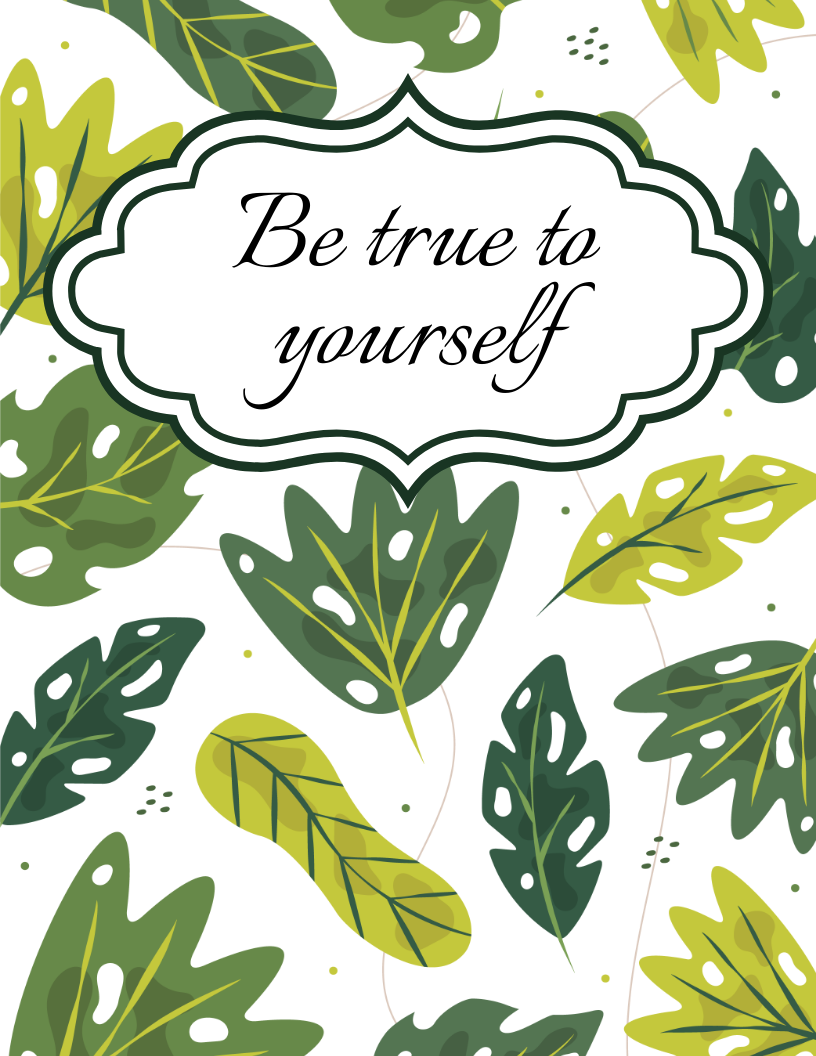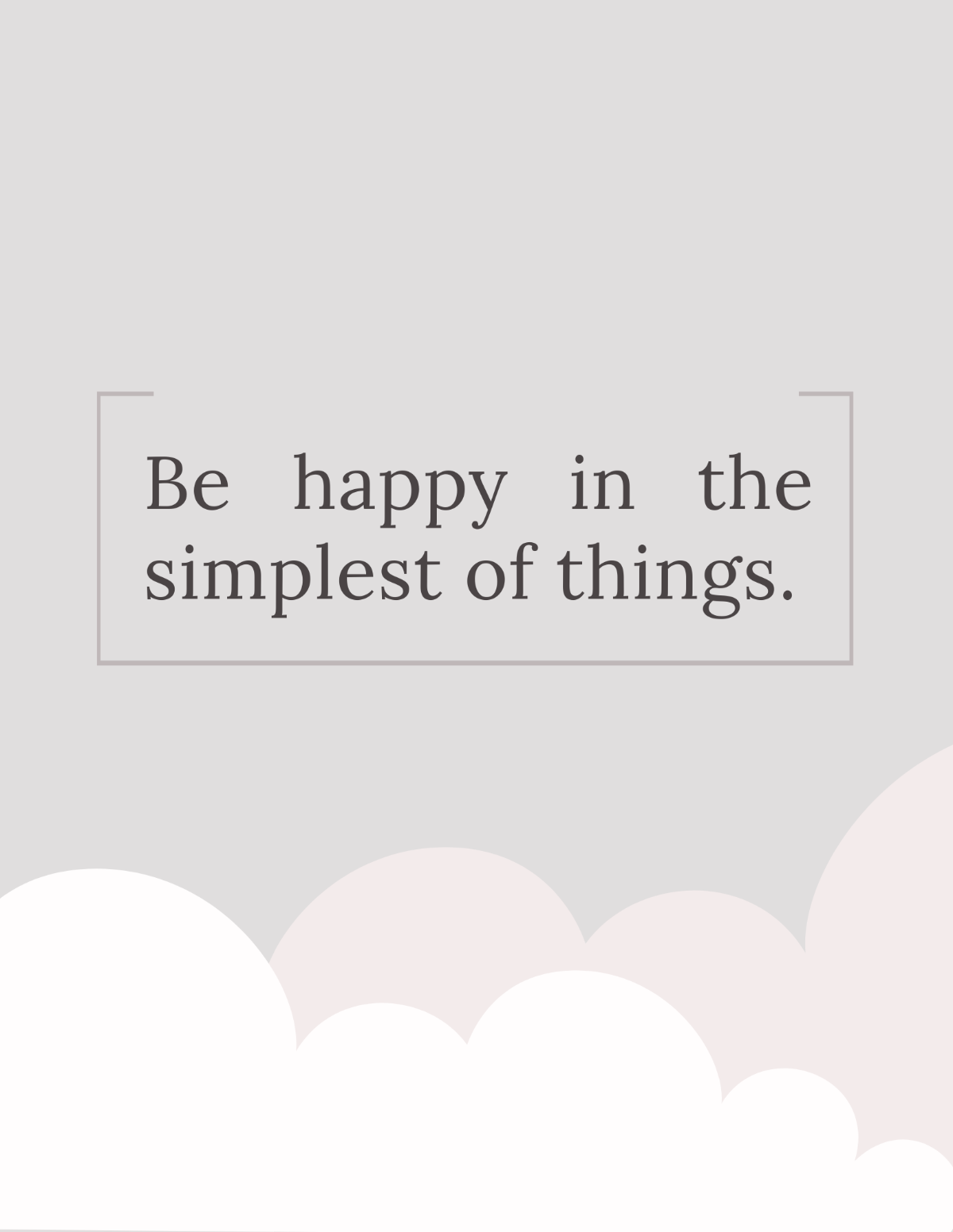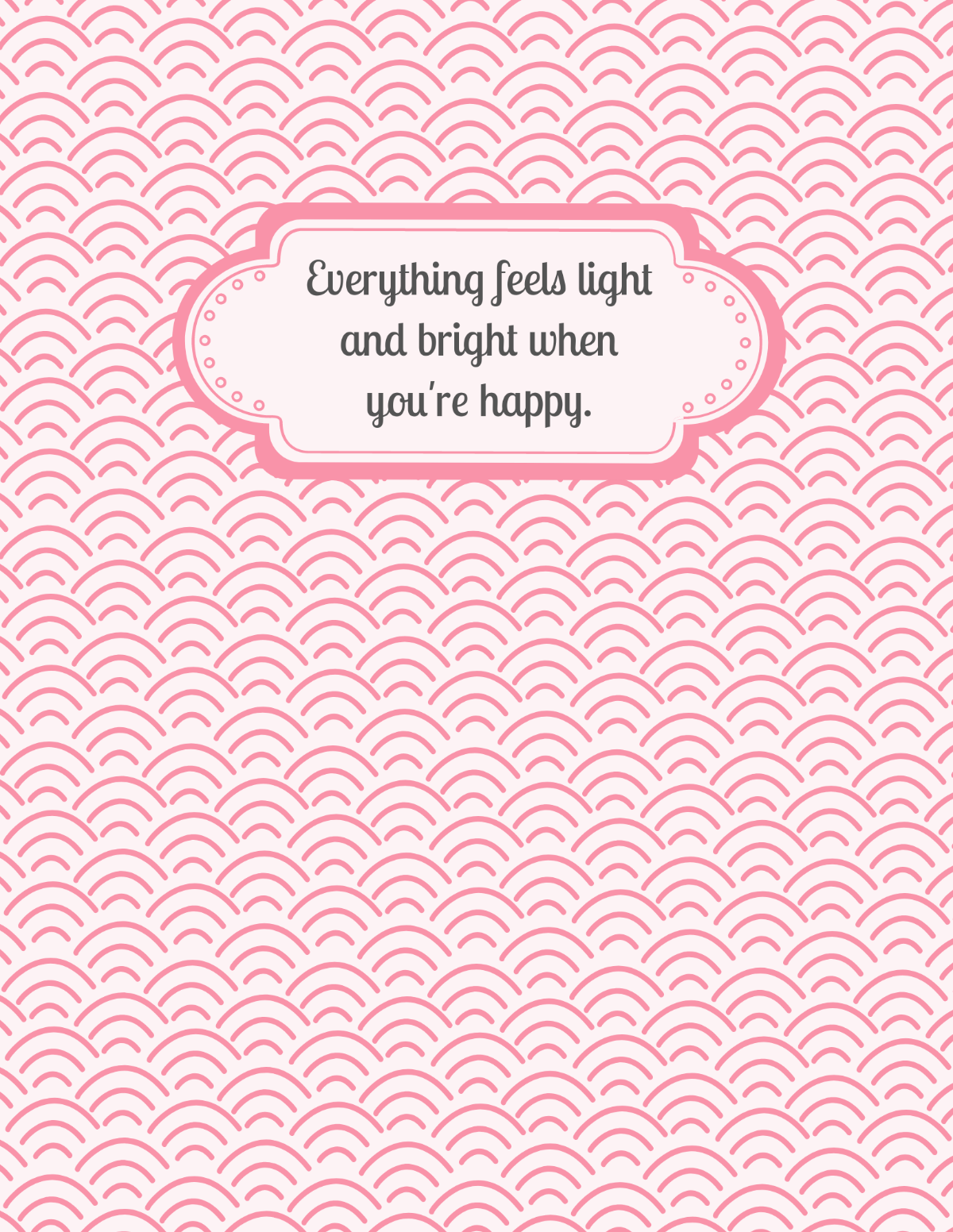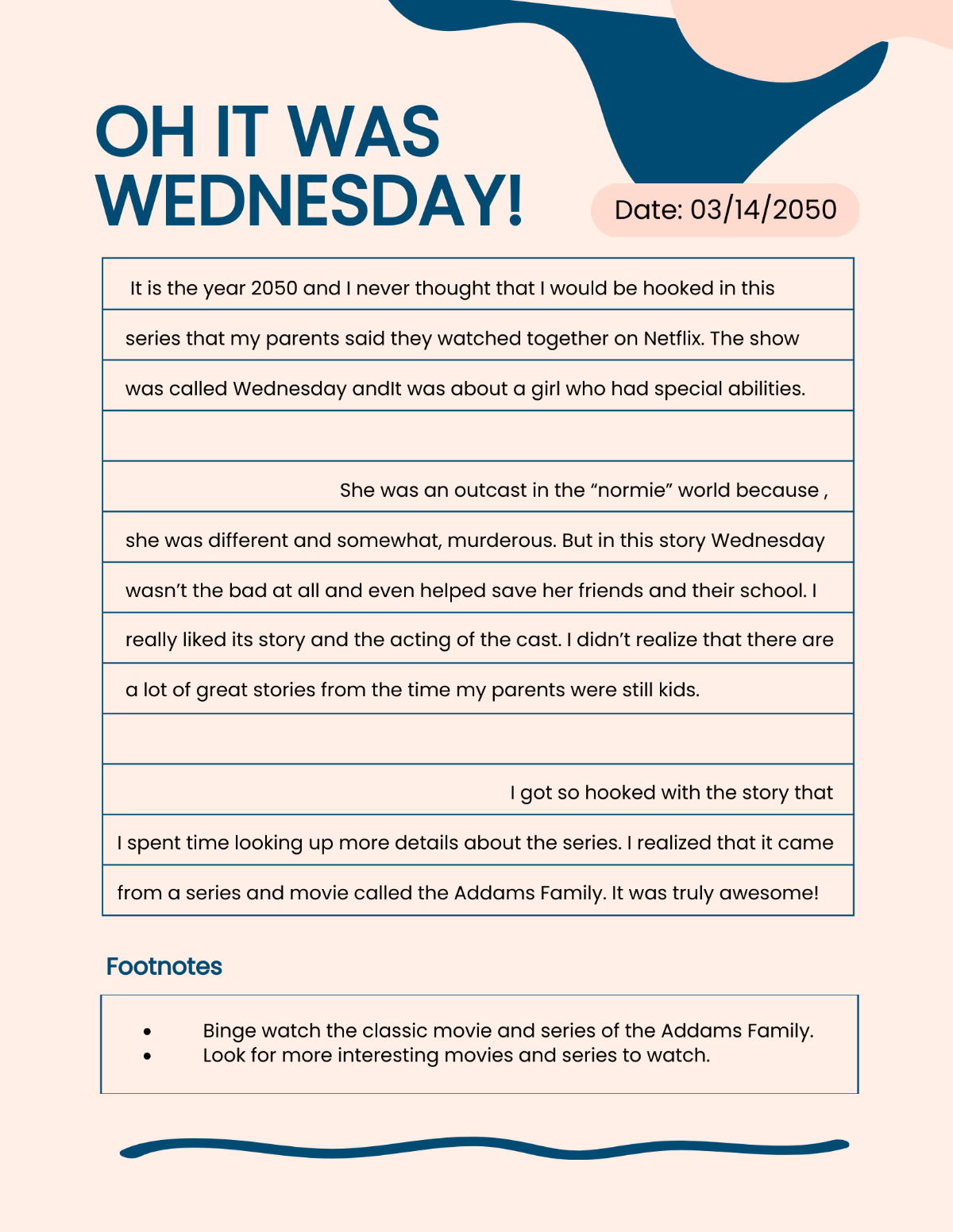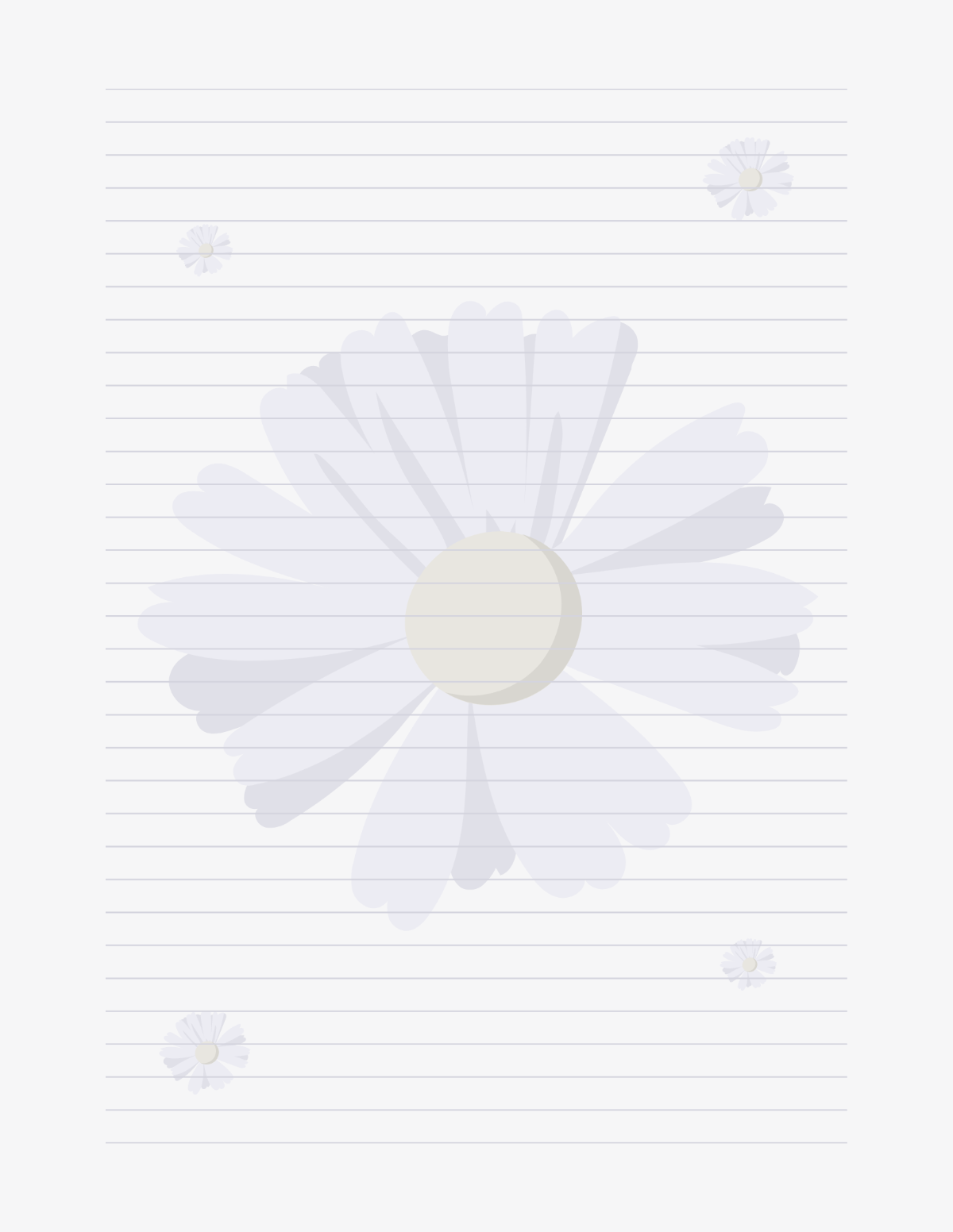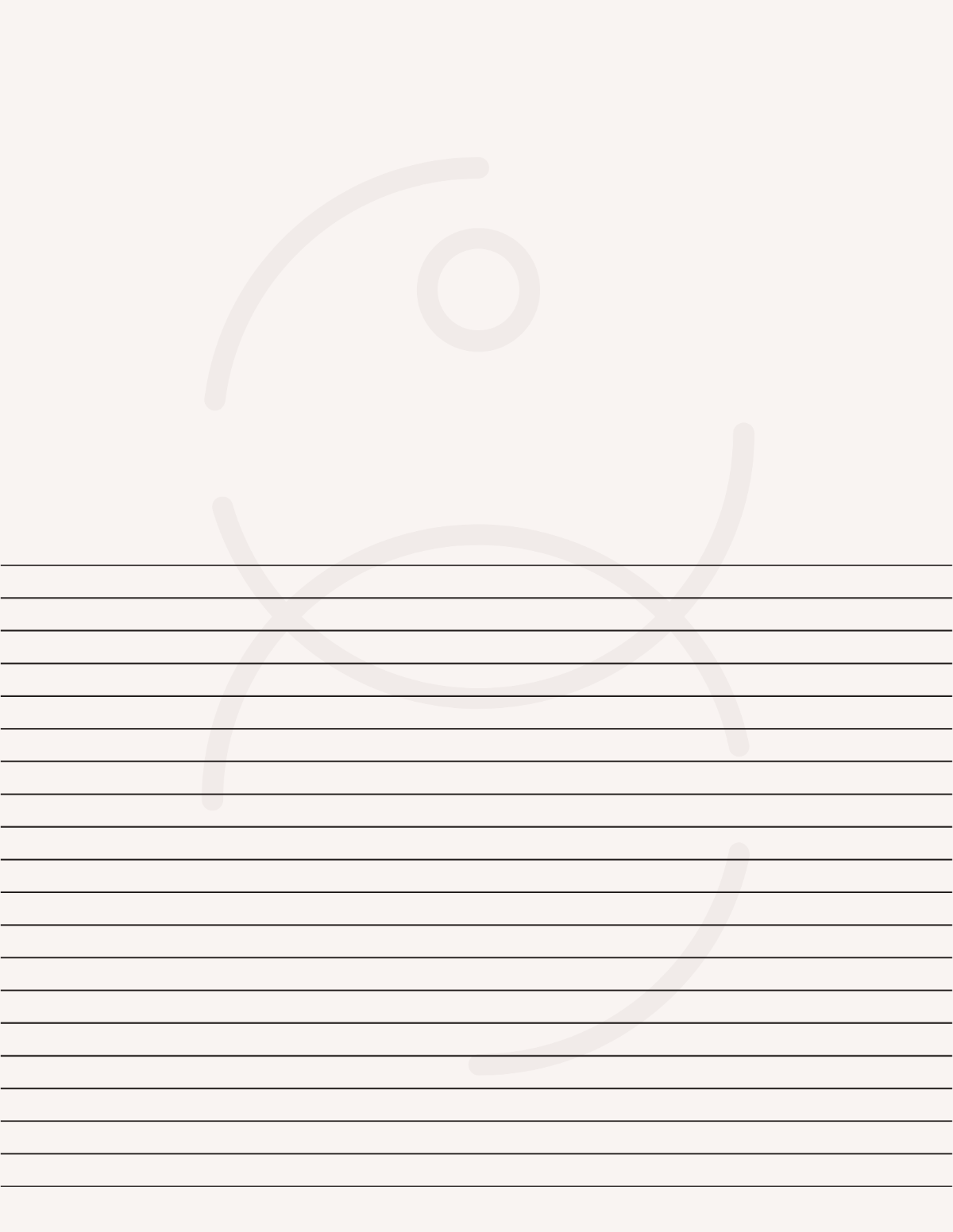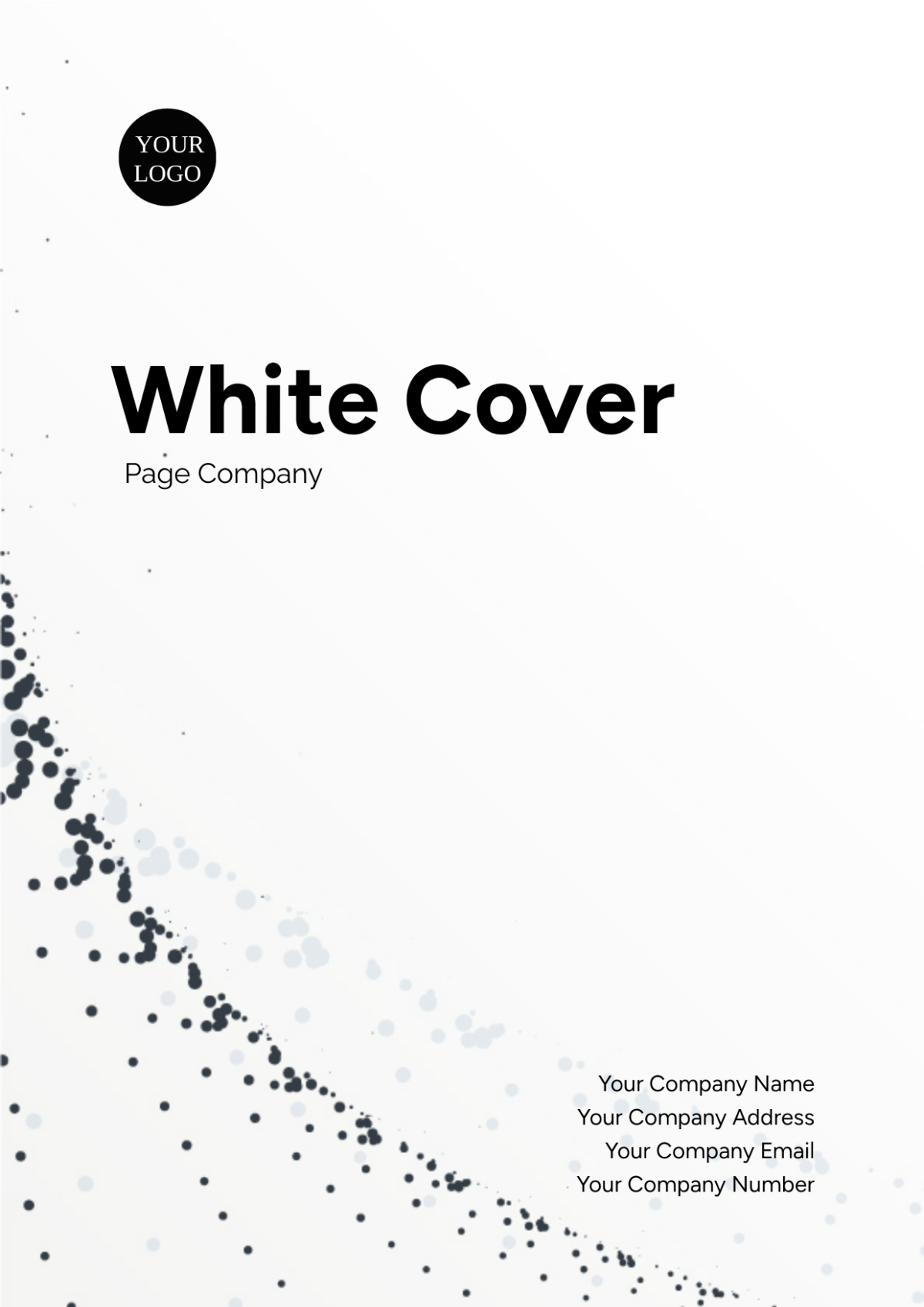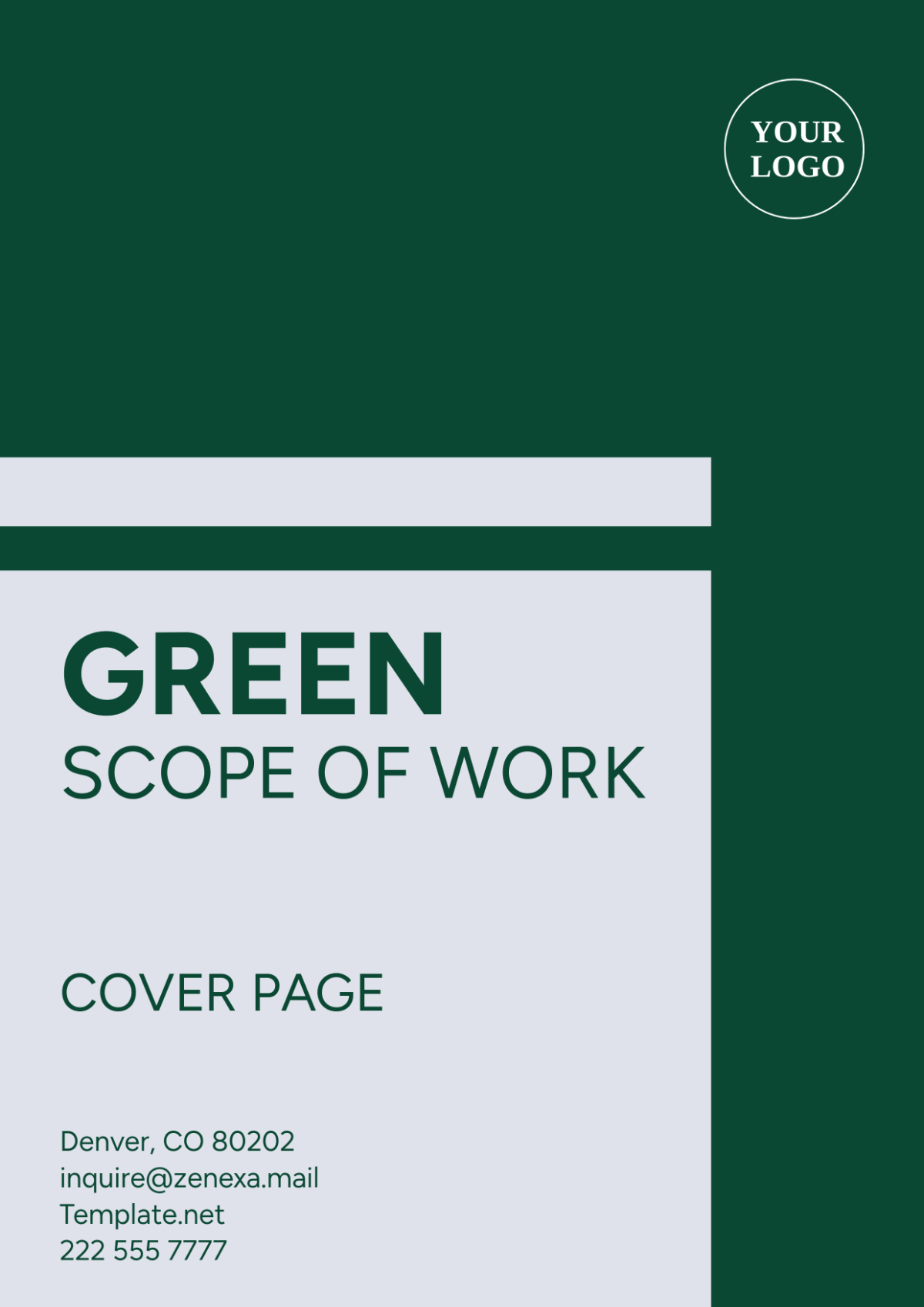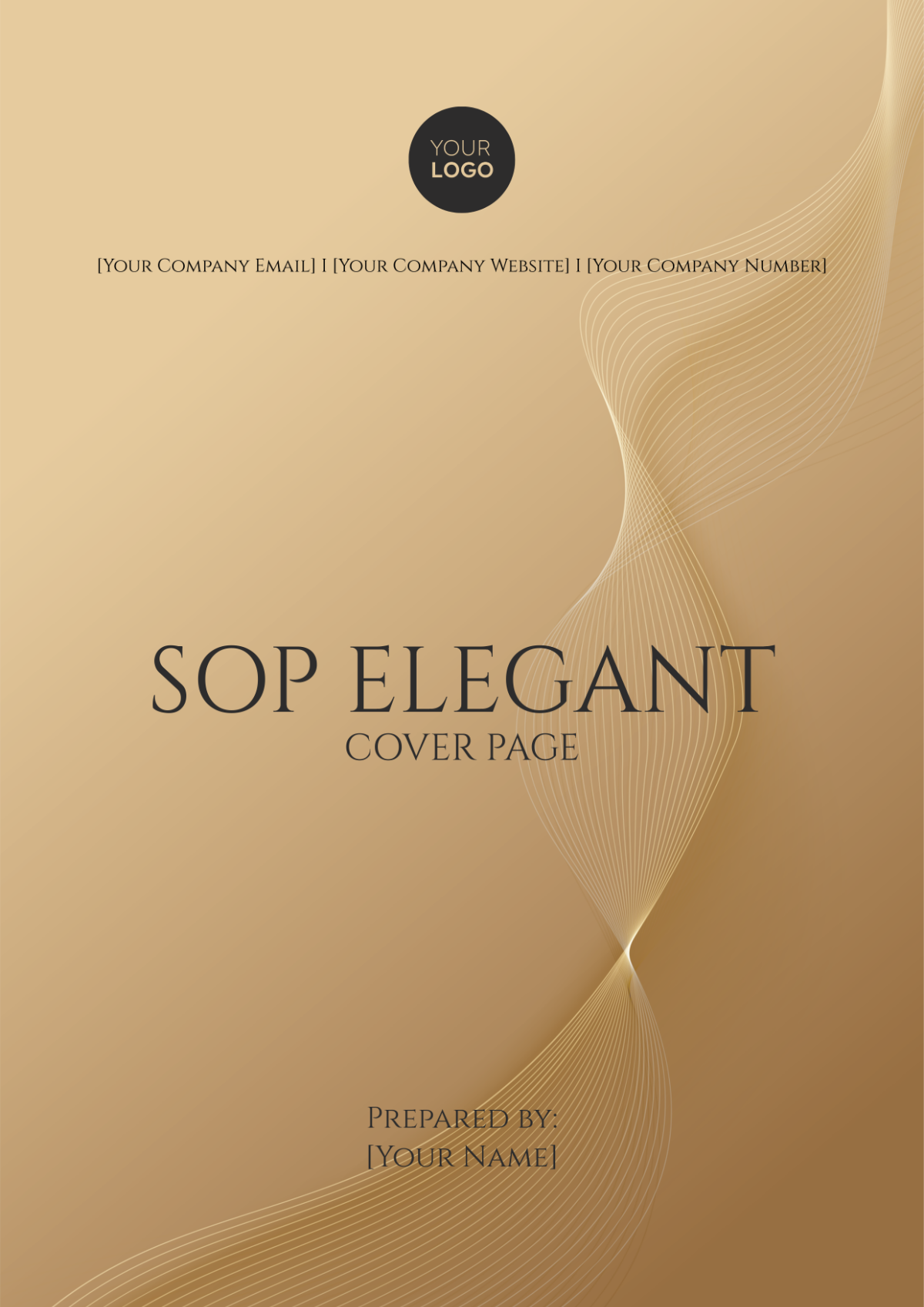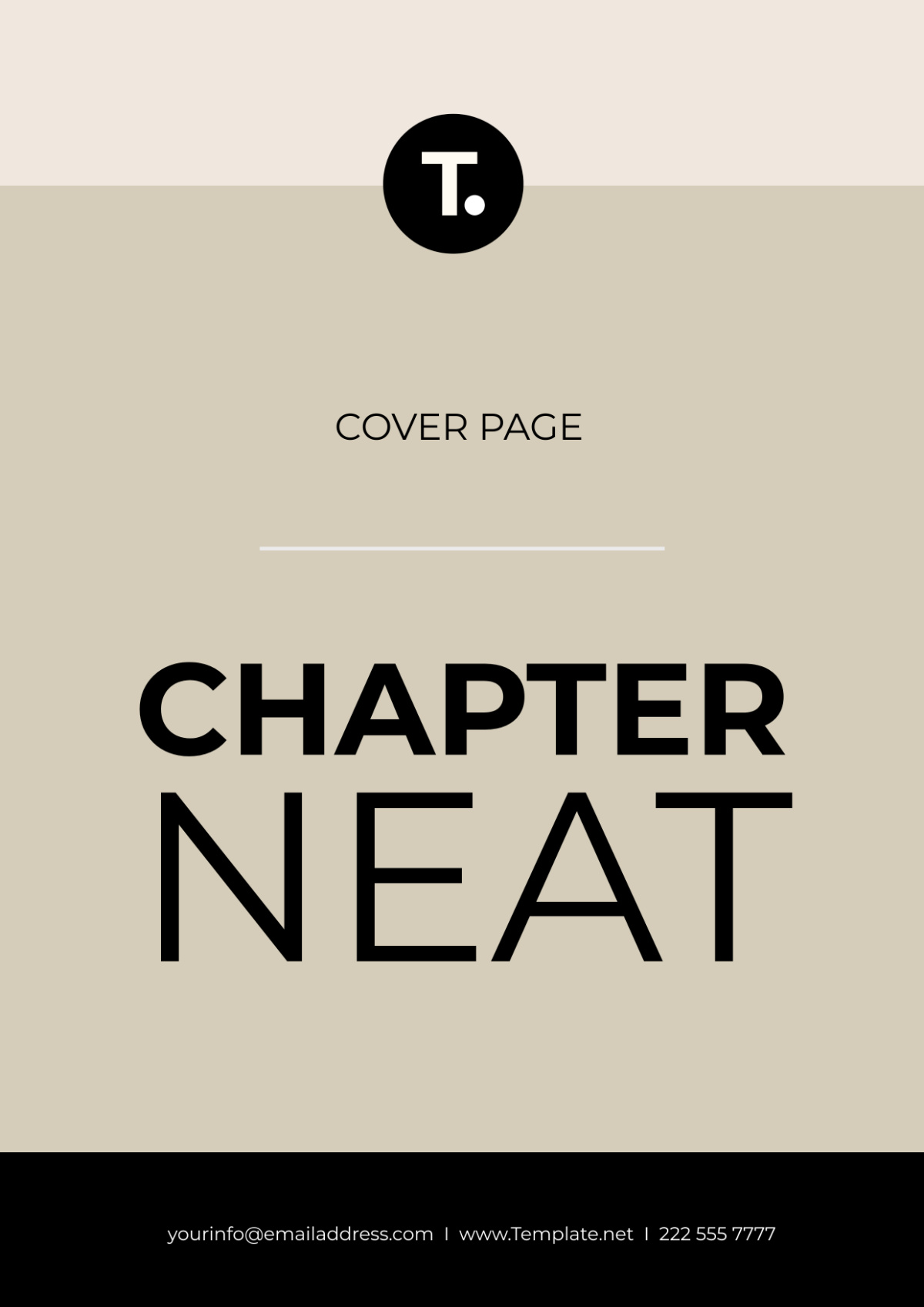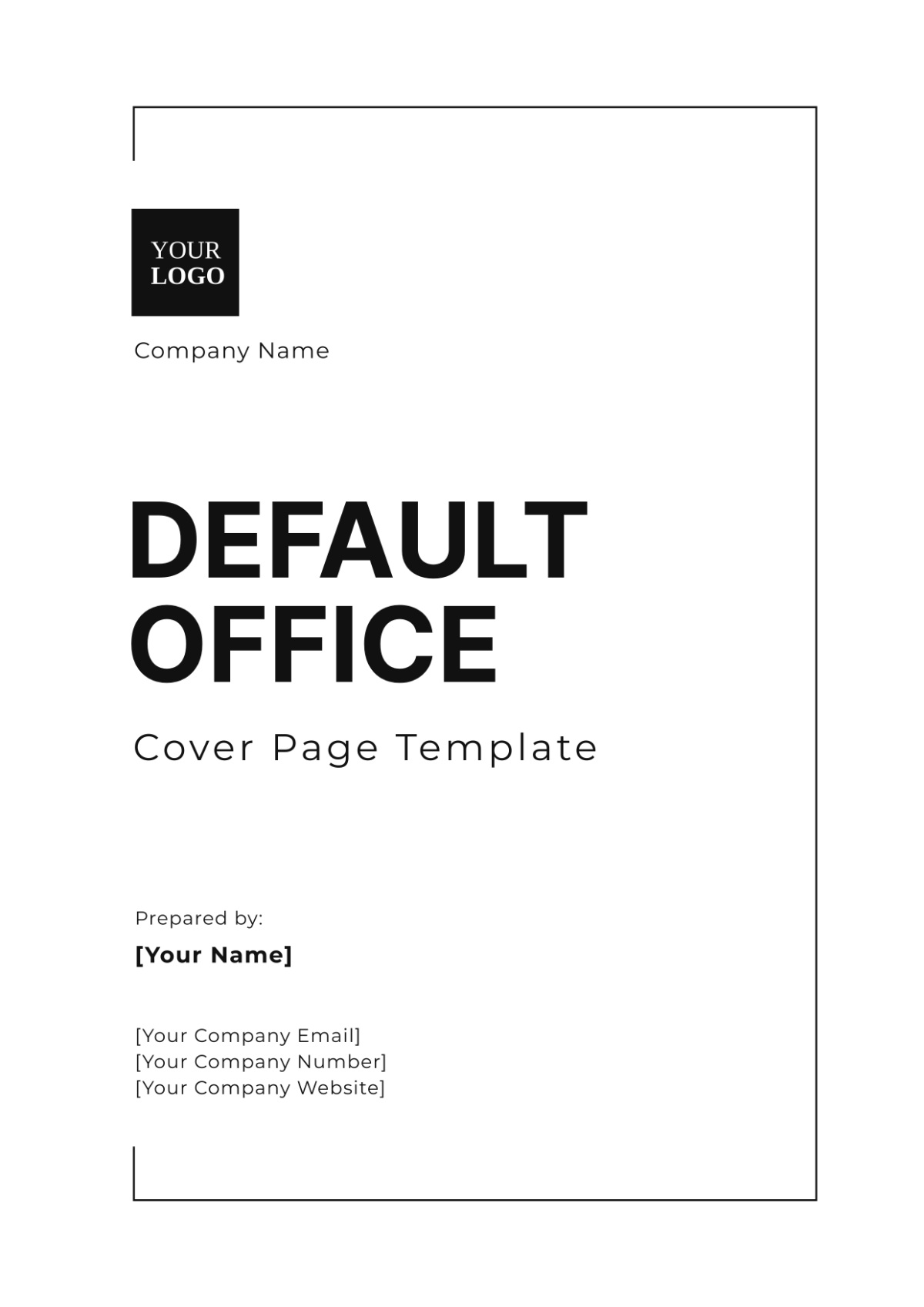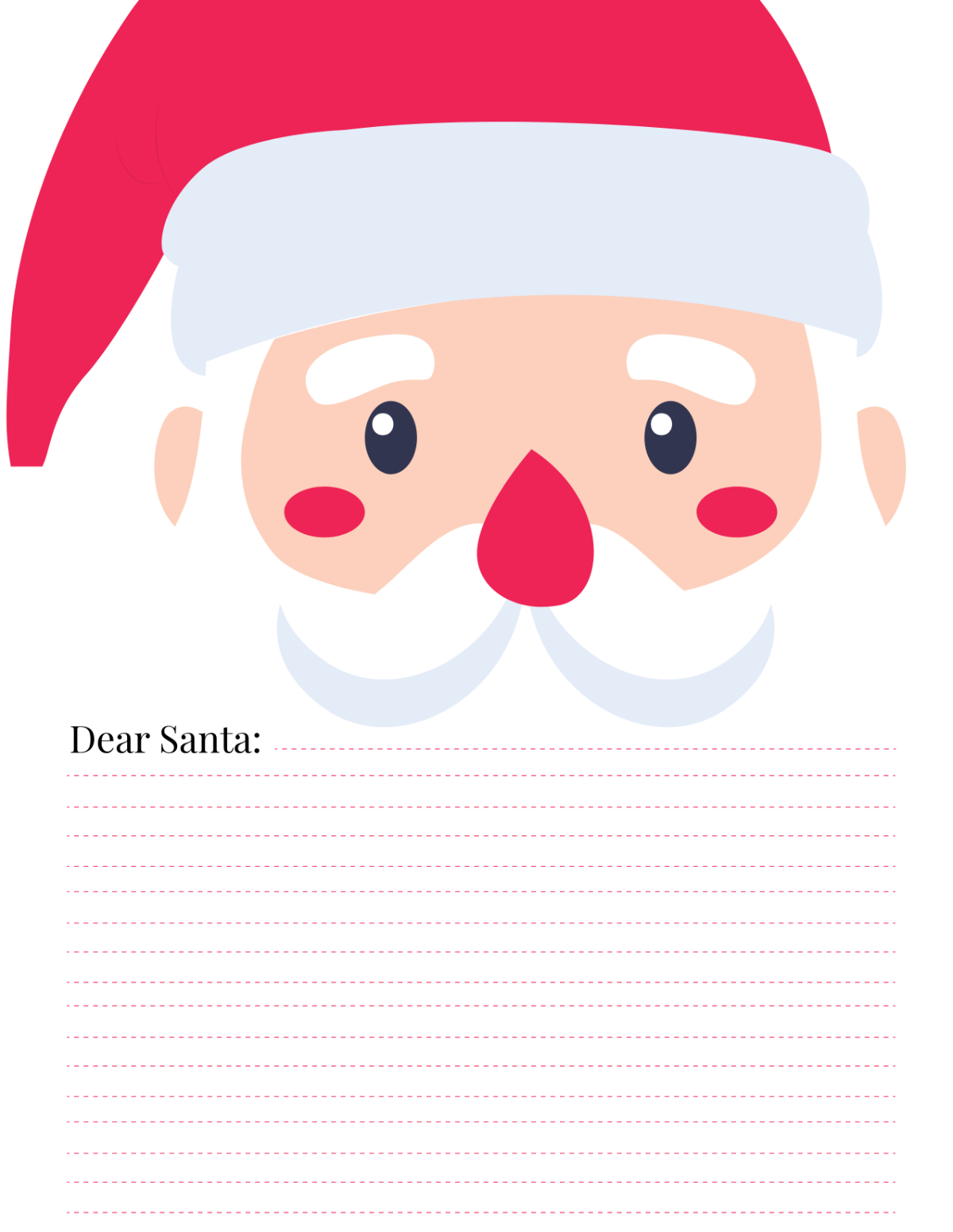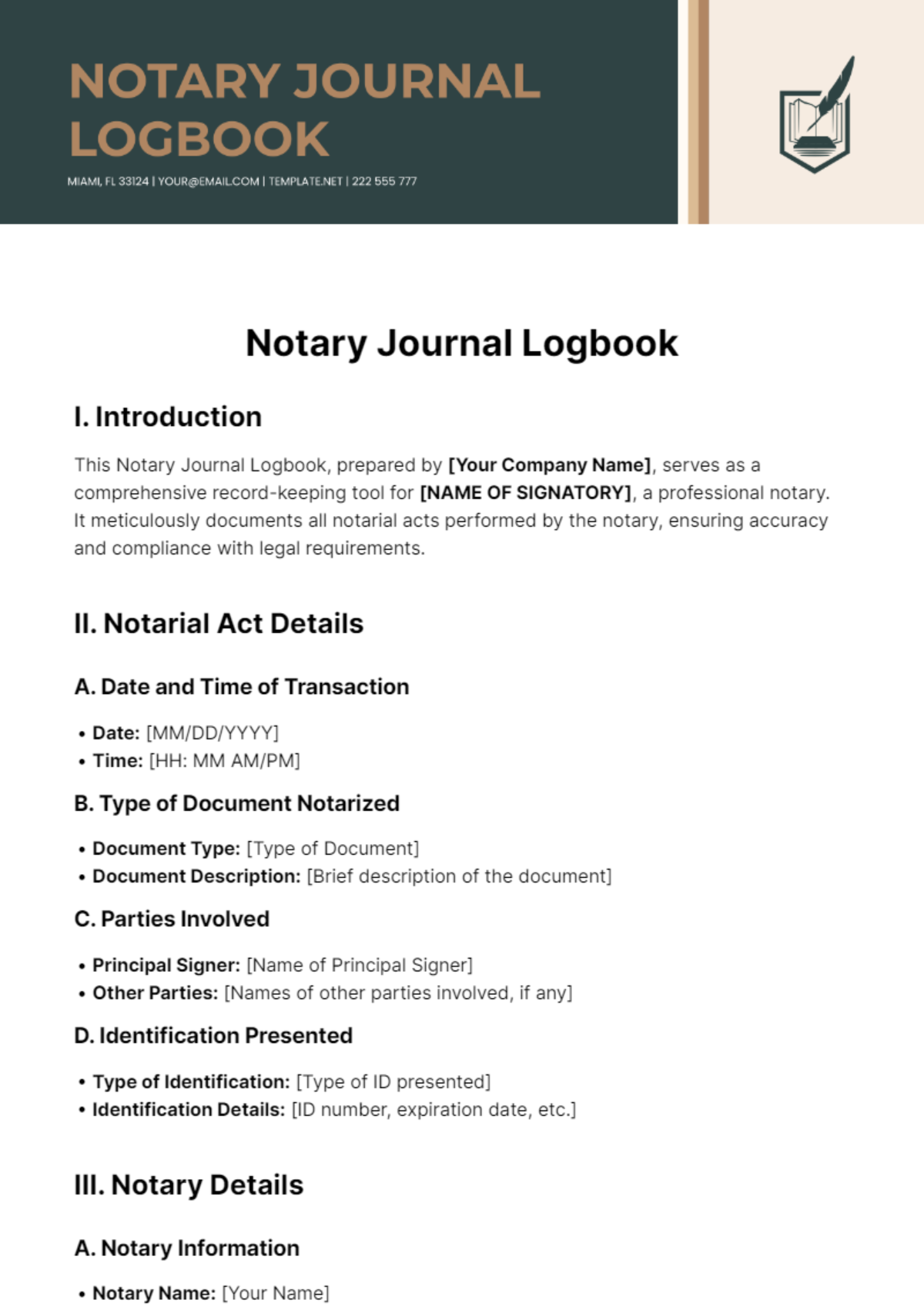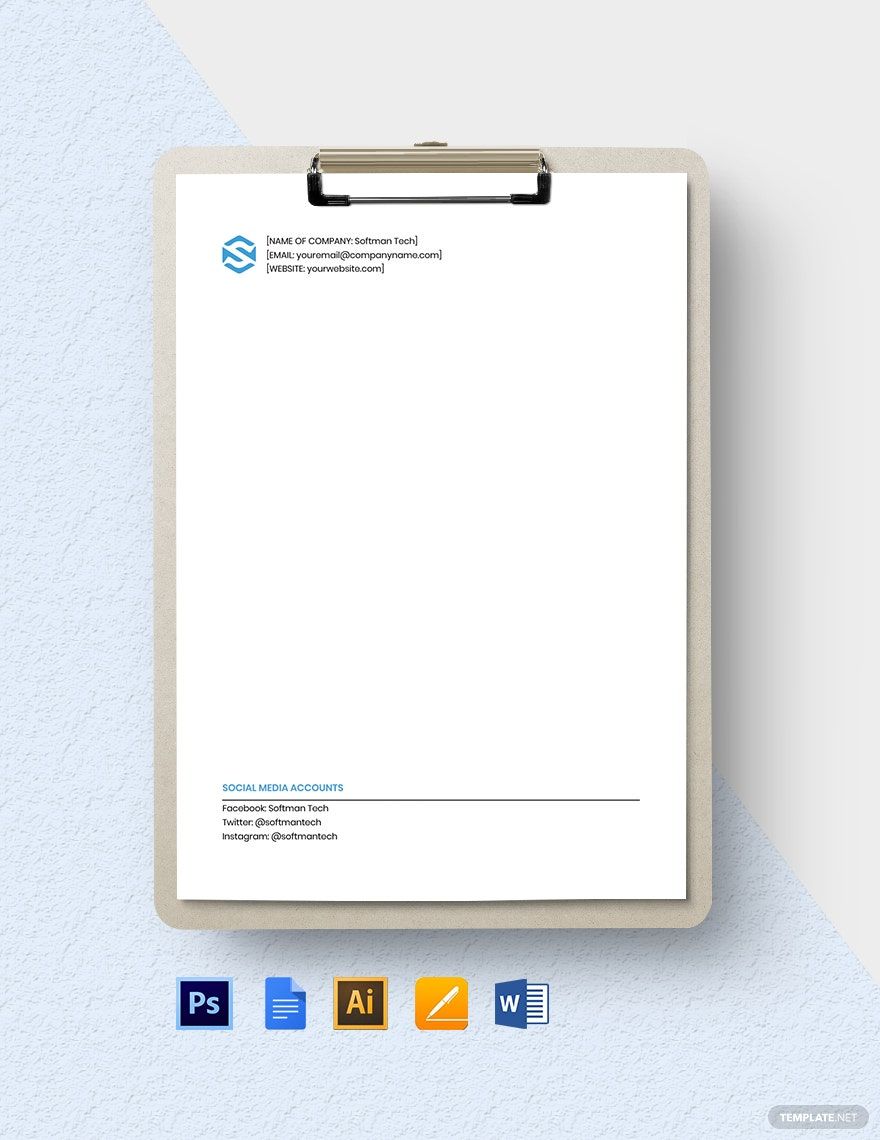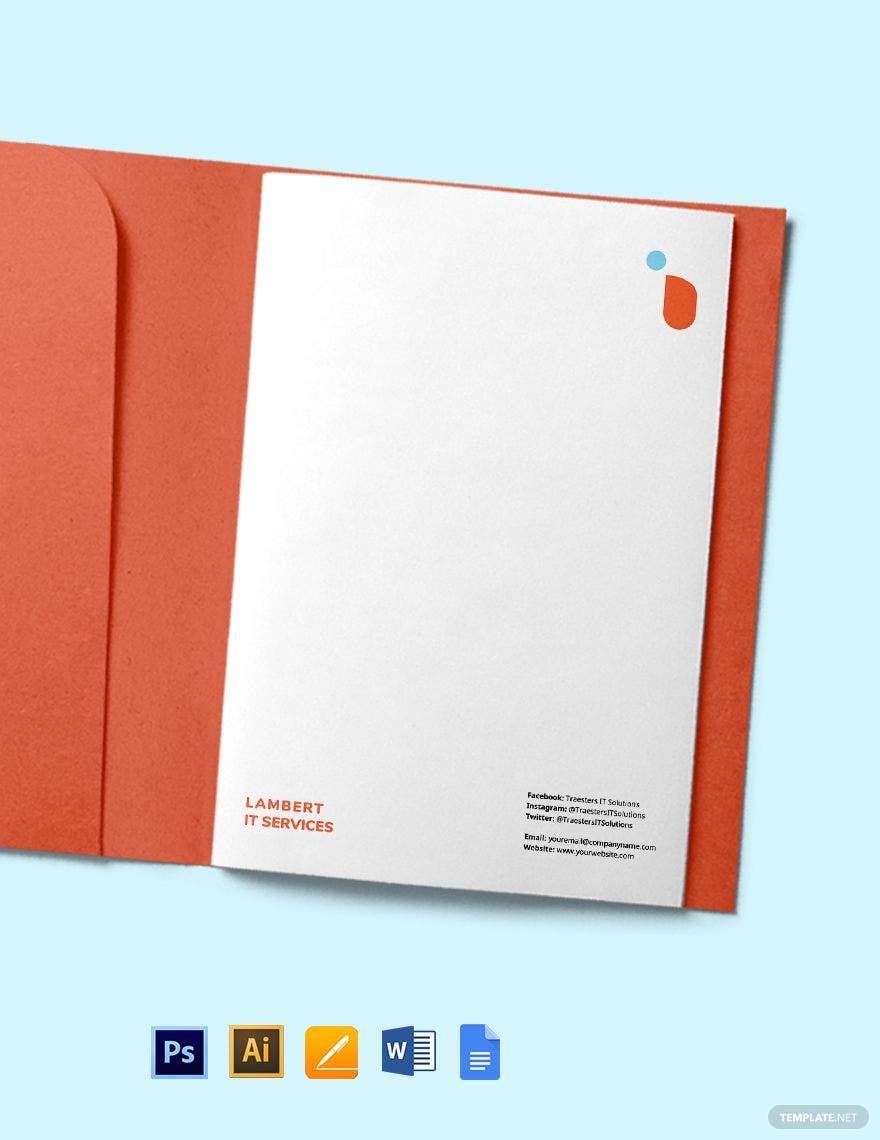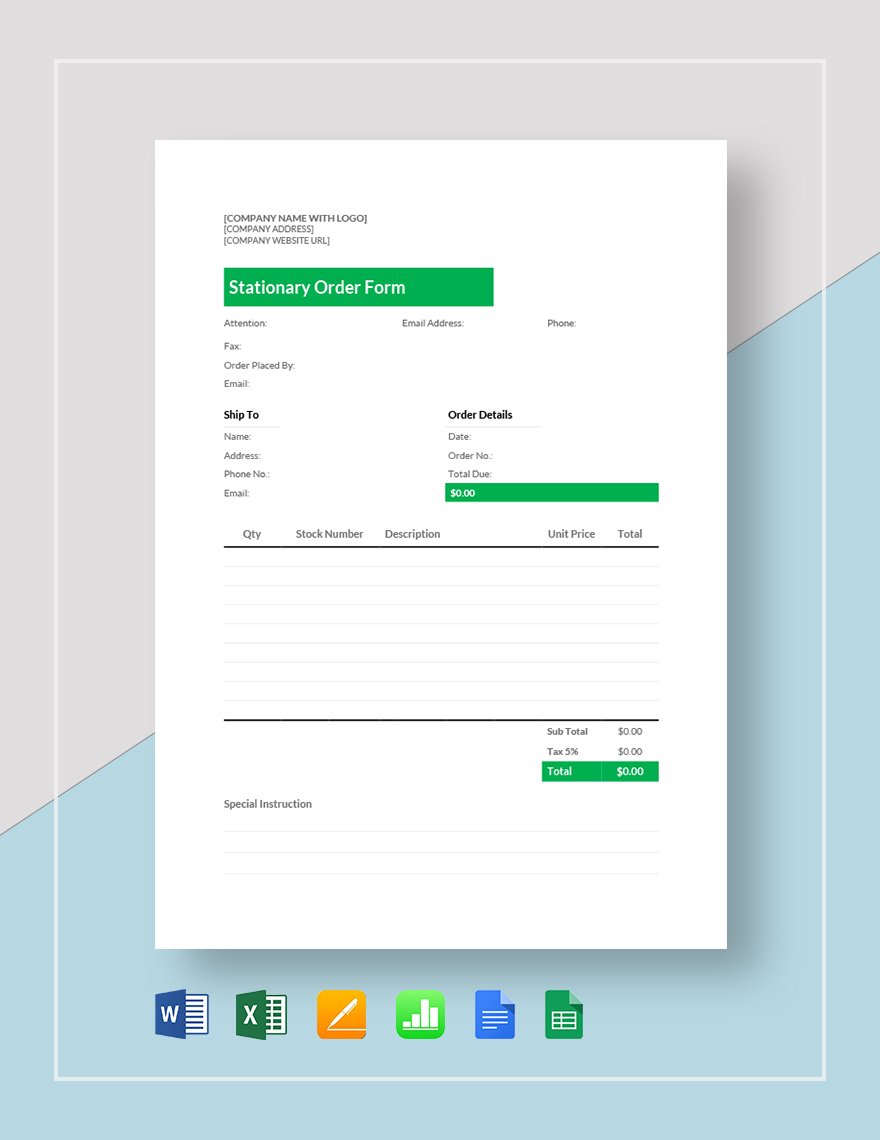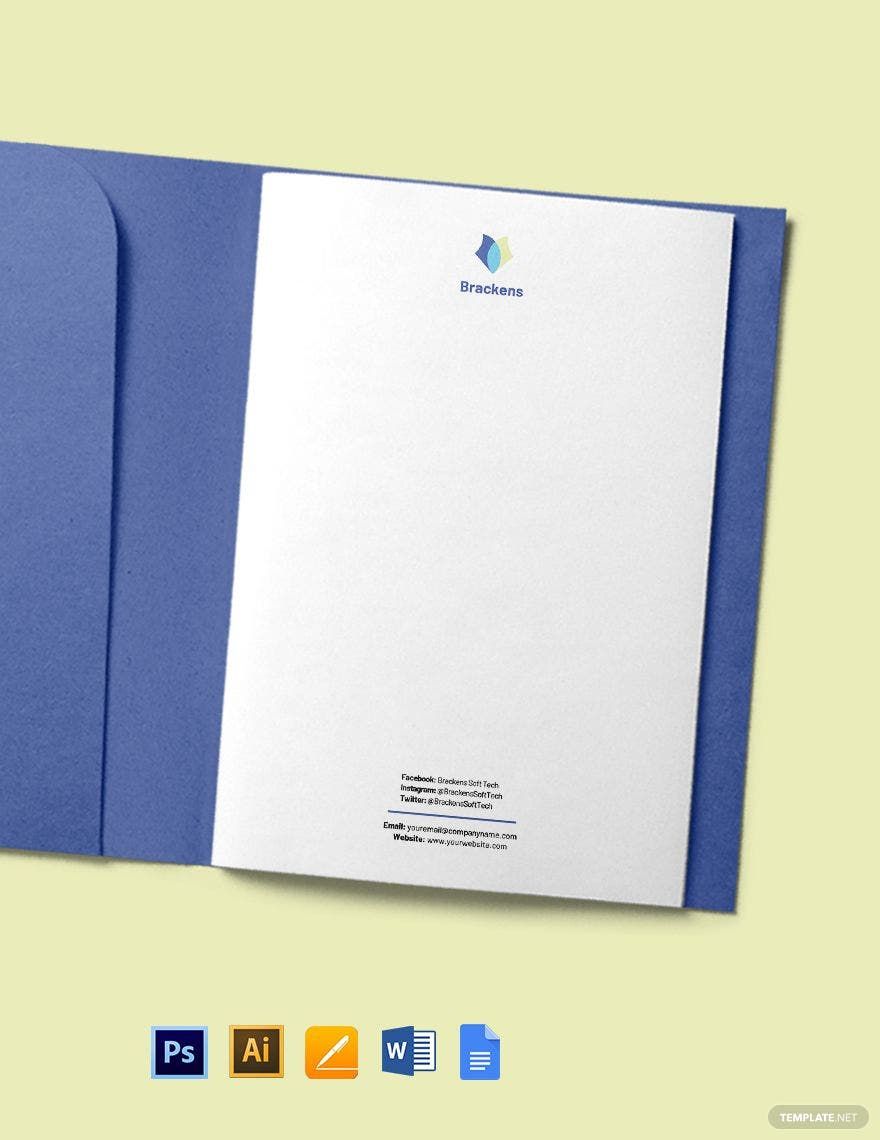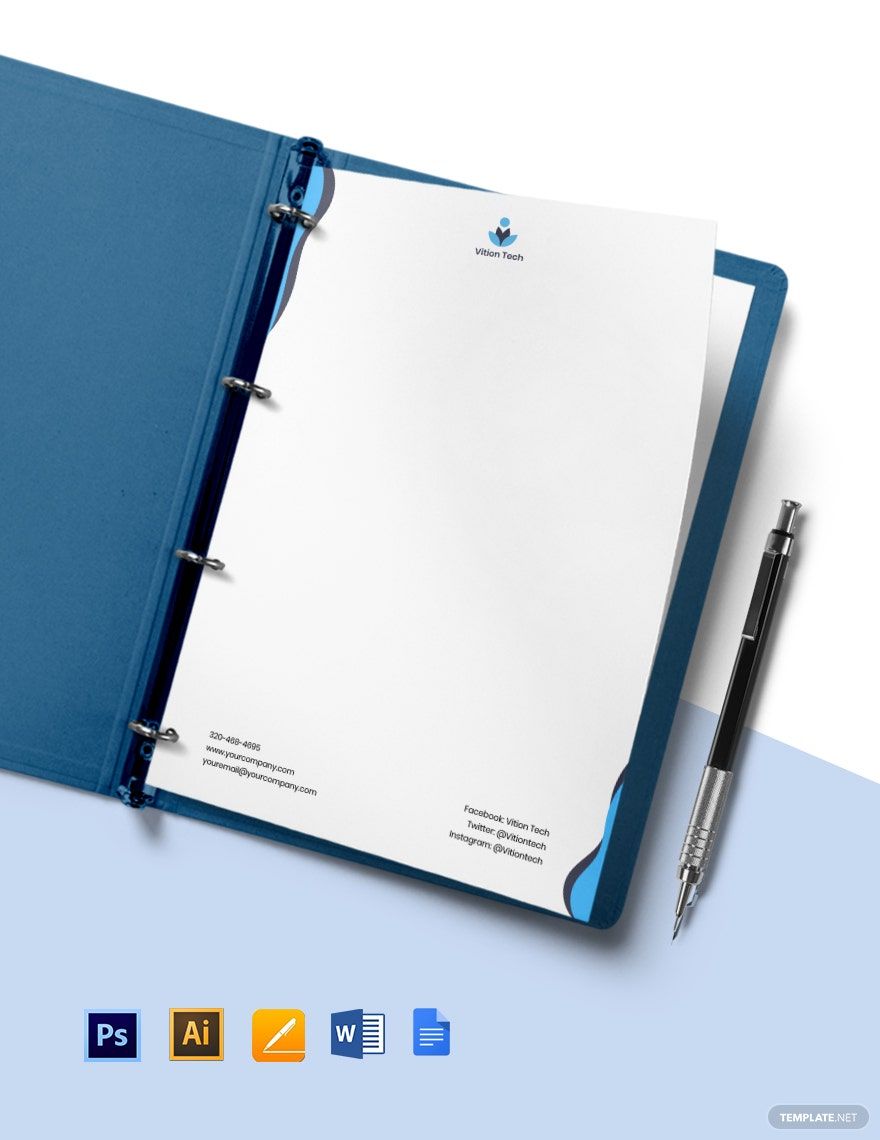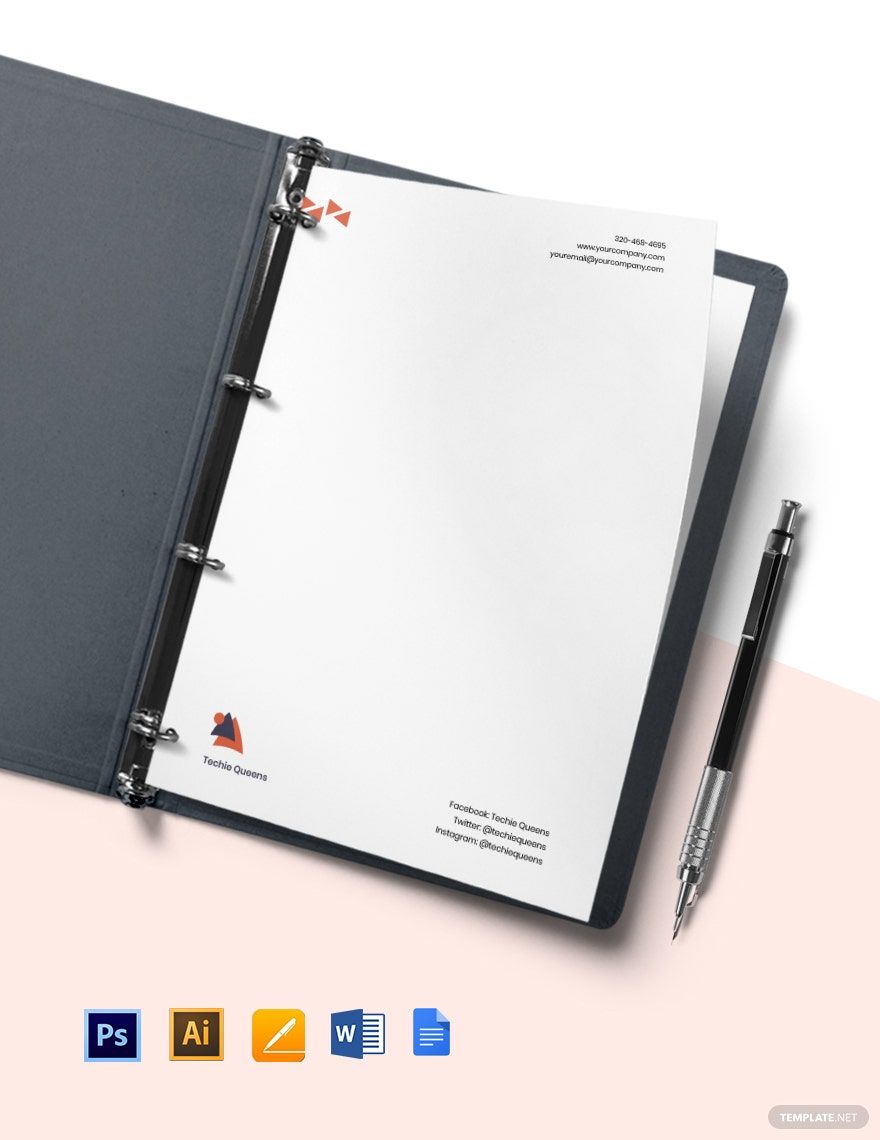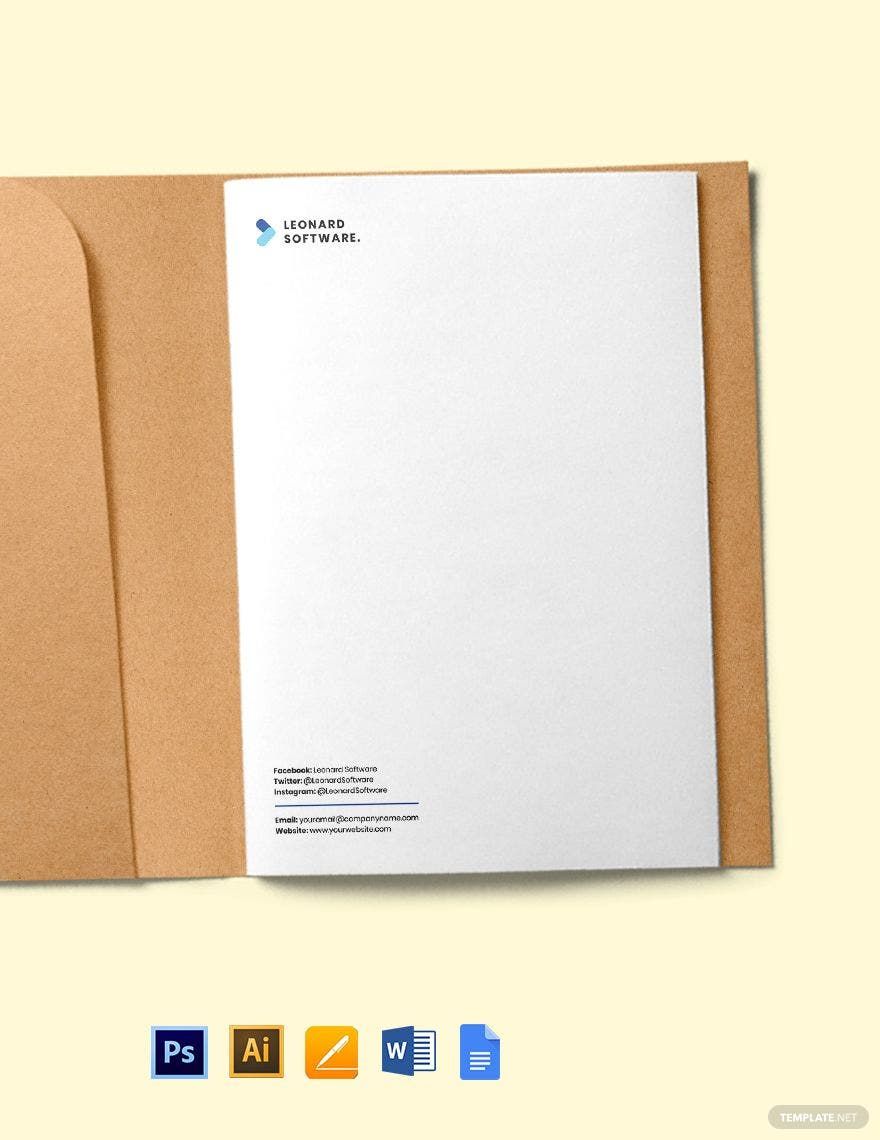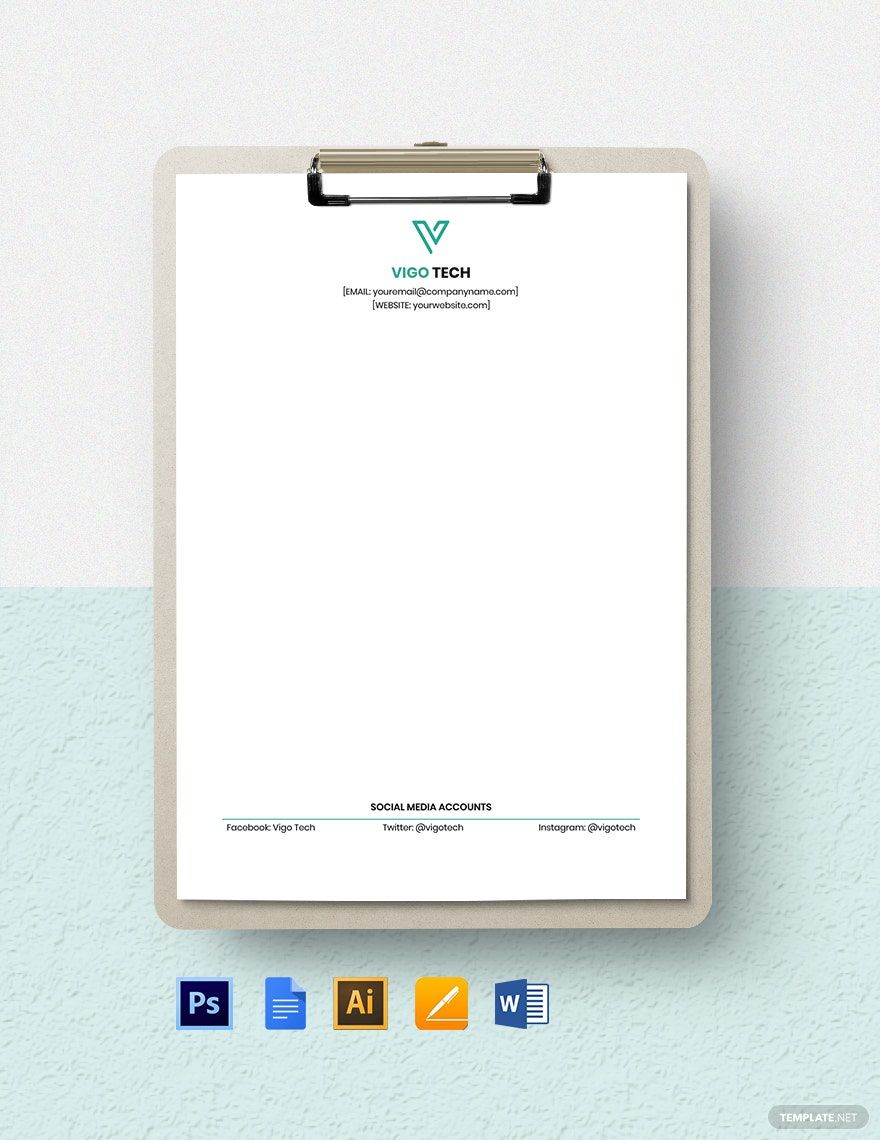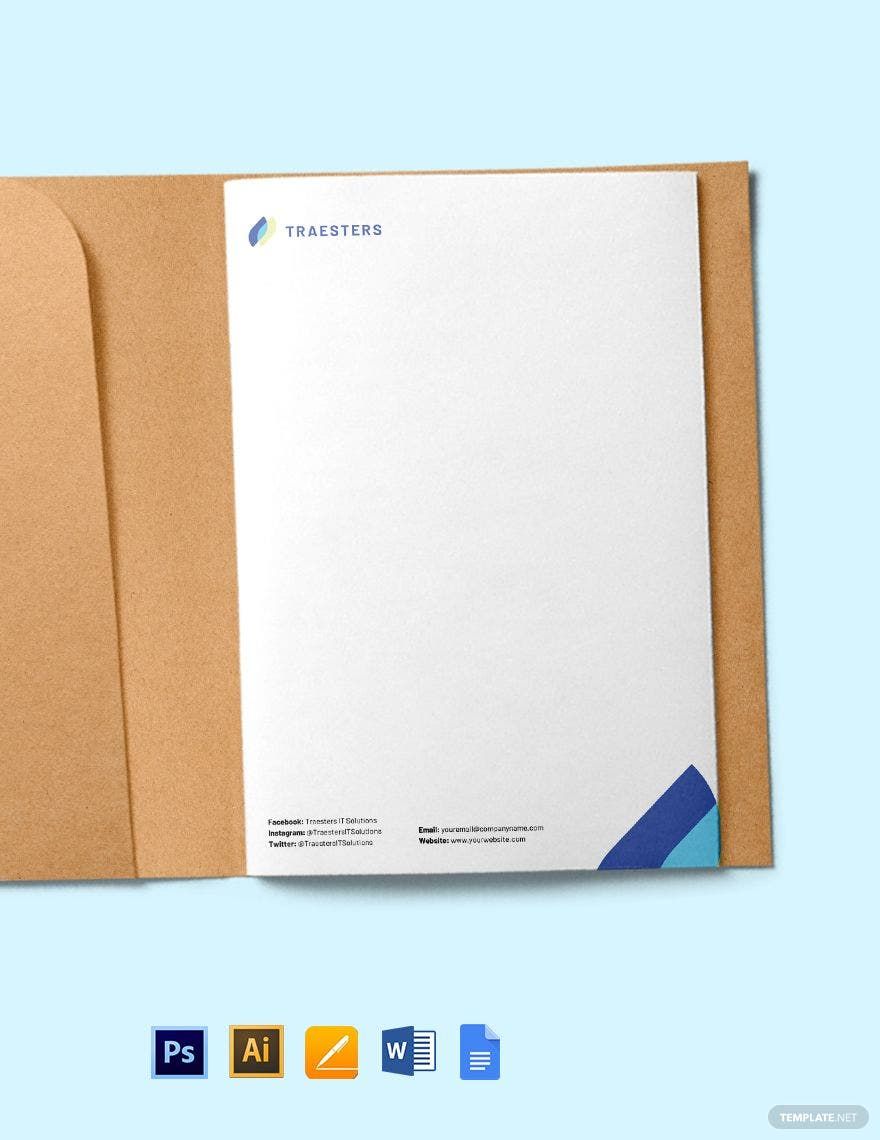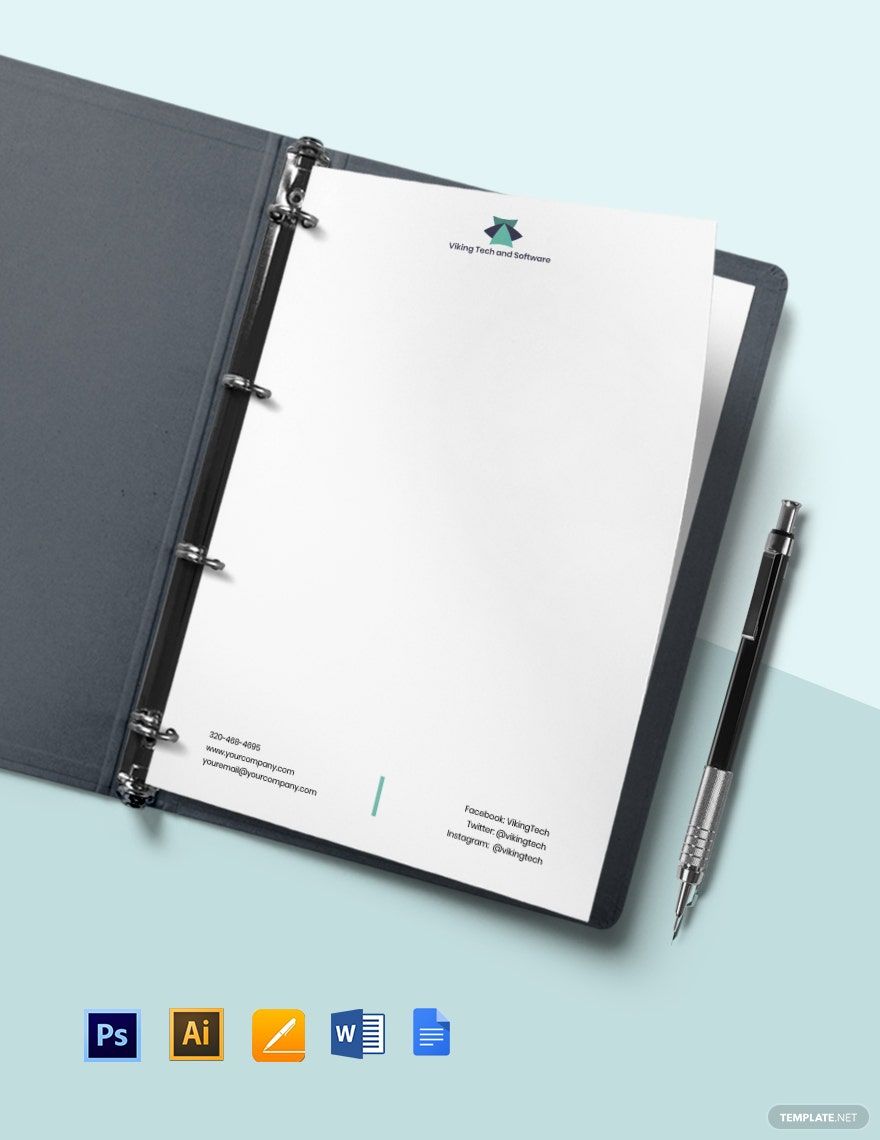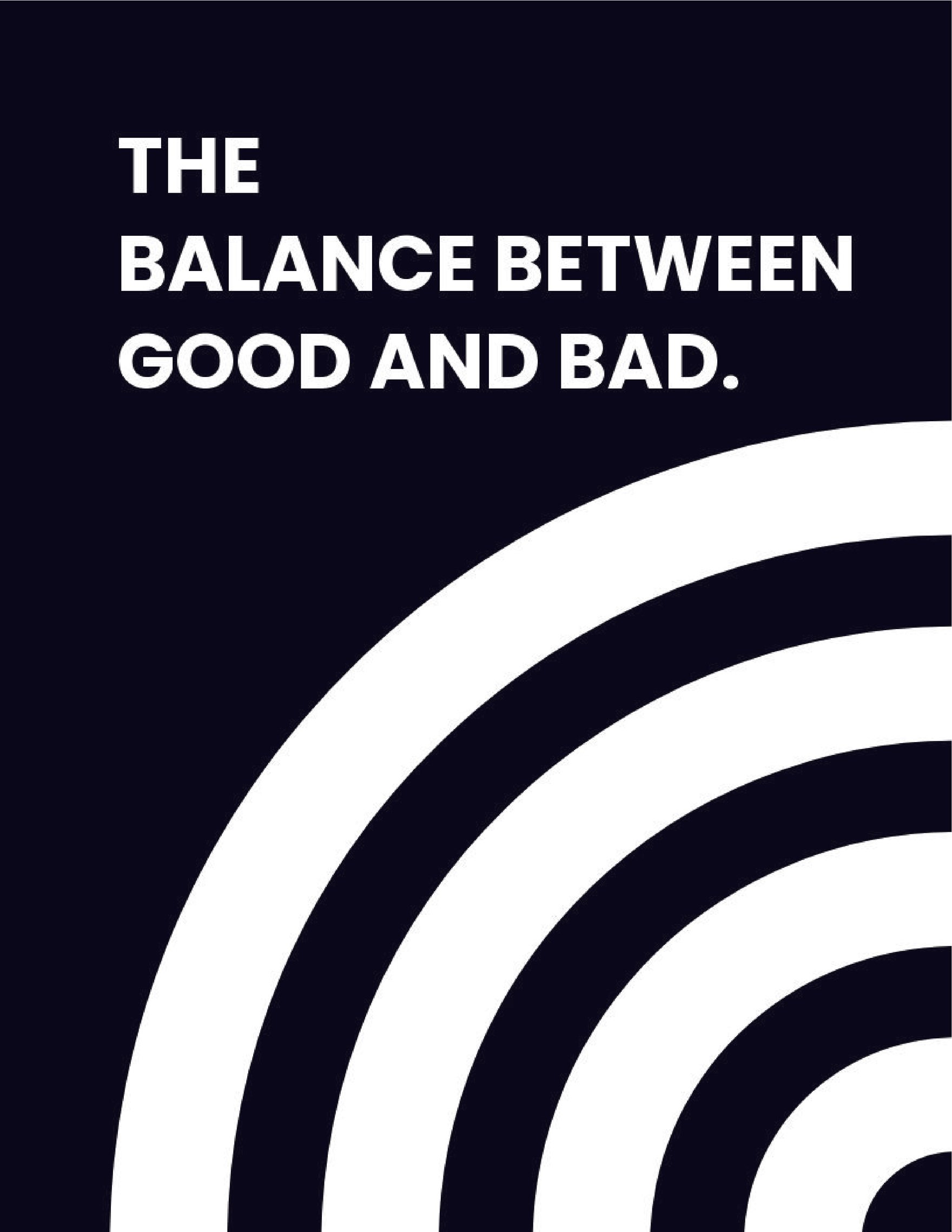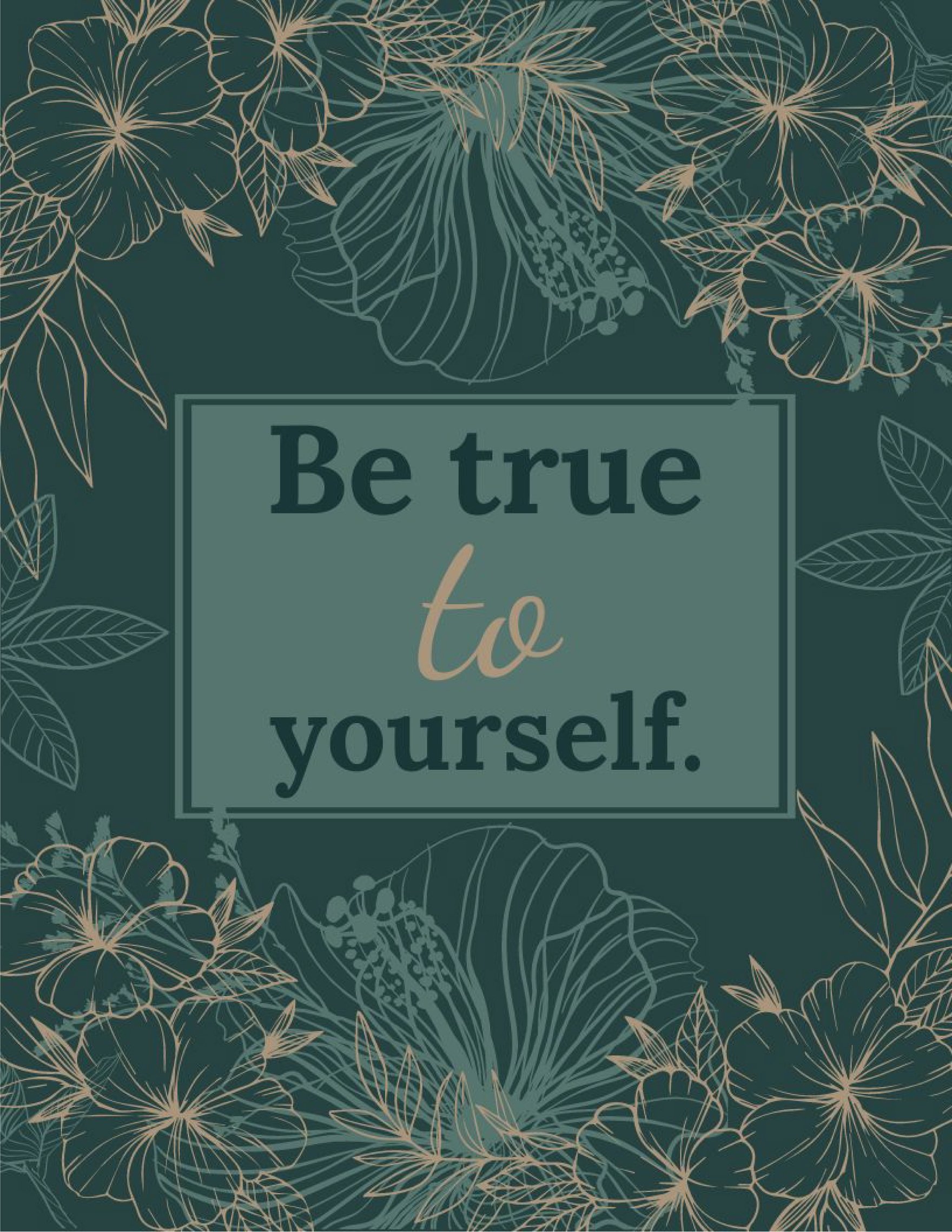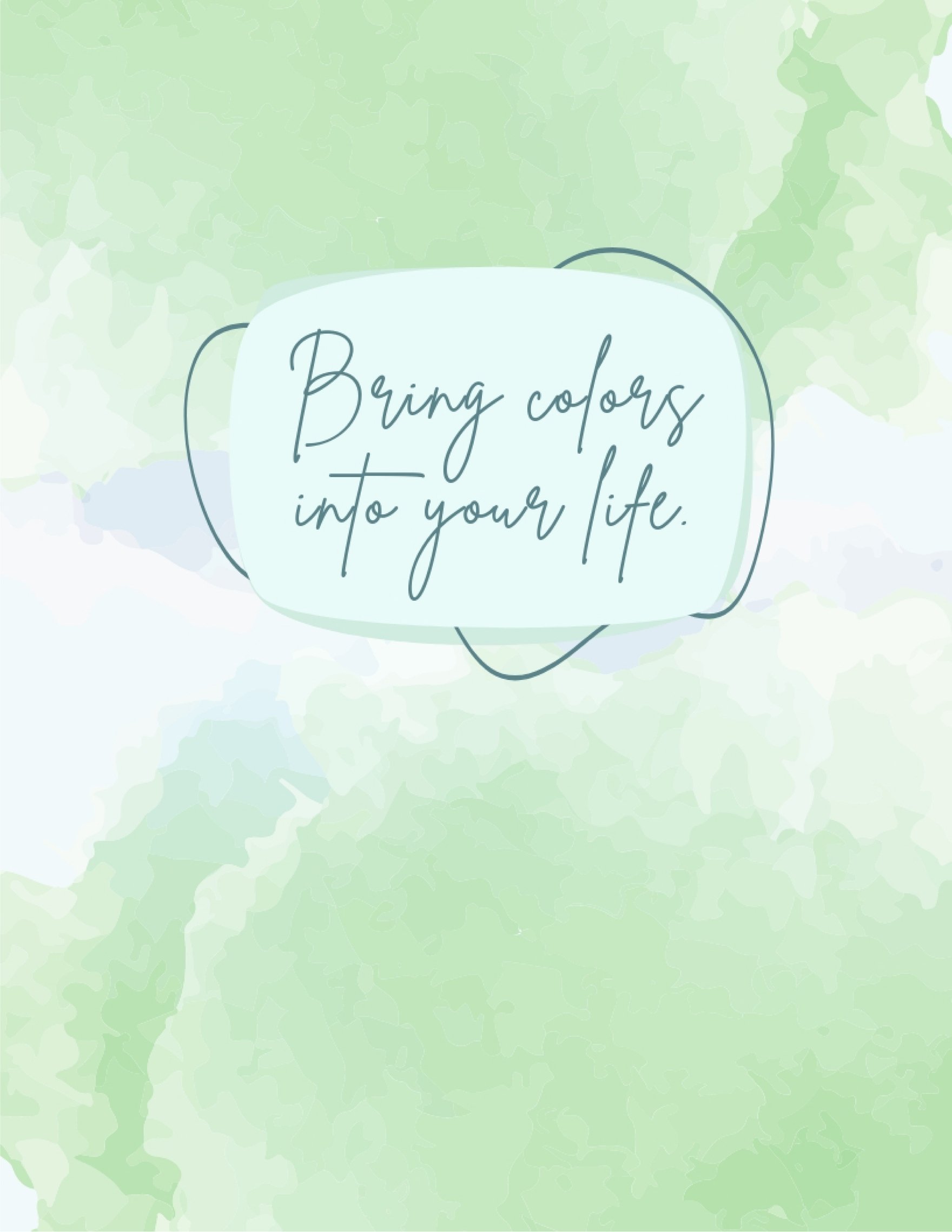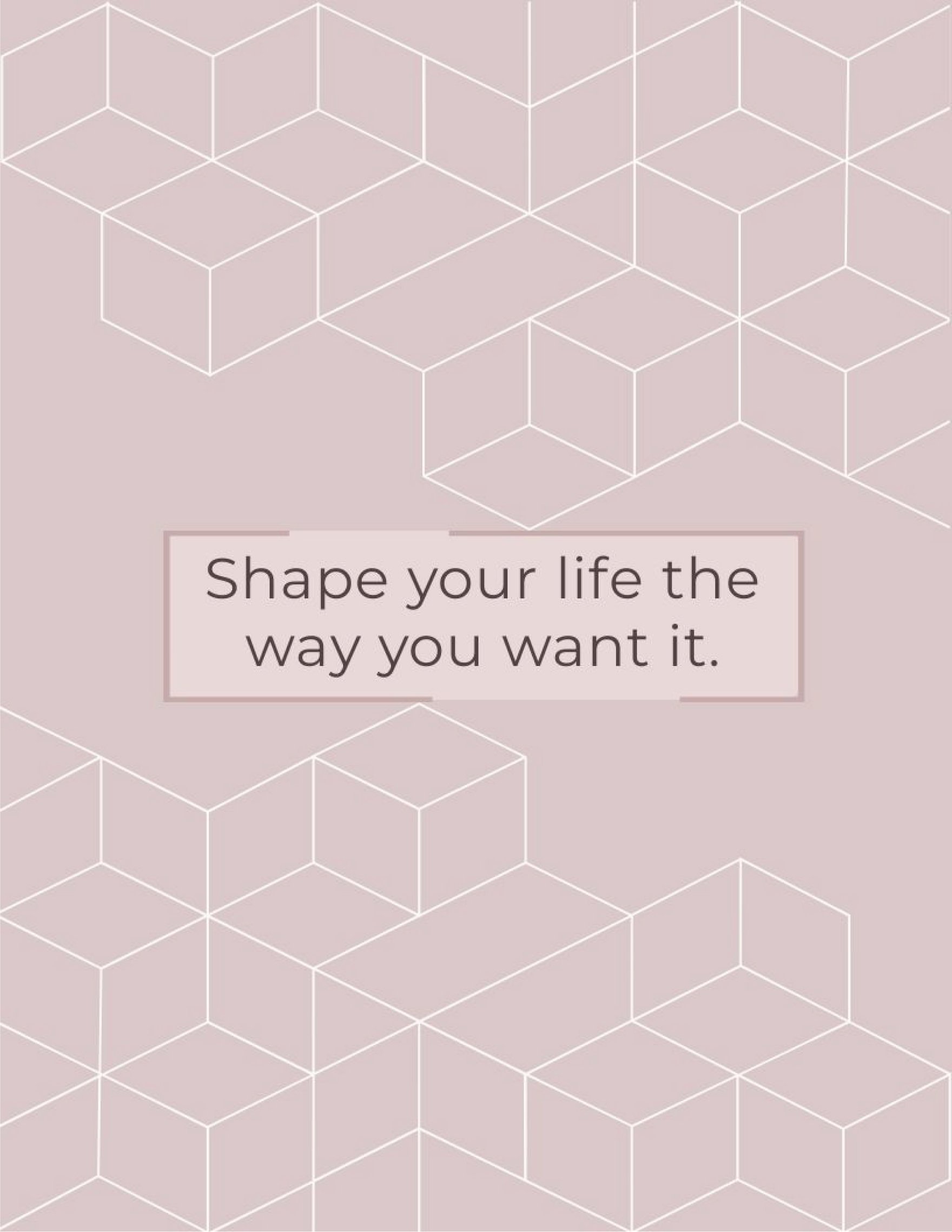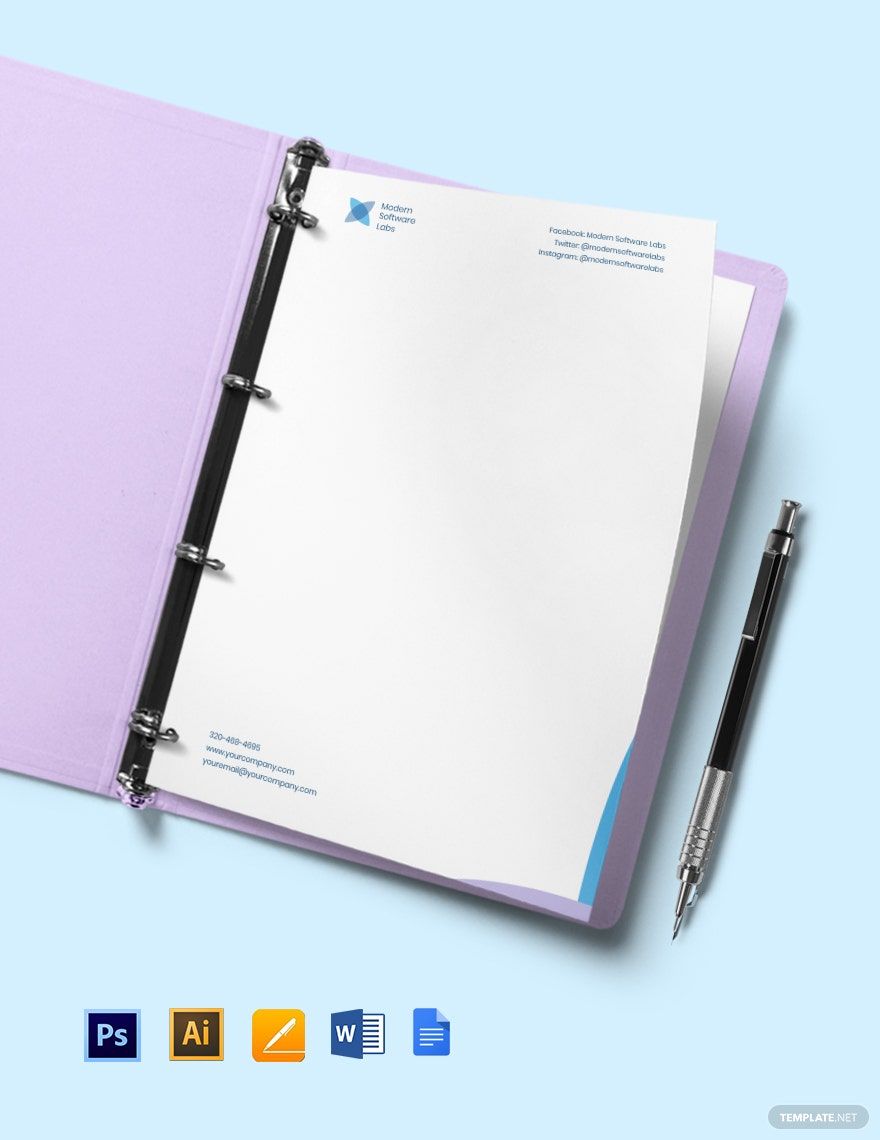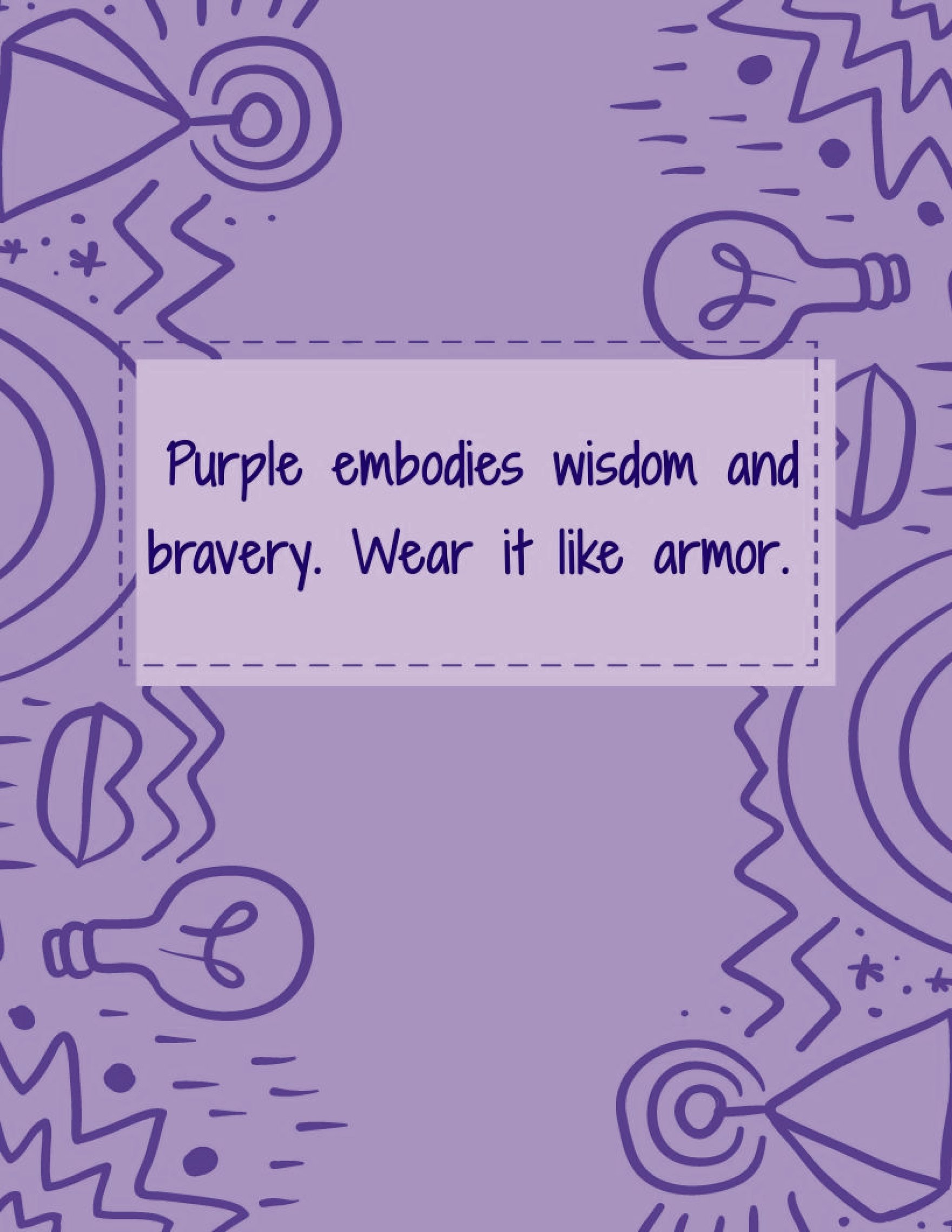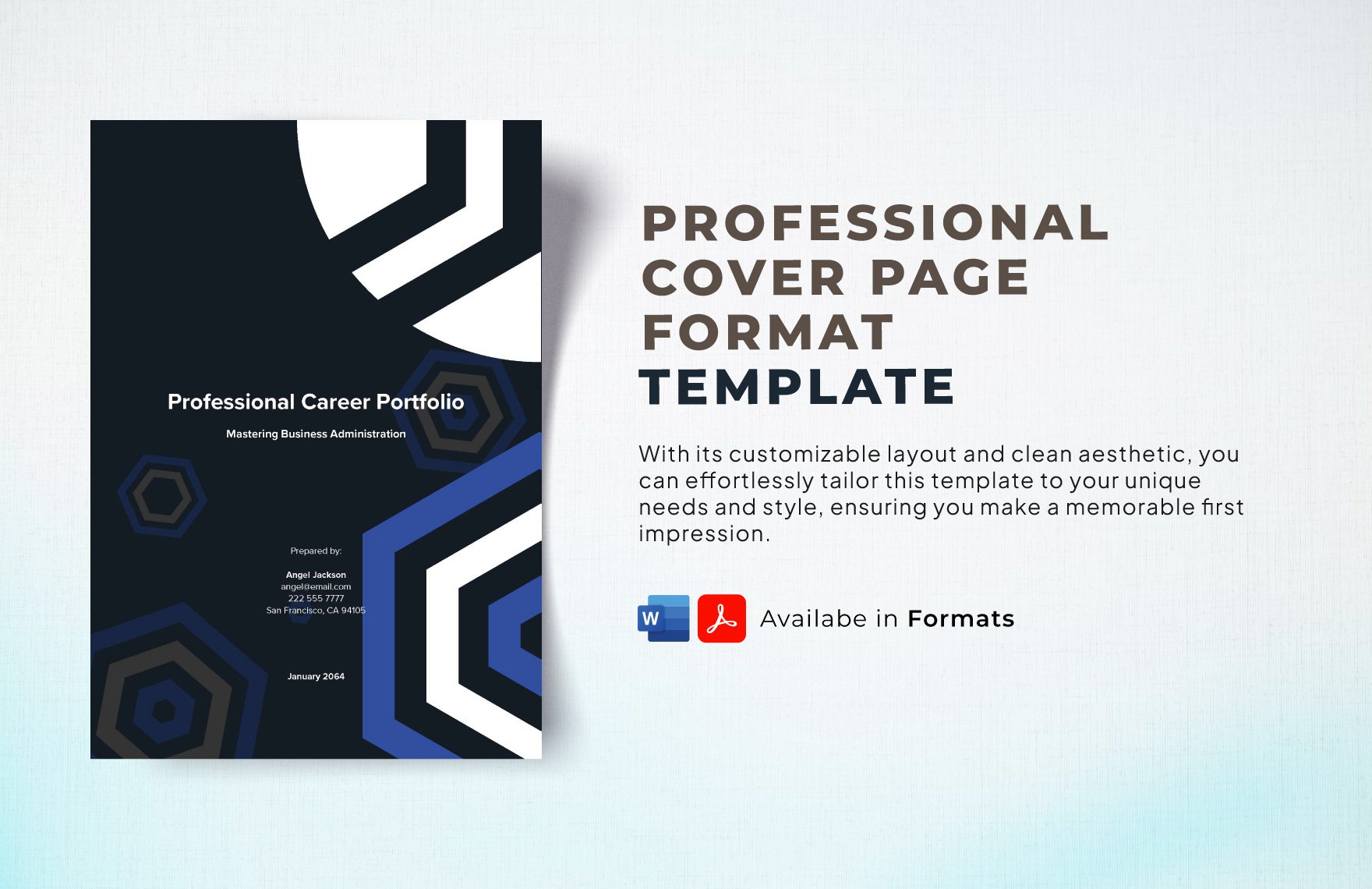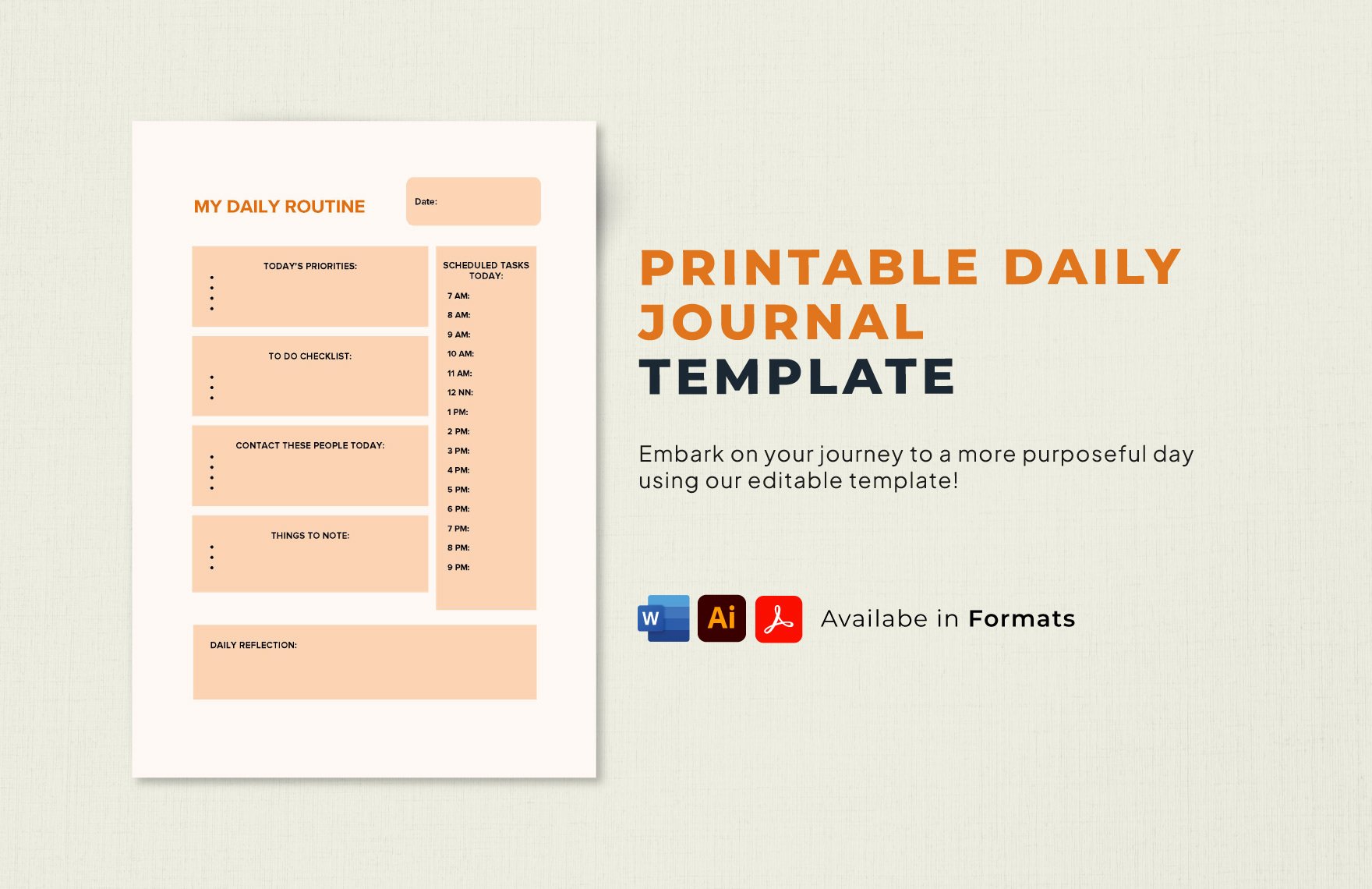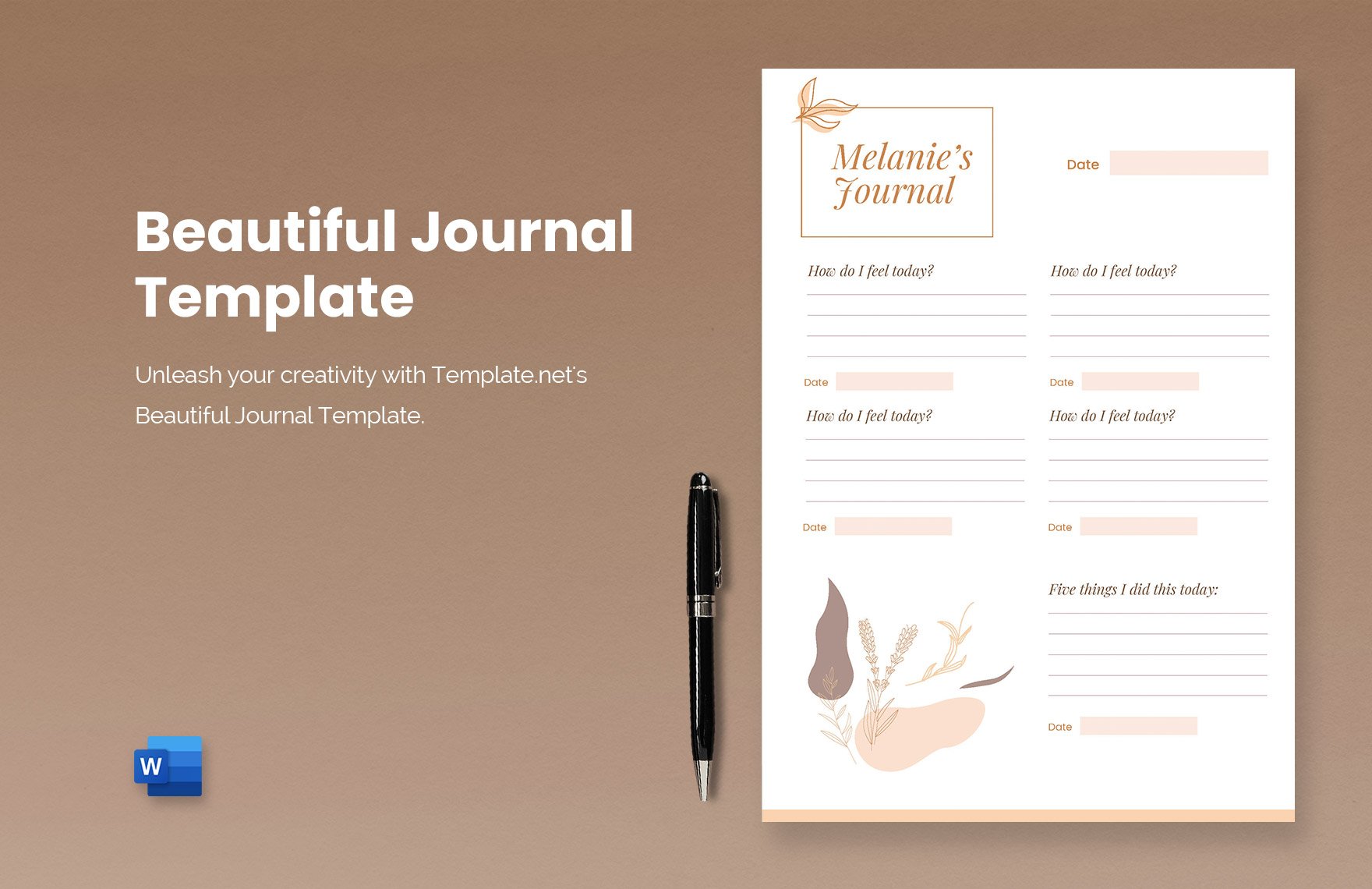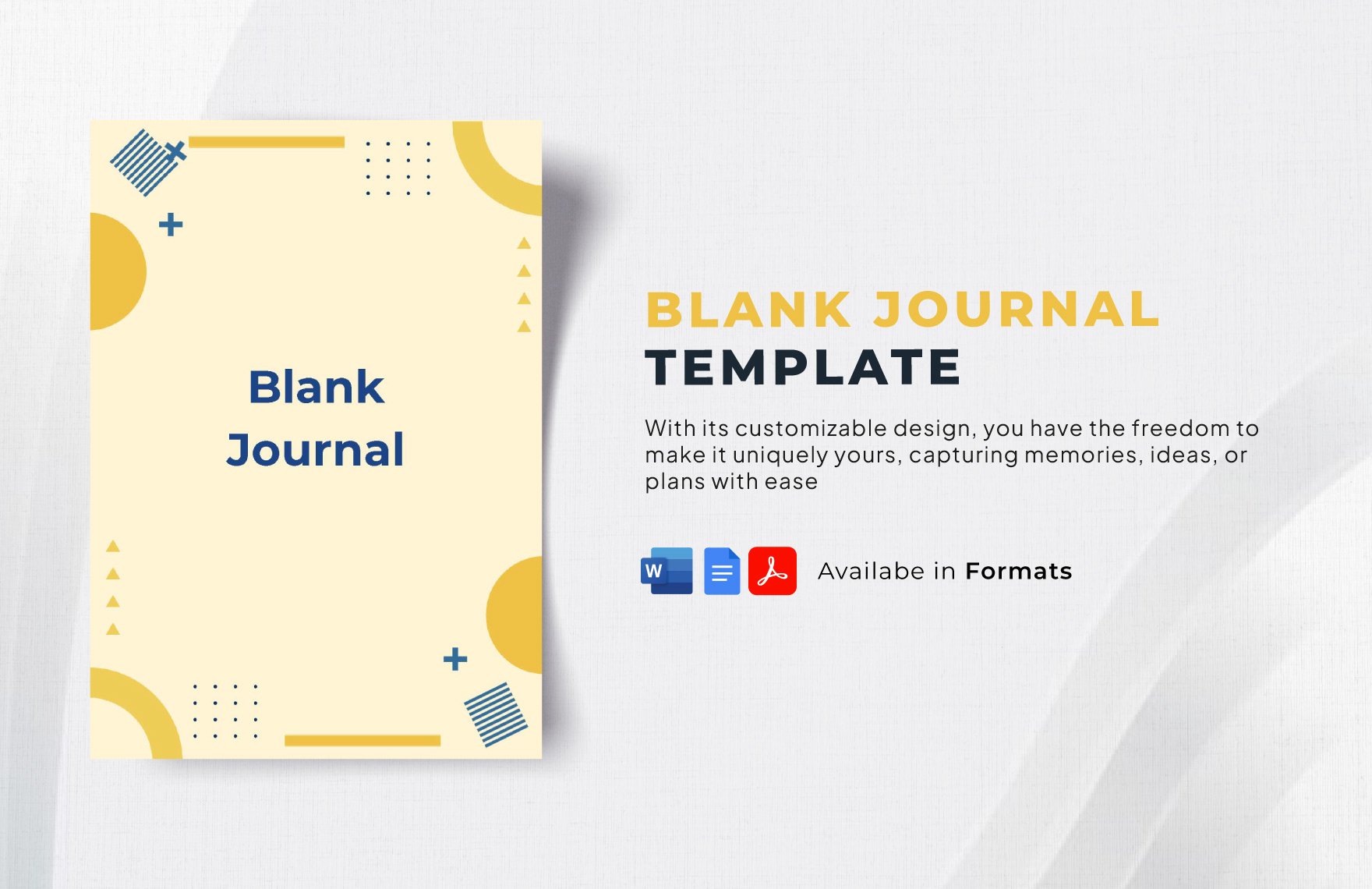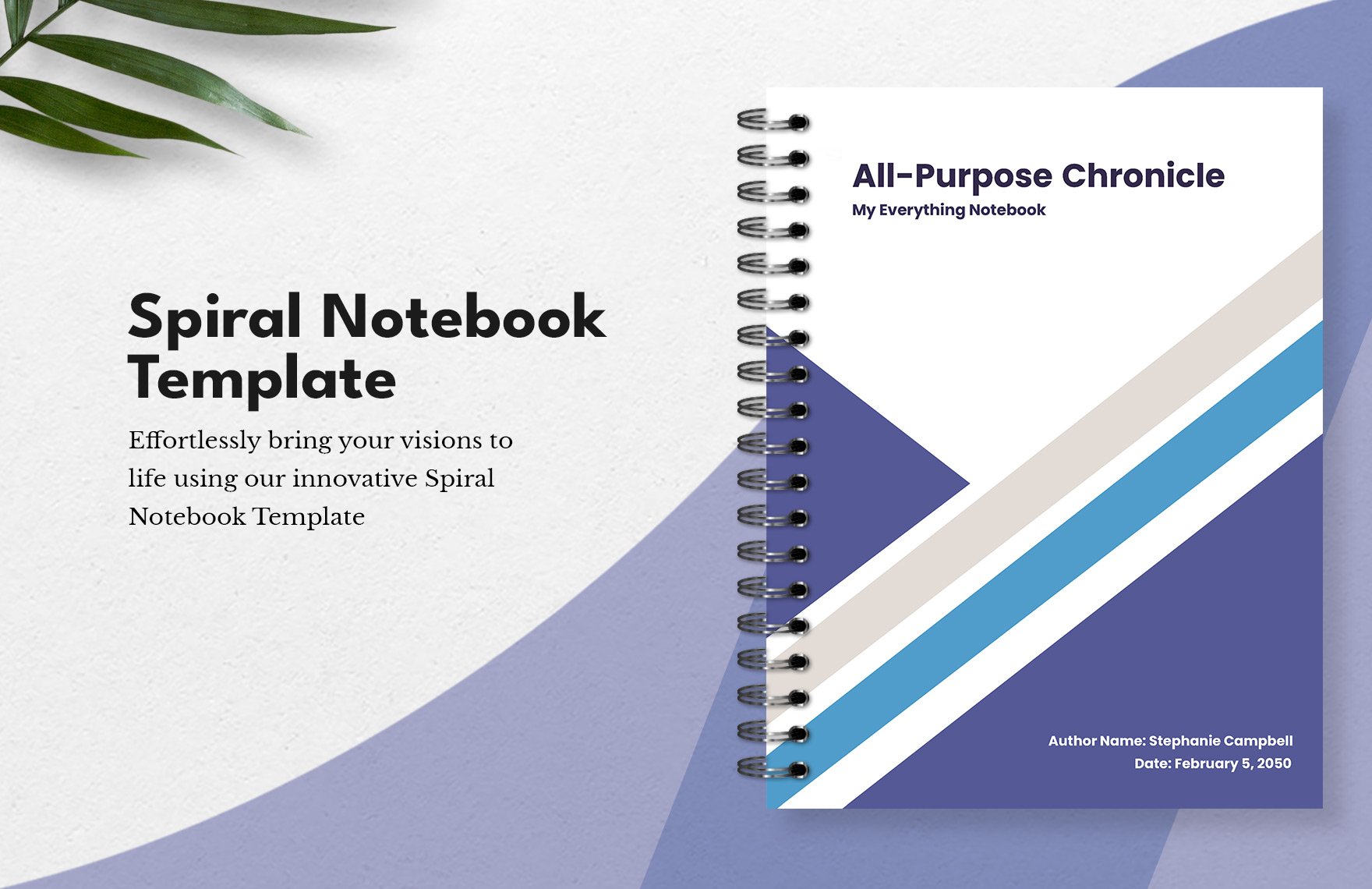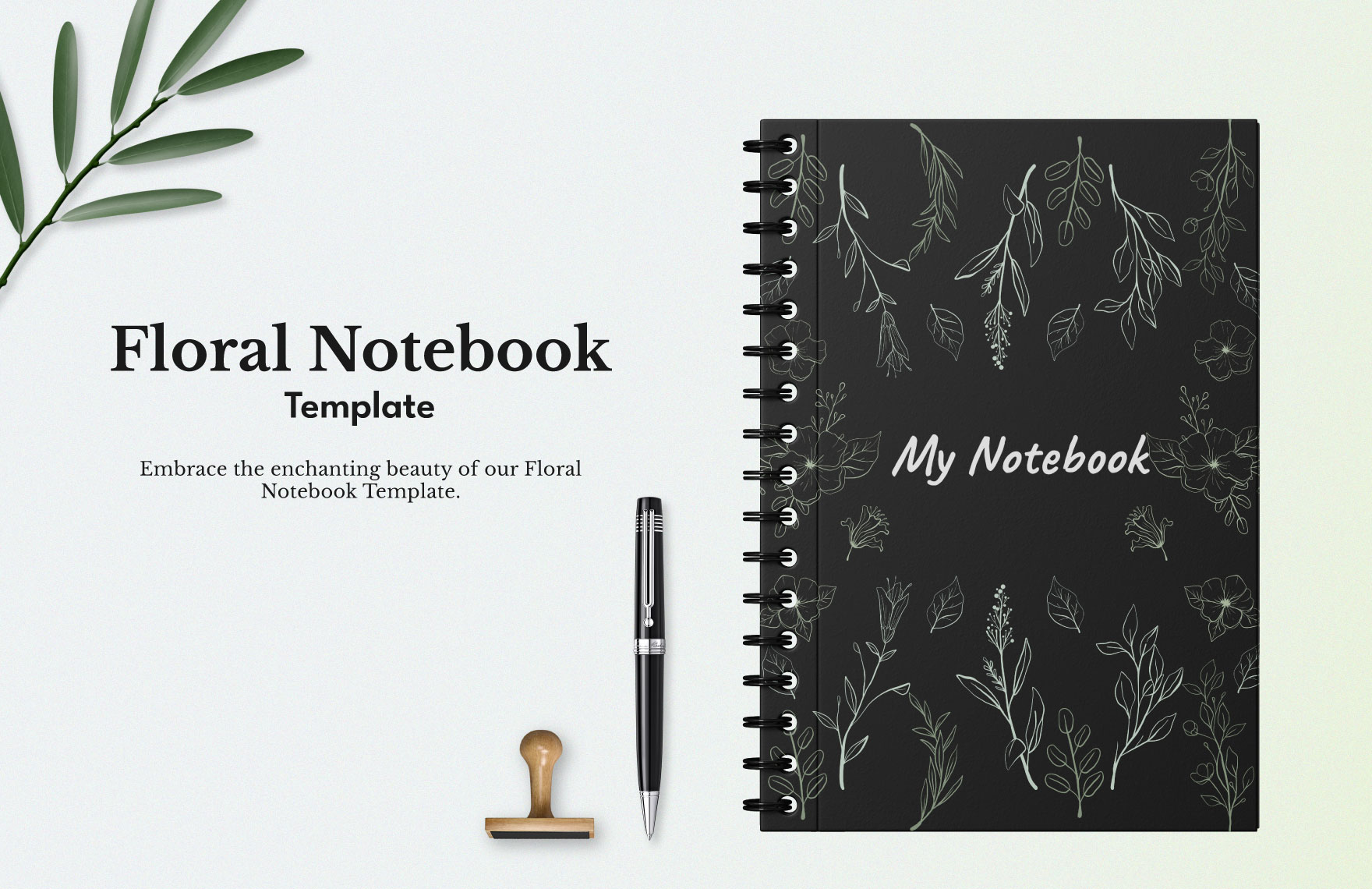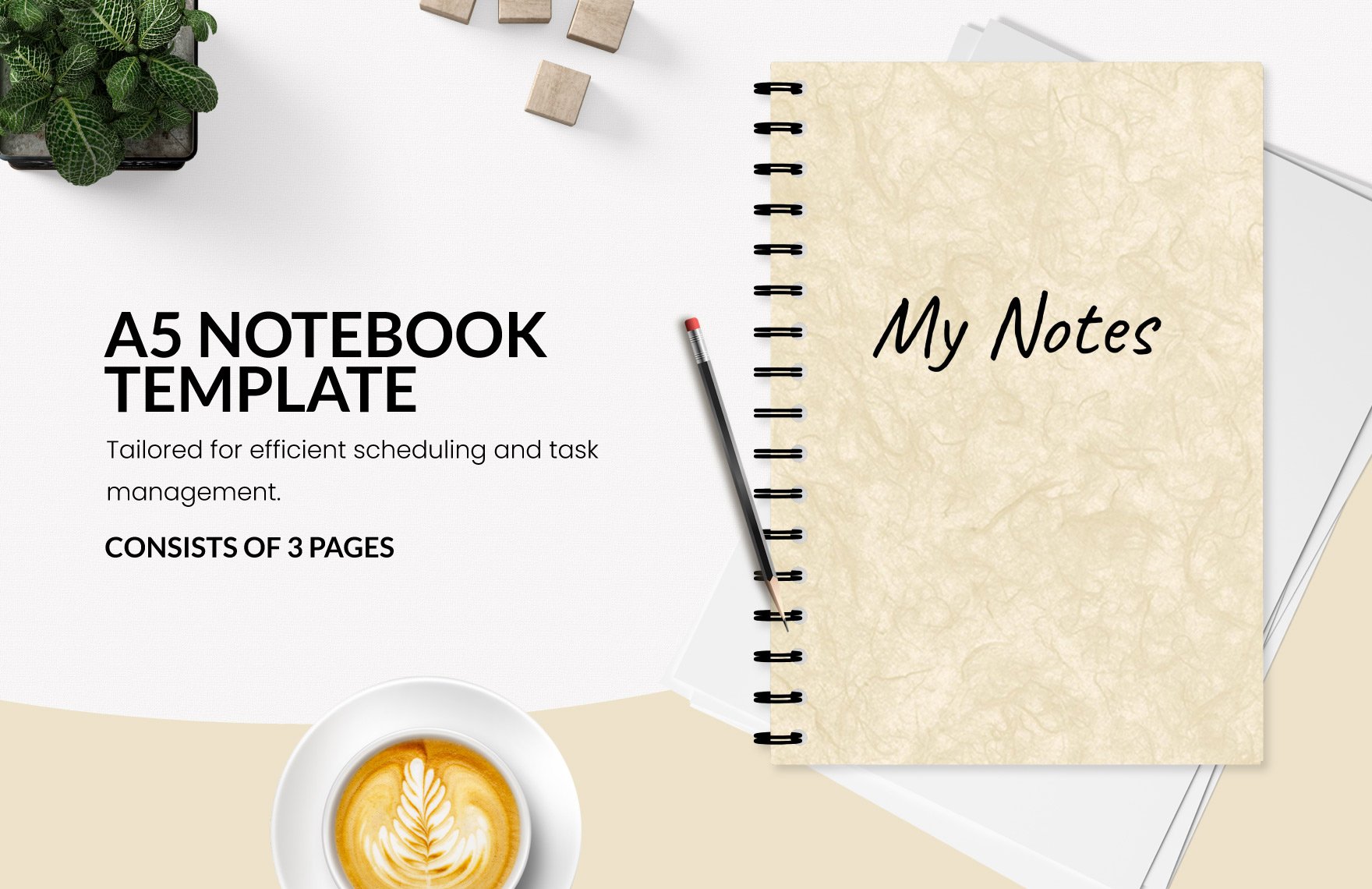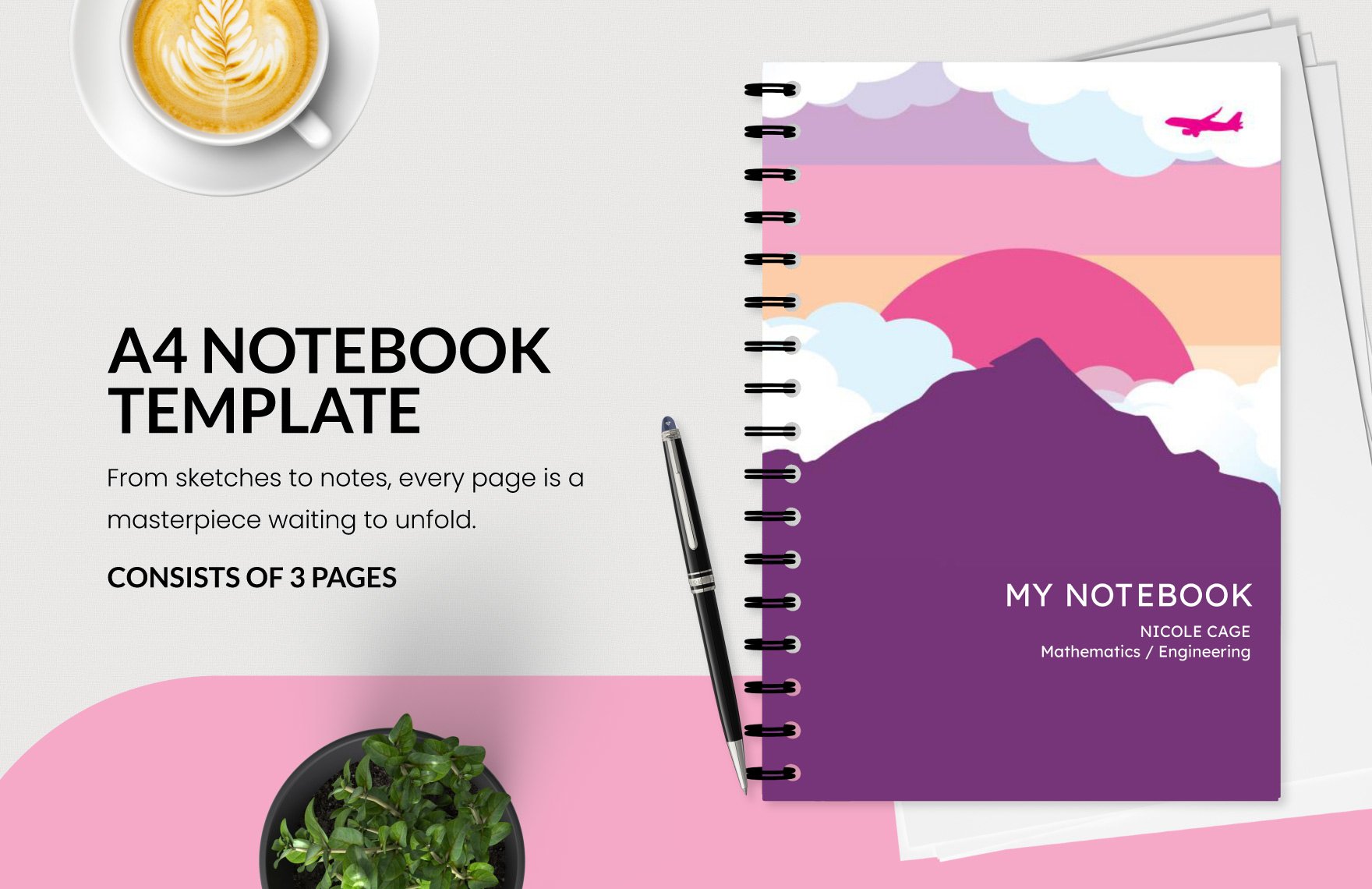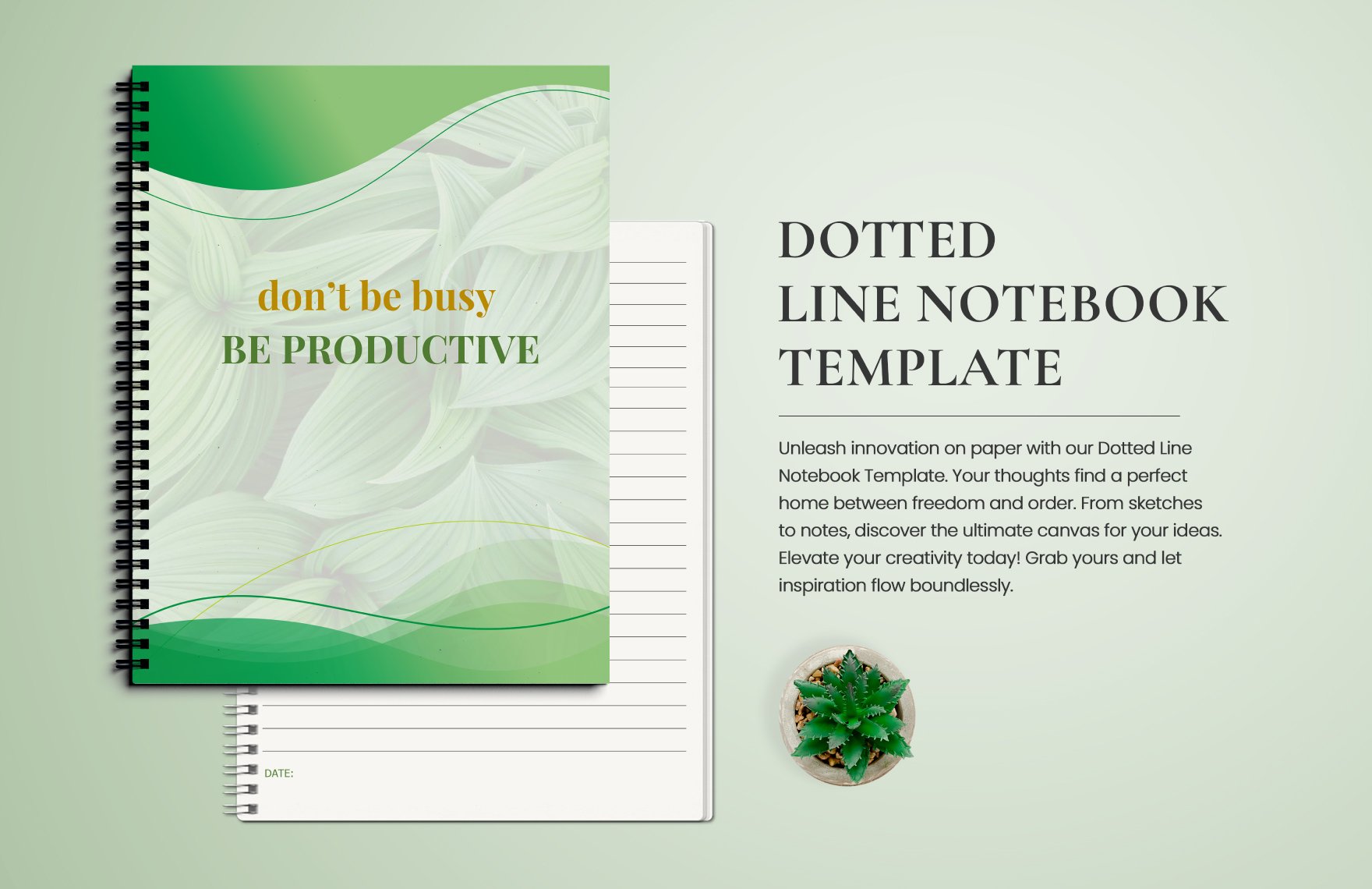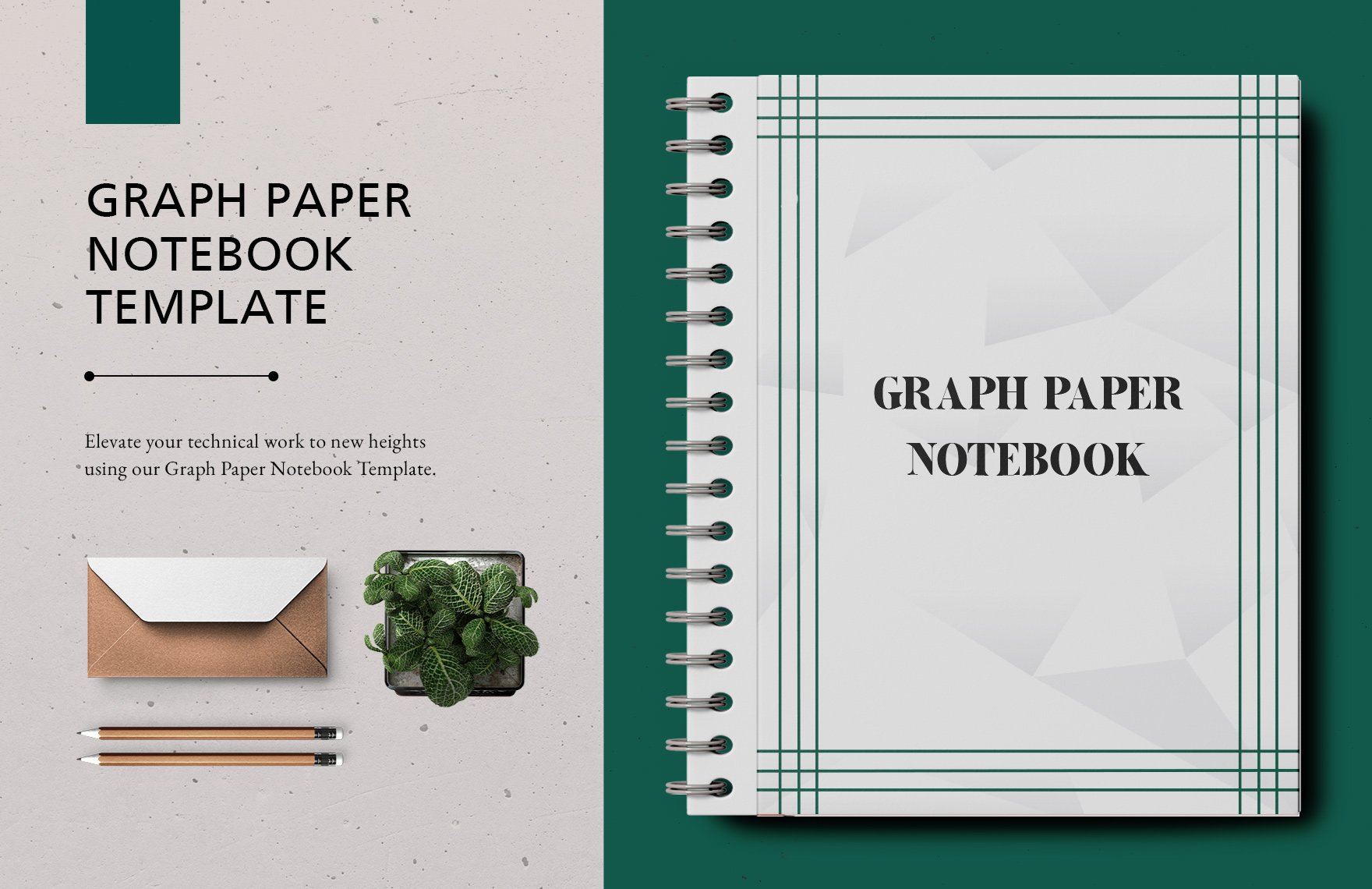Bring Your Creative Ideas to Life with Stationery Templates from Template.net
Elevate your personal and professional branding with meticulously designed stationery templates from Template.net. Ideal for entrepreneurs, designers, and anyone wanting to make a lasting impression, these templates keep your audience engaged, inspire creativity, and provide a polished touch to every piece of communication. Whether you're looking to invitation Maker for an upcoming event or craft a sophisticated letterhead for your business correspondence, our templates offer flexibility for every occasion. Each template includes customizable details such as date, location, and company info, ensuring your message is both personal and professional. With no graphic design skills required, anyone can produce stunning results, and many templates feature professional-grade designs at no cost to you. Customize layouts for any use, whether digital or print, and get ready to present your ideas in their best light.
Discover the many stationery templates we have on hand that cater to diverse needs and styles. Start by selecting a template that aligns with your vision, then easily swap in your own logos and photos, tweak fonts and colors to match your branding effortlessly. For those seeking a bit more flair, drag and drop additional icons or graphics, or add animated effects to captivate your audience further. Thanks to our AI-powered text tools, you can craft perfect content with zero fuss, expanding your creative horizons with endless possibilities. Our library is regularly updated, so you're always spoilt for choice with the latest designs. When your masterpiece is complete, download or share it via a link, print, email, export, or publish directly to your social media channels, making it ideal for multiple broadcasting avenues and easy real-time collaboration.