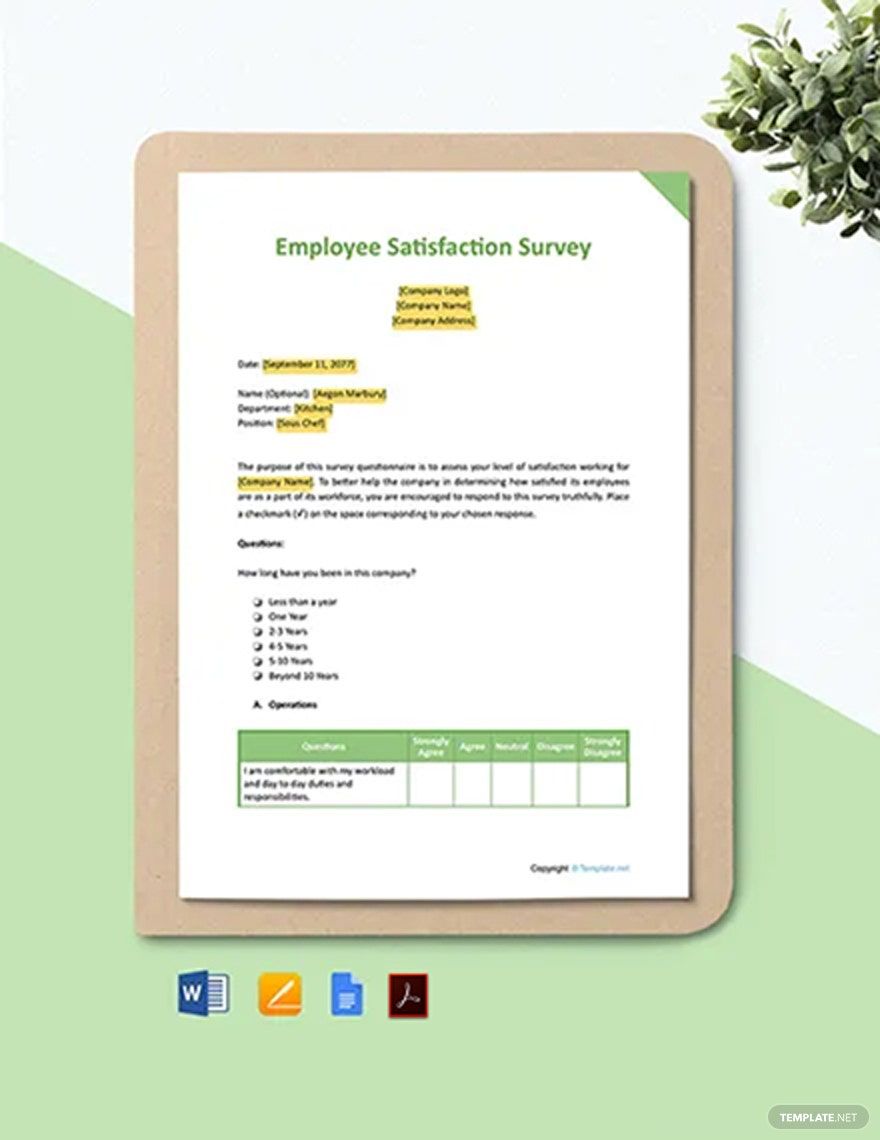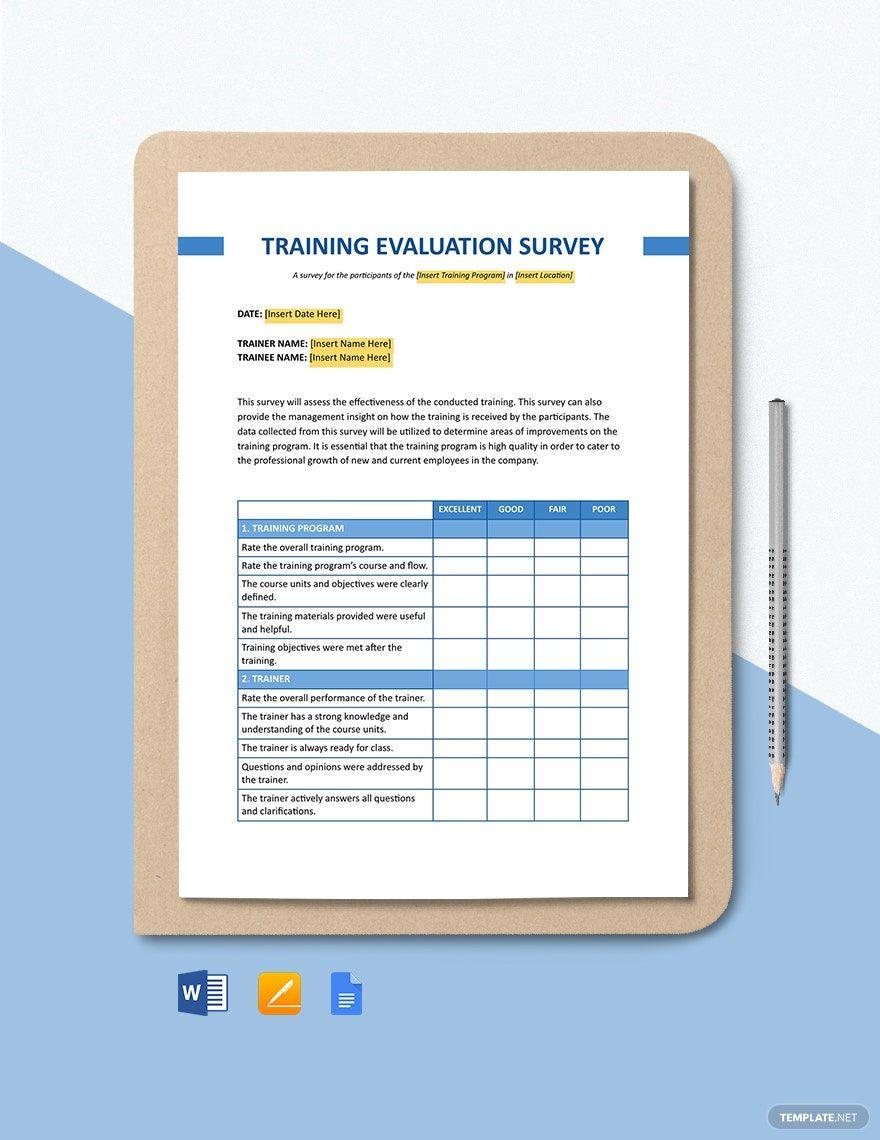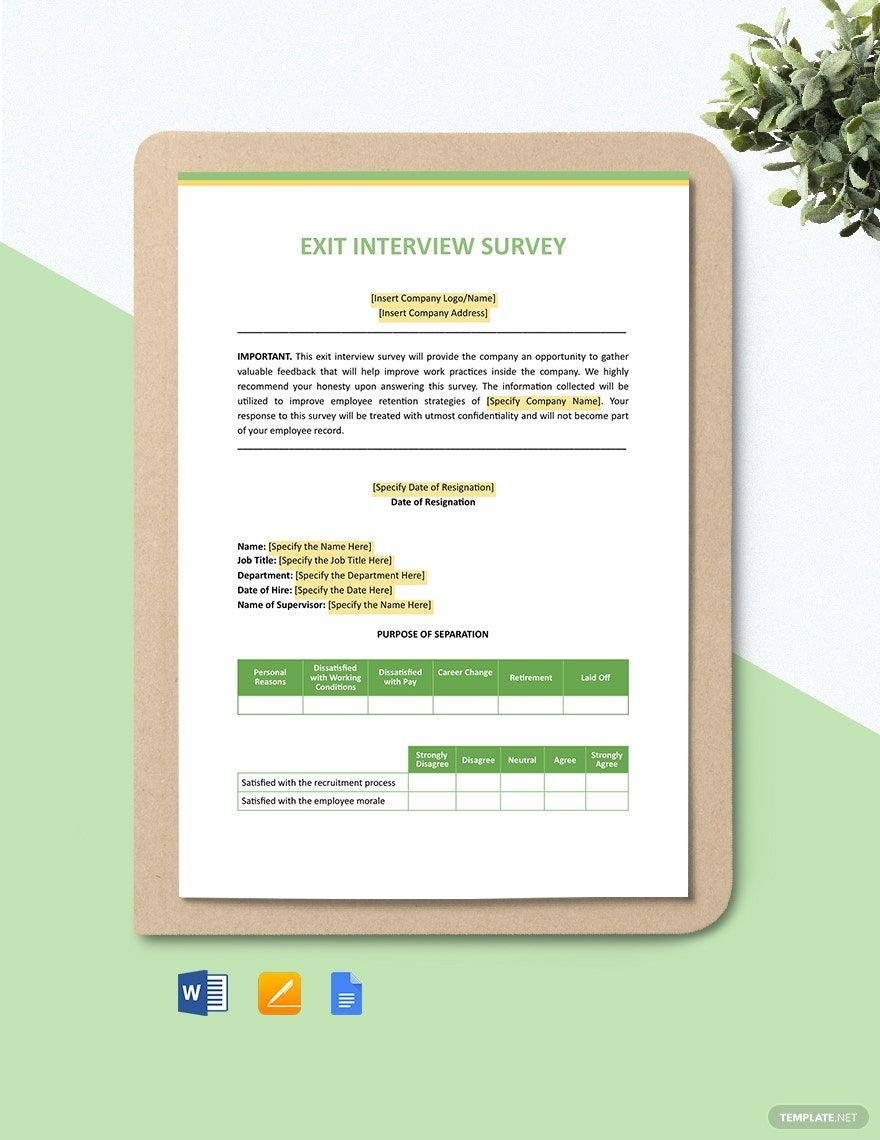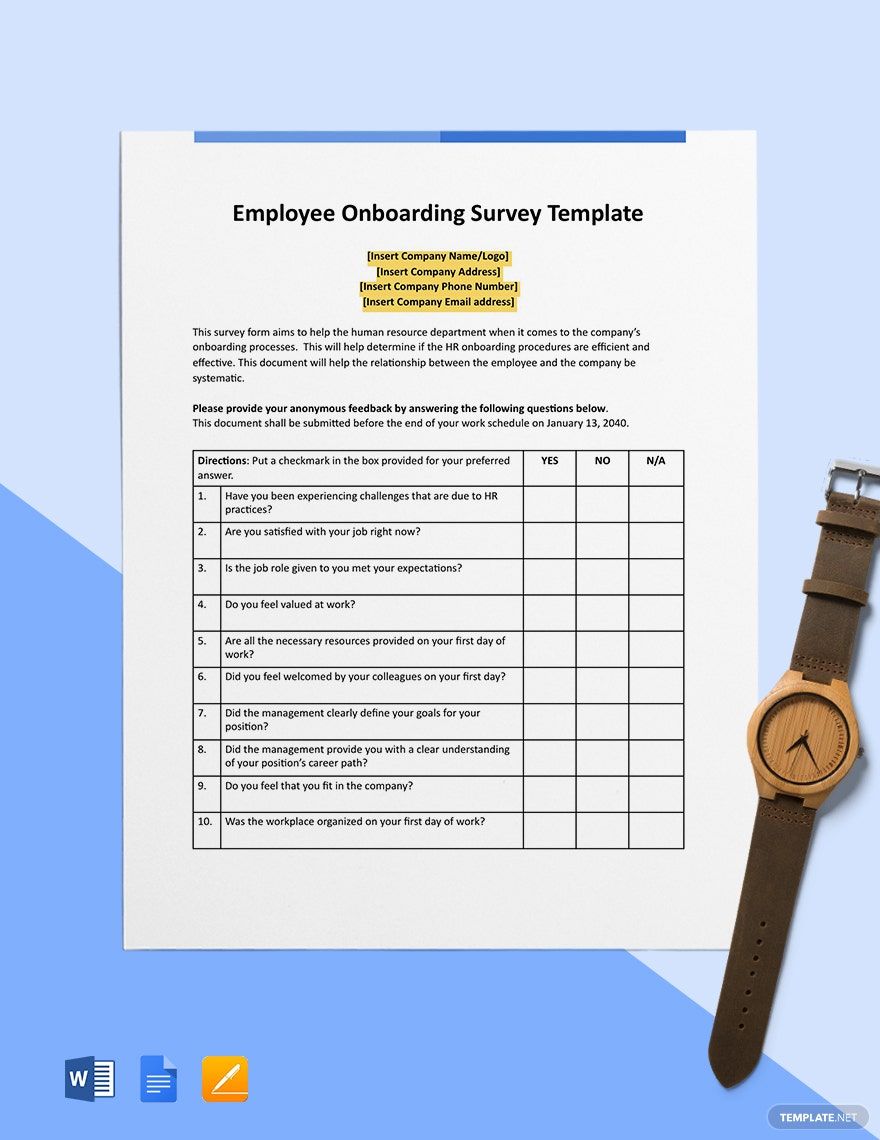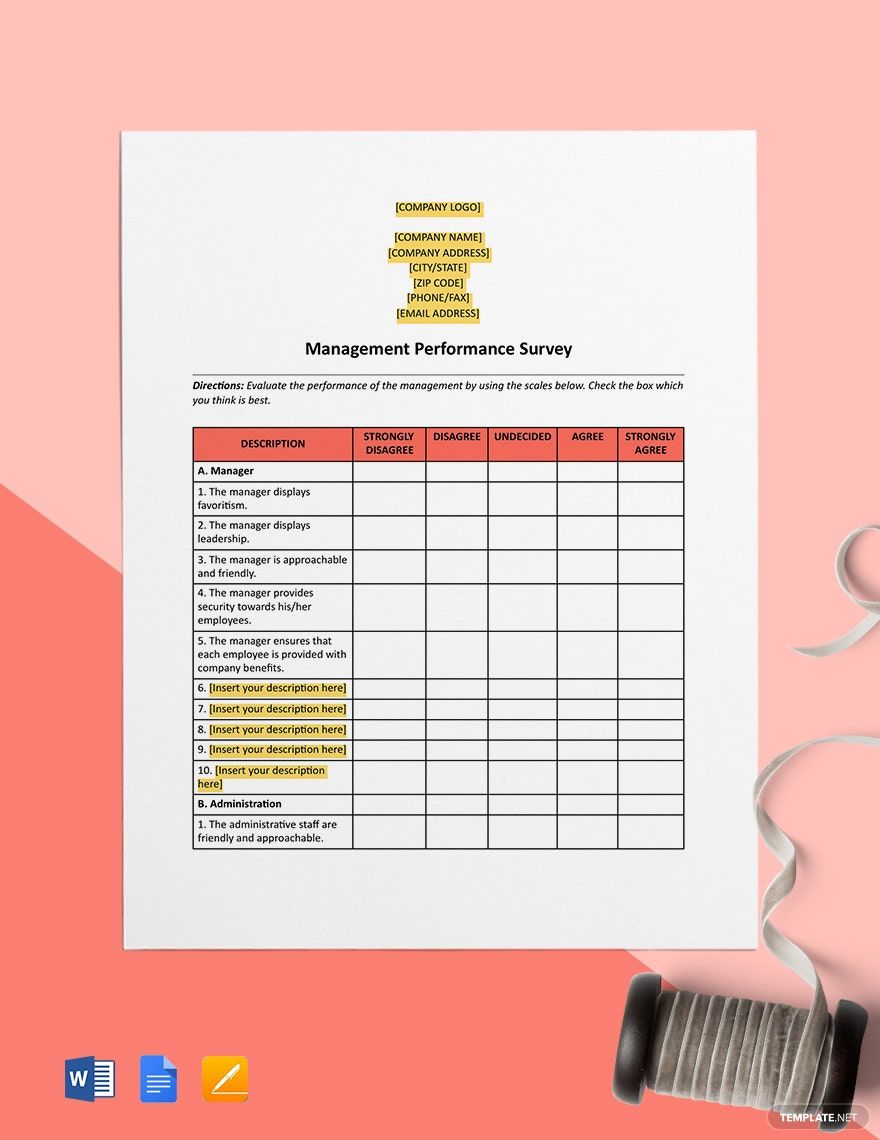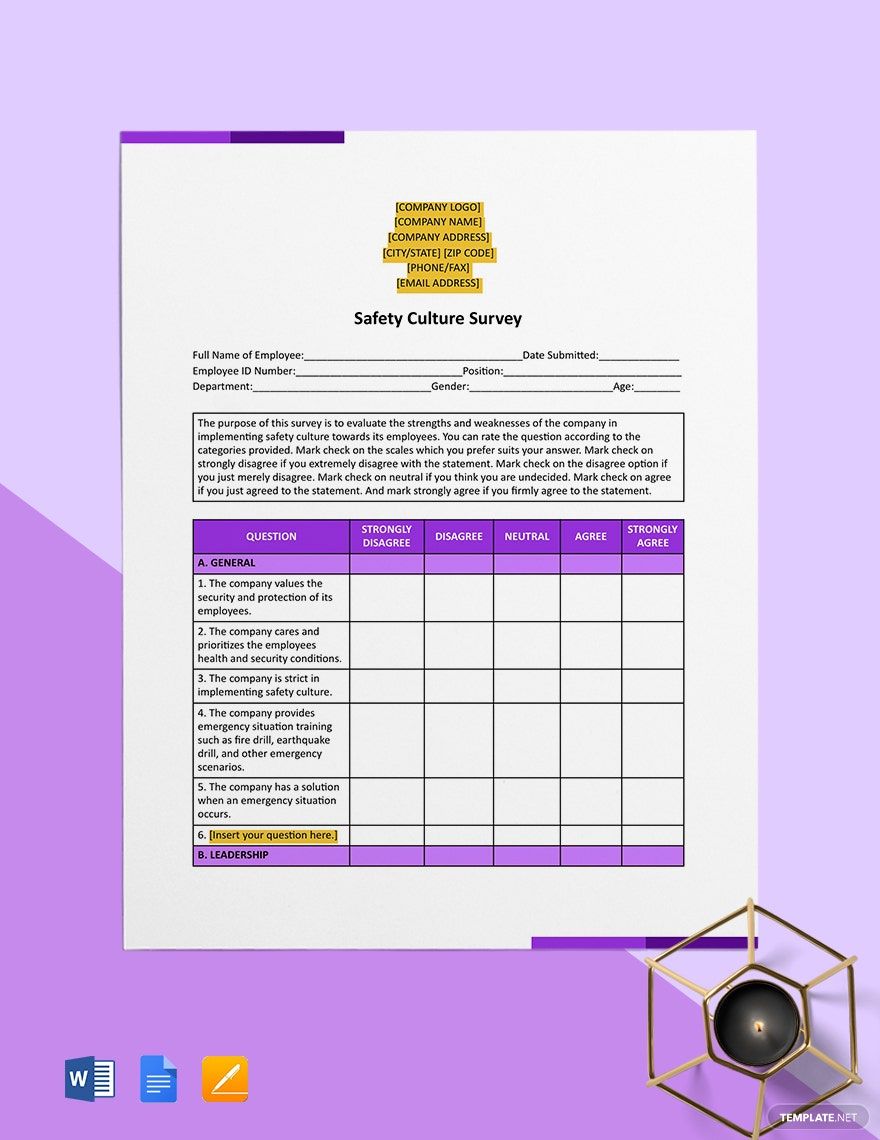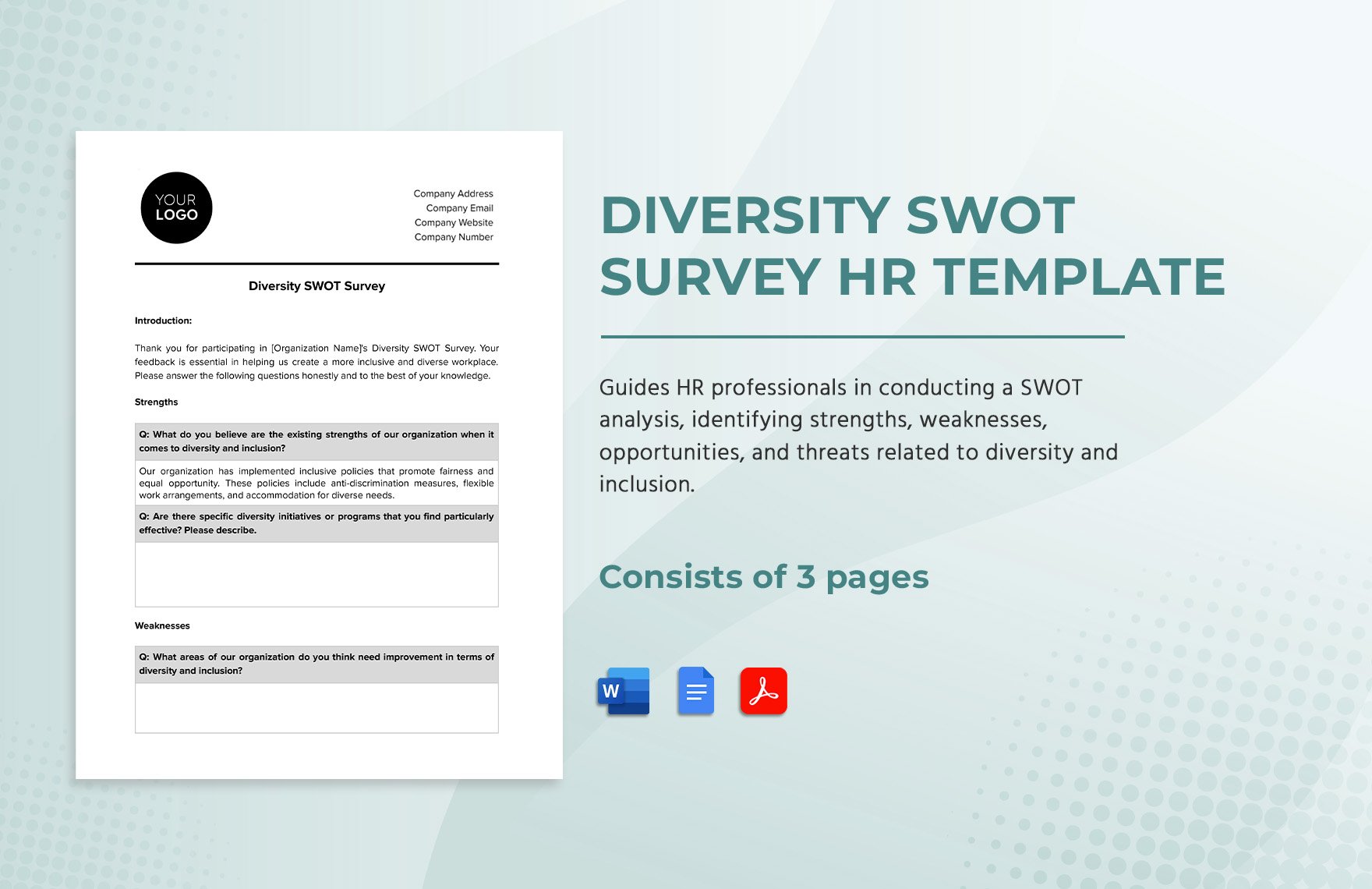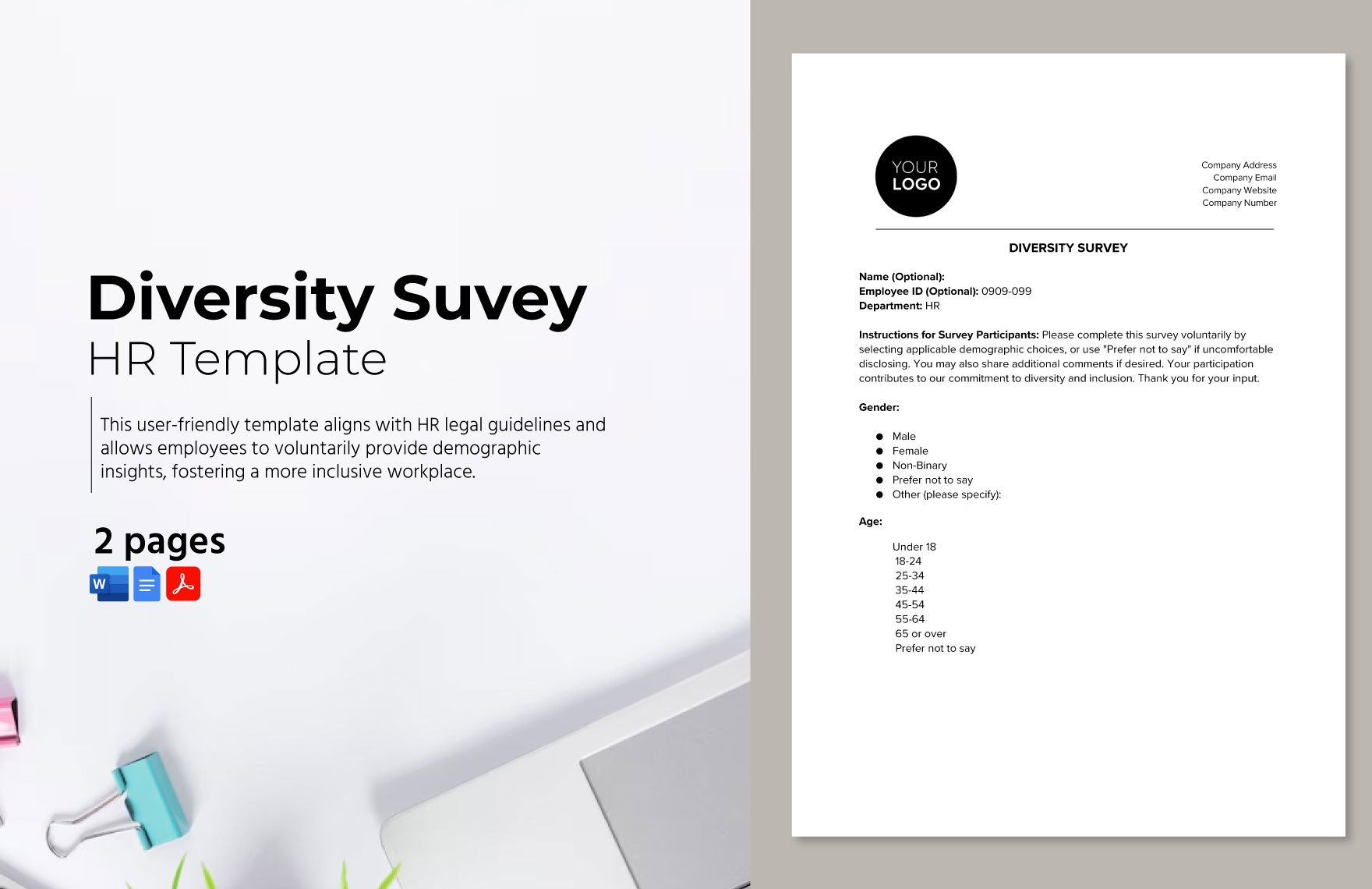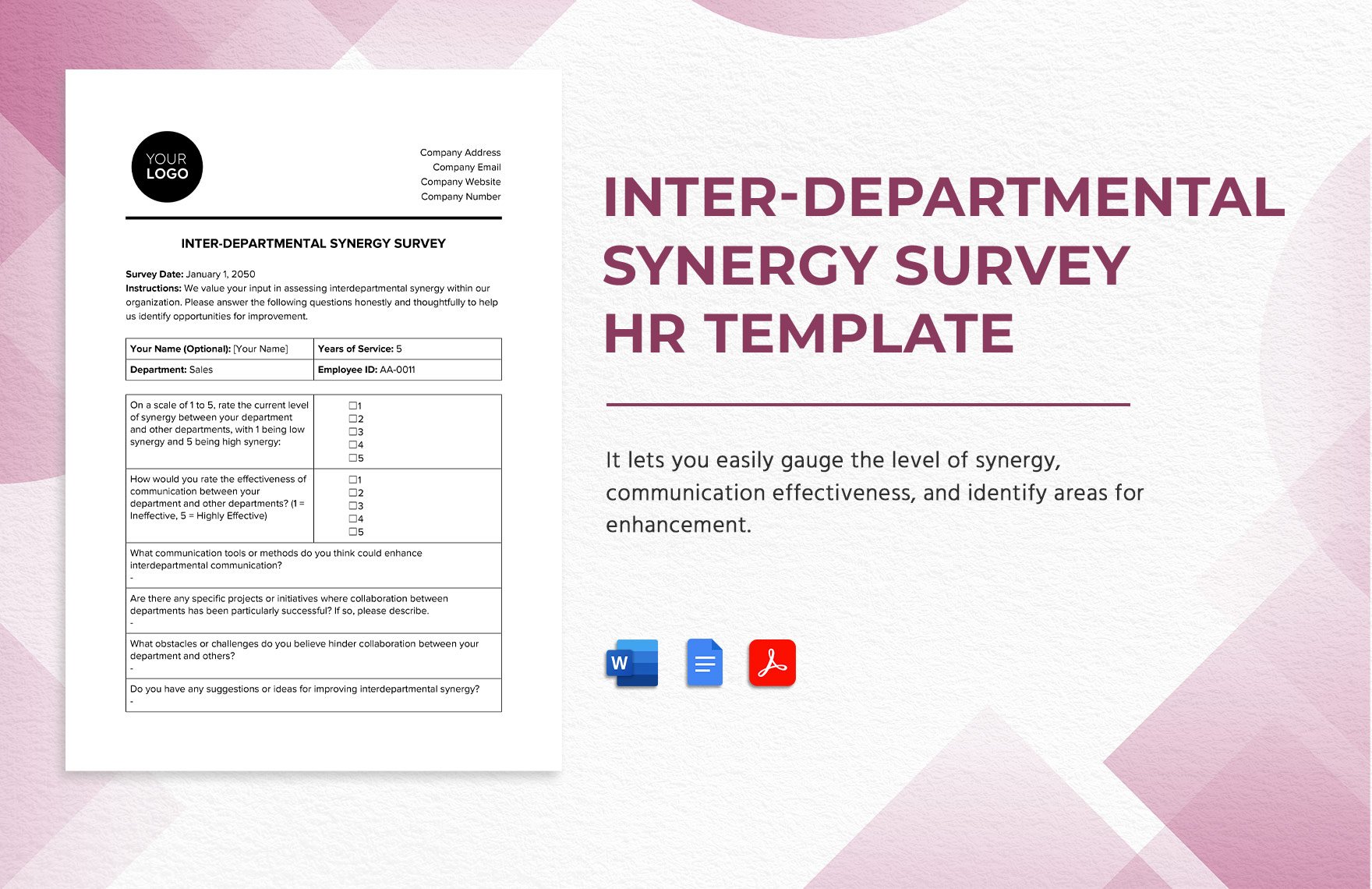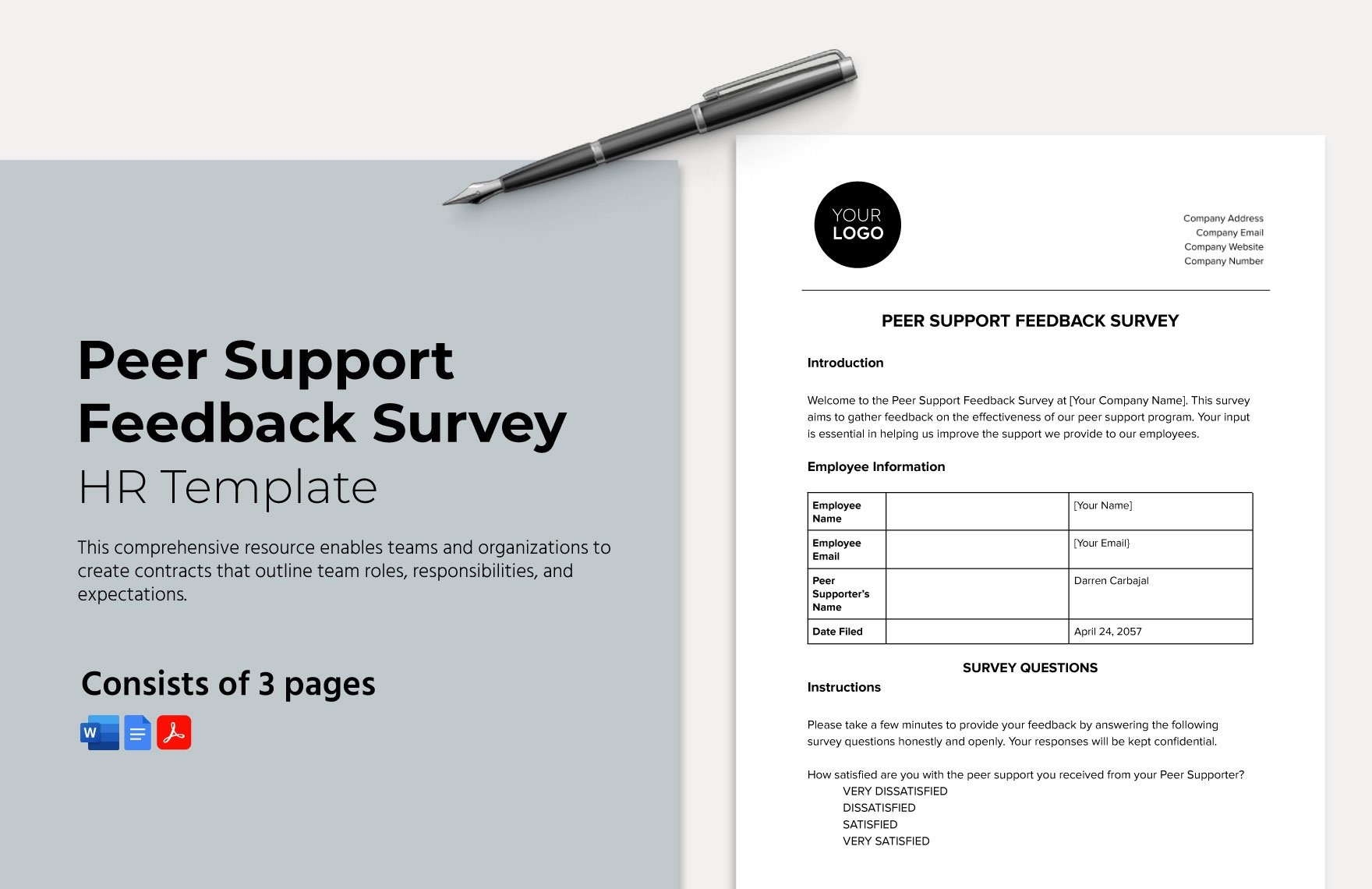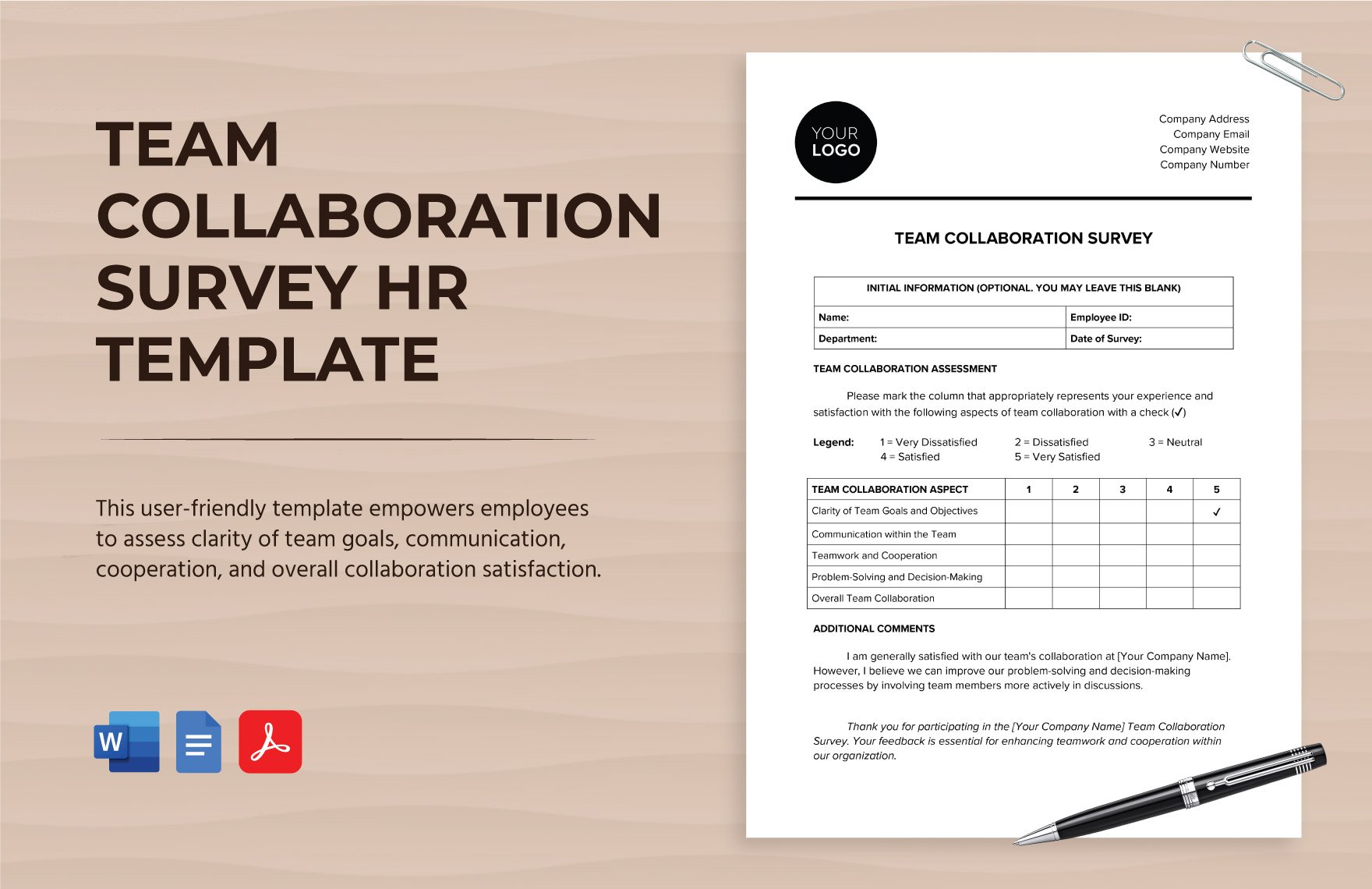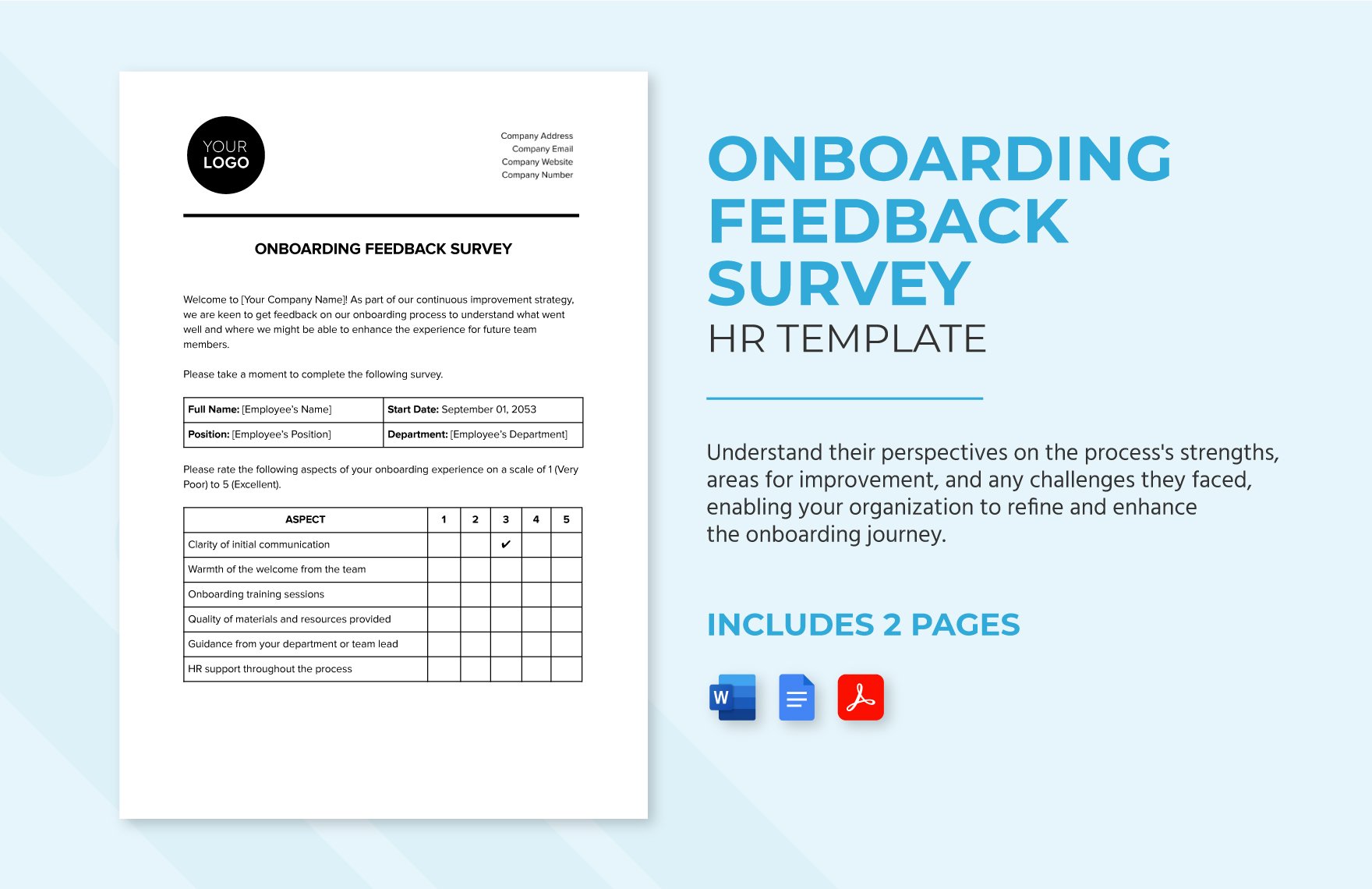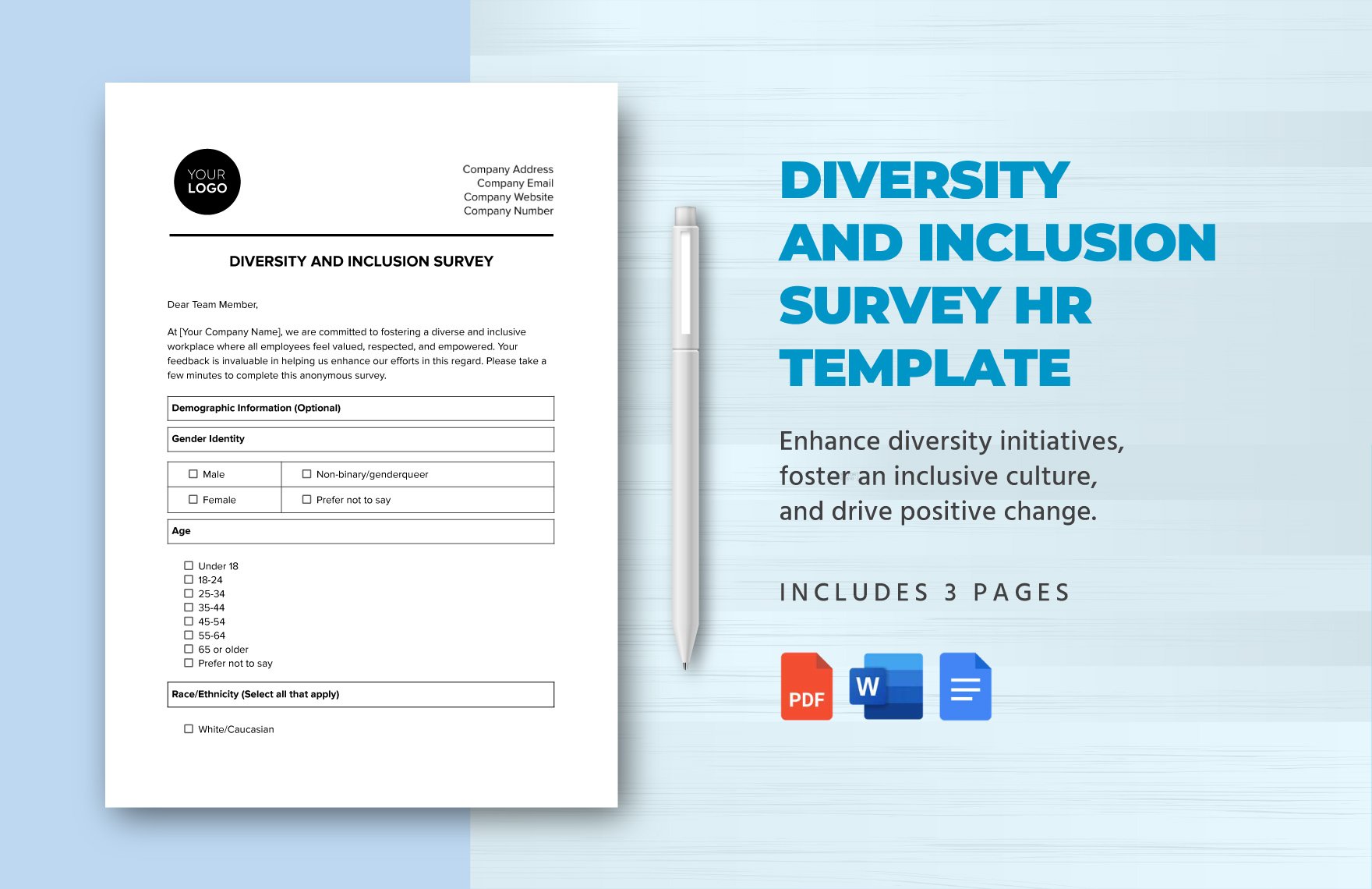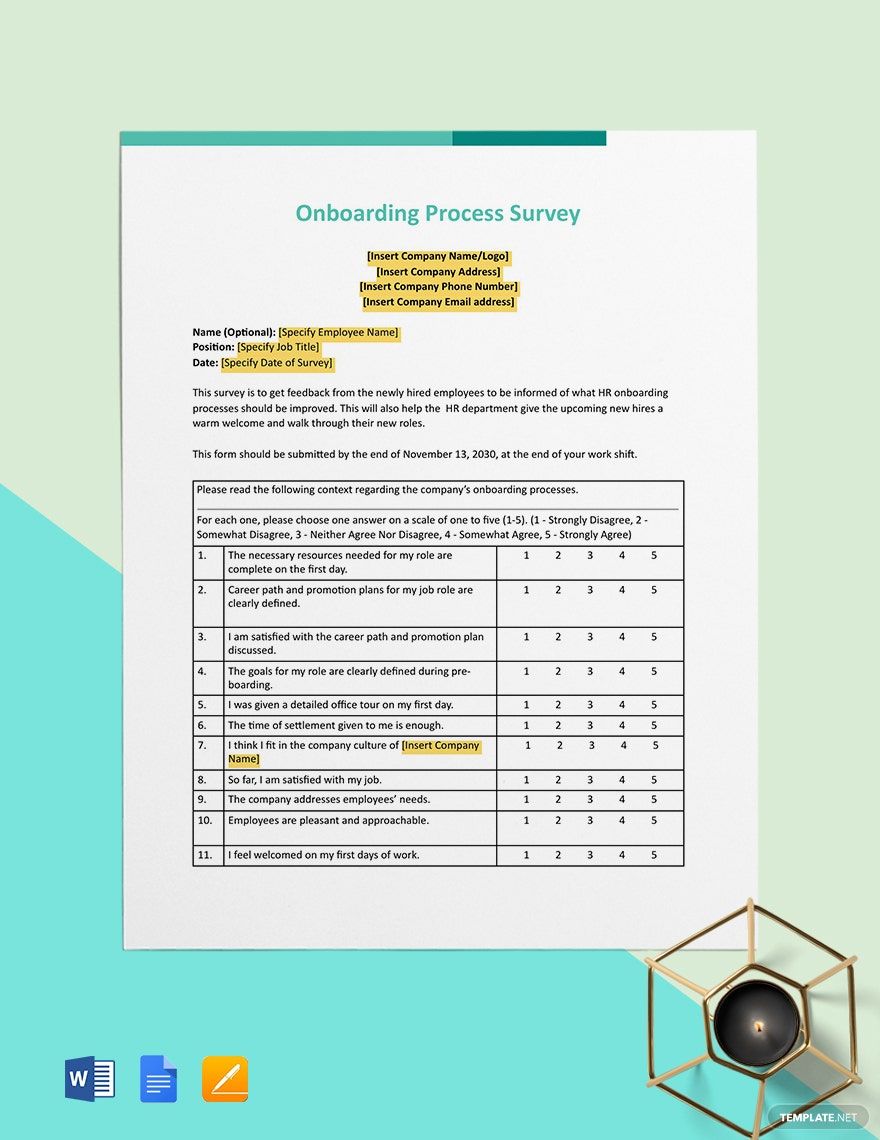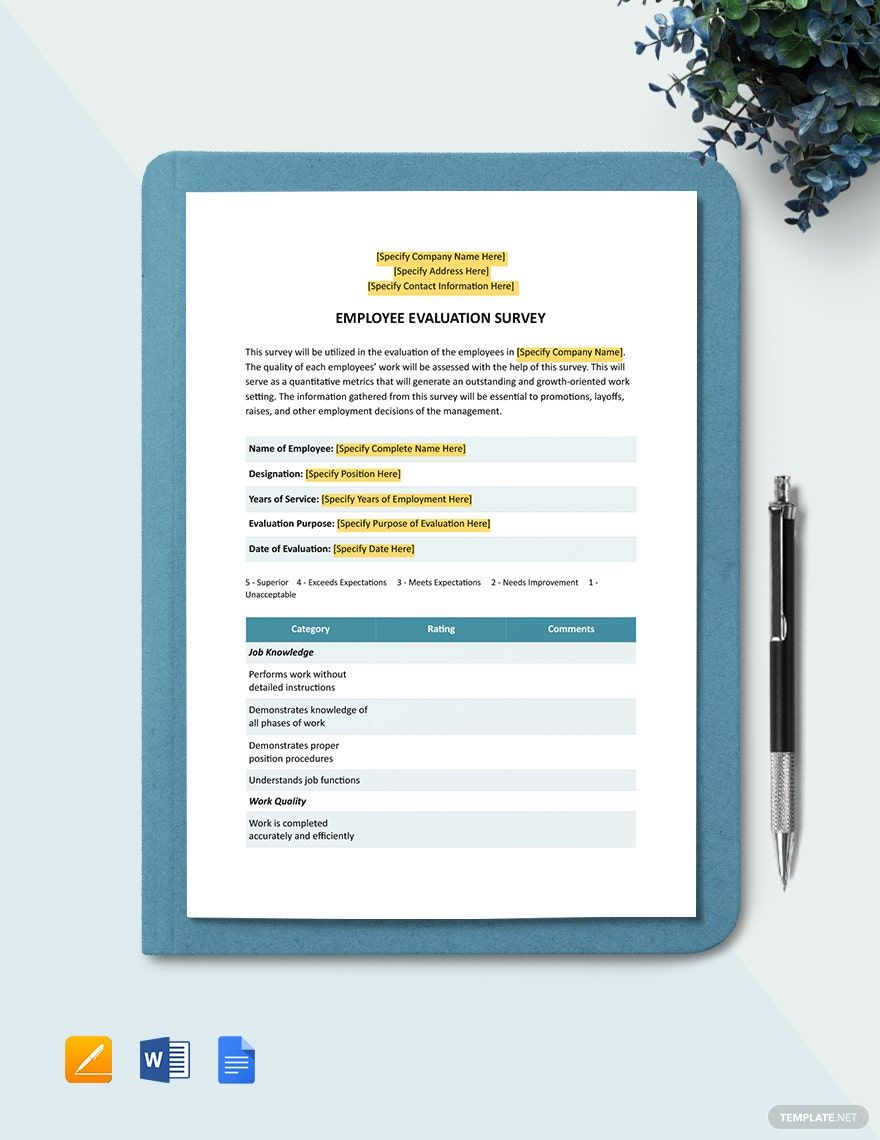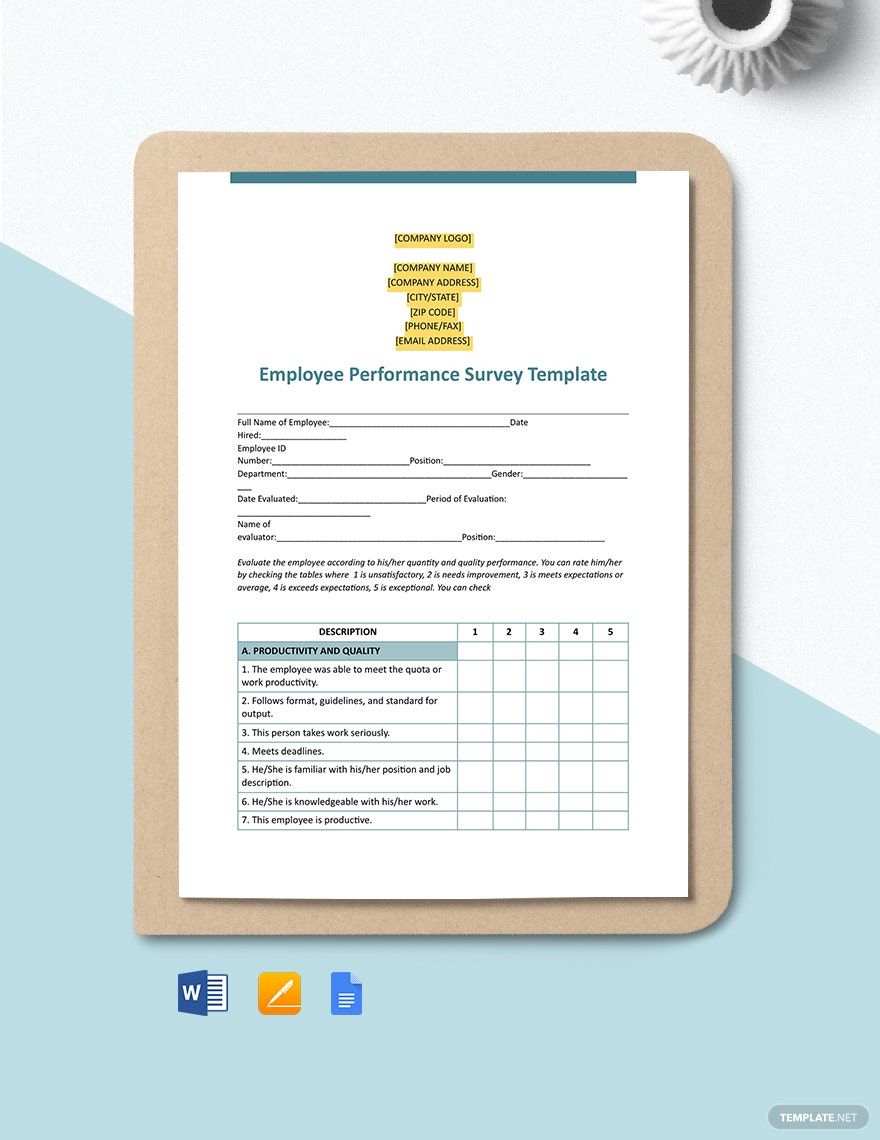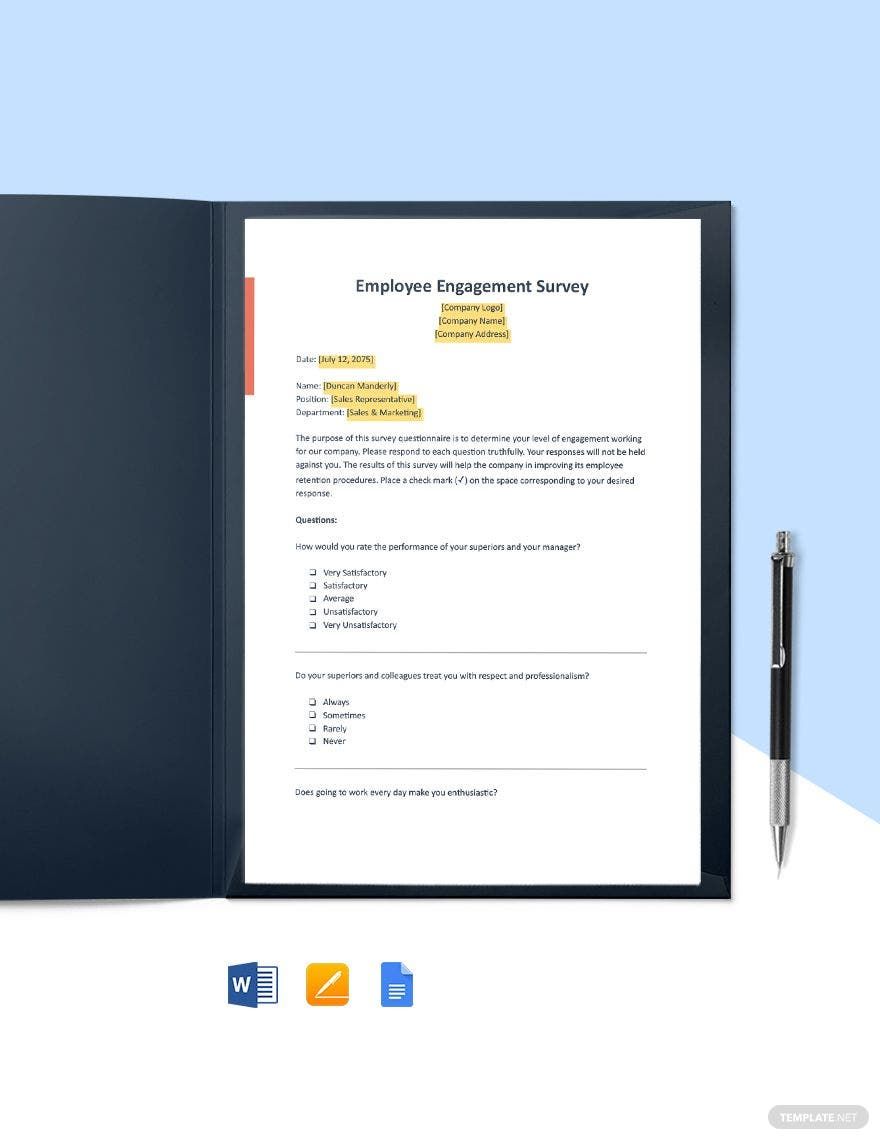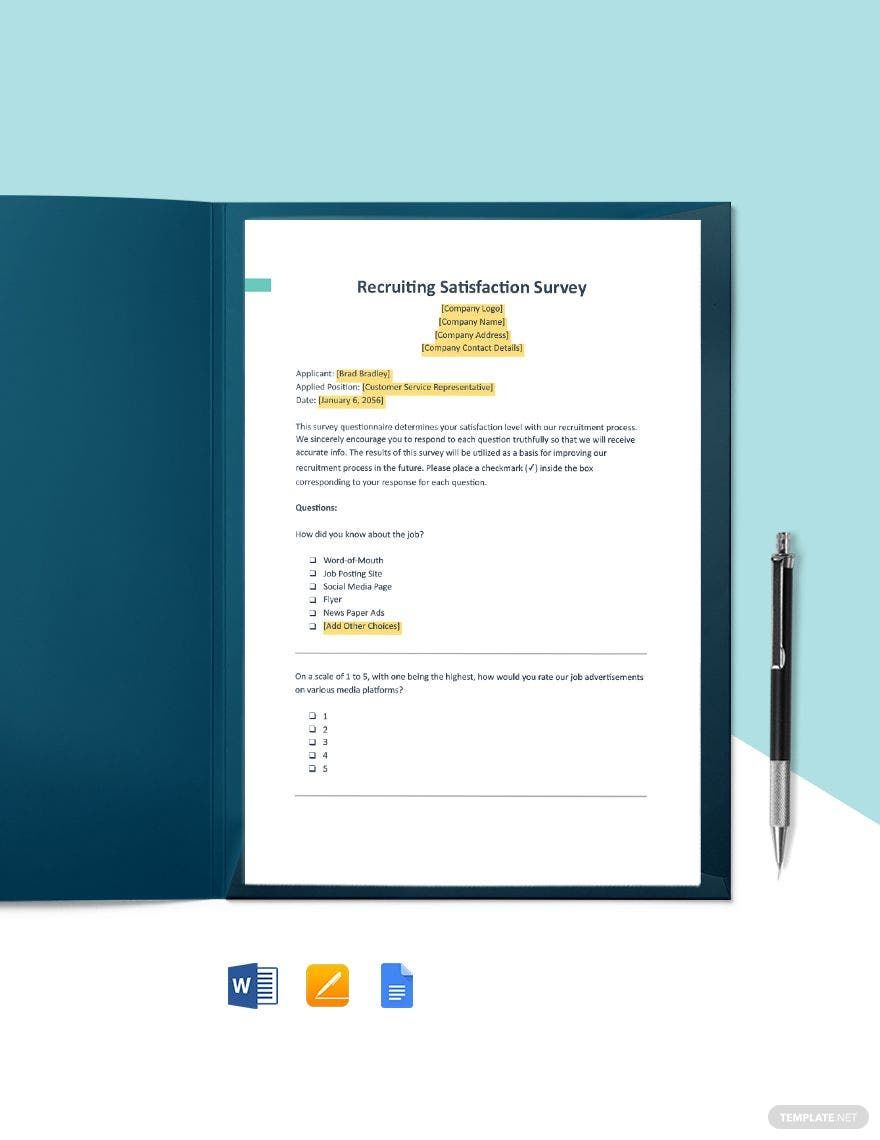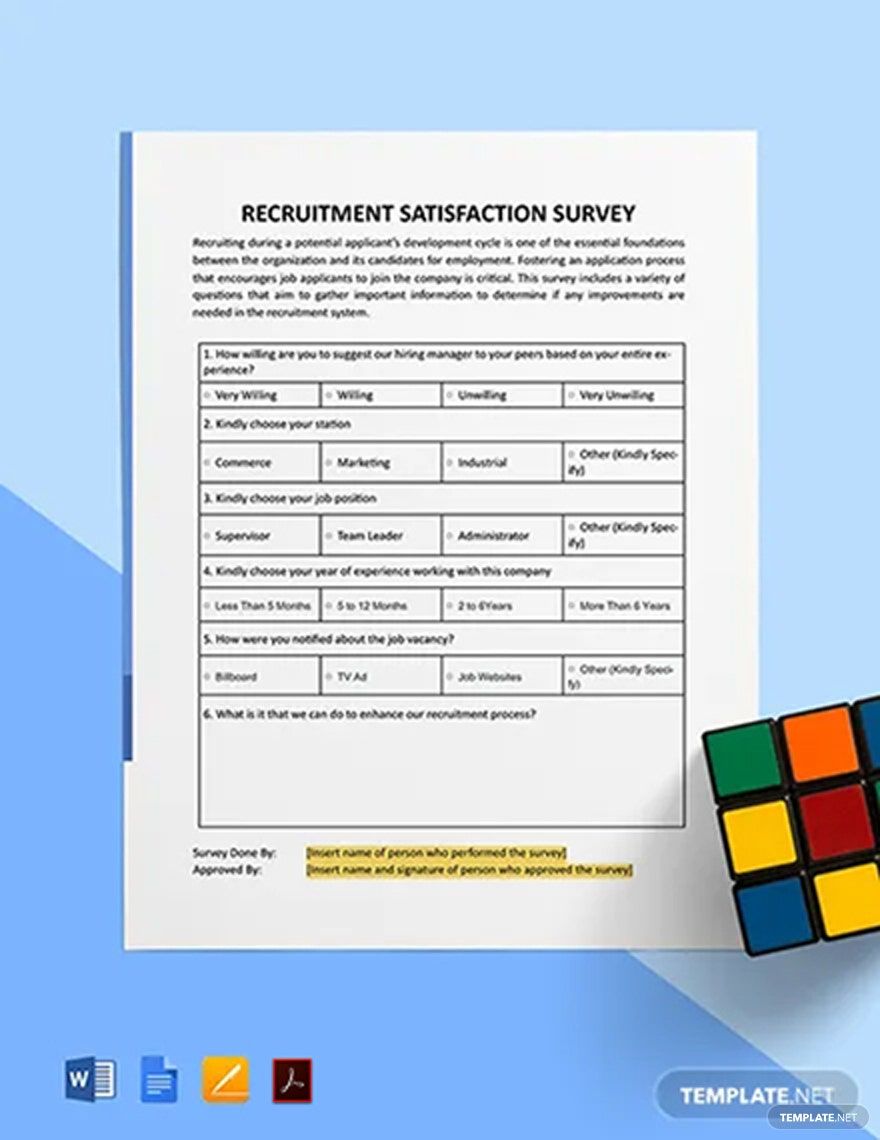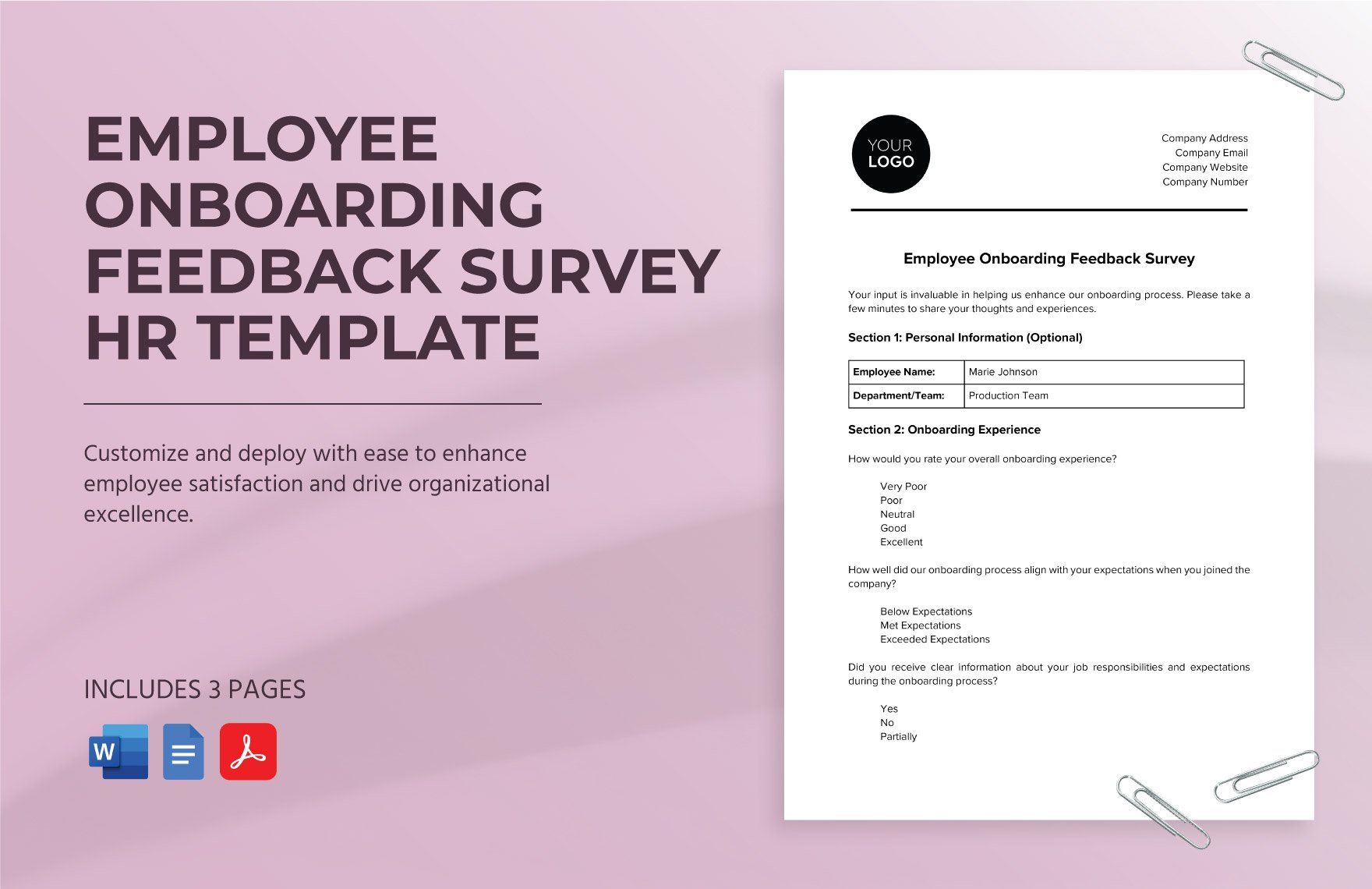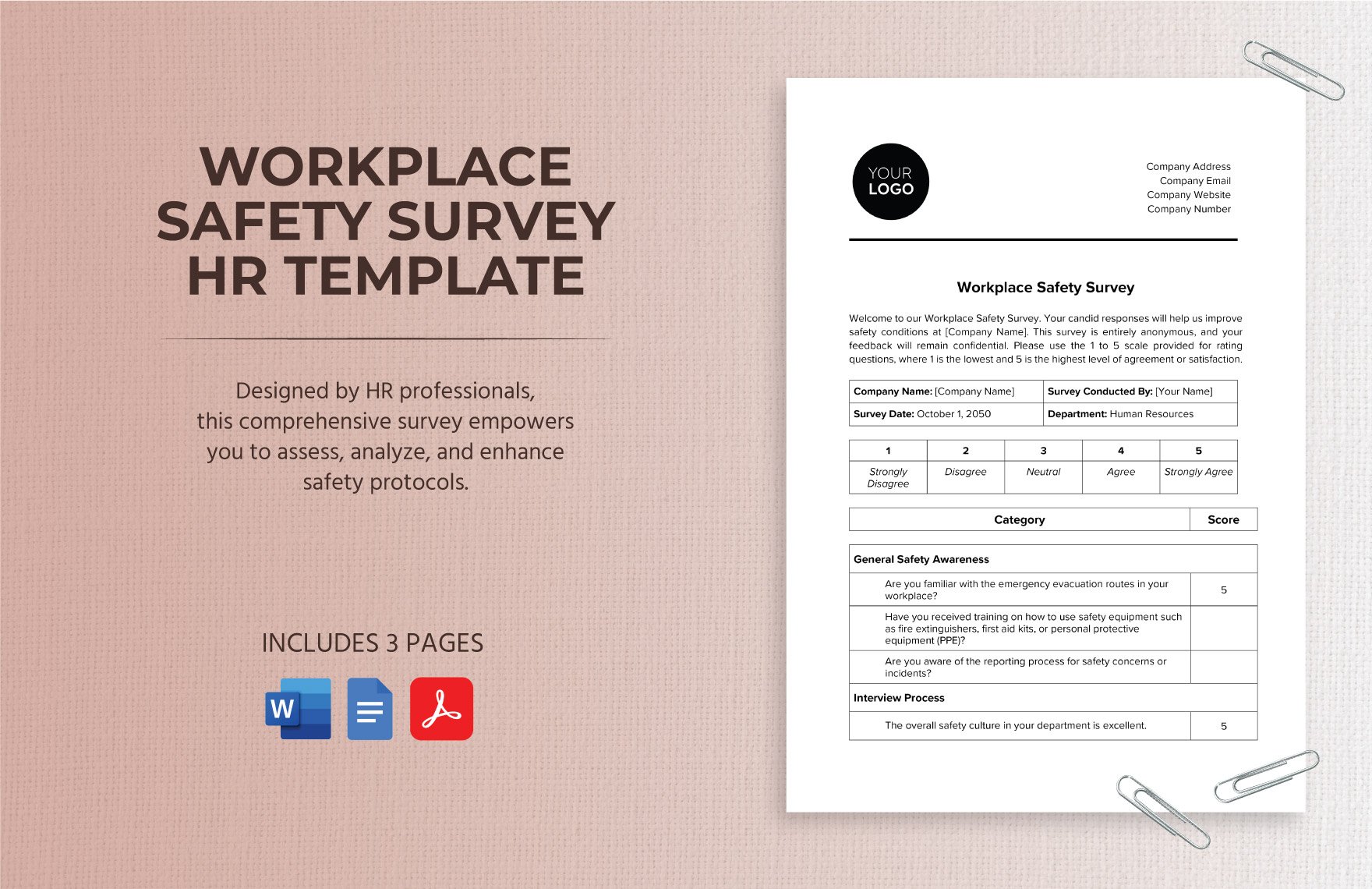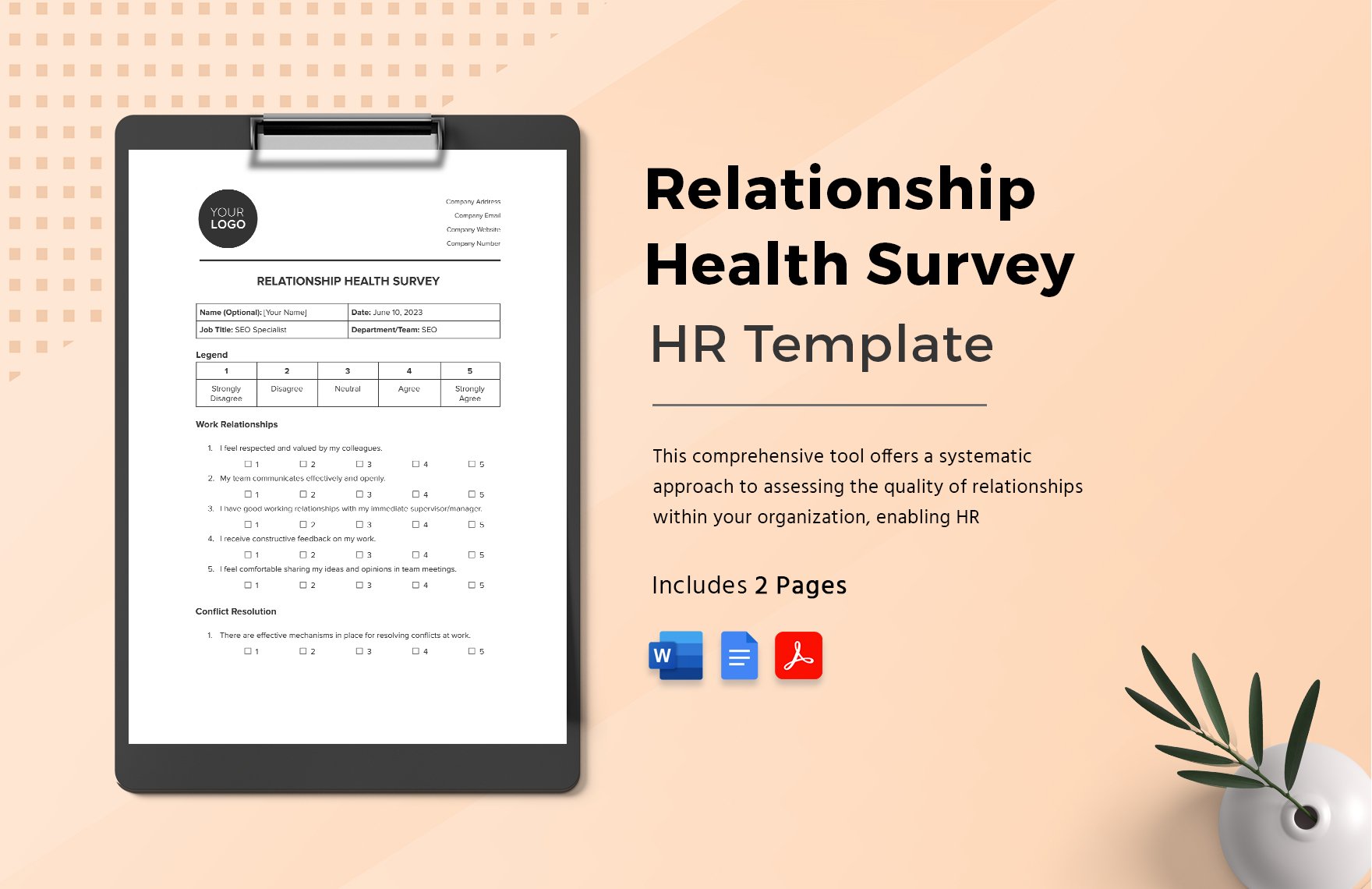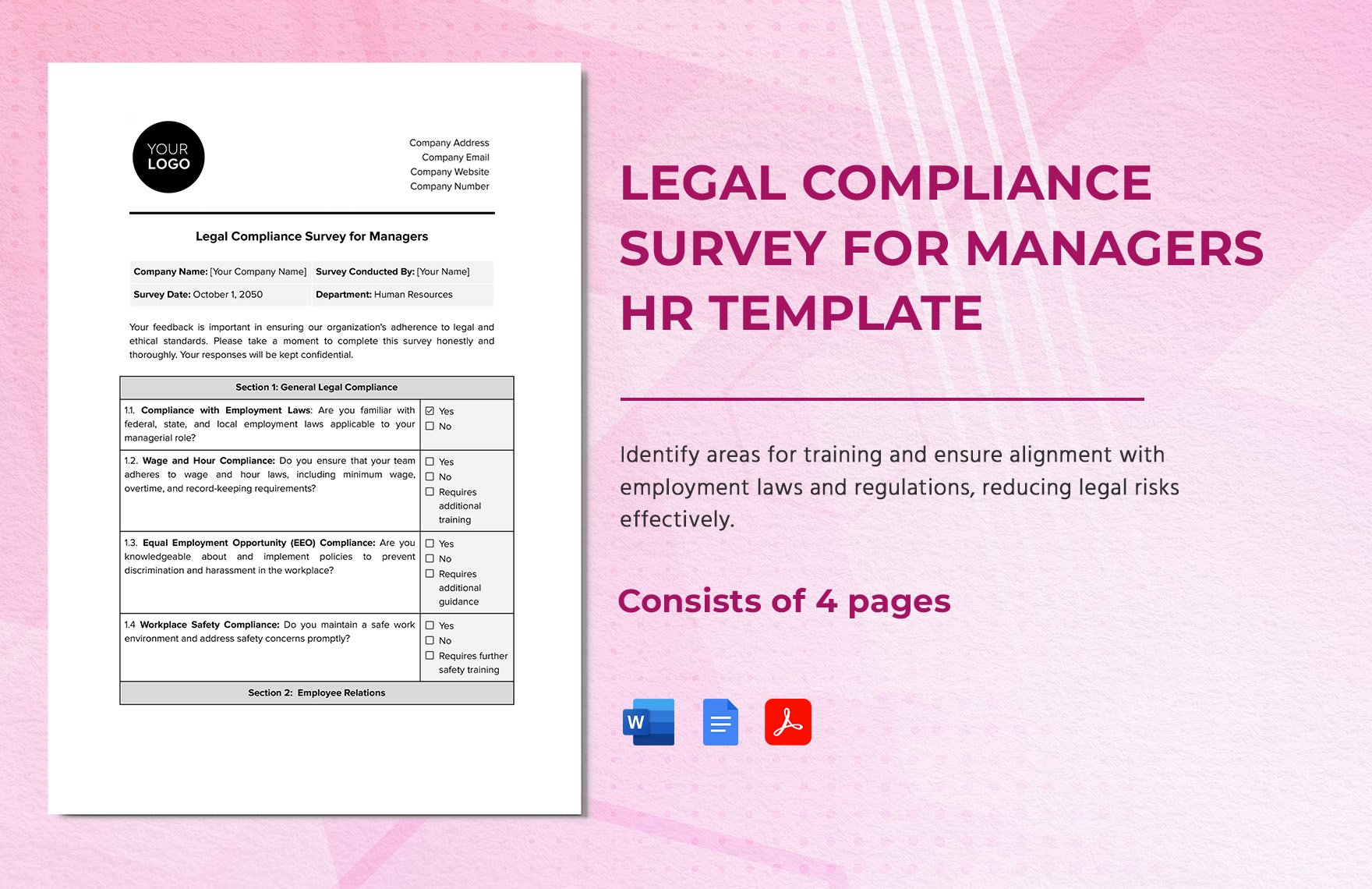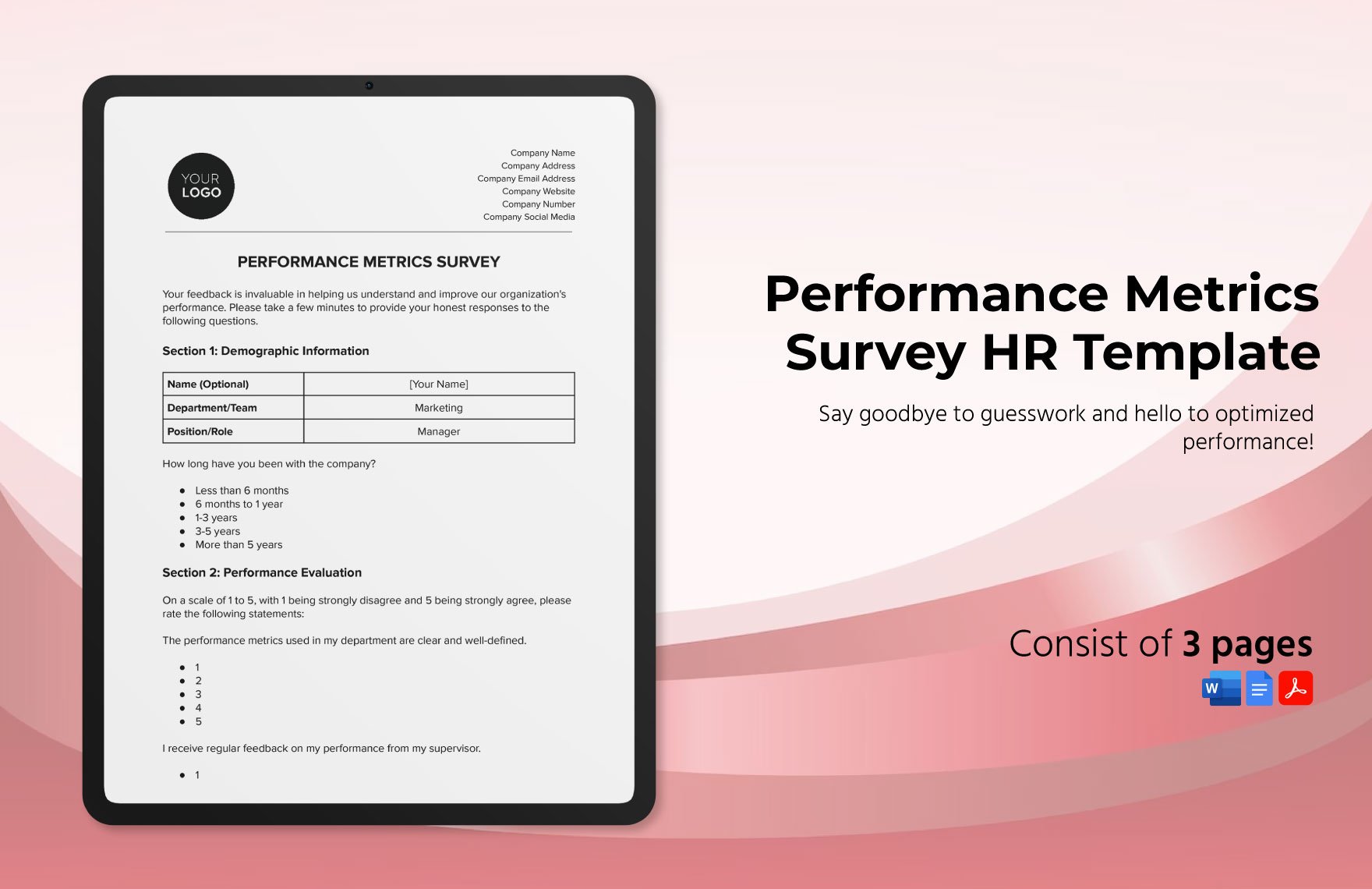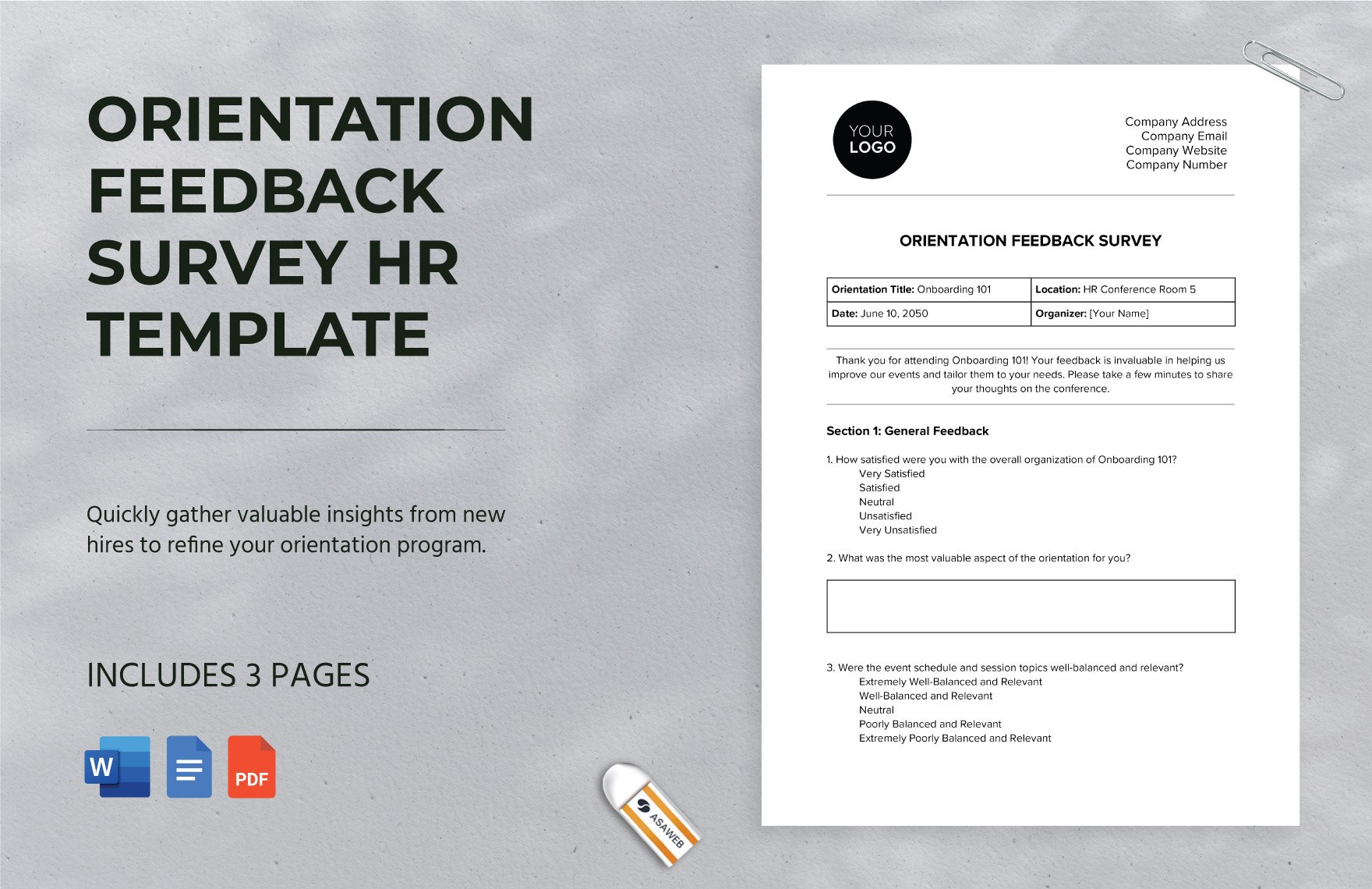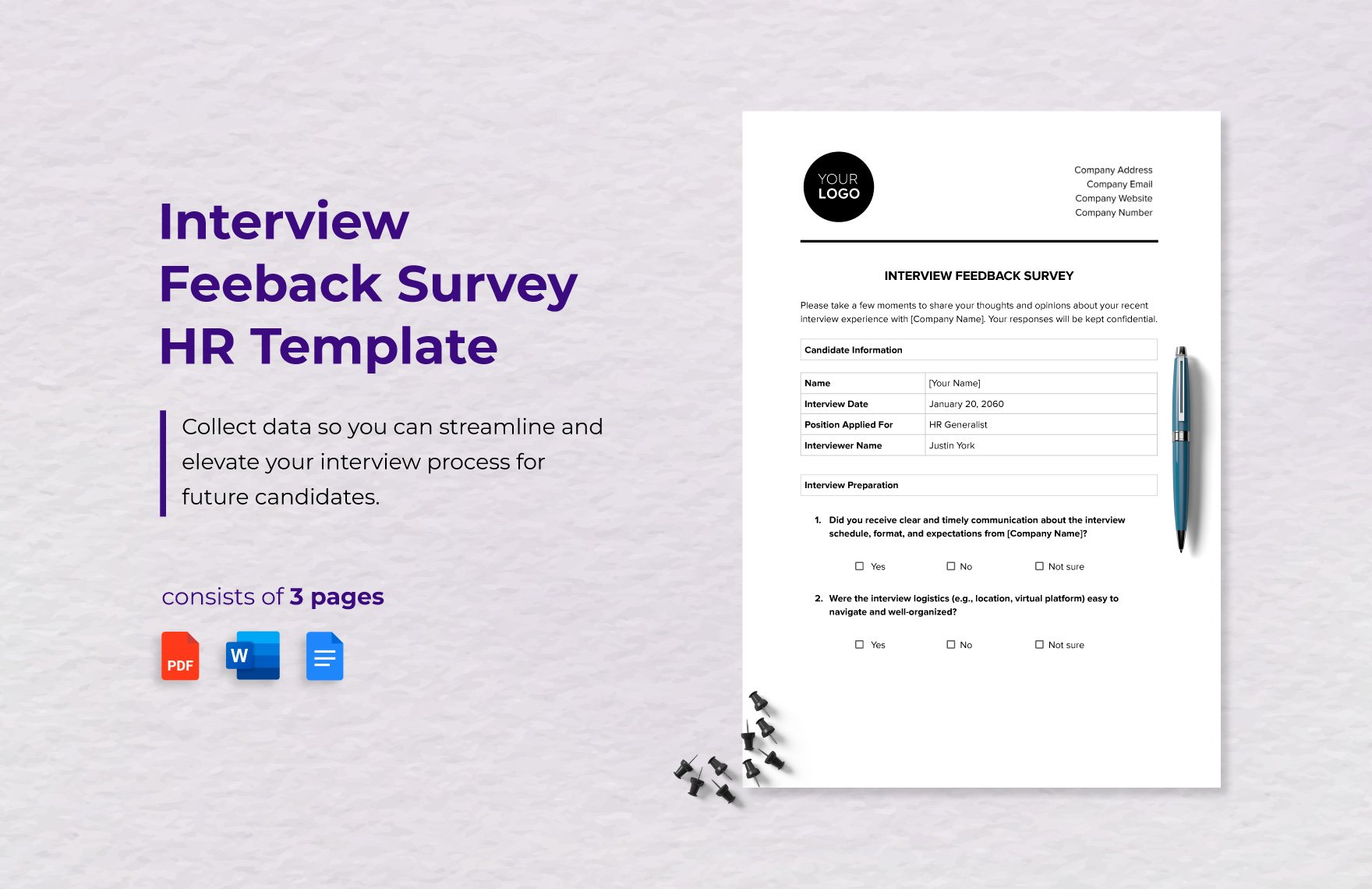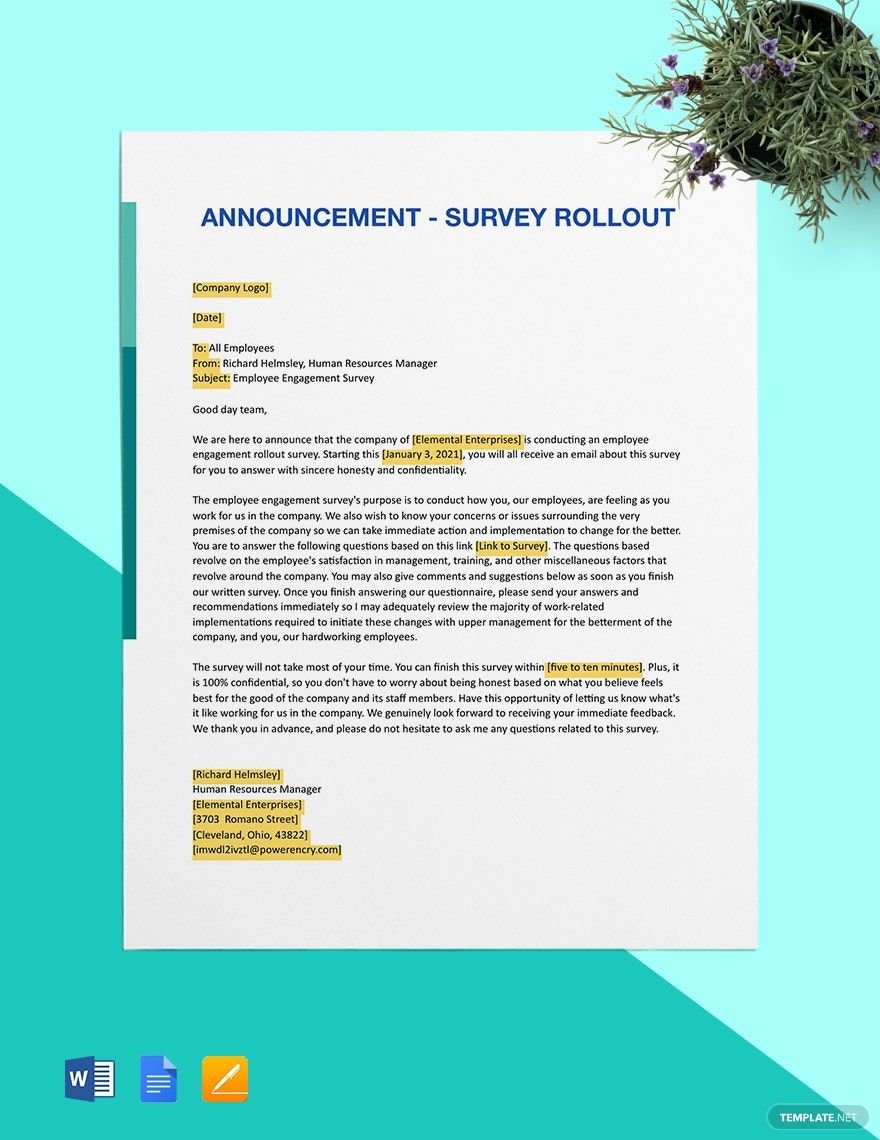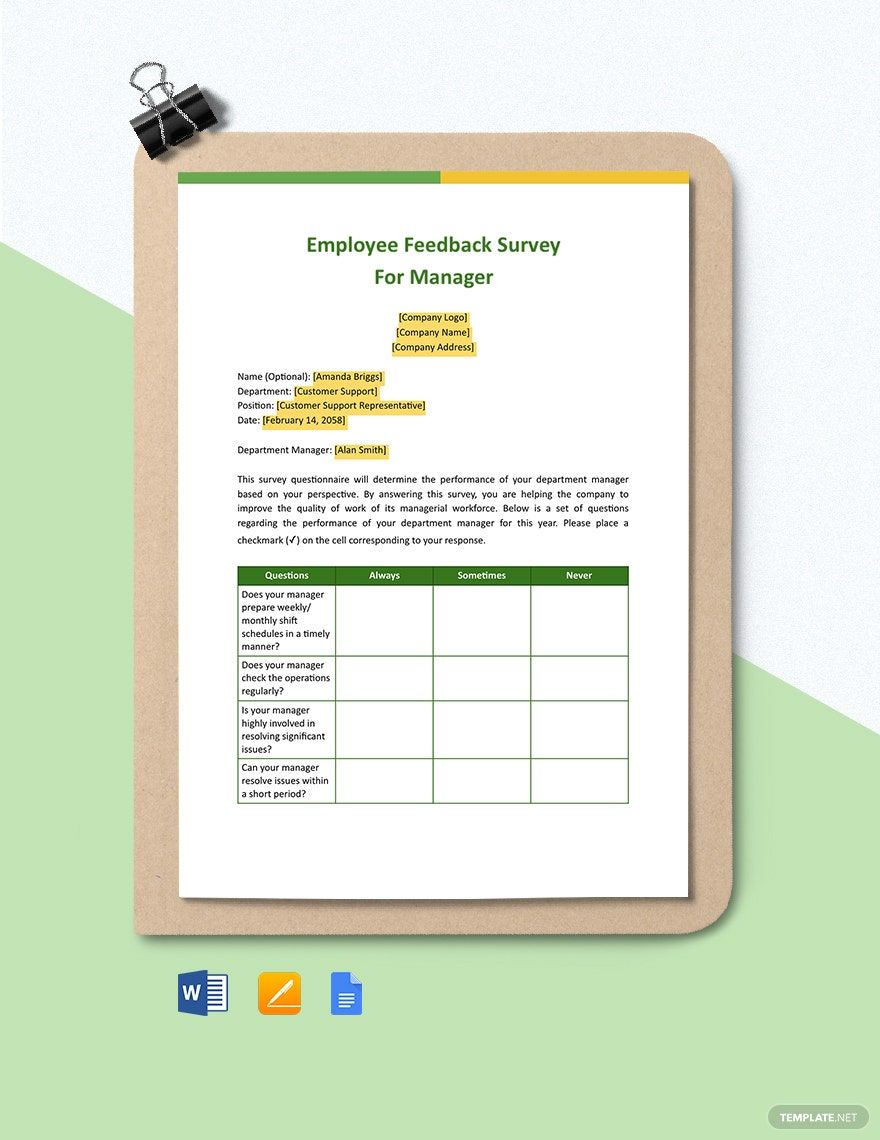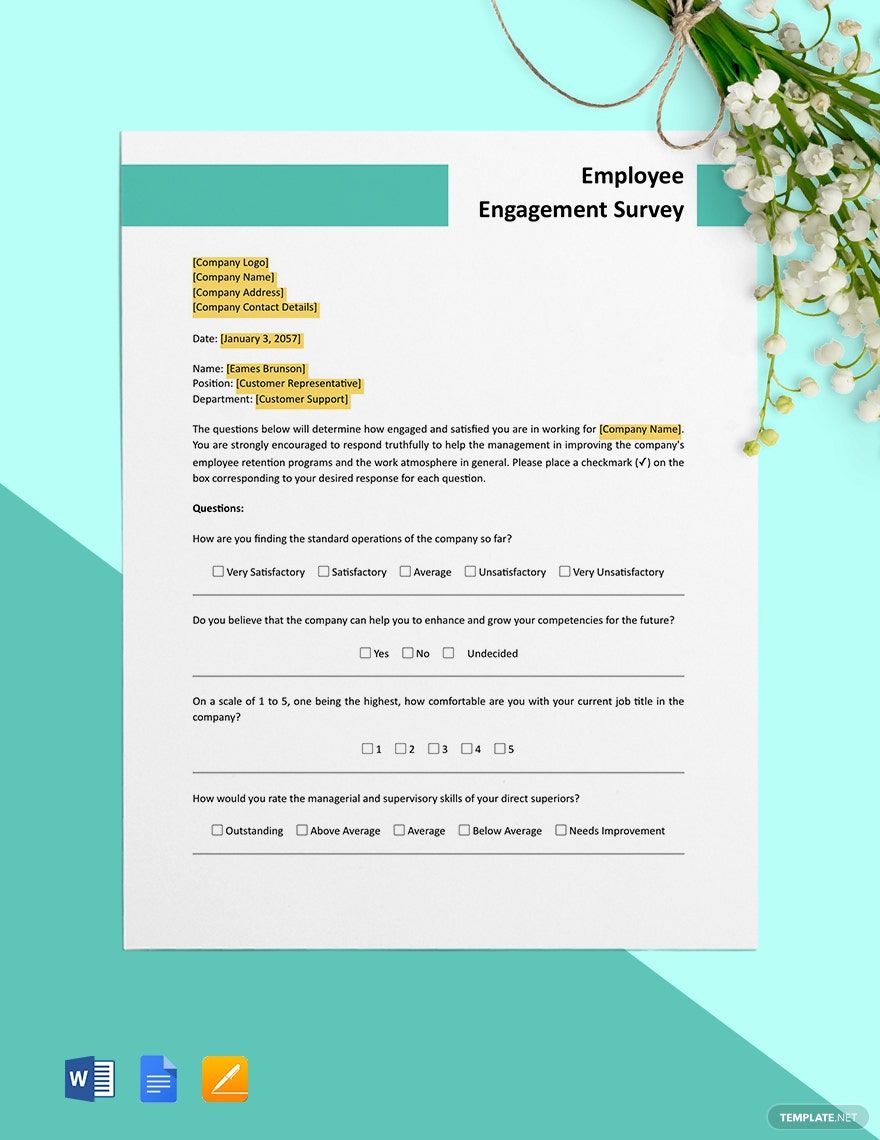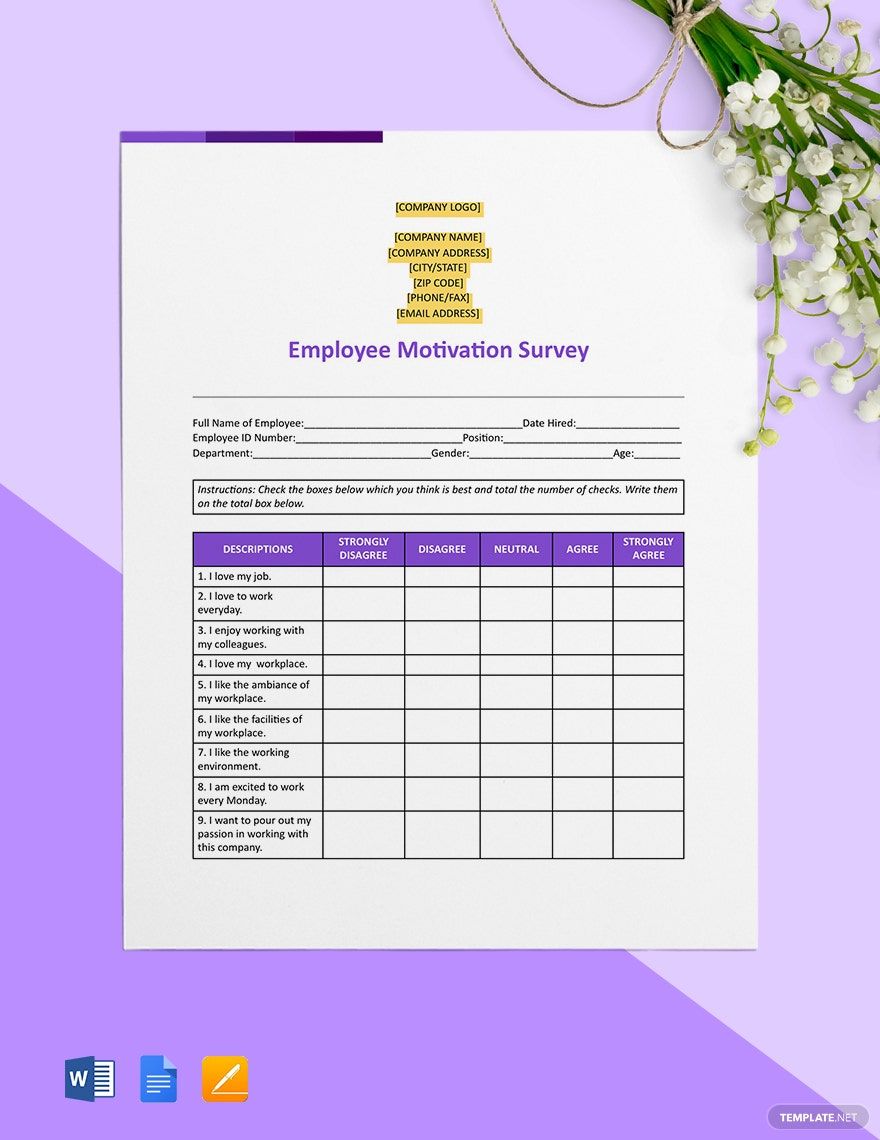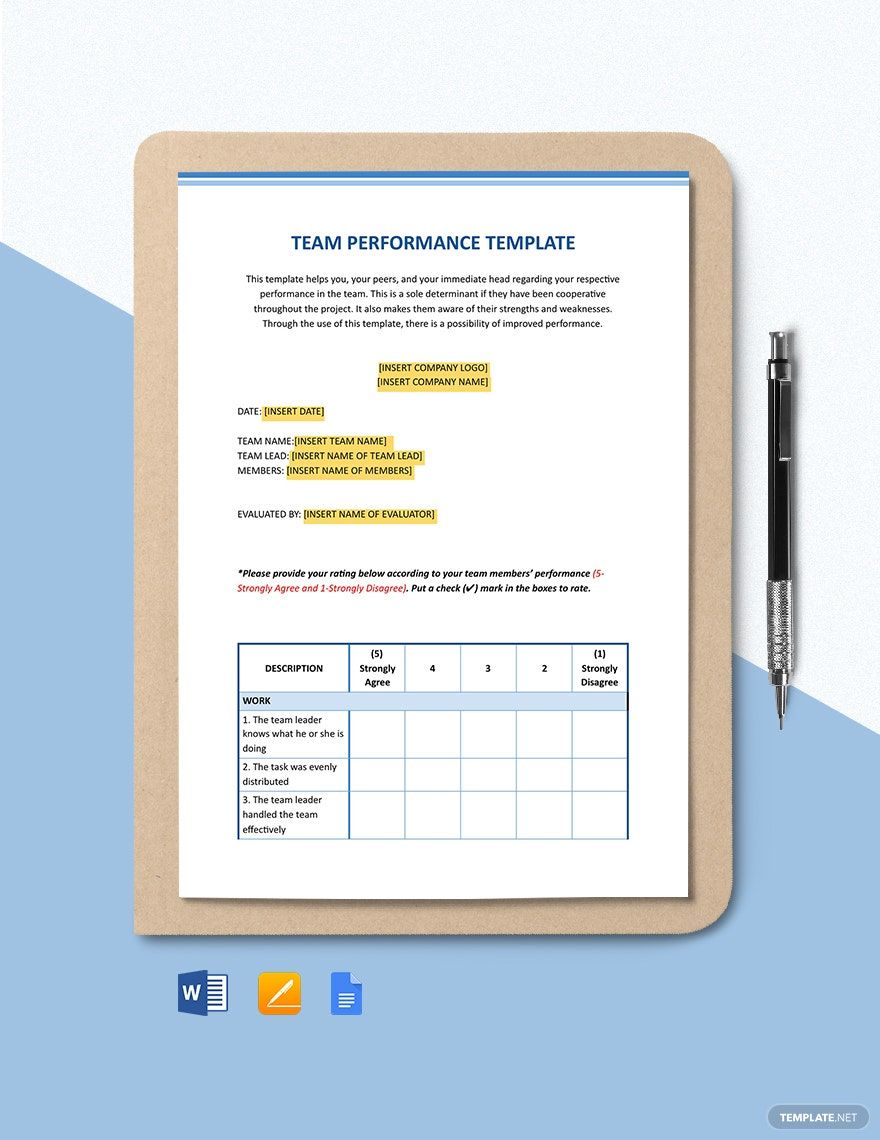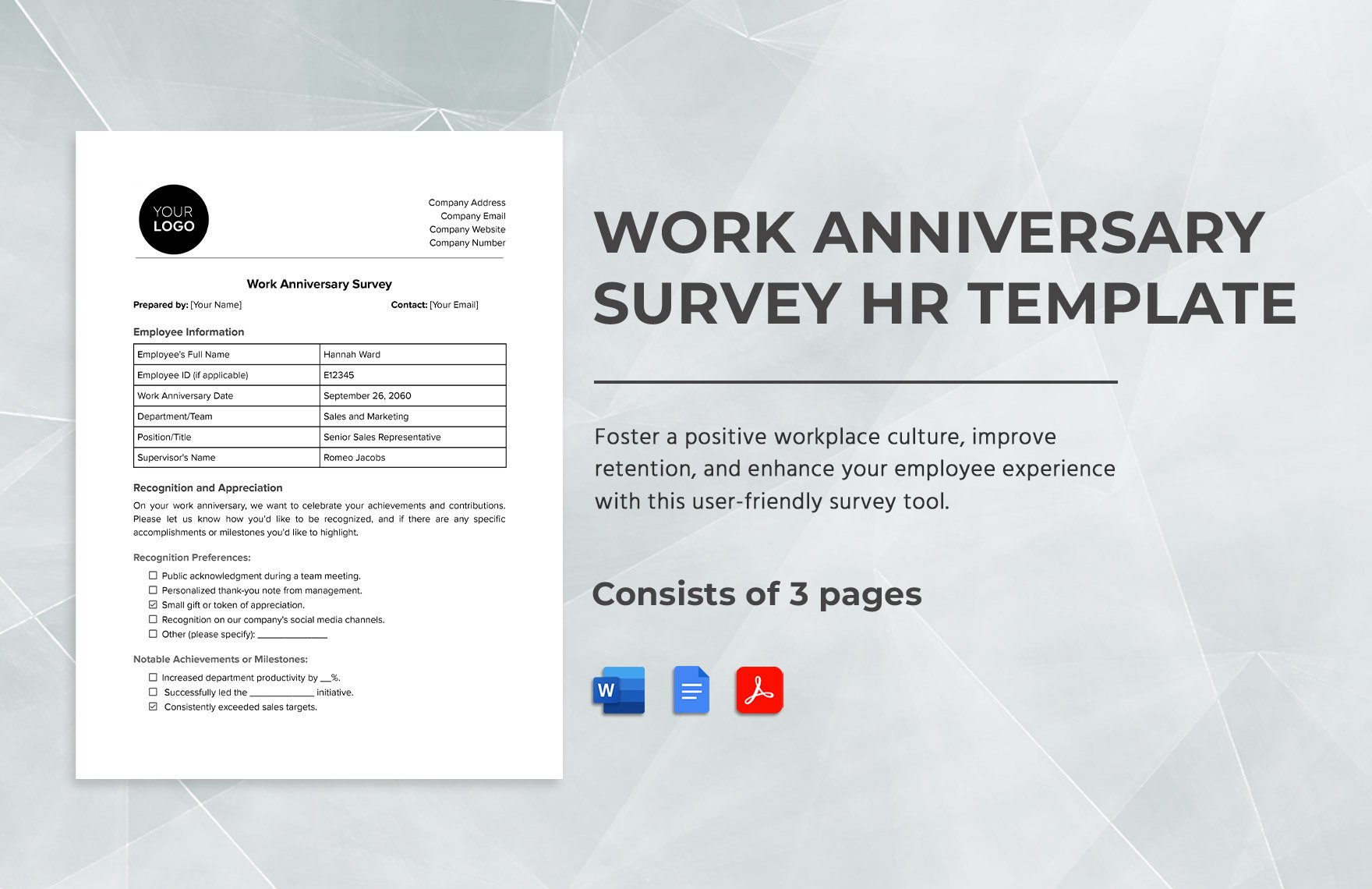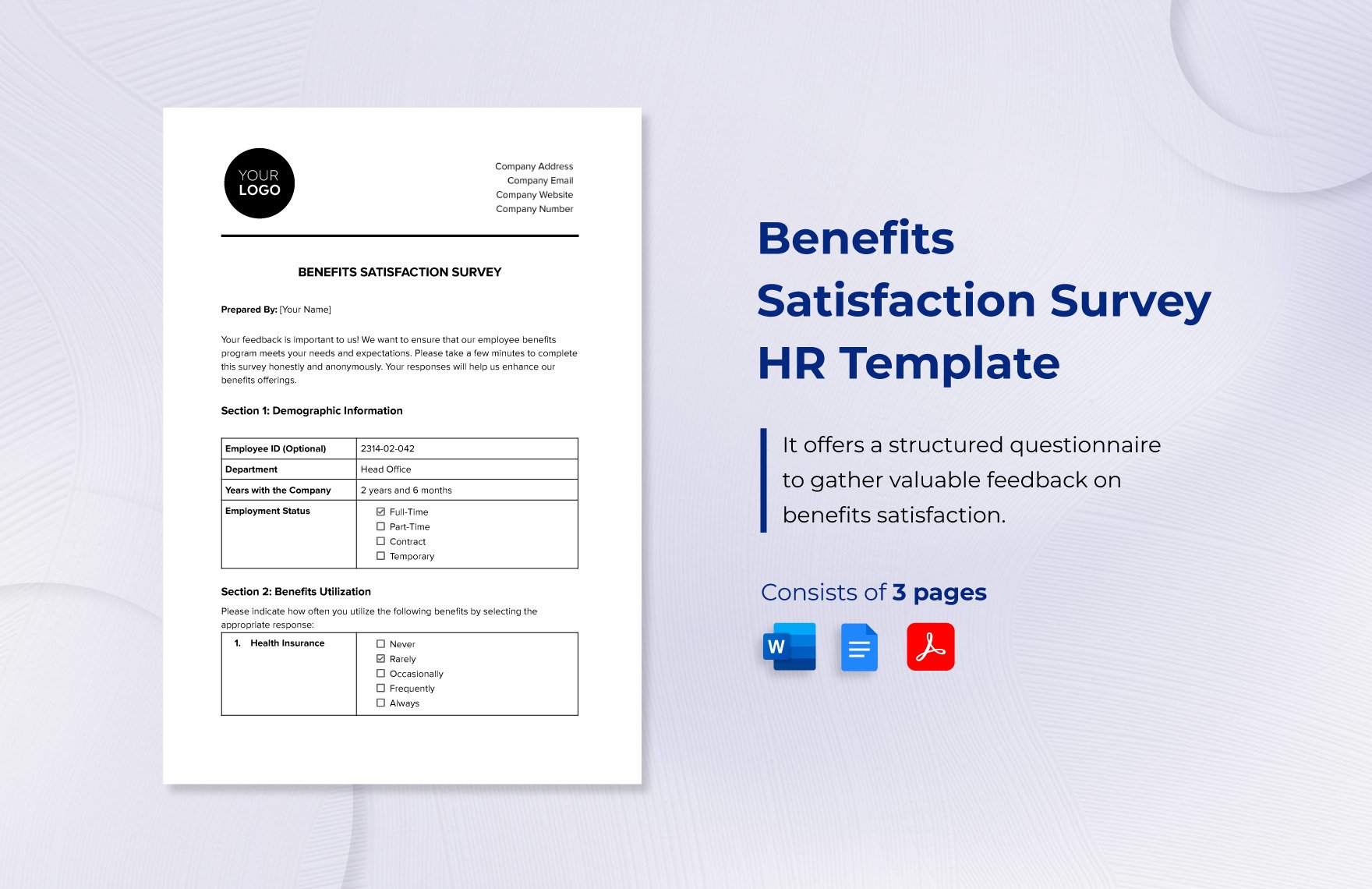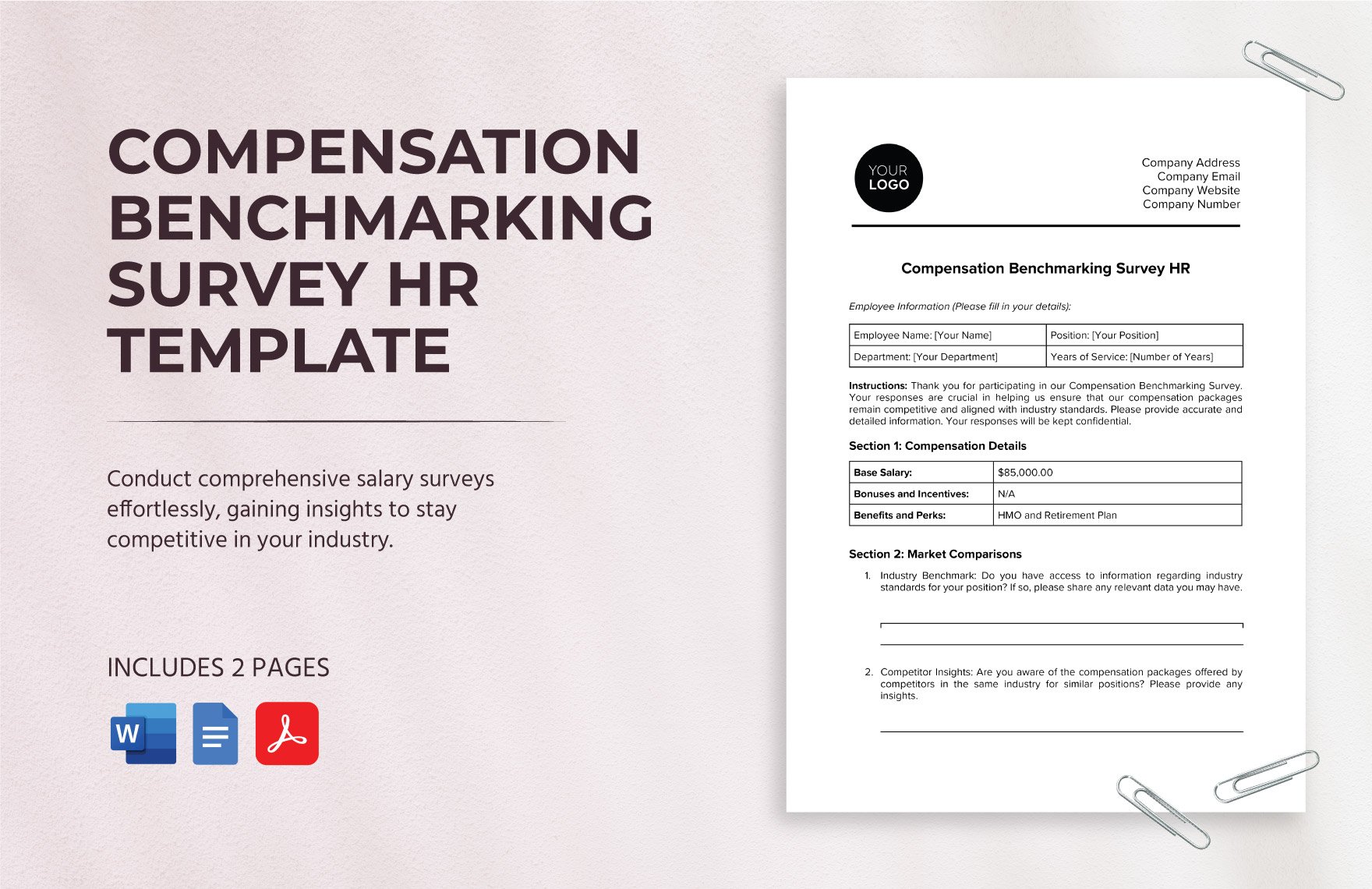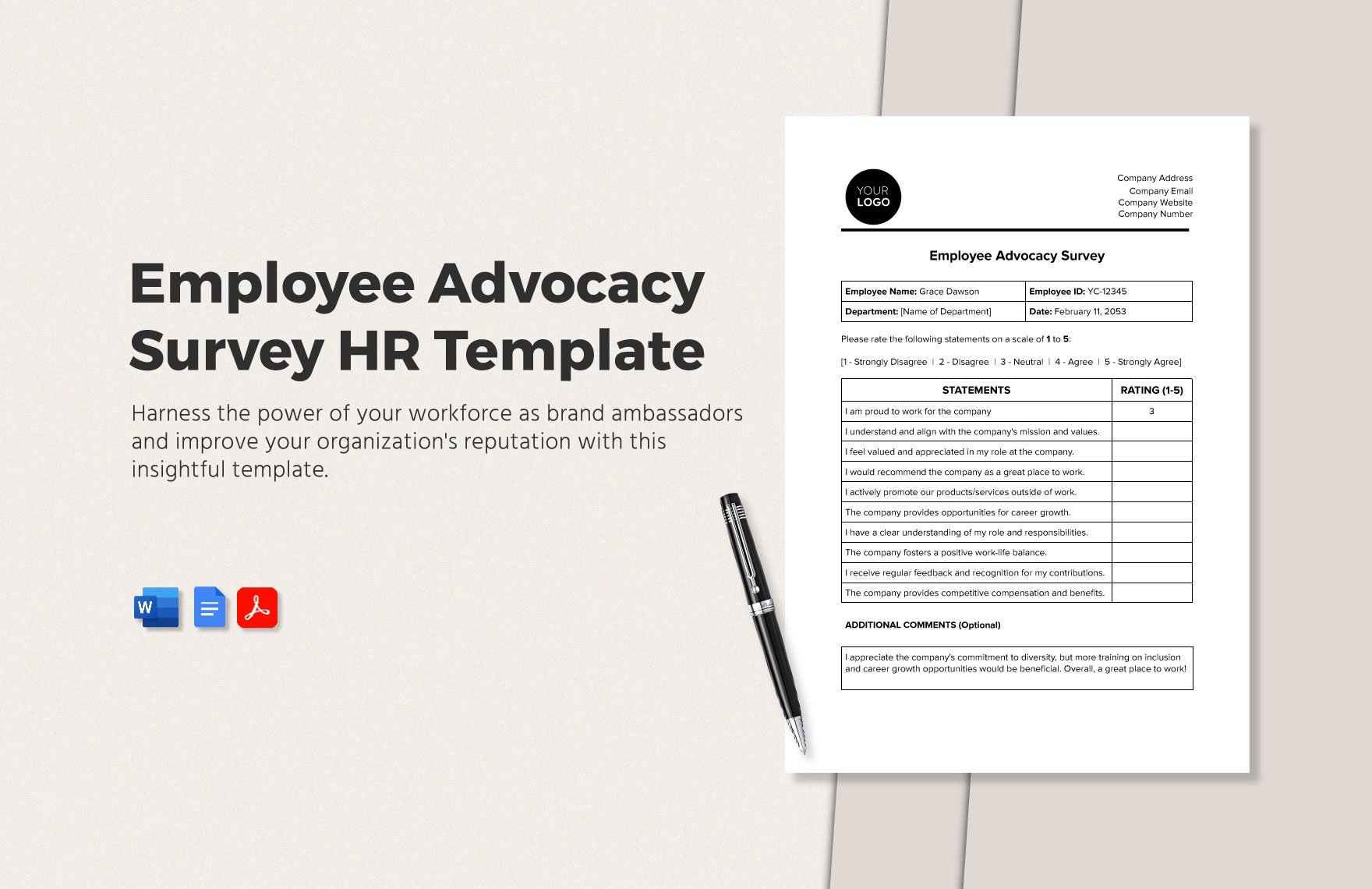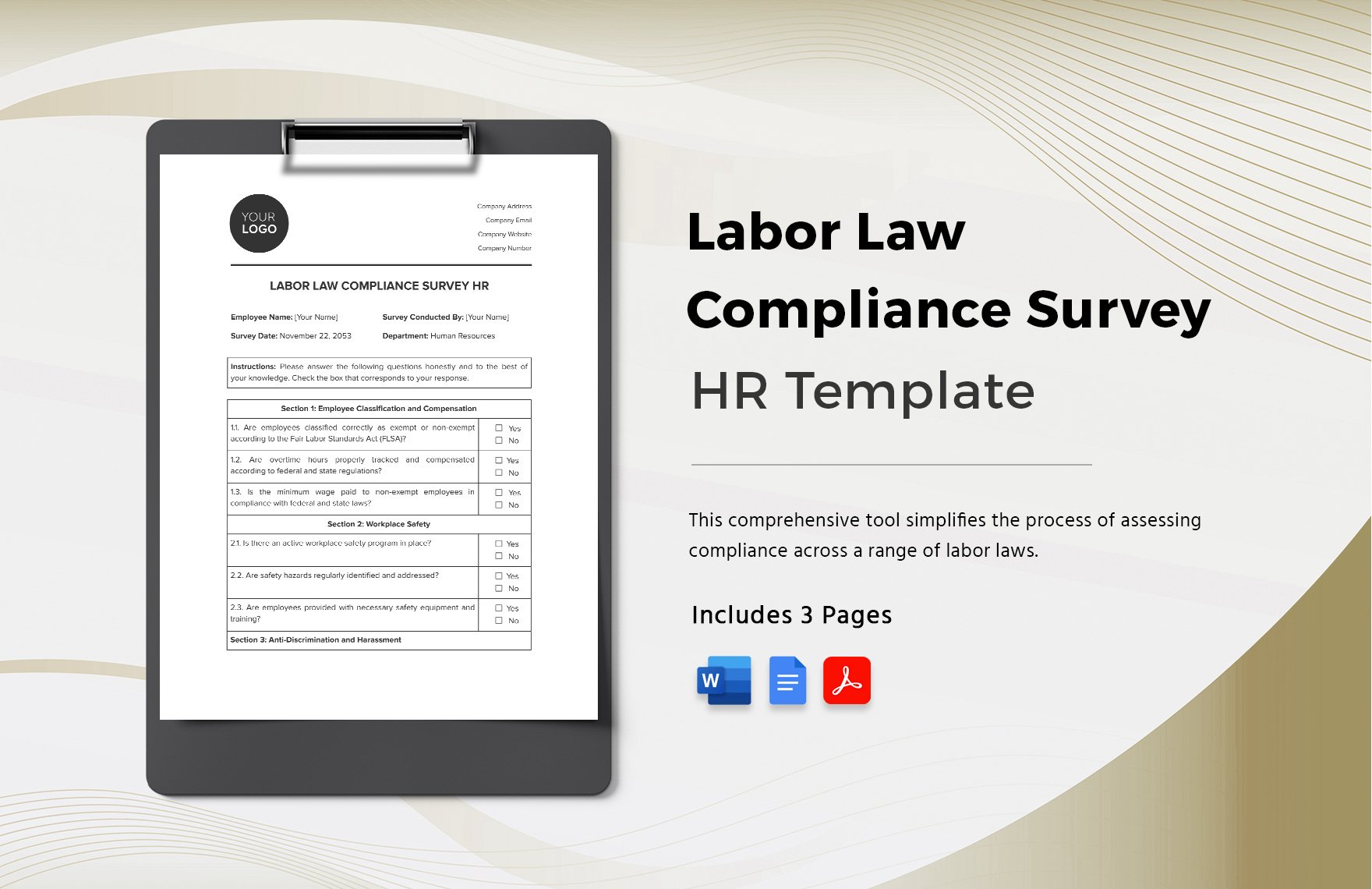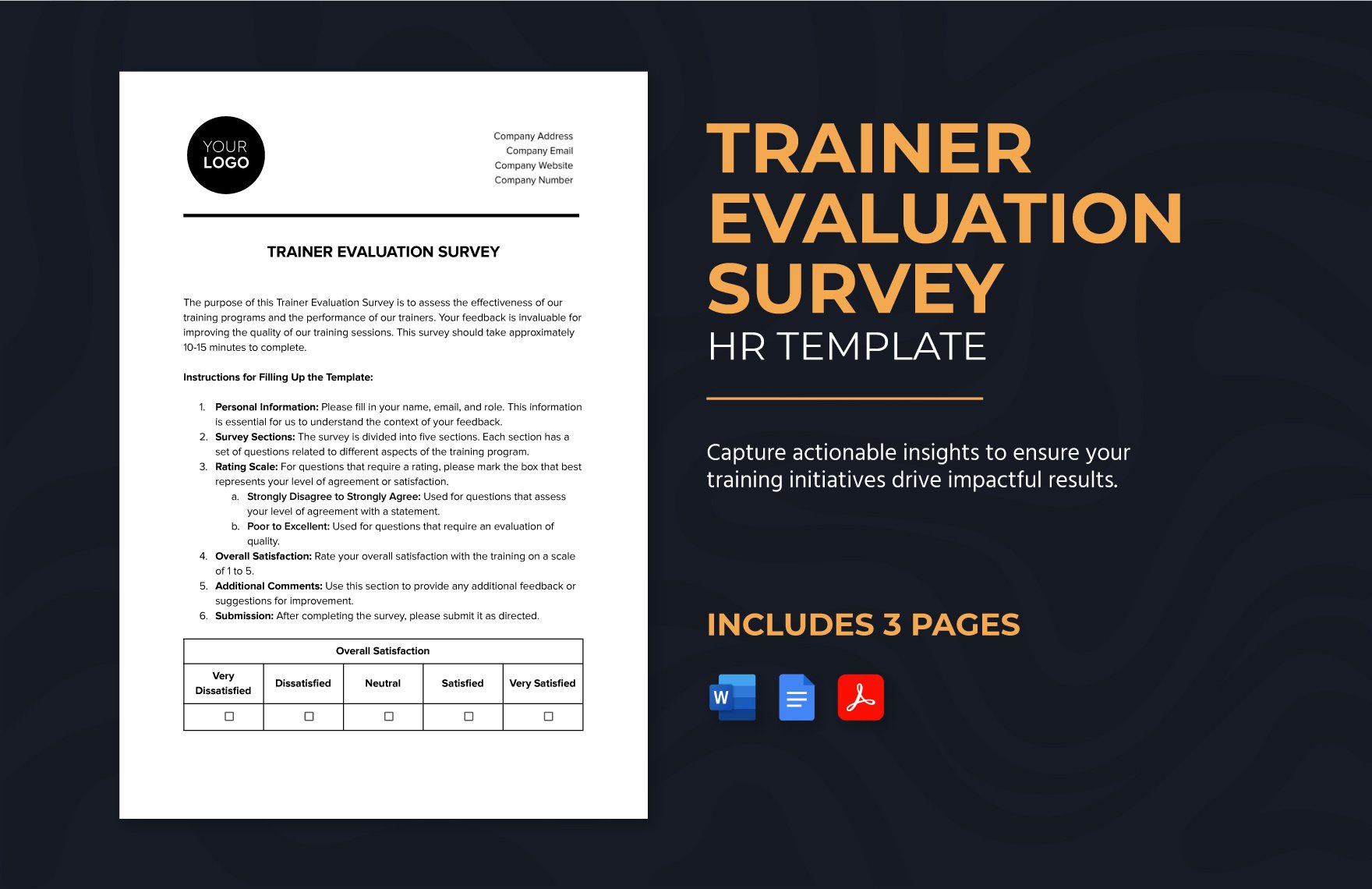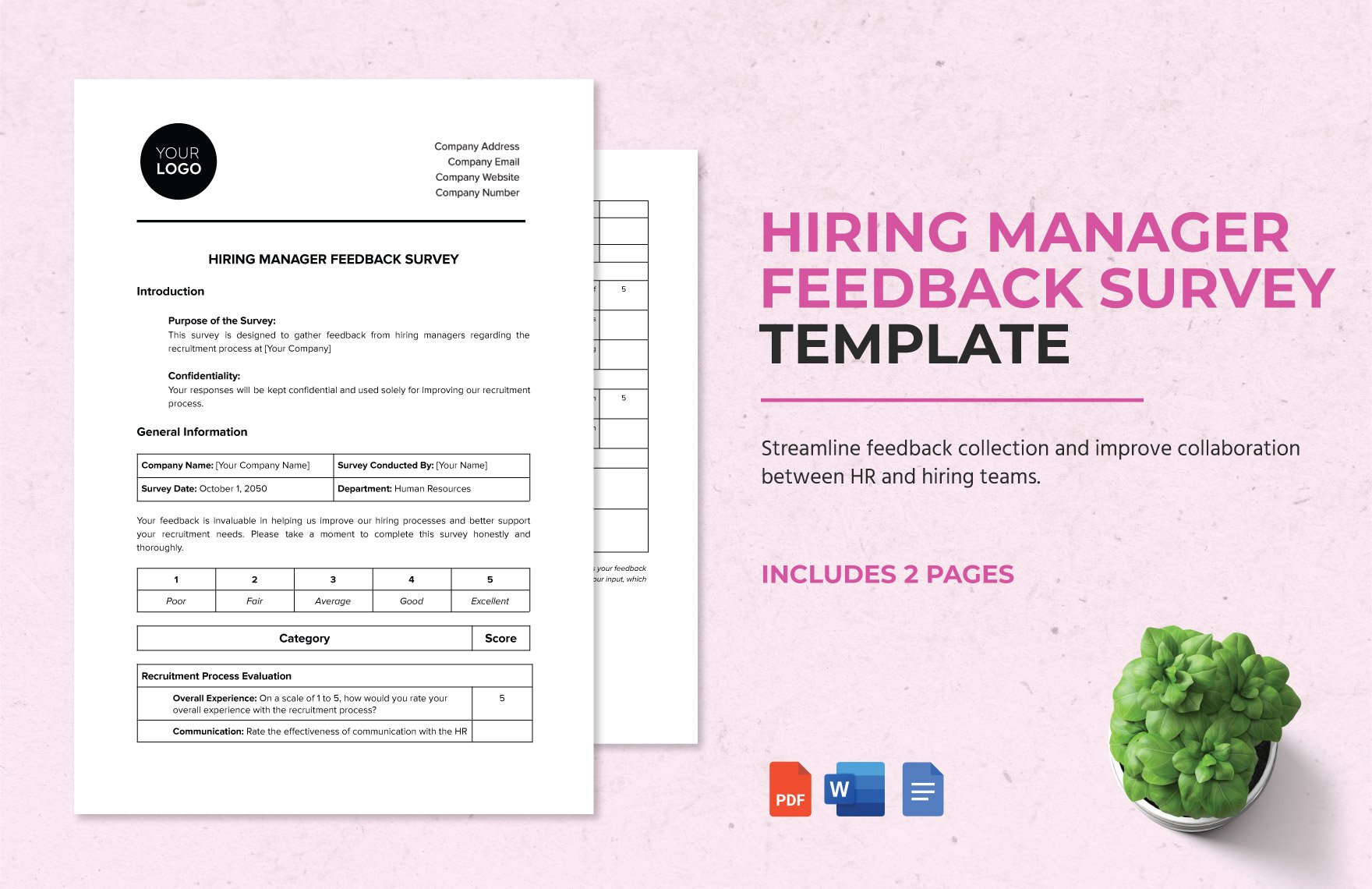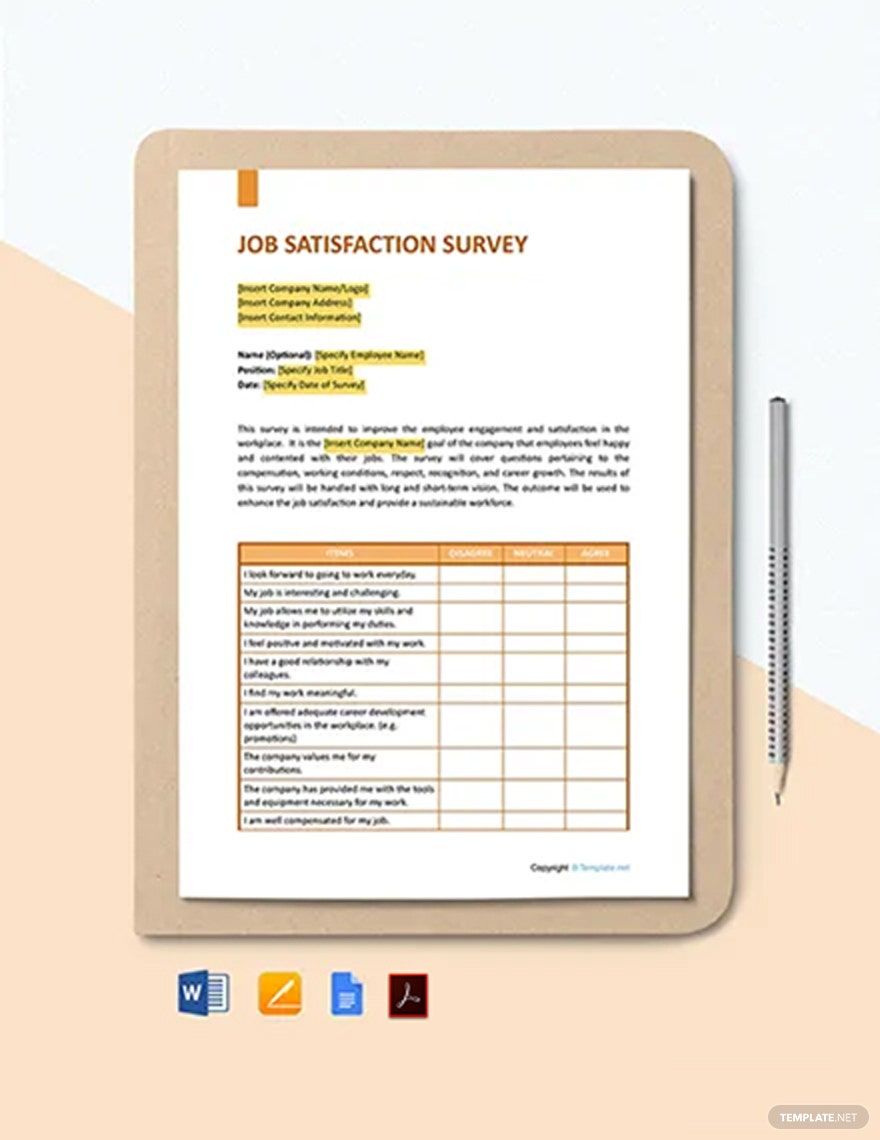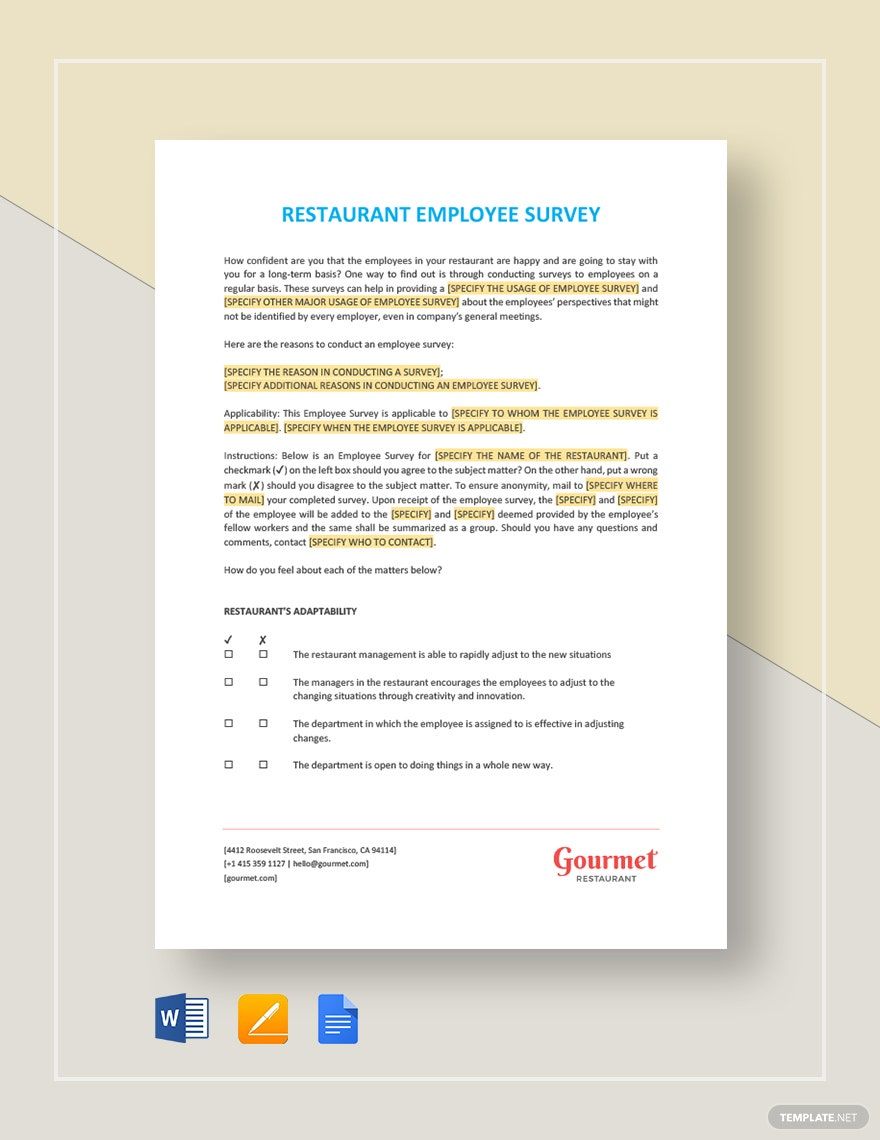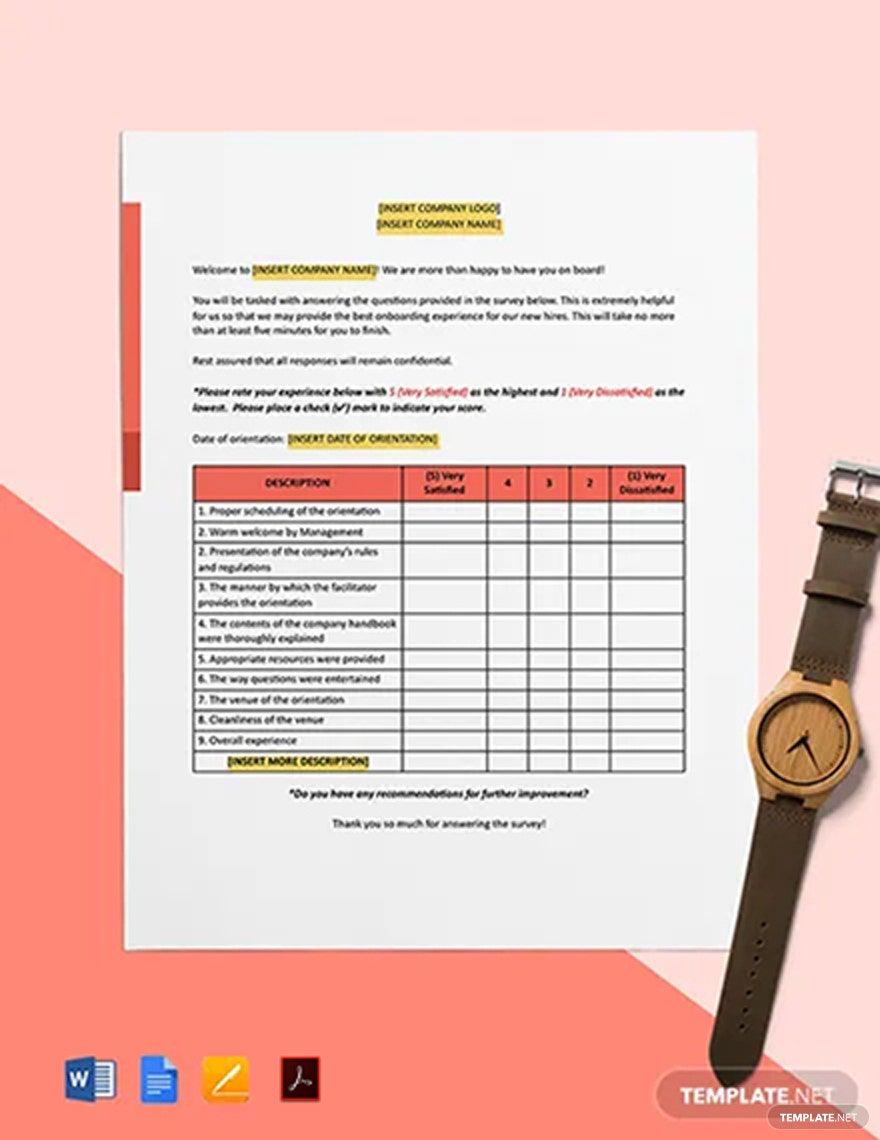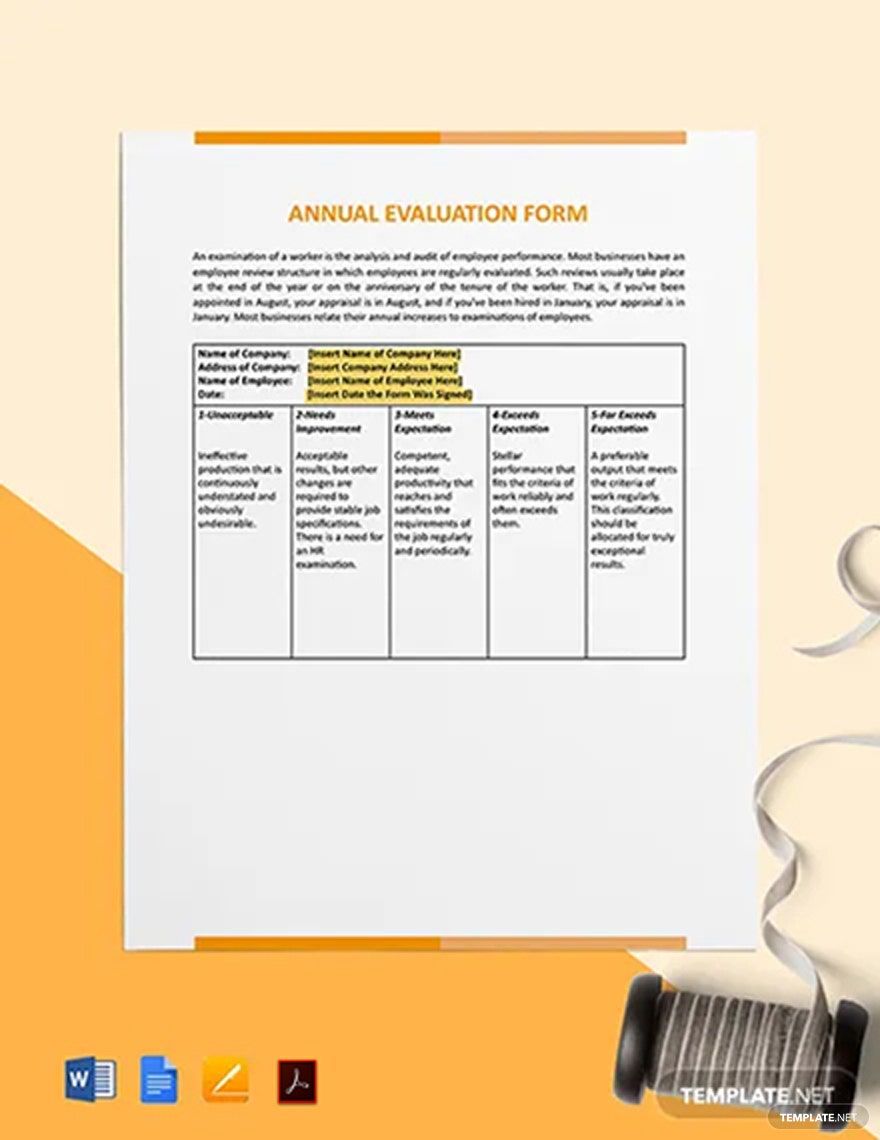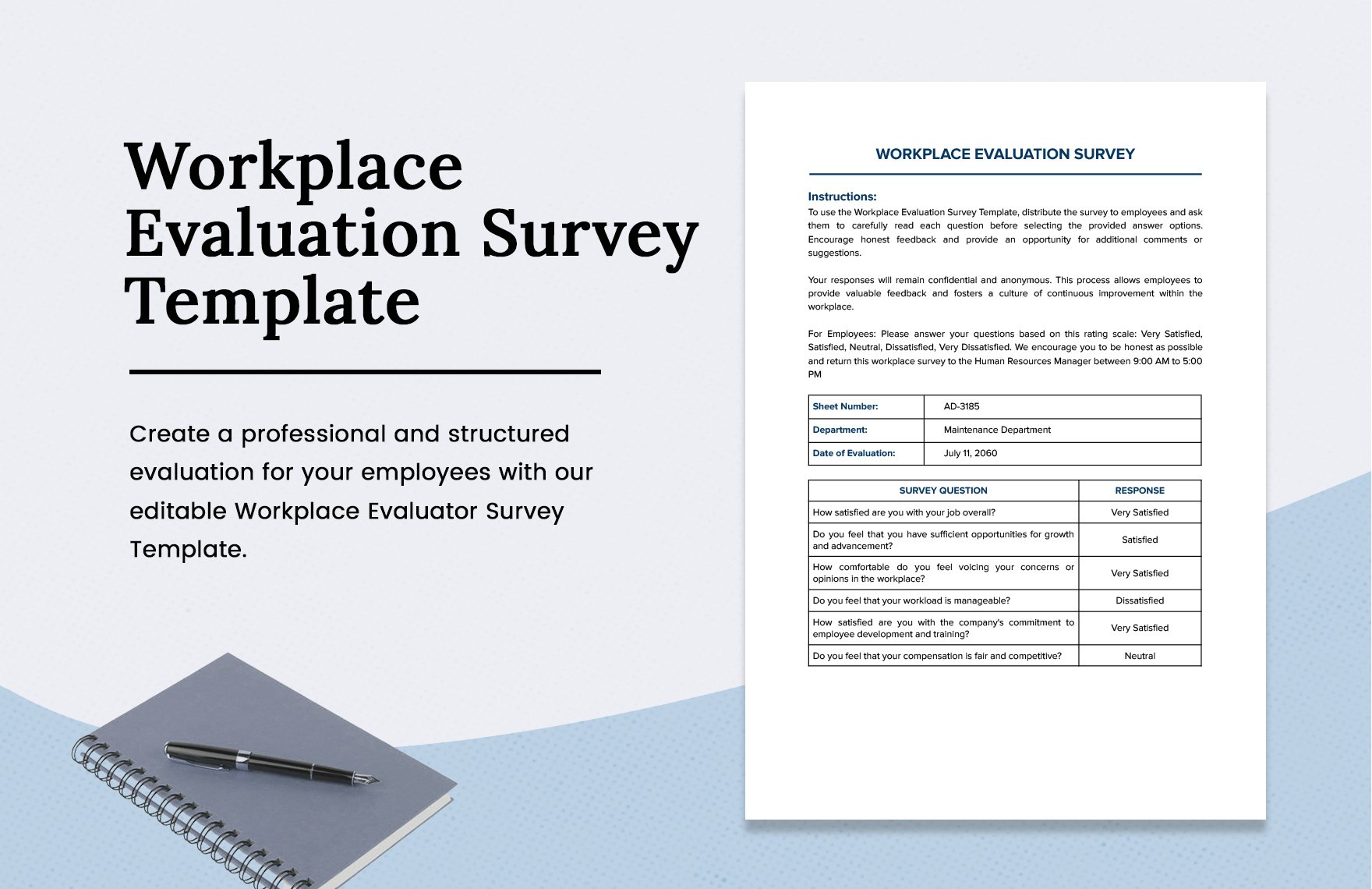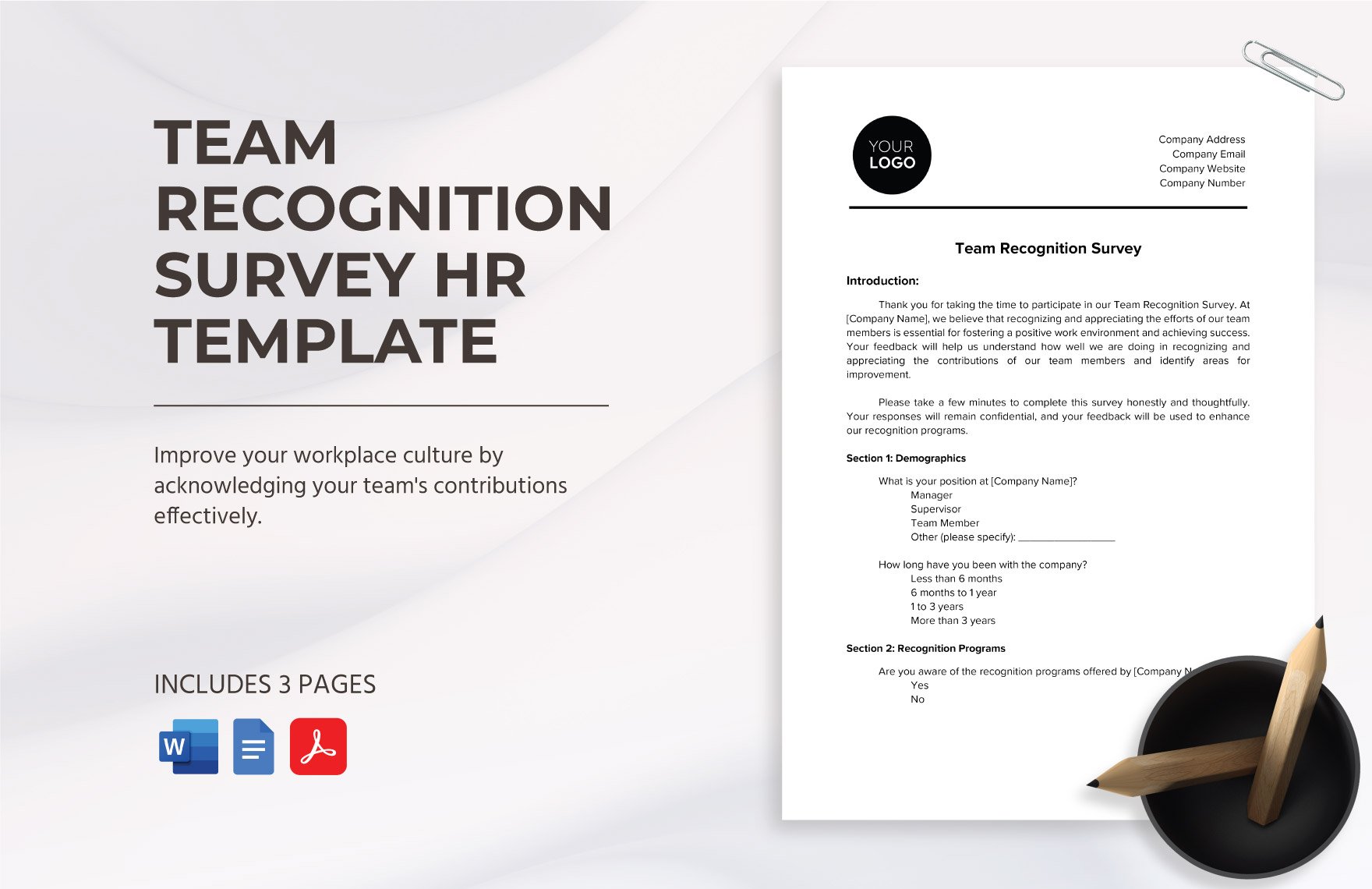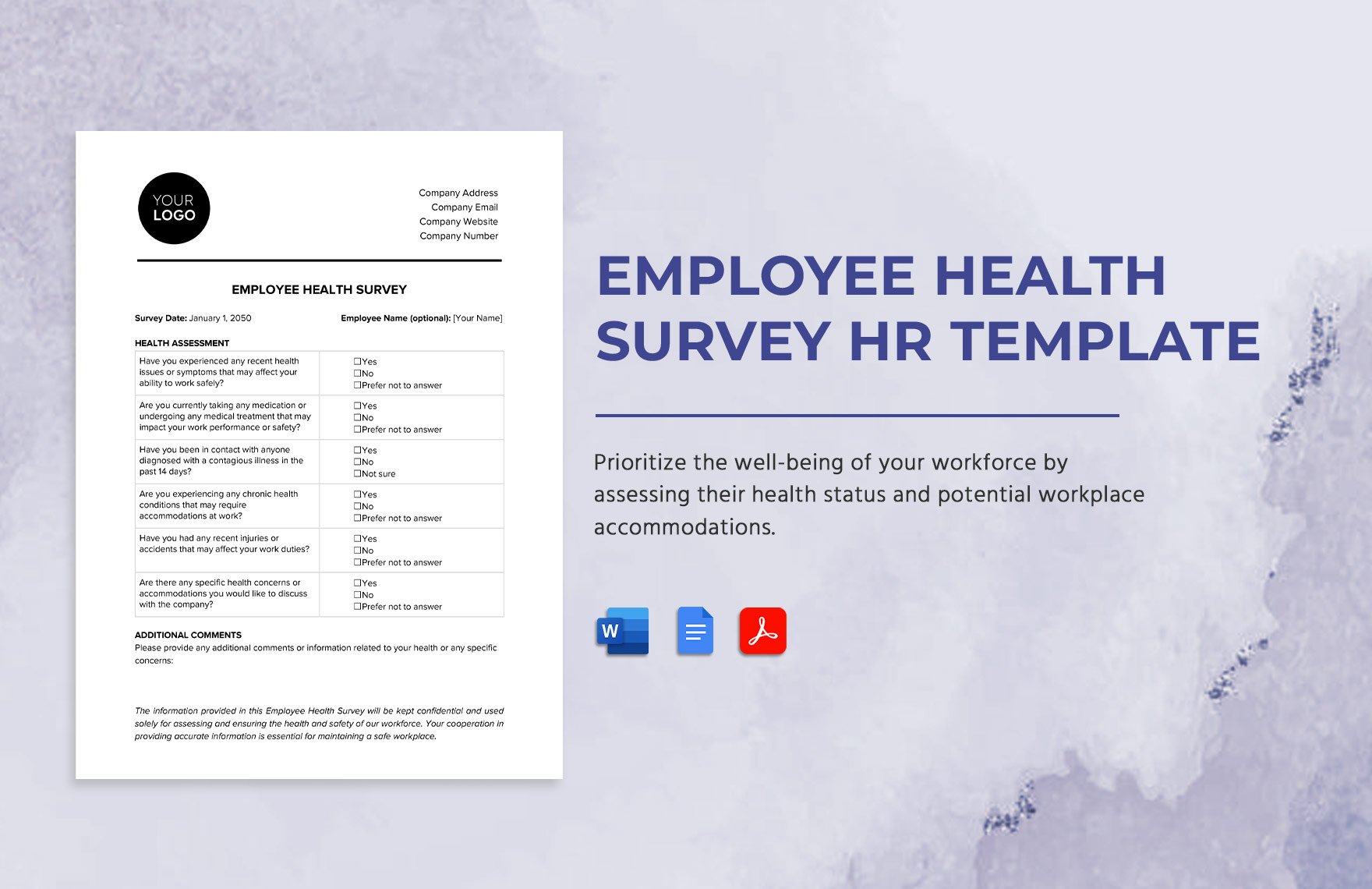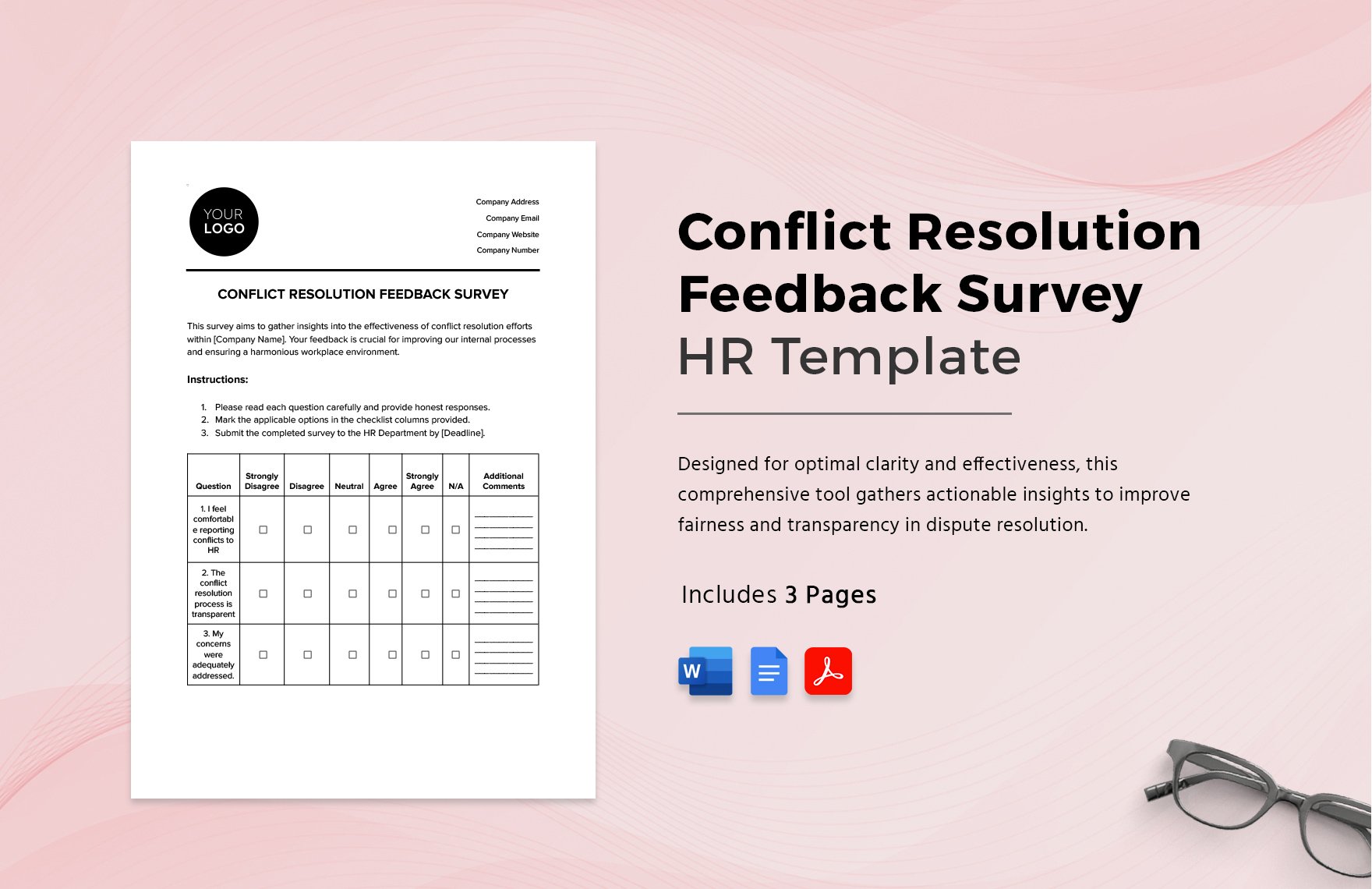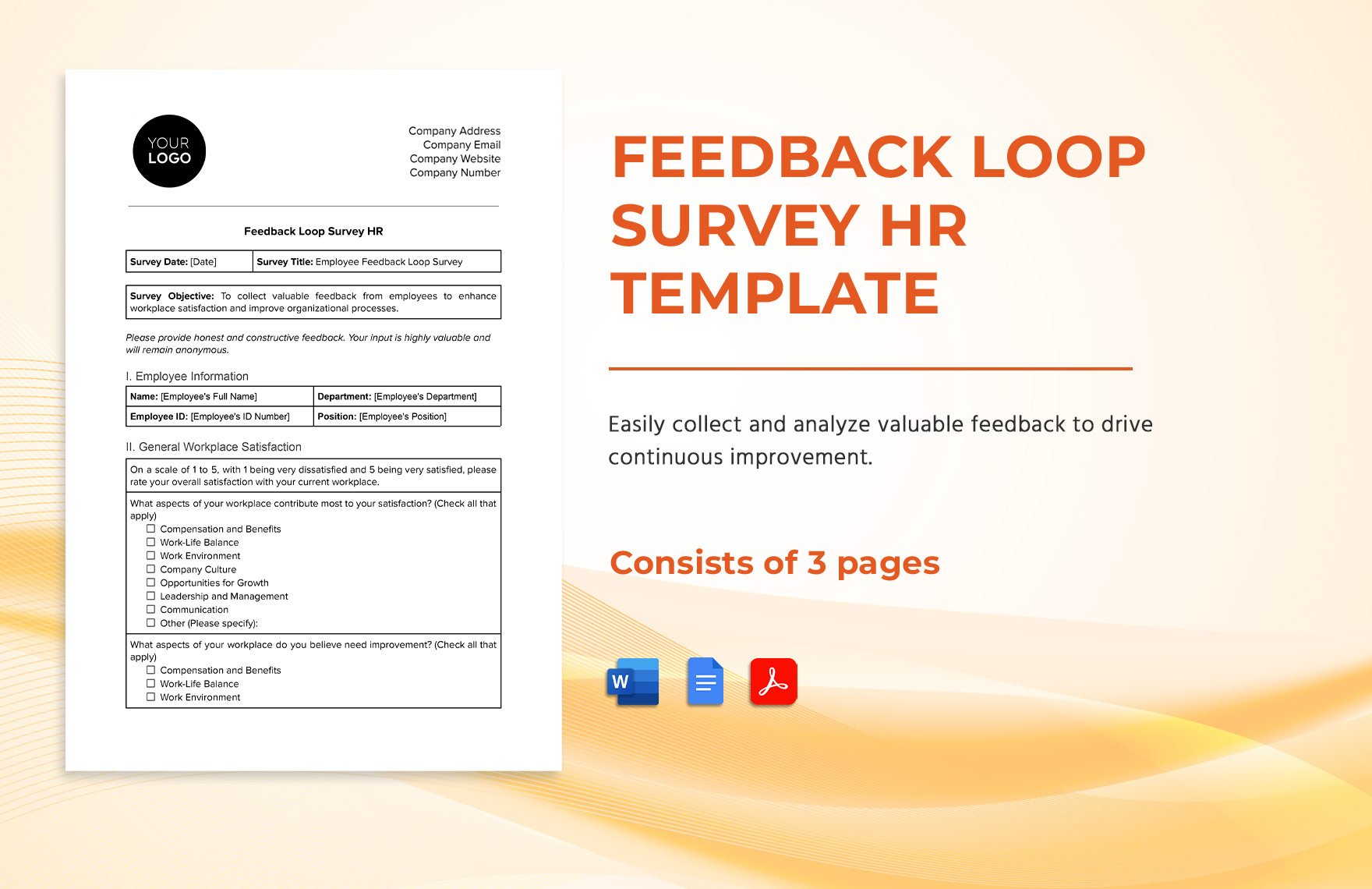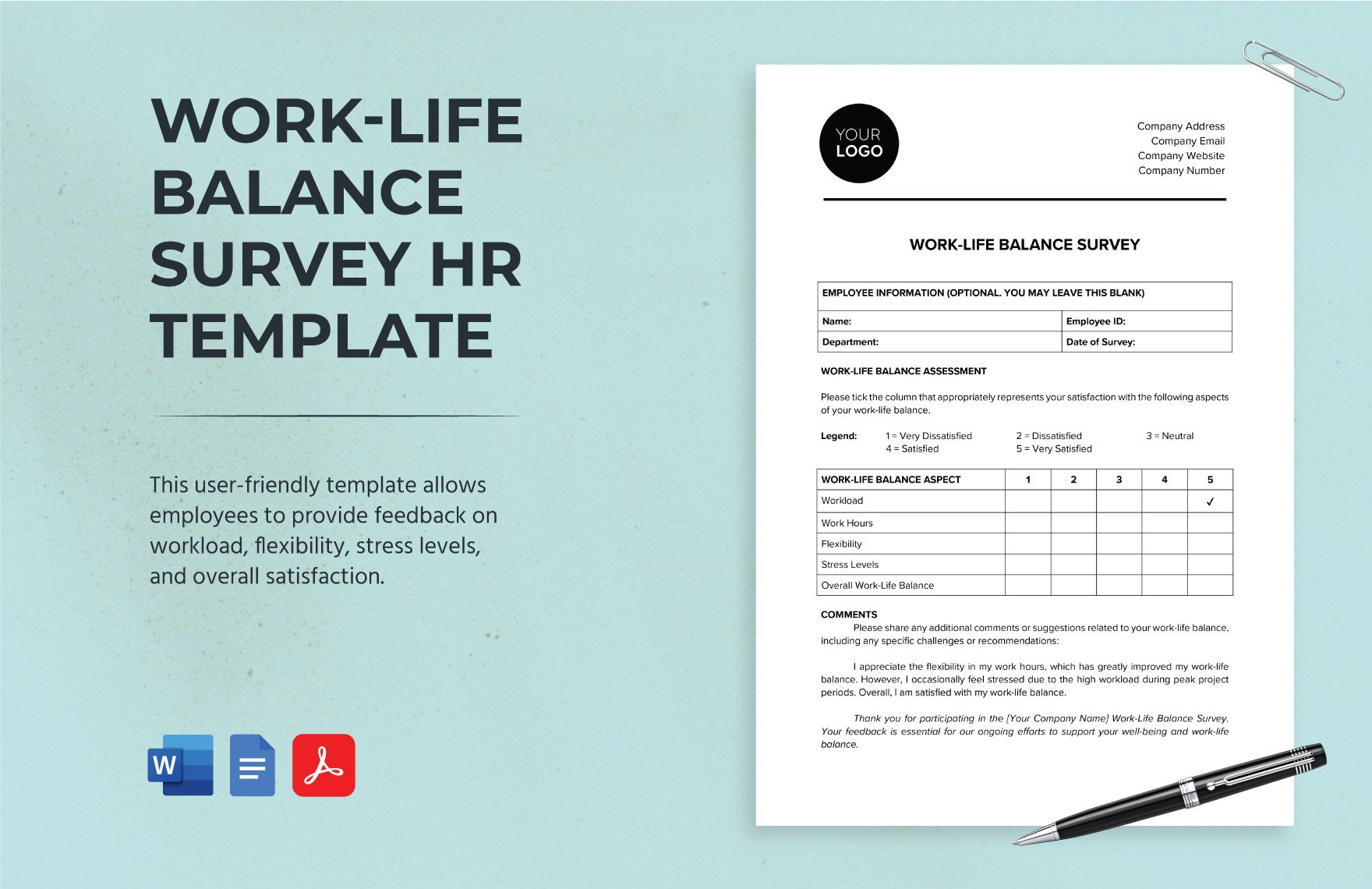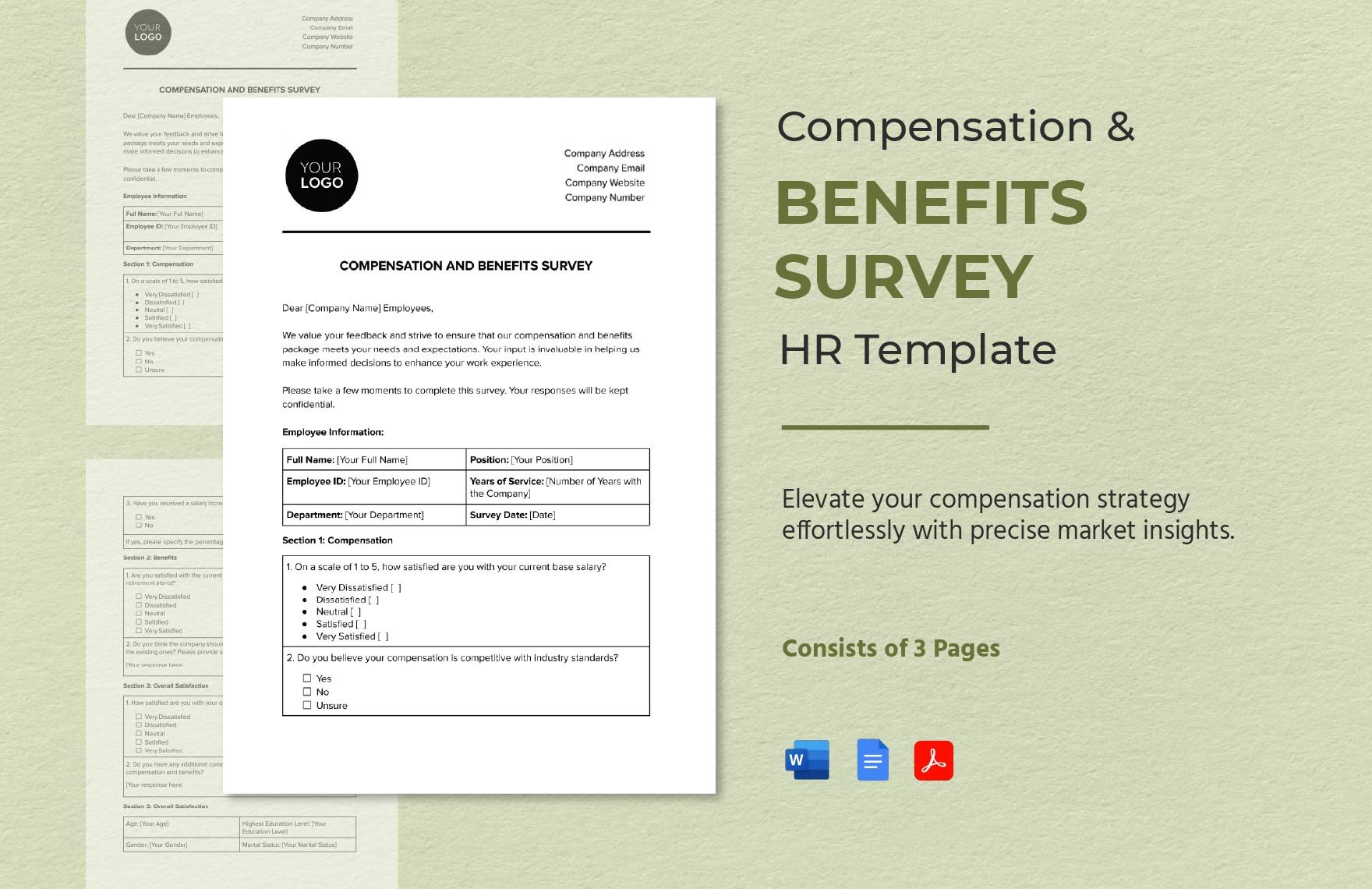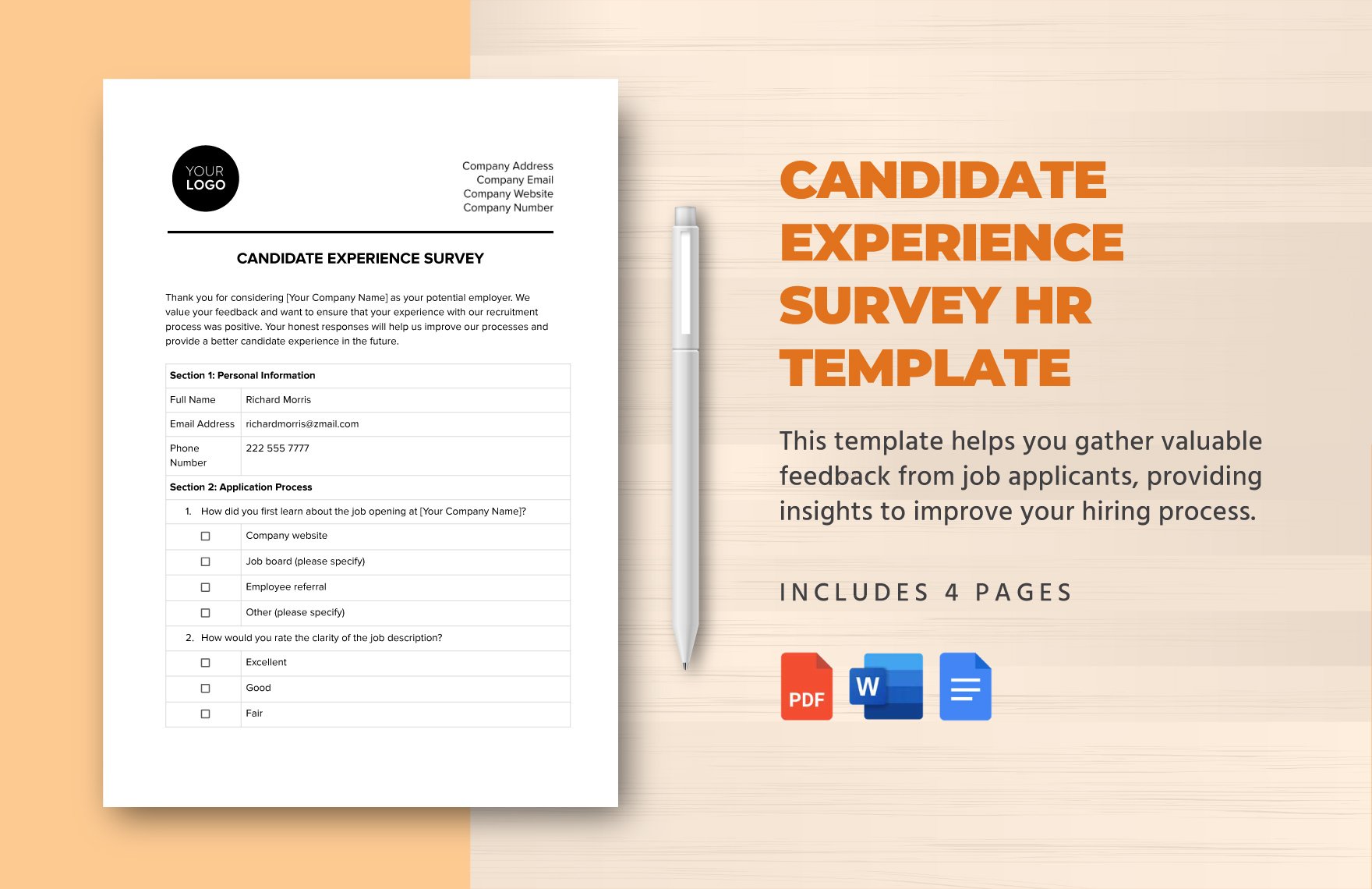One of the most significant components for a business to succeed is through improved and organized workflow of processes in every department, especially in the human resource area. HR surveys enable you to collect essential data regarding the entirety of your company. With that thought, we present to you our professionally written HR Survey Templates that contain preformatted layouts and suggestive content that you can edit out easily using Microsoft Word. Our competent work survey templates are also print-ready in A4 and US sizes. Download any of our well-made HR survey templates today, and ensure that your company is in its best run by conducting professional surveys conveniently.
HR Survey Templates in Word
Enhance your HR strategies with customizable, printable Word templates. Download editable designs from Template.net to streamline your processes. Elevate your HR today!