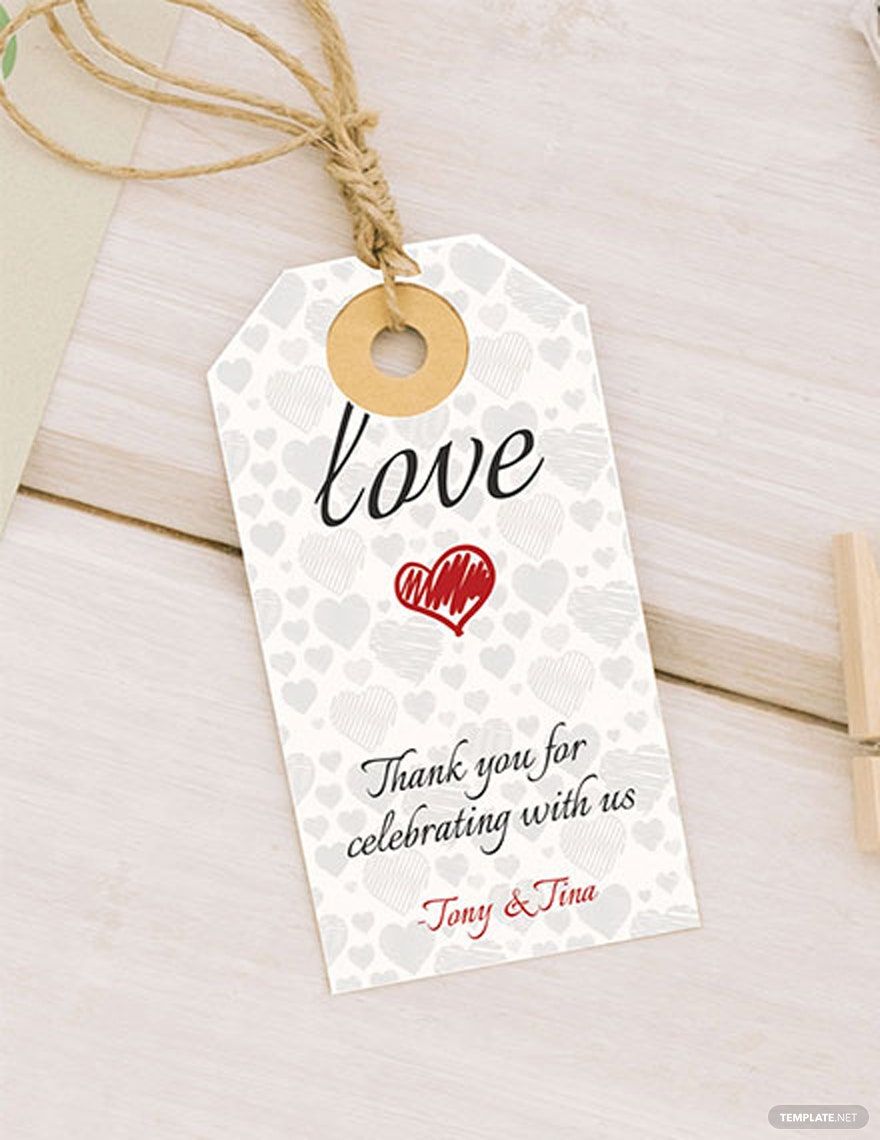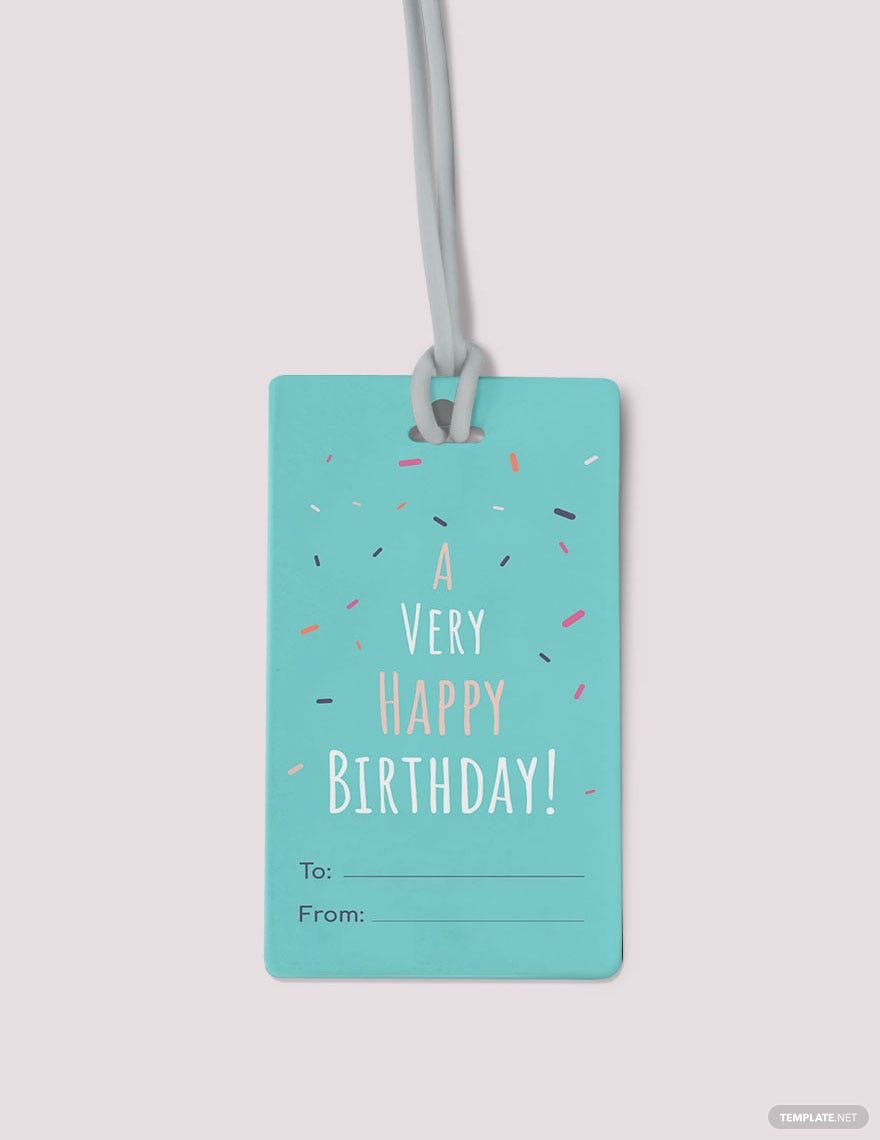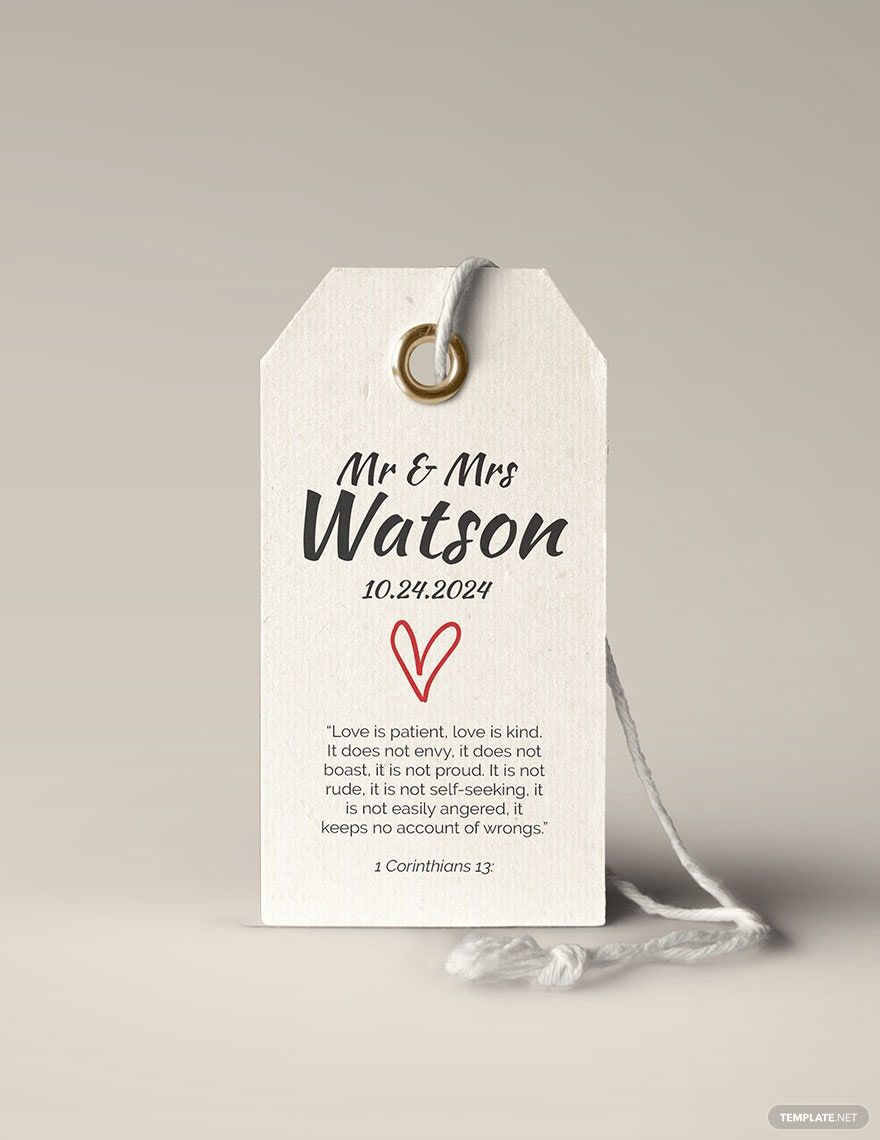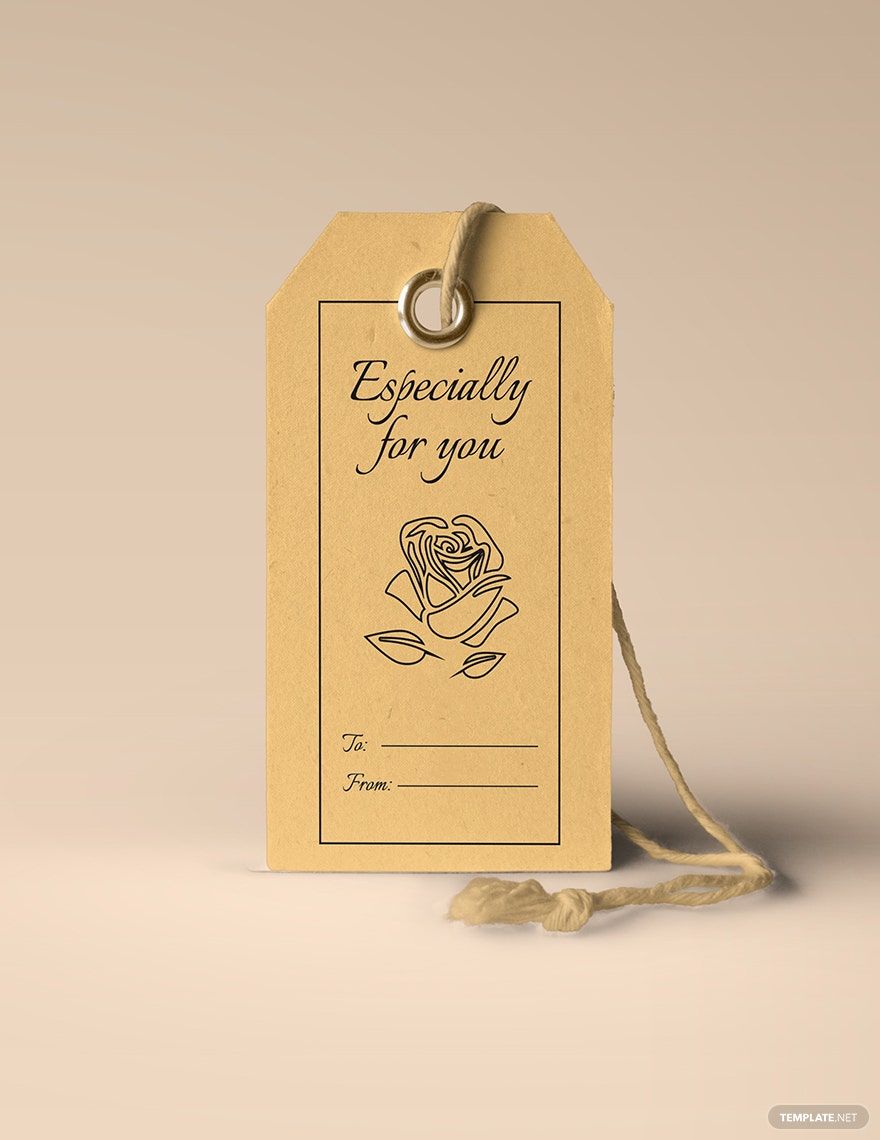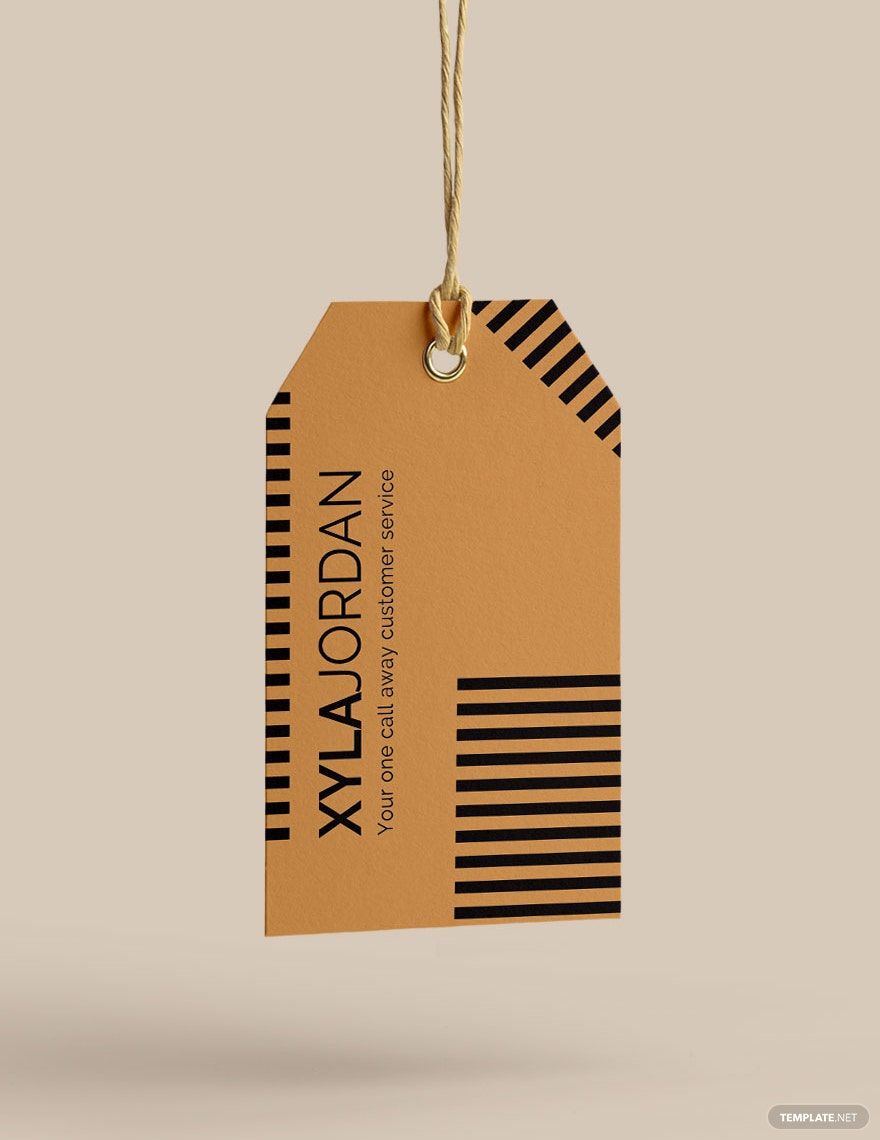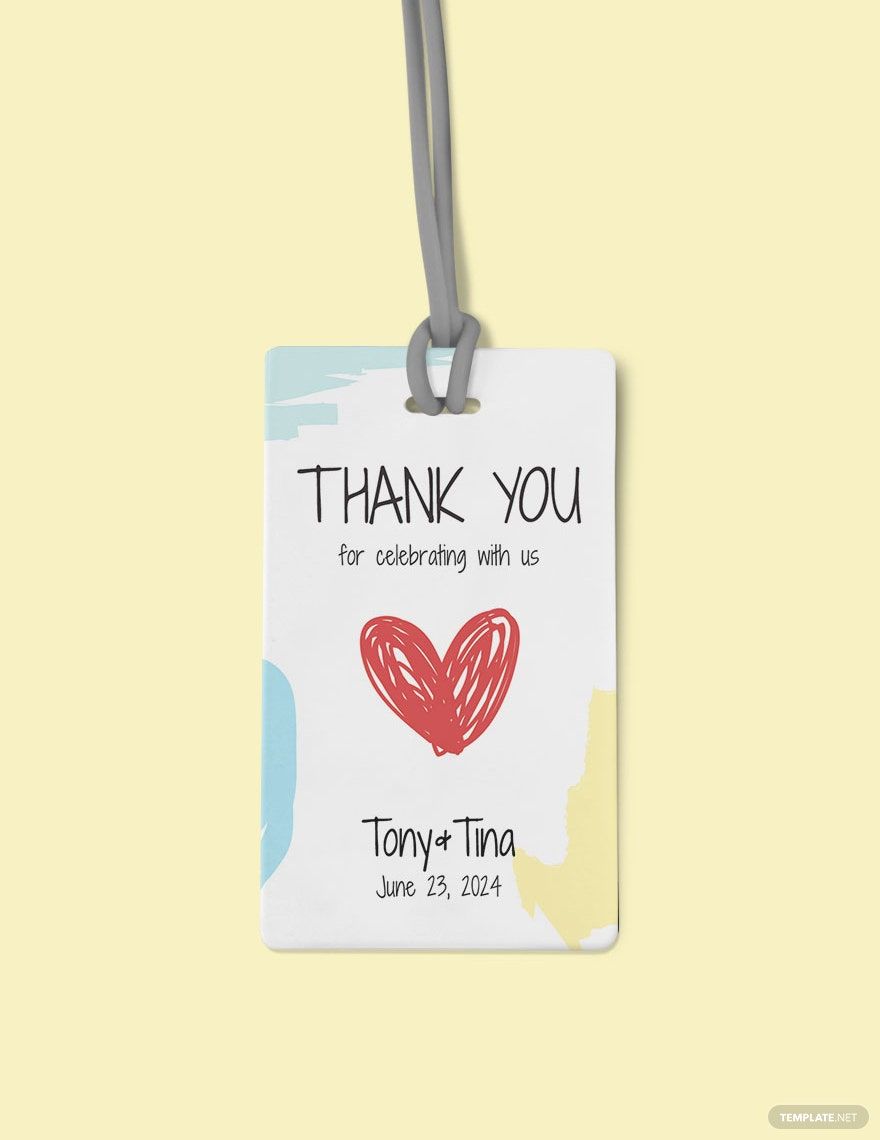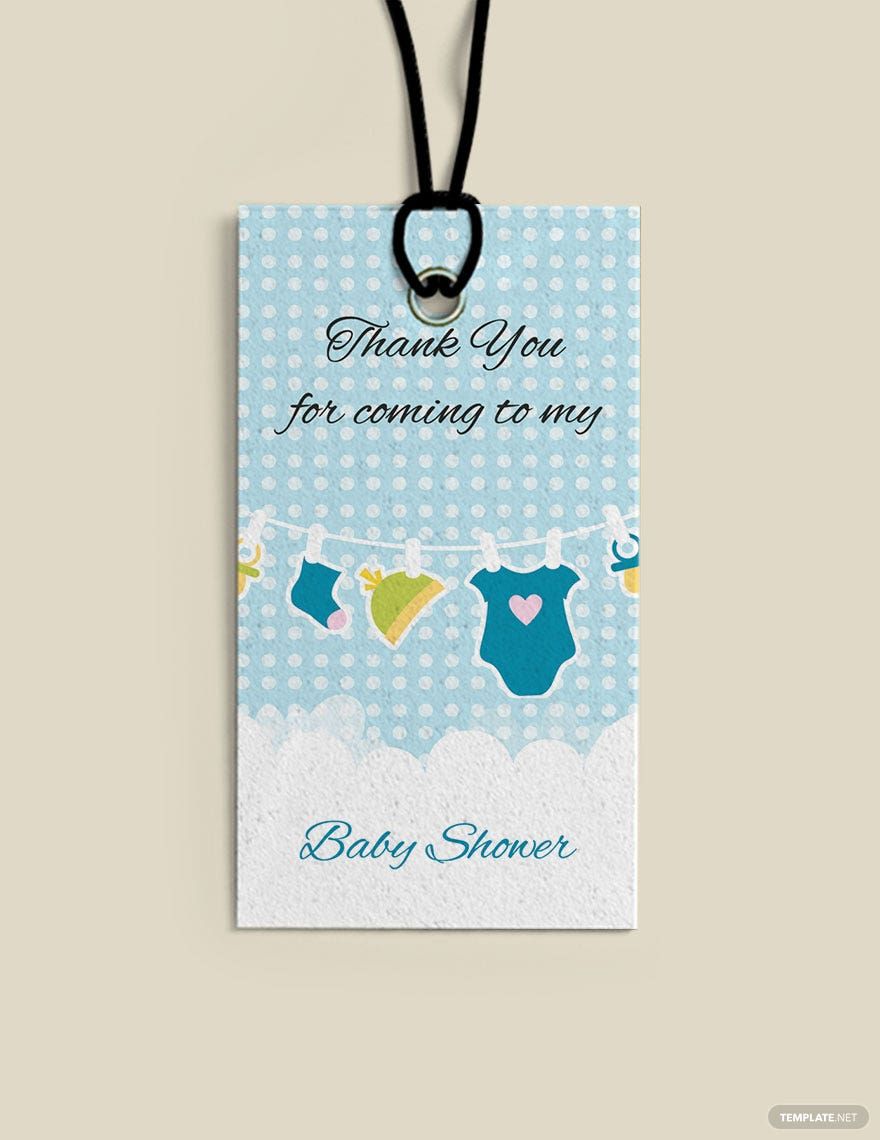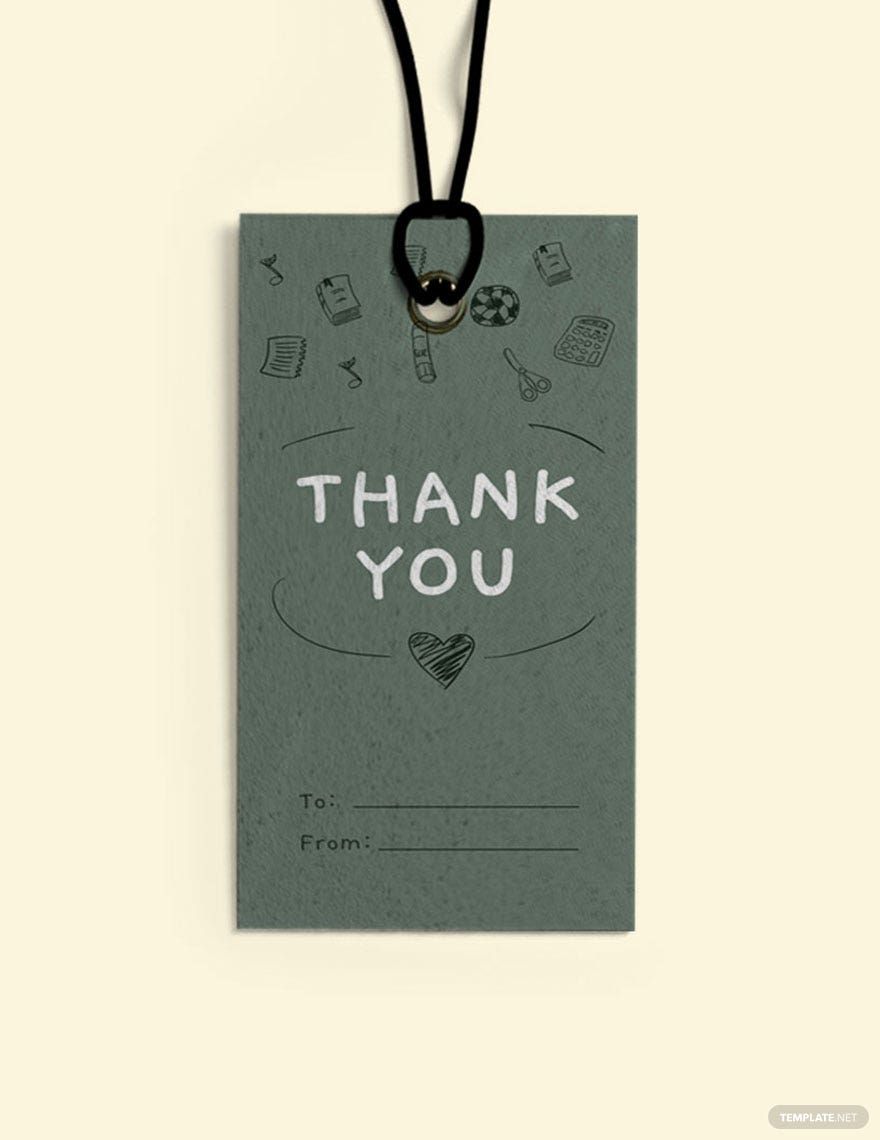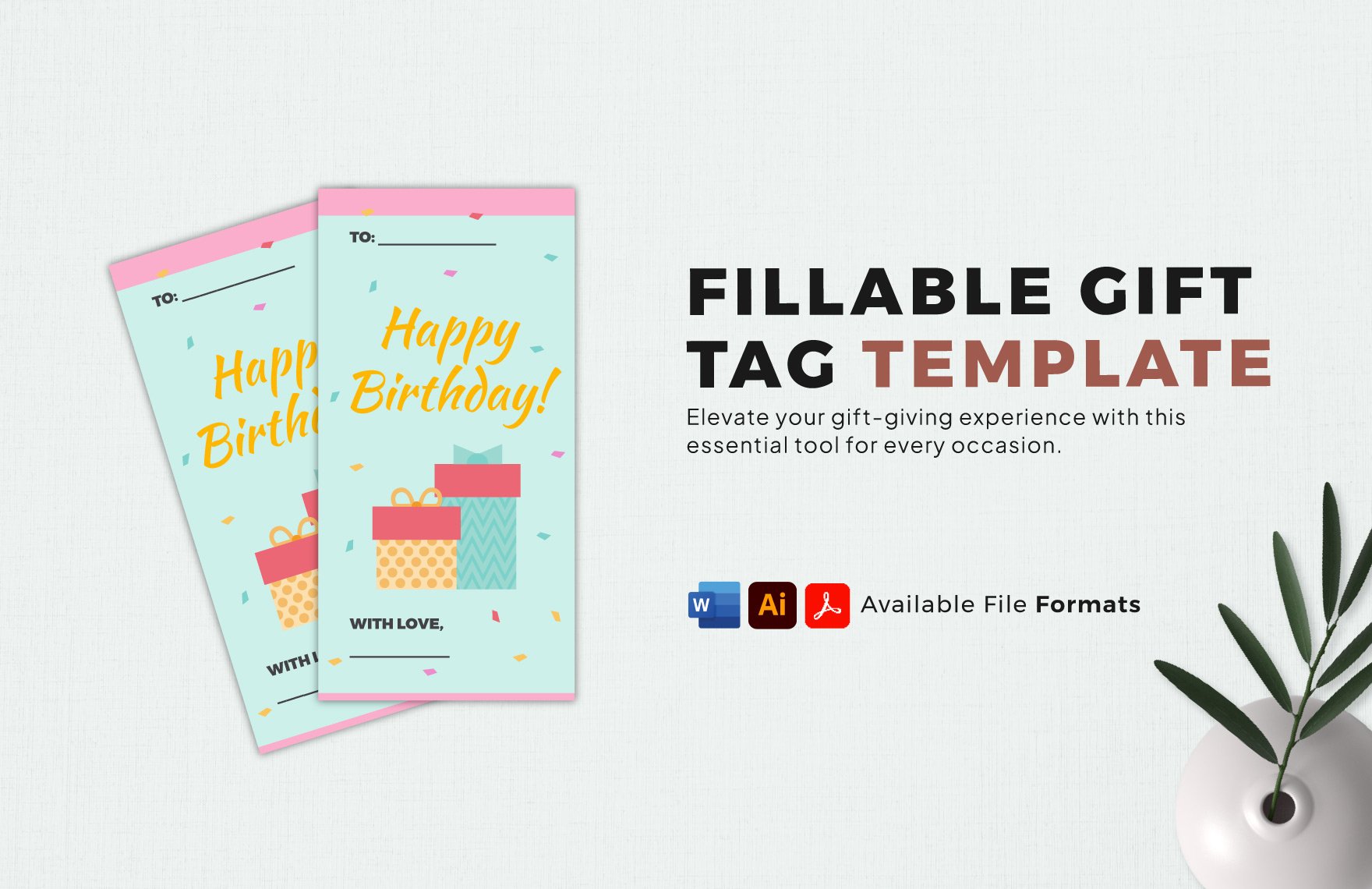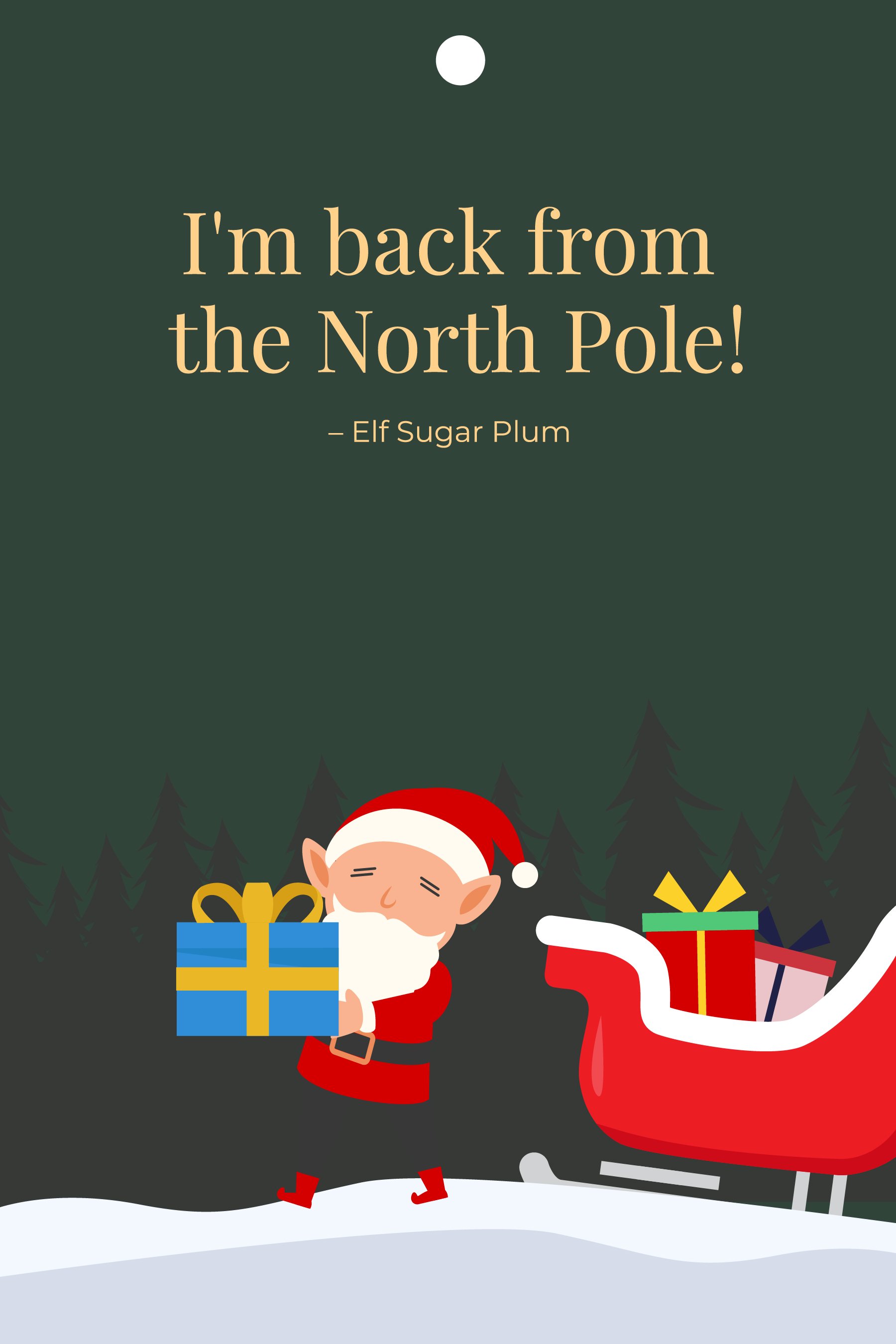Add a little flair to your gift by making good use of our Gift Tag Templates in Microsoft Word file format. Provide additional eye candy to any present by accompanying it with a beautifully-designed and appropriately made gift tag. Download any of our gift tag templates anytime and anywhere on any device. All templates are made available in 2.13x4 inches print size and come with standard Google fonts and photos. Edit with relative ease and print at the comfort of your own home or office. Get them for free in any Microsoft Word version by downloading and using our gift tag templates now!
Gift Tag Templates in Word
Explore professionally designed, customizable gift tag templates in Microsoft Word. Free to download and print with professional quality. Download now!