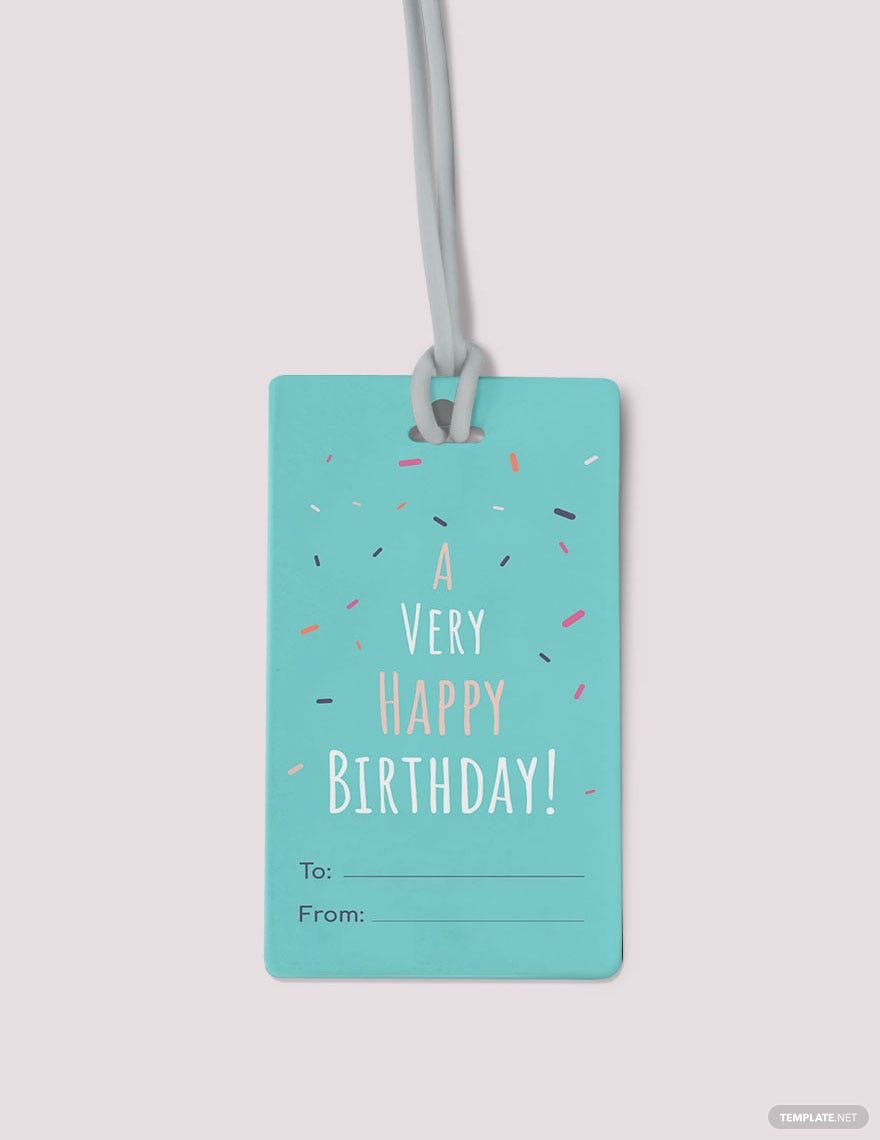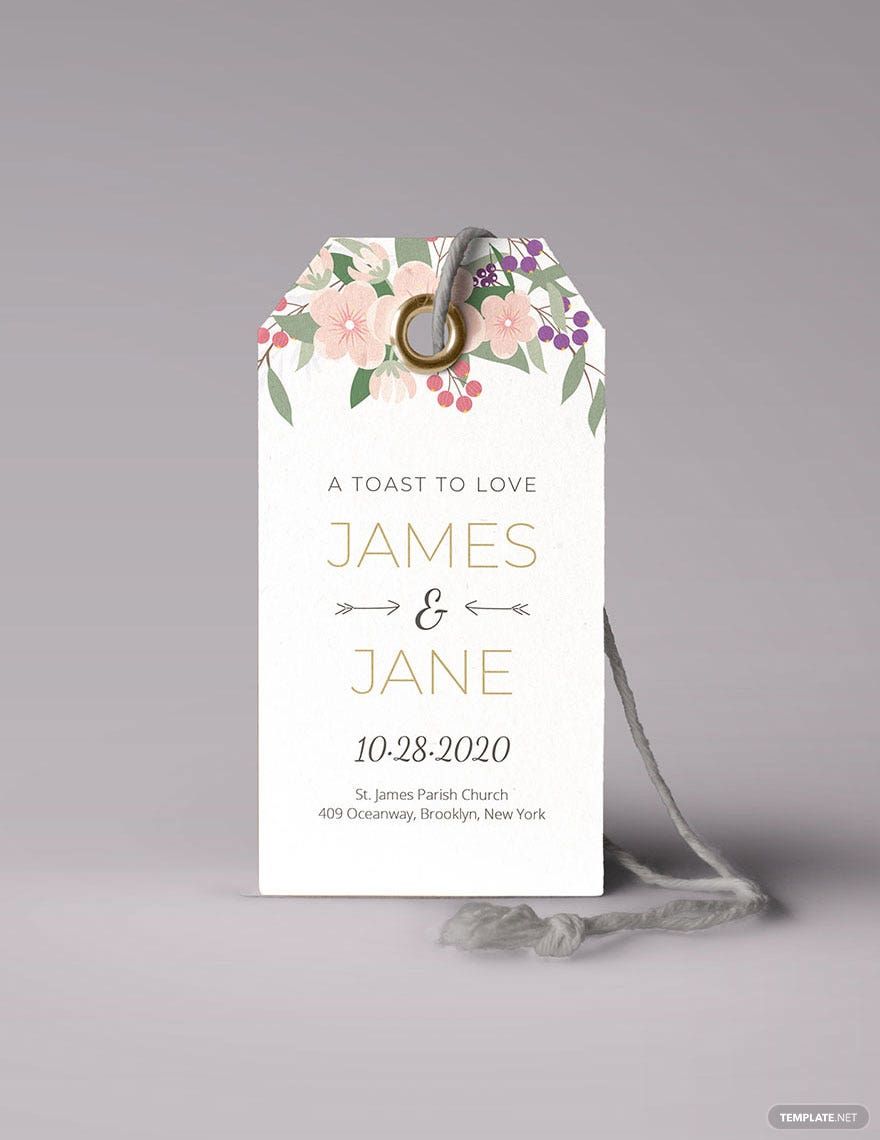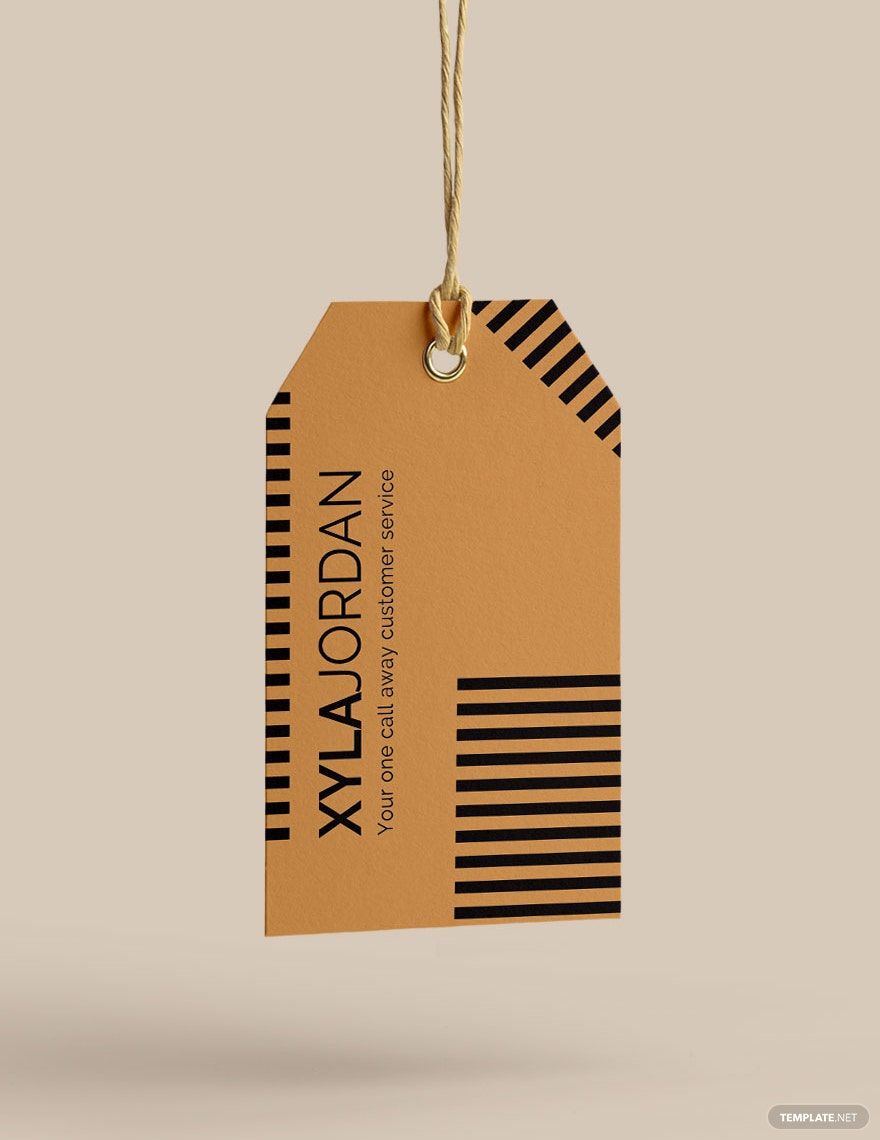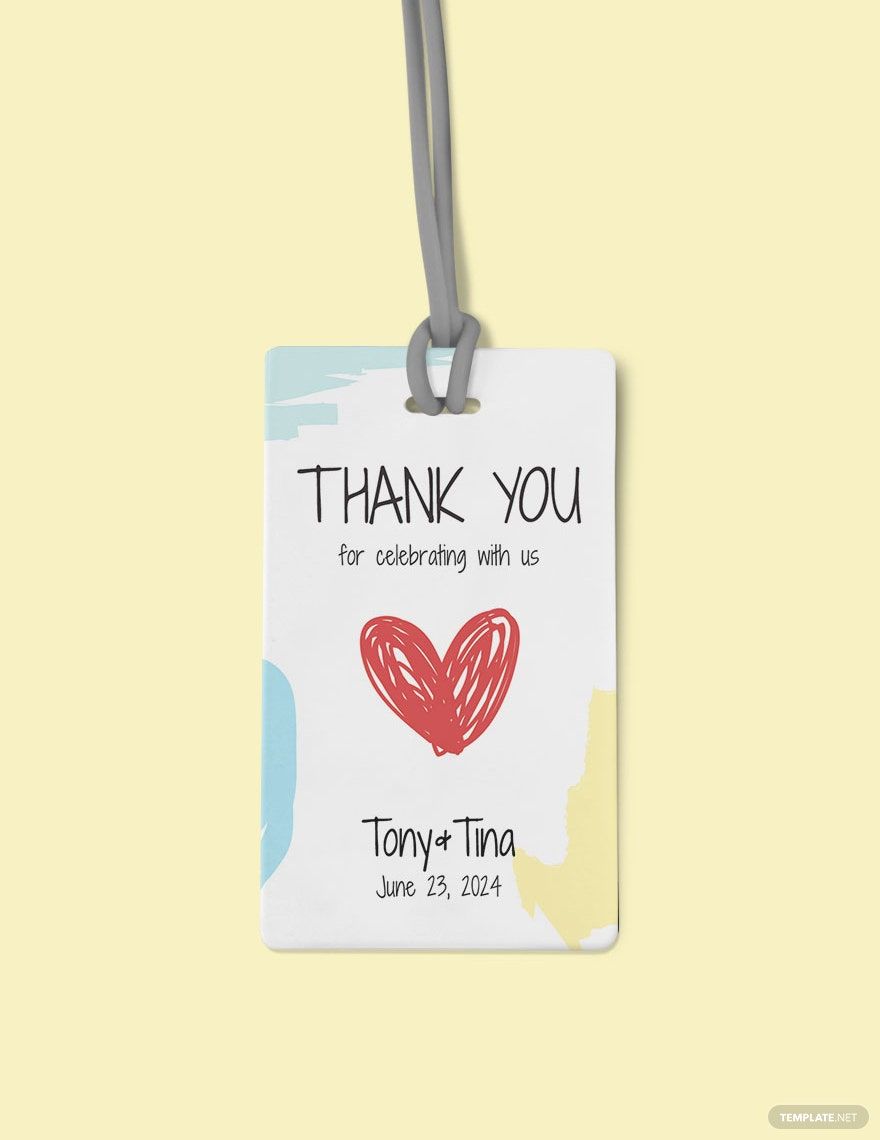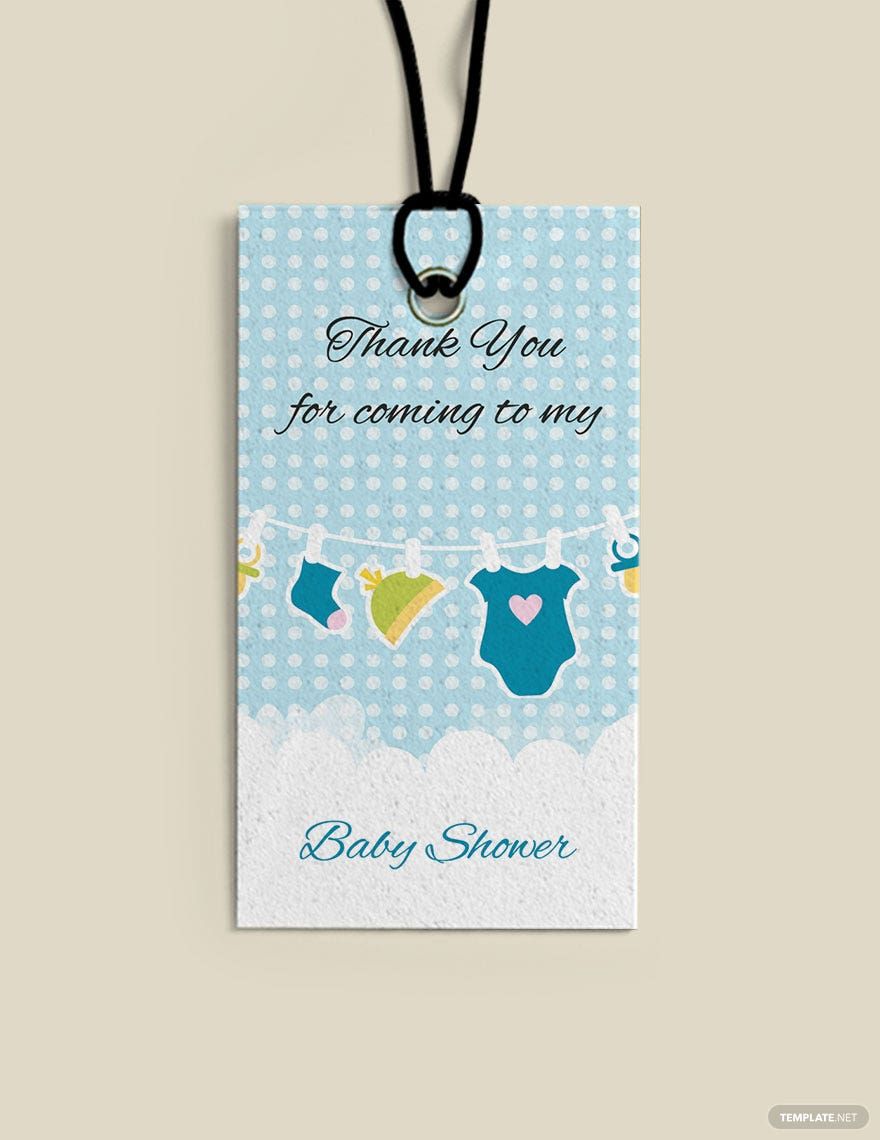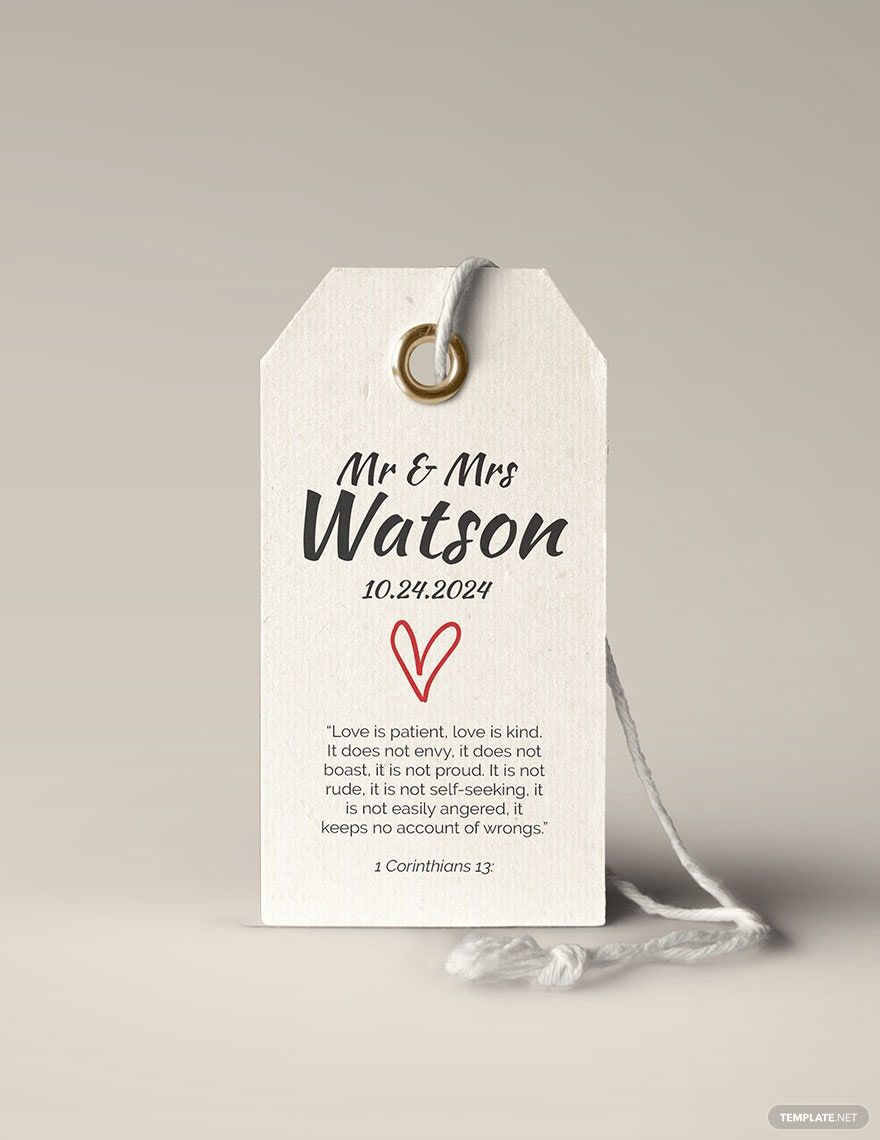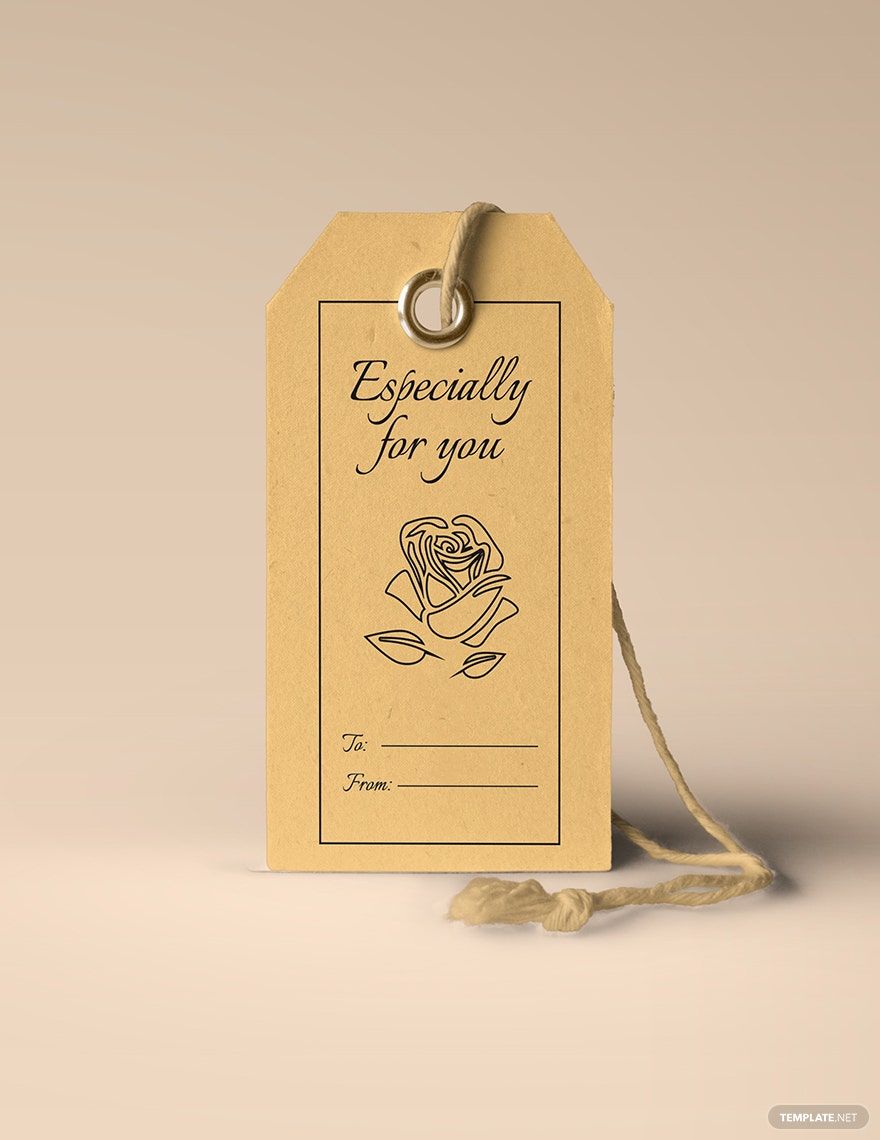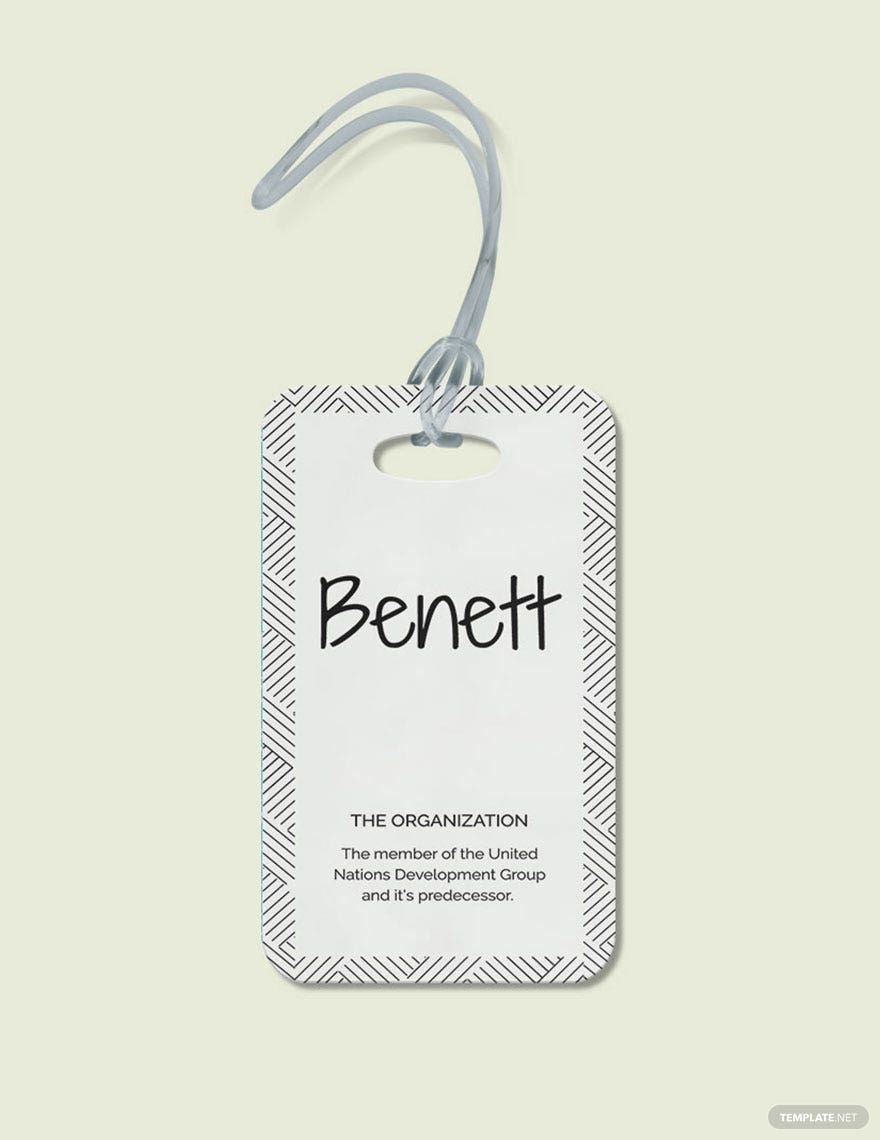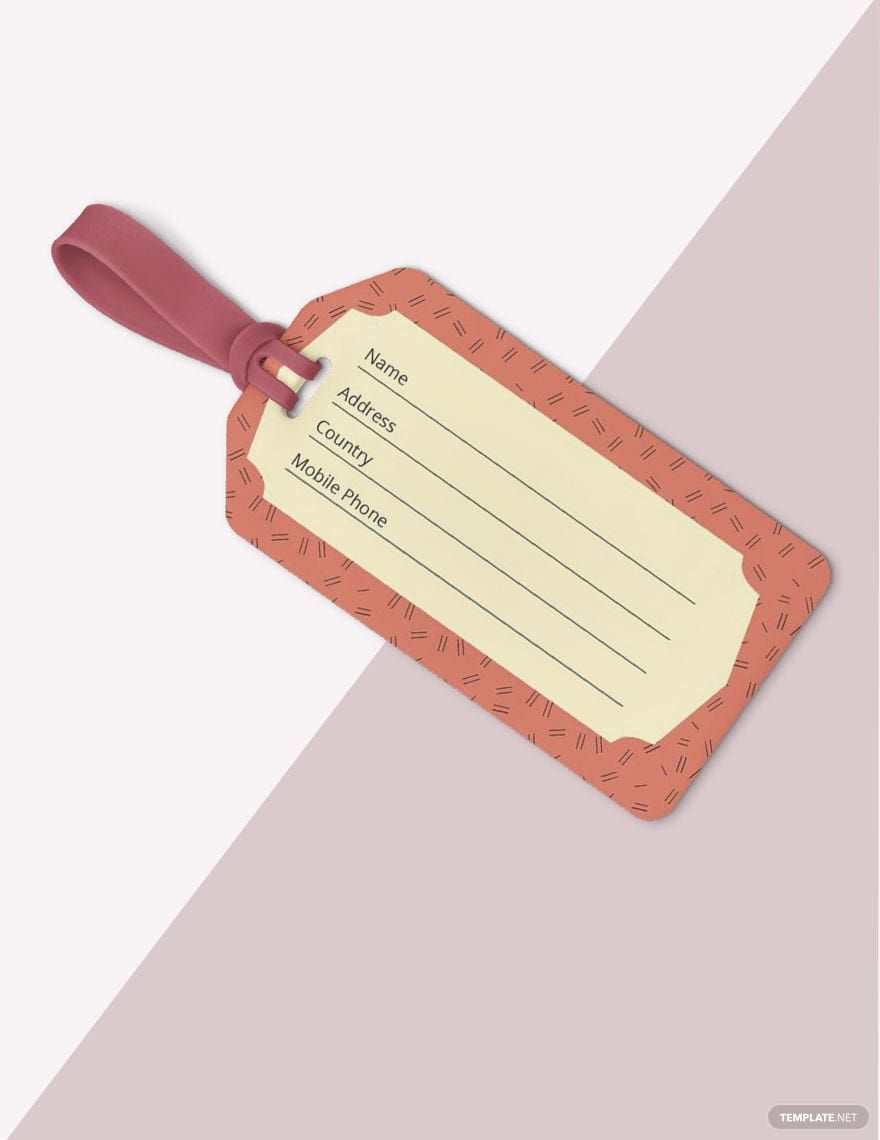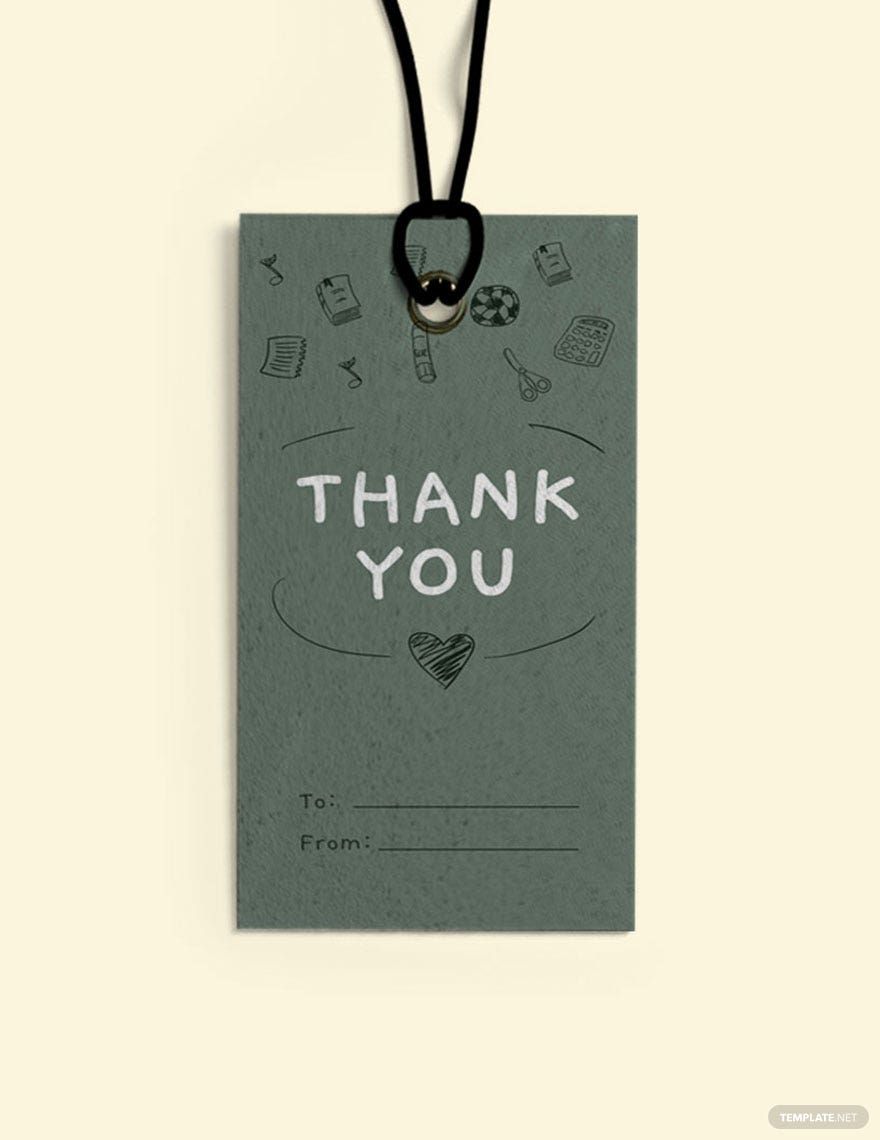Make beautifully-designed tags for labeling something with the use of our high-quality Tag Templates that you can download for free. These files are ready-made and easy to use for your convenience. We have perfect templates for creating eye-catching tags such as gift tag templates, name tag templates, brag tag templates, favor tag templates, and more. They are 100% customizable and easily editable in all versions of Adobe Illustrator. They also make use of professionally-written content, including topnotch layout, artwork, images, text fonts, and graphic files. Print-ready, perfect for commercial as well as personal printing. Available in 2.13 x 4 inches with bleed. Our templates are shareable digitally through email and other online platforms. Do not waste any second and download our templates now!
Tag Templates in Illustrator
Create your own professional tags with our free, customizable Adobe Illustrator templates. Download and print stunning designs today!