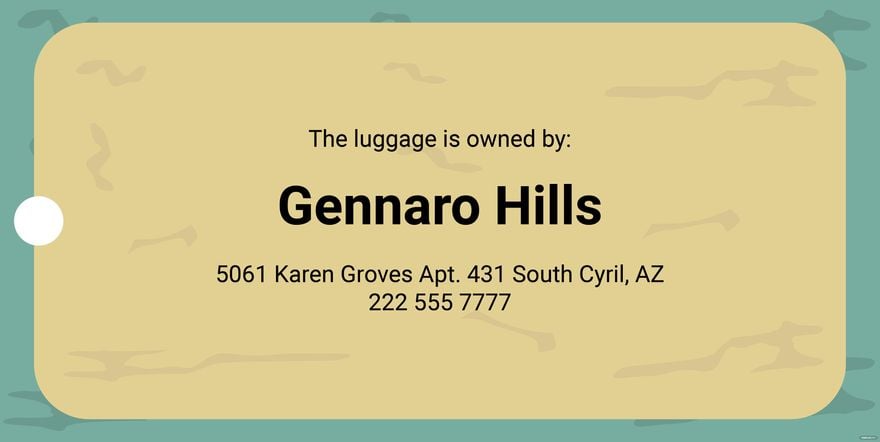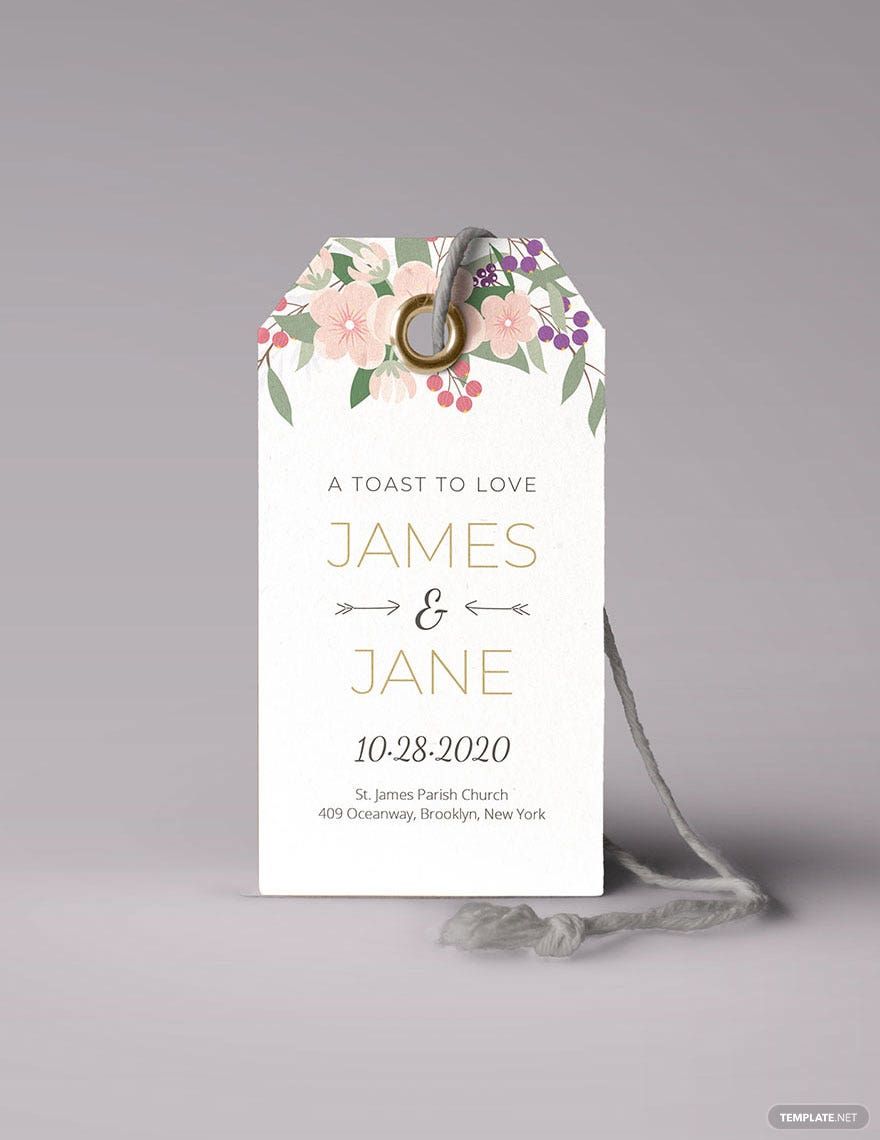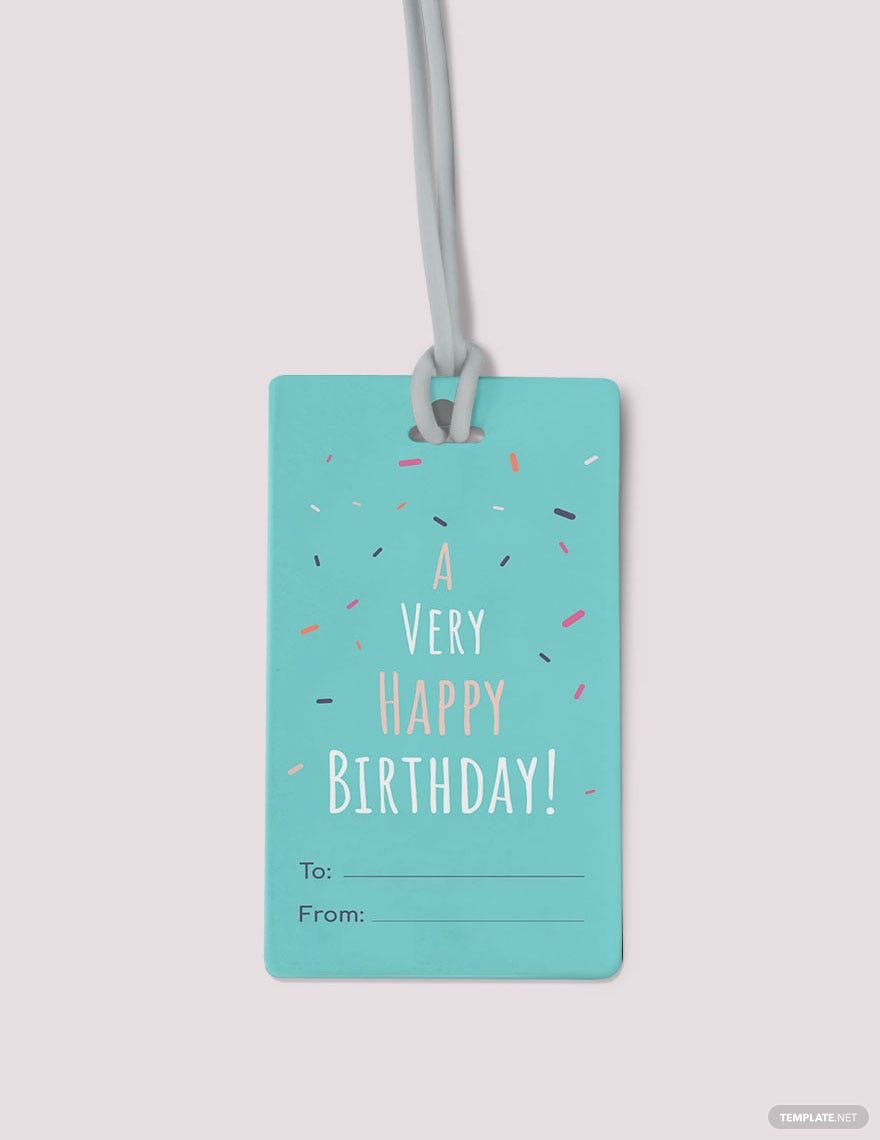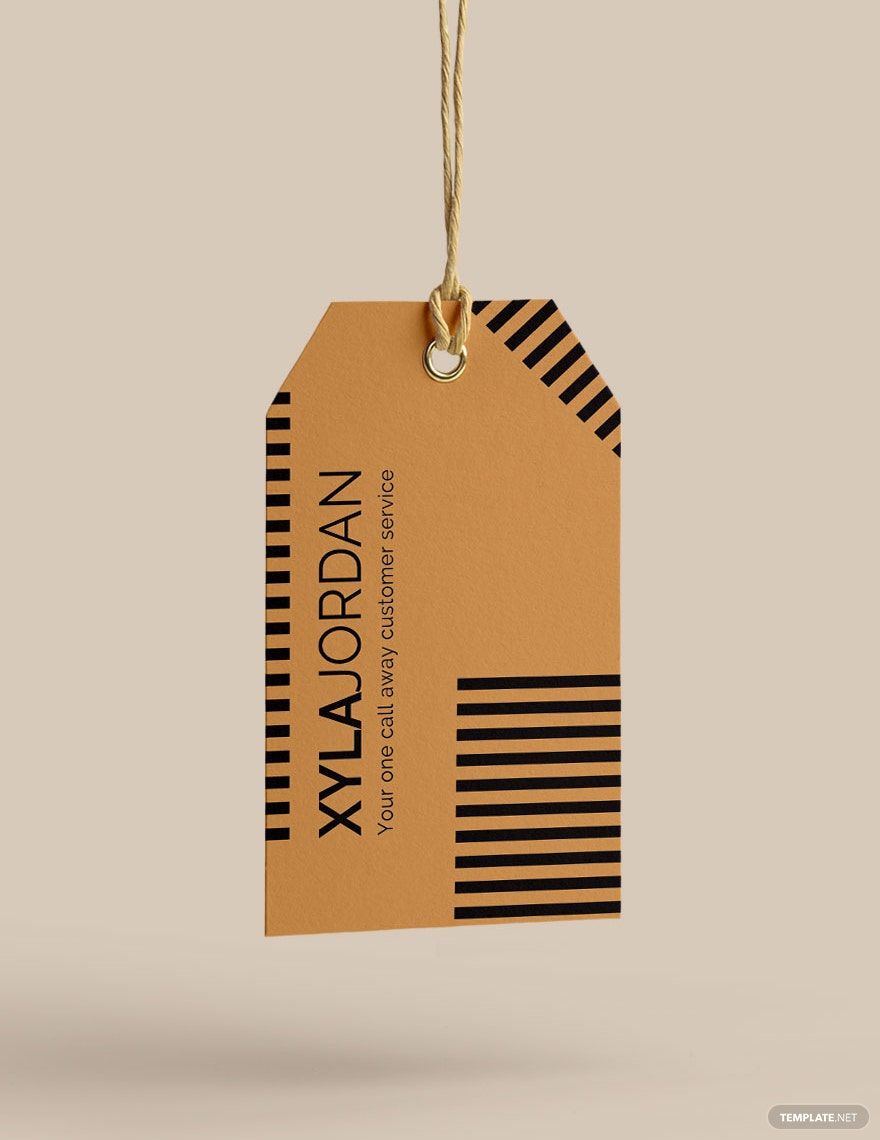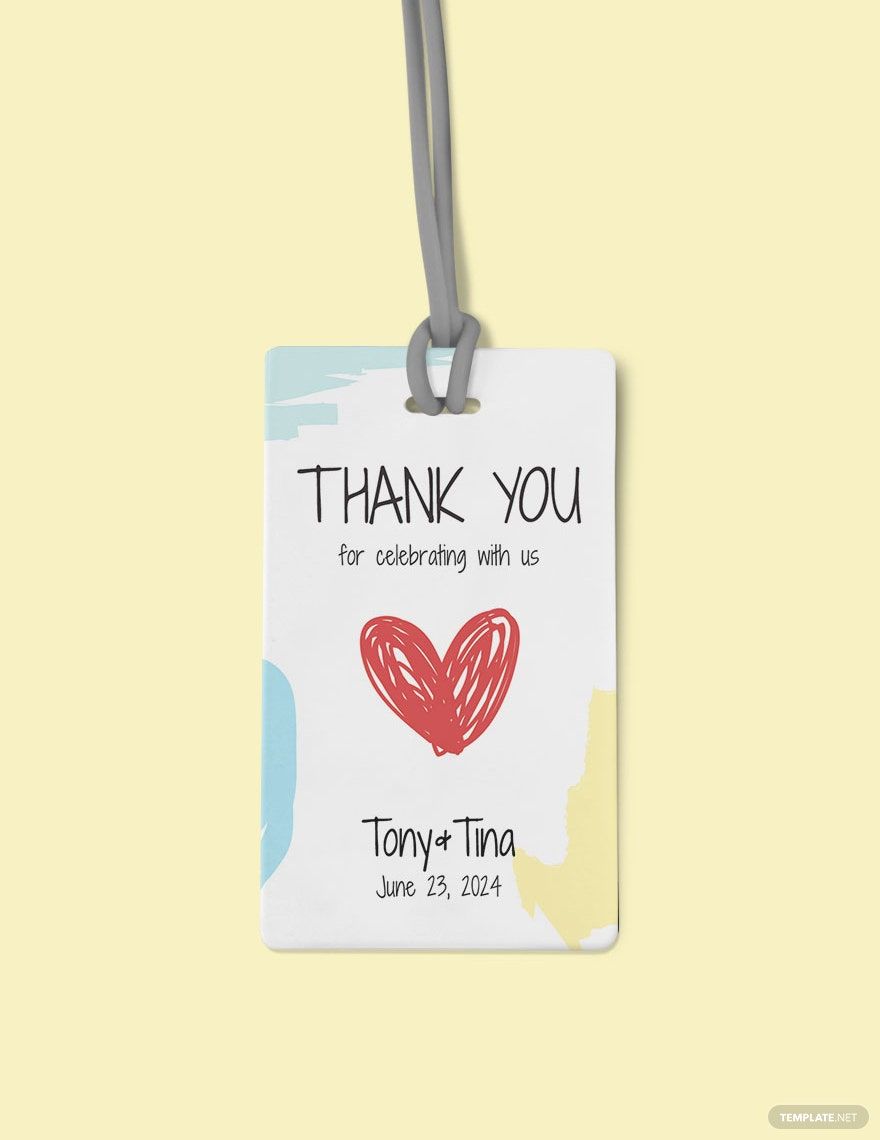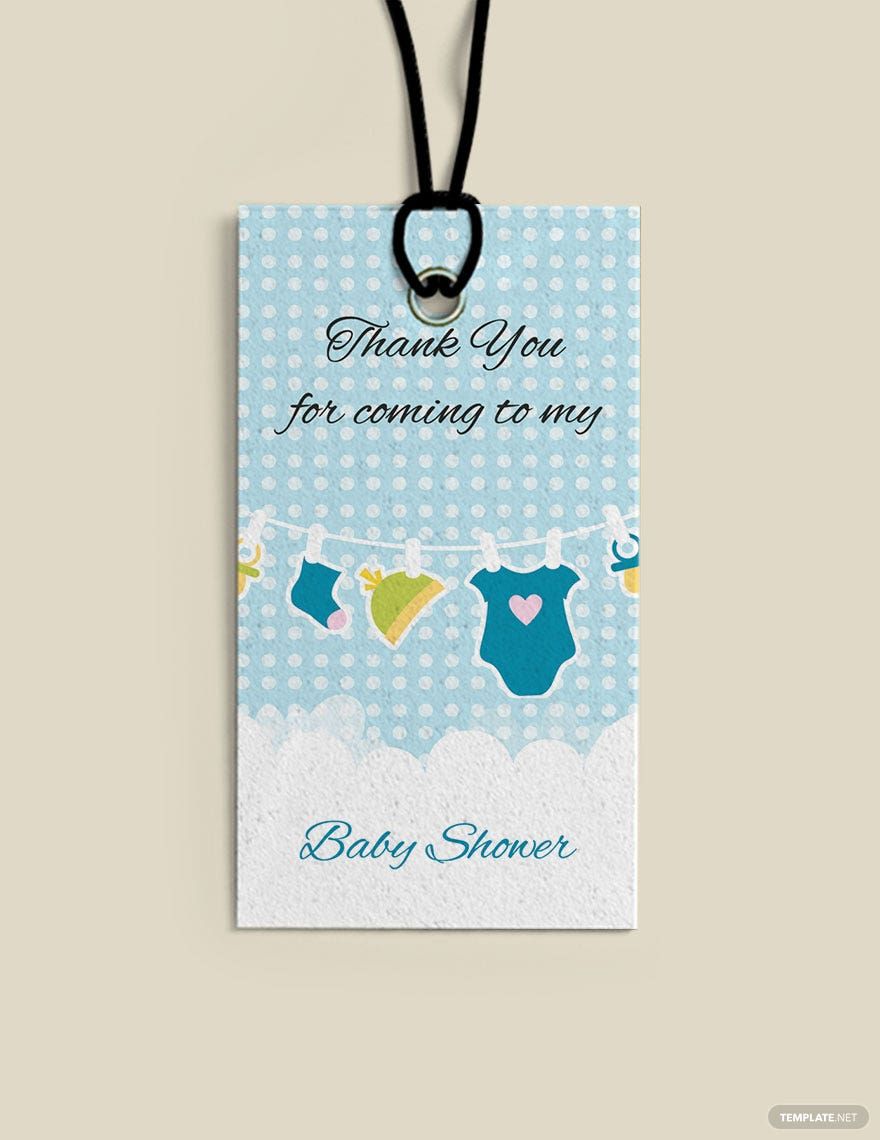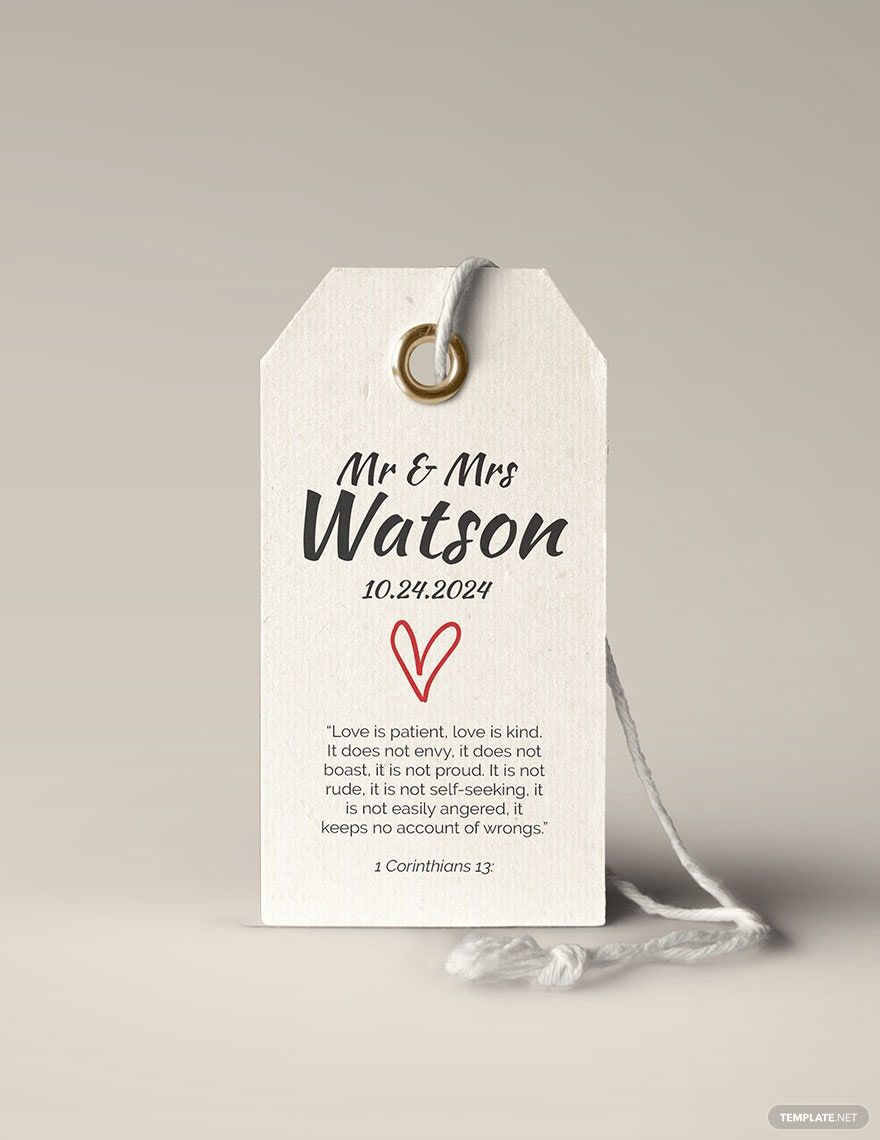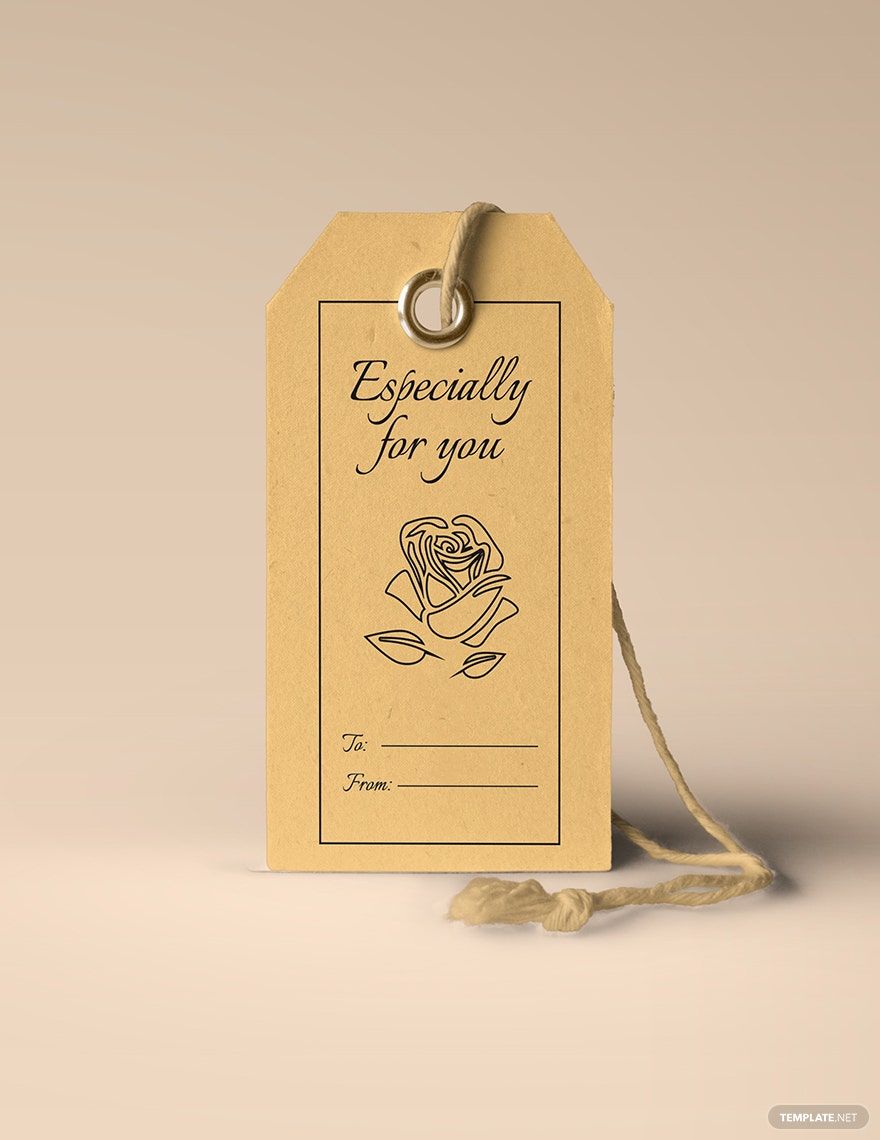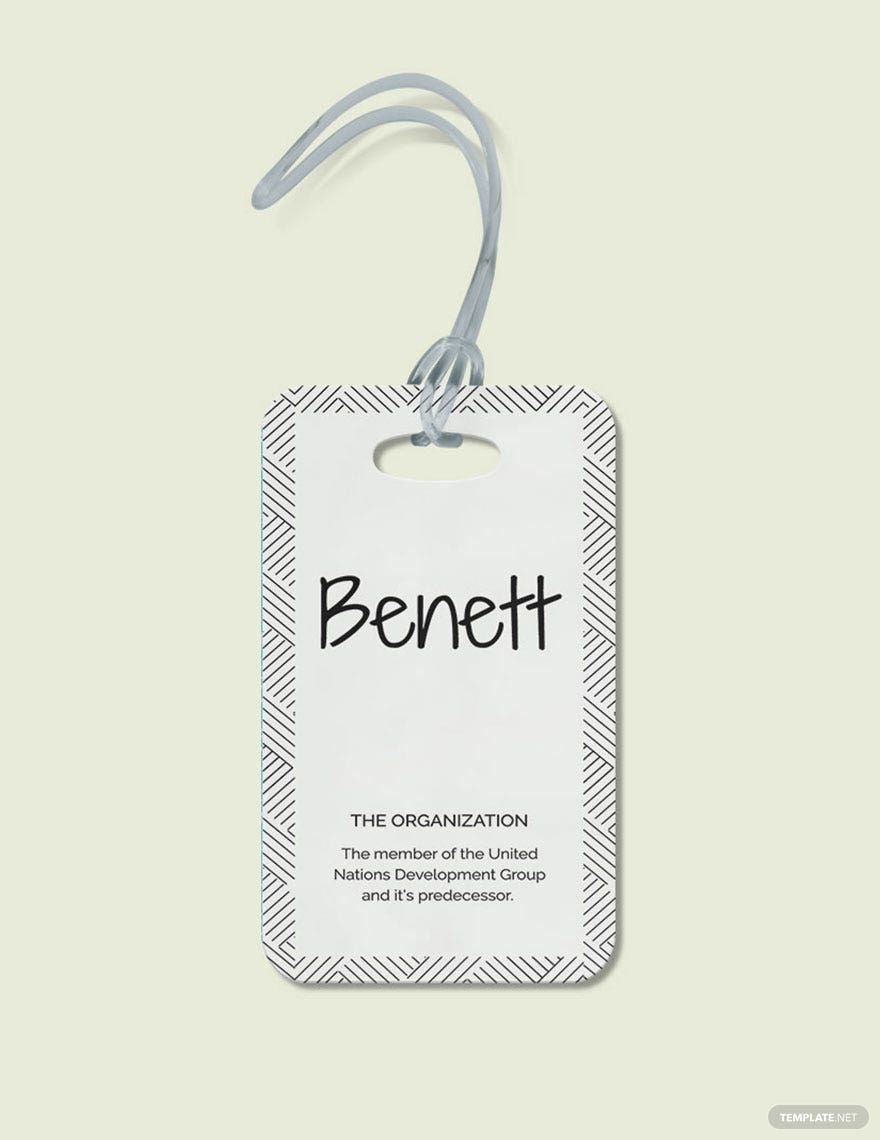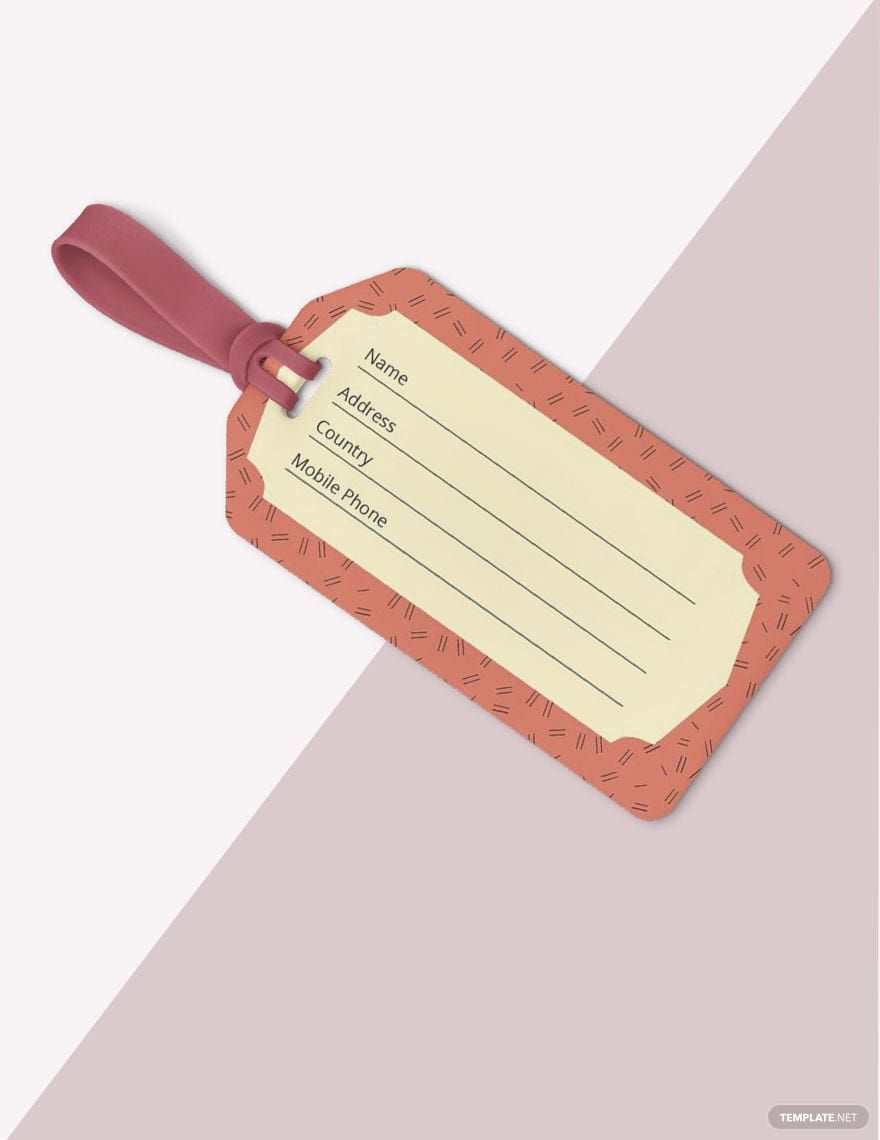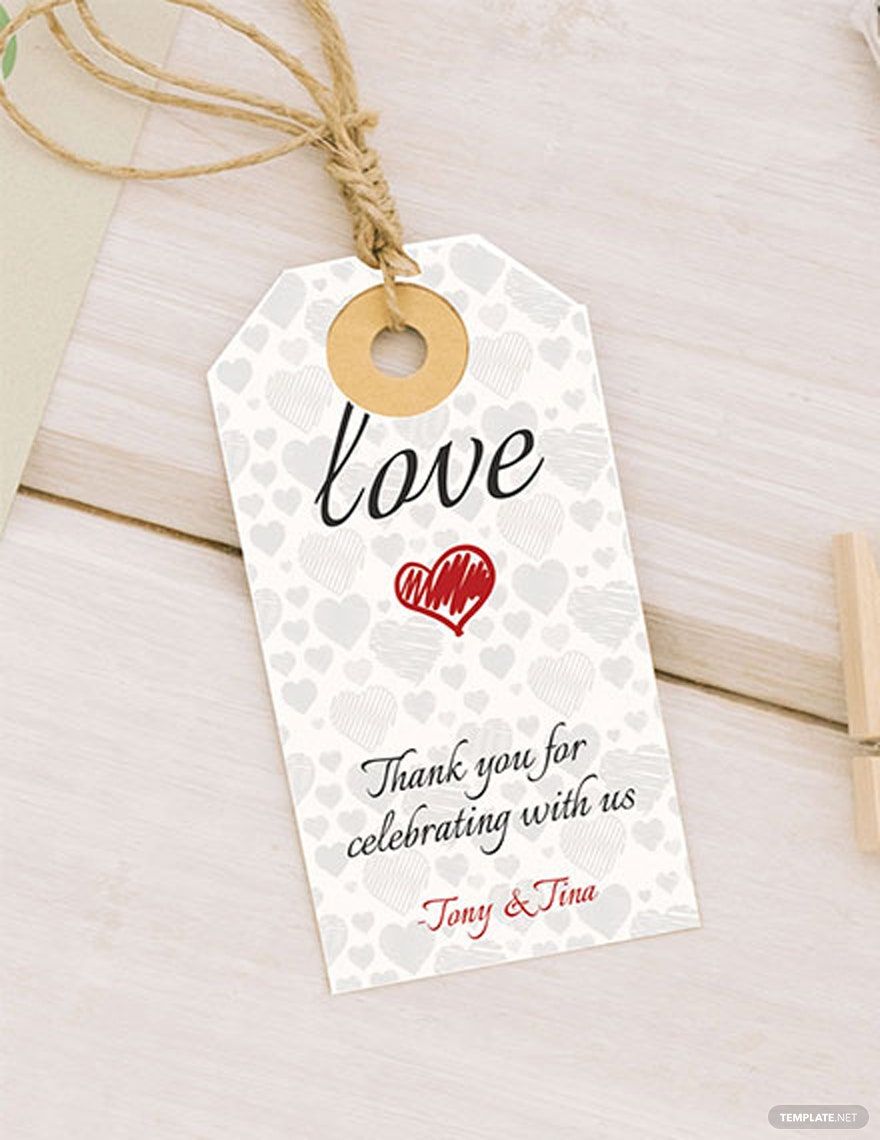Get creative in making your tags fun and presentable. You will never run out of ideas in making tags with our wide variety of designed templates. Whether your tag labels are for gifts, weddings, luggage, product prices, or names—you will find the right tag templates here on Template.net! Our downloadable templates offer you 100% customizable content and design you can freely use. You can layout these templates in different shapes and sizes—editable in all versions of Apple Pages. Experience a hassle-free process of creating tags by downloading one of our printable templates now! Subscribe to our site and discover more high-quality content today!
Tag Templates in Apple Pages
Get creative with customized, professional-quality tag templates in Apple Pages. Free to download and fully customizable. Start designing now!