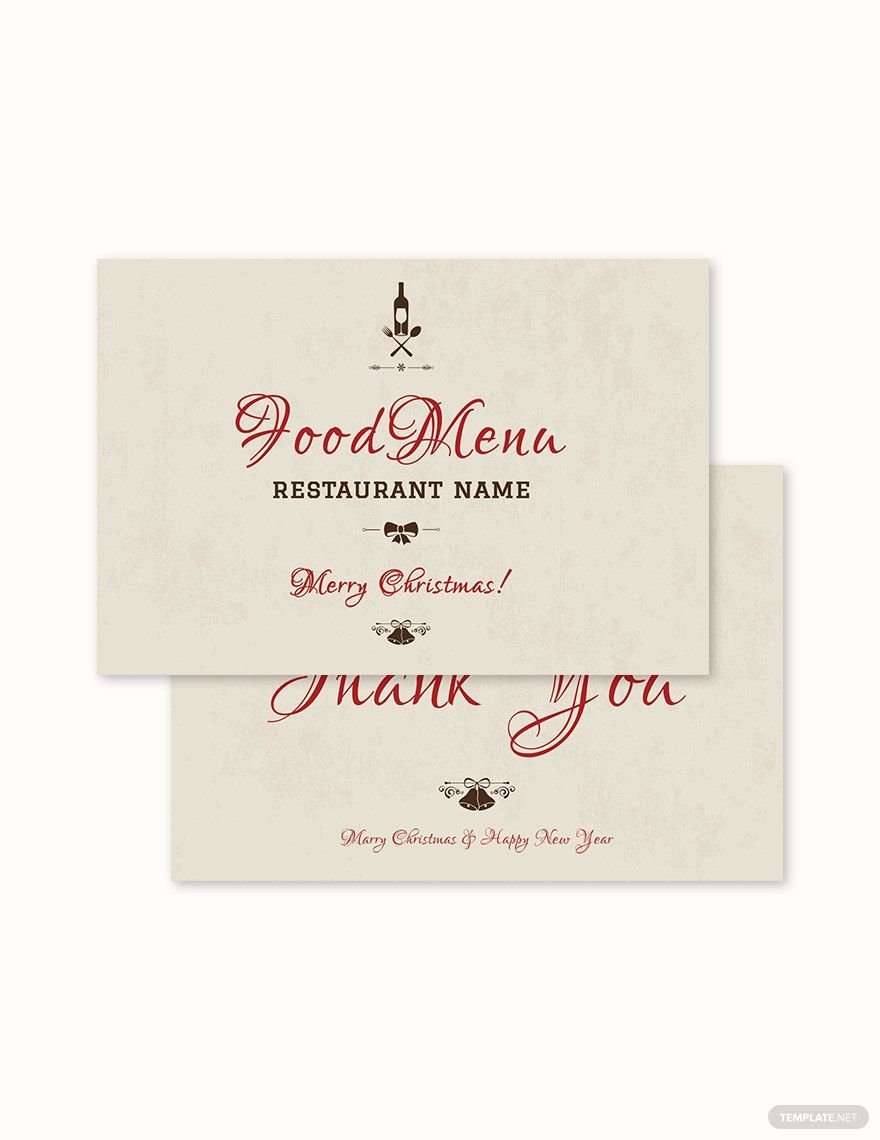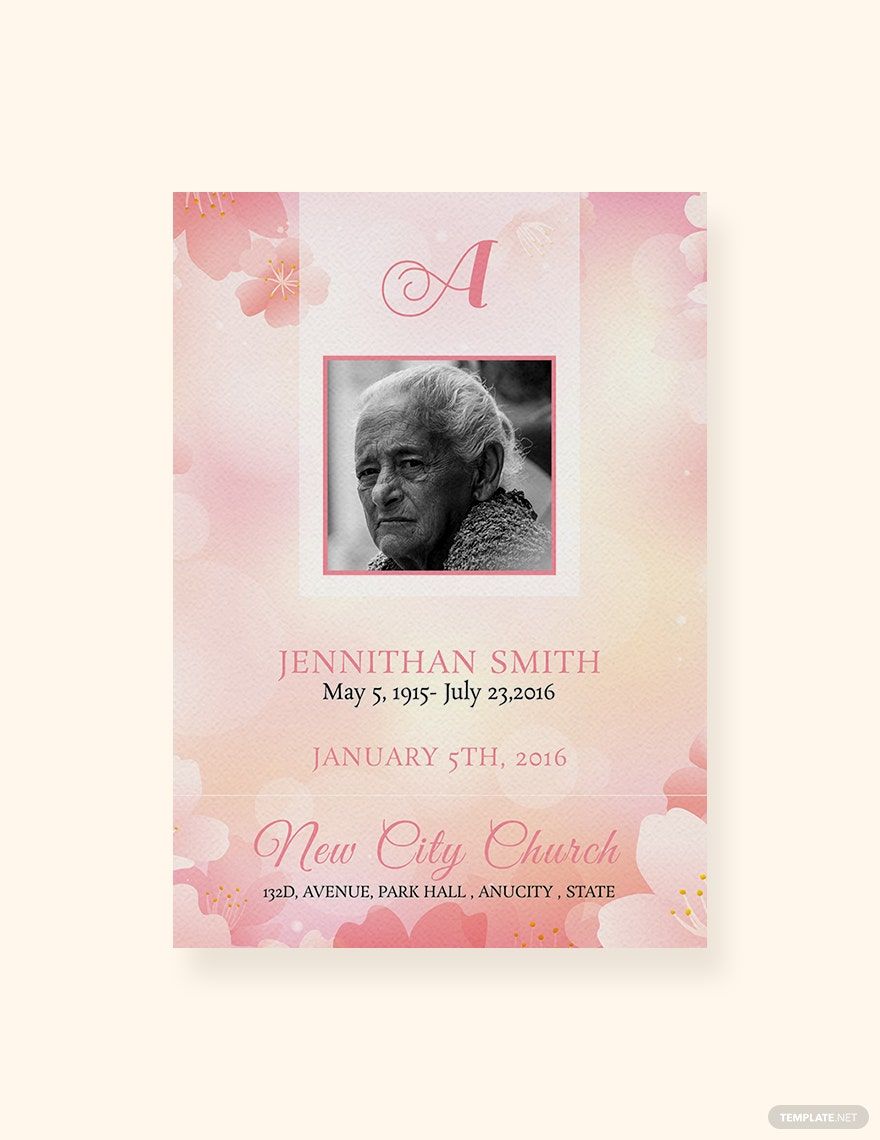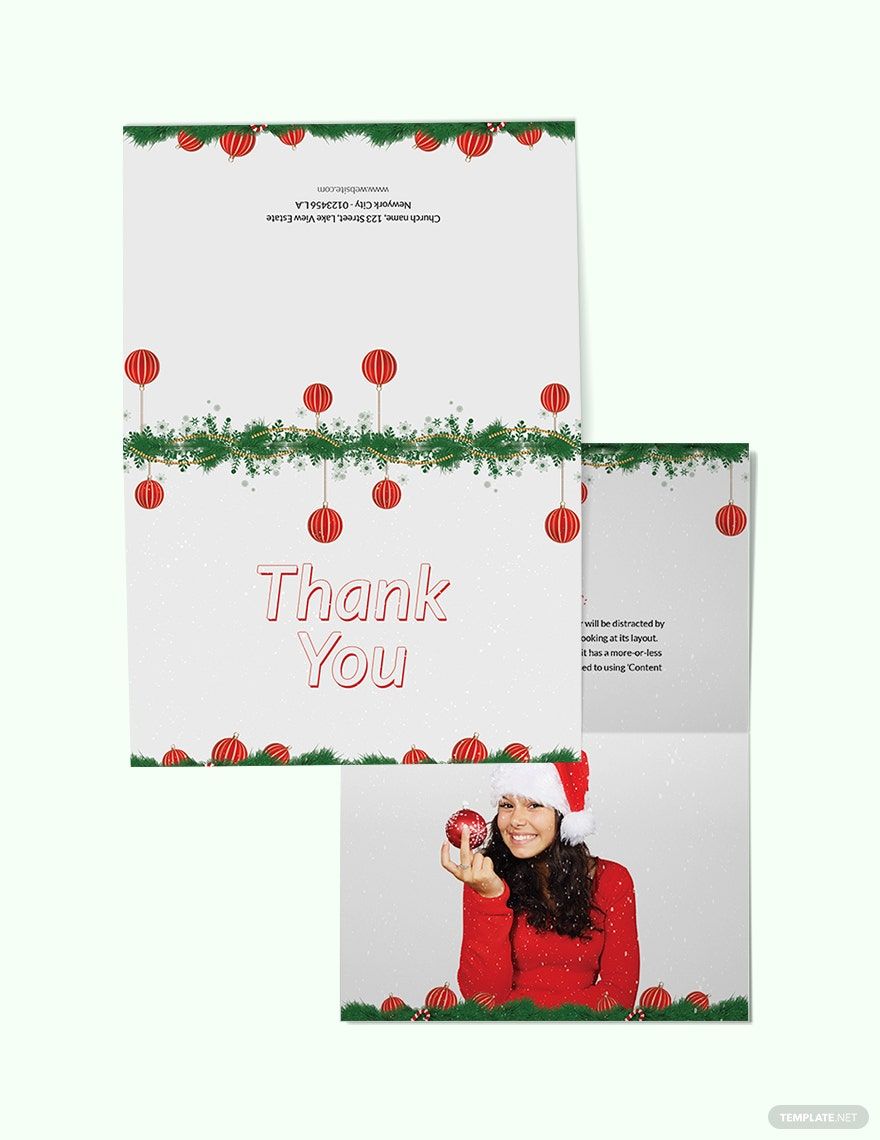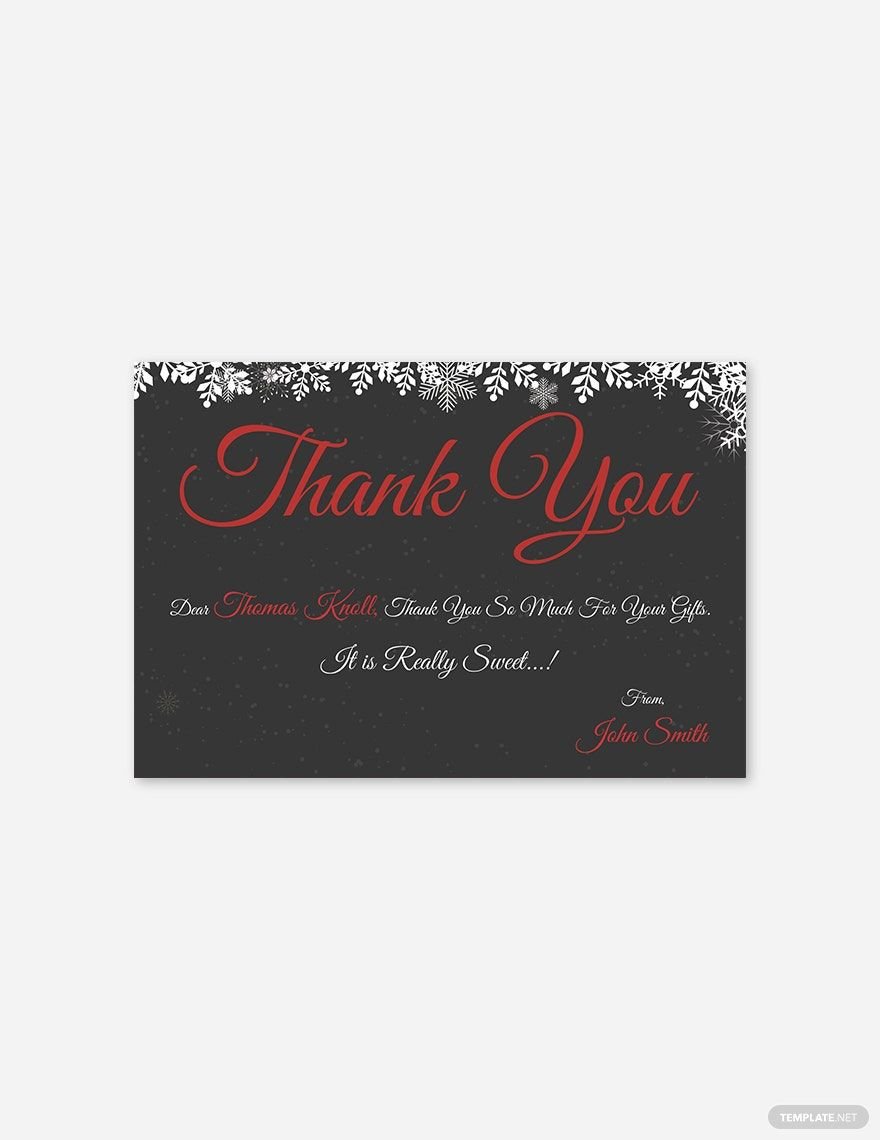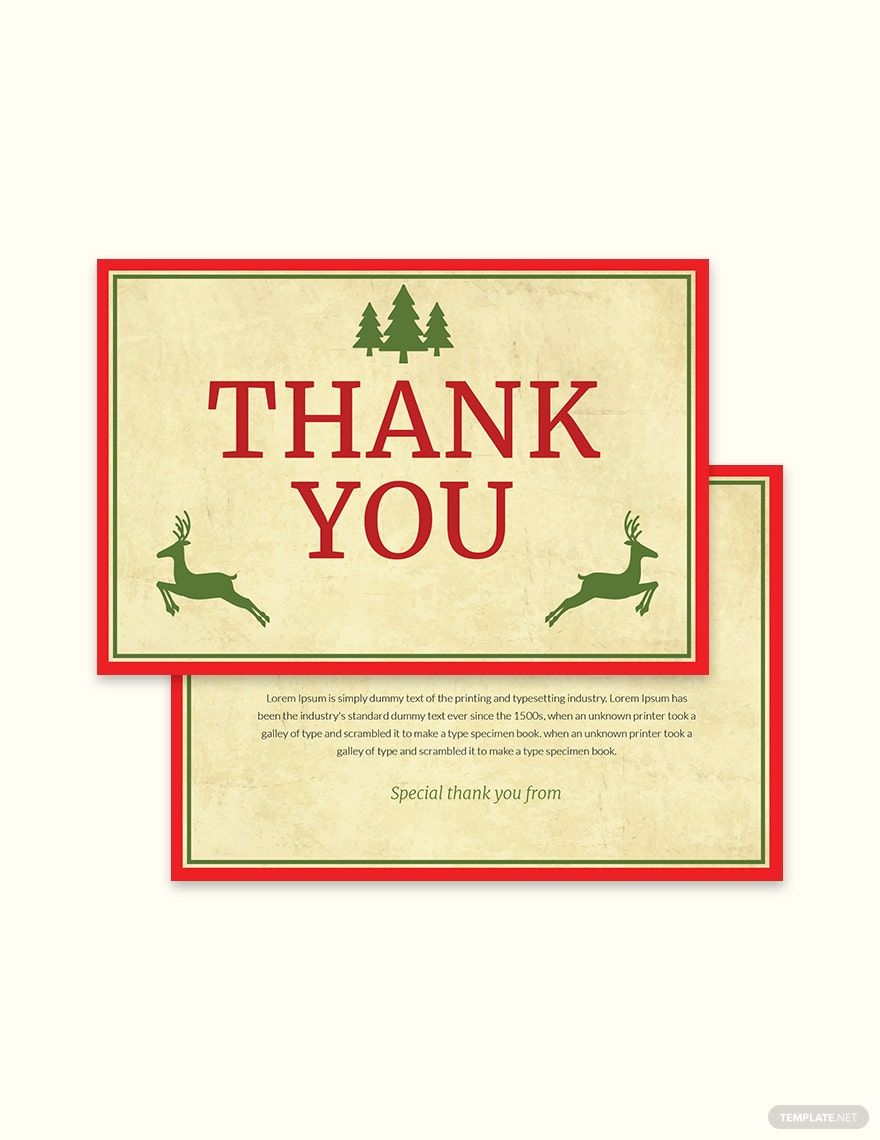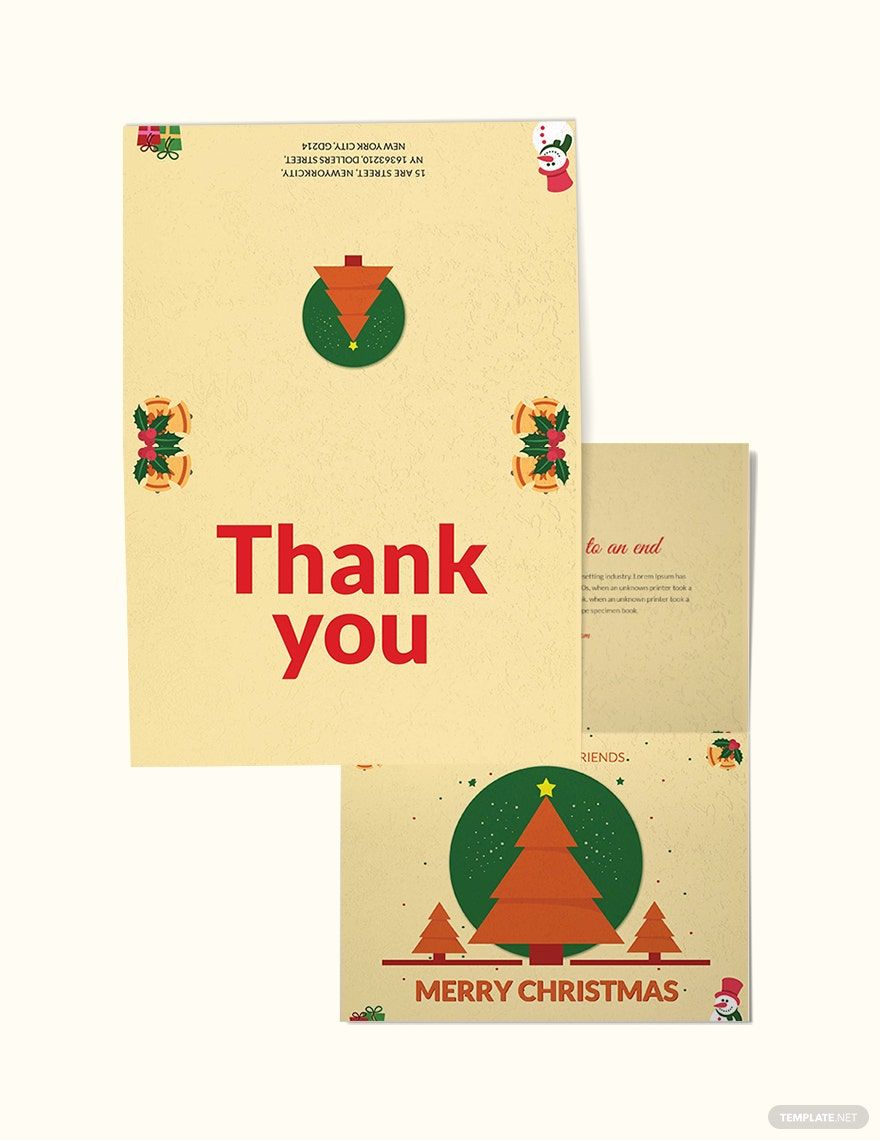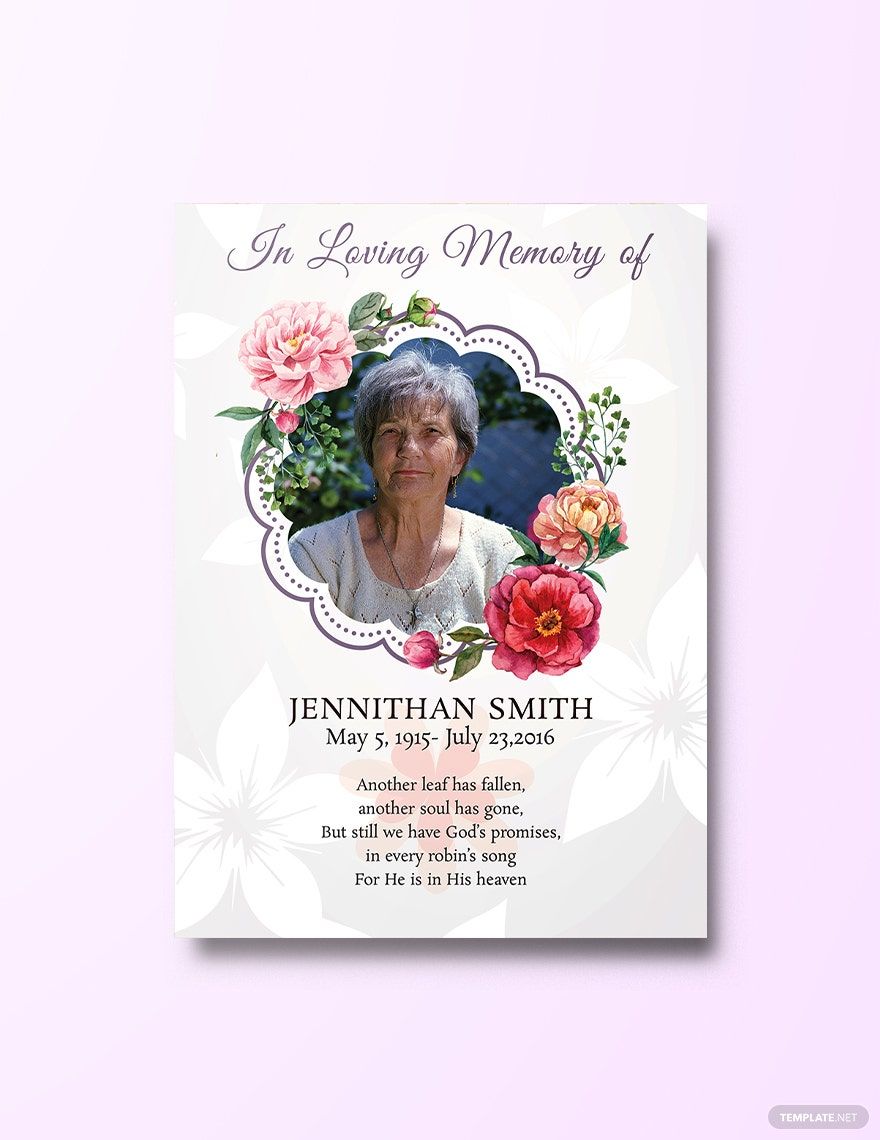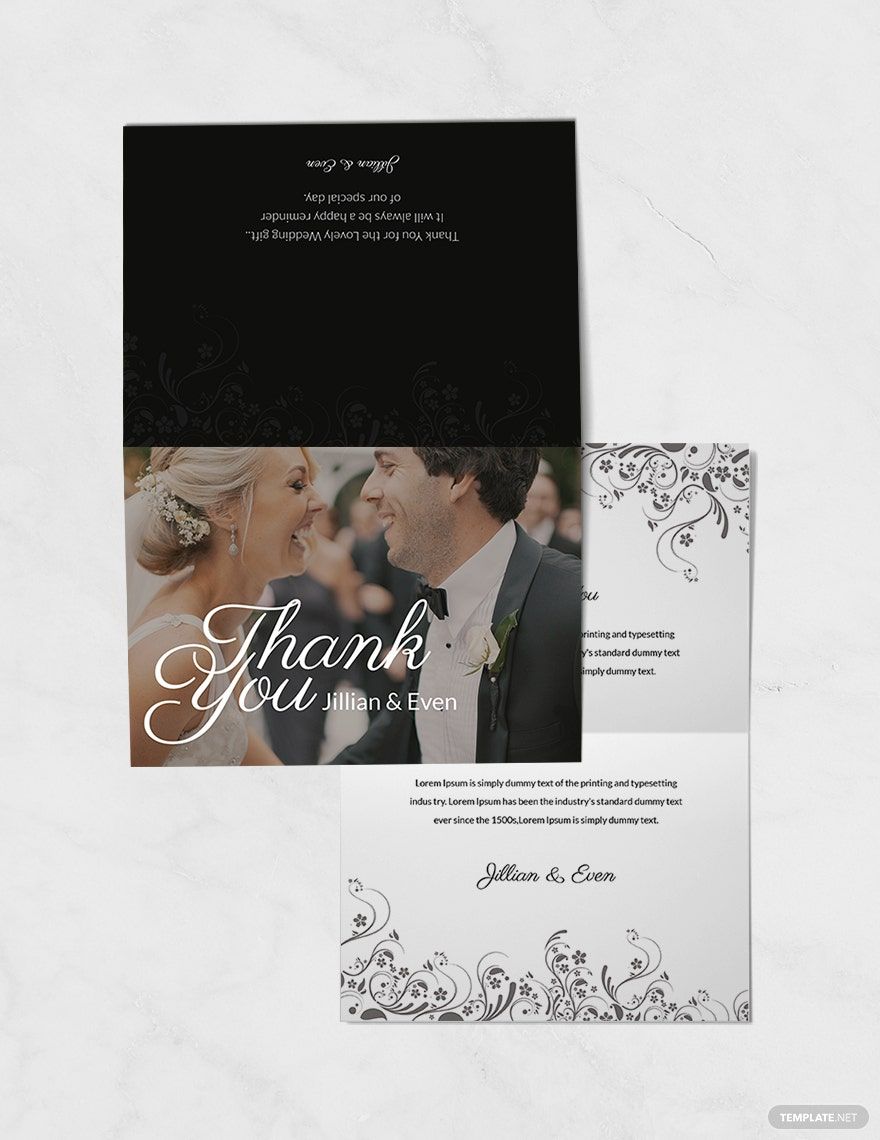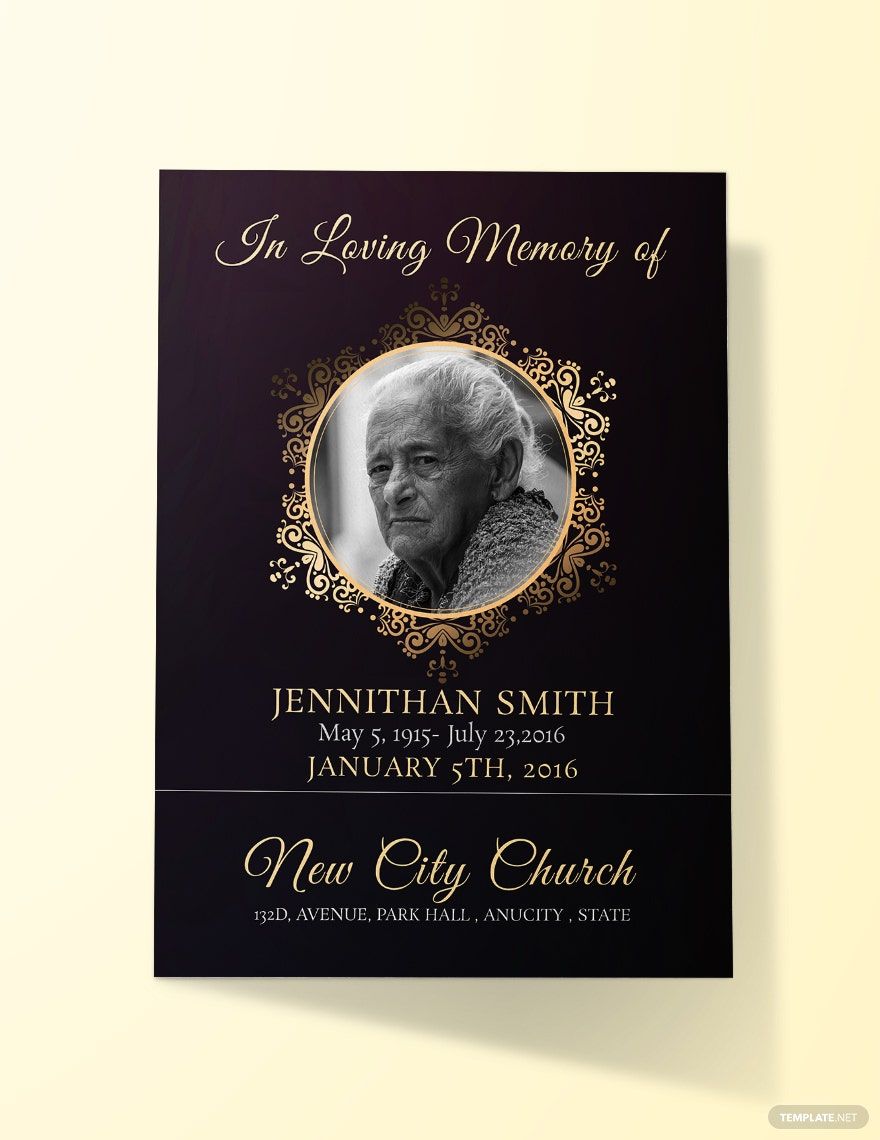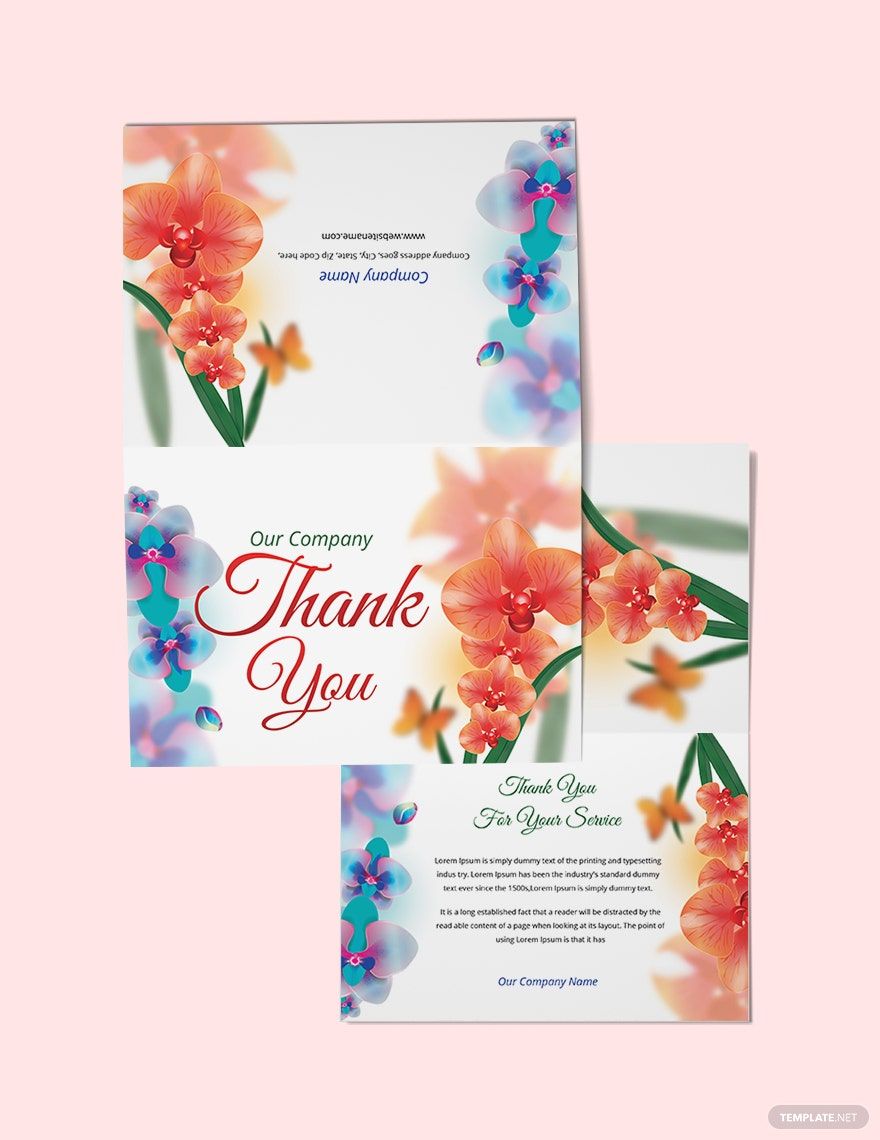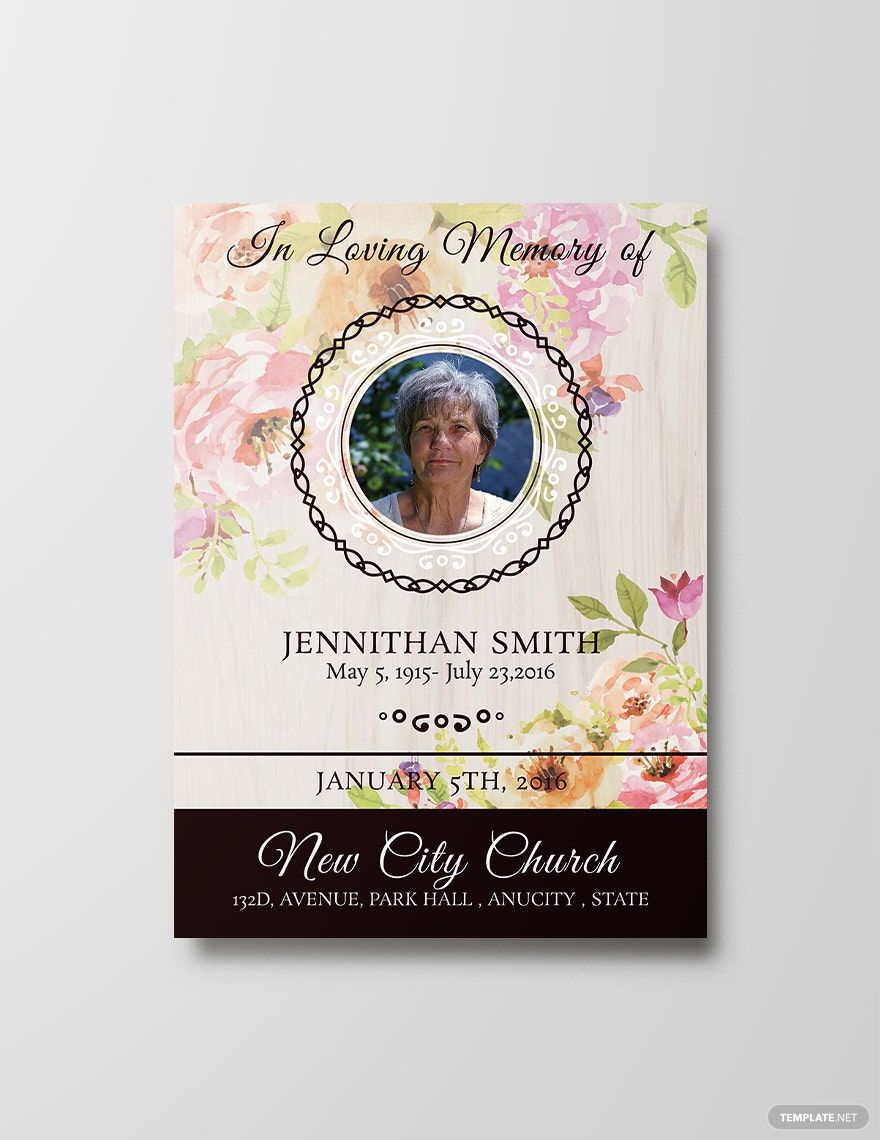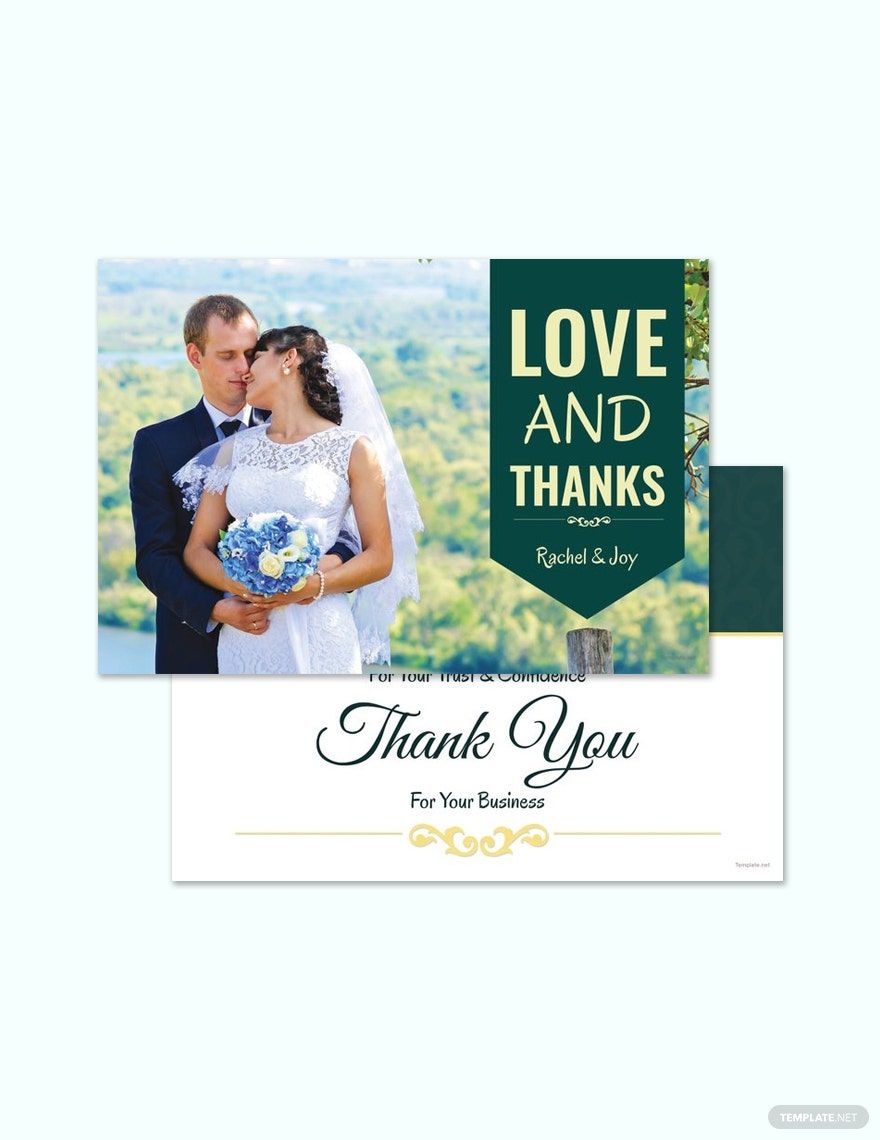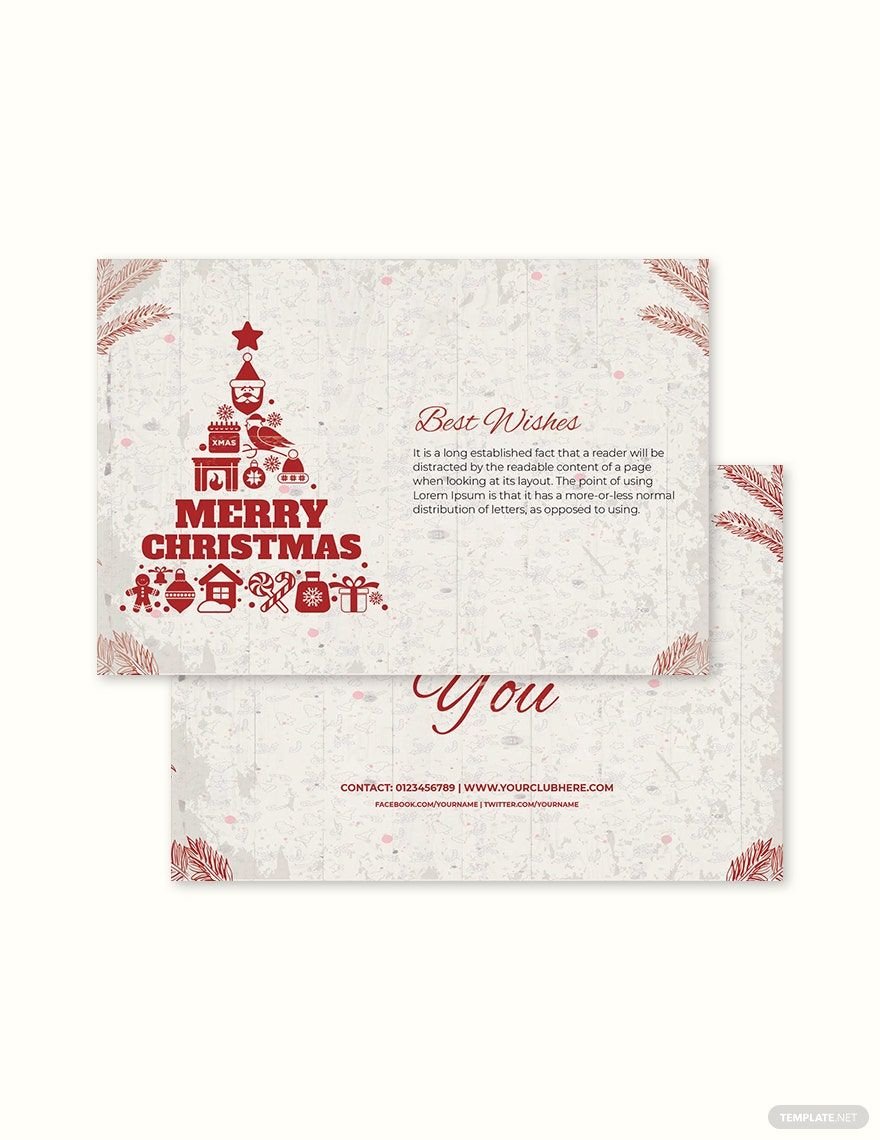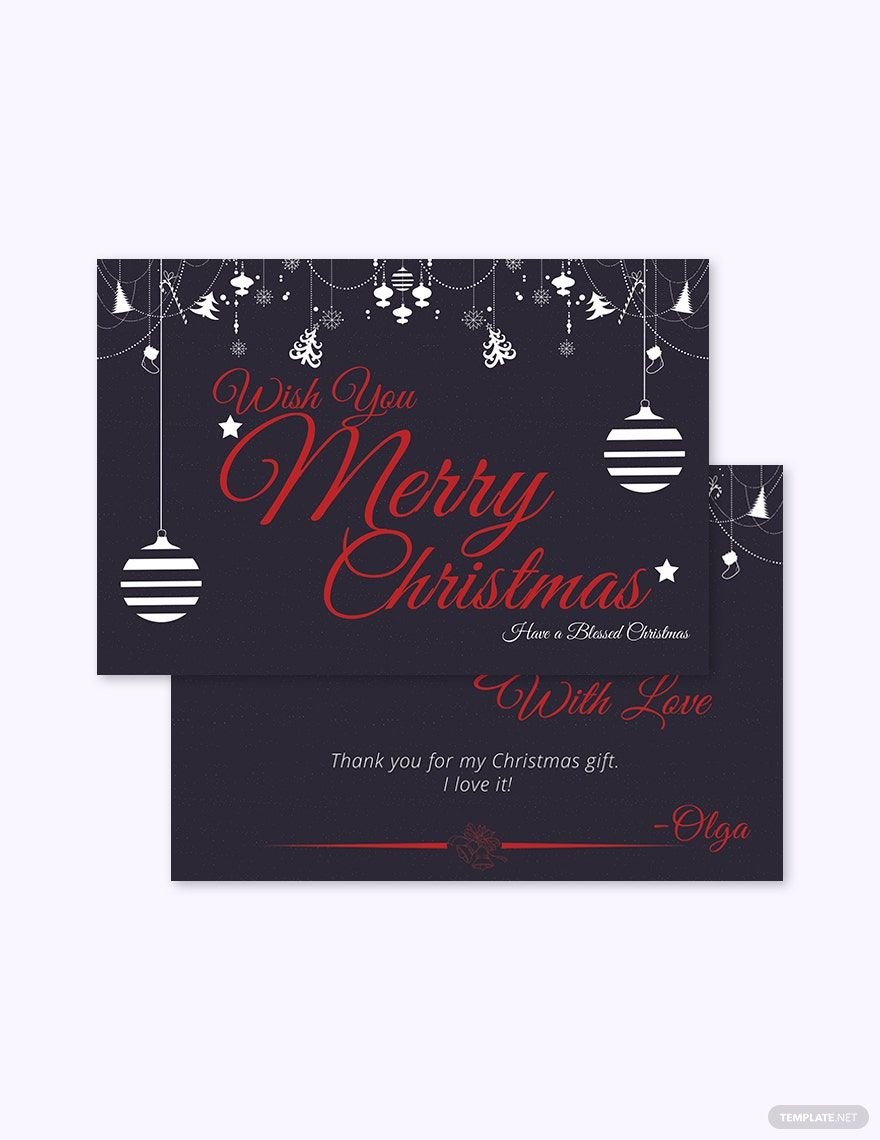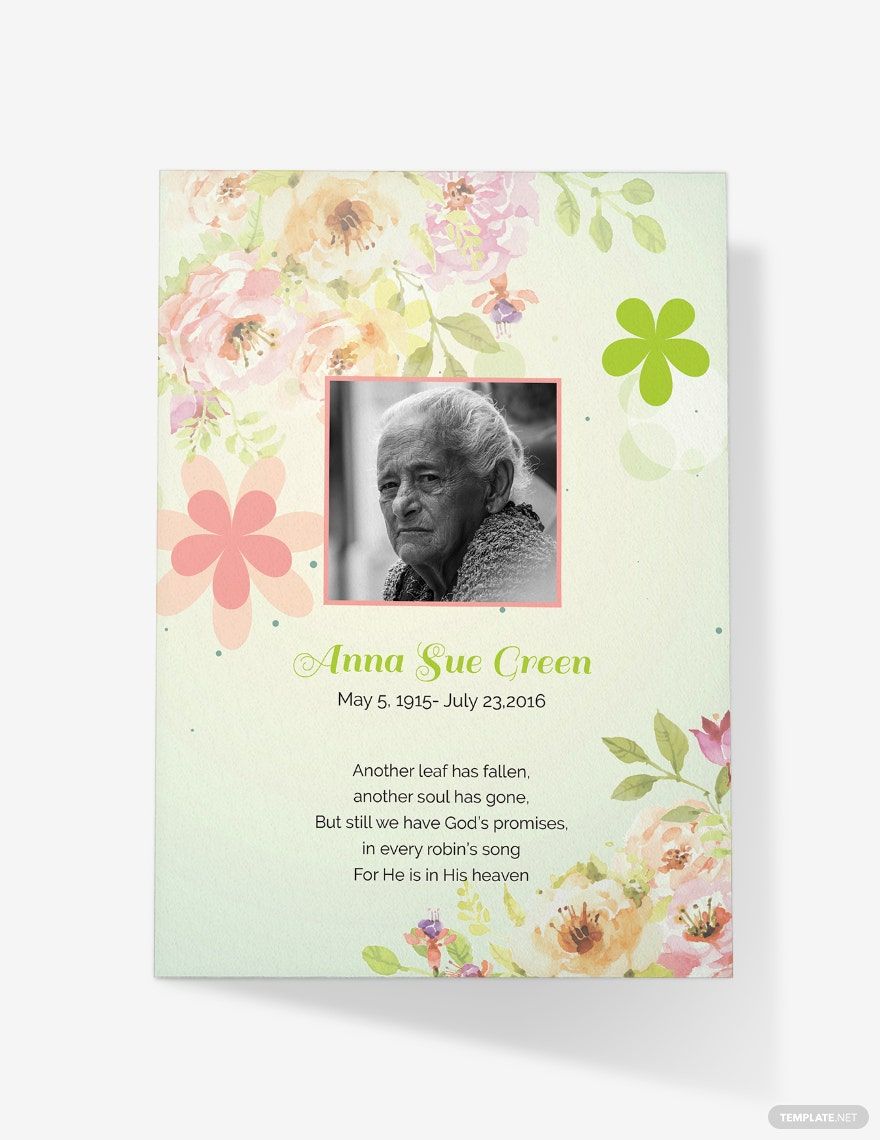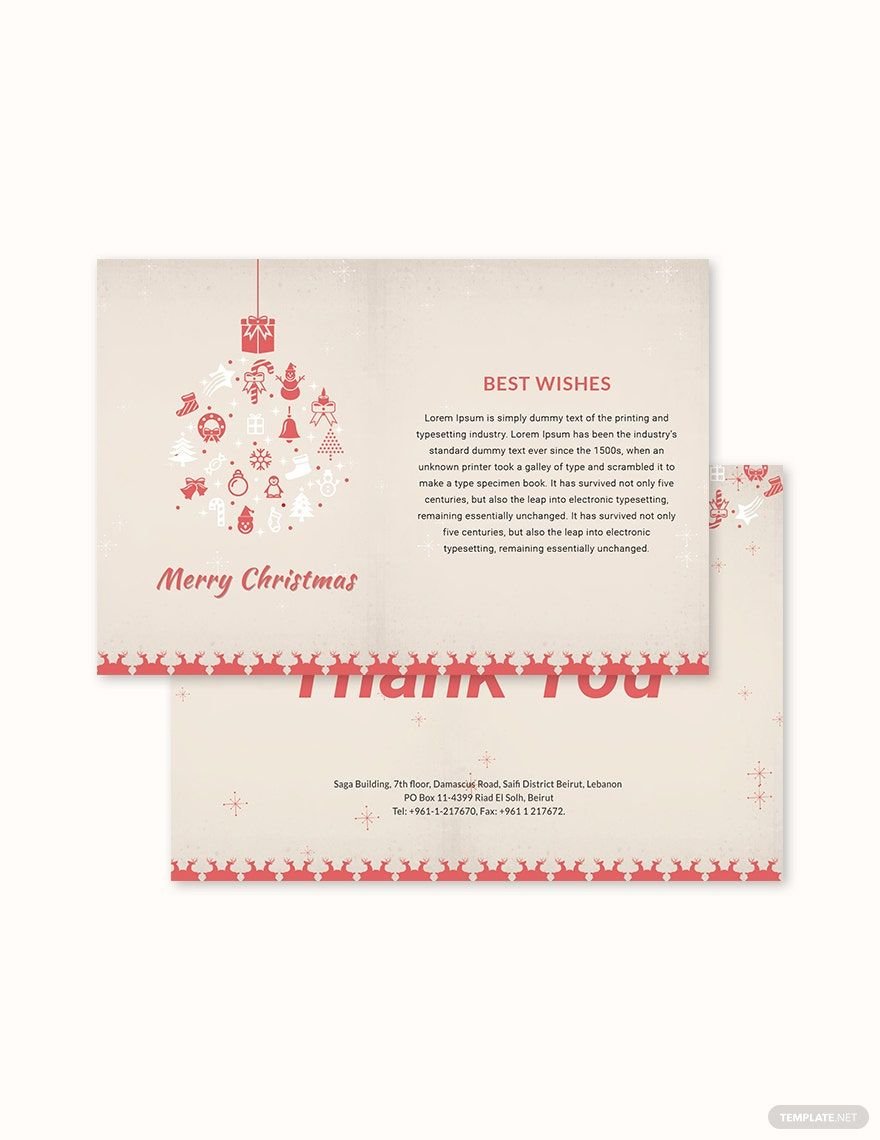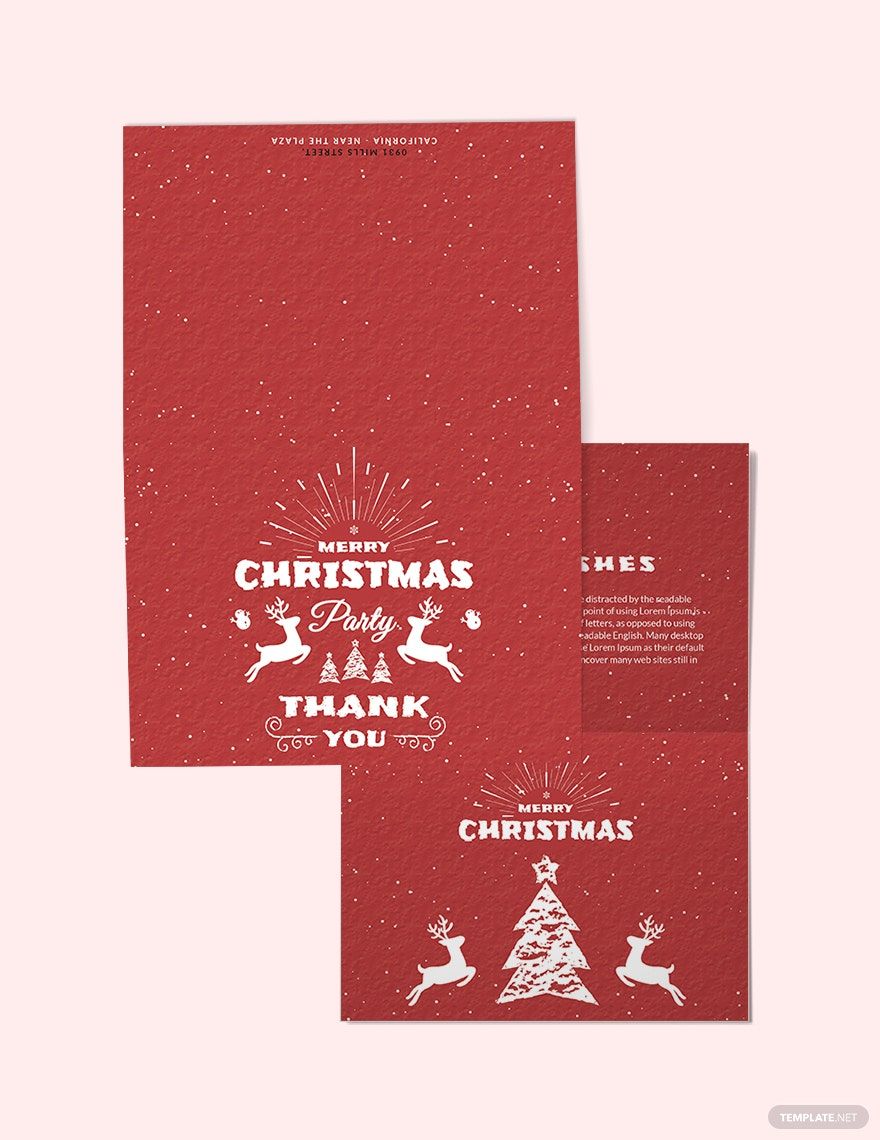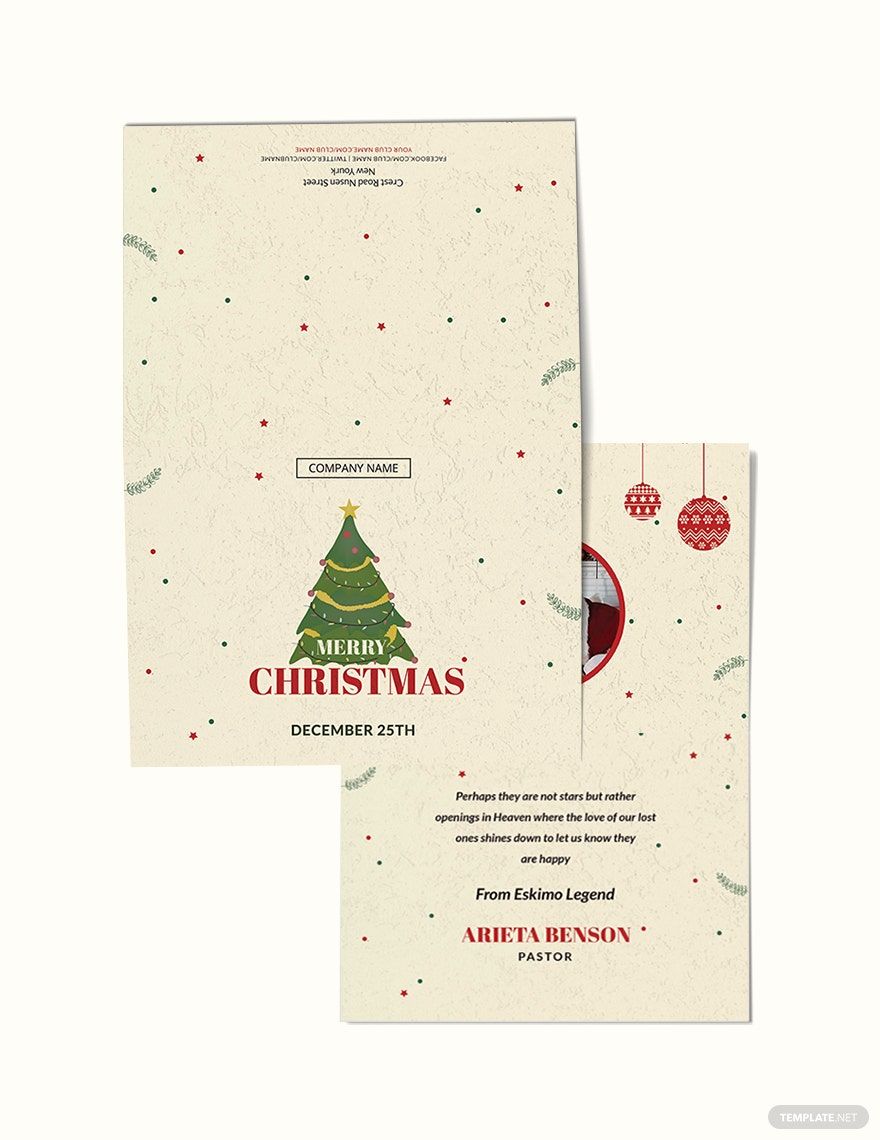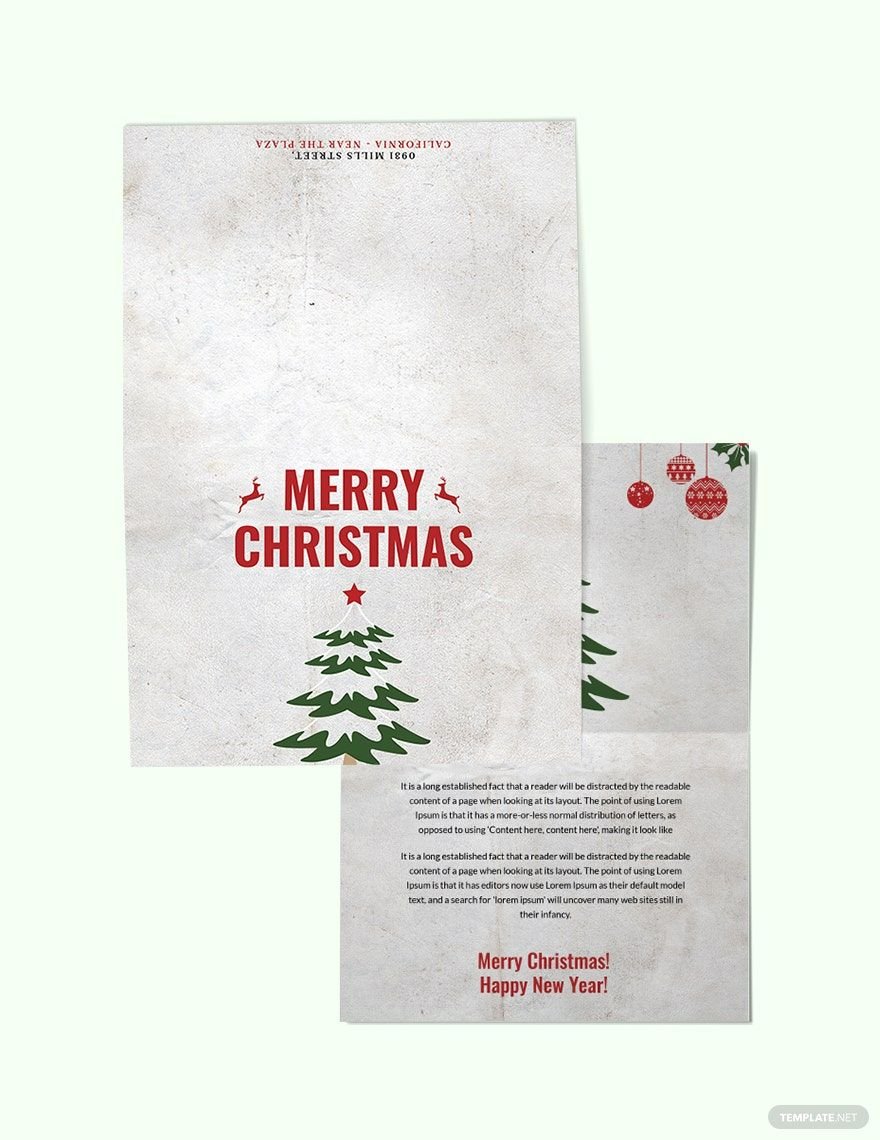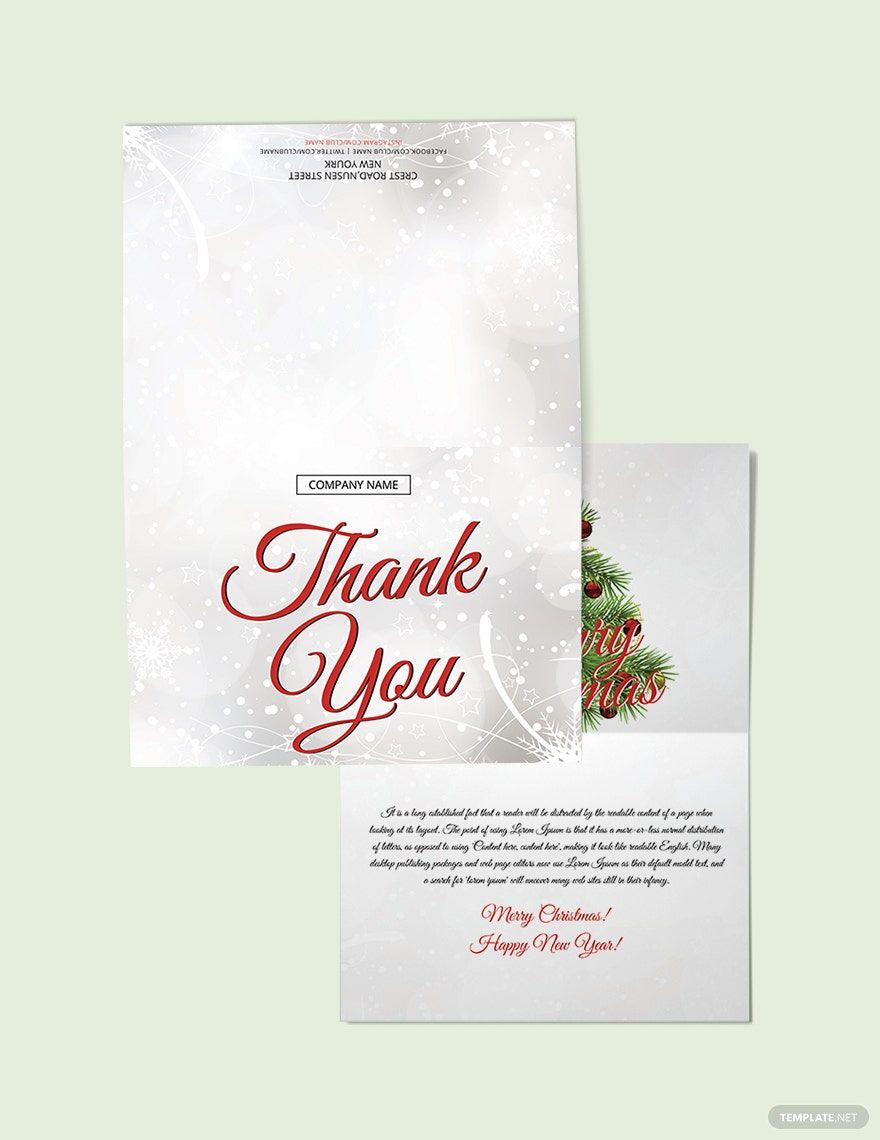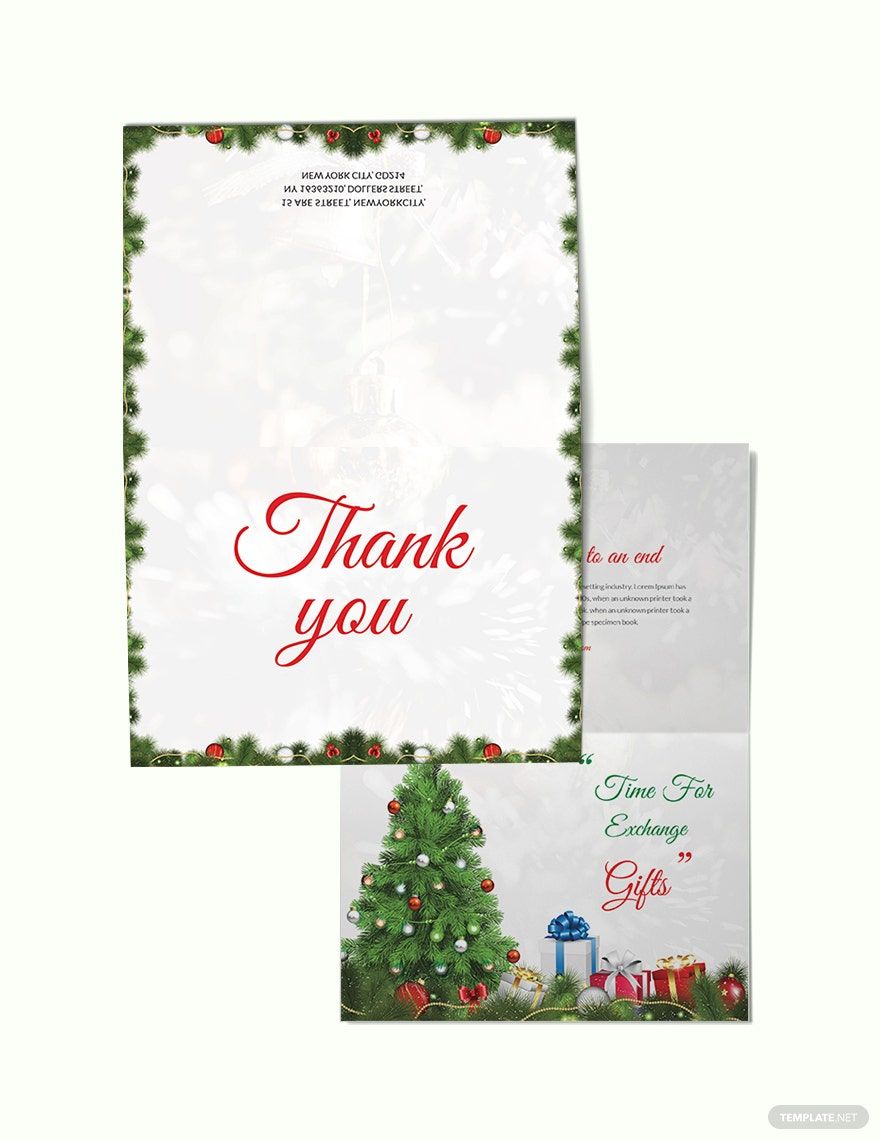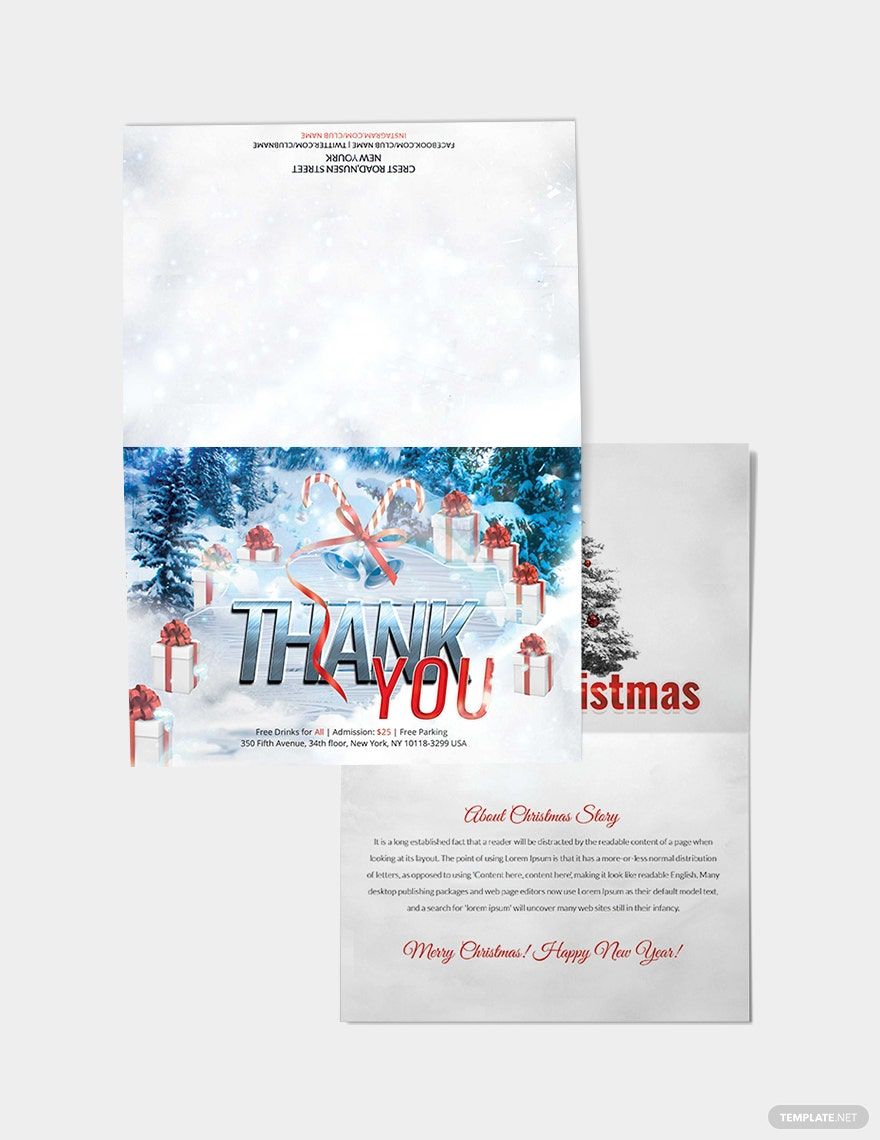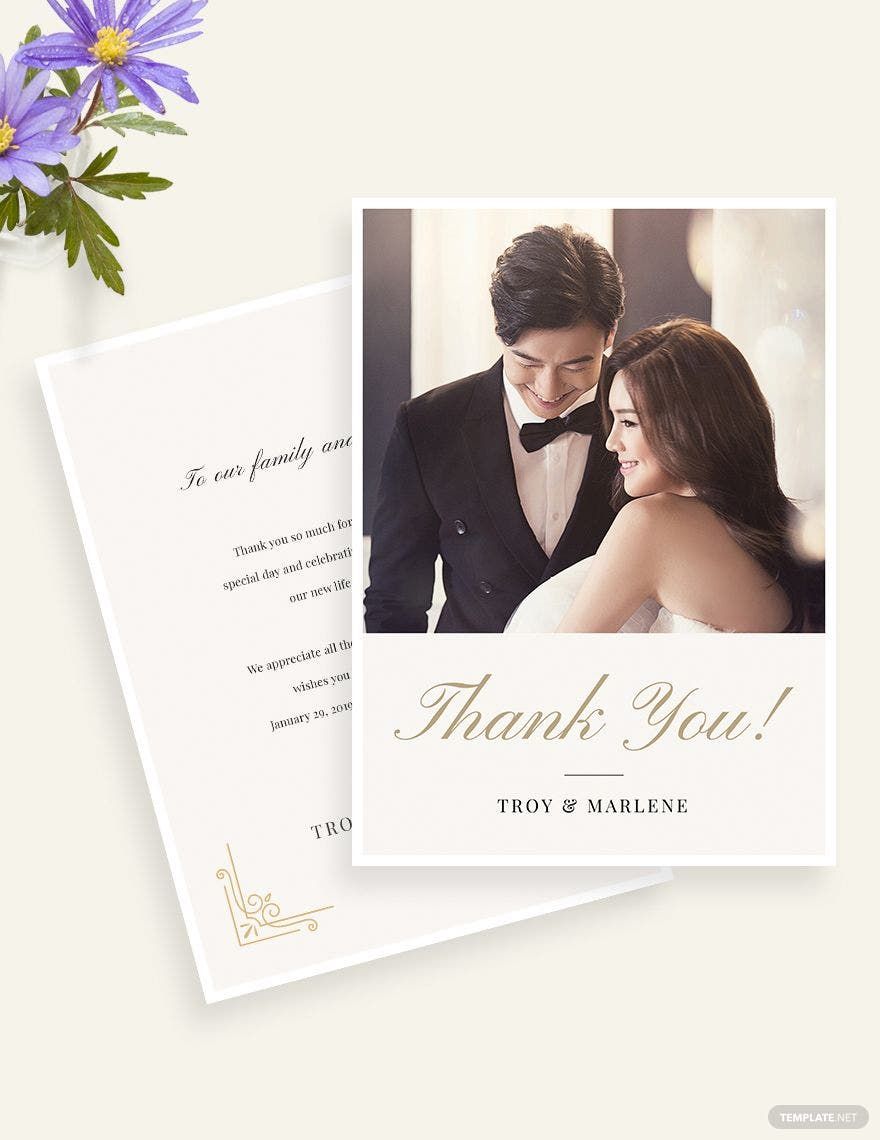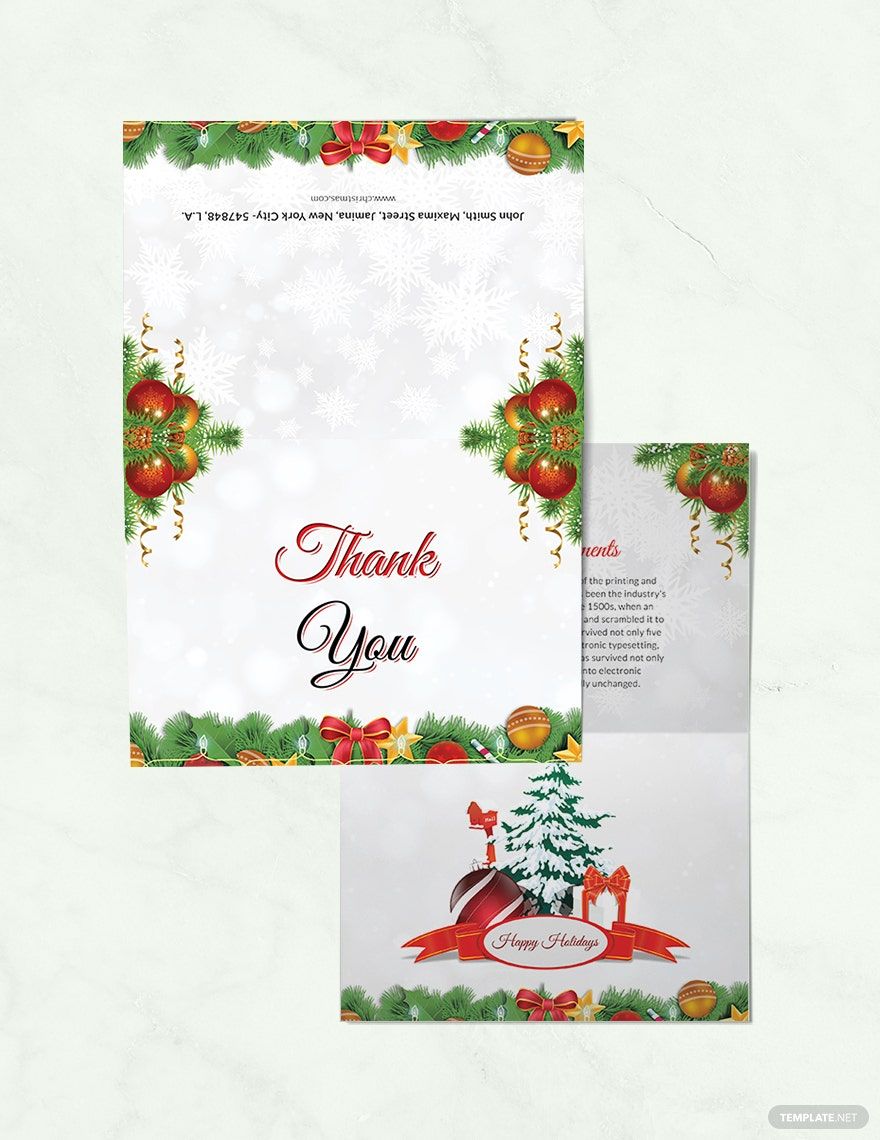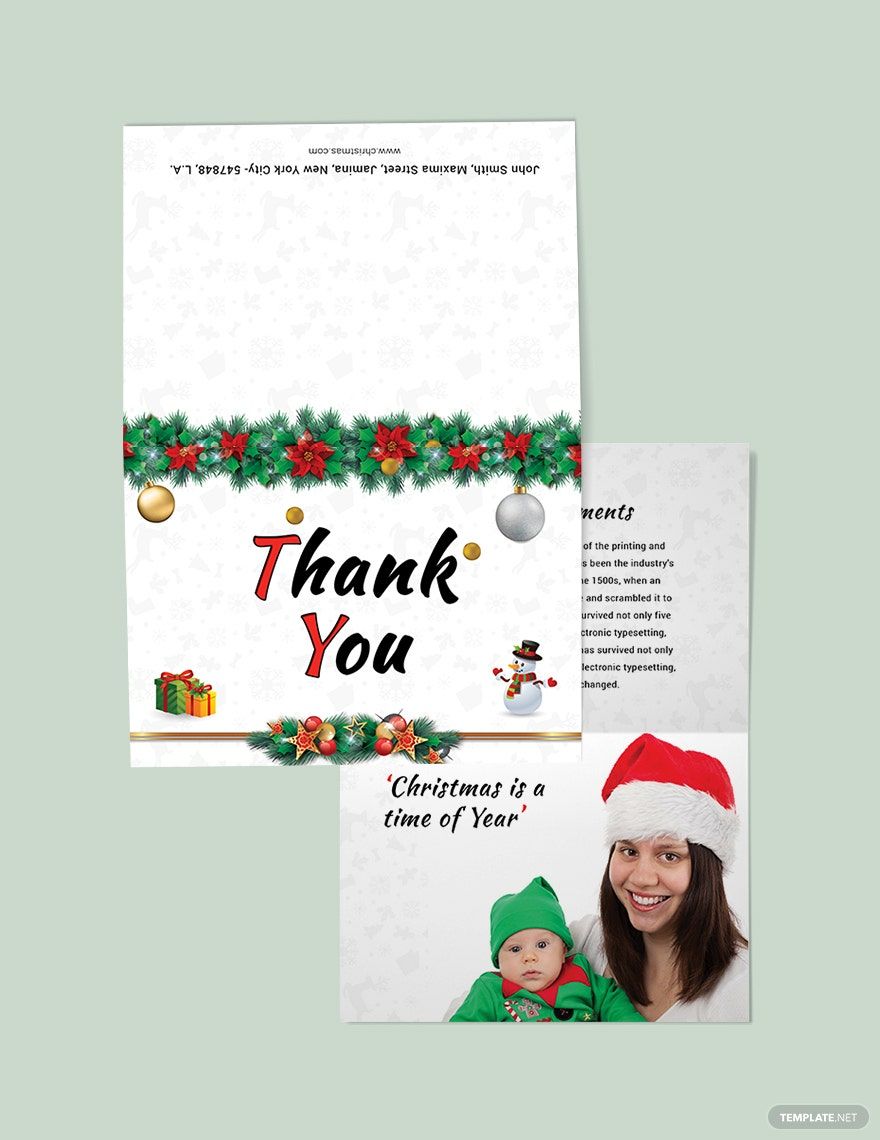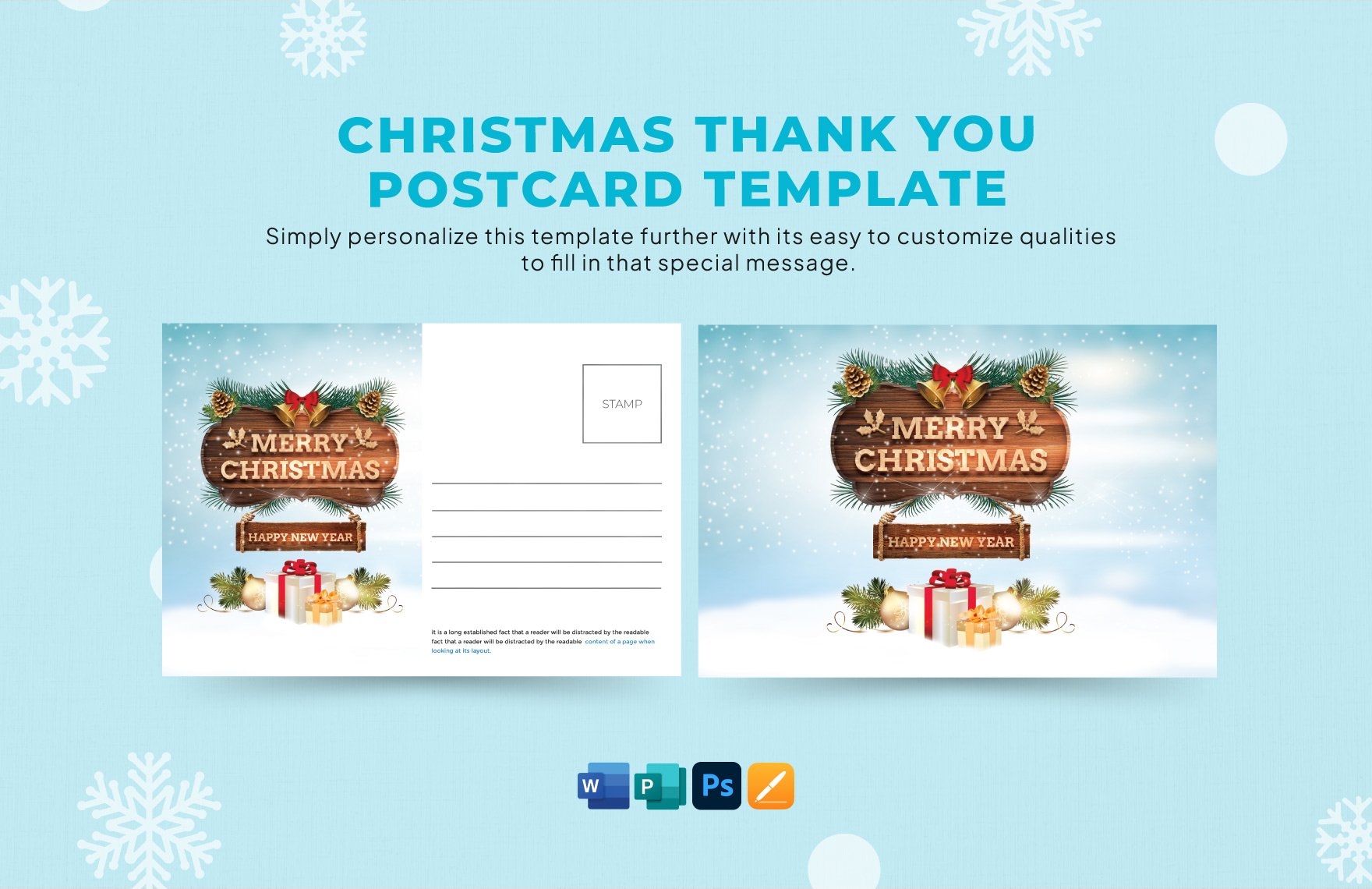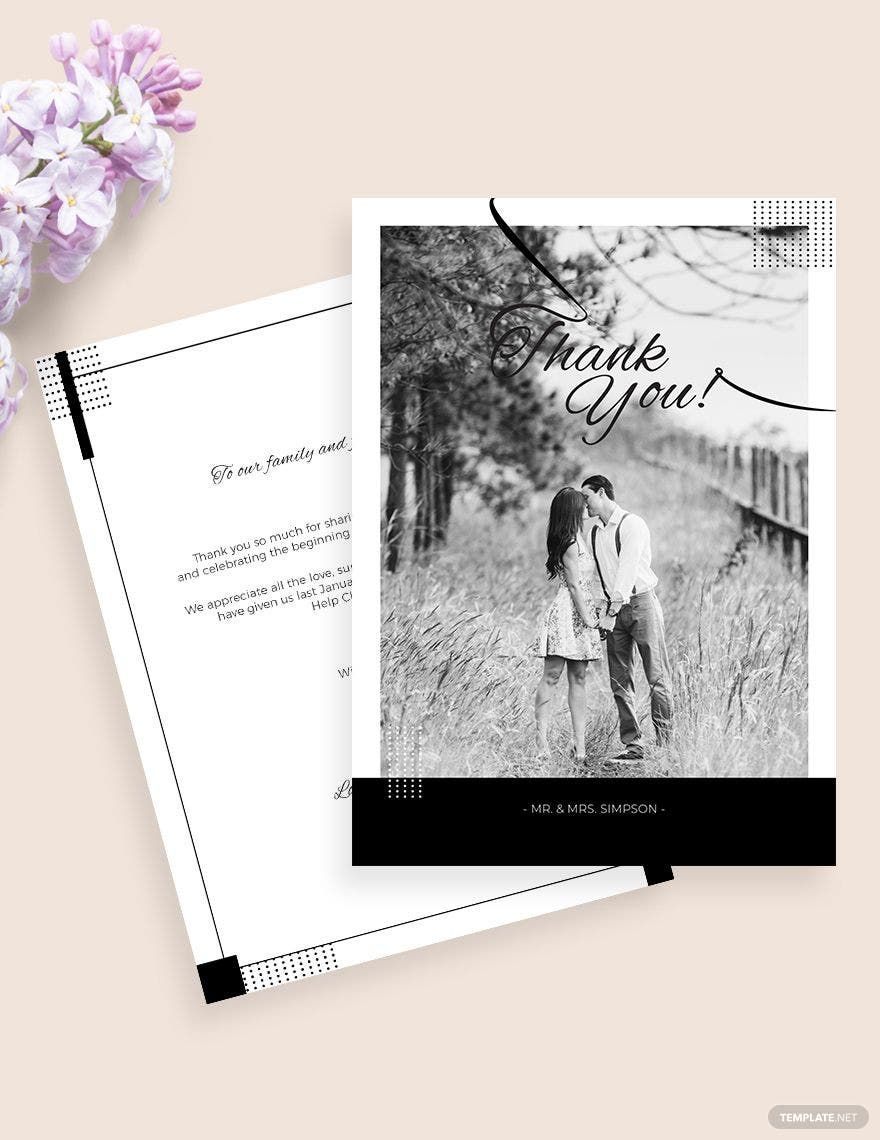Express Gratitude Effortlessly with Stunning Thank You Card Templates in Adobe PhotoShop by Template.net
Bring your expressions of gratitude to life with pre-designed Thank You Card Templates in Adobe PhotoShop by Template.net. Perfect for anyone wishing to craft memorable and heartfelt thank you cards without spending hours designing, these templates let you create professional and polished cards quickly and without any design skills. Whether you're looking to send a personal gratitude note or create a batch of thank you cards for business purposes, these templates cater to every need. Explore designs to showcase your appreciation for a successful event or to highlight customer loyalty. Enjoy the accessible format of downloadable and printable files in Adobe PhotoShop, complete with free pre-designed layouts, ensuring your cards will stand out in any format. It's a convenient and cost-effective way to maintain meaningful connections and enhance your brand's personal touch.
Discover a variety of Thank You Card Templates that cater to various themes and aesthetics, enhancing your message with beautiful, premium pre-designed options available in Adobe PhotoShop. Template.net regularly updates its library, offering new designs, allowing you to keep your gratitude fresh and engaging. With options to download or share via link, email, or print, you have everything you need for increased reach and impact. Maximize your flexibility by combining free and premium templates, and take advantage of professional, fully pre-designed styles that can be easily customized to reflect your personal or brand identity. Dive into this easy, elegant way to express your thanks today.