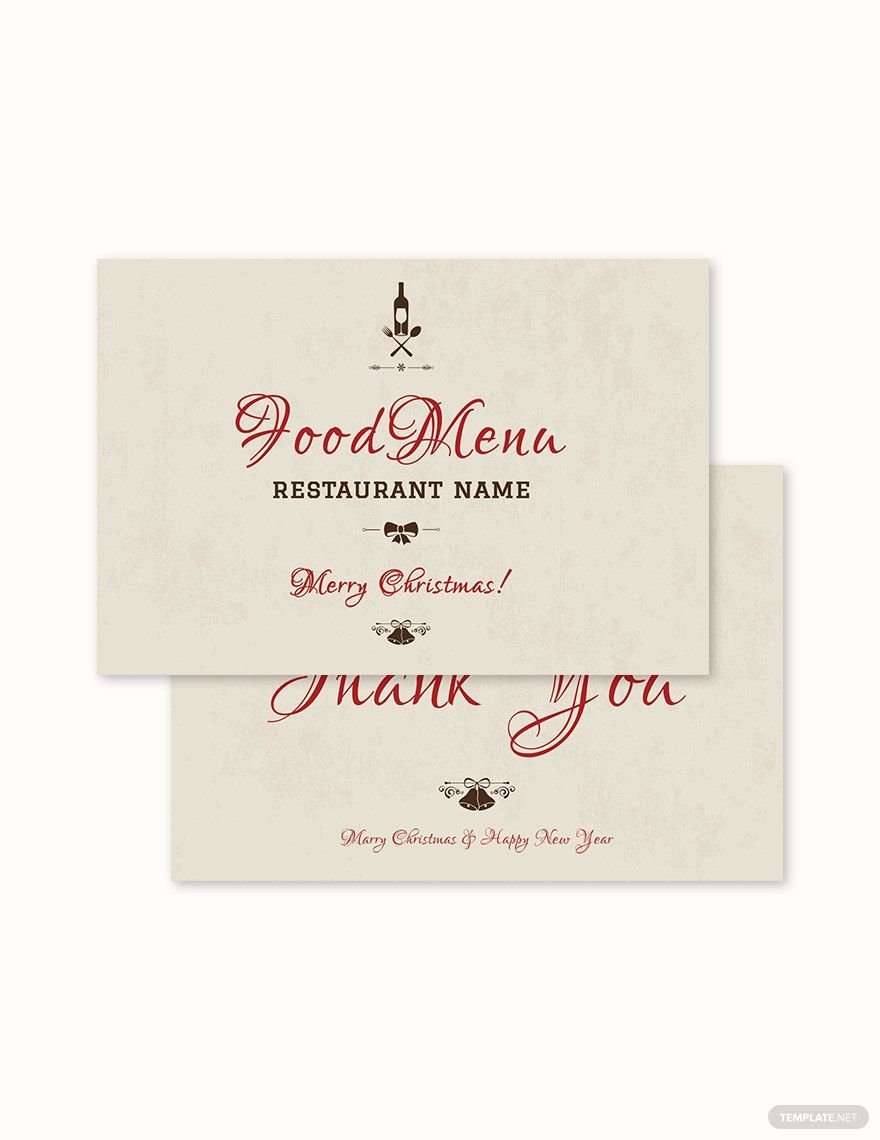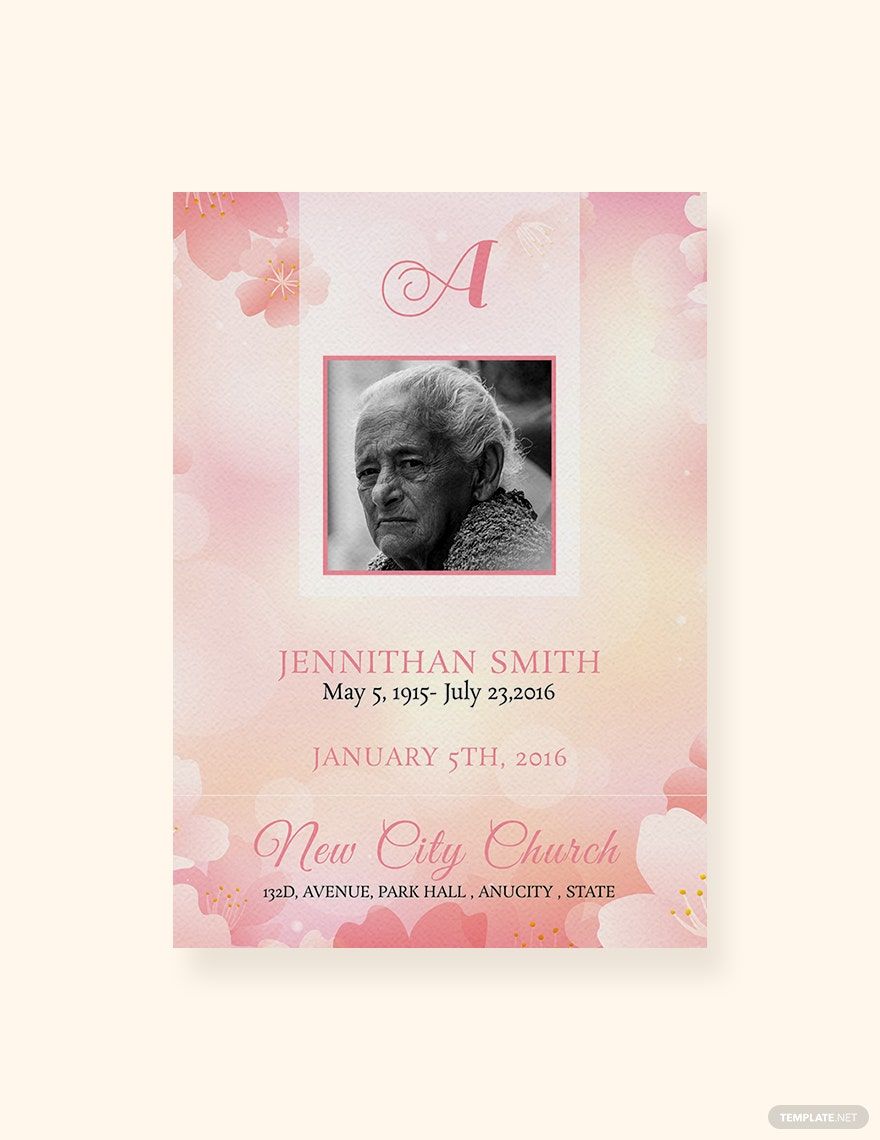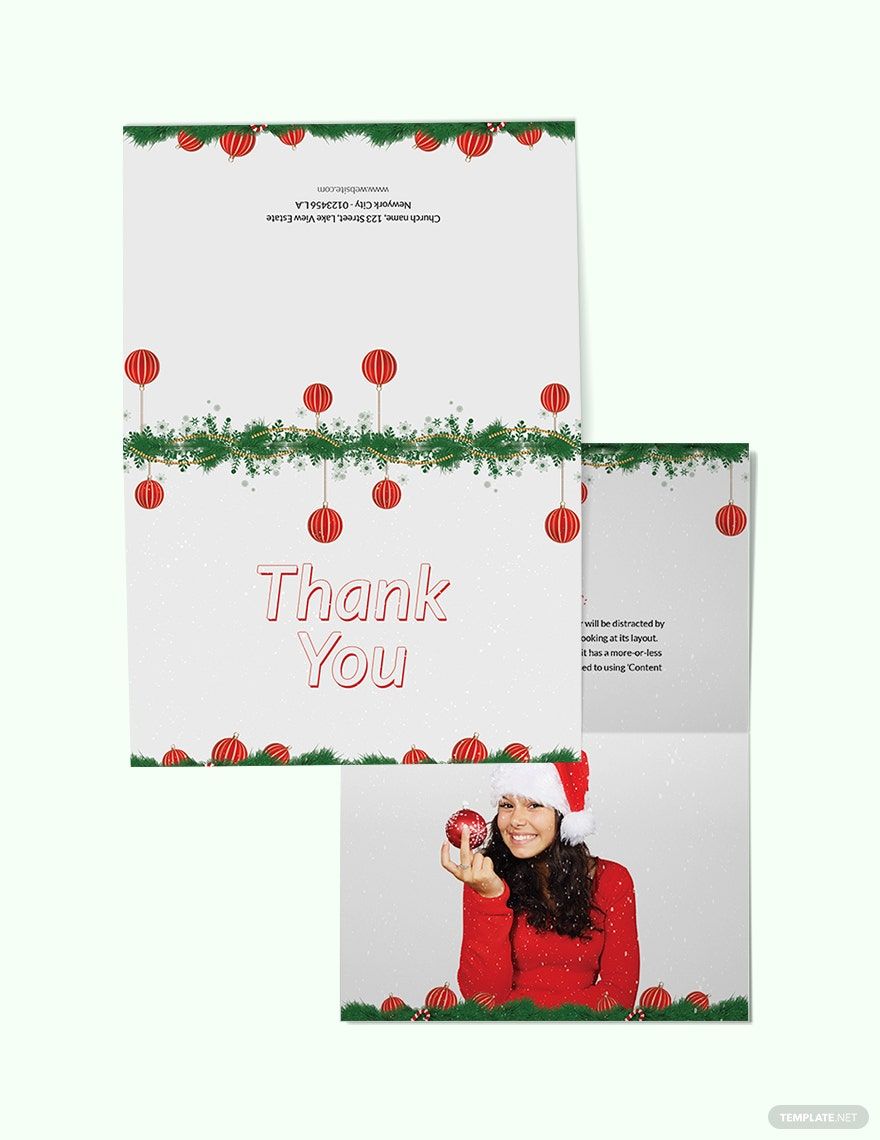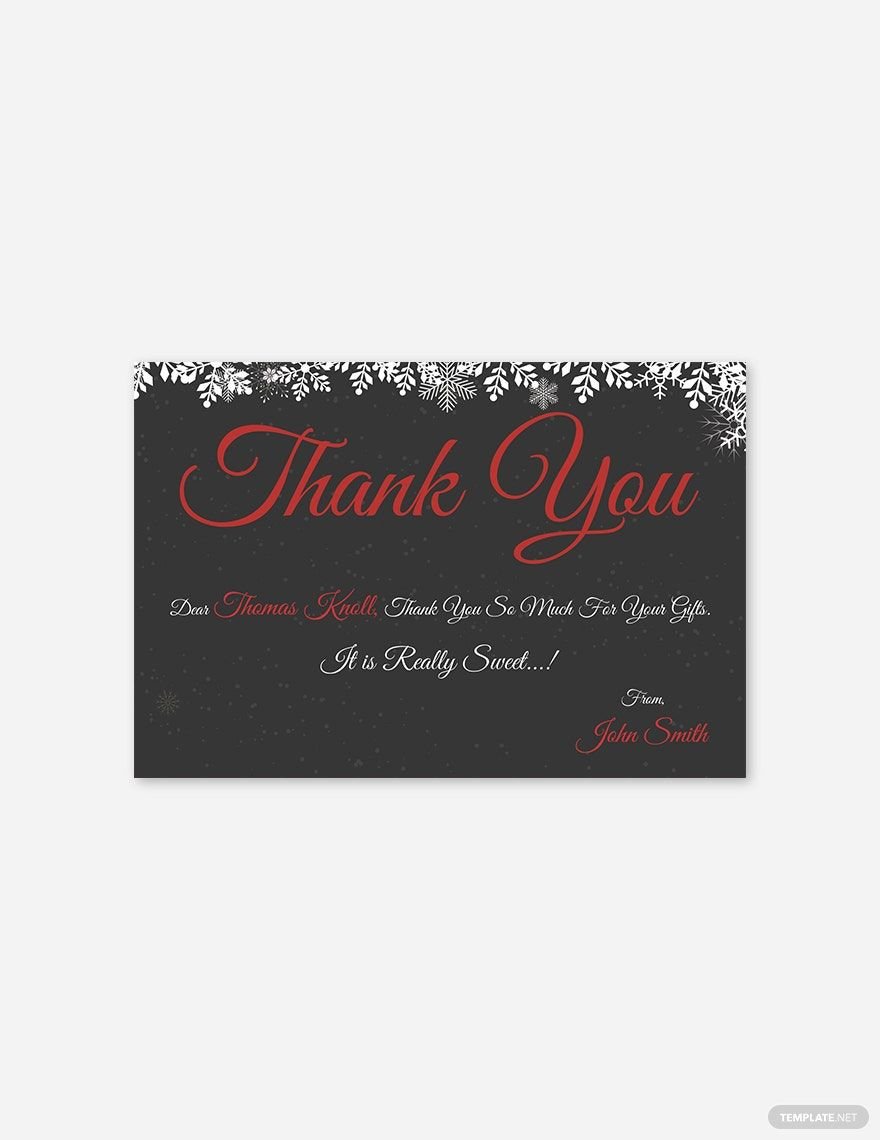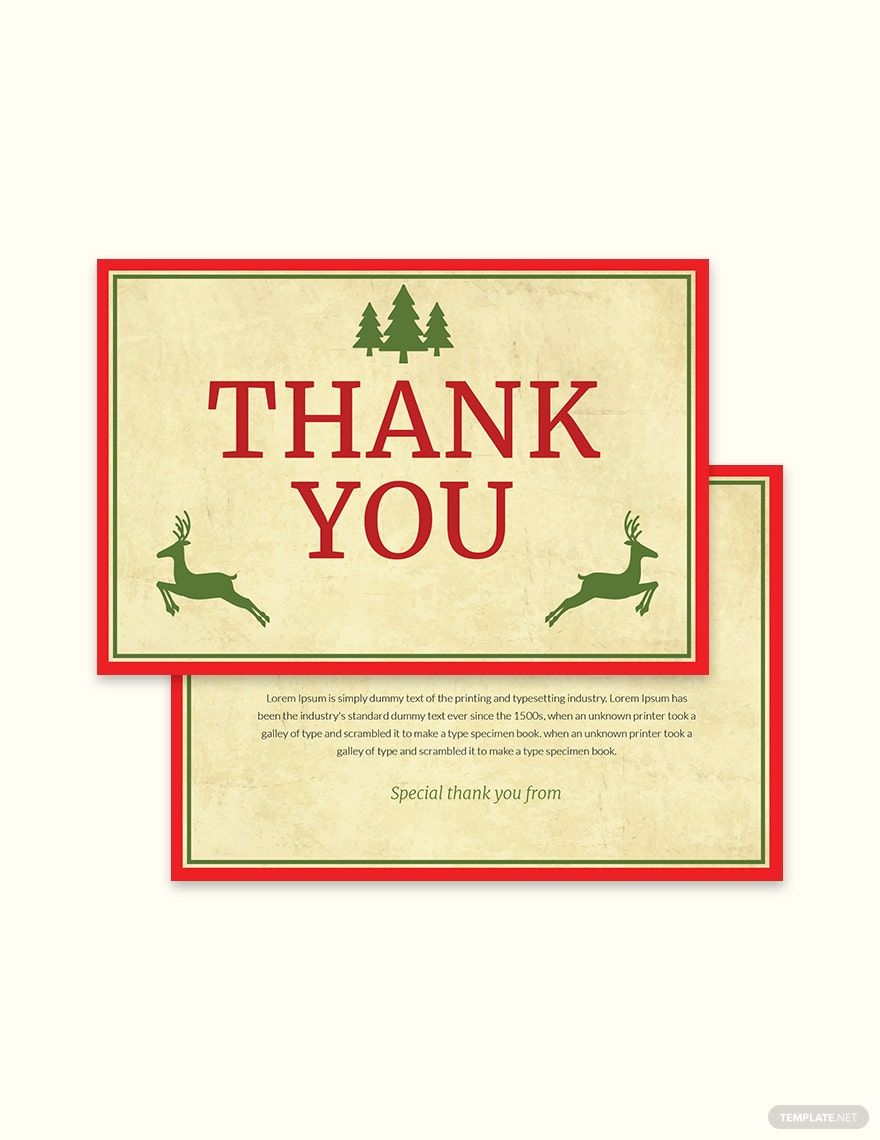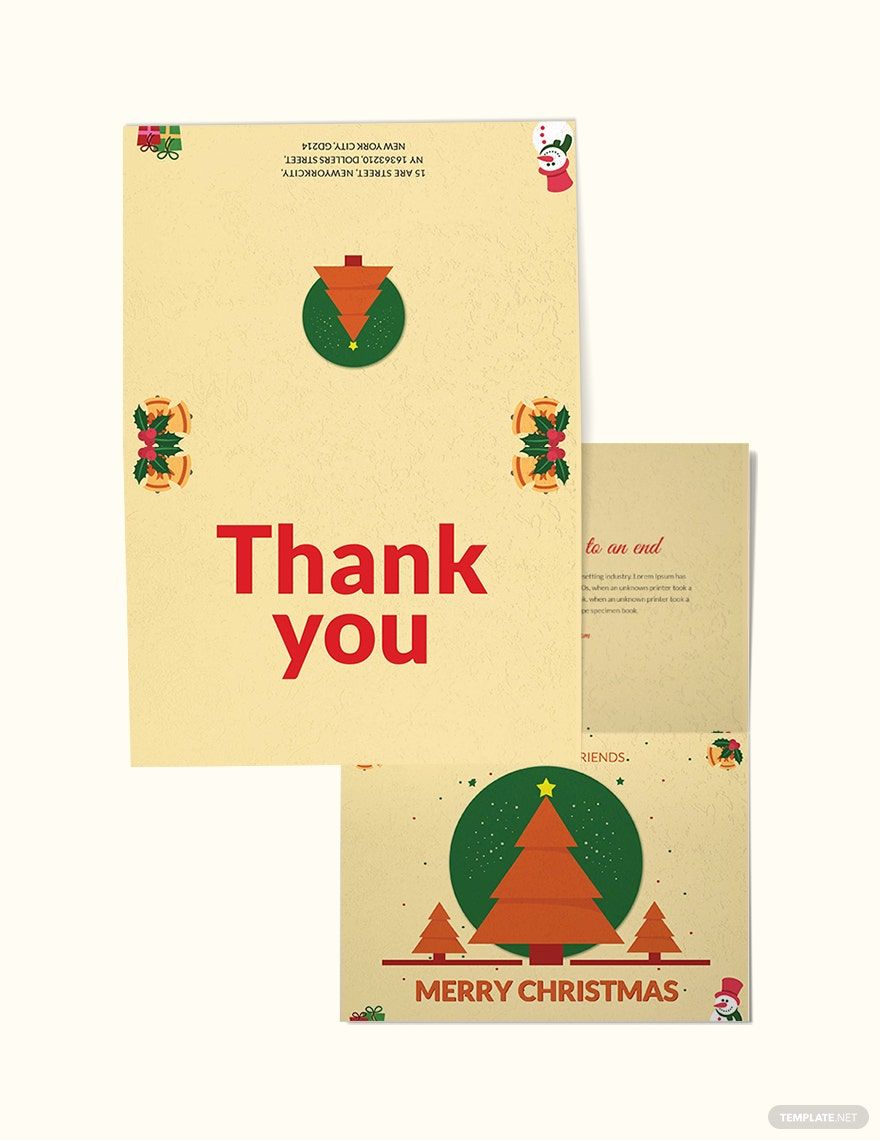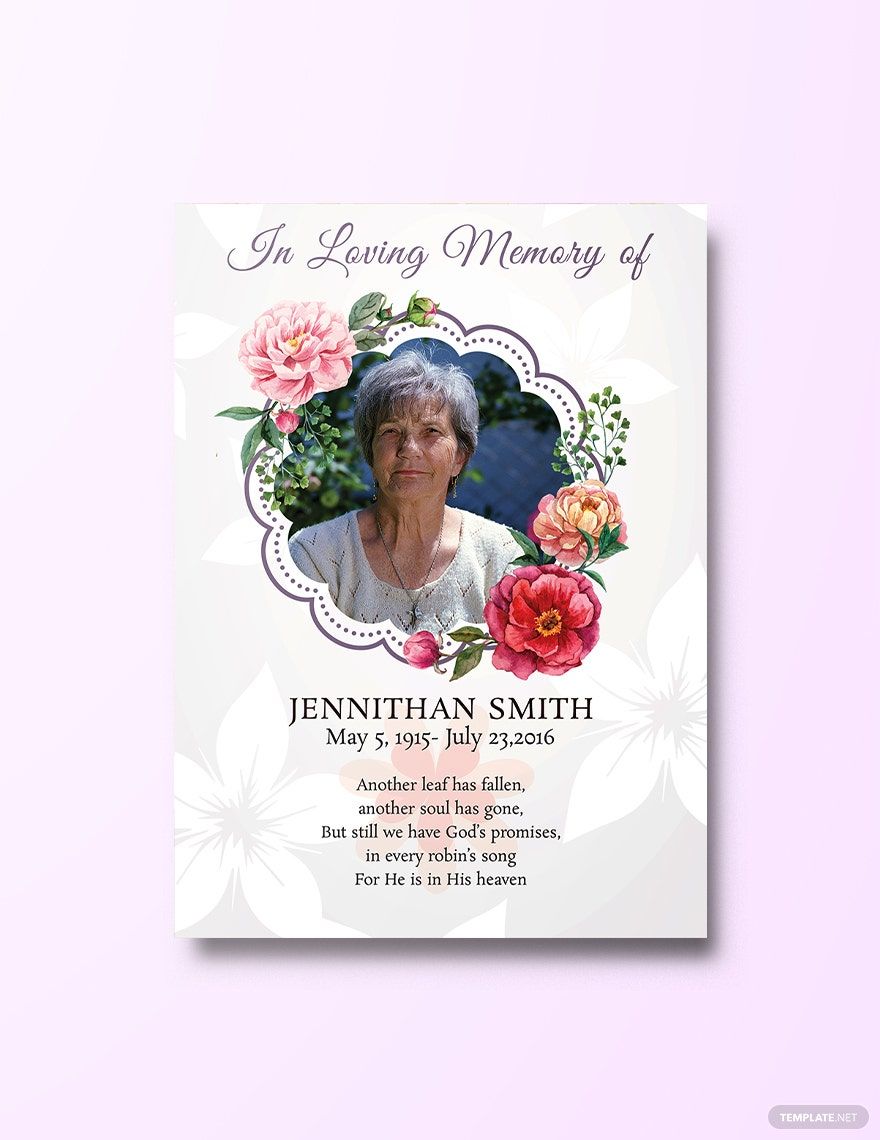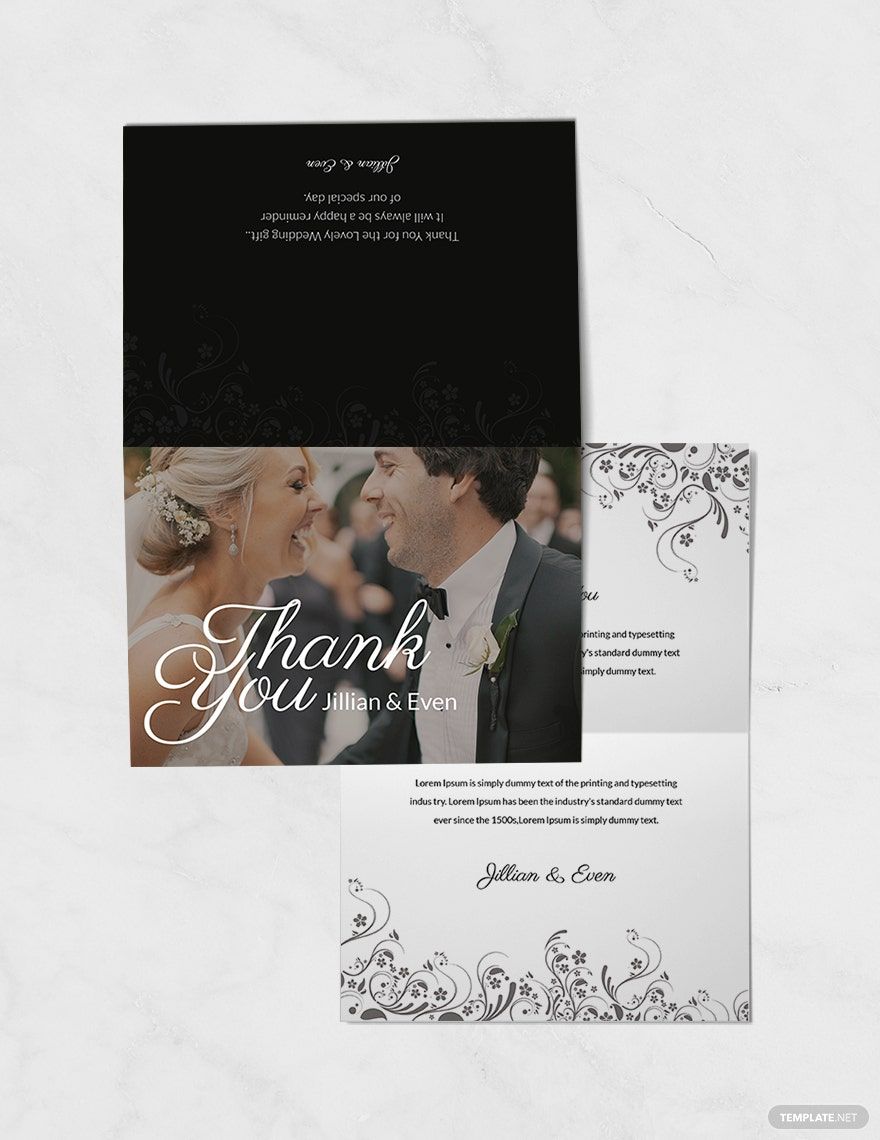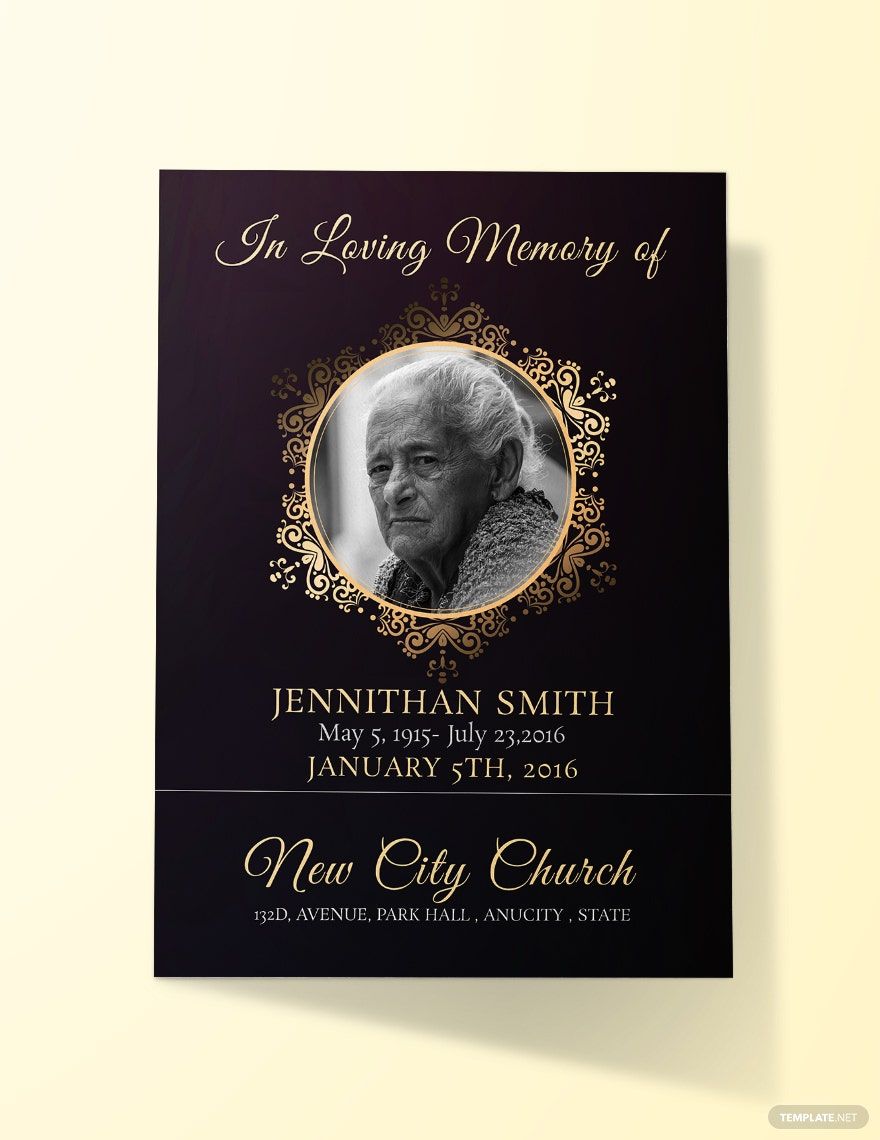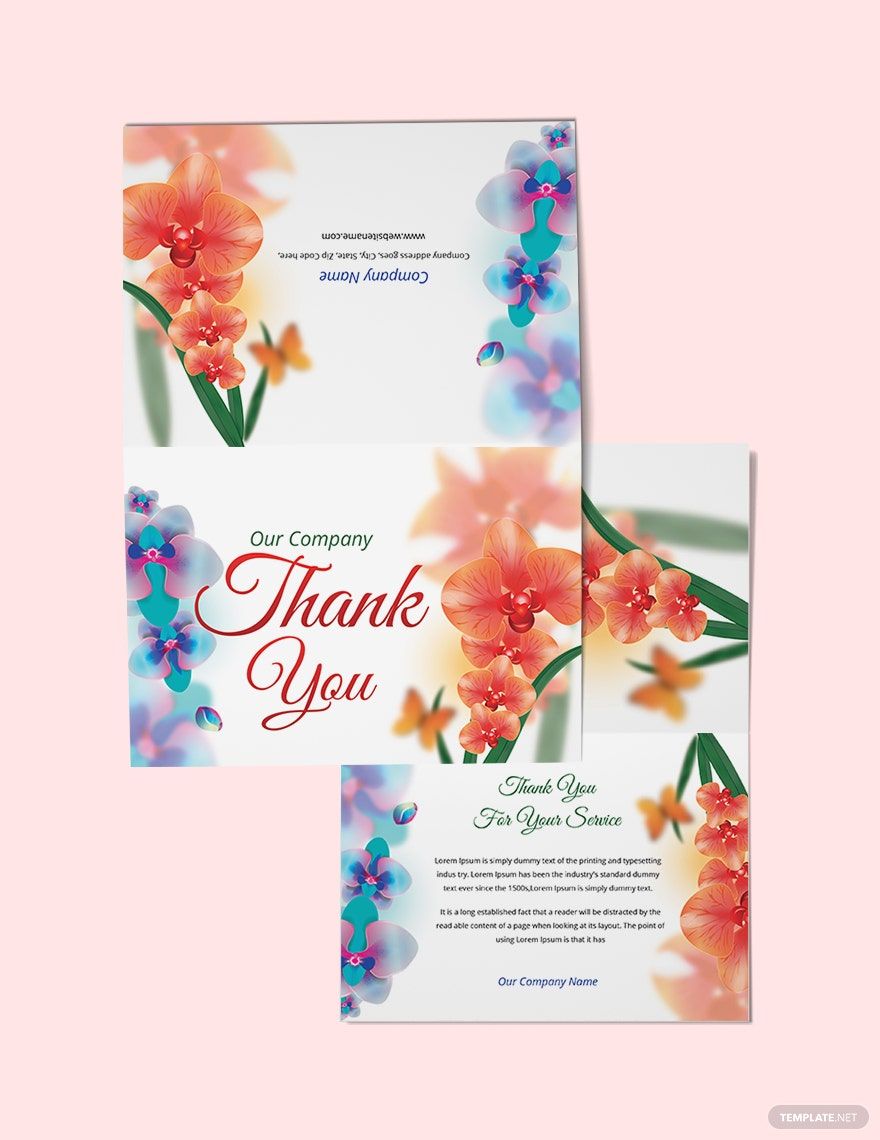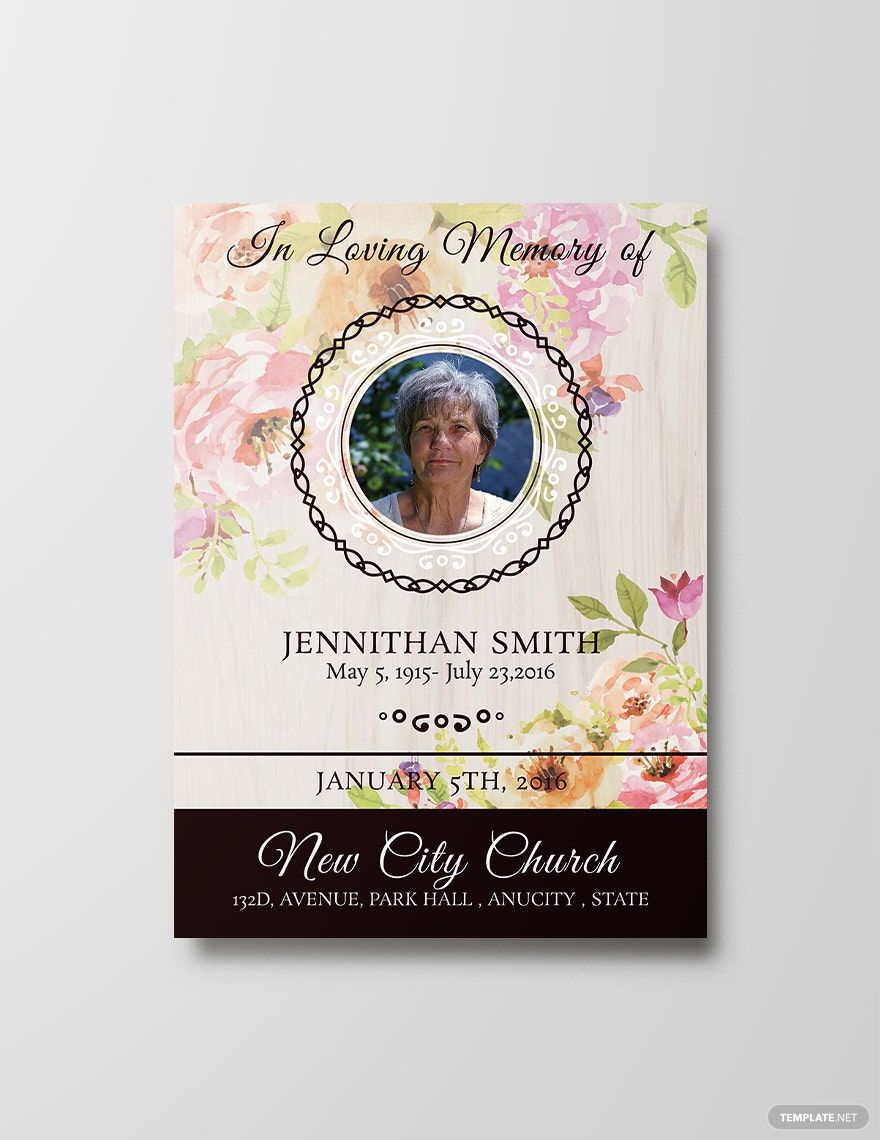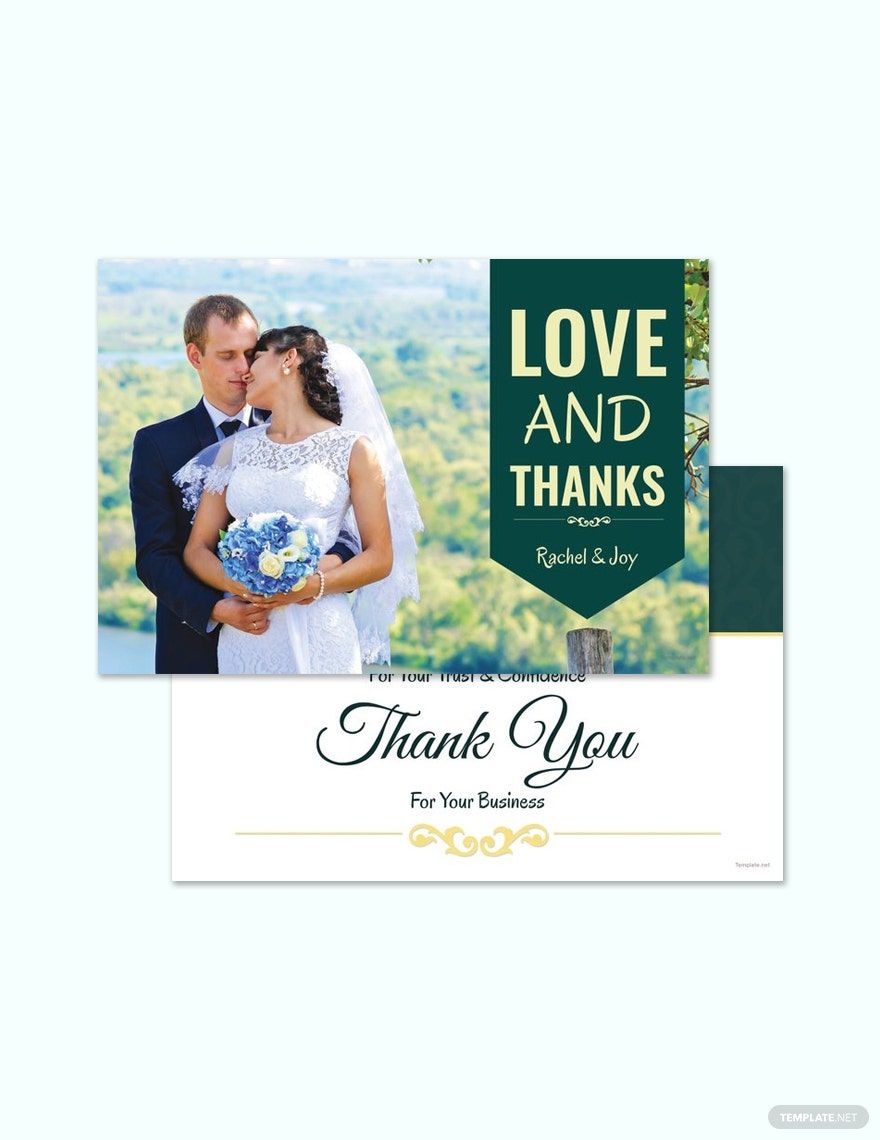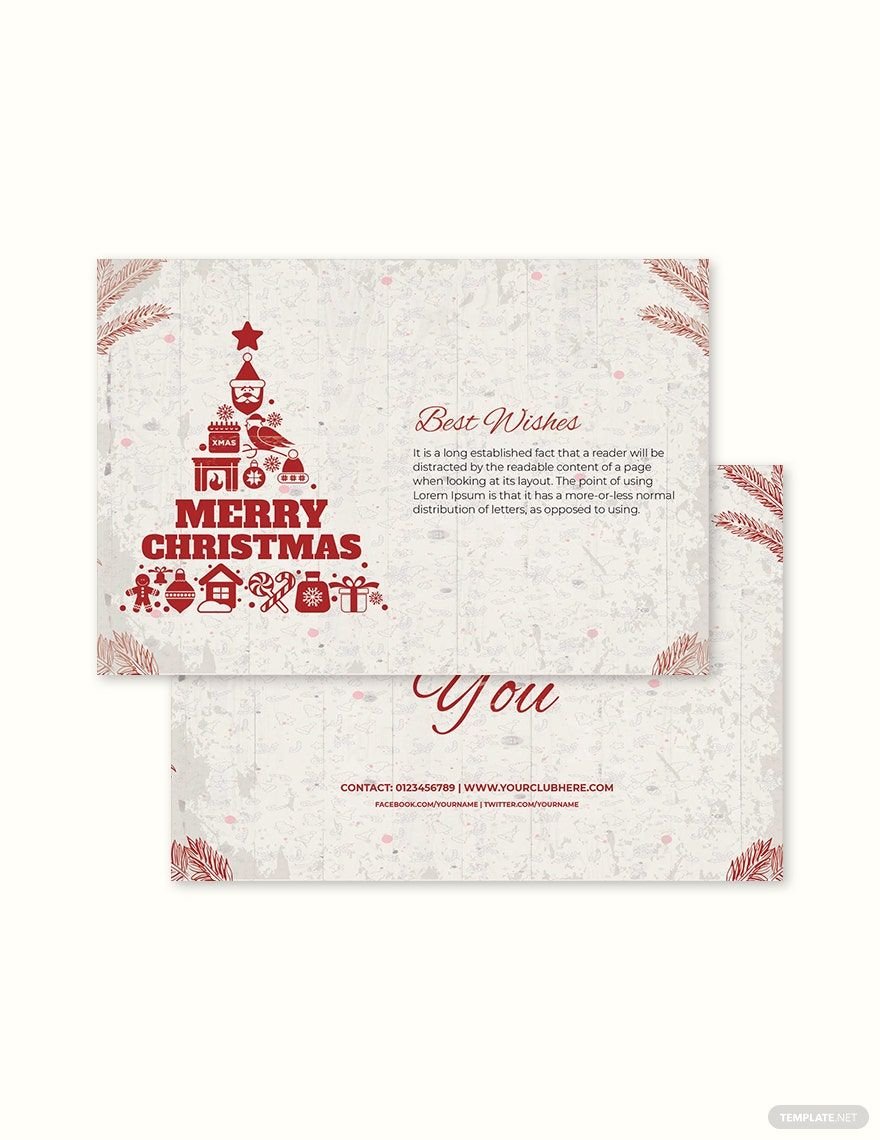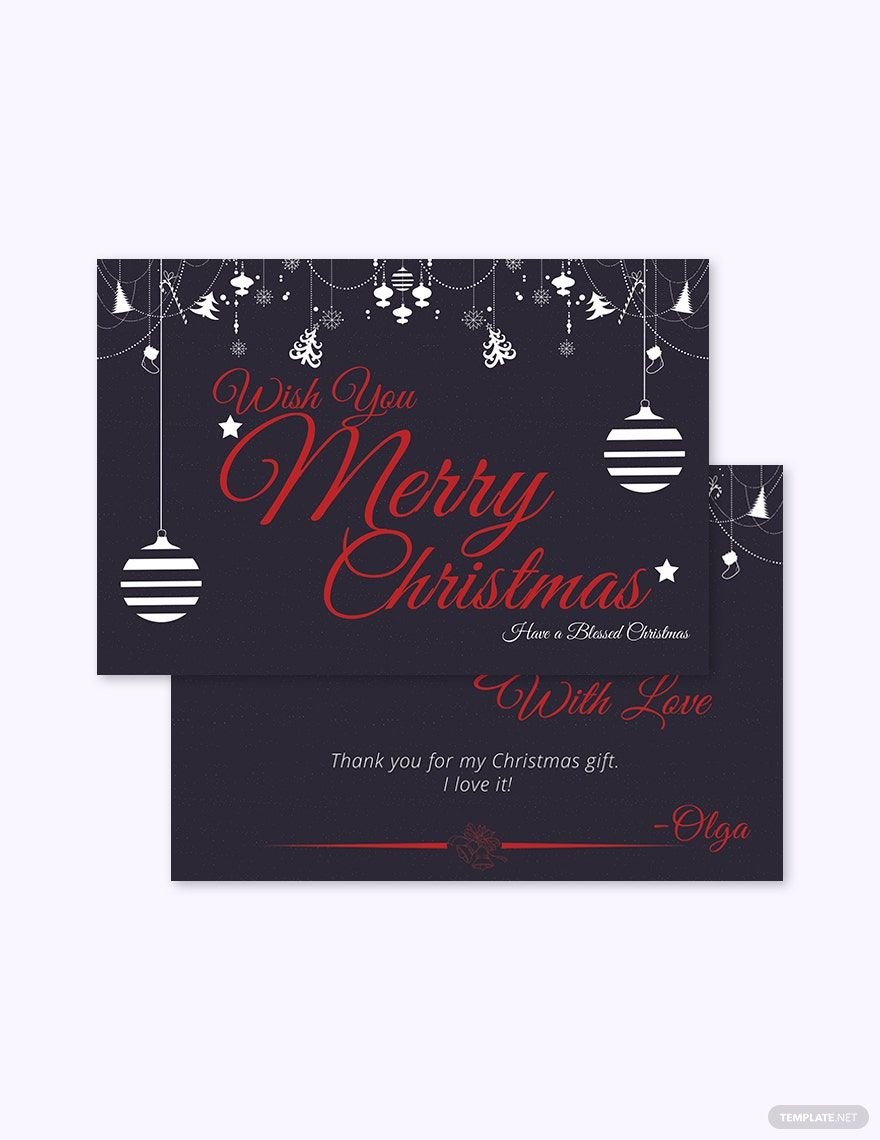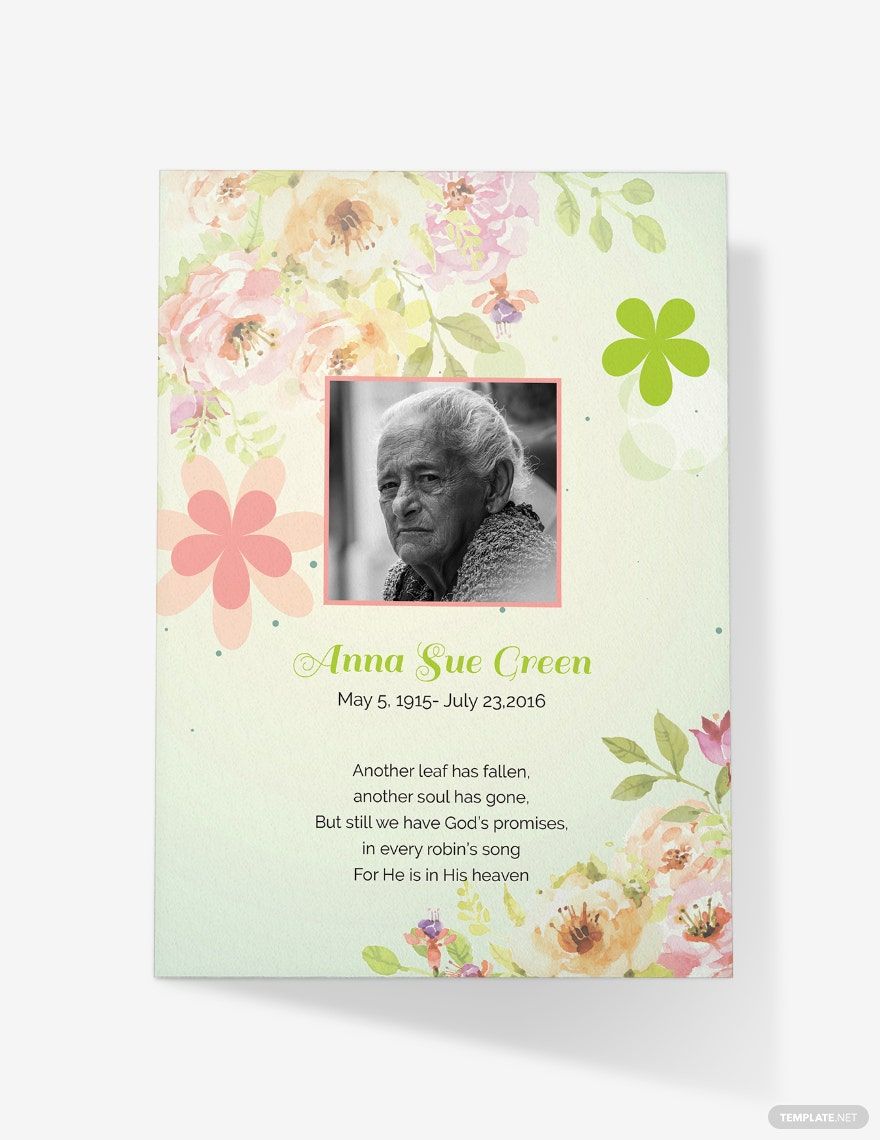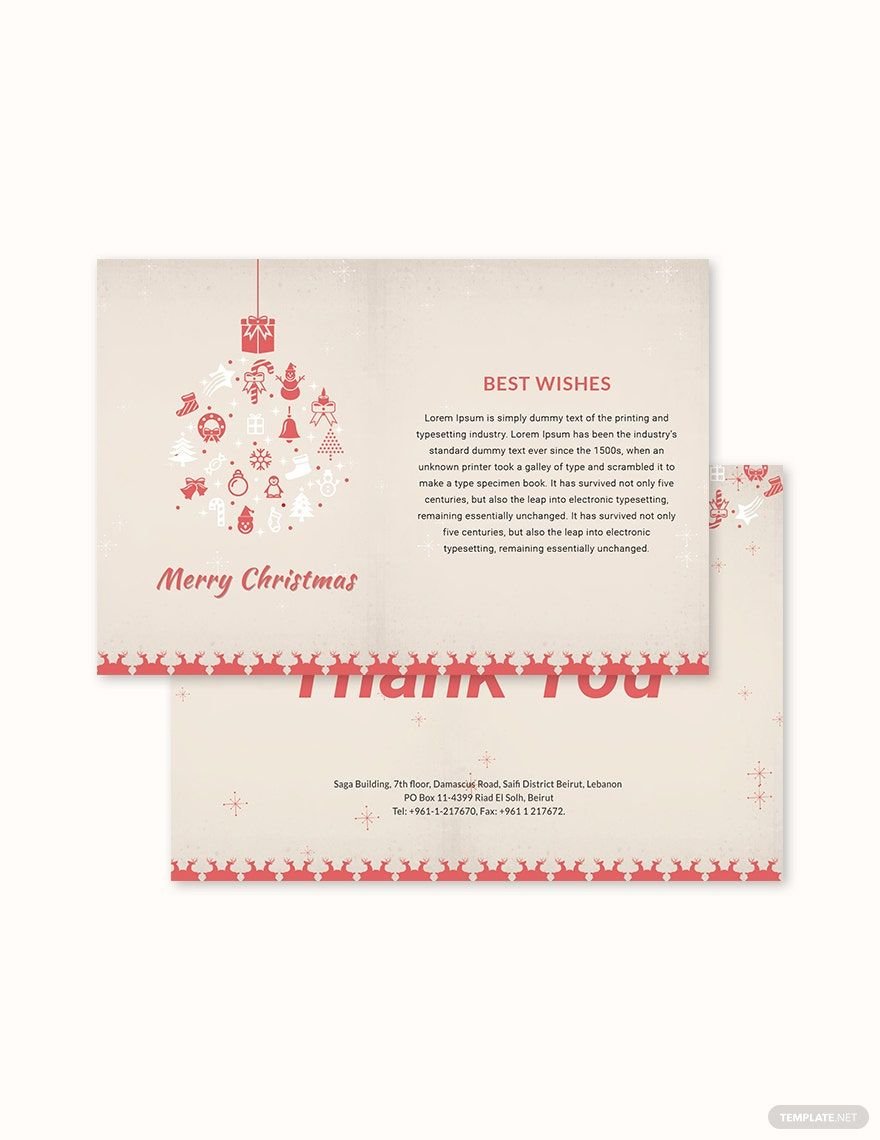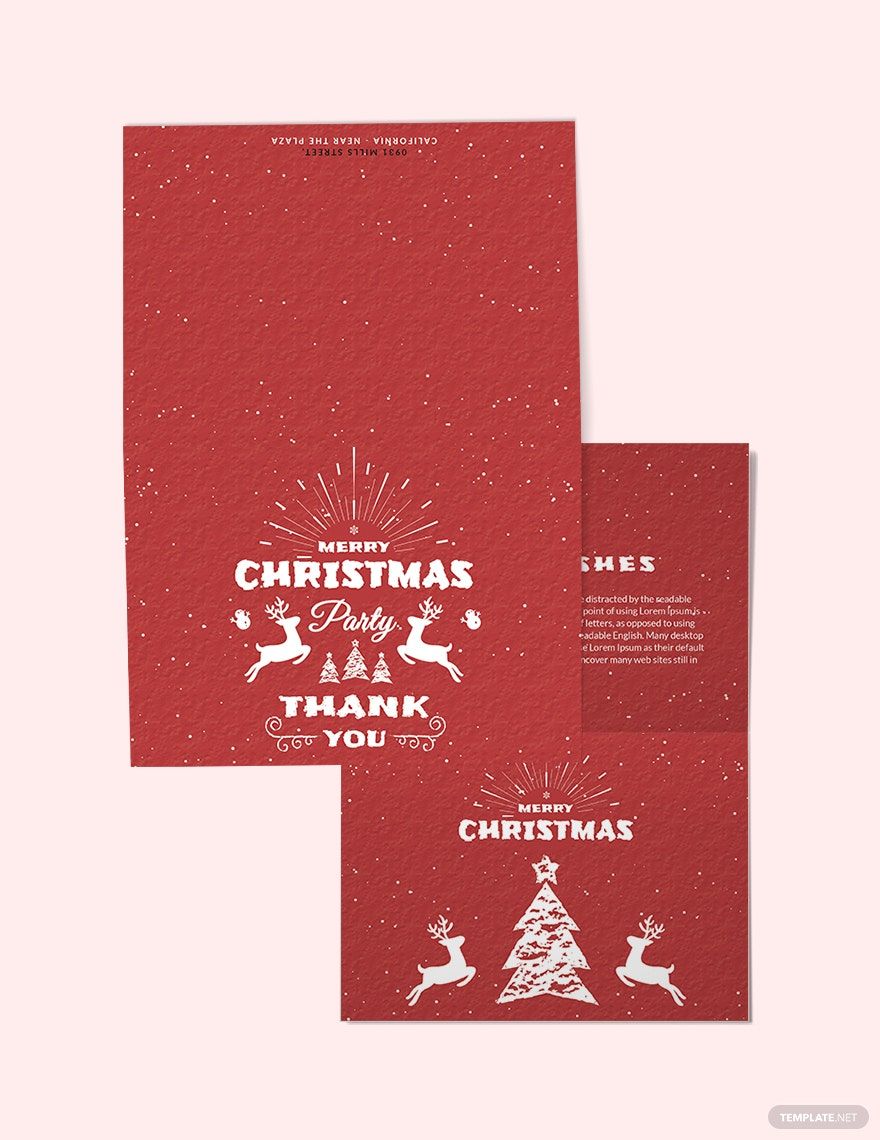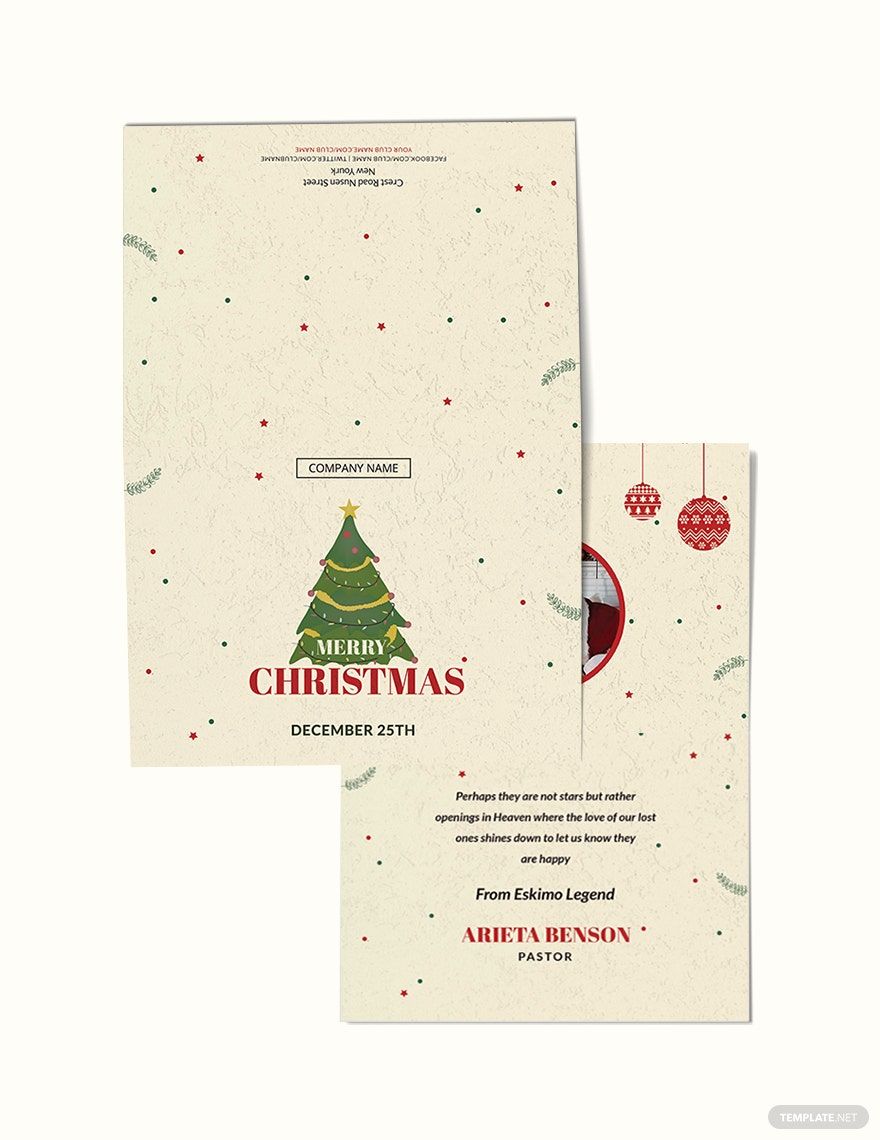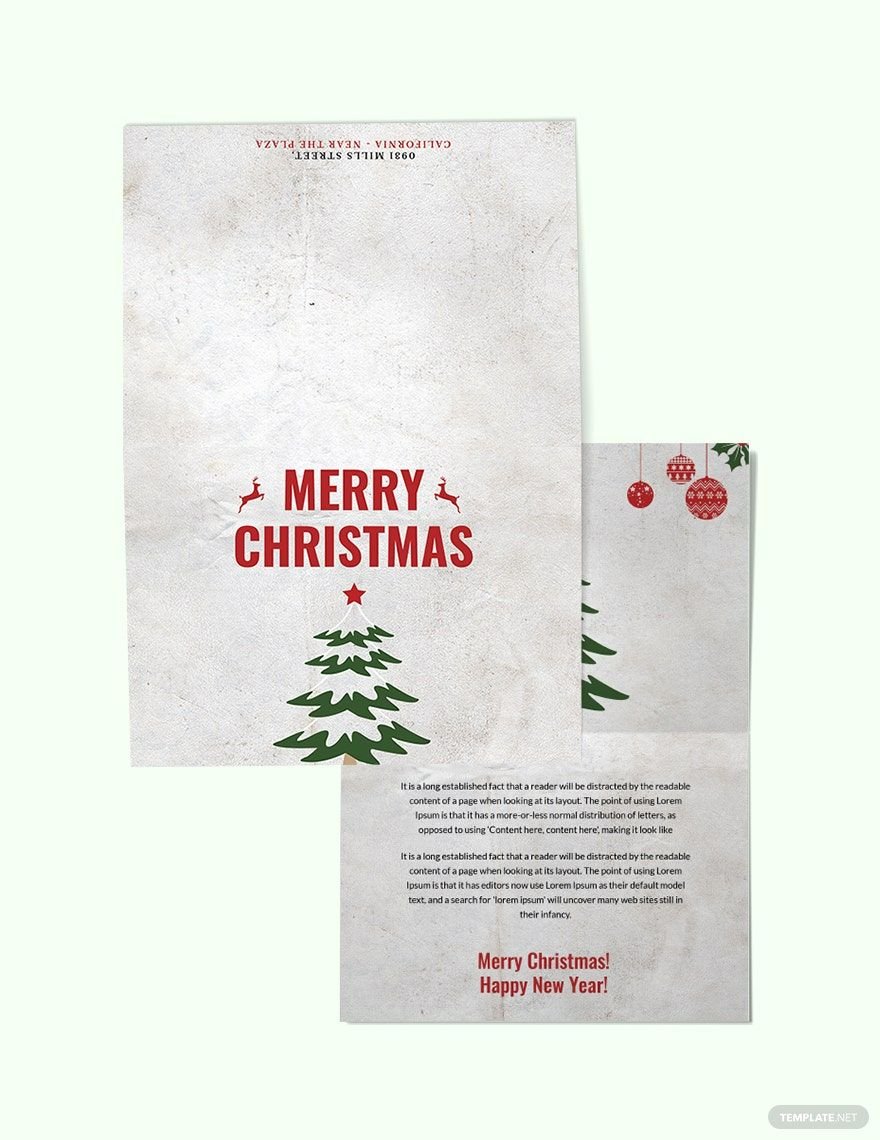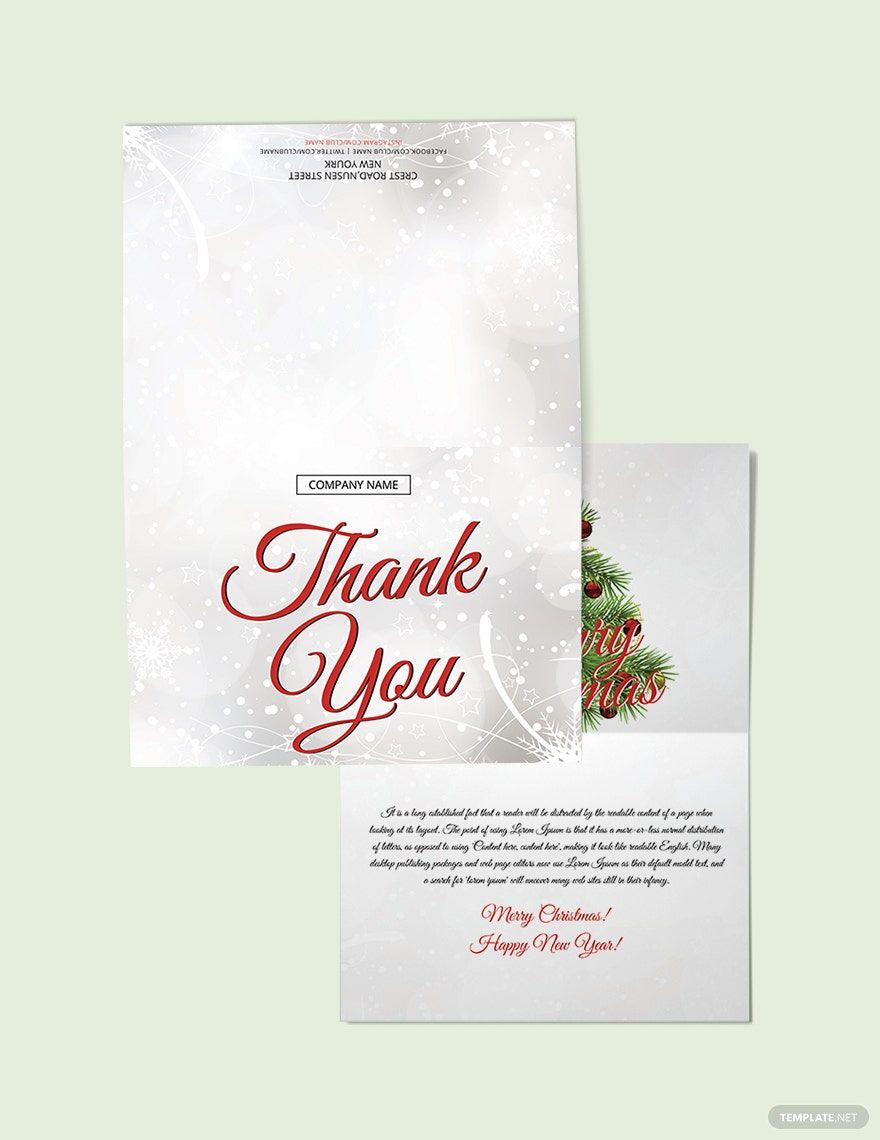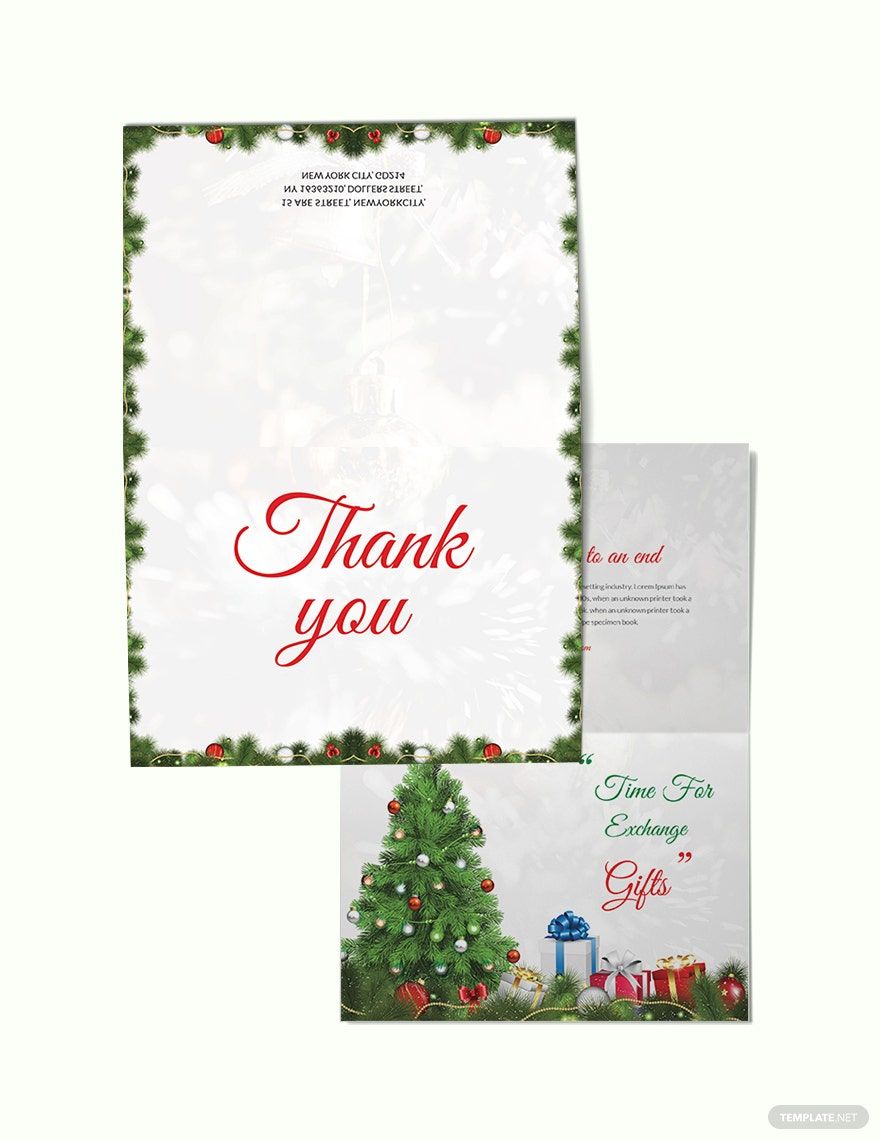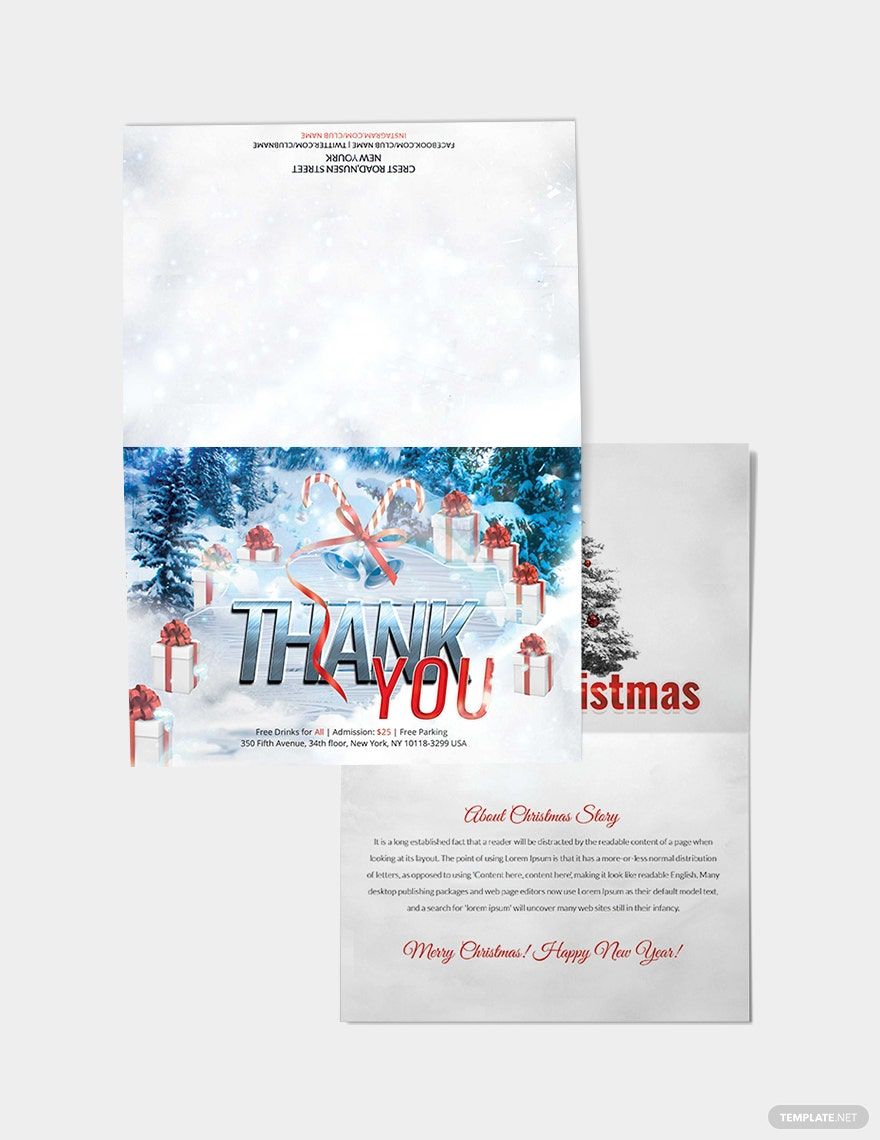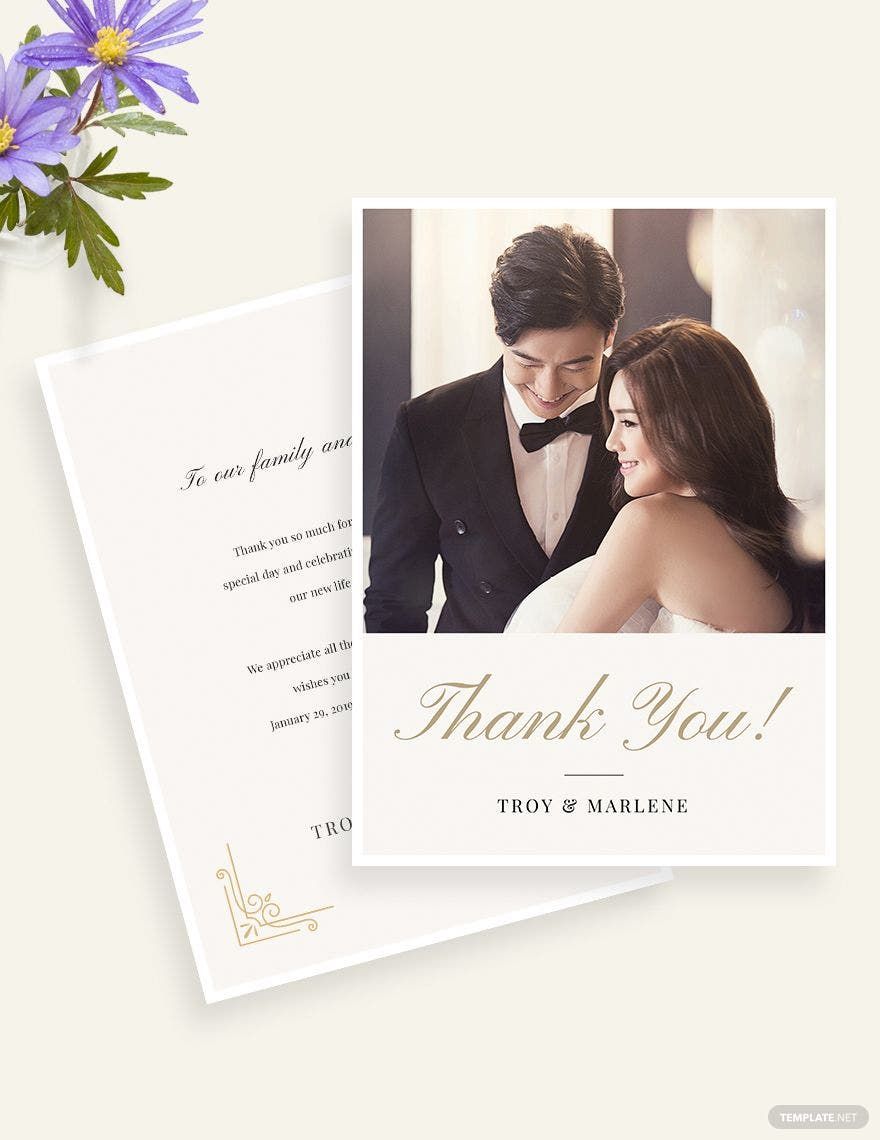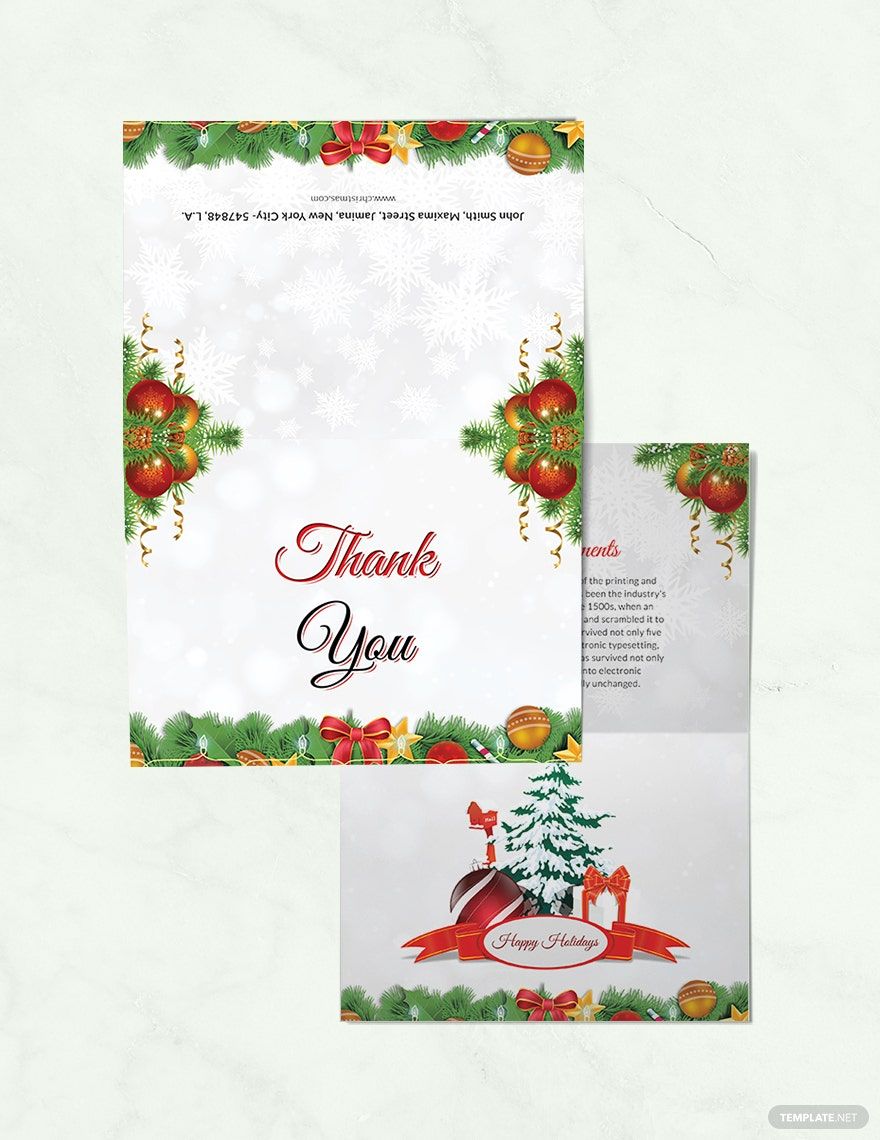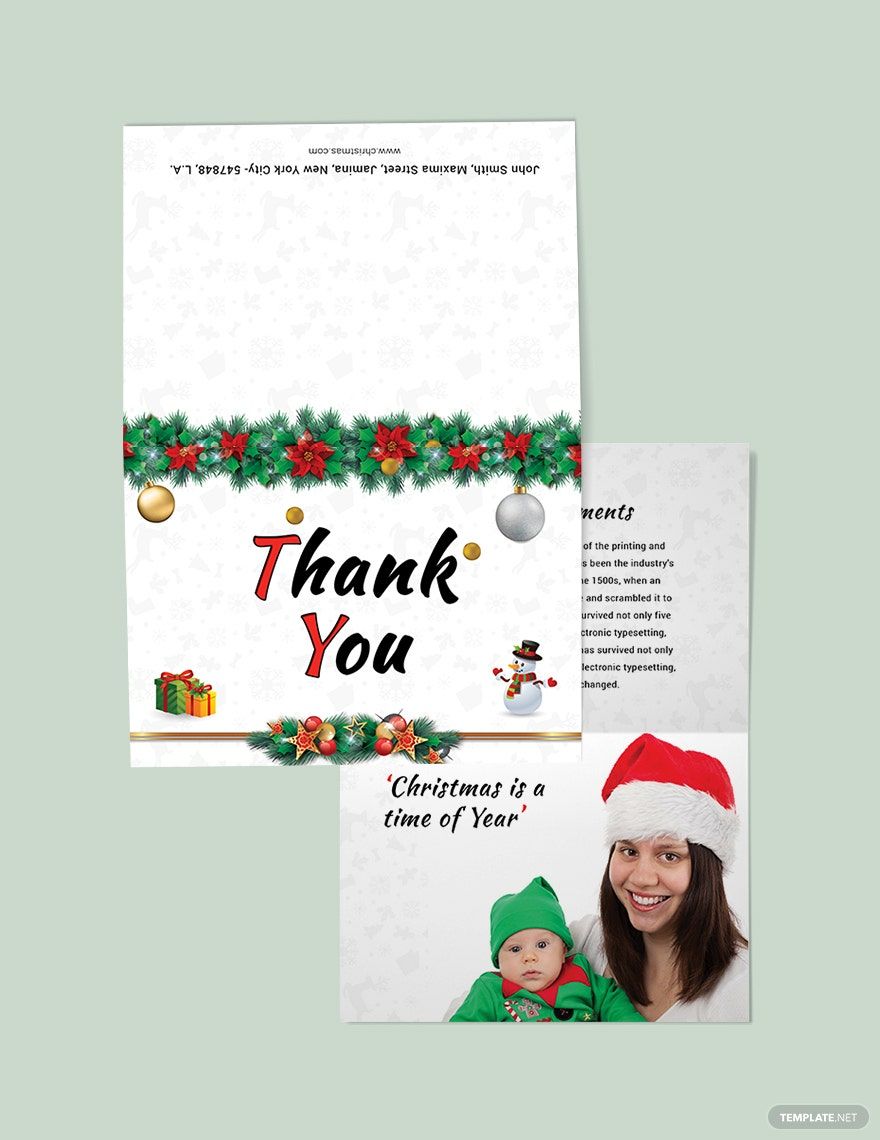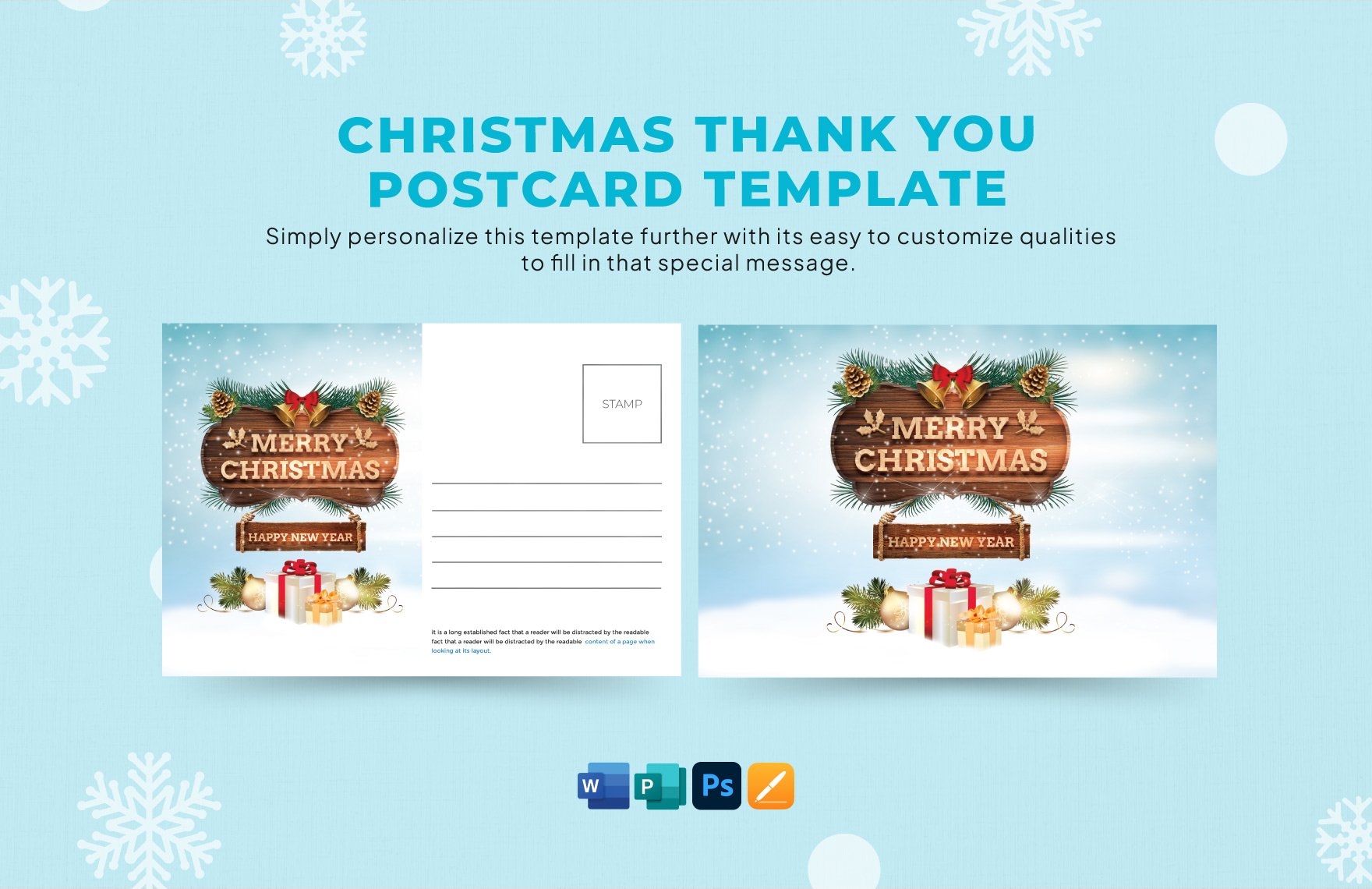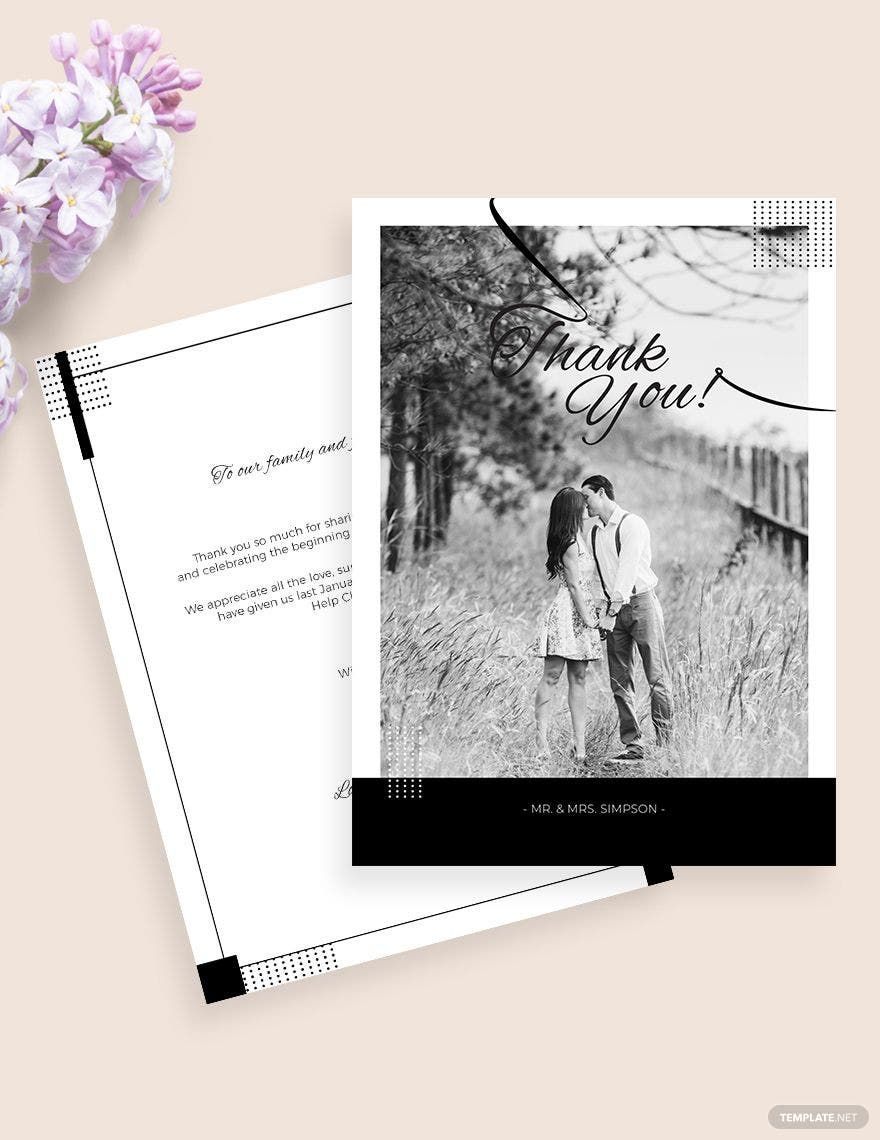Expressing your deepest appreciation doesn't need to be through word of mouth. Oftentimes, what's special is when you present something that will have sentimental meaning for the recipient. One way of doing it is by sending a thank you card. Feel free to check on our available creative, high-quality and printable thank you card templates. Our templates offer an easy-to-use feature wherein you can freely edit and customize your card depending on your choice of preference. We guarantee all of our templates are downloadable in lots of editing file formats such as Microsoft Publisher. What are you waiting for? Send your dear regards to your loved ones by using our templates now.
Thank You Card Templates in Publisher
Explore professionally designed free editable thank you card templates in Microsoft Publisher. Customize and print high-quality designs today. Download now!