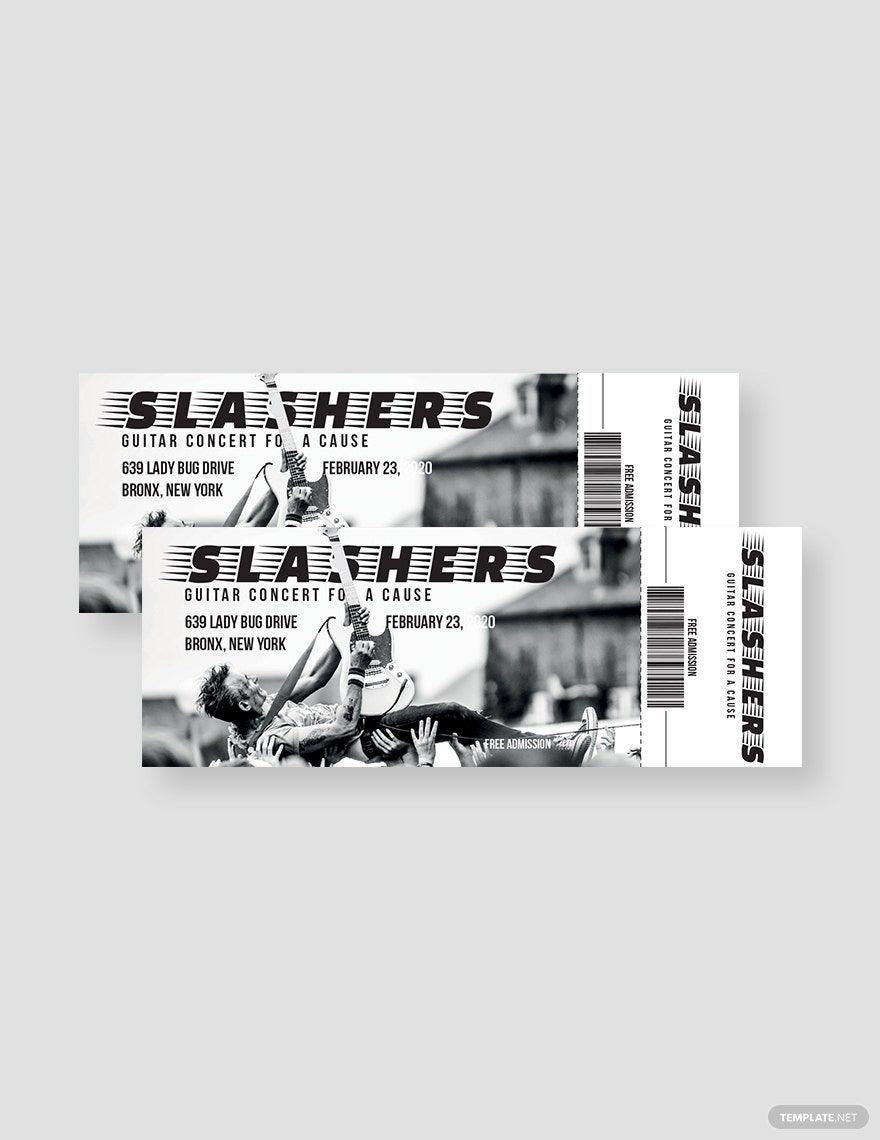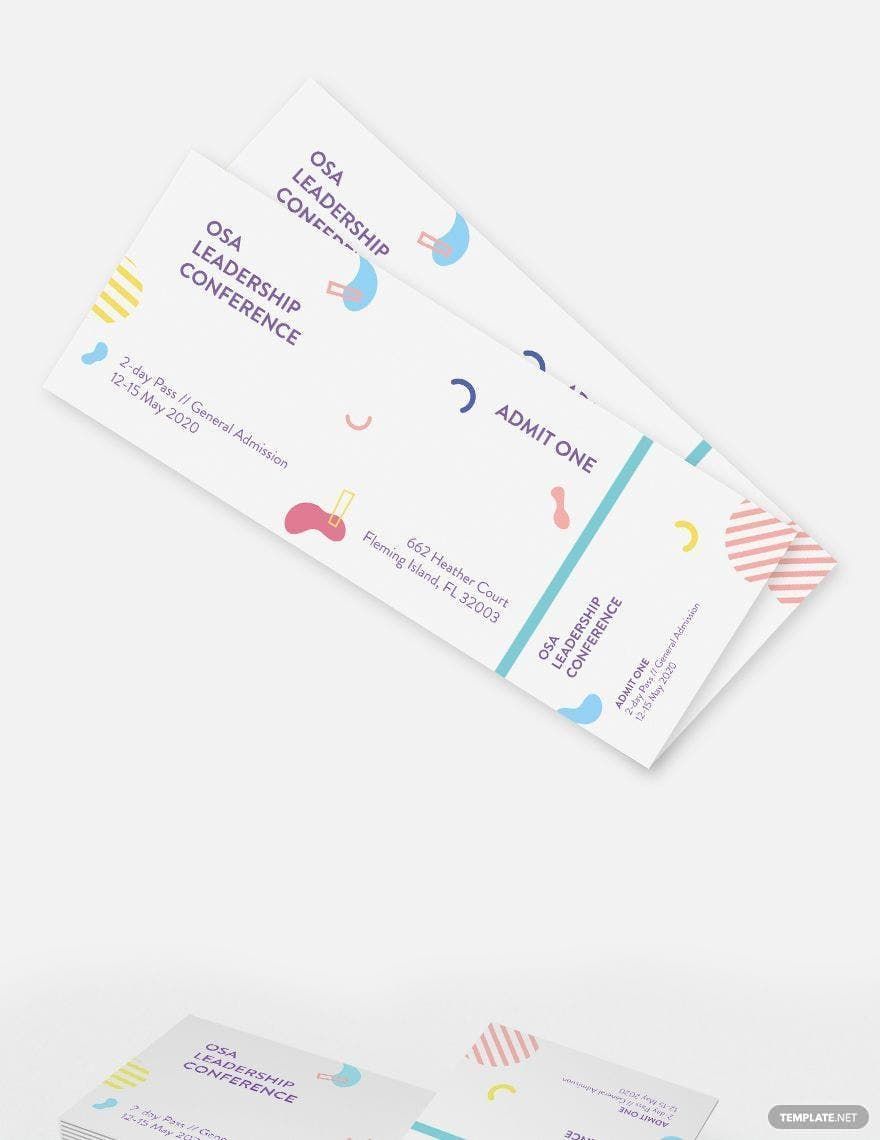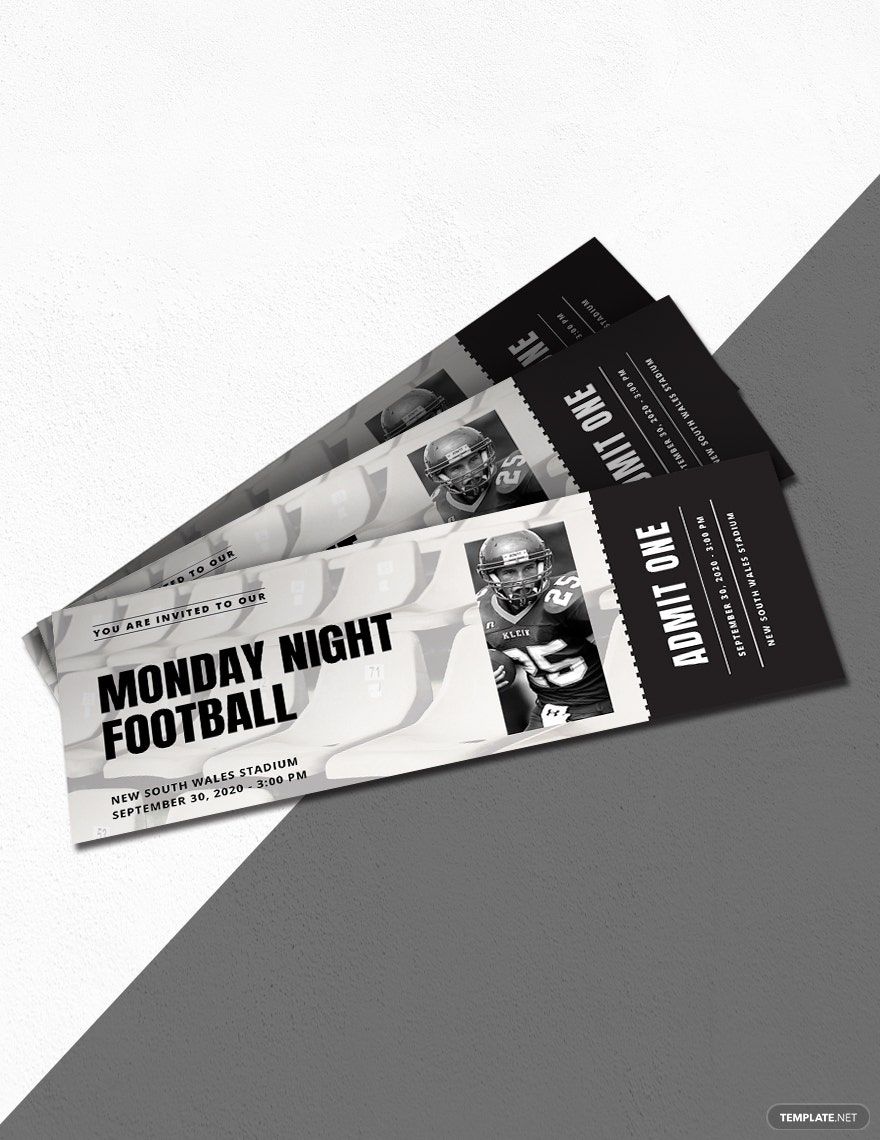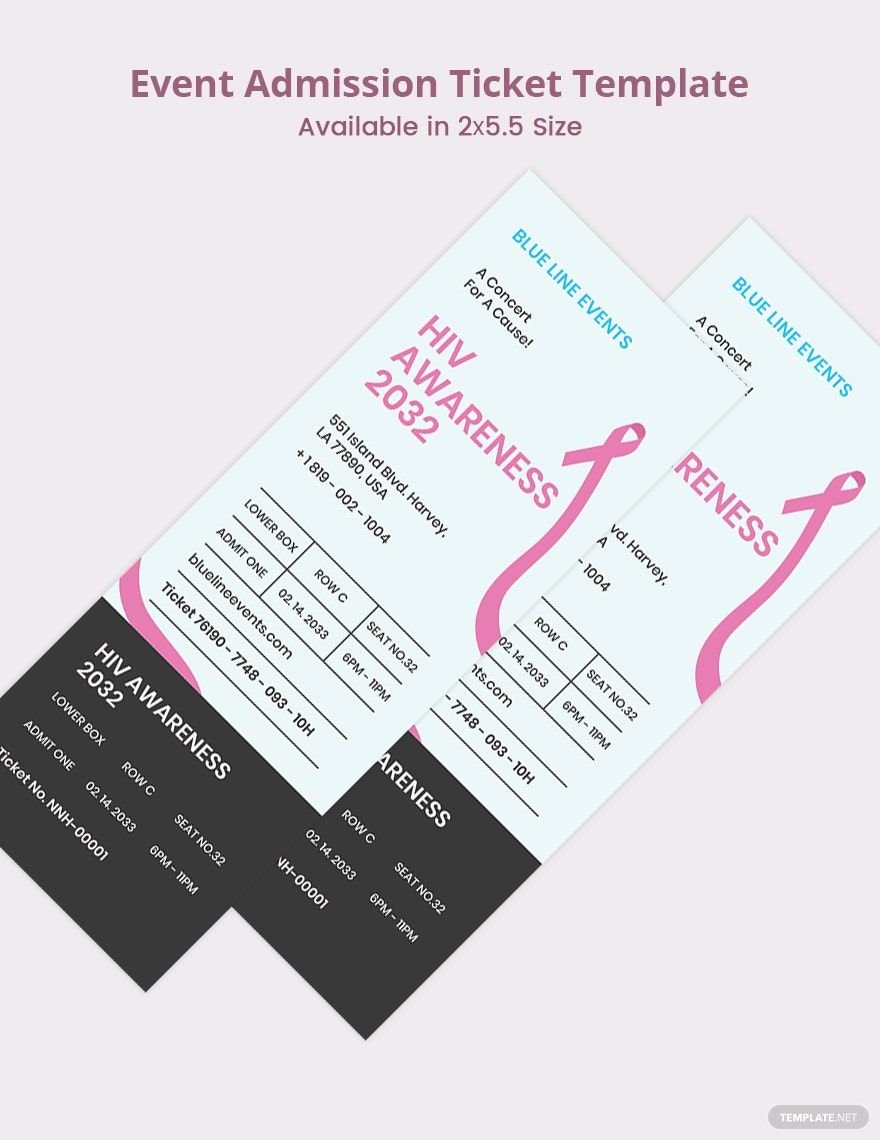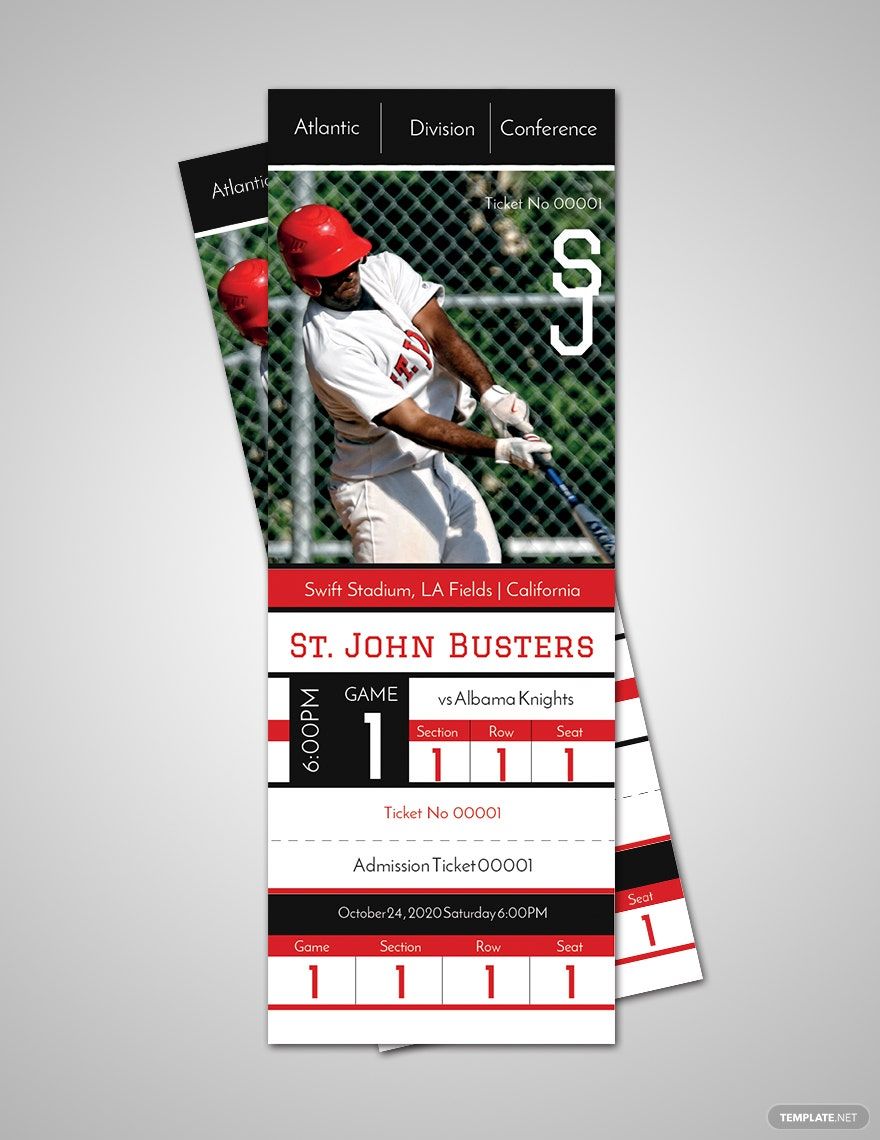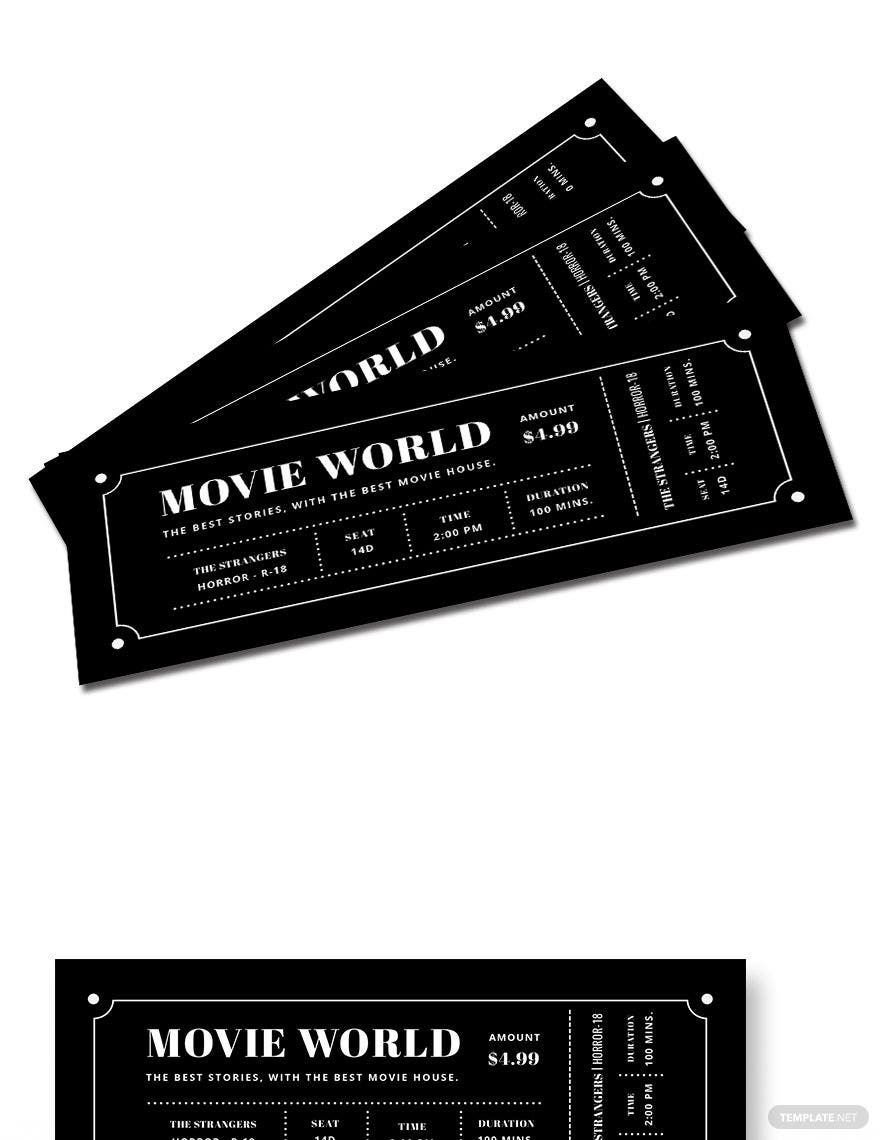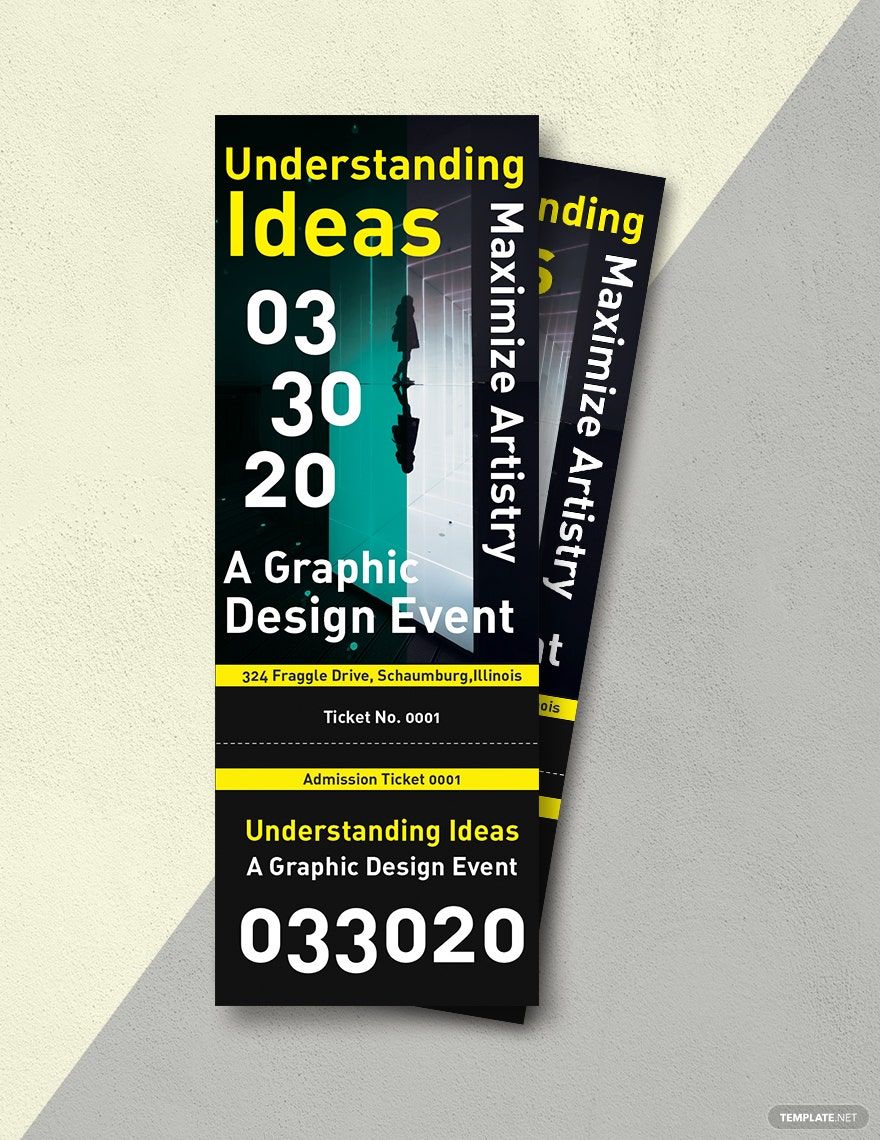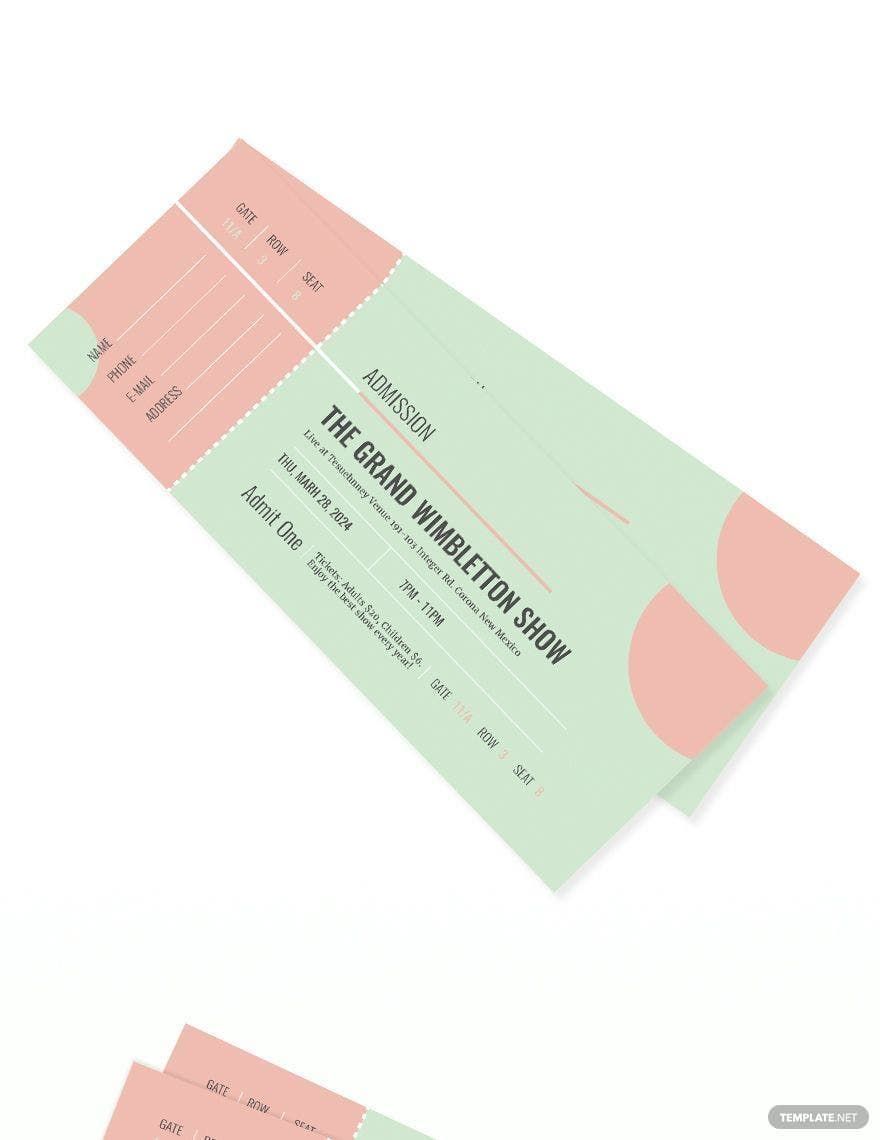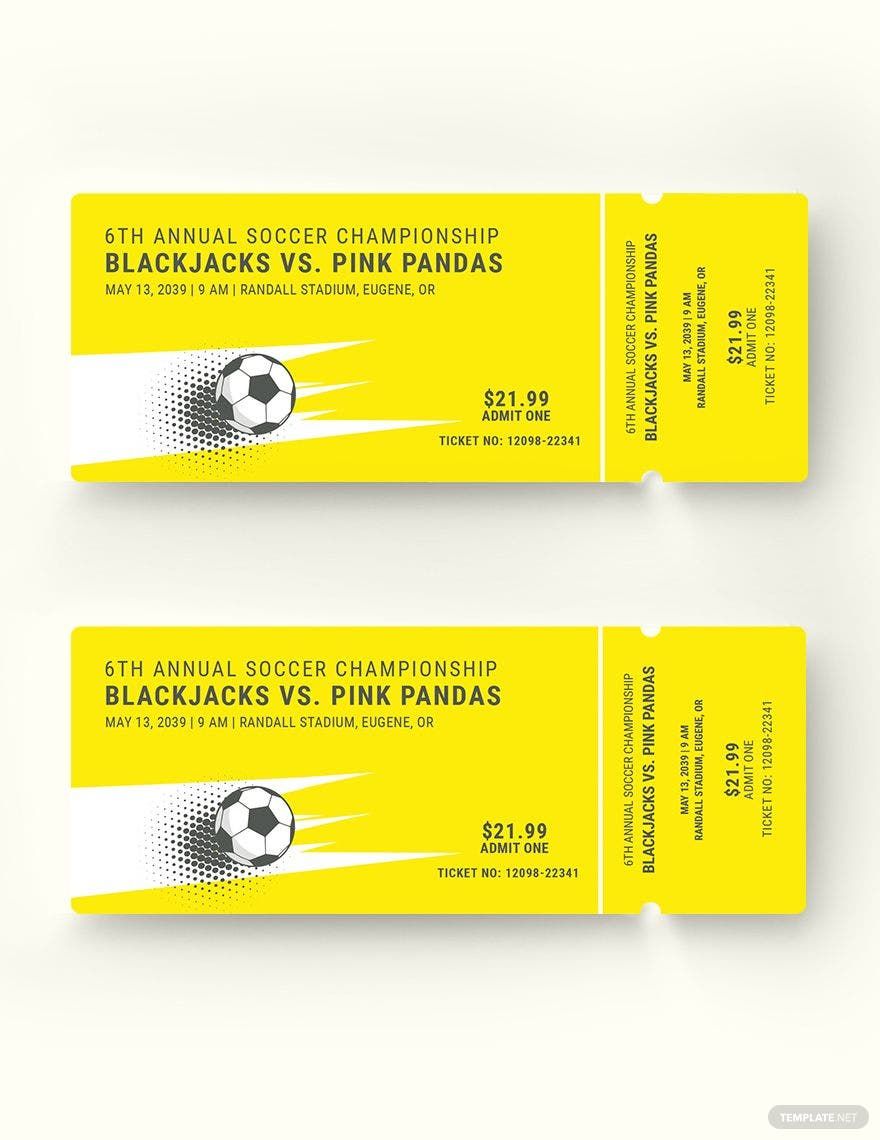Whether distributing tickets for an all exclusive party or for a simple movie show, get to experience full customization in making tickets through our Admission Ticket Templates in Illustrator file format. Enjoy using standard Google fonts, photos and artwork in 300 dpi resolution that come with the template. Let your creative side take over and customize any template to your heart’s content. Available in 2x5.5 inches print size, our templates guarantee you the convenience of instantly useable tickets together with ease in customization. Take advantage of this opportunity and get your hands on our admission ticket templates for free by downloading now!
What Is an Admission Ticket?
A ticket is like a kind of voucher that indicates an individual has the right to travel on vehicles such as a train ticket or an airline ticket. An admission ticket entitles the holder to enter events, raffles, or establishments. It serves as proof of entitlement or reservation and may be valid for any or one specific seating.
How to Create an Admission Ticket in Adobe Illustrator?
Admission tickets have evolved from being a blank ticket template with 'Admit One' and a series of numbers printed on it to a visual template that some people keep as a souvenir or for sentimental reasons. Adobe Illustrator is one of those programs that help shape this change. Below are some tips to help guide you create a stunning visual admission ticket.
1. Determine the Type of Ticket
Admission tickets come in various forms. The most common are tickets that let you into the likes of places such as the cinema, museum, or even amusement parks. They can also serve as raffle tickets for contests. Some of the most visually pleasing tickets come in the form of event tickets for concerts or even sports tickets that let you watch your favorite game. You have to determine what type you want to make before you use Illustrator.
2. Pick Your Layout
When you've decided on what you type of ticket you want to make, you will next have to come up with a rough draft. This is to help you properly plan your layout for the ticket design. Come up with around three to five drafts so you can decide which one is the best option. You can either make a rough sketch in the traditional way (pencil and paper) or you can make one on Illustrator itself. Remember that the draft only serves to guide you so you don't have to exert a lot of effort. You can scan the draft and import the scanned image to Illustrator where you can overlap it on your tab. Making a draft on Illustrator is less time-consuming. You can simply open a single tab and create multiple layers. Lock the ones you're not using and click the eye icon to hide it. Go through each one and decide your layout from there.
3. Prepare Your Content
An important thing to do is list down what you plan to put in your ticket. Make a list of the information you plan to put in. The most important details you mustn't forget to include the date and time of the event or departure, the venue or the gate they will have to go into, and what the ticket is for.
4. Make Your Design
With everything in place, you can begin designing your ticket. Avoid stock images if you plan to put pictures. Come up with your own high-quality photos or maybe use vector illustrations. Concert tickets or event tickets usually use vector illustrations to make the design look more festive. Your font will have to depend on your ticket. Adobe Illustrator offers preset fonts, however, you have the option to look elsewhere.