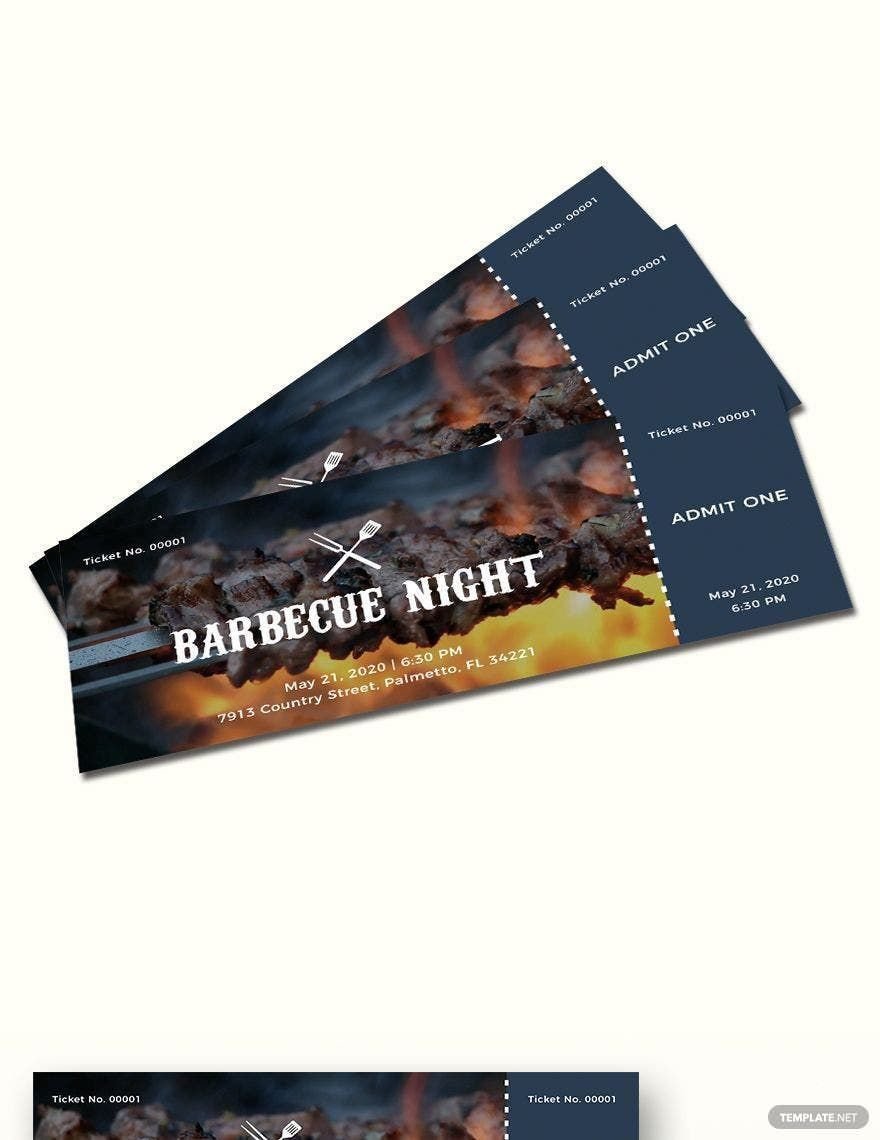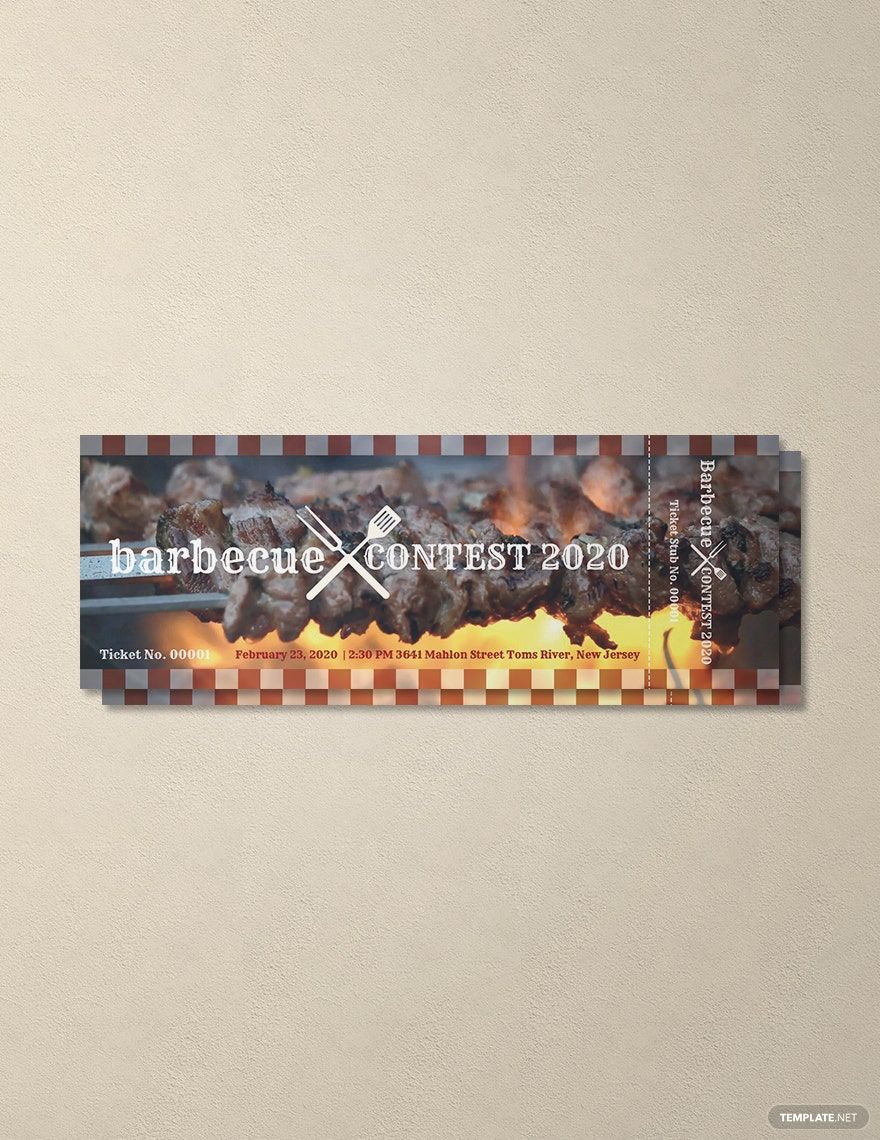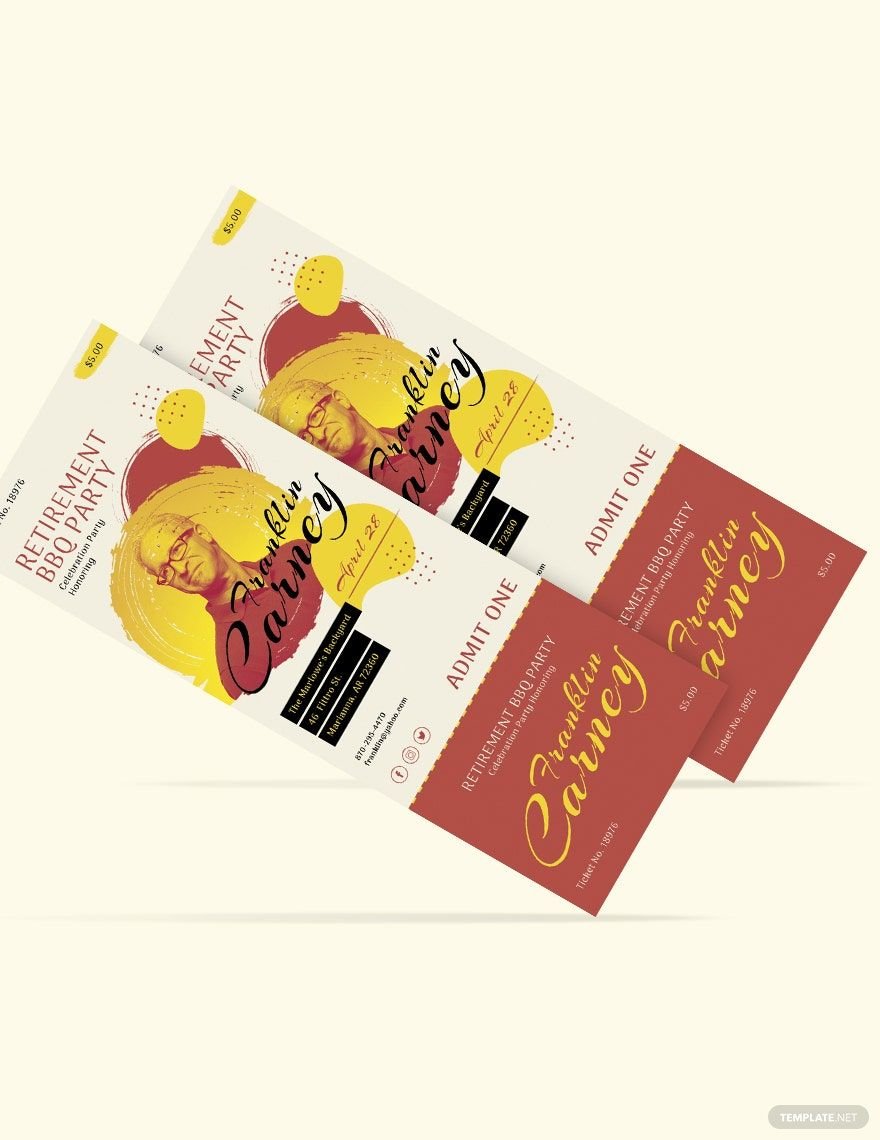Most events require extensive planning, but there are also some events that can be pulled off even with little time and budget. This is the case with barbecue parties, which is why it is considered as a go-to choice for gatherings involving food. However, there are barbecue parties that involve a lot of planning and the use of tickets to manage the guests. Download and use any of our BBQ Ticket Templates in Microsoft Word for a good head start. We have a wide selection to choose from, and they're 100% customizable and easily editable. Subscribe to our plans for access to even more ready-made templates!
BBQ Ticket Templates in Word
Explore professionally designed BBQ ticket templates in Word. Free and customizable, these printable designs ensure a professional look. Download now!

Get Access to All Ticket Templates

- Ticket
- Quotation
- Receipt
- Recipe Card
- Proposal
- Contract
- Statement
- Newsletter
- Coupon
- Bill of Sale
- Agreement
- Affidavit
- Memo
- White Paper
- Itinerary
- Email Signature
- Postcard
- Plan
- Planner
- Program
- Note
- Cover Page
- ID Card
- Banner
- Form
- Envelope
- CV
- Ebook
- Manual
- Notice
- Magazine
- Thesis
- Bookmark
- Lesson Plan
- APA
- Job Description
- Cover Letter
- Sign In Sign Out
- Poster
- Chart
- List
- Time Sheet
- To-Do List
- Log
- Assessment
- Teacher
- Business
- HR
- Marketing
- Sale
- Advertising
- Finance
- Accounting
- Legal
- Administration
- Operations
- Health Safety
- Bookkeeping
How to Create a BBQ Ticket in Microsoft Word
People enjoy getting together with family, friends, and relatives for lunch or dinner. Oftentimes, this gathering takes the form of a barbecue party, which is simple to pull off and does not require a lot of preparation time. If you require your guests to present a ticket before allowing them to join, then refer to our list of tips below to learn how to make BBQ tickets.
1. Pick the Appropriate Size
The first step in creating party tickets is to choose an appropriate or reasonable size. For small tickets, you should go with 2 inches by 5.5 inches. For larger tickets, the standard size would be 3.5 inches by 8.5 inches. Nevertheless, you can go with any size that you want as long as your budget and resources allow it.
2. Opt for an Attractive Theme
Since your central theme is all about BBQ, make sure to incorporate relevant visuals and designs to your admission ticket. You can add a unique style that relates to the theme of the event. This way, you'll be giving people a glimpse of what to expect from the event.
3. Add Appealing Images
Adding images will significantly boost the visual appeal of your tickets. You can add an image of a grill or blazing charcoal to give the impression that the event ticket is about a barbecue party. Also, make sure to go with high-quality images to enhance the overall quality of the tickets.
4. Incorporate Indulging Text
Think of your ticket as an invitation, you can add an indulging message to further convince people to attend the party. Just like invitation cards, don't forget to mention the essentials such as the place, time, and date of the event.
5. Print It Out
Upon following the steps mentioned, your printable tickets are now ready. Do a test print to check for any machine-related errors. And if everything is already set, you can start distributing or selling your tickets to your desired attendees.
Frequently Asked Questions
What is the difference between grilling and barbecue?
The most apparent distinction between grilling and barbecue is the heat associated with the preparation of the food. Grilling is a form of direct heat with high temperatures from a gas or burning charcoal. On the other hand, barbecued food involves slow cooking and indirect exposure to low heat.
What is a cookout party?
A cookout party is a gathering that's typically held at the host's own backyard. The gathering can either be big and extravagant, or small and intimate. The dishes served in cookout parties are commonly barbecued, but it's up to the host since any kind of dish can be served in these gatherings.
What are the various types of tickets?
Here are some of the various types of tickets that are used in events:
- General admission ticket
- Reserved seating ticket
- One-day pass ticket
- Multi-day pass ticket
- Early bird discounted ticket
- Coded discount ticket
- VIP ticket
Why are tickets important?
Tickets are important because they serve as proof that the holder is entitled to participate in an event, enter an establishment, or allowed to travel on a commuting system. Another importance of tickets is that it helps the issuing business or organization to gain revenue from the ticket sales.
How should organizations promote their tickets?
Listed below are some of the best strategies to boost ticket sales.
- Target your most loyal clients or audiences.
- Add inclusions for the early birds.
- Give bonuses or perks to those with referrals.
- Make use of social media platforms.
- Get participating businesses and organizations involved.