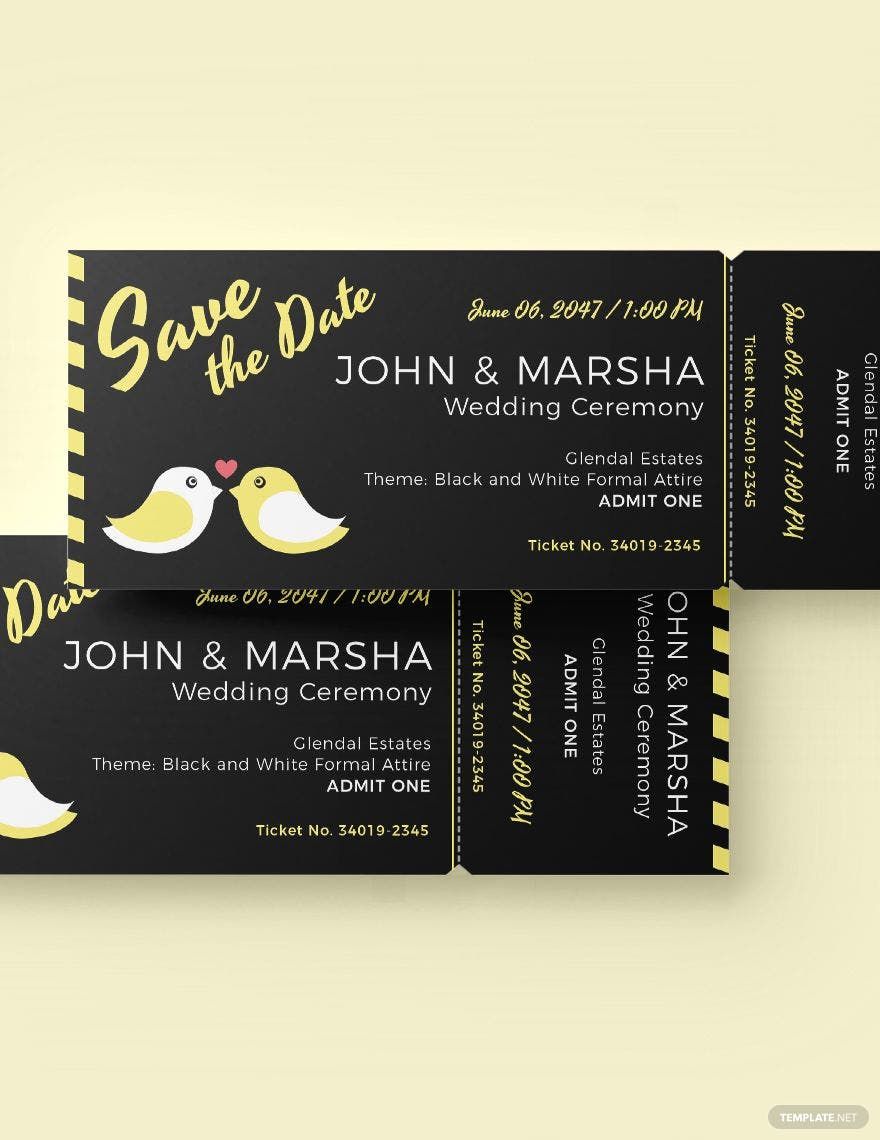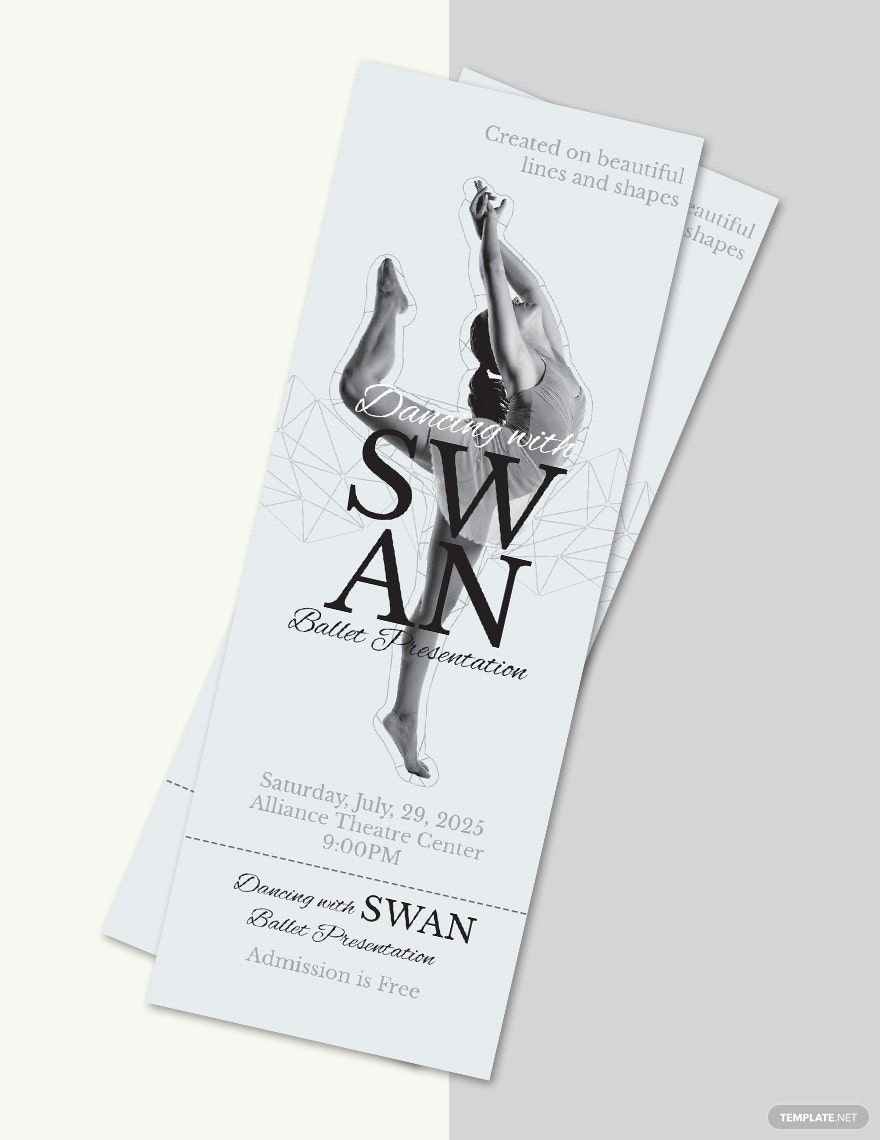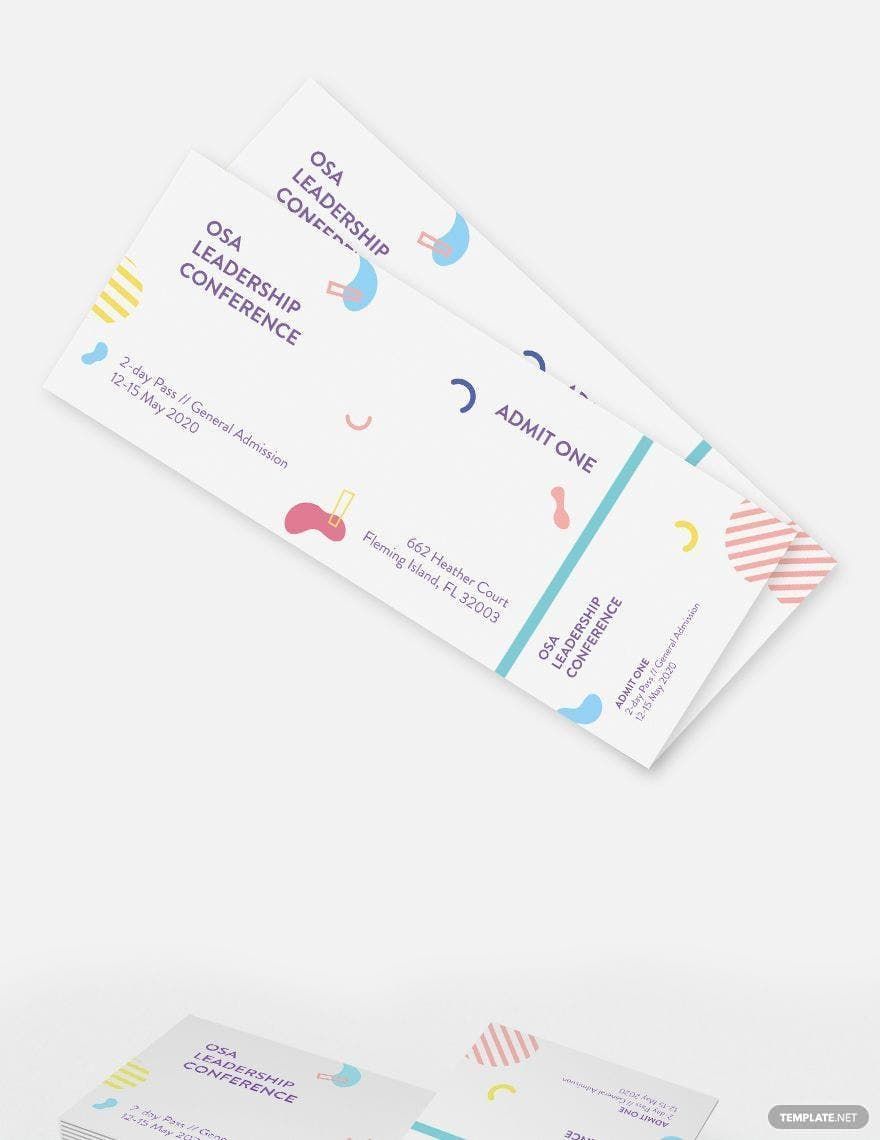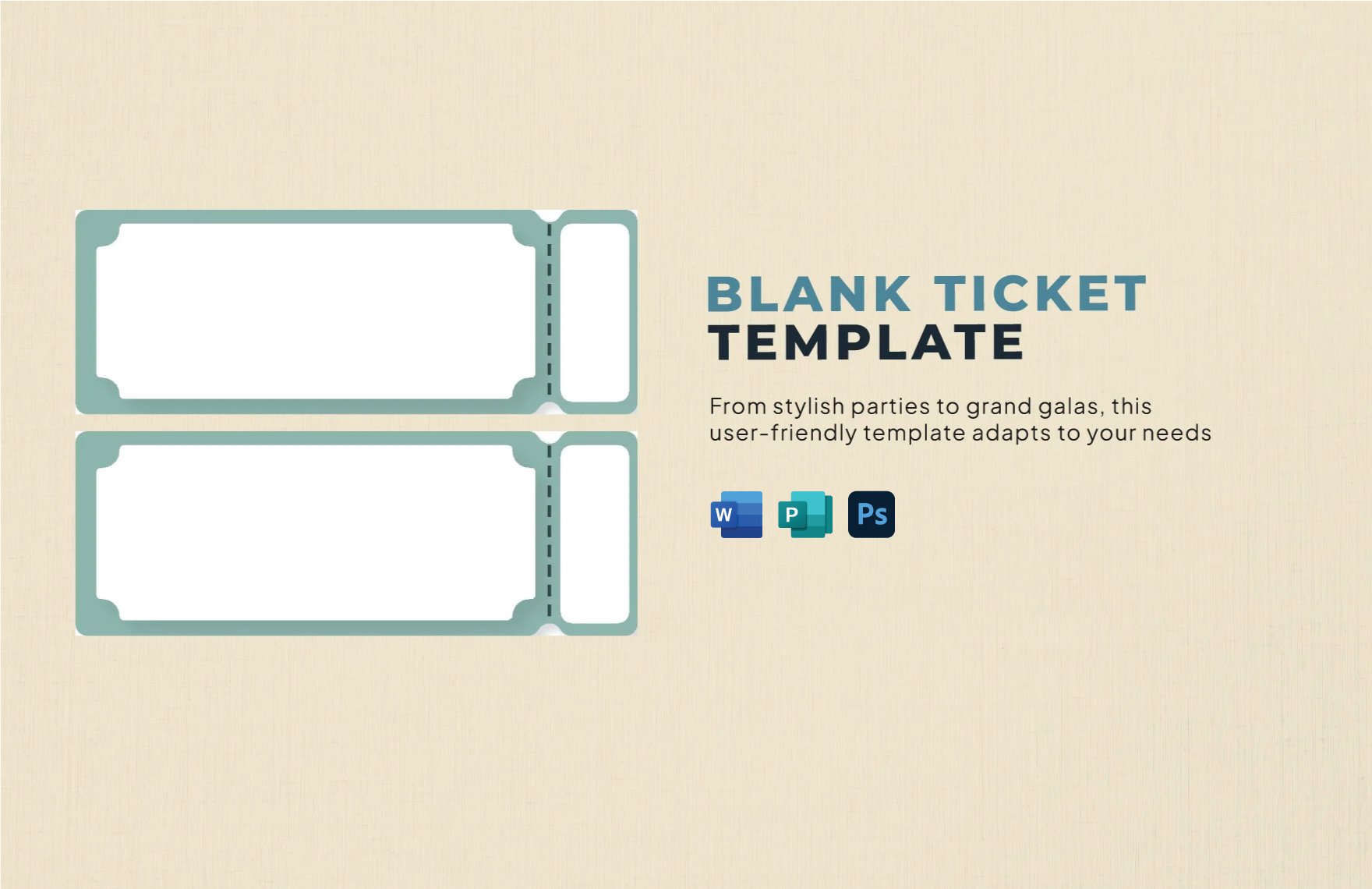Tickets are not only used to determine whether an individual has the right to enter an event or establishment or travel on a vehicle. It's also used to monitor the number of individuals going in and out of an event, establishment, or transportation to ensure the safety and security of everyone. Are you organizing a concert, booking transportation, or holding a raffle? Then our Blank Ticket Templates will be of help! Take advantage of these high-quality and lovely templates that are editable and fully customizable in Adobe Photoshop and printable in 2×5.5 and 5.5×2 inches with bleed sizes. Download now to get started!
Blank Ticket Templates in PSD
Transform Your Event Vision into Reality with Professional-Grade Blank Ticket Templates in Adobe PhotoShop by Template.net
Free up your time and focus on perfecting your event details by utilizing our professionally designed Blank Ticket Templates in Adobe PhotoShop by Template.net. These templates are a game-changer for event planners, businesses, and marketing professionals looking to create standout tickets quickly, without the need for advanced design skills. Whether you’re gearing up to promote an event or showcase a product launch, our rich library offers you the tools you need. You can easily access downloadable and printable files in Adobe PhotoShop, ensuring you're ready for both digital distribution and high-quality print materials. The ease of use, combined with beautiful pre-designed templates available for free, means you can produce polished, professional materials swiftly and effectively, even if customization is in order to match social media layouts or print requirements.
Step into a world of creative possibilities as you Explore more beautiful premium Blank Ticket Templates, regularly updated to reflect the latest design trends. While our selection of free pre-designed options provides a valuable starting point, exploring our premium templates will maximize your creative flexibility and ensure you’re always on the cutting edge. Once you have crafted the picture-perfect ticket, you can download or share via link, email, or even directly print for widespread reach. For an enhanced presentation, we encourage a combination of both free and premium templates, tailoring them to fit your unique vision.
Frequently Asked Questions
What is the definition of a ticket?
A ticket is a tiny piece of paper, sometimes in digital form, that is given to someone to grant him or her access to an event, establishment, or vehicle. And businesses use this to determine whether an individual has the right to enter their establishment, participate in their event, or travel by their transportation.
What's the difference between a ticket and a coupon?
A ticket is a pass that gives the holder the right to participate in an event, enter an establishment, or travel in public transportation. A coupon, on the other hand, is a voucher that entitles the holder to a discount or rebate.
What are the different types of event tickets?
Event tickets have seven types:
- General Admission
- VIP
- Reserve Seating
- Multi-Day Pass
- One-Day Pass
- Coded Discount
- Early Bird Discount
What are a ticket stub and a counterfoil?
A ticket has two parts: the stub and the counterfoil. The stub is the torn part of a ticket that is returned to the holder. This will serve as the receipt. And the counterfoil is the other part.
How do you edit a ticket template in Adobe Photoshop?
- Open Adobe Photoshop. Click the File tab and select Open.
- Find the template you wish to use in the Open dialog box.
- Click the template that you wish to use and click the Open button or hit the Enter button on your keyboard to open it.