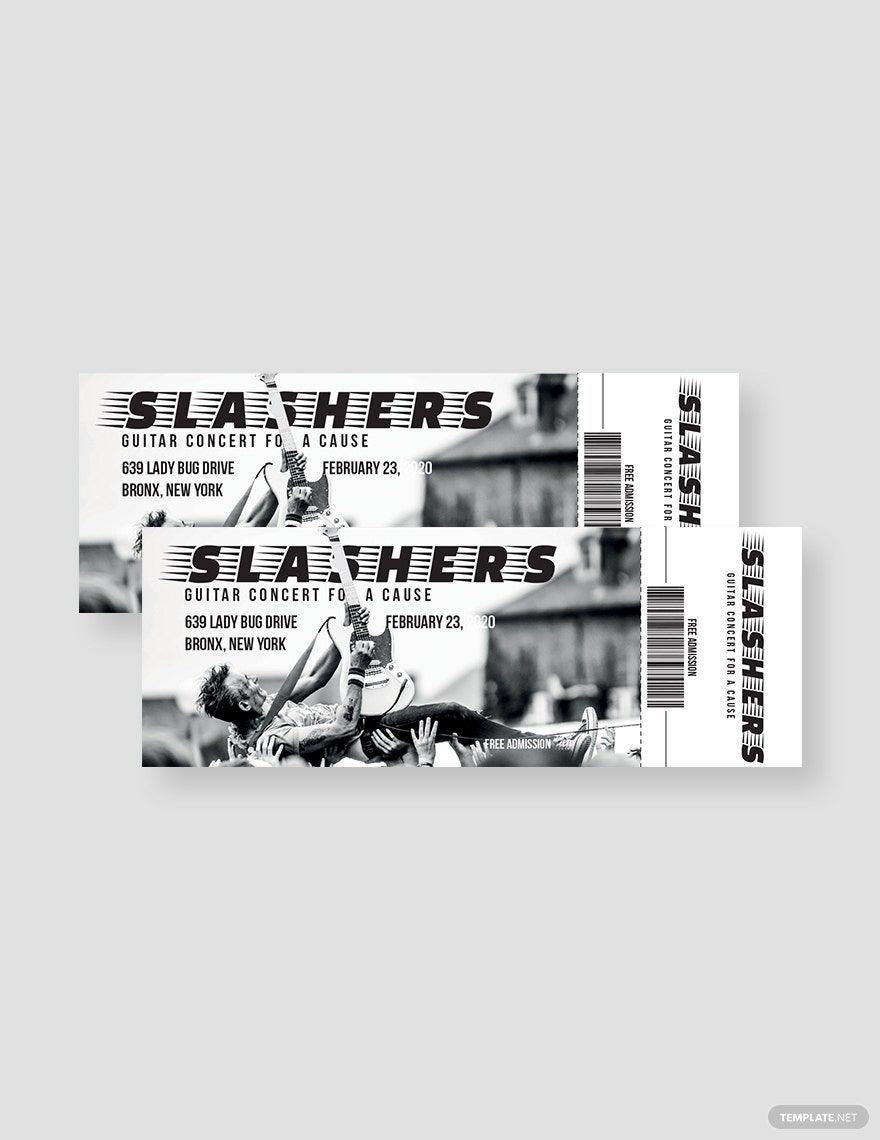Everyone loves music. This form of rhythmic expression comes in different flavors that are all enjoyed by different people. And there are various types of events and venues to share music through, such as concerts and festivals. If you’re looking to organize such a gathering, then let us help with our Ready-Made Music Ticket Templates! Design eye-catching stubs with these printable, easily editable samples; each one 100% customizable in Adobe Photoshop. Each template is crafted to meet quality standards, available in 5.5x2 inches and CMYK color space with 300 DPI resolution. So, download now--spread the art through your next musical tour or live performance!
Music Ticket Templates in PSD
Get creative with customizable music ticket templates in PSD. Free to download and professionally designed. Start customizing today!
Bring your event promotions to life with pre-designed Music Ticket Templates in Adobe PhotoShop by Template.net
Make your ticketing process seamless and engaging with Template.net's pre-designed Music Ticket Templates. These templates are tailored for event organizers looking to create professional-grade tickets swiftly with no prior design experience required. Whether you're aiming to promote an event or showcase product features, our templates serve as the perfect canvas. With access to free pre-designed templates, downloadable and printable in strong Adobe PhotoShop, you can craft stunning tickets effortlessly. Enjoy the ease of beautifully pre-designed templates that cater to both print and digital distribution, ensuring your event looks as good online as it does in print.
Discover the extensive variety of beautiful pre-designed Music Ticket Templates available in strong Adobe PhotoShop format. Our library is consistently updated with the latest designs to keep your event fresh and appealing. Choose from an array of premium templates for added flair and personalization. With options to download or share via link, print, or email, you can maximize your audience reach effectively. For the ultimate flexibility, experiment with both free and premium templates to tailor-make the perfect ticket for your event.