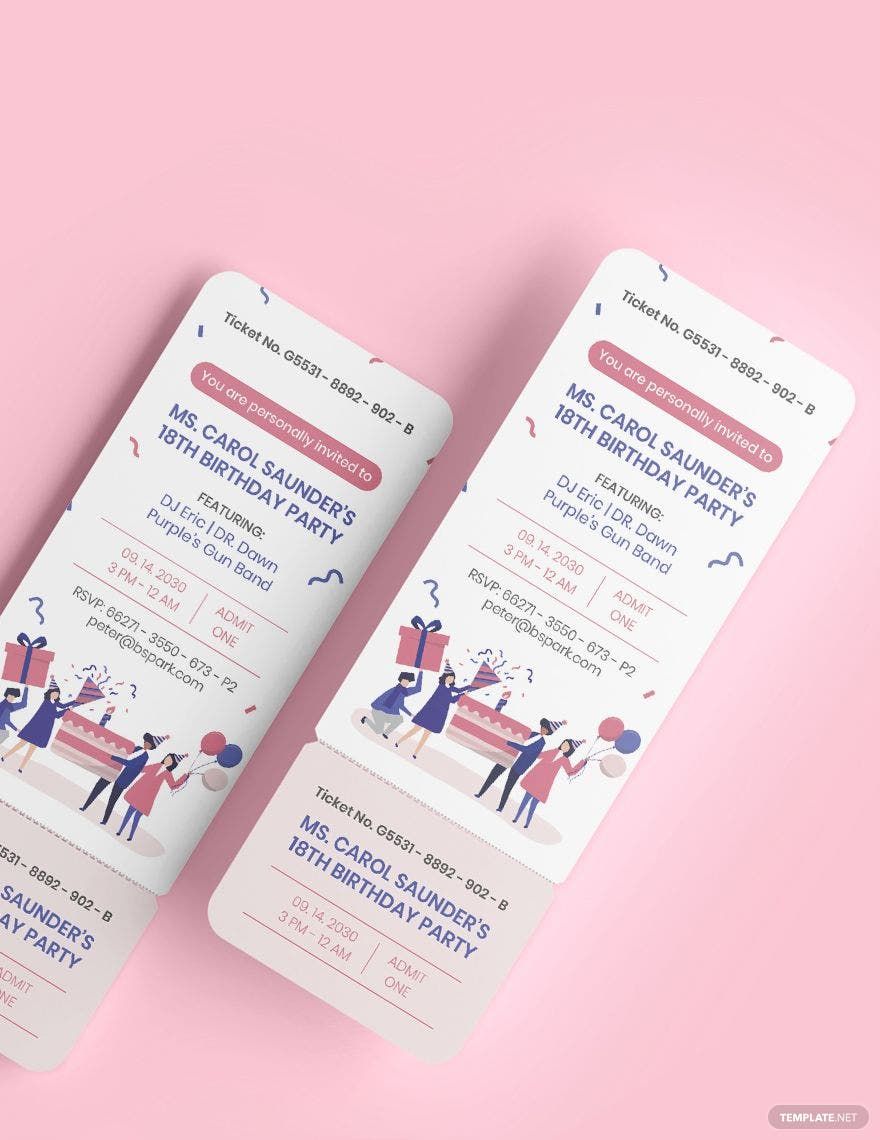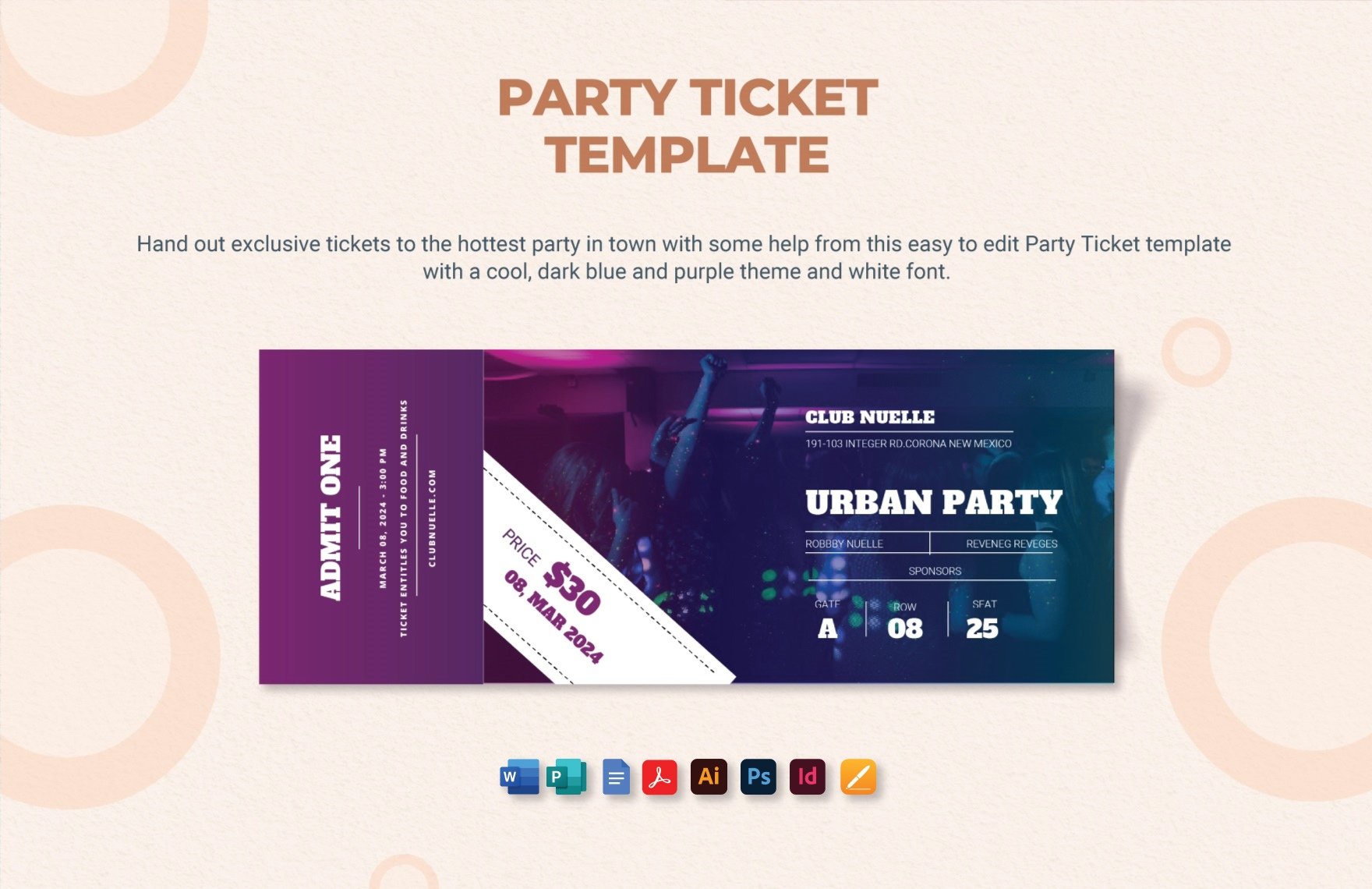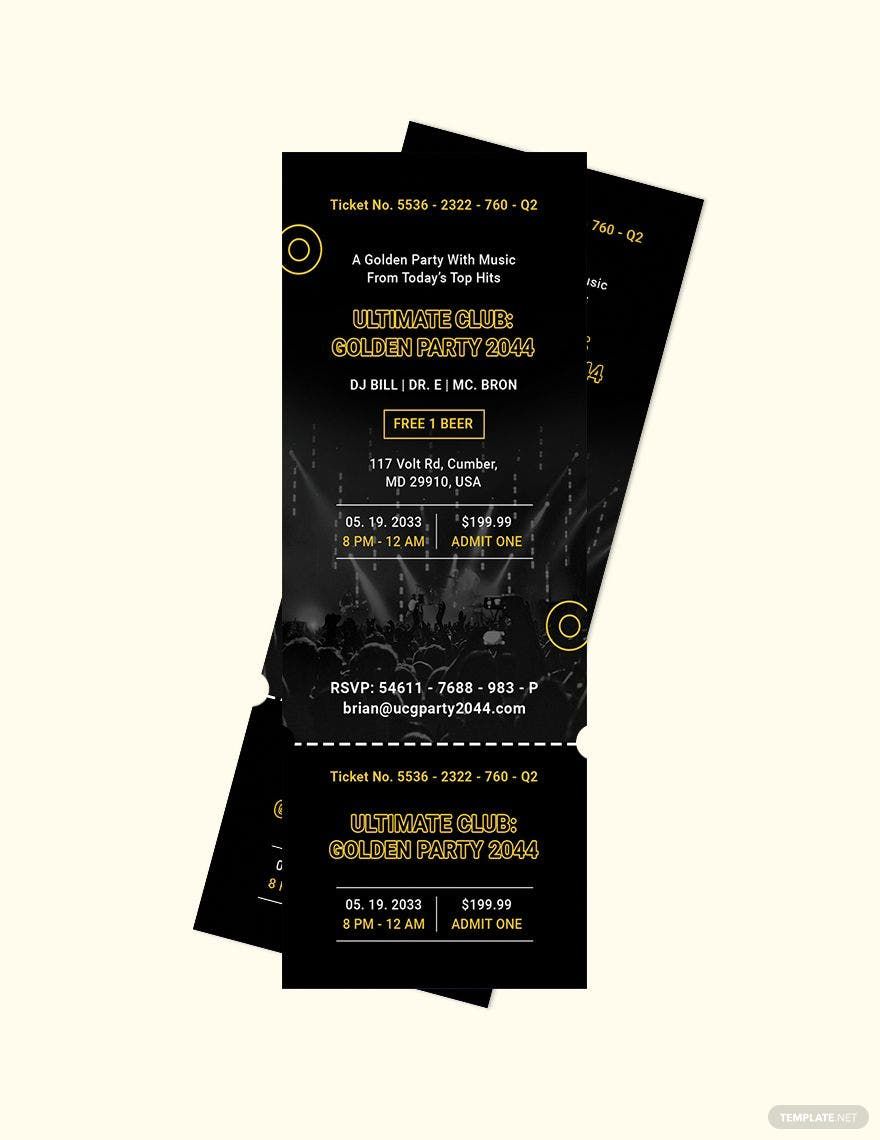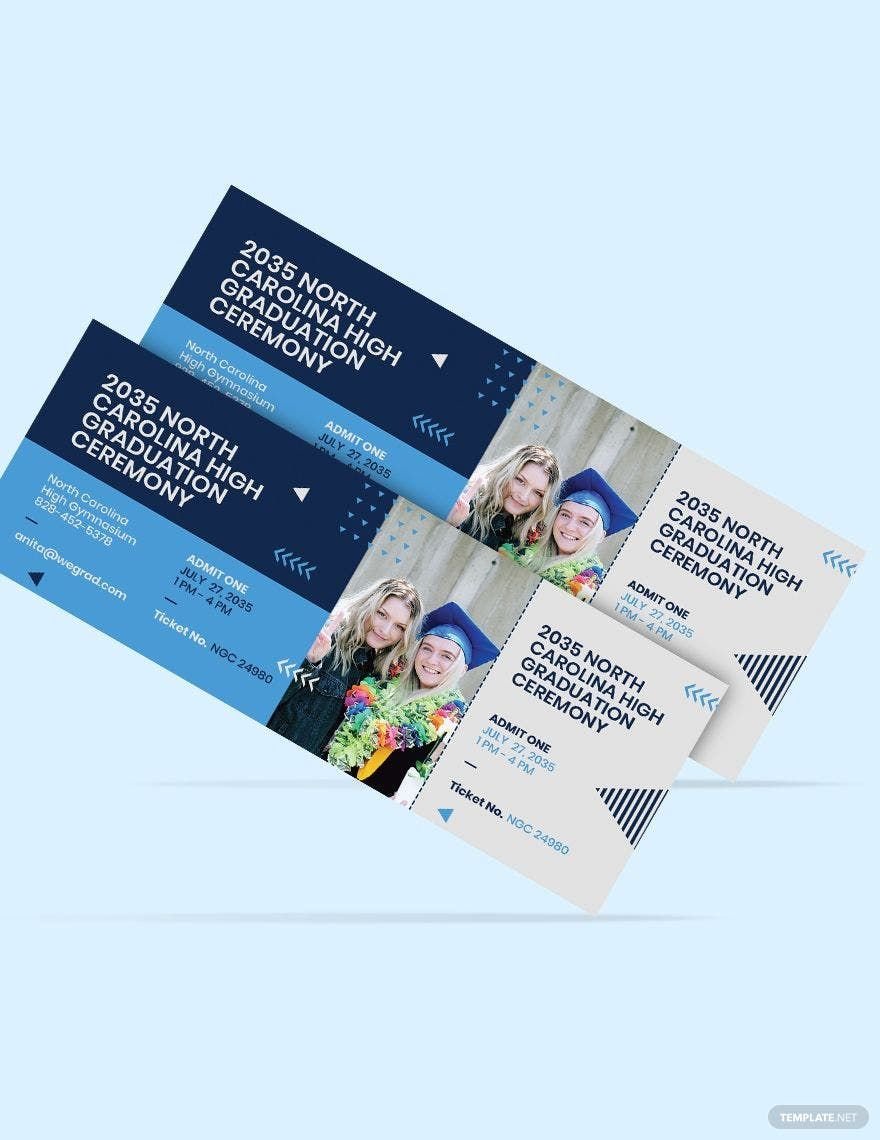“It’s showtime!”, often we hear that in parties. In clubs, diners, or halls, dancing the night away is sure fun to remember. Today, parties are becoming more strict, especially with admissions. VIP or General audience, presenting a piece of paper that confirms your payment is essential. And behind all these fun, sparkles, and loud music is a team with expertise in event organizing. Now, get ready to take full control of crowd admission by exploring through our Ready-Made and 100% customizable Party Ticket Templates in Photoshop. Other than that, you can get these templates in sizes available in 2x5.5 inches + Bleed or 5.5x2 inches. Get a high market sale. Now, control crashers from getting into your event. Download, customize, and print a template today!
Infuse Excitement into Your Events with Stunning Party Ticket Templates in Adobe Photoshop by Template.net
Bring your event promotions to life effortlessly with free pre-designed templates that make creating eye-catching Party Ticket Templates a breeze. Whether you’re a host or an event planner, you can now craft professional-grade tickets without the need for design expertise. Deploy these templates to promote an event or showcase product features in a stylish way. With free pre-designed templates available in Adobe PhotoShop format, these tickets are both downloadable and printable, providing you with versatile solutions for both digital and print distribution. Enjoy beautiful pre-designed templates that require no design skills needed, saving you both time and resources as you bring your creative ideas to life.
Explore more beautiful premium pre-designed templates in Adobe PhotoShop format, offering an extensive range of styles to capture the spirit of your event. Our template library is regularly refreshed with exciting new designs, ensuring you always have access to the latest trends. With our flexible system, you can download or share your creations via link/print/email/export to maximize reach and impact. We encourage the use of both free and premium templates, granting you maximum flexibility to cater to any occasion. Discover the ease and excitement that comes with designing outstanding party tickets with Template.net.