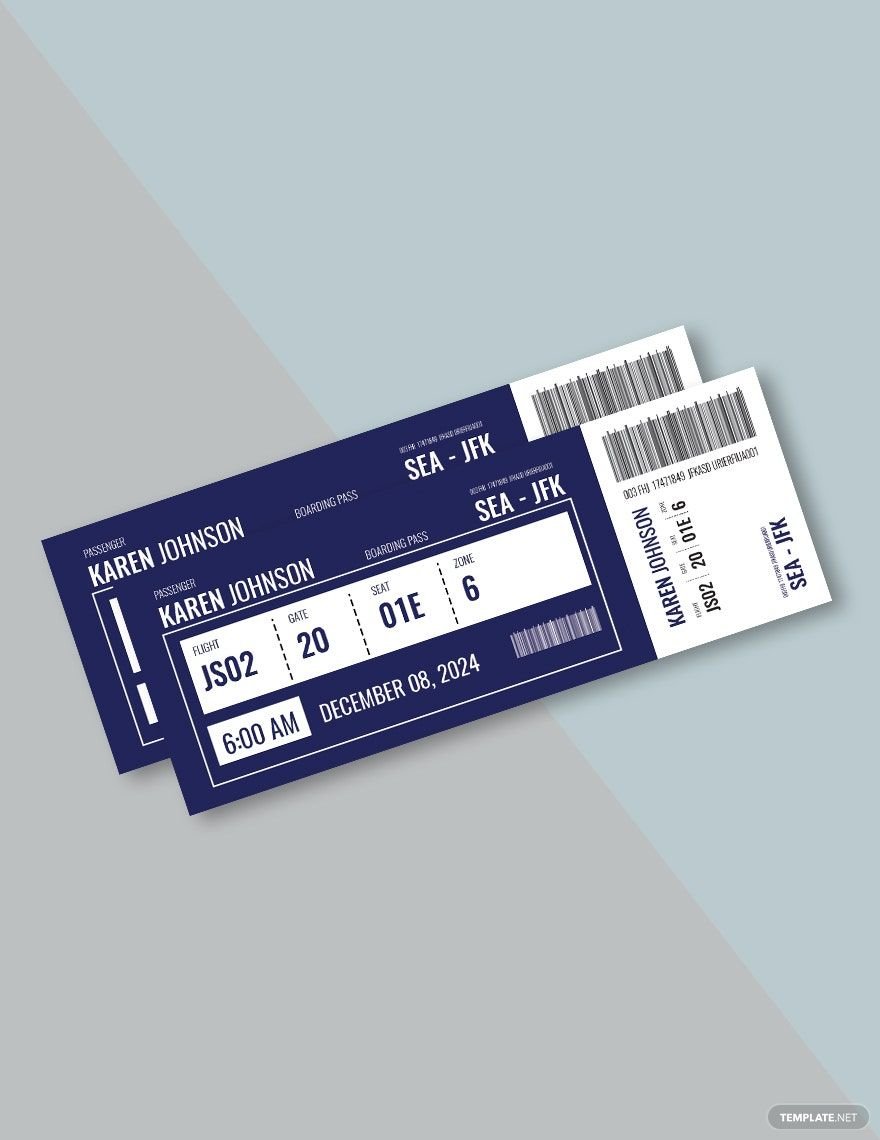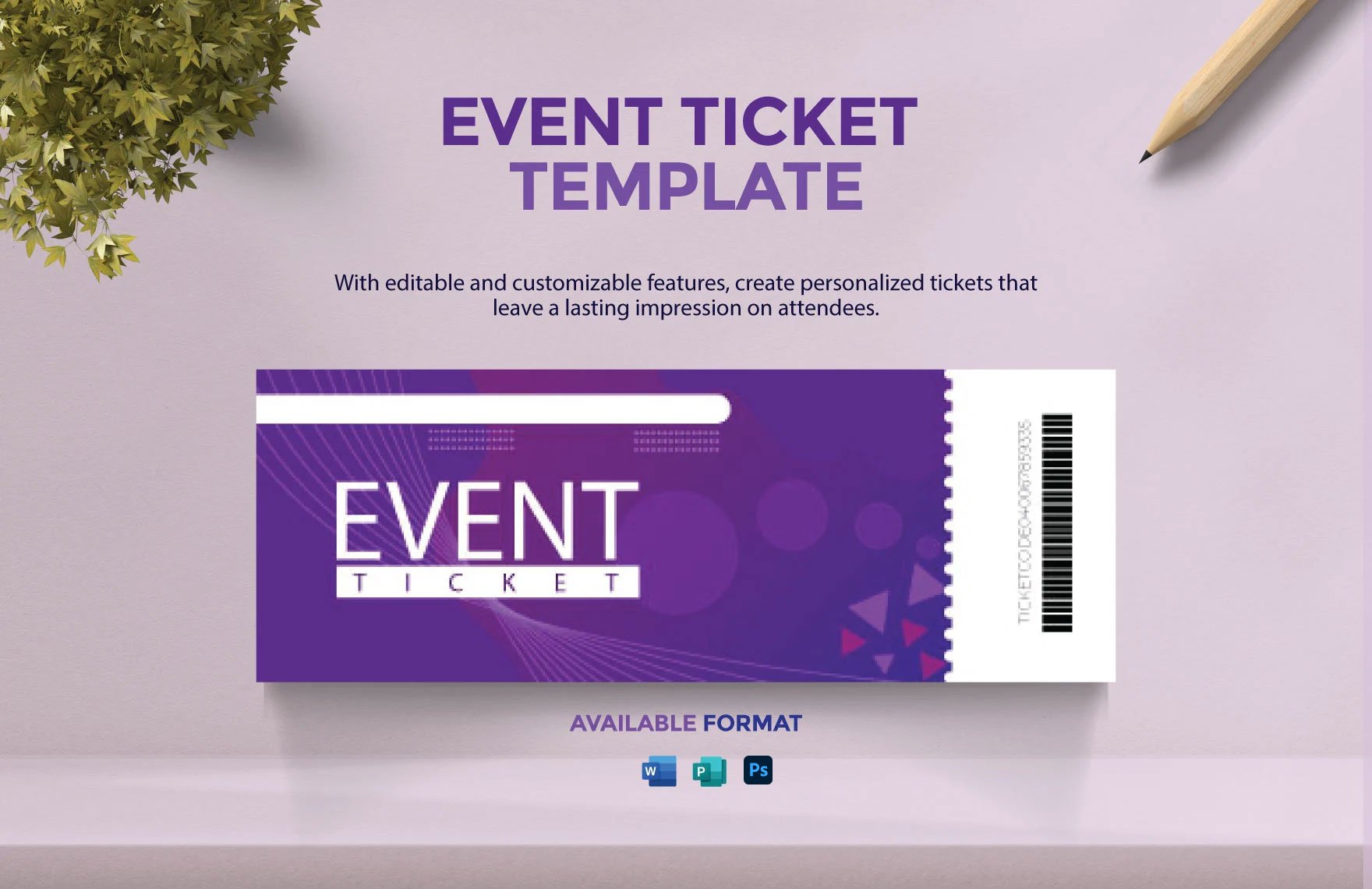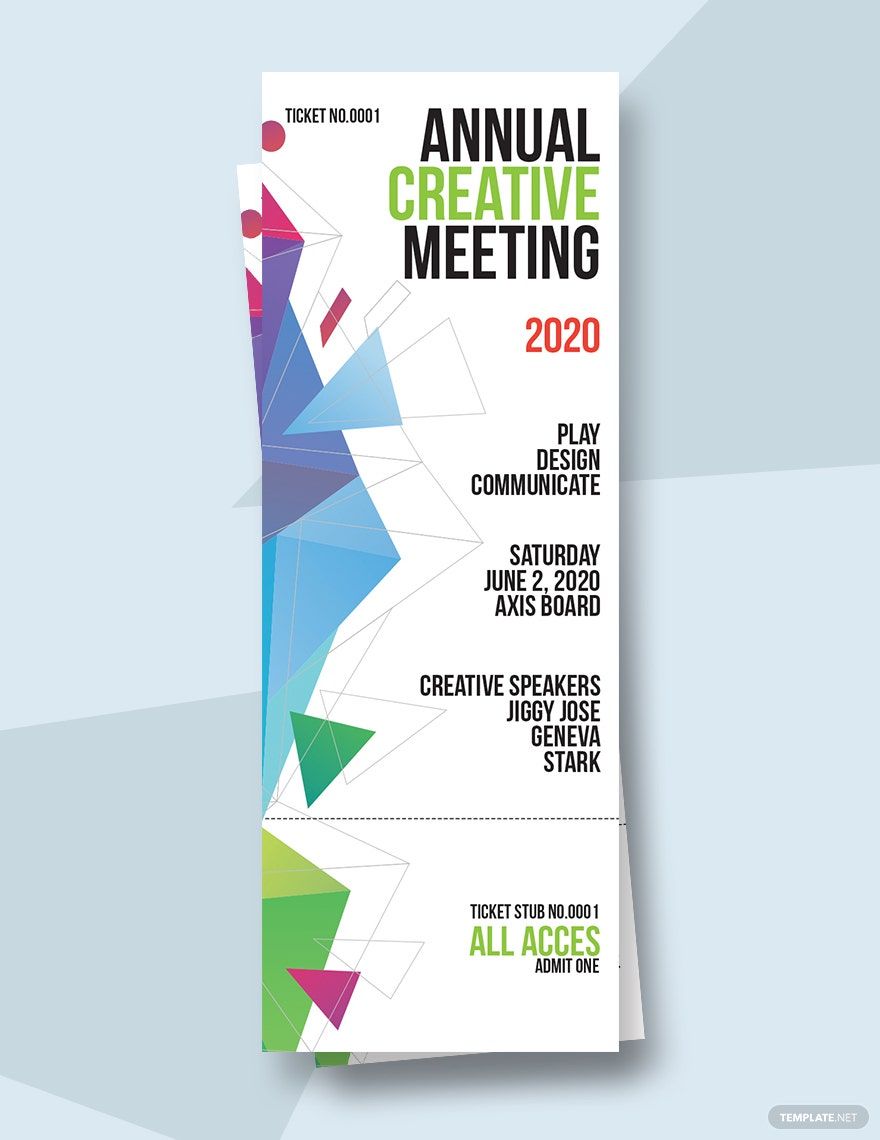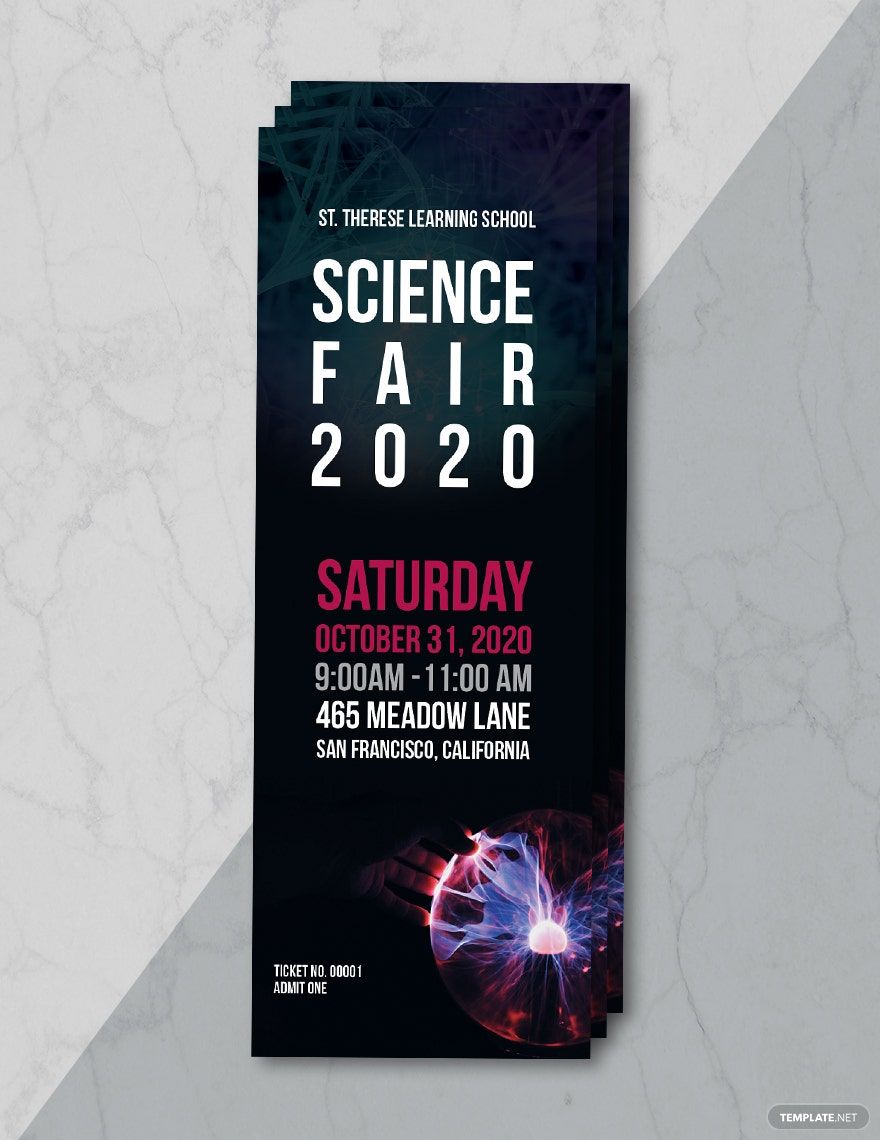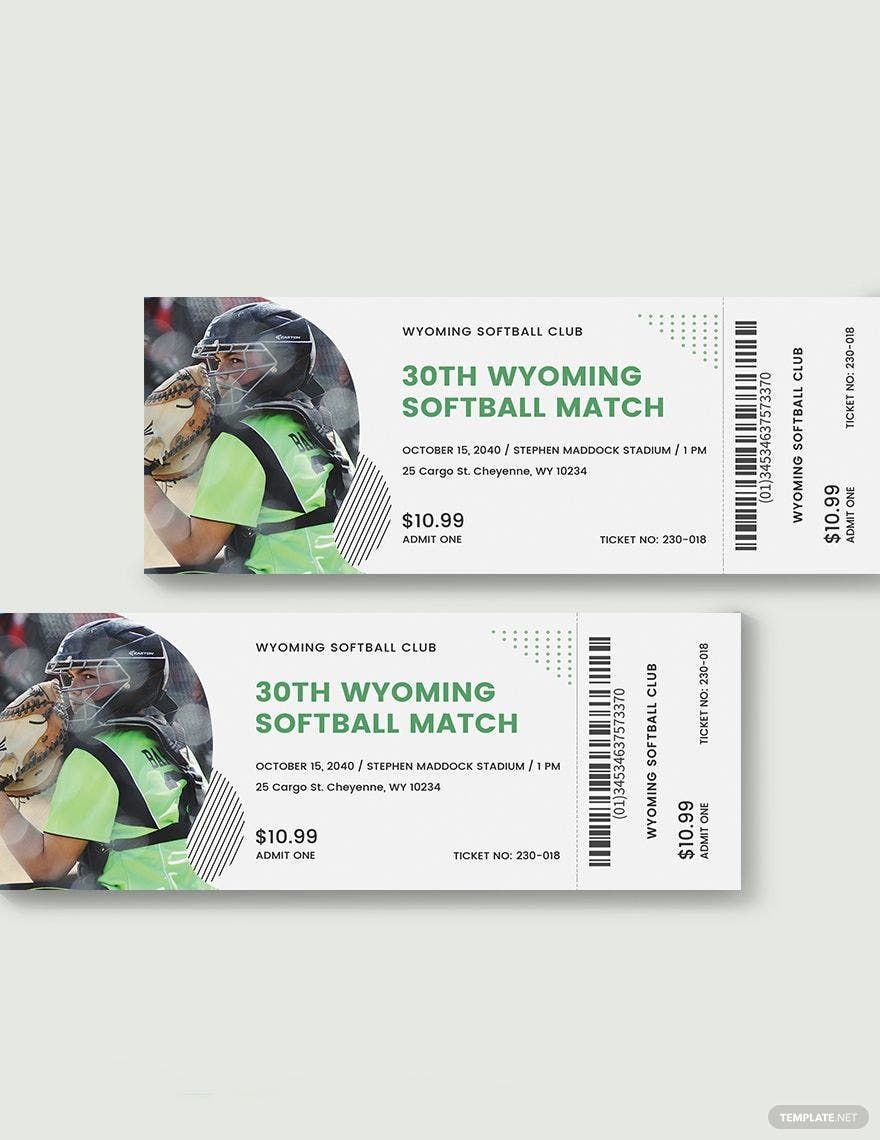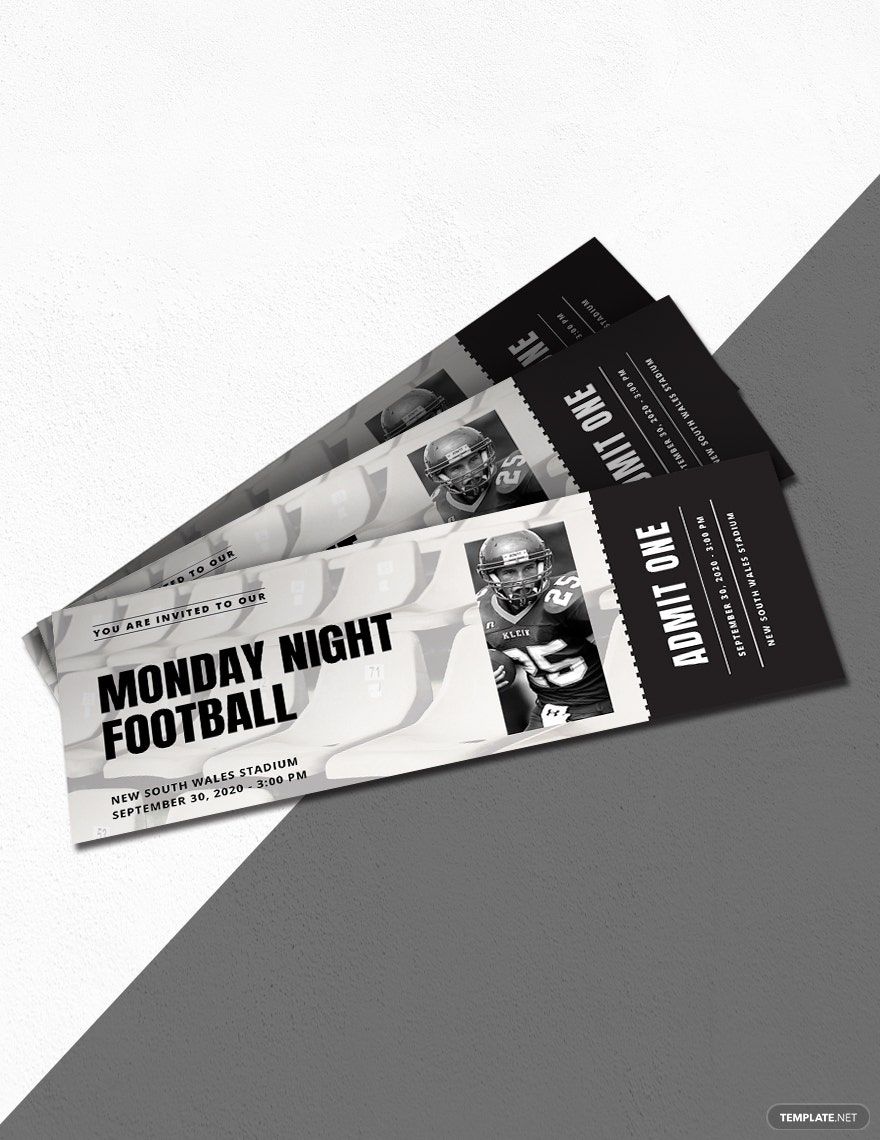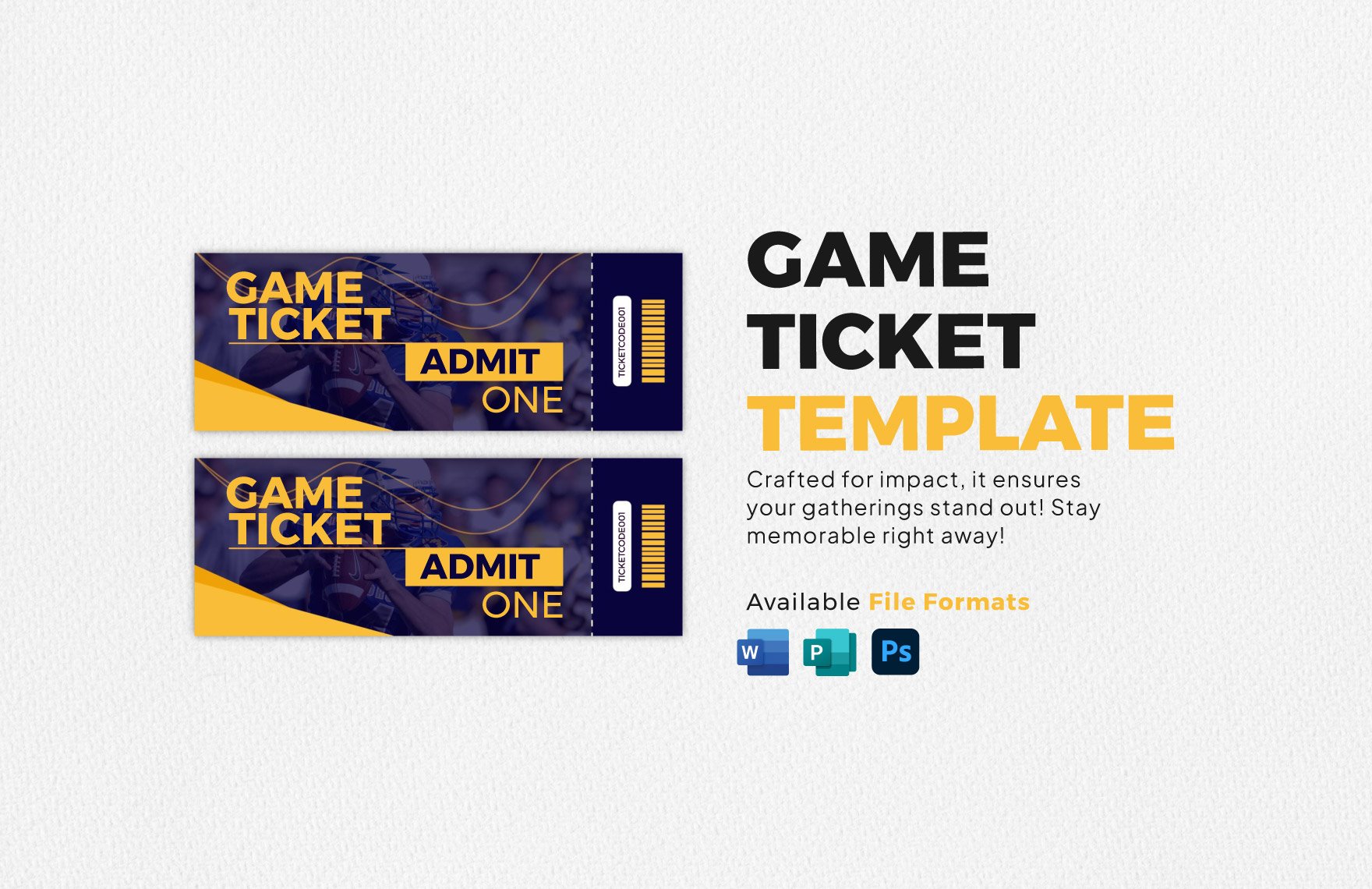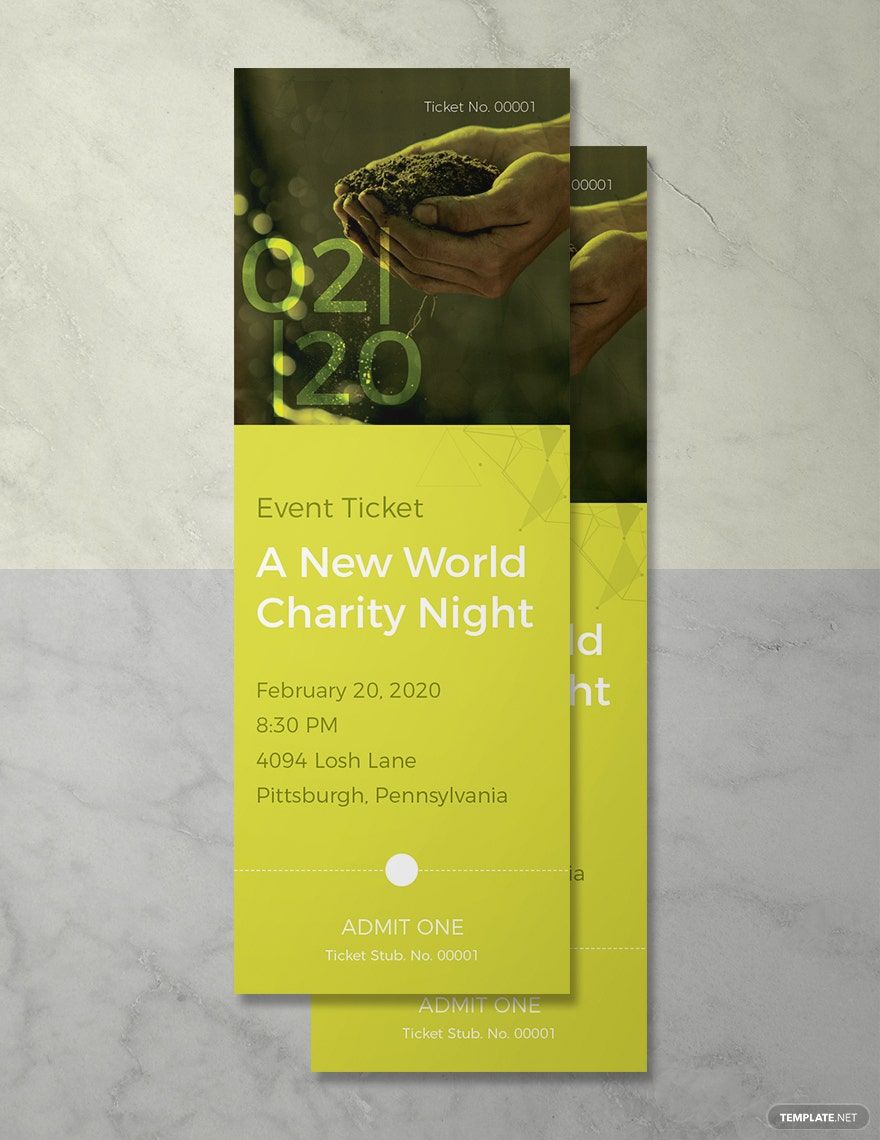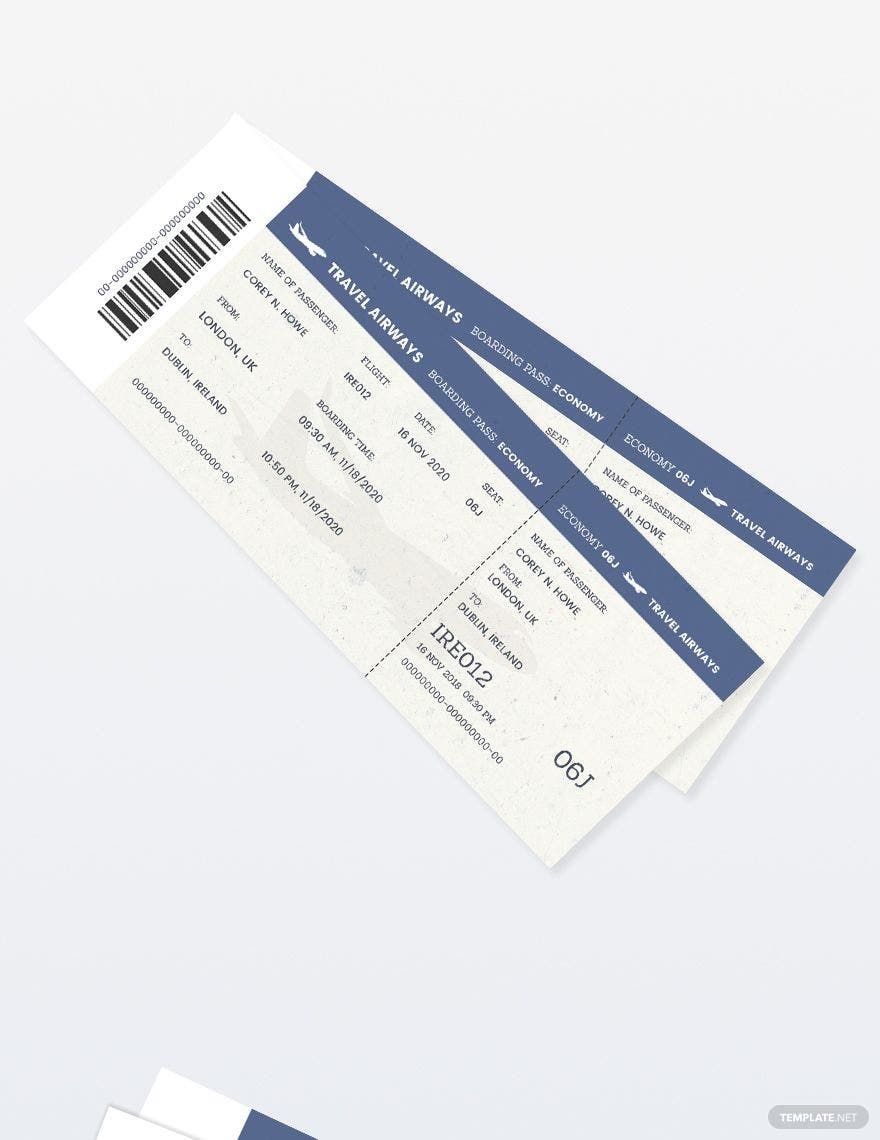Are you worried that your event is almost coming up but you still don't have any designs for the ticket that must sell? Agonize no longer! Check out our wide selection of high-quality ticket templates that can cater to any event such as a concert, a movie, or a live show. These ticket templates are elegant, modern, and stylish. These professionally tailored and easily customizable tickets are perfectly suited to be used for anything such as an admission to an event, transportation, coupons or vouchers, and even raffle ticket entries. These stylish files are completely compatible with all versions of Adobe Photoshop and are available in 2x5.5 inches with a bleed format. Our ticket templates make use of high-definition images, artworks, and other graphic files for a maximum viewing appeal. Experience the convenience we have designed when you download these print-ready ticket templates!
What Is a Ticket?
A ticket is in the simplest of terms another form of an invitation card. It grants an individual an admit-one invitation to a certain event and gives access to activities like raffles or other event games. Ticket stubs can be used for public or event vehicular transportation such as planes, trains, buses, or ships.
Sometimes tickets act as vouchers or coupons that grant you a discount to some items in a store, and other times, these items act as a reservation. Tickets can help you meet your favorite sports team, rock band, or other celebrities that have appeared on the media too! Smaller in size than a standard invitation card, tickets are handy and convenient to bring or distribute. Download and design one now!
How to Make a Ticket in PSD
1. Download and Use a Ticket Template
The basic and first step of the procedure is you must choose and download a ticket or coupon template. Open Adobe Photoshop and select the category tab. Select a template that you desire and click Preview. View the whole template before you download because it might not fit the event you need to base it on. Once you have decided which template you will use, click Open.
2. What Type of Ticket You'll Create
Answering an exam will be difficult if you haven't studied. Similarly, selecting a ticket template will be hard if you have no idea what kind of ticket you will be creating too. Know beforehand what type of ticket you'll make. Will it be a movie ticket for an artsy indie film? Will it be a concert flyer for a famous and popular band or singer? Or will it be a sports ticket for a basketball game? You must decide so the creative designing process will just go smoothly.
3. Create a Design Based on Situation
Creating a ticket design is a difficult process and can consume a lot of time. The best solution to your time dilemma is that you must use a template. It is much easier than starting from scratch since you already have a design that you can merely customize and edit to suit the event you are basing on. When you start customizing the design, choose a solid and dark background color and use bright colors that complement the event's colors for the rest graphic files. The dark background color will help make the bright colors pop even further. Commercial posters usually use dark background colors and bright colors for the fonts and other designs. We suggest you use bold or stocky fonts since the editable ticket is small. These fonts help grab the buyer's attention.
4. To Provide the Ticket Information
In any type of graphic event document, one must always key in the necessary details regarding the event to inform the buyer on what the event is about or what are the activities in the event. Failure to type even one of the details can lead to an unsuccessful program or an unforeseen incident. Write down the details beforehand, so you will not forget.
5. Before You Print and Distribute, Assess
If you are finally satisfied with your design, click Save but do not instantly exit the software. Great scholars and graphic designers always suggest that newbies must always review and edit. Making a design document does not mean a one-time process. It is a trial and error process, but when push comes to shove, it can be a one-time process.