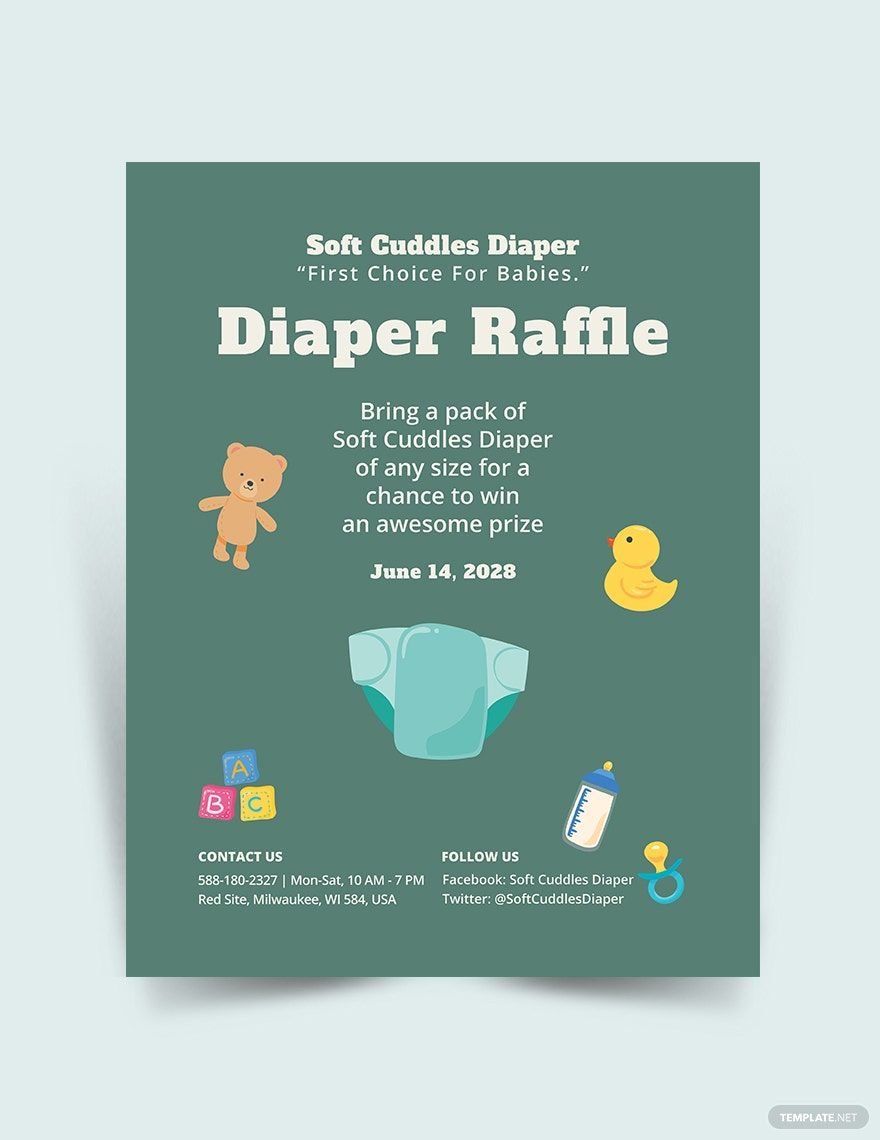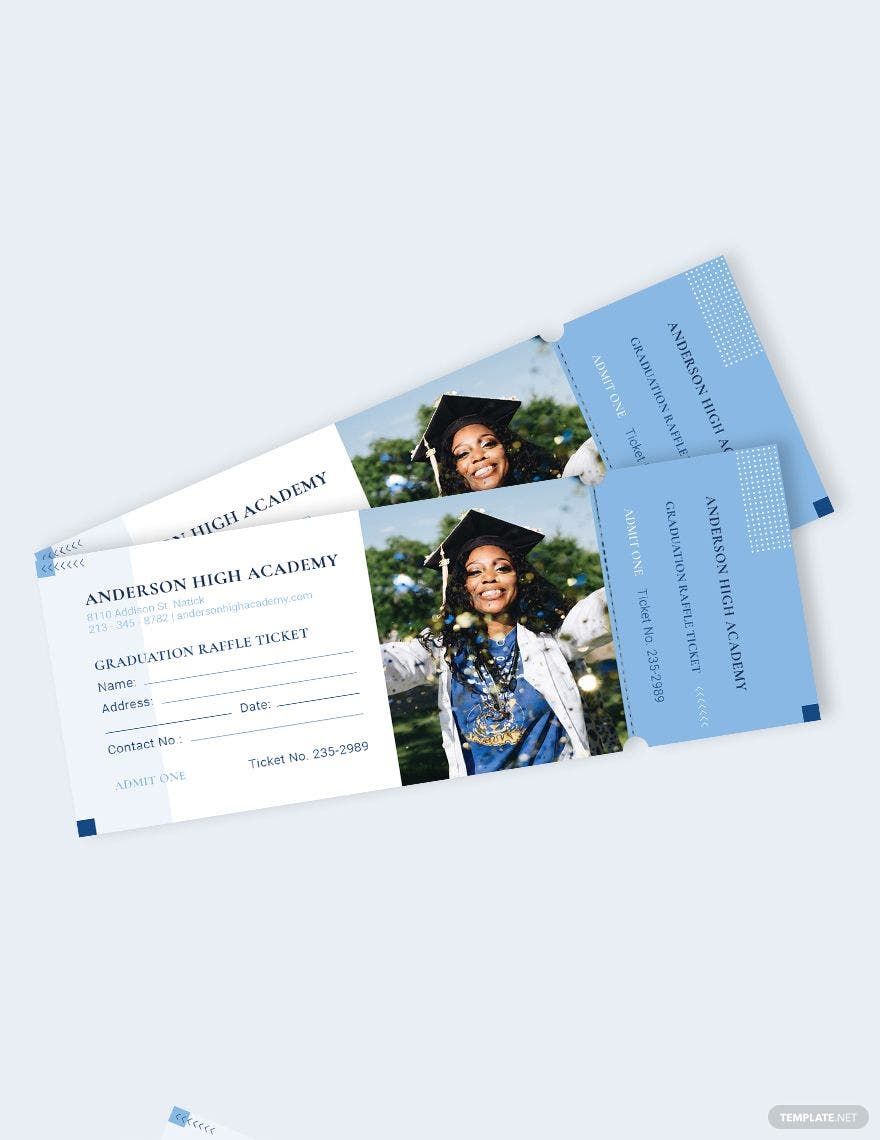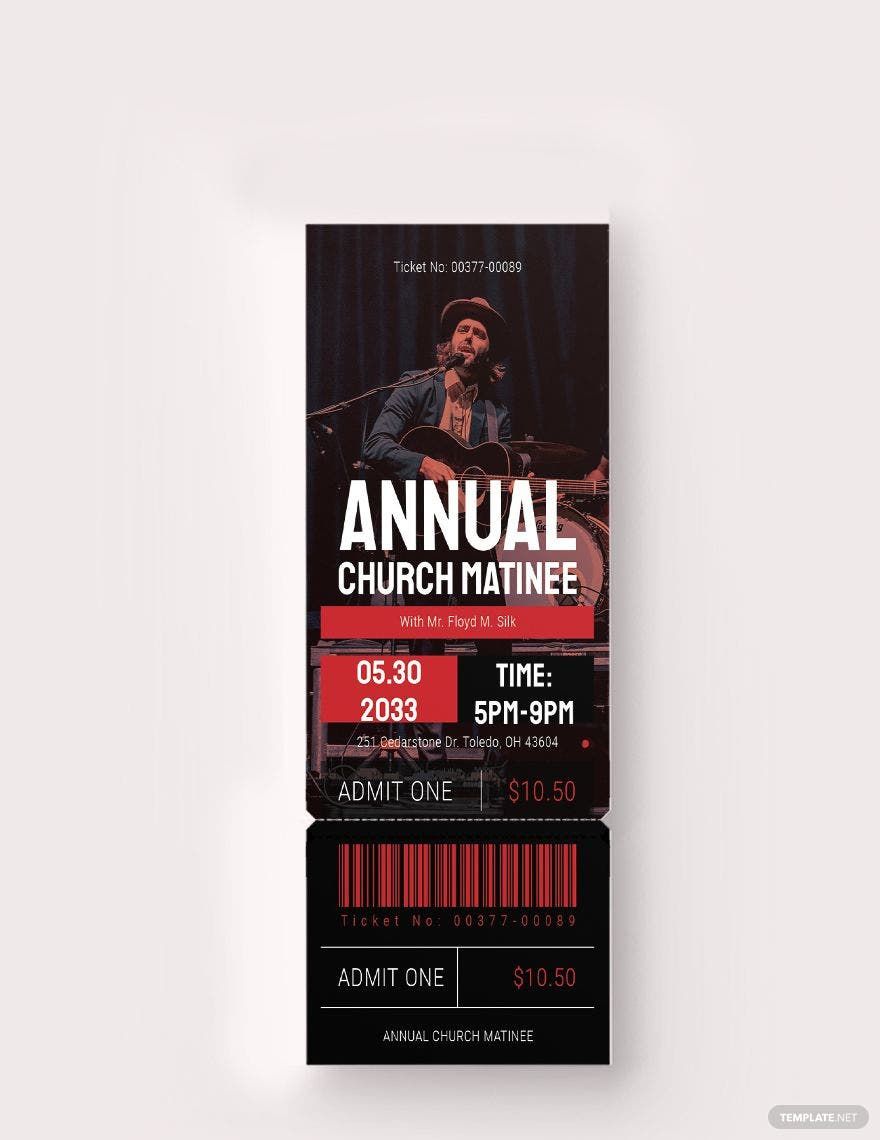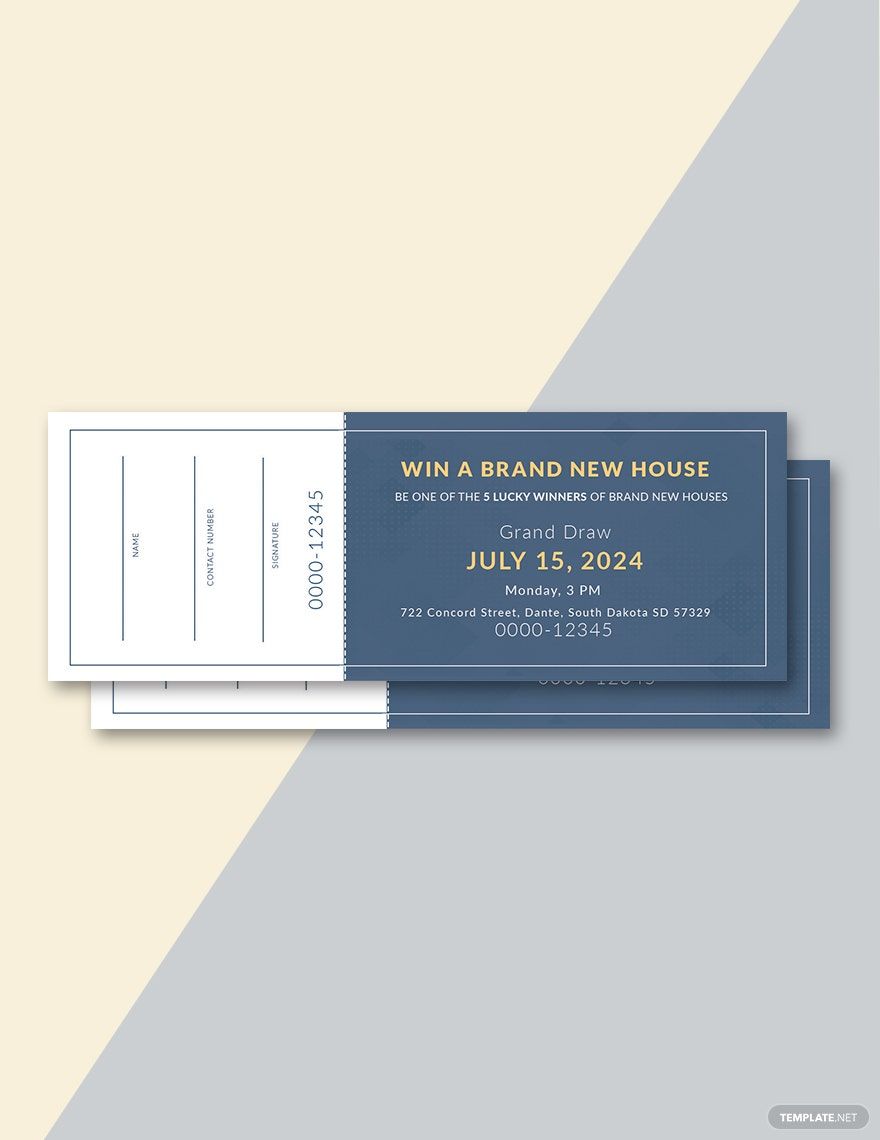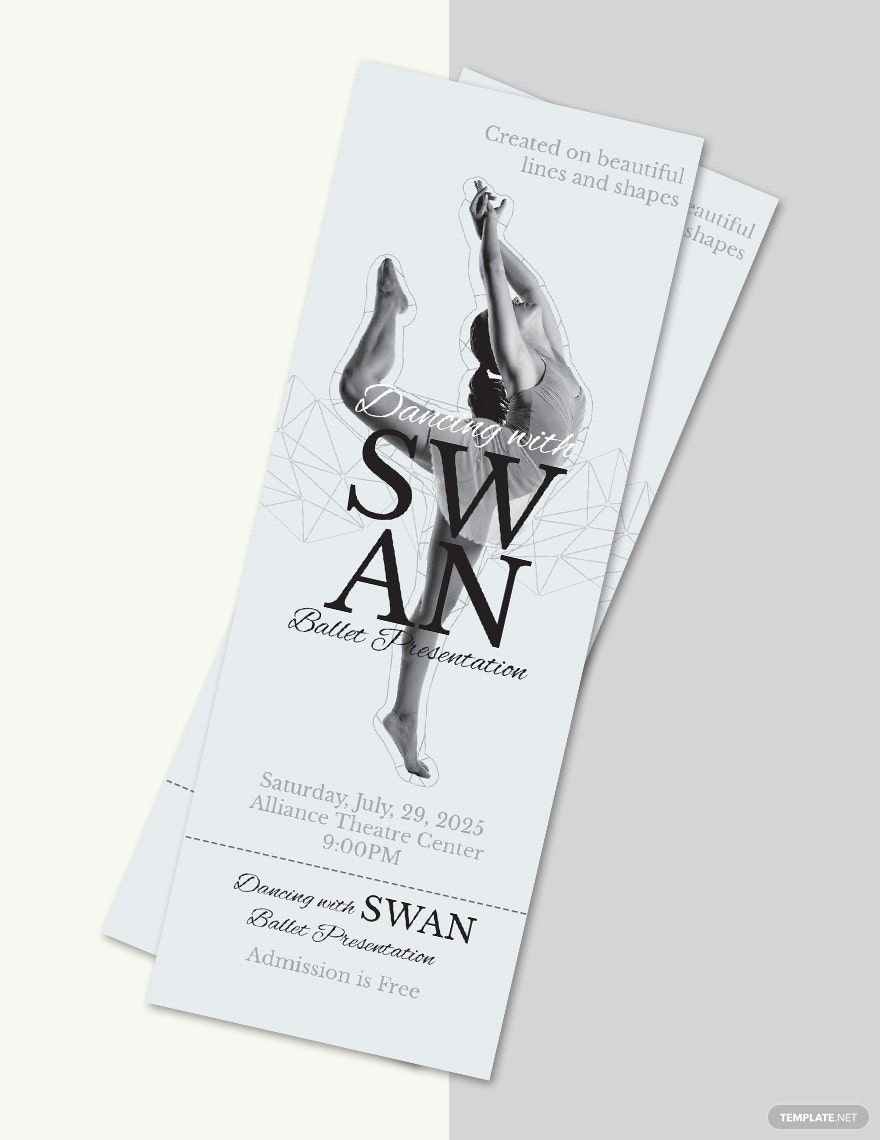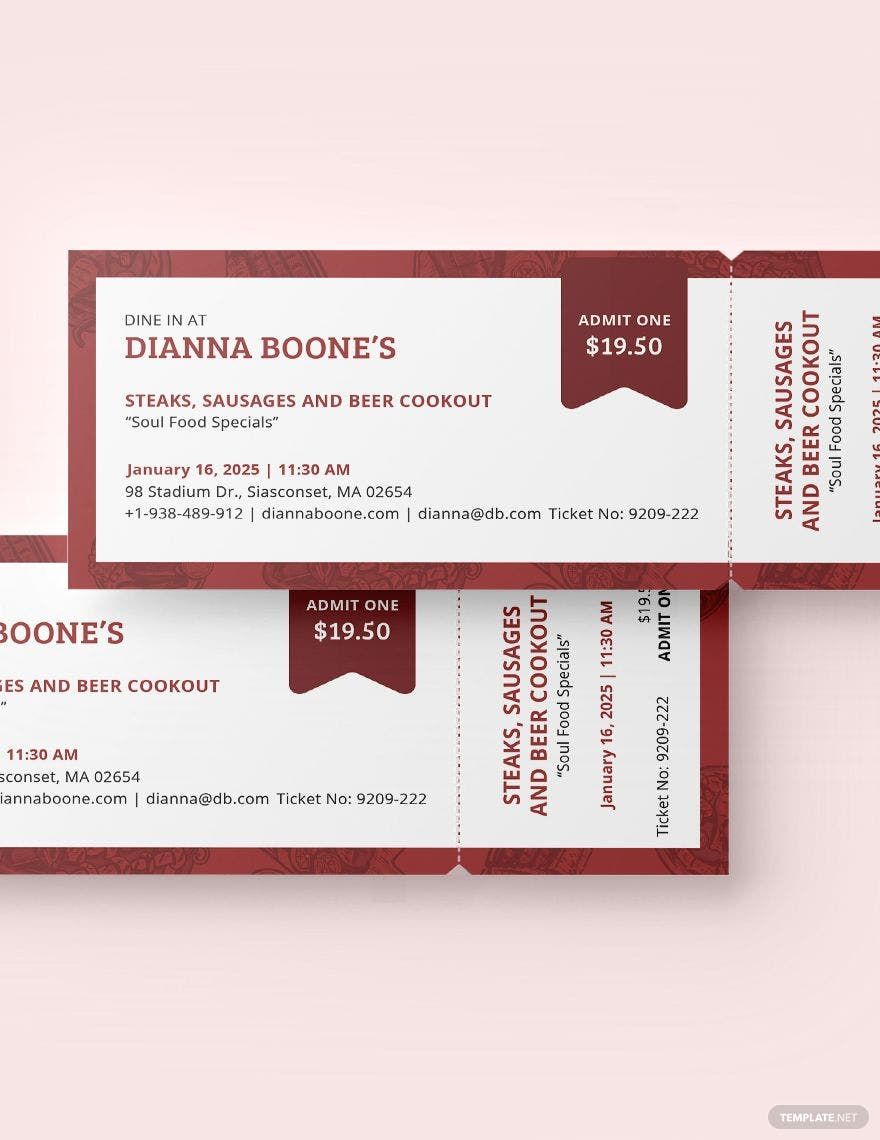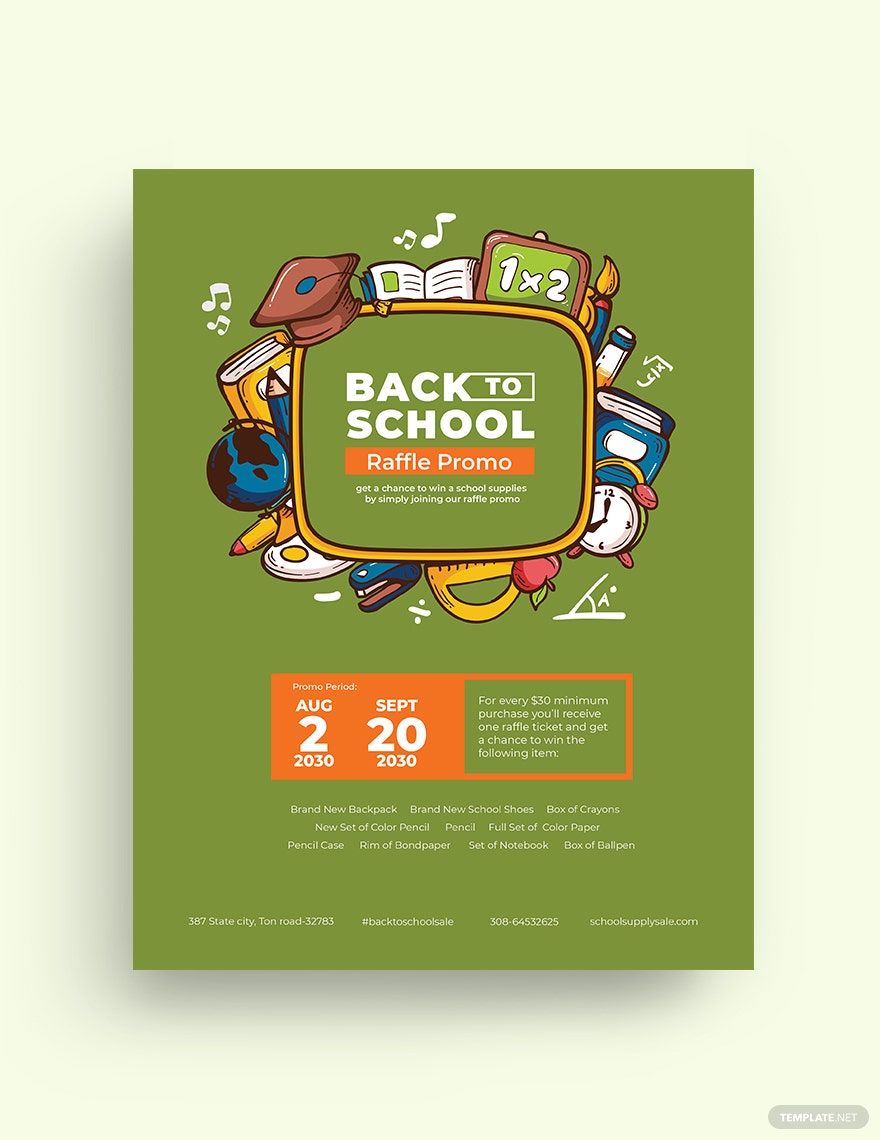Get to create attention-grabbing raffle tickets using our ready-made Raffle Ticket Templates accessible in all versions of Microsoft Publisher. All our raffle ticket templates come with well-crafted graphic designs, layouts, attractive artworks, compelling and high-definition images. With that, you will totally capture the attention of the people who want to win amazing prices. These beautifully designed templates are available in a 2x5.5 inch size and are downloadable anytime, anywhere. Make the best out of this great deal. Grab out 100% customizable and printable Raffle Ticket Templates in Microsoft Publisher now, for free!
How to Make a Raffle Ticket in Microsoft Publisher
A raffle is a type of contest that brings people who want to win great prizes together. Raffle events sell tickets to their participants. These tickets are called raffle tickets, a type of ticket that contest participants will purchase. Each ticket has corresponding numbers that raffle organizers will use to identify the winners. Just like flyers, brochures, and posters, raffle tickets are also considered as an excellent marketing strategy. A raffle, contest, or giveaway, can attract business prospects for some reason that people love the thought of having something without spending too much. With that, your business or organization will be known to a broad audience.
Whether you are planning to have a fundraiser, casino night, silent auction, or school draw, you will need a well-made raffle ticket. To help you with that, Template.net presents you with five easy-to-follow guides on how to make a raffle ticket templates. Read them below.
1. List Down Raffle Prizes
Before you start making your raffle ticket, you have to determine first the set of prizes to give away to your raffle draw winners. There are actually a lot of prize ideas such as cash, housewares, cars, travel tickets, carnival tickets, concert tickets, gift cards, and many more. However, if you have a raffle draw for your business, might as well select one of your products as prizes. That way you will be able to market your products, too.
2. Utilize a Raffle Ticket Template
Planning an event is never easy, and you have to work on a lot of things. If you don't have enough time to make your raffle tickets from scratch, we recommend you utilize a printable template. Luckily, Template.net has a variety of raffle tickets such as wedding raffle tickets, baseball, photography, Christmas, holiday, movie, and sports raffle tickets that you can use instantly. Pick the template that you think will work on the type of event you are having.
3. Edit Raffle Ticket in Microsoft Publisher
If you want your template to have a personal touch, you may personalize it anytime. The best tool to modify your chosen raffle ticket template is in Microsoft Publisher. This desktop publishing application centers in layouts and graphics. Microsoft Publisher has a vast of great tools that you can use in producing and creating quality designs. Aside from that, this software is also easy to use and accessible on multiple devices.
4. Place Detail into your Raffle Ticket
Placing the details into your raffle ticket is just easy. Include the name of the event, date and time, list of the prizes, and the ticket number. You can also reserve a space for the recipient's contact information. Nevertheless, make sure that all the written content in your raffle ticket are readable and understandable, so you will not confuse your recipients. You may also include your company or organization logo to create an identity of your business.
5. Review, Print, and Distribute
Once you finish placing necessary details into your raffle event ticket, the next you need to do is to review it. Make sure that there are no errors in the designs and the content of your raffle ticket. Then, you can already proceed to print. In printing your raffle ticket, use the perfect paper stock to produce a quality ticket. After that, distribute your raffle ticket.