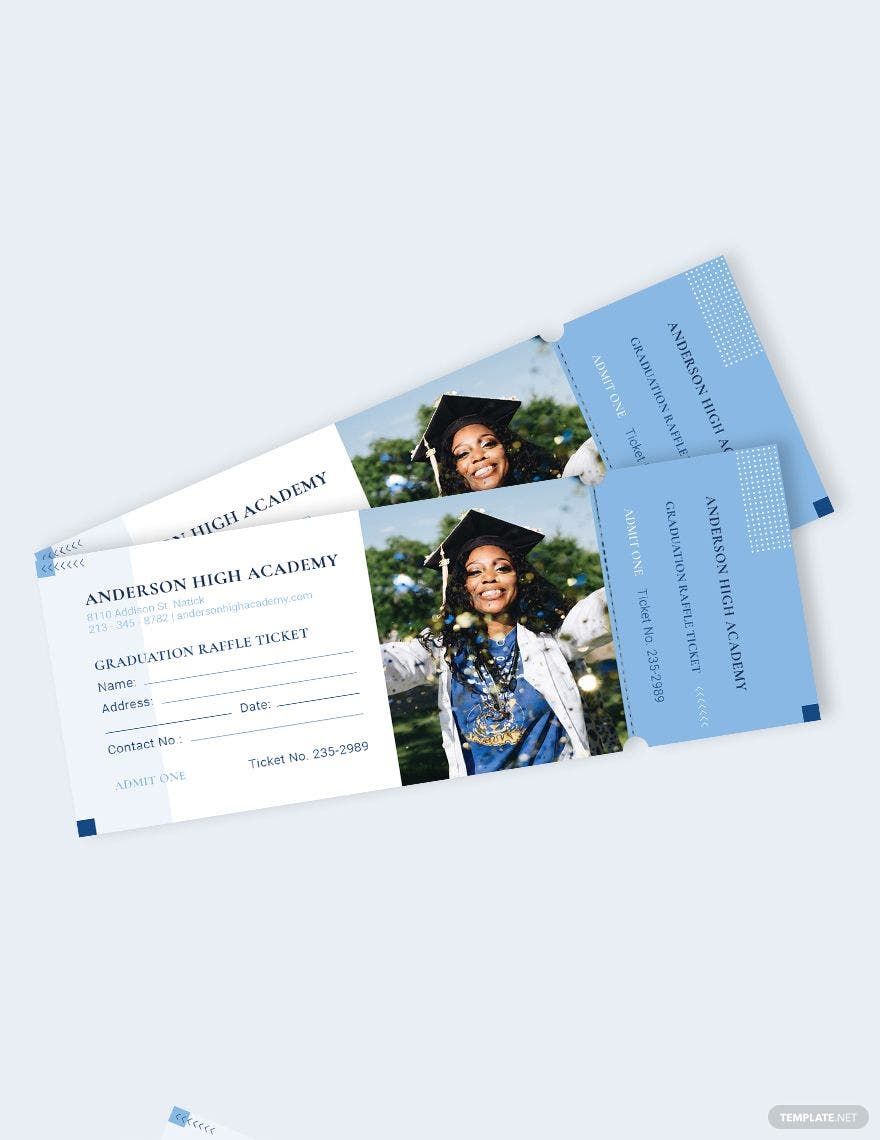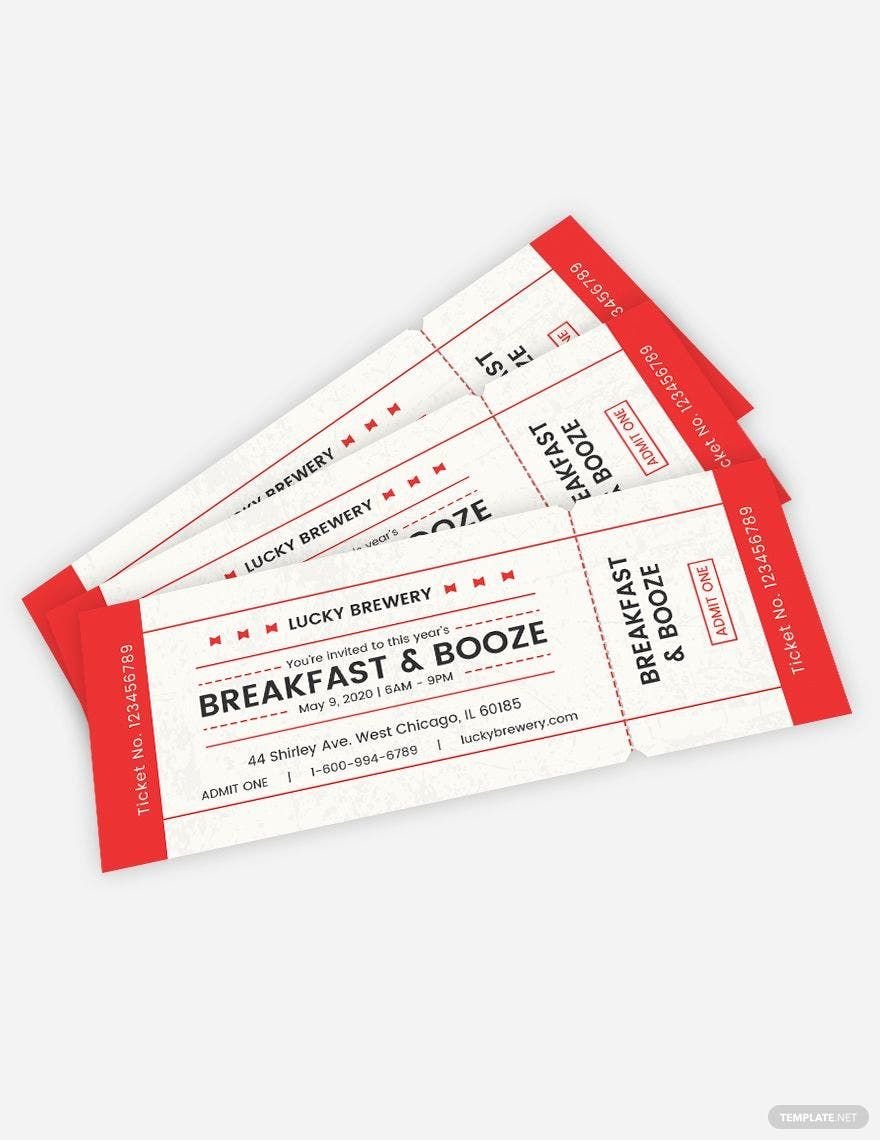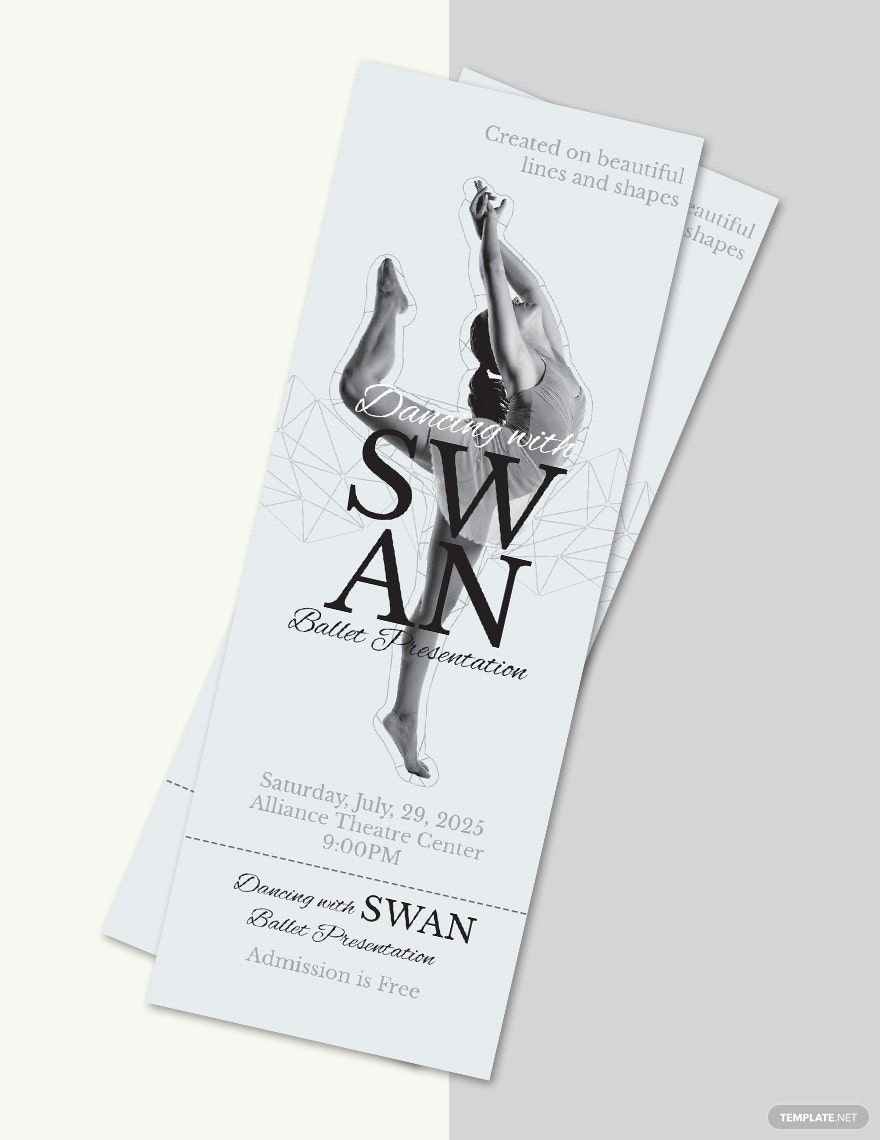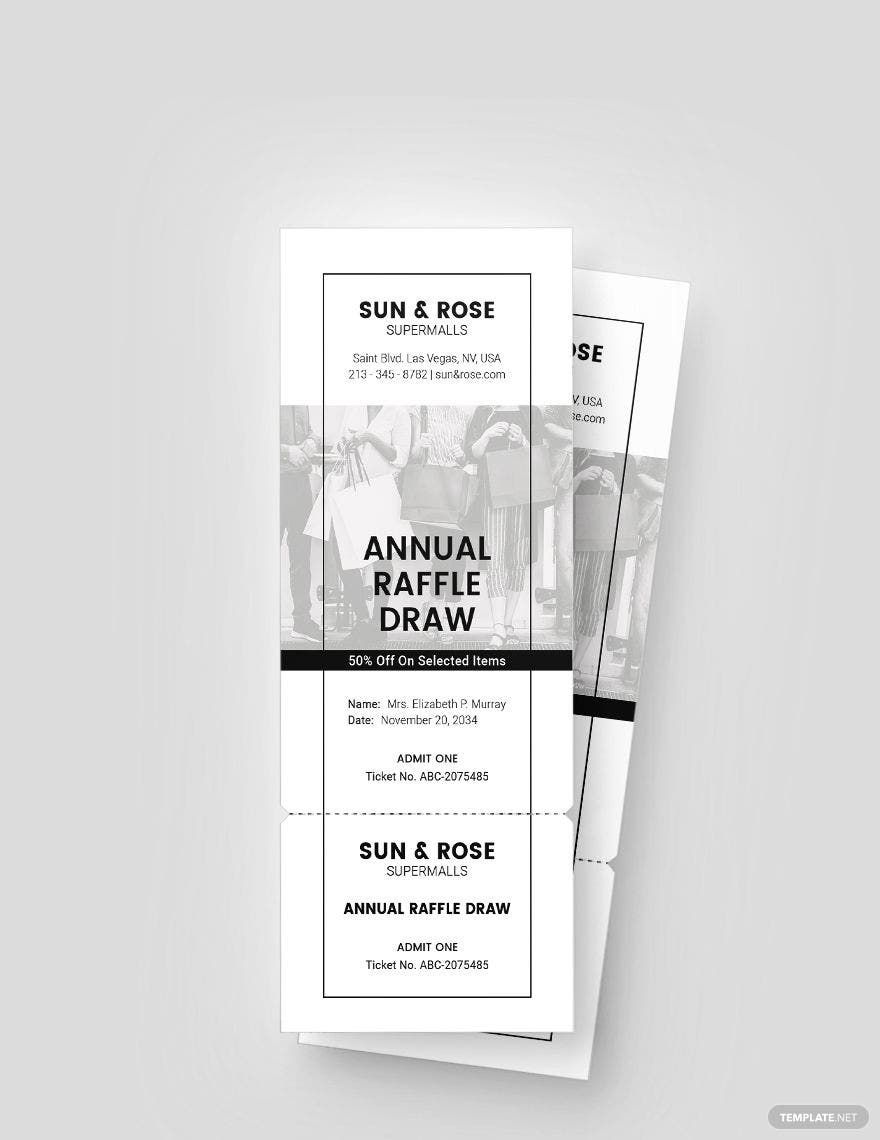For sports and charity organizations wanting to plan a fundraiser for their group or organization, try getting your hands on our professional Raffle Ticket Templates! Ensure an increase in admission to any of your events by using our raffle ticket designs that are 100% customizable for your specific needs. All of our raffle templates are available in 2x5.5 inches for printing size and are downloadable at any given time and place. Easily change text or content in the template with the use of any version of Microsoft Word. Be it for a sports event, the movies, or Christmas; our easy-editable templates promise to really rake in that crowd and getting your entry tickets sold out! Download now for free to get access to your chosen template!
How to Make a Raffle Ticket in Word
For sprucing up any ticket designs to use in your own giveaway events, you can always rely on Microsoft Word as a simple yet effective processing program to utilize in doing so! And you can save time and effort by taking advantage of our useful templates.
1. Pick Out a Lucky Template
Scroll through our diverse library of Ready-made Raffle Ticket Templates and start deciding on a design that works for your editorial needs. Within our expansive catalog of ticket templates, you’ll find that there’s no shortage of expertly-made raffle designs to choose from! Each one of our templates has a simple yet eye-catching design, available in a wide variety that ranges from bold wording bordered by striking colors to elegant photography accompanied with a soft font style. For your convenience, they come premade with graphical designs and professionally-written placeholder text for showcasing matching font; so, the only thing you need to create from scratch is the text information for the details about the event.
2. Download Your New Prize of a Design
Have you found something from our collection that you’re interested in?
To download your desired raffle ticket template, left-click its thumbnail on the lineup page to open up the template’s page in a new tab on your web browser. Within the new page, you’ll see a provided download link button; click on said button and just follow some quick steps to save the template file to your computer. If you’d like, the left side of the page also contains one or a few preview images of your shiny new template that you can click to enlarge and have a closer look at; on the opposite half, you’ll find specific details about the file just below the download link.
3. Fire up Microsoft Word and Start Editing
With your new raffle ticket sheet now downloaded and ready for use, the next part is to open the file in Microsoft Word and prepping it for your use! It’s quick and easy to get started on spiffing up the template’s design, considering how it already comes with editable written content and an illustration that’s eye-catching as is. Just make sure that you use matching colors and styles for your font when inputting the details about the event.
If you don’t have Word installed yet, you can simply visit Microsoft’s online store to choose from one of their monthly subscription plans and register. There’s also the option for a free trial period to test Word or other Microsoft products before having to actually subscribe.
4. Prepare Your Ticket Wherever You Need To
Speaking of installing Microsoft Word, not only can you download the program to your desktop computer, but also to your choice of mobile devices -- be it Android or iOS running them! Whether you’re suffering through a long journey on public transit or waiting for your late project manager to finally show up for the meeting, you can work whenever you need to with Word.
5. Come Get Your Tickets!
Now, just save your work and your tickets are ready to sell. With Microsoft Word and our wonderful templates, you can expect to draw the winner of your next raffle contest soon!