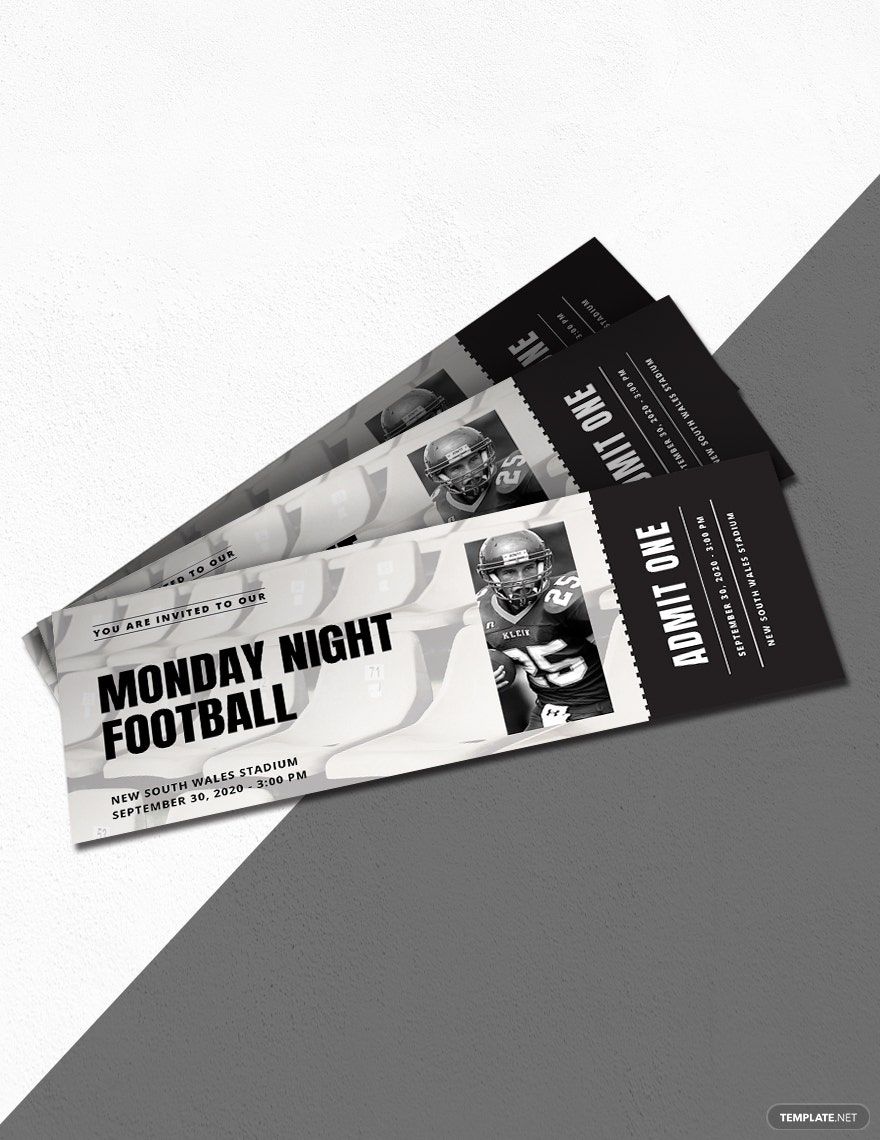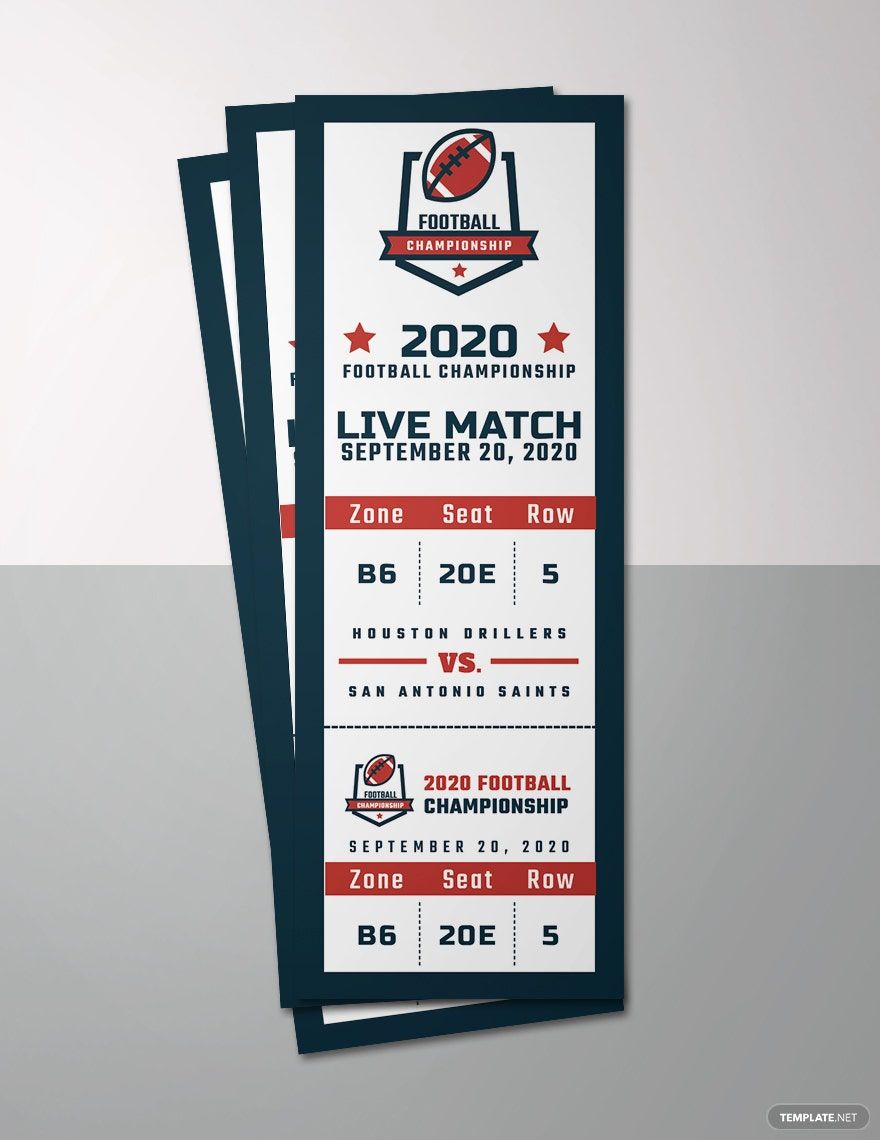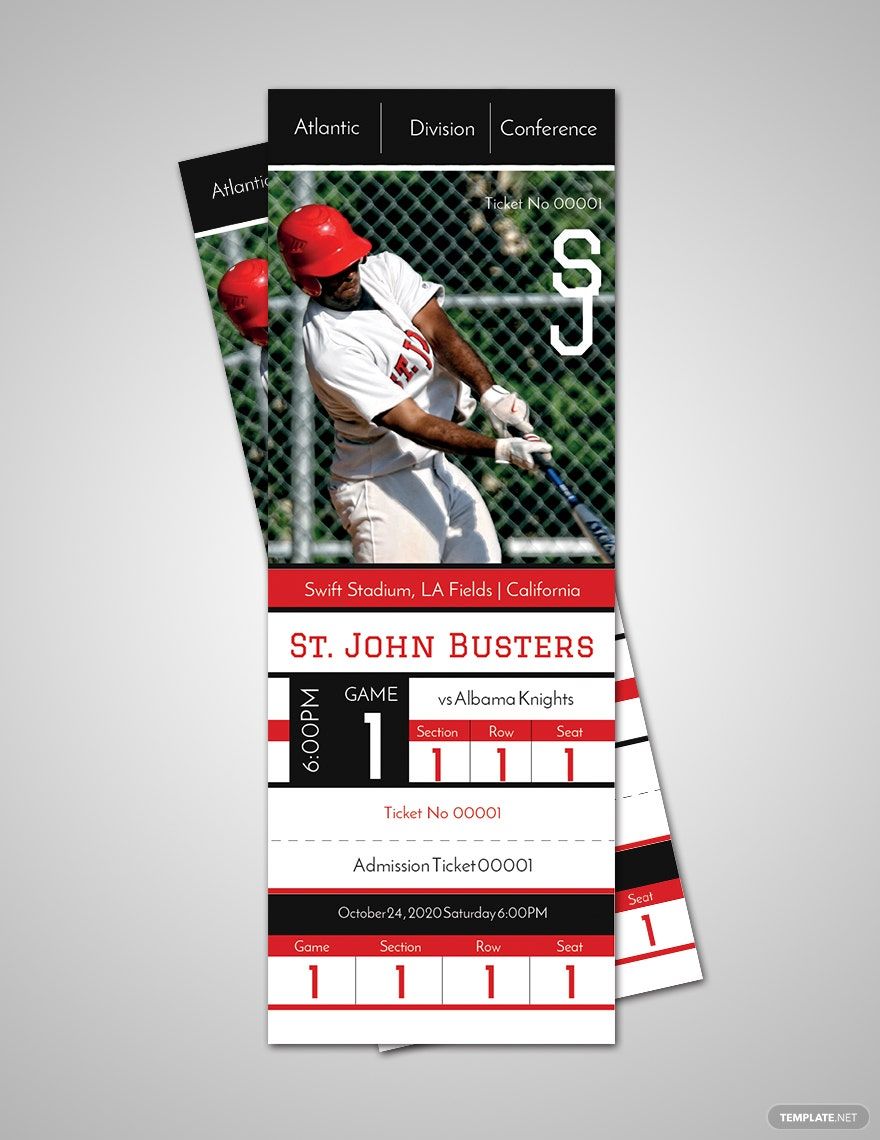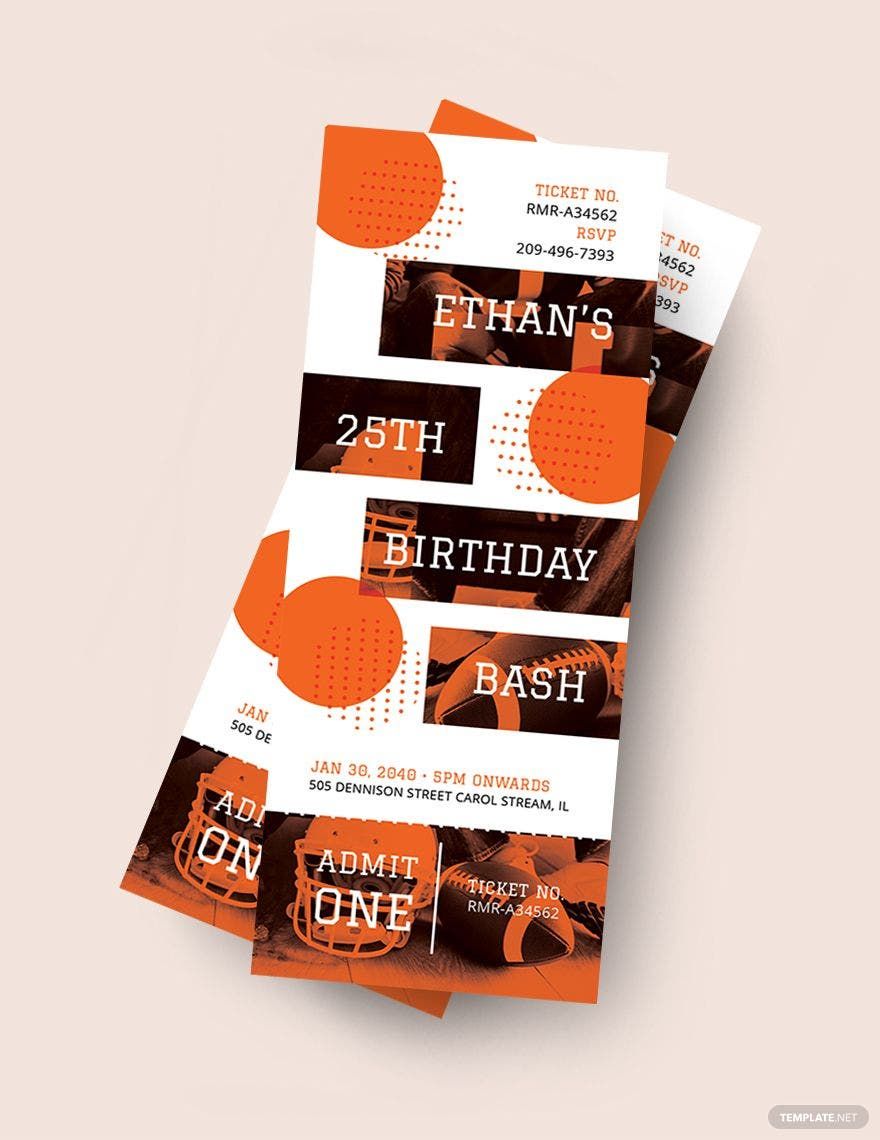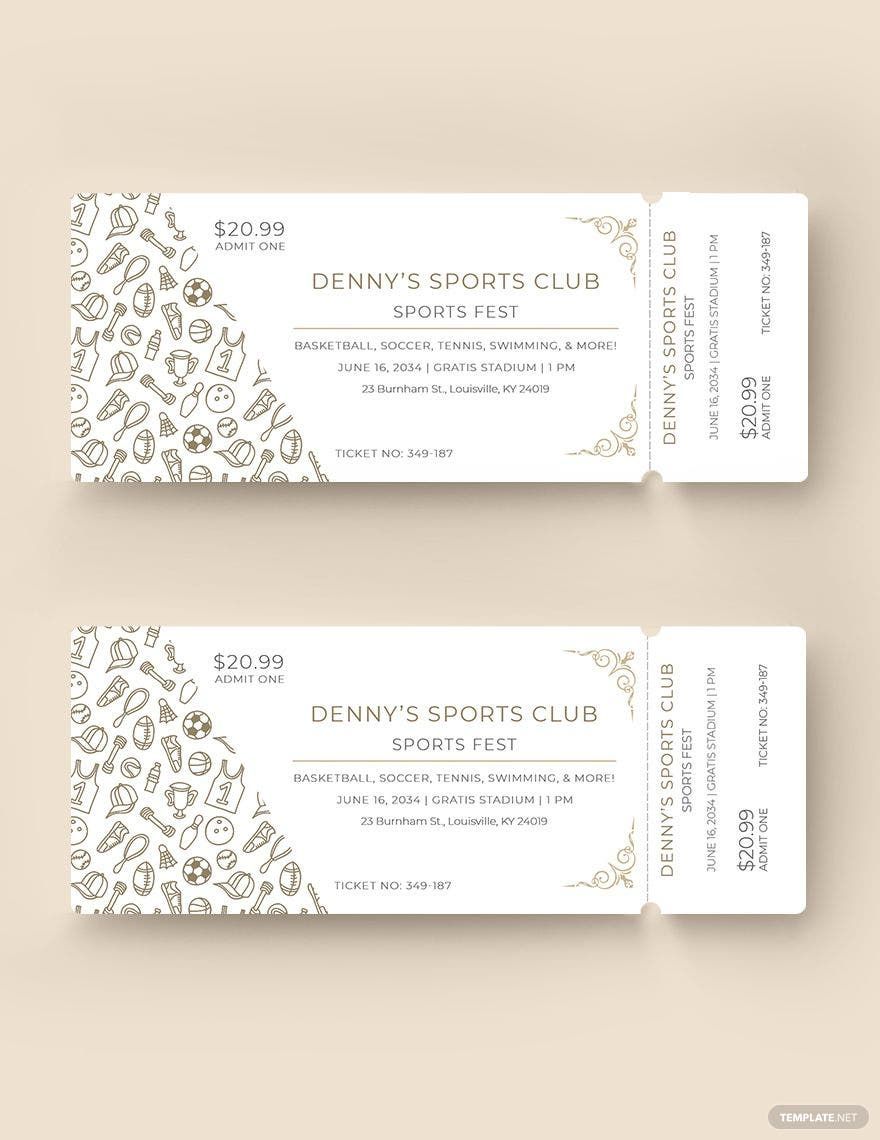Are you looking for ticket designs for your upcoming sports tournament? Don't settle for a generic layout and designs on your sports tickets. Get creative and use one of our beautifully crafted Sports Ticket Templates. Here on our site, we offer you ticket templates with 100% customizable content and graphic designs. Whether you are doing a baseball ticket, football ticket, or other sports event tickets—editing will be in a breeze! You can freely personalize our templates in any device you have with editing programs like Apple Pages. Download a ticket template of your choice, and get to experience a smooth sailing ticket designing today!
Sports Ticket Templates in Apple Pages
Explore professionally designed sports ticket templates in Apple Pages. Free and customizable for a professional look. Download now!