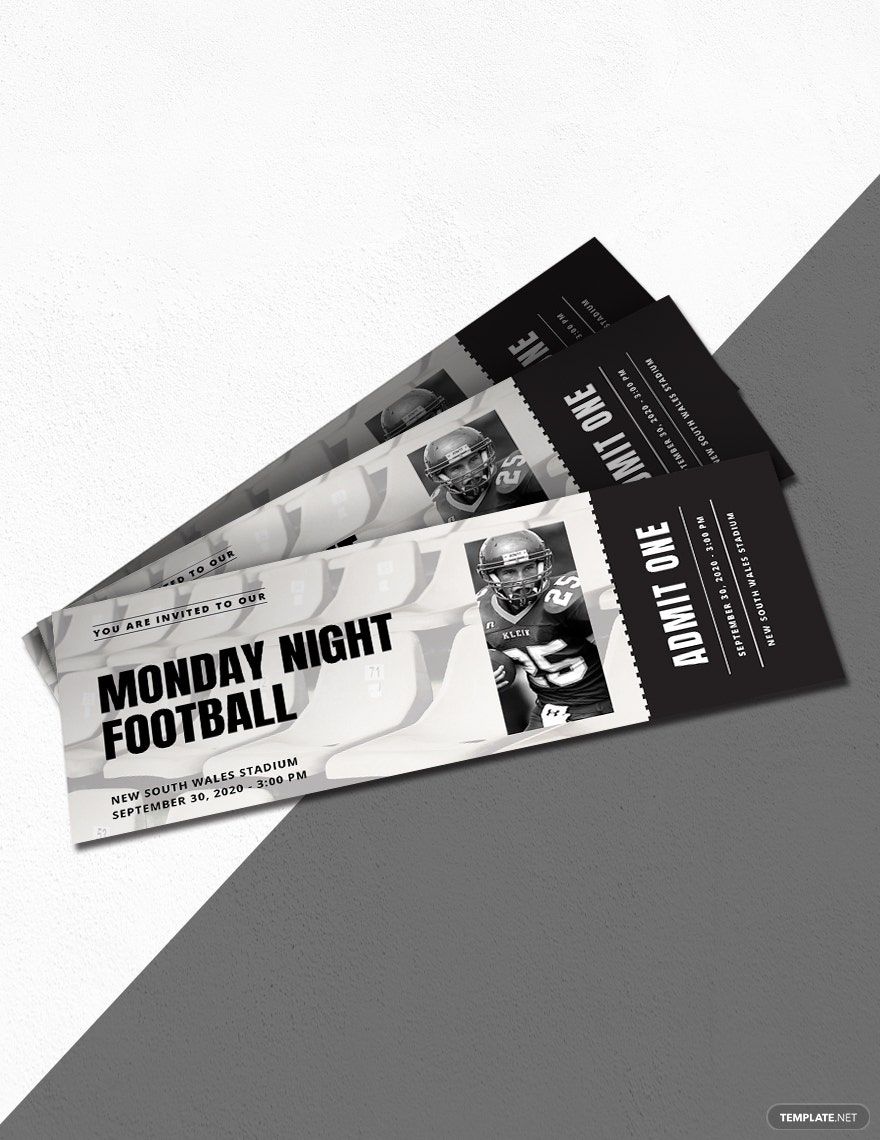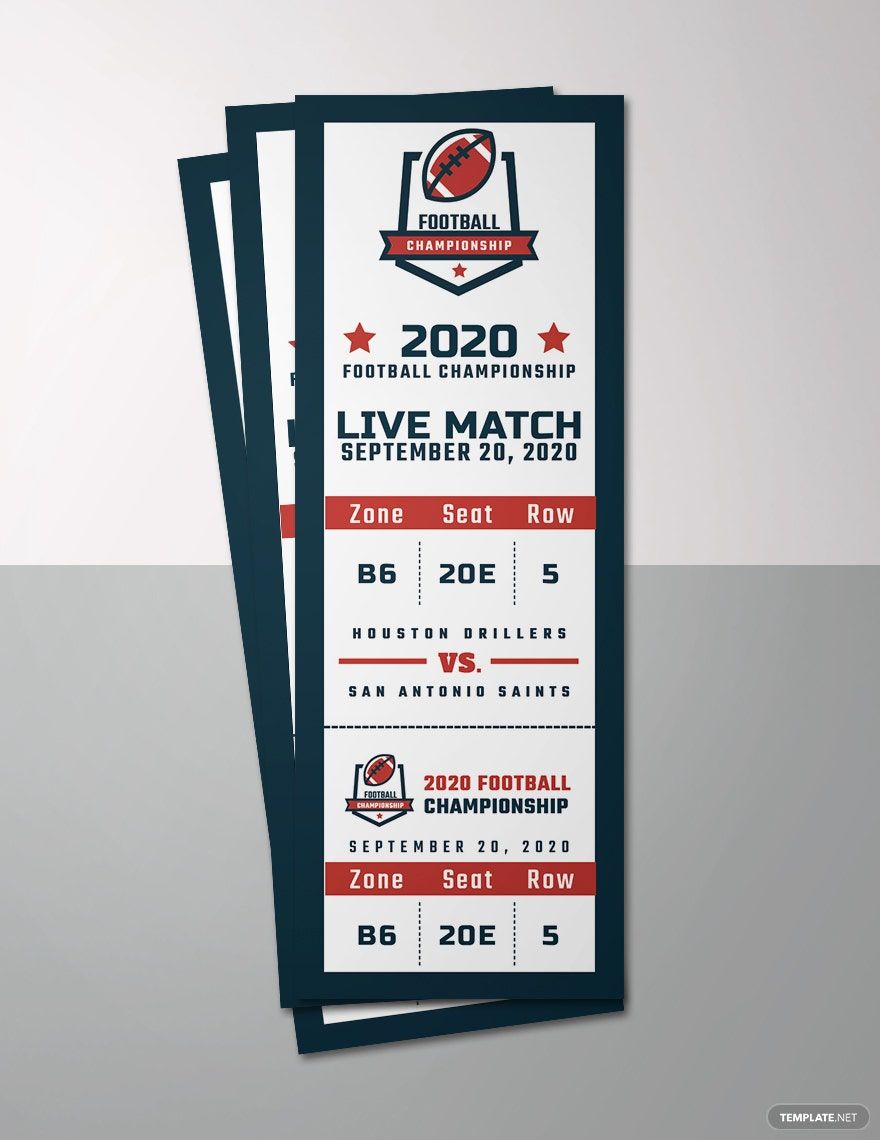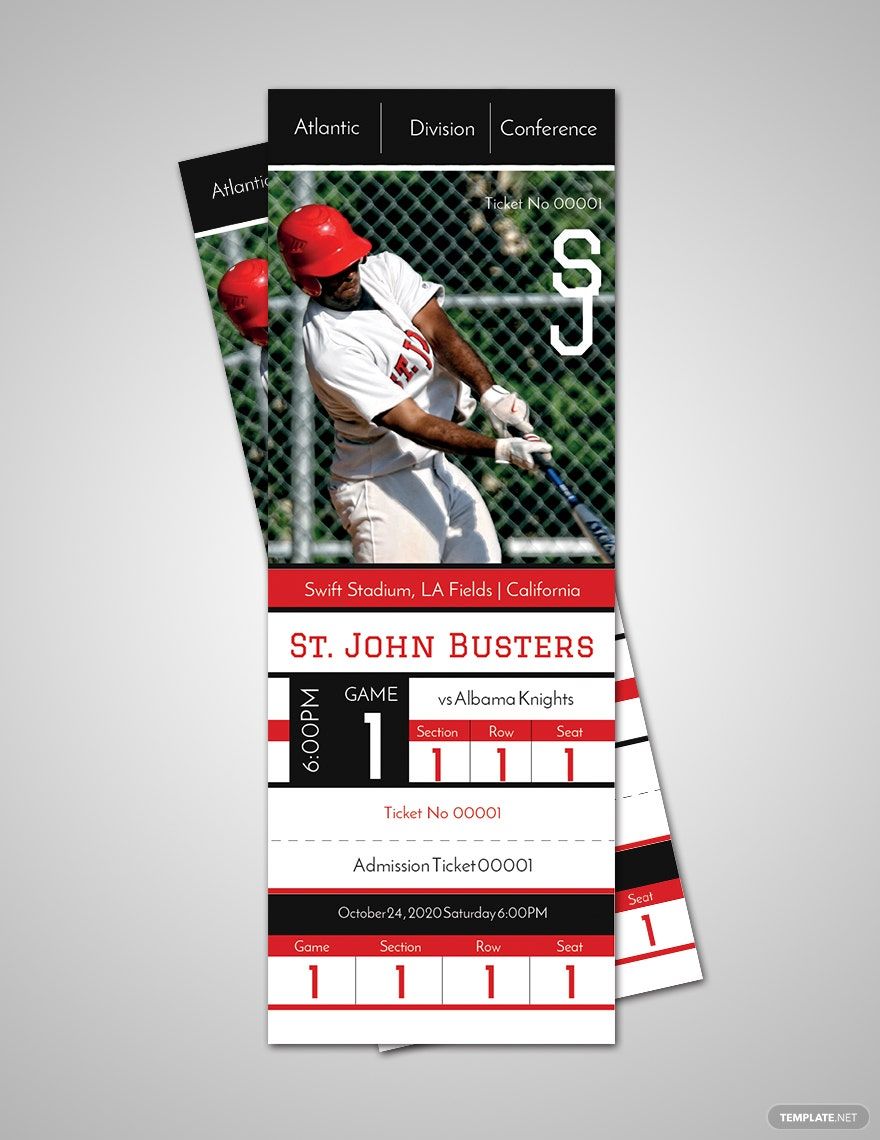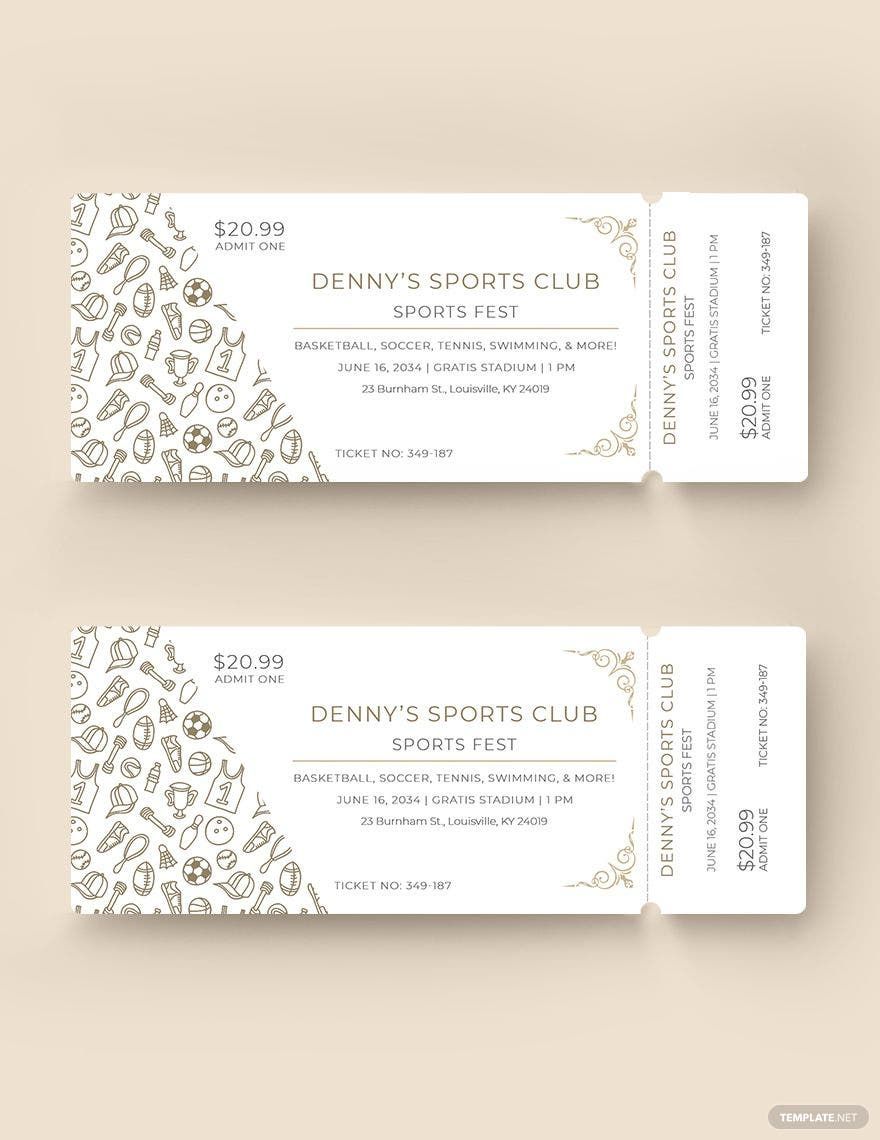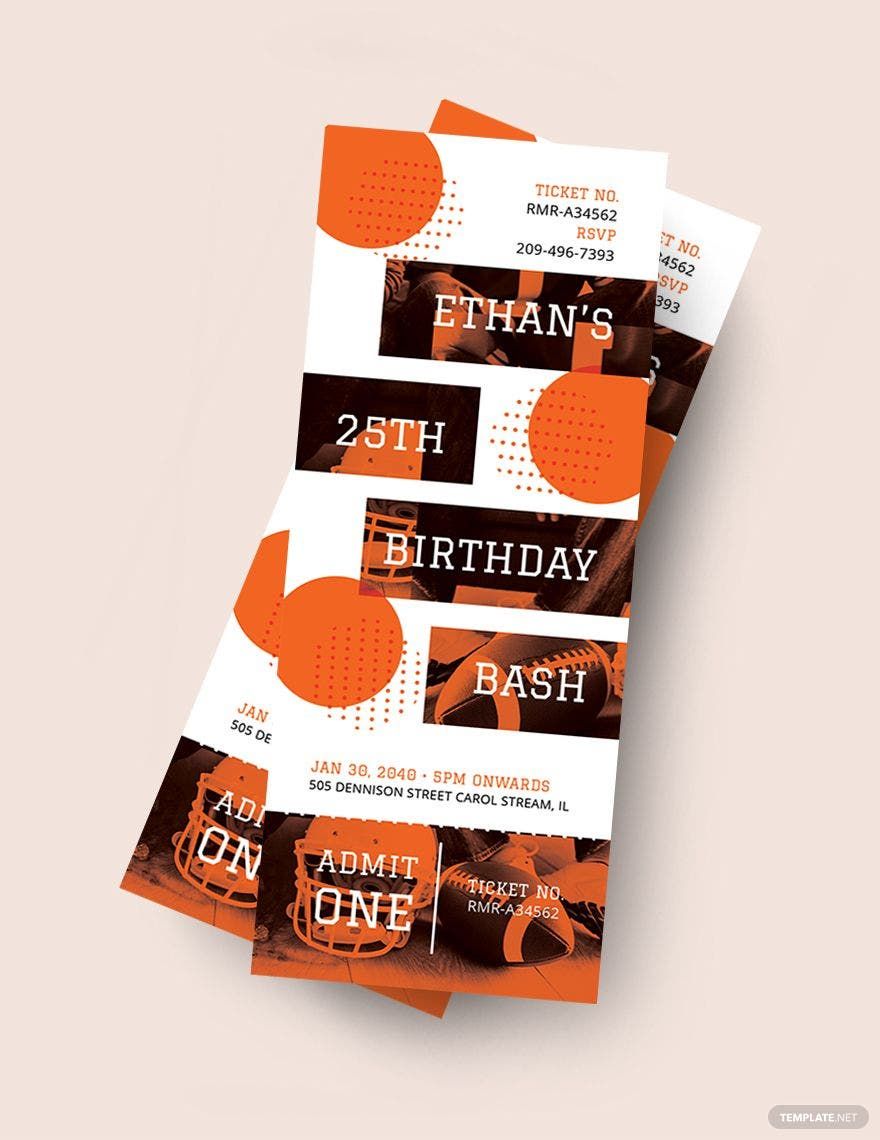Tickets are used to admit visitors to an event and also to advertise an invitation for more people to attend. So, whether you're organizing a team's church anniversary or a fundraiser game with a raffle, you can count on our 100% customizable Ready-made Sports Ticket Templates to compose a professional stub for your promotional needs. Our easy-editable templates consist of some useful features such as royalty-free images, artwork, graphics, and placeholder text that you can conveniently customize according to your preferences. Be it baseball, football, or any other sport, you can find something to use from our Ready-Made Photoshop Sports Templates!
Sports Ticket Templates in PSD
Explore professionally designed sports ticket templates in PSD. Free, customizable, and printable with top-notch quality. Download now!