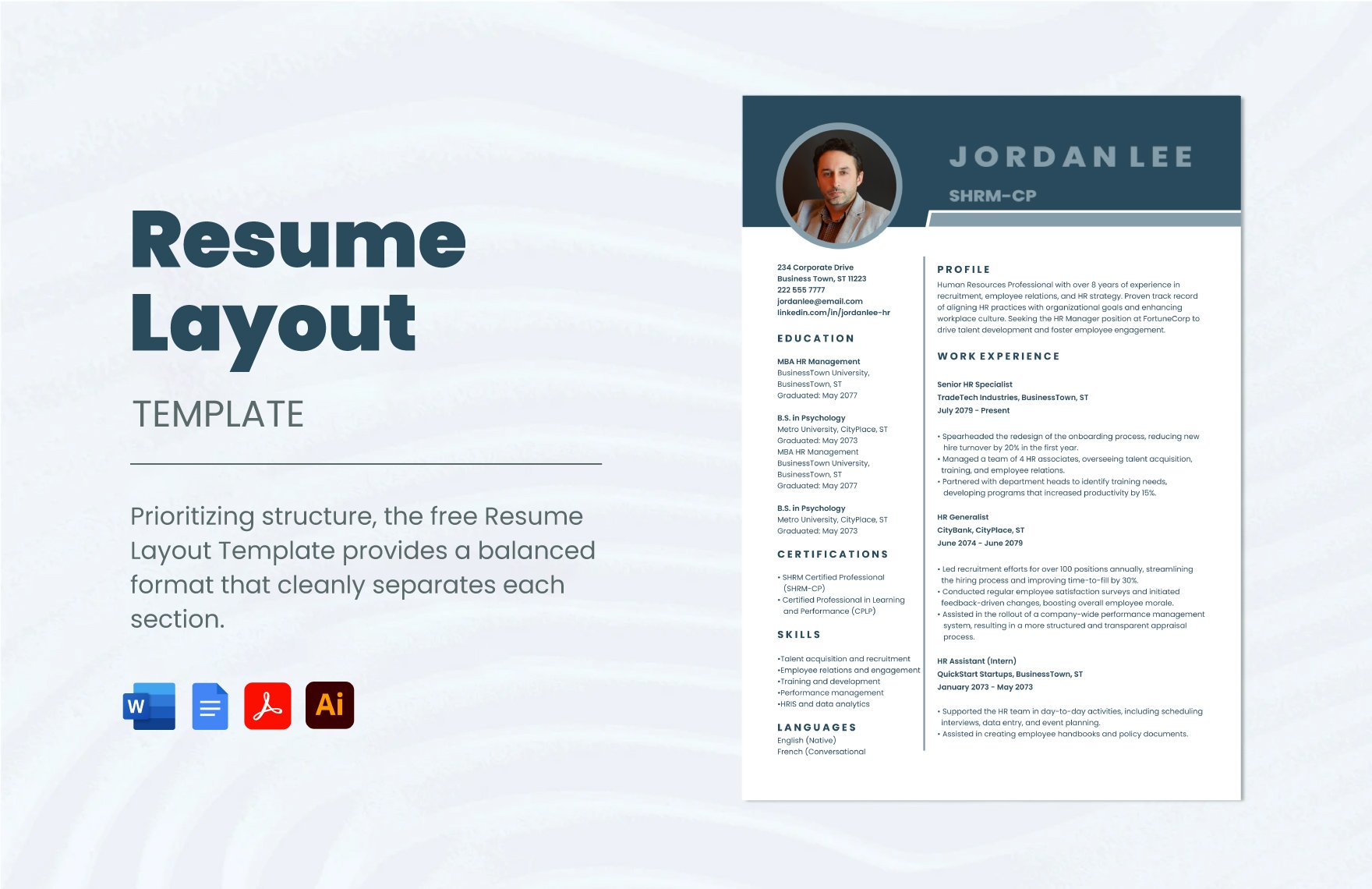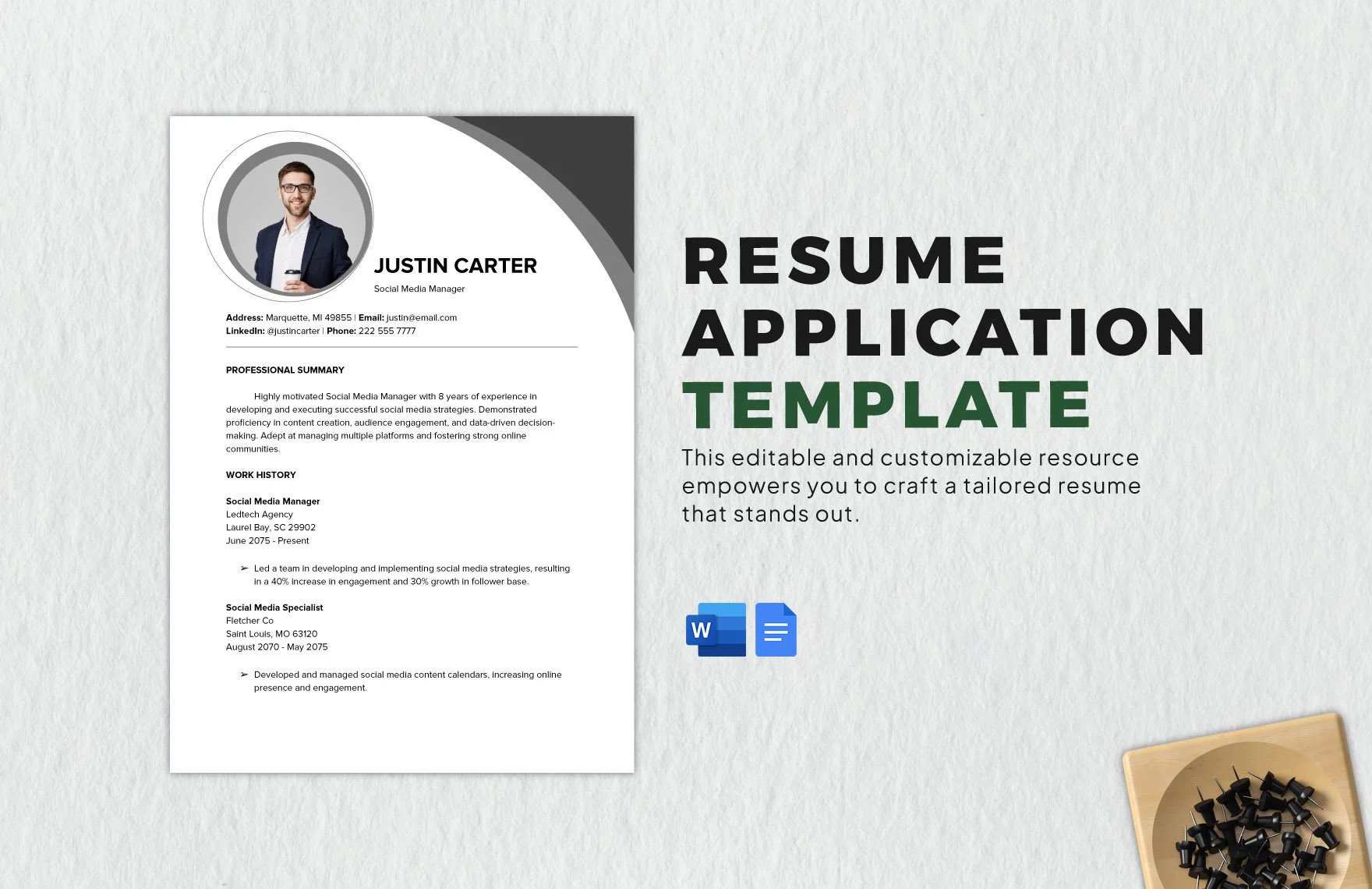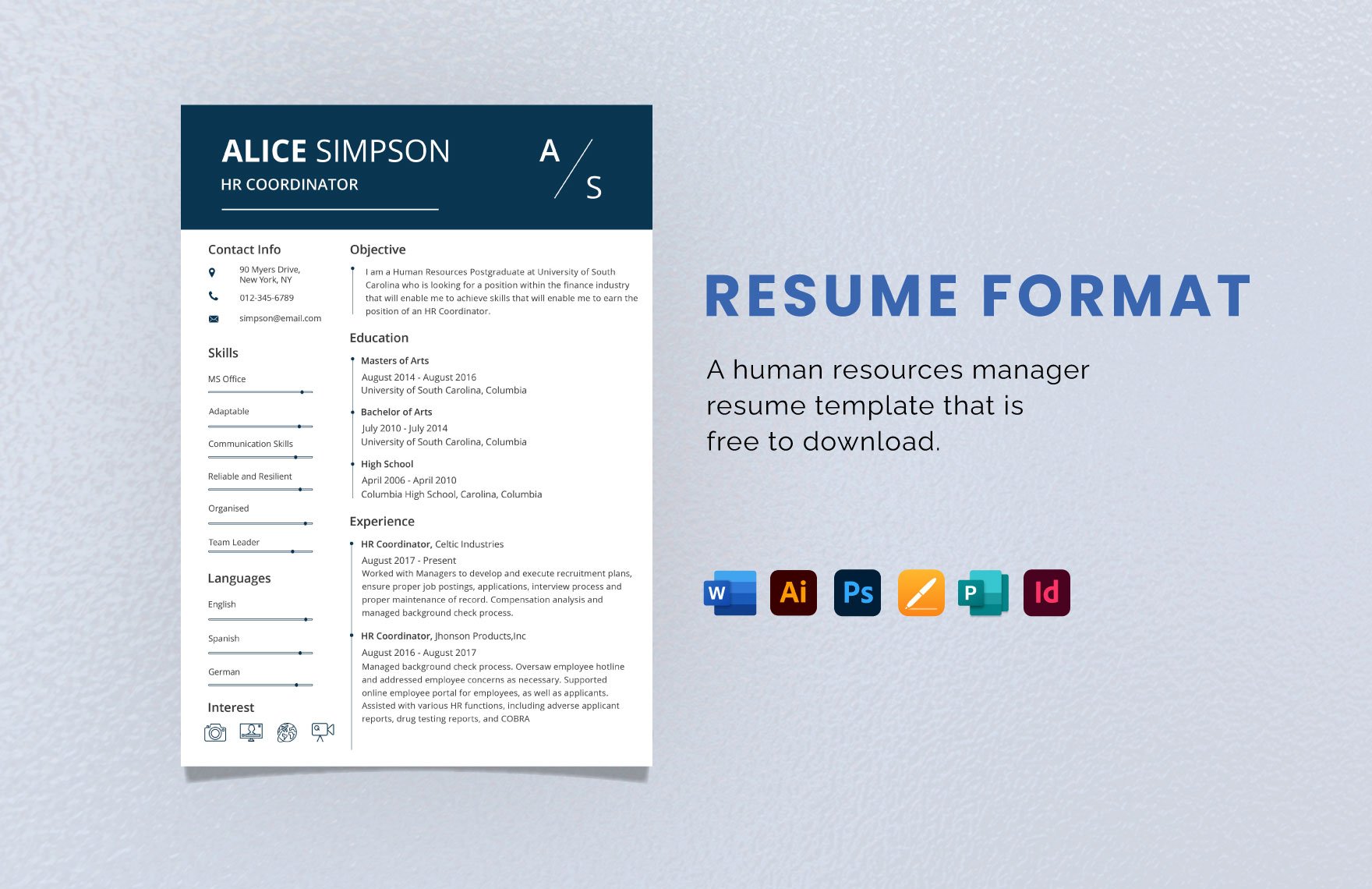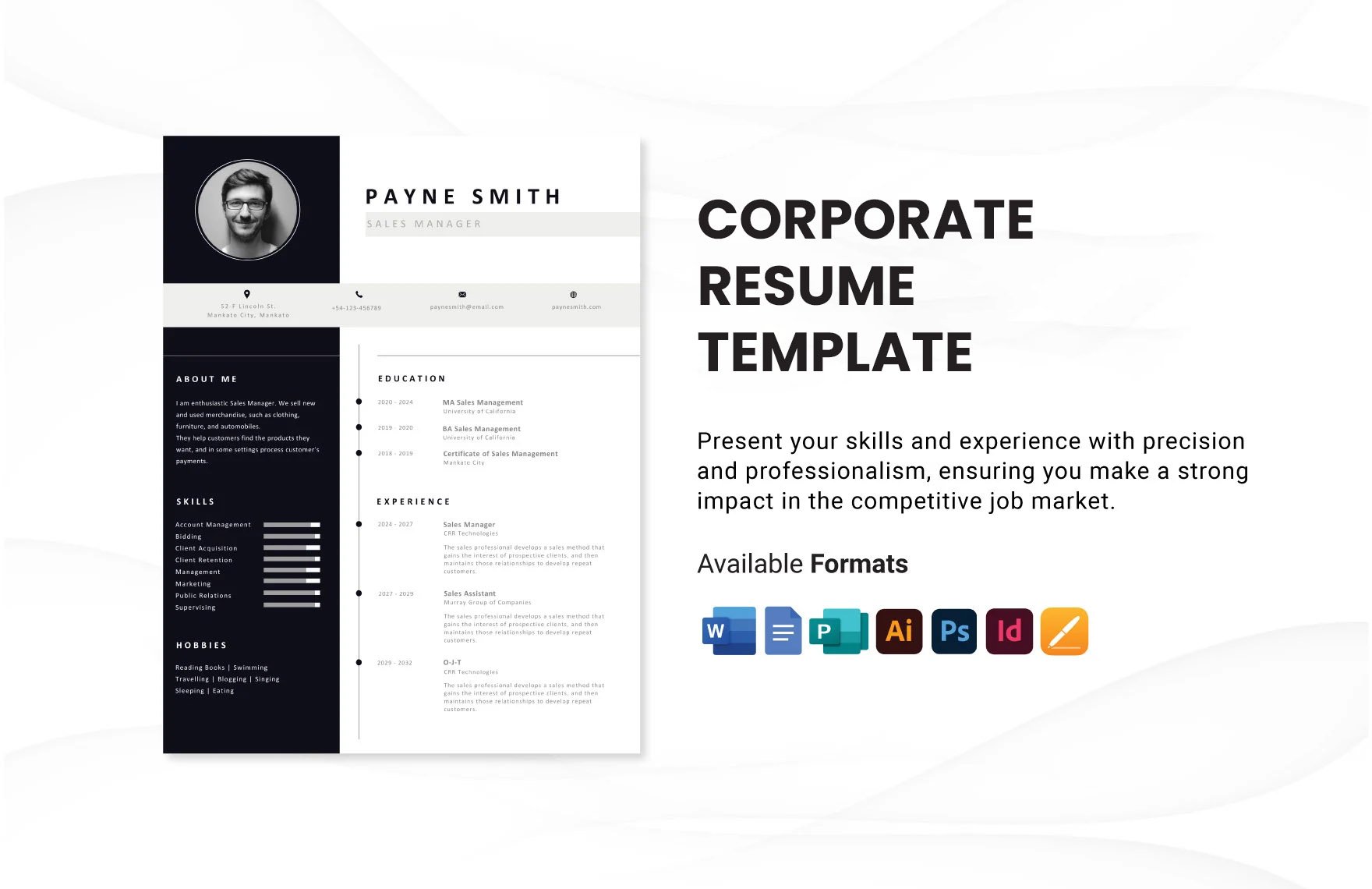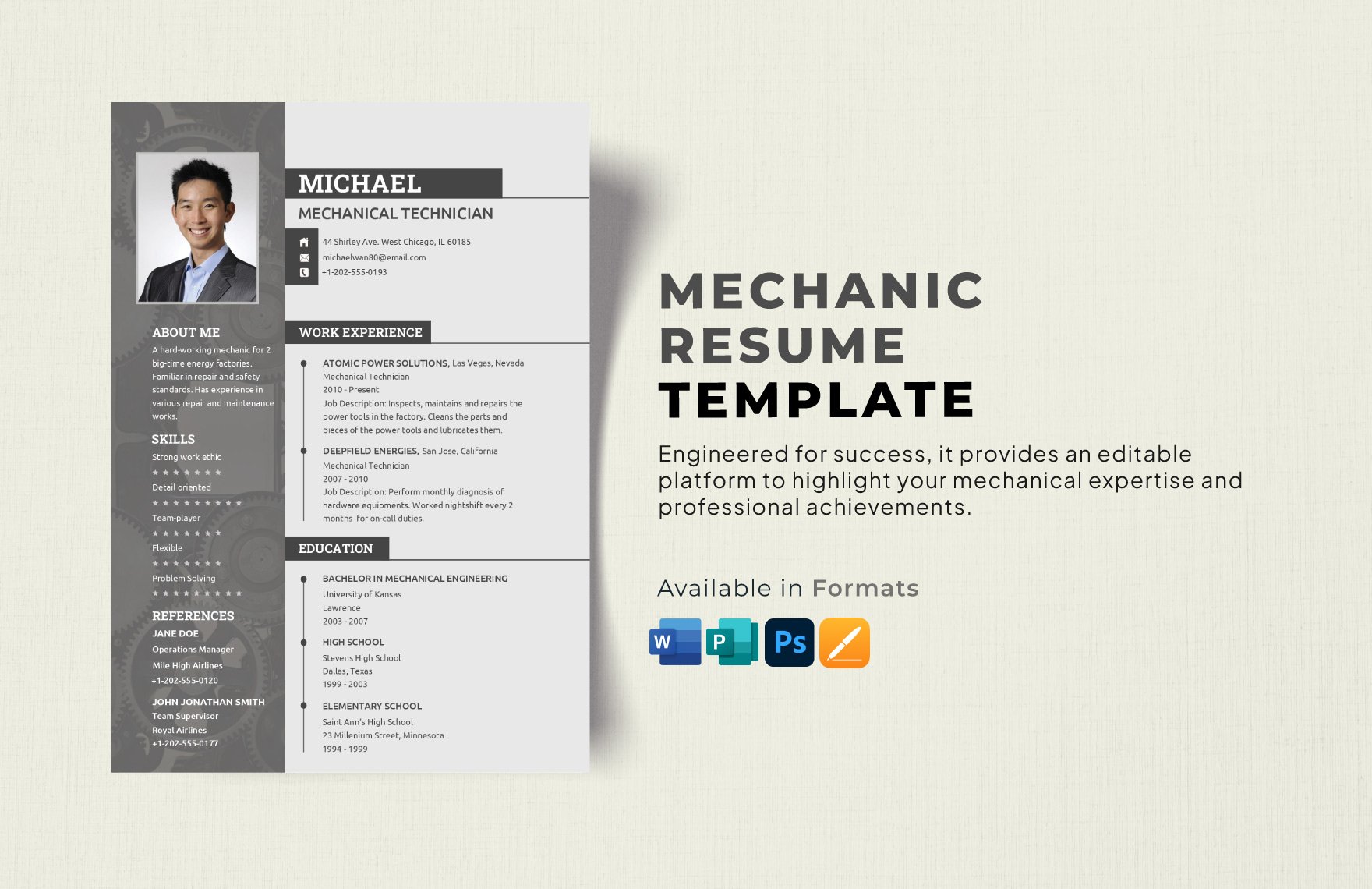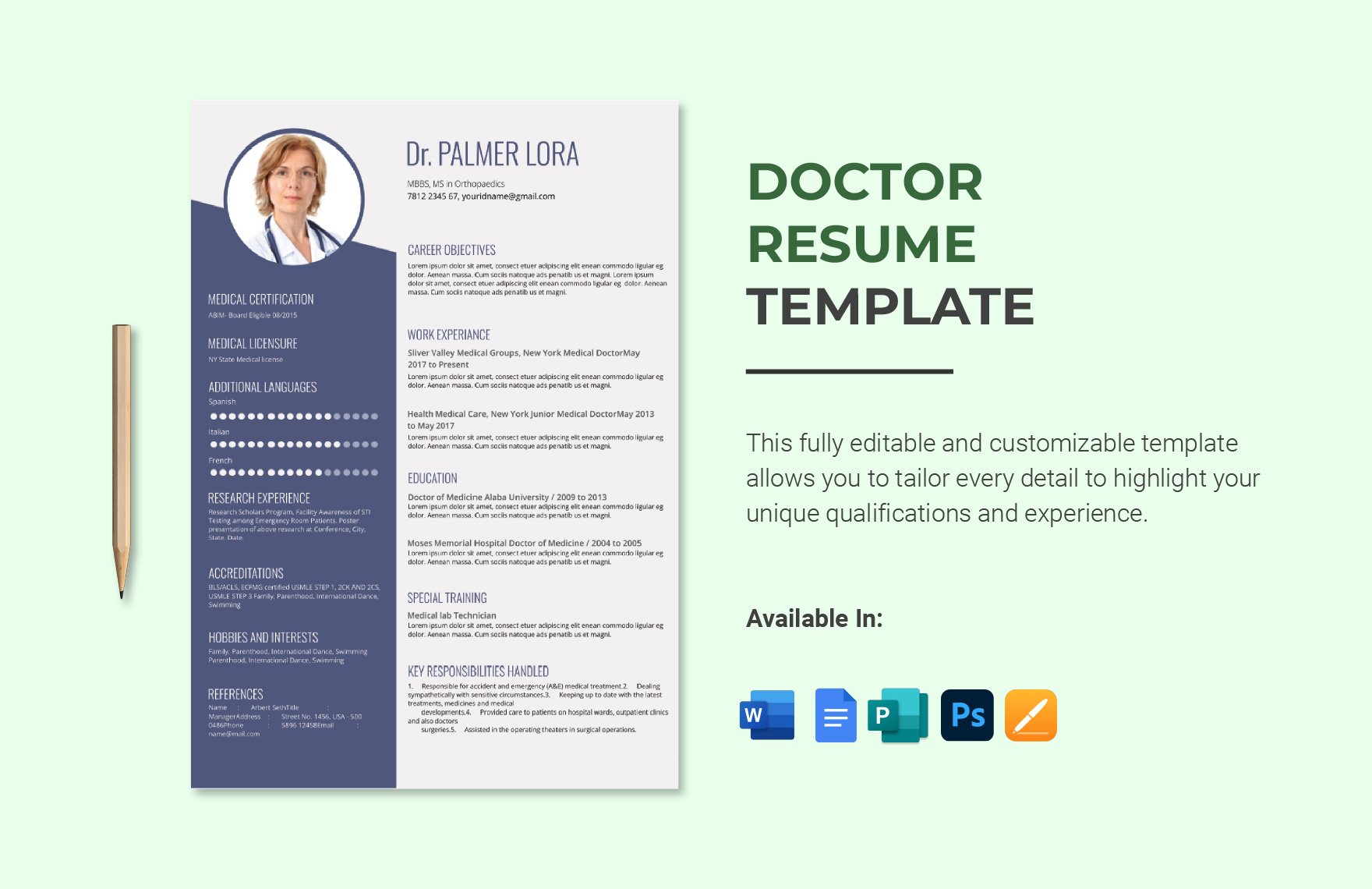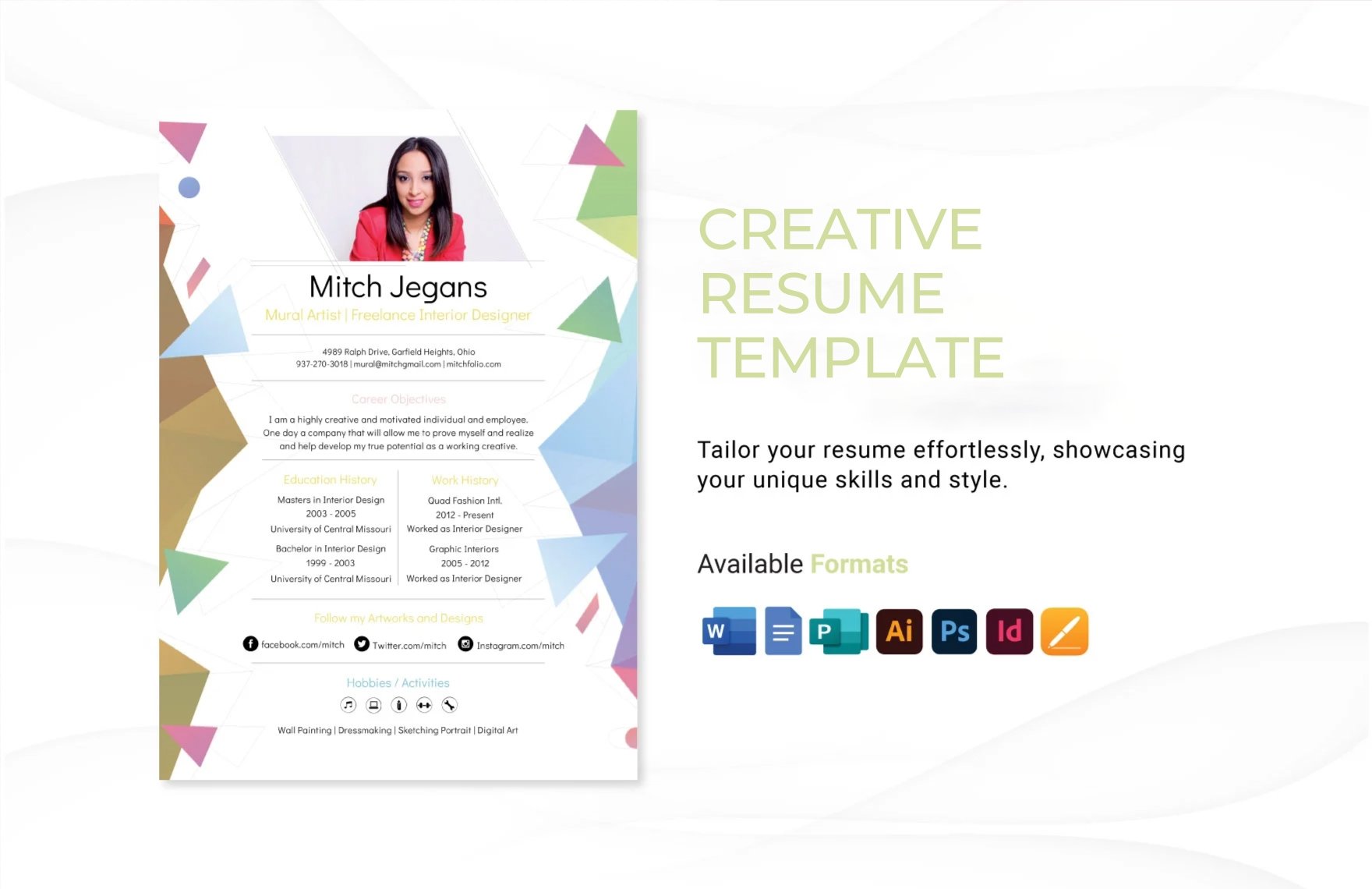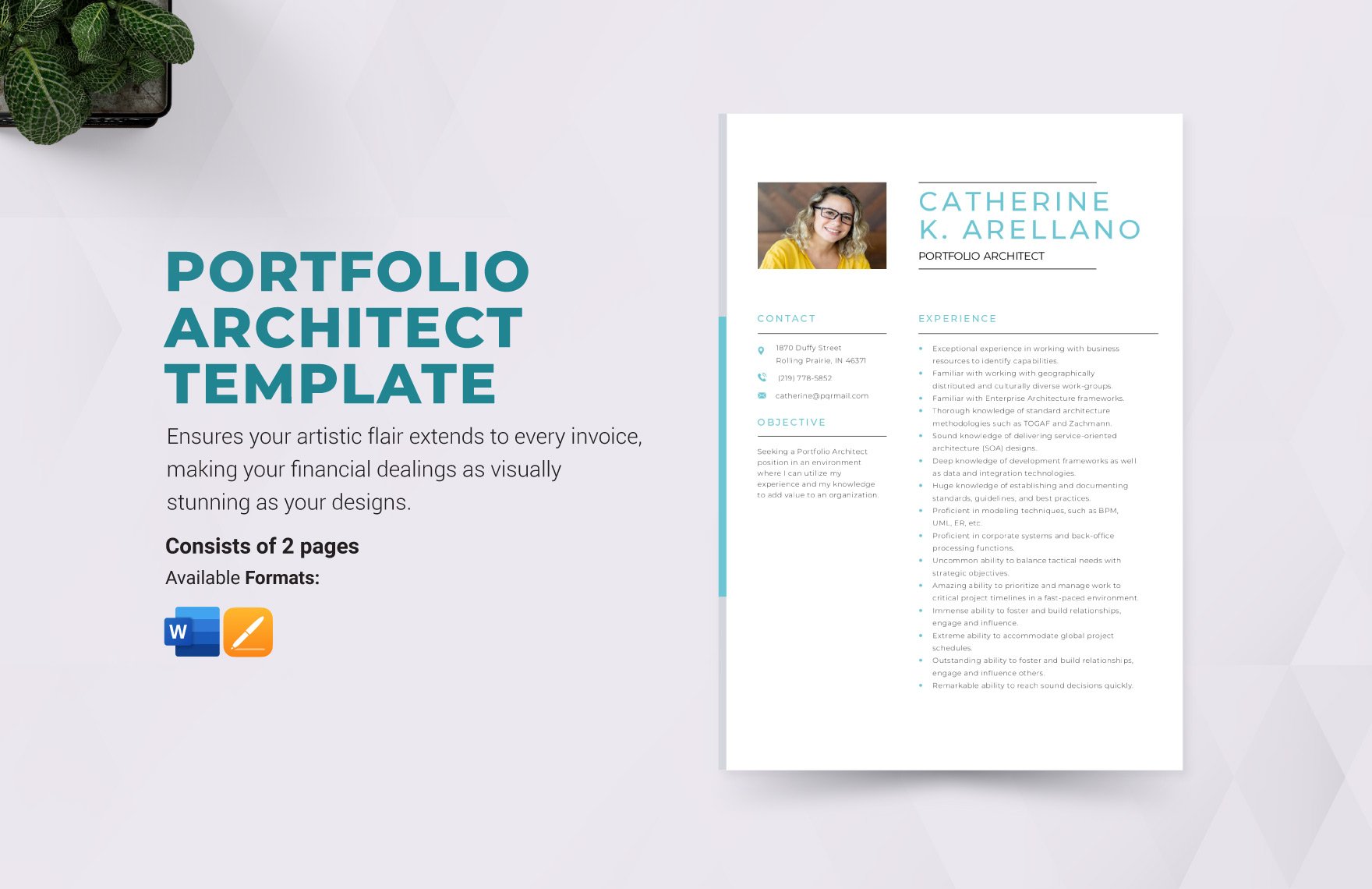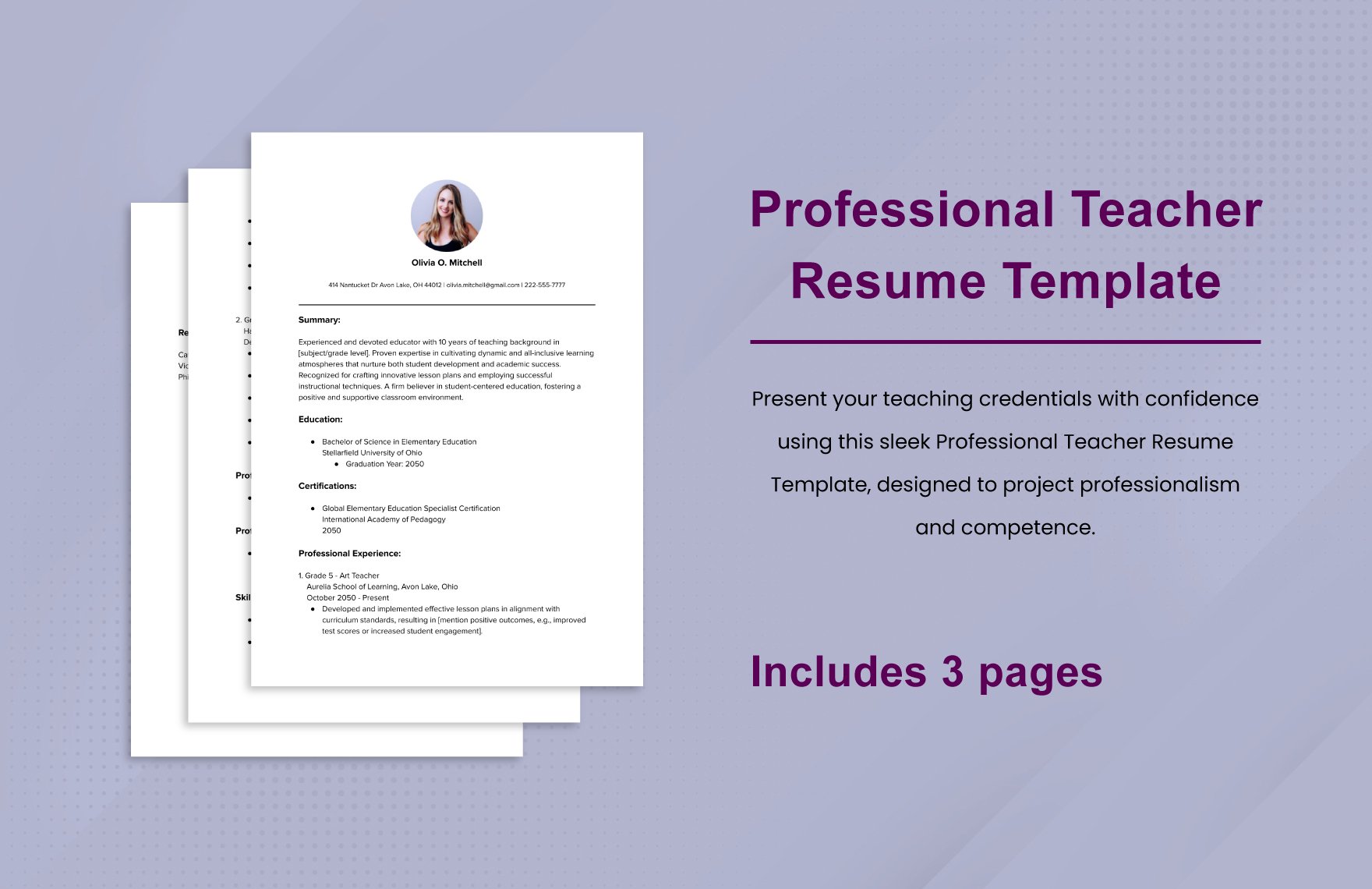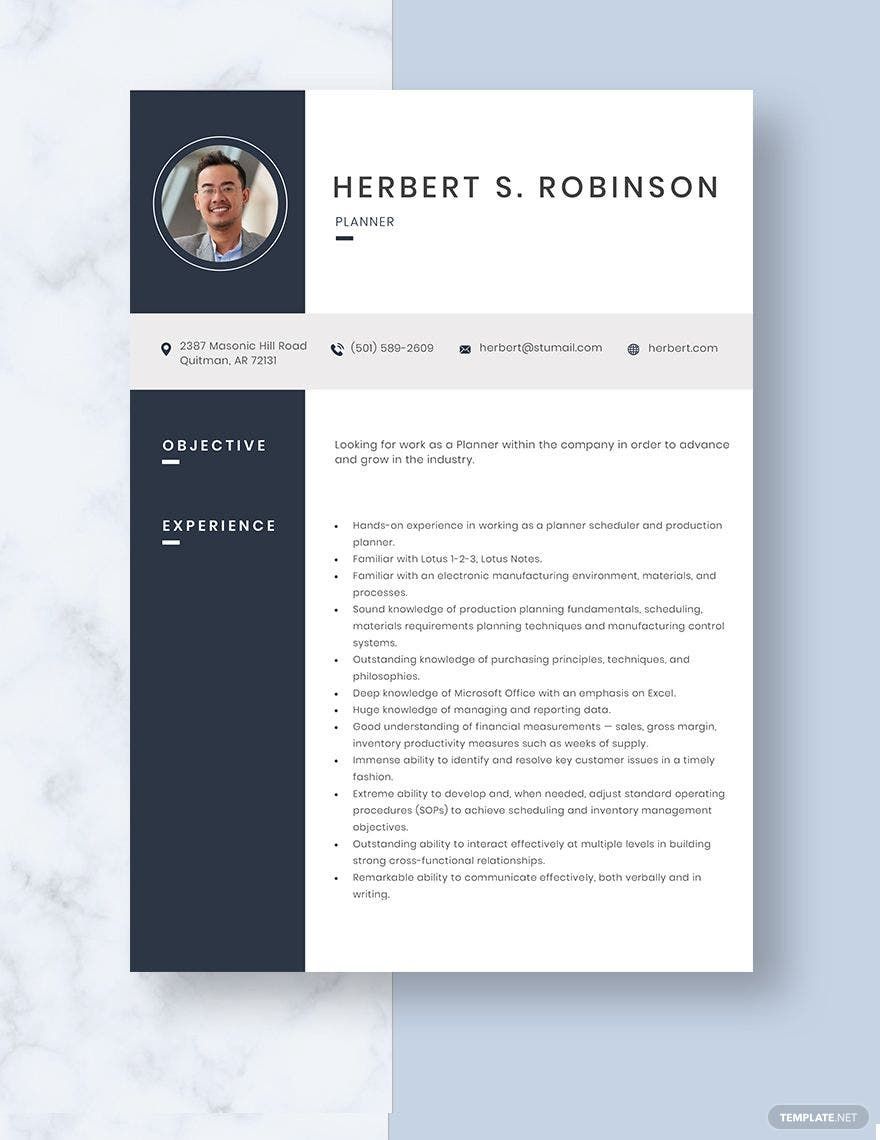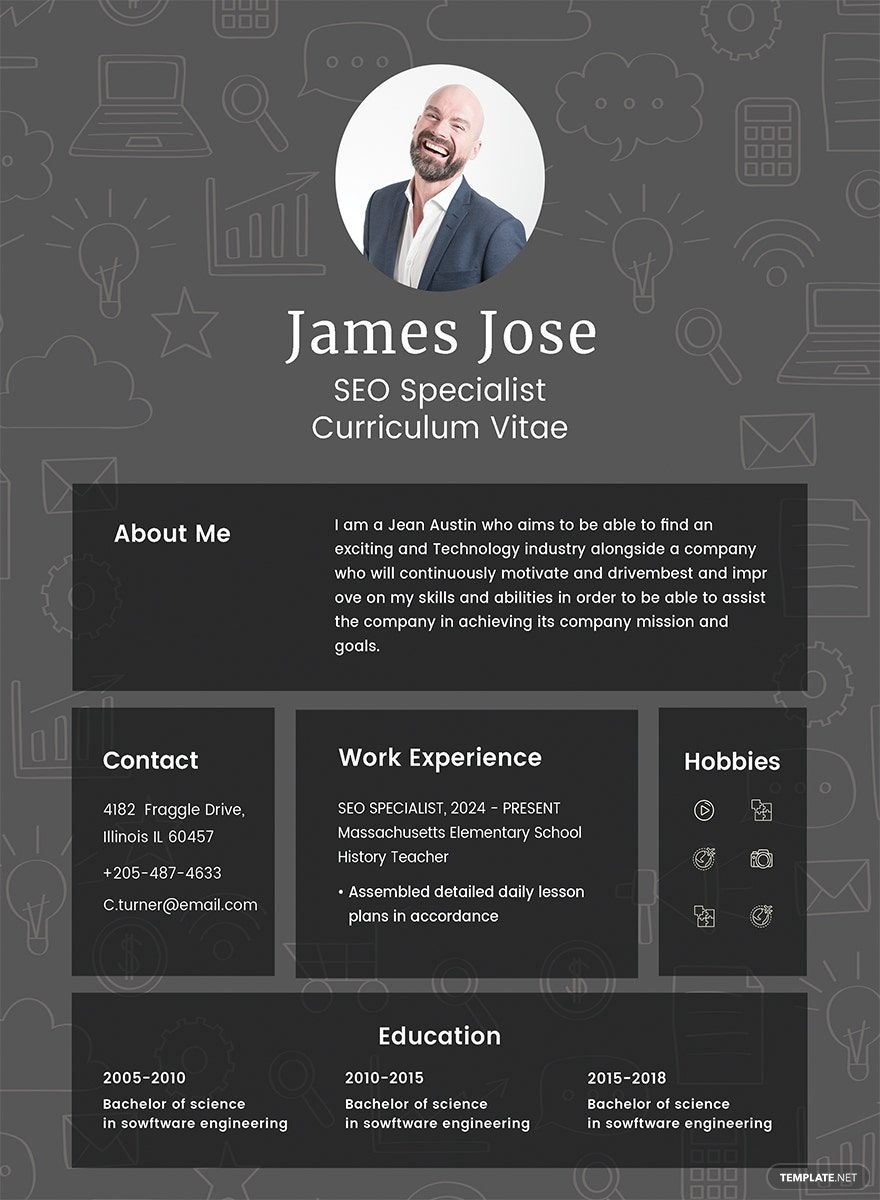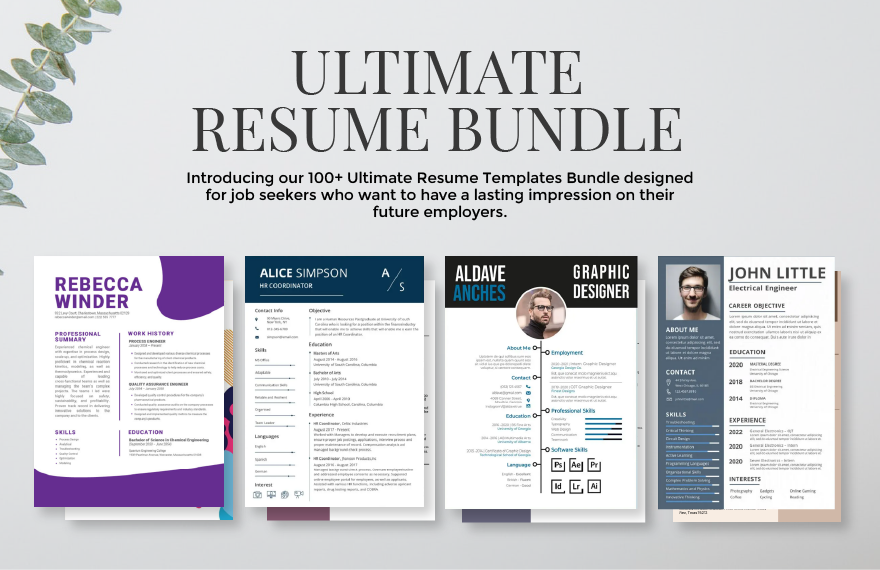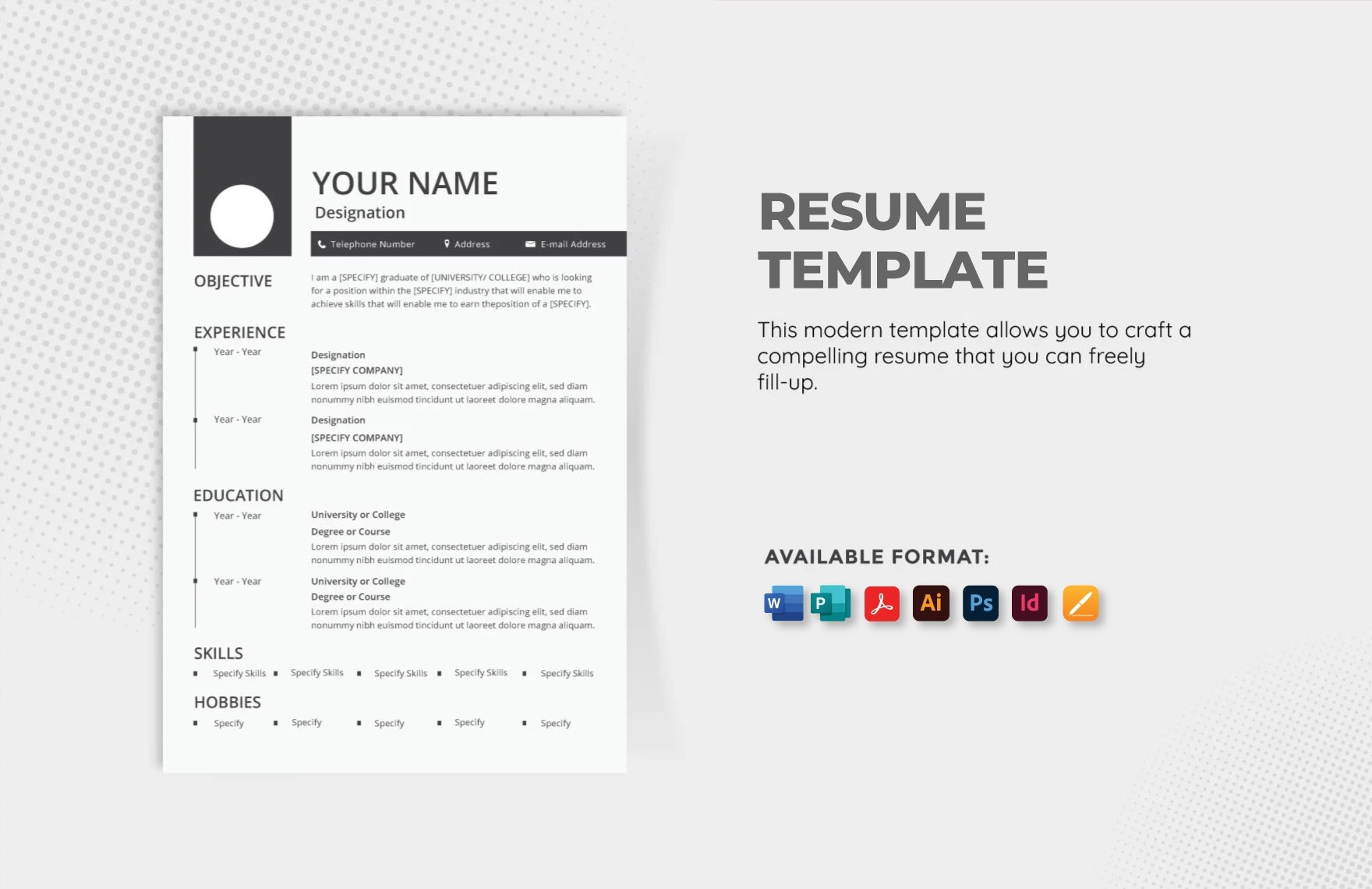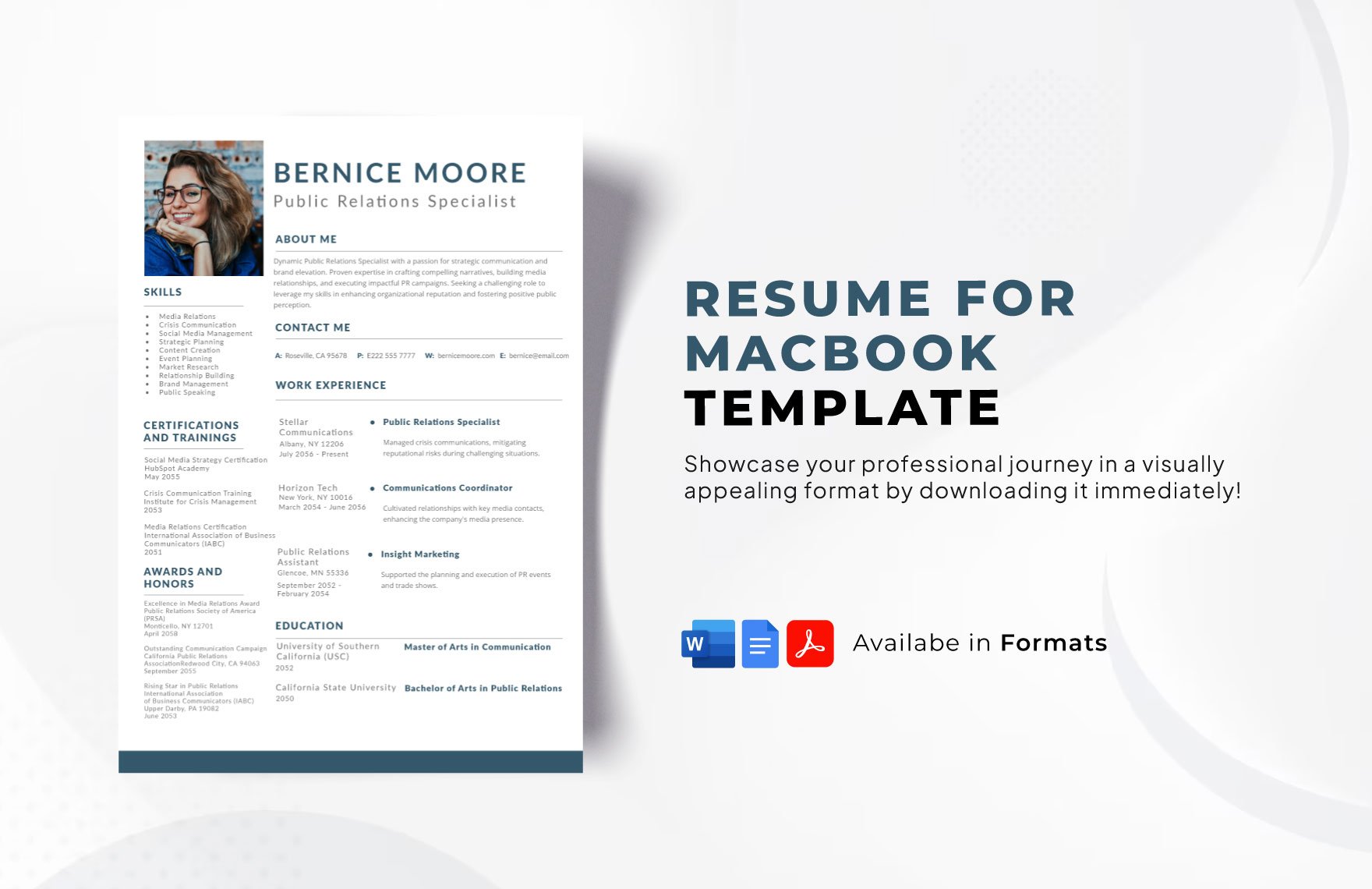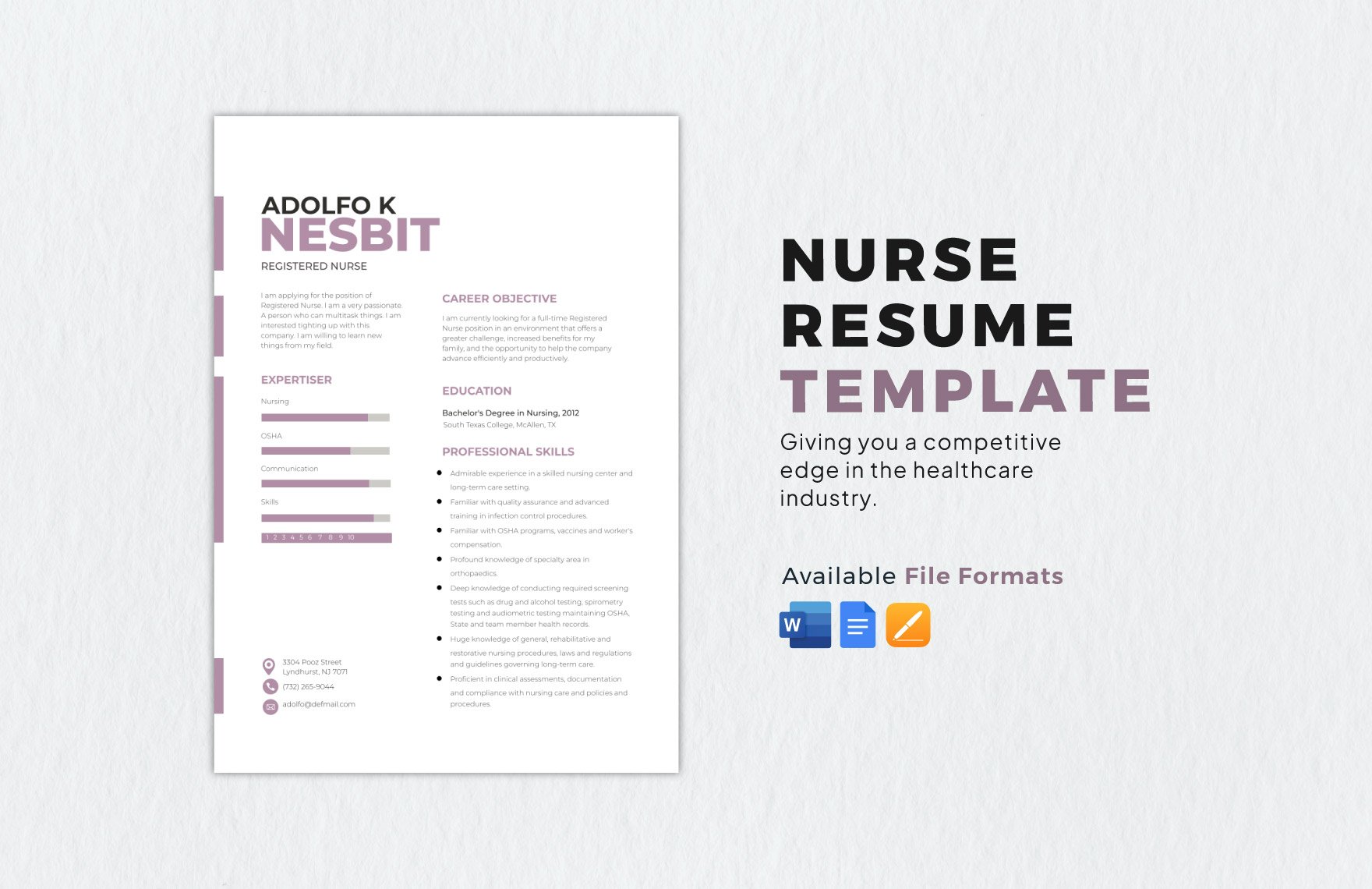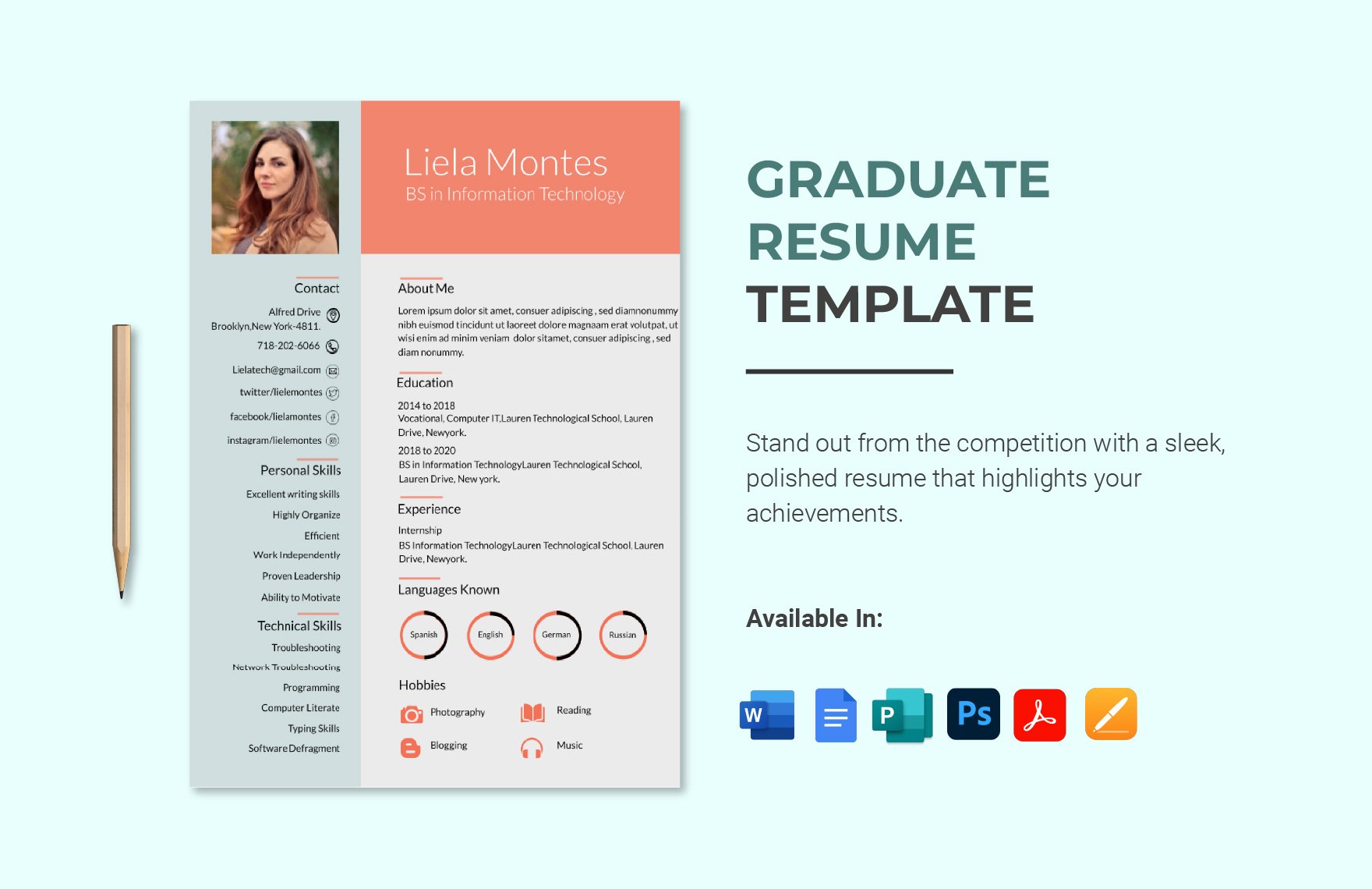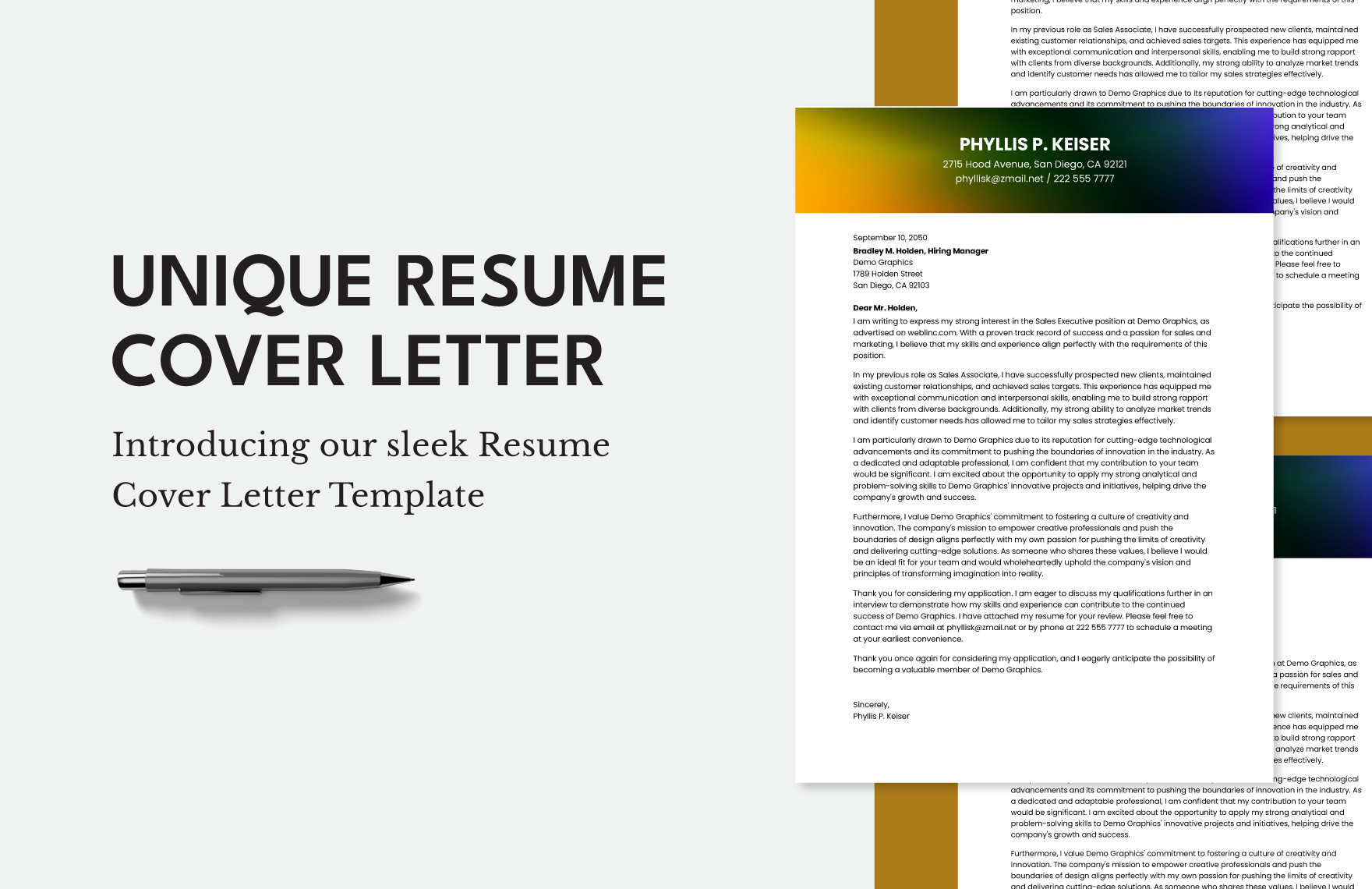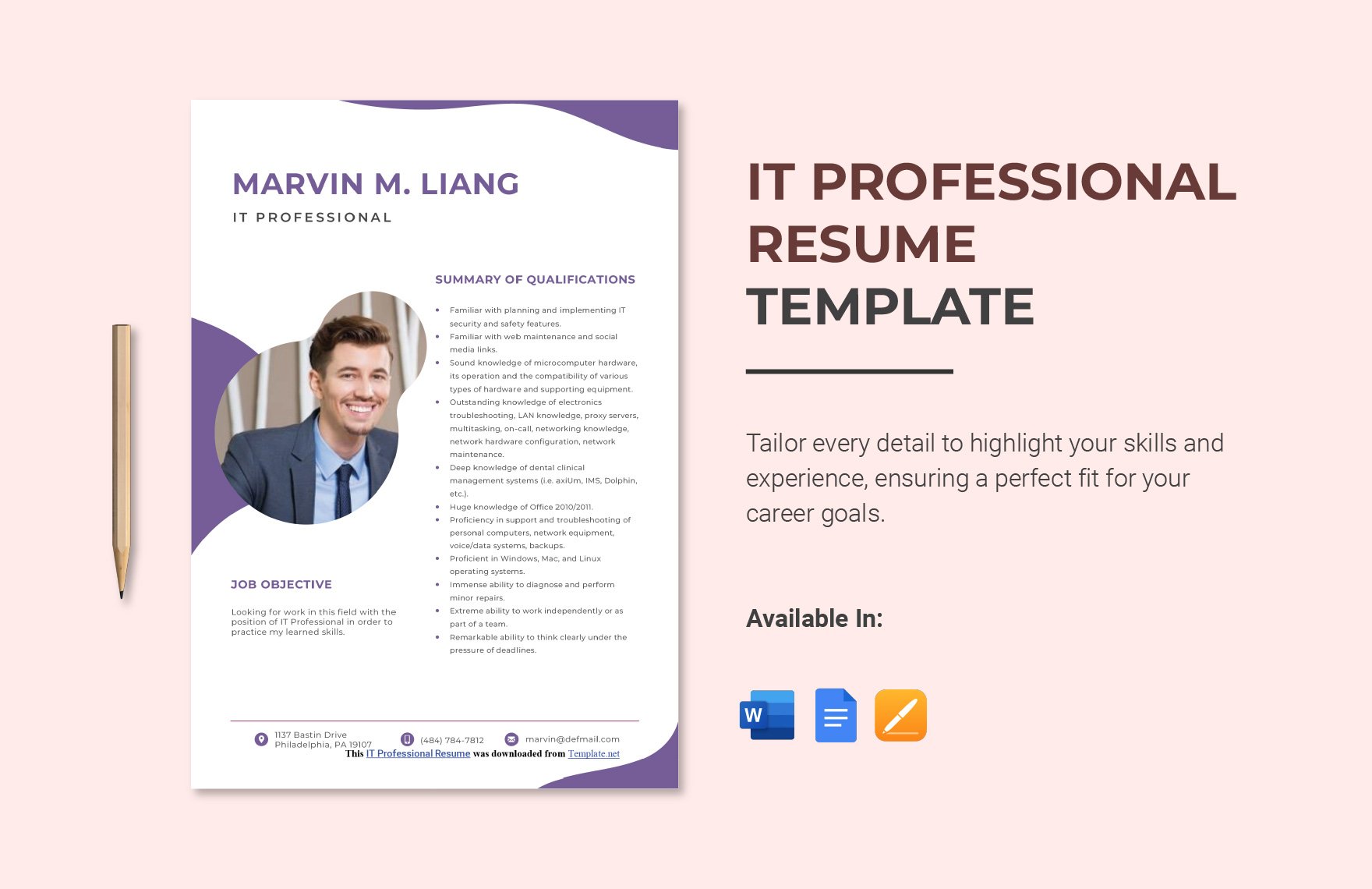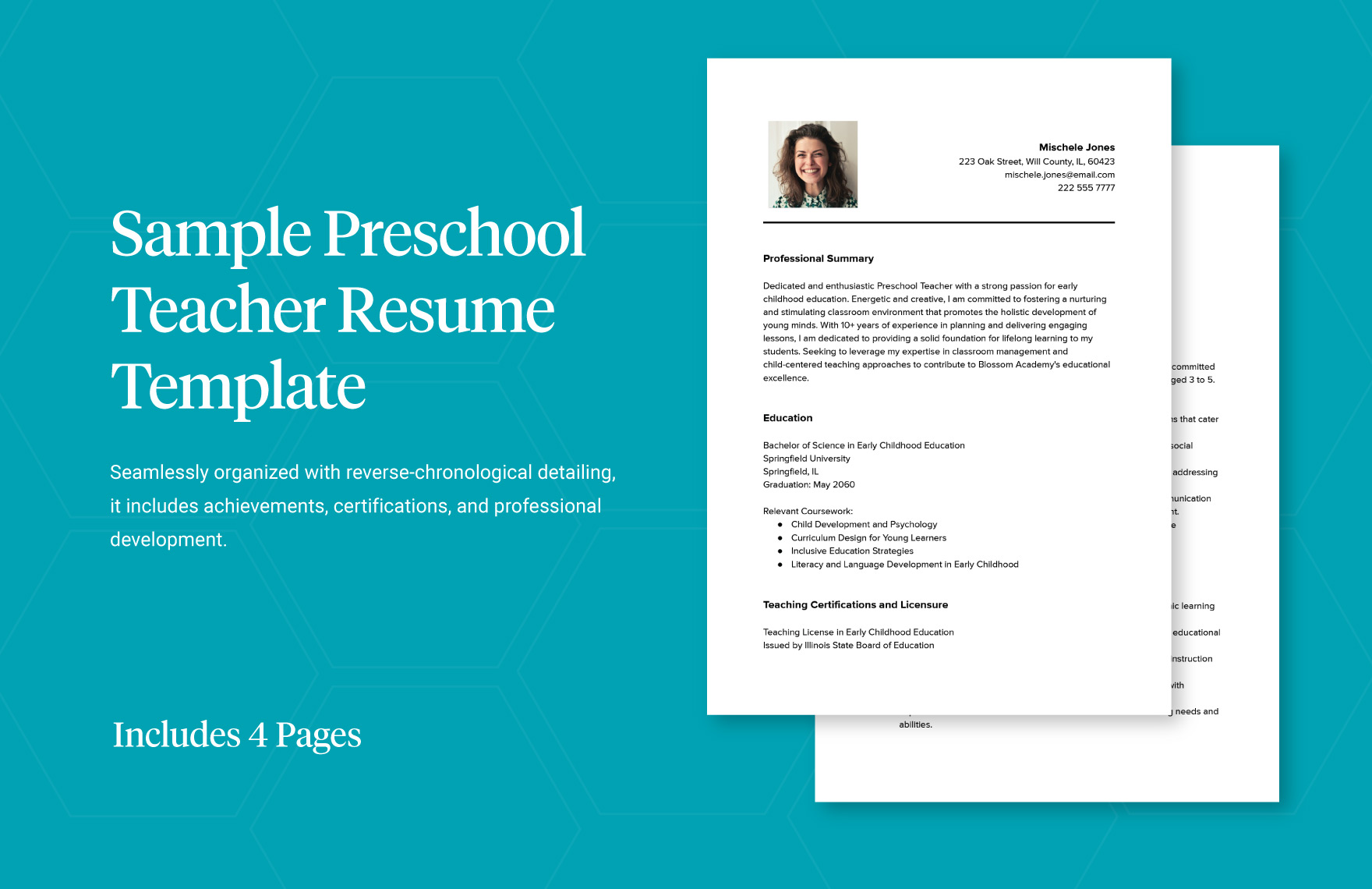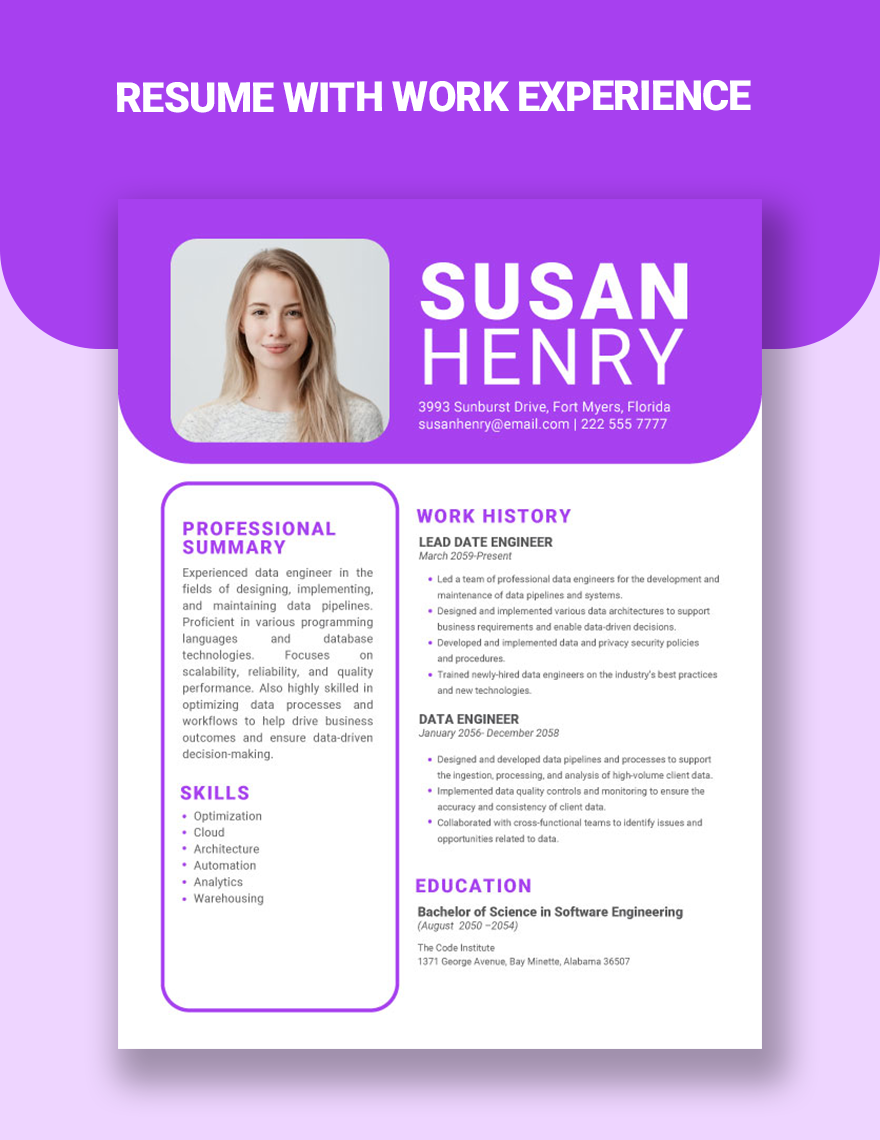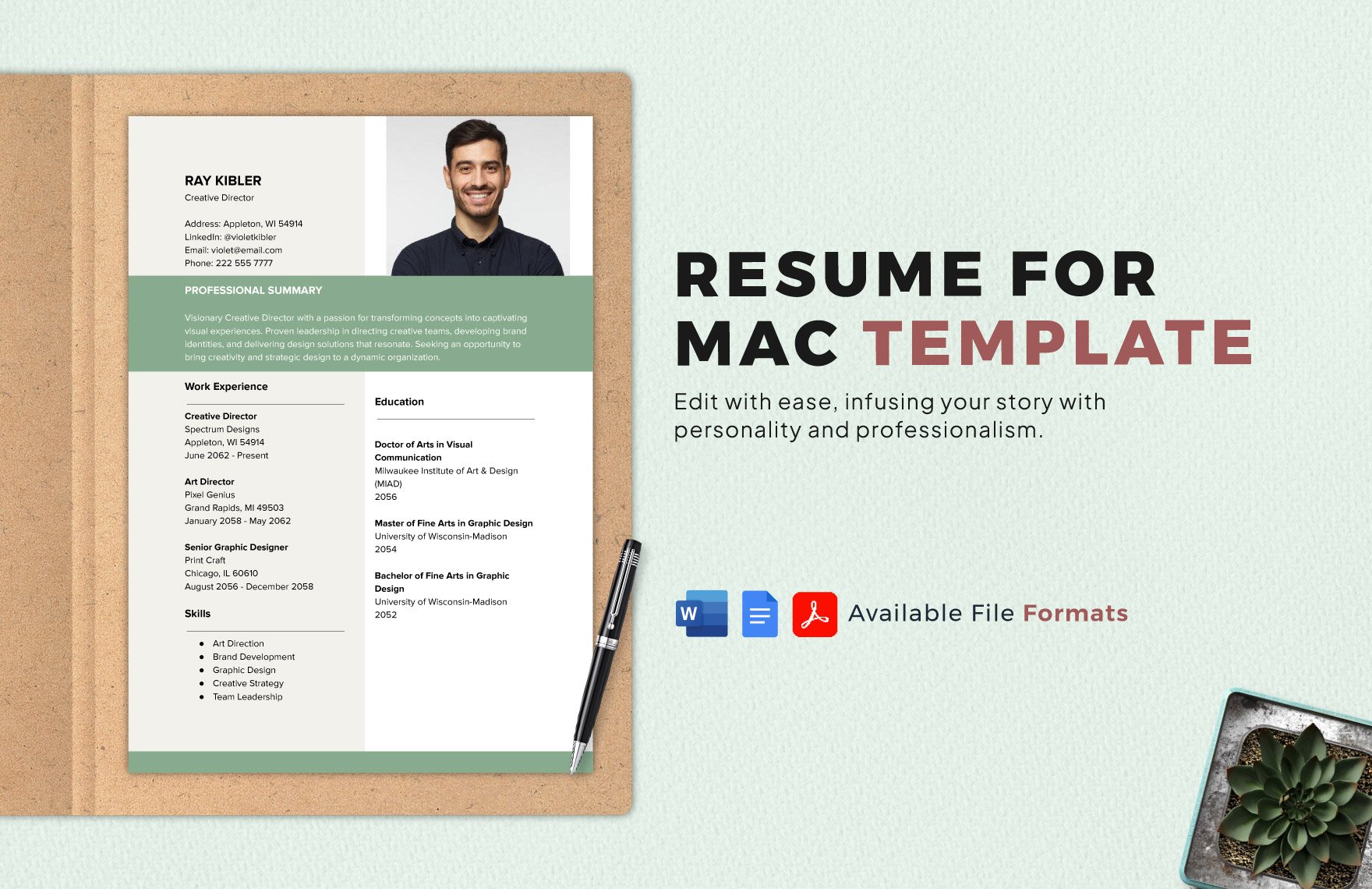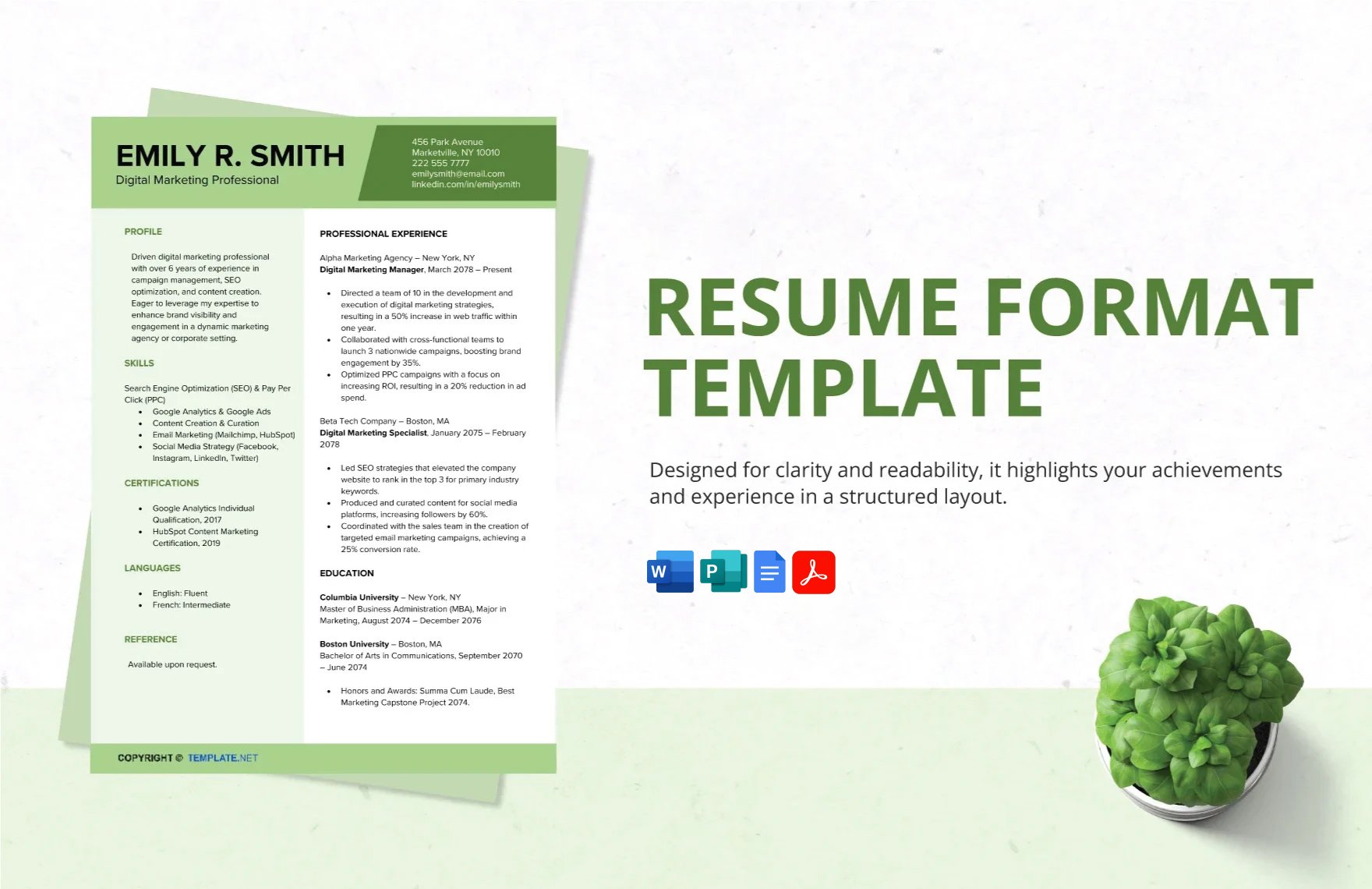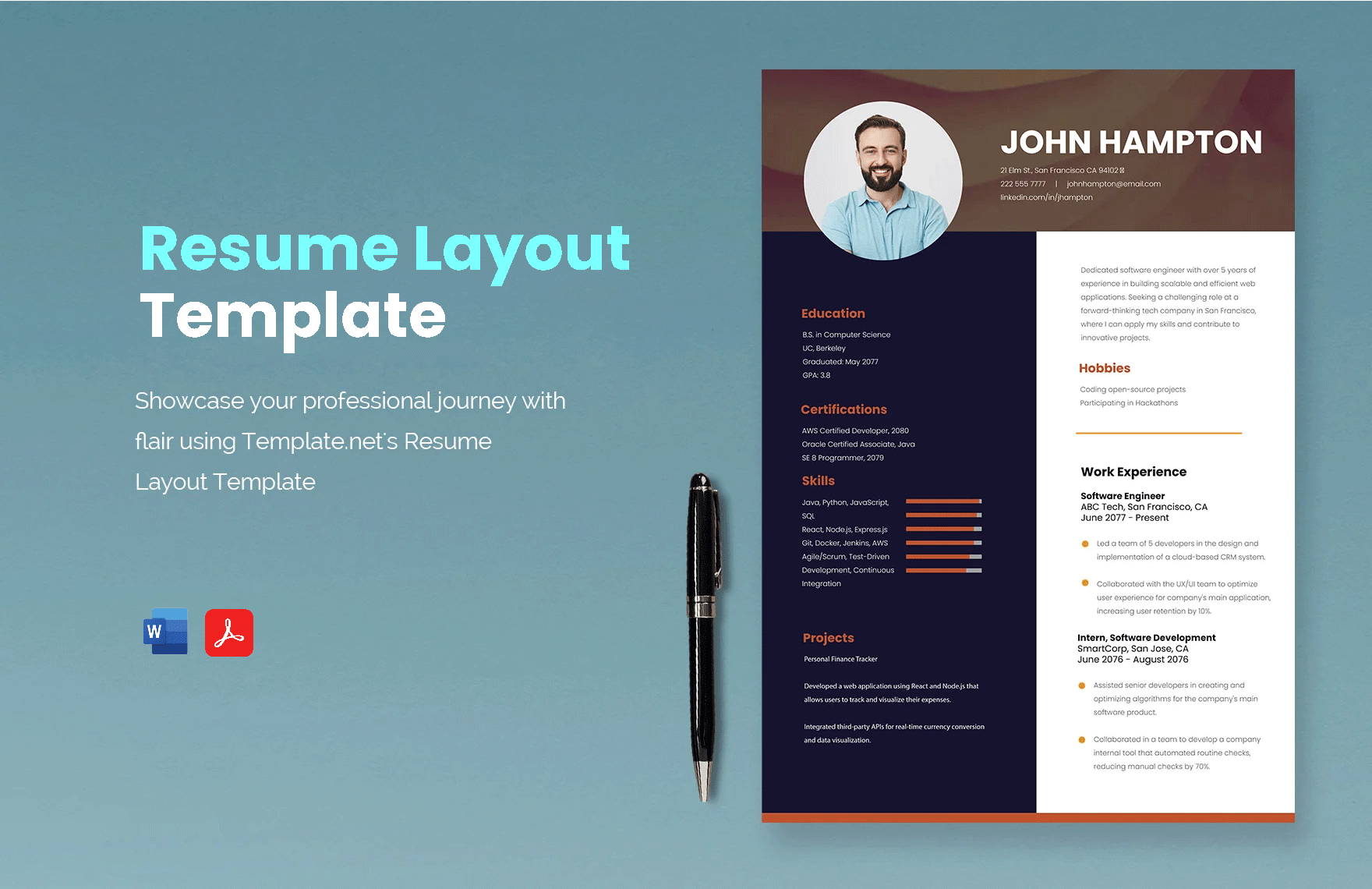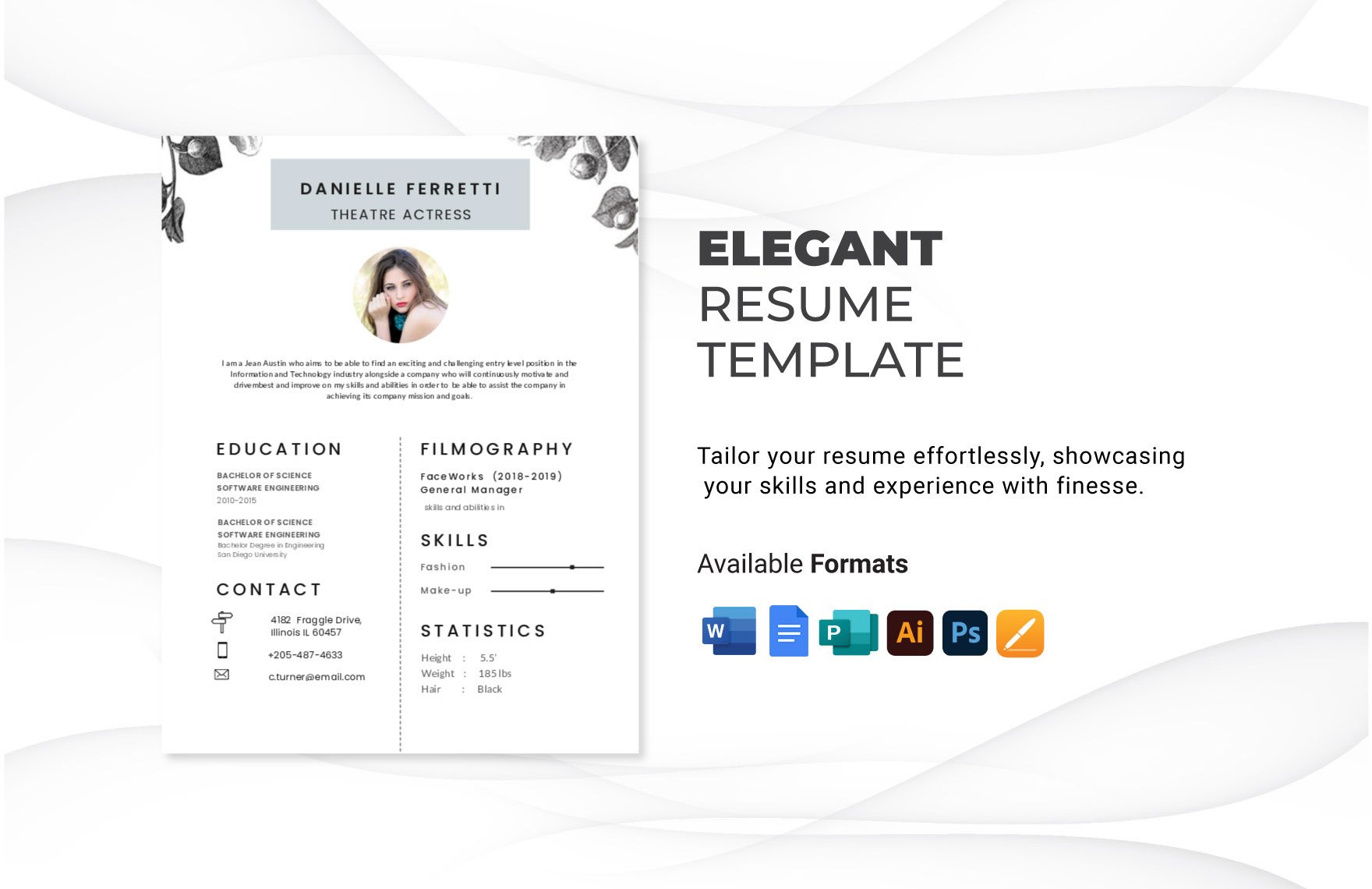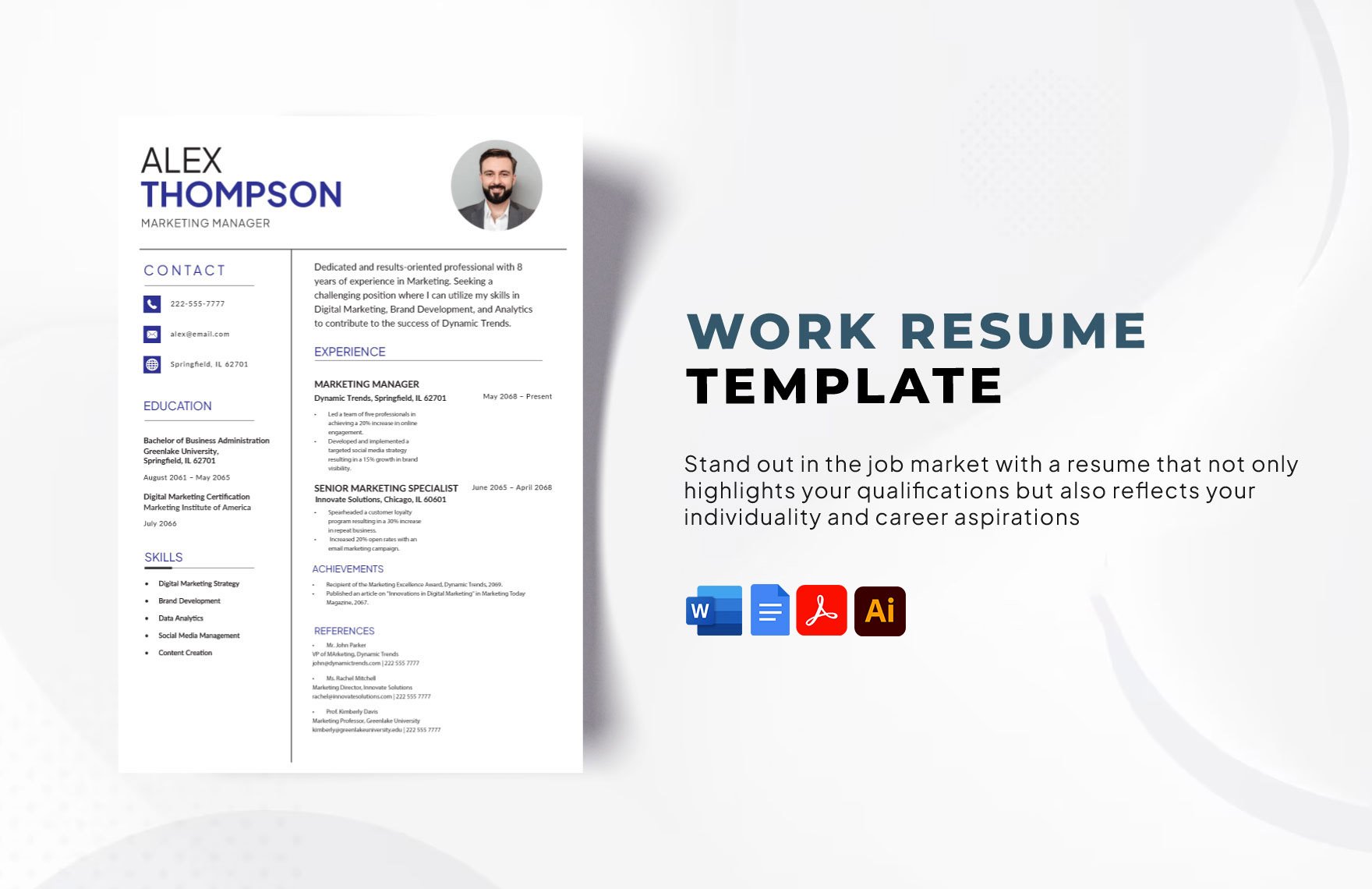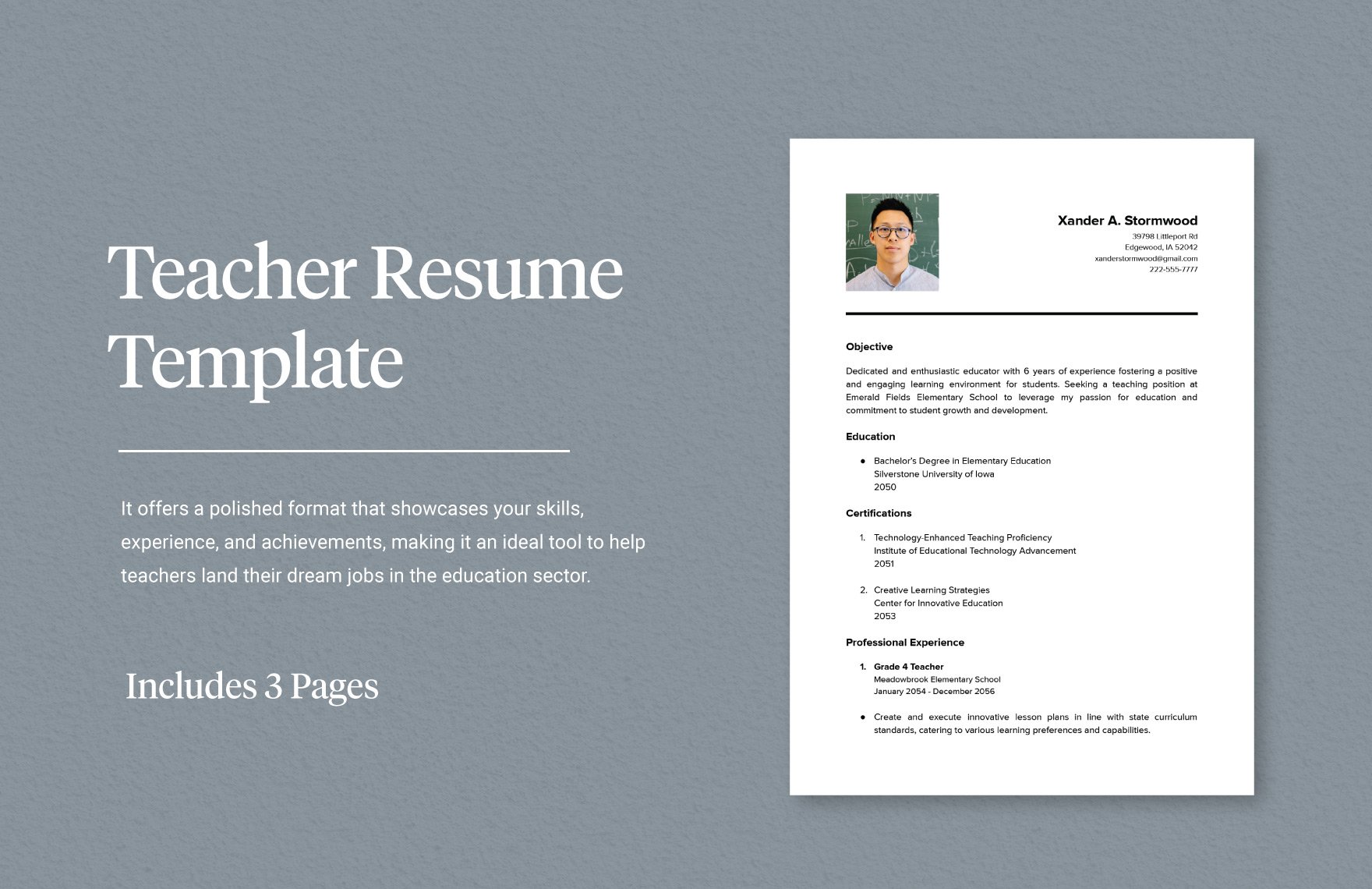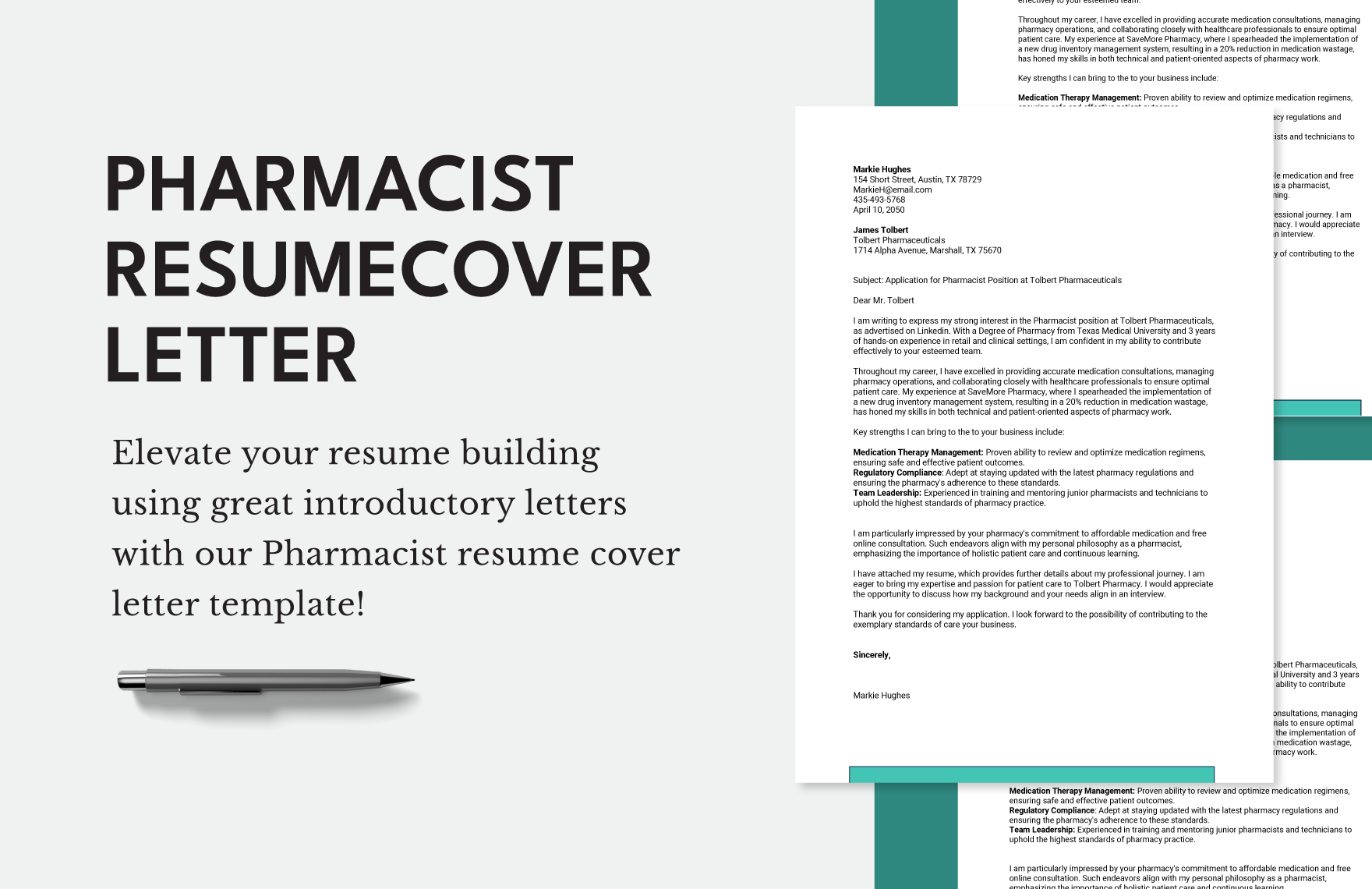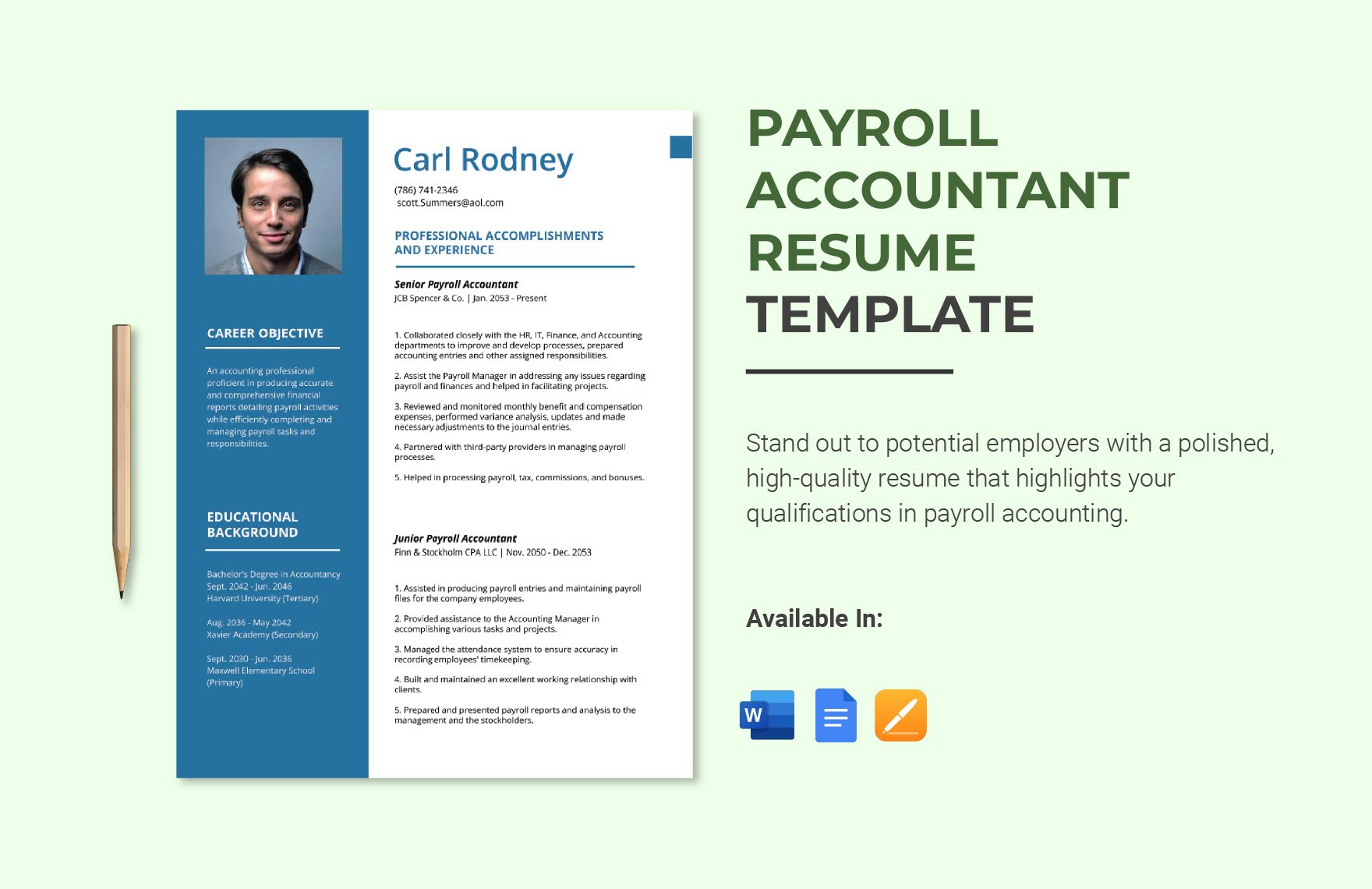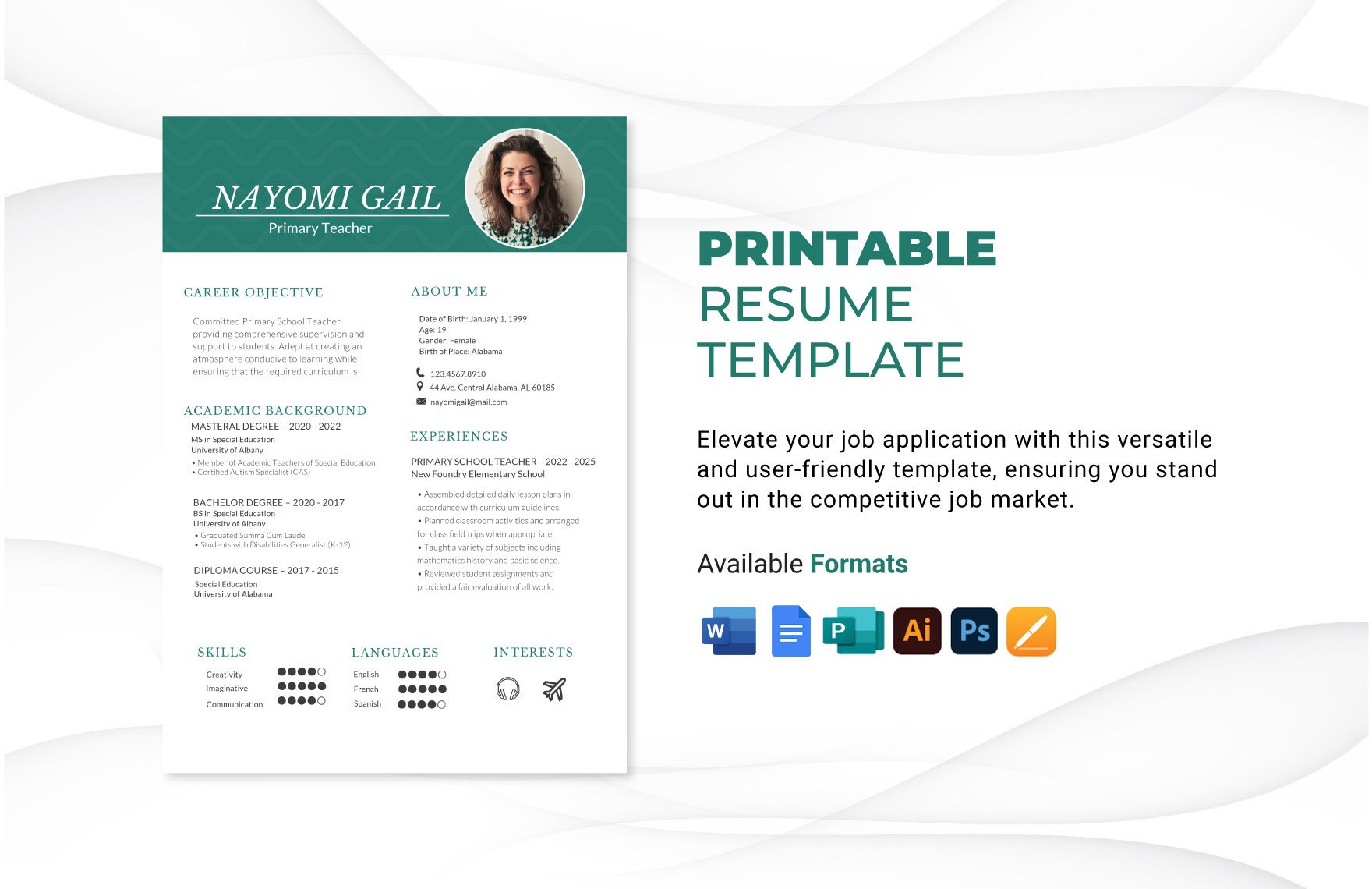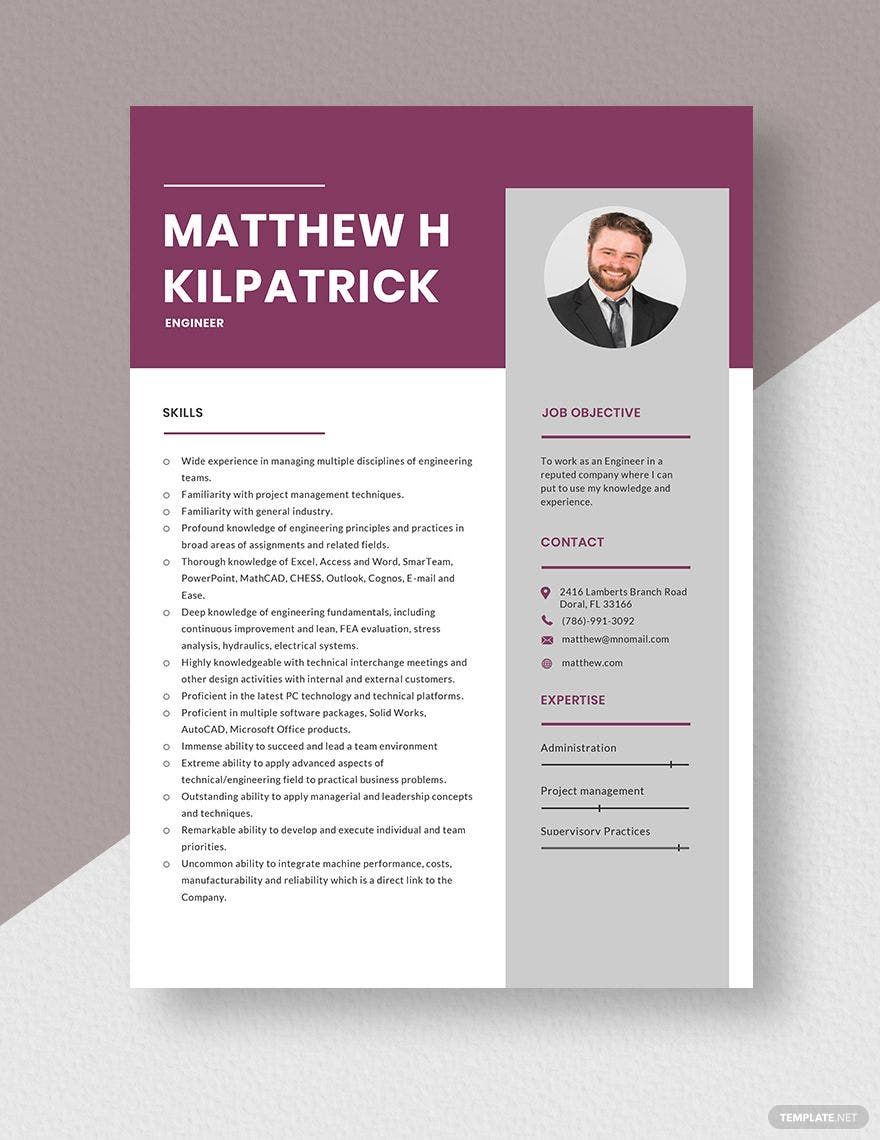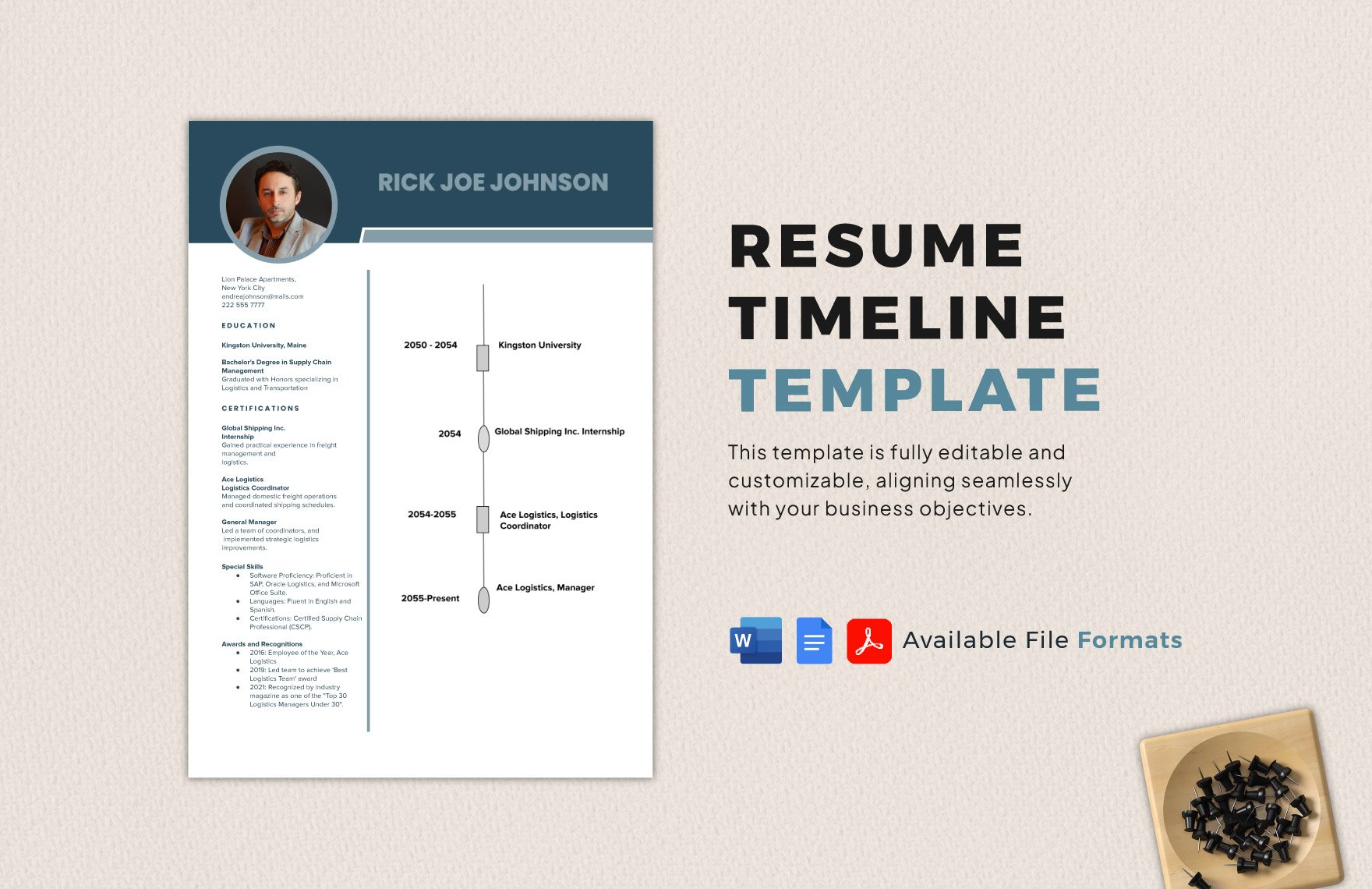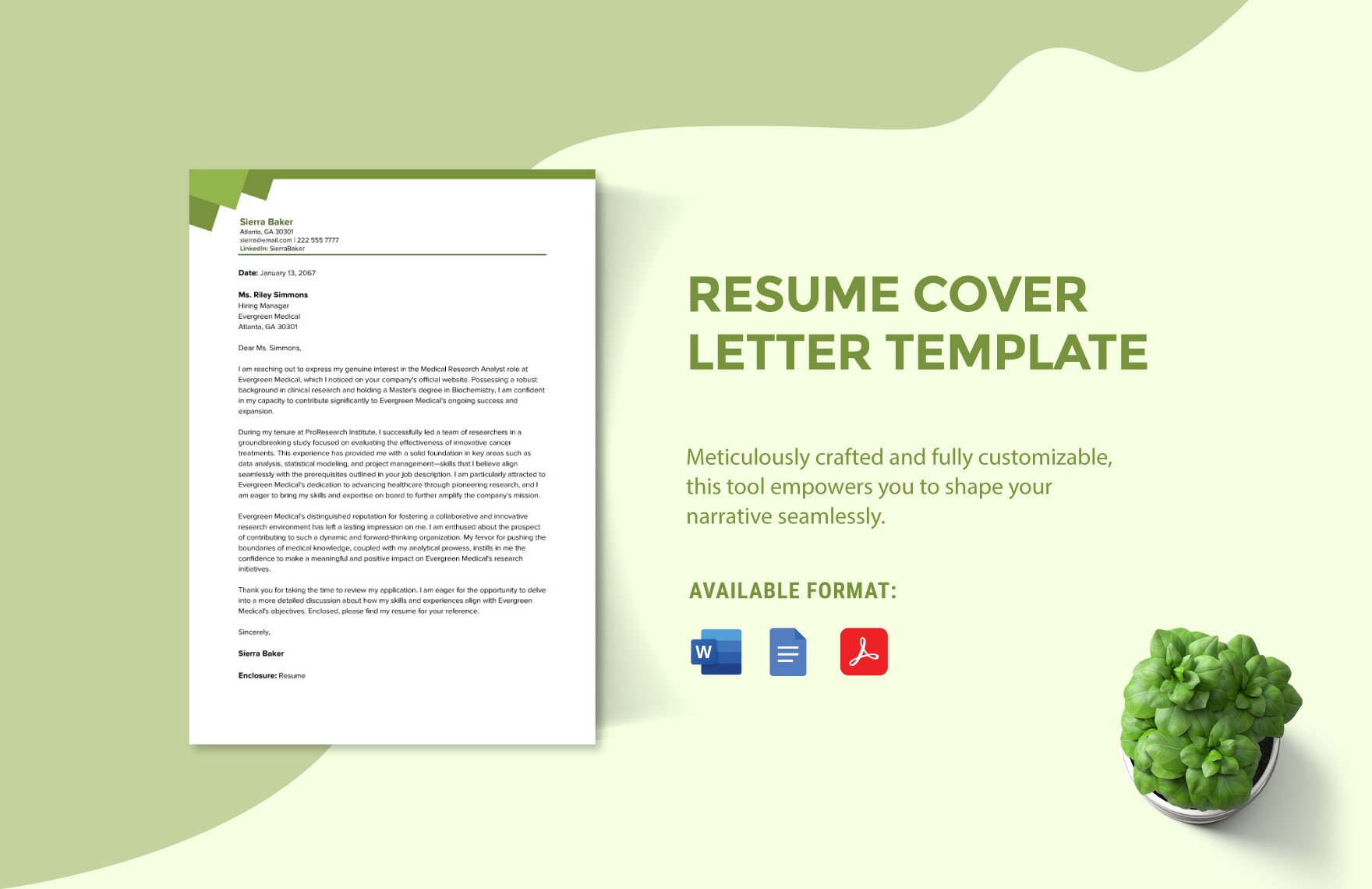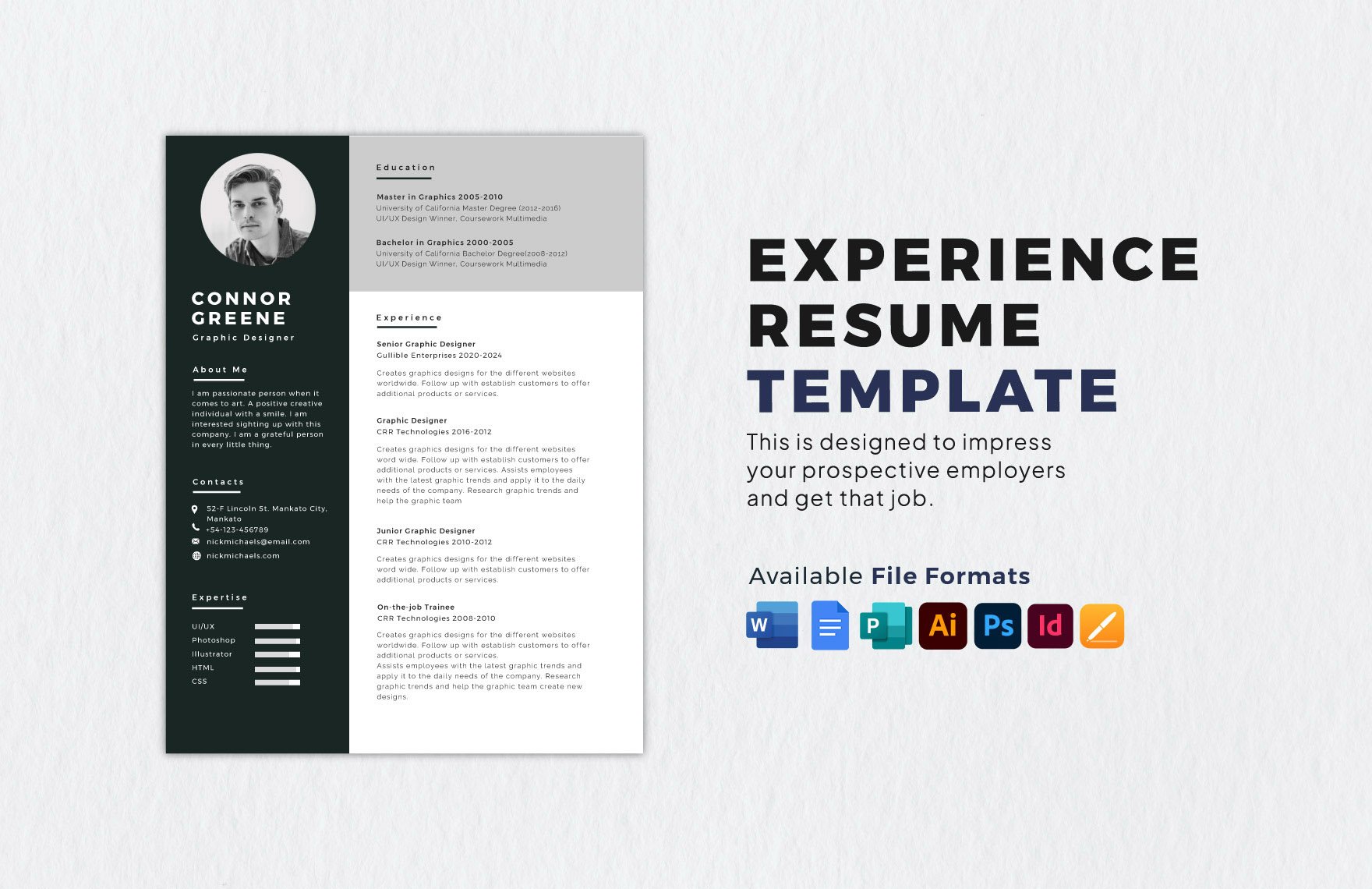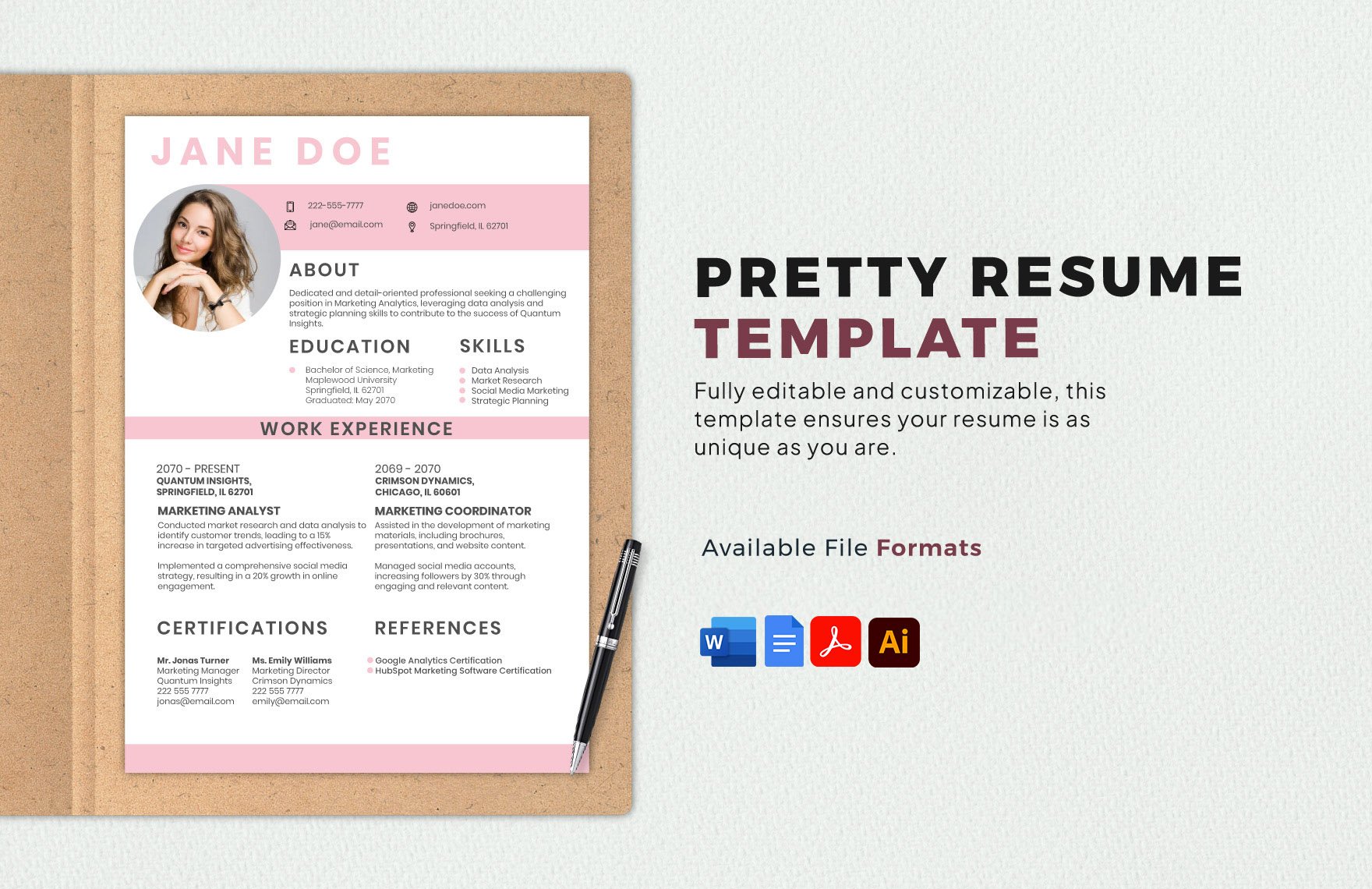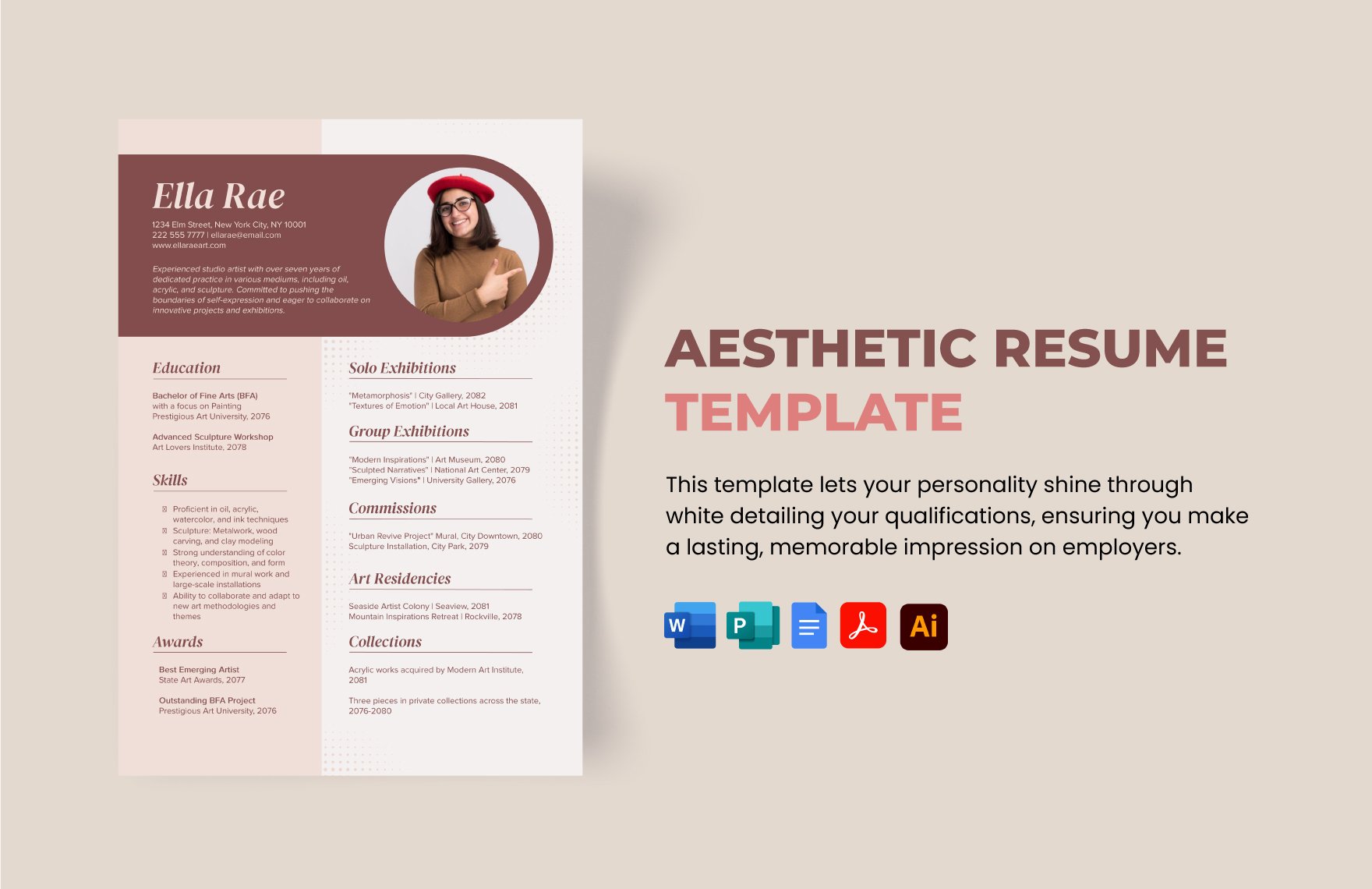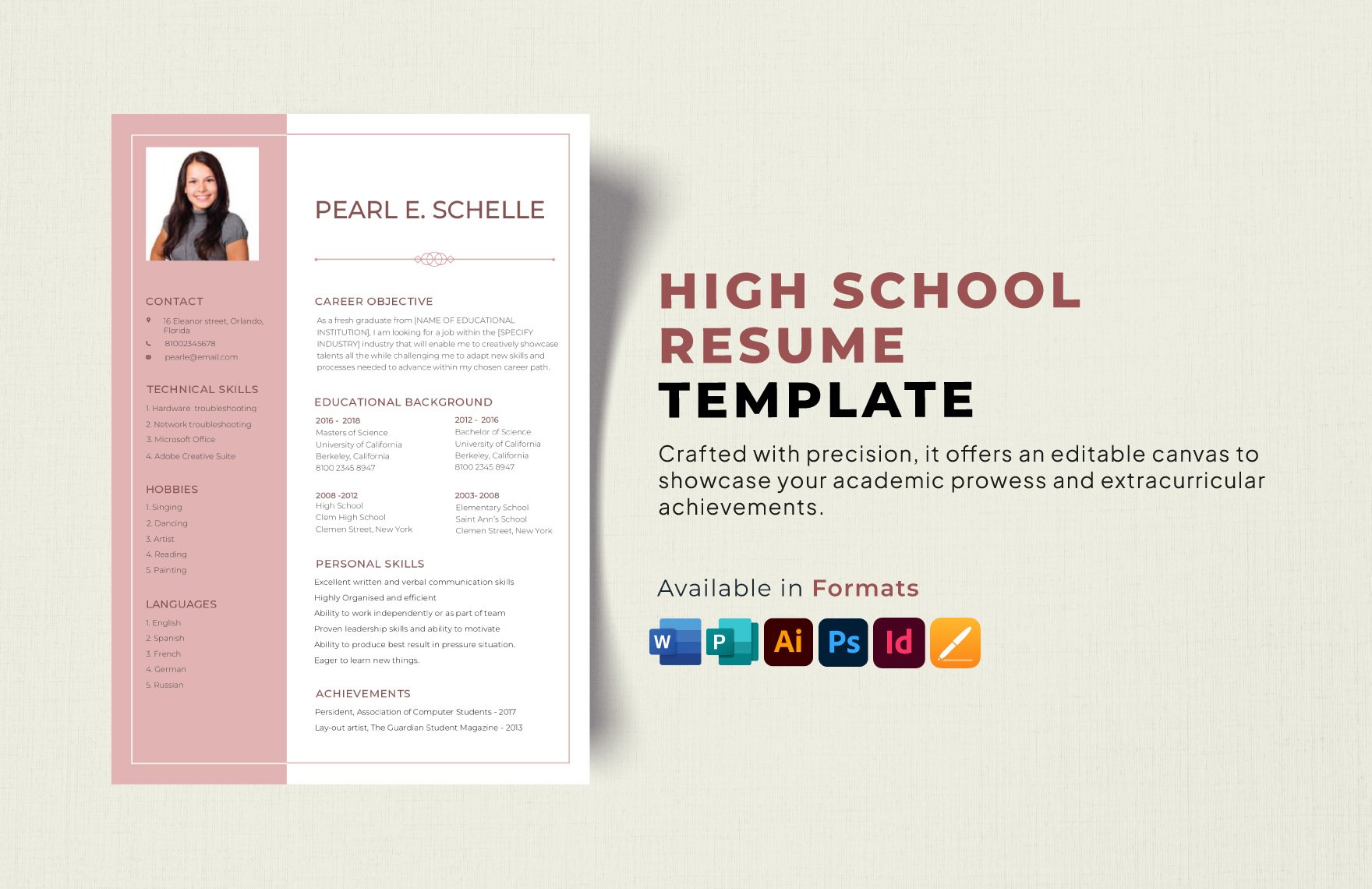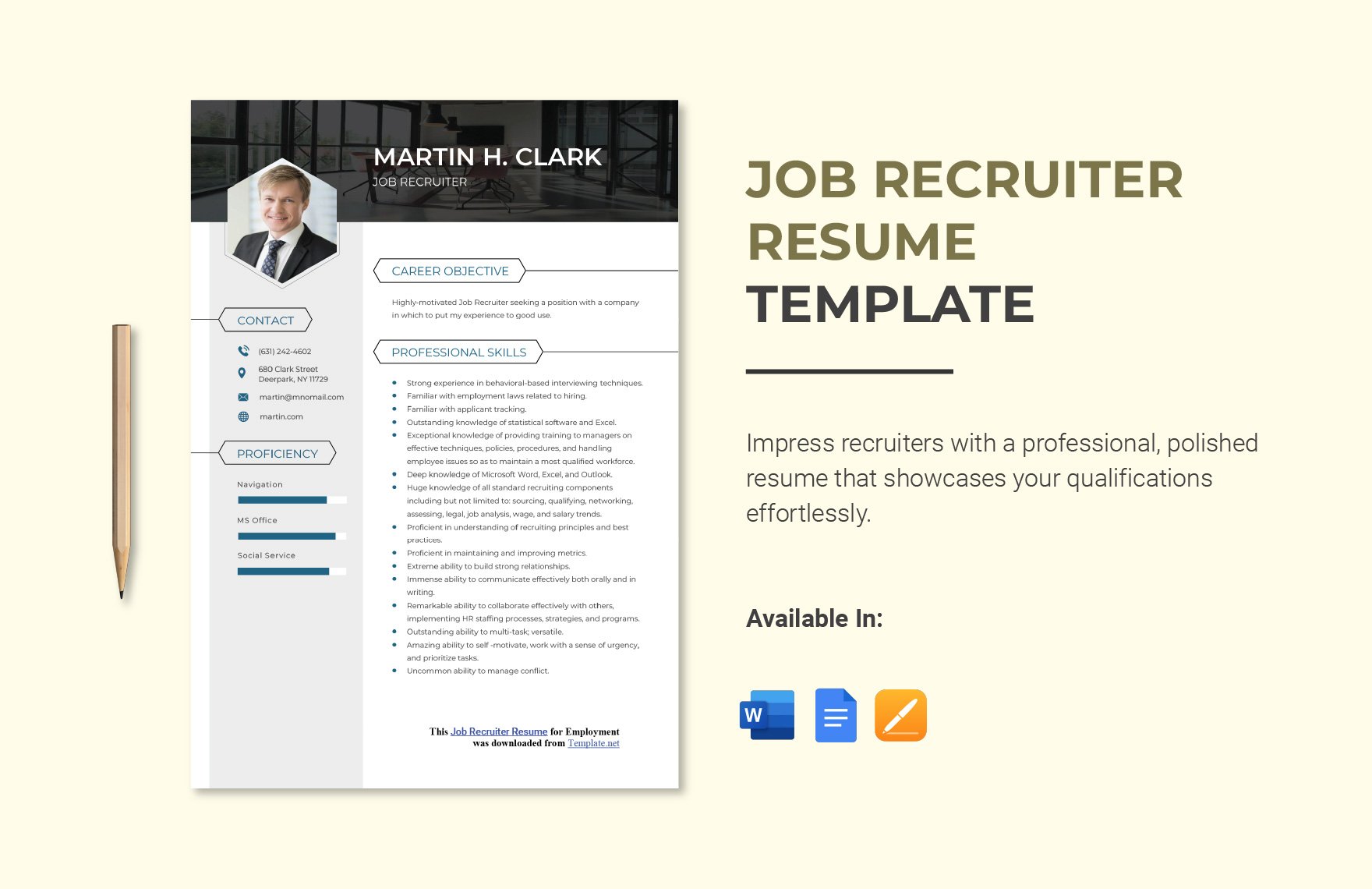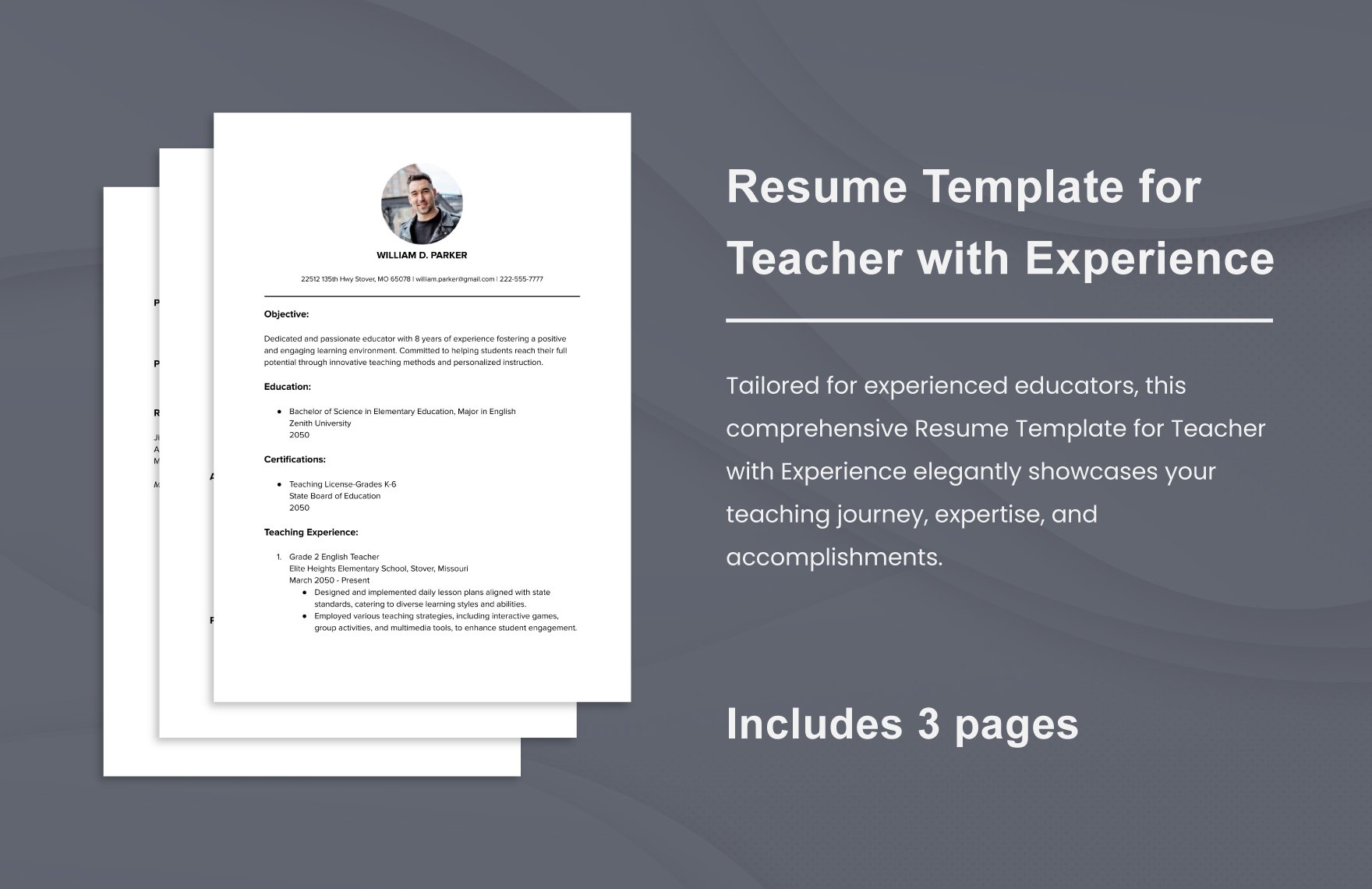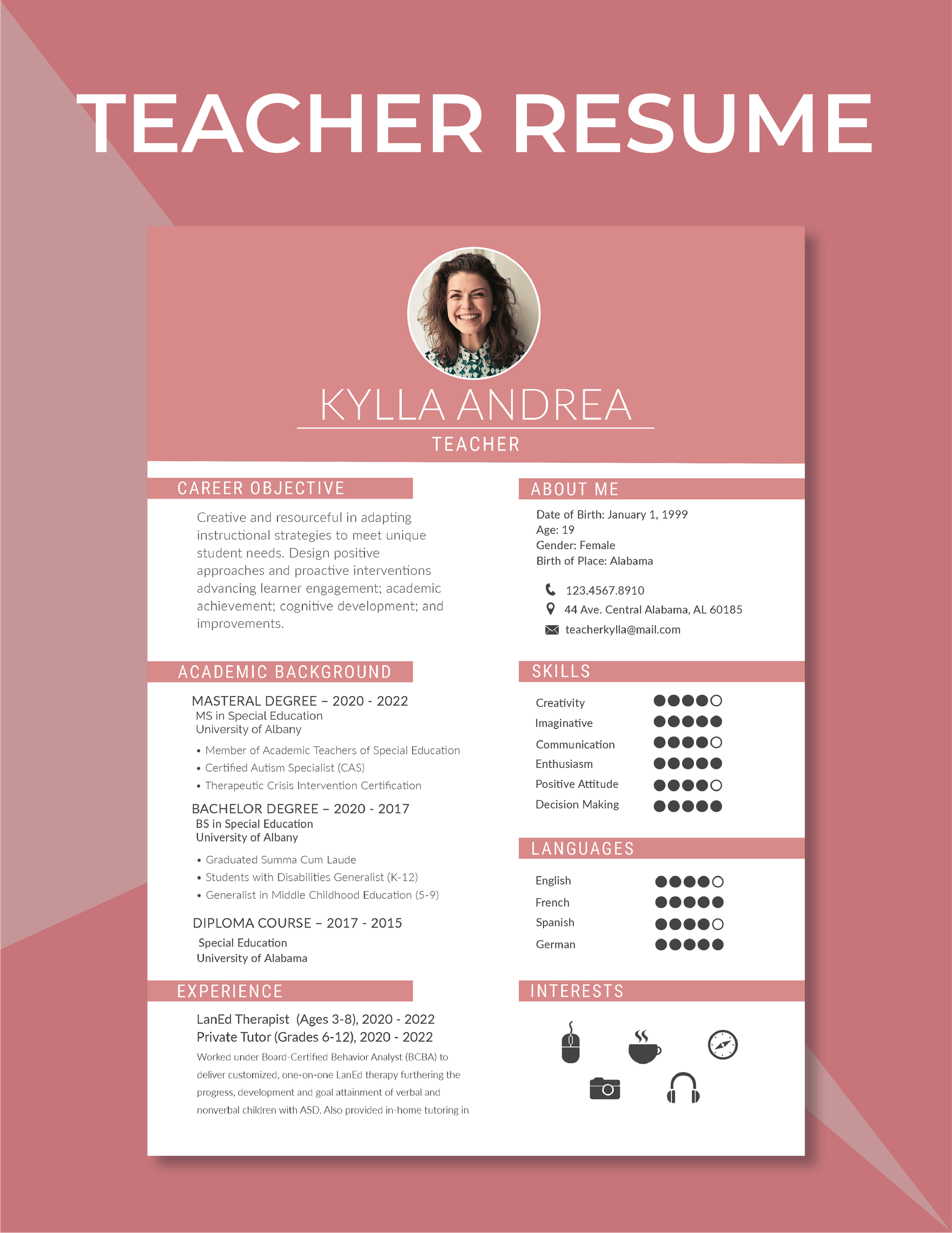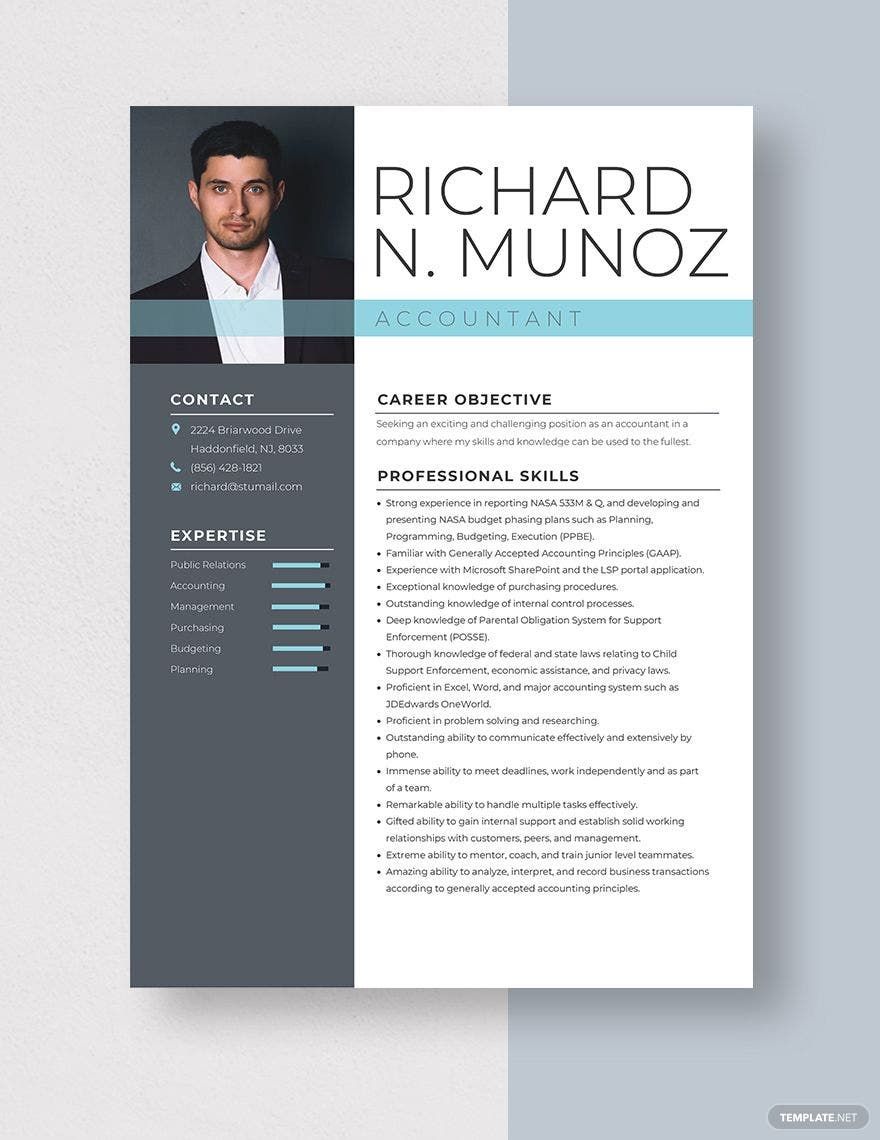A business runs healthily not just because of the money but also because of its employees. With that being said, companies that use timesheets have higher productivity and profitability than those who do not. It is because of these sheets that you can determine the duration spent by an employee doing his or her work, allowing you to see how productive and efficient they are. So track your staff's time and save more funds with the use of our 100% customizable Time Sheet Templates in Microsoft Word! These templates are easily customizable, printable, and downloadable, making it more convenient on your end. Download these templates now so that you'll never have to worry about making any kind of timesheet from scratch!.
How to Make a Time Sheet in Microsoft Word
A timesheet is a significant document that tracks the amount of time that of work hours that an employee has committed to. This record can be used not just in timekeeping but also in payroll processing. Based on a study done by Forbes, an average worker takes away about 4.5 hours from his or her employer weekly. In contrast, a survey conducted by the American Payroll Association stated that over 75% of businesses are losing finances due to buddy punching. Timesheets are essential in monitoring the attendance of employees and preventing time theft. We want to help create a clearer view of your staff's time ins and outs, so we have listed the steps that will guide you on creating a timesheet.
1. Gather the Essential Information
Collect the needed details for your timesheet. Go through your timekeeping records and attentively get each time in and out of every employee in your company. You may do it by team or you may do it randomly. Also, include in the employee name, employee number, job position, and supervisor or manager's name, breaks, and overtime in the sheet. Make sure that you have acquired accurate details so that you will not find it difficult to calculate the overall time spent on work later.
2. Create a Table
Make a table based on the information that you have collected and the type of timesheet that you are going to make. Do you plan to have a monthly, daily, or weekly timesheet? Perhaps you have chosen to create a weekly sheet. You may have a 7x9 table as it's usually common. Write the labels at the first cells of each column and provide titles such as the date, day of the week, time in, break, time out, overtime, daily total, and weekly total for each cell. You may add colors to the cells of each label for emphasis.
3. Add the Basic Details
Timesheets do not only contain a table, but it also has information written above and under the table. For the former, the details include the employee's name, designation, company department, and payment cut off dates. The latter, on the other hand, is composed of notes, date created, name and signatures, etc.
4. Plot the Times
Carefully plot the times that were spent by each employee and how they used them. How you'll go about the timekeeping will depend on the schedule of each worker, this includes the rest days. After plotting, you must get the total duration of every day. So, begin the calculations by subtracting the time into the time out and from the difference, subtract the length of the employee's break time. Lastly, add the time spent over time.
5. Write the Overall Total
Getting the overall amount of time that an employee has spent on his/her job means determining is by determining the different factors that can affect it. How much time did the employee spend during his/her break? Did he/she use any sick leaves? Any unwarranted absences? You'll need to take note of all of these so that you can get the overall total. Take note that you still need to get the subtotal before getting the overall total as you still need to consider deductions. Afterward, write the result on its appropriate cell.