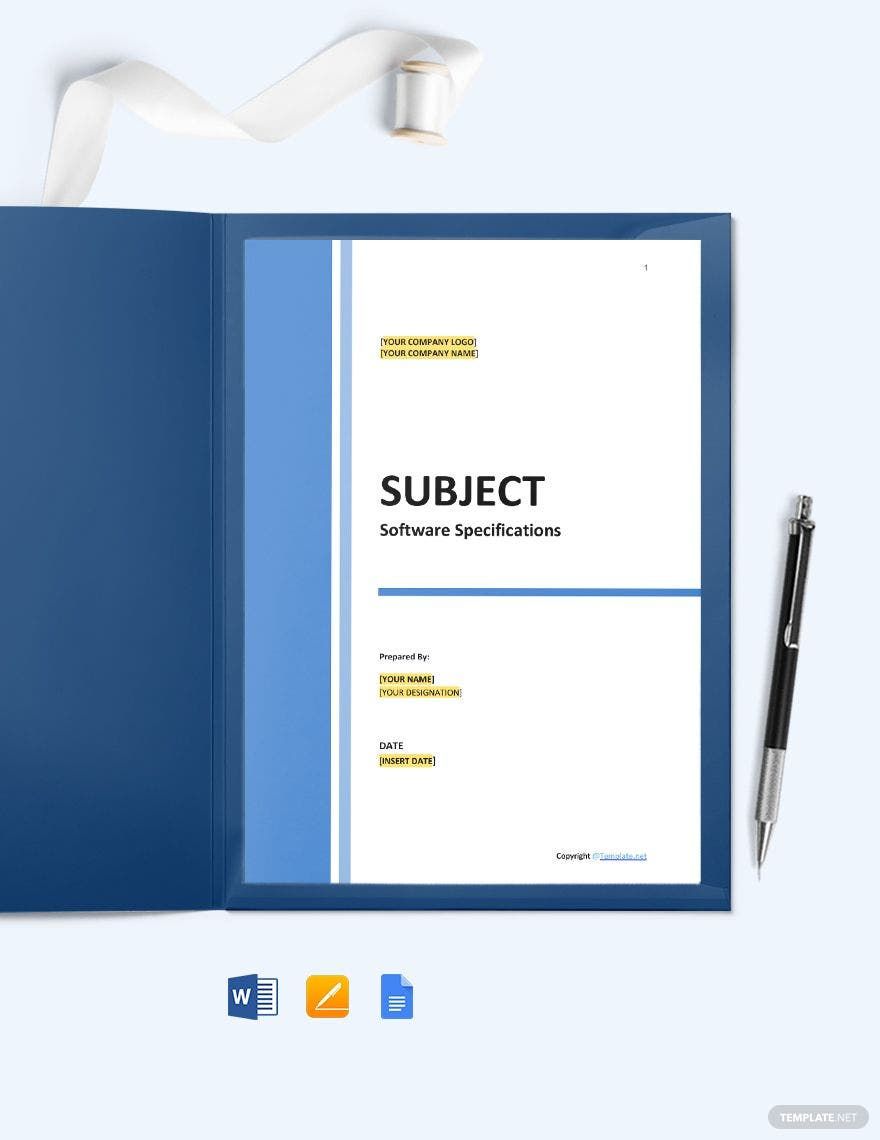Time, progress, and resources, these are the key components of a business's success. Whether you're in the IT and Software industry or any others, keeping track and accounting for them is an absolute necessity. Software development projects or asset management, you name it, with our Expertly-Designed IT and Software Tracking Templates, keeping yourself updated is quick and easy as our site guides you on how to create your tracker in Microsoft Word. So save time and money by subscribing to our ready-made templates! And bring accountability to your business with just a click of a button.
How to Create an IT and Software Tracker in Word?
"Accountability is critical for achieving winning results," According to a report by Forbes. The use of Trackers brings accountability to your business in many ways. And if you want your business to achieve winning results, then here are some tips on how you can make an effective IT and Software Tracker using Microsoft word.
1. Always Start with an Outline
Trackers, in general, contain rows and columns just like what you find on timesheets. The majority of your tracker's outline will consist of these, so you should start making this part first so that you can easily arrange its parts.
2. Make it Flexible and Versatile
Almost all businesses will make the most out of the resources they have in hand. So with that in mind, it's better to keep a copy of the tracker's general outline and add the details and labels later when you need them.
3. Always Have Portability in Mind
We are living in a fully digital world today, and people can access information wherever they are and whenever they want. Trackers contain vital information the same as reports do, and it's always best that the higher-ups have access to these online.
4. Have Ways to Track Your Trackers
Although trackers are always dated to the time they're prepared, it's always best to have ways to track like barcodes and serial numbers. And while you're at it, why not prepare a dedicated log sheet for them too?