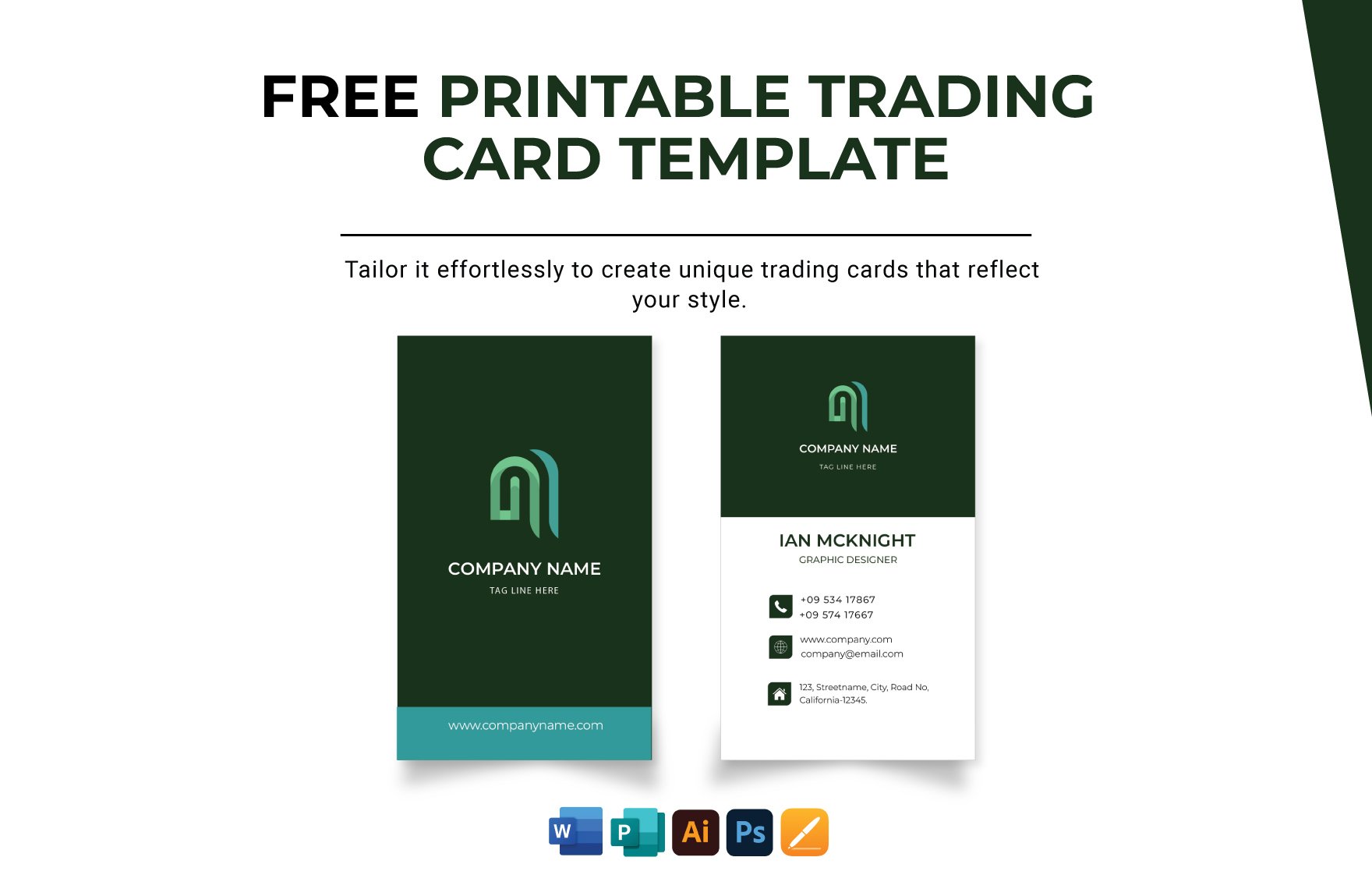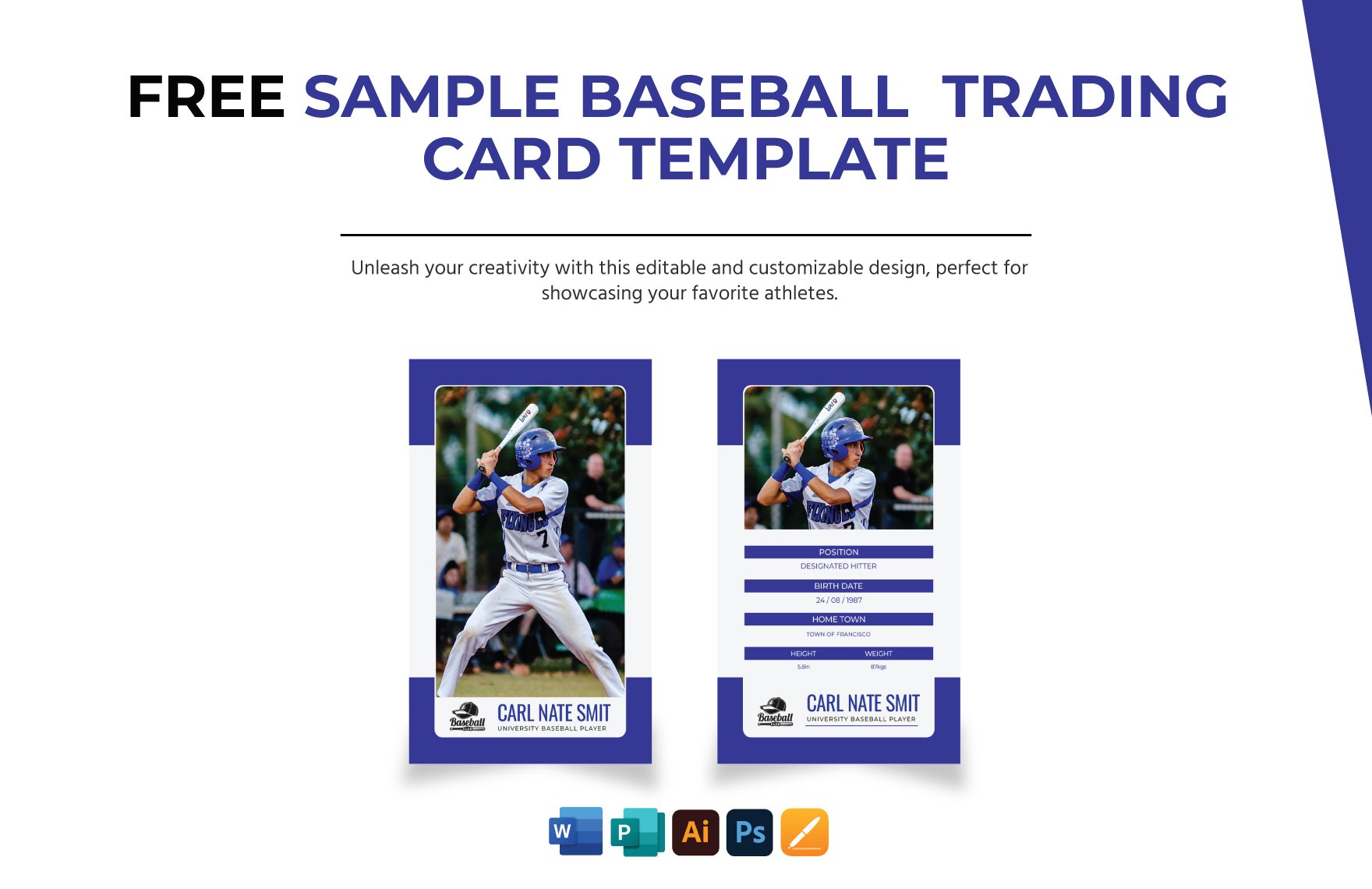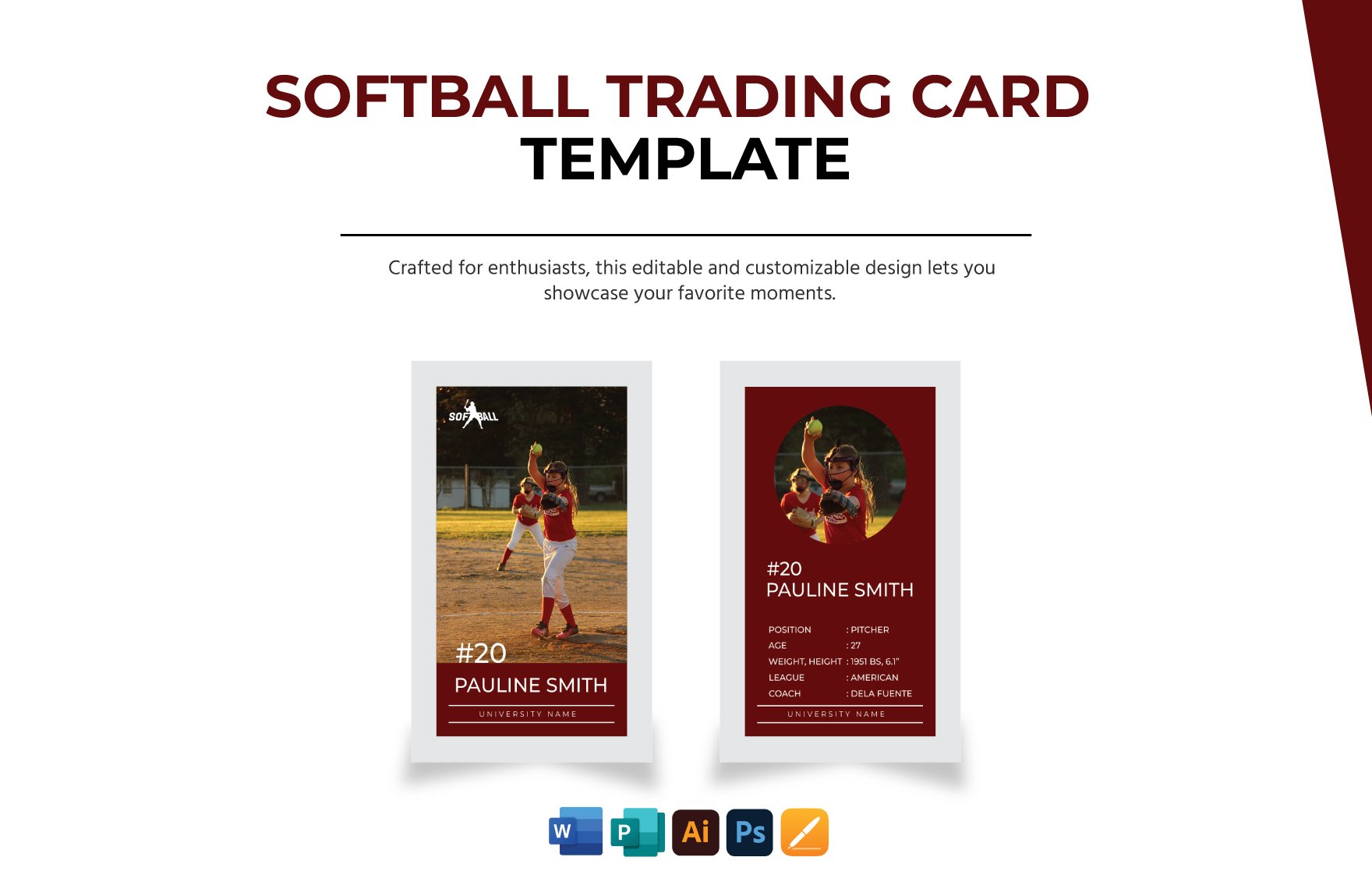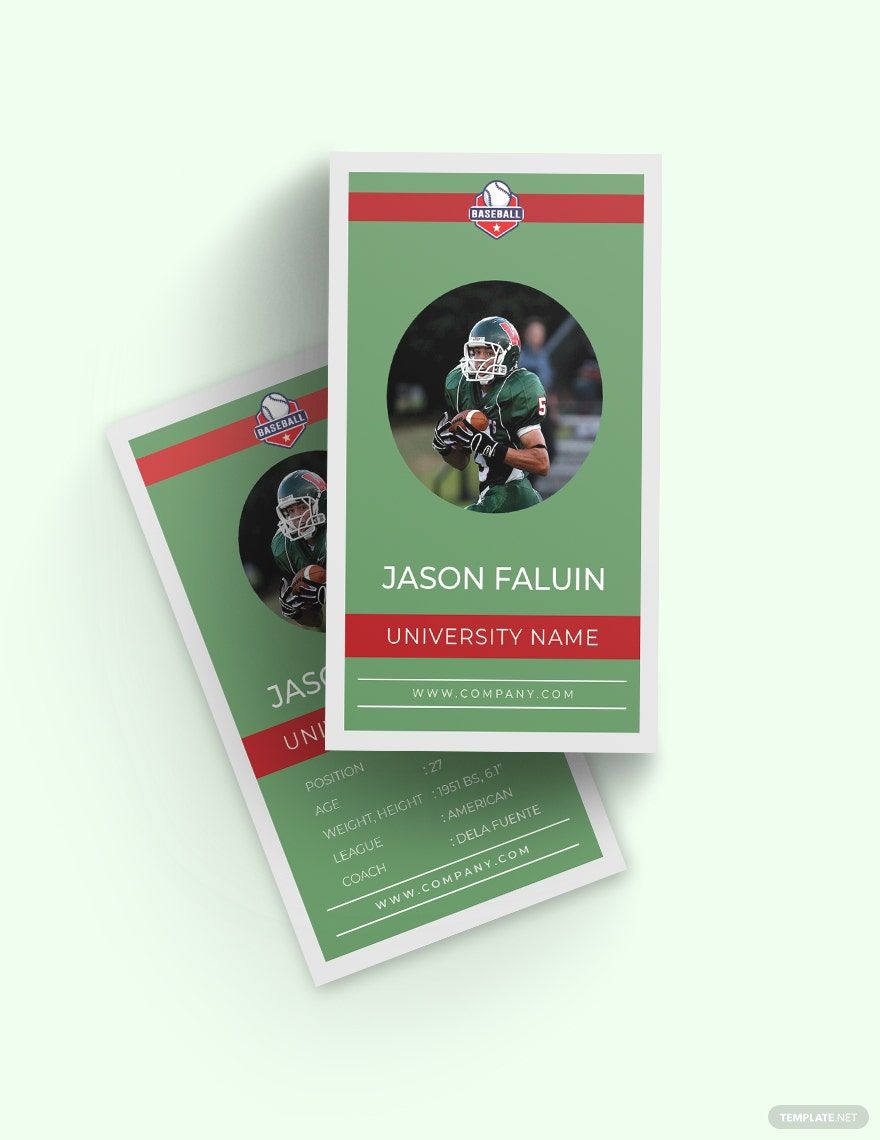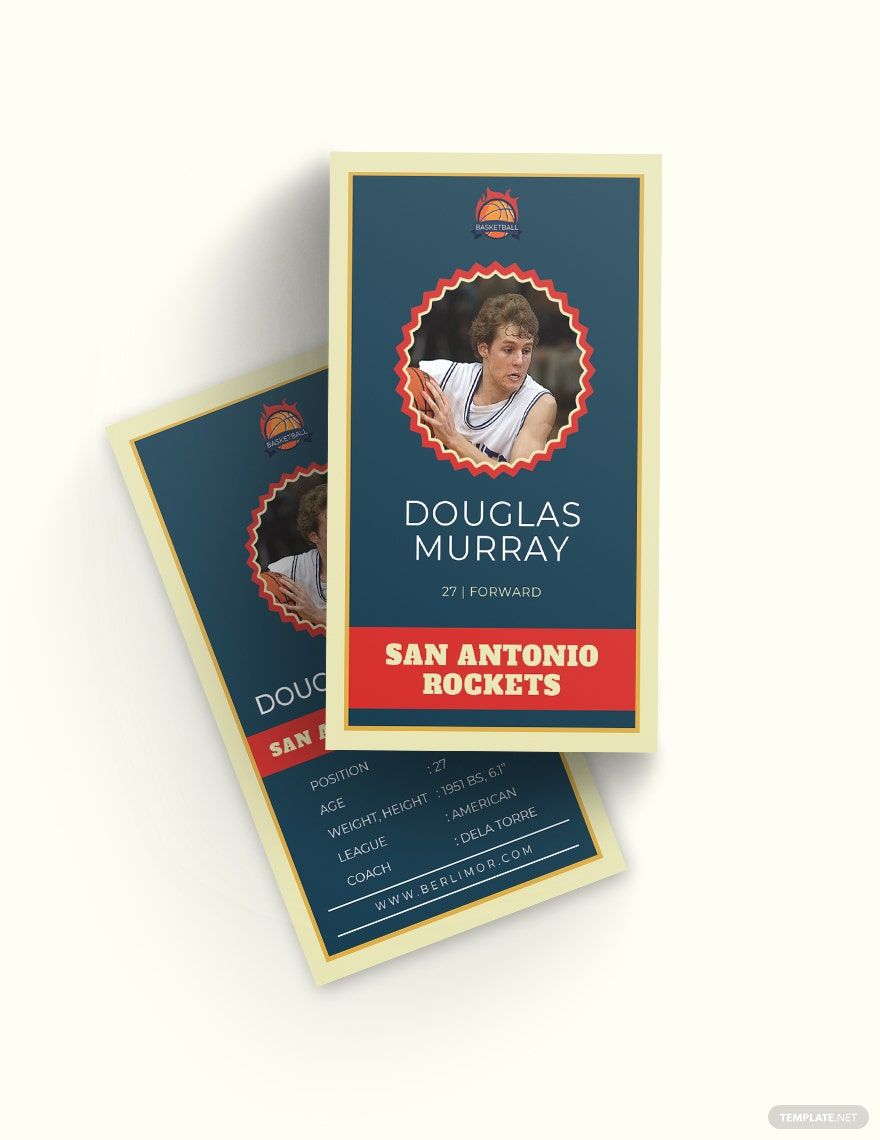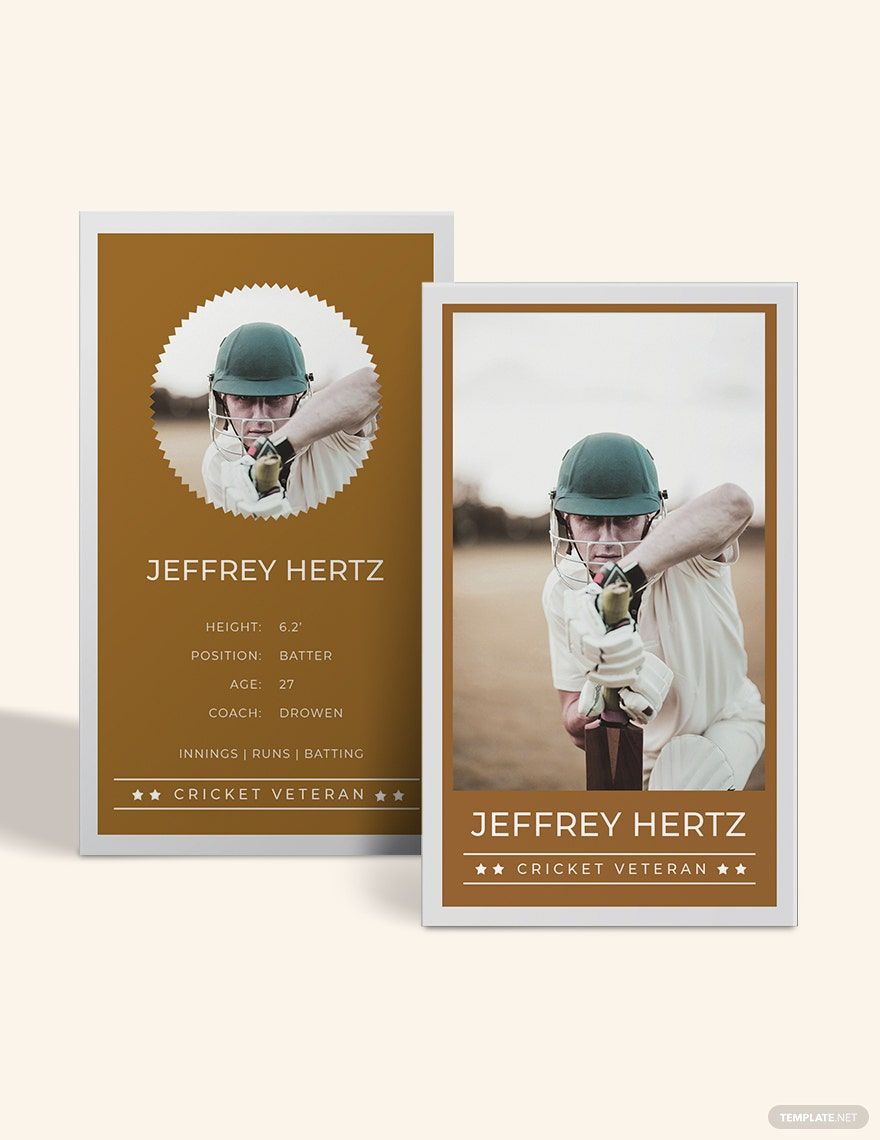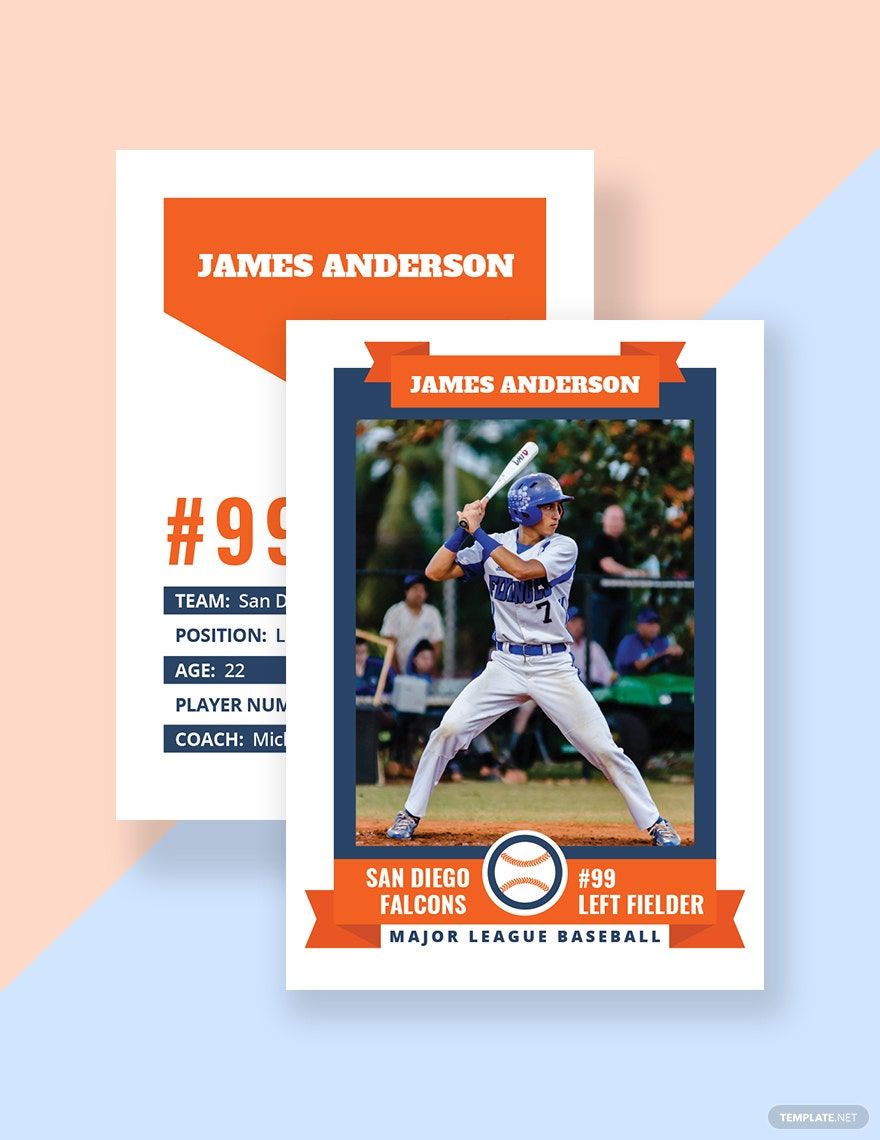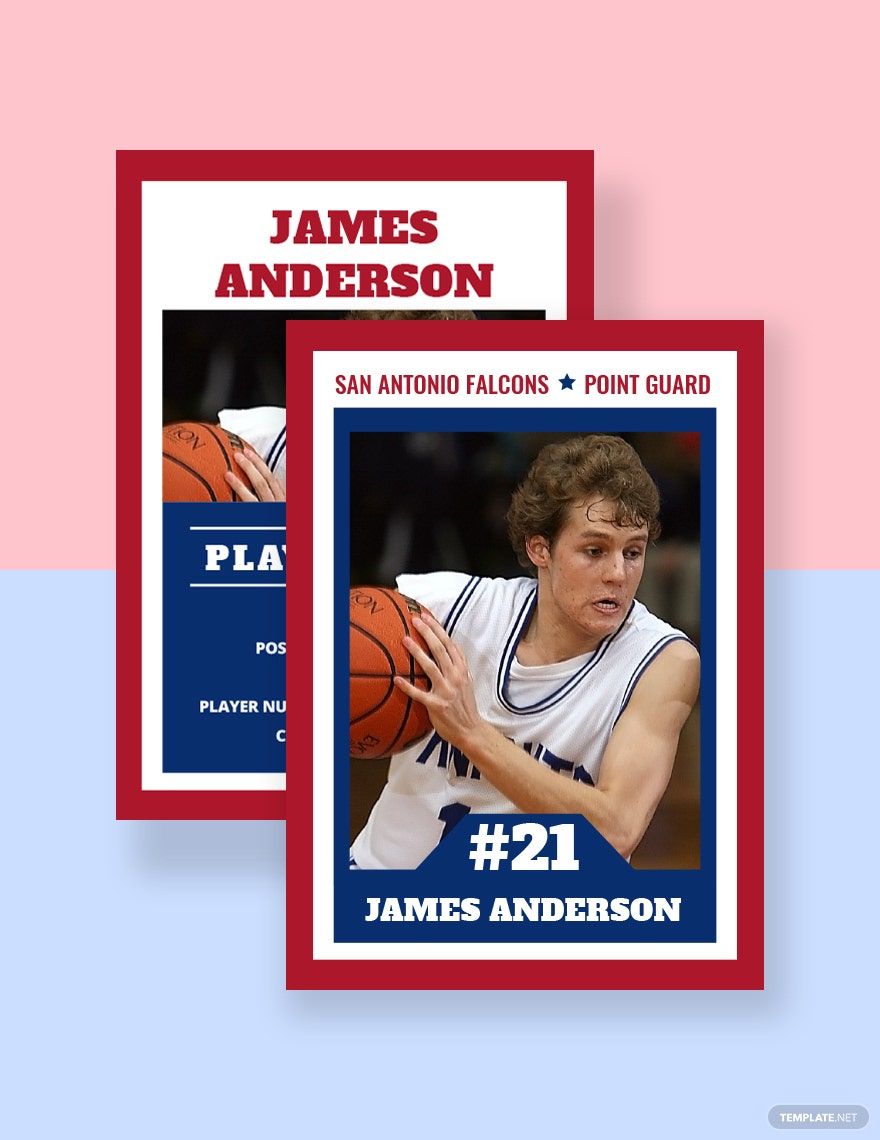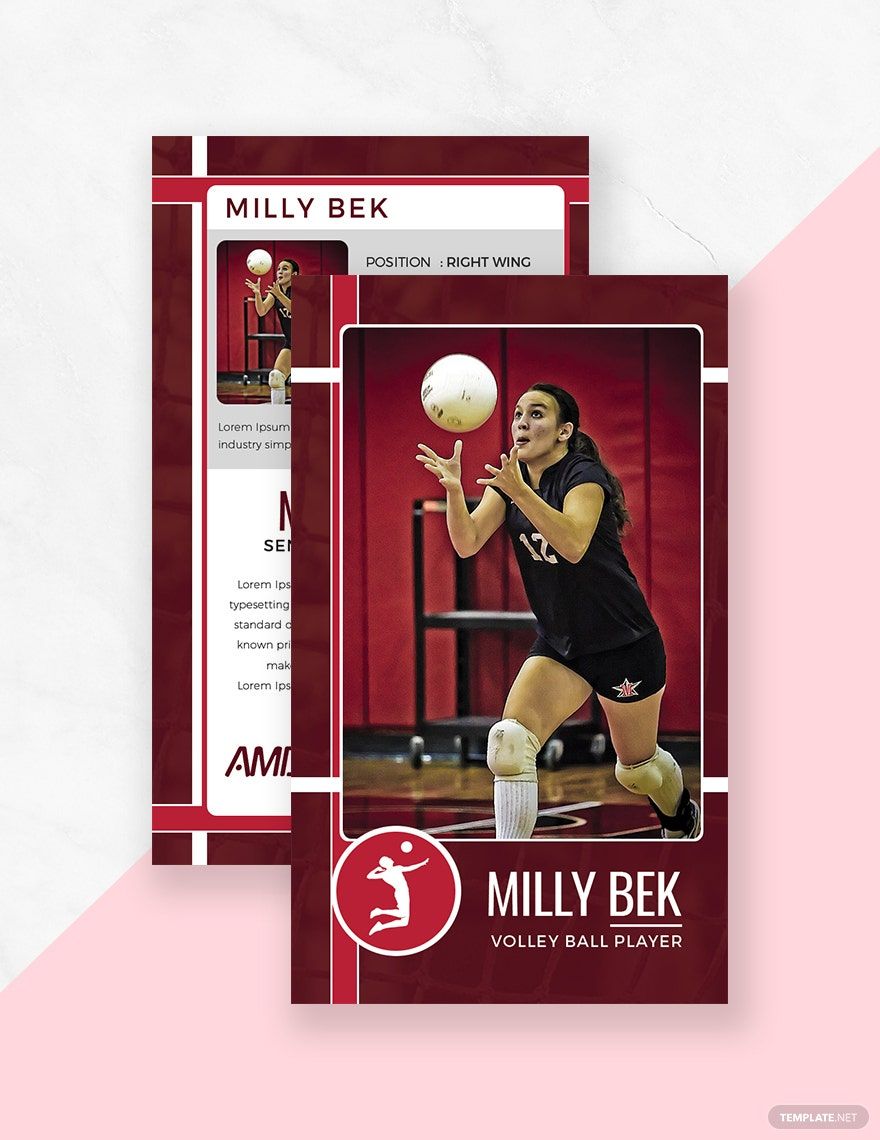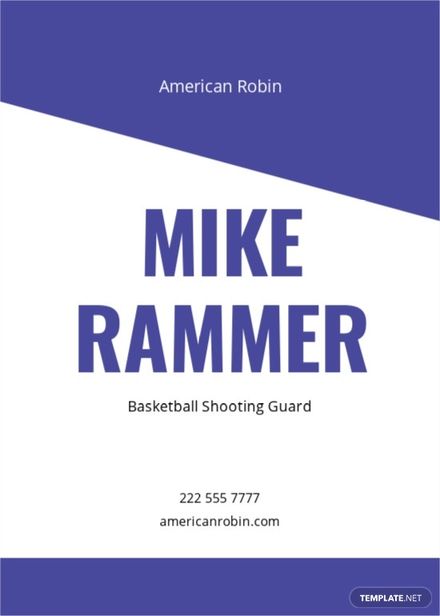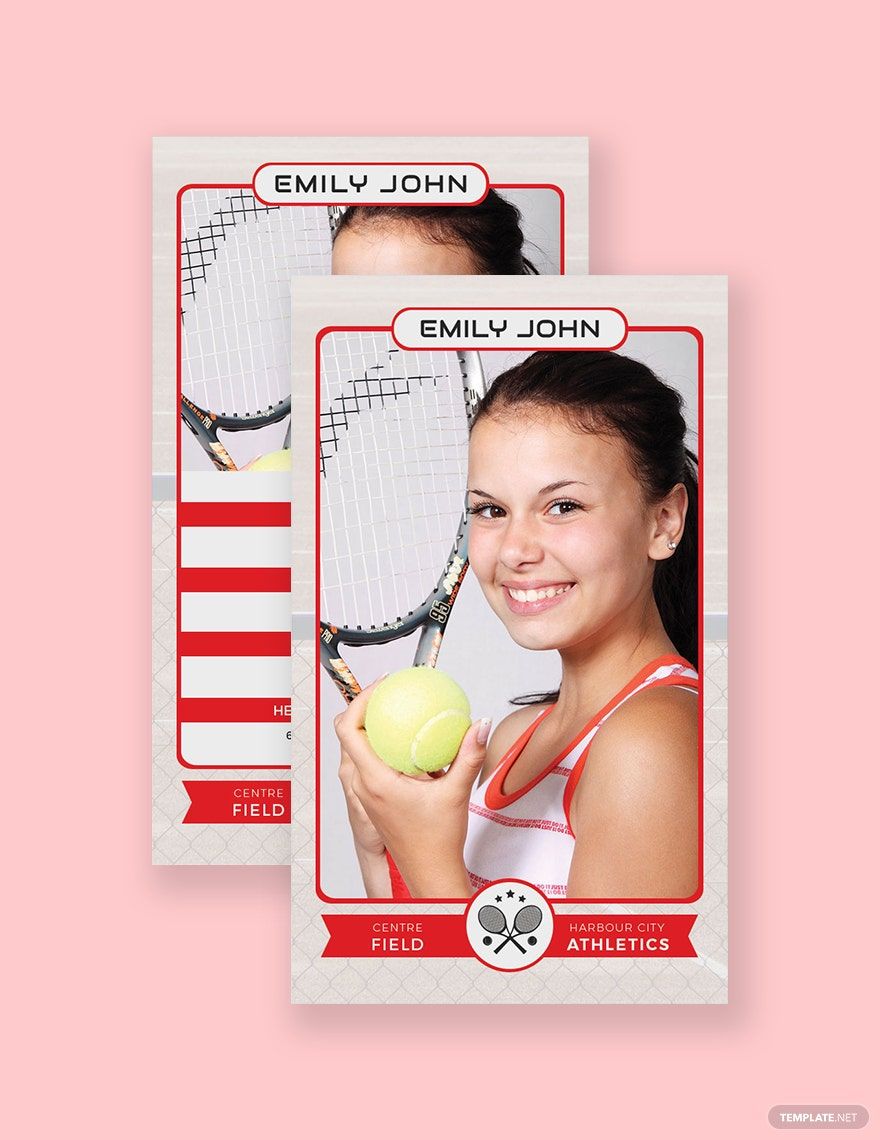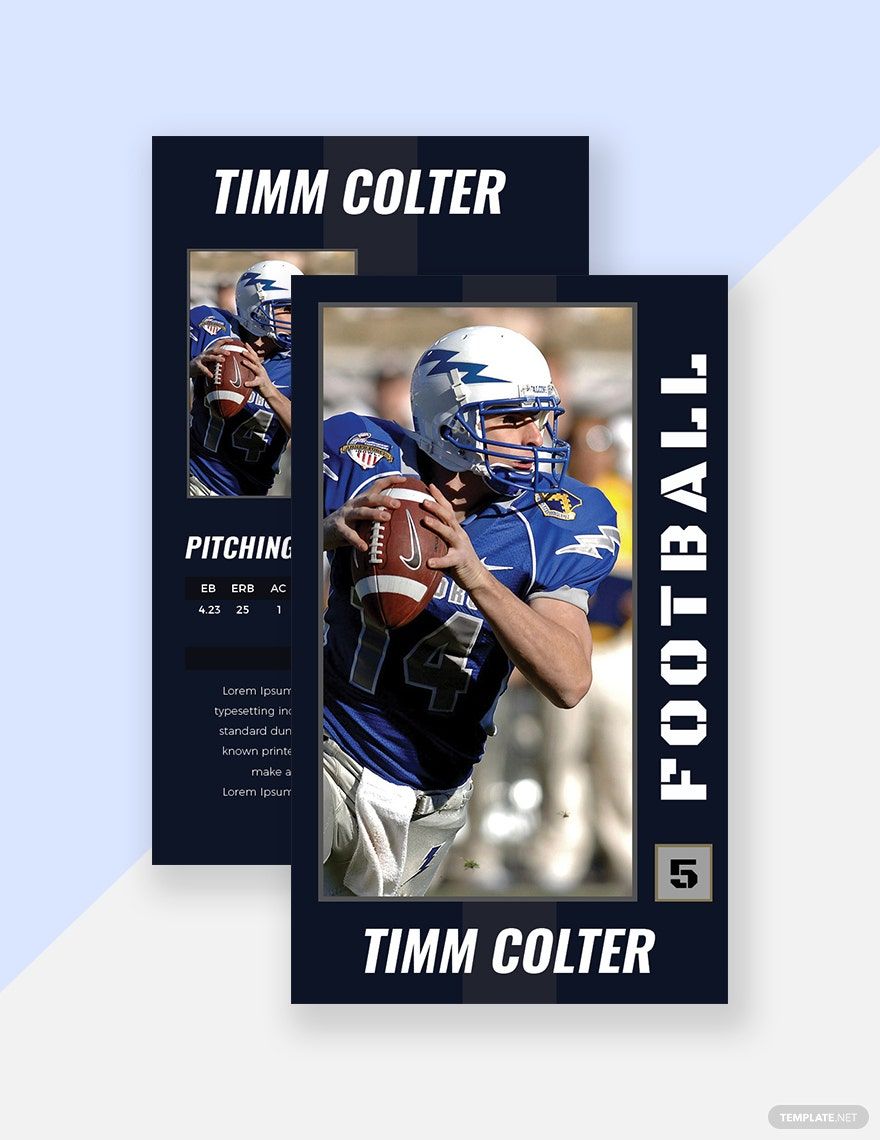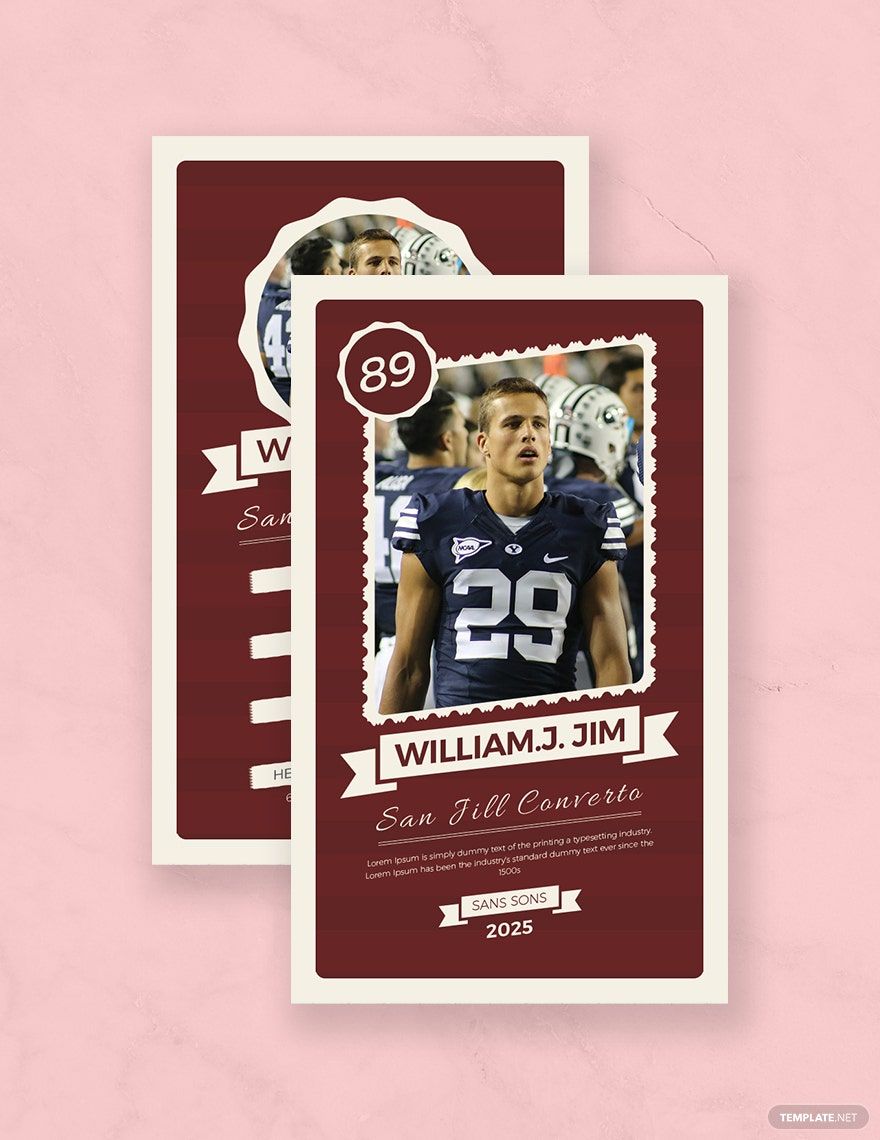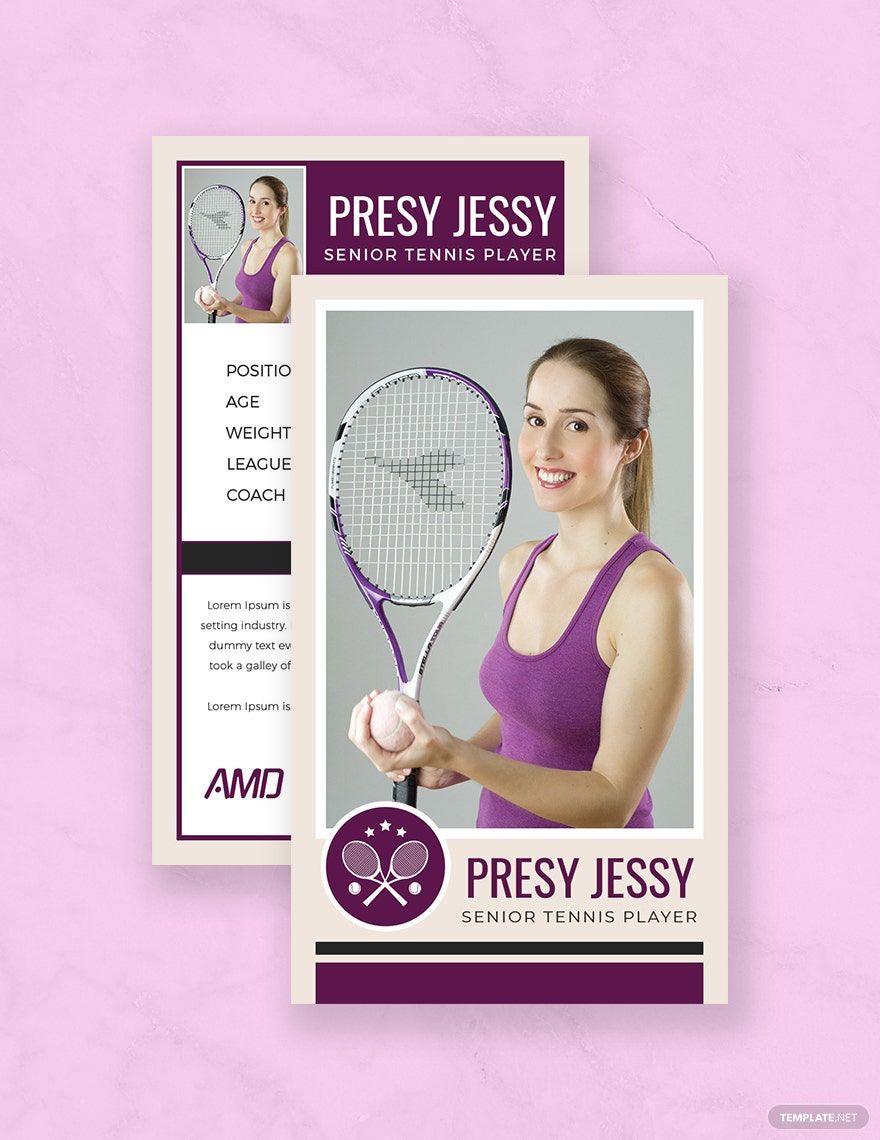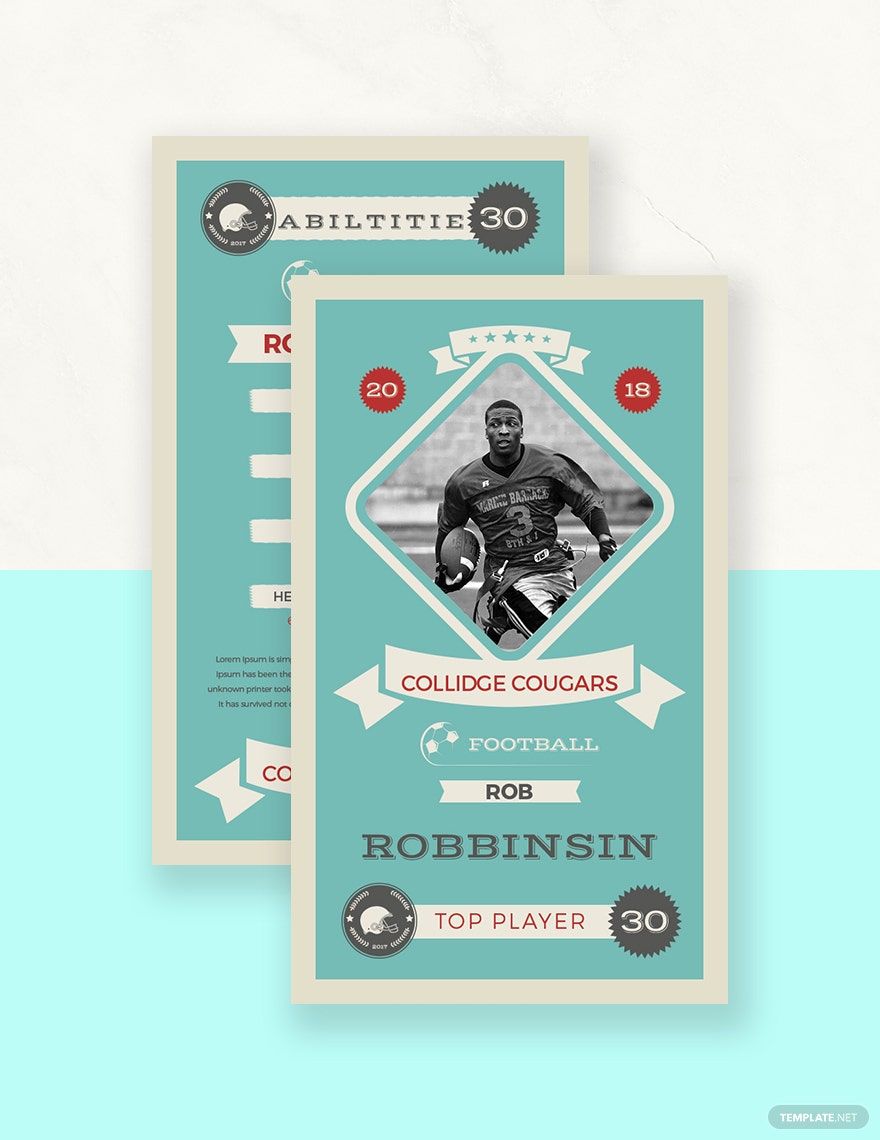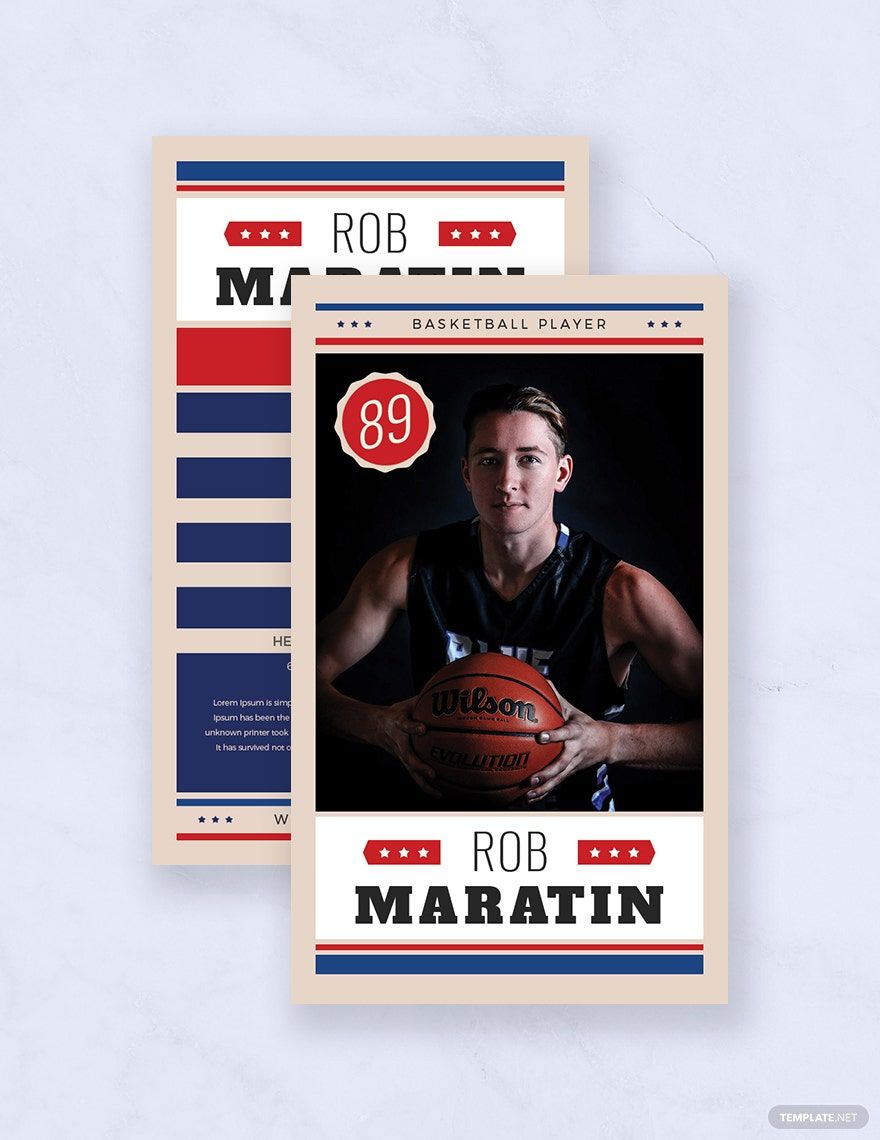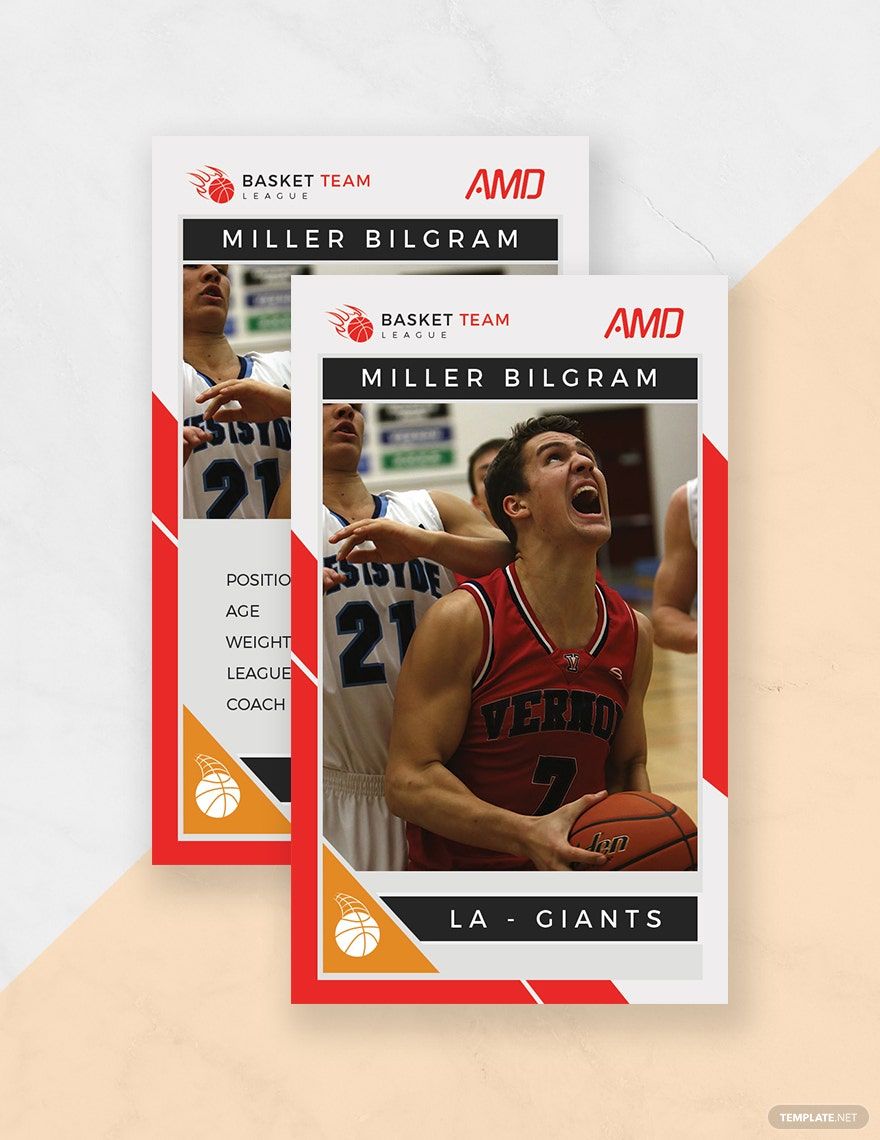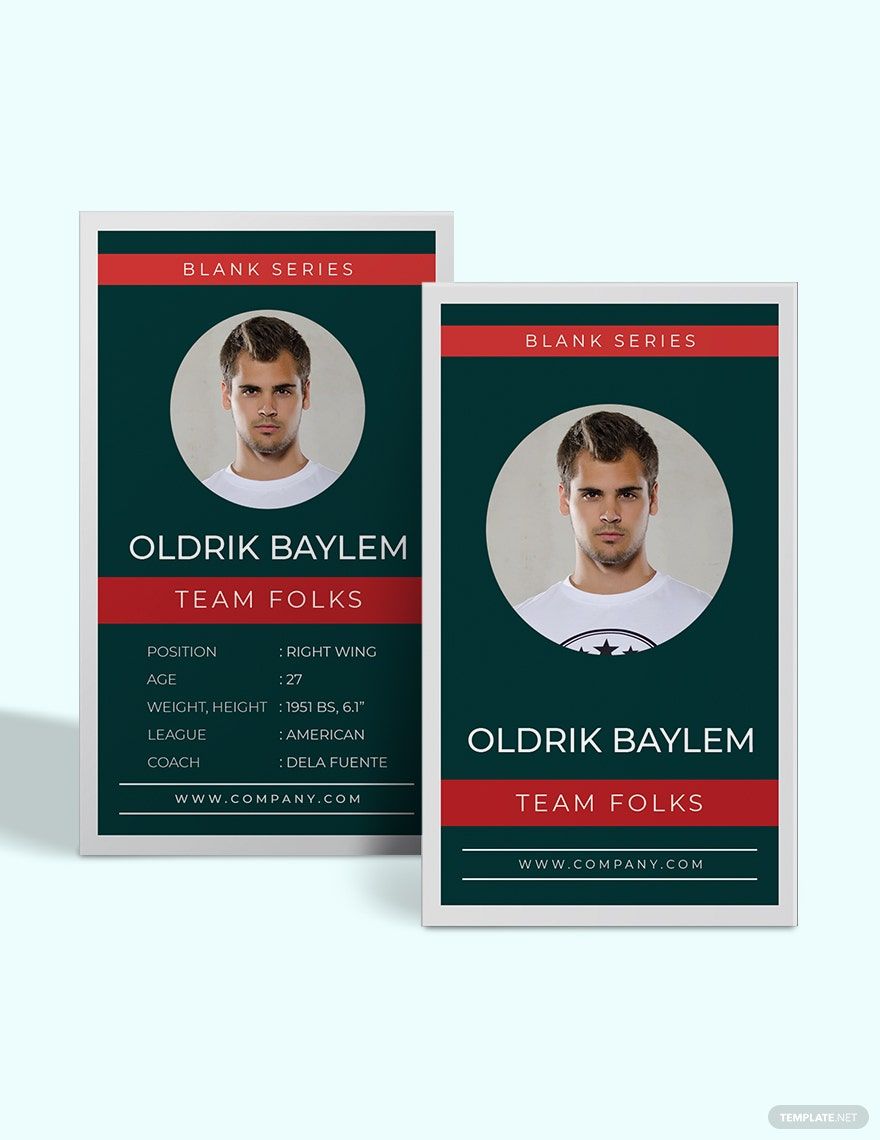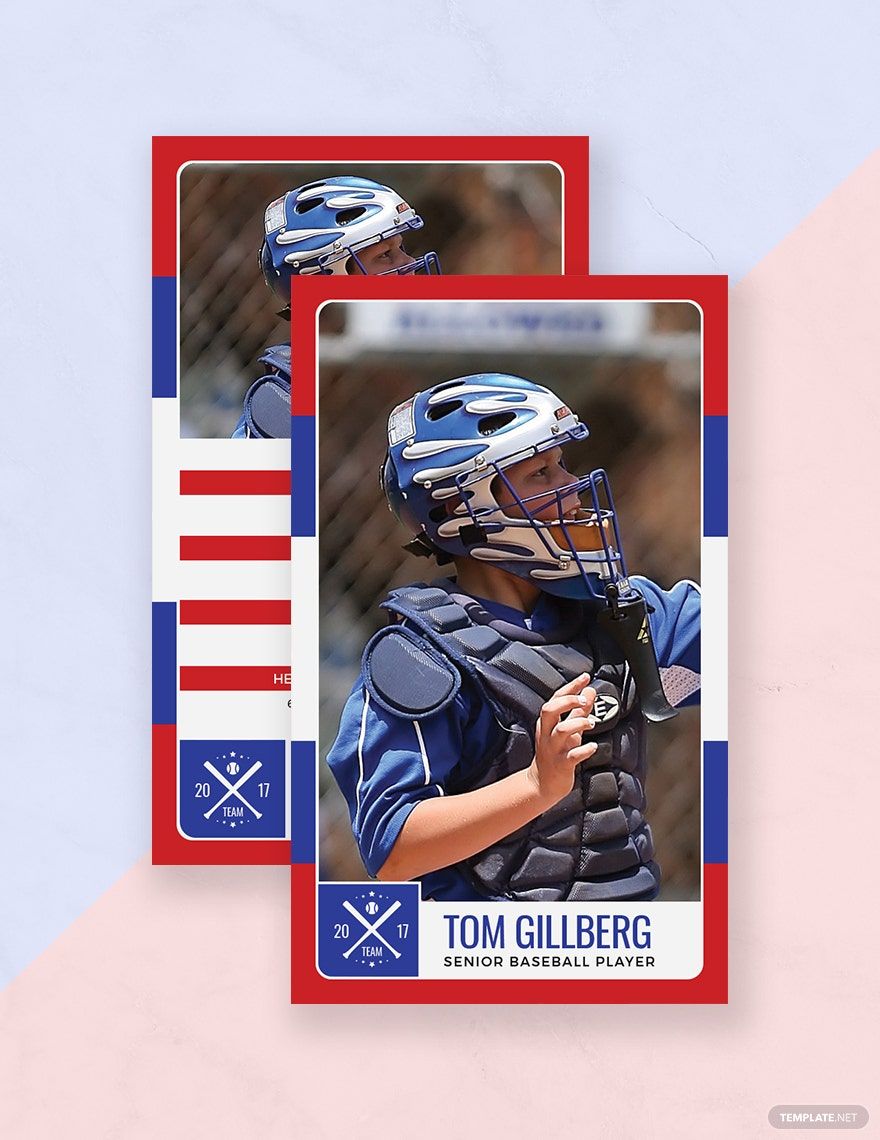Who would've thought that fandom can be a tool for making money? Individuals adore celebrities, sports icons, or cartoon characters like Pokemon. Trading cards have long been introduced to the market, and an individual who is a devoted fan of a famous icon is always willing to invest to see them on a card. As a business-minded individual, you'd definitely want to take advantage of this phenomenon by making money out of trading cards. What better to attract the attention of your target market effectively than with our ready-made Trading Card Templates in Adobe Illustrator? Enjoy our great features such as high-quality designs, original artworks, and suggestive content, all of which can be customized to tailor-fit your specific preferences. You can also incorporate your own branding elements to boost your name in the industry. All these can be done in just a few clicks. So do not miss this chance of owning an excellently-designed trading card and immediately download our Trading Card Templates in Adobe Illustrator.
Trading Card Templates in Illustrator
Explore professionally designed, customizable trading card templates in Illustrator. Download for stunning, printable results. Start creating now!