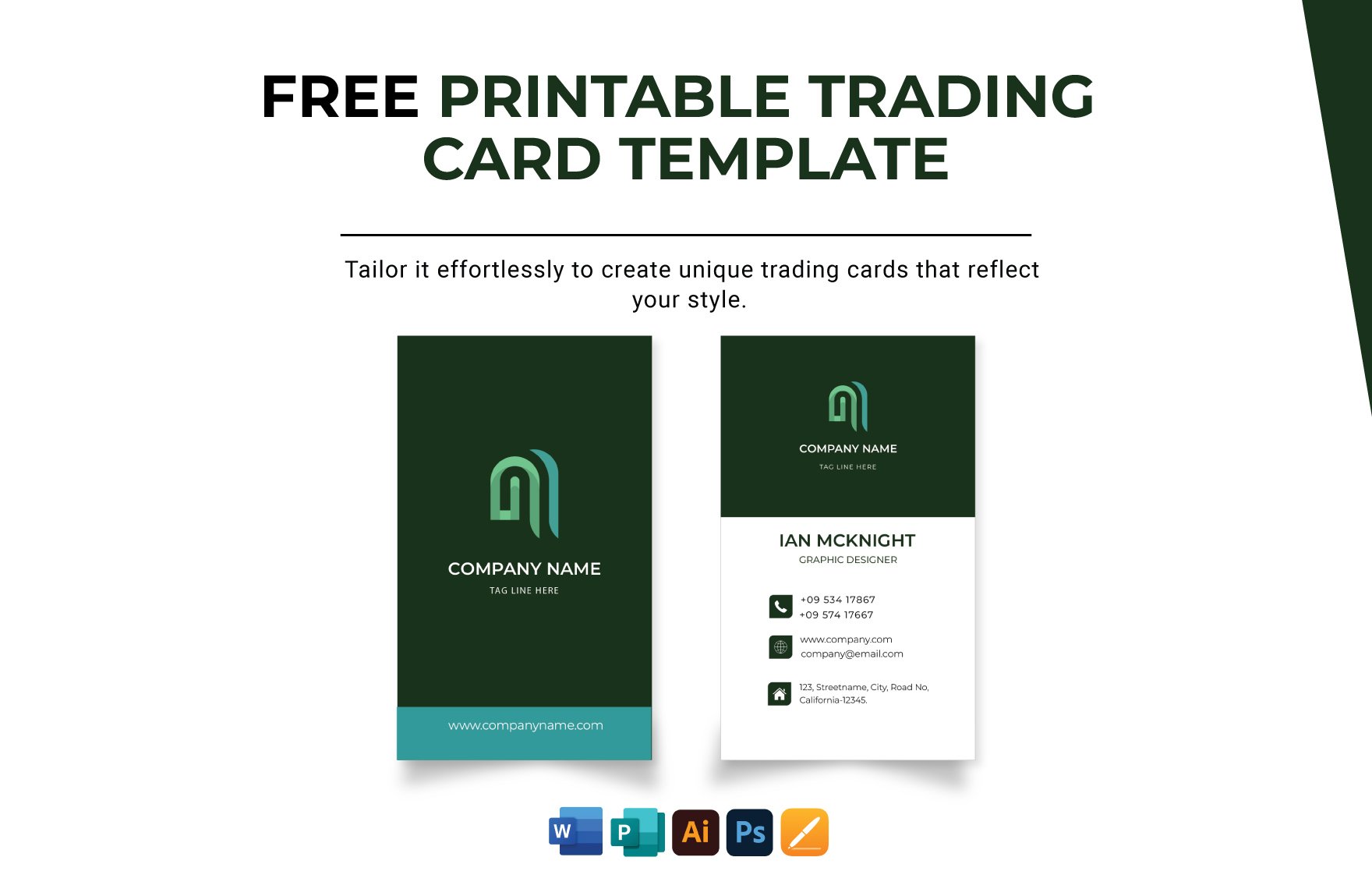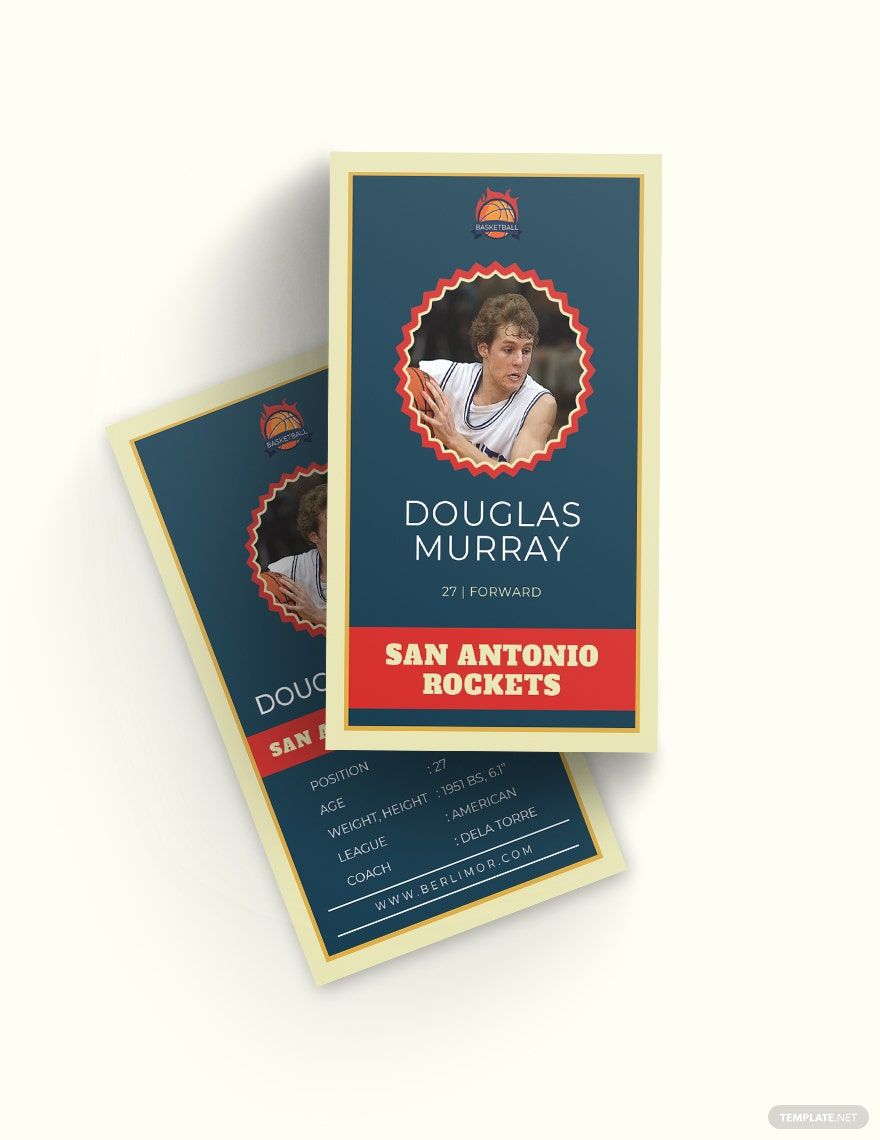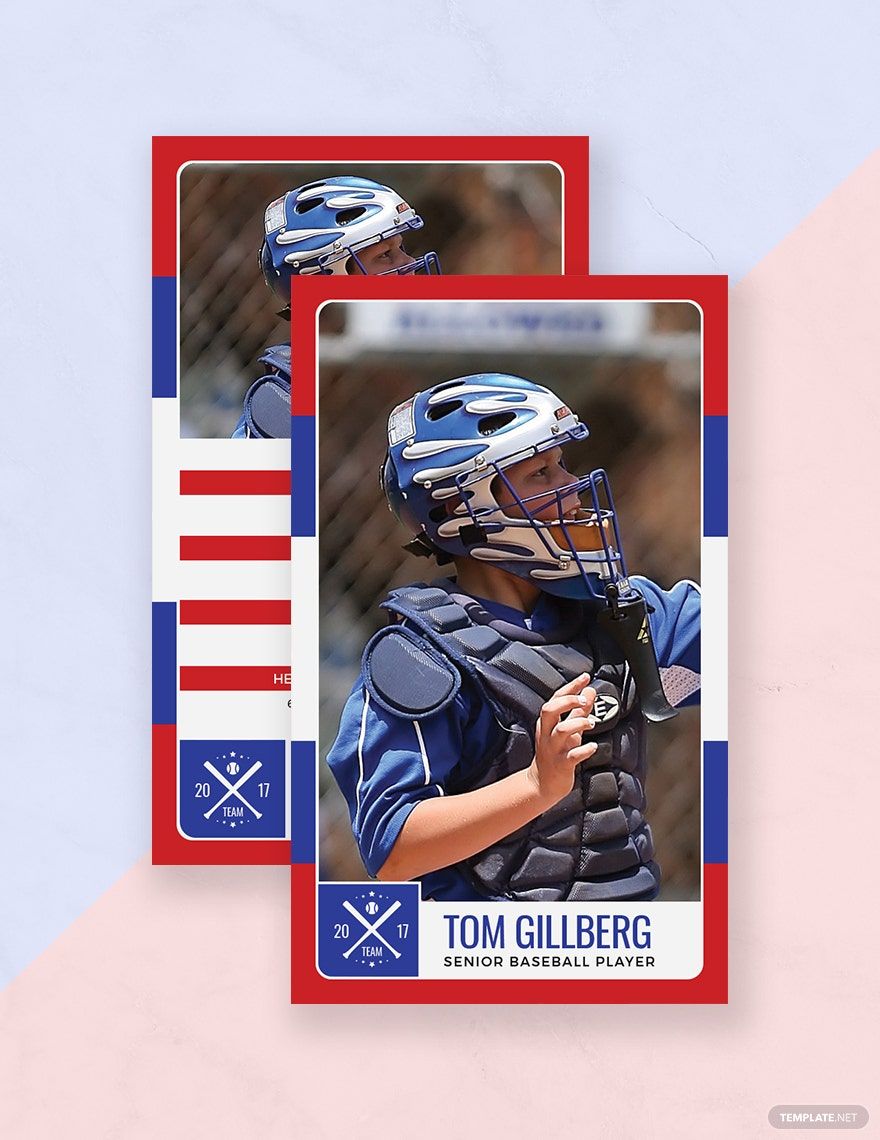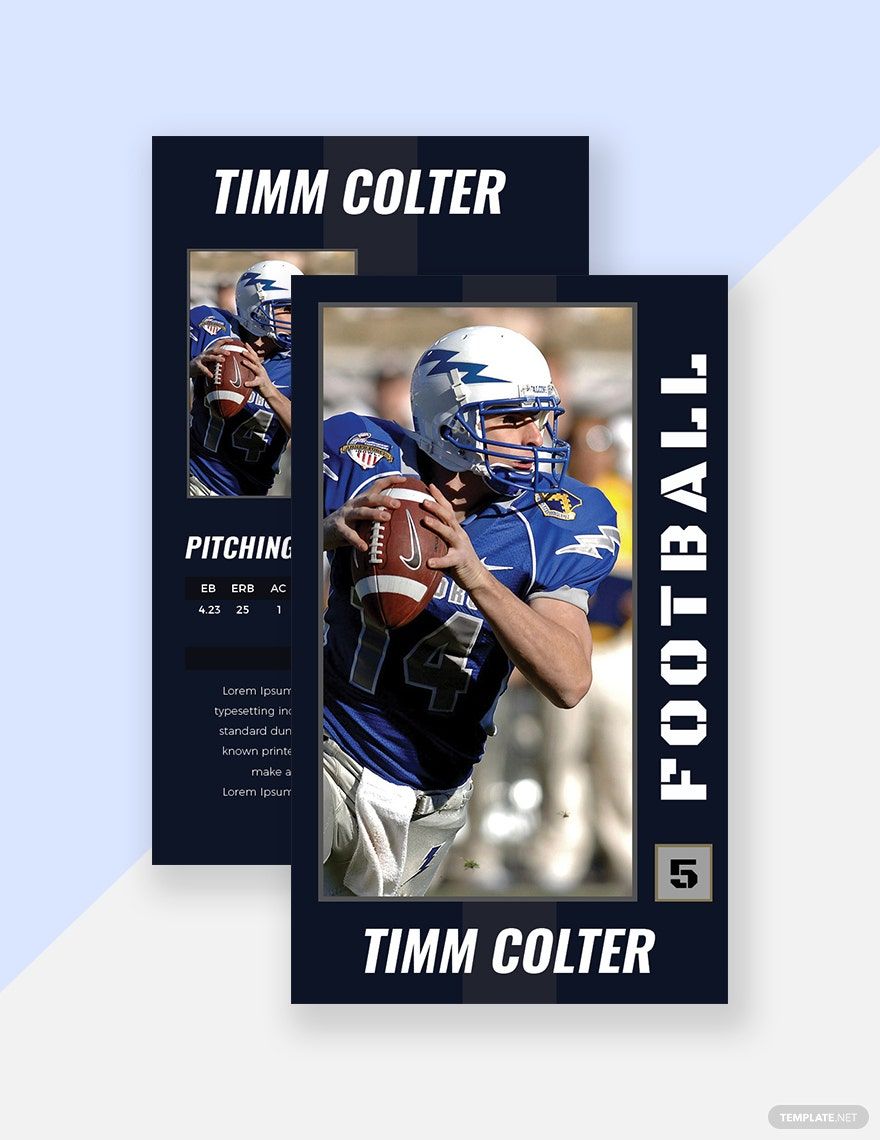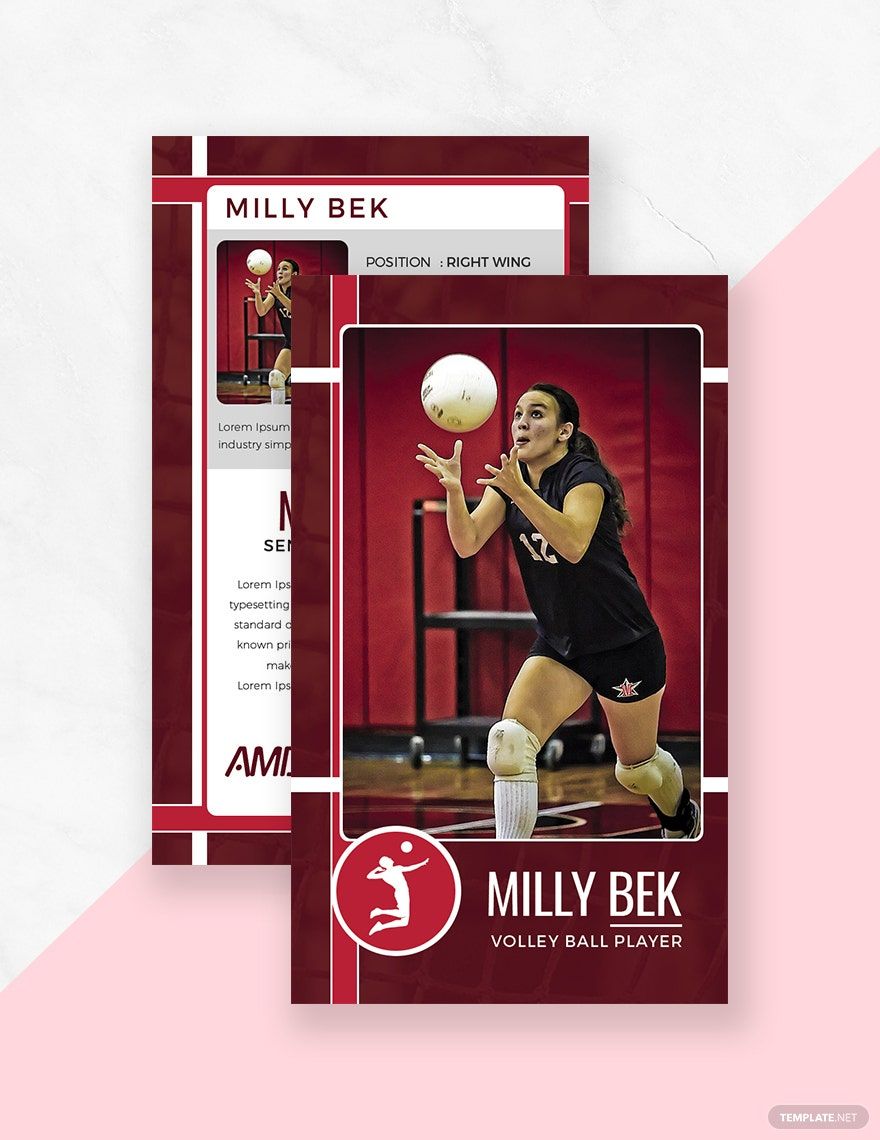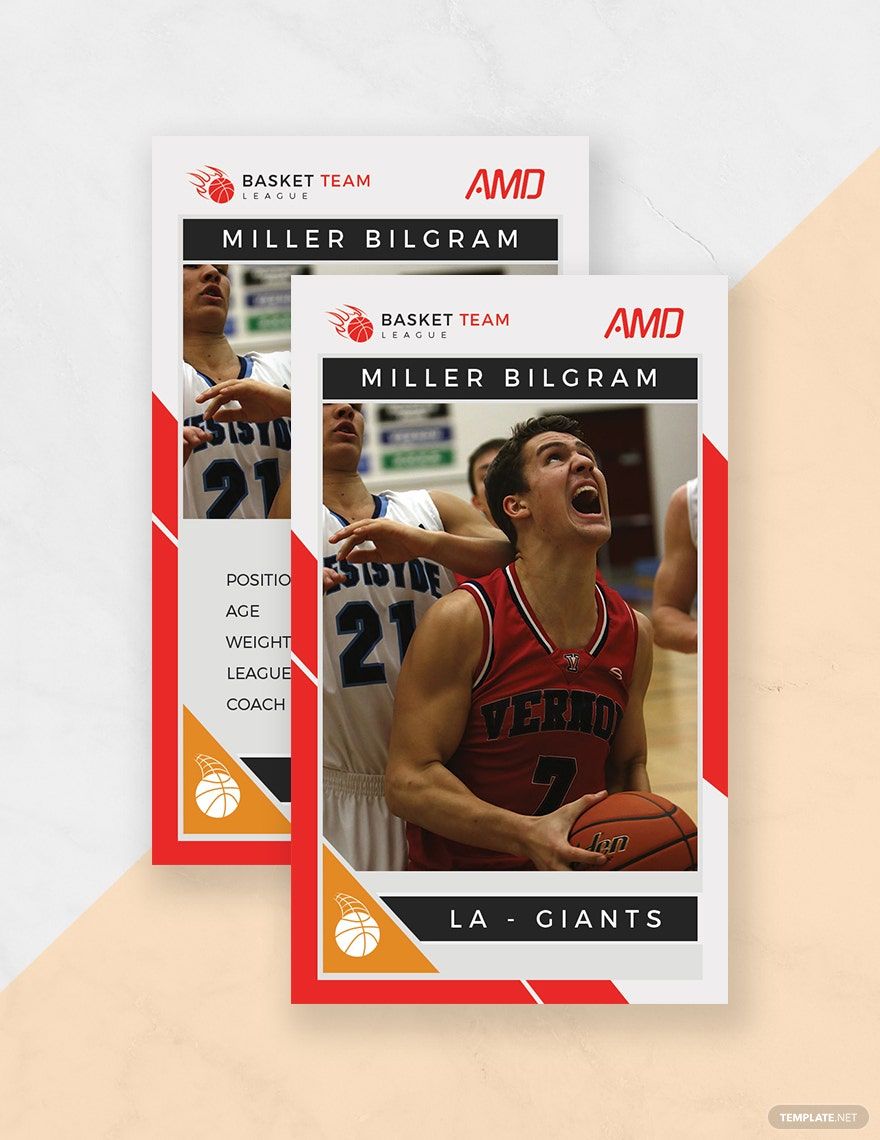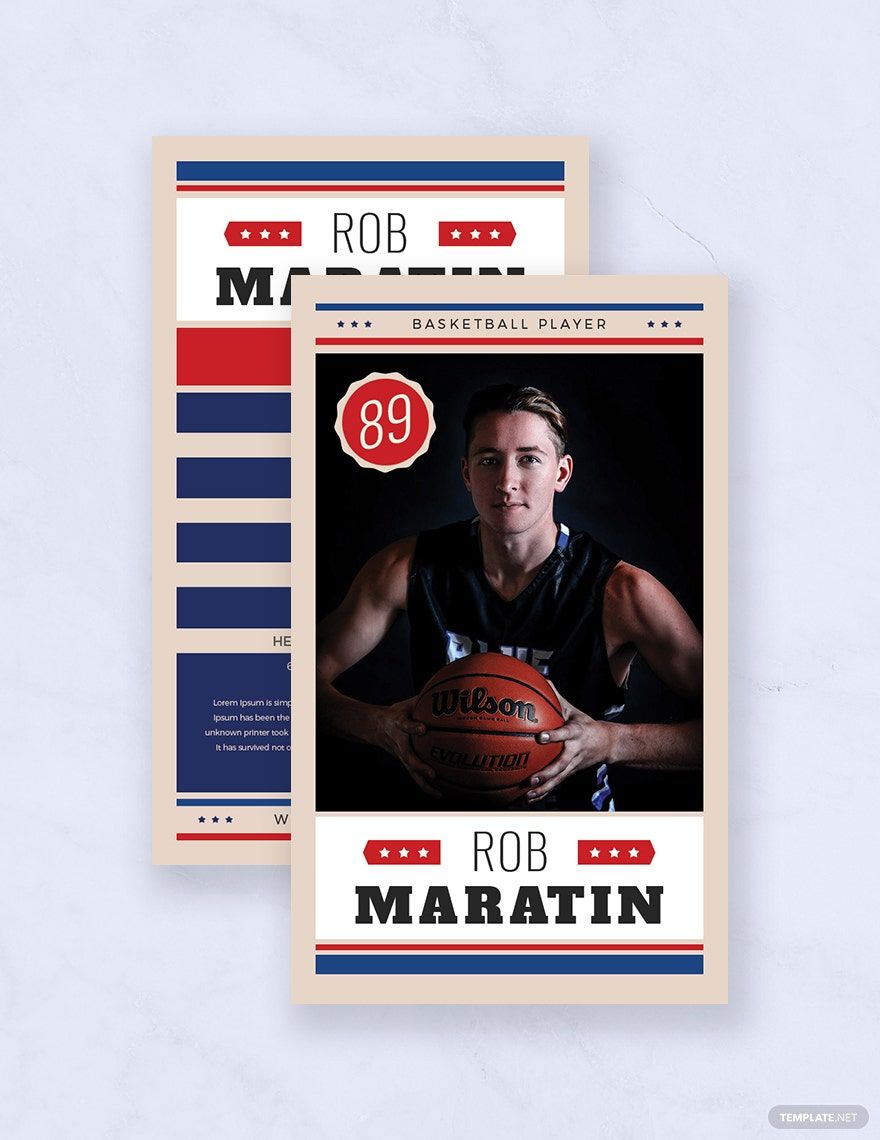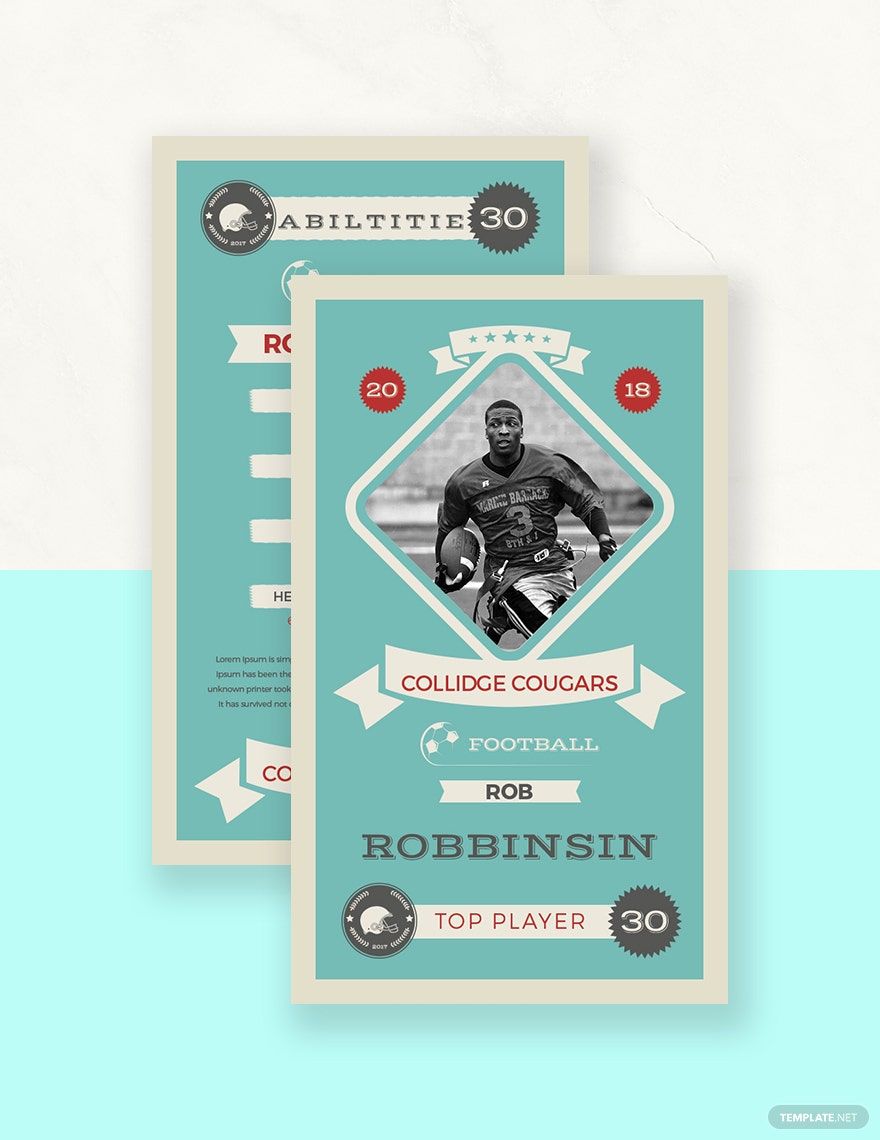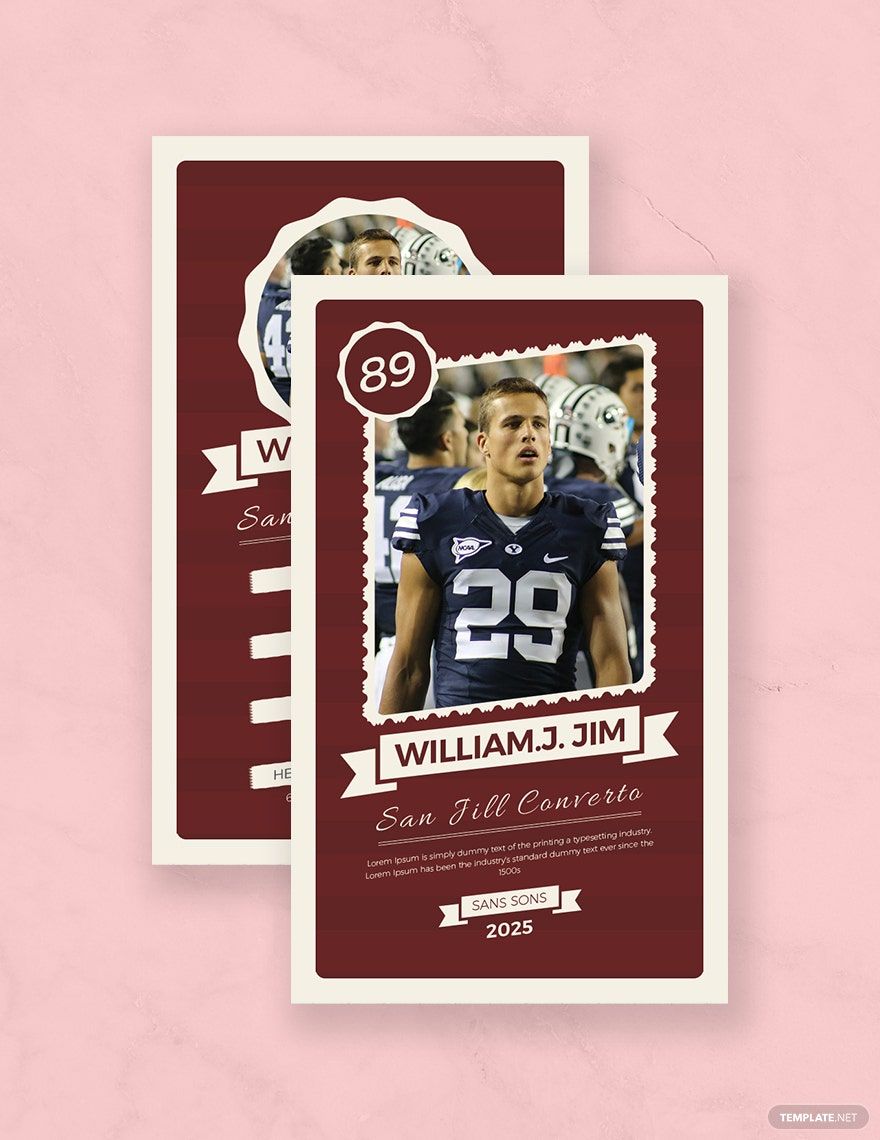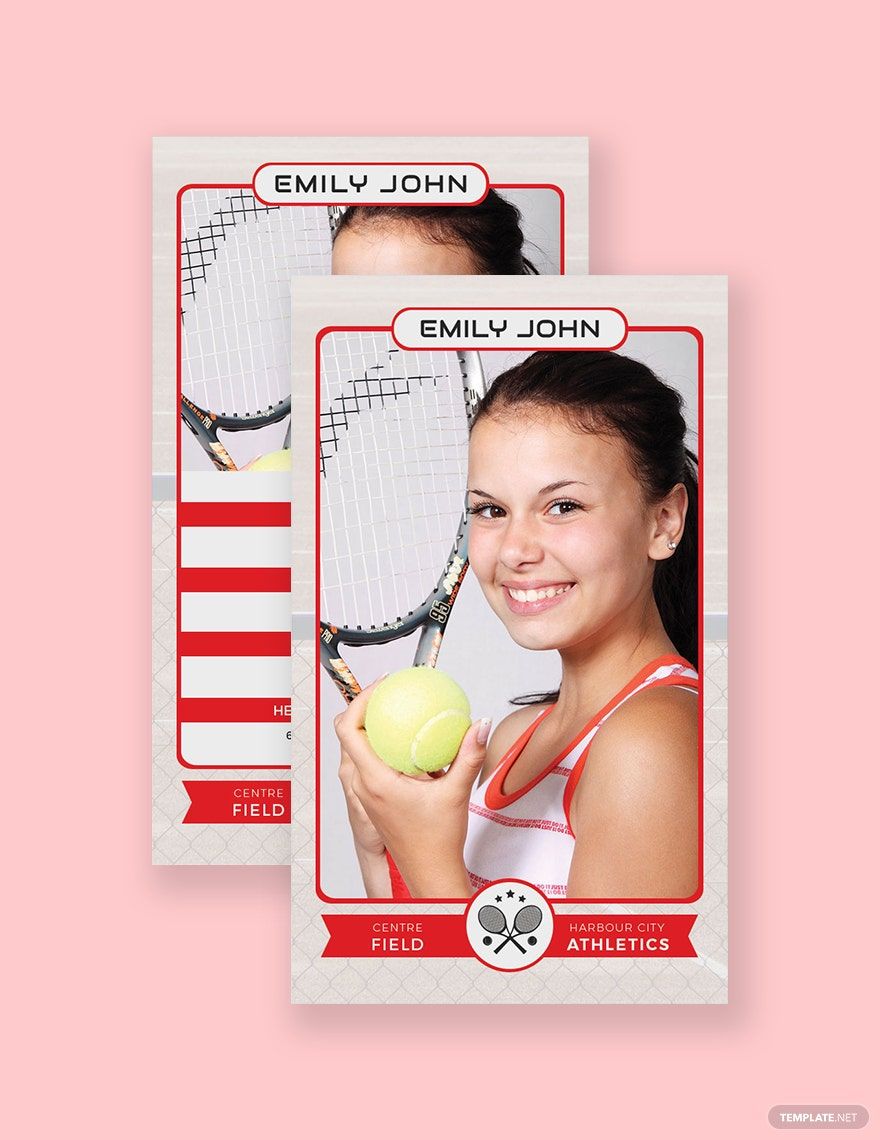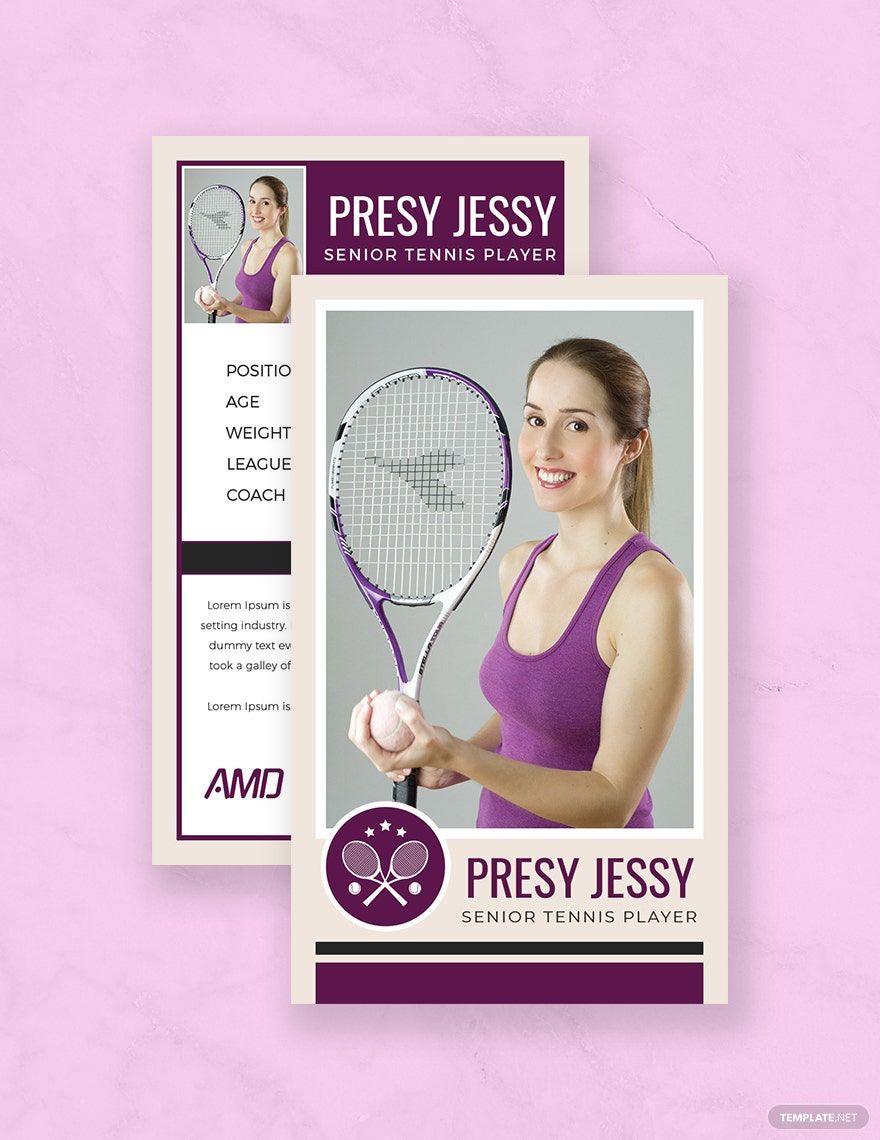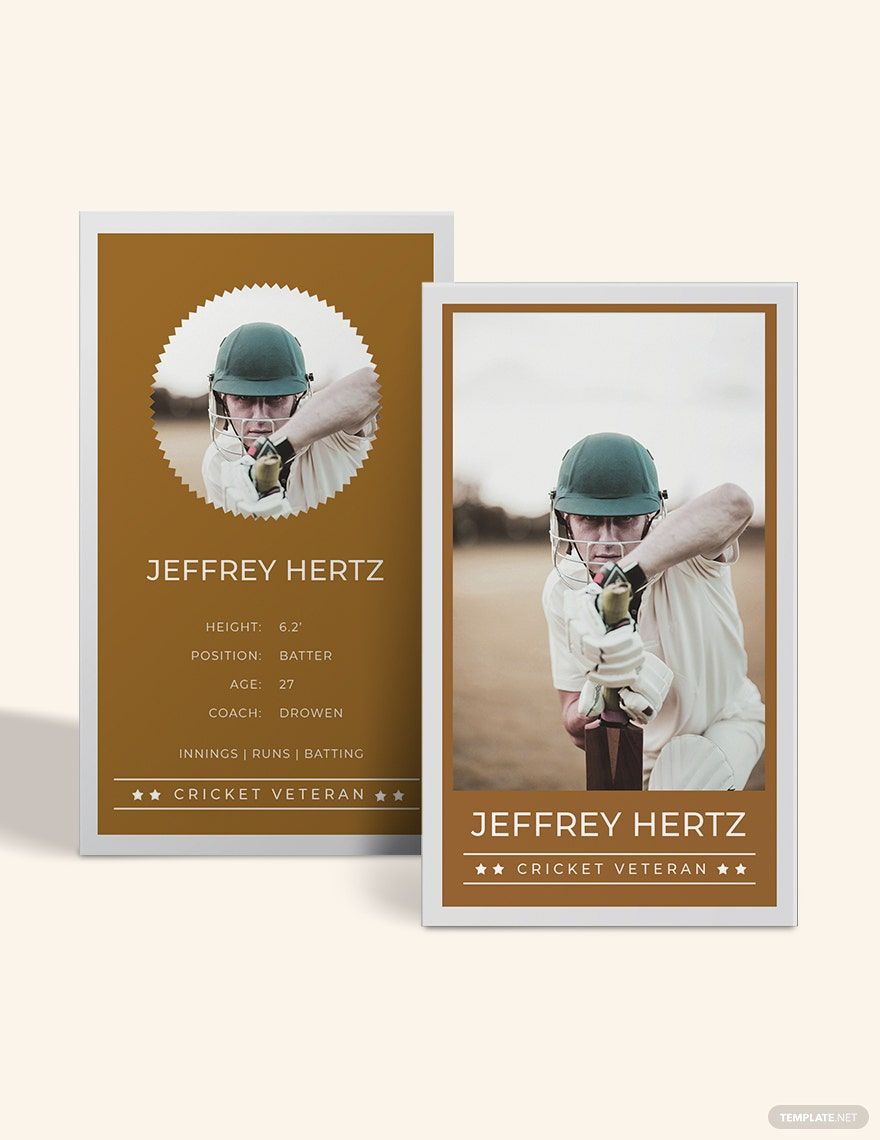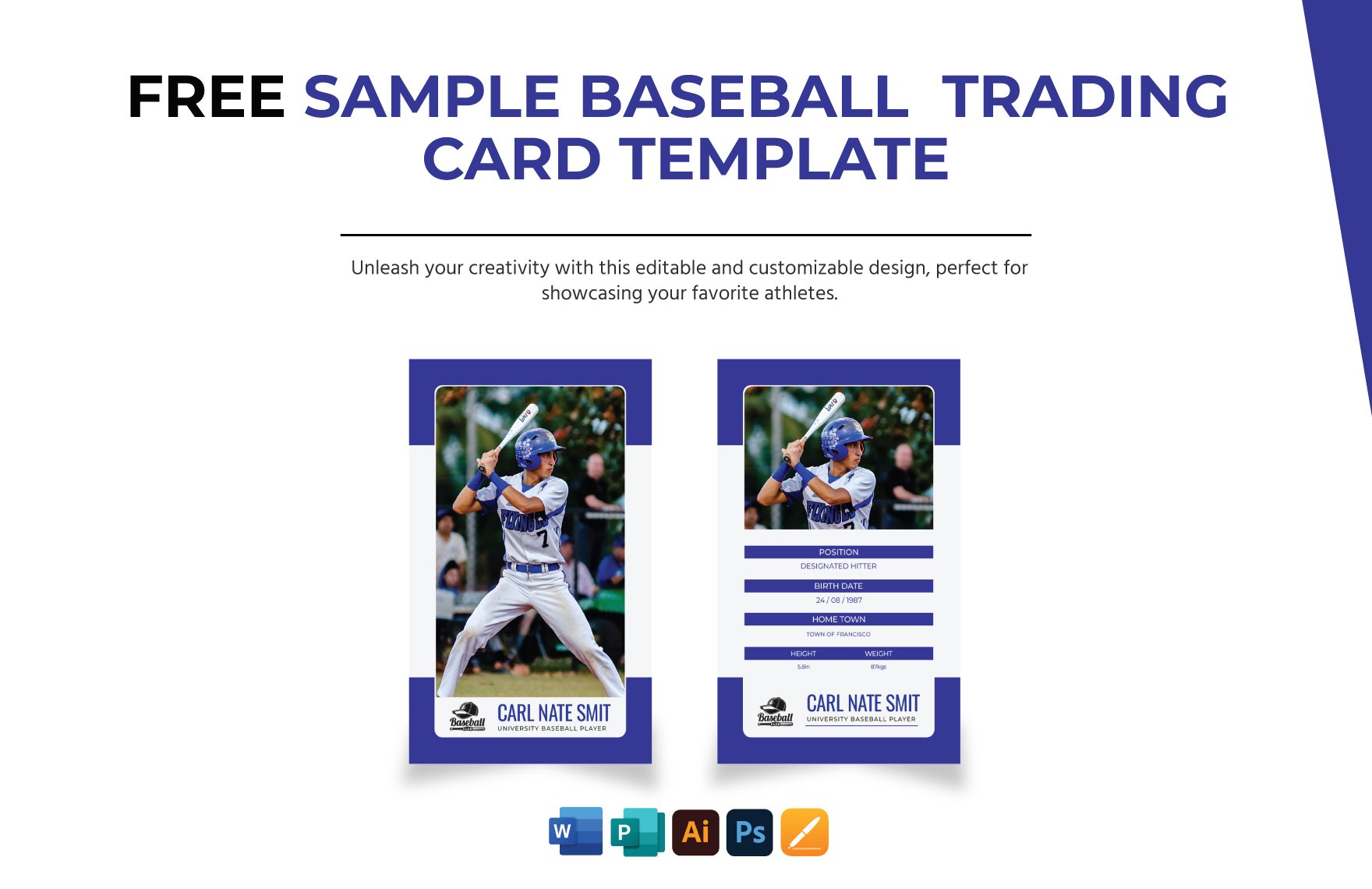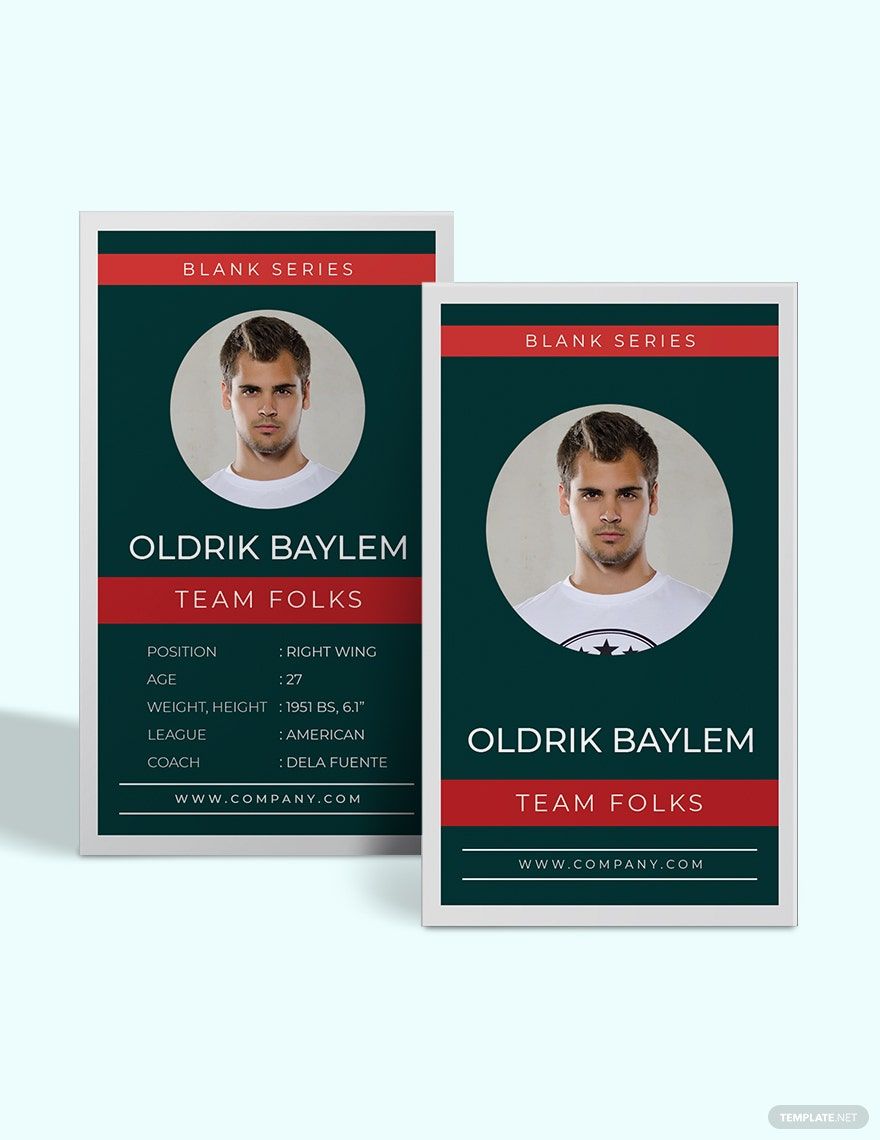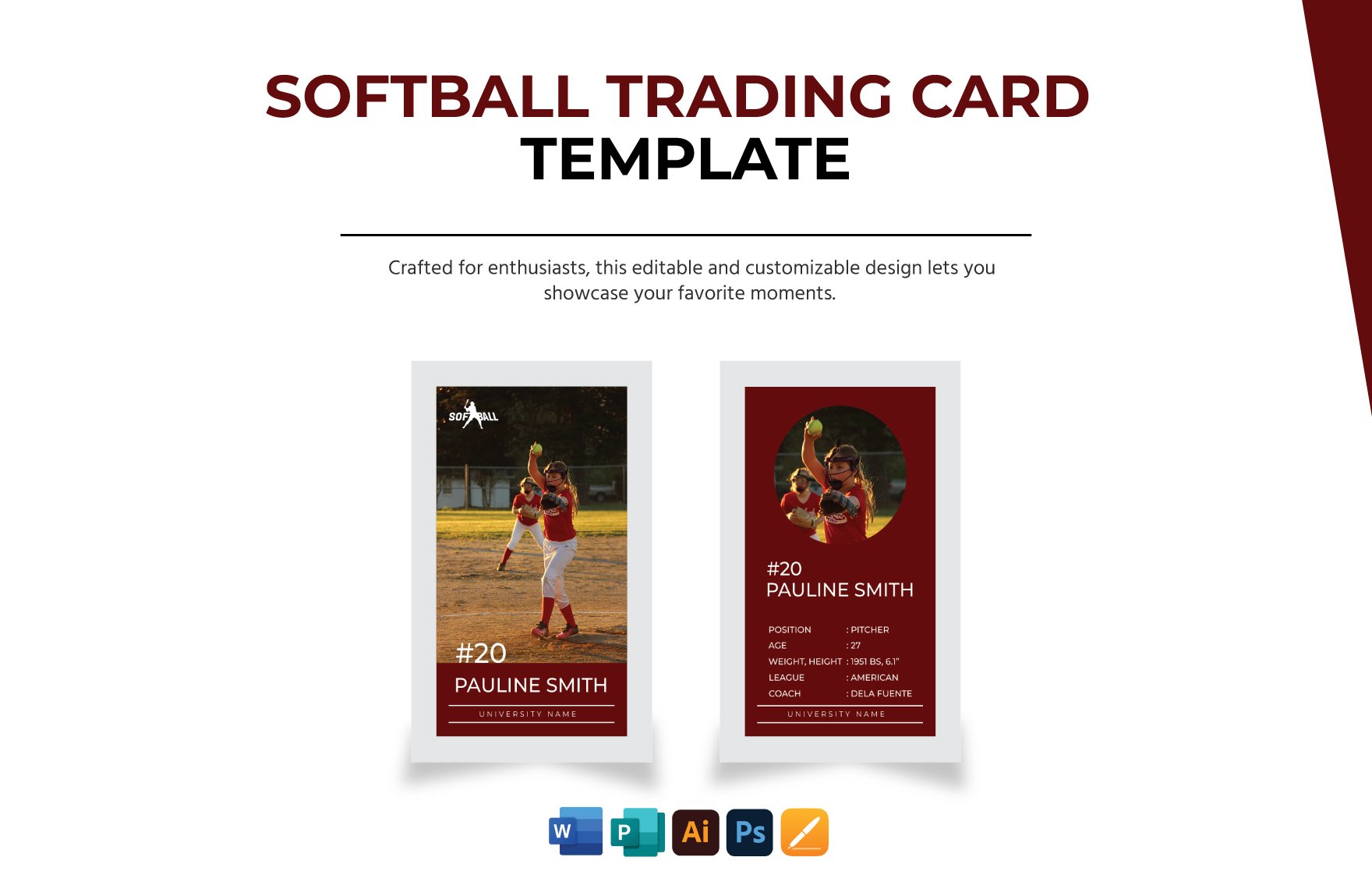Well-designed trading cards can surely attract enthusiasts, therefore increasing your trading card sales and boosting your branding. To help you achieve this, we will help you skip the hassle of starting the art of trading card-making from scratch! How? Through our trading card templates in Adobe Photoshop. These can be opened and edited in almost any user-friendly devices including, but not limited to, PCs, laptops, tablets, and even mobile phones. Convenience is undoubtedly guaranteed when you use our high-quality and 100% customizable templates. For added convenience, your final design can immediately be printed in your printers at home or any available local commercial printing shops. Grab our trading card templates in Adobe Photoshop for free now!
Trading Card Templates in PSD
Explore professionally designed trading card templates in PSD that are customizable and downloadable. Elevate your collection with professional quality. Download now.