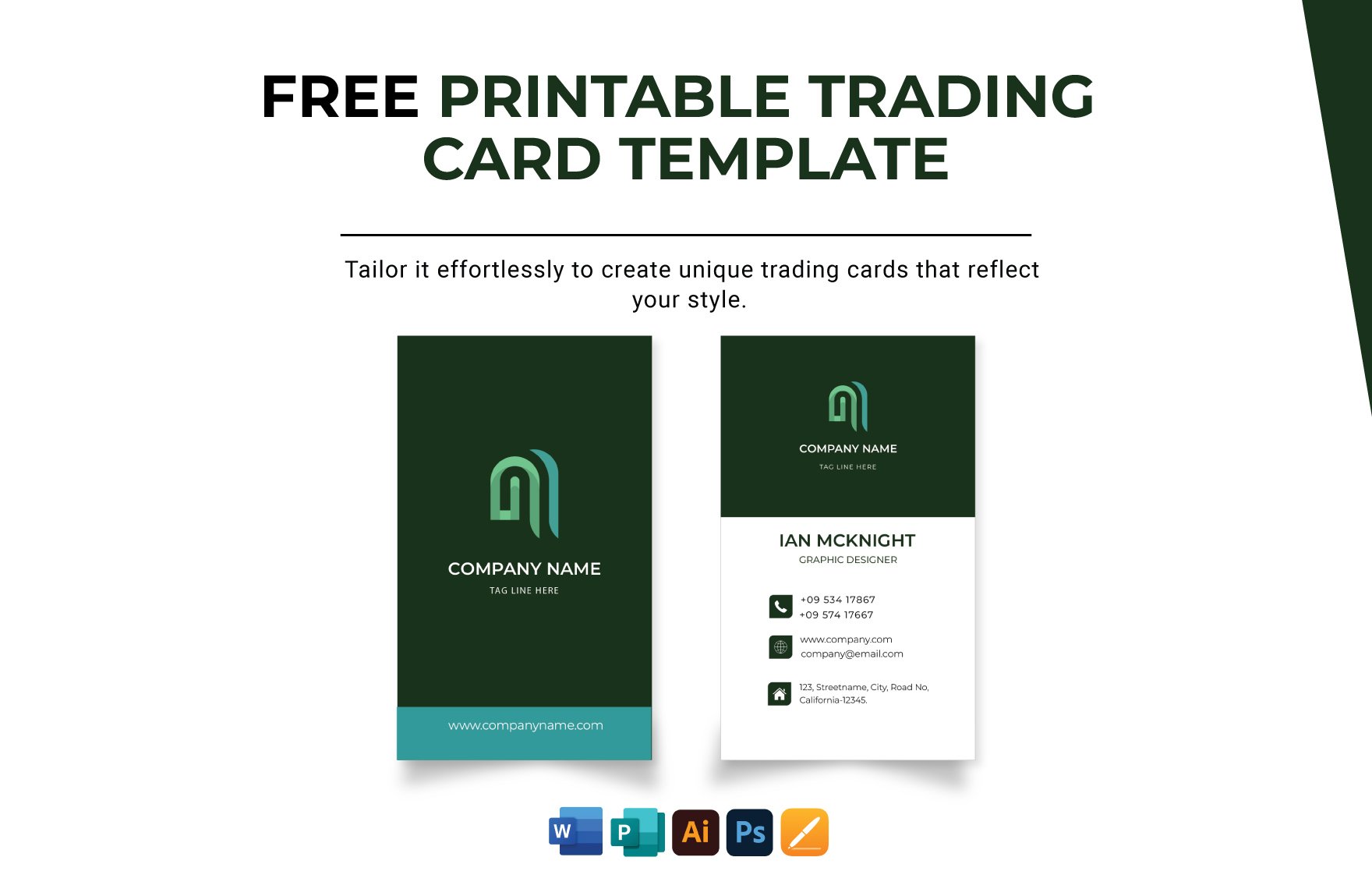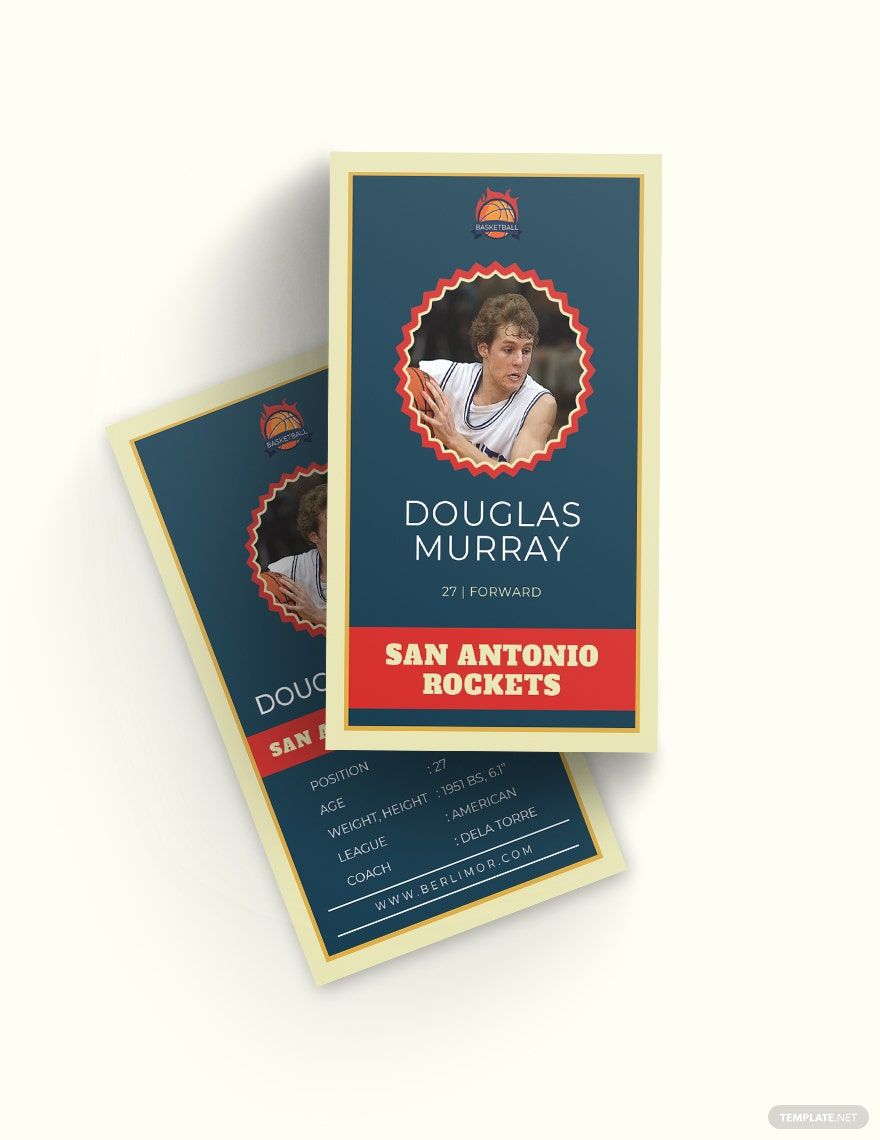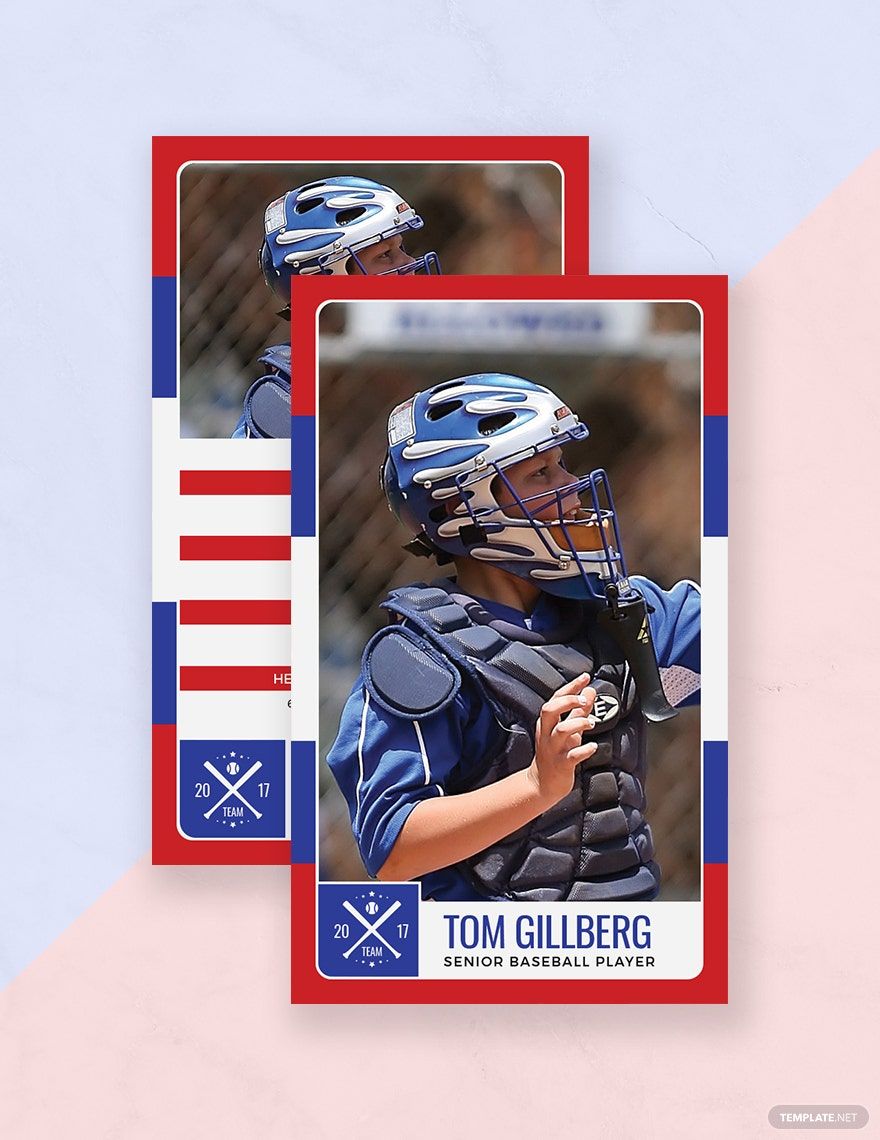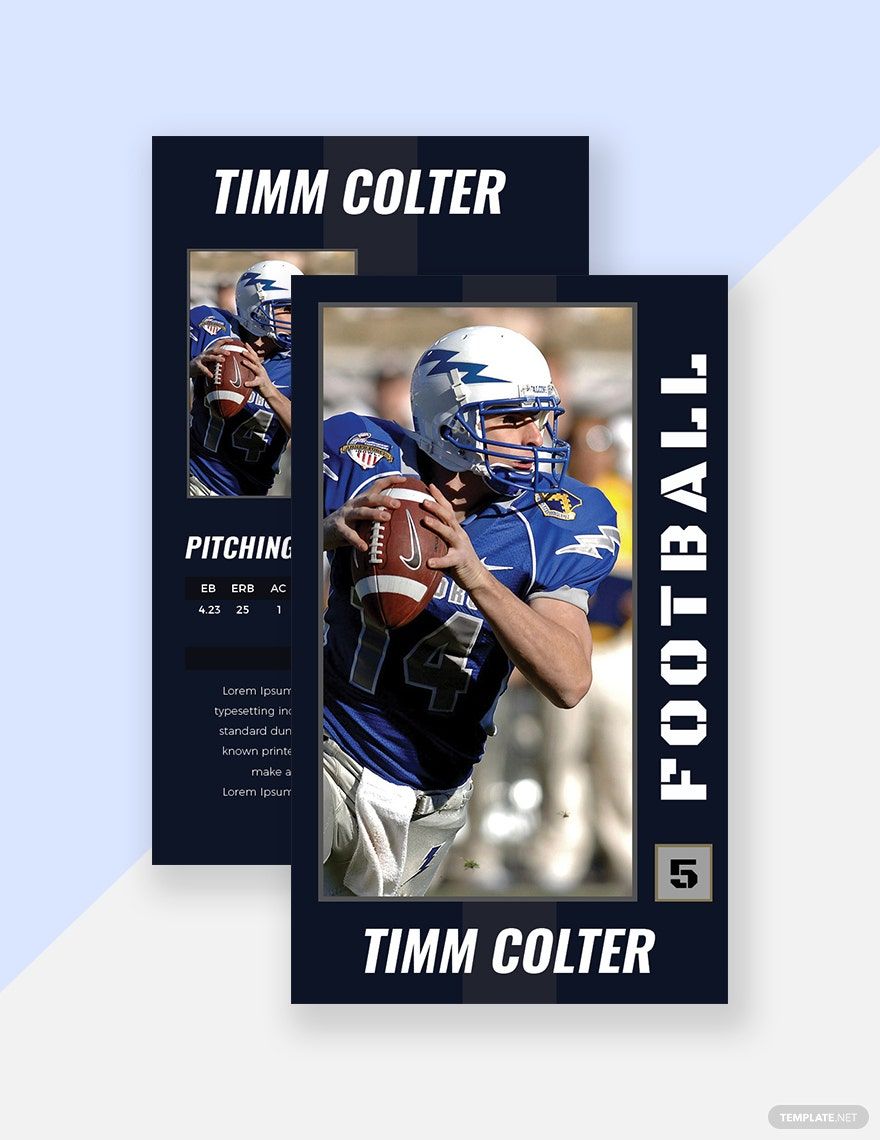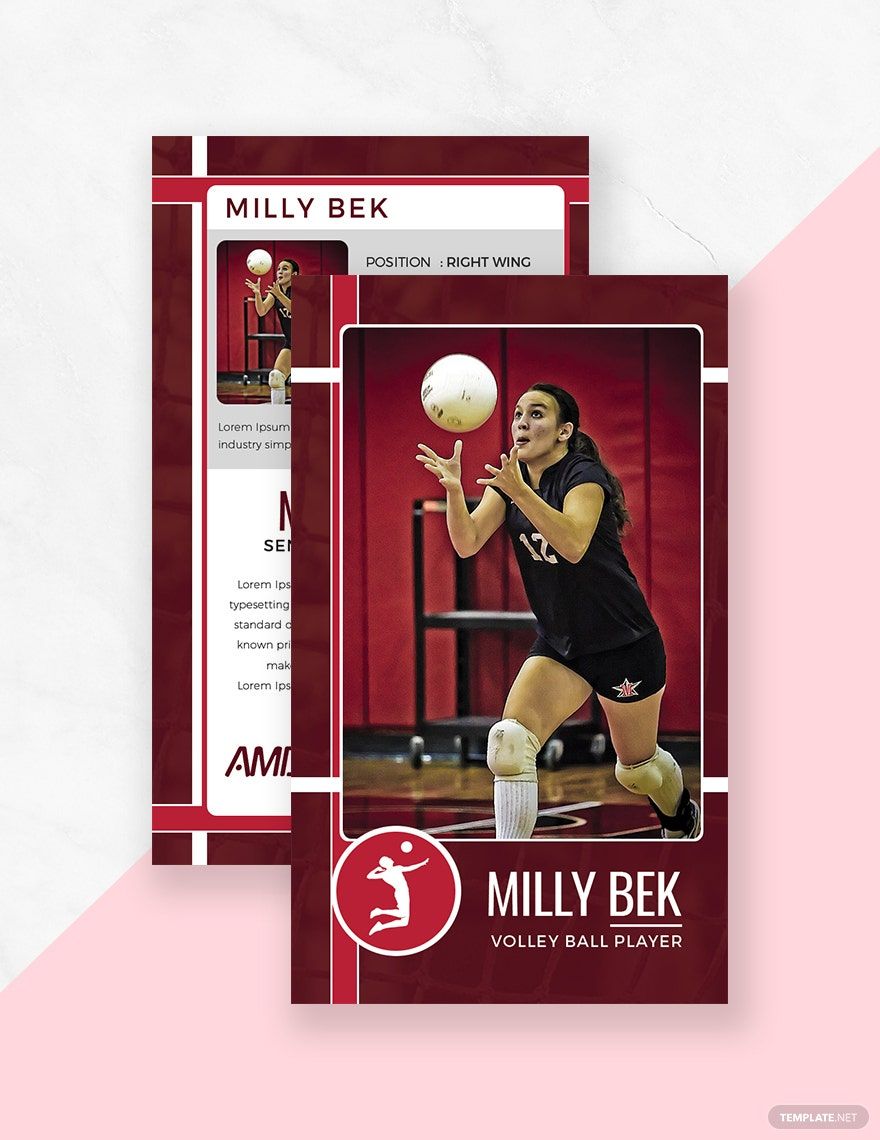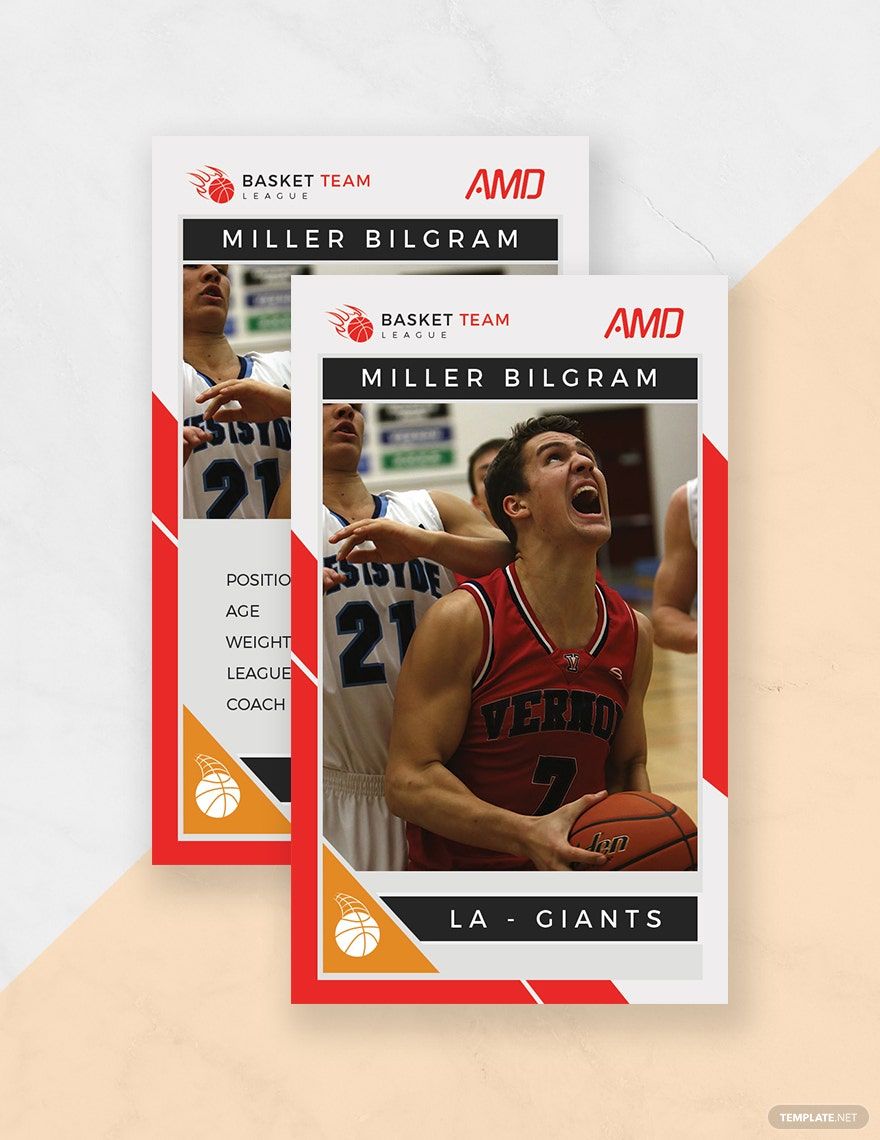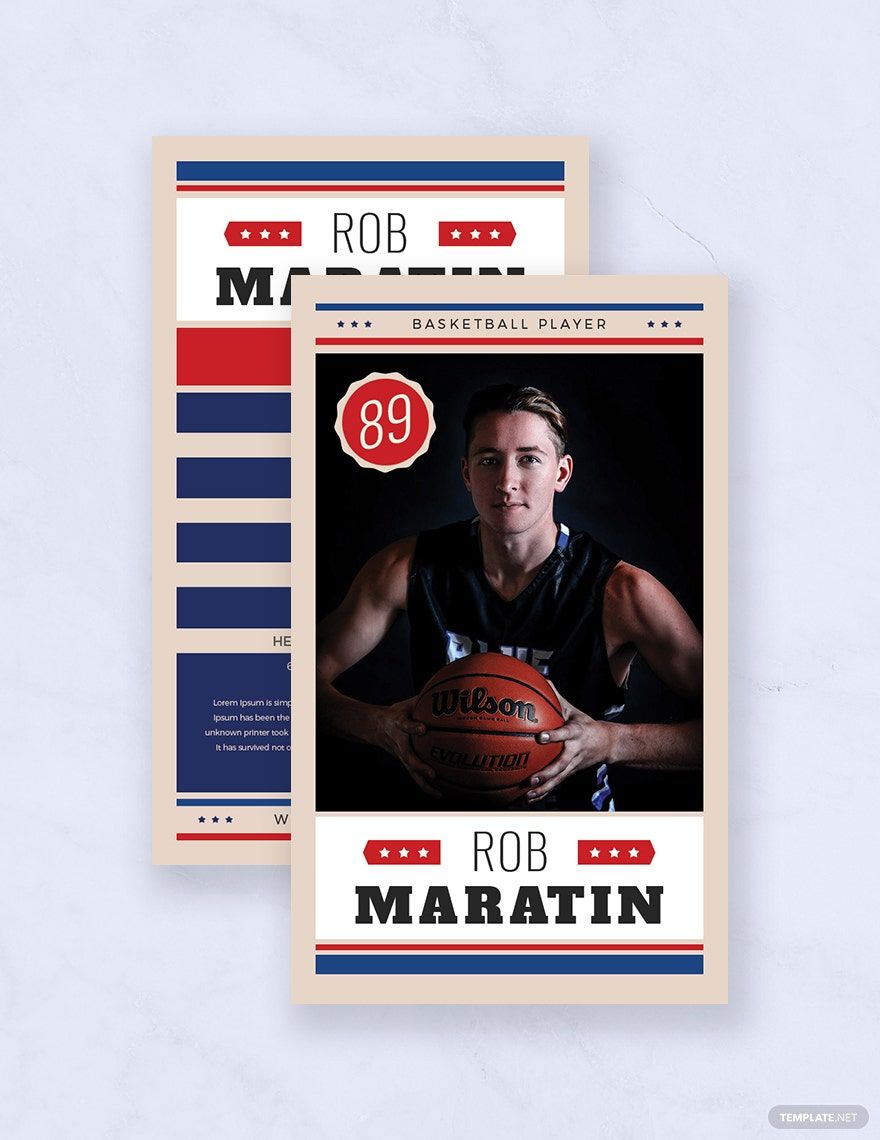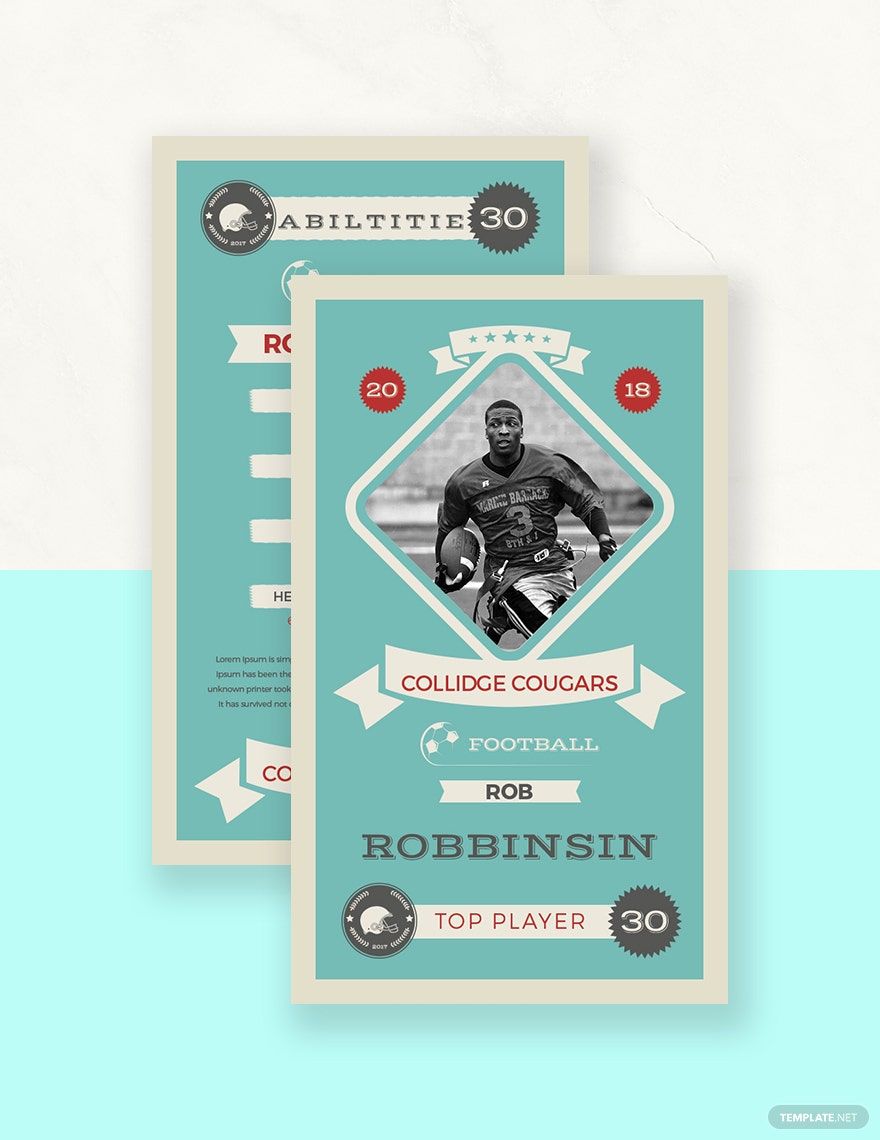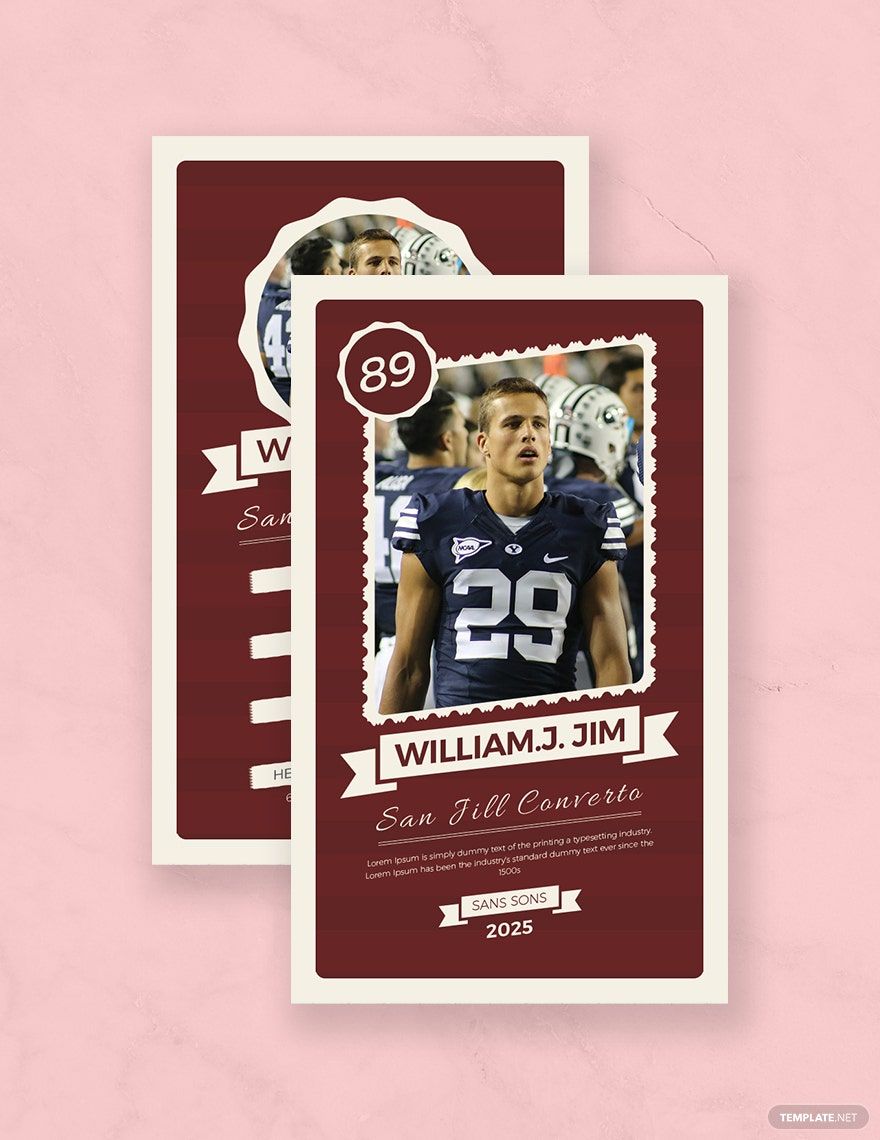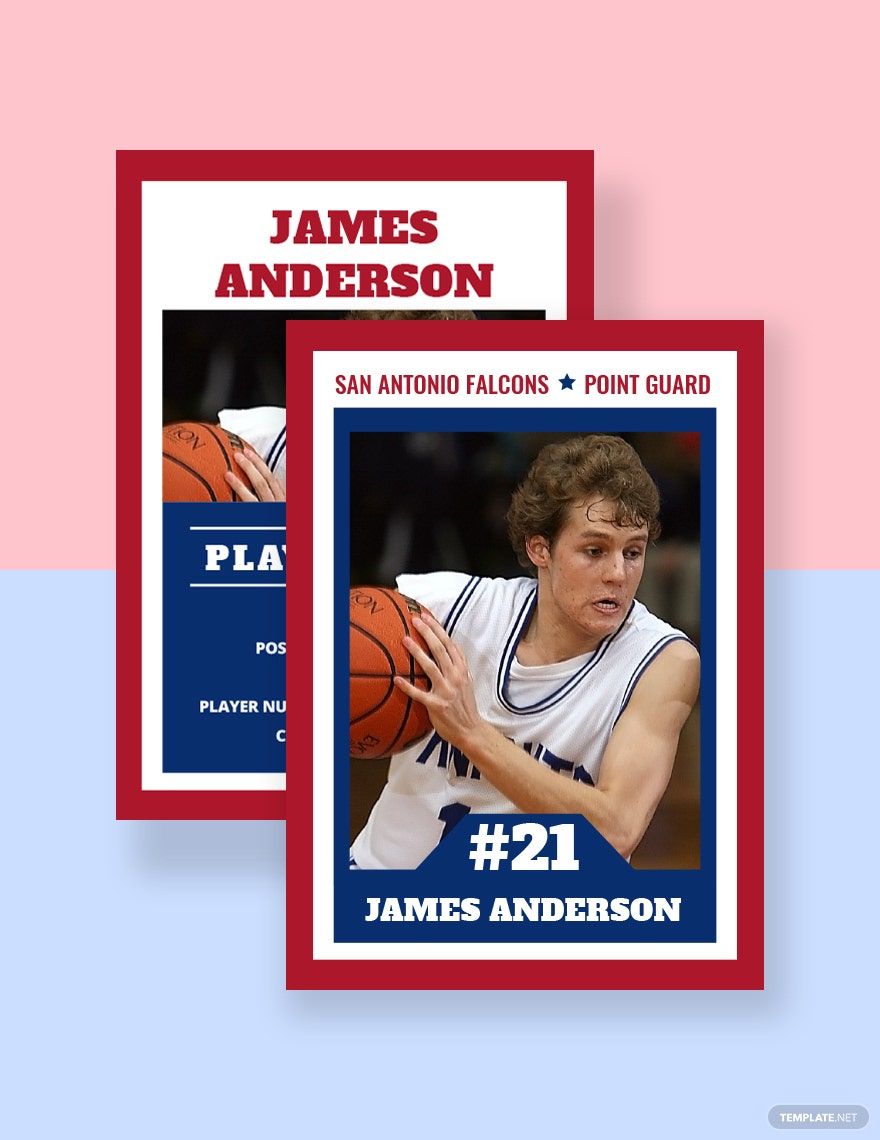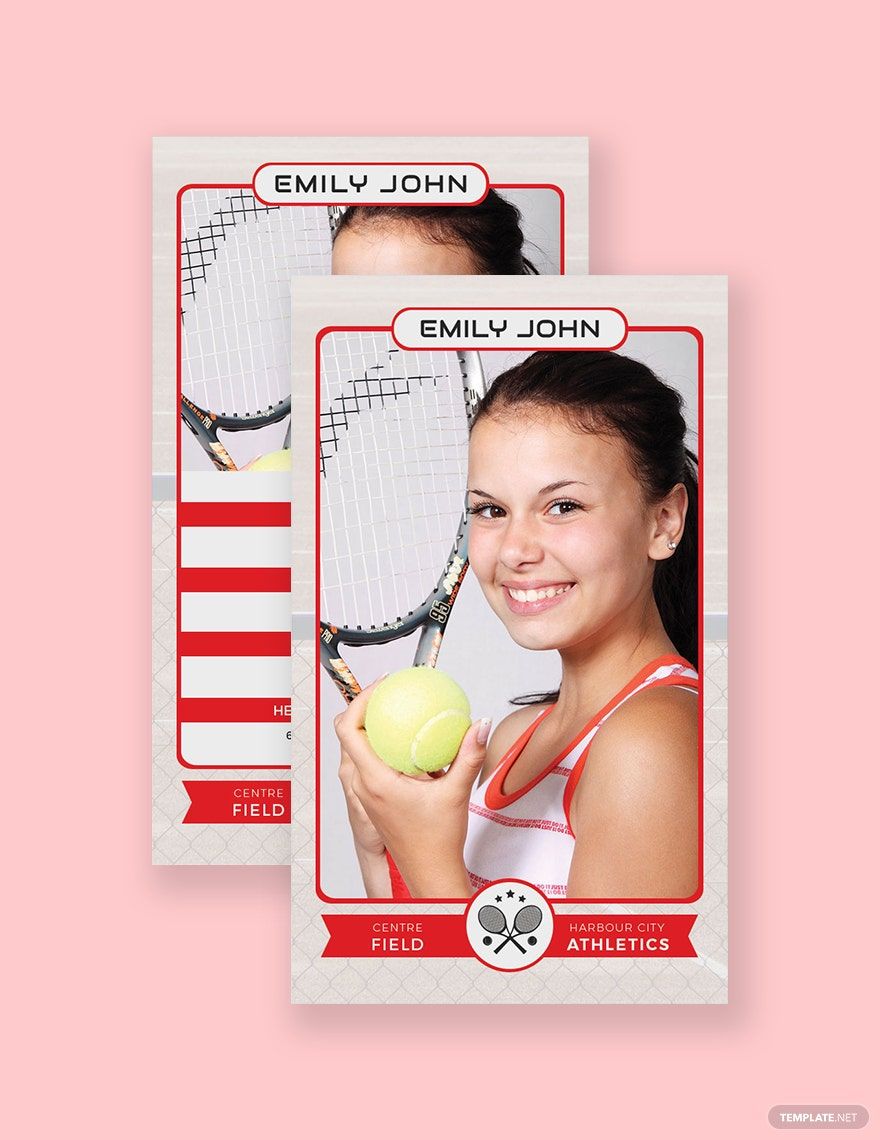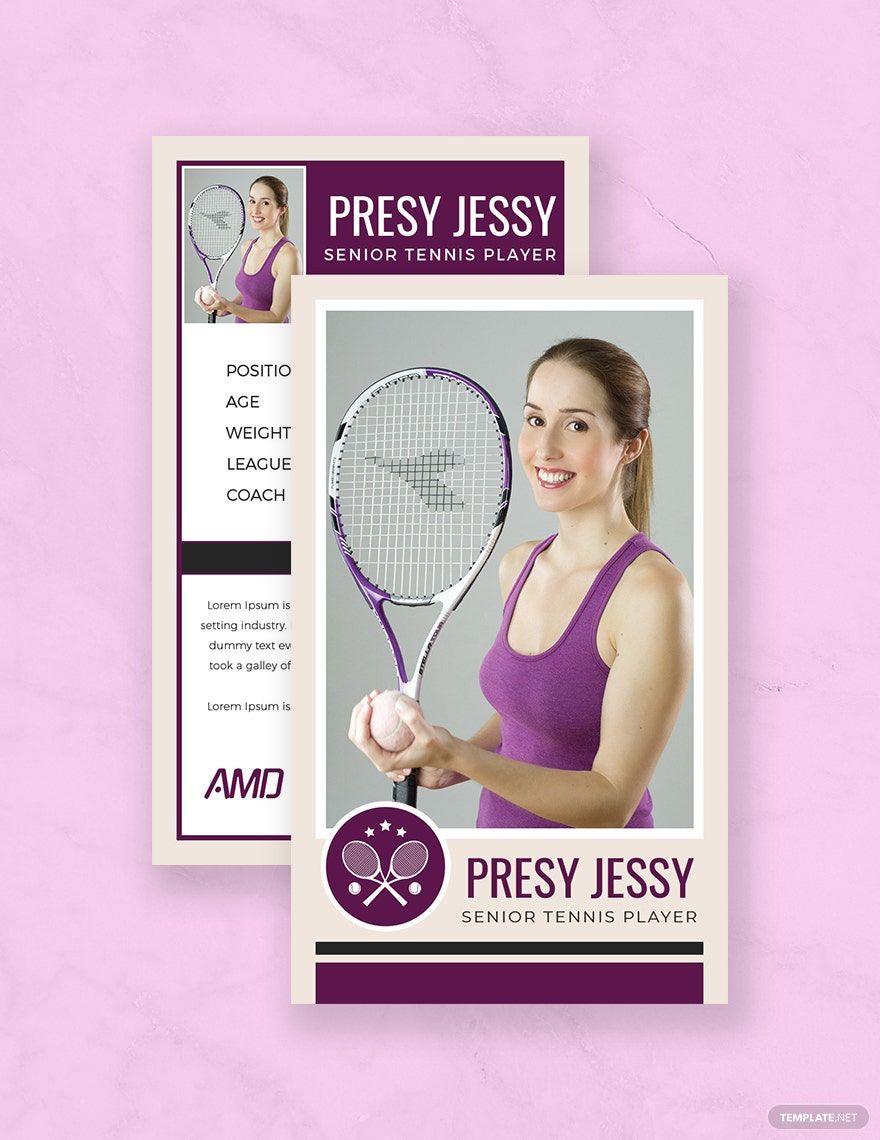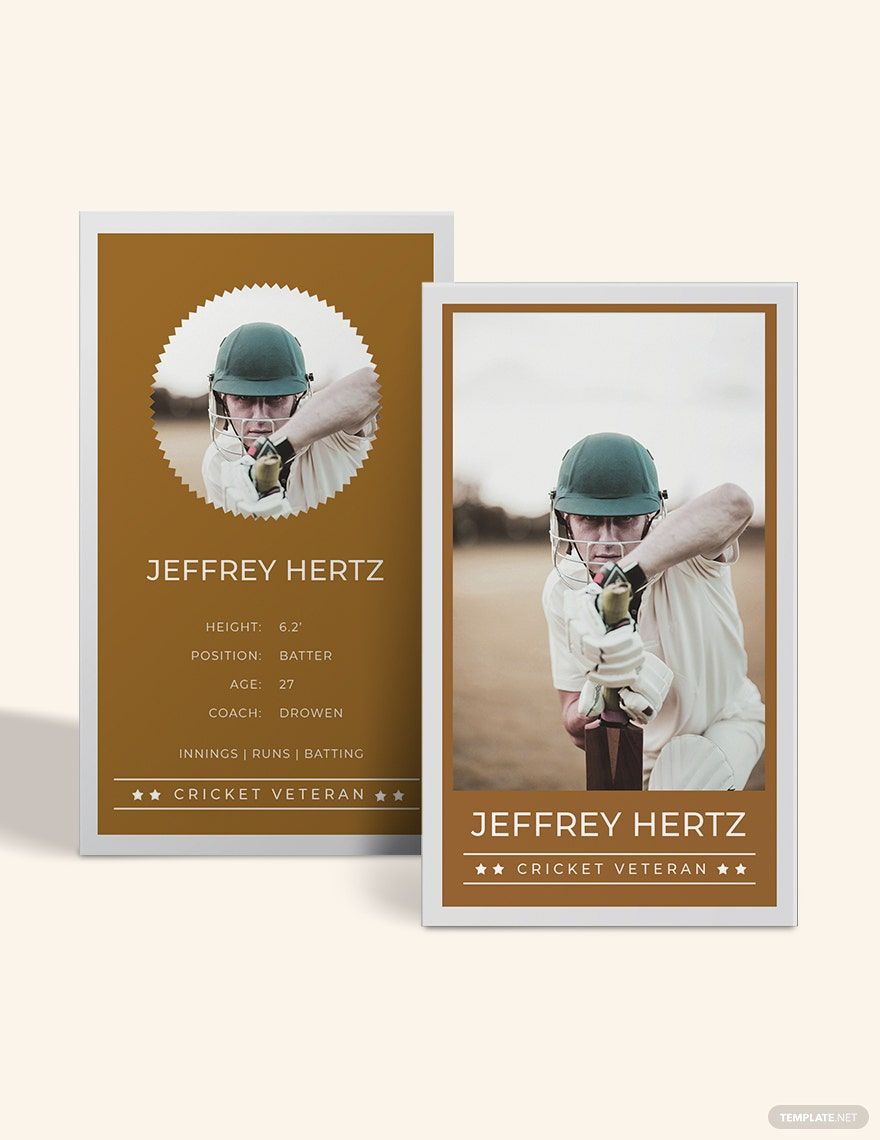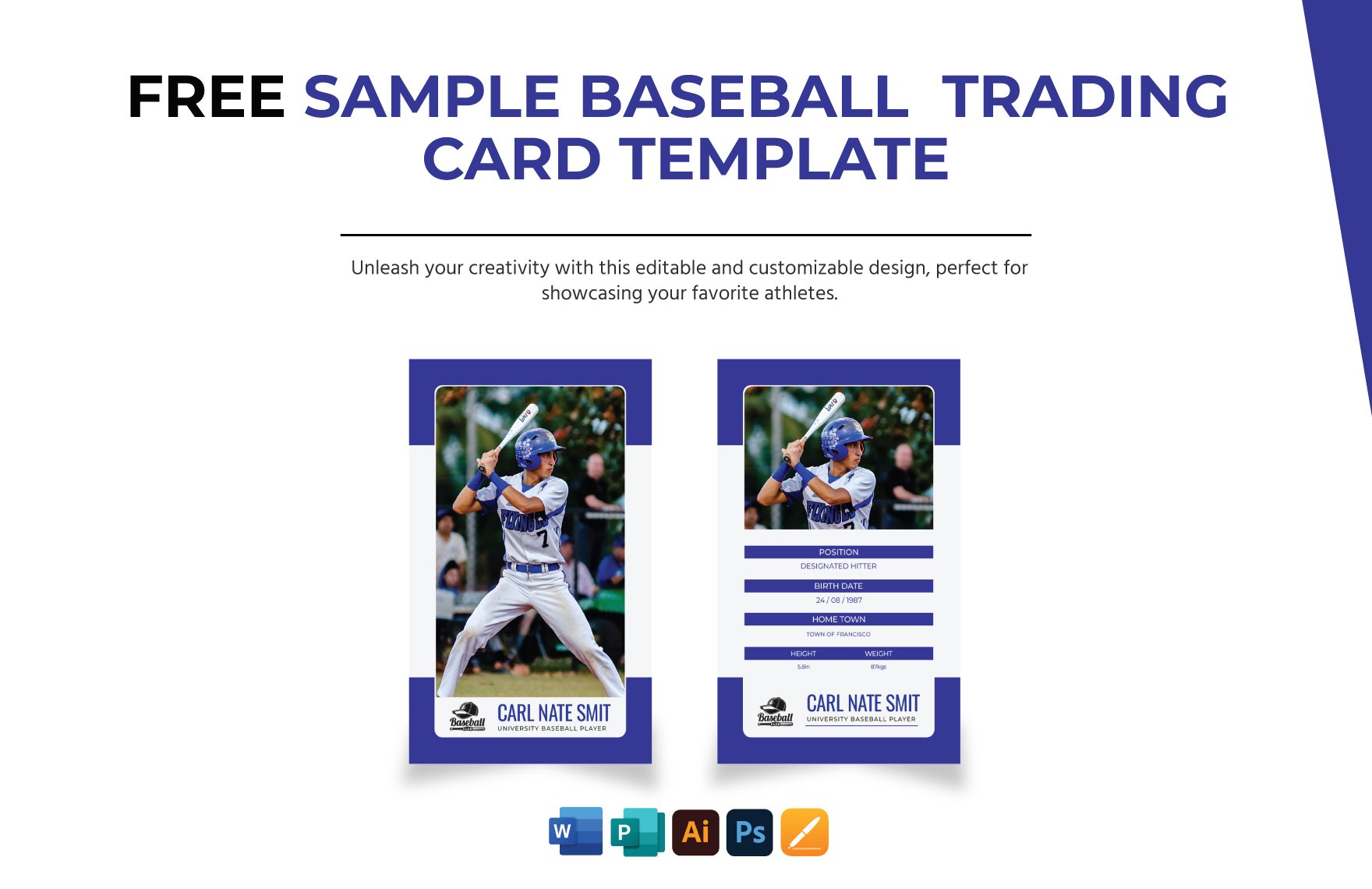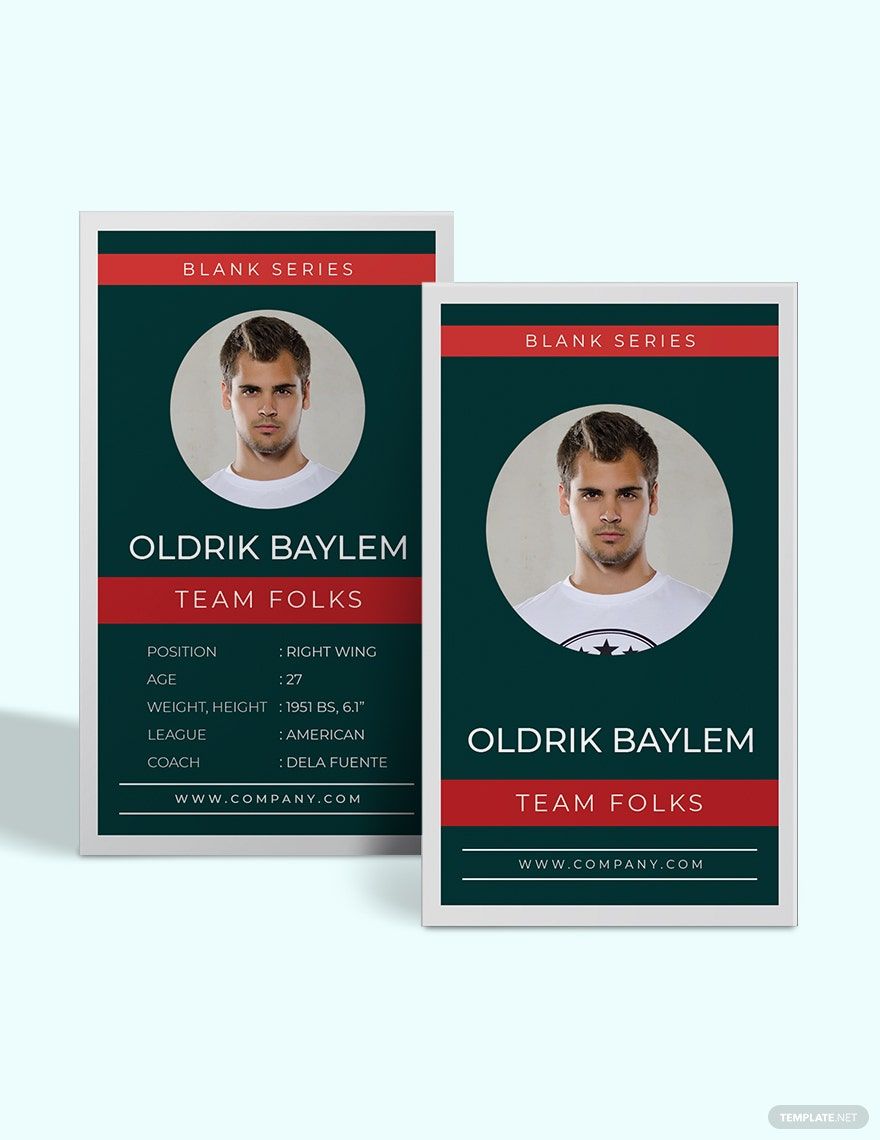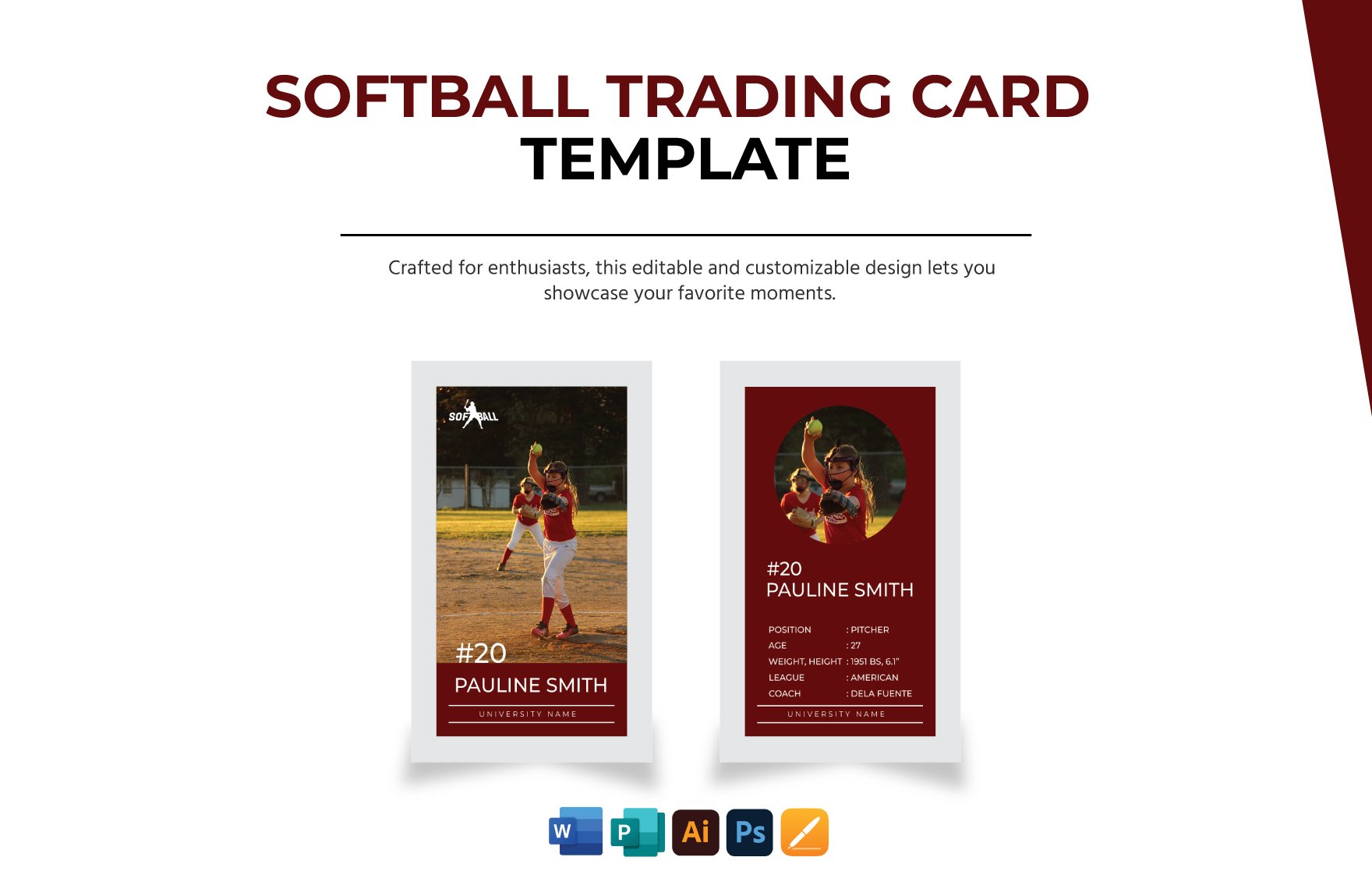Do you want to achieve the trading card design of your dreams and effectively attract your customers to your incredibly-designed trading card? Skip the hassle of starting from scratch by downloading our high-quality Trading Card Templates in Microsoft Word. Our templates will definitely help you complete your card design in just a few minutes, as you only need to modify the suggestive text to fit your current preferences. We guarantee you will experience the utmost convenience in designing your own card because our templates are easily editable and 100% customizable. Get your hands on our Trading Card Templates in Microsoft Word now!
Trading Card Templates in Word
Create your own professional-quality trading cards with our customizable and downloadable Word templates. Perfect for any occasion. Start now!