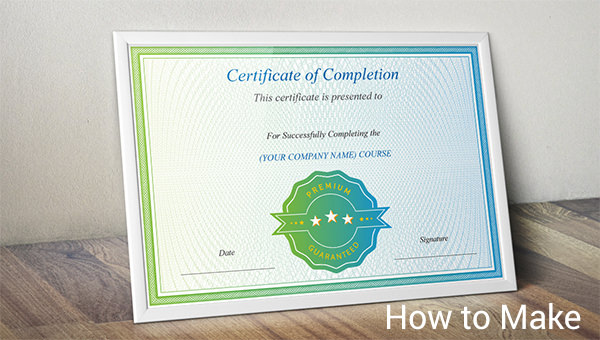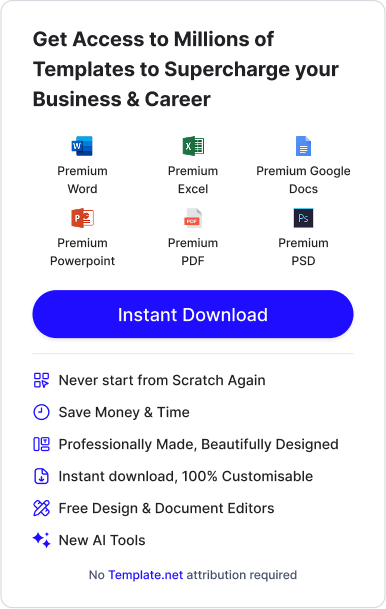65+ Free Photoshop Actions That Will Help You To Edit Photos Better
As a Photoshop user, you must have come across certain situations wherein you have had to do repetitive tasks such as resizing images, changing color modes or some other function....
January 4, 2020