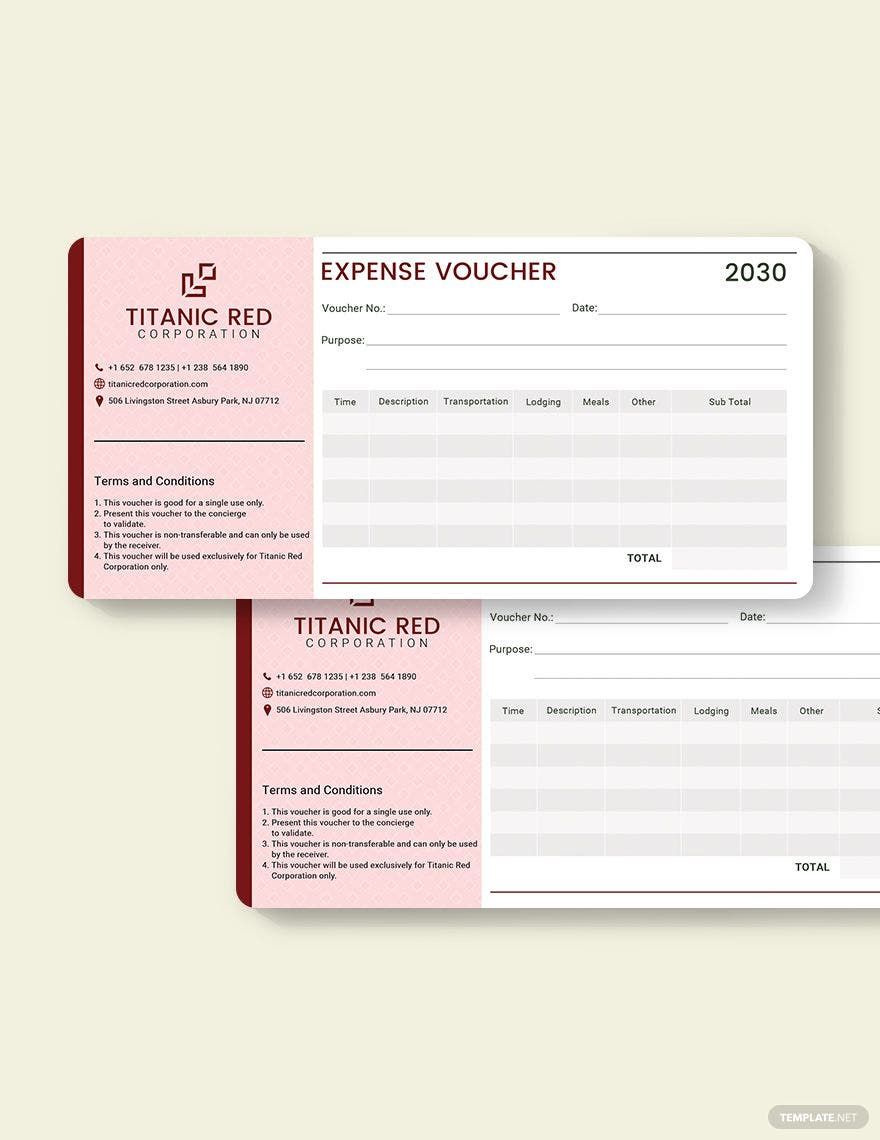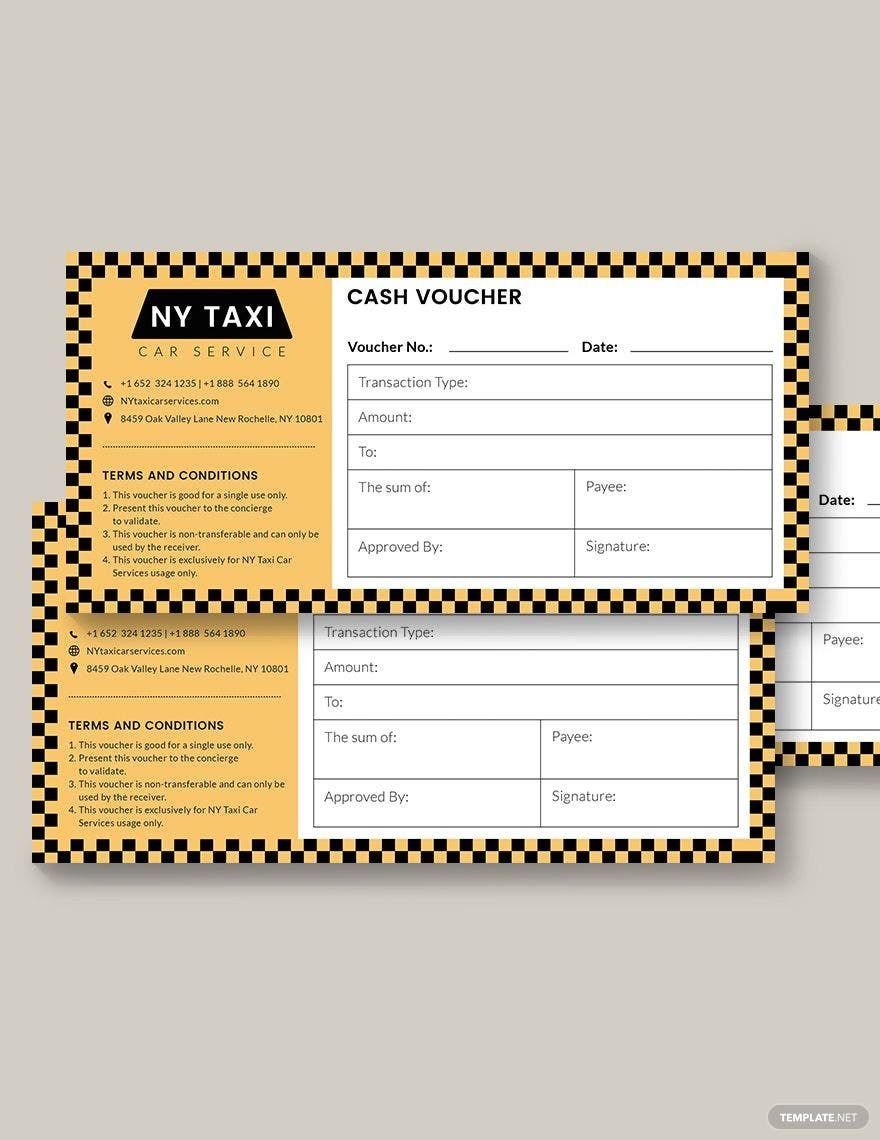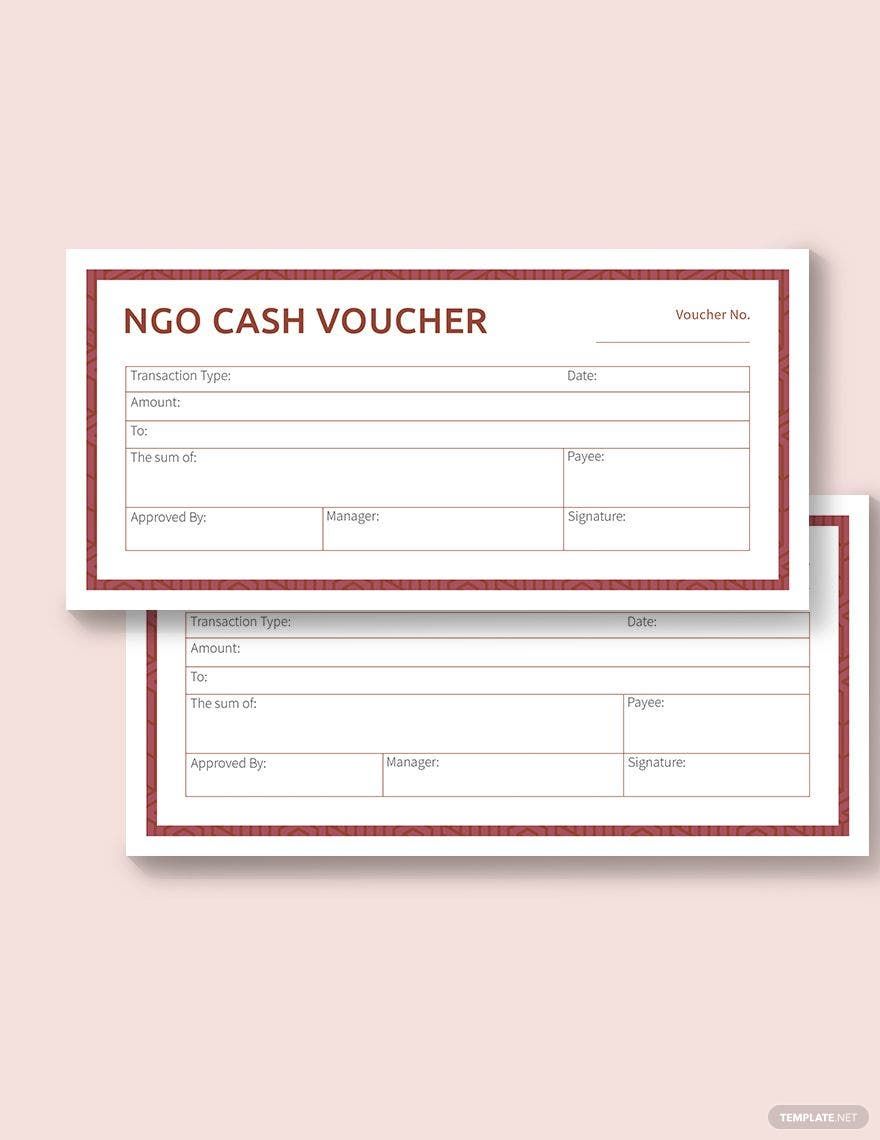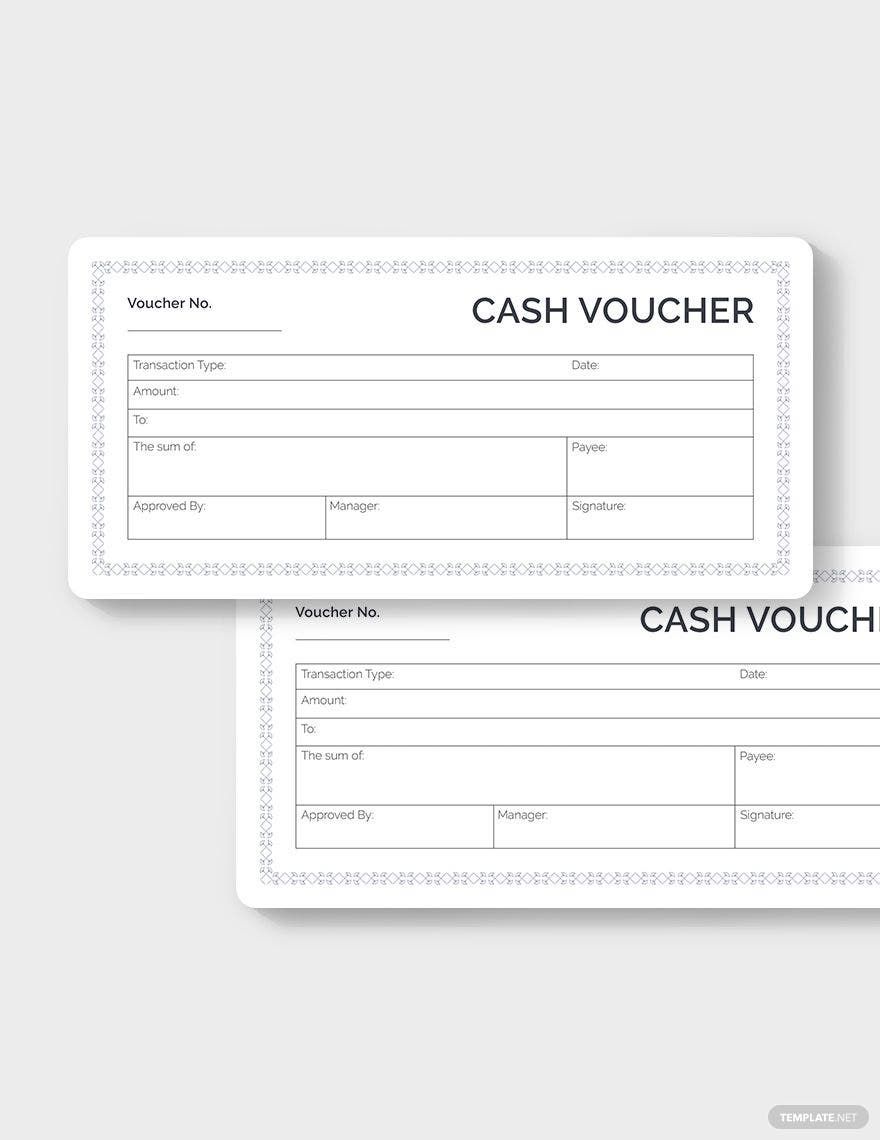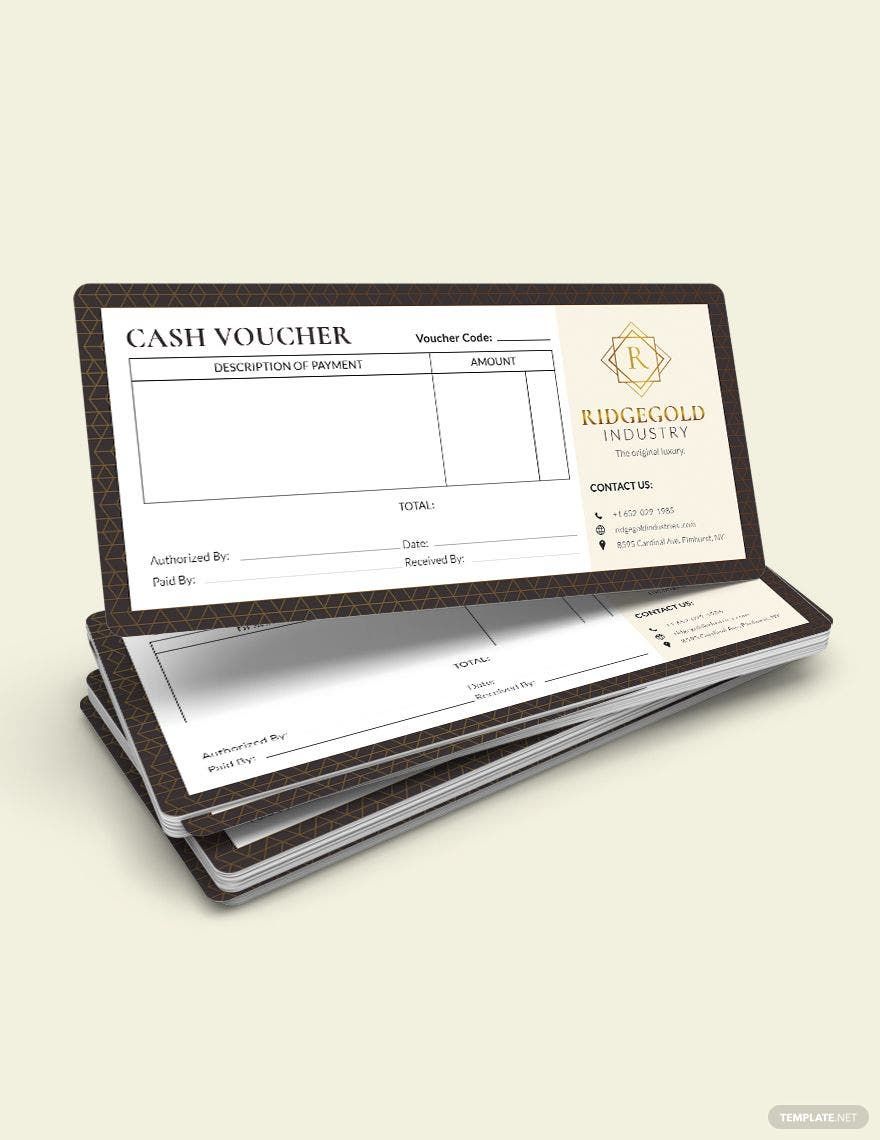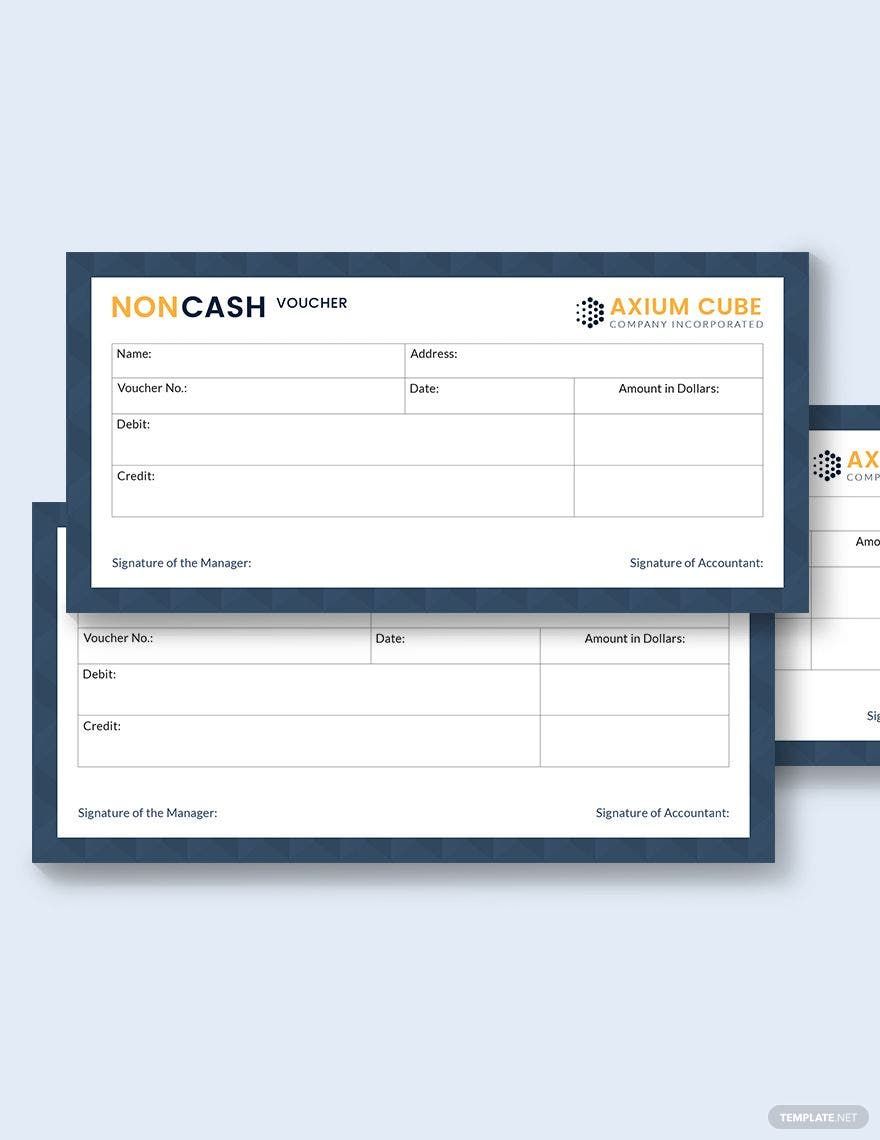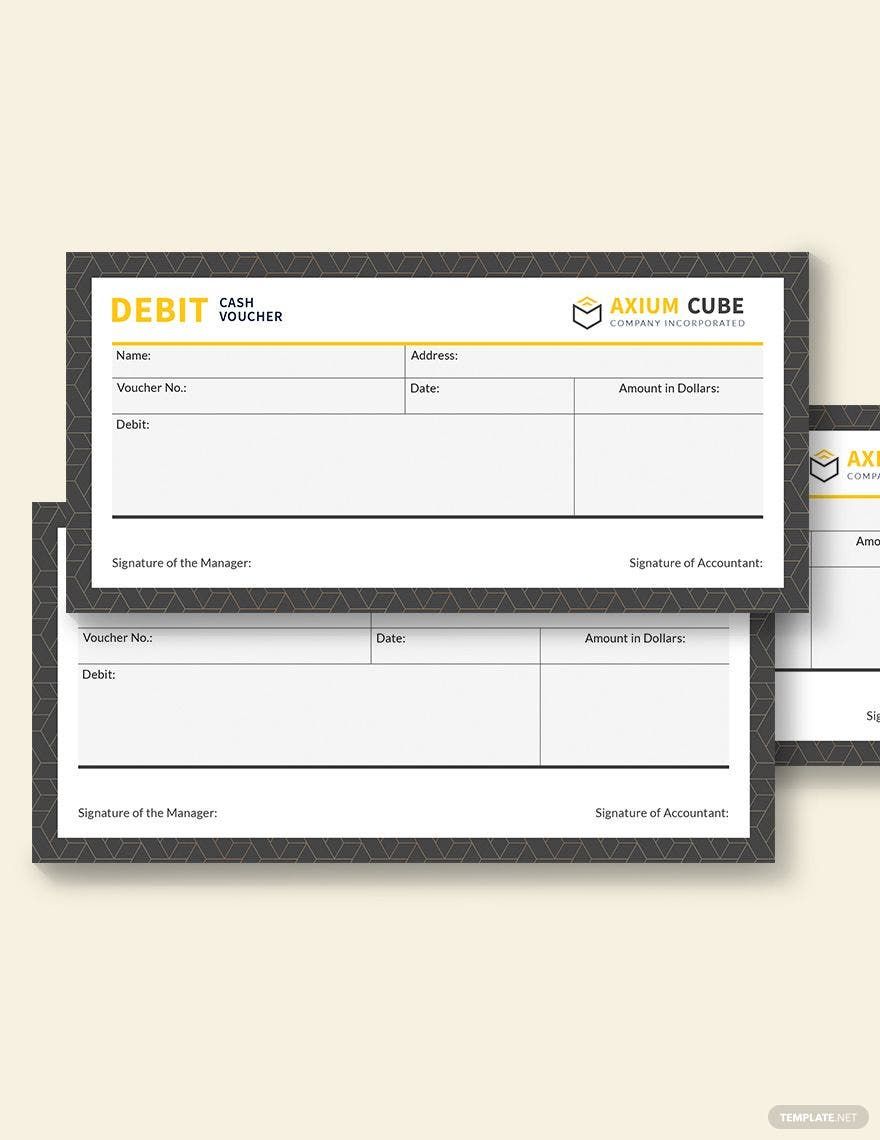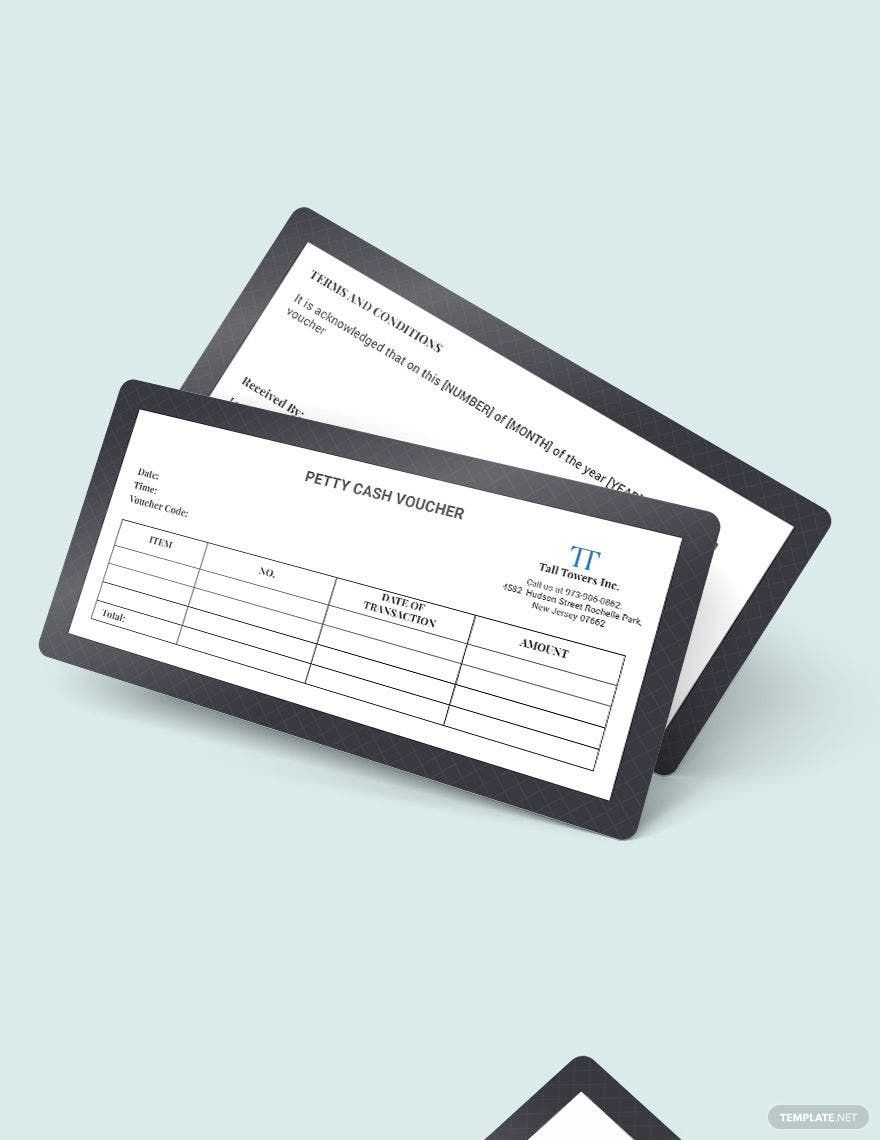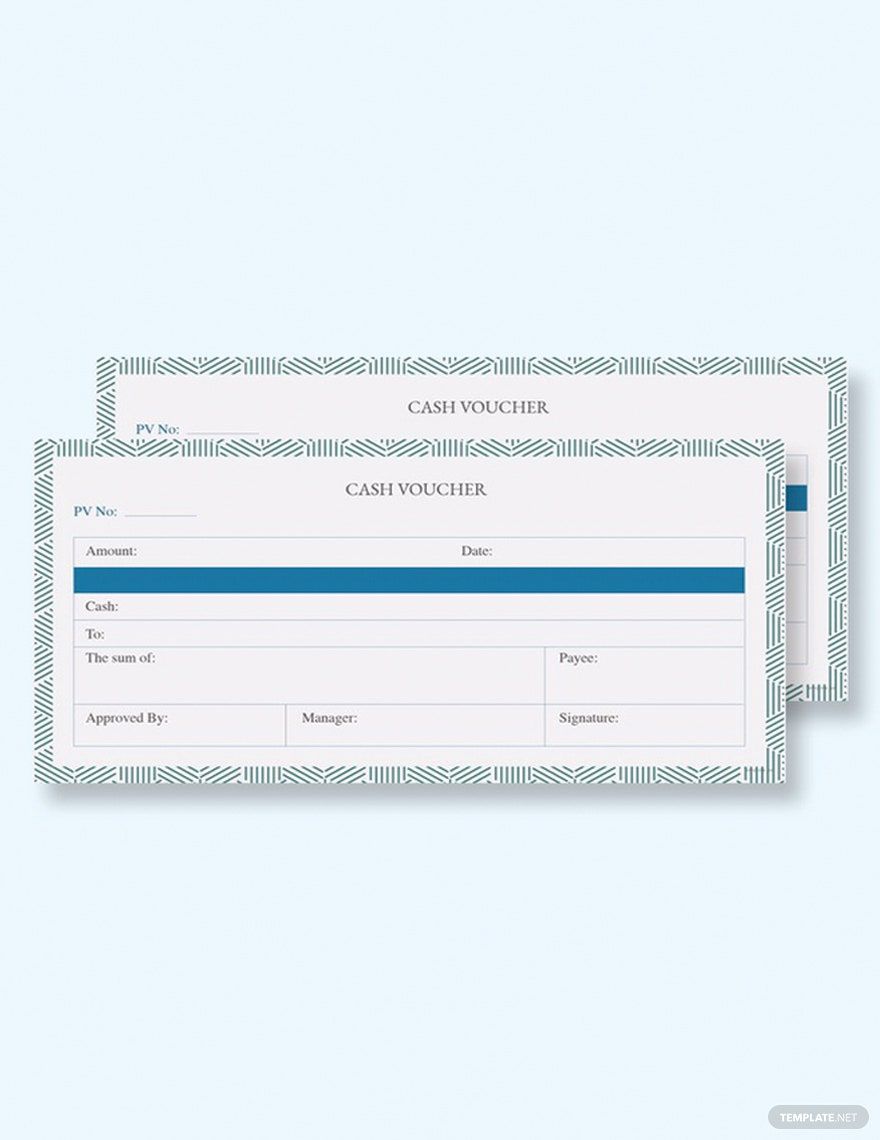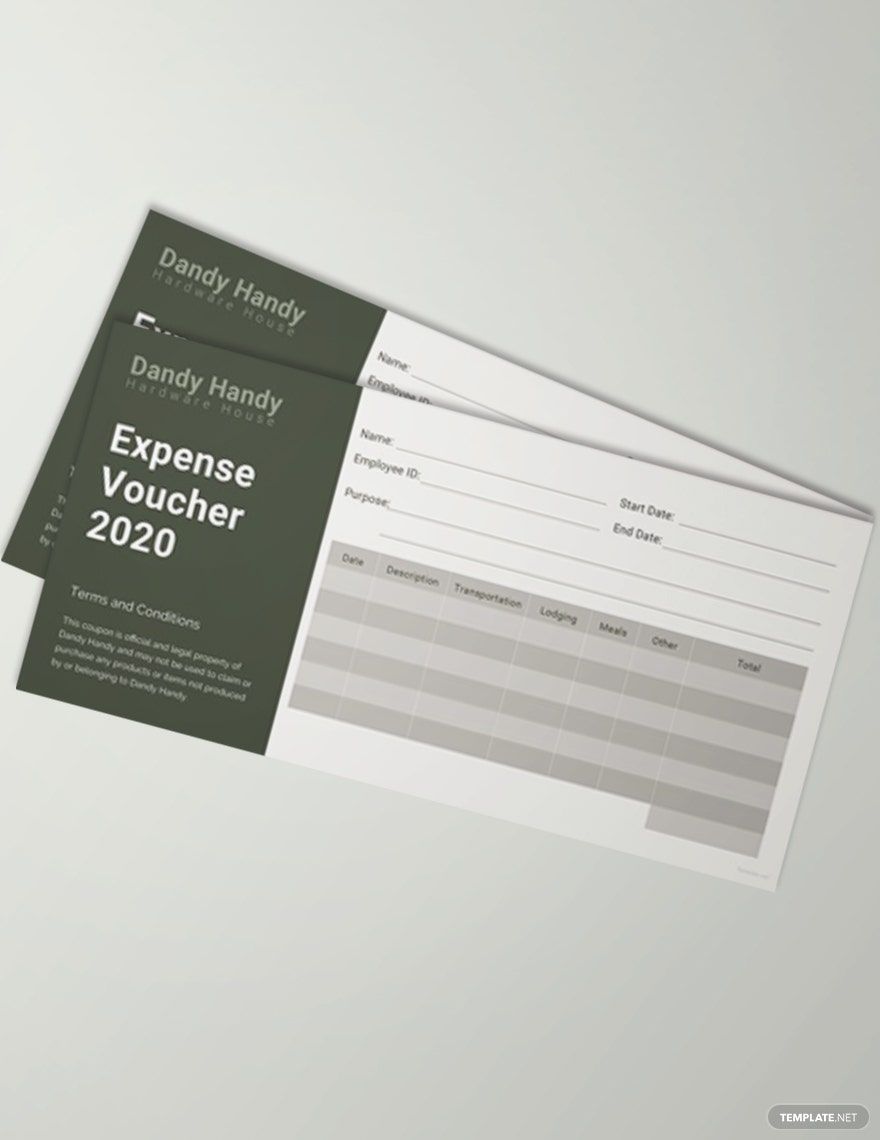To enhance your business’s financial management, the use of vouchers for your business transactions can be beneficial. To help you out, we have a variety of high quality Cash Voucher Templates that are ready-made for your convenience. All of them are 100% customizable and easily editable in Apple Pages. So all you have to do is modify the layouts and add in your business details. We are your one-stop shop for Prize Vouchers, Gift Vouchers, Cash Vouchers, and Payment Vouchers. So go ahead and choose the best design for your intended purpose with ease. Download our Ready-Made Cash Voucher Templates in Apple Pages today!
What Is a Cash Voucher
A cash voucher is a small-sized document that are commonly used for the documentation of petty cash payments. These payments are usually reimbursements for a party that has incurred expenses for the paying party (the party who sends the cash voucher). This usually occurs in companies with employees who travel often for business purposes. The travelling employees use their own money during their travels, but it'll be reimbursed by their company through a cash voucher. So with that in mind, you can also consider a cash voucher as a payment voucher, and it sort of functions similarly with a cheque form. Other functions for cash vouchers are cashless monthly payments, personal cash payments, and cash advances.
How to Create a Cash Voucher in Apple Pages?
Cash vouchers can be very crucial for your business's overall financial management, especially on the side of expenses. So to avoid possible mishaps on your business's cash vouchers, we have gathered a few tips on how to create one effectively.
1. Use Apple Pages
There are a several word processors that you can use for your cash voucher such as MS Word. It's entirely up to you on what word processor to use as long as you're comfortable with it. However, one of your top choices should be Apple Pages. Why should it be? First of all, if you have an Apple PC or device, chances are you already have Apple Pages, which means there's no need to pay for an installation. And second, Apple Pages has the appropriate features and tools for you to create your cash voucher, which means creating one will be a lot more convenient on your behalf. Bottom line is that you can expect to have a quality cash voucher with the help of Apple Pages.
2. Provide Space for Date and Time
The date and time of when the cash voucher is incurred is very essential for your business's financial documentations, especially on the accountant's side. The very purpose of the date and time is to efficiently keep tabs of all the cash vouchers incurred by your business. In this way, it'll be a lot easier for your accountant to document it on his/her balance sheet. The space provided for the date and time should be located at the upper part of your cash voucher.
3. Indicate Transaction Type
This is most important for cash vouchers that will be used for reimbursements. Letting the cash voucher's recipient indicate the transaction type will provide you with a general overview about what his/her expenses are. As mentioned earlier, this is most likely for an employee's reimbursement on expenses he/she incurred during his/her business-related travels. Another importance of indicating the transaction type is that it allows your financial managers to categorize all of your cash voucher transactions, which makes for an improved financial management flow for your business.
4. Provide a Table for Expenses Details
Just like tip no.3, this is also important for cash vouchers used for reimbursements. Providing a table for the details of the expenses will justify the need for reimbursement on the recipient's (employee) behalf. What must be found on the table are spacious columns for the following: time of the incurred expense, description about the expense, and amount. On the lower right of the table is where the total amount of all expenses should be located. It's advisable to let the recipient present the receipts of all his/her specific expenses to further justify his/her need for reimbursement.
5. Implement a Terms and Conditions
Implementing a terms and conditions on your cash voucher will compensate possible anomalies incurred by the recipient. It's entirely up to you on what terms and conditions to implement. But what you must include is a hefty sanction if ever the recipient falsified the details of his/her expenses. Such sanctions are hefty payment fines, suspensions, or termination.
6. Use Cash Voucher Templates
With the help of customizable and printable cash voucher templates, there's totally no need for you to format your cash voucher yourself. All you have to do is make some modifications and adjustments should the need arises. Such templates are available for download here in Template.net PRO.