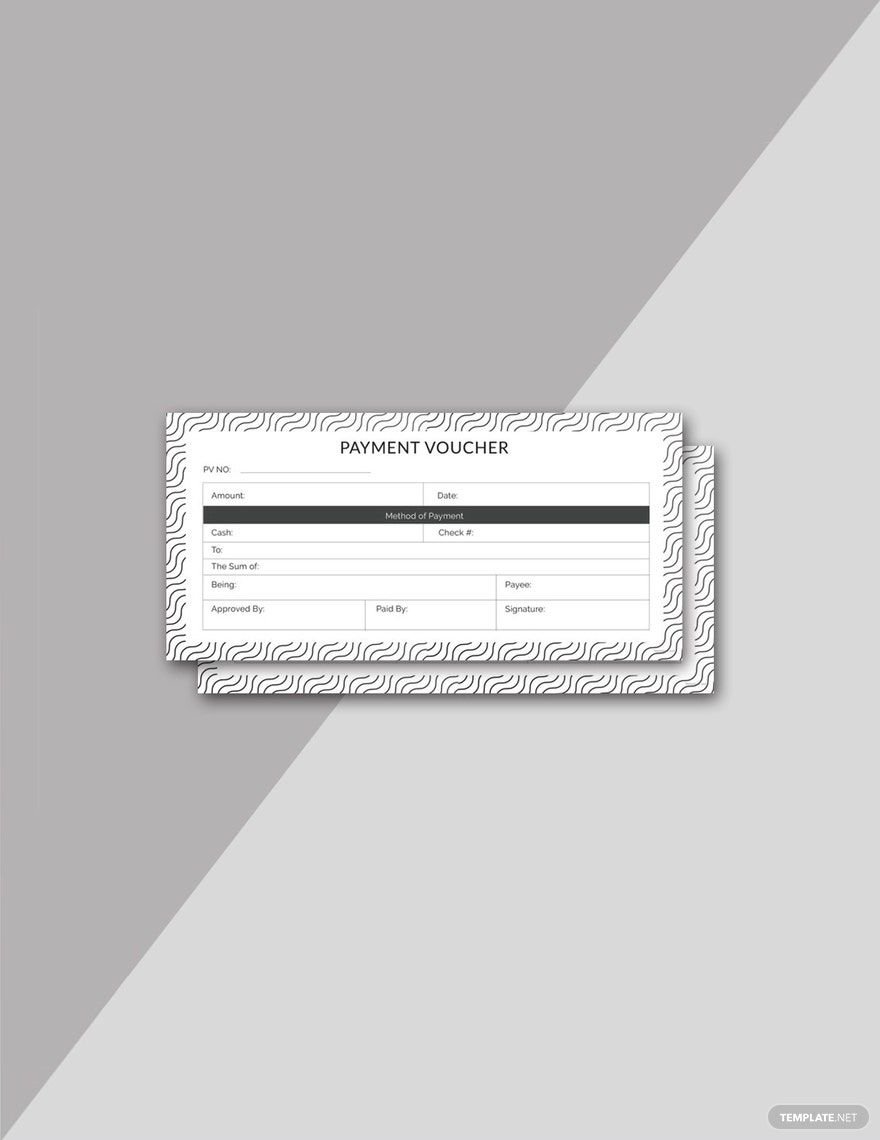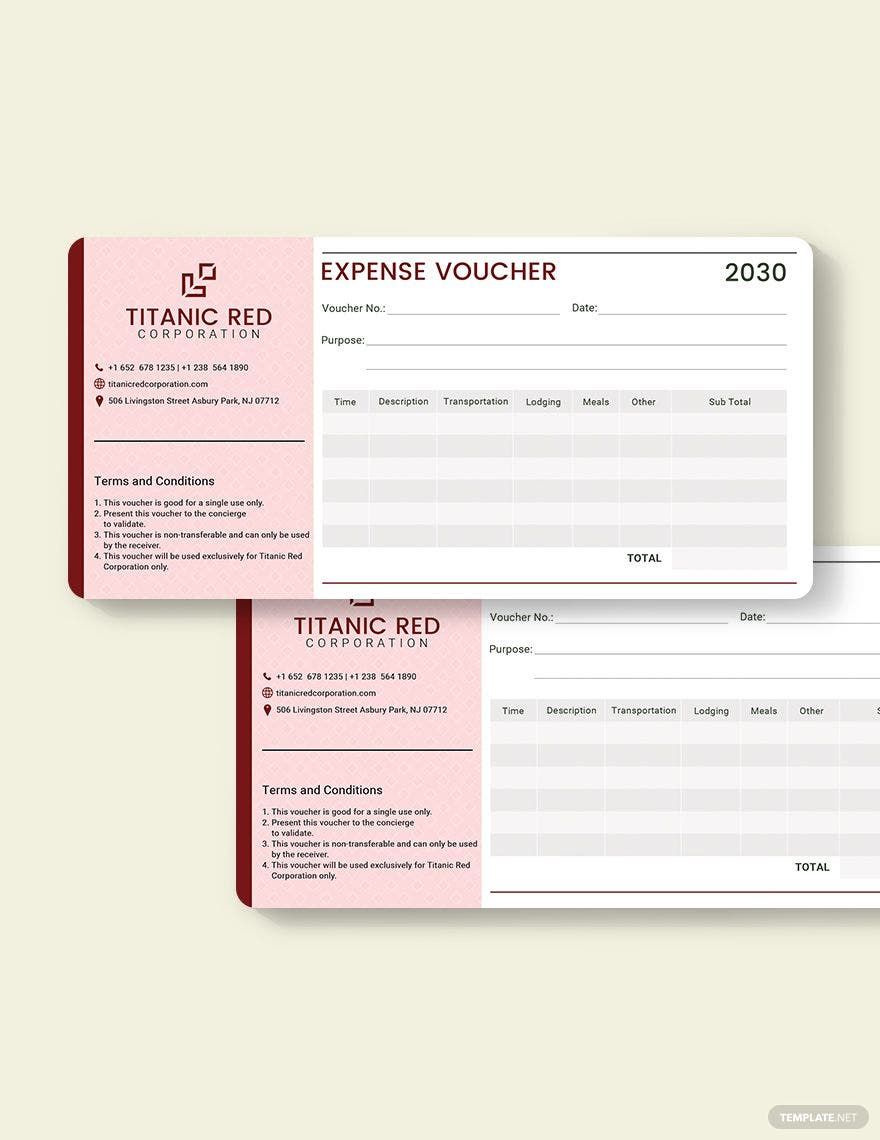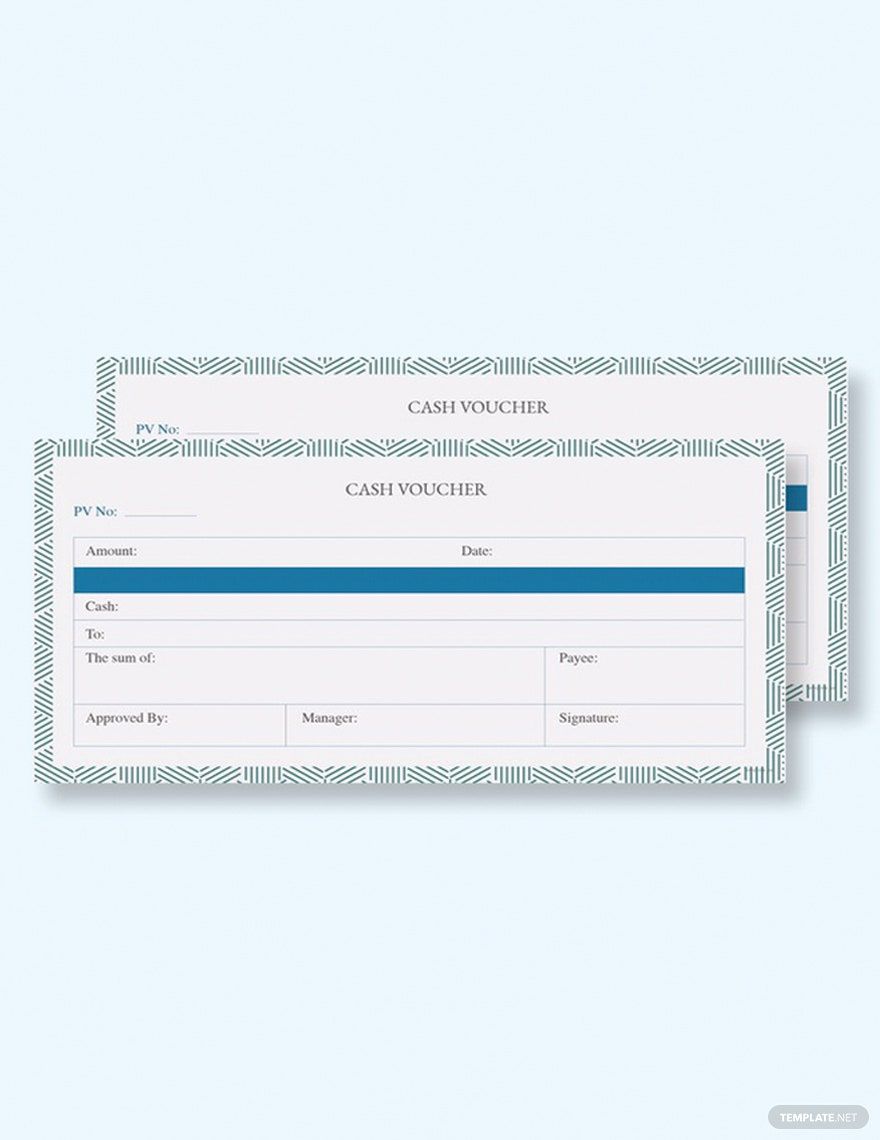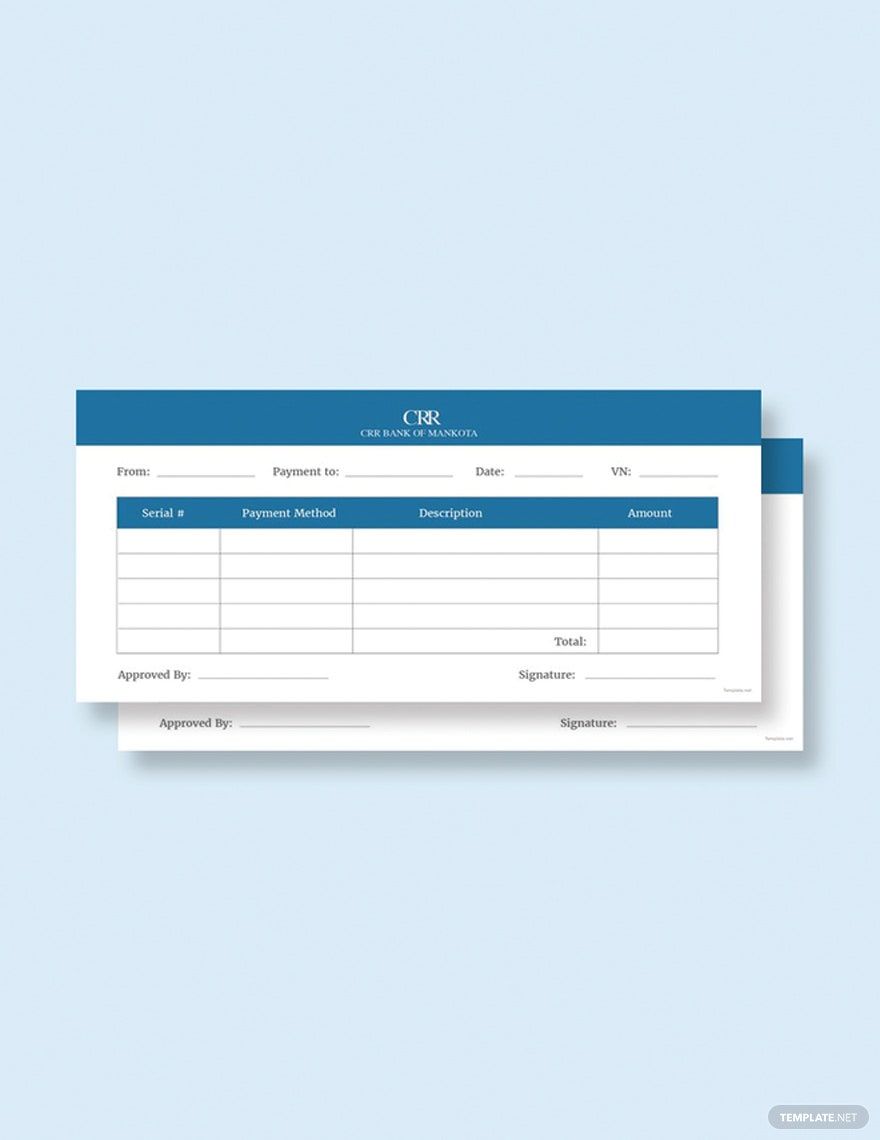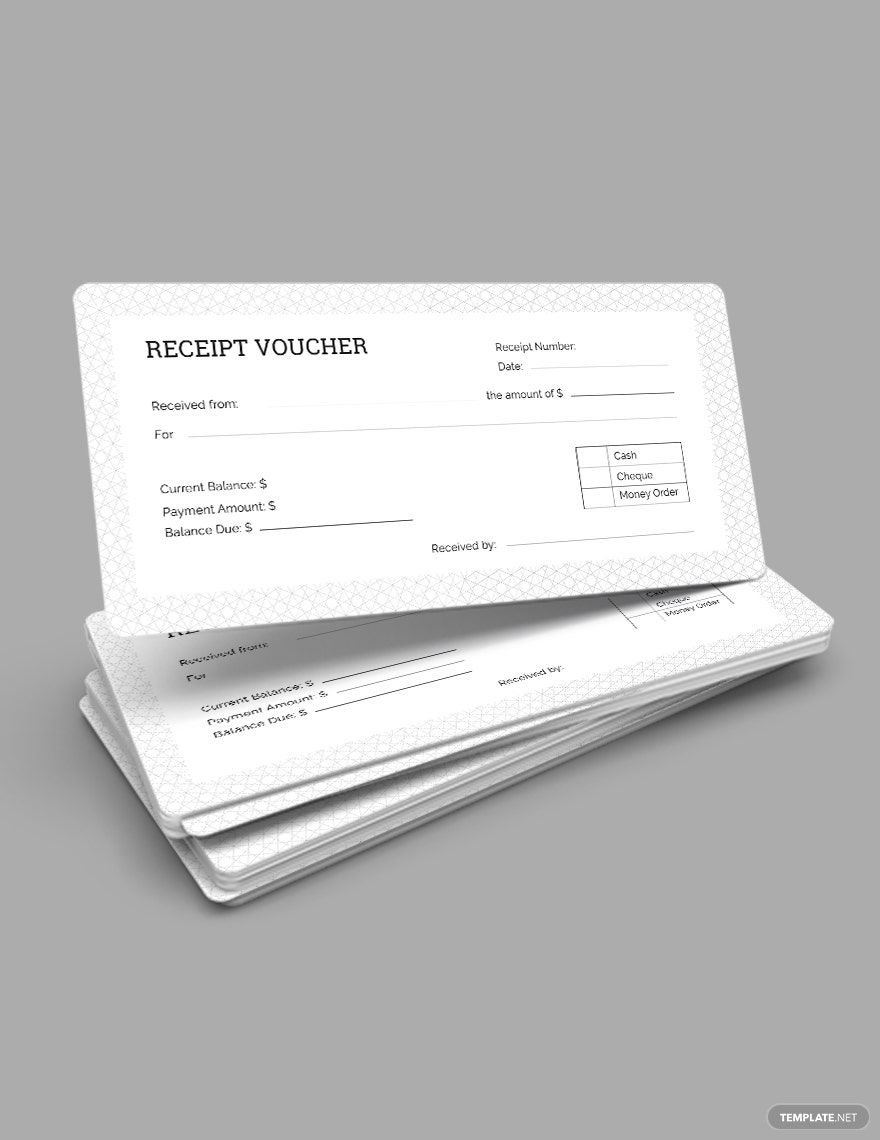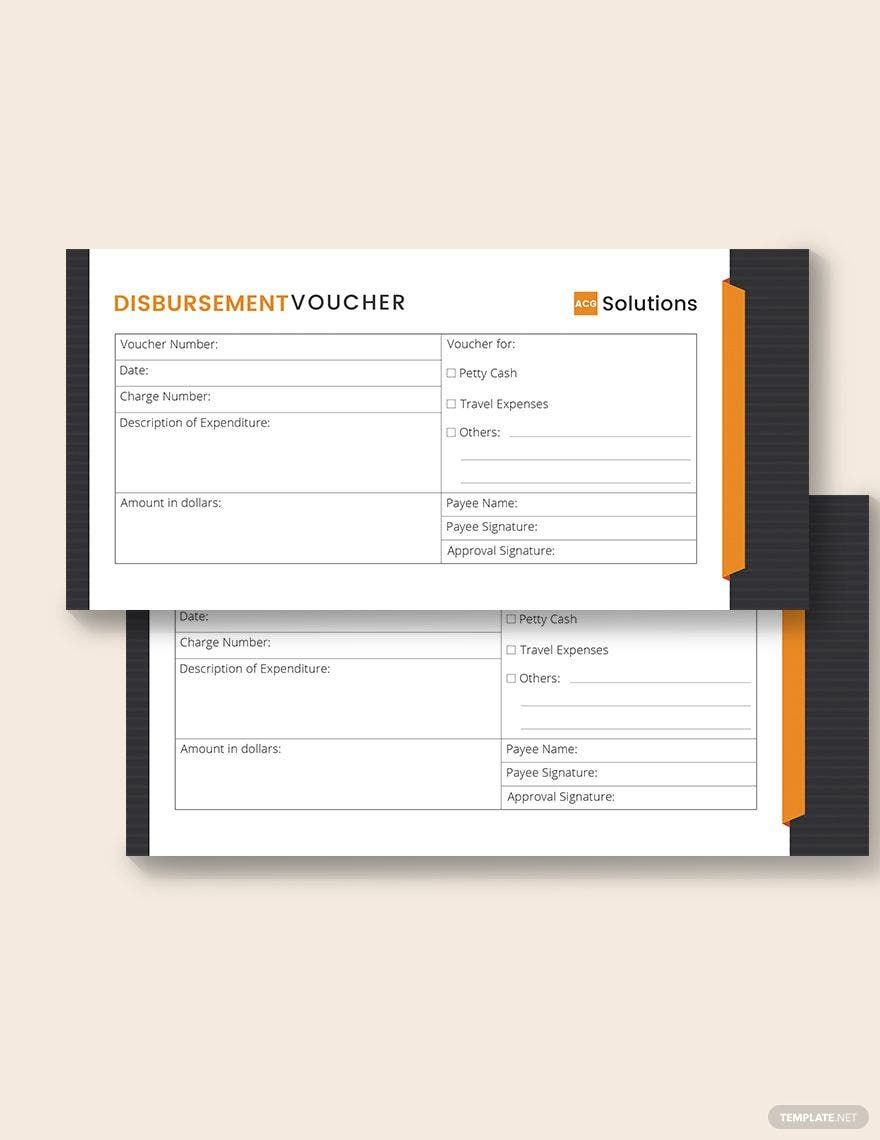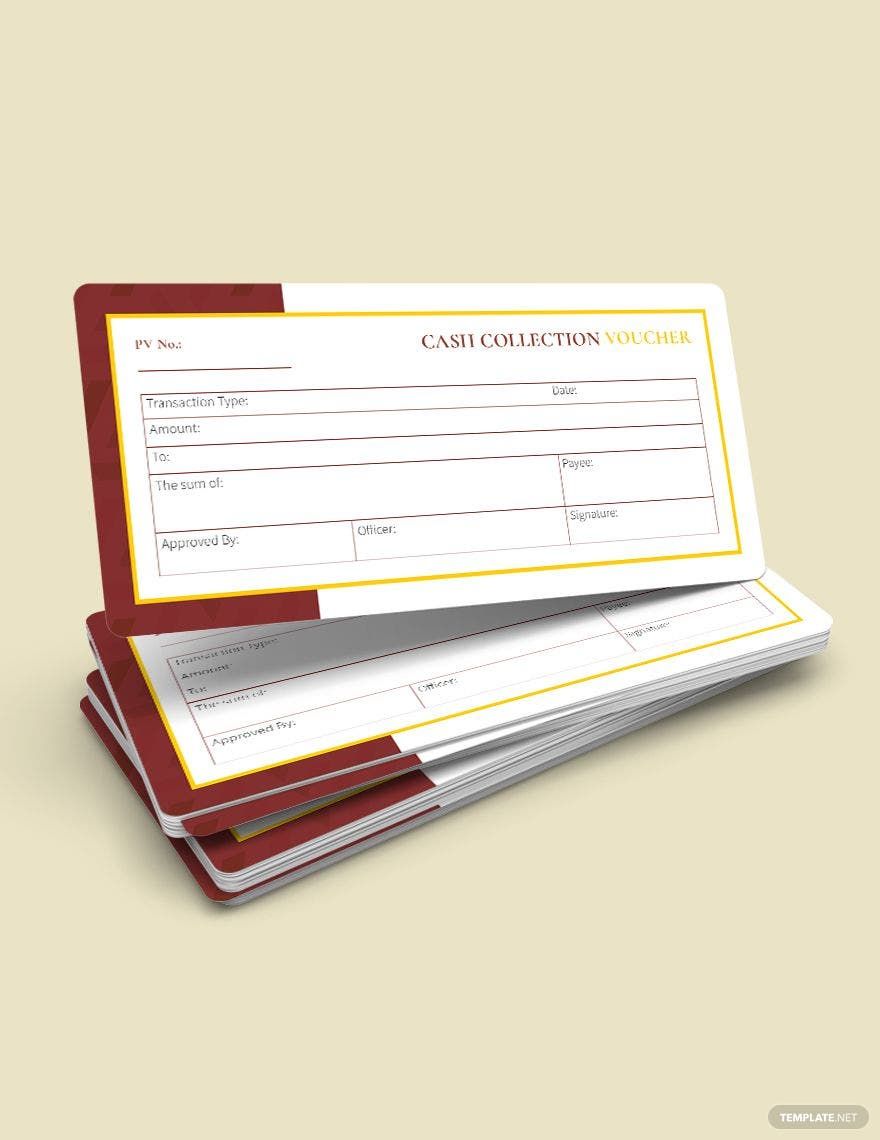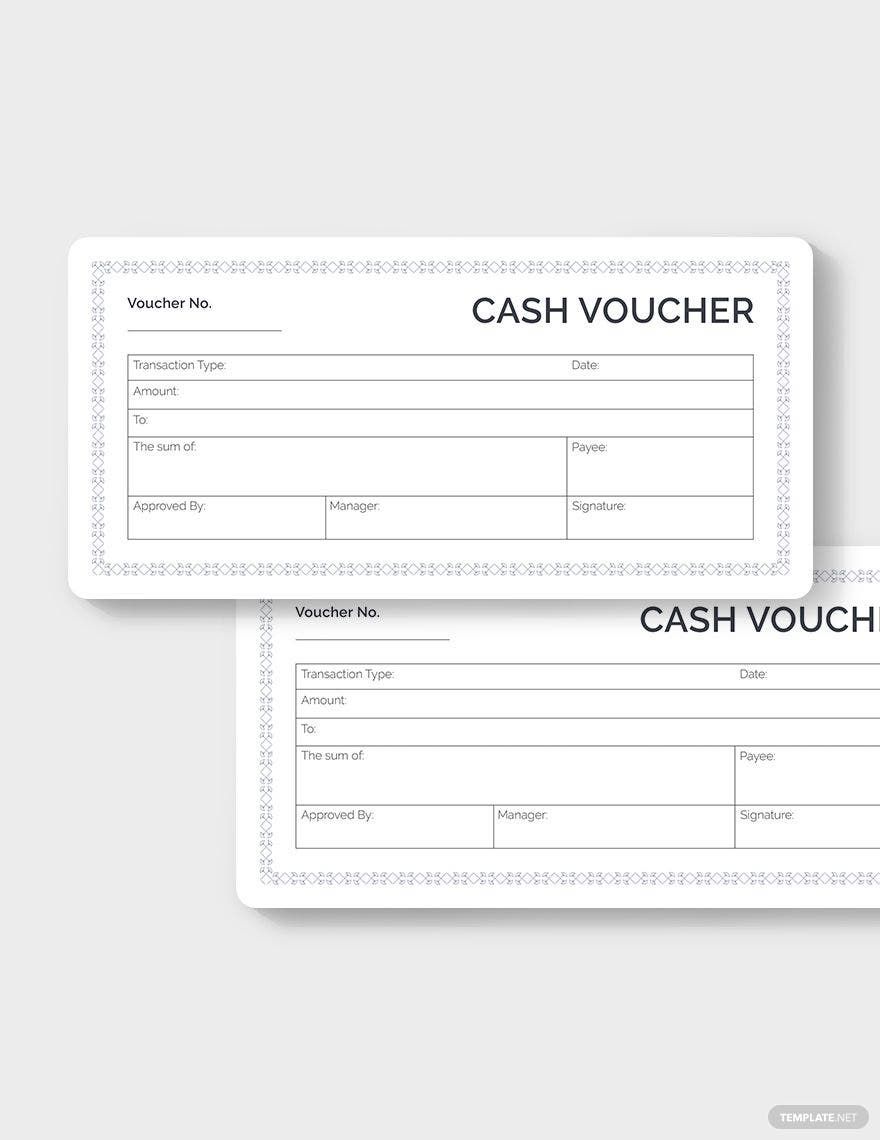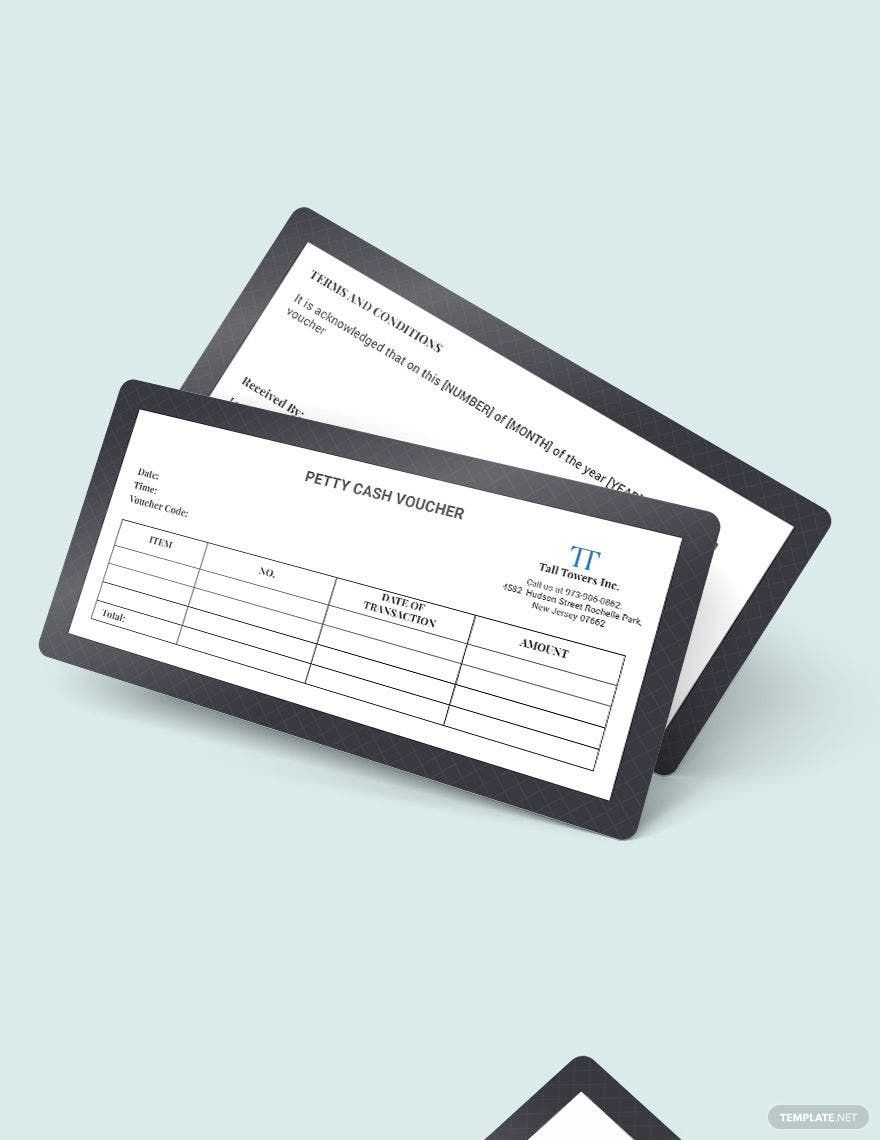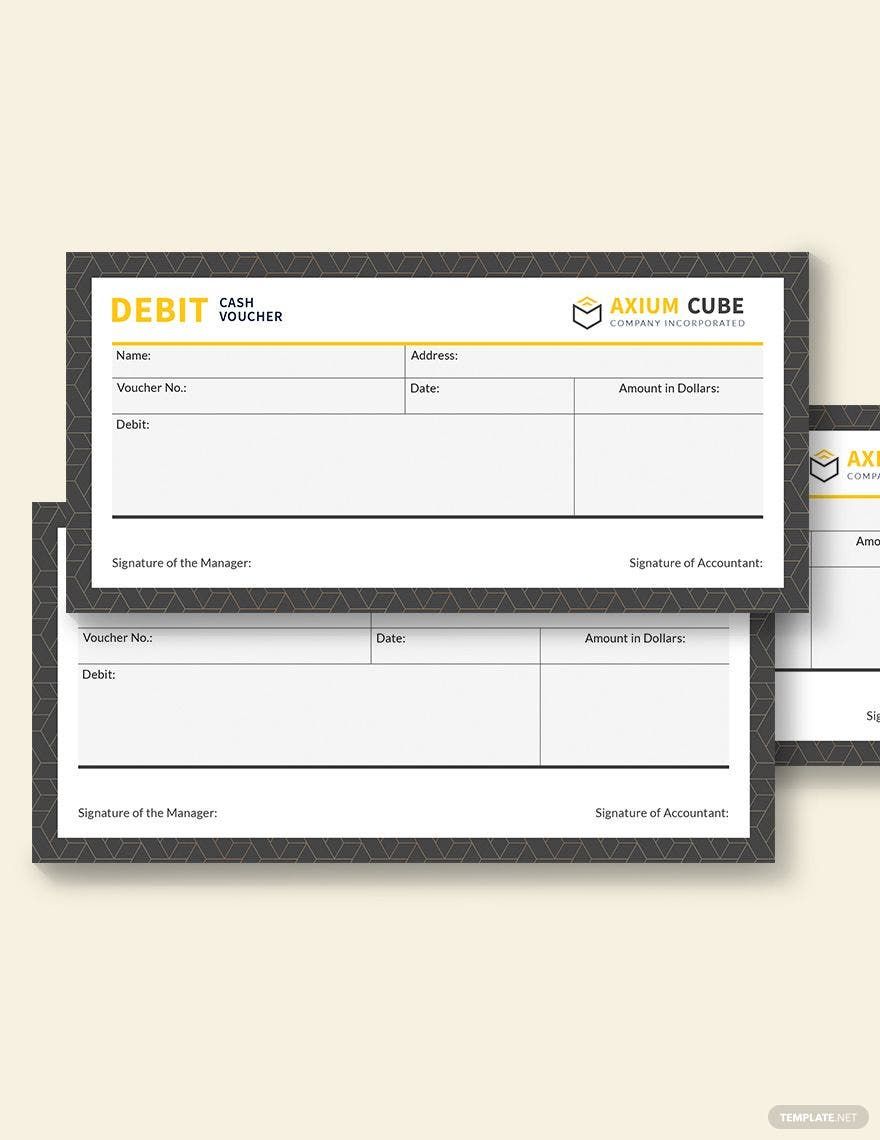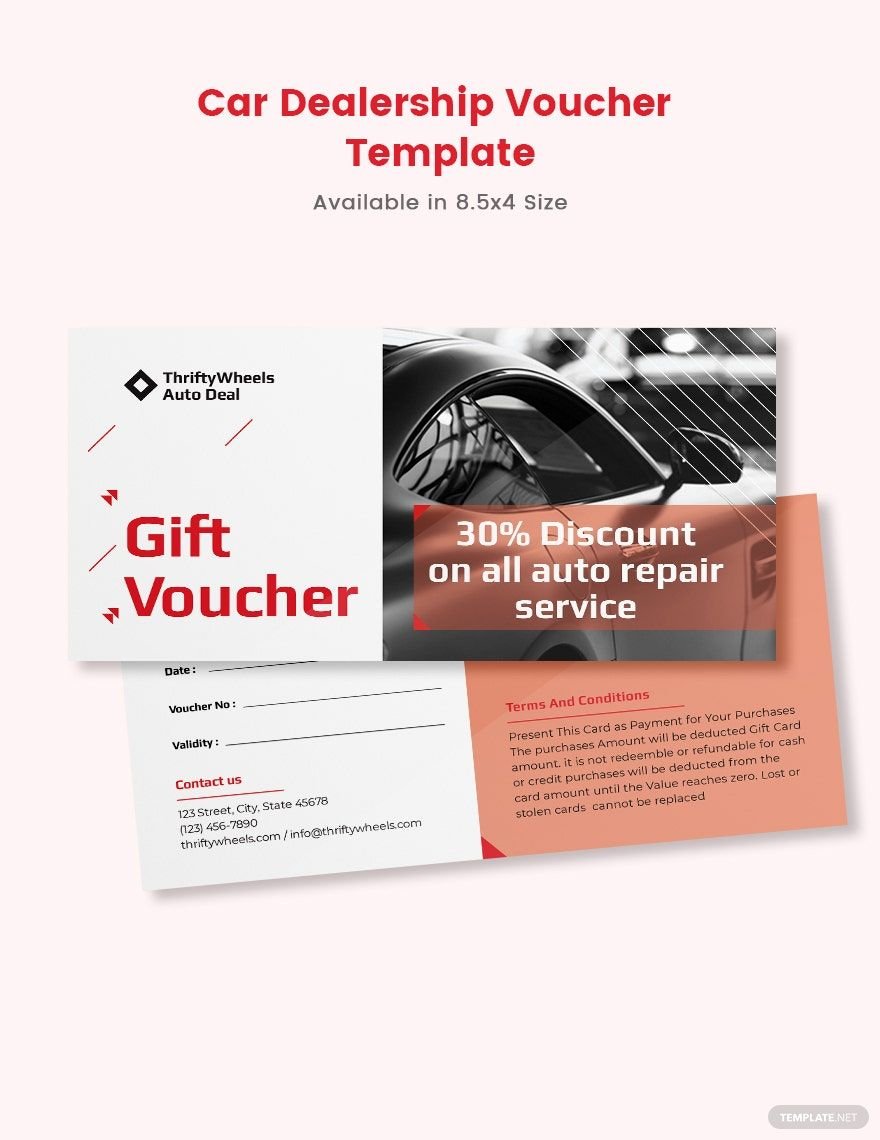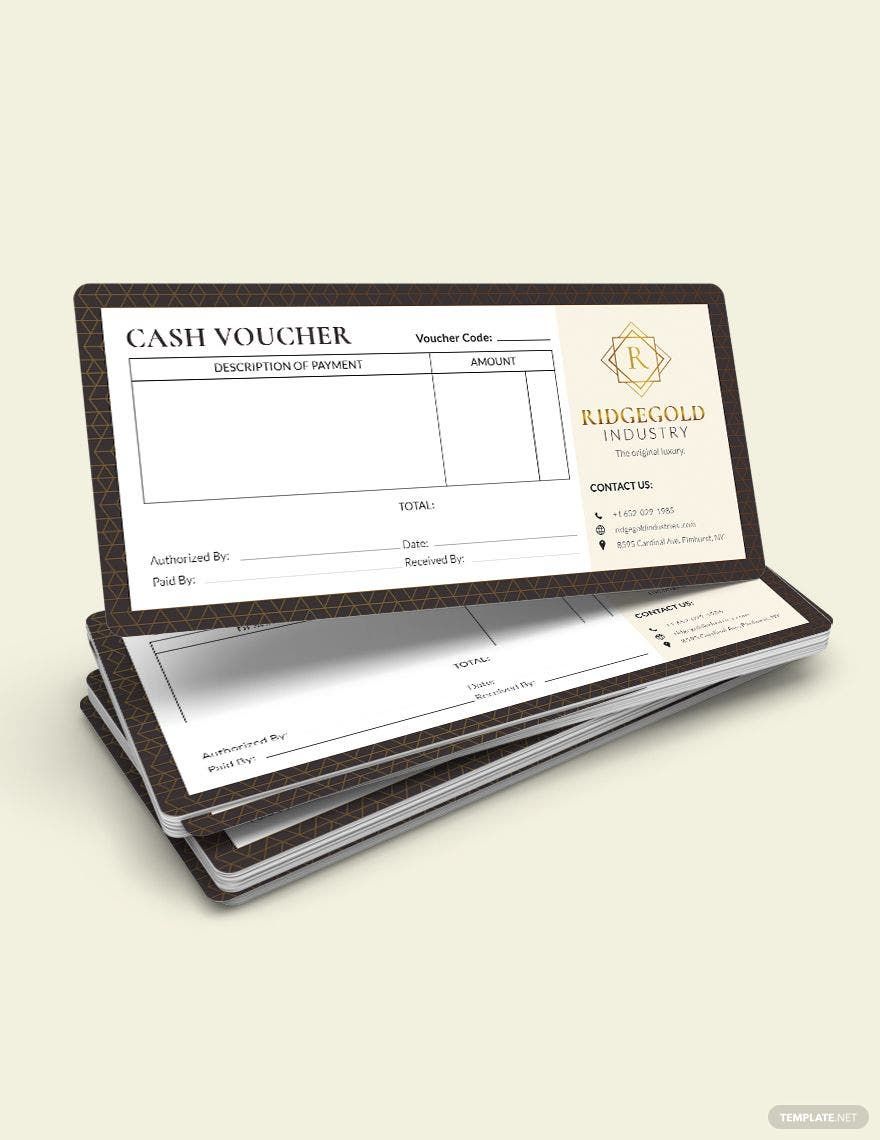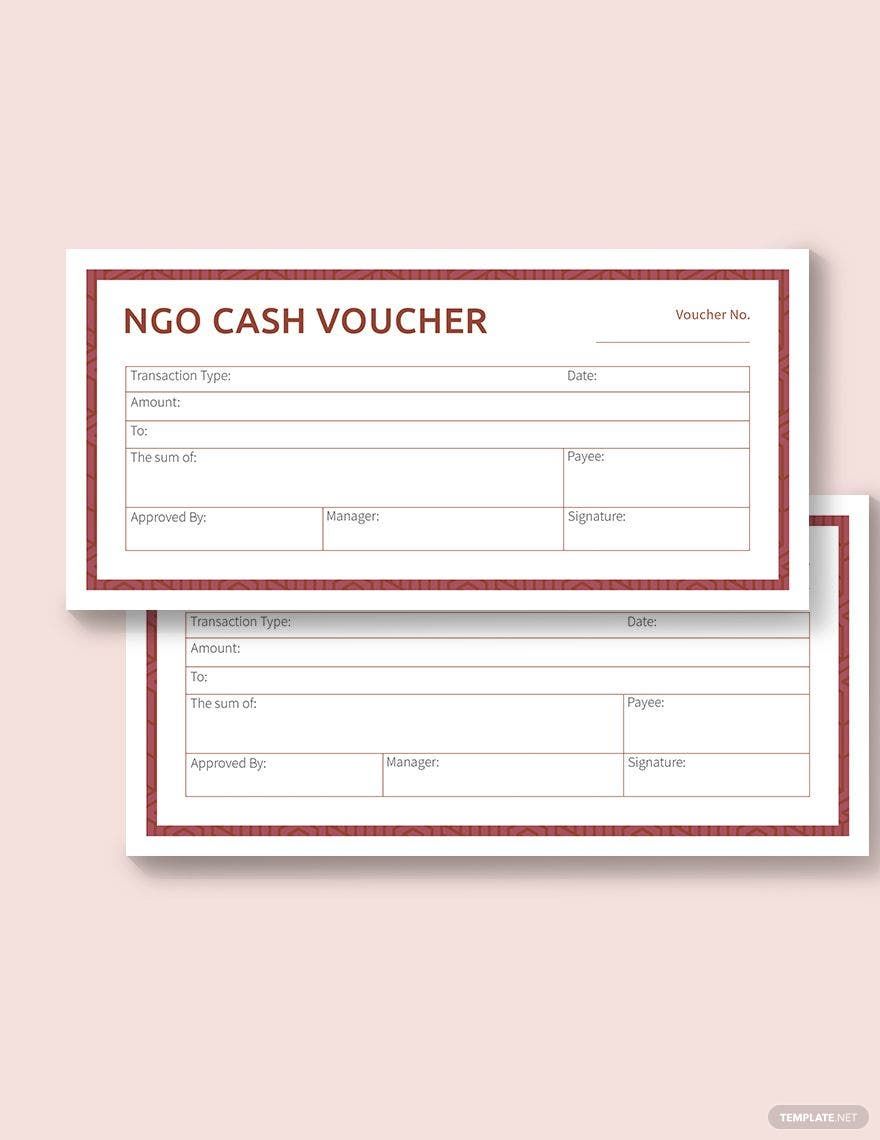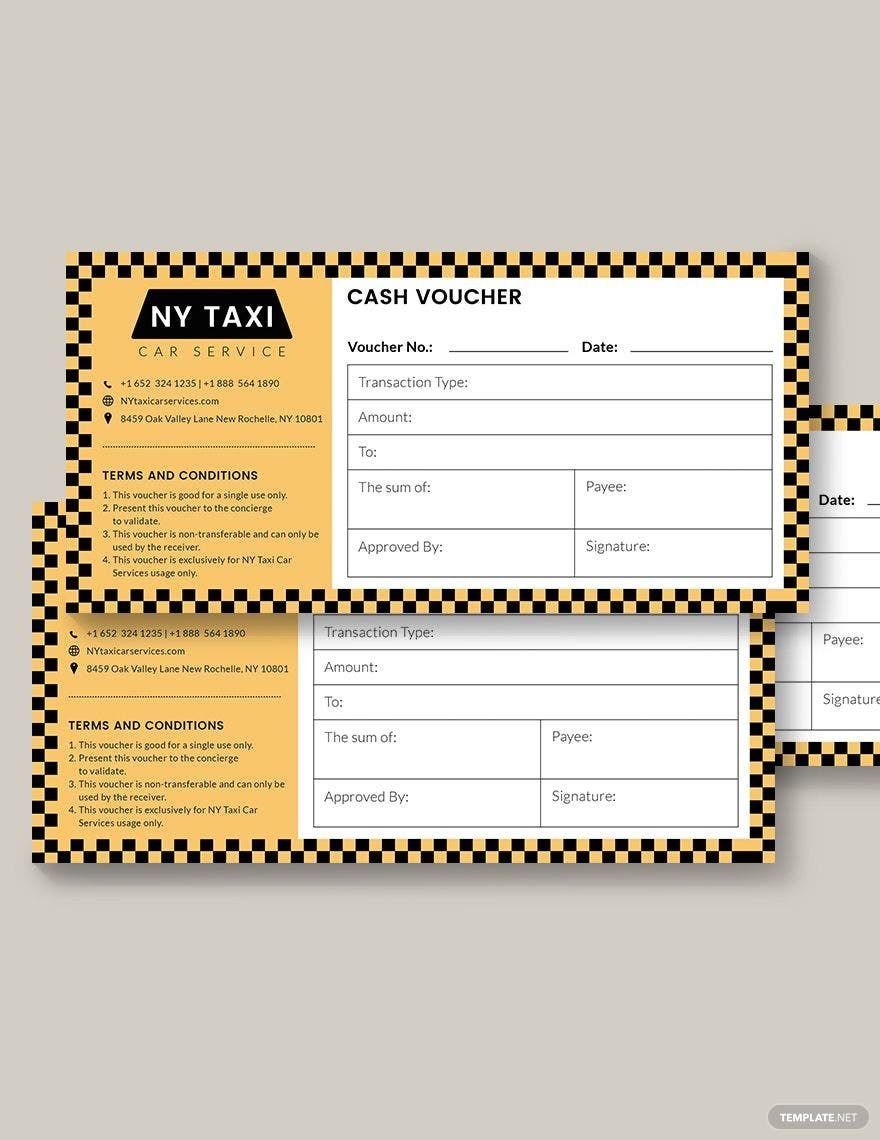Don't have that much time in creating a voucher from scratch? Well, you need not worry for we can provide an answer to your needs. Here, there are a lot of options that you can choose from our wide selection of Ready-Made Cash Templates in Publisher including Sample Payment Voucher, Expense Voucher, and Receipt Voucher. All these can be edited using your preferred device, such as laptop, desktop, tablet, and mobile phones. User-friendliness is what you get to experience when you download our template. So, make a move now and download our free Ready-Made Cash Templates in Publisher right away!
Cash Voucher Templates in Publisher
Explore professionally designed beauty voucher templates in Adobe PDF. Free and customizable to suit your needs with top-quality designs. Download now!