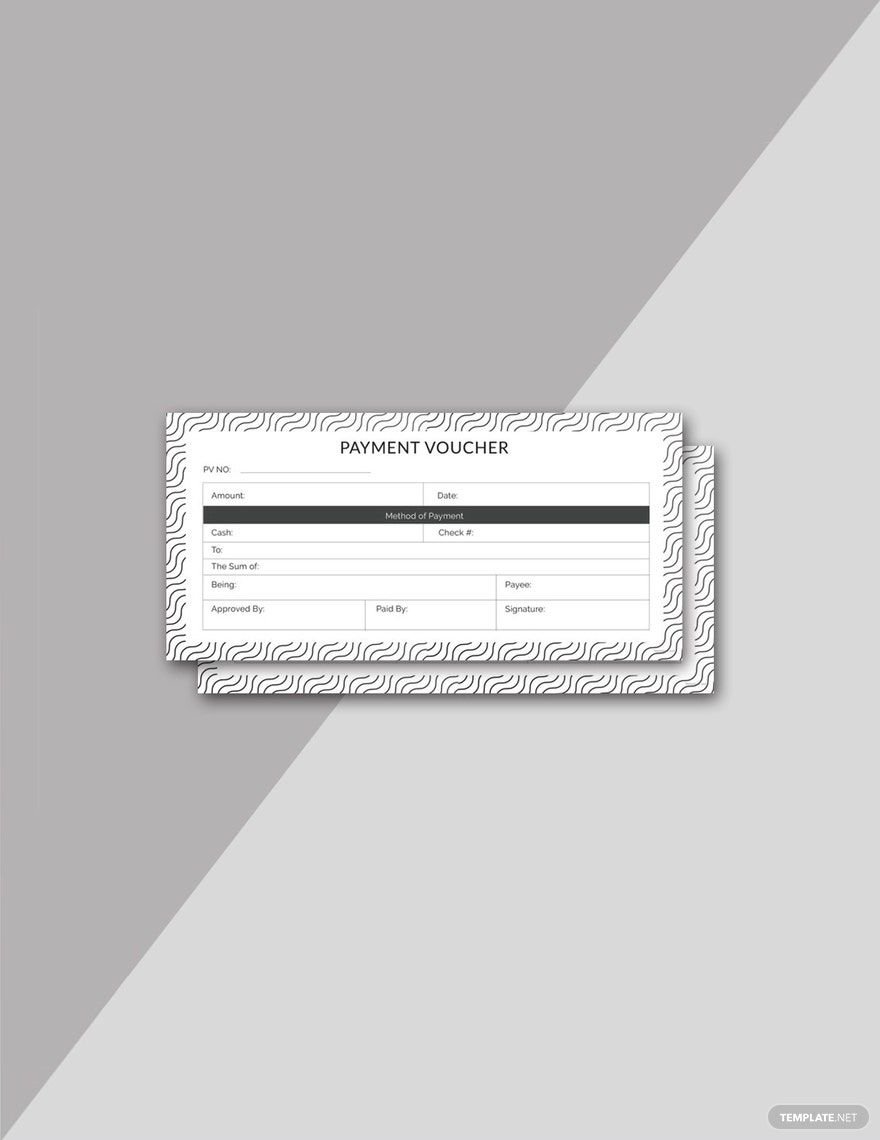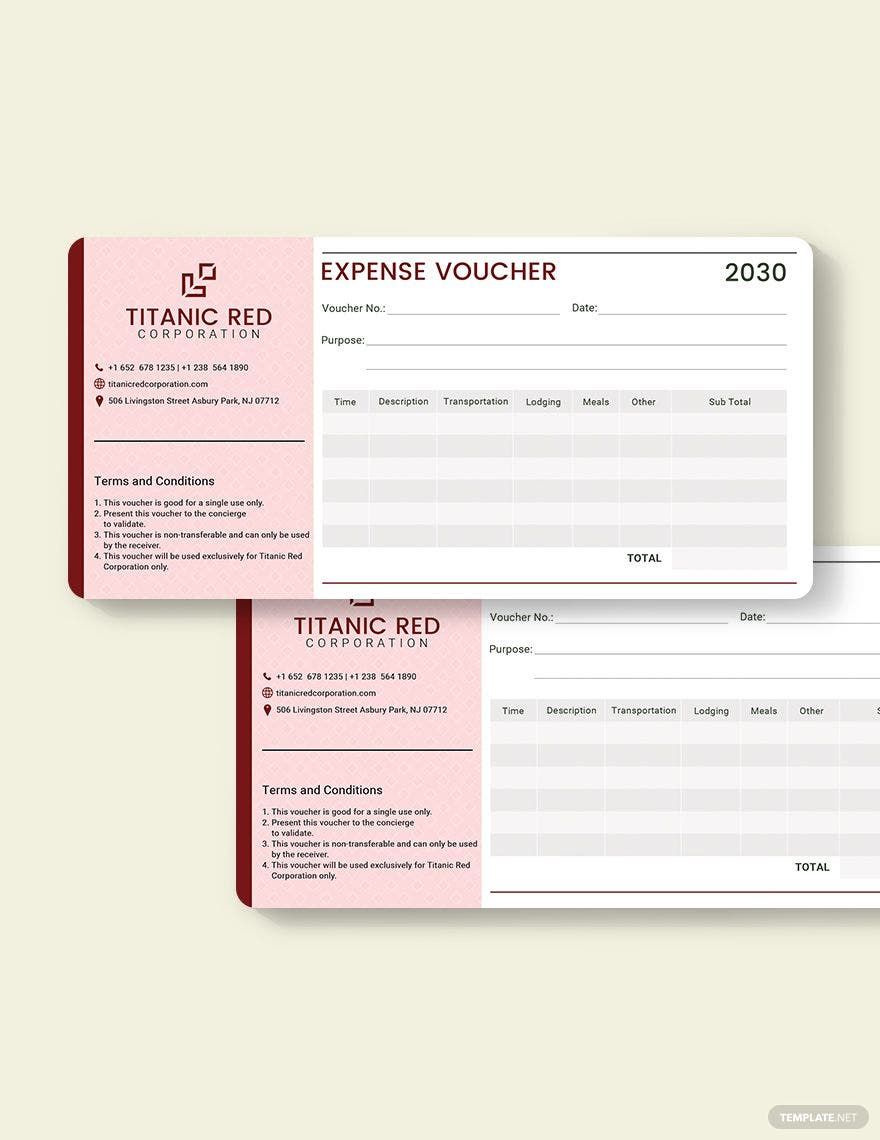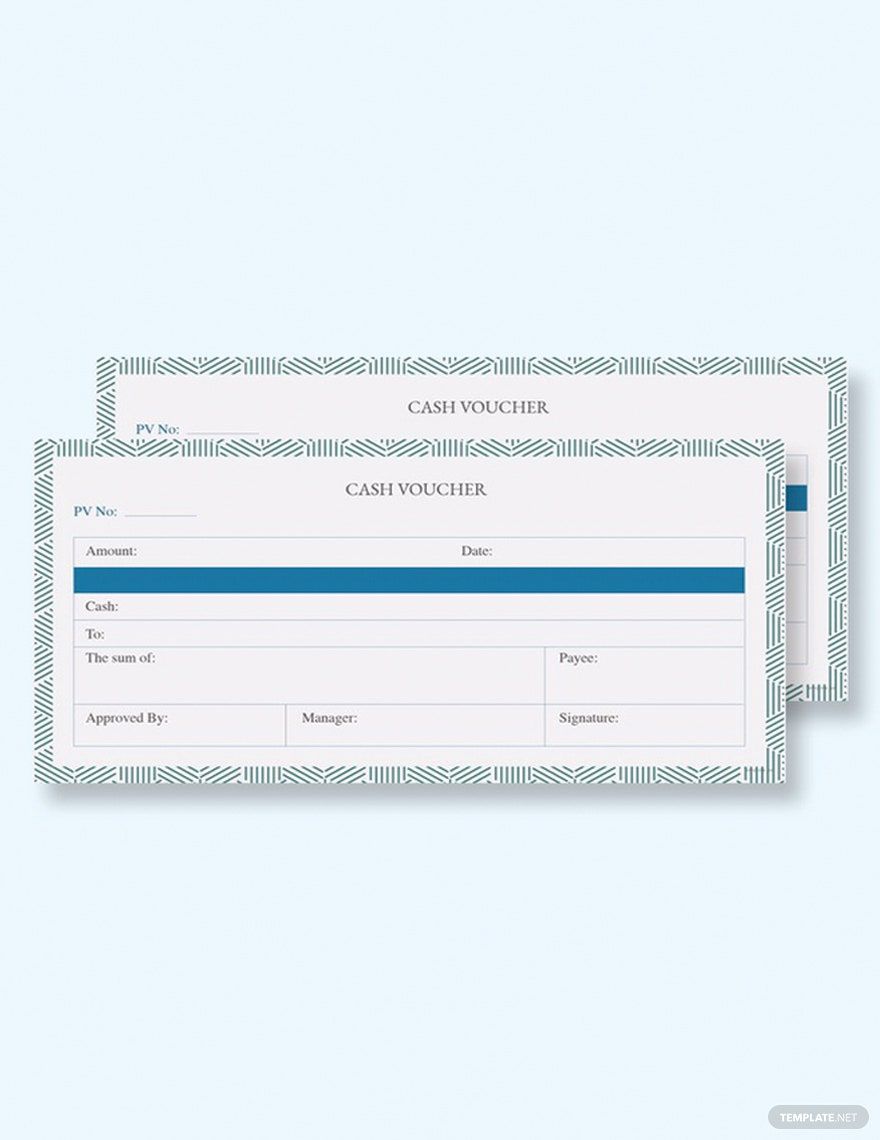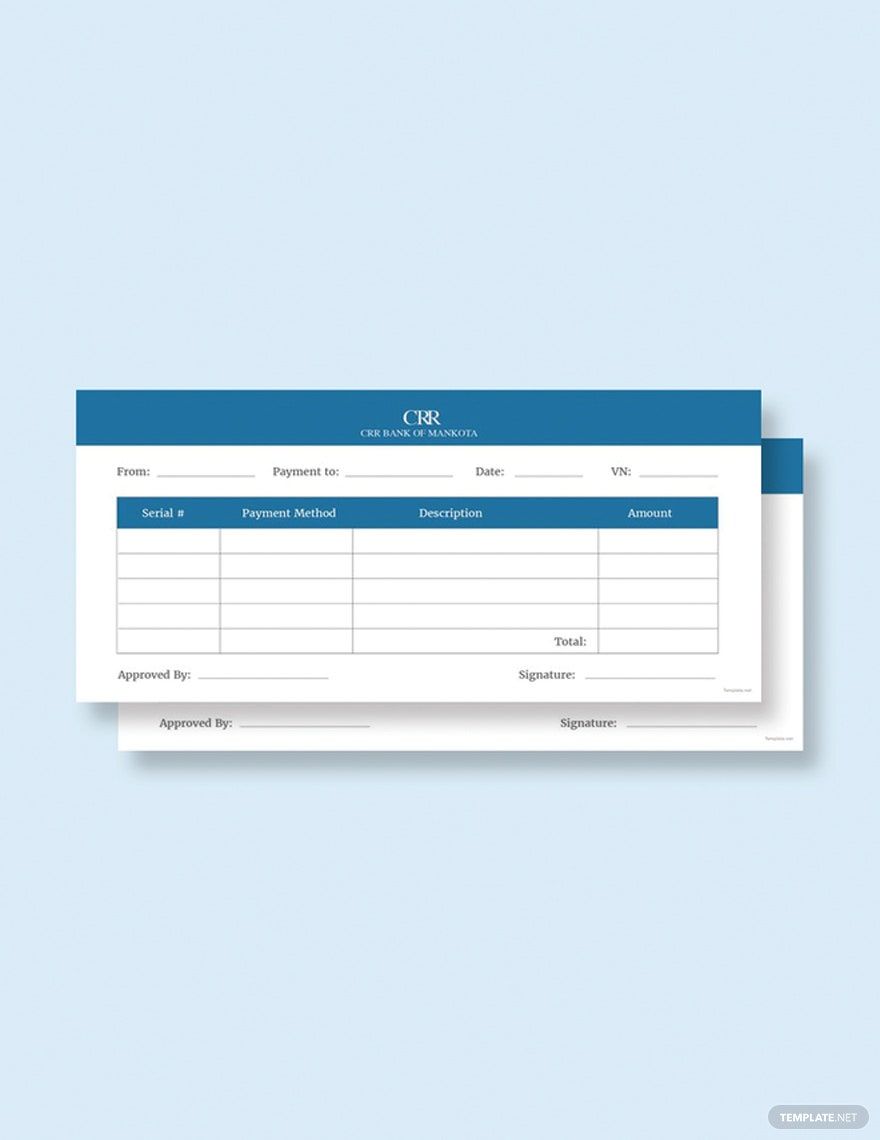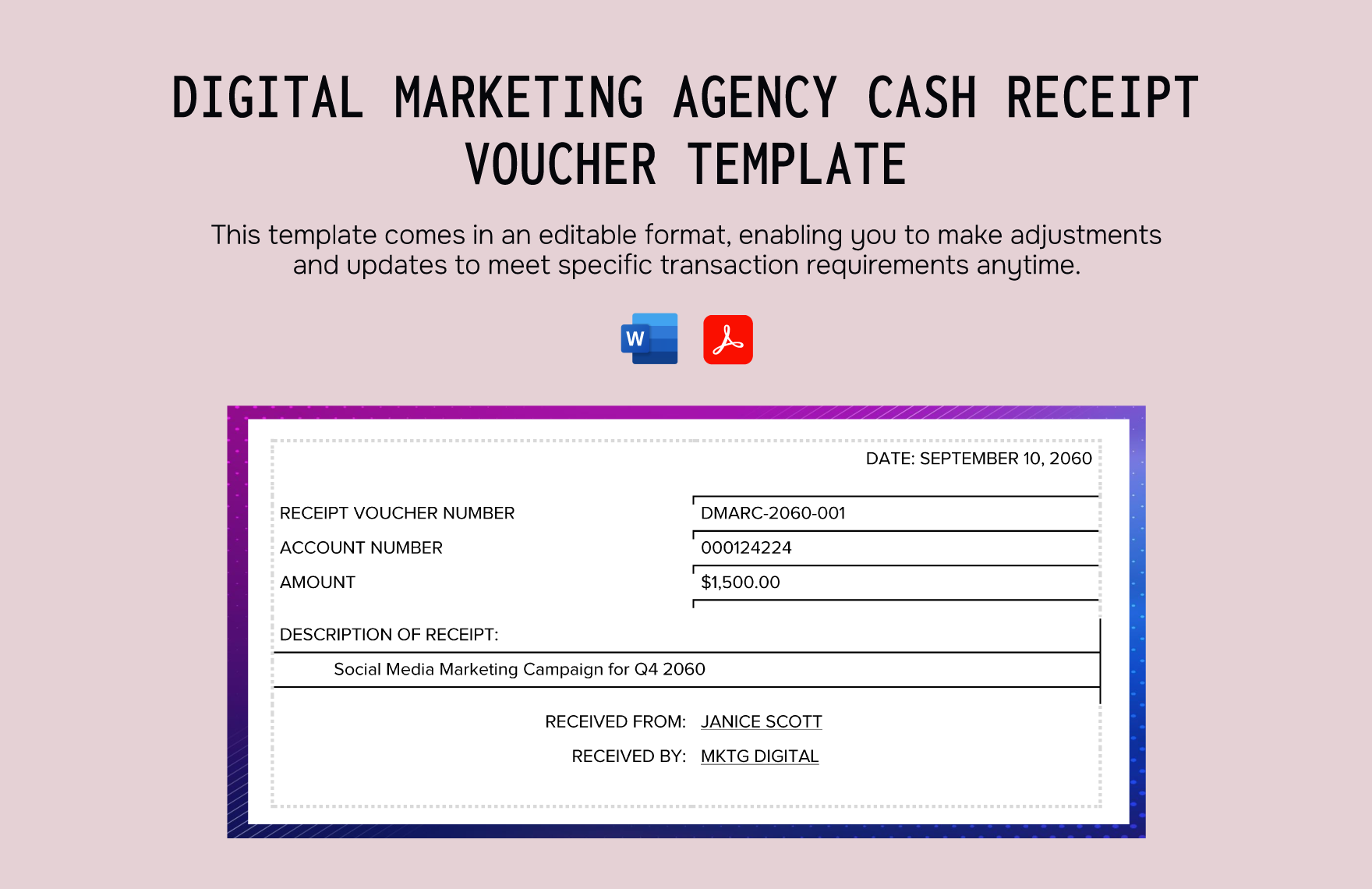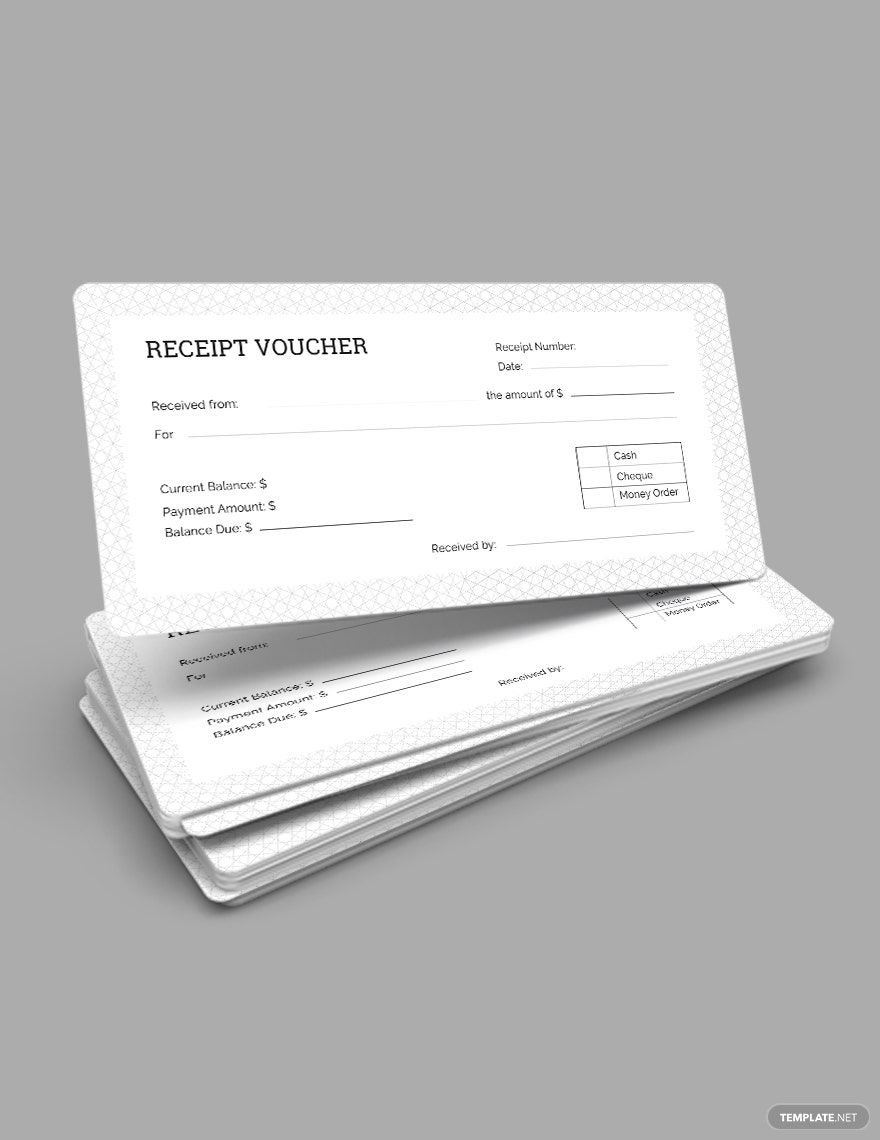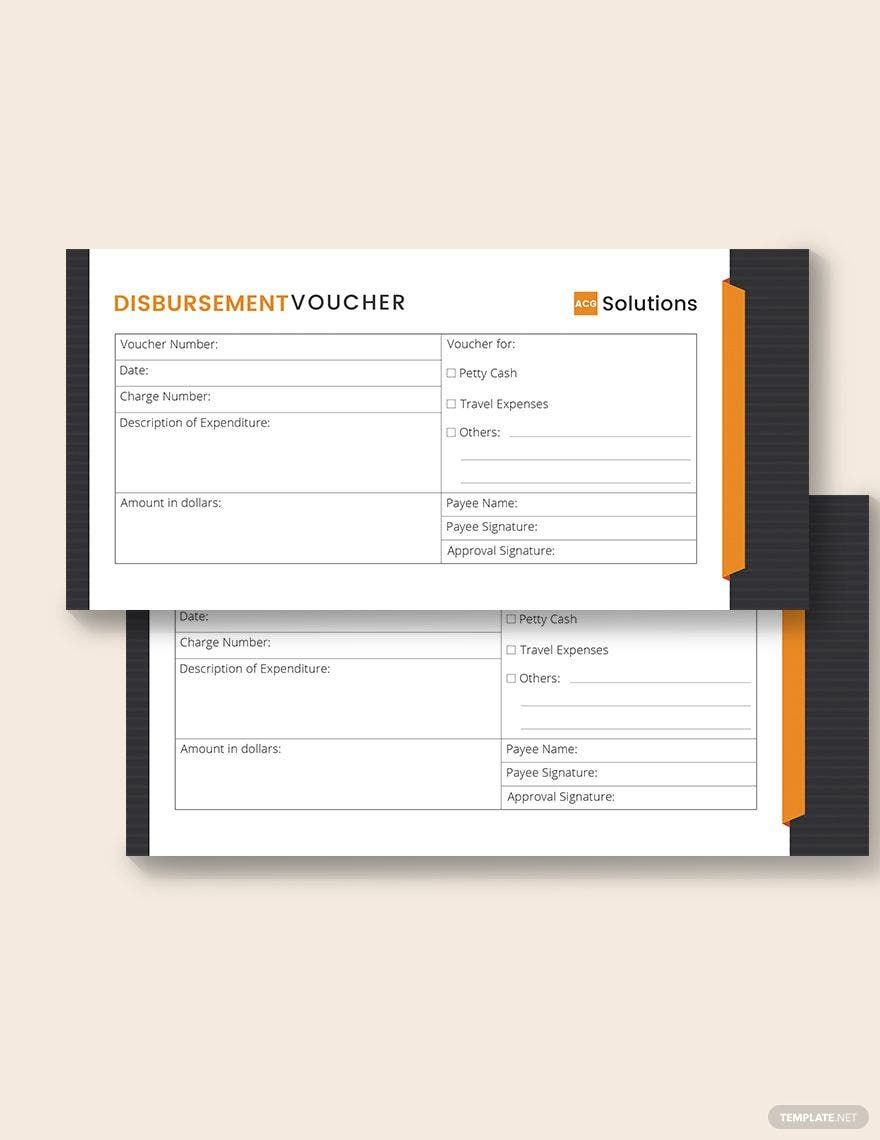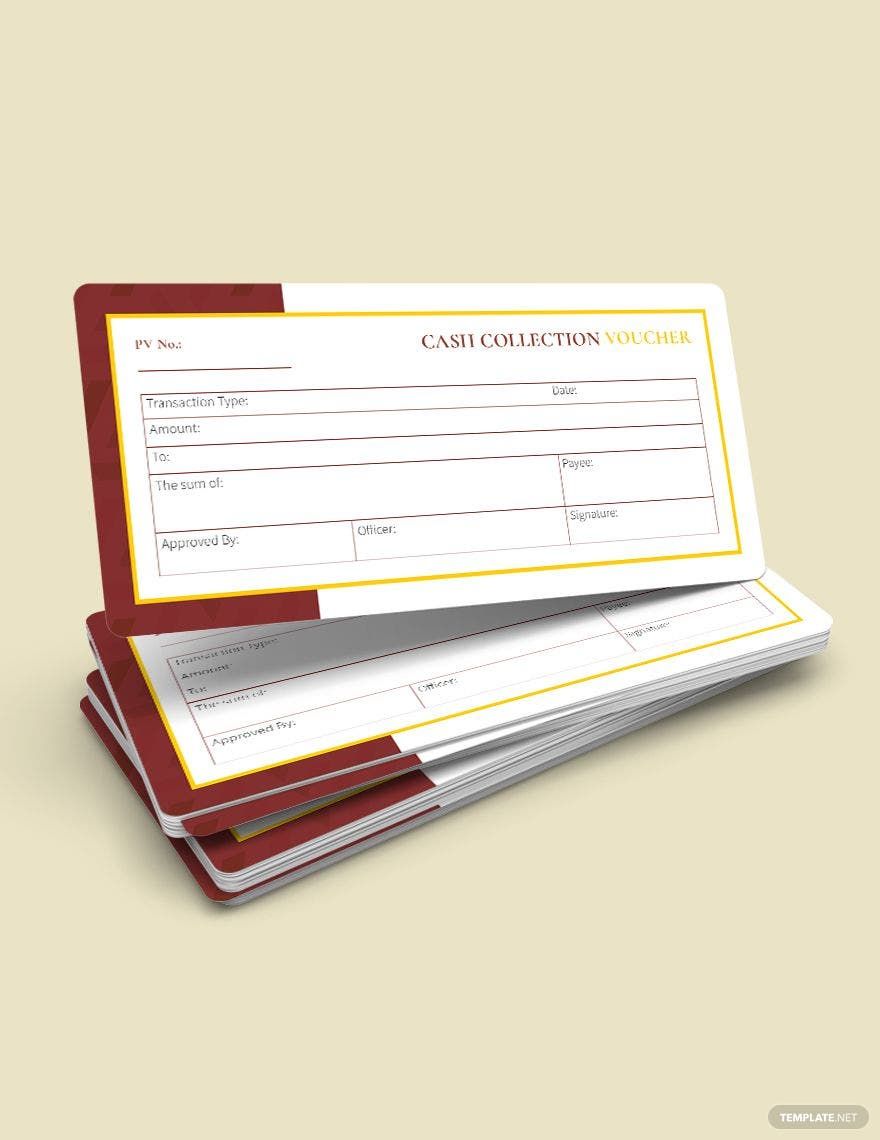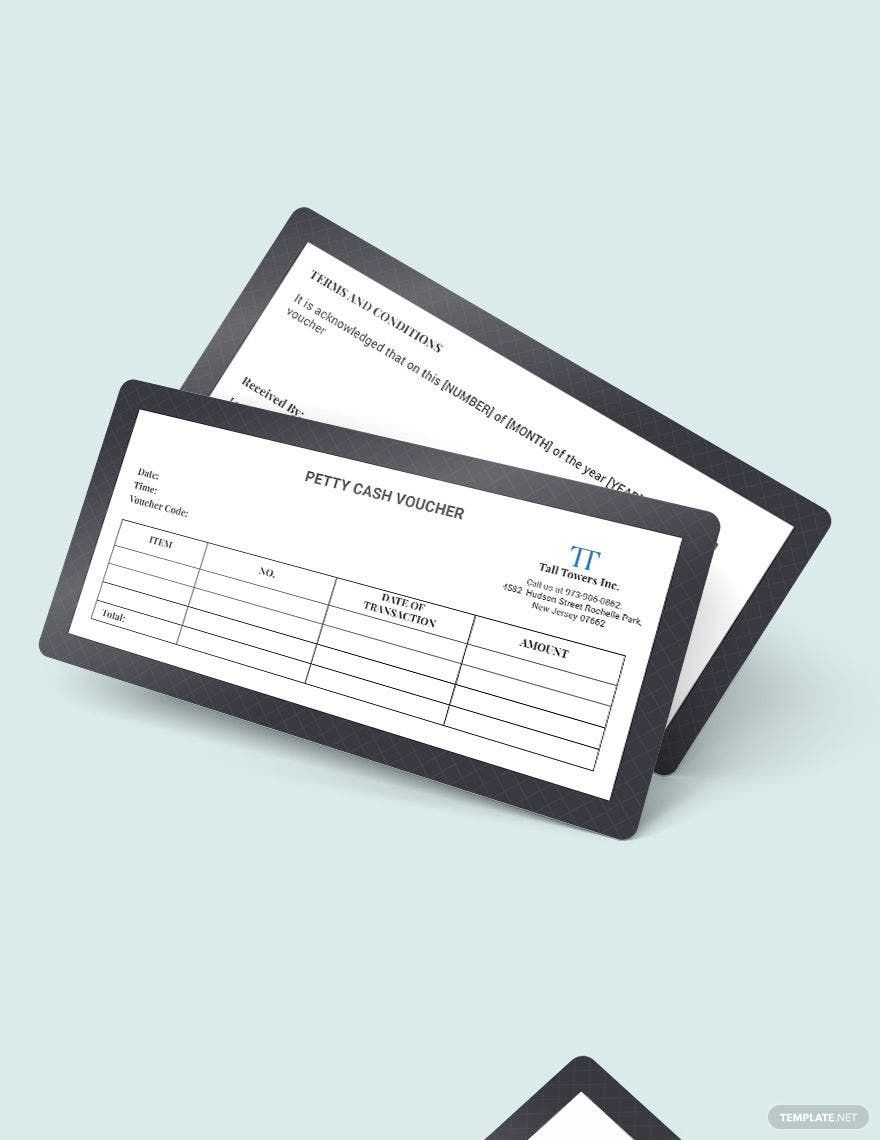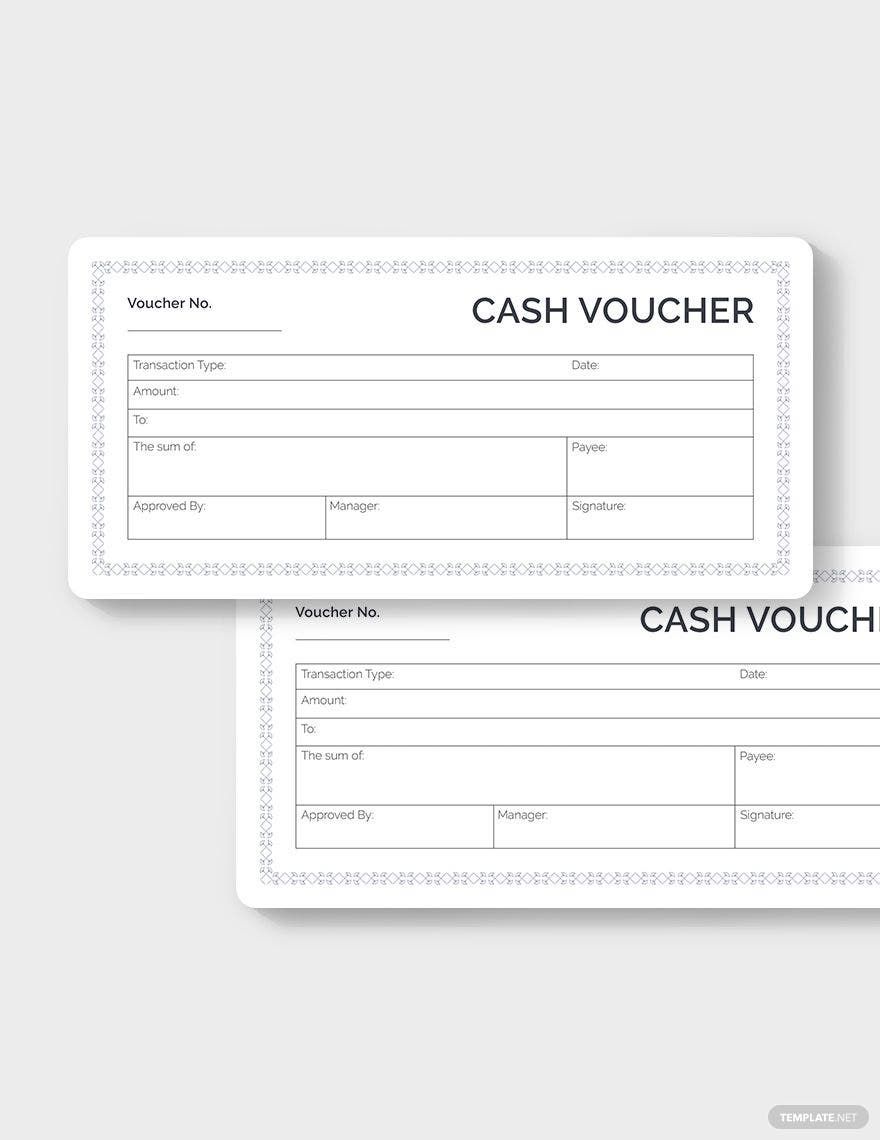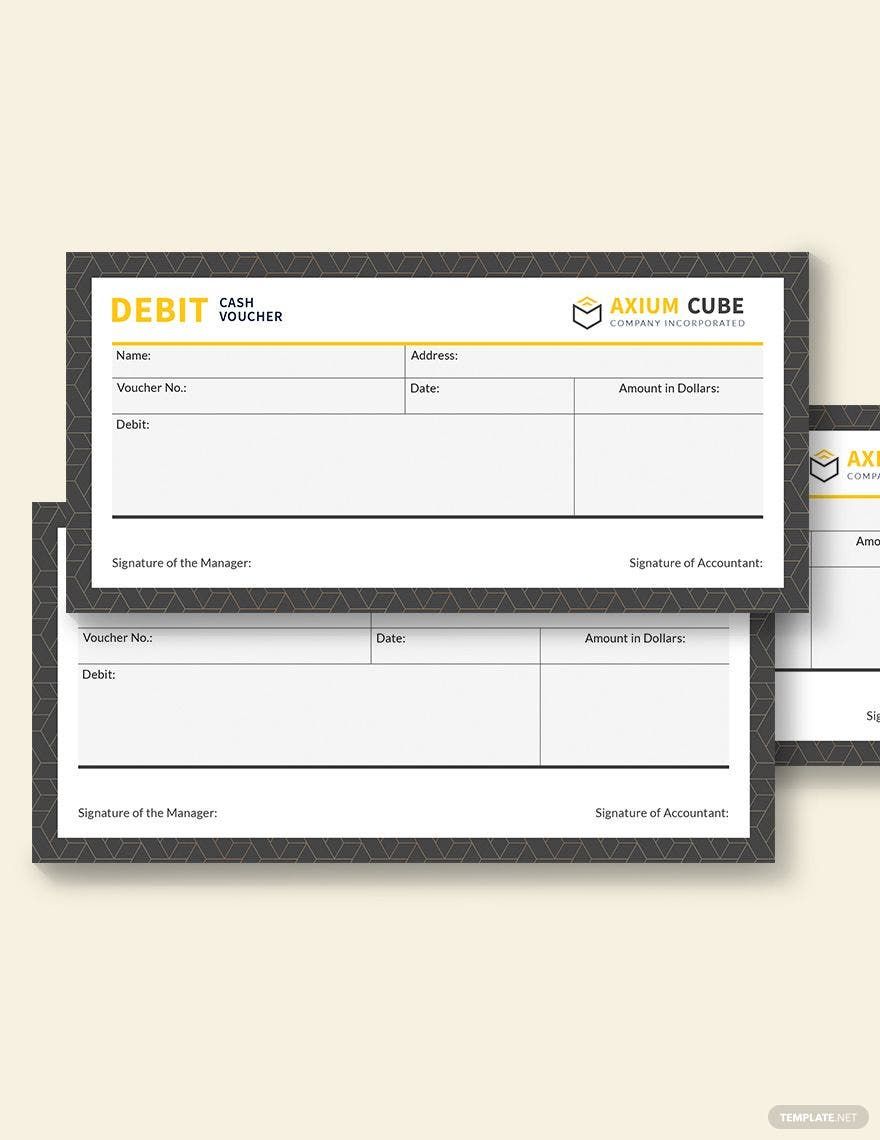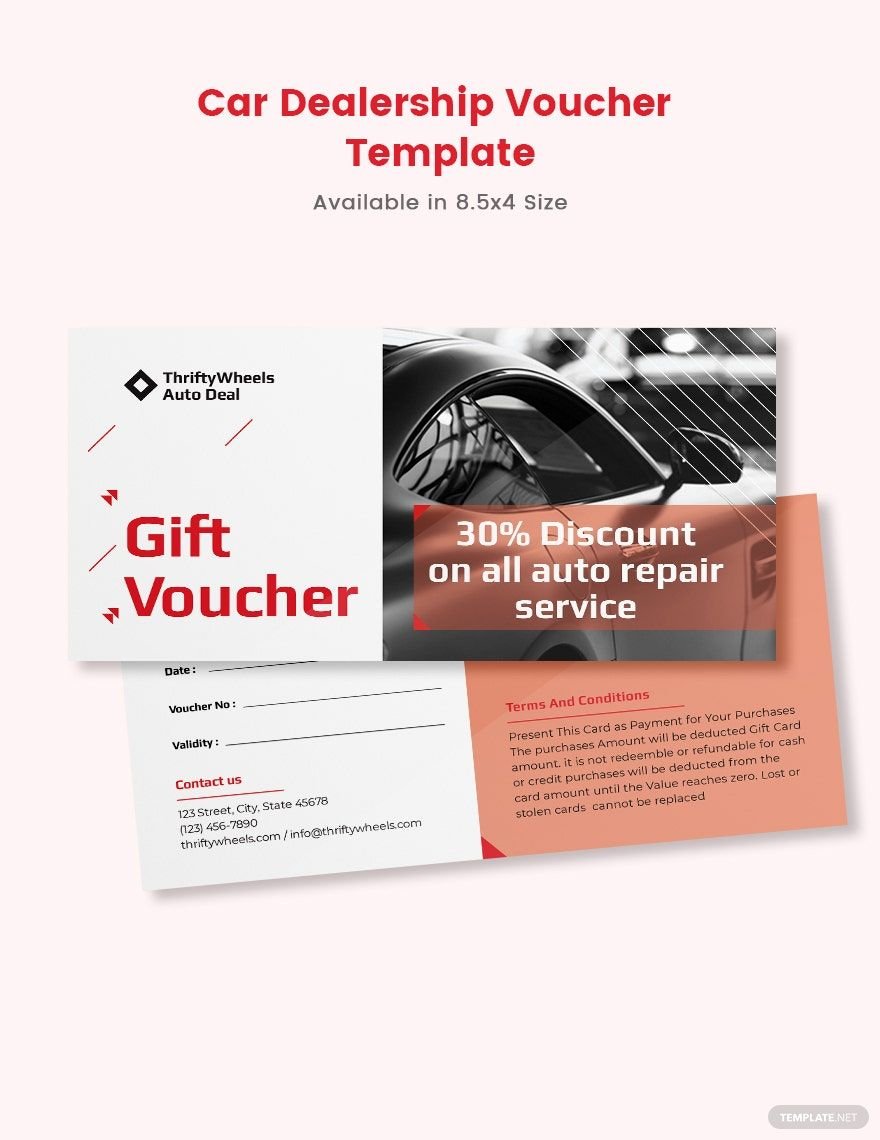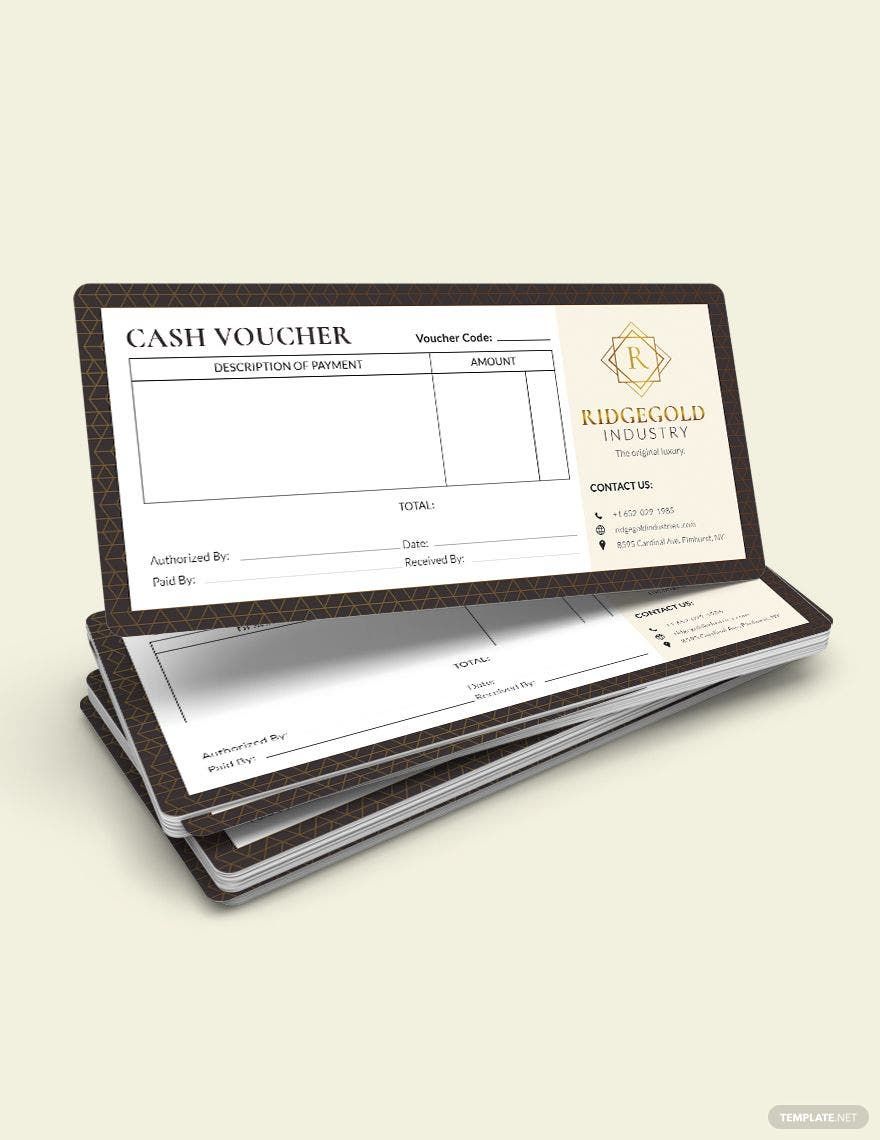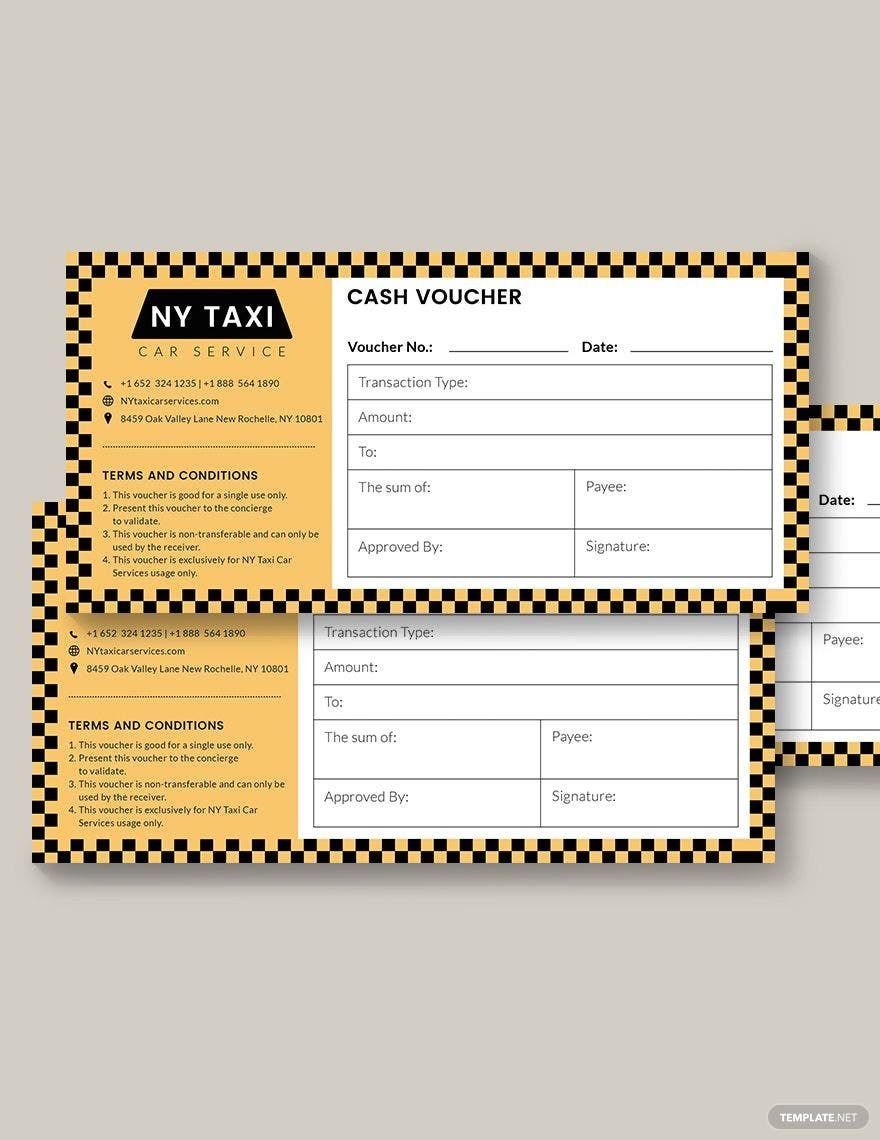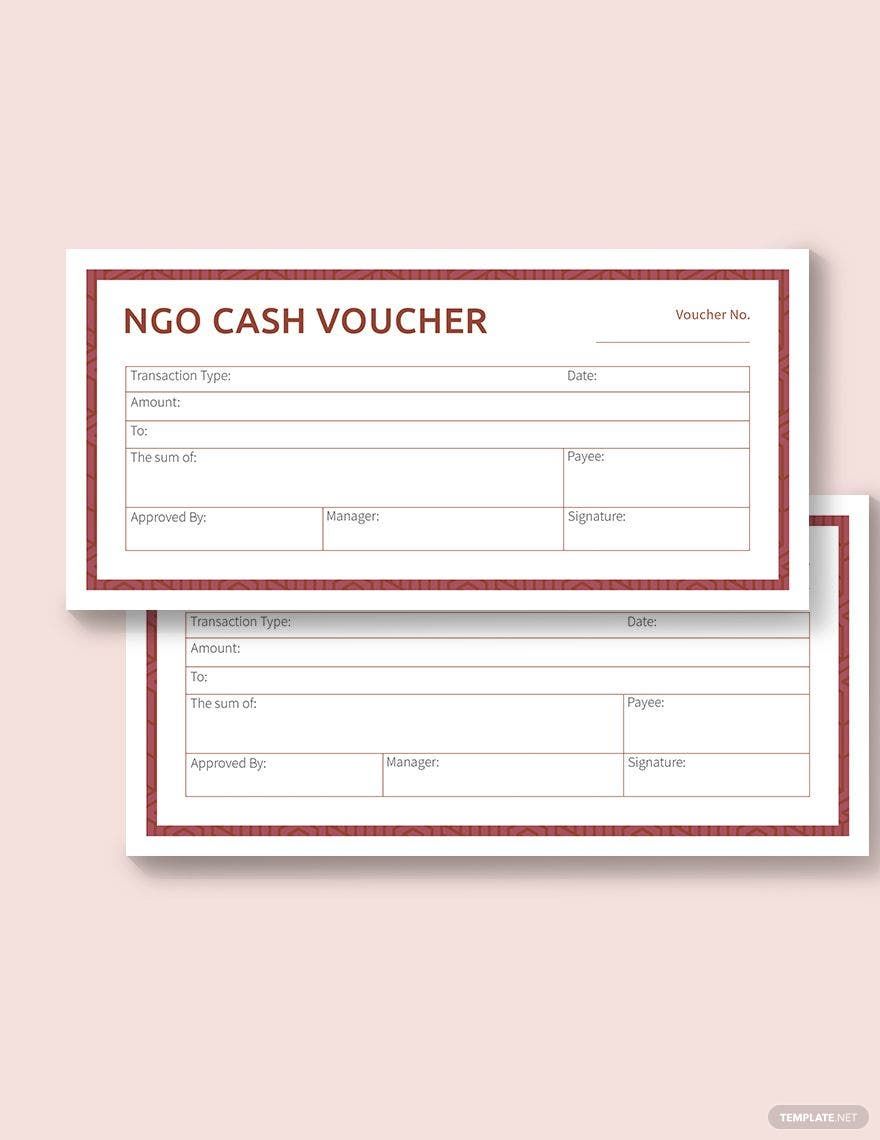Are you finding it challenging to create a voucher for your business entity? Do not get stressed because we can surely help you with this matter. The good news is you can choose from our wide selection of Ready-Made Cash Voucher Templates available in Microsoft Word. Our templates are available in CMYK standards with artworks that are original and images that are royalty-free. The graphic designs can also be easily customized to tailor fit your preferences. All these can be enjoyed with the use of your available devices! What are you waiting for? Make use of our templates by downloading one today.
Cash Voucher Templates in Word
Explore professionally designed book voucher templates in Adobe PDF. These customizable and free downloads offer exceptional quality. Download now.