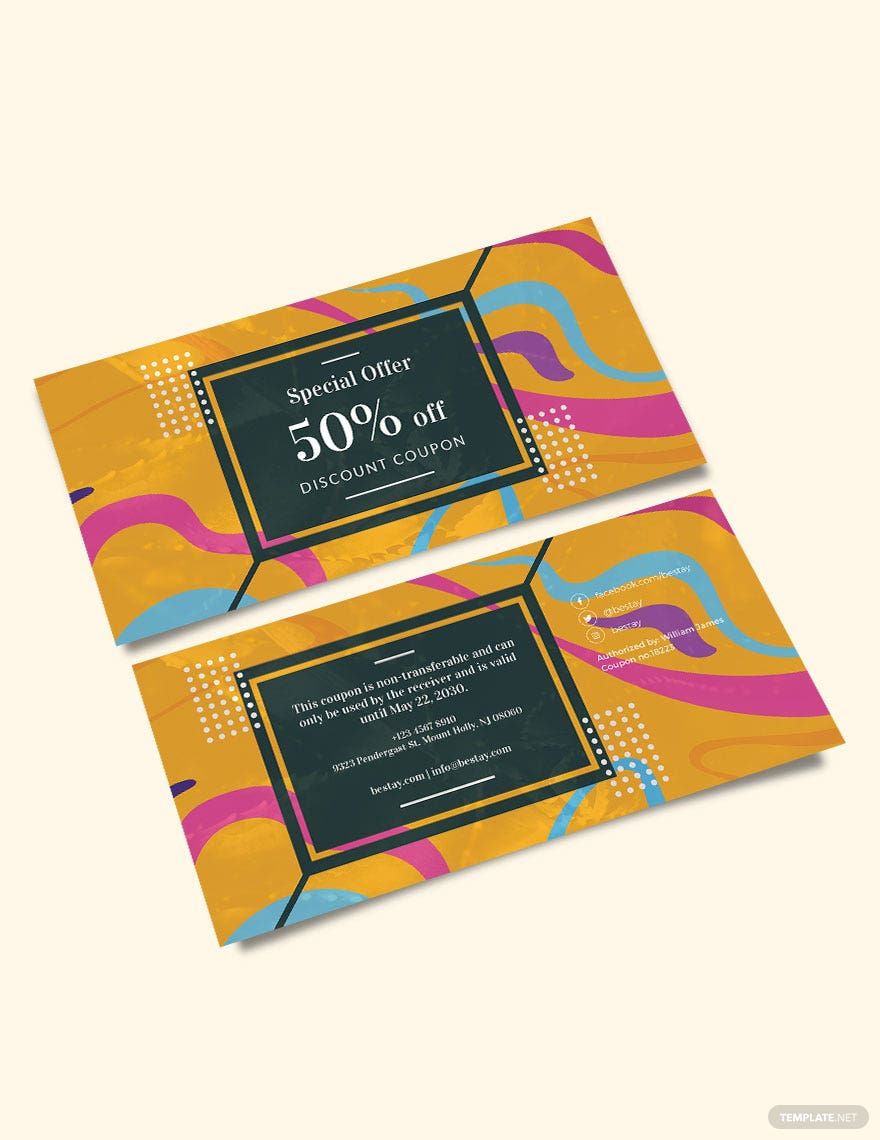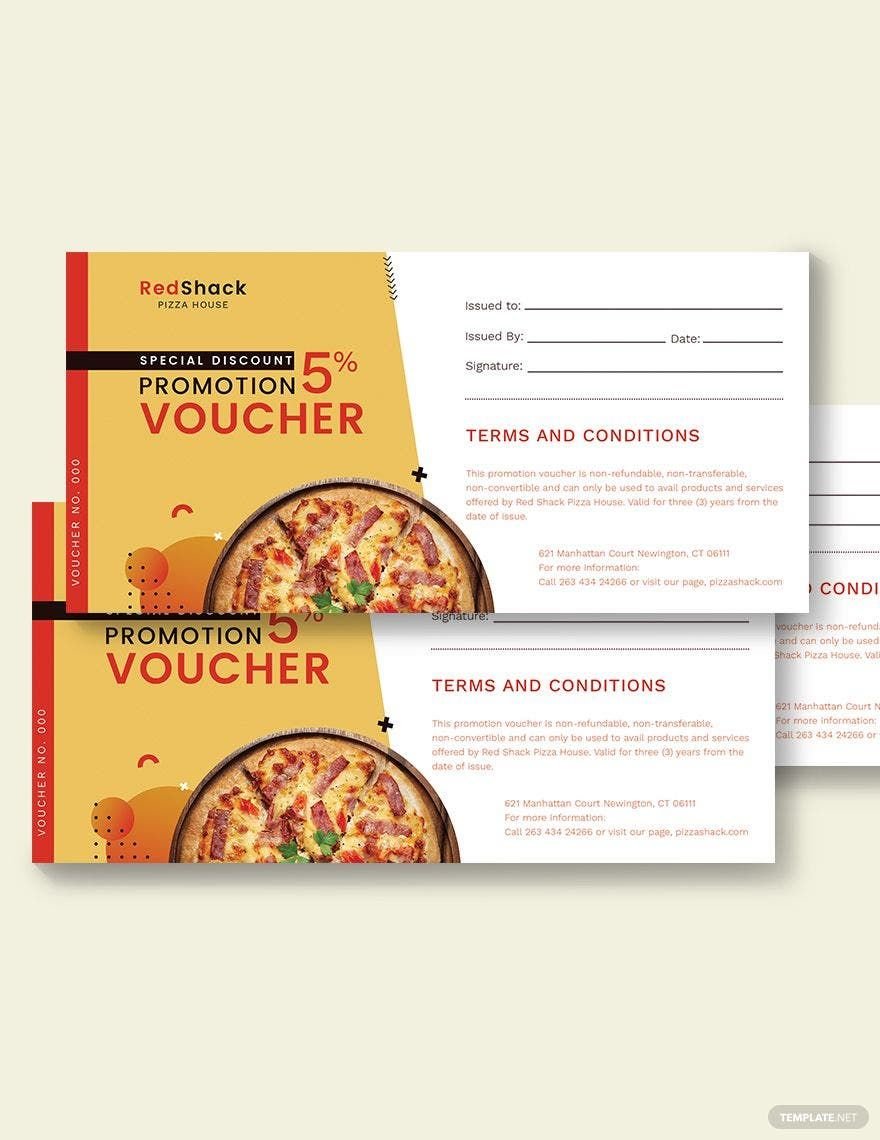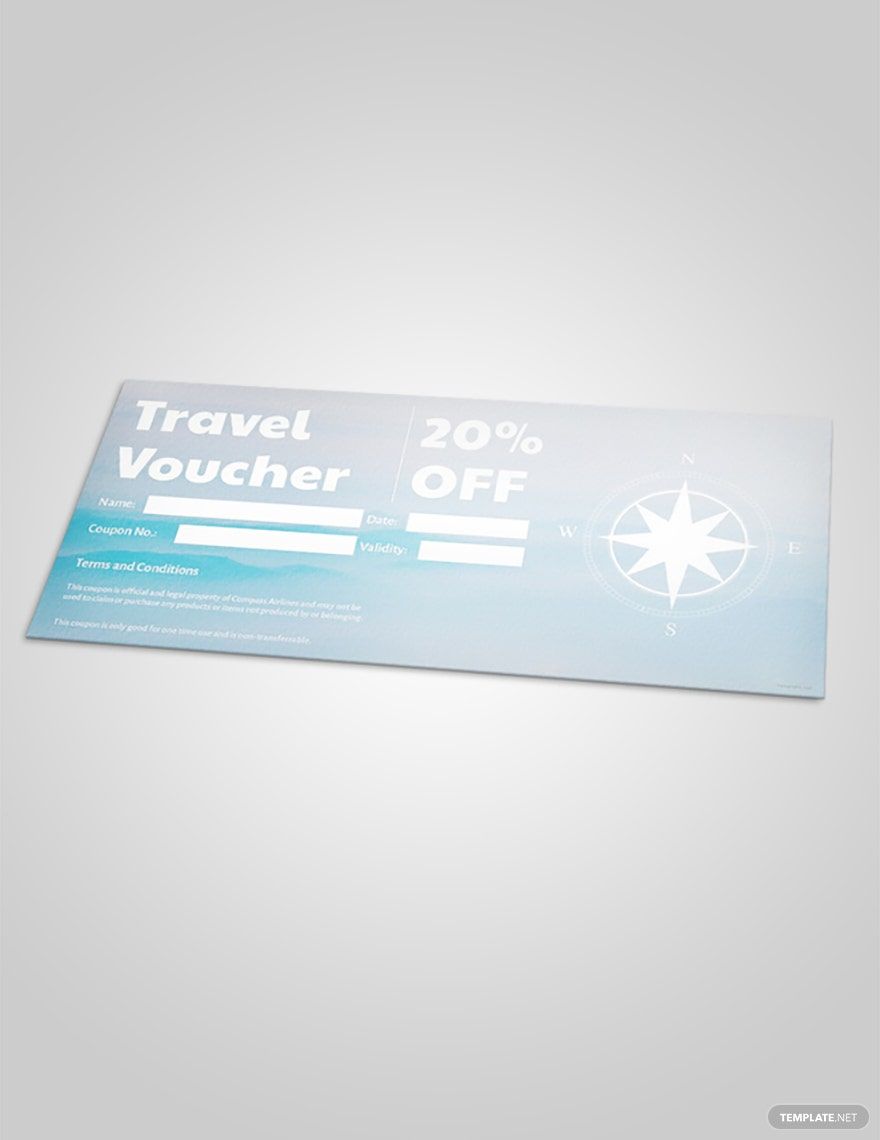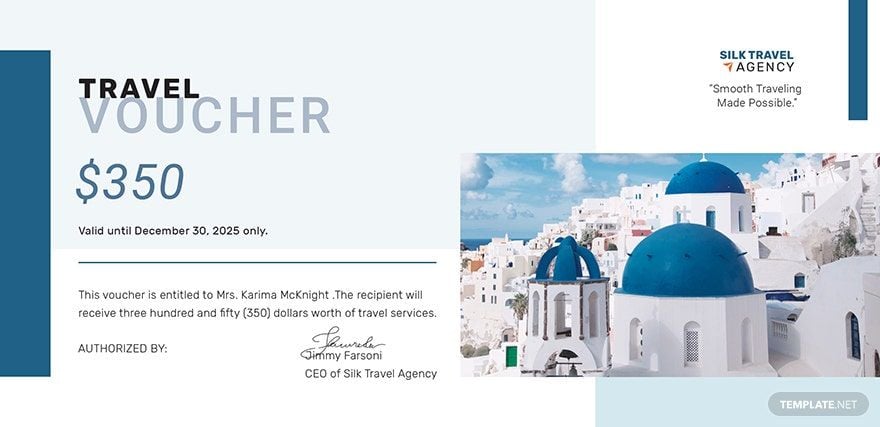Get more customers and earn more profits using our ready-made and fully customizable discount voucher templates in Adobe Illustrator file format. Showcase any bestseller or your chosen discount scheme in an easily understandable and enticing voucher that is sure to get the full attention of any food aficionado. These templates are 100% customizable and are easily editable. Available in full-bleed 8.5×4 inches paper size, all our templates come with standard fonts, images, and artwork. Utilize stock photos or simply insert one of your own. Creating discount vouchers that sell themselves is now made possible by downloading and using our templates.
Discount Voucher Templates in Illustrator
Explore professionally designed, customizable discount voucher templates in Illustrator. Free to download and print. Elevate your brand today!