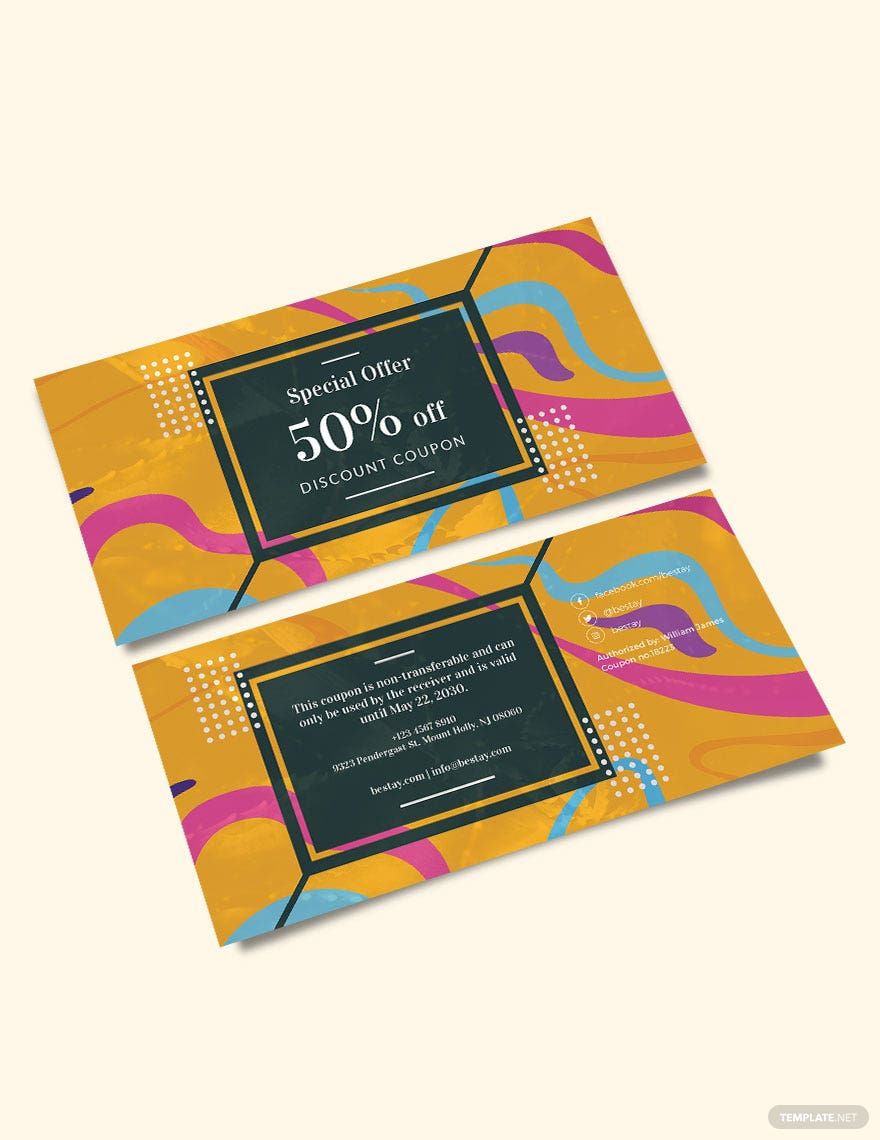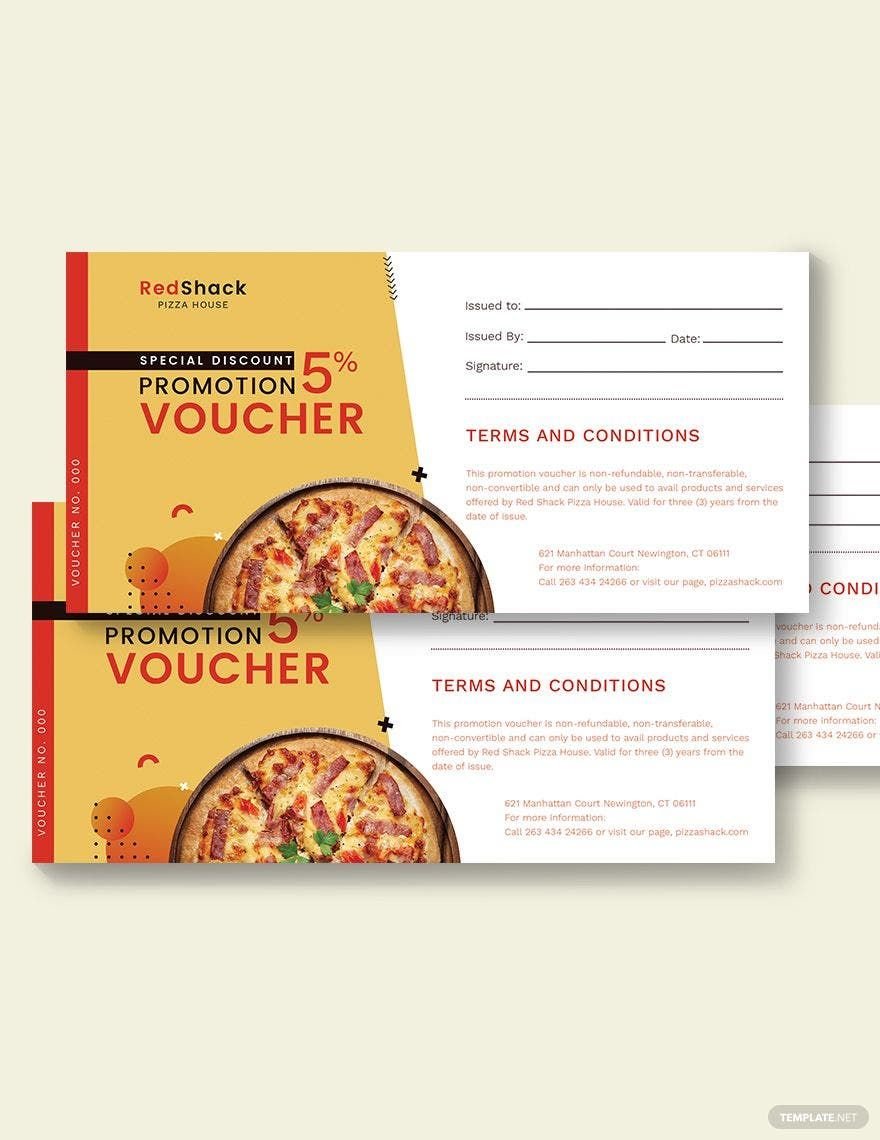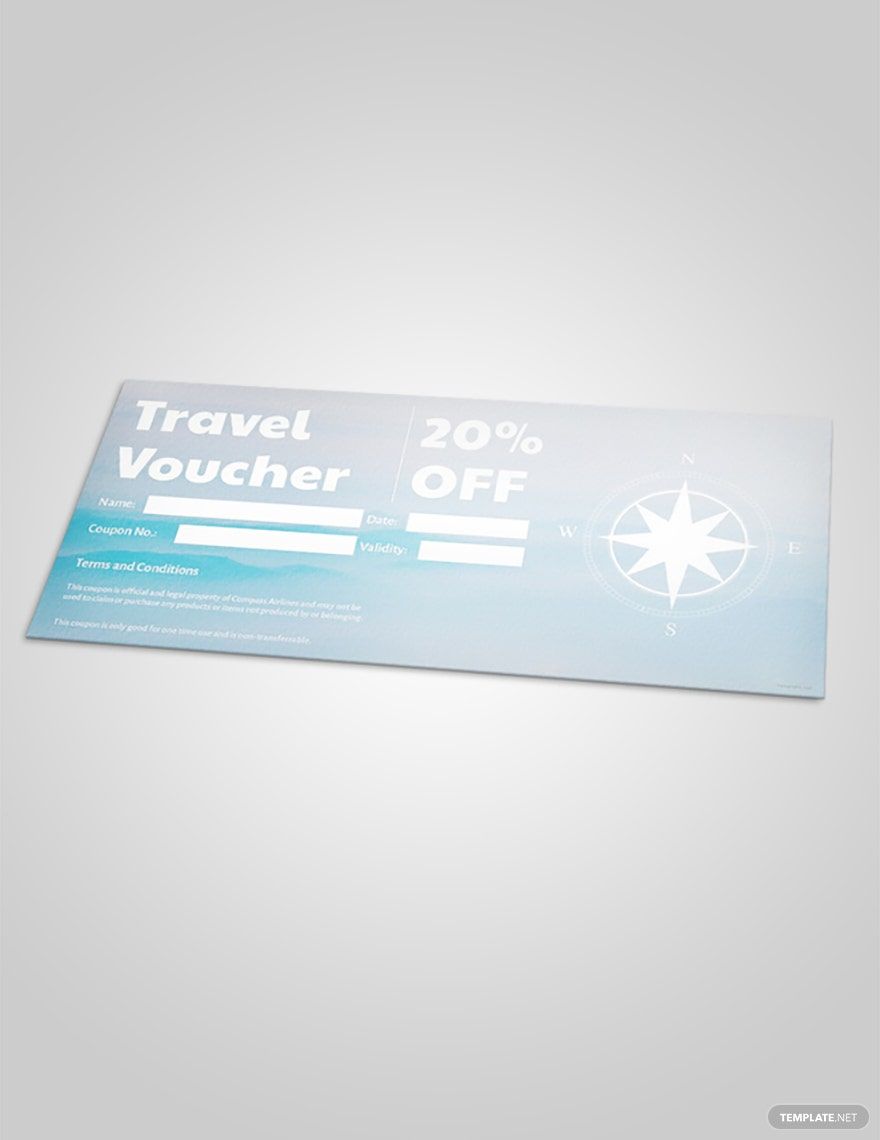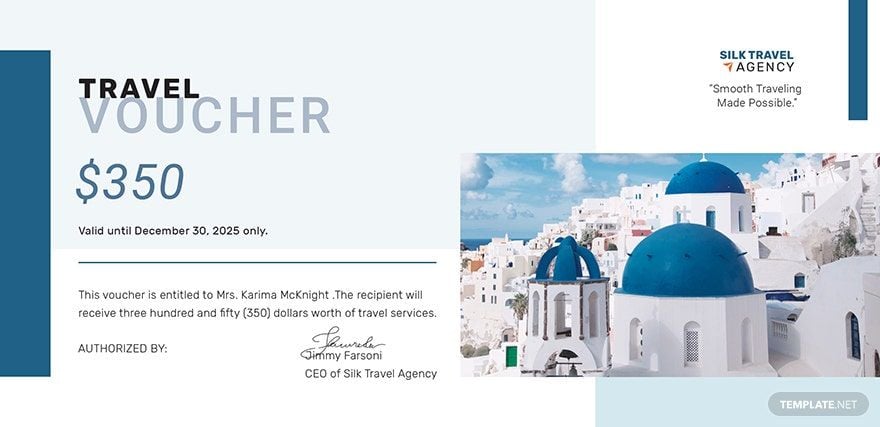Are you looking for discount voucher designs for your business? Being an Apple-product user has never been this beneficial and advantageous for you! Get these creatively designed discount voucher templates that are fully compatible with all versions of Apple Pages. These discount voucher templates make use of eye-catching high-quality content such as illustrations, fonts, images, and other graphic files. Easily customizable, these templates cater to fit your style and preference and can be used for fashion events, book launches, graduation lunch, and so much more. These coupon files are available in various sizes, especially the most common size, 8.5x4 inches. Download and try one immediately, so you can start handing them out to your clients!
Discount Voucher Templates in Apple Pages
Explore professionally designed discount voucher templates in Apple Pages. Free, customizable, and printable. Create stunning vouchers today!