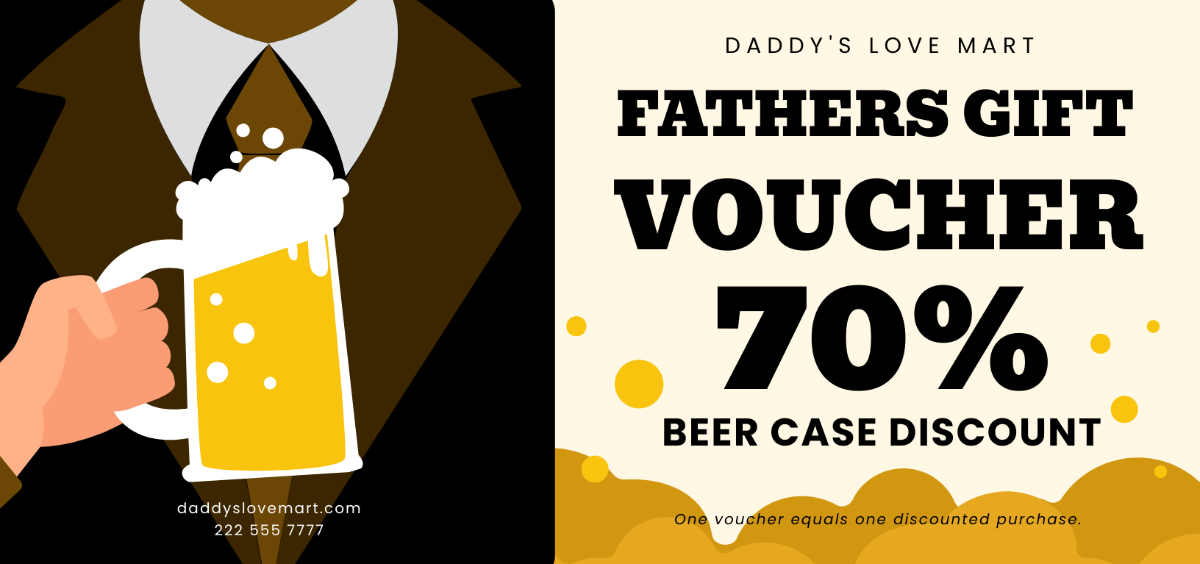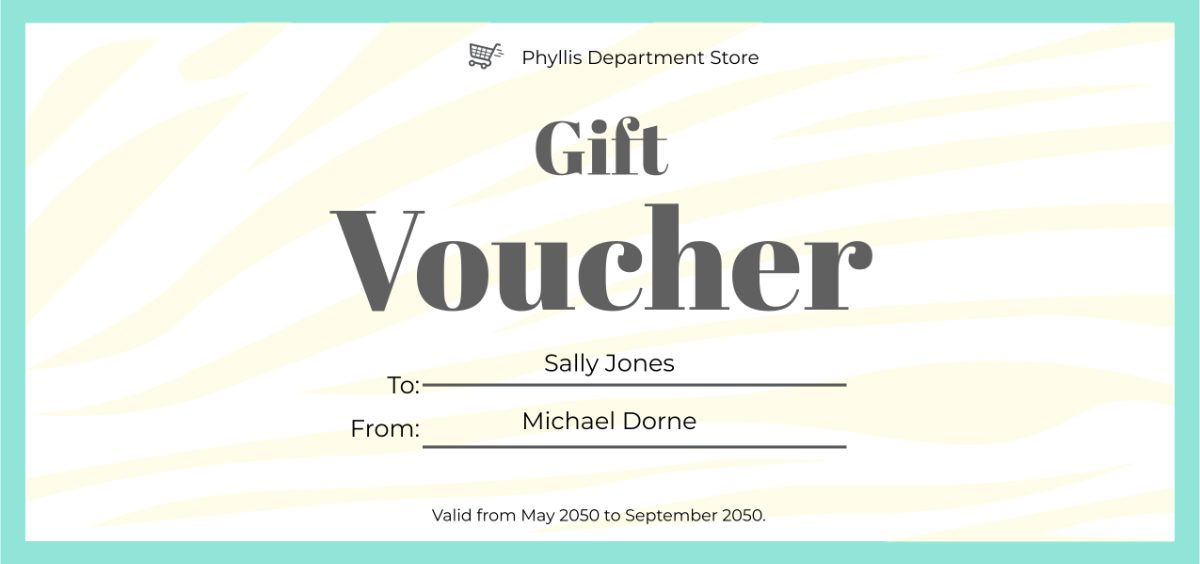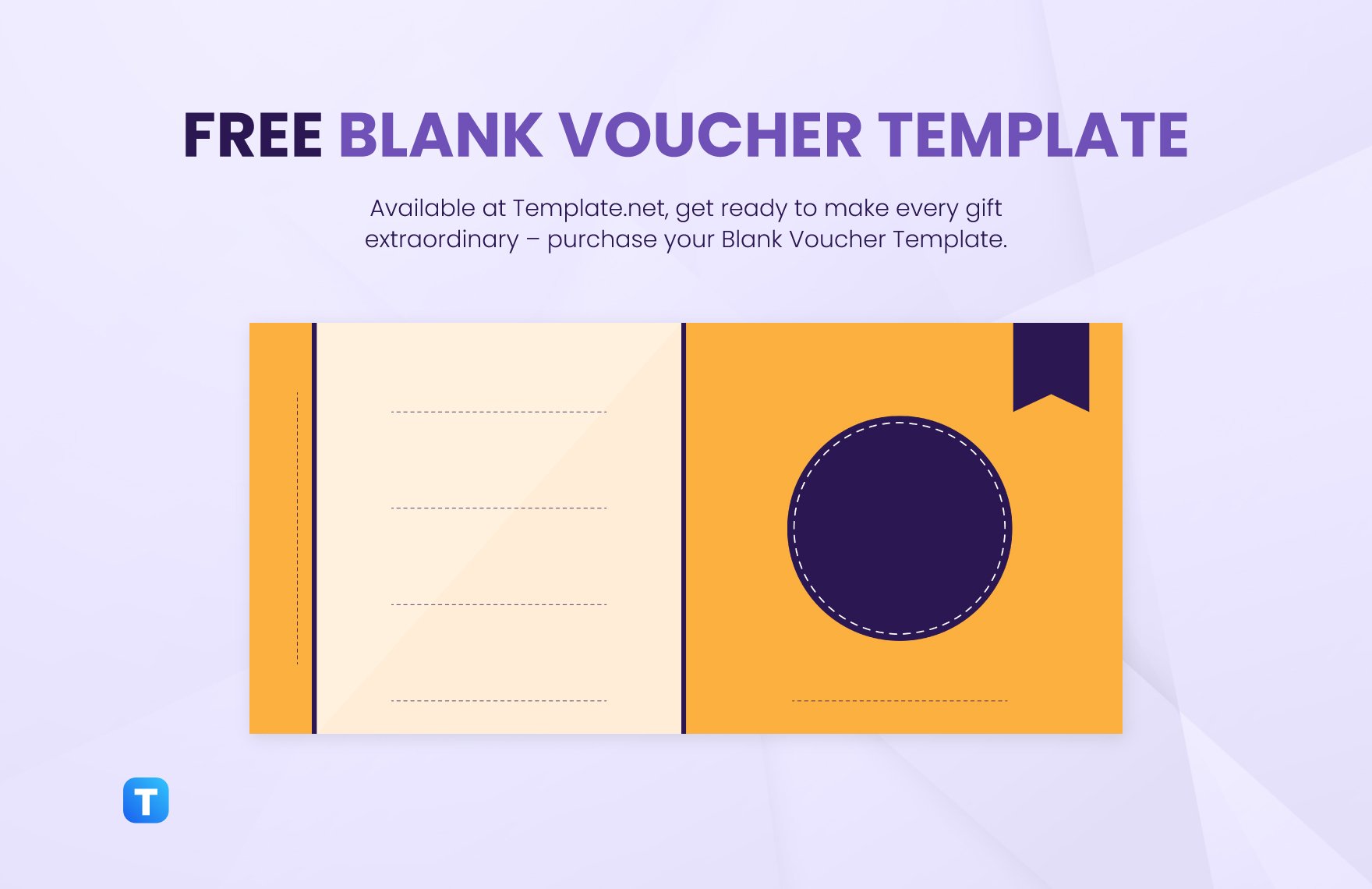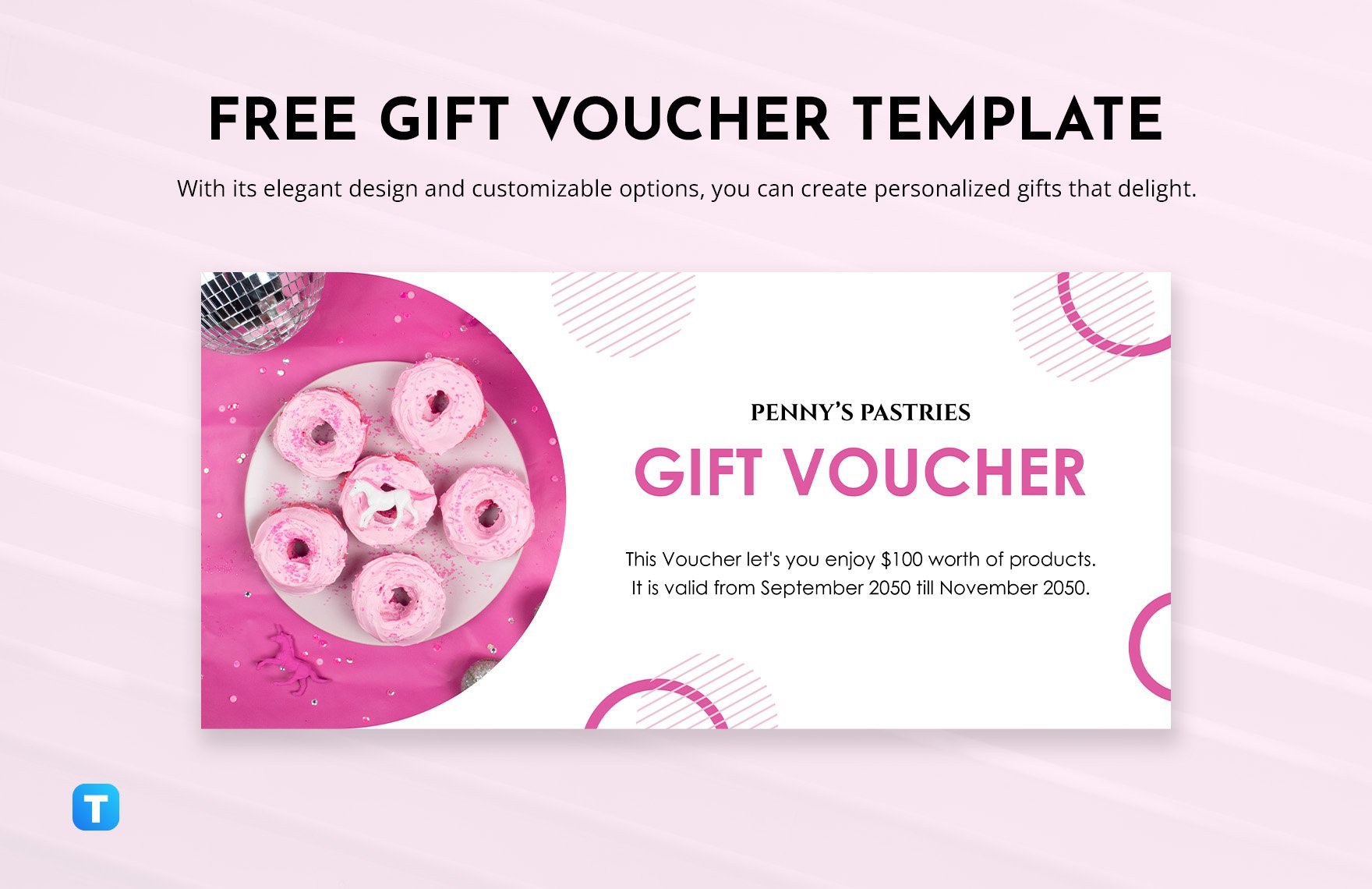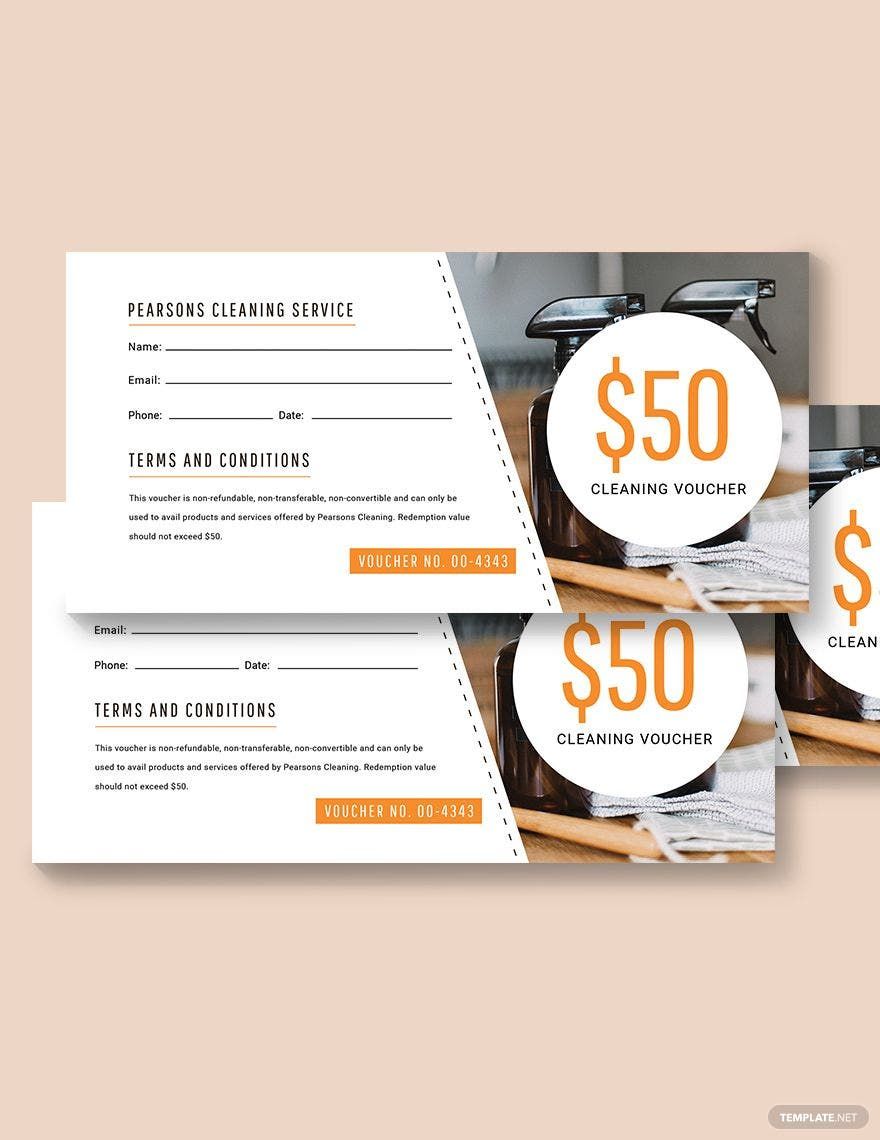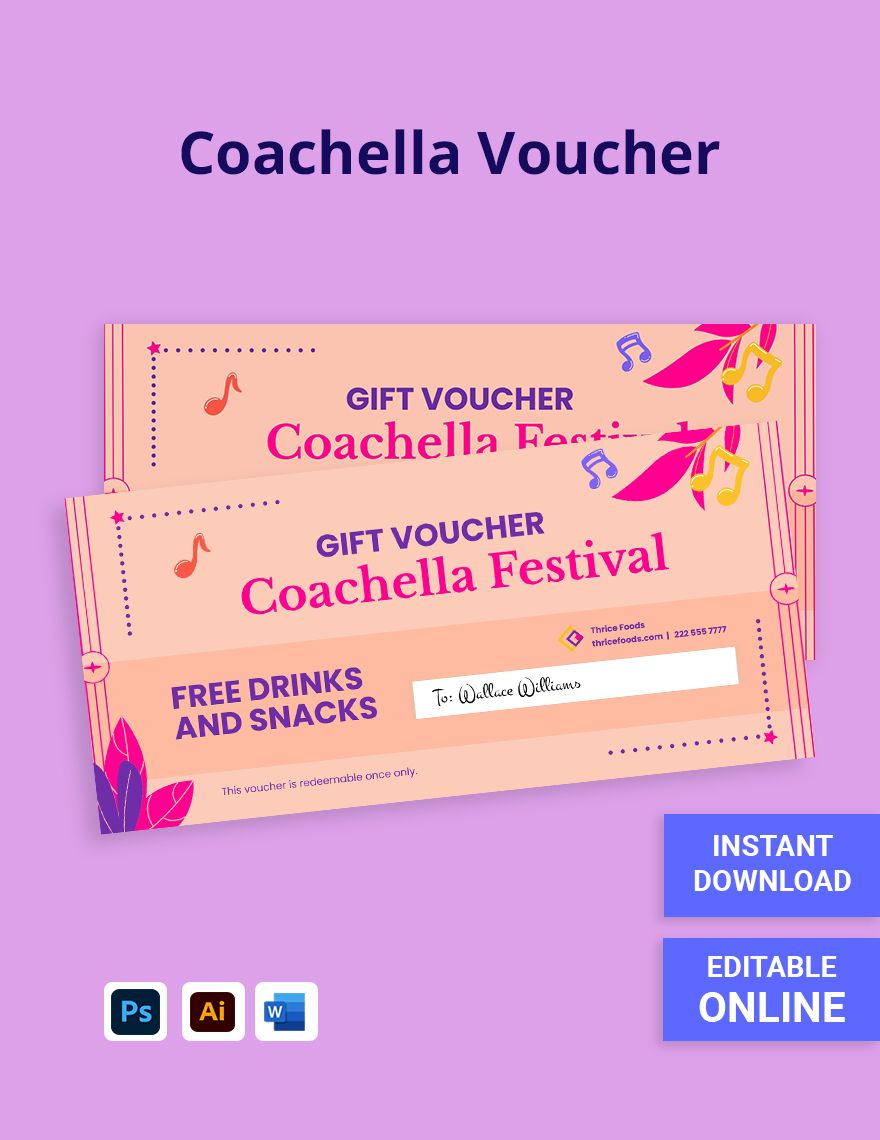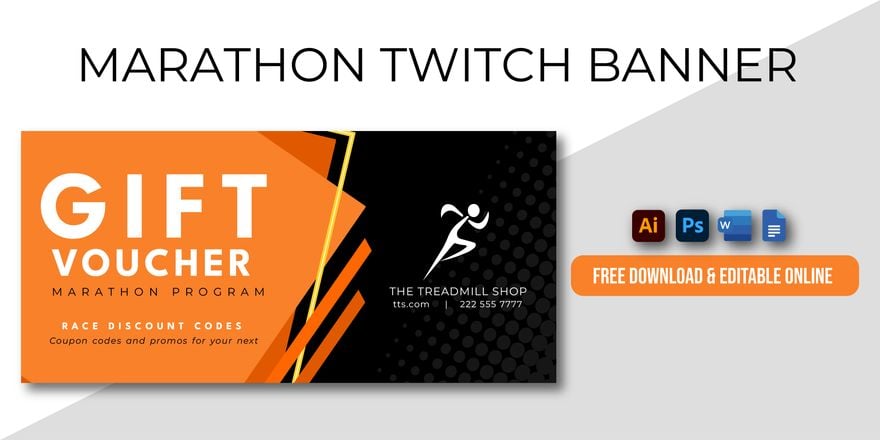Creating an editable voucher can be quite tricky because mostly they come in different designs according to their use. Creativity is the number one trait that you should possess if you wish to make your sample vouchers stand out from others. For you to successfully develop them, you have plan things accordingly. To better help you create them, we have summed up some helpful guide tips below for your reference. Read and apply them thoroughly.
1. Determine Its Purpose
To create a voucher, you have first to determine what you want to accomplish with it. There are different situations that a voucher can be useful for you, it can serve as a discount voucher to attract people to your business or a Christmas or birthday gift voucher that can be sent out to friends. By determining the voucher's purpose, you can now form a basis for the vouchers theme and content.
2. Decide How Many Do You Need
Did you know that more than $1 billion vouchers go unspent each year? If you don't want that to happen your business vouchers, then you have to decide how many vouchers do you need to produce depending on the number of people you're going to give it to. By doing this, you will be able to save more costs and set a proper budget if ever you wish to seek some professional help in creating them.
3. Conceptualize Its Design
Conceptualize a unique and creative design for your voucher that is relevant to its theme. Make sure that it blends well together with the content so that its recipient can easily spot the essential details in it. Apply the correct and appropriate use of color graphics following the Color Theory so that you'll be able to achieve the best design that fits perfectly with your voucher. If you wish to create homemade vouchers as gifts, you can simply do that by designing a fancy paper and slip it in an envelope along with a greeting card.
4. Provide Its Details
After conceptualizing its design, you now have to start inputting its necessary details. Since 83% of companies use vouchers as company incentives, then those vouchers should be incorporated with company colors and logos. Make sure also to clearly state the amount of discount the voucher offers by simply highlighting it in bold text. Arrange the details in a logical and systematic manner to make it more presentable and understandable to its recipient.
5. Print & Generate
After filling up your blank voucher with details, it is highly recommendable to print them out in a durable paper to achieve the best results. After printing it, you may now generate it in print or digital form. Traditionally, vouchers are often sent in print form, but statistics show that the use of digital vouchers are also increasing at a rate of nearly 200%.