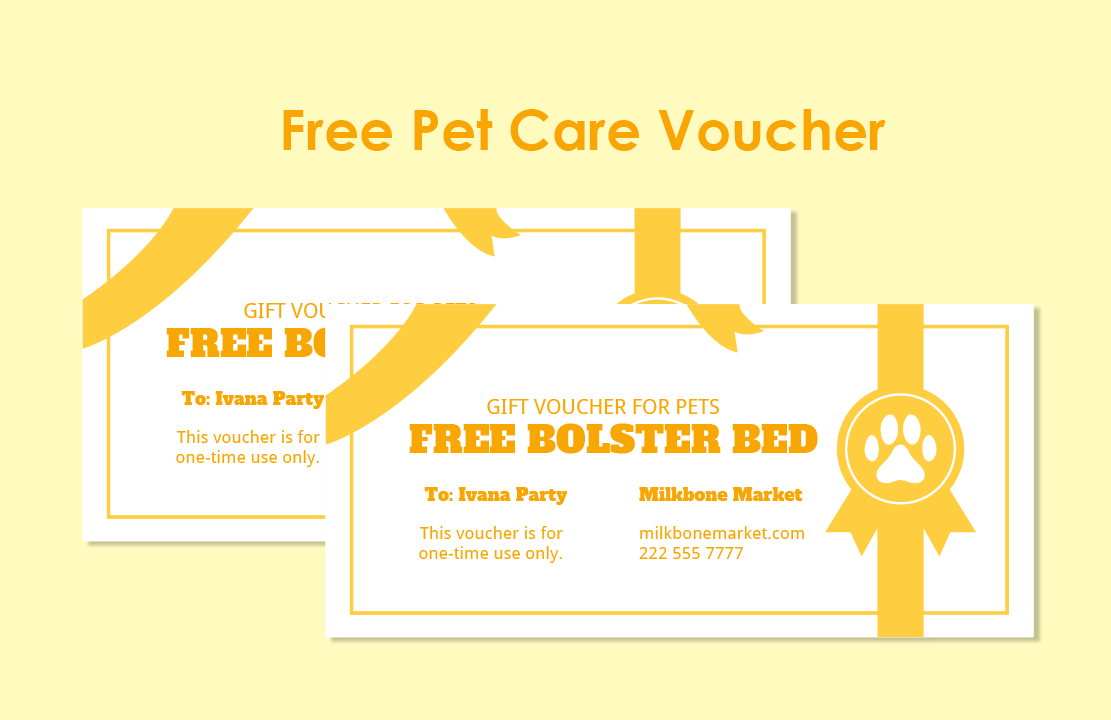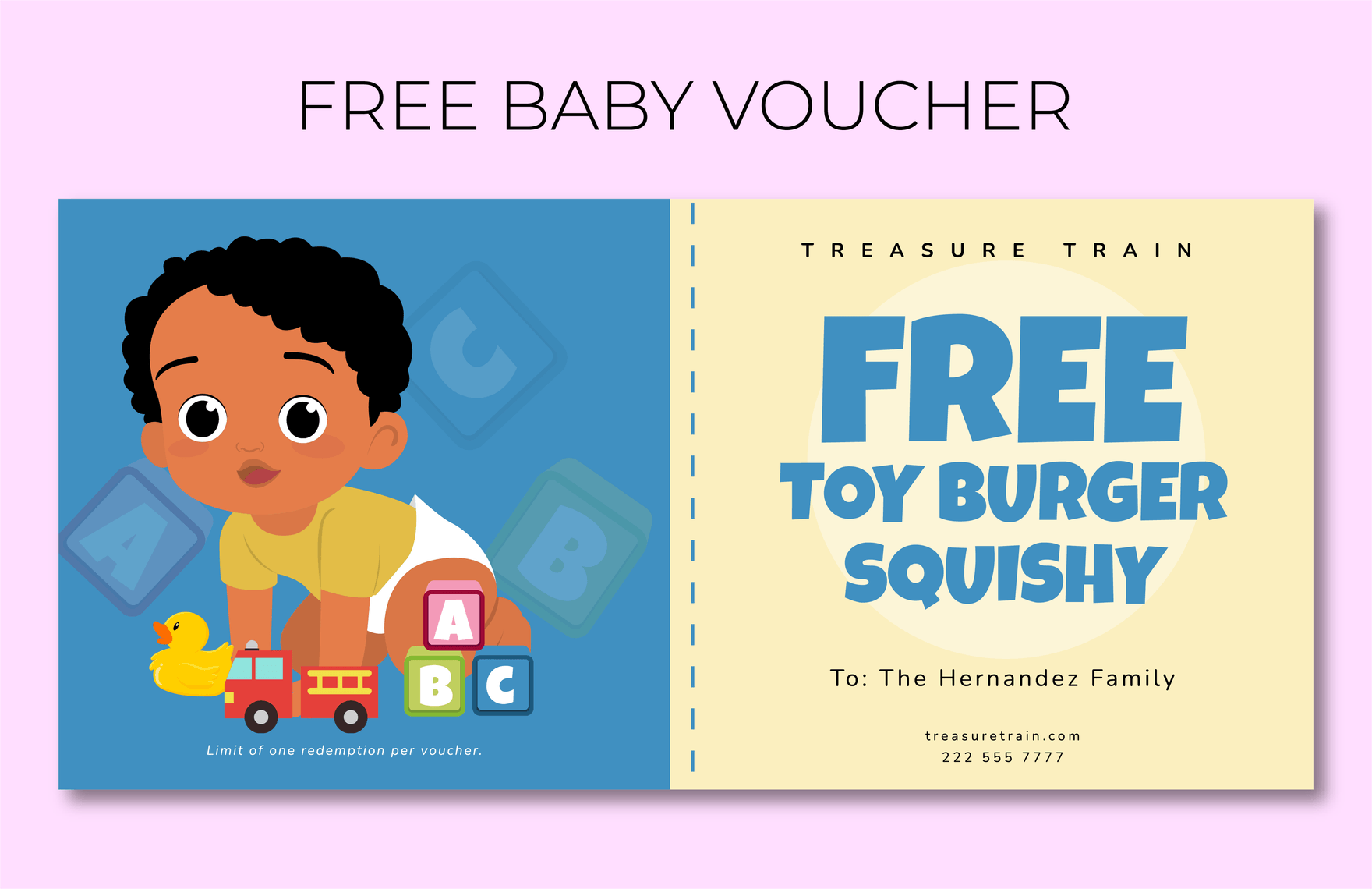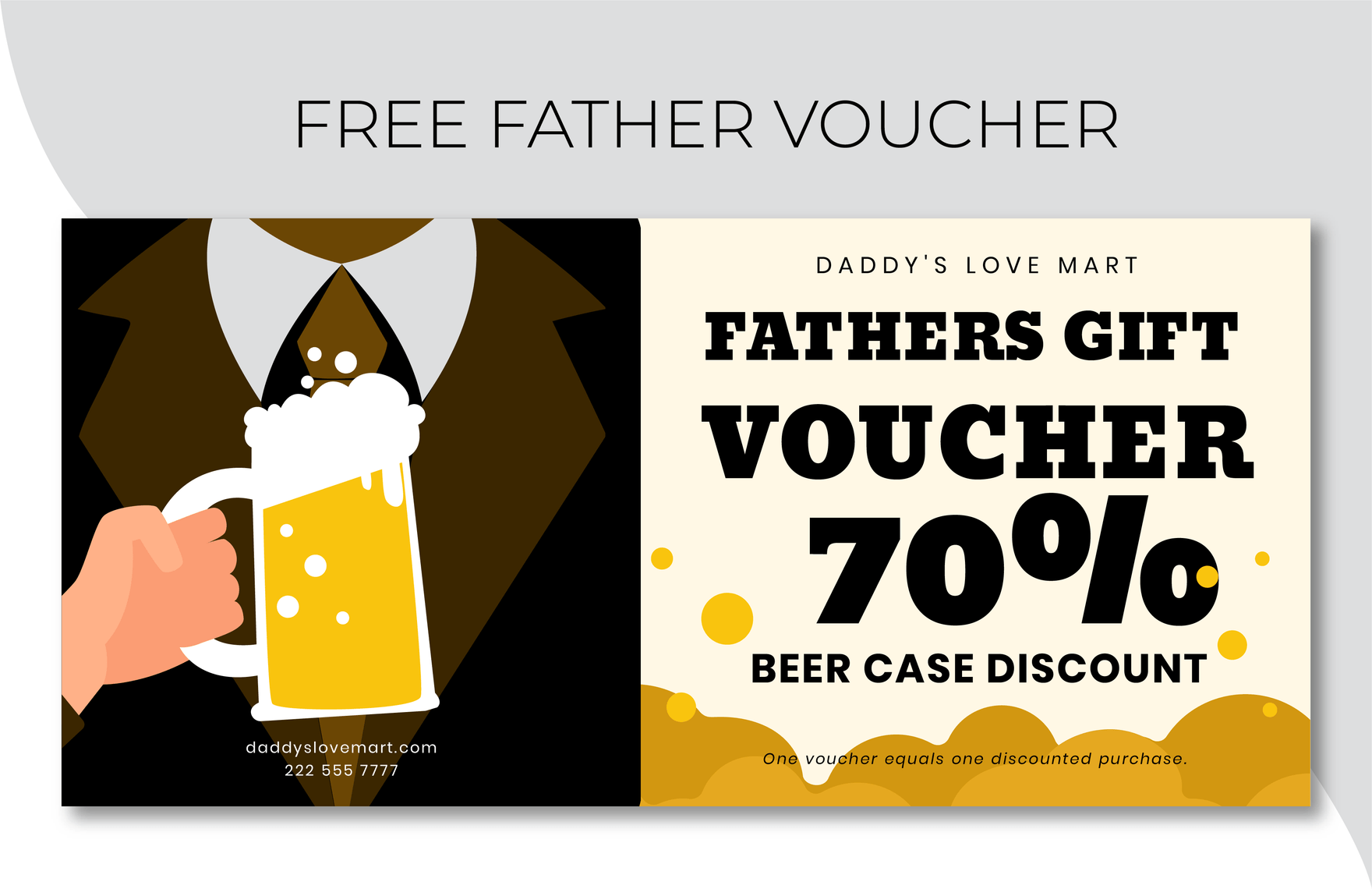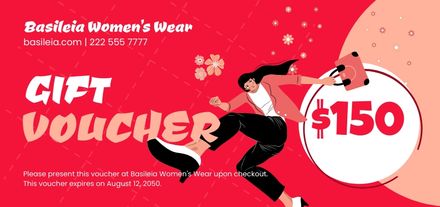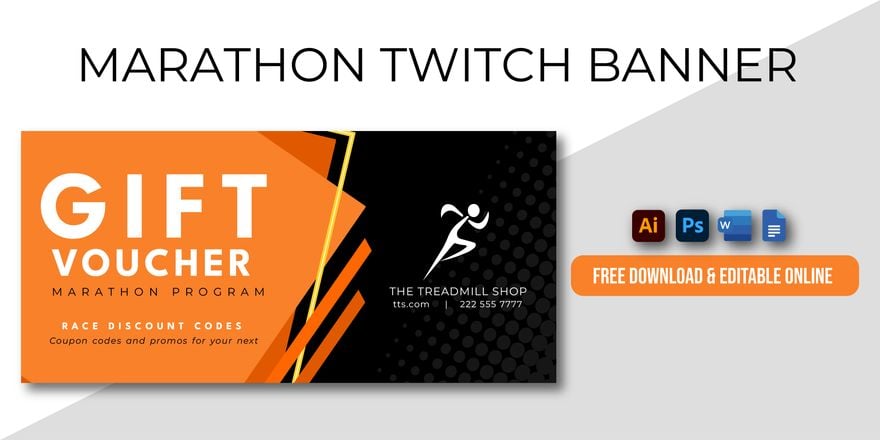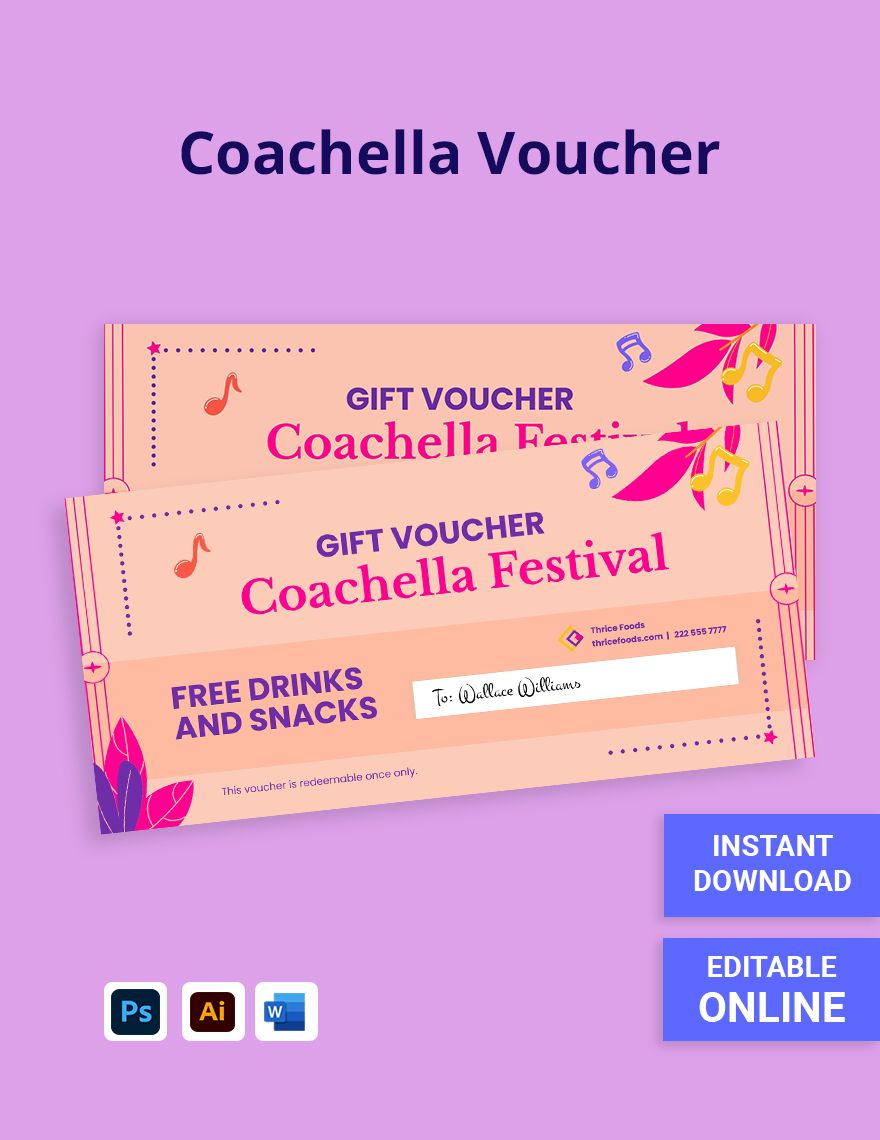Black Friday is fast approaching in New York minute pace and Cyber Monday is tagging along with it. Match the velocity using Ready-Made Voucher Templates. Choose from a wide array of Creatively and Professionally Designed Templates that features Attention-Grabbing Royalty-Free Images, Original Artwork, and Suggestive Content. Its Highly-Customizable with Easy to Readjust Images and Graphics perfectly suited for creative and fresh sales coupons and voucher ideas. On top of that, These Templates are Easy to Edit, Ready to Use and Instantly Downloaded in an Industry-Standard Design File Format for Readily Printing using home, office and commercial printers or bring your sales promotion online on Social Media. Holding a deck of sales offers on hand? Click the download button and be first in line now!
How To Make Editable Vouchers In PSD
Black Friday and Cyber Monday are two of the craziest seasons in shopping history. Millions of shoppers are braving shops on the biggest shopping frenzy of our time. In 2018, Retail Sales reached over $6.2 billion on Black Friday itself and is expected to increase this year. Black Friday and Cyber Mondays are the perfect times to flood the market with Shopping Coupons and Vouchers. Vouchers give people more reasons to shop knowing that what they had in hand is as good as cash, just like what check does. Whether you're planning on giving out babysitting vouchers for parents busy shop-hopping, we'll teach you how to design eye-catching and persuasive vouchers in Adobe Photoshop with Ready-Made Voucher Templates.
1. Prepare For The Open Season
Prepare the tools and materials to use before actually designing your vouchers. Doing so prevents delays and revisions during the designing process. Choose how you want your vouchers would look like, what you want to tell the customers, what you want them to see or how you want them to remember the experience. Capturing the senses is key to any Business Advertising.
2. Eye-Catching Images Graphics
Use Images related to your line of business. Mix and match it with the colors as well. A well-matched design and layout instantly catch people's attention and send messages in their minds. If you're Sport-Fishing Business, for example, you can use images such as an Angler casting his line and hook on a stream. Perfect for fishing enthusiasts looking for the latest gadget for the upcoming Bass Fishing Season.
3. Persuasive Details and Information
Let People know what's in store for the coming shopping season. Use persuasive details information with words such as Sale, Free, and Discount. Tell people the reason behind those words, whether it's Black Friday, Cyber Monday or Celebrating your Business's Anniversary. Those words should tell people about the best deals you have for them or that the vouchers are as good as cash.
4. Design Using Adobe Photoshop
Design Enticing Vouchers using an Industry Standard Design Application. Adobe Photoshop is packed Top of the Line image and graphics editing and design features allowing you to design quality output in a User-Friendly package. It produces High-Quality Output which allows ease of printing using home, office and commercial printer and instantly promote them online via Social Media. Adobe Photoshop is perfectly built to design Gift Promotion Meal Vouchers for hungry shop hoppers and other Promotional Materials as well.
5. Promote
After completing the overall look and design of your Voucher, you can then now print your vouchers at home, office or at your shop or you can promote it on Social Media for convenience. Our Ready-Made Templates Ready to Print and Use, Highly Customizable, and are Available in different File Formats perfect for creating Vouchers, Cash Coupons, Posters, Flyers and other materials for your Business Advertising Needs.