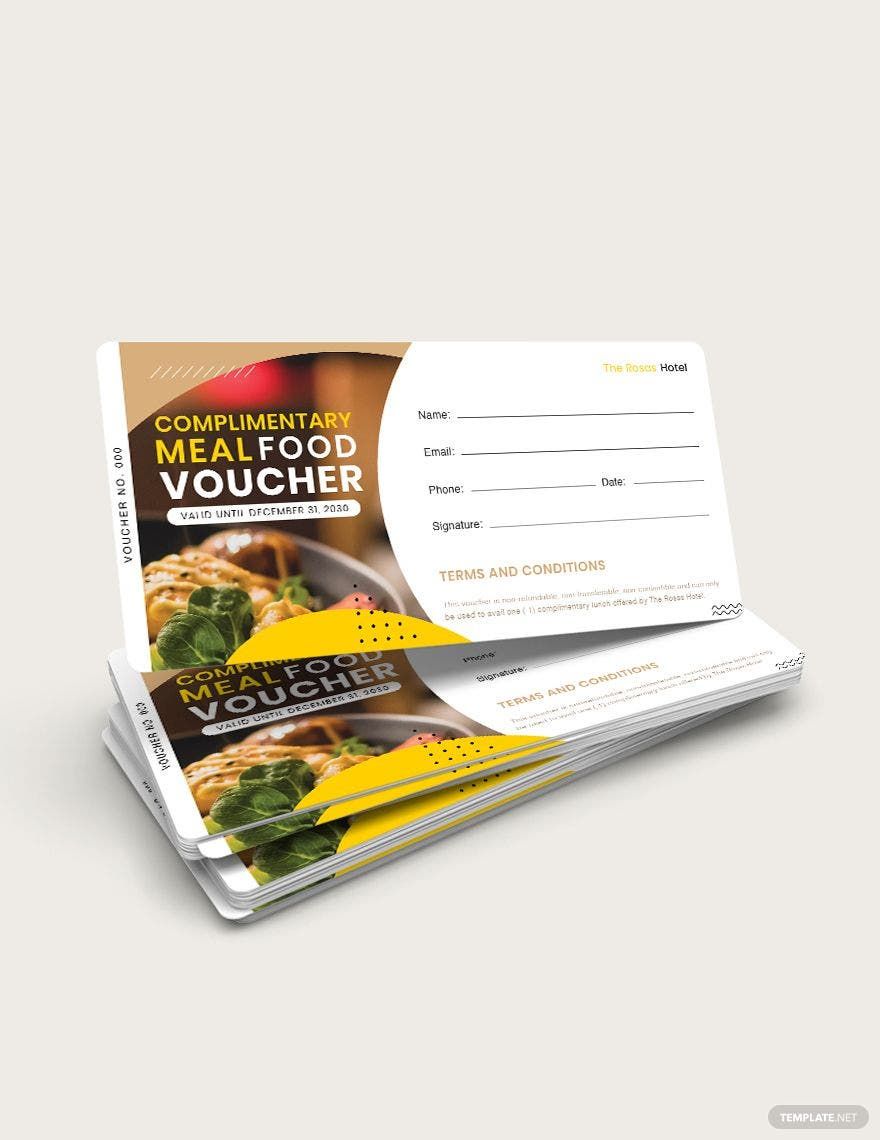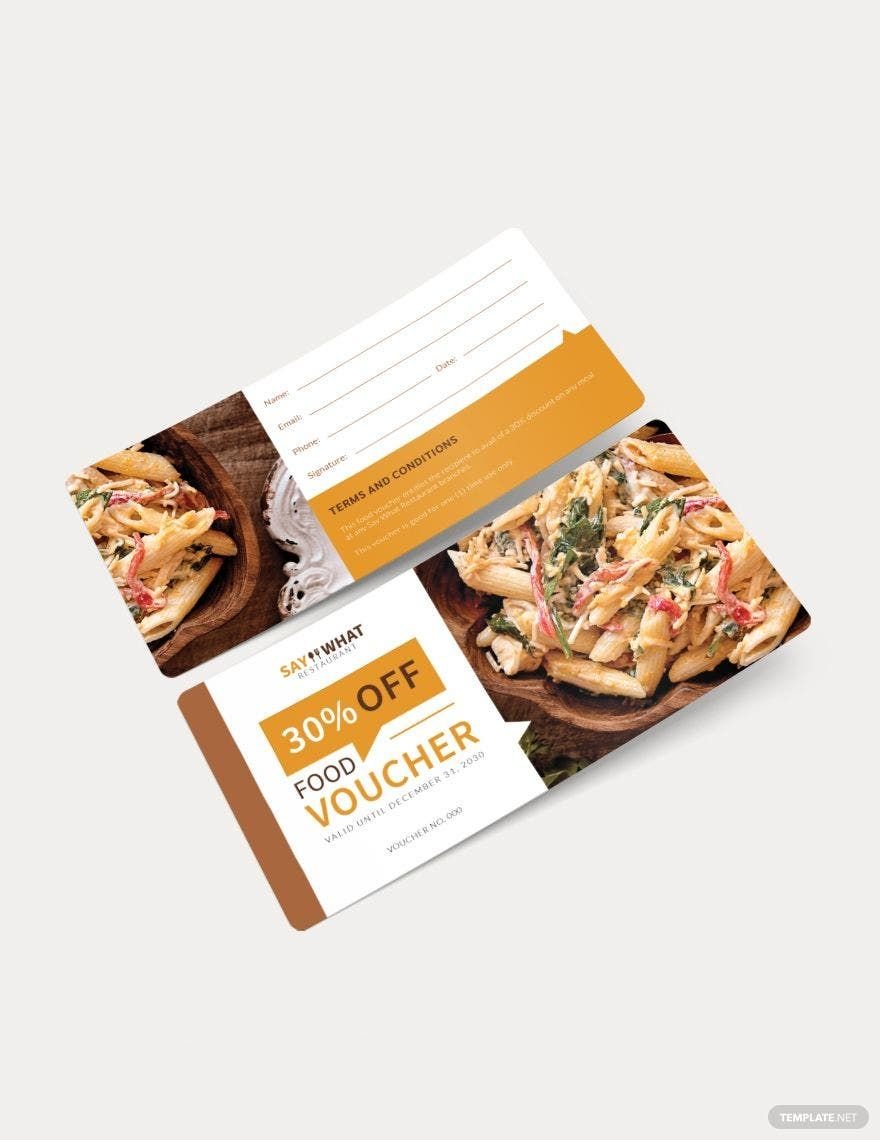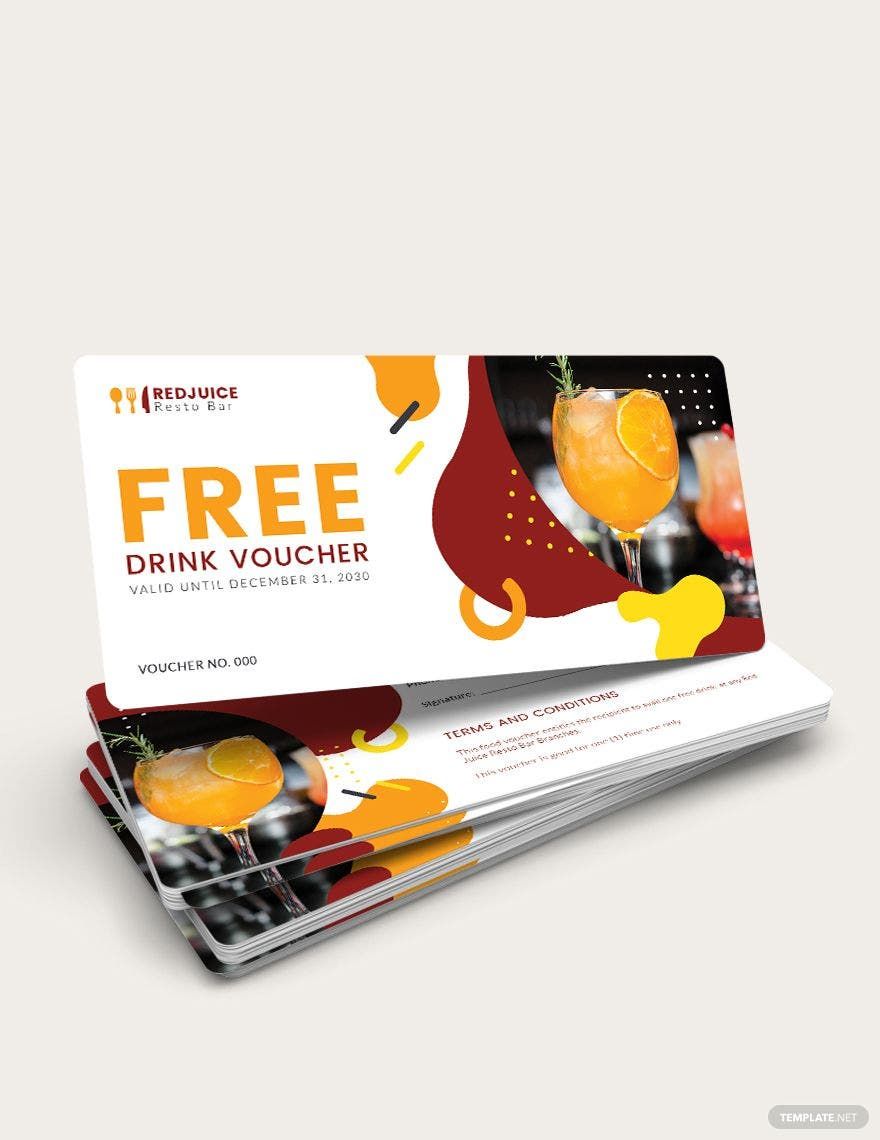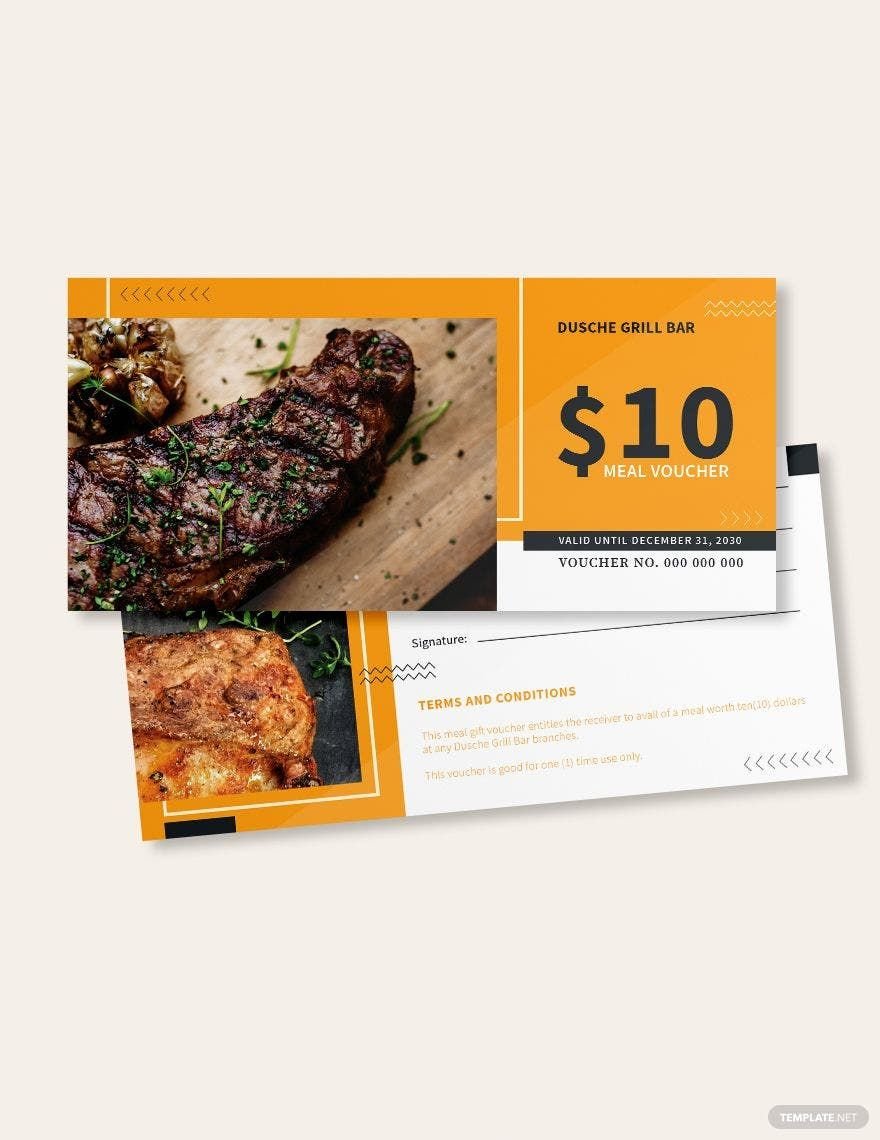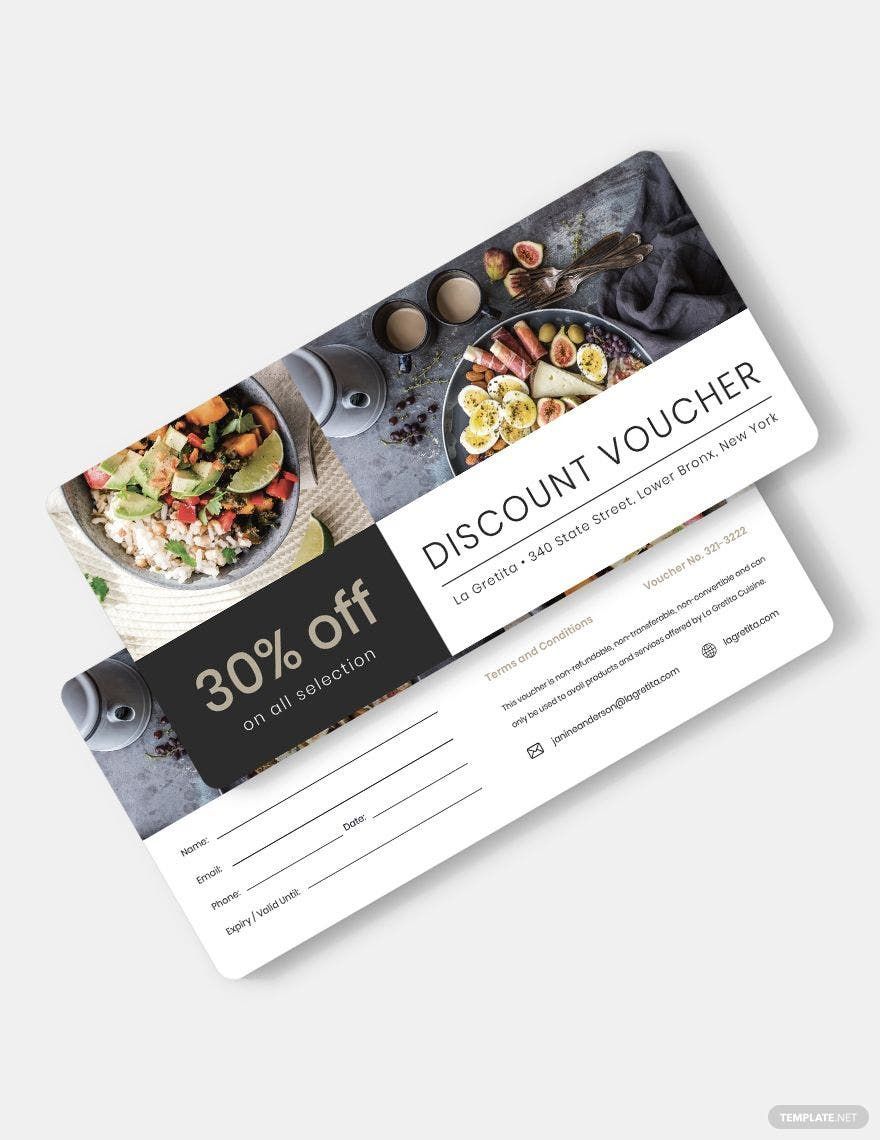Looking for professional voucher templates to advertise your gourmet food restaurant or catering with food delivery? Then you've come to the right place! We have a huge variety of Ready-made Food Voucher Templates that you can download for Microsoft Word. These templates not only contain beautifully-designed artwork but also well-written placeholder headings and content for your food gift coupon. Adding your personal flair will be efficient, too, as our voucher designs are easy-editable and 100% customizable. Whether at home or at the office, the print-ready feature of our templates guarantees you can get them ready for handing out ASAP. Download now to start selling your deals for breakfast, lunch, or dinner!
Food Voucher Templates in Word
Explore professionally designed food voucher templates in Microsoft Word that are free, customizable, and printable. Enhance your event with style. Download now!